MVPS Netherlands High Performance NVMe SSD Cheap VPS Test and Review

We recently reviewed the affordable MVPS server located in Flevoland, Netherlands. This server boasts a speedy Intel Xeon Gold processor, with a setup that includes 2 CPU cores, 4 GB of memory, 50 GB of ultra-fast NVMe SSD space, a network speed of 200 Mbps, and allows for 5 TB of monthly data traffic. It also comes with one IPv4 and one IPv6 address.
We put the server through its paces with a few tests. For the basics, we used the common benchmarking tools. To see how the server talks to the rest of the world, we checked its network performance from multiple locations and measured the lag time with a ping test.
For those curious about streaming and browsing different media content from this server, we tested which regional streaming services you can access. We also looked at how the server interacts with CloudFlare’s network to gauge the browsing quality. Finally, we used popular tools like PageSpeed Insights and GTmetrix to see how quickly web pages load and run.
About MVPS
MVPS.net is a European company that specializes in providing high-quality web hosting services. They are known for their competitive pricing structure and the use of high-performance hardware. Their headquarters is located in Larnaca, Cyprus.
One of MVPS.net’s key offerings is its Cloud VPS Hosting Services. They provide cheap VPS servers without compromising on quality. They have multiple locations worldwide, offering the same quality of service at the same price.
Their servers are fully virtualized using QEMU KVM, so you don’t have to worry about compatibility issues with your applications. They promise instant delivery of your VPS servers, with a maximum delivery time of 5 minutes. Even operating system reinstallations are completed within this timeframe.
MVPS.net takes privacy protection seriously. They adhere to the highest standards of the General Data Protection Regulation (GDPR) for all their worldwide customers.
MVPS.net uses the latest virtualization technologies based on QEMU KVM, distributed on many servers to ensure the best possible performance and uptime for your VPS servers. They have 24/7 staff on-site to ensure all their cloud VPS infrastructure works flawlessly.
Official Website: https://www.MVPS.com
BasicBench: Server Profile, I/O Speed, Upload and Download Speed
CPU Model : Intel(R) Xeon(R) Gold 6148 CPU @ 2.40GHz
CPU Cores : 2 @ 2394.374 MHz
CPU Cache : 16384 KB
AES-NI : ✓ Enabled
VM-x/AMD-V : ✓ Enabled
Total Disk : 49.0 GB (1.7 GB Used)
Total Mem : 3.8 GB (79.6 MB Used)
Total Swap : 976.0 MB (0 Used)
System uptime : 0 days, 1 hour 50 min
Load average : 0.00, 0.00, 0.00
OS : Debian GNU/Linux 11
Arch : x86_64 (64 Bit)
Kernel : 5.10.0-18-amd64
TCP CC : bbr
Virtualization : KVM
IPv4/IPv6 : ✓ Online / ✗ Offline
Organization : AS202448 MVPS LTD
Location : Dronten / NL
Region : Flevoland
----------------------------------------------------------------------
I/O Speed(1st run) : 10.0 MB/s
I/O Speed(2nd run) : 10.4 MB/s
I/O Speed(3rd run) : 10.4 MB/s
I/O Speed(average) : 10.3 MB/s
----------------------------------------------------------------------
Node Name Upload Speed Download Speed Latency
Speedtest.net 135.17 Mbps 145.22 Mbps 0.31 ms
Los Angeles, US 154.69 Mbps 144.16 Mbps 138.26 ms
Dallas, US 150.34 Mbps 148.91 Mbps 110.64 ms
Montreal, CA 152.14 Mbps 144.47 Mbps 82.01 ms
Paris, FR 149.13 Mbps 144.04 Mbps 15.85 ms
Amsterdam, NL 147.47 Mbps 142.55 Mbps 2.57 ms
Shanghai, CN 146.91 Mbps 147.79 Mbps 163.11 ms
Chongqing, CN 3.16 Mbps 0.83 Mbps 254.76 ms
Hongkong, CN 140.91 Mbps 148.21 Mbps 254.70 ms
Mumbai, IN 155.86 Mbps 148.91 Mbps 122.66 ms
Singapore, SG 136.53 Mbps 142.92 Mbps 331.71 ms
Tokyo, JP 123.03 Mbps 149.94 Mbps 222.64 ms
----------------------------------------------------------------------
Finished in : 10 min 59 sec
Timestamp : 2023-12-12 22:46:13 EST
YabsBench: Disk Speed, iperf3 Network Speed, Geekbench 6 Benchmark
Basic System Information:
---------------------------------
Uptime : 0 days, 2 hours, 4 minutes
Processor : Intel(R) Xeon(R) Gold 6148 CPU @ 2.40GHz
CPU cores : 2 @ 2394.374 MHz
AES-NI : ✔ Enabled
VM-x/AMD-V : ✔ Enabled
RAM : 3.8 GiB
Swap : 976.0 MiB
Disk : 48.1 GiB
Distro : Debian GNU/Linux 11 (bullseye)
Kernel : 5.10.0-18-amd64
VM Type : KVM
IPv4/IPv6 : ✔ Online / ❌ Offline
IPv4 Network Information:
---------------------------------
ISP : Mvps LTD
ASN : AS202448 MVPS LTD
Host : Mvps LTD
Location : Dronten, Flevoland (FL)
Country : The Netherlands
fio Disk Speed Tests (Mixed R/W 50/50):
---------------------------------
Block Size | 4k (IOPS) | 64k (IOPS)
------ | --- ---- | ---- ----
Read | 10.23 MB/s (2.5k) | 9.73 MB/s (152)
Write | 10.27 MB/s (2.5k) | 10.26 MB/s (160)
Total | 20.50 MB/s (5.1k) | 20.00 MB/s (312)
| |
Block Size | 512k (IOPS) | 1m (IOPS)
------ | --- ---- | ---- ----
Read | 9.28 MB/s (18) | 8.99 MB/s (8)
Write | 10.28 MB/s (20) | 10.29 MB/s (10)
Total | 19.57 MB/s (38) | 19.28 MB/s (18)
iperf3 Network Speed Tests (IPv4):
---------------------------------
Provider | Location (Link) | Send Speed | Recv Speed | Ping
Clouvider | London, UK (10G) | 149 Mbits/sec | 143 Mbits/sec | 7.43 ms
Scaleway | Paris, FR (10G) | busy | busy | 10.9 ms
NovoServe | North Holland, NL (40G) | 150 Mbits/sec | 144 Mbits/sec | 2.05 ms
Uztelecom | Tashkent, UZ (10G) | 141 Mbits/sec | 139 Mbits/sec | 95.2 ms
Clouvider | NYC, NY, US (10G) | 142 Mbits/sec | 140 Mbits/sec | 76.1 ms
Clouvider | Dallas, TX, US (10G) | 137 Mbits/sec | 138 Mbits/sec | 110 ms
Clouvider | Los Angeles, CA, US (10G) | 135 Mbits/sec | 136 Mbits/sec | 140 ms
Geekbench 6 test failed. Run manually to determine cause.
YABS completed in 20 min 57 sec
UnixBench: CPU Performance, A Score Higher is Better
Benchmark Run: Wed Dec 13 2023 00:29:32 - 00:57:43
2 CPUs in system; running 1 parallel copy of tests
Dhrystone 2 using register variables 19018989.6 lps (10.0 s, 7 samples)
Double-Precision Whetstone 4992.9 MWIPS (10.0 s, 7 samples)
Execl Throughput 2851.3 lps (29.7 s, 2 samples)
File Copy 1024 bufsize 2000 maxblocks 334656.9 KBps (30.0 s, 2 samples)
File Copy 256 bufsize 500 maxblocks 93745.4 KBps (30.0 s, 2 samples)
File Copy 4096 bufsize 8000 maxblocks 958063.9 KBps (30.0 s, 2 samples)
Pipe Throughput 496522.5 lps (10.0 s, 7 samples)
Pipe-based Context Switching 41532.6 lps (10.0 s, 7 samples)
Process Creation 5227.8 lps (30.0 s, 2 samples)
Shell Scripts (1 concurrent) 6414.6 lpm (60.0 s, 2 samples)
Shell Scripts (8 concurrent) 1248.4 lpm (60.0 s, 2 samples)
System Call Overhead 264962.6 lps (10.0 s, 7 samples)
System Benchmarks Index Values BASELINE RESULT INDEX
Dhrystone 2 using register variables 116700.0 19018989.6 1629.7
Double-Precision Whetstone 55.0 4992.9 907.8
Execl Throughput 43.0 2851.3 663.1
File Copy 1024 bufsize 2000 maxblocks 3960.0 334656.9 845.1
File Copy 256 bufsize 500 maxblocks 1655.0 93745.4 566.4
File Copy 4096 bufsize 8000 maxblocks 5800.0 958063.9 1651.8
Pipe Throughput 12440.0 496522.5 399.1
Pipe-based Context Switching 4000.0 41532.6 103.8
Process Creation 126.0 5227.8 414.9
Shell Scripts (1 concurrent) 42.4 6414.6 1512.9
Shell Scripts (8 concurrent) 6.0 1248.4 2080.6
System Call Overhead 15000.0 264962.6 176.6
========
System Benchmarks Index Score 664.5
------------------------------------------------------------------------
Benchmark Run: Wed Dec 13 2023 00:57:43 - 01:25:53
2 CPUs in system; running 2 parallel copies of tests
Dhrystone 2 using register variables 37472608.6 lps (10.0 s, 7 samples)
Double-Precision Whetstone 9947.9 MWIPS (10.0 s, 7 samples)
Execl Throughput 5008.3 lps (30.0 s, 2 samples)
File Copy 1024 bufsize 2000 maxblocks 610983.3 KBps (30.0 s, 2 samples)
File Copy 256 bufsize 500 maxblocks 163322.2 KBps (30.0 s, 2 samples)
File Copy 4096 bufsize 8000 maxblocks 1786135.8 KBps (30.0 s, 2 samples)
Pipe Throughput 971190.3 lps (10.0 s, 7 samples)
Pipe-based Context Switching 222263.3 lps (10.0 s, 7 samples)
Process Creation 11506.6 lps (30.0 s, 2 samples)
Shell Scripts (1 concurrent) 9473.1 lpm (60.0 s, 2 samples)
Shell Scripts (8 concurrent) 1268.9 lpm (60.1 s, 2 samples)
System Call Overhead 506005.6 lps (10.0 s, 7 samples)
System Benchmarks Index Values BASELINE RESULT INDEX
Dhrystone 2 using register variables 116700.0 37472608.6 3211.0
Double-Precision Whetstone 55.0 9947.9 1808.7
Execl Throughput 43.0 5008.3 1164.7
File Copy 1024 bufsize 2000 maxblocks 3960.0 610983.3 1542.9
File Copy 256 bufsize 500 maxblocks 1655.0 163322.2 986.8
File Copy 4096 bufsize 8000 maxblocks 5800.0 1786135.8 3079.5
Pipe Throughput 12440.0 971190.3 780.7
Pipe-based Context Switching 4000.0 222263.3 555.7
Process Creation 126.0 11506.6 913.2
Shell Scripts (1 concurrent) 42.4 9473.1 2234.2
Shell Scripts (8 concurrent) 6.0 1268.9 2114.8
System Call Overhead 15000.0 506005.6 337.3
========
System Benchmarks Index Score 1283.7
======= Script description and score comparison completed! =======
Looking Glass
Test IPv4: 178.157.90.100
Speedtest Files: 10MB 100MB 1000MB 10000MB
Global Node Test
## CDN Speedtest
CacheFly : 15.91 MiB/s | 127.25 Mbps | ping 50.292ms
Gdrive : 0 B/s | N/A | ping 5.138ms
## North America Speedtest
Softlayer, Washington, USA : 11.72 MiB/s | 93.74 Mbps | ping 84.606ms
SoftLayer, San Jose, USA : 7.49 MiB/s | 59.91 Mbps | ping 141.187ms
SoftLayer, Dallas, USA : 0 B/s | N/A | ping error!
Vultr, New Jersey, USA : 774.29 KiB/s | 6.05 Mbps | ping 76.402ms
Vultr, Seattle, USA : 394.07 KiB/s | 3.08 Mbps | ping 135.303ms
Vultr, Dallas, USA : 12.64 MiB/s | 101.08 Mbps | ping 120.808ms
Vultr, Los Angeles, USA : 11.23 MiB/s | 89.87 Mbps | ping 146.519ms
Ramnode, New York, USA : 14.50 MiB/s | 116.04 Mbps | ping 80.118ms
Ramnode, Atlanta, USA : 13.30 MiB/s | 106.41 Mbps | ping 97.519ms
## Europe Speedtest
Vultr, London, UK : 16.94 MiB/s | 135.55 Mbps | ping 8.111ms
LeaseWeb, Frankfurt, Germany : 528.06 KiB/s | 4.13 Mbps | ping 9.894ms
Hetzner, Germany : 2.44 KiB/s | 0.02 Mbps | ping 10.374ms
Ramnode, Alblasserdam, NL : 17.03 MiB/s | 136.25 Mbps | ping 4.014ms
Vultr, Amsterdam, NL : 16.93 MiB/s | 135.42 Mbps | ping 2.321ms
EDIS, Stockholm, Sweden : 2.89 KiB/s | 0.02 Mbps | ping 23.216ms
OVH, Roubaix, France : 3.52 KiB/s | 0.03 Mbps | ping 6.478ms
Online, France : 16.94 MiB/s | 135.51 Mbps | ping 11.155ms
Prometeus, Milan, Italy : 2.62 KiB/s | 0.02 Mbps | ping 21.754ms
## Exotic Speedtest
Sydney, Australia : 1.66 MiB/s | 13.32 Mbps | ping 332.112ms
Lagoon, New Caledonia : 302 B/s | N/A | ping 314.403ms
Hosteasy, Moldova : 15.99 MiB/s | 127.91 Mbps | ping 40.691ms
Prima, Argentina : 1.12 MiB/s | 8.94 Mbps | ping error!
## Asia Speedtest
SoftLayer, Singapore : 4.64 MiB/s | 37.16 Mbps | ping 169.048ms
Linode, Tokyo, Japan : 4.11 MiB/s | 32.90 Mbps | ping 228.452ms
Linode, Singapore : 6.00 MiB/s | 48.03 Mbps | ping 165.009ms
Vultr, Tokyo, Japan : 4.54 MiB/s | 36.33 Mbps | ping 239.009ms
Benchmark finished in 254 seconds
Global Latency Test

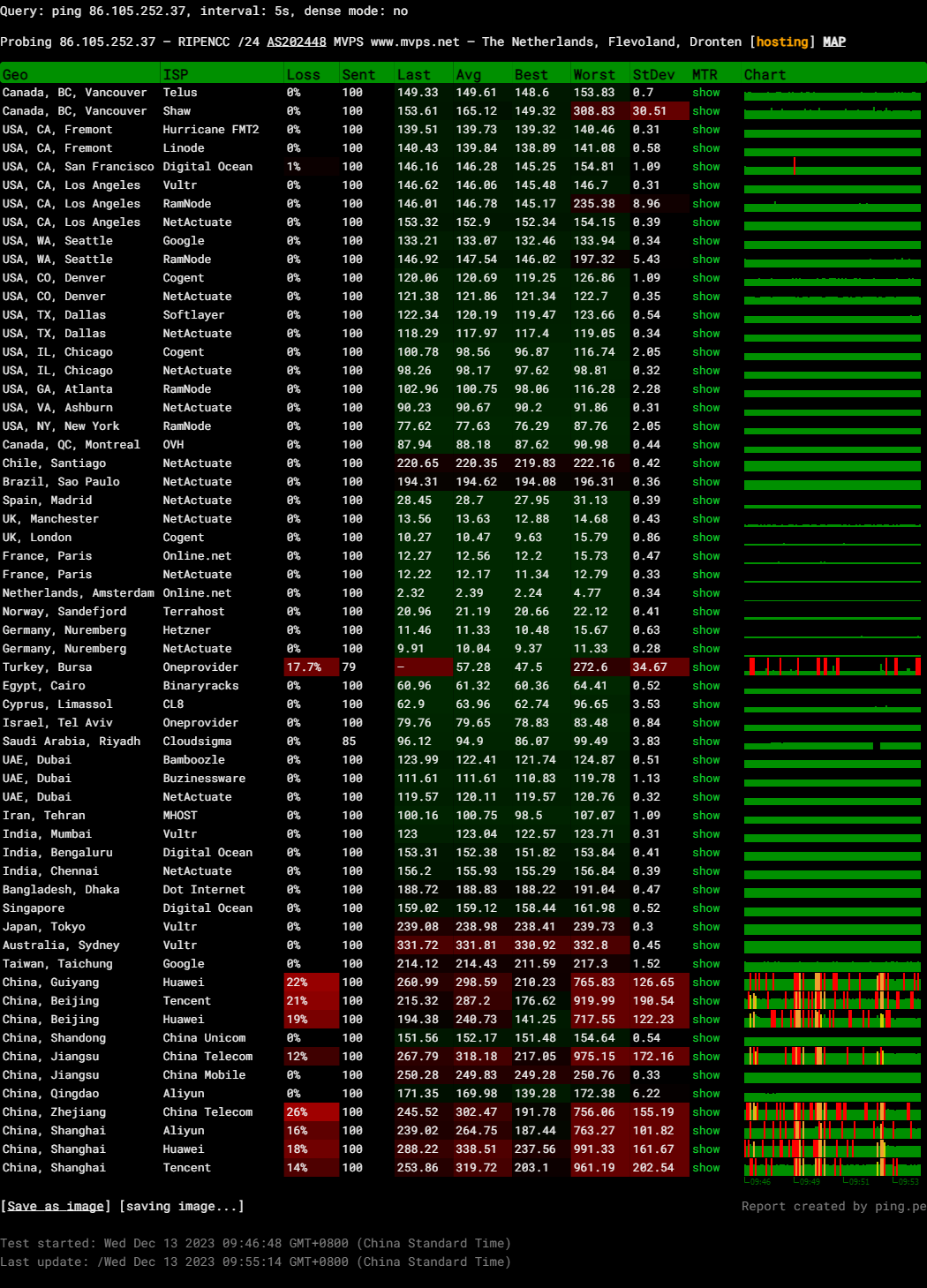
Query: ping 86.105.252.37, interval: 5s, dense mode: no
Probing 86.105.252.37 – RIPENCC /24 AS202448 MVPS www.mvps.net – The Netherlands, Flevoland, Dronten
Media Unlock Test
** Test Starts At: Wed 13 Dec 2023 12:25:37 AM EST
** Checking Results Under IPv4
--------------------------------
** Your Network Provider: MVPS (86.105.*.*)
============[ Multination ]============
Dazn: Yes (Region: NL)
HotStar: No
Disney+: No
Netflix: Originals Only
YouTube Premium: Yes (Region: CY)
Amazon Prime Video: Yes (Region: NL)
TVBAnywhere+: Yes
iQyi Oversea Region: INTL
Viu.com: No
YouTube CDN: Amsterdam
Netflix Preferred CDN: Associated with [RU VDS] in [Warsaw ]
Spotify Registration: No
Steam Currency: EUR
ChatGPT: Yes
Bing Region: NL
=======================================
No IPv6 Connectivity Found, Abort IPv6 Testing...
Testing Done! CloudFlare Internet Test
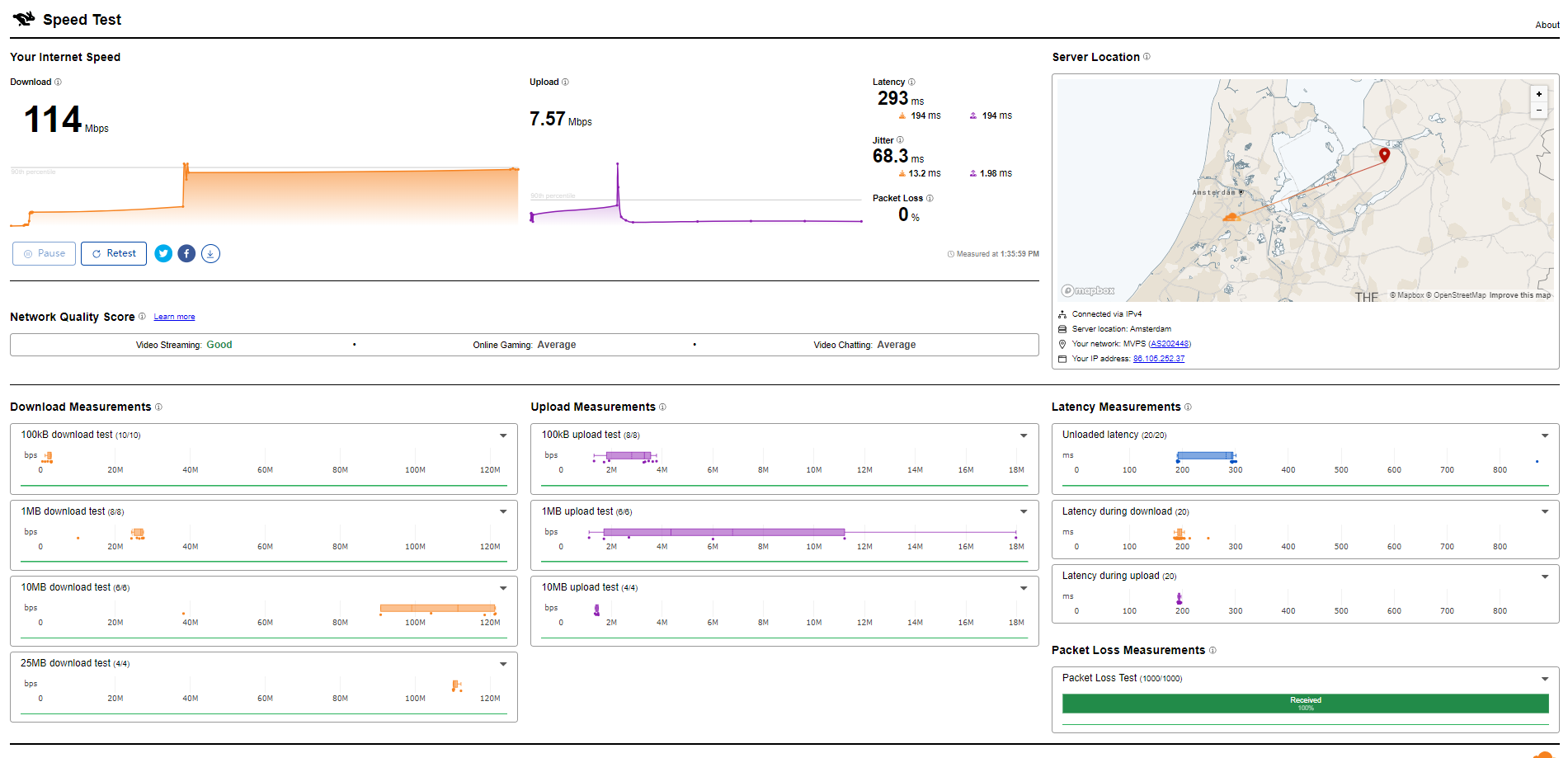
PageSpeed Insights
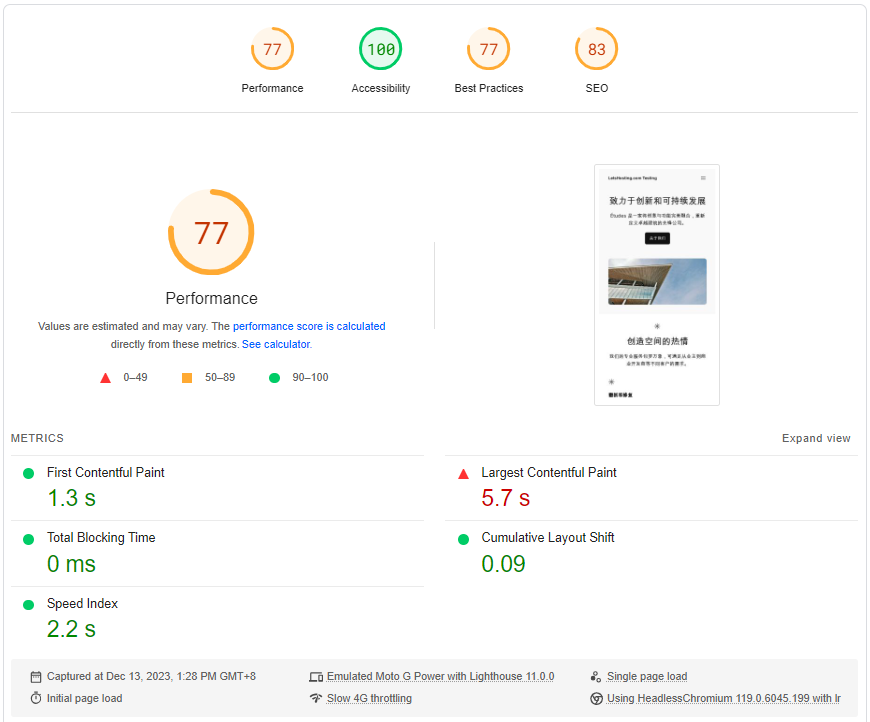
GTmetrix Performance
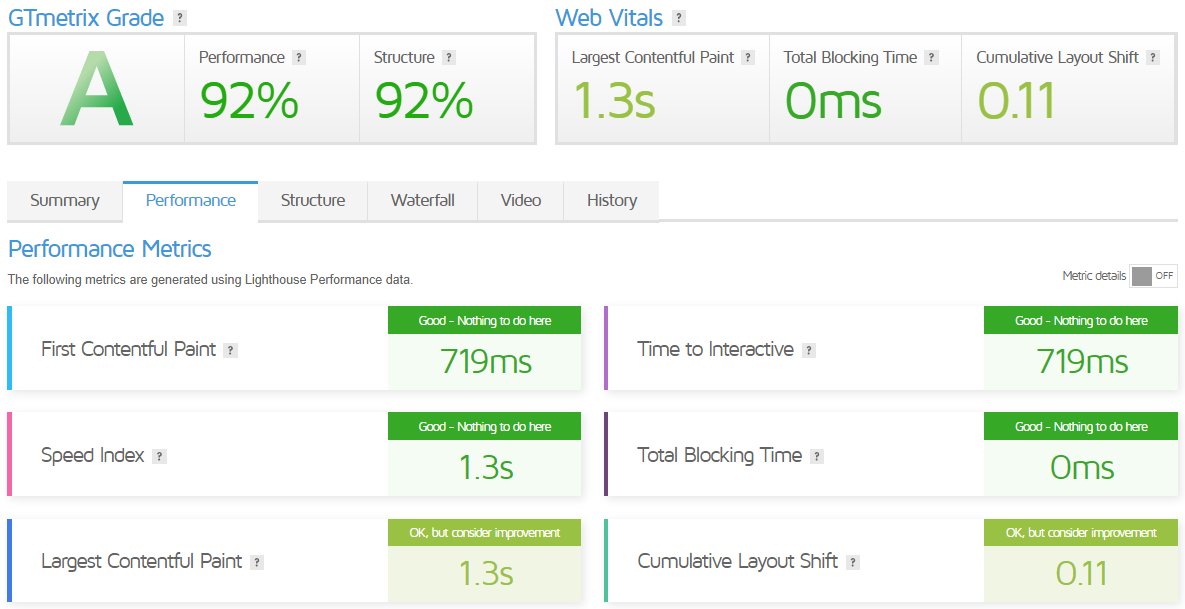
Get Started with MVPS.net
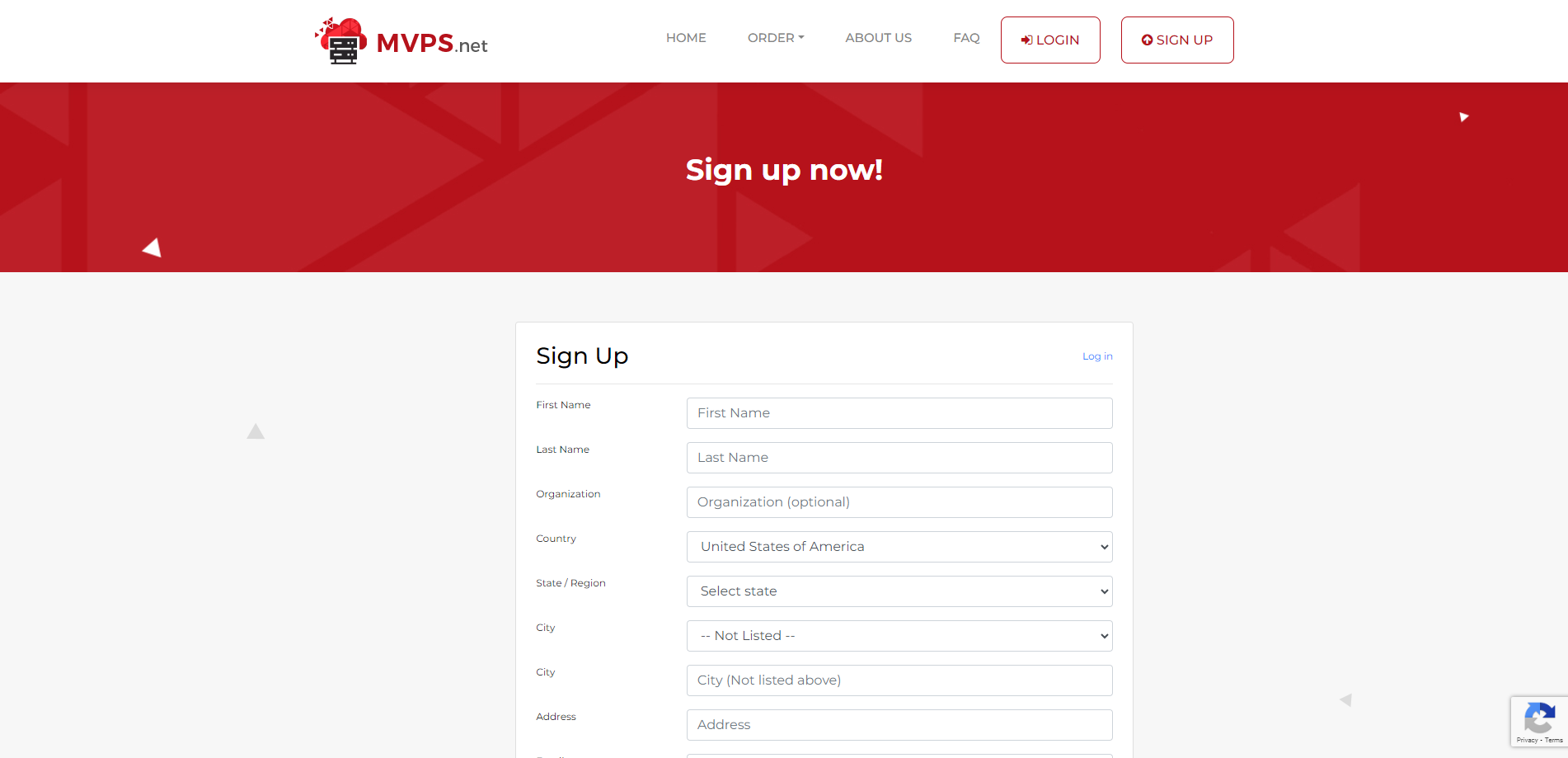
Getting started with MVPS.net involves a few steps:
- Sign Up: Create an account on the MVPS.net platform. This will involve providing some basic information and agreeing to their terms of service.
- Choose a Plan: Visit the MVPS.net website and select a VPS hosting plan that suits your needs.
- Configure Your Server: After signing up, you can configure your Cloud VPS server. This includes choosing your server location, operating system, and other specifications.
- Connect to Your Server: Once your server is set up, you can connect to it. If you’re using a Windows operating system, you can use the Remote Desktop Protocol (RDP) to connect. You must enter the IP address or domain, username, and password.
- Manage Your Server: After connecting, you can start managing your server. You can install software, manage files, and perform other tasks.
Remember, if you have any questions or issues, MVPS.net offers customer support that you can reach out to for help. They also have a blog and a FAQ section on their website that can provide additional information.
Admin Control Panel
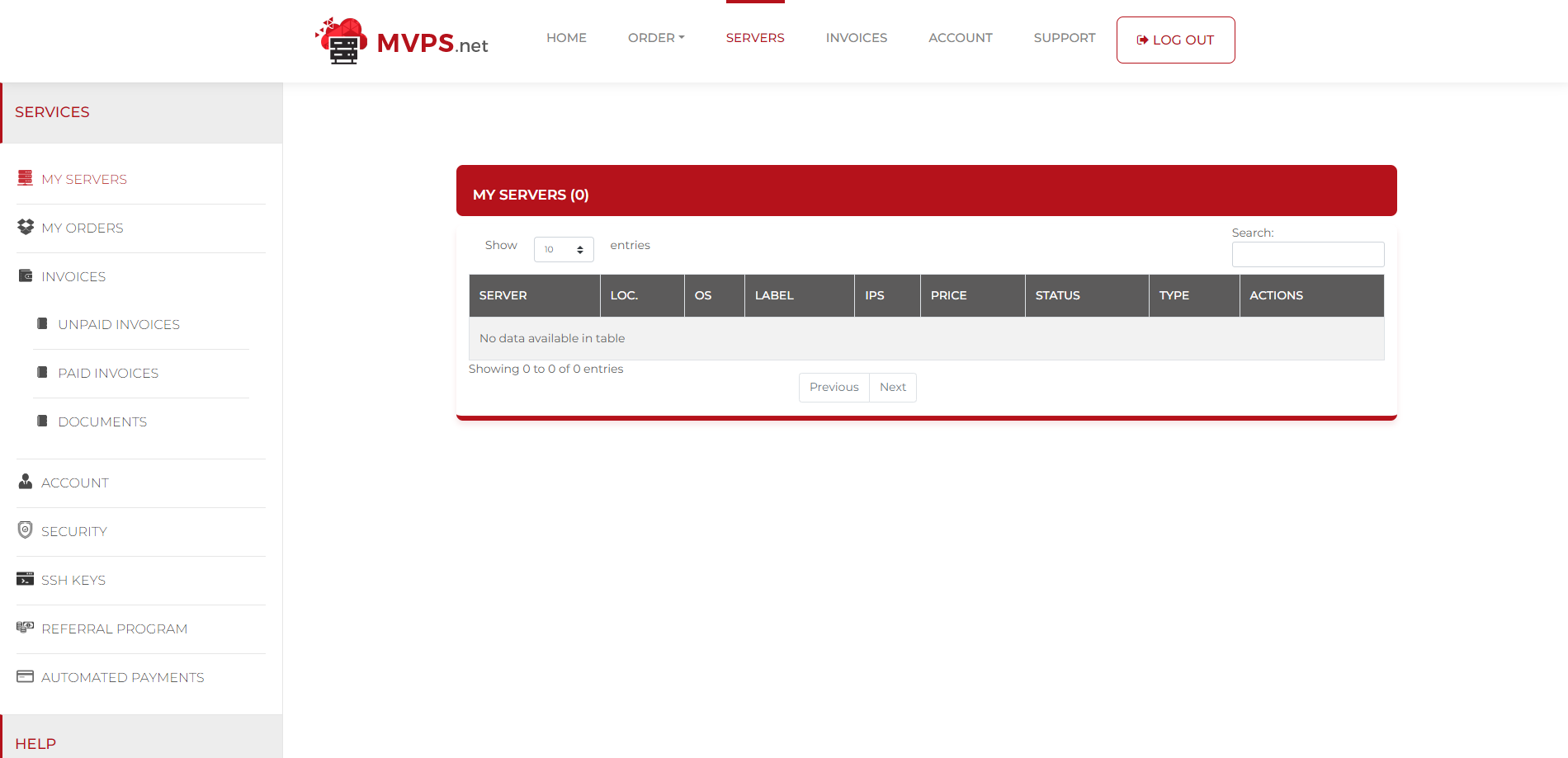
MVPS.net’s Admin Control Panel is a key feature that allows users to manage their VPS services. Here are some details:
User Account Control (UAC) Settings: MVPS.net’s Admin Control Panel provides access to User Account Control (UAC) settings. UAC is a security feature that requires administrator approval before installing programs or changing system settings. You can adjust the UAC level according to your preference.
Accessing UAC Settings: There are several ways to access the UAC settings. One way is to start the Control Panel and go to “System and Security -> Change User Account Control Settings.” In Windows 10, you can open the search box on the navigation bar and type “UAC” as a search term.
Changing UAC Level: The UAC Settings window has a switch that you can use to adjust the UAC level. By default, in Windows 8.1 and Windows 10, the UAC is set to notify you when programs are trying to change your computer. You can move the switch to any of the four available levels.
Server Configuration: The Admin Control Panel allows you to configure your server. For instance, when setting up a Mikrotik VPS, you can access the server details from the Servers page.
Server Pricing
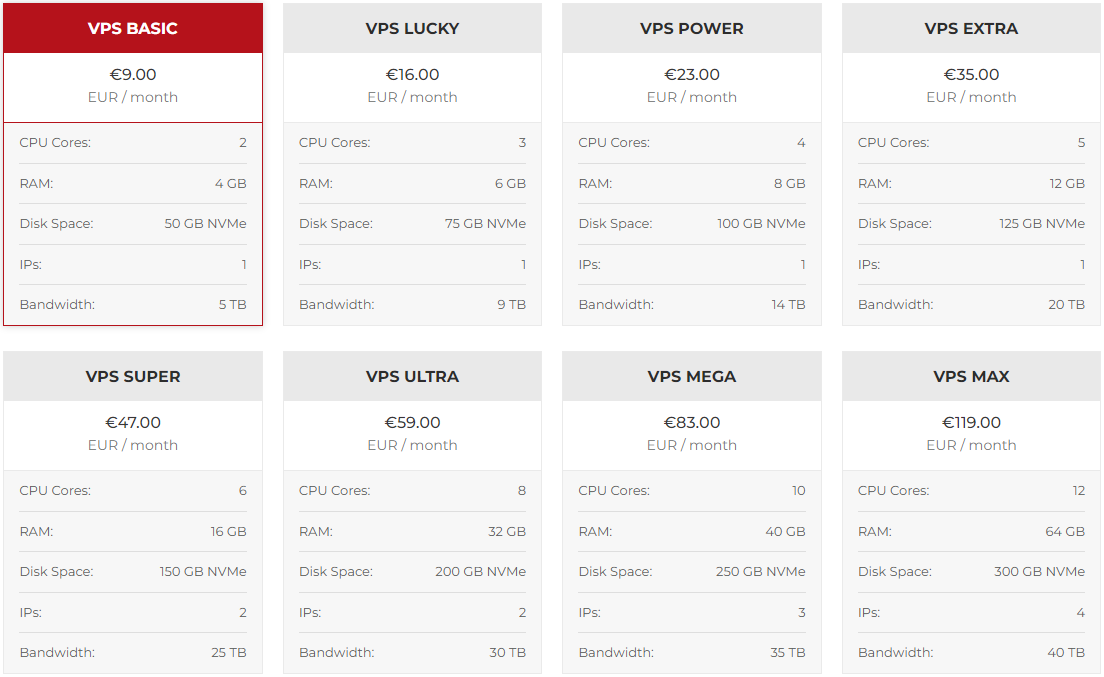
Official Website: https://www.MVPS.com
Coupon
The merchant did not provide
Payments
MVPS.net offers a flexible and straightforward payment system, including Paypal, Visa, Mastercard, JCC gateway, Paysera, Bank Transfer, Bitcoin, and Coinify.
Customer Support
MVPS.net offers robust customer support to ensure a smooth experience for its users. Here are some key aspects of their customer support:
- Availability: MVPS.net’s support department is open 7 days a week, from 09:00 – 21:00 GMT+2. They have 24/7 staff on-site to ensure all their cloud VPS infrastructure works flawlessly.
- Contact Methods: You can contact MVPS.net’s customer support through email or phone. However, they do not offer live chat or ticket support.
- FAQ Section: MVPS.net has a comprehensive FAQ section addressing customers’ most common questions on its website. This can be a quick way to find answers to your queries.
- Social Media Presence: They are also active on social media platforms like Facebook, Twitter, and Instagram, which can be another way to reach out to them or stay updated with their latest news and offerings.
Remember, don’t hesitate to contact their customer support if you have any questions or issues. They are there to help you make the most of their services.
Conclusion
The server ran through a gamut of tests for the nitty-gritty of performance. Initial speed bumps appeared during the storage speed tests, where it clocked an average of 10.3 MB/s. Network performance was tested globally, showing over 140 Mbps for uploads and downloads across several countries, although with high latency in some regions such as China and Singapore.
Interestingly, the server stumbled in China, with significantly slower speeds and higher latency. The UnixBench score provided a peek into the server’s CPU capabilities, with solid results demonstrating its ability to handle computational tasks efficiently. But we hit a snag with the Geekbench test, which failed to run.
In summary, this VPS from MVPS seems reliable, with generally strong network performance, decent storage speed, and fair CPU capability. It’s a cost-effective choice for those needing modest resources and regional streaming within Europe. However, some limitations were noted in international connectivity and a few global streaming services, pointing to a more geo-restricted media service availability.
Official Website: https://www.MVPS.com











