Katapult Netherlands Amsterdam AMD EPYC-Milan CPU Optimized Cloud Server Test and Review
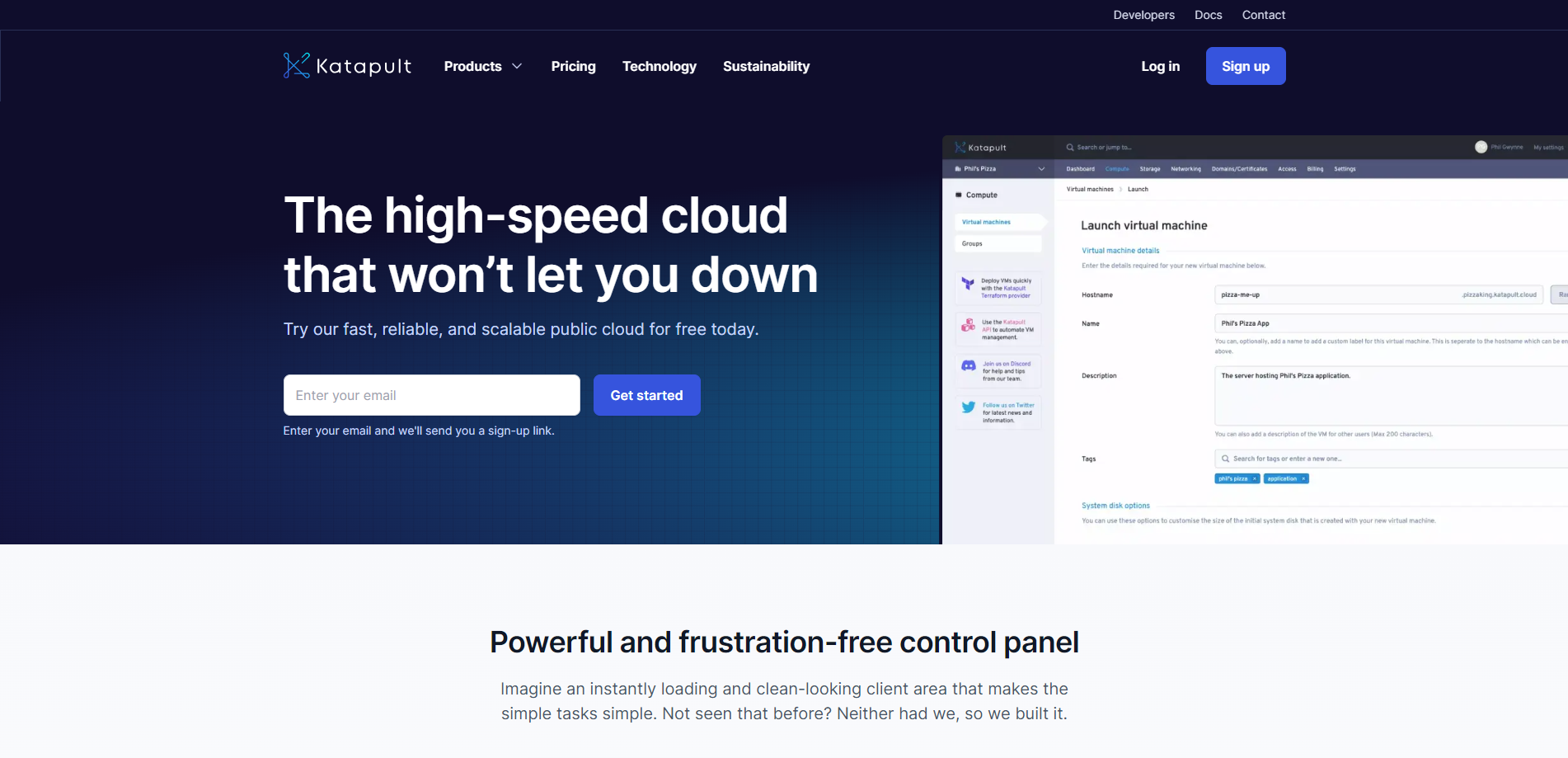
We recently checked out the Katapult Netherlands Amsterdam CPU Optimized Cloud Server. This server runs on an AMD EPYC-Milan Processor and has a setup that includes 2 CPU cores, 6 GB of memory, 50 GB of SSD storage, and 1 Gbps internet connection. It’s allowed 3 TB of data transfer and comes with one IPv4 and one IPv6 address.
For our evaluation, we ran a bunch of tests. We started with basic performance checks and then moved on to a network-wide test to see how well the server connects globally. We also measured how quickly it responds with a ping test.
Our team also ran a Media Unlock Test to check if it can access media from various regions. Additionally, we analyzed its connection quality using the CloudFlare Internet Test. Lastly, we used tools like PageSpeed Insights and GTmetrix to measure how well it performs in terms of web speed and efficiency.
About Katapult
Katapult is a cloud service provider that aims to offer a high-speed, reliable, and scalable public cloud. It is designed to be user-friendly, with a clean and intuitive control panel that simplifies tasks. The platform is built with a focus on speed and ease of use, allowing users to deploy services instantly.
One of the key features of Katapult is its transparent, pay-as-you-go pricing model. This ensures that users only pay for what they use, with no hidden costs. The platform also provides up-to-the-minute performance data for CPU, network, and disk activity, helping users monitor and optimize their usage.
Katapult provides a range of products and services. These include virtual machines, block storage, file storage, Firewalls, etc. Katapult’s scalable storage solutions utilize bleeding-edge flash technology combined with outstanding software to deliver among the highest-performing distributed storage offerings in the world.
Katapult’s security is trustworthy. To fortify defenses against digital threats, Katapult employs a robust hybrid DDoS protection system. This system seamlessly blends local Corero scrubbing technology with upstream inline filtering, delivering real-time, automated attack mitigation capabilities with a formidable capacity exceeding 1 Tbps.
Official Website: https://Katapult.io
BasicBench: Server Profile, I/O Speed, Upload and Download Speed
CPU Model : AMD EPYC-Milan Processor
CPU Cores : 2 @ 2799.998 MHz
CPU Cache : 512 KB
AES-NI : ✓ Enabled
VM-x/AMD-V : ✓ Enabled
Total Disk : 49.1 GB (2.4 GB Used)
Total Mem : 5.8 GB (108.6 MB Used)
System uptime : 0 days, 0 hour 36 min
Load average : 0.00, 0.00, 0.00
OS : Debian GNU/Linux 11
Arch : x86_64 (64 Bit)
Kernel : 5.10.0-20-amd64
TCP CC : bbr
Virtualization : KVM
IPv4/IPv6 : ✓ Online / ✓ Online
Organization : AS12488 Krystal Hosting Ltd
Location : Amsterdam / NL
Region : North Holland
----------------------------------------------------------------------
I/O Speed(1st run) : 1.1 GB/s
I/O Speed(2nd run) : 1.1 GB/s
I/O Speed(3rd run) : 1.1 GB/s
I/O Speed(average) : 1126.4 MB/s
----------------------------------------------------------------------
Node Name Upload Speed Download Speed Latency
Speedtest.net 9013.22 Mbps 5256.99 Mbps 7.96 ms
Los Angeles, US 575.31 Mbps 4607.30 Mbps 137.22 ms
Dallas, US 729.86 Mbps 4758.40 Mbps 109.30 ms
Montreal, CA 561.24 Mbps 906.38 Mbps 86.45 ms
Paris, FR 3700.87 Mbps 4743.73 Mbps 23.77 ms
Shanghai, CN 449.06 Mbps 3112.65 Mbps 174.25 ms
Chongqing, CN 0.74 Mbps 0.12 Mbps 406.13 ms
Hongkong, CN 414.80 Mbps 3850.37 Mbps 193.68 ms
Mumbai, IN 703.00 Mbps 4645.08 Mbps 115.26 ms
Singapore, SG 183.32 Mbps 2205.41 Mbps 327.49 ms
Tokyo, JP 240.79 Mbps 1323.54 Mbps 231.59 ms
----------------------------------------------------------------------
Finished in : 6 min 2 sec
Timestamp : 2023-12-28 04:01:51 GMT
YabsBench: Disk Speed, iperf3 Network Speed, Geekbench 6 Benchmark
Basic System Information:
---------------------------------
Uptime : 0 days, 2 hours, 7 minutes
Processor : AMD EPYC-Milan Processor
CPU cores : 2 @ 2799.998 MHz
AES-NI : ✔ Enabled
VM-x/AMD-V : ✔ Enabled
RAM : 5.8 GiB
Swap : 0.0 KiB
Disk : 49.1 GiB
Distro : Debian GNU/Linux 11 (bullseye)
Kernel : 5.10.0-20-amd64
VM Type : KVM
IPv4/IPv6 : ✔ Online / ✔ Online
IPv6 Network Information:
---------------------------------
ISP : RIPE Network Coordination Center
ASN : AS12488 Krystal Hosting Ltd
Location : Amsterdam, North Holland (NH)
Country : The Netherlands
fio Disk Speed Tests (Mixed R/W 50/50):
---------------------------------
Block Size | 4k (IOPS) | 64k (IOPS)
------ | --- ---- | ---- ----
Read | 198.72 MB/s (49.6k) | 825.10 MB/s (12.8k)
Write | 199.25 MB/s (49.8k) | 829.45 MB/s (12.9k)
Total | 397.97 MB/s (99.4k) | 1.65 GB/s (25.8k)
| |
Block Size | 512k (IOPS) | 1m (IOPS)
------ | --- ---- | ---- ----
Read | 920.63 MB/s (1.7k) | 944.42 MB/s (922)
Write | 969.54 MB/s (1.8k) | 1.00 GB/s (983)
Total | 1.89 GB/s (3.6k) | 1.95 GB/s (1.9k)
iperf3 Network Speed Tests (IPv4):
---------------------------------
Provider | Location (Link) | Send Speed | Recv Speed | Ping
Clouvider | London, UK (10G) | 7.47 Gbits/sec | 1.26 Gbits/sec | 7.11 ms
Scaleway | Paris, FR (10G) | 7.36 Gbits/sec | busy | 15.5 ms
NovoServe | North Holland, NL (40G) | 10.1 Gbits/sec | 5.37 Gbits/sec | 1.29 ms
Uztelecom | Tashkent, UZ (10G) | 1.60 Gbits/sec | 1.76 Gbits/sec | 97.6 ms
Clouvider | NYC, NY, US (10G) | 2.09 Gbits/sec | busy | 82.7 ms
Clouvider | Dallas, TX, US (10G) | 1.35 Gbits/sec | 823 Mbits/sec | 116 ms
Clouvider | Los Angeles, CA, US (10G) | 1.02 Gbits/sec | 1.18 Gbits/sec | 144 ms
iperf3 Network Speed Tests (IPv6):
---------------------------------
Provider | Location (Link) | Send Speed | Recv Speed | Ping
Clouvider | London, UK (10G) | 5.99 Gbits/sec | 4.80 Gbits/sec | 6.80 ms
Scaleway | Paris, FR (10G) | busy | busy | 12.3 ms
NovoServe | North Holland, NL (40G) | 9.14 Gbits/sec | 5.33 Gbits/sec | 1.25 ms
Uztelecom | Tashkent, UZ (10G) | busy | 1.91 Gbits/sec | 97.6 ms
Clouvider | NYC, NY, US (10G) | 2.04 Gbits/sec | 2.00 Gbits/sec | 82.7 ms
Clouvider | Dallas, TX, US (10G) | 1.35 Gbits/sec | 1.37 Gbits/sec | 116 ms
Clouvider | Los Angeles, CA, US (10G) | 1.03 Gbits/sec | 1.16 Gbits/sec | 144 ms
Geekbench 6 Benchmark Test:
---------------------------------
Test | Value
|
Single Core | 1398
Multi Core | 2519
Full Test | https://browser.geekbench.com/v6/cpu/4166853
YABS completed in 15 min 0 sec
UnixBench: CPU Performance, A Score Higher is Better
Benchmark Run: Thu Dec 28 2023 06:06:24 - 06:34:21
2 CPUs in system; running 1 parallel copy of tests
Dhrystone 2 using register variables 50147378.1 lps (10.0 s, 7 samples)
Double-Precision Whetstone 8452.5 MWIPS (9.9 s, 7 samples)
Execl Throughput 5999.1 lps (30.0 s, 2 samples)
File Copy 1024 bufsize 2000 maxblocks 1389851.7 KBps (30.0 s, 2 samples)
File Copy 256 bufsize 500 maxblocks 368569.7 KBps (30.0 s, 2 samples)
File Copy 4096 bufsize 8000 maxblocks 4528061.4 KBps (30.0 s, 2 samples)
Pipe Throughput 2459879.8 lps (10.0 s, 7 samples)
Pipe-based Context Switching 227359.7 lps (10.0 s, 7 samples)
Process Creation 16602.8 lps (30.0 s, 2 samples)
Shell Scripts (1 concurrent) 16210.1 lpm (60.0 s, 2 samples)
Shell Scripts (8 concurrent) 3123.7 lpm (60.0 s, 2 samples)
System Call Overhead 2717195.7 lps (10.0 s, 7 samples)
System Benchmarks Index Values BASELINE RESULT INDEX
Dhrystone 2 using register variables 116700.0 50147378.1 4297.1
Double-Precision Whetstone 55.0 8452.5 1536.8
Execl Throughput 43.0 5999.1 1395.1
File Copy 1024 bufsize 2000 maxblocks 3960.0 1389851.7 3509.7
File Copy 256 bufsize 500 maxblocks 1655.0 368569.7 2227.0
File Copy 4096 bufsize 8000 maxblocks 5800.0 4528061.4 7807.0
Pipe Throughput 12440.0 2459879.8 1977.4
Pipe-based Context Switching 4000.0 227359.7 568.4
Process Creation 126.0 16602.8 1317.7
Shell Scripts (1 concurrent) 42.4 16210.1 3823.1
Shell Scripts (8 concurrent) 6.0 3123.7 5206.1
System Call Overhead 15000.0 2717195.7 1811.5
========
System Benchmarks Index Score 2361.1
------------------------------------------------------------------------
Benchmark Run: Thu Dec 28 2023 06:34:21 - 07:02:20
2 CPUs in system; running 2 parallel copies of tests
Dhrystone 2 using register variables 98543129.9 lps (10.0 s, 7 samples)
Double-Precision Whetstone 16930.0 MWIPS (10.0 s, 7 samples)
Execl Throughput 11726.7 lps (30.0 s, 2 samples)
File Copy 1024 bufsize 2000 maxblocks 1695696.6 KBps (30.0 s, 2 samples)
File Copy 256 bufsize 500 maxblocks 544406.1 KBps (30.0 s, 2 samples)
File Copy 4096 bufsize 8000 maxblocks 6555985.8 KBps (30.0 s, 2 samples)
Pipe Throughput 4876949.4 lps (10.0 s, 7 samples)
Pipe-based Context Switching 583350.9 lps (10.0 s, 7 samples)
Process Creation 27085.2 lps (30.0 s, 2 samples)
Shell Scripts (1 concurrent) 23477.1 lpm (60.0 s, 2 samples)
Shell Scripts (8 concurrent) 3083.6 lpm (60.0 s, 2 samples)
System Call Overhead 4592476.5 lps (10.0 s, 7 samples)
System Benchmarks Index Values BASELINE RESULT INDEX
Dhrystone 2 using register variables 116700.0 98543129.9 8444.1
Double-Precision Whetstone 55.0 16930.0 3078.2
Execl Throughput 43.0 11726.7 2727.1
File Copy 1024 bufsize 2000 maxblocks 3960.0 1695696.6 4282.1
File Copy 256 bufsize 500 maxblocks 1655.0 544406.1 3289.5
File Copy 4096 bufsize 8000 maxblocks 5800.0 6555985.8 11303.4
Pipe Throughput 12440.0 4876949.4 3920.4
Pipe-based Context Switching 4000.0 583350.9 1458.4
Process Creation 126.0 27085.2 2149.6
Shell Scripts (1 concurrent) 42.4 23477.1 5537.0
Shell Scripts (8 concurrent) 6.0 3083.6 5139.3
System Call Overhead 15000.0 4592476.5 3061.7
========
System Benchmarks Index Score 3892.1
======= Script description and score comparison completed! =======
Looking Glass
Done
Global Node Test
## CDN Speedtest
CacheFly : 520.83 MiB/s | 4166.67 Mbps | ping 1.008ms
Gdrive : 0 B/s | N/A | ping 0.868ms
## North America Speedtest
Softlayer, Washington, USA : 1.61 MiB/s | 12.87 Mbps | ping 87.706ms
SoftLayer, San Jose, USA : 1.35 MiB/s | 10.81 Mbps | ping 150.503ms
SoftLayer, Dallas, USA : 0 B/s | N/A | ping error!
Vultr, New Jersey, USA : 756.26 KiB/s | 5.91 Mbps | ping 81.892ms
Vultr, Seattle, USA : 14.64 MiB/s | 117.10 Mbps | ping 141.515ms
Vultr, Dallas, USA : 17.06 MiB/s | 136.48 Mbps | ping 123.017ms
Vultr, Los Angeles, USA : 13.47 MiB/s | 107.75 Mbps | ping 148.219ms
Ramnode, New York, USA : 28.80 MiB/s | 230.43 Mbps | ping 83.402ms
Ramnode, Atlanta, USA : 24.21 MiB/s | 193.69 Mbps | ping 93.921ms
## Europe Speedtest
Vultr, London, UK : 259.07 MiB/s | 2072.54 Mbps | ping 6.799ms
LeaseWeb, Frankfurt, Germany : 360.04 KiB/s | 2.81 Mbps | ping 14.603ms
Hetzner, Germany : 2.41 KiB/s | 0.02 Mbps | ping 16.928ms
Ramnode, Alblasserdam, NL : 106.44 MiB/s | 851.49 Mbps | ping 2.733ms
Vultr, Amsterdam, NL : 584.80 MiB/s | 4678.36 Mbps | ping 0.416ms
EDIS, Stockholm, Sweden : 2.58 KiB/s | 0.02 Mbps | ping 21.436ms
OVH, Roubaix, France : 4.06 KiB/s | 0.03 Mbps | ping 8.727ms
Online, France : 146.95 MiB/s | 1175.56 Mbps | ping 15.508ms
Prometeus, Milan, Italy : 2.20 KiB/s | 0.02 Mbps | ping 19.464ms
## Exotic Speedtest
Sydney, Australia : 2.72 MiB/s | 21.76 Mbps | ping 263.853ms
Lagoon, New Caledonia : 307 B/s | N/A | ping 317.395ms
Hosteasy, Moldova : 42.81 MiB/s | 342.47 Mbps | ping 41.470ms
Prima, Argentina : 179.21 KiB/s | 1.40 Mbps | ping error!
## Asia Speedtest
SoftLayer, Singapore : 1.36 MiB/s | 10.90 Mbps | ping 176.975ms
Linode, Tokyo, Japan : 3.80 MiB/s | 30.41 Mbps | ping 254.776ms
Linode, Singapore : 2.99 MiB/s | 23.94 Mbps | ping 241.906ms
Vultr, Tokyo, Japan : 4.22 MiB/s | 33.74 Mbps | ping 276.771ms
Benchmark finished in 88 seconds
Global Latency Test

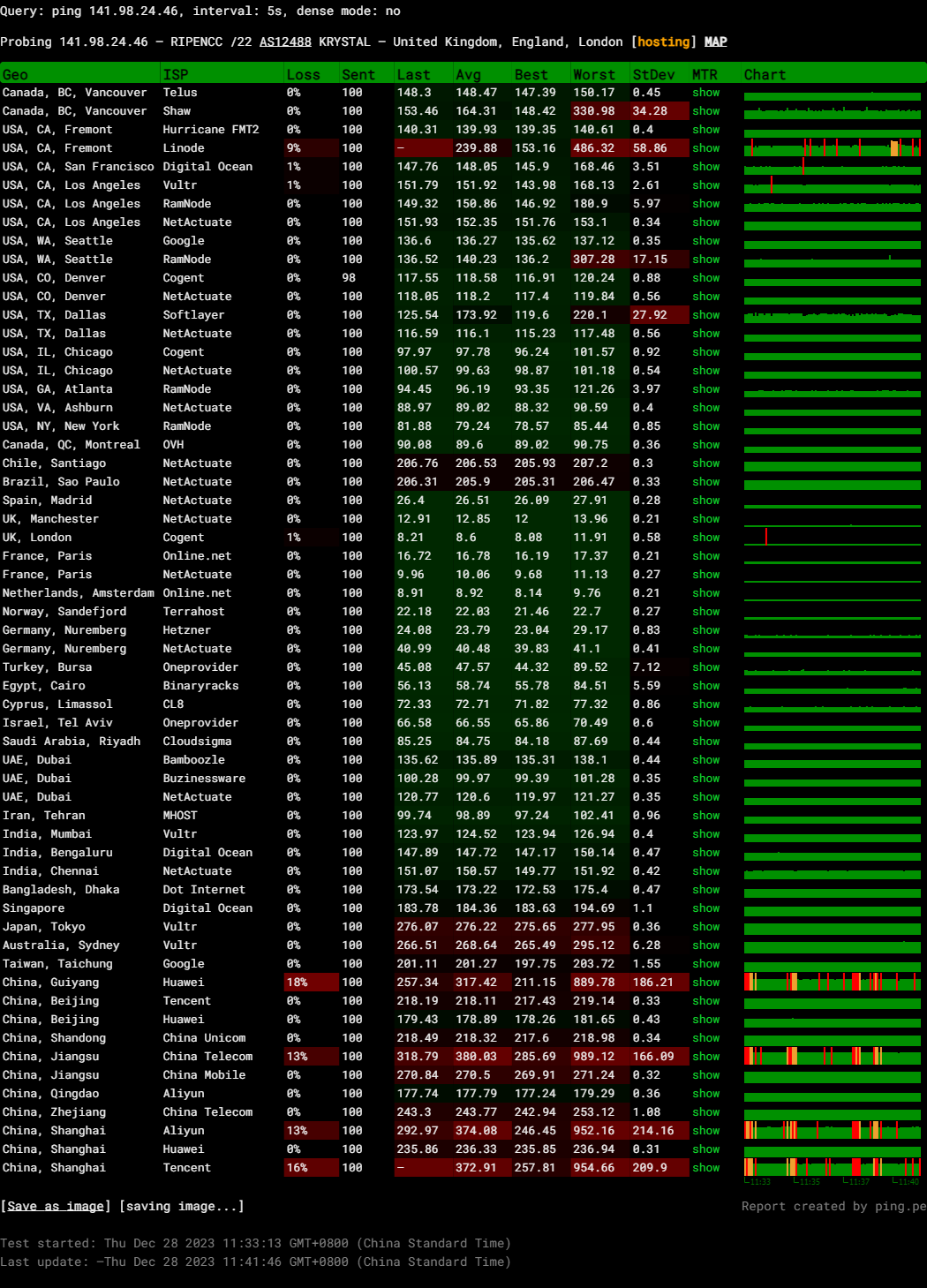
Query: ping 141.98.24.46, interval: 5s, dense mode: no
Probing 141.98.24.46 – RIPENCC /22 AS12488 KRYSTAL – United Kingdom, England, London
Media Unlock Test
** Test Starts At: Thu 28 Dec 05:53:06 GMT 2023
** Checking Results Under IPv4
--------------------------------
** Your Network Provider: Krystal Hosting (141.98.*.*)
============[ Multination ]============
Dazn: Yes (Region: GB)
HotStar: No
Disney+: No
Netflix: Originals Only
YouTube Premium: Yes (Region: NL)
Amazon Prime Video: Yes (Region: GB)
TVBAnywhere+: Yes
iQyi Oversea Region: GB
Viu.com: No
YouTube CDN: Washington DC
Netflix Preferred CDN: Stockholm
Spotify Registration: No
Steam Currency: GBP
ChatGPT: Yes
Bing Region: GB
=======================================
** Checking Results Under IPv6
--------------------------------
** Your Network Provider: Krystal Hosting (2a03:2804:2:*:*)
============[ Multination ]============
Dazn: Failed (Network Connection)
HotStar: Yes (Region: GB)
Disney+: Yes (Region: GB)
Netflix: Originals Only
YouTube Premium: No
Amazon Prime Video: Unsupported
TVBAnywhere+: Failed (Network Connection)
iQyi Oversea Region: Failed
Viu.com: Failed
YouTube CDN: Washington DC
Netflix Preferred CDN: Stockholm
Spotify Registration: No
Steam Currency: Failed (Network Connection)
ChatGPT: Failed
Bing Region: GB
=======================================
Testing Done! CloudFlare Internet Test
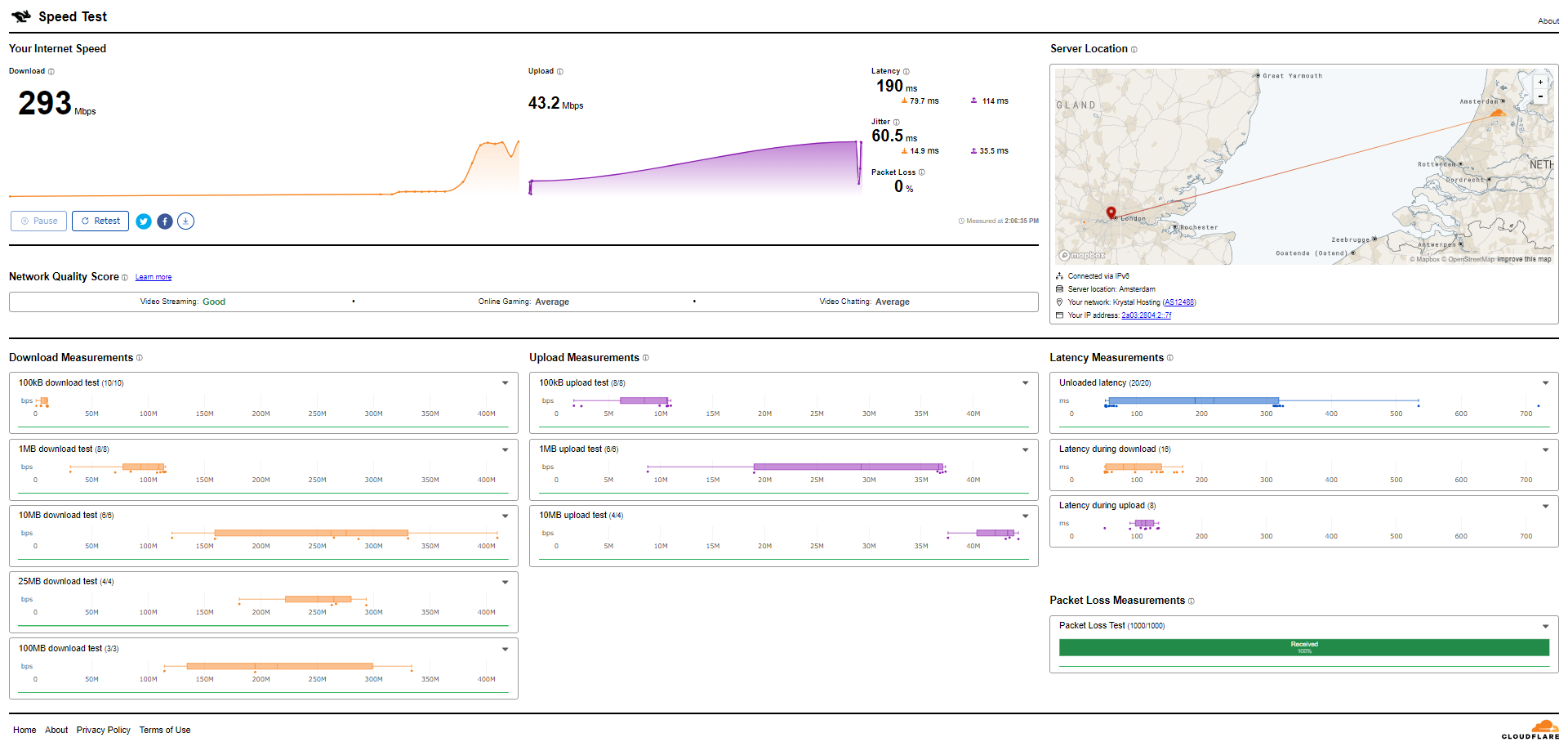
PageSpeed Insights
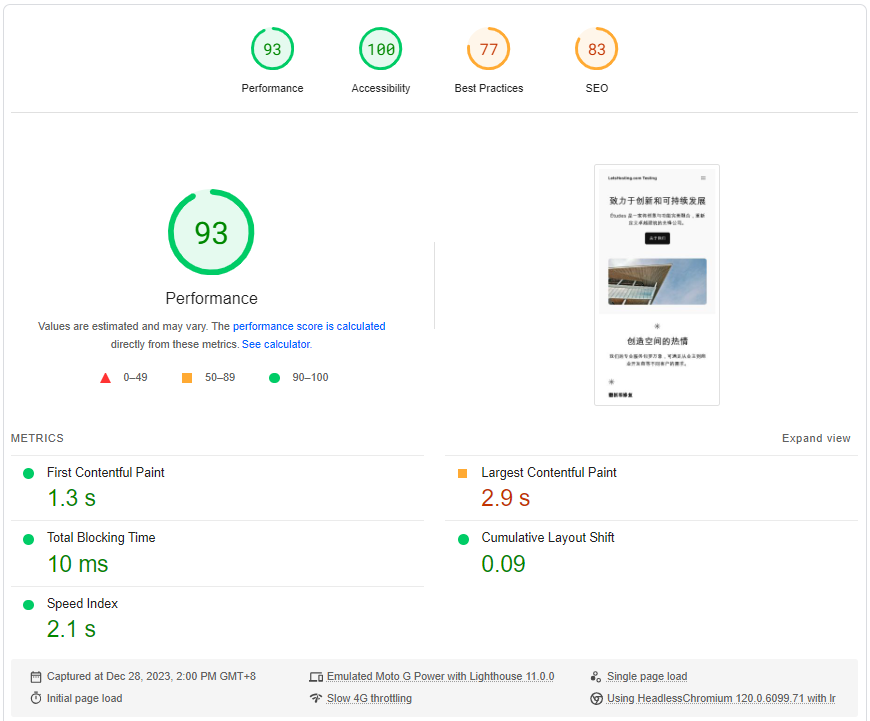
GTmetrix Performance
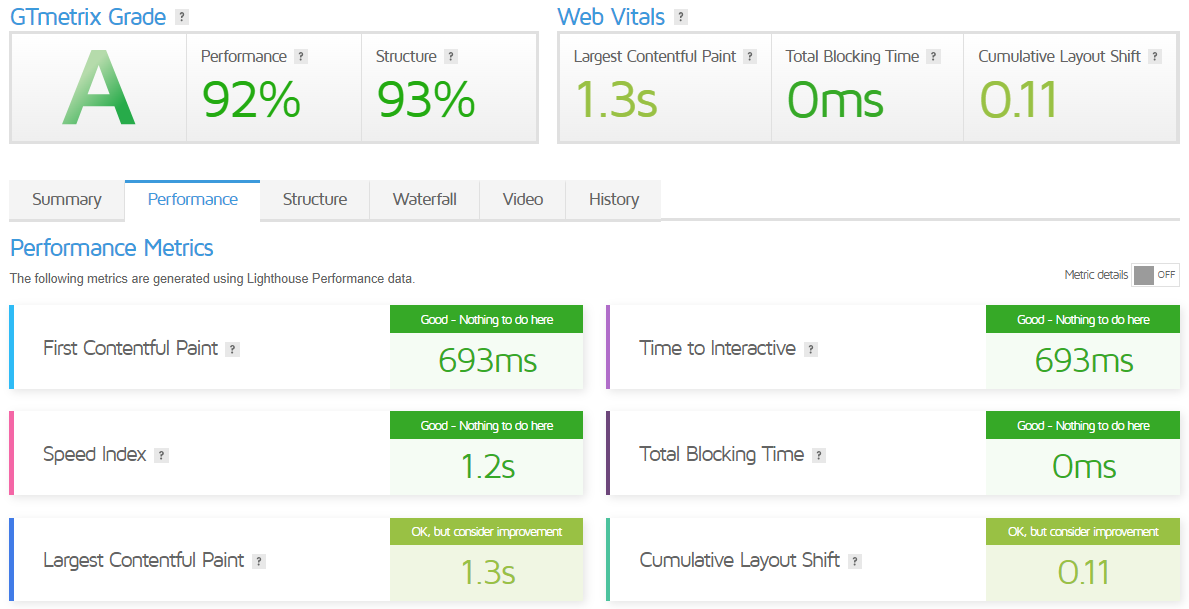
Create a virtual machine using Katapult
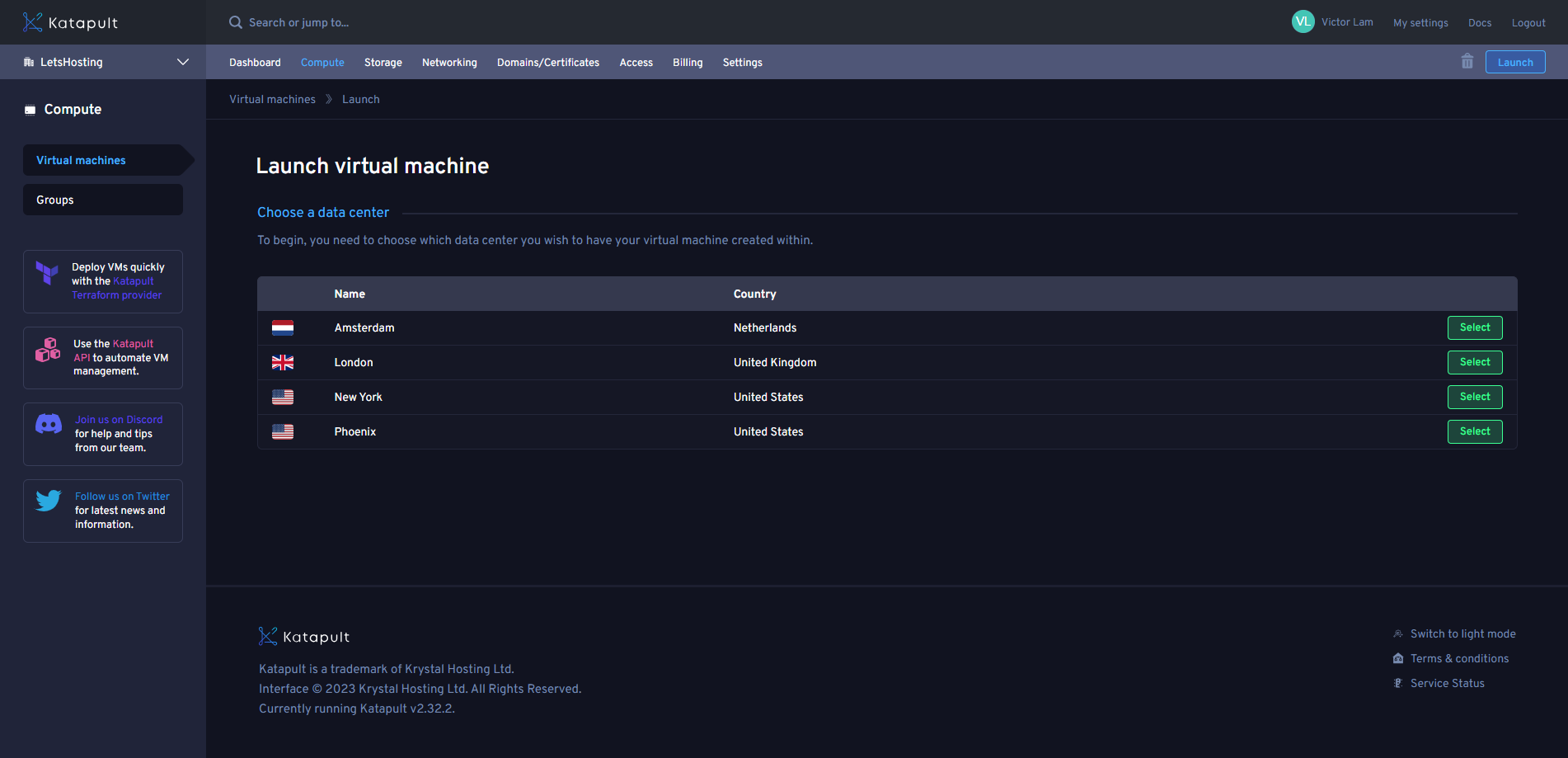
Creating a new virtual machine on Katapult involves several steps:
1. Choose a Data Centre: Visit the virtual machines page from the Katapult Compute sidebar and click on the ‘Add new virtual machine’ button. You will be provided with a list of available data centers.
2. Choose an Operating System/Template: You have a few options to choose from:
- Use a Katapult-provided operating system template.
- Use your disk template if you have created one from another machine within Katapult.
- Deploy a blank virtual machine and use your ISO.
3. Choose a Package: The virtual machines are priced in packages based on each machine’s required resources. The packages are grouped depending on the purpose of the virtual machine: ROCK for High CPU applications and BOULDER for High Memory use cases.
4. Enter Details: Provide the required details:
- Hostname: Enter the desired hostname for this virtual machine.
- Name: This is a user-friendly name for this virtual machine.
- Tags: You can optionally assign some tags to this virtual machine.
- Group: If you have created any virtual machine groups, you can assign this machine to one of them at creation.
Once you’ve provided all the required details, click ‘Continue’ to build your machine. It shouldn’t take long! Please note that the exact steps might vary slightly based on your specific needs and the current interface of Katapult.
Admin Control Panel
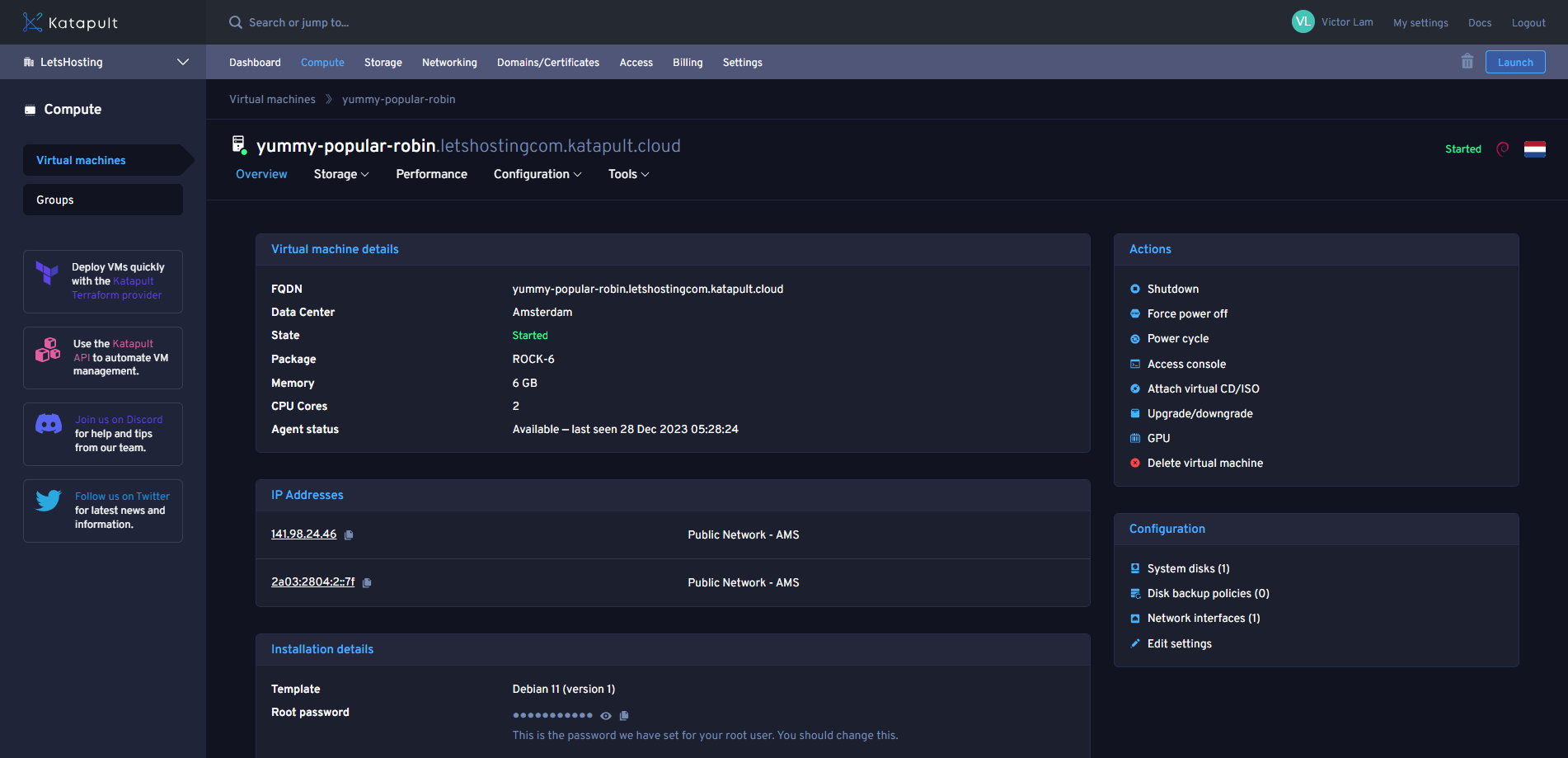
The Katapult Cloud Admin Console is a user-friendly interface for managing and monitoring your cloud services. Here are some key features:
- UI Overview: The console interface is organized into three distinct areas: the header, the left sidebar, and the content area.
- Organization Selector: This enables switching between organizations within your account, allowing you to manage each organization’s Katapult services separately.
- Settings Link: This link takes you to your Katapult account settings, where you can change your password and enable/disable two-factor authentication.
- Launch Shortcut: This shortcut jumps you into the new virtual machine wizard for the selected organization.
- Left Sidebar: The primary purpose of the left sidebar is navigation. It provides access to various sections such as Dashboard, Compute, Storage, Networking, Users & Access, and Billing.
- Compute: This section allows the creation and management of your virtual machines.
- Storage: This section provides access to shared disks, disk backup policies, and any custom ISOs you upload to Katapult.
- Networking: This section allows you to manage virtual networks, your organization’s IP addresses, domains, etc.
- Users & Access: From this console section, you can manage users, define roles, and manage SSH keys.
In summary, the Katapult Cloud Admin Console is a comprehensive tool that provides a seamless experience for managing and monitoring your cloud services.
Server Pricing
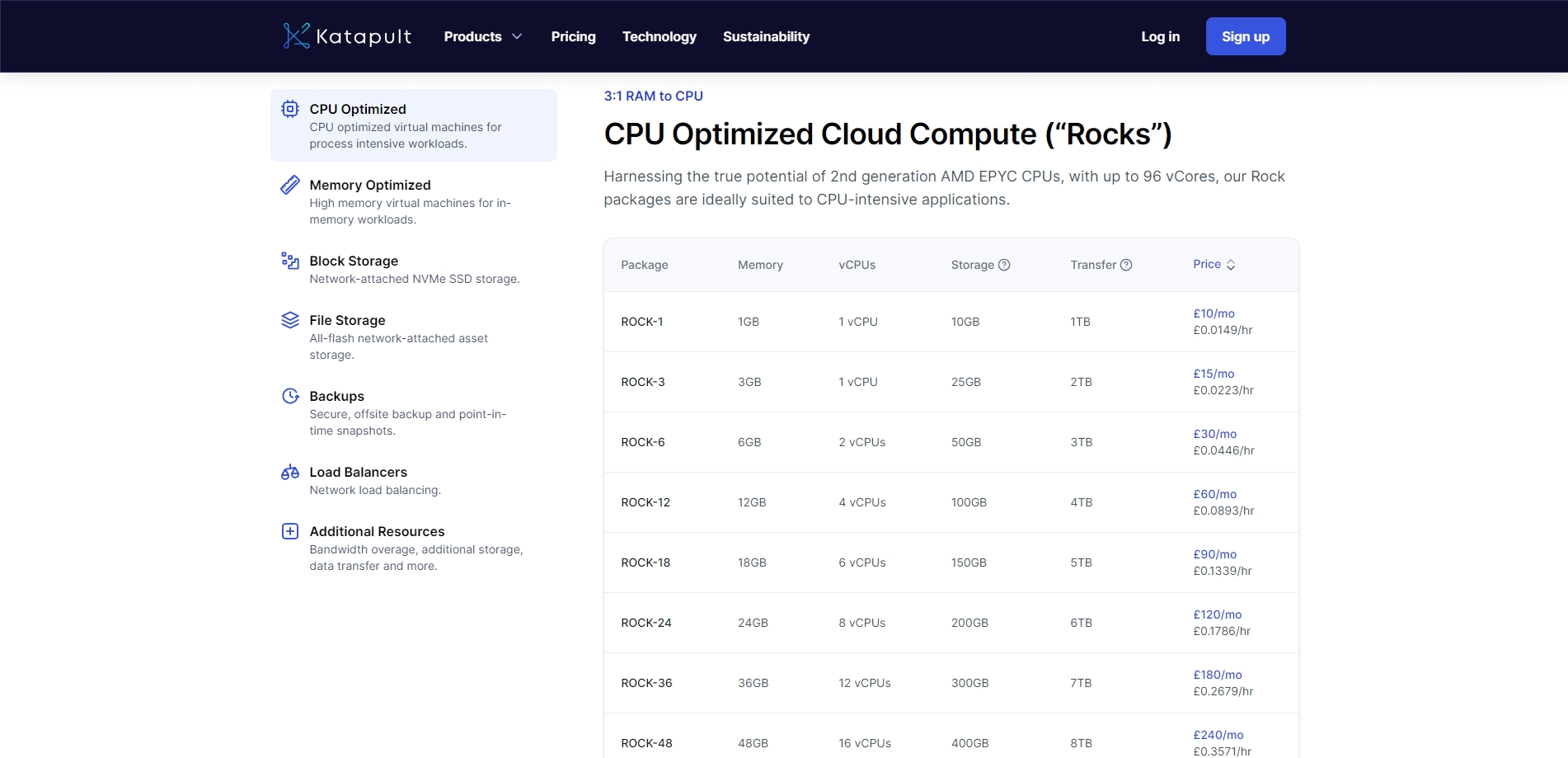
View All Plans: https://Katapult.io
Coupon
Start building today with £100 Free Credit. Sign up now, and you’ll be up and running on Katapult in less than a minute. Get started here.
Payments
Before you can create a Katapult service, you will need to provide billing information.
You will be invoiced automatically each month for any usage you have incurred. You can pay an invoice by dashboard navigating to Billing -> Invoices in the sidebar with a stored or new credit/debit card.
Additionally, you can view all billing activities and uninvoiced usage directly from the dashboard. This payment system is designed to be user-friendly and transparent, ensuring users can easily handle their finances.
Please note that the exact details might vary slightly based on your specific needs and the current interface of Katapult—For more details about Katapult’s payments, Click Here.
Customer Support
Katapult offers a variety of customer support options to assist its users. These options ensure that users can get the help they need when needed, providing a seamless and efficient customer experience.
- Ticket System: Users can raise a ticket for more complex issues or inquiries.
- Discord: Users can also reach out to the support team on Discord.
- Email: If users have questions, they can also send information to [email protected].
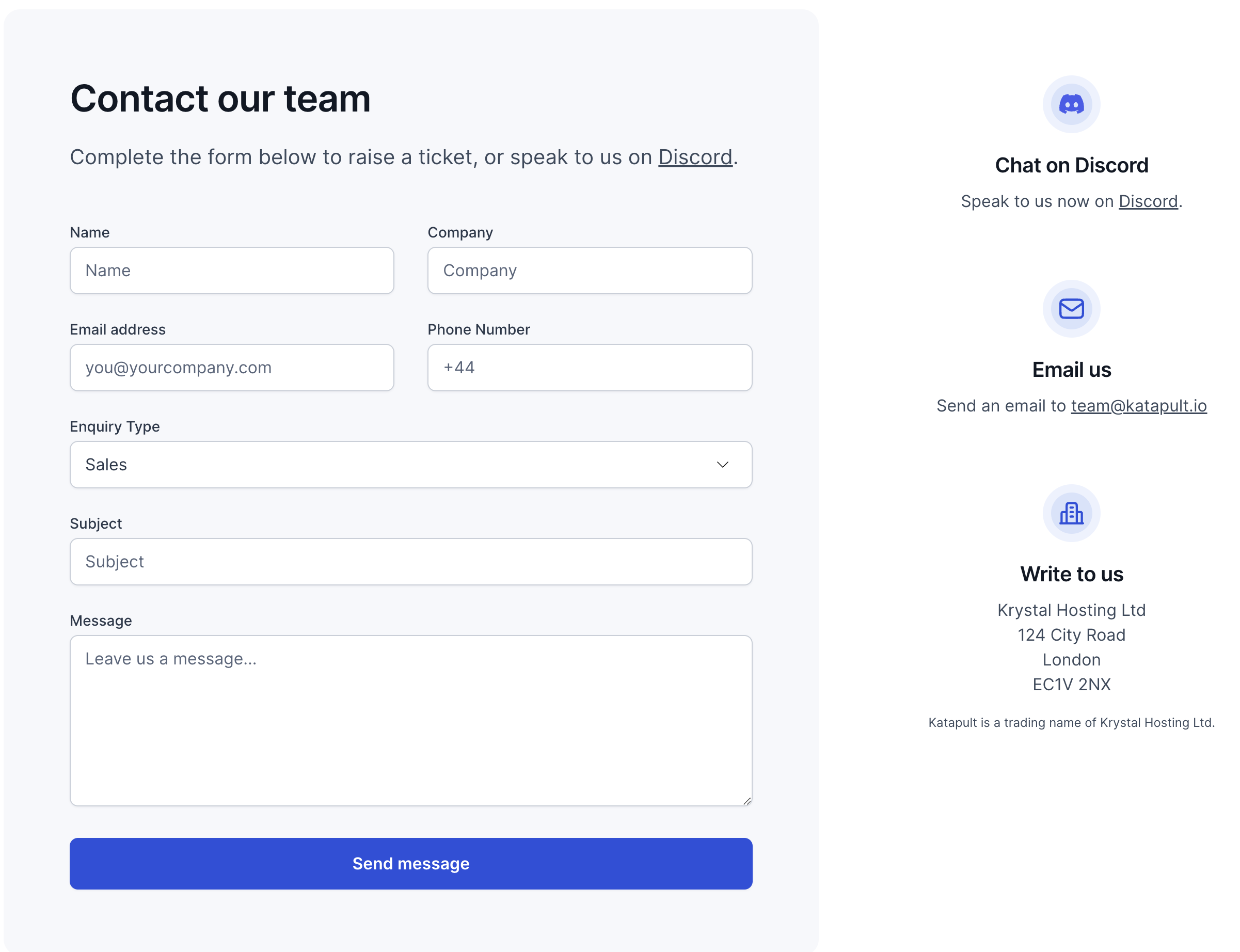
Conclusion
The initial set of benchmarks focused on the server’s input/output operations, showcasing an impressive and consistent I/O speed of around 1.1 GB/s. Connectivity tests revealed notable speed variations across different global locations, with notable high speeds in Speedtest.net and Paris and significant bottlenecks in areas like Chongqing, China.
These tests also measured upload and download speeds, alongside response times (latency) from various locations worldwide. The mixed read/write speed tests revealed high disk throughputs, hitting as much as 1.95 GB/s in larger block tests.
The CPU performance checks conducted through UnixBench painted a detailed picture of the server’s raw computing capabilities. Higher index scores indicate that the server can handle a significant workload in isolated and parallel test scenarios for tasks from arithmetic operations to file copying and process handling. For example, the multi-core tests substantially improved over the single-core results.
In conclusion, the Katapult Netherlands Amsterdam server demonstrated a robust performance profile, from excellent disk speeds to formidable processing power. Slight global connectivity variations are expected due to geographic distances and network conditions. Still, overall, the server presented strong and reliable results, suitable for demanding applications and workloads.
Official Website: https://Katapult.io













