Equinix Finland Helsinki Intel Xeon Gold 6314U On Demand Bare Metal Server Test and Review
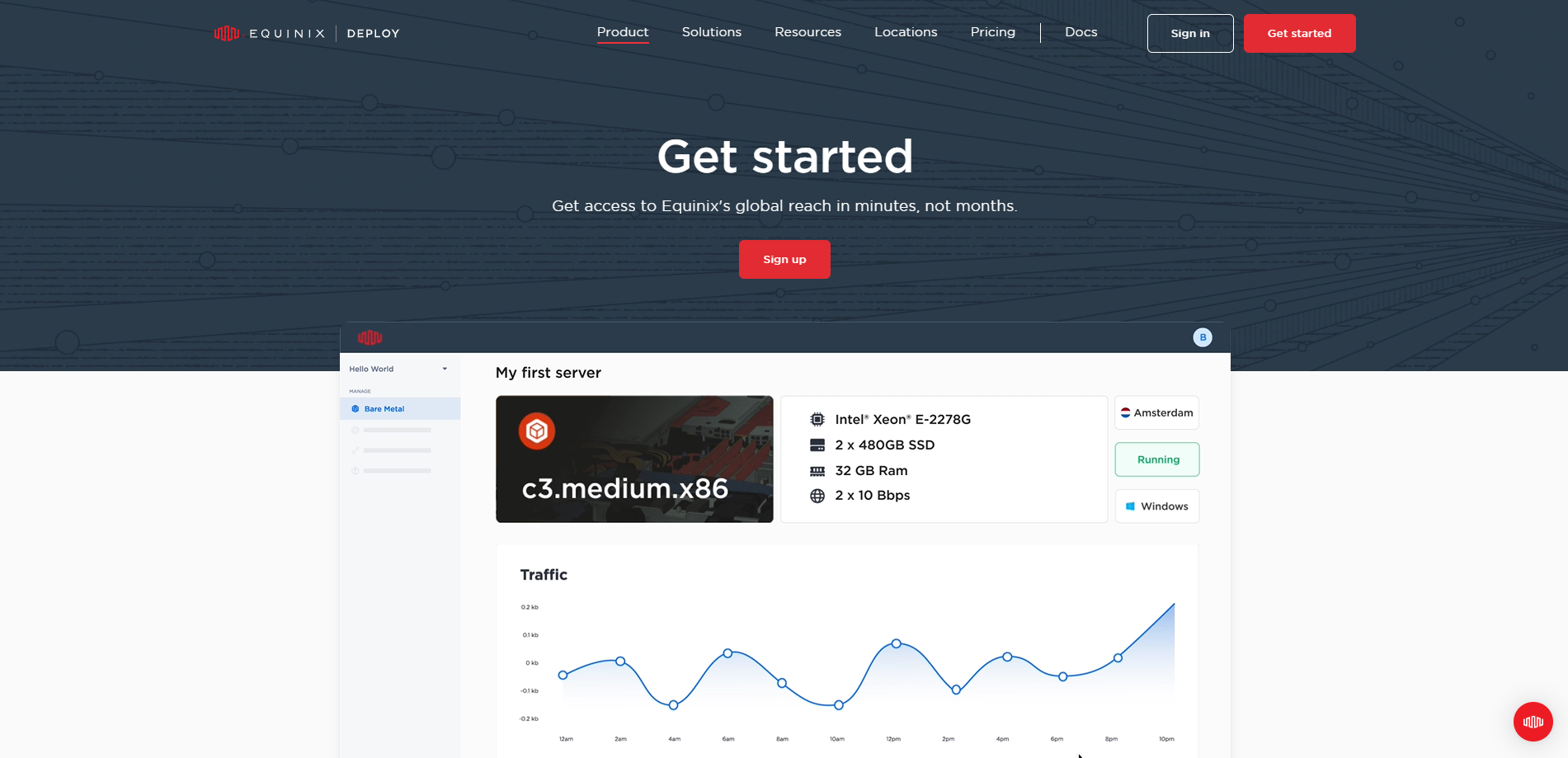
Today, we will test a high-powered web server from Equinix in Helsinki, Finland. This machine is strong—it has a single Intel Xeon Gold processor with 32 cores to handle tasks quickly, a huge 512GB of memory for smooth multitasking, 2x 256GB NVME and 2x 3.84TB NVME storage. Plus, it’s connected to the internet with 4x 25Gbps ports and IPv4 and IPv6 addresses.
Our team starts with standard benchmarks to see how it handles basic tasks. We’ll check its network performance by seeing how fast and reliably it can talk to computers worldwide. We’ll also see how quickly it can respond to a ping, which can tell us a lot about its speed.
For those interested in media content, we’ll see which provider it can serve. We’ll assess the quality of its internet connection using CloudFlare’s tools. Lastly, we’ll look at how it performs with web tasks using PageSpeed Insights and GTmetrix to see how quickly it serves up web pages.
About Equinix
Equinix On Demand Bare Metal Servers are a revolutionary cloud computing and data center services offering. They provide businesses with the power, flexibility, and scalability of cloud computing while offering the security, control, and performance of traditional on-premises servers.
As the name suggests, Bare Metal Servers are physical servers dedicated to a single tenant. Unlike shared hosting or virtual private servers (VPS), where multiple tenants share the same physical server, Bare Metal Servers provide users with dedicated resources. This means that users have full control over the server, including choice of operating system, hardware configuration, and software stack.
Equinix, a global leader in digital infrastructure services, has taken this concept further with their On Demand Bare Metal Servers. These servers can be provisioned and de-provisioned on demand, providing businesses with unprecedented flexibility. Businesses can scale their infrastructure up or down in response to changes in demand without investing in expensive hardware or committing to long-term contracts.
Equinix’s On Demand Bare Metal Servers are hosted in their state-of-the-art International Business Exchange (IBX) data centers. These data centers are strategically located in key metropolitan areas worldwide, providing businesses access to a vast ecosystem of networks, cloud service providers, and potential partners. This allows businesses to reduce latency, improve performance, and connect with the services and partners they need to succeed.
Official Website: https://www.Equinix.com
BasicBench: Server Profile, I/O Speed, Upload and Download Speed
CPU Model : Intel(R) Xeon(R) Gold 6314U CPU @ 2.30GHz
CPU Cores : 64 @ 800.320 MHz
CPU Cache : 49152 KB
AES-NI : ✓ Enabled
VM-x/AMD-V : ✓ Enabled
Total Disk : 233.7 GB (1.8 GB Used)
Total Mem : 503.3 GB (3.2 GB Used)
Total Swap : 1.9 GB (0 Used)
System uptime : 0 days, 1 hour 42 min
Load average : 0.00, 0.03, 0.04
OS : Debian GNU/Linux 11
Arch : x86_64 (64 Bit)
Kernel : 5.10.0-26-amd64
TCP CC : bbr
Virtualization : Dedicated
IPv4/IPv6 : ✓ Online / ✓ Online
Organization : AS54825 Packet Host, Inc.
Location : Tallinn / EE
Region : Harjumaa
----------------------------------------------------------------------
I/O Speed(1st run) : 839 MB/s
I/O Speed(2nd run) : 795 MB/s
I/O Speed(3rd run) : 889 MB/s
I/O Speed(average) : 841.0 MB/s
----------------------------------------------------------------------
Node Name Upload Speed Download Speed Latency
Speedtest.net 24451.76 Mbps 18940.55 Mbps 1.24 ms
Los Angeles, US 598.95 Mbps 2781.42 Mbps 154.19 ms
Dallas, US 720.46 Mbps 3366.09 Mbps 128.48 ms
Montreal, CA 639.77 Mbps 892.32 Mbps 101.68 ms
Paris, FR 1830.46 Mbps 9004.06 Mbps 44.60 ms
Amsterdam, NL 2825.31 Mbps 7552.09 Mbps 30.39 ms
Shanghai, CN 452.41 Mbps 1207.55 Mbps 316.35 ms
Hongkong, CN 4.78 Mbps 3.36 Mbps 230.11 ms
Mumbai, IN 1388.31 Mbps 2825.85 Mbps 131.82 ms
Singapore, SG 668.85 Mbps 4659.16 Mbps 316.51 ms
Tokyo, JP 337.72 Mbps 3346.37 Mbps 282.21 ms
----------------------------------------------------------------------
Finished in : 6 min 8 sec
Timestamp : 2024-01-25 05:46:31 UTC
YabsBench: Disk Speed, iperf3 Network Speed, Geekbench 6 Benchmark
Basic System Information:
---------------------------------
Uptime : 0 days, 2 hours, 1 minutes
Processor : Intel(R) Xeon(R) Gold 6314U CPU @ 2.30GHz
CPU cores : 64 @ 800.621 MHz
AES-NI : ✔ Enabled
VM-x/AMD-V : ✔ Enabled
RAM : 503.3 GiB
Swap : 1.9 GiB
Disk : 231.8 GiB
Distro : Debian GNU/Linux 11 (bullseye)
Kernel : 5.10.0-26-amd64
VM Type : NONE
IPv4/IPv6 : ✔ Online / ✔ Online
IPv6 Network Information:
---------------------------------
ISP : Packet Host, Inc.
ASN : AS54825 Packet Host, Inc.
Host : Packet Host, Inc.
Location : Espoo, Uusimaa (18)
Country : Finland
fio Disk Speed Tests (Mixed R/W 50/50):
---------------------------------
Block Size | 4k (IOPS) | 64k (IOPS)
------ | --- ---- | ---- ----
Read | 443.63 MB/s (110.9k) | 541.73 MB/s (8.4k)
Write | 444.80 MB/s (111.2k) | 544.58 MB/s (8.5k)
Total | 888.43 MB/s (222.1k) | 1.08 GB/s (16.9k)
| |
Block Size | 512k (IOPS) | 1m (IOPS)
------ | --- ---- | ---- ----
Read | 706.87 MB/s (1.3k) | 782.71 MB/s (764)
Write | 744.43 MB/s (1.4k) | 834.83 MB/s (815)
Total | 1.45 GB/s (2.8k) | 1.61 GB/s (1.5k)
iperf3 Network Speed Tests (IPv4):
---------------------------------
Provider | Location (Link) | Send Speed | Recv Speed | Ping
Clouvider | London, UK (10G) | 5.42 Gbits/sec | 6.57 Gbits/sec | 33.7 ms
Scaleway | Paris, FR (10G) | 15.4 Gbits/sec | 7.46 Gbits/sec | 33.1 ms
NovoServe | North Holland, NL (40G) | 3.14 Gbits/sec | 4.57 Gbits/sec | 29.9 ms
Uztelecom | Tashkent, UZ (10G) | 5.27 Gbits/sec | 3.58 Gbits/sec | 83.6 ms
Clouvider | NYC, NY, US (10G) | 1.86 Gbits/sec | 2.29 Gbits/sec | 99.6 ms
Clouvider | Dallas, TX, US (10G) | 1.31 Gbits/sec | 1.67 Gbits/sec | 131 ms
Clouvider | Los Angeles, CA, US (10G) | 1.14 Gbits/sec | 1.38 Gbits/sec | 167 ms
iperf3 Network Speed Tests (IPv6):
---------------------------------
Provider | Location (Link) | Send Speed | Recv Speed | Ping
Clouvider | London, UK (10G) | 5.73 Gbits/sec | 6.45 Gbits/sec | 33.6 ms
Scaleway | Paris, FR (10G) | 15.3 Gbits/sec | 2.95 Gbits/sec | 36.2 ms
NovoServe | North Holland, NL (40G) | 6.50 Gbits/sec | 5.35 Gbits/sec | 29.9 ms
Uztelecom | Tashkent, UZ (10G) | busy | busy | 83.6 ms
Clouvider | NYC, NY, US (10G) | busy | busy | 99.7 ms
Clouvider | Dallas, TX, US (10G) | busy | 1.64 Gbits/sec | 131 ms
Clouvider | Los Angeles, CA, US (10G) | busy | 1.43 Gbits/sec | 167 ms
Geekbench 6 Benchmark Test:
---------------------------------
Test | Value
|
Single Core | 1769
Multi Core | 11308
Full Test | https://browser.geekbench.com/v6/cpu/4554123
YABS completed in 11 min 28 sec
UnixBench: CPU Performance, A score higher is better
Benchmark Run: Thu Jan 25 2024 06:27:14 - 06:55:13
64 CPUs in system; running 1 parallel copy of tests
Dhrystone 2 using register variables 48748492.2 lps (10.0 s, 7 samples)
Double-Precision Whetstone 6684.3 MWIPS (9.6 s, 7 samples)
Execl Throughput 7324.6 lps (30.0 s, 2 samples)
File Copy 1024 bufsize 2000 maxblocks 1445002.8 KBps (30.0 s, 2 samples)
File Copy 256 bufsize 500 maxblocks 398060.9 KBps (30.0 s, 2 samples)
File Copy 4096 bufsize 8000 maxblocks 4010963.1 KBps (30.0 s, 2 samples)
Pipe Throughput 2756199.7 lps (10.0 s, 7 samples)
Pipe-based Context Switching 169283.9 lps (10.0 s, 7 samples)
Process Creation 5472.9 lps (30.0 s, 2 samples)
Shell Scripts (1 concurrent) 9276.9 lpm (60.0 s, 2 samples)
Shell Scripts (8 concurrent) 4020.0 lpm (60.0 s, 2 samples)
System Call Overhead 3079682.3 lps (10.0 s, 7 samples)
System Benchmarks Index Values BASELINE RESULT INDEX
Dhrystone 2 using register variables 116700.0 48748492.2 4177.2
Double-Precision Whetstone 55.0 6684.3 1215.3
Execl Throughput 43.0 7324.6 1703.4
File Copy 1024 bufsize 2000 maxblocks 3960.0 1445002.8 3649.0
File Copy 256 bufsize 500 maxblocks 1655.0 398060.9 2405.2
File Copy 4096 bufsize 8000 maxblocks 5800.0 4010963.1 6915.5
Pipe Throughput 12440.0 2756199.7 2215.6
Pipe-based Context Switching 4000.0 169283.9 423.2
Process Creation 126.0 5472.9 434.4
Shell Scripts (1 concurrent) 42.4 9276.9 2187.9
Shell Scripts (8 concurrent) 6.0 4020.0 6699.9
System Call Overhead 15000.0 3079682.3 2053.1
========
System Benchmarks Index Score 2076.7
------------------------------------------------------------------------
Benchmark Run: Thu Jan 25 2024 06:55:13 - 06:55:13
64 CPUs in system; running 64 parallel copies of tests
======= Script description and score comparison completed! =======
Looking Glass
https://metal.equinix.com/developers/looking-glass/
Global Node Test
## CDN Speedtest
CacheFly : 531.91 MiB/s | 4255.32 Mbps | ping 5.559ms
Gdrive : 5.02 KiB/s | 0.04 Mbps | ping 0.469ms
## North America Speedtest
Softlayer, Washington, USA : 584.75 KiB/s | 4.57 Mbps | ping 100.530ms
SoftLayer, San Jose, USA : 0 B/s | N/A | ping error!
SoftLayer, Dallas, USA : 0 B/s | N/A | ping error!
Vultr, New Jersey, USA : 6.24 MiB/s | 49.95 Mbps | ping 106.347ms
Vultr, Seattle, USA : 21.72 MiB/s | 173.74 Mbps | ping 159.871ms
Vultr, Dallas, USA : 3.24 MiB/s | 25.93 Mbps | ping 125.181ms
Vultr, Los Angeles, USA : 21.66 MiB/s | 173.29 Mbps | ping 157.402ms
Ramnode, New York, USA : 21.54 MiB/s | 172.35 Mbps | ping 98.811ms
Ramnode, Atlanta, USA : 29.32 MiB/s | 234.53 Mbps | ping 122.159ms
## Europe Speedtest
Vultr, London, UK : 117.79 MiB/s | 942.29 Mbps | ping 30.911ms
LeaseWeb, Frankfurt, Germany : 66.84 KiB/s | 0.52 Mbps | ping 26.302ms
Hetzner, Germany : 637 B/s | N/A | ping 29.040ms
Ramnode, Alblasserdam, NL : 65.91 MiB/s | 527.26 Mbps | ping 34.038ms
Vultr, Amsterdam, NL : 134.59 MiB/s | 1076.72 Mbps | ping 27.944ms
EDIS, Stockholm, Sweden : 604 B/s | N/A | ping 28.422ms
OVH, Roubaix, France : 880 B/s | N/A | ping 34.750ms
Online, France : 107.52 MiB/s | 860.13 Mbps | ping 33.151ms
Prometeus, Milan, Italy : 1.00 KiB/s | 0.01 Mbps | ping 39.263ms
## Exotic Speedtest
Sydney, Australia : 1.80 MiB/s | 14.41 Mbps | ping 302.434ms
Lagoon, New Caledonia : 137 B/s | N/A | ping 340.201ms
Hosteasy, Moldova : 26.98 MiB/s | 215.87 Mbps | ping 67.166ms
Prima, Argentina : 94.34 KiB/s | 0.74 Mbps | ping error!
## Asia Speedtest
SoftLayer, Singapore : 168.73 KiB/s | 1.32 Mbps | ping 255.942ms
Linode, Tokyo, Japan : 3.37 MiB/s | 26.94 Mbps | ping 276.968ms
Linode, Singapore : 1.67 MiB/s | 13.35 Mbps | ping 335.859ms
Vultr, Tokyo, Japan : 8.66 MiB/s | 69.28 Mbps | ping 239.012ms
Benchmark finished in 125 seconds
Global Latency Test

Query: ping 147.28.165.19, interval: 5s, dense mode: no
Probing 147.28.165.19 – RIPENCC /23 AS54825 PACKET – Finland, Uusimaa, Espoo
Media Unlock Test
** Test Starts At: Thu Jan 25 06:26:16 UTC 2024
** Checking Results Under IPv4
--------------------------------
** Your Network Provider: Packet Host (147.28.*.*)
============[ Multination ]============
Dazn: Yes (Region: FI)
HotStar: No
Disney+: No
Netflix: Originals Only
YouTube Premium: Yes (Region: FI)
Amazon Prime Video: Yes (Region: FI)
TVBAnywhere+: Yes
iQyi Oversea Region: INTL
Viu.com: No
YouTube CDN:
Netflix Preferred CDN: Helsinki
Spotify Registration: No
Steam Currency: EUR
ChatGPT: Yes
Bing Region: FI
=======================================
** Checking Results Under IPv6
--------------------------------
** Your Network Provider: Packet Host (2604:1380:c1:*:*)
============[ Multination ]============
Dazn: Failed (Network Connection)
HotStar: Yes (Region: US)
Disney+: No
Netflix: Originals Only
YouTube Premium: Yes (Region: FI)
Amazon Prime Video: Unsupported
TVBAnywhere+: Failed (Network Connection)
iQyi Oversea Region: Failed
Viu.com: Failed
YouTube CDN:
Netflix Preferred CDN: Stockholm
Spotify Registration: No
Steam Currency: Failed (Network Connection)
ChatGPT: Failed
Bing Region: FI
=======================================
Testing Done! CloudFlare Internet Test
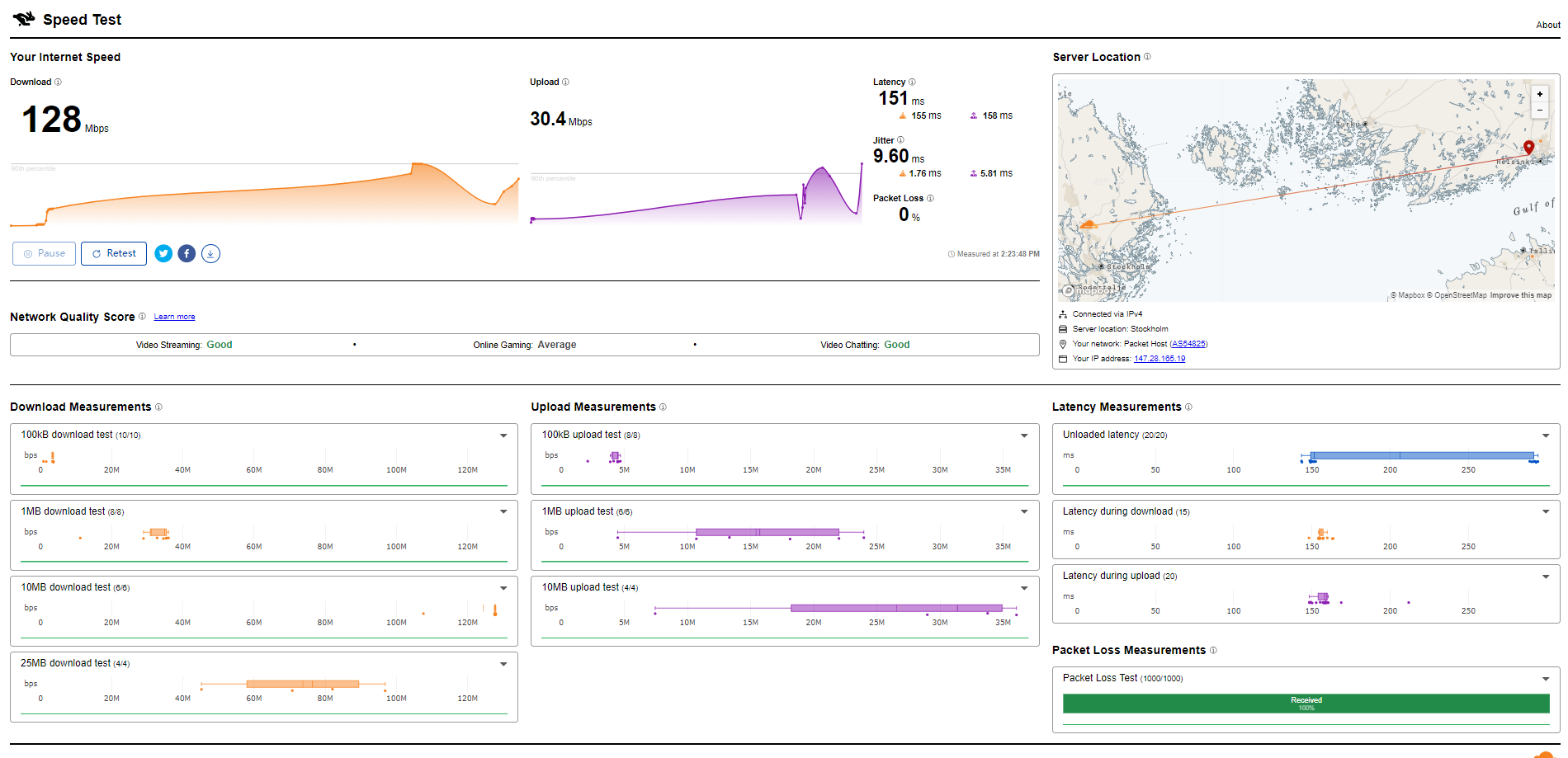
PageSpeed Insights
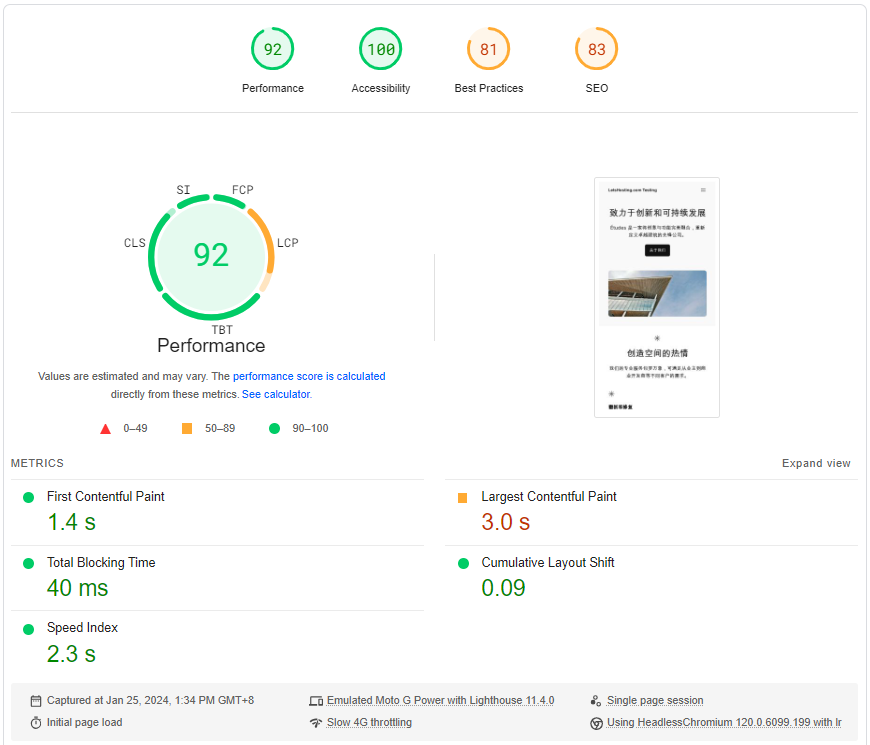
GTmetrix Performance
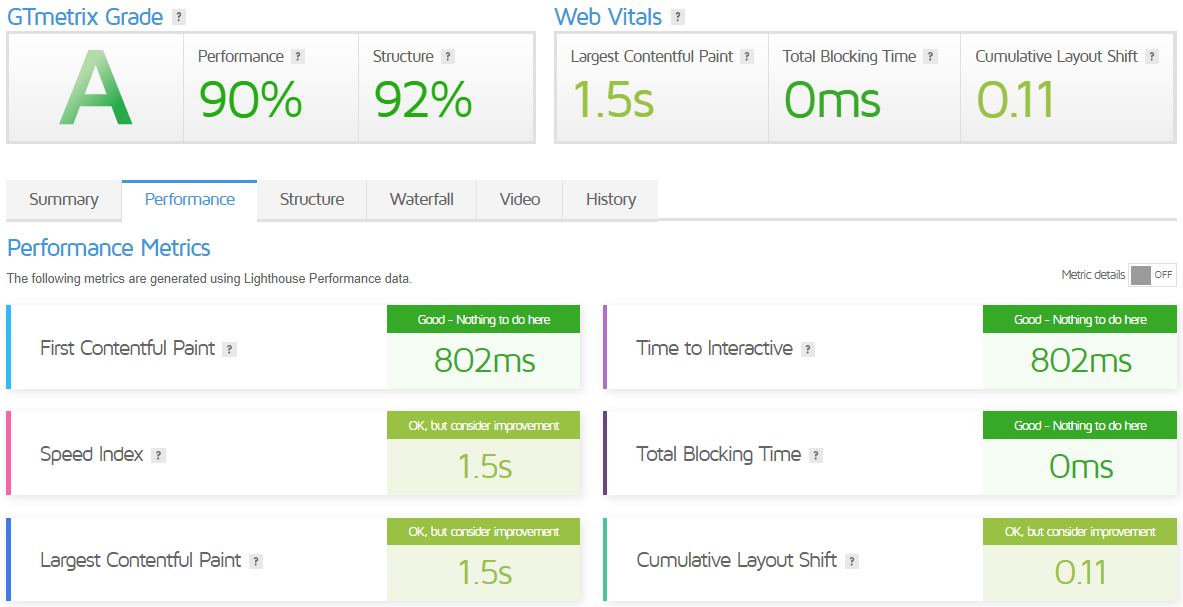
Get started with Equinix On Demand Bare Metal Servers
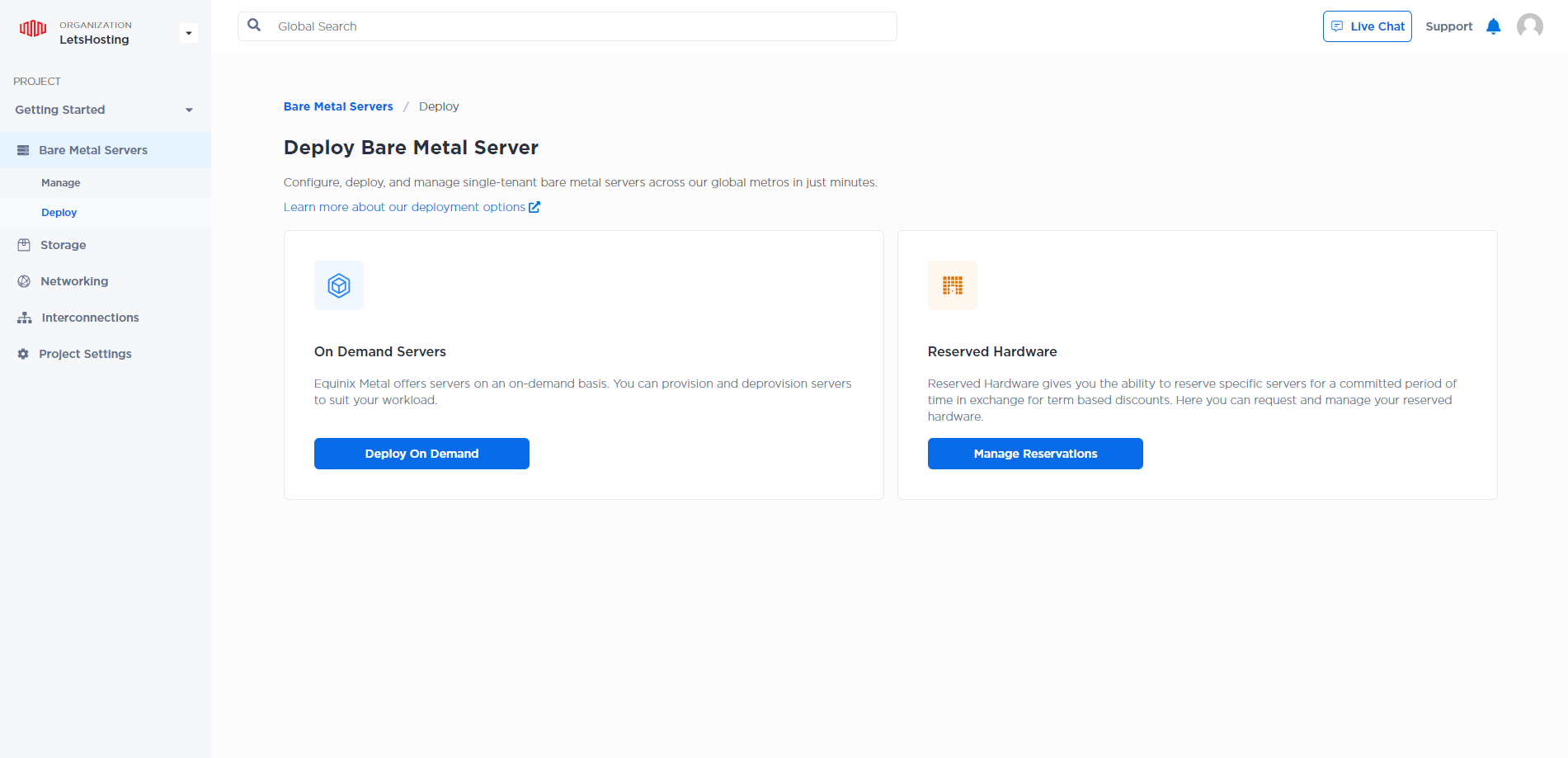
Getting started with Equinix On Demand Bare Metal Servers involves a few steps:
- Select your project: In the Equinix Metal portal, select one of your projects.
- Choose to deploy: Under Bare Metal Servers, choose ‘Deploy,’ then click ‘Deploy on Demand’.
- Select your Metro: You can select your server type based on the Metro’s capacity.
- Choose an Operating System: Select the operating system that suits your needs.
- Optional Settings: You can configure your servers’ IP addresses, user data, or SSH key access.
- Deploy Now: Once you are happy with the summary, you can deploy your server by clicking ‘Deploy Now.’
Please note that on-demand servers are charged a fixed hourly rate, and billing begins once the server is successfully provisioned. Equinix Metal offers a Pricing Calculator to estimate the cost of an On Demand deployment.
Remember, deleting a server is a permanent action. Once you delete a server, it becomes unrecoverable. For more specific details, it’s recommended to visit the official Equinix website or contact their sales team.
Admin Control Panel
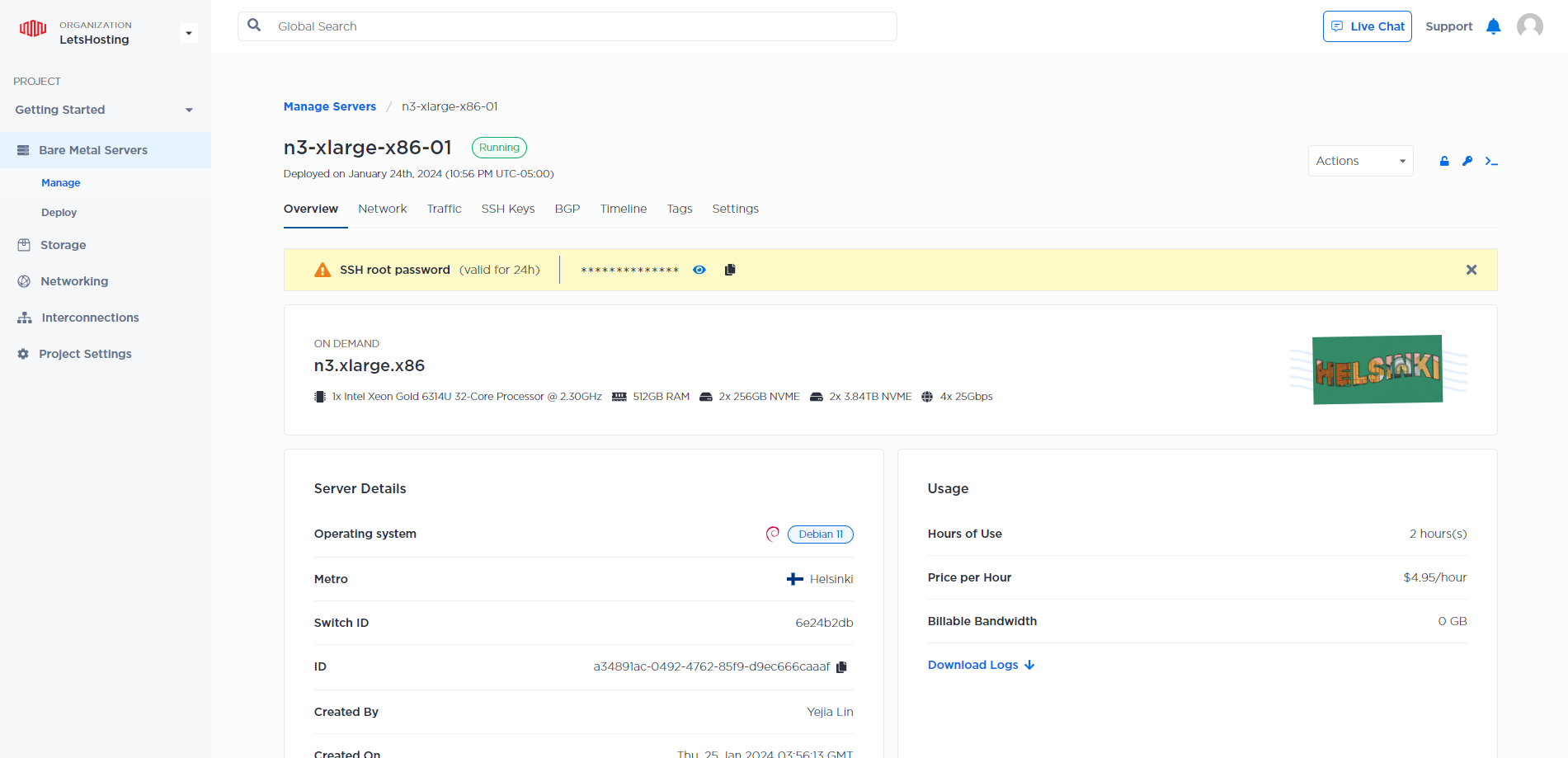
The Equinix Admin Console, also known as the Equinix Metal Console, is a web-based interface that allows you to manage your Equinix Metal account. It’s designed to provide a user-friendly experience for managing your resources and services. Here are some key features:
Organizations: This is the highest level of collating resources. Each organization has billing, users, and permissions. You can pick an organization with which to work or create a new one.
Projects: Within each organization, groups of resources, like servers and networking, are organized into projects. You can choose which project you want to work inside an organization or create new ones.
Resources: These are the actual Metal resources within your project. They include computing resources (servers), networking resources, private interconnections to other resources, projects, clouds, and settings.
The Equinix Customer Portal provides round-the-clock, year-round access to manage your users and services with Equinix online. You can place orders for data center products, schedule services, track order status, run reports, and view account information and invoices.
Server Pricing
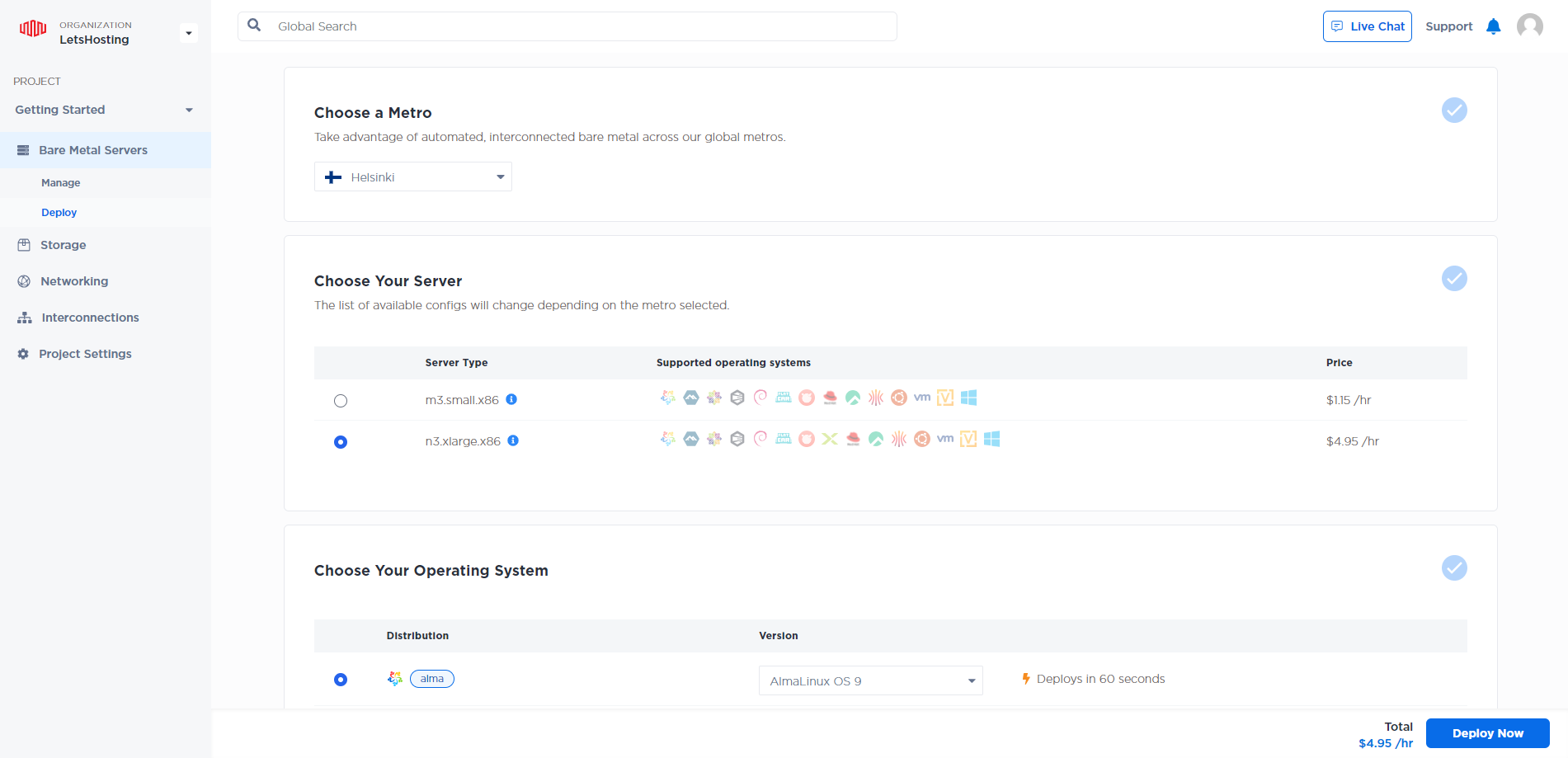
Official Website: https://www.Equinix.com
Payments
Equinix provides a comprehensive and user-friendly billing system for its customers. Here are some key aspects of their payment and billing process:
- Payment Methods: When creating an Equinix Metal™ organization, you must enter a payment method of a credit card or a PayPal account and a billing address.
- Billing Account Management: The Billing Account Management feature allows you to create and view billing accounts. To create a new account, enter your billing information and accept the digital services agreement.
- Billing History: Billing History can be accessed from the Customer Portal. Use Billing History to view or download charges and payments for your Equinix IBX data center deployments. Billing History summarizes all your billing account transactions (invoices, credit memos, and payments) for the past 12 months.
- Billing Cycle: Billing runs monthly on the 1st of every month, where Equinix Metal generates an invoice for the previous month’s usage. A notification email is sent to the organization owners, and the billing contact’s email addresses are with the outstanding balance and a copy of the invoice.
Please note that this is a high-level overview, and for more specific details, it’s recommended to visit the official Equinix website or contact their sales team.
Coupon
$250 credit* Use code DEPLOYNOW to test
*A credit card is required, but you’ll only be charged for usage beyond any applied promo credit. Purchase orders and offline payment methods (wire transfer, etc.) are available via sales engagement.
Customer Support
Equinix offers a comprehensive customer support system to assist its users.
Equinix Metal Console: The Equinix Metal Console is a web-based interface that allows you to manage your Equinix Metal account. It provides a user-friendly experience for managing your resources and services.
Live Chat Support: Equinix offers Live Chat support 24 hours a day, seven days a week. This secure channel lets you connect quickly with their support team for real-time assistance.
Customer Support Center: The Customer Support Center provides resources to get started quickly, view product availability, check service status, and engage with peers around the globe.
Email and Phone Support: You can email their support team for non-urgent requests. For urgent issues, you can call their service desk.
Global Service Desk (GSD): Their technicians and customer care specialists are available at the GSD 24 hours a day, 7 days a week, 365 days a year.
Conclusion
During our Basic Bench tests, the server delivered solid I/O speeds consistently above 800MB/s, marking it as well above average. Upload and download speeds were mostly impressive across global nodes, with exceptional peaks when connected to Europe. The most impressive result came when testing the server’s local network, with uploads soaring up to just over 24000 Mbps and downloads at around 18940 Mbps, with incredibly low latency—showing that this server is a powerhouse within its local network.
The Yabs performance check mirrored these results. The disk speed tests showed both read and write speeds surpassed the 500MB/s threshold, which we consider good, and some even crossed into the excellent range, over 1000MB/s. The Geekbench 6 Benchmark Test scores revealed a robust single-core performance of 1769 (which we deem standard) and an even more remarkable multi-core score of 11308, reflecting the system’s excellent processing power to handle multiple tasks simultaneously.
Furthermore, the UnixBench scores solidified the server’s abilities, as it scored well above the baseline across the board, particularly in tasks that leveraged its multi-core capabilities, thus ensuring high efficiency in an environment running numerous processes simultaneously.
In conclusion, Equinix’s server in Helsinki is a strong performer with excellent storage and processing capabilities, especially within Europe. Its speed and power make it an optimal choice for intensive tasks and hosting demanding applications. Yet, its geographic position may impact performance for users in Asia, so potential users from those regions should consider this. Overall, this server is a robust platform for most needs, showcasing an impressive balance of speed, storage, and processing finesse.
Official Website: https://www.Equinix.com











