UpCloud Singapore AMD EPYC General Purpose Cloud Server Test and Review
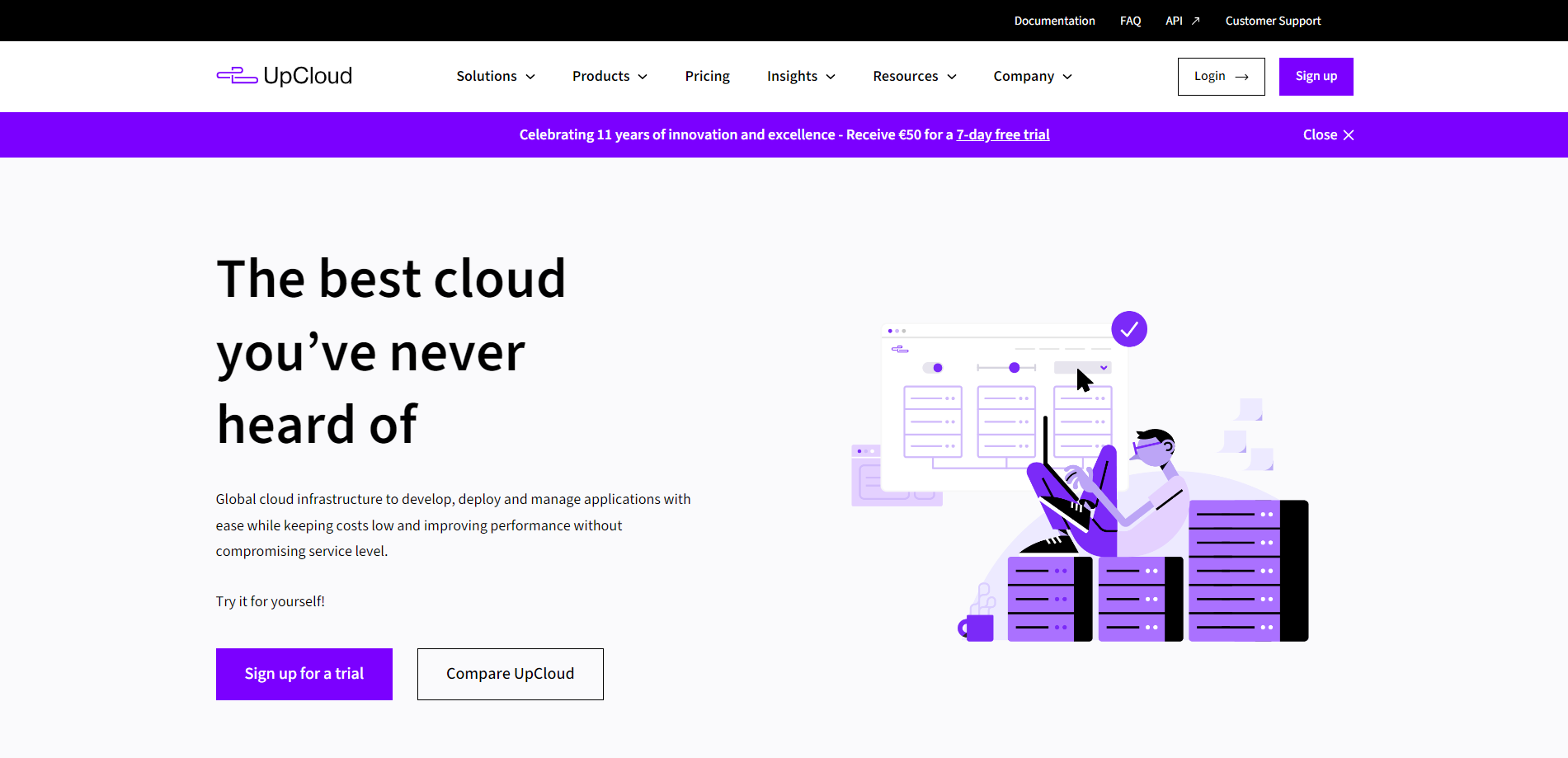
This time, let’s test the UpCloud Singapore General Purpose Cloud Server. It boasts an AMD EPYC 7542 32-core Processor and comes equipped with 4 Cores CPU, 8 GB RAM, 160 GB SSD storage, a 1 Gbps Internet port, 5 TB of traffic, as well as one IPv4 and one IPv6 address.
We’re going to cover a variety of tests in our review. These include the Basic Benchmark, Yabs, and Unix Benchmark to check the server’s performance. We’ll also run the Global Node Test to see how fast it connects from different places worldwide and the Global Ping Test to measure how quickly it responds.
On top of that, we’ll explore media accessibility with The Media Unlock Test, check connection quality with the CloudFlare Internet Test, and evaluate web performance using PageSpeed Insights and GTmetrix.
About UpCloud
UpCloud is. Established in 2012, UpCloud has provided top-notch cloud services for over a decade. It’s a developer-driven company, meaning developers build it for developers. This focus allows UpCloud to offer highly customizable solutions that cater to the specific needs of businesses and individuals.
Now, let’s move on to the services UpCloud offers. Their product portfolio is quite diverse, ranging from Public Cloud to Private Cloud and extending to Managed Kubernetes & Databases. This wide array of services ensures that whatever your cloud needs might be, UpCloud has got you covered.
One of the standout features of UpCloud is its global cloud platform. Spanning four continents, UpCloud’s network ensures reliable and fast service no matter where you are. This global reach is a testament to UpCloud’s commitment to providing high-quality cloud services to customers worldwide.
UpCloud isn’t just about providing services, though. They’re also committed to security and compliance. They’re ISO27001 certified and GDPR compliant, which means they adhere to strict standards to ensure your data is safe and secure. This commitment to security is a significant advantage in today’s digital age, where data breaches and cyber threats are too common.
Another impressive aspect of UpCloud is its 100% uptime SLA. In the world of cloud services, uptime is critical. The fact that UpCloud can guarantee 100% uptime speaks volumes about the reliability of their services.
Official Website: https://www.UpCloud.com
BasicBench: Server Profile, I/O Speed, Upload and Download Speed
CPU Model : AMD EPYC 7542 32-Core Processor
CPU Cores : 4 @ 2894.562 MHz
CPU Cache : 512 KB
AES-NI : ✓ Enabled
VM-x/AMD-V : ✗ Disabled
Total Disk : 157.5 GB (1.6 GB Used)
Total Mem : 7.7 GB (292.8 MB Used)
System uptime : 0 days, 0 hour 14 min
Load average : 0.00, 0.05, 0.06
OS : Debian GNU/Linux 11
Arch : x86_64 (64 Bit)
Kernel : 5.10.0-18-amd64
TCP CC : bbr
Virtualization : KVM
IPv4/IPv6 : ✓ Online / ✓ Online
Organization : AS202053 UpCloud Ltd
Location : Singapore / SG
Region : Singapore
----------------------------------------------------------------------
I/O Speed(1st run) : 346 MB/s
I/O Speed(2nd run) : 348 MB/s
I/O Speed(3rd run) : 345 MB/s
I/O Speed(average) : 346.3 MB/s
----------------------------------------------------------------------
Node Name Upload Speed Download Speed Latency
Speedtest.net 998.50 Mbps 953.87 Mbps 0.50 ms
Los Angeles, US 418.00 Mbps 947.02 Mbps 197.14 ms
Dallas, US 329.51 Mbps 944.18 Mbps 261.45 ms
Montreal, CA 280.72 Mbps 888.83 Mbps 298.33 ms
Amsterdam, NL 329.78 Mbps 917.50 Mbps 235.77 ms
Hongkong, CN 999.41 Mbps 955.39 Mbps 42.41 ms
Mumbai, IN 996.90 Mbps 949.51 Mbps 54.80 ms
Singapore, SG 1000.11 Mbps 962.05 Mbps 0.92 ms
Tokyo, JP 535.00 Mbps 942.98 Mbps 67.64 ms
----------------------------------------------------------------------
Finished in : 4 min 30 sec
Timestamp : 2024-03-21 00:26:02 UTC
YabsBench: Disk Speed, iperf3 Network Speed, Geekbench 6 Benchmark
Basic System Information:
---------------------------------
Uptime : 0 days, 0 hours, 20 minutes
Processor : AMD EPYC 7542 32-Core Processor
CPU cores : 4 @ 2894.562 MHz
AES-NI : ✔ Enabled
VM-x/AMD-V : ❌ Disabled
RAM : 7.7 GiB
Swap : 0.0 KiB
Disk : 157.5 GiB
Distro : Debian GNU/Linux 11 (bullseye)
Kernel : 5.10.0-18-amd64
VM Type : KVM
IPv4/IPv6 : ✔ Online / ✔ Online
IPv6 Network Information:
---------------------------------
ISP : UpCloud Ltd
ASN : AS202053 UpCloud Ltd
Location : Singapore, North West (03)
Country : Singapore
fio Disk Speed Tests (Mixed R/W 50/50):
---------------------------------
Block Size | 4k (IOPS) | 64k (IOPS)
------ | --- ---- | ---- ----
Read | 89.17 MB/s (22.2k) | 340.99 MB/s (5.3k)
Write | 89.41 MB/s (22.3k) | 342.78 MB/s (5.3k)
Total | 178.58 MB/s (44.6k) | 683.77 MB/s (10.6k)
| |
Block Size | 512k (IOPS) | 1m (IOPS)
------ | --- ---- | ---- ----
Read | 391.20 MB/s (764) | 374.80 MB/s (366)
Write | 411.99 MB/s (804) | 399.76 MB/s (390)
Total | 803.19 MB/s (1.5k) | 774.57 MB/s (756)
iperf3 Network Speed Tests (IPv4):
---------------------------------
Provider | Location (Link) | Send Speed | Recv Speed | Ping
Clouvider | London, UK (10G) | 805 Mbits/sec | 855 Mbits/sec | 157 ms
Eranium | Amsterdam, NL (10G) | 833 Mbits/sec | 842 Mbits/sec | 156 ms
Telia | Helsinki, FI (10G) | 714 Mbits/sec | 840 Mbits/sec | 191 ms
Uztelecom | Tashkent, UZ (10G) | 526 Mbits/sec | 622 Mbits/sec | 241 ms
Leaseweb | Singapore, SG (10G) | 1.01 Gbits/sec | 953 Mbits/sec | 1.16 ms
Clouvider | Los Angeles, CA, US (10G) | 812 Mbits/sec | 785 Mbits/sec | 170 ms
Leaseweb | NYC, NY, US (10G) | busy | 670 Mbits/sec | 238 ms
Edgoo | Sao Paulo, BR (1G) | 351 Mbits/sec | 79.8 Mbits/sec | 347 ms
iperf3 Network Speed Tests (IPv6):
---------------------------------
Provider | Location (Link) | Send Speed | Recv Speed | Ping
Clouvider | London, UK (10G) | busy | 645 Mbits/sec | 155 ms
Eranium | Amsterdam, NL (10G) | 829 Mbits/sec | 838 Mbits/sec | 155 ms
Uztelecom | Tashkent, UZ (10G) | busy | 650 Mbits/sec | 241 ms
Leaseweb | Singapore, SG (10G) | busy | busy | 1.05 ms
Clouvider | Los Angeles, CA, US (10G) | busy | 835 Mbits/sec | 170 ms
Leaseweb | NYC, NY, US (10G) | 531 Mbits/sec | 516 Mbits/sec | 236 ms
Edgoo | Sao Paulo, BR (1G) | busy | 221 Mbits/sec | 346 ms
Geekbench 6 Benchmark Test:
---------------------------------
Test | Value
|
Single Core | 1175
Multi Core | 3624
Full Test | https://browser.geekbench.com/v6/cpu/5397740
YABS completed in 16 min 27 sec
UnixBench: CPU Performance, A Score Higher is Better
Benchmark Run: Thu Mar 21 2024 00:45:52 - 01:13:51
4 CPUs in system; running 1 parallel copy of tests
Dhrystone 2 using register variables 38919456.0 lps (10.0 s, 7 samples)
Double-Precision Whetstone 7232.6 MWIPS (9.9 s, 7 samples)
Execl Throughput 4969.8 lps (30.0 s, 2 samples)
File Copy 1024 bufsize 2000 maxblocks 977648.7 KBps (30.0 s, 2 samples)
File Copy 256 bufsize 500 maxblocks 264072.8 KBps (30.0 s, 2 samples)
File Copy 4096 bufsize 8000 maxblocks 2390083.4 KBps (30.0 s, 2 samples)
Pipe Throughput 1685222.4 lps (10.0 s, 7 samples)
Pipe-based Context Switching 69747.6 lps (10.0 s, 7 samples)
Process Creation 10513.2 lps (30.0 s, 2 samples)
Shell Scripts (1 concurrent) 12674.4 lpm (60.0 s, 2 samples)
Shell Scripts (8 concurrent) 3527.0 lpm (60.0 s, 2 samples)
System Call Overhead 1924993.8 lps (10.0 s, 7 samples)
System Benchmarks Index Values BASELINE RESULT INDEX
Dhrystone 2 using register variables 116700.0 38919456.0 3335.0
Double-Precision Whetstone 55.0 7232.6 1315.0
Execl Throughput 43.0 4969.8 1155.8
File Copy 1024 bufsize 2000 maxblocks 3960.0 977648.7 2468.8
File Copy 256 bufsize 500 maxblocks 1655.0 264072.8 1595.6
File Copy 4096 bufsize 8000 maxblocks 5800.0 2390083.4 4120.8
Pipe Throughput 12440.0 1685222.4 1354.7
Pipe-based Context Switching 4000.0 69747.6 174.4
Process Creation 126.0 10513.2 834.4
Shell Scripts (1 concurrent) 42.4 12674.4 2989.2
Shell Scripts (8 concurrent) 6.0 3527.0 5878.3
System Call Overhead 15000.0 1924993.8 1283.3
========
System Benchmarks Index Score 1635.3
------------------------------------------------------------------------
Benchmark Run: Thu Mar 21 2024 01:13:51 - 01:41:52
4 CPUs in system; running 4 parallel copies of tests
Dhrystone 2 using register variables 149292830.5 lps (10.0 s, 7 samples)
Double-Precision Whetstone 28738.4 MWIPS (10.0 s, 7 samples)
Execl Throughput 9877.6 lps (30.0 s, 2 samples)
File Copy 1024 bufsize 2000 maxblocks 591312.9 KBps (30.0 s, 2 samples)
File Copy 256 bufsize 500 maxblocks 164284.5 KBps (30.0 s, 2 samples)
File Copy 4096 bufsize 8000 maxblocks 2074169.7 KBps (30.0 s, 2 samples)
Pipe Throughput 6501973.2 lps (10.0 s, 7 samples)
Pipe-based Context Switching 727875.4 lps (10.0 s, 7 samples)
Process Creation 28474.2 lps (30.0 s, 2 samples)
Shell Scripts (1 concurrent) 26827.5 lpm (60.0 s, 2 samples)
Shell Scripts (8 concurrent) 3490.9 lpm (60.0 s, 2 samples)
System Call Overhead 4232437.5 lps (10.0 s, 7 samples)
System Benchmarks Index Values BASELINE RESULT INDEX
Dhrystone 2 using register variables 116700.0 149292830.5 12792.9
Double-Precision Whetstone 55.0 28738.4 5225.2
Execl Throughput 43.0 9877.6 2297.1
File Copy 1024 bufsize 2000 maxblocks 3960.0 591312.9 1493.2
File Copy 256 bufsize 500 maxblocks 1655.0 164284.5 992.7
File Copy 4096 bufsize 8000 maxblocks 5800.0 2074169.7 3576.2
Pipe Throughput 12440.0 6501973.2 5226.7
Pipe-based Context Switching 4000.0 727875.4 1819.7
Process Creation 126.0 28474.2 2259.9
Shell Scripts (1 concurrent) 42.4 26827.5 6327.2
Shell Scripts (8 concurrent) 6.0 3490.9 5818.1
System Call Overhead 15000.0 4232437.5 2821.6
========
System Benchmarks Index Score 3323.7
======= Script description and score comparison completed! =======
Looking Glass
None
Global Node Test
## CDN Speedtest
CacheFly : 3.49 KiB/s | 0.03 Mbps | ping 0.432ms
Gdrive : 4.46 KiB/s | 0.03 Mbps | ping 1.600ms
## North America Speedtest
Softlayer, Washington, USA : 92.71 KiB/s | 0.72 Mbps | ping 230.359ms
SoftLayer, San Jose, USA : 543.95 KiB/s | 4.25 Mbps | ping 235.316ms
SoftLayer, Dallas, USA : 0 B/s | N/A | ping error!
Vultr, New Jersey, USA : 206.71 KiB/s | 1.61 Mbps | ping 235.753ms
Vultr, Seattle, USA : 9.58 MiB/s | 76.67 Mbps | ping 210.129ms
Vultr, Dallas, USA : 6.75 MiB/s | 53.97 Mbps | ping 215.454ms
Vultr, Los Angeles, USA : 9.48 MiB/s | 75.80 Mbps | ping 169.224ms
Ramnode, New York, USA : 5.33 MiB/s | 42.66 Mbps | ping 249.951ms
Ramnode, Atlanta, USA : 6.68 MiB/s | 53.44 Mbps | ping 218.553ms
## Europe Speedtest
Vultr, London, UK : 12.22 MiB/s | 97.72 Mbps | ping 165.841ms
LeaseWeb, Frankfurt, Germany : 31.87 KiB/s | 0.25 Mbps | ping 171.066ms
Hetzner, Germany : 182 B/s | N/A | ping 199.688ms
Ramnode, Alblasserdam, NL : 11.15 MiB/s | 89.18 Mbps | ping 169.536ms
Vultr, Amsterdam, NL : 10.38 MiB/s | 83.06 Mbps | ping 159.958ms
EDIS, Stockholm, Sweden : 206 B/s | N/A | ping 185.385ms
OVH, Roubaix, France : 189 B/s | N/A | ping 256.851ms
Online, France : 3.84 MiB/s | 30.72 Mbps | ping 258.920ms
Prometeus, Milan, Italy : 178 B/s | N/A | ping 258.538ms
## Exotic Speedtest
Sydney, Australia : 24.44 MiB/s | 195.49 Mbps | ping 92.313ms
Lagoon, New Caledonia : 289 B/s | N/A | ping 119.051ms
Hosteasy, Moldova : 2.70 MiB/s | 21.56 Mbps | ping 200.065ms
Prima, Argentina : 83.15 KiB/s | 0.65 Mbps | ping error!
## Asia Speedtest
SoftLayer, Singapore : 93.39 MiB/s | 747.08 Mbps | ping 1.657ms
Linode, Tokyo, Japan : 31.05 MiB/s | 248.37 Mbps | ping 77.279ms
Linode, Singapore : 32.58 MiB/s | 260.67 Mbps | ping 67.210ms
Vultr, Tokyo, Japan : 34.22 MiB/s | 273.79 Mbps | ping 83.771ms
Benchmark finished in 123 seconds
Global Latency Test

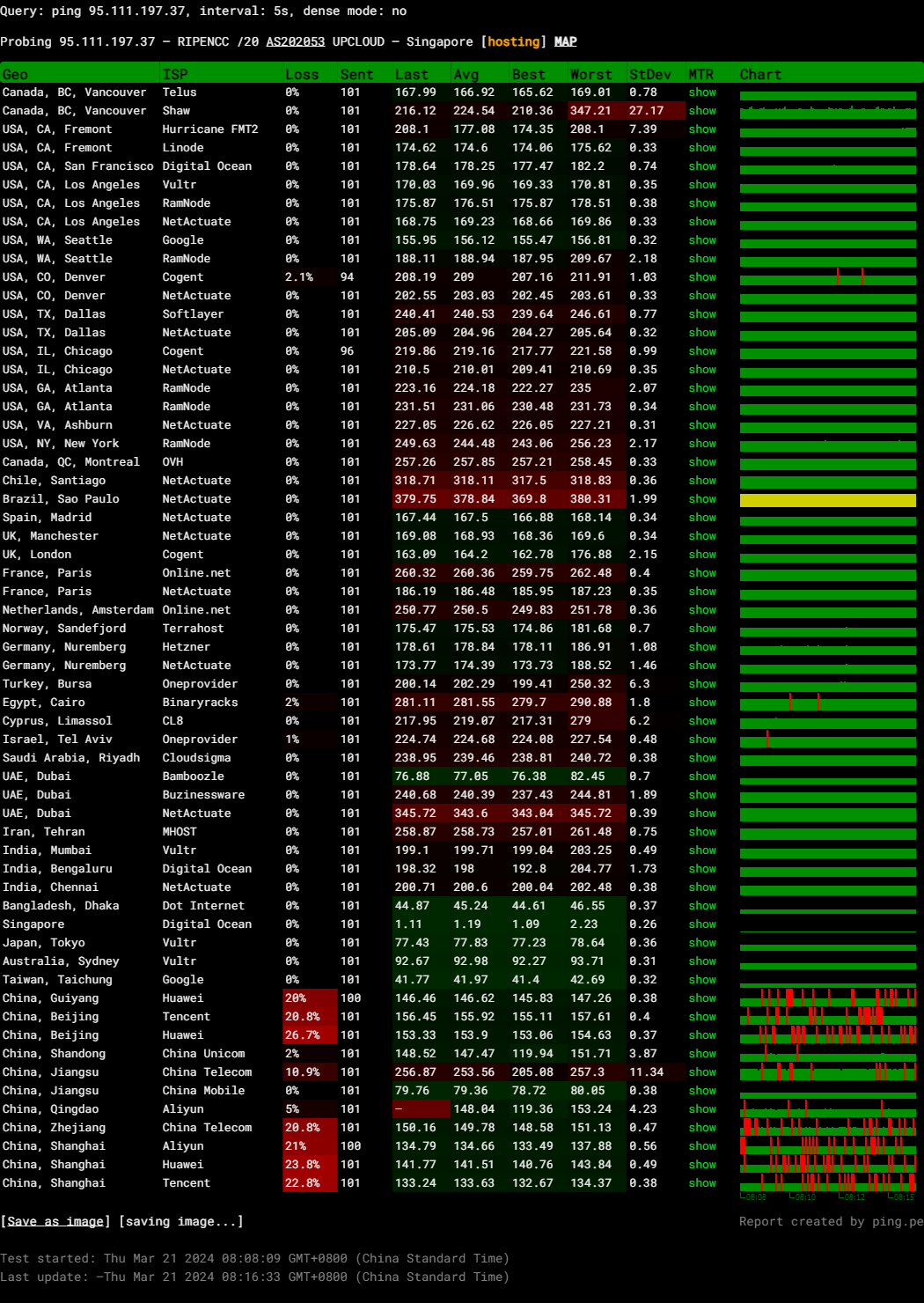
Query: ping 95.111.197.37, interval: 5s, dense mode: no
Probing 95.111.197.37 – RIPENCC /20 AS202053 UPCLOUD – Singapore
Media Unlock Test
** Test Starts At: Thu Mar 21 00:11:58 UTC 2024
** Checking Results Under IPv4
--------------------------------
** Your Network Provider: UpCloud (95.111.*.*)
============[ Multination ]============
Dazn: Yes (Region: SG)
HotStar: No
Disney+: No
Netflix: No
YouTube Premium: Yes (Region: SG)
Amazon Prime Video: Yes (Region: SG)
TVBAnywhere+: Yes
iQyi Oversea Region: SG
Viu.com: Yes (Region: SG)
YouTube CDN: Singapore
Netflix Preferred CDN: Singapore
Spotify Registration: No
Steam Currency: SGD
ChatGPT: Yes
Bing Region: SG
Instagram Licensed Audio: Yes
=======================================
** Checking Results Under IPv6
--------------------------------
** Your Network Provider: UpCloud (2a04:3543:1000:*:*)
============[ Multination ]============
Dazn: Failed (Network Connection)
HotStar: Yes (Region: SG)
Disney+: No
Netflix: No
YouTube Premium: Yes (Region: SG)
Amazon Prime Video: Unsupported
TVBAnywhere+: Failed (Network Connection)
iQyi Oversea Region: Failed
Viu.com: Failed
YouTube CDN: Singapore
Netflix Preferred CDN: Singapore
Spotify Registration: No
Steam Currency: Failed (Network Connection)
ChatGPT: Failed
Bing Region: SG
Instagram Licensed Audio: Failed
=======================================
Testing Done! CloudFlare Internet Test
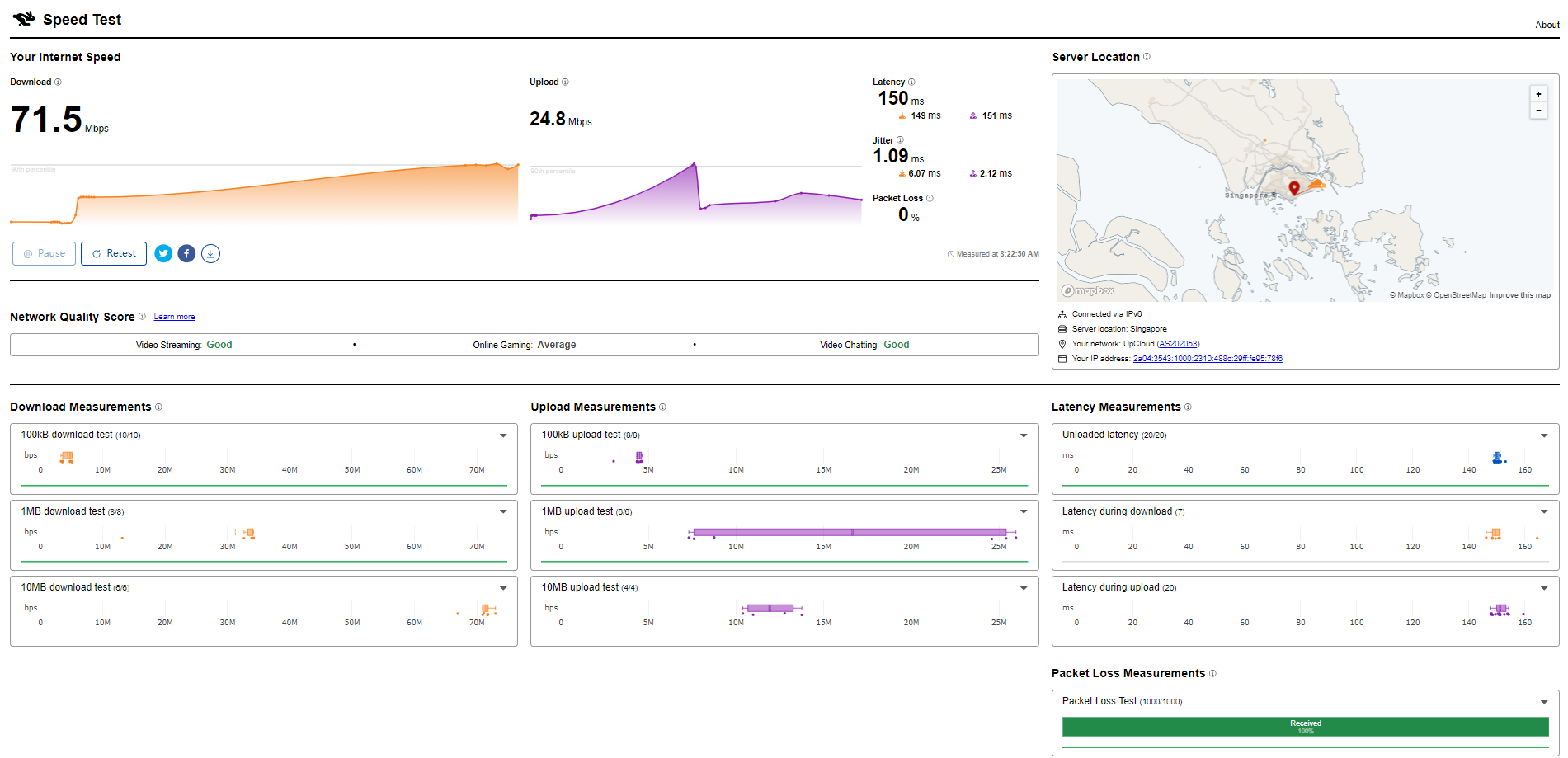
PageSpeed Insights
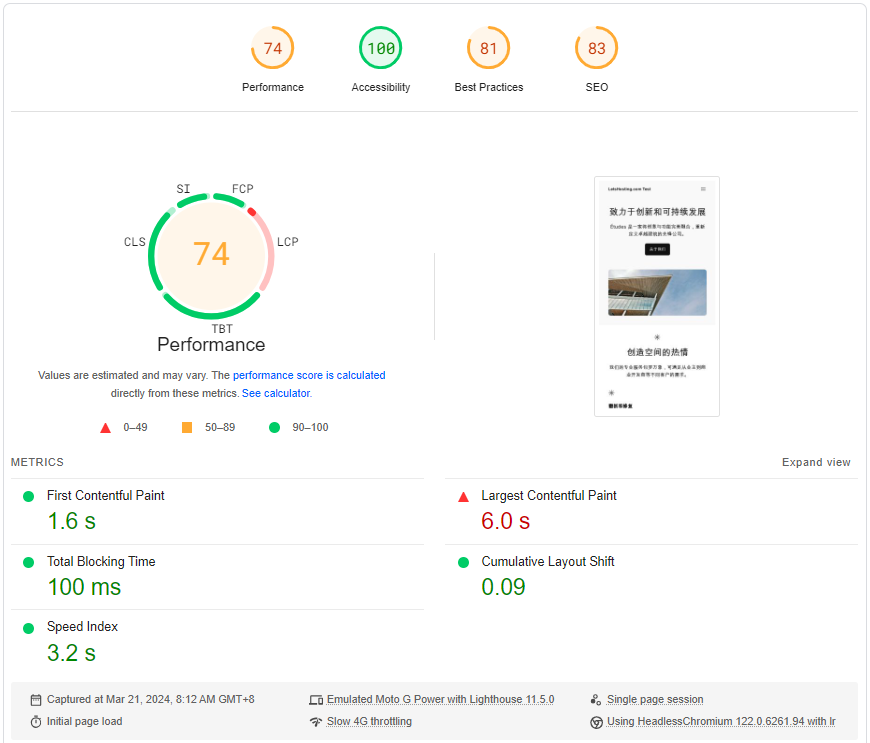
GTmetrix Performance
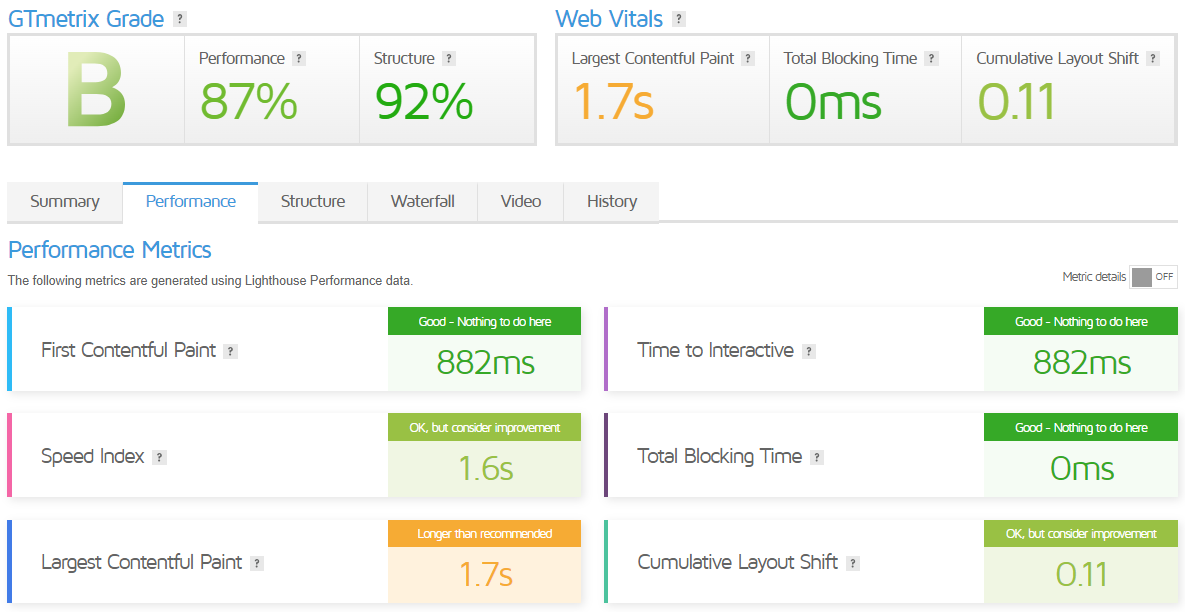
Admin Control Panel
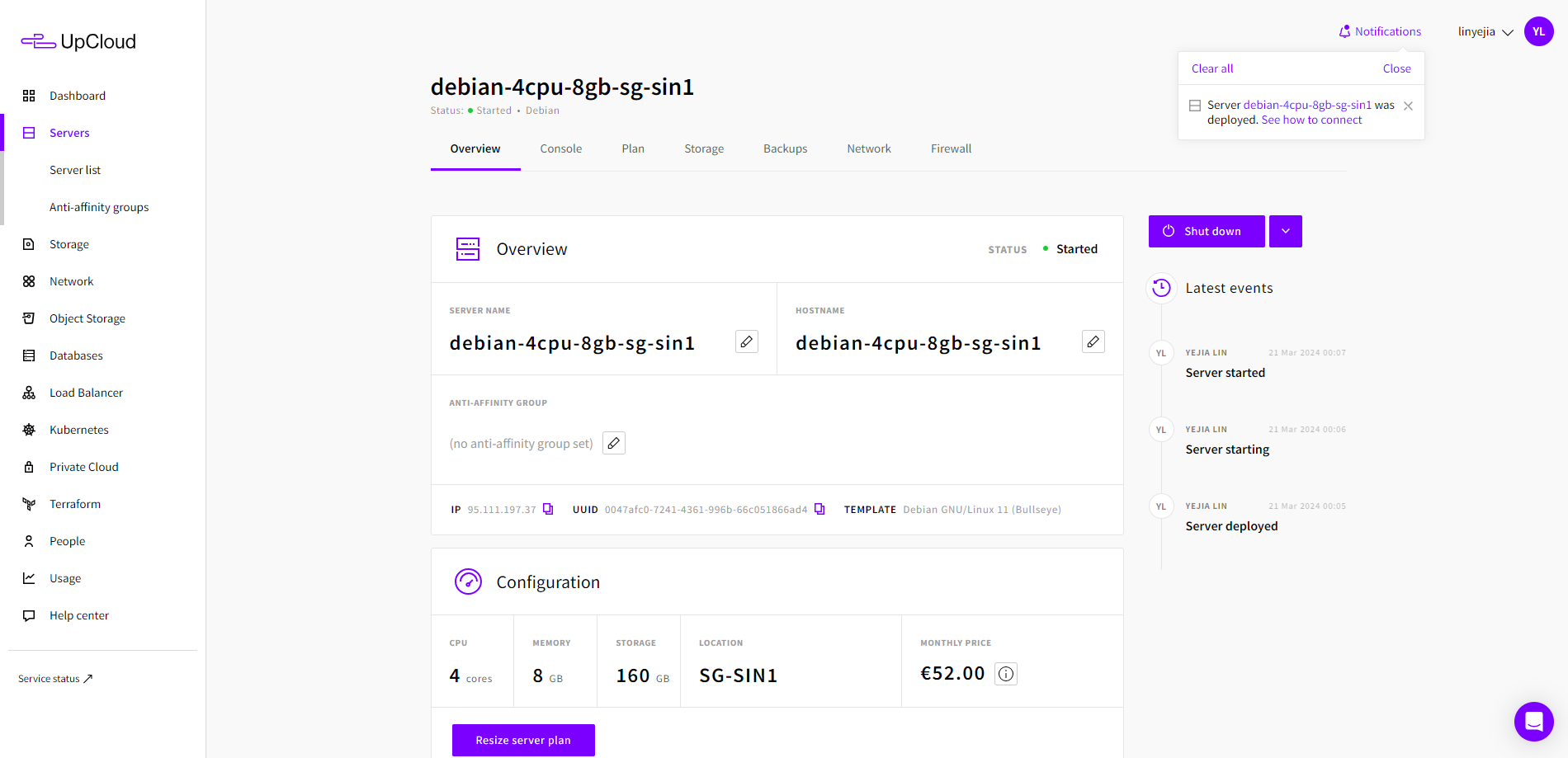
To begin with, the Admin Control Panel is the central hub for managing your UpCloud services. It provides a comprehensive overview of your cloud resources, allowing you to monitor usage, manage settings, and control your cloud infrastructure.
Moving on, one of the standout features of the Admin Control Panel is its user-friendly interface. It’s designed to be intuitive and easy to navigate, making it simple for users of all levels to manage their cloud resources.
Next, let’s talk about access control. UpCloud’s Admin Control Panel allows you to manage user access to your cloud resources. You can create new accounts, set permissions, and control who can access what. This feature is handy for businesses that manage access for multiple users.
Another noteworthy feature is the ability to reset the Windows administrator password directly from the Admin Control Panel. This straightforward feature takes only a few minutes to complete, ensuring you’re never locked out of your system.
Lastly, the Admin Control Panel allows you to manage your billing and payments. You can view your current usage, check your billing history, and make payments, all from the same interface.
Server Pricing
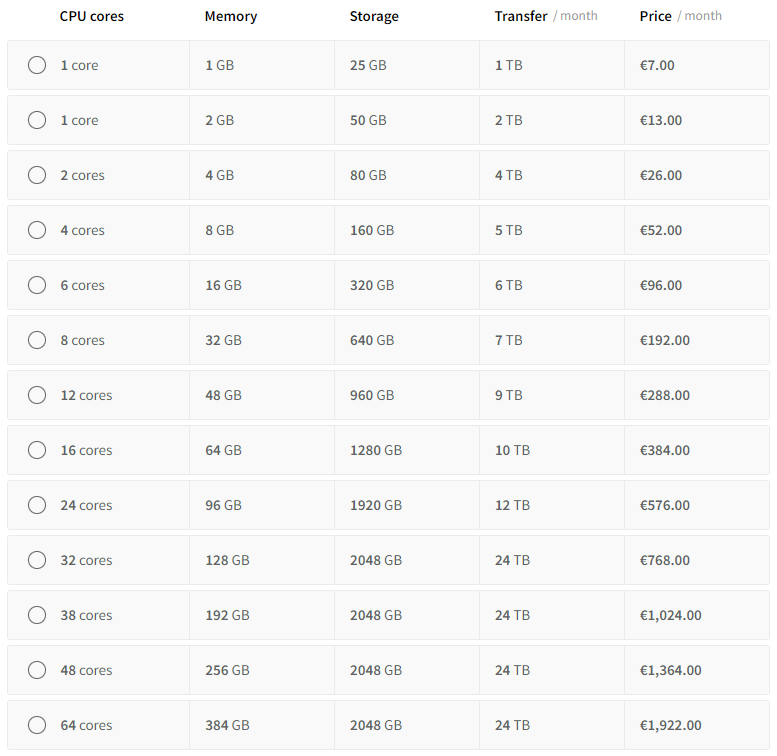
UpCloud also offers competitive pricing for its services. Whether you’re a small business just starting or a large corporation with extensive cloud needs, you’ll find that UpCloud’s pricing structure is designed to provide excellent value for money.
Official Website: https://www.UpCloud.com
Payments
Firstly, UpCloud provides several options for users to add balance to their accounts. This flexibility ensures that users can choose the payment method that best suits their needs.
One of the primary payment methods accepted by UpCloud is credit cards. They currently accept both Visa and MasterCard. This is a common and convenient method of payment for many users.
In addition to credit cards, UpCloud also accepts PayPal. This includes PayPal balance, bank account, debit and credit cards. The specific payment methods accepted by PayPal may vary by region.
Coupon
Offer 1: Every new user receives a bonus worth €25 credits when signing up through this link.
Offer 2: Celebrating 11 years of innovation and excellence – Receive €50 for a 7-day free trial. Click Here
Customer Support
UpCloud provides 24/7 customer support. No matter your problem, you can contact their support team for assistance. Their support team is available through live chat and a ticketing system. These channels ensure you can get prompt and knowledgeable assistance when needed.
In addition to this, UpCloud offers extensive tutorials in its community section and API documentation. These resources can help you troubleshoot issues independently and learn more about using UpCloud’s services.
Furthermore, if you contribute to the community, you could earn a lot in account credits. This is a unique feature that not only helps you solve problems but also rewards you for your participation.
Conclusion
In the realm of speed and performance, our tests showed that the server’s average I/O speed landed at 346.3 MB/s, placing it firmly in the “good” category according to industry standards. Network performance was also impressive across various global locations, with nearly perfect upload speeds of just under 1 Gbps in most sites and low latency figures, especially notable in Singapore with only 0.92 ms. The Yabs performance bench scores further demonstrated the server’s strength, especially in mixed read/write operations, showcasing speeds that signify strong performance capabilities.
The UnixBench scores highlighted the server’s remarkable CPU performance, with significant jumps seen when running multiple parallel copies of tests. For instance, the system benchmarks index score soared to 3323.7 in a multi-core scenario, illustrating the server’s powerful processing abilities. With single-core Geekbench 6 results scoring 1175 and multi-core hitting 3624, the server positions itself well above the “good” threshold, indicating an excellent ability to handle demanding applications and workflows.
In conclusion, the UpCloud Singapore server demonstrates impressive strength in performance metrics and network capabilities, making it a solid choice for those seeking a reliable and fast cloud server. Whether for web hosting, demanding applications, or anything in between, this server promises to deliver, boasting exceptional speed, powerhouse processing, and robust network performance across the board.
Official Website: https://www.UpCloud.com
