HostNamaste Canada High Performance KVM Virtual Server Test and Review
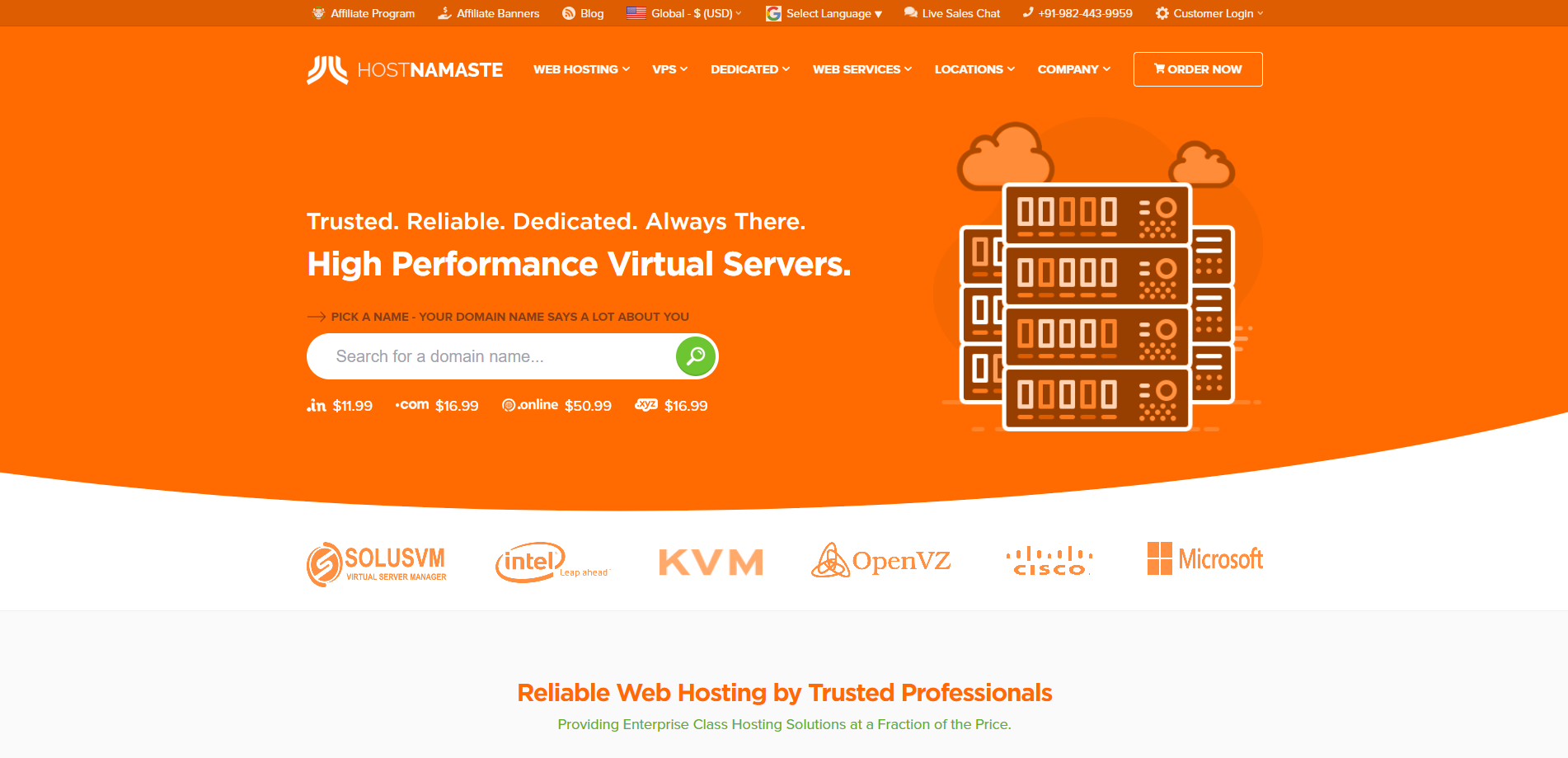
We recently tested the HostNamaste Canada High-Performance KVM Virtual Server. This server runs on a QEMU Virtual CPU version 2.5+ Processor and boasts a setup of 3 CPU Cores, 4 GB RAM, 100 GB SSD Storage, a 1 Gbps Internet Port, 4 TB of Traffic, along with one IPv4 and one IPv6 address.
In our review, we ran many tests, including the Basic Benchmark, Yabs, and Unix Benchmark, to see how well it performed. We looked at its speed from different locations with the Global Node Test and measured how quickly it responds with the Global Ping Test.
To check media access, we did The Media Unlock Test, tested the connection quality with the CloudFlare Internet Test, and judged web performance using tools like PageSpeed Insights and GTmetrix.
About HostNamaste
HostNamaste is the best Indian web hosting company. They offer the best-in-class fast SSD Shared, Reseller, OpenVZ VPS, KVM VPS, Windows VPS, Hybrid Servers, and Dedicated Servers for small and big websites across the US, UK, India, Russia, and Canada.
Another standout feature of HostNamaste is its top-notch customer support. The support team is always ready to assist with any questions or problems. This means you can rest easy knowing that help is just a click away should you encounter any issues.
Moreover, HostNamaste offers the flexibility to select your preferred server location from various options, including Moscow, Los Angeles, Dallas, Jacksonville, France, and Mumbai. This capability is particularly advantageous as it enables you to position your website or application proximate to your primary audience, ensuring swifter page load times and enhancing the overall user experience.
Official Website: https://www.HostNamaste.com
BasicBench: Server Profile, I/O Speed, Upload and Download Speed
CPU Model : QEMU Virtual CPU version 2.5+
CPU Cores : 3 @ 2700.000 MHz
CPU Cache : 16384 KB
AES-NI : ✗ Disabled
VM-x/AMD-V : ✗ Disabled
Total Disk : 94.4 GB (4.7 GB Used)
Total Mem : 3.8 GB (614.0 MB Used)
System uptime : 0 days, 0 hour 13 min
Load average : 0.19, 0.19, 0.11
OS : Debian GNU/Linux 12
Arch : x86_64 (64 Bit)
Kernel : 6.1.0-9-amd64
TCP CC : bbr
Virtualization : KVM
IPv4/IPv6 : ✓ Online / ✓ Online
Organization : AS33185 Hive Data Center Inc.
Location : Montréal / CA
Region : Quebec
----------------------------------------------------------------------
I/O Speed(1st run) : 502 MB/s
I/O Speed(2nd run) : 441 MB/s
I/O Speed(3rd run) : 494 MB/s
I/O Speed(average) : 479.0 MB/s
----------------------------------------------------------------------
Node Name Upload Speed Download Speed Latency
Speedtest.net 927.82 Mbps 926.59 Mbps 0.29 ms
Los Angeles, US 788.64 Mbps 844.38 Mbps 67.09 ms
Dallas, US 875.24 Mbps 915.43 Mbps 39.11 ms
Montreal, CA 931.96 Mbps 922.43 Mbps 7.06 ms
Amsterdam, NL 764.94 Mbps 740.39 Mbps 82.72 ms
Shanghai, CN 305.70 Mbps 449.76 Mbps 266.16 ms
Chongqing, CN 0.58 Mbps 0.13 Mbps 292.19 ms
Hongkong, CN 395.79 Mbps 467.93 Mbps 203.59 ms
Mumbai, IN 349.96 Mbps 385.82 Mbps 202.93 ms
Singapore, SG 31.23 Mbps 204.39 Mbps 232.69 ms
Tokyo, JP 402.03 Mbps 543.26 Mbps 169.33 ms
----------------------------------------------------------------------
Finished in : 5 min 21 sec
Timestamp : 2024-03-31 23:35:19 EDT
YabsBench: Disk Speed, iperf3 Network Speed, Geekbench 6 Benchmark
Basic System Information:
---------------------------------
Uptime : 0 days, 0 hours, 19 minutes
Processor : QEMU Virtual CPU version 2.5+
CPU cores : 3 @ 2700.000 MHz
AES-NI : ❌ Disabled
VM-x/AMD-V : ❌ Disabled
RAM : 3.8 GiB
Swap : 0.0 KiB
Disk : 94.4 GiB
Distro : Debian GNU/Linux 12 (bookworm)
Kernel : 6.1.0-9-amd64
VM Type : KVM
IPv4/IPv6 : ✔ Online / ✔ Online
IPv6 Network Information:
---------------------------------
ISP : Hive Data Center Inc.
ASN : AS33185 Hive Data Center Inc.
Host : Hive Data Center Inc
Location : Montreal, Quebec (QC)
Country : Canada
fio Disk Speed Tests (Mixed R/W 50/50):
---------------------------------
Block Size | 4k (IOPS) | 64k (IOPS)
------ | --- ---- | ---- ----
Read | 118.34 MB/s (29.5k) | 165.96 MB/s (2.5k)
Write | 118.65 MB/s (29.6k) | 166.83 MB/s (2.6k)
Total | 237.00 MB/s (59.2k) | 332.80 MB/s (5.1k)
| |
Block Size | 512k (IOPS) | 1m (IOPS)
------ | --- ---- | ---- ----
Read | 829.09 MB/s (1.6k) | 758.43 MB/s (740)
Write | 873.14 MB/s (1.7k) | 808.94 MB/s (789)
Total | 1.70 GB/s (3.3k) | 1.56 GB/s (1.5k)
iperf3 Network Speed Tests (IPv4):
---------------------------------
Provider | Location (Link) | Send Speed | Recv Speed | Ping
Clouvider | London, UK (10G) | 816 Mbits/sec | 200 Mbits/sec | 79.7 ms
Eranium | Amsterdam, NL (10G) | 807 Mbits/sec | 792 Mbits/sec | 84.4 ms
Telia | Helsinki, FI (10G) | busy | 161 Mbits/sec | 103 ms
Uztelecom | Tashkent, UZ (10G) | 727 Mbits/sec | 247 Mbits/sec | 169 ms
Leaseweb | Singapore, SG (10G) | busy | 524 Mbits/sec | 231 ms
Clouvider | Los Angeles, CA, US (10G) | 848 Mbits/sec | busy | 75.6 ms
Leaseweb | NYC, NY, US (10G) | 934 Mbits/sec | 897 Mbits/sec | 12.1 ms
Edgoo | Sao Paulo, BR (1G) | 744 Mbits/sec | 170 Mbits/sec | 123 ms
iperf3 Network Speed Tests (IPv6):
---------------------------------
Provider | Location (Link) | Send Speed | Recv Speed | Ping
Clouvider | London, UK (10G) | 797 Mbits/sec | 207 Mbits/sec | 79.7 ms
Eranium | Amsterdam, NL (10G) | 810 Mbits/sec | 808 Mbits/sec | 84.4 ms
Uztelecom | Tashkent, UZ (10G) | 720 Mbits/sec | 165 Mbits/sec | 169 ms
Leaseweb | Singapore, SG (10G) | 542 Mbits/sec | 469 Mbits/sec | 231 ms
Clouvider | Los Angeles, CA, US (10G) | 846 Mbits/sec | 276 Mbits/sec | 75.5 ms
Leaseweb | NYC, NY, US (10G) | 919 Mbits/sec | 872 Mbits/sec | 12.1 ms
Edgoo | Sao Paulo, BR (1G) | 736 Mbits/sec | 77.7 Mbits/sec | 123 ms
Geekbench 6 Benchmark Test:
---------------------------------
Test | Value
|
Single Core | 493
Multi Core | 945
Full Test | https://browser.geekbench.com/v6/cpu/5549956
YABS completed in 23 min 53 sec
UnixBench: CPU Performance, A Score Higher is Better
Benchmark Run: Sun Mar 31 2024 23:52:45 - 00:20:53
3 CPUs in system; running 1 parallel copy of tests
Dhrystone 2 using register variables 34056028.5 lps (10.0 s, 7 samples)
Double-Precision Whetstone 5123.8 MWIPS (9.9 s, 7 samples)
Execl Throughput 1701.6 lps (30.0 s, 2 samples)
File Copy 1024 bufsize 2000 maxblocks 312568.1 KBps (30.0 s, 2 samples)
File Copy 256 bufsize 500 maxblocks 81164.1 KBps (30.0 s, 2 samples)
File Copy 4096 bufsize 8000 maxblocks 878188.9 KBps (30.0 s, 2 samples)
Pipe Throughput 431259.3 lps (10.0 s, 7 samples)
Pipe-based Context Switching 57366.8 lps (10.0 s, 7 samples)
Process Creation 3831.2 lps (30.0 s, 2 samples)
Shell Scripts (1 concurrent) 5824.5 lpm (60.0 s, 2 samples)
Shell Scripts (8 concurrent) 1516.1 lpm (60.0 s, 2 samples)
System Call Overhead 284494.7 lps (10.0 s, 7 samples)
System Benchmarks Index Values BASELINE RESULT INDEX
Dhrystone 2 using register variables 116700.0 34056028.5 2918.3
Double-Precision Whetstone 55.0 5123.8 931.6
Execl Throughput 43.0 1701.6 395.7
File Copy 1024 bufsize 2000 maxblocks 3960.0 312568.1 789.3
File Copy 256 bufsize 500 maxblocks 1655.0 81164.1 490.4
File Copy 4096 bufsize 8000 maxblocks 5800.0 878188.9 1514.1
Pipe Throughput 12440.0 431259.3 346.7
Pipe-based Context Switching 4000.0 57366.8 143.4
Process Creation 126.0 3831.2 304.1
Shell Scripts (1 concurrent) 42.4 5824.5 1373.7
Shell Scripts (8 concurrent) 6.0 1516.1 2526.8
System Call Overhead 15000.0 284494.7 189.7
========
System Benchmarks Index Score 655.3
------------------------------------------------------------------------
Benchmark Run: Mon Apr 01 2024 00:20:53 - 00:49:03
3 CPUs in system; running 3 parallel copies of tests
Dhrystone 2 using register variables 101860648.8 lps (10.0 s, 7 samples)
Double-Precision Whetstone 15406.5 MWIPS (10.0 s, 7 samples)
Execl Throughput 4975.0 lps (29.9 s, 2 samples)
File Copy 1024 bufsize 2000 maxblocks 872699.4 KBps (30.0 s, 2 samples)
File Copy 256 bufsize 500 maxblocks 225376.8 KBps (30.0 s, 2 samples)
File Copy 4096 bufsize 8000 maxblocks 2582567.9 KBps (30.0 s, 2 samples)
Pipe Throughput 1280014.5 lps (10.0 s, 7 samples)
Pipe-based Context Switching 226593.6 lps (10.0 s, 7 samples)
Process Creation 11501.1 lps (30.0 s, 2 samples)
Shell Scripts (1 concurrent) 12203.6 lpm (60.0 s, 2 samples)
Shell Scripts (8 concurrent) 1658.8 lpm (60.0 s, 2 samples)
System Call Overhead 820282.1 lps (10.0 s, 7 samples)
System Benchmarks Index Values BASELINE RESULT INDEX
Dhrystone 2 using register variables 116700.0 101860648.8 8728.4
Double-Precision Whetstone 55.0 15406.5 2801.2
Execl Throughput 43.0 4975.0 1157.0
File Copy 1024 bufsize 2000 maxblocks 3960.0 872699.4 2203.8
File Copy 256 bufsize 500 maxblocks 1655.0 225376.8 1361.8
File Copy 4096 bufsize 8000 maxblocks 5800.0 2582567.9 4452.7
Pipe Throughput 12440.0 1280014.5 1029.0
Pipe-based Context Switching 4000.0 226593.6 566.5
Process Creation 126.0 11501.1 912.8
Shell Scripts (1 concurrent) 42.4 12203.6 2878.2
Shell Scripts (8 concurrent) 6.0 1658.8 2764.7
System Call Overhead 15000.0 820282.1 546.9
========
System Benchmarks Index Score 1758.6
======= Script description and score comparison completed! =======
Looking Glass
Server Location: Quebec City, Canada
Test IPv4: 66.187.192.66
Test IPv6: 2602:fd23:6:d::193b:ea7a
Download a Test File: https://lg-ca.hostnamaste.com
Global Node Test
## CDN Speedtest
CacheFly : 103.27 MiB/s | 826.13 Mbps | ping 6.709ms
Gdrive : 6.89 KiB/s | 0.05 Mbps | ping 7.471ms
## North America Speedtest
Softlayer, Washington, USA : 24.43 MiB/s | 195.40 Mbps | ping 22.909ms
SoftLayer, San Jose, USA : 31.08 MiB/s | 248.60 Mbps | ping 67.313ms
SoftLayer, Dallas, USA : 0 B/s | N/A | ping error!
Vultr, New Jersey, USA : 11.58 MiB/s | 92.61 Mbps | ping 9.636ms
Vultr, Seattle, USA : 34.33 MiB/s | 274.64 Mbps | ping 66.221ms
Vultr, Dallas, USA : 55.86 MiB/s | 446.91 Mbps | ping 40.465ms
Vultr, Los Angeles, USA : 31.61 MiB/s | 252.86 Mbps | ping 71.242ms
Ramnode, New York, USA : 90.25 MiB/s | 722.03 Mbps | ping 11.048ms
Ramnode, Atlanta, USA : 66.98 MiB/s | 535.87 Mbps | ping 35.794ms
## Europe Speedtest
Vultr, London, UK : 29.68 MiB/s | 237.43 Mbps | ping 79.859ms
LeaseWeb, Frankfurt, Germany : 40.61 KiB/s | 0.32 Mbps | ping 89.772ms
Hetzner, Germany : 436 B/s | N/A | ping 102.154ms
Ramnode, Alblasserdam, NL : 15.28 MiB/s | 122.21 Mbps | ping 85.369ms
Vultr, Amsterdam, NL : 27.05 MiB/s | 216.40 Mbps | ping 82.606ms
EDIS, Stockholm, Sweden : 698 B/s | N/A | ping 102.352ms
OVH, Roubaix, France : 605 B/s | N/A | ping 82.558ms
Online, France : 28.09 MiB/s | 224.68 Mbps | ping 85.939ms
Prometeus, Milan, Italy : 442 B/s | N/A | ping 99.376ms
## Exotic Speedtest
Sydney, Australia : 3.36 MiB/s | 26.88 Mbps | ping 277.198ms
Lagoon, New Caledonia : 283 B/s | N/A | ping 232.540ms
Hosteasy, Moldova : 3.71 MiB/s | 29.64 Mbps | ping 126.371ms
Prima, Argentina : 2.21 MiB/s | 17.67 Mbps | ping error!
## Asia Speedtest
SoftLayer, Singapore : 1.30 MiB/s | 10.42 Mbps | ping 233.661ms
Linode, Tokyo, Japan : 2.89 MiB/s | 23.14 Mbps | ping 165.131ms
Linode, Singapore : 1.99 MiB/s | 15.92 Mbps | ping 230.018ms
Vultr, Tokyo, Japan : 8.98 MiB/s | 71.85 Mbps | ping 190.345ms
Benchmark finished in 114 seconds
Global Latency Test

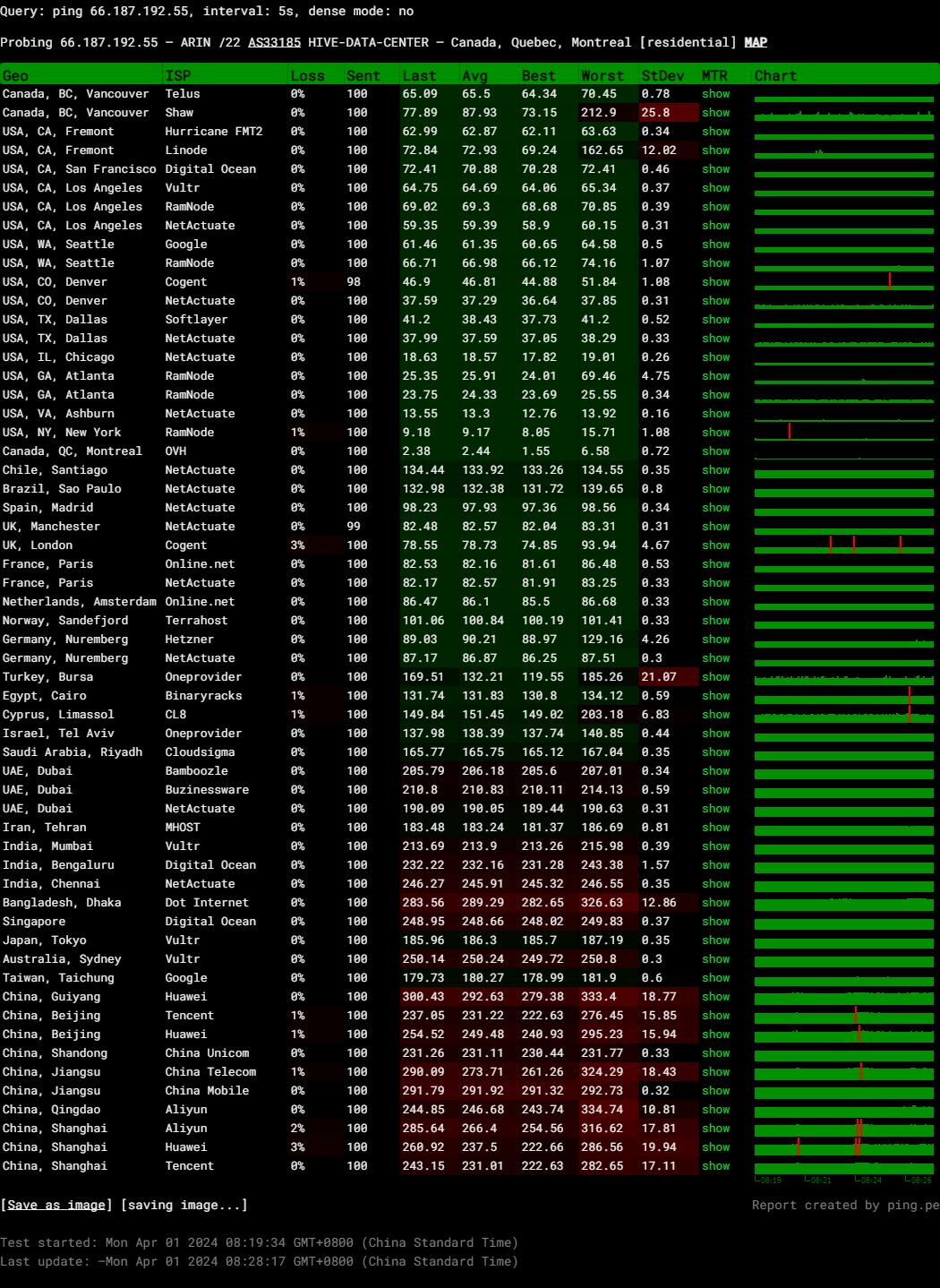
Query: ping 66.187.192.55, interval: 5s, dense mode: no
Probing 66.187.192.55 – ARIN /22 AS33185 HIVE-DATA-CENTER – Canada, Quebec, Montreal [residential]
Media Unlock Test
** Test Starts At: Sun Mar 31 11:23:15 PM EDT 2024
** Checking Results Under IPv4
--------------------------------
** Your Network Provider: Hive-data-center (66.187.*.*)
============[ Multination ]============
Dazn: Yes (Region: CA)
HotStar: No
Disney+: No
Netflix: Yes (Region: CA)
YouTube Premium: Yes (Region: CA)
Amazon Prime Video: Yes (Region: CA)
TVBAnywhere+: Yes
iQyi Oversea Region: CA
Viu.com: No
YouTube CDN: Montreal, PQ
Netflix Preferred CDN: Boston, MA
Spotify Registration: Yes (Region: CA)
Steam Currency: CAD
ChatGPT: Yes
Bing Region: CA
Instagram Licensed Audio: Yes
=======================================
** Checking Results Under IPv6
--------------------------------
** Your Network Provider: Hive-data-center (2602:fd23:6:*:*)
============[ Multination ]============
Dazn: Failed (Network Connection)
HotStar: Yes (Region: CA)
Disney+: No
Netflix: Yes (Region: CA)
YouTube Premium: Yes (Region: CA)
Amazon Prime Video: Unsupported
TVBAnywhere+: Failed (Network Connection)
iQyi Oversea Region: Failed
Viu.com: Failed
YouTube CDN: Montreal, PQ
Netflix Preferred CDN: Boston, MA
Spotify Registration: Yes (Region: CA)
Steam Currency: Failed (Network Connection)
ChatGPT: Failed
Bing Region: CA
Instagram Licensed Audio: Yes
=======================================
Testing Done! CloudFlare Internet Test
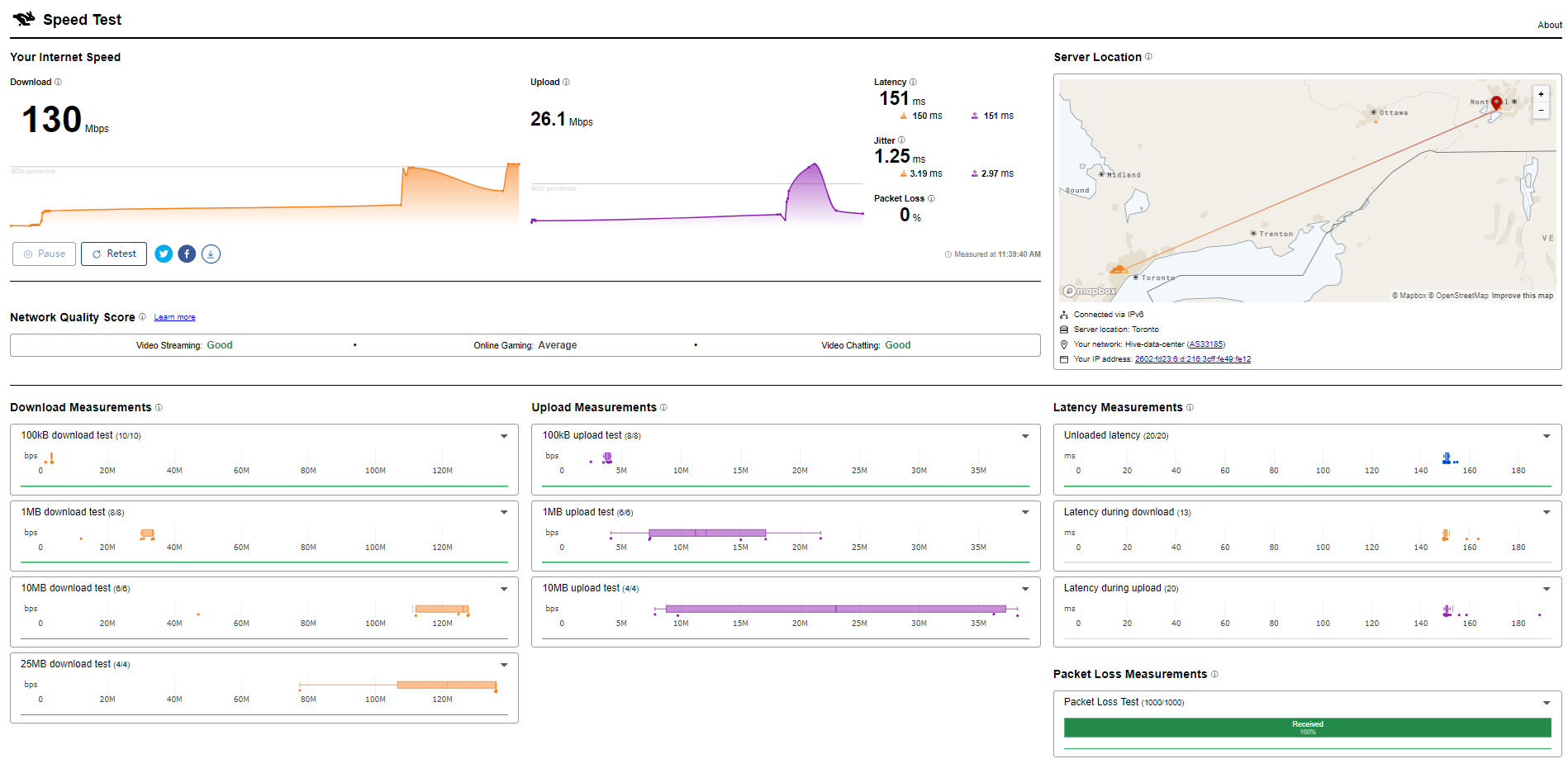
PageSpeed Insights
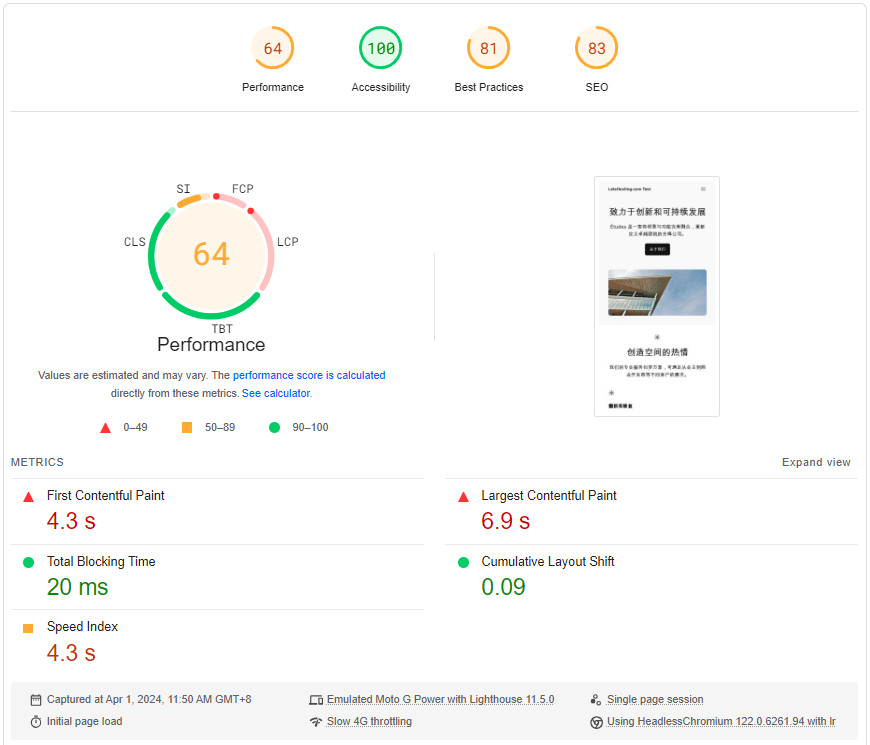
GTmetrix Performance
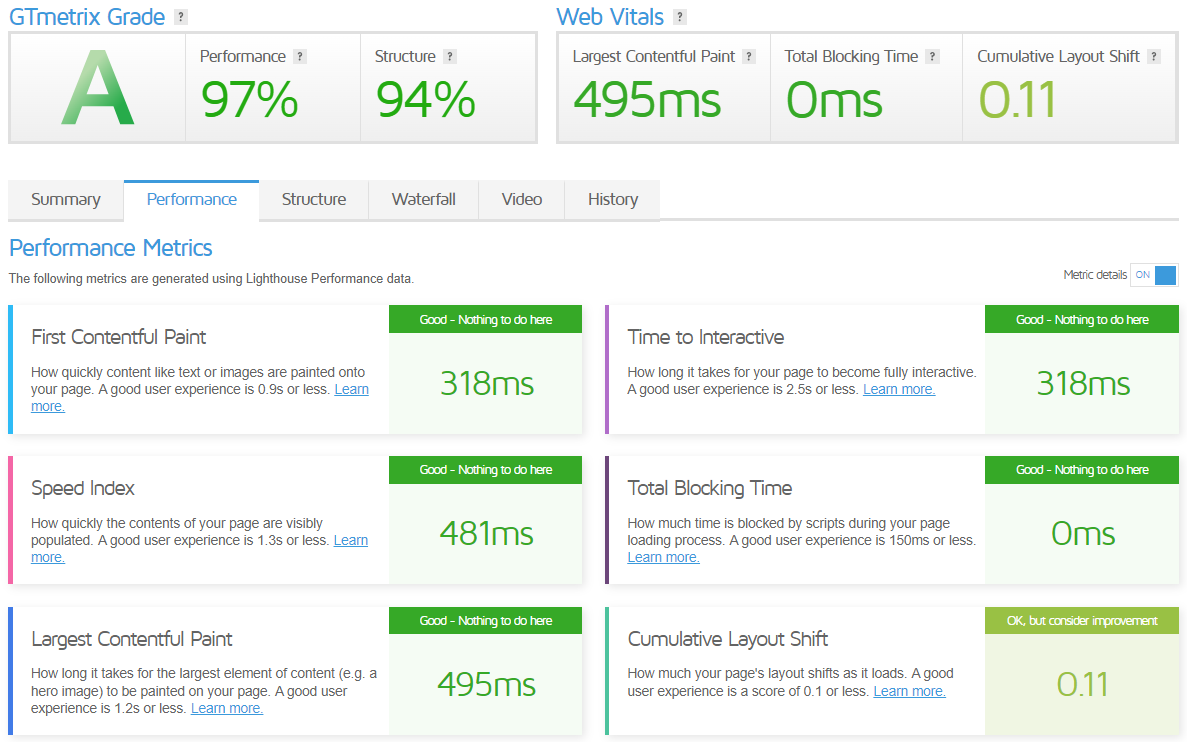
Admin Control Panel
HostNamaste’s Admin Control Panel is a key feature that sets it apart. It’s a tool that helps website owners and admins manage their web hosting services. Let’s delve into what makes their Admin Control Panel so special.
Firstly, the Control Panel is intuitive and user-friendly. This means you can easily navigate the various settings and options, even if you’re not tech-savvy. It’s designed to make managing your server as straightforward as possible.
Moreover, the Control Panel offers a wide range of functionalities. You can manage domain names, install applications, create and manage email accounts, control FTP accounts, manage databases, and perform backups. All these activities can be done directly from the Control Panel, making it a one-stop shop for all your server management needs.
Another standout feature of the Control Panel is its ability to provide web-related stats. This allows you to monitor server usage and basic stats to ensure everything runs smoothly. It’s like having a bird’s eye view of your server’s performance.
In addition, HostNamaste’s Control Panel supports many APIs and add-ons. This means you can customize your server to suit your needs and preferences. Whether you want to add a new feature or tweak an existing one, the Control Panel makes it easy.
Server Pricing

View All Plans: https://www.HostNamaste.com
Payments
HostNamaste accepts the following payment methods based on the client billing country/region and the currency you want to pay. More details about HostNamaste Payments

Coupon
The merchant did not provide
Customer Support
HostNamaste’s Customer Support is always ready to assist with any questions or problems. This means you can rest easy knowing that help is just a click away should you encounter any issues.
Moreover, the support team is known for its promptness. They claim to offer support within 15-30 minutes, which is impressive in the hosting industry. This means you can resolve your issues quickly, minimizing potential downtime.
In addition, HostNamaste’s Customer Support offers multiple channels for assistance. This includes Live Sales Chat and phone calls (+91-982-443-9959). This ensures that you can reach out to them in the way that’s most convenient for you.
Conclusion
In our Basic Bench test focusing on I/O speed, upload, and download performance, the server showed good I/O speeds with an average of 479 MB/s, which indicates strong disk performance. Its connectivity also impressed, with high upload and download speeds reaching 927.82 Mbps and 926.59 Mbps, respectively, on Speedtest.net.
The Yabs performance bench highlighted excellent mixed read/write speeds, peaking at 1.56 GB/s for the 1m block size tests. Additionally, the Geekbench 6 results positioned the server’s Single Core performance at 493, below the good standard, with Multi-Core at 945, indicating that while capable, the server may struggle under intensive single-threaded tasks.
Our UnixBench tests further showcased the server’s capabilities, with a remarkable increase in scores when running multiple parallel copies of tests, pushing the System Benchmarks Index Score to 1758.6. This demonstrates the server’s strong multi-core performance and ability to handle demanding operations effectively when all cores are utilized.
In conclusion, the HostNamaste Canada High-Performance KVM Virtual Server delivers robust performance, especially regarding disk I/O speeds and multi-core processing. It’s an excellent choice for tasks requiring high disk throughput and multi-threaded processing capabilities. However, its single-core performance, while adequate, may not meet the needs of applications that rely heavily on single-threaded execution. Considering this, users can leverage this server for various applications, from web hosting to more demanding computation tasks, provided they understand the performance characteristics.
Official Website: https://www.HostNamaste.com













