Equinix UK London Intel Xeon E-2278G On Demand Bare Metal Server Test and Review
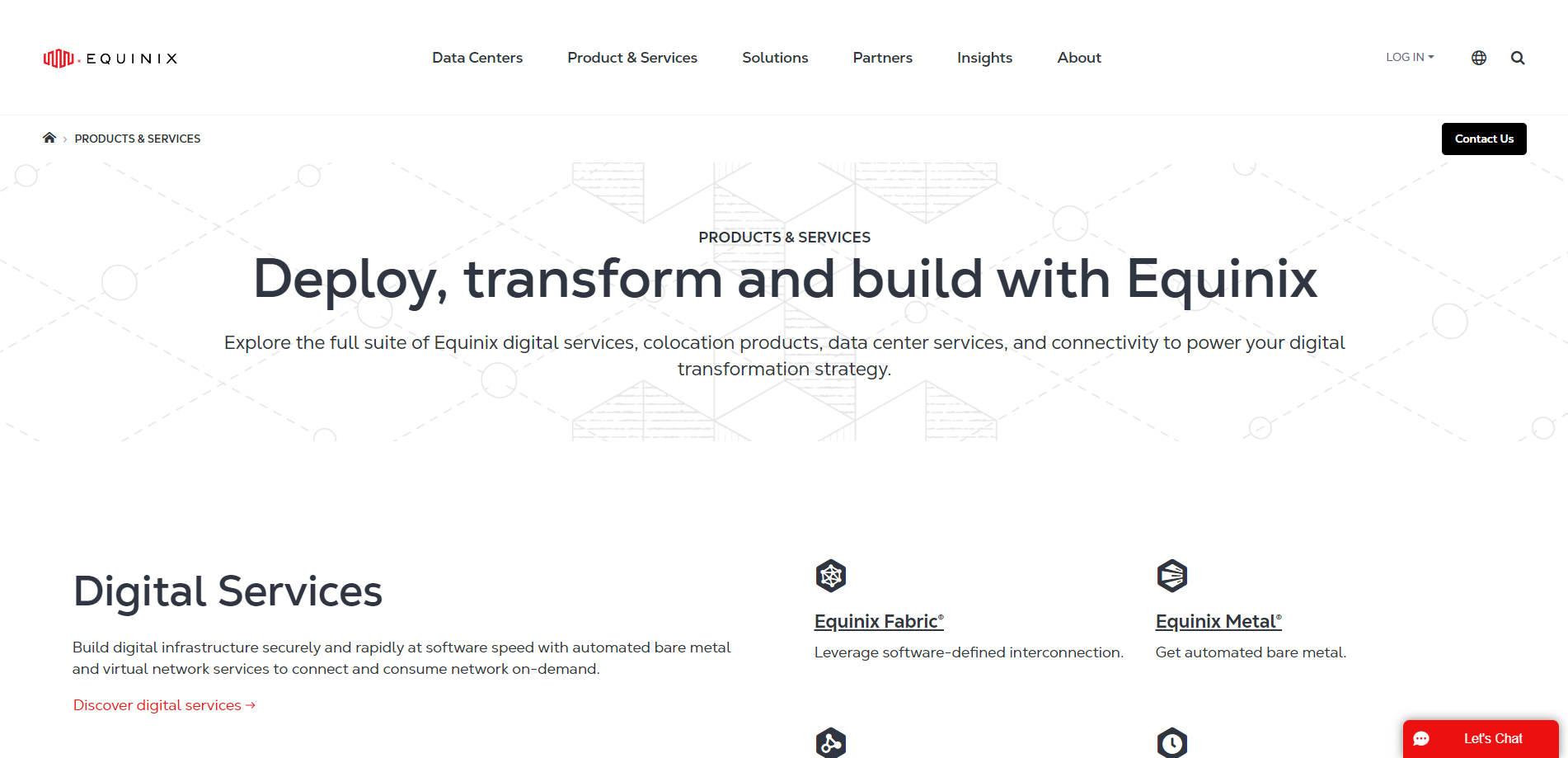
We recently conducted a comprehensive evaluation of the Equinix UK London On Demand Bare Metal Server equipped with an Intel Xeon E-2278G 8-Core Processor at 3.40GHz, 32GB of RAM, two 480GB SSDs, two 10Gbps Ethernet ports, Intel HD Graphics P630, and both IPv4 and IPv6 addresses.
Our team ran several tests to assess its performance. These included Basic Benchmarks, Yabs, and Unix Benchmarks to measure its computing power. We also conducted the Global Node Test to check network speeds across different locations and the Global Ping Test to evaluate latency.
For media accessibility, we used The Media Unlock Test. Additionally, we tested connection quality with the CloudFlare Internet Test and assessed web performance using PageSpeed Insights and GTmetrix.
About Equinix
Firstly, what are Equinix On-Demand Servers? They are a part of the Equinix Metal™ offering. These servers are available on-demand, meaning you can provision and de-provision servers to suit your workload. This flexibility is a game-changer in the industry, allowing businesses to scale their infrastructure dynamically based on their needs.
Equinix Metal™ offers a wide variety of servers eligible for On-Demand deployment. However, since Equinix does not virtualize its infrastructure and provides 100% dedicated machines, there might be times when not all server types are available at every location. But don’t worry! Equinix Metal™ has a solution for more reliable provisioning options – ordering Reserved Hardware.
Regarding cost, On-Demand servers charge a fixed rate per hour. The billing begins when the server is successfully provisioned and ends when the server has been deleted from the user’s project. To help you estimate the cost of an On-Demand deployment, Equinix Metal™ offers a Pricing Calculator.
You can deploy a new server by selecting one of your Projects, and under Bare Metal Servers, choose Deploy. Then, click on Deploy On-Demand. You can select your Metro and server type based on Metro’s capacity. After that, choose an Operating System. You can adjust the number under Select Number of Servers if you want to deploy more than one server. You can also name your servers by changing the pre-filled host names.
Under Optional Settings, you can configure your servers’ IP addresses, user data, or SSH key access. Your choices will be summarized in the Summary table. Once you are happy with the summary, you can deploy your server by clicking Deploy Now.
Official Website: https://www.Equinix.com
BasicBench: Server Profile, I/O Speed, Upload and Download Speed
CPU Model : Intel(R) Xeon(R) E-2278G CPU @ 3.40GHz
CPU Cores : 16 @ 800.049 MHz
CPU Cache : 16384 KB
AES-NI : ✓ Enabled
VM-x/AMD-V : ✓ Enabled
Total Disk : 439.1 GB (1.7 GB Used)
Total Mem : 31.1 GB (704.3 MB Used)
Total Swap : 1.9 GB (0 Used)
System uptime : 0 days, 0 hour 9 min
Load average : 0.16, 0.19, 0.13
OS : Debian GNU/Linux 11
Arch : x86_64 (64 Bit)
Kernel : 5.10.0-28-amd64
TCP CC : bbr
Virtualization : Dedicated
IPv4/IPv6 : ✓ Online / ✓ Online
Organization : AS54825 Packet Host, Inc.
Location : London / GB
Region : England
----------------------------------------------------------------------
I/O Speed(1st run) : 414 MB/s
I/O Speed(2nd run) : 401 MB/s
I/O Speed(3rd run) : 394 MB/s
I/O Speed(average) : 403.0 MB/s
----------------------------------------------------------------------
Node Name Upload Speed Download Speed Latency
Speedtest.net 8066.61 Mbps 8543.94 Mbps 0.58 ms
Los Angeles, US 690.94 Mbps 4534.22 Mbps 131.81 ms
Dallas, US 865.59 Mbps 9015.02 Mbps 103.94 ms
Montreal, CA 607.22 Mbps 936.44 Mbps 76.49 ms
Mumbai, IN 1467.91 Mbps 4900.72 Mbps 144.34 ms
Singapore, SG 59.19 Mbps 123.09 Mbps 314.66 ms
Tokyo, JP 363.89 Mbps 4049.43 Mbps 241.91 ms
----------------------------------------------------------------------
Finished in : 4 min 4 sec
Timestamp : 2024-04-19 00:12:51 UTC
YabsBench: Disk Speed, iperf3 Network Speed, Geekbench 6 Benchmark
Basic System Information:
---------------------------------
Uptime : 0 days, 0 hours, 30 minutes
Processor : Intel(R) Xeon(R) E-2278G CPU @ 3.40GHz
CPU cores : 16 @ 4267.397 MHz
AES-NI : ✔ Enabled
VM-x/AMD-V : ✔ Enabled
RAM : 31.1 GiB
Swap : 1.9 GiB
Disk : 437.2 GiB
Distro : Debian GNU/Linux 11 (bullseye)
Kernel : 5.10.0-28-amd64
VM Type : NONE
IPv4/IPv6 : ✔ Online / ✔ Online
IPv6 Network Information:
---------------------------------
ISP : Packet Host, Inc.
ASN : AS54825 Packet Host, Inc.
Host : Packet Host, Inc.
Location : London, England (ENG)
Country : United Kingdom
fio Disk Speed Tests (Mixed R/W 50/50):
---------------------------------
Block Size | 4k (IOPS) | 64k (IOPS)
------ | --- ---- | ---- ----
Read | 149.60 MB/s (37.4k) | 155.75 MB/s (2.4k)
Write | 150.00 MB/s (37.5k) | 156.57 MB/s (2.4k)
Total | 299.61 MB/s (74.9k) | 312.33 MB/s (4.8k)
| |
Block Size | 512k (IOPS) | 1m (IOPS)
------ | --- ---- | ---- ----
Read | 206.20 MB/s (402) | 216.41 MB/s (211)
Write | 217.16 MB/s (424) | 230.83 MB/s (225)
Total | 423.36 MB/s (826) | 447.24 MB/s (436)
iperf3 Network Speed Tests (IPv4):
---------------------------------
Provider | Location (Link) | Send Speed | Recv Speed | Ping
Clouvider | London, UK (10G) | 9.19 Gbits/sec | busy | 2.07 ms
Eranium | Amsterdam, NL (10G) | 18.7 Gbits/sec | 18.1 Gbits/sec | --
Telia | Helsinki, FI (10G) | busy | busy | 29.8 ms
Uztelecom | Tashkent, UZ (10G) | 4.75 Gbits/sec | 3.40 Gbits/sec | 88.9 ms
Leaseweb | Singapore, SG (10G) | busy | 1.45 Gbits/sec | 222 ms
Clouvider | Los Angeles, CA, US (10G) | 1.31 Gbits/sec | 1.67 Gbits/sec | 139 ms
Leaseweb | NYC, NY, US (10G) | 6.67 Gbits/sec | 5.18 Gbits/sec | 73.5 ms
Edgoo | Sao Paulo, BR (1G) | 3.27 Gbits/sec | 923 Mbits/sec | 139 ms
iperf3 Network Speed Tests (IPv6):
---------------------------------
Provider | Location (Link) | Send Speed | Recv Speed | Ping
Clouvider | London, UK (10G) | 9.18 Gbits/sec | 8.83 Gbits/sec | 1.94 ms
Eranium | Amsterdam, NL (10G) | busy | busy | --
Uztelecom | Tashkent, UZ (10G) | 4.82 Gbits/sec | 4.16 Gbits/sec | 88.9 ms
Leaseweb | Singapore, SG (10G) | 1.78 Gbits/sec | 1.46 Gbits/sec | 222 ms
Clouvider | Los Angeles, CA, US (10G) | 1.31 Gbits/sec | 1.68 Gbits/sec | 139 ms
Leaseweb | NYC, NY, US (10G) | 6.64 Gbits/sec | 5.19 Gbits/sec | 73.5 ms
Edgoo | Sao Paulo, BR (1G) | 3.27 Gbits/sec | 1.14 Gbits/sec | 139 ms
Geekbench 6 Benchmark Test:
---------------------------------
Test | Value
|
Single Core | 1890
Multi Core | 8777
Full Test | https://browser.geekbench.com/v6/cpu/5773335
YABS completed in 14 min 58 sec
UnixBench: CPU Performance, A Score Higher is Better
Benchmark Run: Fri Apr 19 2024 00:54:21 - 01:22:19
16 CPUs in system; running 1 parallel copy of tests
Dhrystone 2 using register variables 65304063.4 lps (10.0 s, 7 samples)
Double-Precision Whetstone 9591.0 MWIPS (9.9 s, 7 samples)
Execl Throughput 8600.2 lps (29.8 s, 2 samples)
File Copy 1024 bufsize 2000 maxblocks 1838961.2 KBps (30.0 s, 2 samples)
File Copy 256 bufsize 500 maxblocks 487903.2 KBps (30.0 s, 2 samples)
File Copy 4096 bufsize 8000 maxblocks 5222043.7 KBps (30.0 s, 2 samples)
Pipe Throughput 3459997.9 lps (10.0 s, 7 samples)
Pipe-based Context Switching 365246.8 lps (10.0 s, 7 samples)
Process Creation 19582.1 lps (30.0 s, 2 samples)
Shell Scripts (1 concurrent) 6124.4 lpm (60.0 s, 2 samples)
Shell Scripts (8 concurrent) 10545.6 lpm (60.0 s, 2 samples)
System Call Overhead 3830040.0 lps (10.0 s, 7 samples)
System Benchmarks Index Values BASELINE RESULT INDEX
Dhrystone 2 using register variables 116700.0 65304063.4 5595.9
Double-Precision Whetstone 55.0 9591.0 1743.8
Execl Throughput 43.0 8600.2 2000.1
File Copy 1024 bufsize 2000 maxblocks 3960.0 1838961.2 4643.8
File Copy 256 bufsize 500 maxblocks 1655.0 487903.2 2948.1
File Copy 4096 bufsize 8000 maxblocks 5800.0 5222043.7 9003.5
Pipe Throughput 12440.0 3459997.9 2781.3
Pipe-based Context Switching 4000.0 365246.8 913.1
Process Creation 126.0 19582.1 1554.1
Shell Scripts (1 concurrent) 42.4 6124.4 1444.4
Shell Scripts (8 concurrent) 6.0 10545.6 17576.0
System Call Overhead 15000.0 3830040.0 2553.4
========
System Benchmarks Index Score 3036.9
------------------------------------------------------------------------
Benchmark Run: Fri Apr 19 2024 01:22:19 - 01:50:22
16 CPUs in system; running 16 parallel copies of tests
Dhrystone 2 using register variables 549218792.9 lps (10.0 s, 7 samples)
Double-Precision Whetstone 124997.2 MWIPS (10.2 s, 7 samples)
Execl Throughput 62256.5 lps (30.0 s, 2 samples)
File Copy 1024 bufsize 2000 maxblocks 1659170.3 KBps (30.0 s, 2 samples)
File Copy 256 bufsize 500 maxblocks 427812.9 KBps (30.0 s, 2 samples)
File Copy 4096 bufsize 8000 maxblocks 5306194.2 KBps (30.0 s, 2 samples)
Pipe Throughput 27502384.2 lps (10.0 s, 7 samples)
Pipe-based Context Switching 3559868.8 lps (10.0 s, 7 samples)
Process Creation 133175.1 lps (30.0 s, 2 samples)
Shell Scripts (1 concurrent) 134837.4 lpm (60.0 s, 2 samples)
Shell Scripts (8 concurrent) 17885.9 lpm (60.0 s, 2 samples)
System Call Overhead 10813433.6 lps (10.0 s, 7 samples)
System Benchmarks Index Values BASELINE RESULT INDEX
Dhrystone 2 using register variables 116700.0 549218792.9 47062.5
Double-Precision Whetstone 55.0 124997.2 22726.8
Execl Throughput 43.0 62256.5 14478.3
File Copy 1024 bufsize 2000 maxblocks 3960.0 1659170.3 4189.8
File Copy 256 bufsize 500 maxblocks 1655.0 427812.9 2585.0
File Copy 4096 bufsize 8000 maxblocks 5800.0 5306194.2 9148.6
Pipe Throughput 12440.0 27502384.2 22108.0
Pipe-based Context Switching 4000.0 3559868.8 8899.7
Process Creation 126.0 133175.1 10569.5
Shell Scripts (1 concurrent) 42.4 134837.4 31801.3
Shell Scripts (8 concurrent) 6.0 17885.9 29809.9
System Call Overhead 15000.0 10813433.6 7209.0
========
System Benchmarks Index Score 12928.5
======= Script description and score comparison completed! =======
Looking Glass
https://metal.equinix.com/developers/looking-glass/
Global Node Test
## CDN Speedtest
CacheFly : 833.33 MiB/s | 6666.67 Mbps | ping 1.252ms
Gdrive : 6.67 KiB/s | 0.05 Mbps | ping 0.374ms
## North America Speedtest
Softlayer, Washington, USA : 887.91 KiB/s | 6.94 Mbps | ping 74.541ms
SoftLayer, San Jose, USA : 0 B/s | N/A | ping error!
SoftLayer, Dallas, USA : 0 B/s | N/A | ping error!
Vultr, New Jersey, USA : 1.05 MiB/s | 8.39 Mbps | ping 68.648ms
Vultr, Seattle, USA : 27.96 MiB/s | 223.65 Mbps | ping 134.687ms
Vultr, Dallas, USA : 33.67 MiB/s | 269.36 Mbps | ping 104.719ms
Vultr, Los Angeles, USA : 27.74 MiB/s | 221.91 Mbps | ping 129.059ms
Ramnode, New York, USA : 32.14 MiB/s | 257.14 Mbps | ping 73.889ms
Ramnode, Atlanta, USA : 39.23 MiB/s | 313.84 Mbps | ping 86.945ms
## Europe Speedtest
Vultr, London, UK : 719.42 MiB/s | 5755.40 Mbps | ping 1.550ms
LeaseWeb, Frankfurt, Germany : 211.22 KiB/s | 1.65 Mbps | ping 12.900ms
Hetzner, Germany : 1.08 KiB/s | 0.01 Mbps | ping 21.609ms
Ramnode, Alblasserdam, NL : 99.97 MiB/s | 799.73 Mbps | ping 10.903ms
Vultr, Amsterdam, NL : 531.91 MiB/s | 4255.32 Mbps | ping 6.609ms
EDIS, Stockholm, Sweden : 1.98 KiB/s | 0.02 Mbps | ping 26.779ms
OVH, Roubaix, France : 10.55 KiB/s | 0.08 Mbps | ping 5.070ms
Online, France : 395.72 MiB/s | 3165.72 Mbps | ping 7.116ms
Prometeus, Milan, Italy : 2.67 KiB/s | 0.02 Mbps | ping 20.178ms
## Exotic Speedtest
Sydney, Australia : 1.31 MiB/s | 10.44 Mbps | ping 345.047ms
Lagoon, New Caledonia : 160 B/s | N/A | ping 313.072ms
Hosteasy, Moldova : 3.39 MiB/s | 27.11 Mbps | ping 47.132ms
Prima, Argentina : 124.72 KiB/s | 0.97 Mbps | ping error!
## Asia Speedtest
SoftLayer, Singapore : 301.59 KiB/s | 2.36 Mbps | ping 177.067ms
Linode, Tokyo, Japan : 5.49 MiB/s | 43.92 Mbps | ping 243.575ms
Linode, Singapore : 5.98 MiB/s | 47.83 Mbps | ping 258.010ms
Vultr, Tokyo, Japan : 9.77 MiB/s | 78.17 Mbps | ping 273.848ms
Benchmark finished in 92 seconds
Global Latency Test

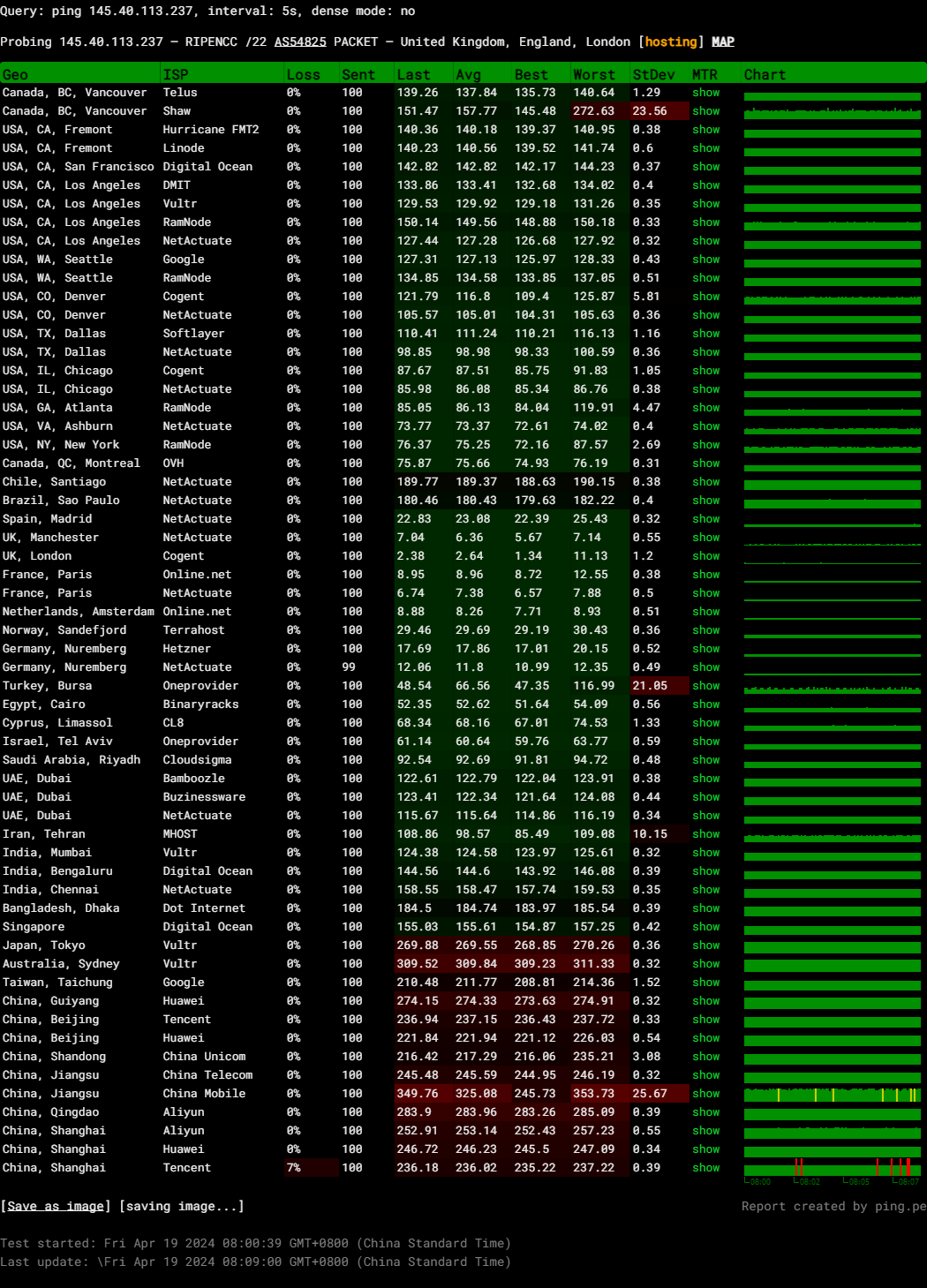
Query: ping 145.40.113.237, interval: 5s, dense mode: no
Probing 145.40.113.237 – RIPENCC /22 AS54825 PACKET – United Kingdom, England, London
Media Unlock Test
** Test Starts At: Fri Apr 19 00:06:19 UTC 2024
** Checking Results Under IPv4
--------------------------------
** Your Network Provider: Packet Host (145.40.*.*)
============[ Multination ]============
Dazn: Yes (Region: GB)
HotStar: No
Disney+: No
Netflix: Originals Only
YouTube Premium: Yes (Region: GB)
Amazon Prime Video: Yes (Region: GB)
TVBAnywhere+: Yes
iQyi Oversea Region: GB
Viu.com: No
YouTube CDN: London
Netflix Preferred CDN: London
Spotify Registration: No
Steam Currency: GBP
ChatGPT: Yes
Bing Region:
Instagram Licensed Audio: Yes
=======================================
** Checking Results Under IPv6
--------------------------------
** Your Network Provider: Packet Host (2604:1380:21:*:*)
============[ Multination ]============
Dazn: Failed (Network Connection)
HotStar: Yes (Region: GB)
Disney+: No
Netflix: Originals Only
YouTube Premium: Yes (Region: GB)
Amazon Prime Video: Unsupported
TVBAnywhere+: Failed (Network Connection)
iQyi Oversea Region: Failed
Viu.com: Failed
YouTube CDN: London
Netflix Preferred CDN: London
Spotify Registration: No
Steam Currency: Failed (Network Connection)
ChatGPT: Failed
Bing Region: GB
Instagram Licensed Audio: Yes
=======================================
Testing Done! CloudFlare Internet Test
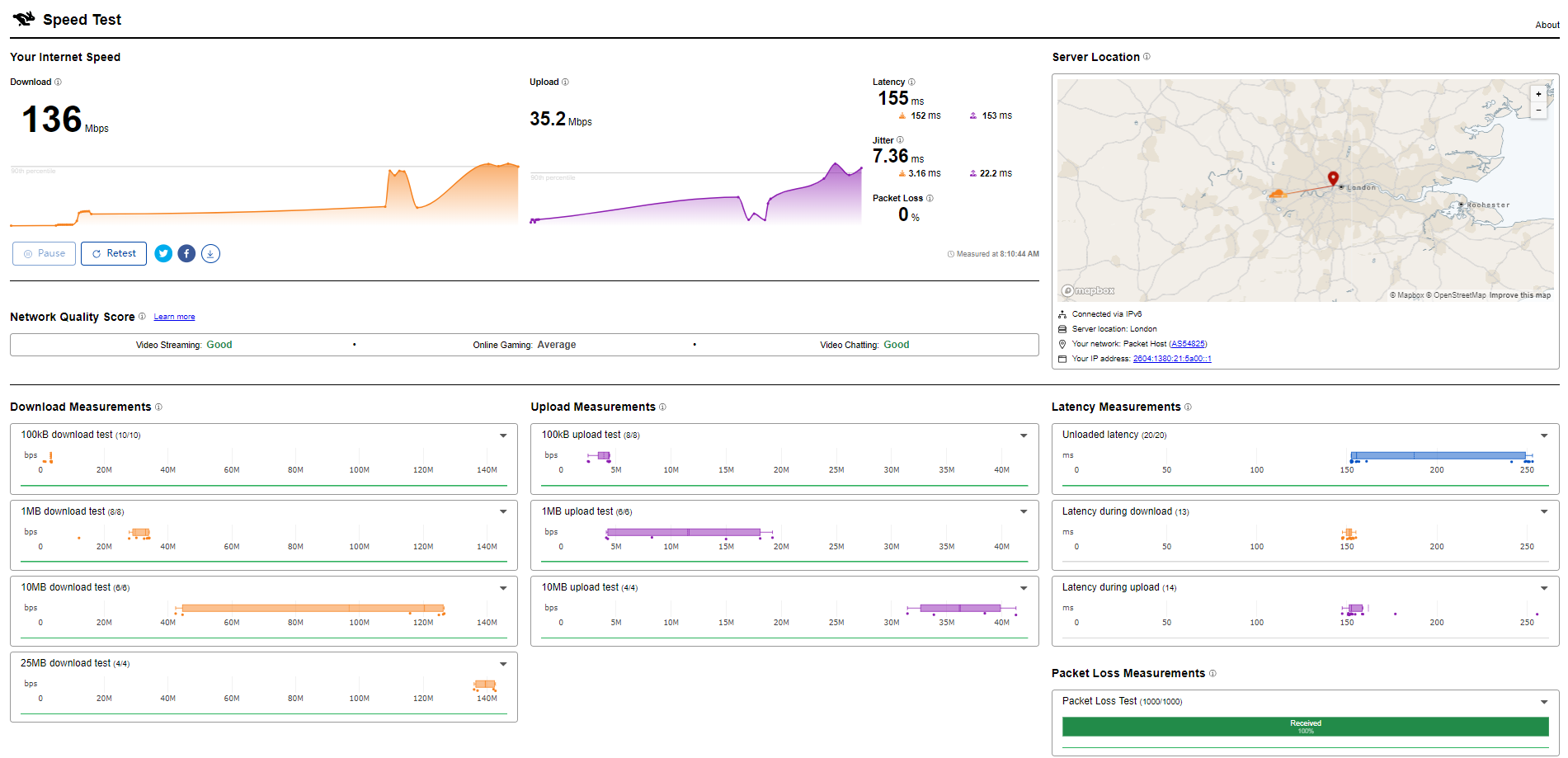
PageSpeed Insights
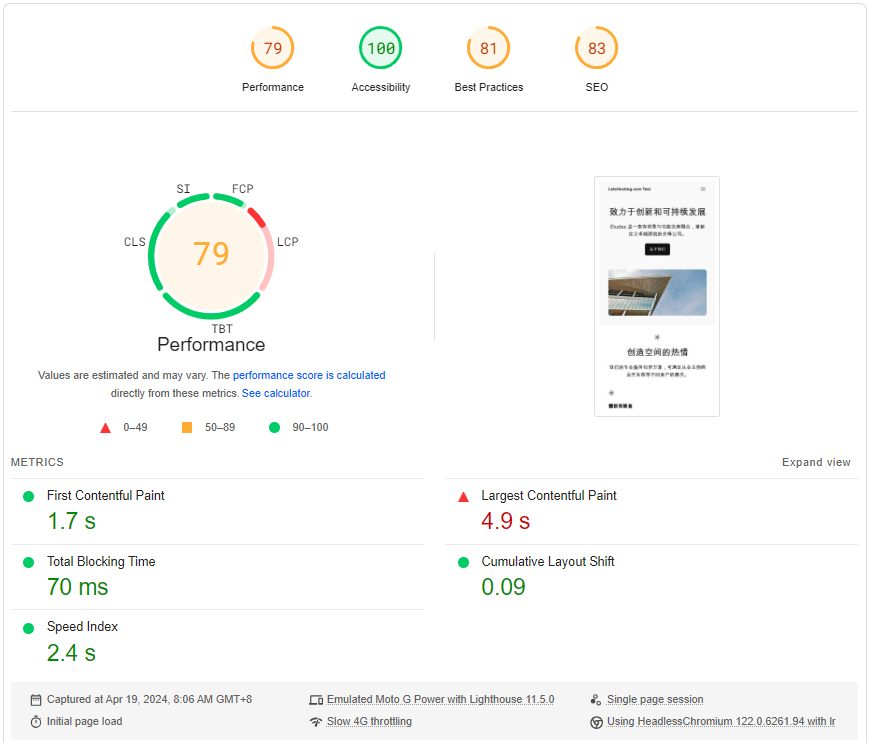
GTmetrix Performance
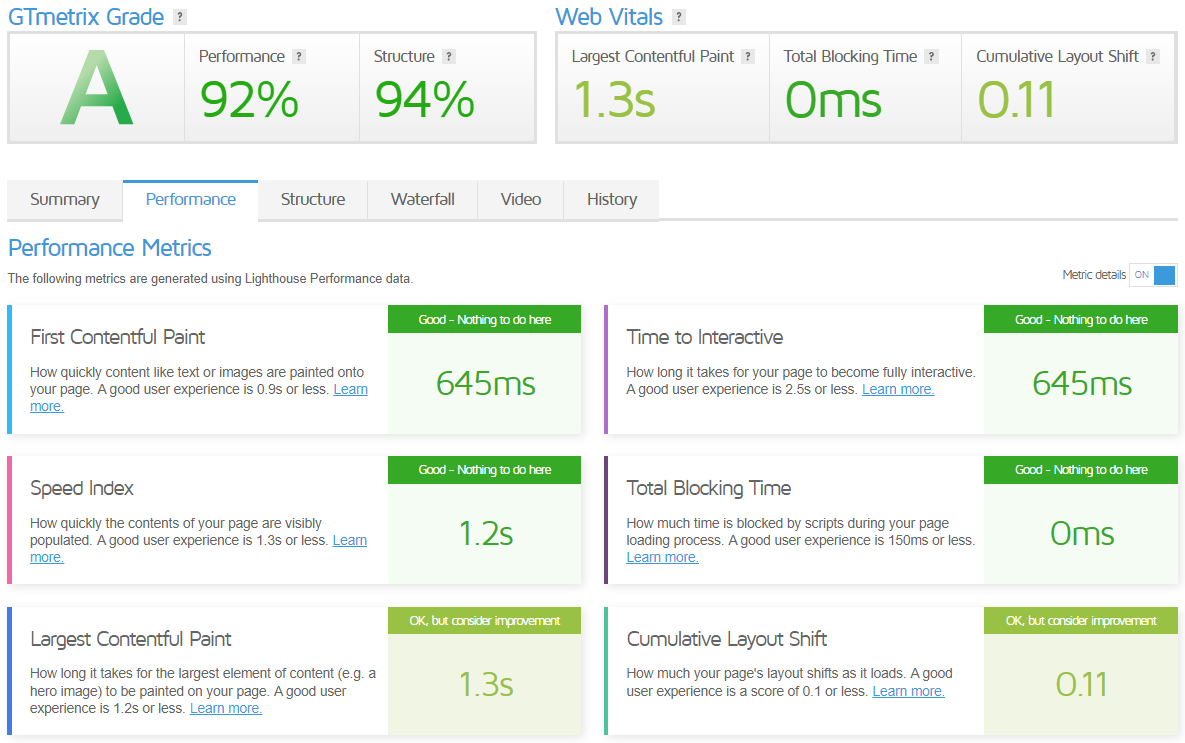
Admin Control Panel
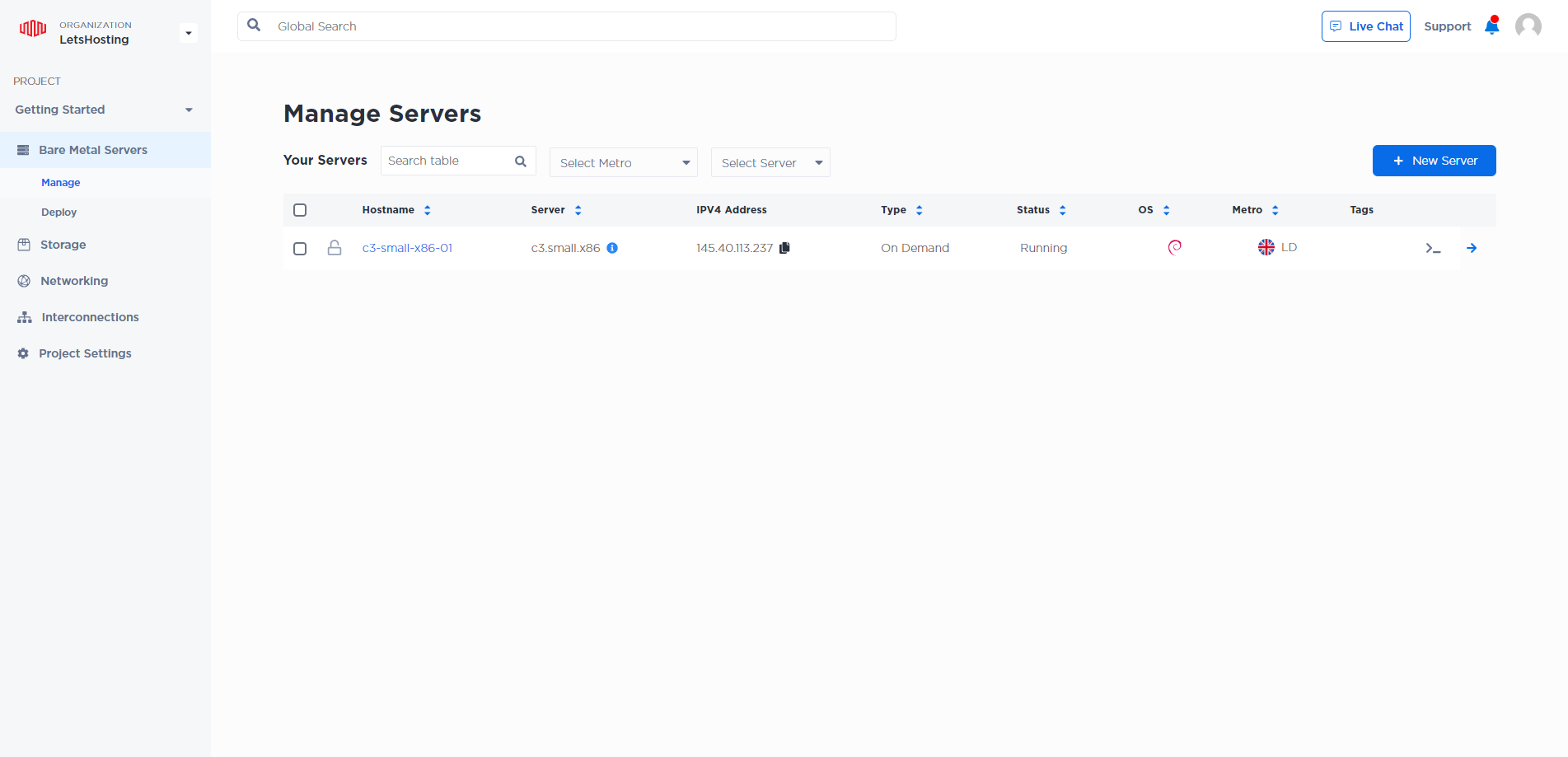
First, you must sign into the Customer Portal to access the dashboard. From the Administration menu, you can choose User Management. Please note that only Administrators can see the Administration menu.
Once you’re in the User Management dashboard, many options await you. You can filter and access user accounts, run the User Details report, and perform other administrative tasks here. This dashboard is designed to give you complete control over your servers and user accounts.
Now, let’s talk about the Servers and Appliances page. This page allows you to manage and control references to your equipment. You can also see other entries already created by the Equinix team or automation tools. This feature provides a comprehensive view of your server infrastructure.
Server Pricing
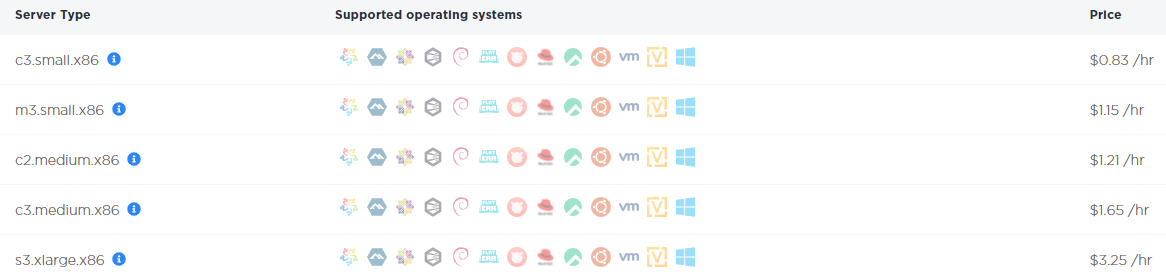
Official Website: https://www.Equinix.com
Payments
Equinix On-Demand Servers operate on a pay-as-you-go model. This means you only pay for what you use. The servers are charged at a fixed rate per hour. The billing begins when the server is successfully provisioned and ends when the server has been deleted from your project. This flexible billing model allows you to control your costs effectively.
The pricing varies per region. Equinix Metal™ offers a Pricing Calculator, which you can use to estimate the cost of an On-Demand deployment. This tool is incredibly helpful in planning your budget and understanding the potential costs involved.
Coupon
$250 credit* Use code DEPLOYNOW to test
*A credit card is required, but you’ll only be charged for usage beyond any applied promo credit. Purchase orders and offline payment methods (wire transfer, etc.) are available via sales engagement.
Customer Support
Equinix offers Live Chat support 24 hours a day, seven days a week. This secure channel lets you connect quickly with their support team for real-time assistance. To access live chat, click Support at the top right corner of the page and select Start a Live Chat. You will be entered into a queue for the next available agent if an agent is unavailable.
In addition to live chat, Equinix also provides email support. You can send them an email for non-urgent requests. This option is perfect for those who prefer to communicate via email or have queries that do not require immediate attention.
Moreover, Equinix has a Customer Portal. This intuitive self-service portal provides fast and seamless support. Here, you can manage support cases and orders for new services, access requests, and order lifecycle, get notifications of events affecting operations, report issues and open trouble tickets, modify account information, manage reports, and view billing history.
Lastly, Equinix has a Community Hub where you can share knowledge, speak to industry experts, and engage with peers around the globe. This platform is great for learning and sharing experiences with other Equinix users.
Conclusion
In our testing, the server’s I/O speed averaged 403 MB/s across three runs, which is good, although not in the excellent threshold. Connectivity tests revealed impressive downlink and uplink speeds at our primary test location with over 8000 Mbps download and approximately 8066 Mbps upload rates. Latency was exceptionally low at 0.58 ms. However, connectivity across global locations varied, with places like Singapore showing significantly lower speeds and higher latency.
The performance under Yabs measured mixed R/W gave a combined speed above 400 MB/s for larger blocks, indicating good capability, but there’s room for improvement to reach top-notch levels. The Geekbench 6 results were strong, with a single-core score of 1890 and a multi-core score of 8777, placing the server in the ‘good’ category overall for processing power. Lastly, UnixBench results reinforced the server’s solid capability, particularly in environments where multiple CPUs are leveraged concurrently.
In conclusion, the Equinix UK London server shows robust potential, excellent connectivity and processing performance at our primary location, and strong results in comprehensive benchmarks. While its global performance in specific locations might need some improvement due to lower speeds and higher latencies, the server’s overall capabilities make it a reliable choice for demanding tasks where high performance and low latency are critical.
Official Website: https://www.Equinix.com













