phoenixNAP Singapore Intel Xeon E-2388G Bare Metal Cloud Single CPU Instances Test and Review
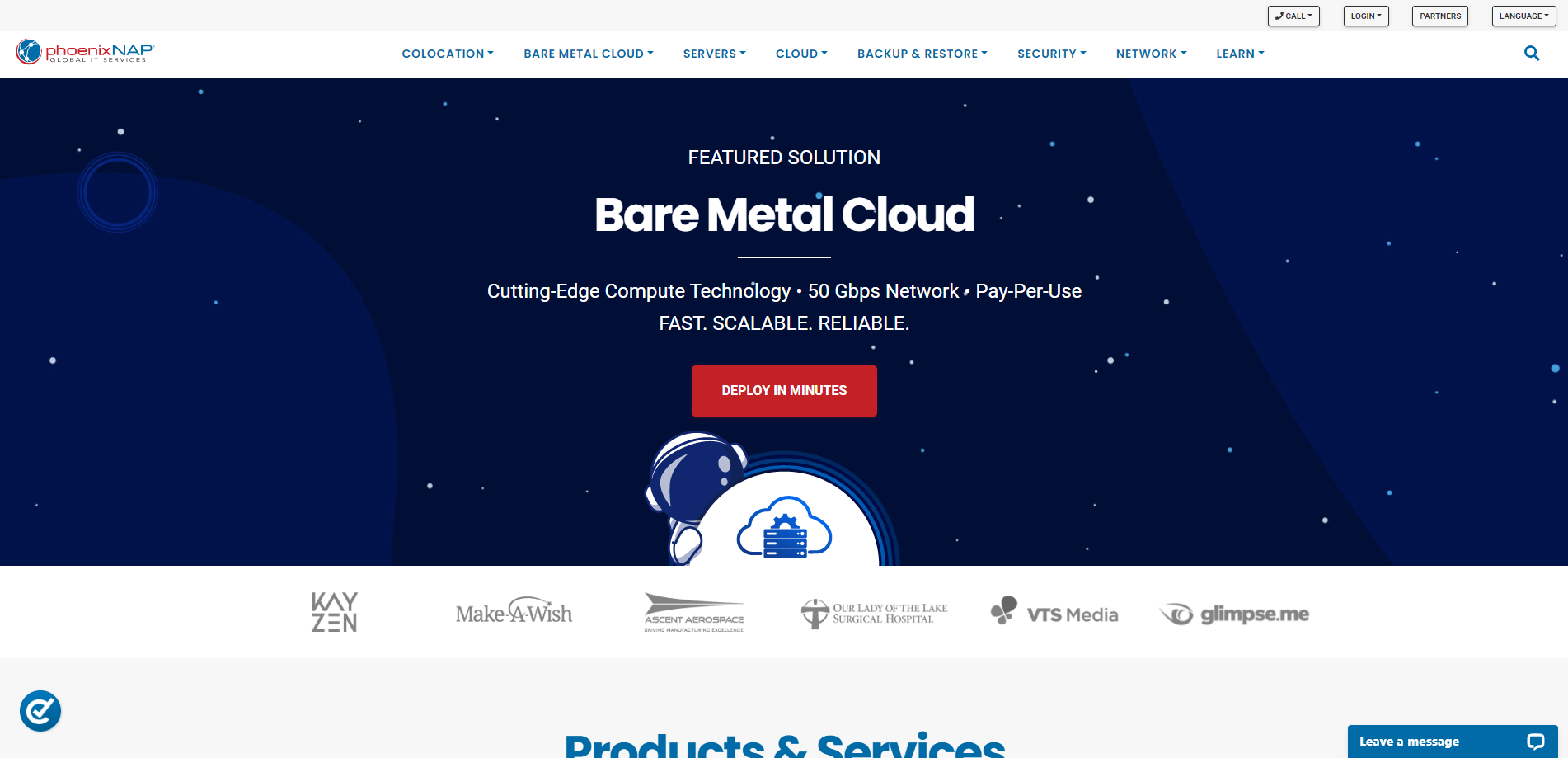
We recently reviewed the Single CPU Instances from phoenixNAP’s Singapore Bare Metal Cloud. This server uses an Intel Xeon E-2388G (8 cores at 3.2 GHz) processor and comes equipped with 64GB DDR4 RAM, 1TB NVMe storage, a 20Gbps bonded internet connection, and a single IPv4 address.
Our comprehensive review covers various benchmarks. We tested server performance with the Basic Benchmark, Yabs, and Unix Benchmark tools. To assess network speed across different locations, we checked speeds with the Global Node Test and measured latency with the Global Ping Test.
To check media accessibility, we used The Media Unlock Test. We evaluated connection quality through the CloudFlare Internet Test and checked web performance using PageSpeed Insights and GTmetrix.
About phoenixNAP
Unlike traditional cloud environments that rely on virtualization, phoenixNAP Bare Metal Cloud offers dedicated physical servers. That means you can harness the full processing potential of the server’s physical hardware. It’s like having your supercomputer at your disposal!
You might wonder, “What’s the big deal about having dedicated physical servers?” Well, the answer lies in the performance. Virtualized environments often suffer from what’s known as the “noisy neighbor” effect. This is when multiple users and applications share resources, leading to performance issues and even security threats. With phoenixNAP Bare Metal Cloud, you don’t have to worry about that. You get the whole server to yourself, ensuring optimal performance and security.
But that’s not all. One of the standout features of phoenixNAP Bare Metal Cloud is its scalability. Like a public cloud, you can quickly scale your resources up or down depending on your needs. And the best part? You only pay for what you use. This flexibility makes it an excellent choice for businesses of all sizes.
Another impressive feature is the API provisioning. With this, you can automate your IT infrastructure management, allowing you to focus more on coding and releasing great software. It’s compatible with leading open-source automation tools, making it even more convenient.
Let’s not forget about the wide range of instance types available. Whether you need high-traffic web servers, gaming servers, or machine learning workloads, phoenixNAP Bare Metal Cloud covers you. Mix and match over 40 pre-configured instance types, each fine-tuned to meet your computing, memory, storage, and networking needs.
Official Website: https://www.phoenixNAP.com
BasicBench: Server Profile, I/O Speed, Upload and Download Speed
CPU Model : Intel(R) Xeon(R) E-2388G CPU @ 3.20GHz
CPU Cores : 16 @ 2199.855 MHz
CPU Cache : 16384 KB
AES-NI : ✓ Enabled
VM-x/AMD-V : ✓ Enabled
Total Disk : 923.8 GB (10.5 GB Used)
Total Mem : 62.1 GB (479.8 MB Used)
Total Swap : 8.0 GB (0 Used)
System uptime : 0 days, 0 hour 11 min
Load average : 0.04, 0.08, 0.03
OS : Debian GNU/Linux 11
Arch : x86_64 (64 Bit)
Kernel : 5.10.0-28-amd64
TCP CC : bbr
Virtualization : Dedicated
IPv4/IPv6 : ✓ Online / ✗ Offline
Organization : AS59210 PhoenixNAP
Location : Singapore / SG
Region : Singapore
----------------------------------------------------------------------
I/O Speed(1st run) : 814 MB/s
I/O Speed(2nd run) : 782 MB/s
I/O Speed(3rd run) : 799 MB/s
I/O Speed(average) : 798.3 MB/s
----------------------------------------------------------------------
Node Name Upload Speed Download Speed Latency
Speedtest.net 12084.71 Mbps 17905.70 Mbps 0.65 ms
Los Angeles, US 369.91 Mbps 2291.11 Mbps 182.33 ms
Dallas, US 223.87 Mbps 1653.71 Mbps 216.70 ms
Montreal, CA 254.84 Mbps 923.11 Mbps 248.56 ms
Amsterdam, NL 71.64 Mbps 2.84 Mbps 239.10 ms
Hongkong, CN 1688.11 Mbps 9372.78 Mbps 31.22 ms
Mumbai, IN 1203.49 Mbps 6354.18 Mbps 58.52 ms
Singapore, SG 6372.48 Mbps 12329.27 Mbps 0.96 ms
Tokyo, JP 683.16 Mbps 5549.65 Mbps 79.23 ms
----------------------------------------------------------------------
Finished in : 4 min 26 sec
Timestamp : 2024-04-22 00:23:17 UTC
YabsBench: Disk Speed, iperf3 Network Speed, Geekbench 6 Benchmark
Basic System Information:
---------------------------------
Uptime : 0 days, 0 hours, 18 minutes
Processor : Intel(R) Xeon(R) E-2388G CPU @ 3.20GHz
CPU cores : 16 @ 1719.356 MHz
AES-NI : ✔ Enabled
VM-x/AMD-V : ✔ Enabled
RAM : 62.1 GiB
Swap : 8.0 GiB
Disk : 915.8 GiB
Distro : Debian GNU/Linux 11 (bullseye)
Kernel : 5.10.0-28-amd64
VM Type : NONE
IPv4/IPv6 : ✔ Online / ❌ Offline
IPv4 Network Information:
---------------------------------
ISP : PhoenixNAP
ASN : AS59210 PhoenixNAP
Host : Secured Servers LLC
Location : Singapore, North West (03)
Country : Singapore
fio Disk Speed Tests (Mixed R/W 50/50):
---------------------------------
Block Size | 4k (IOPS) | 64k (IOPS)
------ | --- ---- | ---- ----
Read | 535.10 MB/s (133.7k) | 586.05 MB/s (9.1k)
Write | 536.51 MB/s (134.1k) | 589.14 MB/s (9.2k)
Total | 1.07 GB/s (267.9k) | 1.17 GB/s (18.3k)
| |
Block Size | 512k (IOPS) | 1m (IOPS)
------ | --- ---- | ---- ----
Read | 637.40 MB/s (1.2k) | 670.48 MB/s (654)
Write | 671.27 MB/s (1.3k) | 715.14 MB/s (698)
Total | 1.30 GB/s (2.5k) | 1.38 GB/s (1.3k)
iperf3 Network Speed Tests (IPv4):
---------------------------------
Provider | Location (Link) | Send Speed | Recv Speed | Ping
Clouvider | London, UK (10G) | busy | 4.42 Mbits/sec | 349 ms
Eranium | Amsterdam, NL (10G) | busy | 45.3 Mbits/sec | --
Telia | Helsinki, FI (10G) | busy | busy | 348 ms
Uztelecom | Tashkent, UZ (10G) | busy | 61.2 Mbits/sec | 311 ms
Leaseweb | Singapore, SG (10G) | 9.32 Gbits/sec | 6.22 Gbits/sec | 1.24 ms
Clouvider | Los Angeles, CA, US (10G) | 709 Mbits/sec | 14.5 Mbits/sec | 165 ms
Leaseweb | NYC, NY, US (10G) | 564 Mbits/sec | 403 Mbits/sec | 260 ms
Edgoo | Sao Paulo, BR (1G) | busy | 5.35 Mbits/sec | 334 ms
Geekbench 6 Benchmark Test:
---------------------------------
Test | Value
|
Single Core | 2570
Multi Core | 10203
Full Test | https://browser.geekbench.com/v6/cpu/5812068
YABS completed in 13 min 27 sec
UnixBench: CPU Performance, A Score Higher is Better
Benchmark Run: Mon Apr 22 2024 01:20:12 - 01:48:10
16 CPUs in system; running 1 parallel copy of tests
Dhrystone 2 using register variables 77025955.4 lps (10.0 s, 7 samples)
Double-Precision Whetstone 10105.0 MWIPS (9.9 s, 7 samples)
Execl Throughput 10440.8 lps (30.0 s, 2 samples)
File Copy 1024 bufsize 2000 maxblocks 2184969.4 KBps (30.0 s, 2 samples)
File Copy 256 bufsize 500 maxblocks 596223.9 KBps (30.0 s, 2 samples)
File Copy 4096 bufsize 8000 maxblocks 5692527.7 KBps (30.0 s, 2 samples)
Pipe Throughput 4200064.2 lps (10.0 s, 7 samples)
Pipe-based Context Switching 108479.5 lps (10.0 s, 7 samples)
Process Creation 8661.2 lps (30.0 s, 2 samples)
Shell Scripts (1 concurrent) 12848.2 lpm (60.0 s, 2 samples)
Shell Scripts (8 concurrent) 11438.7 lpm (60.0 s, 2 samples)
System Call Overhead 4545472.1 lps (10.0 s, 7 samples)
System Benchmarks Index Values BASELINE RESULT INDEX
Dhrystone 2 using register variables 116700.0 77025955.4 6600.3
Double-Precision Whetstone 55.0 10105.0 1837.3
Execl Throughput 43.0 10440.8 2428.1
File Copy 1024 bufsize 2000 maxblocks 3960.0 2184969.4 5517.6
File Copy 256 bufsize 500 maxblocks 1655.0 596223.9 3602.6
File Copy 4096 bufsize 8000 maxblocks 5800.0 5692527.7 9814.7
Pipe Throughput 12440.0 4200064.2 3376.3
Pipe-based Context Switching 4000.0 108479.5 271.2
Process Creation 126.0 8661.2 687.4
Shell Scripts (1 concurrent) 42.4 12848.2 3030.2
Shell Scripts (8 concurrent) 6.0 11438.7 19064.4
System Call Overhead 15000.0 4545472.1 3030.3
========
System Benchmarks Index Score 3044.0
------------------------------------------------------------------------
Benchmark Run: Mon Apr 22 2024 01:48:10 - 02:16:16
16 CPUs in system; running 16 parallel copies of tests
Dhrystone 2 using register variables 503247851.5 lps (10.0 s, 7 samples)
Double-Precision Whetstone 123863.9 MWIPS (10.5 s, 7 samples)
Execl Throughput 67550.5 lps (30.0 s, 2 samples)
File Copy 1024 bufsize 2000 maxblocks 1544038.0 KBps (30.0 s, 2 samples)
File Copy 256 bufsize 500 maxblocks 402125.0 KBps (30.0 s, 2 samples)
File Copy 4096 bufsize 8000 maxblocks 5203253.4 KBps (30.0 s, 2 samples)
Pipe Throughput 31330319.4 lps (10.0 s, 7 samples)
Pipe-based Context Switching 3792350.0 lps (10.0 s, 7 samples)
Process Creation 135600.5 lps (30.0 s, 2 samples)
Shell Scripts (1 concurrent) 138428.9 lpm (60.0 s, 2 samples)
Shell Scripts (8 concurrent) 18361.7 lpm (60.0 s, 2 samples)
System Call Overhead 12282233.2 lps (10.0 s, 7 samples)
System Benchmarks Index Values BASELINE RESULT INDEX
Dhrystone 2 using register variables 116700.0 503247851.5 43123.2
Double-Precision Whetstone 55.0 123863.9 22520.7
Execl Throughput 43.0 67550.5 15709.4
File Copy 1024 bufsize 2000 maxblocks 3960.0 1544038.0 3899.1
File Copy 256 bufsize 500 maxblocks 1655.0 402125.0 2429.8
File Copy 4096 bufsize 8000 maxblocks 5800.0 5203253.4 8971.1
Pipe Throughput 12440.0 31330319.4 25185.1
Pipe-based Context Switching 4000.0 3792350.0 9480.9
Process Creation 126.0 135600.5 10761.9
Shell Scripts (1 concurrent) 42.4 138428.9 32648.3
Shell Scripts (8 concurrent) 6.0 18361.7 30602.8
System Call Overhead 15000.0 12282233.2 8188.2
========
System Benchmarks Index Score 13171.2
======= Script description and score comparison completed! =======
Looking Glass
None
Global Node Test
## CDN Speedtest
CacheFly : 72 B/s | N/A | ping 0.688ms
Gdrive : 4.15 KiB/s | 0.03 Mbps | ping 1.217ms
## North America Speedtest
Softlayer, Washington, USA : 108.15 KiB/s | 0.84 Mbps | ping 234.053ms
SoftLayer, San Jose, USA : 0 B/s | N/A | ping error!
SoftLayer, Dallas, USA : 0 B/s | N/A | ping error!
Vultr, New Jersey, USA : 901.94 KiB/s | 7.05 Mbps | ping 228.044ms
Vultr, Seattle, USA : 4.11 MiB/s | 32.92 Mbps | ping 194.332ms
Vultr, Dallas, USA : 4.00 MiB/s | 31.98 Mbps | ping 211.275ms
Vultr, Los Angeles, USA : 4.72 MiB/s | 37.73 Mbps | ping 178.683ms
Ramnode, New York, USA : 2.15 MiB/s | 17.22 Mbps | ping 257.322ms
Ramnode, Atlanta, USA : 5.62 MiB/s | 44.95 Mbps | ping 221.721ms
## Europe Speedtest
Vultr, London, UK : 1.54 MiB/s | 12.32 Mbps | ping 300.709ms
LeaseWeb, Frankfurt, Germany : 17.45 KiB/s | 0.14 Mbps | ping 234.865ms
Hetzner, Germany : 146 B/s | N/A | ping 304.712ms
Ramnode, Alblasserdam, NL : 1.71 MiB/s | 13.64 Mbps | ping error!
Vultr, Amsterdam, NL : 1.51 MiB/s | 12.05 Mbps | ping 293.720ms
EDIS, Stockholm, Sweden : 224 B/s | N/A | ping 324.531ms
OVH, Roubaix, France : 253 B/s | N/A | ping 312.065ms
Online, France : 1.36 MiB/s | 10.84 Mbps | ping 299.918ms
Prometeus, Milan, Italy : 219 B/s | N/A | ping 333.216ms
## Exotic Speedtest
Sydney, Australia : 12.60 MiB/s | 100.84 Mbps | ping 92.332ms
Lagoon, New Caledonia : 549 B/s | N/A | ping 114.926ms
Hosteasy, Moldova : 232.97 KiB/s | 1.82 Mbps | ping 333.669ms
Prima, Argentina : 50.13 KiB/s | 0.39 Mbps | ping error!
## Asia Speedtest
SoftLayer, Singapore : 109.55 MiB/s | 876.37 Mbps | ping 1.041ms
Linode, Tokyo, Japan : 21.53 MiB/s | 172.23 Mbps | ping 67.598ms
Linode, Singapore : 649.35 MiB/s | 5194.81 Mbps | ping 0.975ms
Vultr, Tokyo, Japan : 18.75 MiB/s | 150.01 Mbps | ping 67.502ms
Benchmark finished in 97 seconds
Global Latency Test

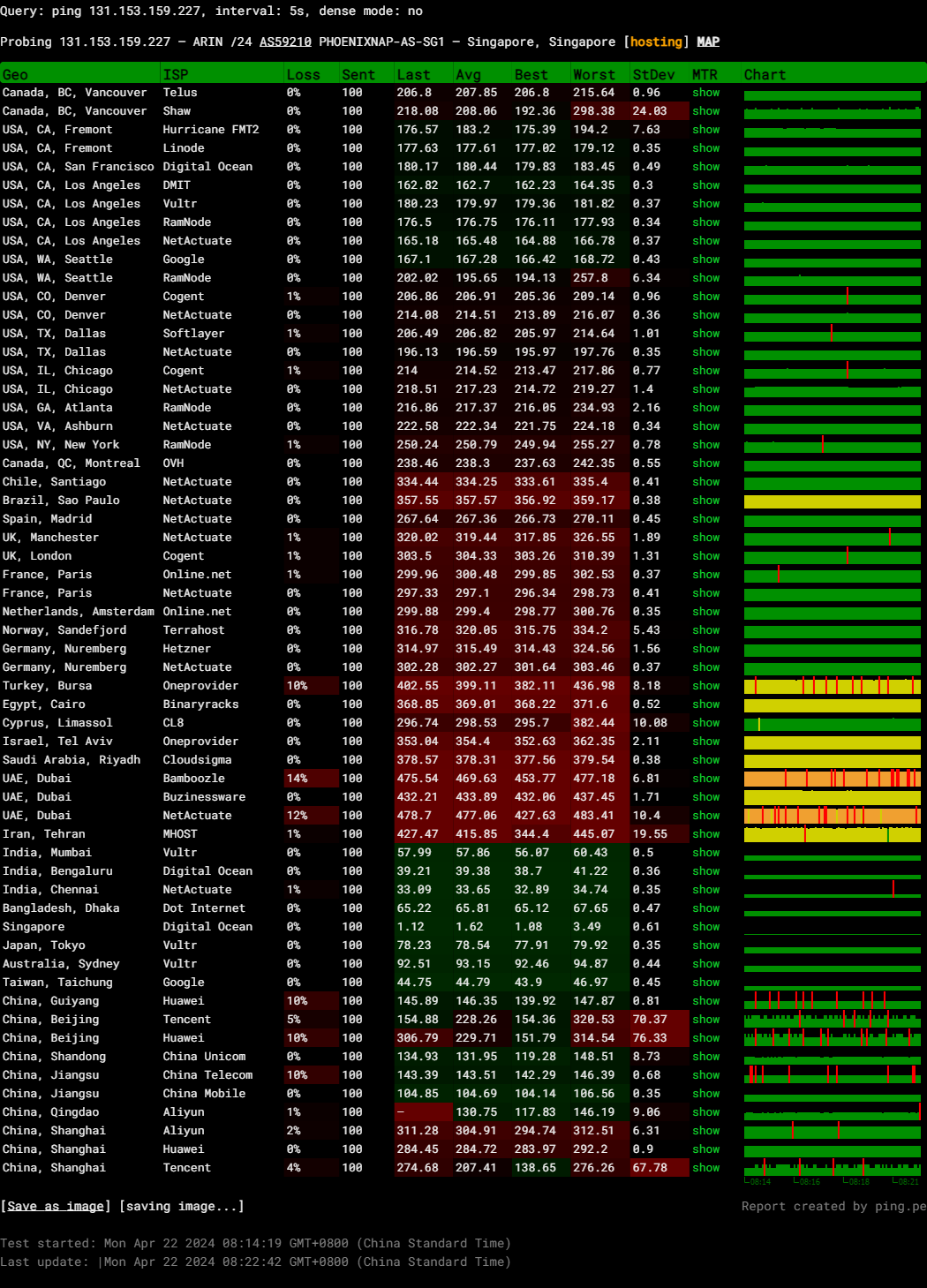
Query: ping 131.153.159.227, interval: 5s, dense mode: no
Probing 131.153.159.227 – ARIN /24 AS59210 PHOENIXNAP-AS-SG1 – Singapore
Media Unlock Test
** Test Starts At: Mon Apr 22 00:15:38 UTC 2024
** Checking Results Under IPv4
--------------------------------
** Your Network Provider: PhoenixNAP (131.153.*.*)
============[ Multination ]============
Dazn: Yes (Region: SG)
HotStar: No
Disney+: No
Netflix: Yes (Region: US)
YouTube Premium: Yes (Region: SG)
Amazon Prime Video: Yes (Region: SG)
TVBAnywhere+: Yes
iQyi Oversea Region: SG
Viu.com: Yes (Region: SG)
YouTube CDN: Los Angeles, CA
Netflix Preferred CDN: Hong Kong
Spotify Registration: No
Steam Currency: SGD
ChatGPT: Yes
Bing Region: SG
Instagram Licensed Audio: Yes
=======================================
No IPv6 Connectivity Found, Abort IPv6 Testing...
Testing Done! CloudFlare Internet Test
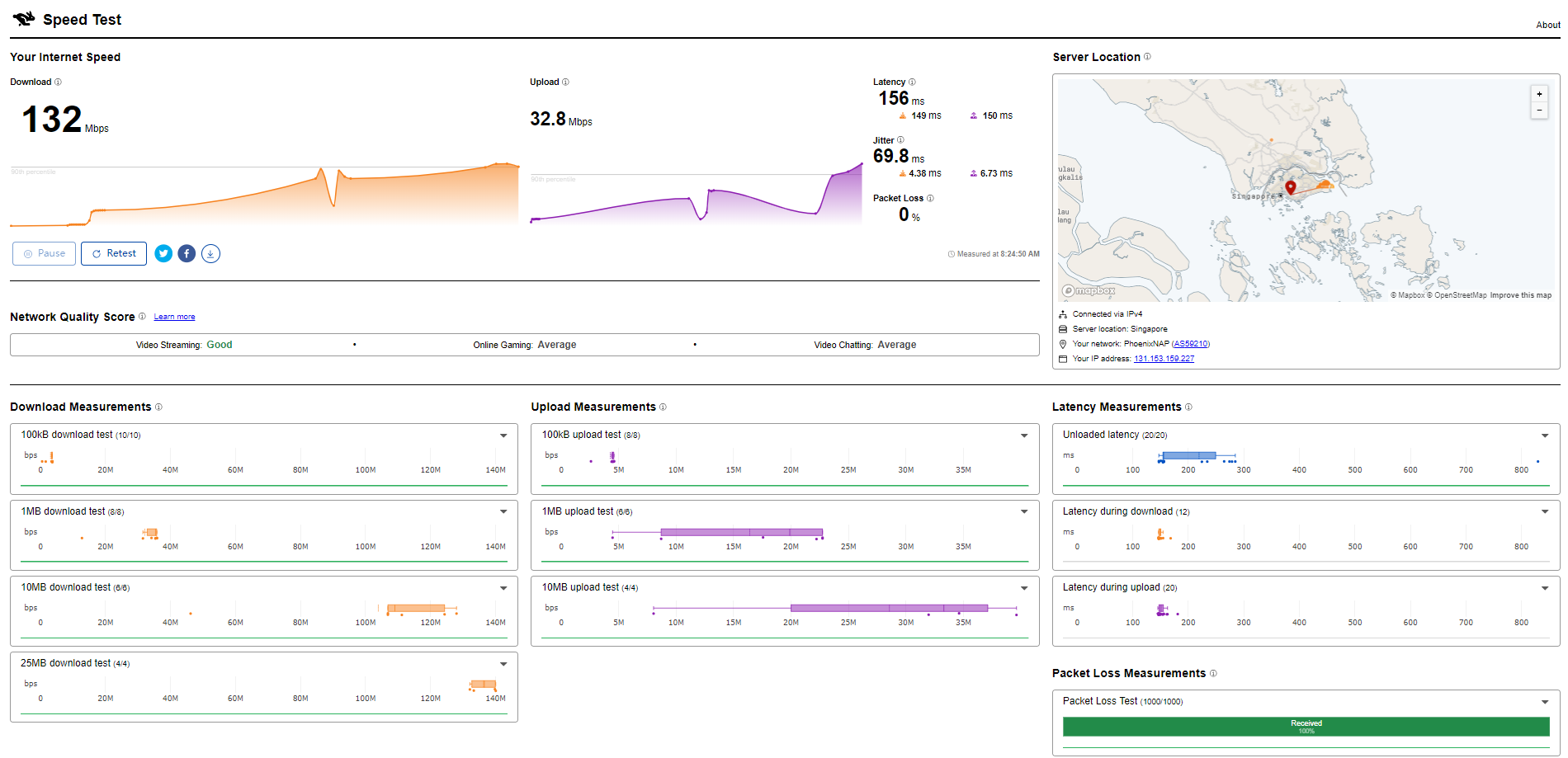
PageSpeed Insights
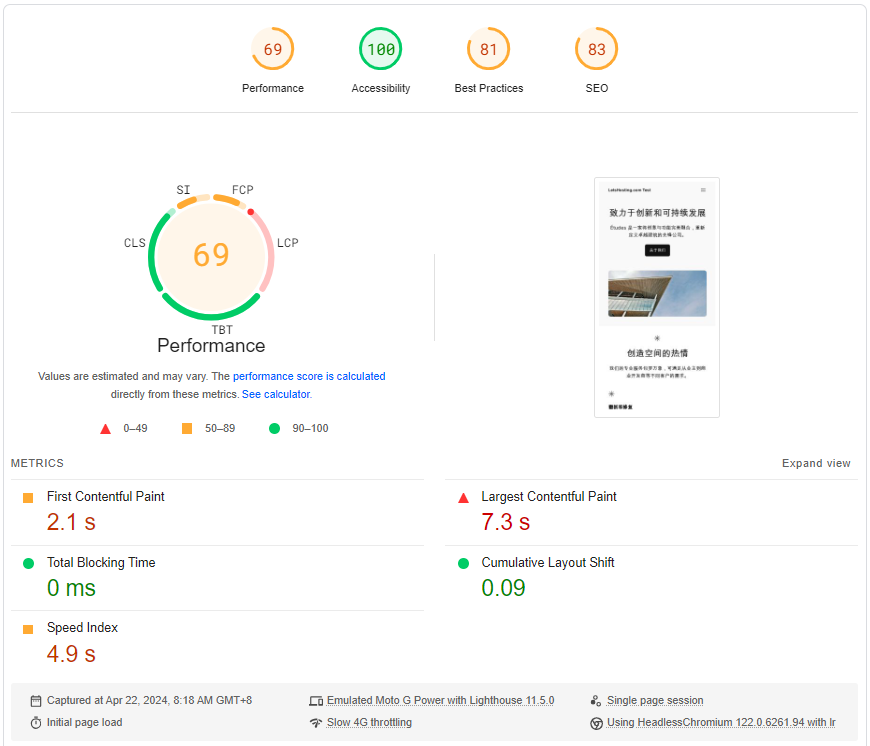
GTmetrix Performance
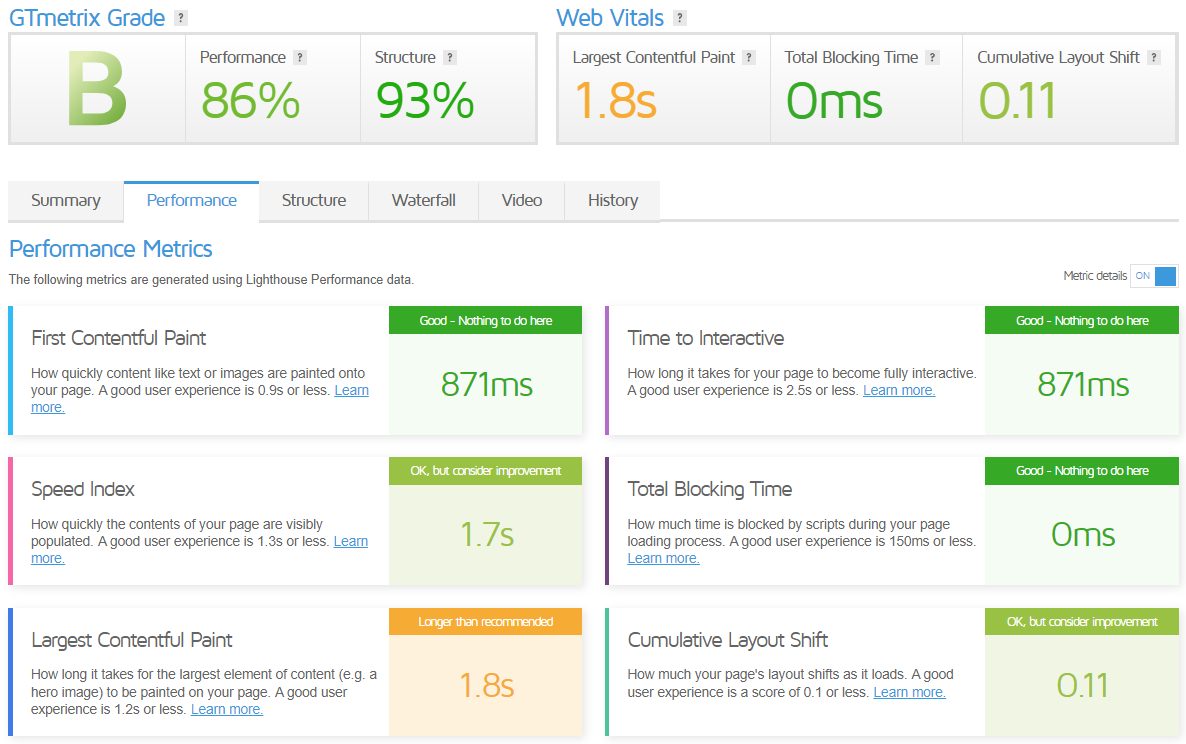
Admin Control Panel
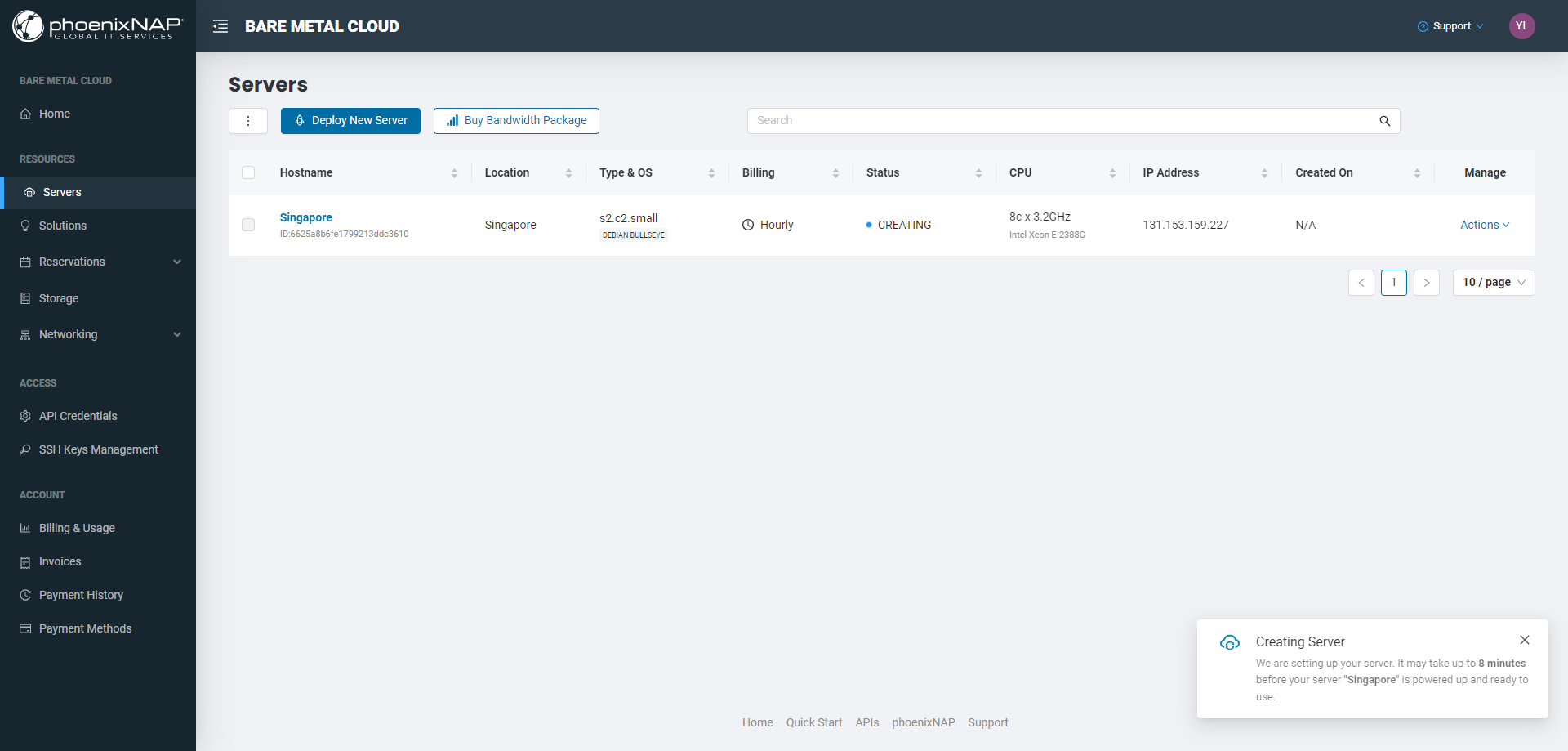
Stepping into the phoenixNAP Bare Metal Cloud world, one cannot overlook the power and convenience of its Admin Control Panel. This is where the magic happens, where you can easily and precisely manage and control your cloud resources.
Firstly, let’s talk about accessibility. To log in to the Bare Metal Cloud portal, navigate their website and enter your credentials. Once you log in, you land on the Home page, which provides quick links to all the Bare Metal Cloud features.
Now, let’s dive into the heart of the Admin Control Panel: the Servers section. Here is a table listing all your deployed Bare Metal Cloud servers and relevant details such as location, operating system, billing status, and configuration. You can even use the instant search bar to refine your search if you have many server instances.
But what if you want to deploy a new server? No problem! The “Deploy New Server” button takes you to the server creation page. Here, you can select your preferred location, billing model, server from the pool of single or dual CPU instances, and operating system. It’s as easy as pie!
Moreover, the Admin Control Panel offers a “Buy Bandwidth Package” button for those needing advanced bandwidth. This button is visible only if you do not have a bandwidth package on the locations where reserved instances are deployed.
Server Pricing
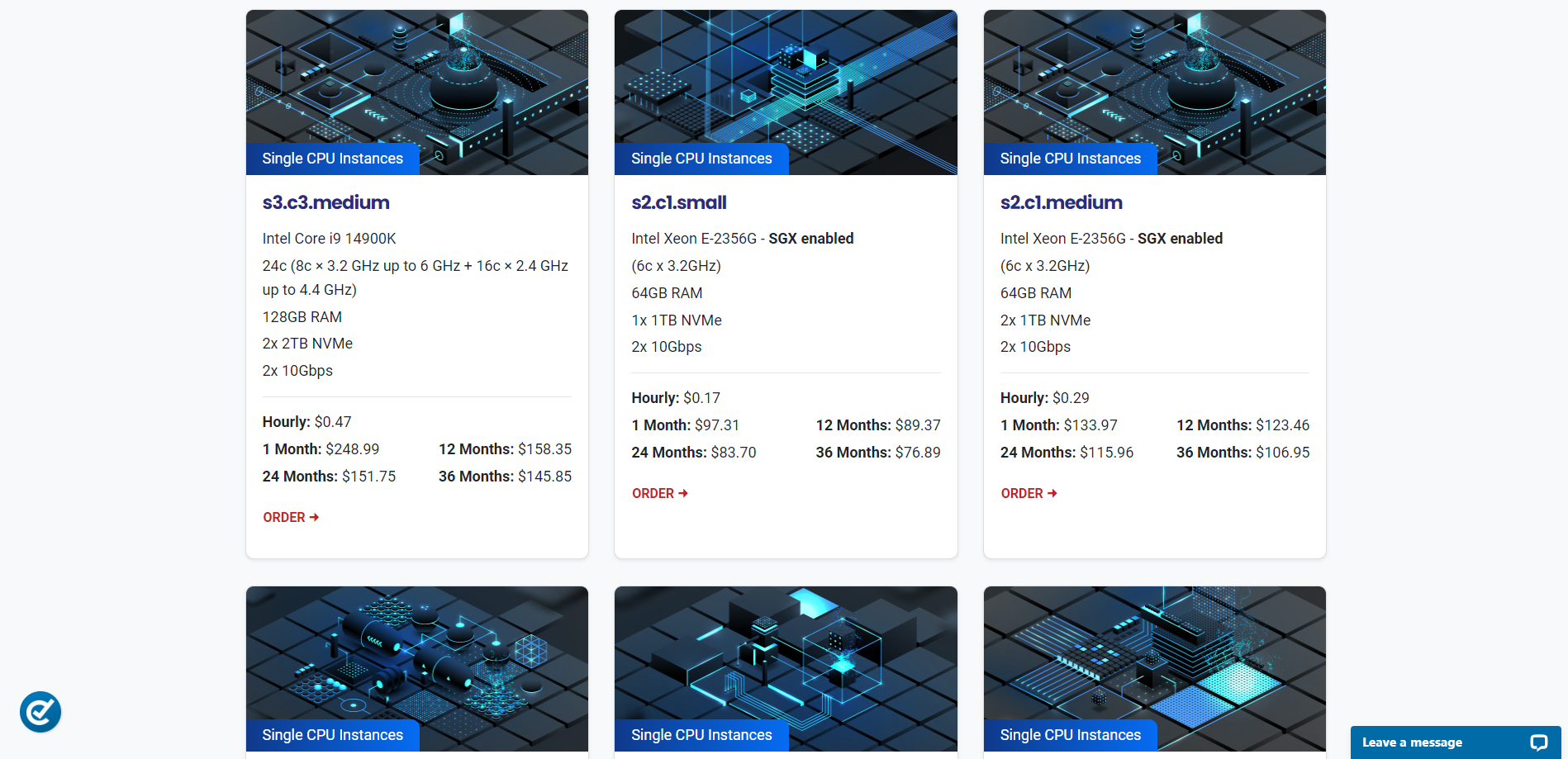
Official Website: https://www.phoenixNAP.com
Payments
phoenixNAP Bare Metal Cloud offers two ways to pay for a server: hourly and reserving an instance. This flexibility lets you choose the billing model that best suits your needs.
The Bare Metal Cloud portal provides features to manage payment-related options, track invoices, and view payment history. You can set up a payment method in the portal, which enables auto-charging for unpaid invoices and ensures timely payments and uninterrupted service.
So, how do you add a new payment method? It’s simple! Select “Payment Methods” from the menu on the left side of the screen, then select the “Add Payment Method” button. You enter your card details and address information, and voila! Your new payment method is ready.
The Bare Metal Cloud portal accepts Visa, Mastercard, JCB, Discover, or American Express payment cards. Once you add a new card, you will be charged $1.00 for verification. Don’t worry; this amount will be refunded within seven days.
What if you want to change your payment method? Again, it’s a breeze! You replace the existing card with a new one. Please note that deleting a card from the portal is impossible.
Coupon
The merchant did not provide
Customer Support
Firstly, phoenixNAP provides excellent customer support. They offer 24/7 assistance, which means you can contact them any time of the day or night. This round-the-clock support ensures that you can get help whenever you need it.
In addition to being always available, phoenixNAP’s customer support is proactive. They don’t just wait for you to report issues; they actively monitor your services to identify and address potential problems. This proactive approach helps ensure smooth operations and minimizes downtime.
But how do you contact phoenixNAP’s customer support? It’s simple! You can contact phoenixNAP directly by completing a form on their website. This easy-to-use form lets you quickly and conveniently contact their support team.
Conclusion
The I/O tests demonstrated strong performance, with the averages settling around 798.3 MB/s, which qualifies as good performance. Network results were also solid, with particularly high download speeds noted in Singapore and Hong Kong, while Amsterdam’s performance indicated room for improvement.
The Yabs performance benchmark backed these findings, showing excellent mixed read/write speeds that exceeded 1 GB/s in larger block tests, underlining the server’s capabilities in handling high data throughput. Geekbench 6 results were excellent, achieving 2570 in single-core tests and over 10,000 in multi-core tests. This indicates robust processing power for individual and combined core operations, which is suitable for intensive applications.
UnixBench scores added proof of a high-performance server, especially when all 16 CPUs worked in tandem. The results here ranged remarkably, especially in multitasking environments, reflected by excellent scores in shell scripts and system call overhead tests, revealing a server that efficiently handles complex, concurrent processes.
In conclusion, our extensive testing of the phoenixNAP’s hardware reveals a server that excels in performance across the board. Its fast I/O, excellent computing benchmarks, and solid network performance make it ideal for applications demanding high speed and multi-threaded capabilities. This mixture of superior data handling and impressive processing power ensures this server can easily tackle demanding workloads, ideally suiting it for intensive web applications and data-heavy tasks.
Official Website: https://www.phoenixNAP.com













