Zenlayer Saudi Arabia Jeddah General-Purpose Virtual Machine Test and Review

We recently reviewed the Zenlayer Saudi Arabia Jeddah General-Purpose Virtual Machine featuring an Intel Xeon Processor (Icelake). It has a dual-core CPU, 8 GB of RAM, 40 GB SSD storage, a 1 Gbps internet port, and one IPv4 address.
In our evaluation, we ran several tests:
- Basic Benchmark, Yabs, and Unix Benchmark to measure performance.
- Global Node Test to check network speeds across different locations.
- Global Ping Test for latency analysis.
- The Media Unlock Test for checking media accessibility.
- CloudFlare Internet Test to assess connection quality.
- Web performance tests using PageSpeed Insights and GTmetrix.
About Zenlayer
Imagine you’re in a world where you have high-performance, robust, and scalable computing capability at your fingertips. That’s exactly what Zenlayer’s Virtual Machine Instance offers. It’s a subset of the Infrastructure as a Service (IaaS) cloud services bucket. But what does this mean for you?
Well, it means you can deploy computing nodes globally conveniently and flexibly. Each VM instance consists of a CPU, memory, operating system, NIC, disks, and more. You have full control over the instance. It’s like having your supercomputer that you can access from anywhere.
But that’s not all. Zenlayer’s VM instance also includes function modules. One of these is the Virtual Elastic Disk, a block storage service that offers high performance and low latency. It provides distributed data disks for data storage.
You might be wondering how to start with Zenlayer’s VM instance.
First, consider the location. The location refers to Zenlayer’s data center and determines the geolocation of your VM instance. Once you’ve created an instance, you can’t change the location. So, choose wisely based on factors such as users’ geolocation, availability of Zenlayer’s service, and application availability requirements.
Next, think about the network. When creating a VM instance, you can customize the private network IP and subnets. This allows you to isolate different systems, private networks & public networks.
Finally, don’t forget about security. You can use the Security Group free of charge to control your instances’ inbound and outbound policies.
Official Website: https://www.zenlayer.com
BasicBench: Server Profile, I/O Speed, Upload and Download Speed
CPU Model : Intel Xeon Processor (Icelake)
CPU Cores : 2 @ 2394.374 MHz
CPU Cache : 16384 KB
AES-NI : ✓ Enabled
VM-x/AMD-V : ✓ Enabled
Total Disk : 39.3 GB (2.0 GB Used)
Total Mem : 7.8 GB (255.6 MB Used)
System uptime : 0 days, 0 hour 7 min
Load average : 0.10, 0.12, 0.06
OS : Debian GNU/Linux 11
Arch : x86_64 (64 Bit)
Kernel : 5.10.0-19-amd64
TCP CC : bbr
Virtualization : KVM
IPv4/IPv6 : ✓ Online / ✗ Offline
Organization : AS21859 Zenlayer Inc
Location : Jeddah / SA
Region : Mecca Region
----------------------------------------------------------------------
I/O Speed(1st run) : 189 MB/s
I/O Speed(2nd run) : 189 MB/s
I/O Speed(3rd run) : 188 MB/s
I/O Speed(average) : 188.7 MB/s
----------------------------------------------------------------------
Node Name Upload Speed Download Speed Latency
Speedtest.net 649.39 Mbps 1260.66 Mbps 120.93 ms
Los Angeles, US 387.17 Mbps 1174.57 Mbps 207.38 ms
Dallas, US 443.59 Mbps 1261.98 Mbps 183.97 ms
Montreal, CA 288.56 Mbps 644.42 Mbps 161.47 ms
Amsterdam, NL 836.34 Mbps 1248.91 Mbps 80.06 ms
Shanghai, CN 365.64 Mbps 1207.16 Mbps 317.73 ms
Hongkong, CN 354.49 Mbps 1260.69 Mbps 230.40 ms
Mumbai, IN 372.61 Mbps 1278.67 Mbps 172.99 ms
Singapore, SG 58.09 Mbps 17.14 Mbps 366.13 ms
Tokyo, JP 312.29 Mbps 1285.25 Mbps 238.62 ms
----------------------------------------------------------------------
Finished in : 5 min 45 sec
Timestamp : 2024-05-08 00:17:39 UTC
YabsBench: Disk Speed, iperf3 Network Speed, Geekbench 6 Benchmark
Basic System Information:
---------------------------------
Uptime : 0 days, 0 hours, 15 minutes
Processor : Intel Xeon Processor (Icelake)
CPU cores : 2 @ 2394.374 MHz
AES-NI : ✔ Enabled
VM-x/AMD-V : ✔ Enabled
RAM : 7.8 GiB
Swap : 0.0 KiB
Disk : 39.3 GiB
Distro : Debian GNU/Linux 11 (bullseye)
Kernel : 5.10.0-19-amd64
VM Type : KVM
IPv4/IPv6 : ✔ Online / ❌ Offline
IPv4 Network Information:
---------------------------------
ISP : Zenlayer Inc
ASN : AS21859 Zenlayer Inc
Host : Zenlayer (Singapore) PTE. LTD
Location : Jeddah, Mecca Region (02)
Country : Saudi Arabia
fio Disk Speed Tests (Mixed R/W 50/50):
---------------------------------
Block Size | 4k (IOPS) | 64k (IOPS)
------ | --- ---- | ---- ----
Read | 8.00 MB/s (2.0k) | 97.84 MB/s (1.5k)
Write | 8.04 MB/s (2.0k) | 98.35 MB/s (1.5k)
Total | 16.04 MB/s (4.0k) | 196.19 MB/s (3.0k)
| |
Block Size | 512k (IOPS) | 1m (IOPS)
------ | --- ---- | ---- ----
Read | 95.57 MB/s (186) | 94.95 MB/s (92)
Write | 100.65 MB/s (196) | 101.27 MB/s (98)
Total | 196.22 MB/s (382) | 196.22 MB/s (190)
iperf3 Network Speed Tests (IPv4):
---------------------------------
Provider | Location (Link) | Send Speed | Recv Speed | Ping
Clouvider | London, UK (10G) | 1.16 Gbits/sec | 1.16 Gbits/sec | 77.0 ms
Eranium | Amsterdam, NL (100G) | 1.16 Gbits/sec | 1.17 Gbits/sec | 88.7 ms
Telia | Helsinki, FI (10G) | busy | busy | 94.7 ms
Uztelecom | Tashkent, UZ (10G) | 901 Mbits/sec | 1.06 Gbits/sec | 169 ms
Leaseweb | Singapore, SG (10G) | 595 Mbits/sec | 750 Mbits/sec | 225 ms
Clouvider | Los Angeles, CA, US (10G) | busy | 821 Mbits/sec | 209 ms
Leaseweb | NYC, NY, US (10G) | 1.04 Gbits/sec | 1.07 Gbits/sec | 146 ms
Edgoo | Sao Paulo, BR (1G) | 590 Mbits/sec | 91.4 Mbits/sec | 278 ms
Geekbench 6 Benchmark Test:
---------------------------------
Test | Value
|
Single Core | 1451
Multi Core | 2607
Full Test | https://browser.geekbench.com/v6/cpu/6004124
YABS completed in 15 min 25 sec
UnixBench: CPU Performance, A Score Higher is Better
Benchmark Run: Wed May 08 2024 00:36:17 - 01:04:21
2 CPUs in system; running 1 parallel copy of tests
Dhrystone 2 using register variables 41134344.1 lps (10.0 s, 7 samples)
Double-Precision Whetstone 5651.0 MWIPS (9.9 s, 7 samples)
Execl Throughput 5389.1 lps (30.0 s, 2 samples)
File Copy 1024 bufsize 2000 maxblocks 1210643.6 KBps (30.0 s, 2 samples)
File Copy 256 bufsize 500 maxblocks 331186.9 KBps (30.0 s, 2 samples)
File Copy 4096 bufsize 8000 maxblocks 3317782.7 KBps (30.0 s, 2 samples)
Pipe Throughput 2239184.0 lps (10.0 s, 7 samples)
Pipe-based Context Switching 100344.6 lps (10.0 s, 7 samples)
Process Creation 10685.1 lps (30.0 s, 2 samples)
Shell Scripts (1 concurrent) 13934.8 lpm (60.0 s, 2 samples)
Shell Scripts (8 concurrent) 2588.2 lpm (60.0 s, 2 samples)
System Call Overhead 2515907.8 lps (10.0 s, 7 samples)
System Benchmarks Index Values BASELINE RESULT INDEX
Dhrystone 2 using register variables 116700.0 41134344.1 3524.8
Double-Precision Whetstone 55.0 5651.0 1027.5
Execl Throughput 43.0 5389.1 1253.3
File Copy 1024 bufsize 2000 maxblocks 3960.0 1210643.6 3057.2
File Copy 256 bufsize 500 maxblocks 1655.0 331186.9 2001.1
File Copy 4096 bufsize 8000 maxblocks 5800.0 3317782.7 5720.3
Pipe Throughput 12440.0 2239184.0 1800.0
Pipe-based Context Switching 4000.0 100344.6 250.9
Process Creation 126.0 10685.1 848.0
Shell Scripts (1 concurrent) 42.4 13934.8 3286.5
Shell Scripts (8 concurrent) 6.0 2588.2 4313.7
System Call Overhead 15000.0 2515907.8 1677.3
========
System Benchmarks Index Score 1833.8
------------------------------------------------------------------------
Benchmark Run: Wed May 08 2024 01:04:21 - 01:32:27
2 CPUs in system; running 2 parallel copies of tests
Dhrystone 2 using register variables 83137183.5 lps (10.0 s, 7 samples)
Double-Precision Whetstone 11307.6 MWIPS (9.9 s, 7 samples)
Execl Throughput 9825.2 lps (30.0 s, 2 samples)
File Copy 1024 bufsize 2000 maxblocks 1273751.2 KBps (30.0 s, 2 samples)
File Copy 256 bufsize 500 maxblocks 329993.5 KBps (30.0 s, 2 samples)
File Copy 4096 bufsize 8000 maxblocks 4081760.8 KBps (30.0 s, 2 samples)
Pipe Throughput 4459622.3 lps (10.0 s, 7 samples)
Pipe-based Context Switching 492631.7 lps (10.0 s, 7 samples)
Process Creation 24674.6 lps (30.0 s, 2 samples)
Shell Scripts (1 concurrent) 19467.7 lpm (60.0 s, 2 samples)
Shell Scripts (8 concurrent) 2678.3 lpm (60.0 s, 2 samples)
System Call Overhead 4034705.3 lps (10.0 s, 7 samples)
System Benchmarks Index Values BASELINE RESULT INDEX
Dhrystone 2 using register variables 116700.0 83137183.5 7124.0
Double-Precision Whetstone 55.0 11307.6 2055.9
Execl Throughput 43.0 9825.2 2284.9
File Copy 1024 bufsize 2000 maxblocks 3960.0 1273751.2 3216.5
File Copy 256 bufsize 500 maxblocks 1655.0 329993.5 1993.9
File Copy 4096 bufsize 8000 maxblocks 5800.0 4081760.8 7037.5
Pipe Throughput 12440.0 4459622.3 3584.9
Pipe-based Context Switching 4000.0 492631.7 1231.6
Process Creation 126.0 24674.6 1958.3
Shell Scripts (1 concurrent) 42.4 19467.7 4591.4
Shell Scripts (8 concurrent) 6.0 2678.3 4463.8
System Call Overhead 15000.0 4034705.3 2689.8
========
System Benchmarks Index Score 3076.9
======= Script description and score comparison completed! =======
Looking Glass
None
Global Latency Test

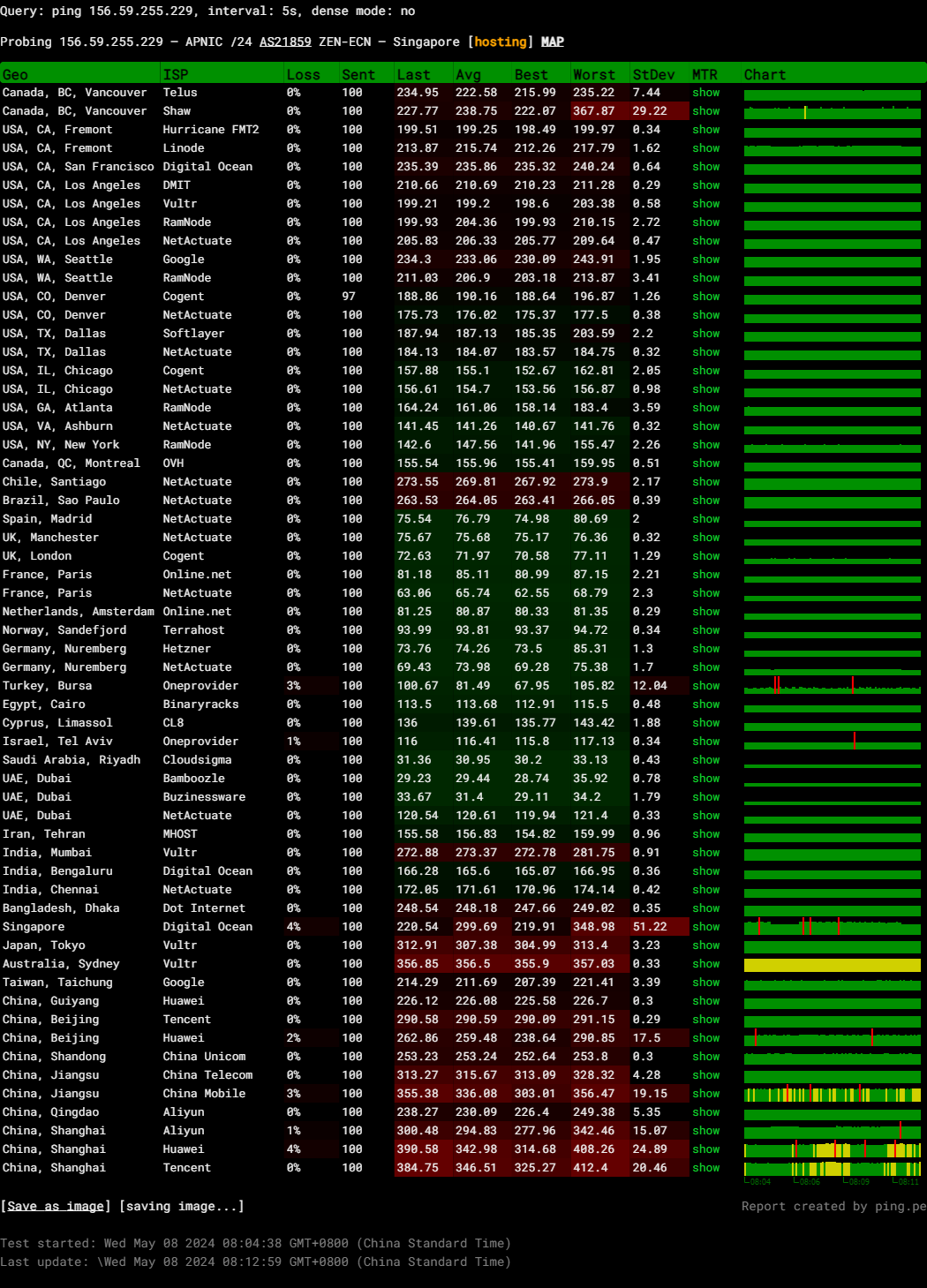
Query: ping 156.59.255.229, interval: 5s, dense mode: no
Probing 156.59.255.229 – APNIC /24 AS21859 ZEN-ECN – Singapore [hosting]
Global Node Test
## CDN Speedtest
CacheFly : 7.18 MiB/s | 57.44 Mbps | ping 216.182ms
Gdrive : 1.78 KiB/s | 0.01 Mbps | ping 88.185ms
## North America Speedtest
Softlayer, Washington, USA : 216.35 KiB/s | 1.69 Mbps | ping 154.753ms
SoftLayer, San Jose, USA : 0 B/s | N/A | ping error!
SoftLayer, Dallas, USA : 0 B/s | N/A | ping error!
Vultr, New Jersey, USA : 314.96 KiB/s | 2.46 Mbps | ping 147.965ms
Vultr, Seattle, USA : 6.44 MiB/s | 51.52 Mbps | ping 200.960ms
Vultr, Dallas, USA : 7.32 MiB/s | 58.53 Mbps | ping error!
Vultr, Los Angeles, USA : 6.78 MiB/s | 54.26 Mbps | ping 198.213ms
Ramnode, New York, USA : 9.96 MiB/s | 79.69 Mbps | ping 149.470ms
Ramnode, Atlanta, USA : 10.49 MiB/s | 83.92 Mbps | ping 161.333ms
## Europe Speedtest
Vultr, London, UK : 30.15 MiB/s | 241.18 Mbps | ping 78.648ms
LeaseWeb, Frankfurt, Germany : 48.73 KiB/s | 0.38 Mbps | ping 73.464ms
Hetzner, Germany : 475 B/s | N/A | ping 73.725ms
Ramnode, Alblasserdam, NL : 27.74 MiB/s | 221.91 Mbps | ping 77.523ms
Vultr, Amsterdam, NL : 28.75 MiB/s | 230.02 Mbps | ping 76.867ms
EDIS, Stockholm, Sweden : 589 B/s | N/A | ping 88.240ms
OVH, Roubaix, France : 451 B/s | N/A | ping 69.908ms
Online, France : 27.12 MiB/s | 216.99 Mbps | ping 78.346ms
Prometeus, Milan, Italy : 438 B/s | N/A | ping 59.633ms
## Exotic Speedtest
Sydney, Australia : 552.13 KiB/s | 4.31 Mbps | ping 379.052ms
Lagoon, New Caledonia : 348 B/s | N/A | ping 230.438ms
Hosteasy, Moldova : 11.36 MiB/s | 90.88 Mbps | ping 107.689ms
Prima, Argentina : 80.91 KiB/s | 0.63 Mbps | ping error!
## Asia Speedtest
SoftLayer, Singapore : 351.35 KiB/s | 2.74 Mbps | ping 158.158ms
Linode, Tokyo, Japan : 2.16 MiB/s | 17.30 Mbps | ping 326.634ms
Linode, Singapore : 3.82 MiB/s | 30.54 Mbps | ping 298.803ms
Vultr, Tokyo, Japan : 2.37 MiB/s | 18.99 Mbps | ping 307.835ms
Benchmark finished in 123 seconds
CloudFlare Internet Test
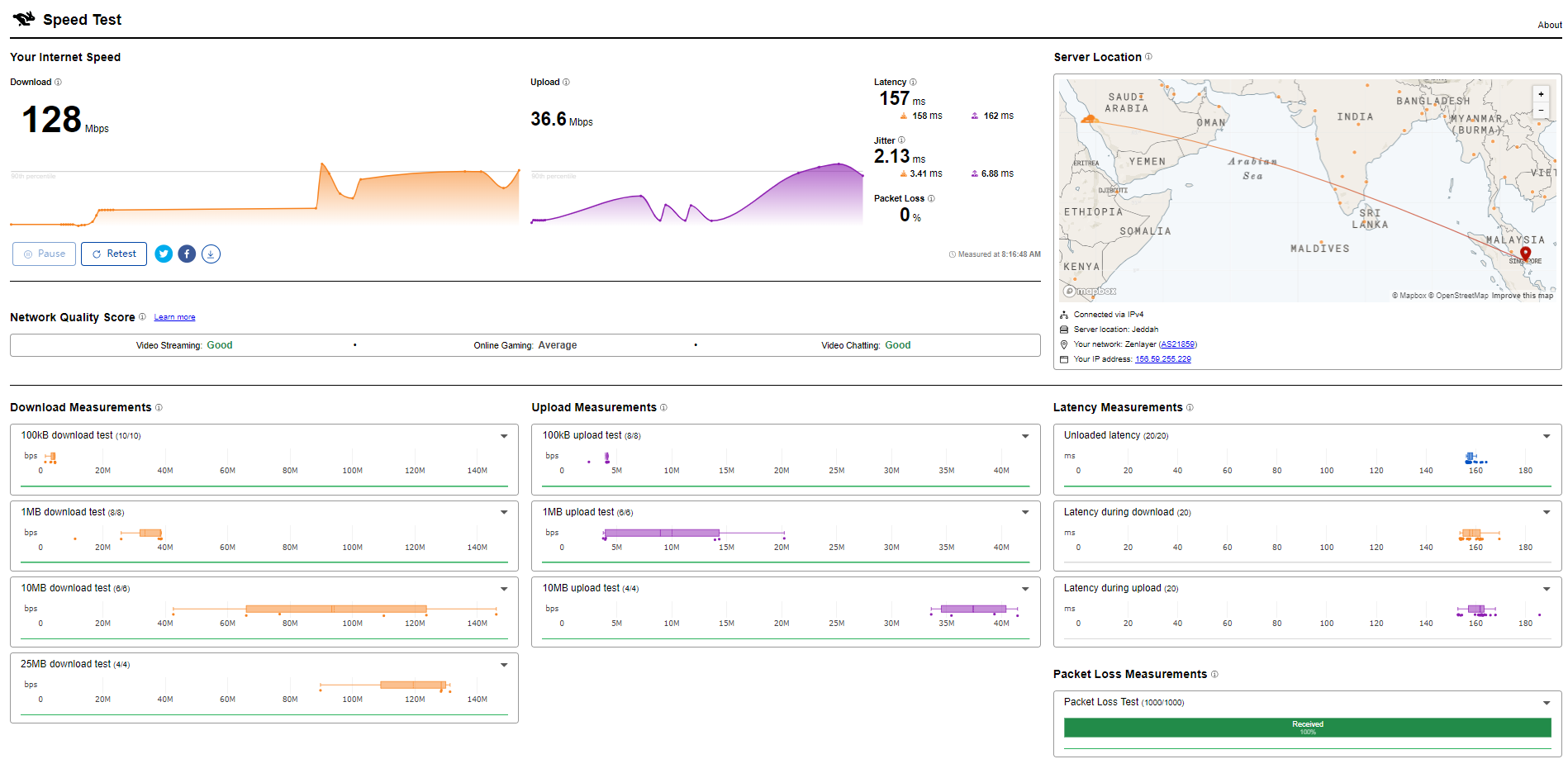
PageSpeed Insights
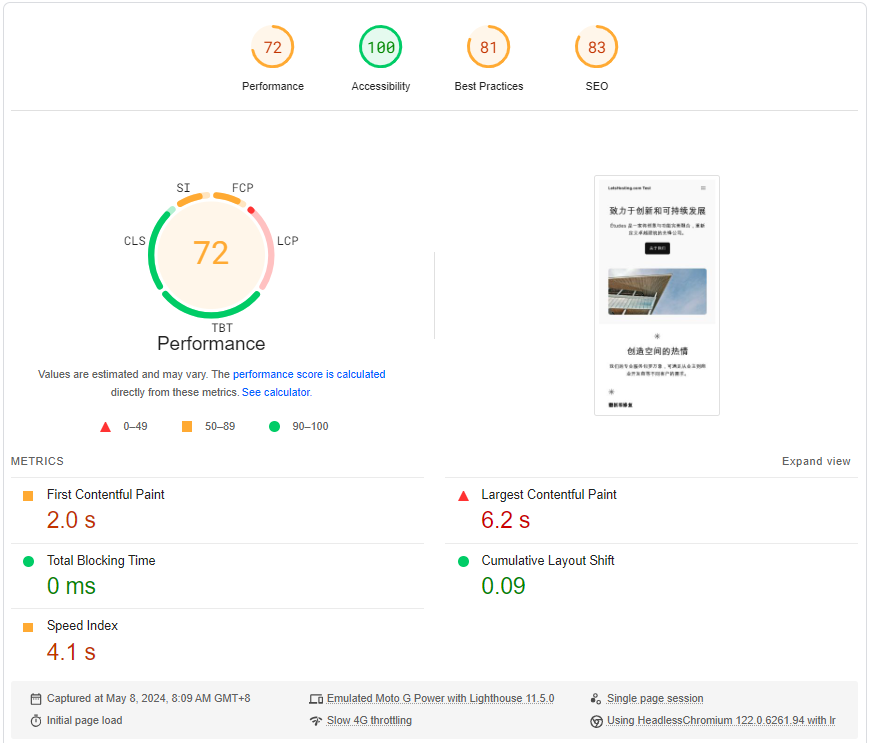
GTmetrix Performance
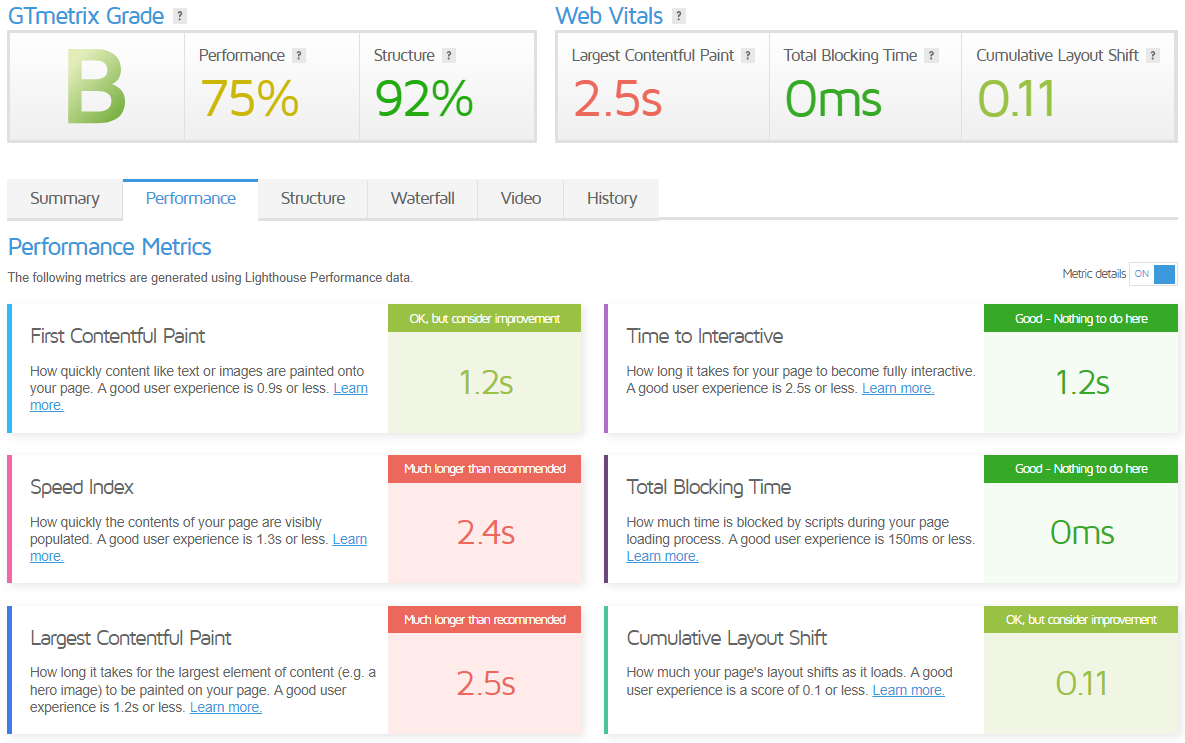
Media Unlock Test
** Test Starts At: Wed May 8 00:08:14 UTC 2024
** Checking Results Under IPv4
--------------------------------
** Your Network Provider: Zenlayer (156.59.*.*)
============[ Multination ]============
Dazn: Yes (Region: SG)
HotStar: No
Disney+: No
Netflix: Yes (Region: SG)
YouTube Premium: Yes (Region: SA)
Amazon Prime Video: Yes (Region: SG)
TVBAnywhere+: Yes
iQyi Oversea Region: SA
Viu.com: Yes (Region: SG)
YouTube CDN: Marseille
Netflix Preferred CDN: Paris
Spotify Registration: No
Steam Currency: SGD
ChatGPT: Yes
Bing Region: SG
Instagram Licensed Audio: Yes
=======================================
No IPv6 Connectivity Found, Abort IPv6 Testing...
Testing Done! Admin Control Panel
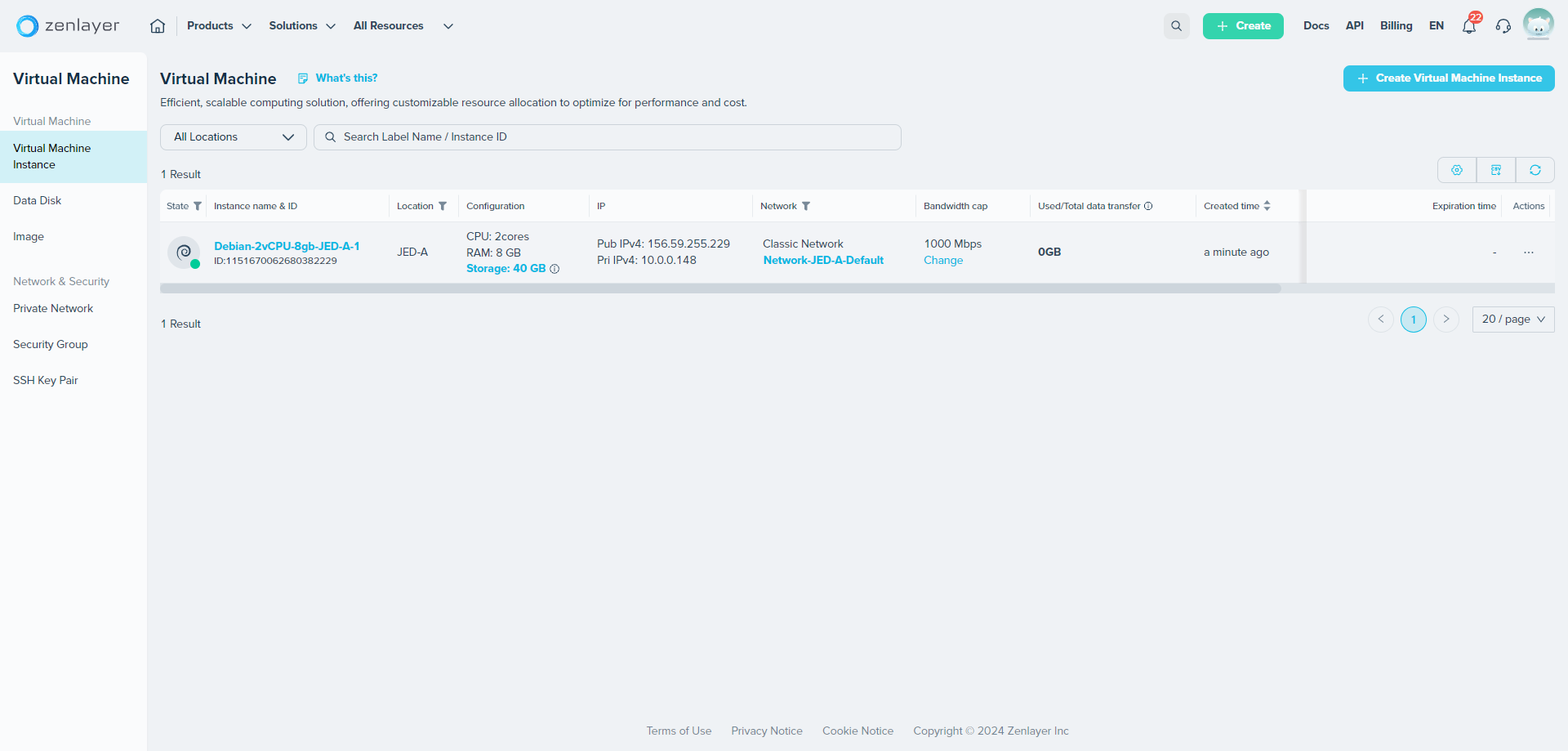
Imagine having a self-service cloud management platform that puts you in the driver’s seat. That’s exactly what zenConsole offers. It allows you to create and manage Zenlayer edge cloud services like bare metal instances, virtual machine instances, global accelerators, and cloud networking. It’s user-friendly, feature-rich, and designed to help you get the most out of Zenlayer’s offerings. So why wait? Start your journey with Zenlayer today!
Server Pricing
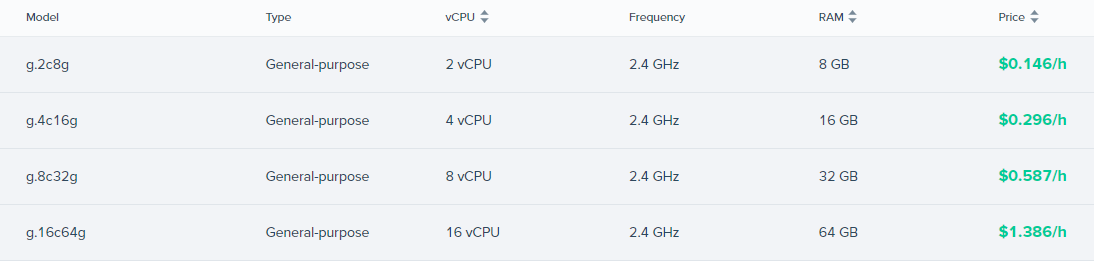
Official Website: https://www.zenlayer.com
Payments
Zenlayer offers two primary billing methods: Pre-payment and Pay-as-you-go.
Pre-payment is a method where you buy before using. When you purchase a service in this way, the system deducts the ZenPoint balance according to the price of the service. It’s like having a prepaid mobile plan where you pay upfront for the services you plan to use.
On the other hand, Pay-as-you-go, also known as post-payment, allows users to open the service before being charged based on the actual usage. The billing is settled by cycle, which is usually hourly. When the settlement proceeds, a bill is generated, and a deduction is conducted. It’s like a postpaid mobile plan where you pay after you have used the services.
Now, let’s talk about the process of Pay-as-you-go.
Firstly, you need to refill your account to ensure that it has purchasing power. After the refill, you can open the service under Pay-as-you-go.
Next, the system starts counting the billing data once you select and purchase the Pay-as-you-go service. The settlement cycle is hourly.
When the settlement proceeds, the system deducts fees based on usage & price and generates bills. You can view the bill details in the billing center’s invoice module.
If it is overdue, the account enters the protection and suspension stages. After the suspension stage, all services and configurations are recycled and destroyed. Finally, let’s discuss the available payment methods for refilling the balance. Zenlayer accepts Credit cards, PayPal, and Alipay.
Coupon
The merchant did not provide
Customer Support
Zenlayer’s Customer Support is robust, responsive, and ready to help. Whether you prefer to use the self-service portal, contact support, or phone support, Zenlayer covers you.
Firstly, Zenlayer offers a Customer Support Portal. This self-service portal provides fast and seamless support. If you’re having an issue, you can submit a ticket in the support portal for a fast response.
Next, they have the Contact Support feature. If you face any issues, you can submit a ticket in the support portal for a quick response. You can also ask an expert for help. It’s like having a personal guide to navigate through any challenges.
Zenlayer also provides phone support. You can call them at their sales number, +1 909.718.3558, US Support number, +1 800.858.7986, or International number, +1 626.412.0049. It’s like having a direct line to Zenlayer’s experts.
Finally, Zenlayer’s support is available 24/7 for all services. No matter when you need help, Zenlayer’s support team is always ready to assist.
Conclusion
In the Basic Benchmark test, the server displayed average I/O speeds of 188.7 MB/s, which falls below the 200 MB/s mark, categorizing it as poor. However, its upload and download speeds were impressive in most locations, except for Singapore, where both were significantly lower. The latency varied, with the best response time from Amsterdam at 80.06 ms to the slowest from Singapore at 366.13 ms.
The Geekbench 6 scores showed a single-core performance of 1451, making it a good performer, while the multi-core score of 2607 indicates a robust capacity for handling more demanding processes. Additional testing with UnixBench gave the machine high marks, particularly in multi-core scenarios, confirming its excellent ability to manage multiple simultaneous operations.
While the storage speed was a concern, the virtual machine performed well in processing power and network capabilities across diverse geographical nodes. This server could be a viable option for businesses looking for a solid performer with reliable multi-tasking capabilities, especially outside storage-intensive applications.
Official Website: https://www.zenlayer.com













