Zenlayer Pakistan Karachi Intel Xeon General-Purpose Virtual Machine Test and Review
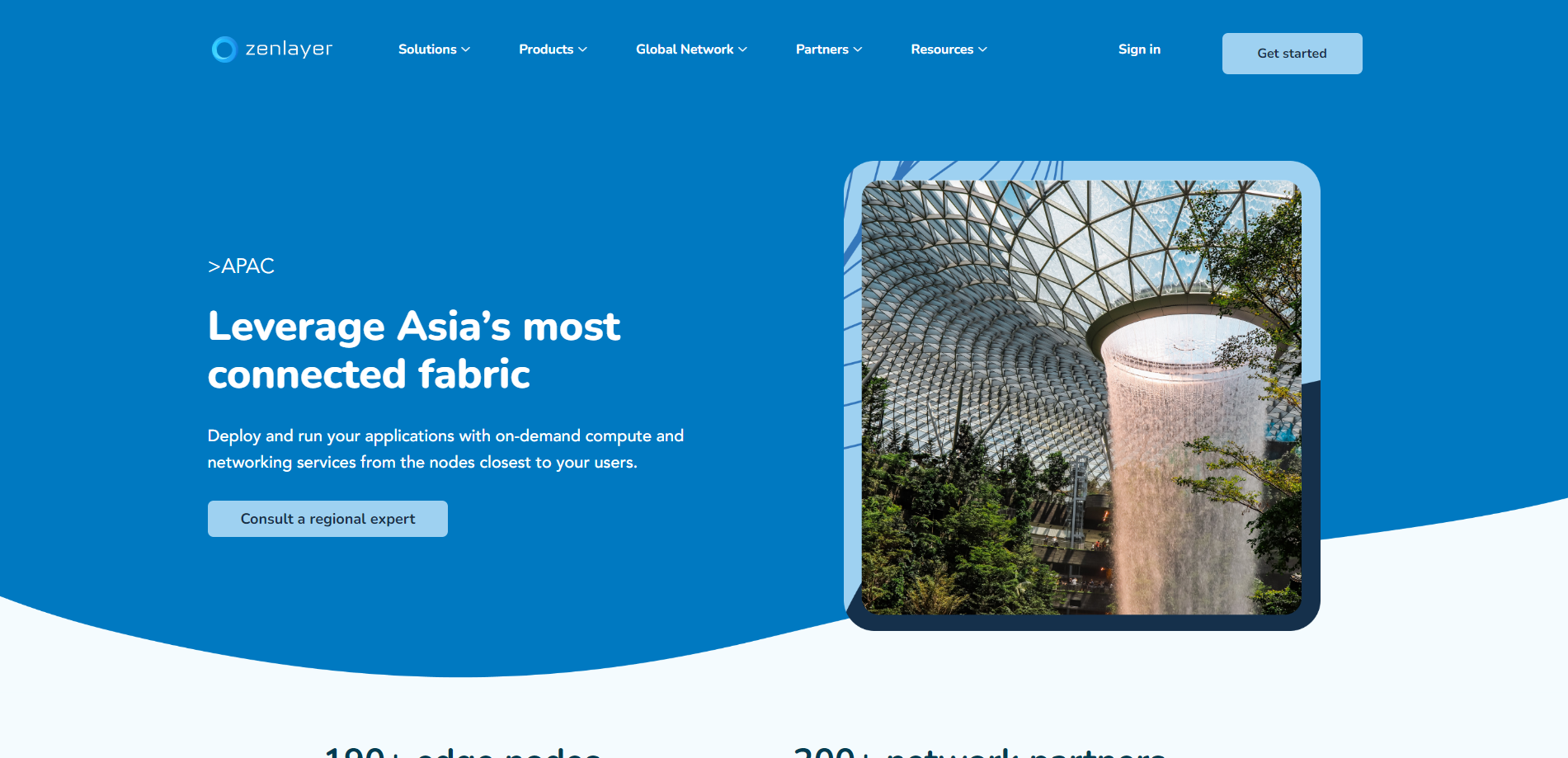
We recently tested the Zenlayer Pakistan Karachi General-Purpose Virtual Machine, which runs on an Intel Xeon Processor (Cascadelake) with 2 CPU cores, 8 GB of RAM, a 40 GB disk, a 1 Gbps internet port, and one IPv4 address.
Our review covers several benchmarks: We ran the Basic Benchmark, Yabs, and Unix Benchmark to gauge performance. We used the Global Node Test to check network speeds from various locations and the Global Ping Test to measure latency. For media accessibility, we performed The Media Unlock Test. We assessed connection quality with the CloudFlare Internet Test and evaluated web performance using PageSpeed Insights and GTmetrix.
About Zenlayer
Imagine having the power to deploy computing nodes globally conveniently and flexibly. That’s exactly what you get with Zenlayer VM instances. Each VM instance has a CPU, memory, operating system, NIC, and disks. You, as the user, have full control over the instance.
The VM instance also includes function modules. One is the Virtual Elastic Disk, a block storage service with high performance and low latency. It provides distributed data disks for data storage.
Another function module is the Security Group. Think of it as a virtual firewall that controls the inbound and outbound traffic of your VM instance. This enhances the security of your instance.
The third function module is the VPC (Virtual Private Cloud). This is your private network on the cloud, completely isolated. You can customize the private address range and divide subnets.
Before creating a VM Instance, Zenlayer recommends considering a few factors. The first is location. This refers to Zenlayer’s data center and determines the geolocation of your VM Instance. Once you create an instance, you cannot change the location. You can select the location based on users’ geolocation, availability of Zenlayer’s service, and application availability requirements.
Official Website: https://www.zenlayer.com
BasicBench: Server Profile, I/O Speed, Upload and Download Speed
CPU Model : Intel Xeon Processor (Cascadelake)
CPU Cores : 2 @ 2099.998 MHz
CPU Cache : 16384 KB
AES-NI : ✓ Enabled
VM-x/AMD-V : ✓ Enabled
Total Disk : 39.3 GB (2.1 GB Used)
Total Mem : 7.8 GB (257.9 MB Used)
System uptime : 0 days, 0 hour 17 min
Load average : 0.11, 0.16, 0.17
OS : Debian GNU/Linux 11
Arch : x86_64 (64 Bit)
Kernel : 5.10.0-19-amd64
TCP CC : bbr
Virtualization : KVM
IPv4/IPv6 : ✓ Online / ✗ Offline
Organization : AS21859 Zenlayer Inc
Location : Karachi / PK
Region : Sindh
----------------------------------------------------------------------
I/O Speed(1st run) : 181 MB/s
I/O Speed(2nd run) : 174 MB/s
I/O Speed(3rd run) : 179 MB/s
I/O Speed(average) : 178.0 MB/s
----------------------------------------------------------------------
Node Name Upload Speed Download Speed Latency
Los Angeles, US 251.40 Mbps 1259.39 Mbps 272.22 ms
Dallas, US 279.59 Mbps 1261.01 Mbps 240.60 ms
Montreal, CA 393.90 Mbps 914.19 Mbps 208.69 ms
Amsterdam, NL 660.67 Mbps 1257.14 Mbps 128.09 ms
Hongkong, CN 590.42 Mbps 1251.70 Mbps 136.78 ms
Mumbai, IN 307.97 Mbps 1260.54 Mbps 257.48 ms
Singapore, SG 67.85 Mbps 18.27 Mbps 226.33 ms
Tokyo, JP 444.30 Mbps 1239.30 Mbps 178.24 ms
----------------------------------------------------------------------
Finished in : 6 min 8 sec
Timestamp : 2024-06-14 00:17:57 UTC
YabsBench: Disk Speed, iperf3 Network Speed, Geekbench 6 Benchmark
Basic System Information:
---------------------------------
Uptime : 0 days, 0 hours, 25 minutes
Processor : Intel Xeon Processor (Cascadelake)
CPU cores : 2 @ 2099.998 MHz
AES-NI : ✔ Enabled
VM-x/AMD-V : ✔ Enabled
RAM : 7.8 GiB
Swap : 0.0 KiB
Disk : 39.3 GiB
Distro : Debian GNU/Linux 11 (bullseye)
Kernel : 5.10.0-19-amd64
VM Type : KVM
IPv4/IPv6 : ✔ Online / ❌ Offline
IPv4 Network Information:
---------------------------------
ISP : Zenlayer Inc
ASN : AS21859 Zenlayer Inc
Host : ZEN
Location : Karachi, Sindh (SD)
Country : Pakistan
fio Disk Speed Tests (Mixed R/W 50/50):
---------------------------------
Block Size | 4k (IOPS) | 64k (IOPS)
------ | --- ---- | ---- ----
Read | 8.00 MB/s (2.0k) | 97.85 MB/s (1.5k)
Write | 8.04 MB/s (2.0k) | 98.36 MB/s (1.5k)
Total | 16.04 MB/s (4.0k) | 196.21 MB/s (3.0k)
| |
Block Size | 512k (IOPS) | 1m (IOPS)
------ | --- ---- | ---- ----
Read | 95.56 MB/s (186) | 94.95 MB/s (92)
Write | 100.64 MB/s (196) | 101.28 MB/s (98)
Total | 196.21 MB/s (382) | 196.24 MB/s (190)
iperf3 Network Speed Tests (IPv4):
---------------------------------
Provider | Location (Link) | Send Speed | Recv Speed | Ping
Clouvider | London, UK (10G) | 447 Mbits/sec | busy | --
Eranium | Amsterdam, NL (100G) | 1.12 Gbits/sec | 1.13 Gbits/sec | --
Uztelecom | Tashkent, UZ (10G) | 577 Mbits/sec | 756 Mbits/sec | --
Leaseweb | Singapore, SG (10G) | 1.13 Gbits/sec | 1.03 Gbits/sec | --
Clouvider | Los Angeles, CA, US (10G) | 425 Mbits/sec | 579 Mbits/sec | --
Leaseweb | NYC, NY, US (10G) | 775 Mbits/sec | 967 Mbits/sec | --
Edgoo | Sao Paulo, BR (1G) | 412 Mbits/sec | 503 Mbits/sec | --
Geekbench 6 Benchmark Test:
---------------------------------
Test | Value
|
Single Core | 846
Multi Core | 1524
Full Test | https://browser.geekbench.com/v6/cpu/6507881
YABS completed in 16 min 56 sec
UnixBench: CPU Performance, A Score Higher is Better
Benchmark Run: Fri Jun 14 2024 00:39:58 - 01:08:04
2 CPUs in system; running 1 parallel copy of tests
Dhrystone 2 using register variables 29904975.9 lps (10.0 s, 7 samples)
Double-Precision Whetstone 4912.4 MWIPS (9.9 s, 7 samples)
Execl Throughput 3451.8 lps (30.0 s, 2 samples)
File Copy 1024 bufsize 2000 maxblocks 823635.6 KBps (30.0 s, 2 samples)
File Copy 256 bufsize 500 maxblocks 218347.8 KBps (30.0 s, 2 samples)
File Copy 4096 bufsize 8000 maxblocks 2290951.3 KBps (30.0 s, 2 samples)
Pipe Throughput 1533914.1 lps (10.0 s, 7 samples)
Pipe-based Context Switching 136783.8 lps (10.0 s, 7 samples)
Process Creation 6943.2 lps (30.0 s, 2 samples)
Shell Scripts (1 concurrent) 8606.4 lpm (60.0 s, 2 samples)
Shell Scripts (8 concurrent) 1699.4 lpm (60.0 s, 2 samples)
System Call Overhead 1682864.8 lps (10.0 s, 7 samples)
System Benchmarks Index Values BASELINE RESULT INDEX
Dhrystone 2 using register variables 116700.0 29904975.9 2562.6
Double-Precision Whetstone 55.0 4912.4 893.2
Execl Throughput 43.0 3451.8 802.7
File Copy 1024 bufsize 2000 maxblocks 3960.0 823635.6 2079.9
File Copy 256 bufsize 500 maxblocks 1655.0 218347.8 1319.3
File Copy 4096 bufsize 8000 maxblocks 5800.0 2290951.3 3949.9
Pipe Throughput 12440.0 1533914.1 1233.0
Pipe-based Context Switching 4000.0 136783.8 342.0
Process Creation 126.0 6943.2 551.1
Shell Scripts (1 concurrent) 42.4 8606.4 2029.8
Shell Scripts (8 concurrent) 6.0 1699.4 2832.3
System Call Overhead 15000.0 1682864.8 1121.9
========
System Benchmarks Index Score 1327.1
------------------------------------------------------------------------
Benchmark Run: Fri Jun 14 2024 01:08:04 - 01:36:11
2 CPUs in system; running 2 parallel copies of tests
Dhrystone 2 using register variables 59100164.5 lps (10.0 s, 7 samples)
Double-Precision Whetstone 9825.9 MWIPS (9.9 s, 7 samples)
Execl Throughput 5925.8 lps (30.0 s, 2 samples)
File Copy 1024 bufsize 2000 maxblocks 911253.9 KBps (30.0 s, 2 samples)
File Copy 256 bufsize 500 maxblocks 229416.7 KBps (30.0 s, 2 samples)
File Copy 4096 bufsize 8000 maxblocks 2770993.8 KBps (30.0 s, 2 samples)
Pipe Throughput 3026542.5 lps (10.0 s, 7 samples)
Pipe-based Context Switching 323903.5 lps (10.0 s, 7 samples)
Process Creation 14349.5 lps (30.0 s, 2 samples)
Shell Scripts (1 concurrent) 12911.6 lpm (60.0 s, 2 samples)
Shell Scripts (8 concurrent) 1754.6 lpm (60.0 s, 2 samples)
System Call Overhead 2730599.3 lps (10.0 s, 7 samples)
System Benchmarks Index Values BASELINE RESULT INDEX
Dhrystone 2 using register variables 116700.0 59100164.5 5064.3
Double-Precision Whetstone 55.0 9825.9 1786.5
Execl Throughput 43.0 5925.8 1378.1
File Copy 1024 bufsize 2000 maxblocks 3960.0 911253.9 2301.1
File Copy 256 bufsize 500 maxblocks 1655.0 229416.7 1386.2
File Copy 4096 bufsize 8000 maxblocks 5800.0 2770993.8 4777.6
Pipe Throughput 12440.0 3026542.5 2432.9
Pipe-based Context Switching 4000.0 323903.5 809.8
Process Creation 126.0 14349.5 1138.9
Shell Scripts (1 concurrent) 42.4 12911.6 3045.2
Shell Scripts (8 concurrent) 6.0 1754.6 2924.3
System Call Overhead 15000.0 2730599.3 1820.4
========
System Benchmarks Index Score 2089.1
======= Script description and score comparison completed! =======
Looking Glass
None
Global Latency Test

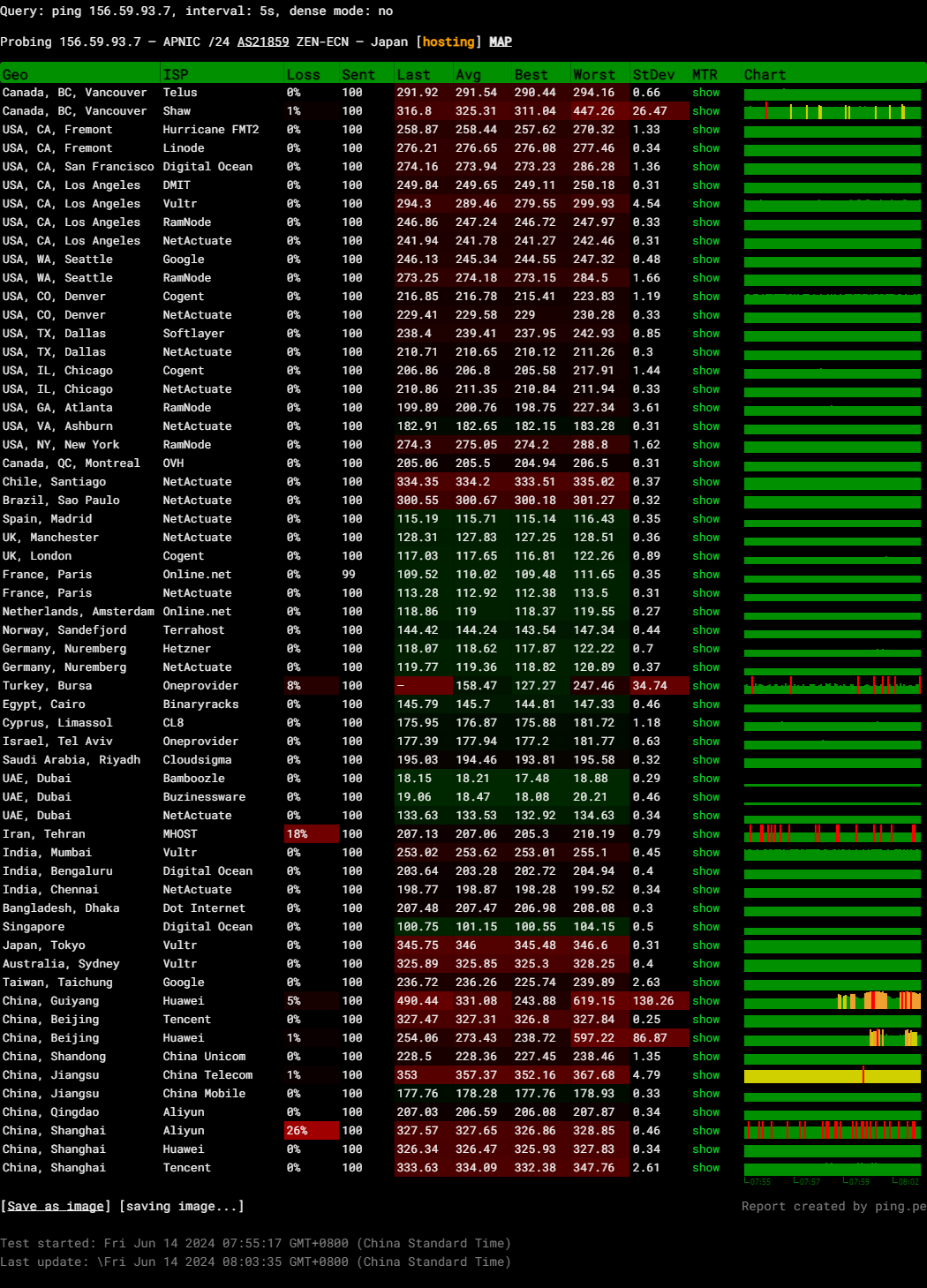
Query: ping 156.59.93.7, interval: 5s, dense mode: no
Probing 156.59.93.7 – APNIC /24 AS21859 ZEN-ECN – Japan [hosting]
Global Node Test
## CDN Speedtest
CacheFly : 49 B/s | N/A | ping 103.632ms
Gdrive : 1.56 KiB/s | 0.01 Mbps | ping error!
## North America Speedtest
Softlayer, Washington, USA : 342.15 KiB/s | 2.67 Mbps | ping error!
SoftLayer, San Jose, USA : 0 B/s | N/A | ping error!
SoftLayer, Dallas, USA : 0 B/s | N/A | ping error!
Vultr, New Jersey, USA : 157.96 KiB/s | 1.23 Mbps | ping 277.654ms
Vultr, Seattle, USA : 3.16 MiB/s | 25.29 Mbps | ping 288.886ms
Vultr, Dallas, USA : 2.88 MiB/s | 23.05 Mbps | ping 279.662ms
Vultr, Los Angeles, USA : 1.21 MiB/s | 9.72 Mbps | ping 277.946ms
Ramnode, New York, USA : 3.86 MiB/s | 30.85 Mbps | ping error!
Ramnode, Atlanta, USA : 6.83 MiB/s | 54.67 Mbps | ping error!
## Europe Speedtest
Vultr, London, UK : 17.95 MiB/s | 143.62 Mbps | ping 117.170ms
LeaseWeb, Frankfurt, Germany : 26.26 KiB/s | 0.21 Mbps | ping error!
Hetzner, Germany : 255 B/s | N/A | ping error!
Ramnode, Alblasserdam, NL : 15.04 MiB/s | 120.29 Mbps | ping error!
Vultr, Amsterdam, NL : 3.02 MiB/s | 24.16 Mbps | ping 293.260ms
EDIS, Stockholm, Sweden : 168 B/s | N/A | ping error!
OVH, Roubaix, France : 343 B/s | N/A | ping error!
Online, France : 18.91 MiB/s | 151.30 Mbps | ping 110.736ms
Prometeus, Milan, Italy : 189 B/s | N/A | ping error!
## Exotic Speedtest
Sydney, Australia : 588.14 KiB/s | 4.59 Mbps | ping 371.278ms
Lagoon, New Caledonia : 211 B/s | N/A | ping error!
Hosteasy, Moldova : 4.14 MiB/s | 33.14 Mbps | ping error!
Prima, Argentina : 85.86 KiB/s | 0.67 Mbps | ping error!
## Asia Speedtest
SoftLayer, Singapore : 619.11 KiB/s | 4.84 Mbps | ping error!
Linode, Tokyo, Japan : 3.79 MiB/s | 30.31 Mbps | ping error!
Linode, Singapore : 8.63 MiB/s | 69.01 Mbps | ping error!
Vultr, Tokyo, Japan : 1.14 MiB/s | 9.13 Mbps | ping 345.009ms
Benchmark finished in 144 seconds
CloudFlare Internet Test
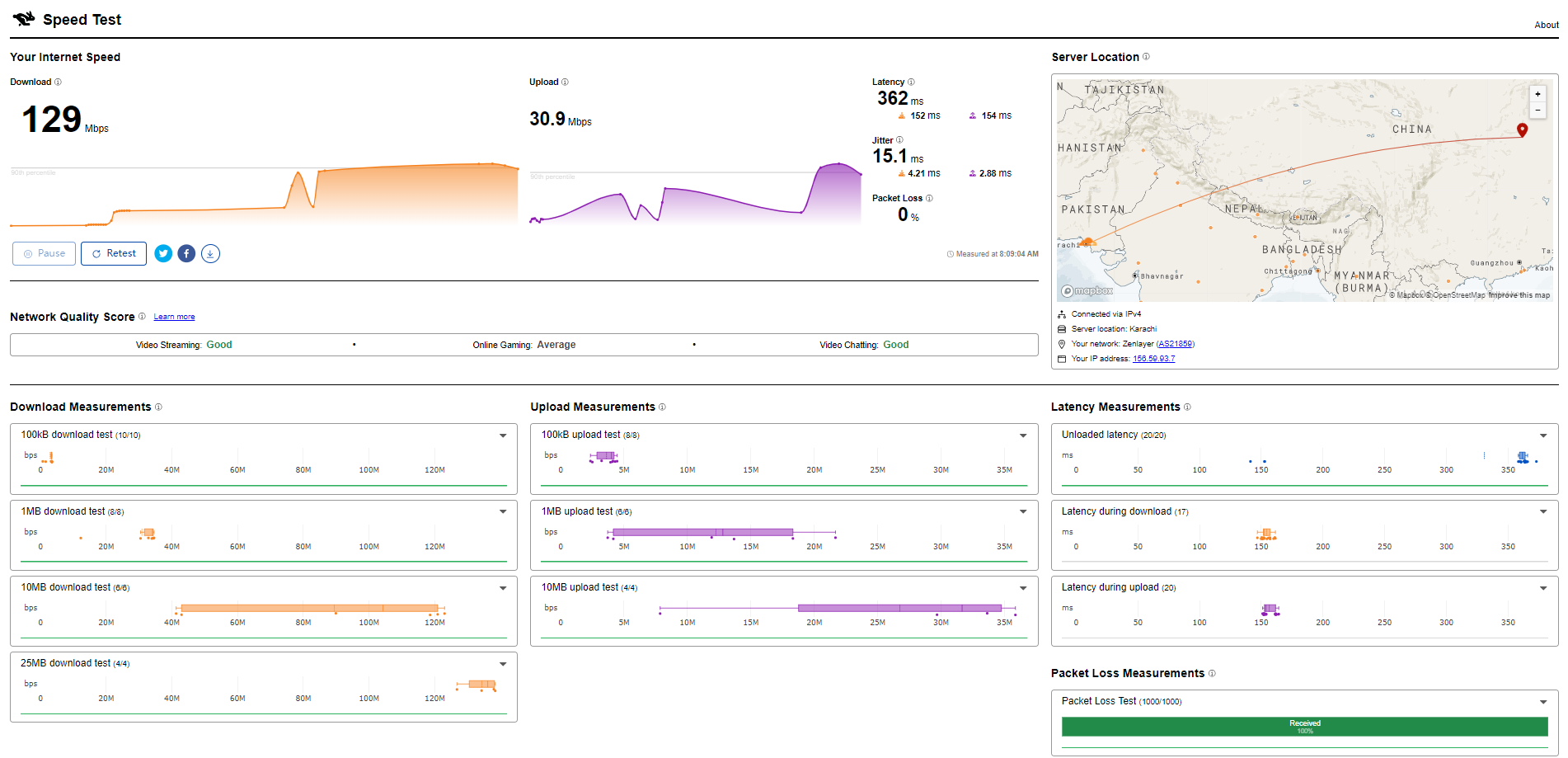
PageSpeed Insights
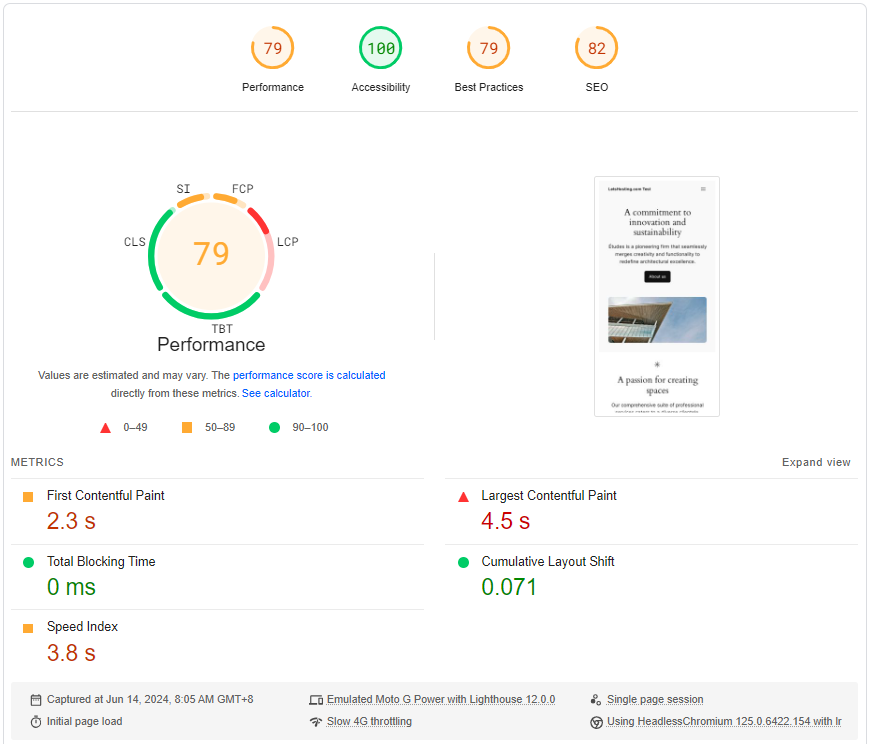
GTmetrix Performance
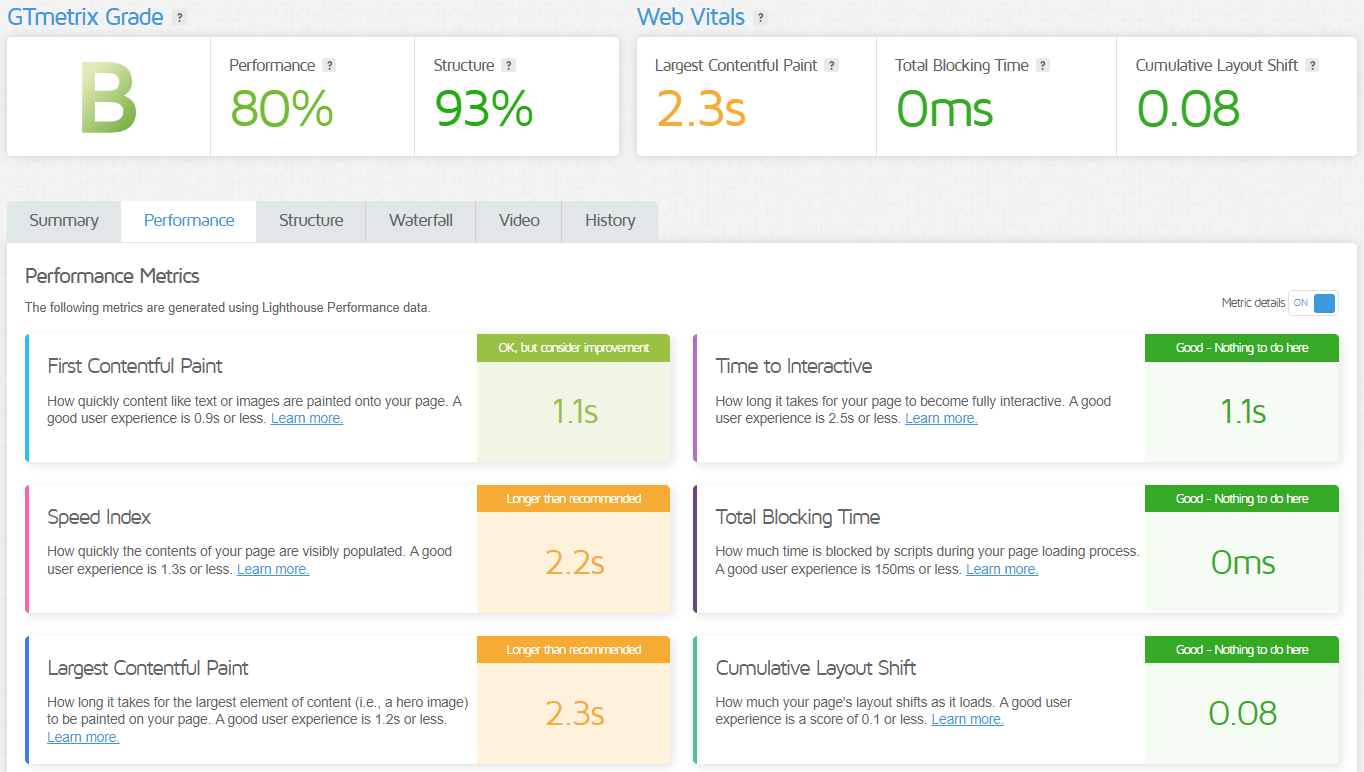
Media Unlock Test
============[ Multination ]============
Dazn: No
Disney+: No
Netflix: Originals Only
YouTube Premium: Yes (Region: PK)
Amazon Prime Video: Yes (Region: PK)
TVBAnywhere+: No
Spotify Registration: No
Instagram Licensed Audio: No
OneTrust Region: CN [Unknown]
iQyi Oversea Region: INTL
Bing Region: WW
YouTube CDN: [TRANSWORLD] in [Lahore]
Netflix Preferred CDN: [Transworld Associates Pvt.] in [Karachi]
ChatGPT: Yes
Wikipedia Editability: No
Google Search CAPTCHA Free: Yes
Steam Currency: CNY
---Forum---
Reddit: No
=======================================
Admin Control Panel
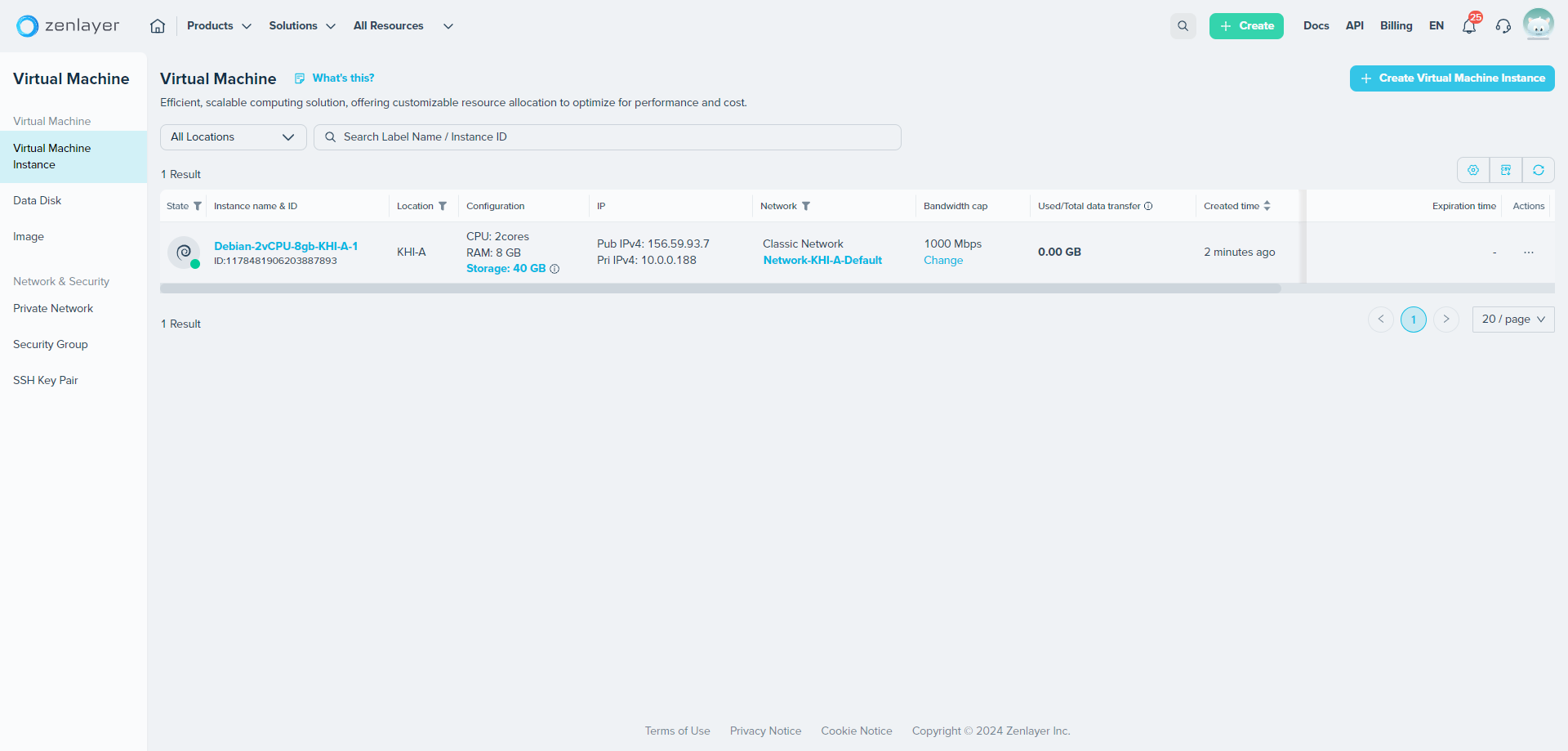
With ZenConsole, you can create and manage a variety of services. These include bare metal instances, virtual machine instances, global accelerators, and cloud networking. Each of these services offers unique features and benefits, and ZenConsole makes it easy to harness them for your specific needs.
The console is user-friendly and intuitive. It’s designed to make it easy for you to navigate through the various services and manage them effectively. Whether you’re a seasoned cloud services user or a beginner, ZenConsole covers you.
One of the standout features of ZenConsole is its flexibility. You can customize your services to suit your specific requirements. This means you can tailor your cloud services to fit your business needs perfectly.
Security is another key feature of ZenConsole. It ensures that your data and services are protected from threats. Knowing that your cloud services are secure gives you peace of mind.
Server Pricing
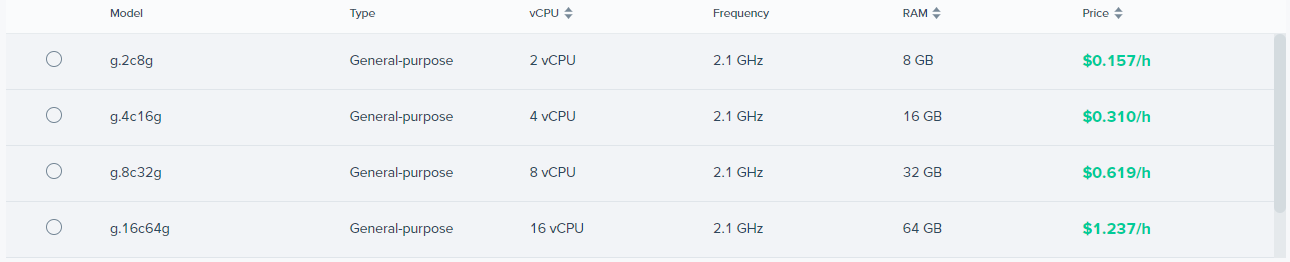
Official Website: https://www.zenlayer.com
Payments
Zenlayer’s Billing Center offers two billing methods: Pre-payment and Pay-as-you-go. With pre-payment, you can buy services before using them. The system deducts from your ZenPoint balance according to the price of the service. On the other hand, pay-as-you-go does not require any deduction at the time of purchase.
You can view your balance, monthly billing, voucher balance, and other billing information in the Billing Center. If you need to recharge your balance, you can do so by clicking on Refill Balance. This takes you to the Refill Balance page.
You can recharge your balance online or offline on the Refill Balance page. Zenlayer recommends using online payment. You can select the amount you want to recharge and the payment method. The available payment methods are credit card, PayPal, and Alipay.
You can use your wire transfer information to make an offline payment. Wire transfers typically take at least 1-2 business days. Your balance will be recharged once Zenlayer receives your transfer.
Coupon
The merchant did not provide
Customer Support
Zenlayer’s Customer Support Portal is a self-service platform that provides fast and seamless support. You can submit a ticket in the support portal for a quick response if you encounter an issue. You can also call their support lines. They have separate lines for sales, US support, and international support.
They have a comprehensive documentation section that provides tutorials and answers to common questions. This allows you to find solutions to your problems without waiting for a response from the support team.
If you have a ZenConsole account, you can submit a ticket in ZenConsole for a faster response. Email them if you don’t have an account, and they’ll get back to you as soon as possible.
Conclusion
During the Basic Benchmark test, the I/O speed averaged 178 MB/s, which is poor. Upload speeds to various global nodes varied, with the highest being 660.67 Mbps to Amsterdam and the lowest at 67.85 Mbps to Singapore. Download speeds were consistent, mostly hovering around 1250 Mbps, indicating strong network performance.
The Yabs performance test showed mixed I/O read and write speeds. Small block sizes achieved modest speeds, while larger ones were slightly better, with total speeds reaching 196.24 MB/s for both read and write operations. This confirms the I/O performance needs improvement.
The Geekbench 6 test revealed a score of 846 for single-core performance and 1524 for multi-core, which is standard but not outstanding. Similarly, the UnixBench scores, particularly the second run with 2 parallel copies, were decent, reflecting solid CPU performance overall.
In conclusion, the Zenlayer VM showed strong network performance with high download speeds but lagged in I/O speed. The CPU benchmarks were satisfactory, making it suitable for tasks prioritizing processing power over disk performance. For heavy I/O operations, consider servers with faster disk speeds.
Official Website: https://www.zenlayer.com













