VPSie Netherlands Amsterdam Compute Optimized Cloud Server Test and Review
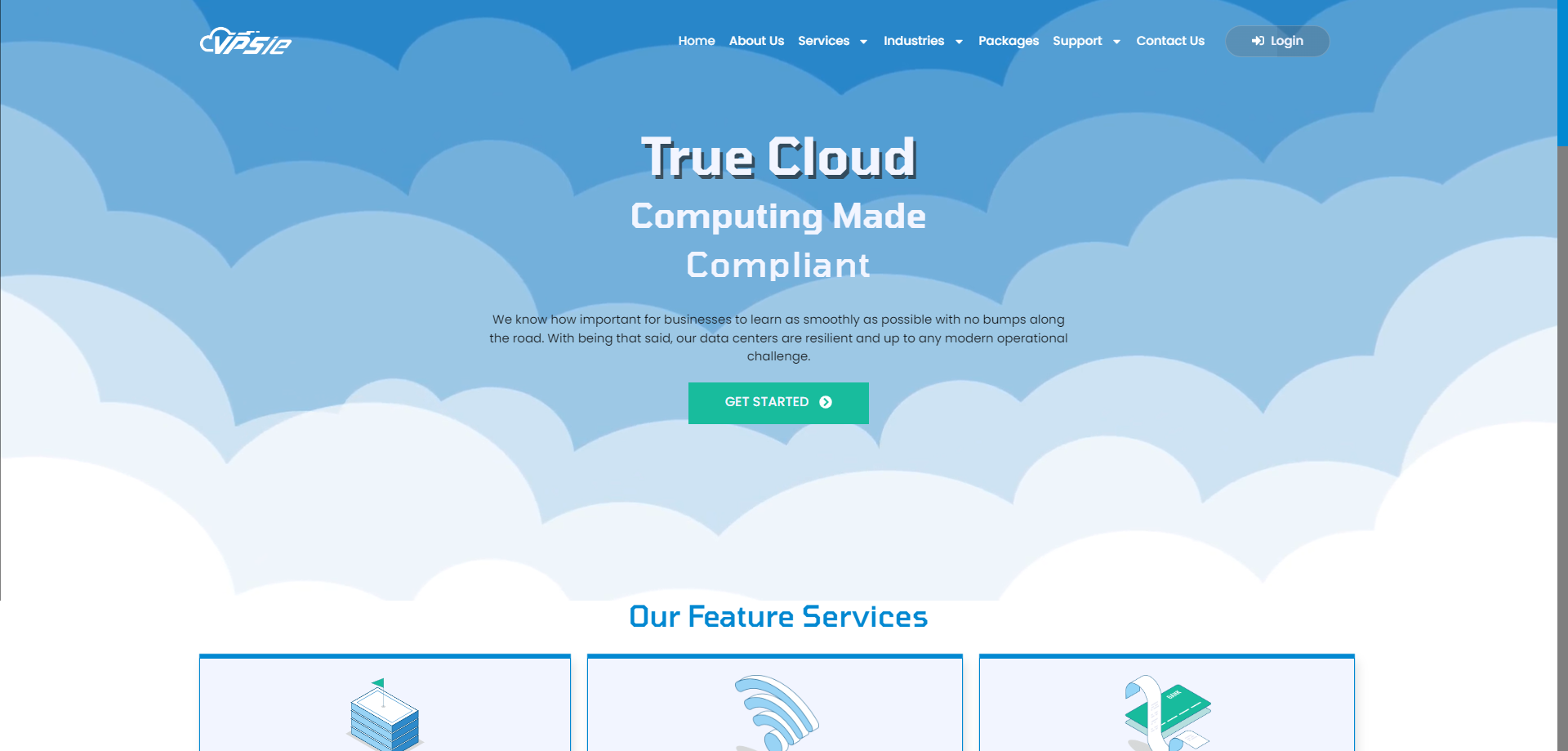
We will now check out the VPSie Netherlands Amsterdam Compute Optimized Cloud Server. It’s equipped with a Common KVM processor and has this setup: 1 Core CPU, 2 GB RAM, 40 GB SSD storage, a 100 Mbps internet connection, 2 TB of bandwidth, plus IPv4 and IPv6 address.
We’ll be doing a bunch of tests to see how it performs. These include the Basic Benchmark, Yabs, and Unix Benchmark to measure standard performance metrics. We’re also running tests like the Global Node Test to look at network performance worldwide and the Global Ping Test to check how quickly it responds to commands.
To check out media accessibility, we have the Media Unlock Test. We’re testing connection quality with the CloudFlare Internet Test. Finally, we’ll see how fast web pages load using PageSpeed Insights and GTmetrix Performance.
About VPSie
VPSie.com is a cloud computing platform that stands out in the industry. Its platform is rich in features and is powerful and resilient. The platform is designed with full automation features, making it a modern solution for today’s computing demands.
The uniqueness of VPSie lies in its offerings. It has a custom-developed platform developed in-house. They own their IPs, ASN, Peering, and hardware from core to edge. This ownership is not leased, which is a testament to their commitment to providing reliable services.
VPSie has over 10 years of hosting and data center experience. This experience is reflected in their business-critical cloud security and powerful networking options. They maintain a 100% uptime, which is crucial for businesses.
Security is a top priority at VPSie. They offer Tier3+ security at every data center. This includes strong root/Admin password protection, SSH keys automated injection, isolated dedicated network, and account-level security. They also perform data backups of the host periodically.
VPSie’s activation process is instant. They can create a VPSie for Linux OS in 30 seconds. For Windows guests, the creation time is less than 2 minutes. They also offer a variety of SSD-based scalable-powered packages.
Official Website: https://vpsie.com
BasicBench: Server Profile, I/O Speed, Upload and Download Speed
CPU Model : Common KVM processor
CPU Cores : 1 @ 2299.996 MHz
CPU Cache : 16384 KB
AES-NI : ✗ Disabled
VM-x/AMD-V : ✗ Disabled
Total Disk : 38.8 GB (2.1 GB Used)
Total Mem : 1.9 GB (266.5 MB Used)
System uptime : 0 days, 0 hour 12 min
Load average : 0.44, 0.27, 0.15
OS : Debian GNU/Linux 11
Arch : x86_64 (64 Bit)
Kernel : 5.10.0-23-amd64
TCP CC : bbr
Virtualization : KVM
IPv4/IPv6 : ✓ Online / ✓ Online
Organization : AS62731 247RACK.com
Location : Amsterdam / NL
Region : North Holland
----------------------------------------------------------------------
I/O Speed(1st run) : 761 MB/s
I/O Speed(2nd run) : 898 MB/s
I/O Speed(3rd run) : 1.0 GB/s
I/O Speed(average) : 894.3 MB/s
----------------------------------------------------------------------
Node Name Upload Speed Download Speed Latency
Speedtest.net 16.63 Mbps 15.98 Mbps 74.19 ms
Los Angeles, US 18.06 Mbps 15.82 Mbps 136.55 ms
Dallas, US 16.74 Mbps 15.77 Mbps 108.27 ms
Montreal, CA 17.19 Mbps 16.01 Mbps 89.25 ms
Paris, FR 16.35 Mbps 15.89 Mbps 13.12 ms
Amsterdam, NL 16.29 Mbps 16.01 Mbps 2.83 ms
Shanghai, CN 18.03 Mbps 15.80 Mbps 315.30 ms
Hongkong, CN 1.55 Mbps 15.82 Mbps 285.69 ms
Mumbai, IN 16.77 Mbps 15.81 Mbps 128.20 ms
Singapore, SG 17.11 Mbps 16.13 Mbps 254.62 ms
Tokyo, JP 16.97 Mbps 15.52 Mbps 203.63 ms
----------------------------------------------------------------------
Finished in : 5 min 25 sec
Timestamp : 2024-02-23 19:36:32 EST
YabsBench: Disk Speed, iperf3 Network Speed, Geekbench 6 Benchmark
Basic System Information:
---------------------------------
Uptime : 0 days, 0 hours, 24 minutes
Processor : Common KVM processor
CPU cores : 1 @ 2299.996 MHz
AES-NI : ❌ Disabled
VM-x/AMD-V : ❌ Disabled
RAM : 1.9 GiB
Swap : 0.0 KiB
Disk : 38.8 GiB
Distro : Debian GNU/Linux 11 (bullseye)
Kernel : 5.10.0-23-amd64
VM Type : KVM
IPv4/IPv6 : ✔ Online / ✔ Online
IPv4 Network Information:
---------------------------------
ISP : 247RACK.com
ASN : AS62731 247RACK.com
Host : 247RACK.com
Location : Amsterdam, North Holland (NH)
Country : The Netherlands
fio Disk Speed Tests (Mixed R/W 50/50):
---------------------------------
Block Size | 4k (IOPS) | 64k (IOPS)
------ | --- ---- | ---- ----
Read | 43.19 MB/s (10.7k) | 317.73 MB/s (4.9k)
Write | 43.27 MB/s (10.8k) | 319.40 MB/s (4.9k)
Total | 86.47 MB/s (21.6k) | 637.14 MB/s (9.9k)
| |
Block Size | 512k (IOPS) | 1m (IOPS)
------ | --- ---- | ---- ----
Read | 542.59 MB/s (1.0k) | 576.41 MB/s (562)
Write | 571.42 MB/s (1.1k) | 614.80 MB/s (600)
Total | 1.11 GB/s (2.1k) | 1.19 GB/s (1.1k)
iperf3 Network Speed Tests (IPv4):
---------------------------------
Provider | Location (Link) | Send Speed | Recv Speed | Ping
Clouvider | London, UK (10G) | 17.2 Mbits/sec | 15.5 Mbits/sec | 7.61 ms
Scaleway | Paris, FR (10G) | 17.1 Mbits/sec | 15.6 Mbits/sec | 10.7 ms
NovoServe | North Holland, NL (40G) | 17.2 Mbits/sec | 15.6 Mbits/sec | 2.48 ms
Uztelecom | Tashkent, UZ (10G) | 16.8 Mbits/sec | 14.5 Mbits/sec | 99.7 ms
Clouvider | NYC, NY, US (10G) | 16.8 Mbits/sec | 15.5 Mbits/sec | 73.9 ms
Clouvider | Dallas, TX, US (10G) | 16.7 Mbits/sec | 15.4 Mbits/sec | 117 ms
Clouvider | Los Angeles, CA, US (10G) | 16.5 Mbits/sec | 15.5 Mbits/sec | 137 ms
iperf3 Network Speed Tests (IPv6):
---------------------------------
Provider | Location (Link) | Send Speed | Recv Speed | Ping
Clouvider | London, UK (10G) | 17.0 Mbits/sec | 15.5 Mbits/sec | 7.57 ms
Scaleway | Paris, FR (10G) | 17.0 Mbits/sec | 15.3 Mbits/sec | 11.3 ms
NovoServe | North Holland, NL (40G) | 17.0 Mbits/sec | 15.3 Mbits/sec | 2.25 ms
Uztelecom | Tashkent, UZ (10G) | 16.6 Mbits/sec | 15.3 Mbits/sec | 99.4 ms
Clouvider | NYC, NY, US (10G) | 16.7 Mbits/sec | 15.4 Mbits/sec | 73.9 ms
Clouvider | Dallas, TX, US (10G) | 16.3 Mbits/sec | 15.3 Mbits/sec | 118 ms
Clouvider | Los Angeles, CA, US (10G) | 16.2 Mbits/sec | 15.1 Mbits/sec | 136 ms
Geekbench 6 Benchmark Test:
---------------------------------
Test | Value
|
Single Core | 545
Multi Core | 540
Full Test | https://browser.geekbench.com/v6/cpu/5043700
YABS completed in 30 min 26 sec
UnixBench: CPU Performance A Score Higher is Better
Benchmark Run: Fri Feb 23 2024 20:16:52 - 20:44:56
1 CPU in system; running 1 parallel copy of tests
Dhrystone 2 using register variables 32644901.6 lps (10.0 s, 7 samples)
Double-Precision Whetstone 6146.9 MWIPS (10.0 s, 7 samples)
Execl Throughput 3040.5 lps (30.0 s, 2 samples)
File Copy 1024 bufsize 2000 maxblocks 348668.8 KBps (30.0 s, 2 samples)
File Copy 256 bufsize 500 maxblocks 92623.9 KBps (30.0 s, 2 samples)
File Copy 4096 bufsize 8000 maxblocks 1140697.5 KBps (30.0 s, 2 samples)
Pipe Throughput 518140.6 lps (10.0 s, 7 samples)
Pipe-based Context Switching 123207.7 lps (10.0 s, 7 samples)
Process Creation 7730.1 lps (30.0 s, 2 samples)
Shell Scripts (1 concurrent) 6315.7 lpm (60.0 s, 2 samples)
Shell Scripts (8 concurrent) 828.1 lpm (60.0 s, 2 samples)
System Call Overhead 289108.2 lps (10.0 s, 7 samples)
System Benchmarks Index Values BASELINE RESULT INDEX
Dhrystone 2 using register variables 116700.0 32644901.6 2797.3
Double-Precision Whetstone 55.0 6146.9 1117.6
Execl Throughput 43.0 3040.5 707.1
File Copy 1024 bufsize 2000 maxblocks 3960.0 348668.8 880.5
File Copy 256 bufsize 500 maxblocks 1655.0 92623.9 559.7
File Copy 4096 bufsize 8000 maxblocks 5800.0 1140697.5 1966.7
Pipe Throughput 12440.0 518140.6 416.5
Pipe-based Context Switching 4000.0 123207.7 308.0
Process Creation 126.0 7730.1 613.5
Shell Scripts (1 concurrent) 42.4 6315.7 1489.6
Shell Scripts (8 concurrent) 6.0 828.1 1380.1
System Call Overhead 15000.0 289108.2 192.7
========
System Benchmarks Index Score 798.1
======= Script description and score comparison completed! =======
Looking Glass
None
Global Node Test
## CDN Speedtest
CacheFly : 1.90 MiB/s | 15.17 Mbps | ping 1.957ms
Gdrive : 6.63 KiB/s | 0.05 Mbps | ping 2.390ms
## North America Speedtest
Softlayer, Washington, USA : 1.15 MiB/s | 9.19 Mbps | ping 86.739ms
SoftLayer, San Jose, USA : 1.49 MiB/s | 11.92 Mbps | ping 146.206ms
SoftLayer, Dallas, USA : 0 B/s | N/A | ping error!
Vultr, New Jersey, USA : 704.63 KiB/s | 5.50 Mbps | ping 75.530ms
Vultr, Seattle, USA : 1.51 MiB/s | 12.05 Mbps | ping 142.249ms
Vultr, Dallas, USA : 1.52 MiB/s | 12.18 Mbps | ping 107.789ms
Vultr, Los Angeles, USA : 1.50 MiB/s | 11.97 Mbps | ping 140.110ms
Ramnode, New York, USA : 1.33 MiB/s | 10.67 Mbps | ping 75.930ms
Ramnode, Atlanta, USA : 1.68 MiB/s | 13.43 Mbps | ping 95.073ms
## Europe Speedtest
Vultr, London, UK : 1.90 MiB/s | 15.17 Mbps | ping 7.004ms
LeaseWeb, Frankfurt, Germany : 480.05 KiB/s | 3.75 Mbps | ping 10.103ms
Hetzner, Germany : 2.35 KiB/s | 0.02 Mbps | ping 12.863ms
Ramnode, Alblasserdam, NL : 1.31 MiB/s | 10.46 Mbps | ping 4.829ms
Vultr, Amsterdam, NL : 1.90 MiB/s | 15.19 Mbps | ping 2.312ms
EDIS, Stockholm, Sweden : 3.10 KiB/s | 0.02 Mbps | ping 21.624ms
OVH, Roubaix, France : 3.96 KiB/s | 0.03 Mbps | ping 10.336ms
Online, France : 1.89 MiB/s | 15.14 Mbps | ping 10.693ms
Prometeus, Milan, Italy : 2.49 KiB/s | 0.02 Mbps | ping 29.267ms
## Exotic Speedtest
Sydney, Australia : 820.19 KiB/s | 6.41 Mbps | ping 315.690ms
Lagoon, New Caledonia : 299 B/s | N/A | ping 320.673ms
Hosteasy, Moldova : 1.27 MiB/s | 10.12 Mbps | ping 45.694ms
Prima, Argentina : 1.05 MiB/s | 8.39 Mbps | ping error!
## Asia Speedtest
SoftLayer, Singapore : 1.15 MiB/s | 9.19 Mbps | ping 236.776ms
Linode, Tokyo, Japan : 468.46 KiB/s | 3.66 Mbps | ping 308.725ms
Linode, Singapore : 904.10 KiB/s | 7.06 Mbps | ping 318.954ms
Vultr, Tokyo, Japan : 1.10 MiB/s | 8.80 Mbps | ping 252.422ms
Benchmark finished in 114 seconds
Global Latency Test

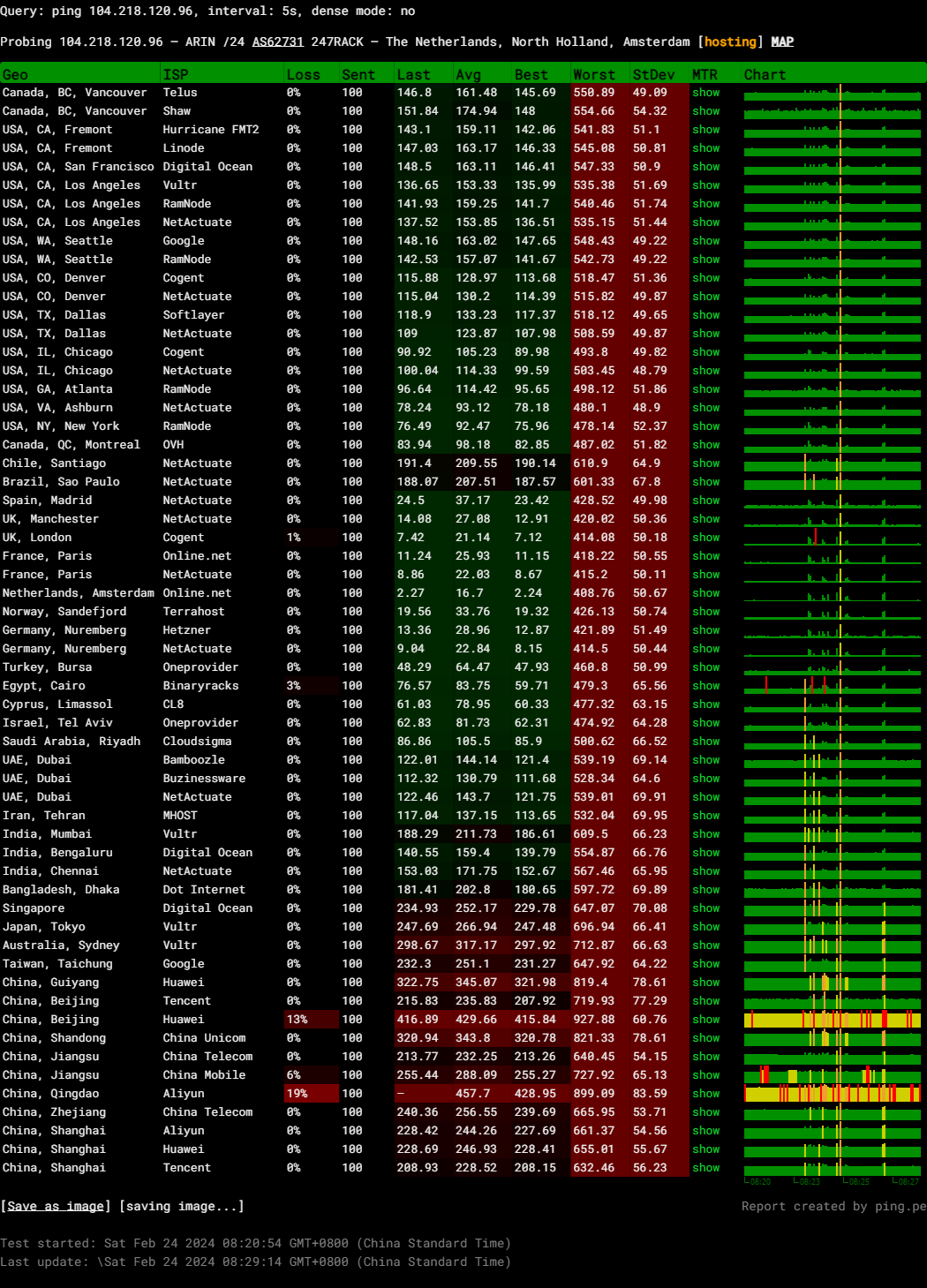
Query: ping 104.218.120.96, interval: 5s, dense mode: no
Probing 104.218.120.96 – ARIN /24 AS62731 247RACK – The Netherlands, North Holland, Amsterdam
Media Unlock Test
** Test Starts At: Fri 23 Feb 2024 07:30:43 PM EST
** Checking Results Under IPv4
--------------------------------
** Your Network Provider: 247RACK (104.218.*.*)
============[ Multination ]============
Dazn: Yes (Region: NL)
HotStar: No
Disney+: No
Netflix: No
YouTube Premium: Yes
Amazon Prime Video: Yes (Region: NL)
TVBAnywhere+: Yes
iQyi Oversea Region: US
Viu.com: No
YouTube CDN: DTELIX in Kiev
Netflix Preferred CDN: Amsterdam
Spotify Registration: Yes (Region: NL)
Steam Currency: EUR
ChatGPT: Yes
Bing Region: NL
Instagram Licensed Audio: No
=======================================
** Checking Results Under IPv6
--------------------------------
** Your Network Provider: 247RACK (2602:ffa6:700:*:*)
============[ Multination ]============
Dazn: Failed (Network Connection)
HotStar: No
Disney+: No
Netflix: Yes (Region: NL)
YouTube Premium: No
Amazon Prime Video: Unsupported
TVBAnywhere+: Failed (Network Connection)
iQyi Oversea Region: Failed
Viu.com: Failed
YouTube CDN: DTELIX in Kiev
Netflix Preferred CDN: Amsterdam
Spotify Registration: Yes (Region: US)
Steam Currency: Failed (Network Connection)
ChatGPT: Failed
Bing Region: NL
Instagram Licensed Audio: No
=======================================
Testing Done! CloudFlare Internet Test
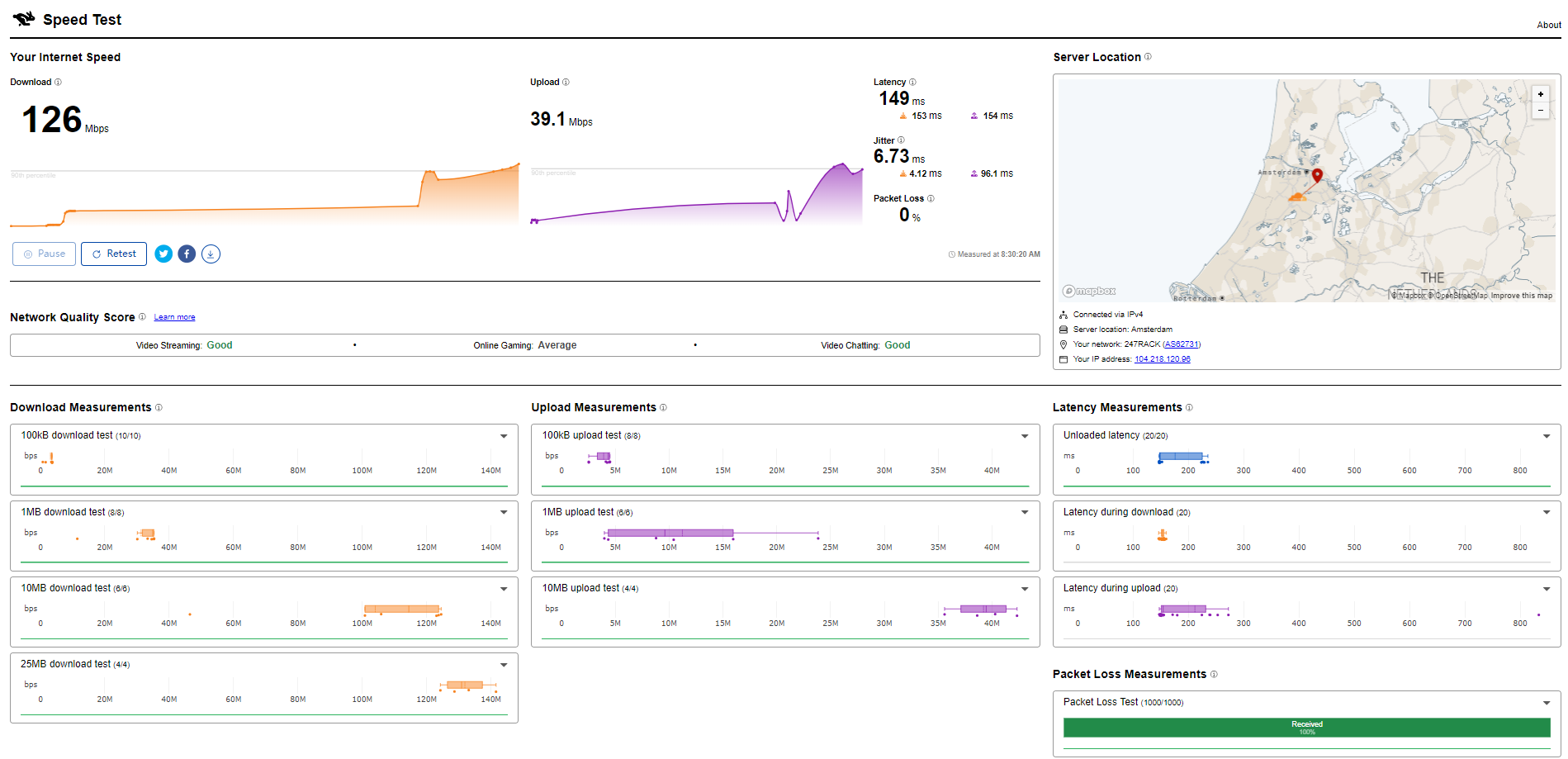
PageSpeed Insights
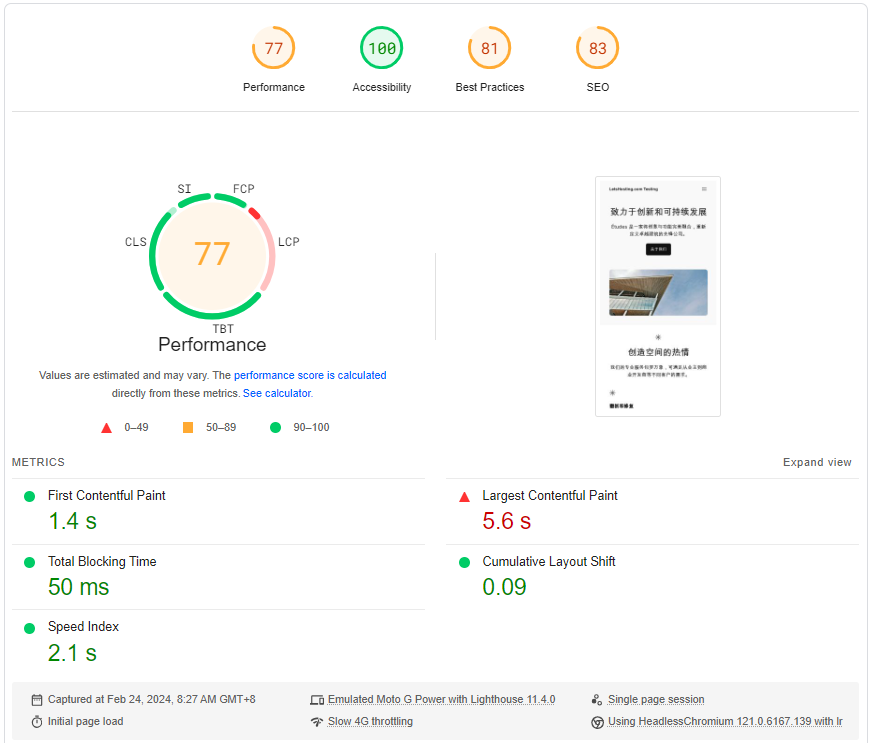
GTmetrix Performance
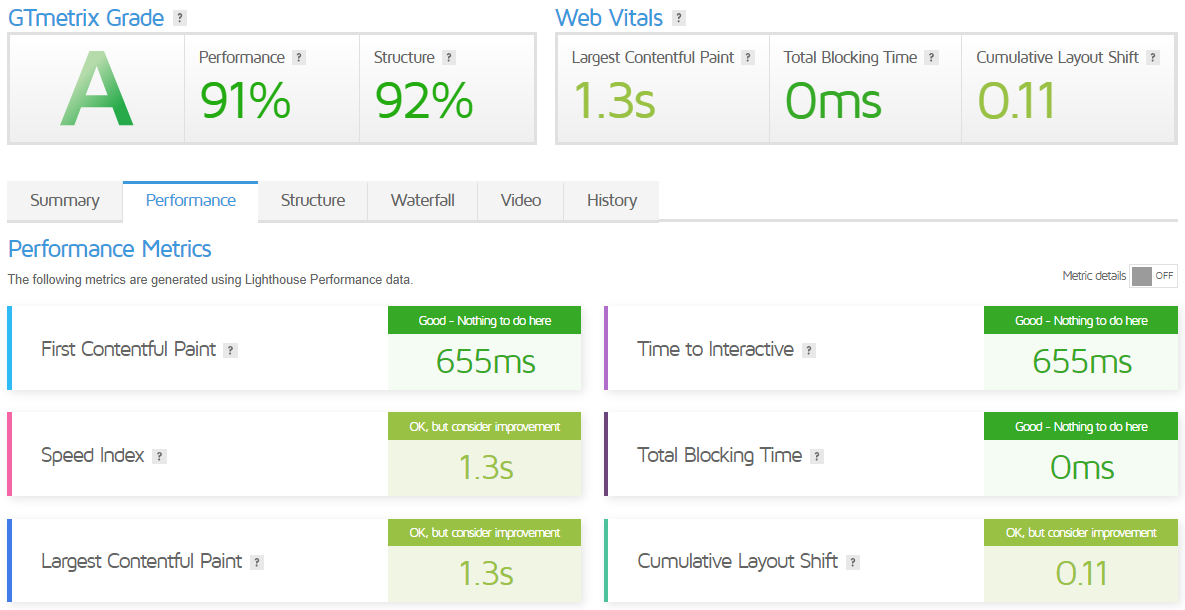
Get Started with VPSie
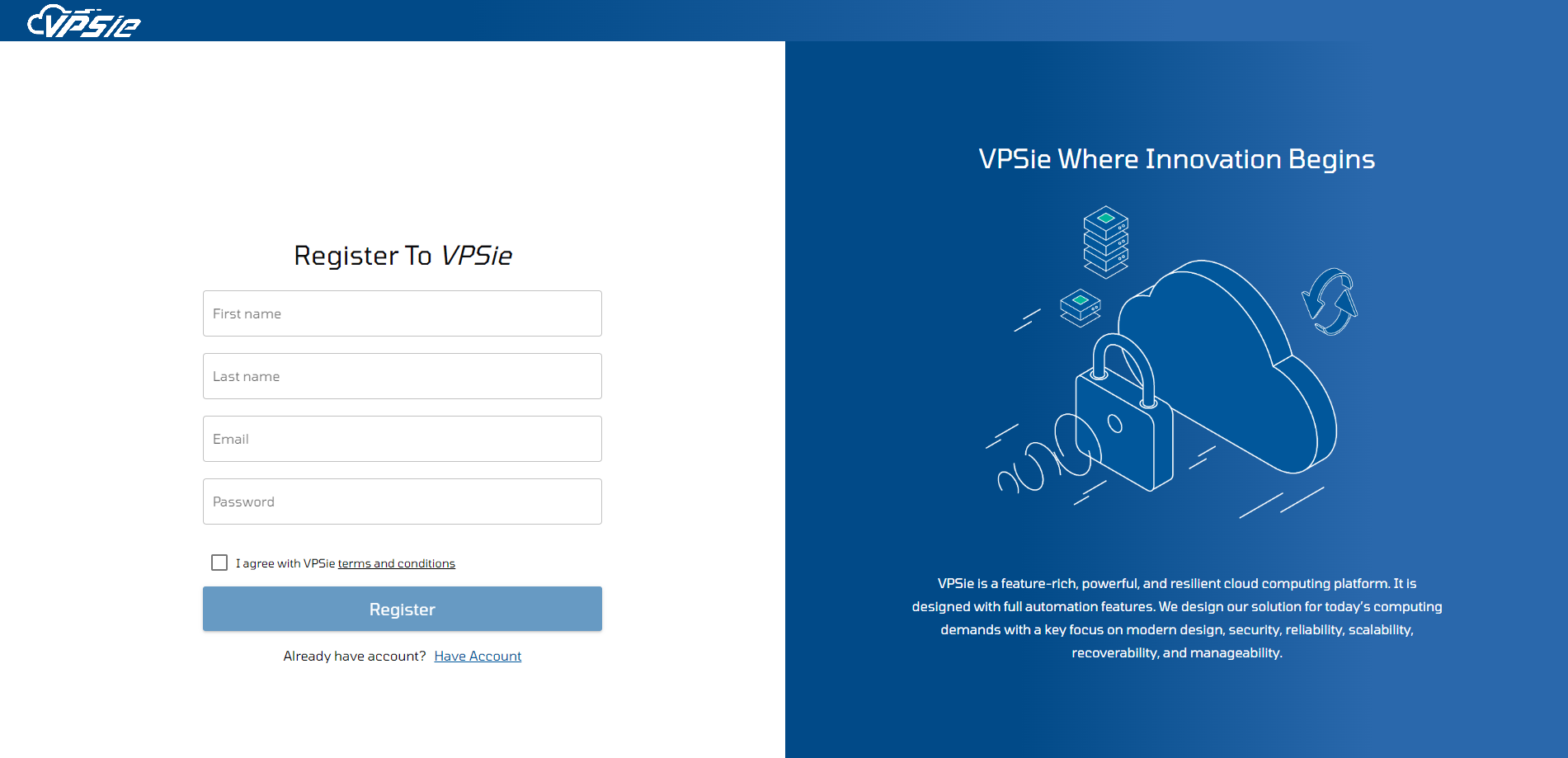
Starting with VPSie is a straightforward process. First, you need to visit their website. On the homepage, you’ll find a “Get Started” button. Clicking on this button will guide you through the registration process.
Once registered, you’ll gain access to the VPSie control panel. This user-friendly control panel is designed to help you set up your virtual private servers. You can install platforms like WordPress or even change your operating system with a few clicks.
VPSie offers a variety of pre-made built-in apps to improve productivity. These apps include cPanel, LAMP (Apache, MySQL, and PHP are all installed), GitLab, WordPress, ClearOS, Debian, and many more. You can deploy these apps to start your business immediately.
Admin Control Panel
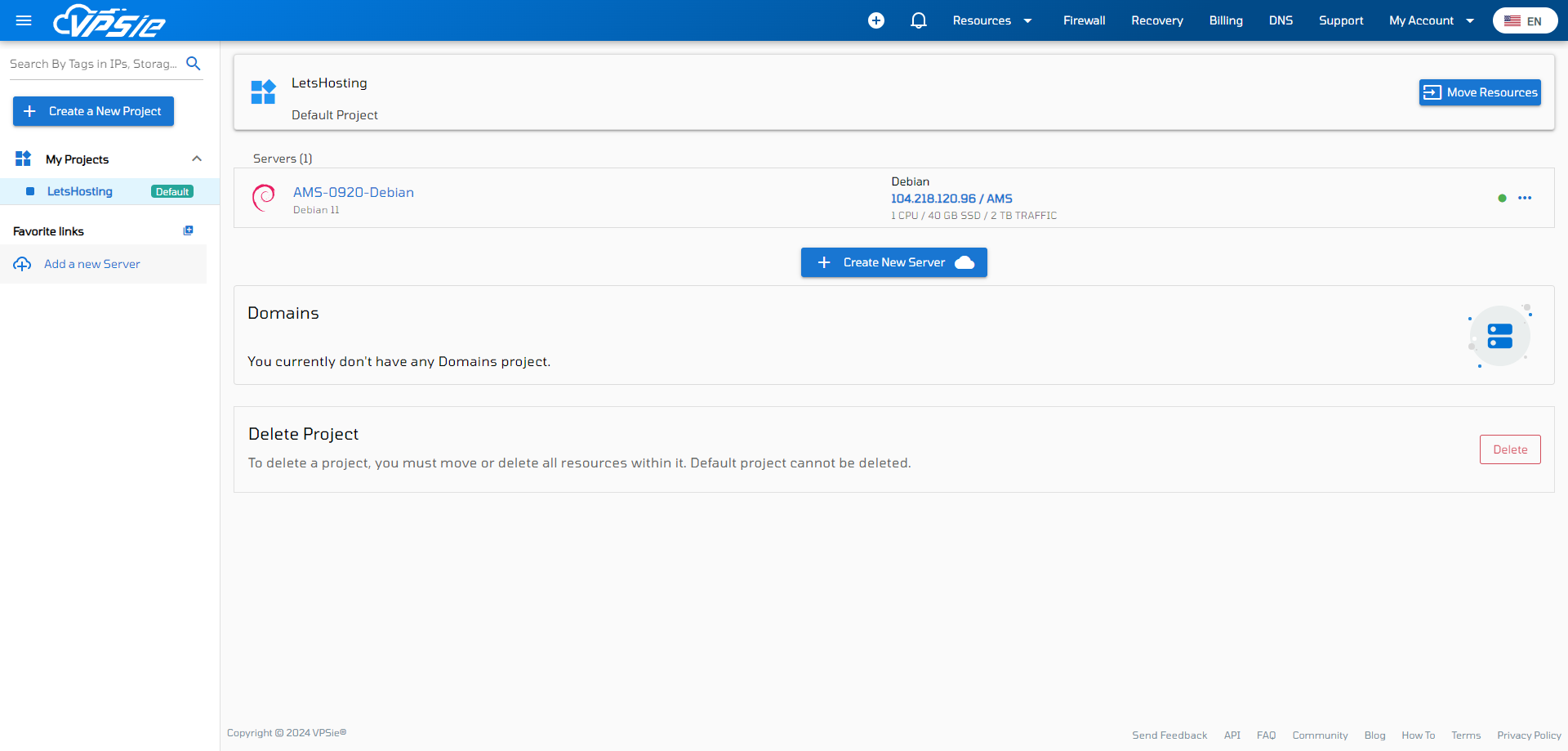
Firstly, it allows you to modify how you access your VPSie and its parameters. For instance, you can manually adjust your root account password or by allowing it to be auto-generated. This change will permanently replace your previous password, and a new password will be sent to you via email.
Secondly, the Control Panel allows you to oversee the general server attributes of your VPSie. You can rename your hostname, add a subdomain and an SSL certificate, relocate your VPSie to a different project, and designate an SSH key to be applied to your VPSie. It also enables you to specify a script to automatically run during the startup or after a reboot of your VPSie.
Moreover, the Control Panel allows you to add searchable and indexing tags, facilitating the identification of VPSies with shared roles. You can also verbally describe the documentation related to this VPSie role or include any additional notes.
In addition, the Control Panel features a toggle labeled “Lock” that serves as a protective measure to prevent inadvertent deletion of your VPSie. To activate this feature, slide the toggle from “OFF” to the right.
Server Pricing
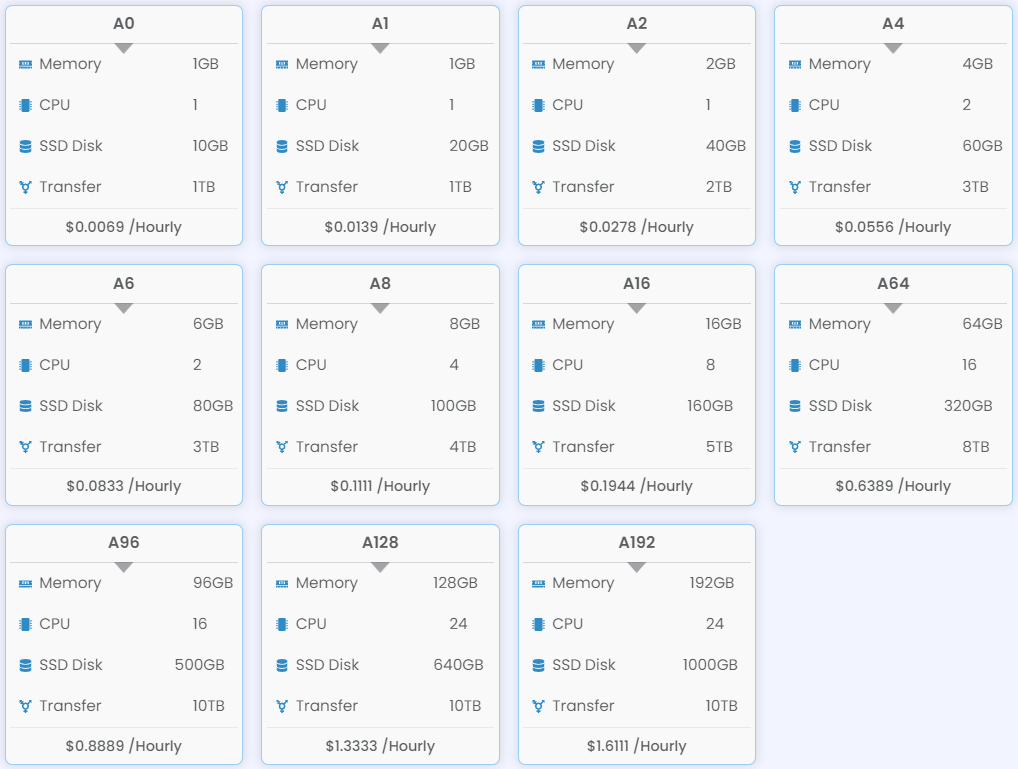
Official Website: https://vpsie.com
Payments
VPSie offers a flexible and user-friendly payment system. Firstly, they allow their clients to choose between different billing plans. This means you can select a plan that best suits your needs, whether you’re a small business owner, a freelancer, or a large corporation.
Secondly, VPSie supports multiple payment methods for your convenience. They accept payments through major credit cards and PayPal. This wide range of payment options ensures that you can pay for your services in the most convenient way for you.
In addition, VPSie operates on a prepaid model. This means you pay for your services upfront, which helps you avoid any unexpected charges. It’s a great way to manage your budget and keep track of your spending.
Moreover, VPSie offers a flexible hourly billing system. This means you only pay for your hours, which can be cost-effective if you don’t need your server running 24/7.
Coupon
The First order gets a free discount today! Try to sign up for VPSie to get a chance to get the discount. To get started with VPSie, visit their website at https://vpsie.com/ and click the “GET STARTED” button. From there, you can choose a plan that suits your needs and follow the steps to create an account and set up your VPS server.
Customer Support
VPSie offers 24/7 support for their services. This means that no matter the issue, someone will always be available to help.
Secondly, they provide multiple channels for support. These include live chat, phone, and ticket/email support. This ensures that you can reach out to them in the most convenient way for you.
Moreover, VPSie’s support team is dedicated to providing quick response times. They understand the importance of resolving issues promptly to minimize potential disruption to your services.
In addition, VPSie’s support system is integrated into their control panel. To create a support case, go to the VPSie dashboard and click on Support in the top right corner of the screen. You then fill out the fields with your information to proceed.
Furthermore, VPSie’s support team is not only responsive but also knowledgeable. Whether you need assistance with software installations, server configurations, or any other technical issues, their support team is always available to help.
Conclusion
The Basic Bench results were impressive, with I/O speeds hitting an average of 894.3 MB/s, signaling excellent read and write capabilities. The server managed consistent upload and download speeds across different global locations. However, ping latencies varied widely, from as low as 2.83 ms in Amsterdam to as high as 315.30 ms in Shanghai. These results point to good file handling and the potential for fast content delivery, depending on the viewer’s location.
In the Yabs Performance Bench, the server demonstrated strong mixed read/write operations, with speeds well over 500 MB/s in all tests, peaking at 1.19 GB/s for large 1m blocks. These results are good, indicating the server can efficiently handle a mix of high-load tasks. The Geekbench 6 scores indicate a standard performance level for single and multi-core tests, suggesting adequate processing power for general workloads.
The UnixBench scores showcased the server’s superior computational capacity, especially in the registration variables and file copy tests, with an overall system index score of 798.1. This suggests the server is well-suited for various tasks, from data processing to hosting complex applications.
In conclusion, the VPSie Netherlands Amsterdam Compute Optimized Cloud Server presents a robust option for dependable web hosting or application development performance. Its superior I/O capabilities, consistent network performance, and good computational power make it a solid choice for both general and specialized tasks.
Official Website: https://vpsie.com













