Equinix United States Dallas Intel Xeon E-2378G Bare Metal Server Test and Review
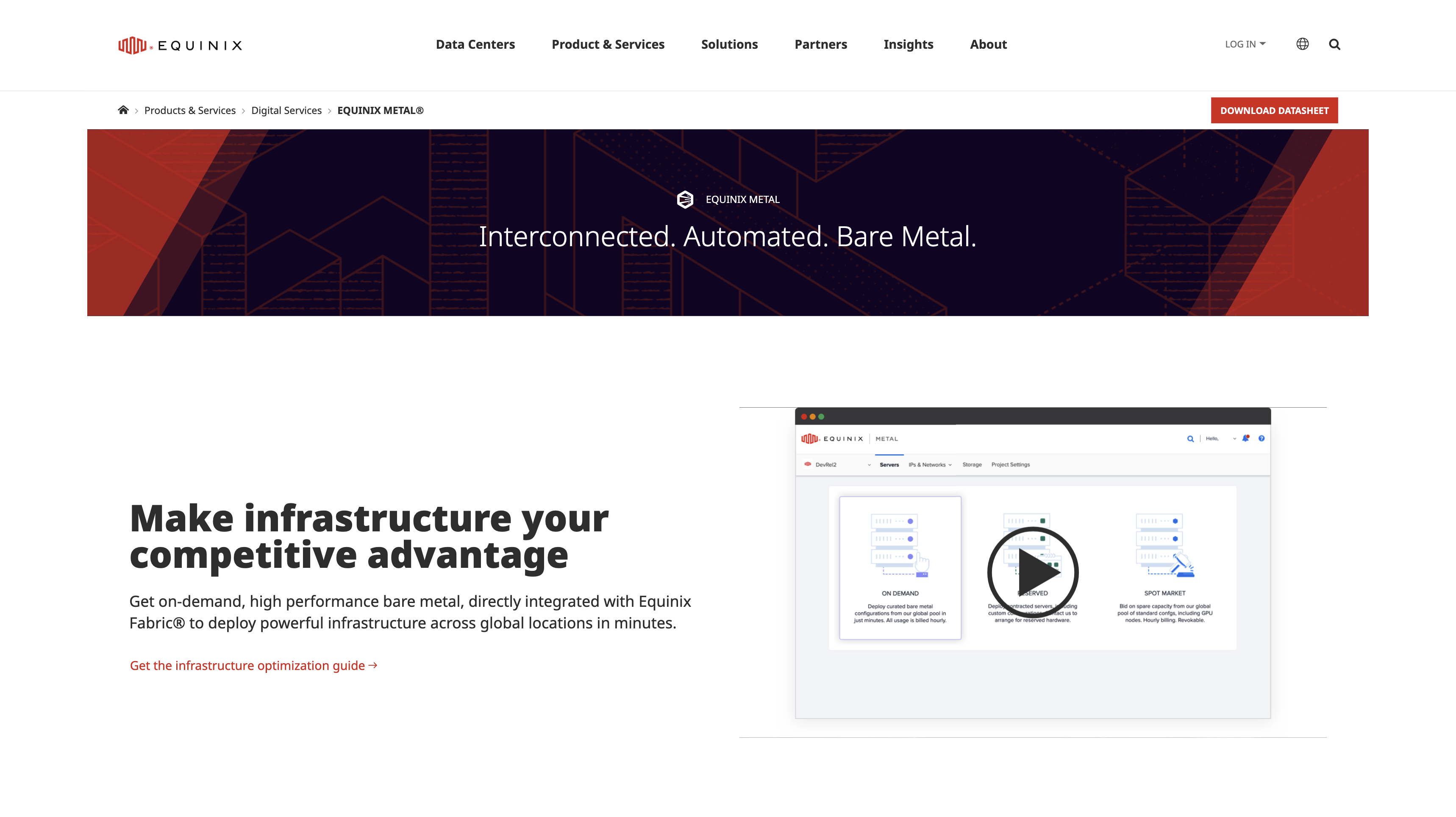
We have tested Equinix’s high-performance Bare Metal Servers in the United States Dallas region. These servers utilize a single Intel Xeon E-2278G 8-Core Processor operating at a frequency of 3.40GHz. The full specifications include 16 CPU cores, 32 GB of RAM, dual 480GB SSD storage units, an Intel HD Graphics P630, and IPv4 and IPv6.
Our evaluation protocol integrates several exhaustive tests to offer a comprehensive analysis. Essential performance metrics are quantified using the Basic Benchmark, Yabs, and Unix Benchmark. Network capability is thoroughly gauged using the Global Node Test and latency measurements collected from the Global Ping Test.
We also consider geographical accessibility by conducting a Media Unlock Test. Additionally, we assess connection quality via the CloudFlare Internet Test. Web performance is evaluated in-depth through the famed PageSpeed Insights and GTmetrix Performance. All these tests work together to deliver deep and all-encompassing insights into the overall server performance.
About Equinix
Equinix stands at the forefront of global data center providers, offering robust and diverse hosting services such as colocation, interconnection, and cloud computing. With over 240 data centers across 71 markets worldwide, Equinix has become one of the world’s most substantial and interconnected networks.
Key Features
Equinix’s hosting solutions are custom-tailored to meet the requirements of businesses of all scales. They offer a diverse suite of features that make them a decisive choice:
Unparalleled Uptime: Equinix’s data centers are engineered for high availability and uptime, championing an impressive track record of 99.999% uptime. This essentially ensures your website or application stays live virtually all the time.
Scalability and Flexibility: Equinix’s hosting services prioritize scalability and adaptability, allowing you to amplify or diminish resources swiftly as per changing needs. This is ideal for burgeoning businesses and those anticipating fluctuating traffic volumes.
Robust Security and Compliance: Equinix’s data centers adhere to rigorous security measures and satisfy various industry standards, making them suitable for businesses looking to protect their data and meet regulatory standards.
Global Reach and Optimal Connectivity: With data centers in 71 markets worldwide, Equinix facilitates global reach and seamless connectivity, essential for businesses aiming to cater to customers across various regions.
Expert Technical Support: Equinix delivers comprehensive technical assistance, offering experts who can guide you through account setup to resolve complex issues. This benefit is invaluable to businesses lacking an in-house IT team to manage their hosting infrastructure.
Server Offerings and Hosting Plans
Equinix presents an array of servers and bespoke hosting plans to address distinct business needs:
Colocation: Colocation services allow businesses to lease space within an Equinix data center and install their servers, presenting a viable option for businesses seeking uncompromised control over their hosting environment.
Interconnection: The interconnection service facilitates the seamless connection of your network to Equinix. Optimal for businesses connecting with networks of cloud-providing partners or other companies.
Cloud Computing: Equinix also provides cloud computing services, offering platforms such as Amazon Web Services (AWS), Microsoft Azure, and Google Cloud Platform. It is a fitting option for businesses that leverage the cloud’s scalability and flexibility without managing their infrastructure.
Equinix is a global leader in data center services, providing a broad spectrum of hosting features designed to meet diverse business needs with high availability, scalability, robust security, global reach, connectivity, and hands-on expert support.
Official Website: https://www.Equinix.com
Looking Glass
145.40.77.1
2604:1380:4641:600::3
BasicBench: Server Profile, I/O Speed, Upload and Download Speed
CPU Model : Intel(R) Xeon(R) E-2278G CPU @ 3.40GHz
CPU Cores : 16 @ 3400.000 MHz
CPU Cache : 16384 KB
AES-NI : Enabled
VM-x/AMD-V : Enabled
Total Disk : 437.2 GB (2.9 GB Used)
Total Mem : 31.2 GB (669.4 MB Used)
Total Swap : 1.9 GB (0 Used)
System uptime : 0 days, 0 hour 21 min
Load average : 0.00, 0.01, 0.00
OS : Ubuntu 22.04.2 LTS
Arch : x86_64 (64 Bit)
Kernel : 5.15.0-78-generic
TCP CC : bbr
Virtualization : Dedicated
IPv4/IPv6 : Online / Online
Organization : AS54825 Packet Host, Inc.
Location : Dallas / US
Region : Texas
----------------------------------------------------------------------
I/O Speed(1st run) : 405 MB/s
I/O Speed(2nd run) : 400 MB/s
I/O Speed(3rd run) : 404 MB/s
I/O Speed(average) : 403.0 MB/s
----------------------------------------------------------------------
Node Name Upload Speed Download Speed Latency
Speedtest.net 18569.21 Mbps 45473.04 Mbps 0.33 ms
Los Angeles, US 3185.20 Mbps 12374.63 Mbps 28.90 ms
Dallas, US 18396.87 Mbps 17765.43 Mbps 0.43 ms
Montreal, CA 850.15 Mbps 937.85 Mbps 39.37 ms
Paris, FR 763.34 Mbps 6085.18 Mbps 121.02 ms
Amsterdam, NL 774.36 Mbps 6939.81 Mbps 117.46 ms
Shanghai, CN 149.18 Mbps 2477.34 Mbps 204.70 ms
Nanjing, CN 389.62 Mbps 1452.32 Mbps 199.47 ms
Singapore, SG 442.76 Mbps 43.30 Mbps 199.38 ms
Tokyo, JP 420.68 Mbps 4723.25 Mbps 198.03 ms
----------------------------------------------------------------------
Finished in : 5 min 2 sec
Timestamp : 2023-08-13 02:50:14 UTC
YabsBench: Disk Speed, iperf3 Network Speed, Geekbench 6 Benchmark
fio Disk Speed Tests (Mixed R/W 50/50):
---------------------------------
Block Size | 4k (IOPS) | 64k (IOPS)
------ | --- ---- | ---- ----
Read | 147.70 MB/s (36.9k) | 148.88 MB/s (2.3k)
Write | 148.08 MB/s (37.0k) | 149.66 MB/s (2.3k)
Total | 295.78 MB/s (73.9k) | 298.54 MB/s (4.6k)
| |
Block Size | 512k (IOPS) | 1m (IOPS)
------ | --- ---- | ---- ----
Read | 200.08 MB/s (390) | 213.57 MB/s (208)
Write | 210.71 MB/s (411) | 227.79 MB/s (222)
Total | 410.80 MB/s (801) | 441.36 MB/s (430)
iperf3 Network Speed Tests (IPv4):
---------------------------------
Provider | Location (Link) | Send Speed | Recv Speed | Ping
Clouvider | London, UK (10G) | 38.2 Mbits/sec | 108 Mbits/sec | 107 ms
Scaleway | Paris, FR (10G) | busy | busy | 112 ms
NovoServe | North Holland, NL (40G) | 1.56 Gbits/sec | 1.79 Gbits/sec | 123 ms
Uztelecom | Tashkent, UZ (10G) | 2.12 Gbits/sec | 1.64 Gbits/sec | 197 ms
Clouvider | NYC, NY, US (10G) | 5.39 Gbits/sec | busy | 41.6 ms
Clouvider | Dallas, TX, US (10G) | 9.24 Gbits/sec | 9.05 Gbits/sec | 0.30 ms
Clouvider | Los Angeles, CA, US (10G) | 3.30 Gbits/sec | 7.62 Gbits/sec | 31.4 ms Geekbench 6 Benchmark Test:
---------------------------------
Test | Value
|
Single Core | 1798
Multi Core | 6286
Full Test | https://browser.geekbench.com/v6/cpu/2244843
YABS completed in 5 min 32 secUnixBench: CPU Performance, A score higher is better
------------------------------------------------------------------------
Benchmark Run: Sun Aug 13 2023 04:17:06 - 04:45:03
16 CPUs in system; running 1 parallel copy of tests
Dhrystone 2 using register variables 61441857.7 lps (10.0 s, 7 samples)
Double-Precision Whetstone 9778.1 MWIPS (9.9 s, 7 samples)
Execl Throughput 6784.2 lps (30.0 s, 2 samples)
File Copy 1024 bufsize 2000 maxblocks 2199343.2 KBps (30.0 s, 2 samples)
File Copy 256 bufsize 500 maxblocks 580343.1 KBps (30.0 s, 2 samples)
File Copy 4096 bufsize 8000 maxblocks 5241719.2 KBps (30.0 s, 2 samples)
Pipe Throughput 3452610.8 lps (10.0 s, 7 samples)
Pipe-based Context Switching 354249.9 lps (10.0 s, 7 samples)
Process Creation 7230.4 lps (30.0 s, 2 samples)
Shell Scripts (1 concurrent) 4275.1 lpm (60.0 s, 2 samples)
Shell Scripts (8 concurrent) 7518.2 lpm (60.0 s, 2 samples)
System Call Overhead 3360442.2 lps (10.0 s, 7 samples)
System Benchmarks Index Values BASELINE RESULT INDEX
Dhrystone 2 using register variables 116700.0 61441857.7 5264.9
Double-Precision Whetstone 55.0 9778.1 1777.8
Execl Throughput 43.0 6784.2 1577.7
File Copy 1024 bufsize 2000 maxblocks 3960.0 2199343.2 5553.9
File Copy 256 bufsize 500 maxblocks 1655.0 580343.1 3506.6
File Copy 4096 bufsize 8000 maxblocks 5800.0 5241719.2 9037.4
Pipe Throughput 12440.0 3452610.8 2775.4
Pipe-based Context Switching 4000.0 354249.9 885.6
Process Creation 126.0 7230.4 573.8
Shell Scripts (1 concurrent) 42.4 4275.1 1008.3
Shell Scripts (8 concurrent) 6.0 7518.2 12530.4
System Call Overhead 15000.0 3360442.2 2240.3
========
System Benchmarks Index Score 2618.2
------------------------------------------------------------------------
Benchmark Run: Sun Aug 13 2023 04:45:03 - 05:13:03
16 CPUs in system; running 16 parallel copies of tests
Dhrystone 2 using register variables 582057699.5 lps (10.0 s, 7 samples)
Double-Precision Whetstone 128260.1 MWIPS (10.0 s, 7 samples)
Execl Throughput 52294.2 lps (30.0 s, 2 samples)
File Copy 1024 bufsize 2000 maxblocks 2484529.5 KBps (30.0 s, 2 samples)
File Copy 256 bufsize 500 maxblocks 648632.0 KBps (30.0 s, 2 samples)
File Copy 4096 bufsize 8000 maxblocks 7100417.2 KBps (30.0 s, 2 samples)
Pipe Throughput 29417073.0 lps (10.0 s, 7 samples)
Pipe-based Context Switching 3360665.5 lps (10.0 s, 7 samples)
Process Creation 122546.5 lps (30.0 s, 2 samples)
Shell Scripts (1 concurrent) 92800.8 lpm (60.0 s, 2 samples)
Shell Scripts (8 concurrent) 11759.2 lpm (60.0 s, 2 samples)
System Call Overhead 10745424.0 lps (10.0 s, 7 samples)
System Benchmarks Index Values BASELINE RESULT INDEX
Dhrystone 2 using register variables 116700.0 582057699.5 49876.4
Double-Precision Whetstone 55.0 128260.1 23320.0
Execl Throughput 43.0 52294.2 12161.4
File Copy 1024 bufsize 2000 maxblocks 3960.0 2484529.5 6274.1
File Copy 256 bufsize 500 maxblocks 1655.0 648632.0 3919.2
File Copy 4096 bufsize 8000 maxblocks 5800.0 7100417.2 12242.1
Pipe Throughput 12440.0 29417073.0 23647.2
Pipe-based Context Switching 4000.0 3360665.5 8401.7
Process Creation 126.0 122546.5 9725.9
Shell Scripts (1 concurrent) 42.4 92800.8 21887.0
Shell Scripts (8 concurrent) 6.0 11759.2 19598.7
System Call Overhead 15000.0 10745424.0 7163.6
========
System Benchmarks Index Score 13088.9
======= Script description and score comparison completed! =======
Global Node Test
## CDN Speedtest
CacheFly : 383.67 MiB/s | 3069.33 Mbps | ping 0.432ms
Gdrive : 61.47 MiB/s | 491.75 Mbps | ping 1.477ms
## North America Speedtest
Softlayer, Washington, USA : 7.32 MiB/s | 58.57 Mbps | ping 31.054ms
SoftLayer, San Jose, USA : 37.01 MiB/s | 296.07 Mbps | ping 40.195ms
SoftLayer, Dallas, USA : 0 B/s | N/A | ping error!
Vultr, New Jersey, USA : 99.16 MiB/s | 793.30 Mbps | ping 36.347ms
Vultr, Seattle, USA : 68.16 MiB/s | 545.25 Mbps | ping 54.085ms
Vultr, Dallas, USA : 981.92 MiB/s | 7855.38 Mbps | ping 0.633ms
Vultr, Los Angeles, USA : 109.83 MiB/s | 878.65 Mbps | ping 31.089ms
Ramnode, New York, USA : 57.53 MiB/s | 460.26 Mbps | ping 37.743ms
Ramnode, Atlanta, USA : 67.00 MiB/s | 536.01 Mbps | ping 17.088ms
## Europe Speedtest
Vultr, London, UK : 34.29 MiB/s | 274.28 Mbps | ping 106.464ms
LeaseWeb, Frankfurt, Germany : 30.83 KiB/s | 0.24 Mbps | ping 120.755ms
Hetzner, Germany : 13.89 MiB/s | 111.12 Mbps | ping 125.621ms
Ramnode, Alblasserdam, NL : 18.22 MiB/s | 145.77 Mbps | ping 126.973ms
Vultr, Amsterdam, NL : 31.49 MiB/s | 251.91 Mbps | ping 123.460ms
EDIS, Stockholm, Sweden : 302 B/s | N/A | ping 130.601ms
OVH, Roubaix, France : 515 B/s | N/A | ping 109.586ms
Online, France : 31.63 MiB/s | 253.03 Mbps | ping 111.739ms
Prometeus, Milan, Italy : 77 B/s | N/A | ping 135.698ms
## Exotic Speedtest
Sydney, Australia : 4.67 MiB/s | 37.35 Mbps | ping 282.968ms
Lagoon, New Caledonia : 188 B/s | N/A | ping 257.274ms
Hosteasy, Moldova : 6.46 MiB/s | 51.68 Mbps | ping 153.954ms
Prima, Argentina : 236.83 KiB/s | 1.85 Mbps | ping error!
## Asia Speedtest
SoftLayer, Singapore : 147.05 KiB/s | 1.15 Mbps | ping 210.922ms
Linode, Tokyo, Japan : 10.85 MiB/s | 86.78 Mbps | ping 164.025ms
Linode, Singapore : 8.58 MiB/s | 68.67 Mbps | ping 238.393ms
Vultr, Tokyo, Japan : 26.81 MiB/s | 214.47 Mbps | ping 129.920ms
Benchmark finished in 105 seconds
Global Ping Test
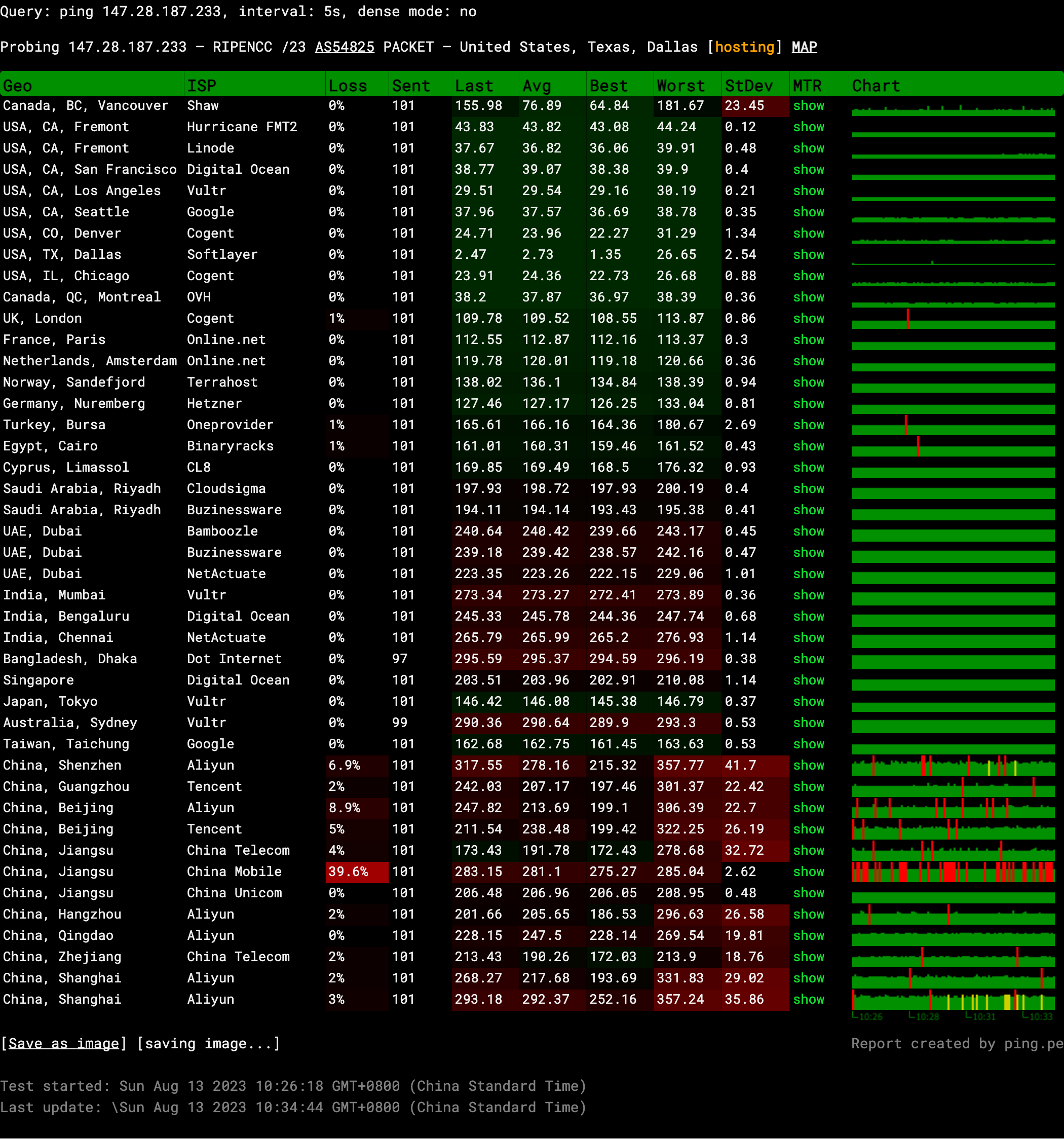
Query: ping 147.28.187.233, interval: 5s, dense mode: no
Probing 147.28.187.233 – RIPENCC /23 AS54825 PACKET – United States, Texas, Dallas
Media Unlock Test
** Test Starts At: Sun Aug 13 03:42:14 UTC 2023
** Checking Results Under IPv4
--------------------------------
** Your Network Provider: Packet Host (147.28.*.*)
============[ Multination ]============
Dazn: No
HotStar: No
Disney+: No
Netflix: Originals Only
YouTube Premium: Yes
Amazon Prime Video: Yes (Region: US)
TVBAnywhere+: Yes
iQyi Oversea Region: US
Viu.com: No
YouTube CDN: Dallas, TX
Netflix Preferred CDN: Dallas, TX
Spotify Registration: No
Steam Currency: USD
ChatGPT: Yes
=======================================
** Checking Results Under IPv6
--------------------------------
** Your Network Provider: Packet Host (2604:1380:4641:*:*)
============[ Multination ]============
Dazn: Failed (Network Connection)
HotStar: Yes (Region: US)
Disney+: Yes (Region: US)
Netflix: Originals Only
YouTube Premium: Yes
Amazon Prime Video: Unsupported
TVBAnywhere+: Failed (Network Connection)
iQyi Oversea Region: Failed
Viu.com: Failed
YouTube CDN: Dallas, TX
Netflix Preferred CDN: Dallas, TX
Spotify Registration: No
Steam Currency: Failed (Network Connection)
ChatGPT: Yes
=======================================
Testing Done! CloudFlare Internet Test
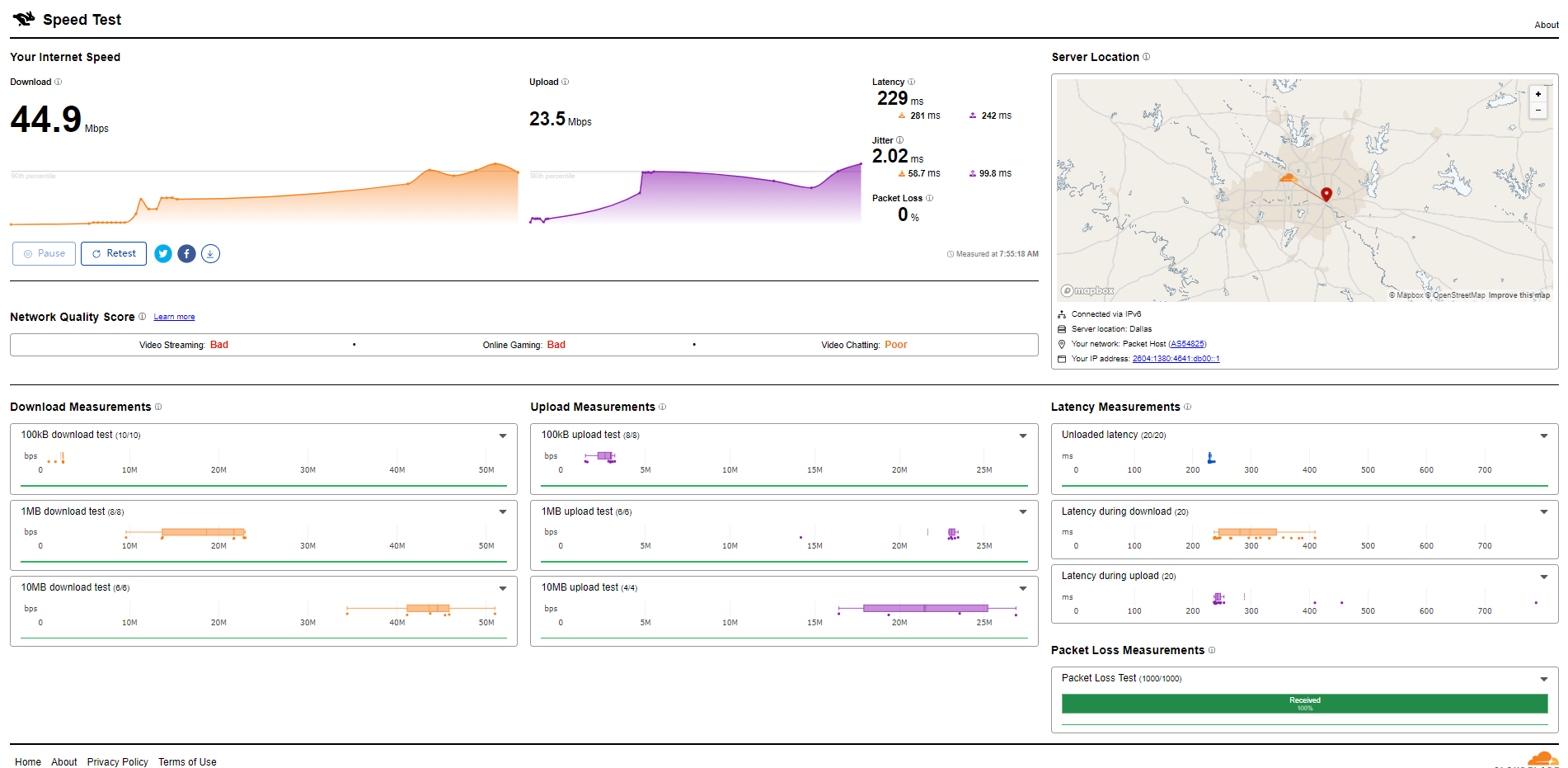
PageSpeed Insights
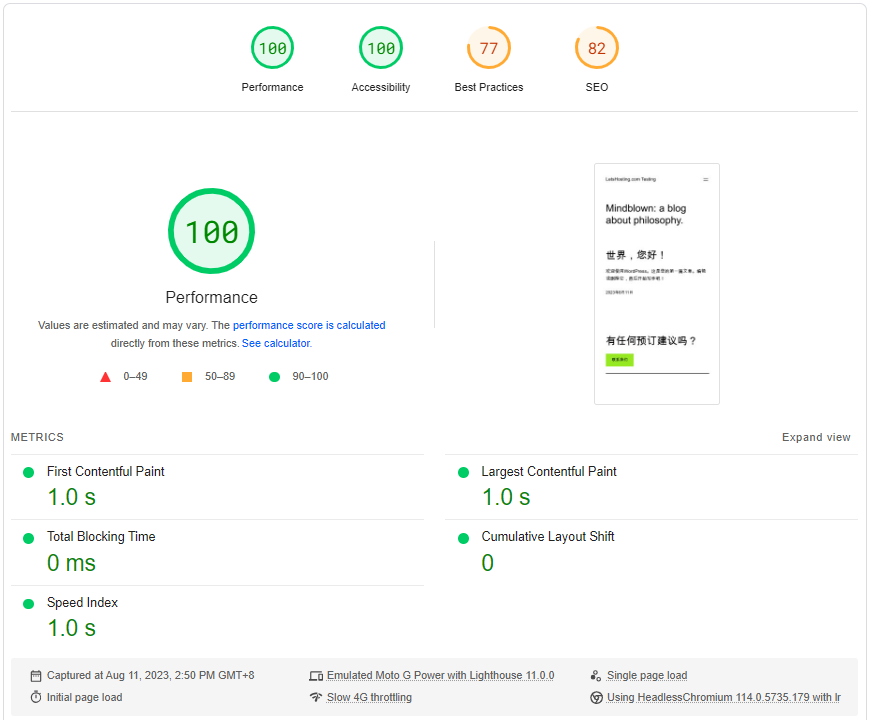
GTmetrix Performance
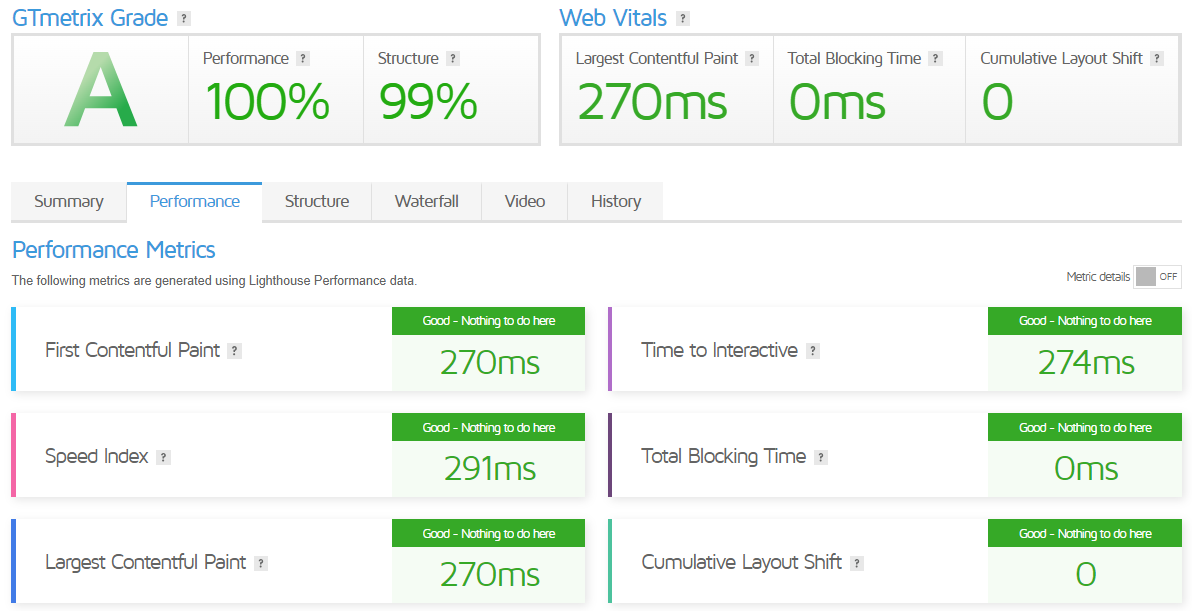
Admin Control Panel
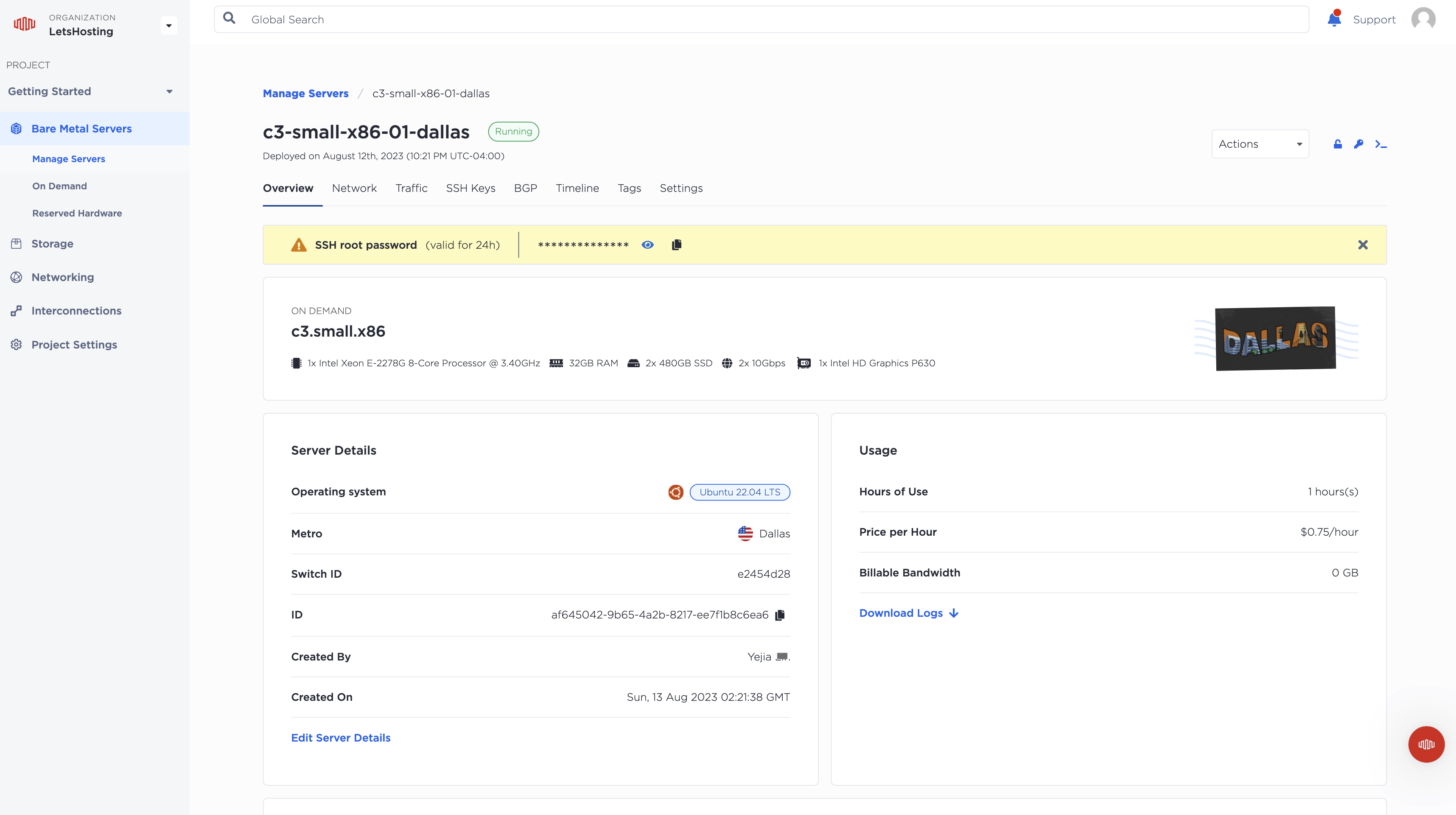
Equinix’s bare metal servers are managed through the Equinix Metal Admin Control Panel. The Admin Control Panel is easy to use and provides comprehensive features for managing bare metal servers.
Here are some of the key features of the Equinix Metal Admin Control Panel:
- Server creation and deployment: The Admin Control Panel makes creating and deploying new servers easy. You can choose from various server configurations and locations, and the Admin Control Panel will automatically deploy your server and make it available for you to manage.
- Server configuration: The Admin Control Panel lets you configure your servers in detail. You can choose the operating system, the software packages, and the network settings for your servers.
- Server monitoring: The Admin Control Panel provides a comprehensive set of server monitoring tools. You can track your servers’ CPU usage, memory usage, disk usage, and network traffic.
- Server logging: The Admin Control Panel allows you to view the logs for your servers. This can help troubleshoot problems or track the activity on your servers.
- Server access: The Admin Control Panel allows you to log into your servers using SSH or RDP. This allows you to manage your servers directly.
- Server troubleshooting: The Admin Control Panel provides tools to help you troubleshoot server problems. You can view the logs for your servers and run commands on your servers to try to fix the problem.
The Equinix Metal Admin Control Panel is a powerful tool for managing bare metal servers. It is easy to use and provides a comprehensive set of features for managing your servers.
Server Pricing
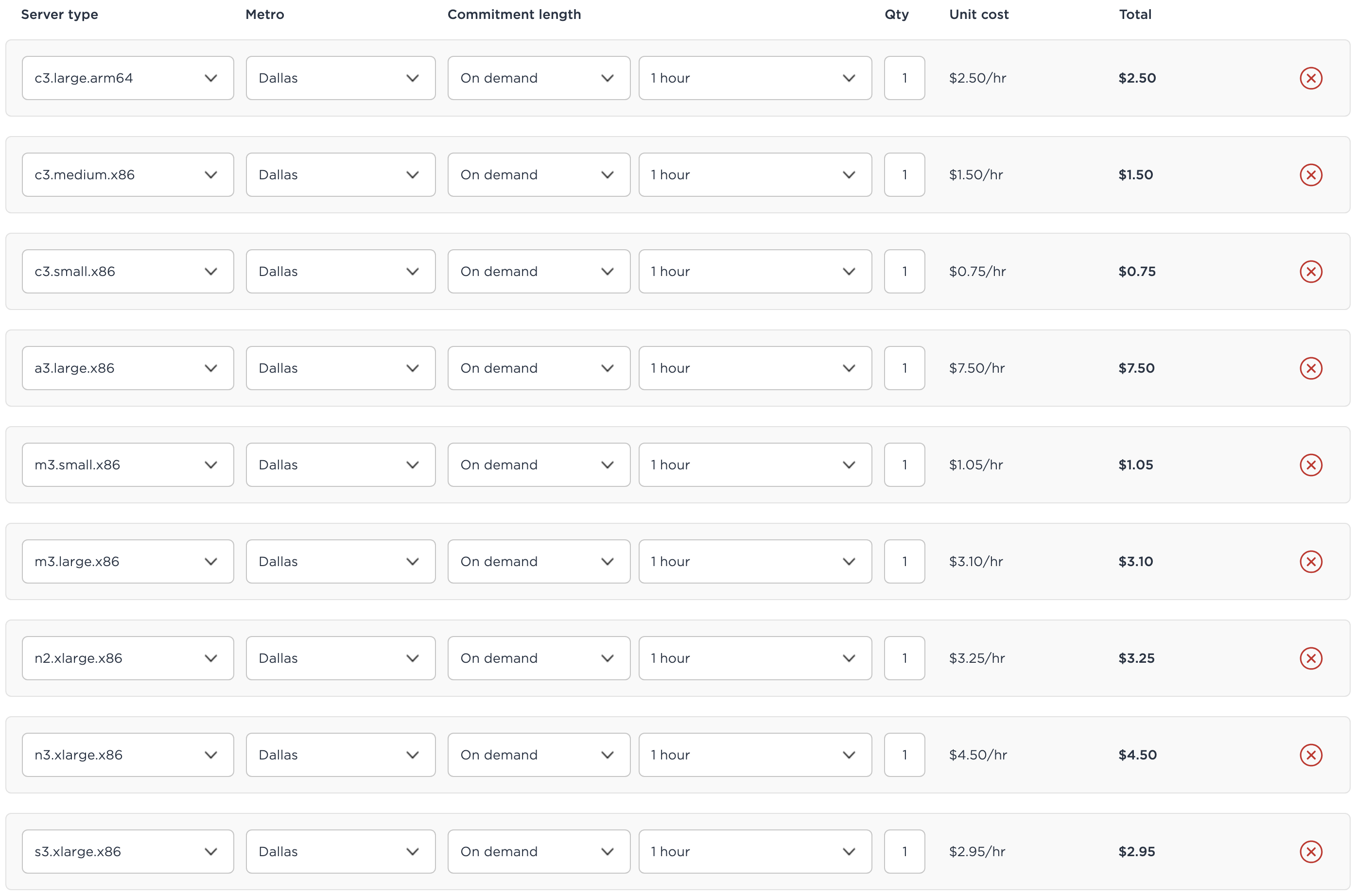
Equinix Metal offers a variety of server configurations to meet the needs of different businesses. The pricing for Equinix Metal servers is based on the following factors:
- Server configuration: The price of a server depends on the CPU, memory, storage, and network bandwidth you choose.
- Location: The price of a server also depends on the location of the data center where you want to deploy your server.
- Term: You can choose to pay for your server on a monthly or hourly basis.
Here is an example of the pricing for an Equinix Metal server with the following configuration:
- CPU: 2 x Intel Xeon Gold 6314U
- Memory: 512 GB
- Storage: 2 x 3.84 TB NVMe
- Network bandwidth: 4 x 25 Gbps
The monthly price for this server in the Equinix LA1 data center is $3,500. The hourly price for this server is $1.20. You can use the Equinix Metal pricing calculator to estimate the cost of a server for your specific needs. In addition to the base price of the server, there are also a few other fees that you may need to pay, such as:
- Power: You will be charged for the power your server uses.
- Cooling: You will be charged for the cooling your server uses.
- Bandwidth: You will be charged for the network bandwidth your server uses.
These fees are typically minimal and only charged when your server uses the resources. Overall, Equinix Metal offers competitive pricing for bare metal servers. The pricing is transparent and easy to understand, with no hidden fees.
Official Website: https://www.Equinix.com
Coupon
$250 credit* Use code DEPLOYNOW to test
*A credit card is required, but you’ll only be charged for usage beyond any applied promo credit. Purchase orders and offline payment methods (wire transfer, etc.) are available via sales engagement.
Customer Support
Equinix Metal offers 24/7 customer support via chat, email, and phone. The company’s customer support team is knowledgeable and helpful and always willing to go the extra mile to help customers.
Here are some of the things that customers say about Equinix Metal’s customer support:
- “I’ve had nothing but great experiences with Equinix Metal’s customer support. They are always responsive and helpful, and they have always been able to resolve my issues quickly.”
- “I was having a problem with my server, and I got help from Equinix Metal’s customer support within minutes. They were able to troubleshoot the problem and get my server back up and running in no time.”
- “I’m not very technical, but the Equinix Metal customer support team was able to walk me through setting up my server. They were patient and understanding and ensured that I understood everything.”
Overall, Equinix Metal offers excellent customer support. The company’s customer support team is knowledgeable, helpful, and always willing to go the extra mile to help customers.
Conclusion
Regarding I/O speeds, the servers sustainably produced an average I/O speed of 403.0 MB/s across three runs. Further, network evaluations revealed impressive upload and download speeds, with exceptionally high performance when tested from Dallas, indicating regional solid data centers. Latencies remained comfortably low, providing favorable conditions for real-time applications, the lowest being a remarkable 0.33 ms as per Speedtest.net.
The mixed read/write fio Disk Speed Tests demonstrated strong performances with 295.78 MB/s and 298.54 MB/s for 4k and 64k block sizes, respectively. Performance ramped up further for larger block sizes of 512k and 1m, culminating in a total throughput of 410.80 MB/s and 441.36 MB/s, respectively.
The Geekbench 6 Benchmark test results placed the single-core performance at a substantial score of 1798. The multi-core performance stood even higher at 6286, indicating an exceptional ability to handle multitasking and parallel processing operations.
Furthermore, the server’s performance on the UnixBench CPU tests was commendable. The results across various system benchmarks averaged a score of 2618.2 with a single copy of the tests and soared to an impressive 13088.9 when running 16 parallel copies.
In conclusion, the performance results from these comprehensive evaluations testify to the robustness and quality performance of the Equinix Bare Metal servers housed in Dallas. The evaluation indicates this server’s high potential to handle heavy workloads, multitasking requirements, and operations in real-time applications.
Official Website: https://www.Equinix.com













