Linode Akamai Sweden Stockholm Shared CPU Cloud Hosting Test and Review
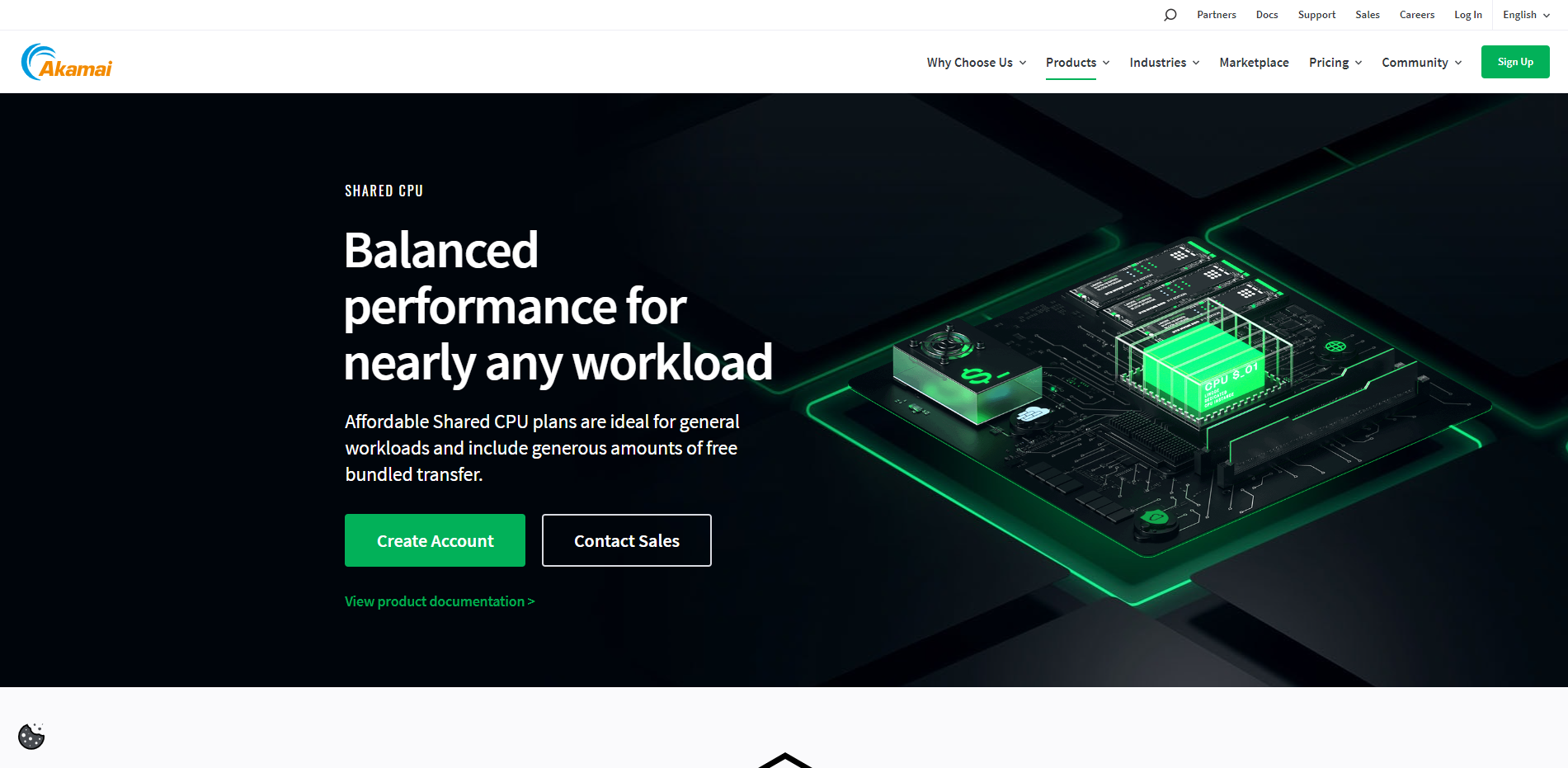
This review focuses on the Linode Akamai Sweden Stockholm Shared vCPU VPS Server. Running on an AMD EPYC 7713 64-Core Processor, the server specifications include 2 CPU cores, 4 GB of RAM, 80 GB of SSD storage, a 4 Gbps internet port, along with 4 TB of traffic volume, and provisions for 1x IPv4 and 1x IPv6 address.
Our evaluation involves a series of robust tests. We kick things off with the Basic Benchmark, Yabs, and Unix Benchmark assessments, providing us with essential metrics on the server’s performance. After that, we utilize the Global Node Test to conduct comprehensive network assessments and the Global Ping Test to measure network latency.
We then broaden our outlook with the Media Unlock Test to gauge the server’s regional accessibility and the CloudFlare Internet Test to check connection quality. Finally, we will use tools like PageSpeed Insights and GTmetrix Performance to assess web performance. With this holistic blend of exhaustive evaluations, you will fully understand the server’s overall performance.
About Linode
Linode is a United States-based private company that offers multiple products and services centered around cloud computing. Founded in 2003 by Christopher Aker, Linode is considered a pioneer in the cloud hosting industry. While much of the world was still trying to wrap its head around the idea of the cloud, Linode was already providing developers and organizations worldwide with virtual private server hosting services, paving the way for a new era of digital functionality.
At its core, Linode provides Infrastructure as a Service (IaaS), a way for businesses to outsource some or all of their information technology (IT) infrastructure. Customers can rent virtual machines (also known as “nodes”) with different levels of computational power, memory, storage, and network capabilities. These virtual machines are provisioned in data centers that Linode maintains across the globe, allowing customers to choose a location that best meets their latency or regulatory needs.
One of the advantages that Linode brings to the table is its extensive range of offerings coupled with the freedom of customization. Clients can choose from shared CPUs, dedicated CPUs, or high-memory instances to match their workloads precisely. Furthermore, multiple choices of Linux distributions are available for users, and custom images can be uploaded according to unique needs.
Linode’s services go beyond just providing virtual machines. They offer a suite of robust additional services to complement their hosting options. These include Block Storage, which is scalable and highly available storage. Object Storage for unstructured data like multimedia files, DDoS Protection to safeguard your infrastructure from potential attacks, Pricing Per Second allows you to pay by the second, not by the hour, and Linode Kubernetes Engine, which makes deploying and managing containerized applications easy.
Official Website: https://www.linode.com
Looking Glass
https://speedtest.stockholm.linode.com
BasicBench: Server Profile, I/O Speed, Upload and Download Speed
CPU Model : AMD EPYC 7713 64-Core Processor
CPU Cores : 2 @ 2000.000 MHz
CPU Cache : 512 KB
AES-NI : Enabled
VM-x/AMD-V : Disabled
Total Disk : 78.2 GB (953.8 MB Used)
Total Mem : 3.8 GB (73.1 MB Used)
Total Swap : 512.0 MB (0 Used)
System uptime : 2 days, 21 hour 19 min
Load average : 0.03, 0.02, 0.00
OS : Debian GNU/Linux 11
Arch : x86_64 (64 Bit)
Kernel : 5.10.0-23-amd64
TCP CC : bbr
Virtualization : KVM
IPv4/IPv6 : Online / Online
Organization : AS63949 Akamai Connected Cloud
Location : Stockholm / SE
Region : Stockholm
----------------------------------------------------------------------
I/O Speed(1st run) : 2.0 GB/s
I/O Speed(2nd run) : 2.4 GB/s
I/O Speed(3rd run) : 2.4 GB/s
I/O Speed(average) : 2321.1 MB/s
----------------------------------------------------------------------
Node Name Upload Speed Download Speed Latency
Speedtest.net 3998.61 Mbps 7537.31 Mbps 0.72 ms
Los Angeles, US 552.76 Mbps 5345.36 Mbps 147.18 ms
Dallas, US 671.24 Mbps 5413.30 Mbps 118.87 ms
Montreal, CA 670.87 Mbps 936.28 Mbps 97.25 ms
Paris, FR 2415.46 Mbps 5350.57 Mbps 34.53 ms
Amsterdam, NL 967.76 Mbps 5833.45 Mbps 22.37 ms
Tokyo, JP 301.29 Mbps 3024.87 Mbps 261.93 ms
----------------------------------------------------------------------
Finished in : 4 min 11 sec
Timestamp : 2023-09-04 06:25:43 UTC
YabsBench: Disk Speed, iperf3 Network Speed, Geekbench 6 Benchmark
IPv6 Network Information:
---------------------------------
ISP : Akamai Technologies, Inc.
ASN : AS63949 Akamai Connected Cloud
Host : Linode
Location : Stockholm, Stockholm County (AB)
Country : Sweden
fio Disk Speed Tests (Mixed R/W 50/50):
---------------------------------
Block Size | 4k (IOPS) | 64k (IOPS)
------ | --- ---- | ---- ----
Read | 312.68 MB/s (78.1k) | 3.62 GB/s (56.6k)
Write | 313.51 MB/s (78.3k) | 3.64 GB/s (56.9k)
Total | 626.20 MB/s (156.5k) | 7.26 GB/s (113.5k)
| |
Block Size | 512k (IOPS) | 1m (IOPS)
------ | --- ---- | ---- ----
Read | 7.65 GB/s (14.9k) | 5.60 GB/s (5.4k)
Write | 8.05 GB/s (15.7k) | 5.97 GB/s (5.8k)
Total | 15.70 GB/s (30.6k) | 11.58 GB/s (11.3k)
iperf3 Network Speed Tests (IPv4):
---------------------------------
Provider | Location (Link) | Send Speed | Recv Speed | Ping
Clouvider | London, UK (10G) | 160 Mbits/sec | busy | 26.7 ms
Scaleway | Paris, FR (10G) | busy | 6.54 Gbits/sec | 28.5 ms
NovoServe | North Holland, NL (40G) | busy | 8.73 Gbits/sec | 22.0 ms
Uztelecom | Tashkent, UZ (10G) | 2.71 Gbits/sec | 2.45 Gbits/sec | 77.1 ms
Clouvider | NYC, NY, US (10G) | 42.2 Mbits/sec | 59.7 Mbits/sec | 87.0 ms
Clouvider | Dallas, TX, US (10G) | 31.5 Mbits/sec | 77.8 Mbits/sec | 120 ms
Clouvider | Los Angeles, CA, US (10G) | 24.5 Mbits/sec | 37.7 Mbits/sec | 144 ms
Biznet | Jakarta, ID (10G) | 795 Mbits/sec | 61.2 Mbits/sec | --
iperf3 Network Speed Tests (IPv6):
---------------------------------
Provider | Location (Link) | Send Speed | Recv Speed | Ping
Clouvider | London, UK (10G) | 146 Mbits/sec | 352 Mbits/sec | 26.8 ms
Scaleway | Paris, FR (10G) | 4.31 Gbits/sec | 5.79 Gbits/sec | 32.8 ms
NovoServe | North Holland, NL (40G) | busy | busy | 21.9 ms
Uztelecom | Tashkent, UZ (10G) | 2.49 Gbits/sec | 2.22 Gbits/sec | 77.0 ms
Clouvider | NYC, NY, US (10G) | 45.0 Mbits/sec | 135 Mbits/sec | 86.9 ms
Clouvider | Dallas, TX, US (10G) | 32.5 Mbits/sec | 105 Mbits/sec | 119 ms
Clouvider | Los Angeles, CA, US (10G) | 26.1 Mbits/sec | 43.1 Mbits/sec | 145 ms
Biznet | Jakarta, ID (10G) | busy | busy | --
Geekbench 6 Benchmark Test:
---------------------------------
Test | Value
|
Single Core | 1516
Multi Core | 2688
Full Test | https://browser.geekbench.com/v6/cpu/2491904
YABS completed in 15 min 40 sec
UnixBench: CPU Performance, A score higher is better
------------------------------------------------------------------------
Benchmark Run: Mon Sep 04 2023 07:25:15 - 07:53:12
2 CPUs in system; running 1 parallel copy of tests
Dhrystone 2 using register variables 51555791.6 lps (10.0 s, 7 samples)
Double-Precision Whetstone 8643.4 MWIPS (9.9 s, 7 samples)
Execl Throughput 6394.1 lps (30.0 s, 2 samples)
File Copy 1024 bufsize 2000 maxblocks 1428376.6 KBps (30.0 s, 2 samples)
File Copy 256 bufsize 500 maxblocks 378859.9 KBps (30.0 s, 2 samples)
File Copy 4096 bufsize 8000 maxblocks 4682445.0 KBps (30.0 s, 2 samples)
Pipe Throughput 2505343.9 lps (10.0 s, 7 samples)
Pipe-based Context Switching 127479.4 lps (10.0 s, 7 samples)
Process Creation 17452.9 lps (30.0 s, 2 samples)
Shell Scripts (1 concurrent) 16768.9 lpm (60.0 s, 2 samples)
Shell Scripts (8 concurrent) 3212.0 lpm (60.0 s, 2 samples)
System Call Overhead 2763282.2 lps (10.0 s, 7 samples)
System Benchmarks Index Values BASELINE RESULT INDEX
Dhrystone 2 using register variables 116700.0 51555791.6 4417.8
Double-Precision Whetstone 55.0 8643.4 1571.5
Execl Throughput 43.0 6394.1 1487.0
File Copy 1024 bufsize 2000 maxblocks 3960.0 1428376.6 3607.0
File Copy 256 bufsize 500 maxblocks 1655.0 378859.9 2289.2
File Copy 4096 bufsize 8000 maxblocks 5800.0 4682445.0 8073.2
Pipe Throughput 12440.0 2505343.9 2013.9
Pipe-based Context Switching 4000.0 127479.4 318.7
Process Creation 126.0 17452.9 1385.1
Shell Scripts (1 concurrent) 42.4 16768.9 3954.9
Shell Scripts (8 concurrent) 6.0 3212.0 5353.4
System Call Overhead 15000.0 2763282.2 1842.2
========
System Benchmarks Index Score 2316.4
------------------------------------------------------------------------
Benchmark Run: Mon Sep 04 2023 07:53:12 - 08:21:10
2 CPUs in system; running 2 parallel copies of tests
Dhrystone 2 using register variables 102016048.5 lps (10.0 s, 7 samples)
Double-Precision Whetstone 17283.6 MWIPS (9.9 s, 7 samples)
Execl Throughput 12297.0 lps (30.0 s, 2 samples)
File Copy 1024 bufsize 2000 maxblocks 2162971.8 KBps (30.0 s, 2 samples)
File Copy 256 bufsize 500 maxblocks 562338.0 KBps (30.0 s, 2 samples)
File Copy 4096 bufsize 8000 maxblocks 7334277.4 KBps (30.0 s, 2 samples)
Pipe Throughput 4989237.6 lps (10.0 s, 7 samples)
Pipe-based Context Switching 735357.9 lps (10.0 s, 7 samples)
Process Creation 34273.1 lps (30.0 s, 2 samples)
Shell Scripts (1 concurrent) 23748.3 lpm (60.0 s, 2 samples)
Shell Scripts (8 concurrent) 3347.7 lpm (60.0 s, 2 samples)
System Call Overhead 5144371.7 lps (10.0 s, 7 samples)
System Benchmarks Index Values BASELINE RESULT INDEX
Dhrystone 2 using register variables 116700.0 102016048.5 8741.7
Double-Precision Whetstone 55.0 17283.6 3142.5
Execl Throughput 43.0 12297.0 2859.8
File Copy 1024 bufsize 2000 maxblocks 3960.0 2162971.8 5462.0
File Copy 256 bufsize 500 maxblocks 1655.0 562338.0 3397.8
File Copy 4096 bufsize 8000 maxblocks 5800.0 7334277.4 12645.3
Pipe Throughput 12440.0 4989237.6 4010.6
Pipe-based Context Switching 4000.0 735357.9 1838.4
Process Creation 126.0 34273.1 2720.1
Shell Scripts (1 concurrent) 42.4 23748.3 5601.0
Shell Scripts (8 concurrent) 6.0 3347.7 5579.5
System Call Overhead 15000.0 5144371.7 3429.6
========
System Benchmarks Index Score 4297.0
======= Script description and score comparison completed! =======
Global Node Test
## CDN Speedtest
CacheFly : 332.23 MiB/s | 2657.81 Mbps | ping 0.364ms
Gdrive : 58.21 MiB/s | 465.66 Mbps | ping 0.908ms
## North America Speedtest
Softlayer, Washington, USA : 551.83 KiB/s | 4.31 Mbps | ping 99.287ms
SoftLayer, San Jose, USA : 5.83 MiB/s | 46.68 Mbps | ping 162.352ms
SoftLayer, Dallas, USA : 0 B/s | N/A | ping error!
Vultr, New Jersey, USA : 640.98 KiB/s | 5.01 Mbps | ping 89.055ms
Vultr, Seattle, USA : 12.86 MiB/s | 102.92 Mbps | ping 152.265ms
Vultr, Dallas, USA : 15.50 MiB/s | 124.04 Mbps | ping 124.110ms
Vultr, Los Angeles, USA : 11.16 MiB/s | 89.27 Mbps | ping 153.619ms
Ramnode, New York, USA : 26.79 MiB/s | 214.31 Mbps | ping 85.962ms
Ramnode, Atlanta, USA : 18.55 MiB/s | 148.40 Mbps | ping 116.288ms
## Europe Speedtest
Vultr, London, UK : 88.34 MiB/s | 706.71 Mbps | ping 25.127ms
LeaseWeb, Frankfurt, Germany : 90.50 KiB/s | 0.71 Mbps | ping 23.204ms
Hetzner, Germany : 3.70 MiB/s | 29.57 Mbps | ping 26.604ms
Ramnode, Alblasserdam, NL : 85.53 MiB/s | 684.25 Mbps | ping 25.894ms
Vultr, Amsterdam, NL : 103.73 MiB/s | 829.88 Mbps | ping 20.193ms
EDIS, Stockholm, Sweden : 741 B/s | N/A | ping 1.187ms
OVH, Roubaix, France : 0.99 KiB/s | 0.01 Mbps | ping 32.376ms
Online, France : 74.86 MiB/s | 598.85 Mbps | ping 28.715ms
Prometeus, Milan, Italy : 89 B/s | N/A | ping 30.391ms
## Exotic Speedtest
Sydney, Australia : 3.59 MiB/s | 28.69 Mbps | ping 276.148ms
Lagoon, New Caledonia : 144 B/s | N/A | ping 319.641ms
Hosteasy, Moldova : 32.25 MiB/s | 257.98 Mbps | ping 56.463ms
Prima, Argentina : 87.60 KiB/s | 0.68 Mbps | ping error!
## Asia Speedtest
SoftLayer, Singapore : 1.55 MiB/s | 12.44 Mbps | ping 224.298ms
Linode, Tokyo, Japan : 5.82 MiB/s | 46.56 Mbps | ping 245.651ms
Linode, Singapore : 5.86 MiB/s | 46.89 Mbps | ping 242.949ms
Vultr, Tokyo, Japan : 4.69 MiB/s | 37.49 Mbps | ping 256.993ms
Benchmark finished in 131 seconds
Global Latency Test

Query: ping 172.232.157.193, interval: 5s, dense mode: no
Probing 172.232.157.193 – ARIN /19 AS63949 AKAMAI-LINODE-AP – Sweden, Stockholm
Media Unlock Test
** Test Starts At: Mon 04 Sep 2023 07:12:45 AM UTC
** Checking Results Under IPv4
--------------------------------
** Your Network Provider: Akamai Technologies (172.232.*.*)
============[ Multination ]============
Dazn: No
HotStar: No
Disney+: No
YouTube Premium: Failed
Amazon Prime Video: Yes (Region: SE)
TVBAnywhere+: Yes
iQyi Oversea Region: INTL
Viu.com: No
YouTube CDN: Amsterdam
Netflix Preferred CDN: Stockholm
Spotify Registration: Yes (Region: SE)
Steam Currency: EUR
ChatGPT: Yes
=======================================
** Checking Results Under IPv6
--------------------------------
** Your Network Provider: Akamai Connected Cloud (2600:3c09::*:*)
============[ Multination ]============
Dazn: Failed (Network Connection)
HotStar: No
Disney+: Yes (Region: SE)
YouTube Premium: Failed
Amazon Prime Video: Unsupported
TVBAnywhere+: Failed (Network Connection)
iQyi Oversea Region: Failed
Viu.com: Failed
YouTube CDN: Stockholm
Netflix Preferred CDN: Stockholm
Spotify Registration: Yes (Region: SE)
Steam Currency: Failed (Network Connection)
ChatGPT: Yes
=======================================
Testing Done! CloudFlare Internet Test
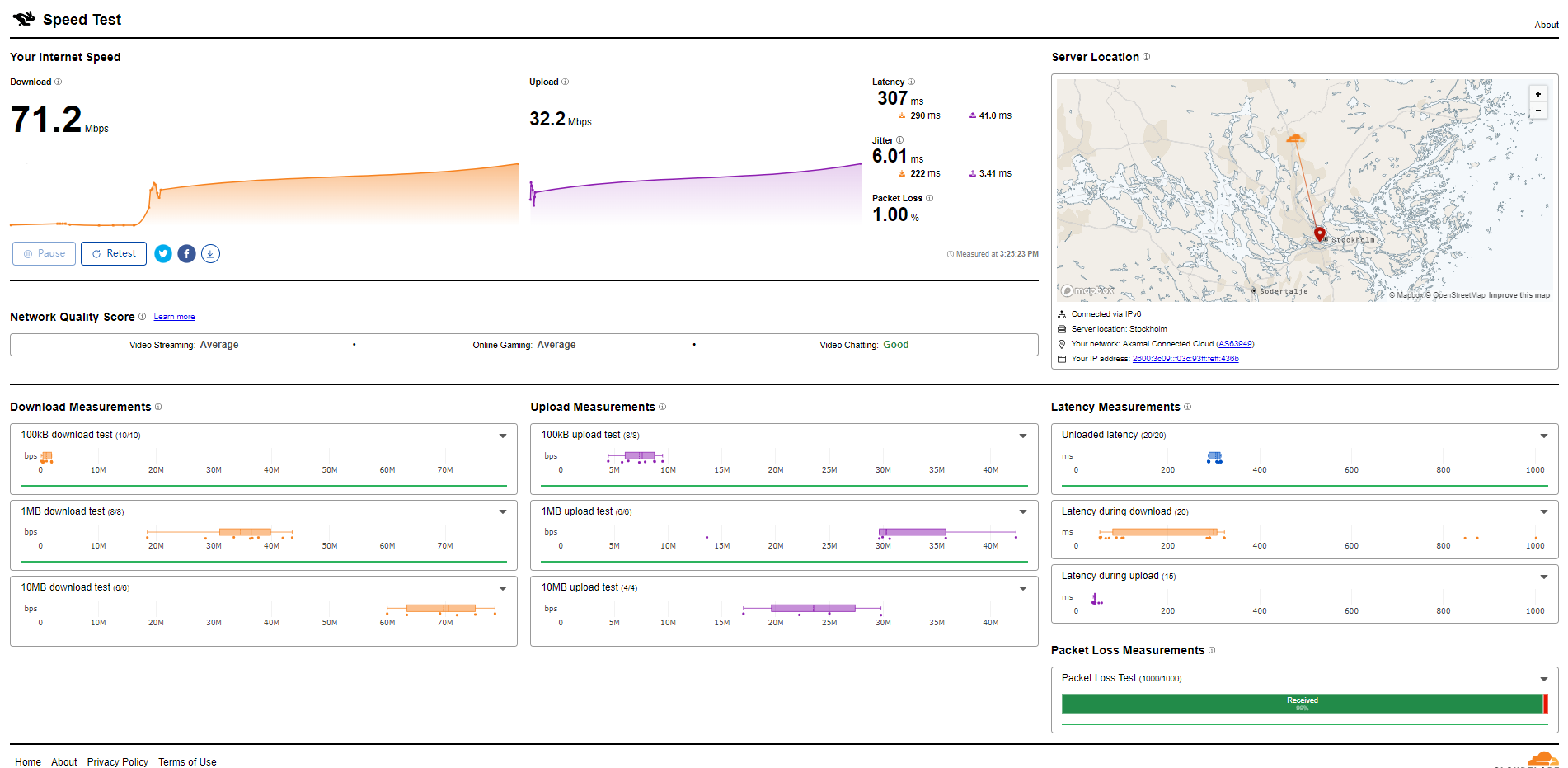
PageSpeed Insights
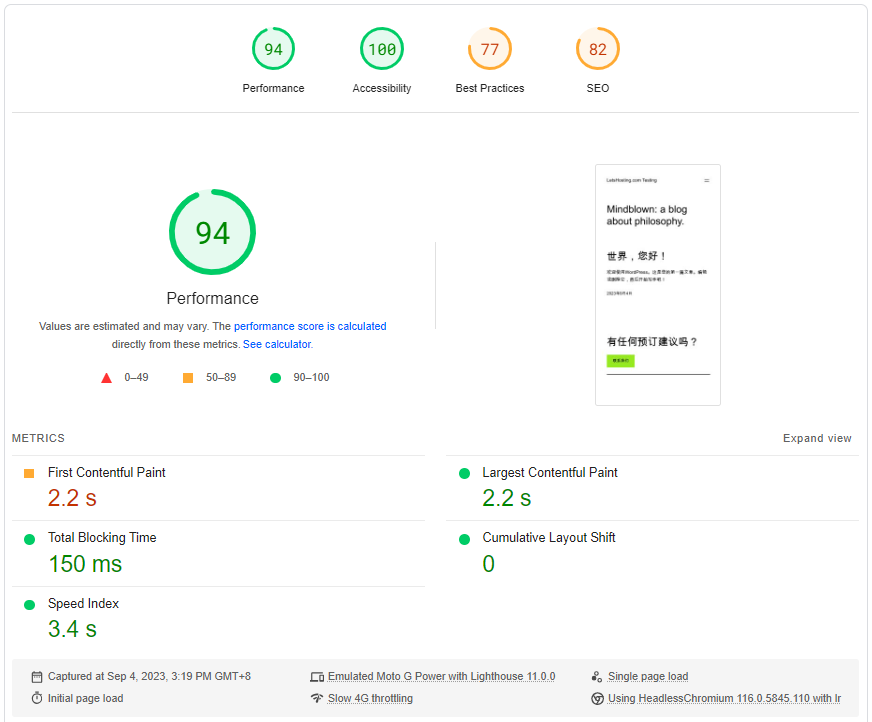
GTmetrix Performance
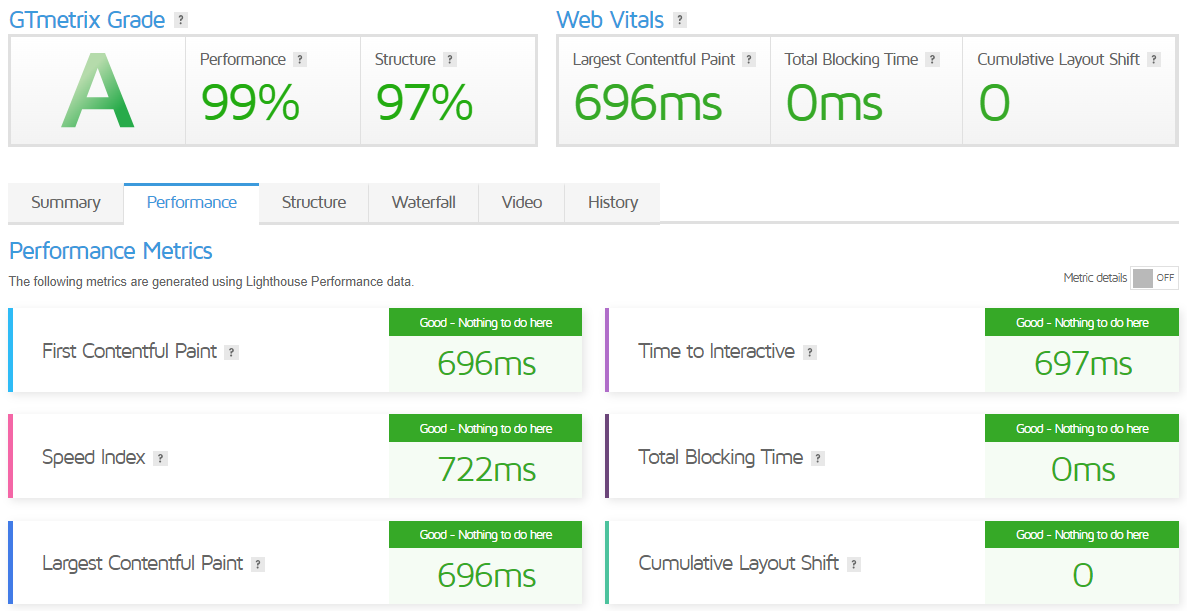
Admin Control Panel
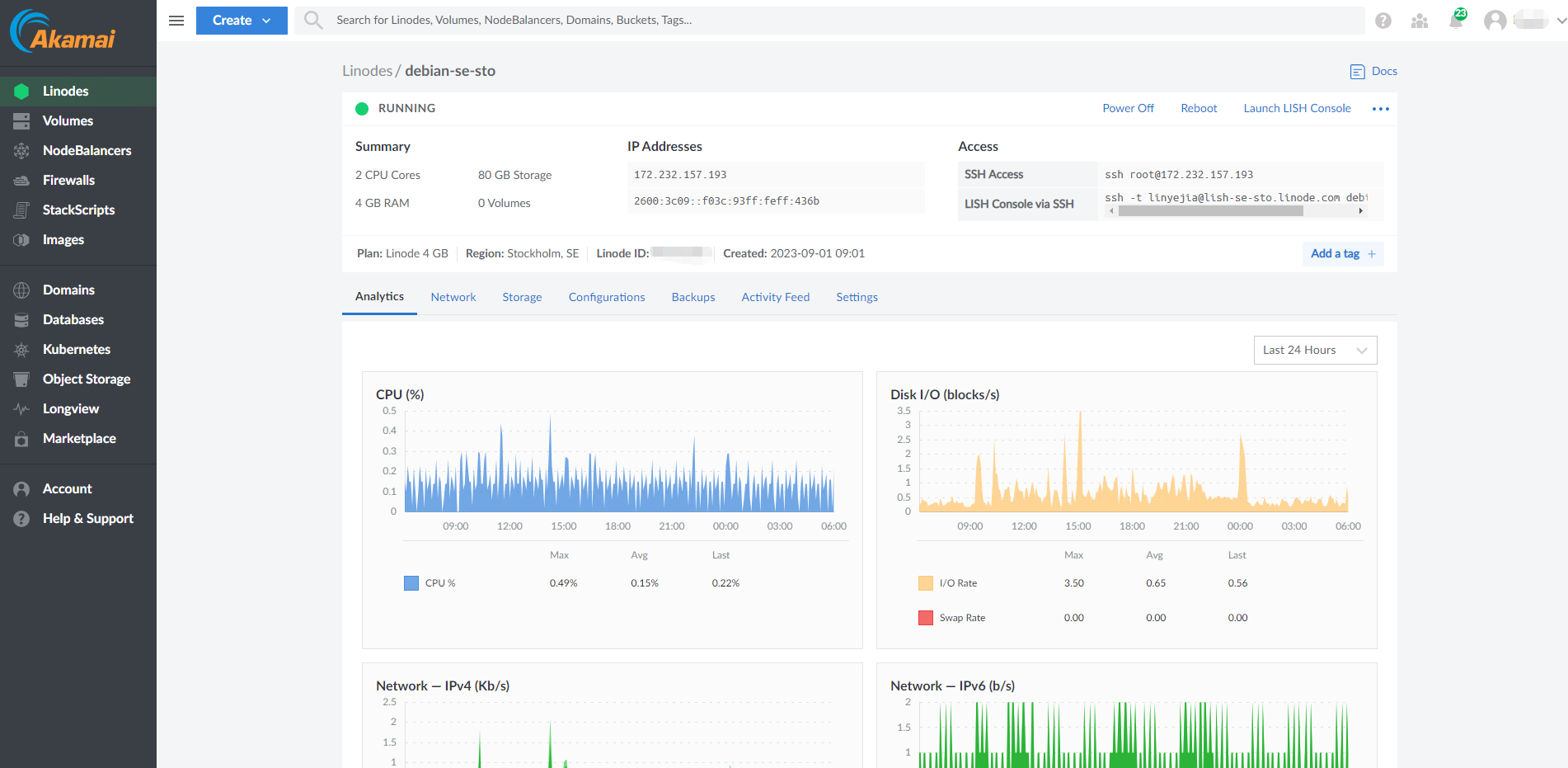
Known as the Linode Cloud Manager, Linode’s admin dashboard offers a user-friendly, web-based control panel where you can seamlessly oversee your Linode services. Whether managing virtual machines, coordinating storage, or orchestrating networking tasks, all it takes is to log in with your Linode account credentials or alternative provider data.
Further enhancing their Cloud Manager’s versatility, Linode offers features to outsource account accessibility. You can easily add new users, define access levels, and earmark specific permissions to limit their interaction with certain control panel areas. This feature is especially beneficial for teams where different members need access to the Cloud Manager or organizations seeking to segment the invoicing and billing details to a distinct departmental account.
To explore all users under your account, log into the Cloud Manager, select ‘Account’ on the sidebar menu, and proceed to the ‘Users & Grants’ tab. Here, each user’s details, consisting of their username, email address, and access level (either full or limited), appear in a comprehensive list.
Creating a new user is straightforward. Navigate to the ‘Users & Grants’ section in the Cloud Manager and hit the ‘Add a User’ button. After entering the new user’s username and email, use the ‘Account Access’ toggle to assign the level of access, be it full or limited. The new user receives an email containing instructions on password creation and account login.
If you misplace your Cloud Manager username, use the ‘Forgot Username’ page for recovery. Eradicating a user from the account is painless; navigate to the ‘Users & Grants’ page in the Cloud Manager, select the ‘Delete’ link for the intended user, and confirm their removal.
Use Docker with Linode
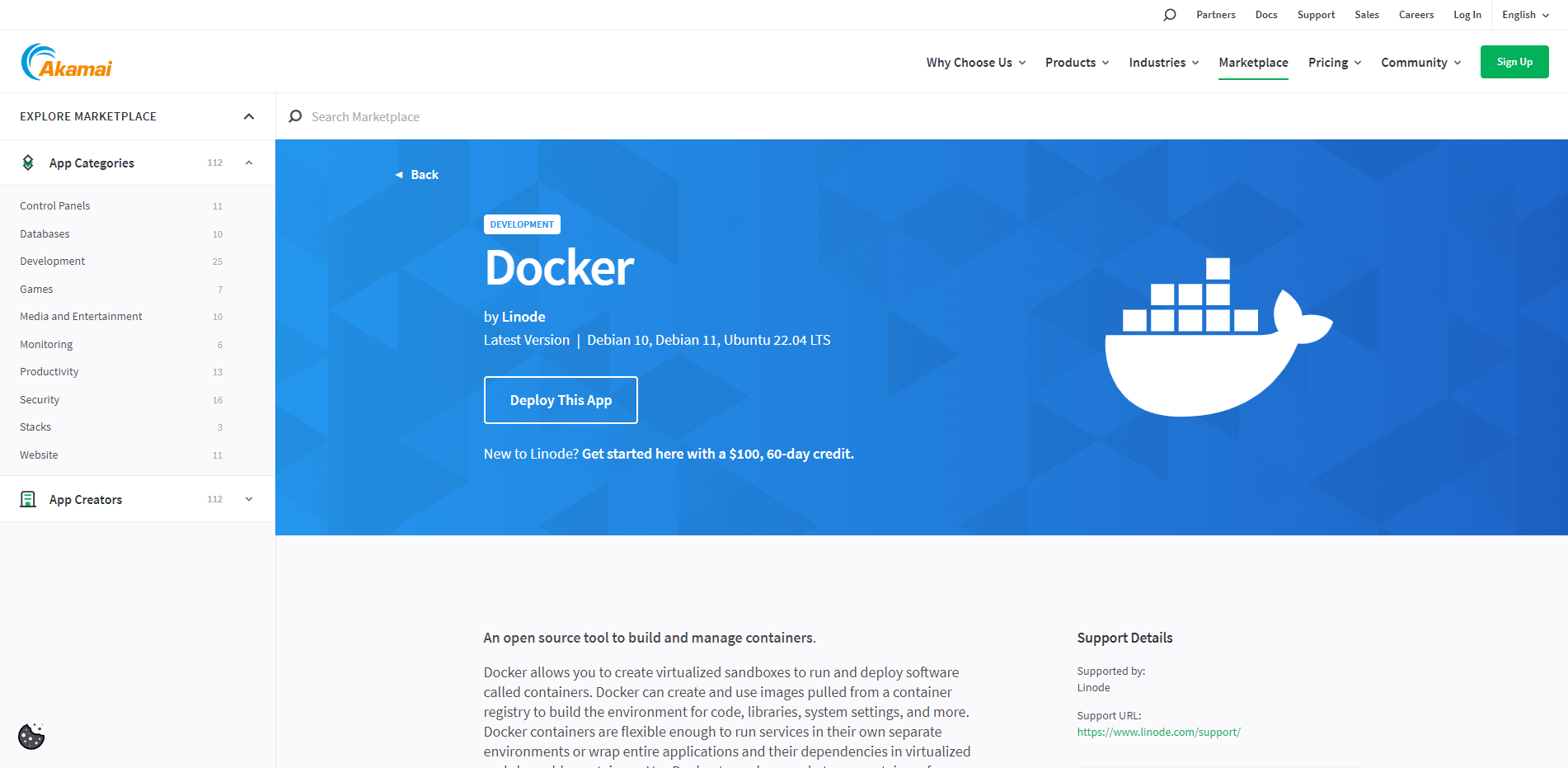
Linode provides a Docker Containerization One-Click App in their Marketplace. This allows you to deploy Docker on your Linode easily. Docker allows you to create virtualized sandboxes to run and deploy software called containers. Docker can create and use images pulled from a container registry to build the environment for code, libraries, system settings, and more.
Setting up Docker on your Linode is easier than ever by just pushing a button to start running the Docker Marketplace App. Once installed, you can use Docker to explore ready-to-go containers for popular applications without worrying about dependencies.
You can also use Docker Swarm to join servers to form a cluster. This allows you to scale out container deployment. You can deploy an application with Docker on Linode by following these steps:
- Deploy Docker: You can quickly deploy an updated, Docker-enabled Linode with the Docker Marketplace App. Ensure your Linode is secure by following the Setting Up and Securing a Compute Instance1 guide.
- Log in to the Cloud Manager: Select the Marketplace link from the left navigation menu. This displays the Linode Create page with the Marketplace tab pre-selected.
- Select App: Select the app you want to deploy under the Select App section. Complete the form by following the steps and advice within the Creating a Compute Instance guide. Additional configuration options may be available depending on the Marketplace App you selected.
- Create Linode: Click the Create Linode button. Wait for the software installation to complete once the Compute Instance has been provisioned and has fully powered on. The software installation will likely fail if the instance is powered off or restarted before this time.
- Verify Installation: To verify that the app has been fully installed, see Get Started with Marketplace Apps > Verify Installation. Once installed, follow the instructions within the Getting Started After Deployment section to access the application and start using it.
Server Pricing
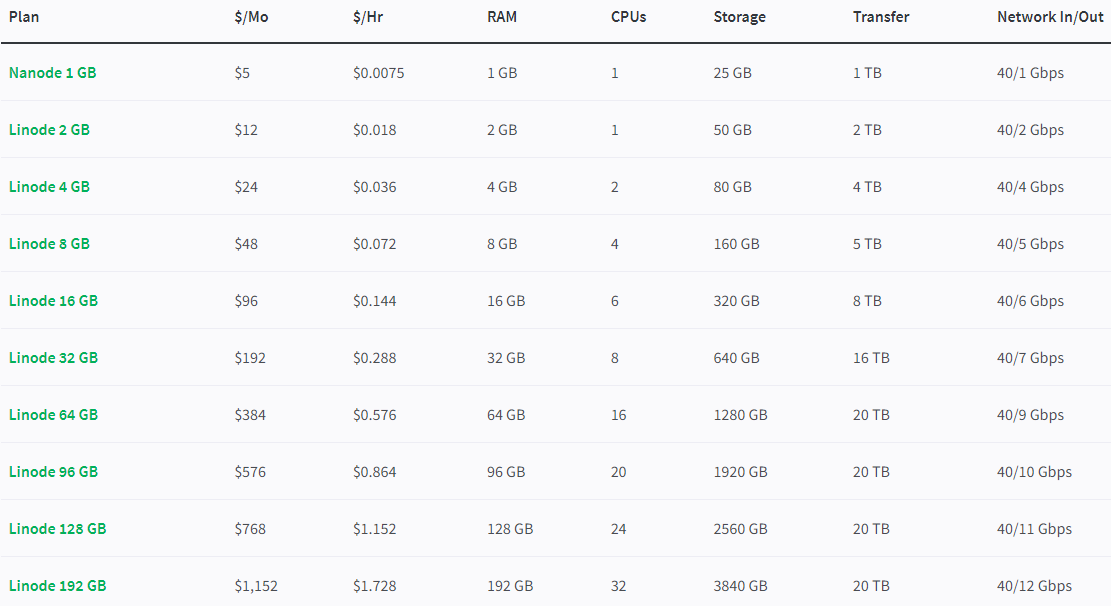
Linode offers Shared CPU Compute Instances, their most affordable virtual machines offering a significant price-to-performance ratio. They provide a well-balanced set of resources ideal for various applications. While most of their other Compute Instance types are equipped with dedicated CPUs, Shared Instances are not. This means CPU resources are shared with other Compute Instances, and a small amount of resource contention is possible.
Shared plans are ideal for development servers, staging servers, low-traffic websites, personal blogs, and production applications that may not be affected by resource contention. Shared CPU instances are available across all regions. Pricing for Shared CPU Compute Instances starts at $5 for a plan with 1 vCPU core, 1 GB of memory, and 25 GB of SSD storage. You can review the Pricing page for additional plans and their associated costs.
Official Website: https://www.linode.com
Payments
For your convenience, Linode accommodates a broad range of payment methods, including credit cards, PayPal, and even Bitcoin. To carry out the payment process for your Linode account, start by logging in. Once you’re in, select the ‘Billing’ option from the menu.
When an invoice is issued, Linode’s system automatically charges your account’s default payment method within a few hours. If you need to inspect or modify your default payment method, refer to the step-by-step guidelines in the Linode Docs.
Linode facilitates advance payments for those who prefer to keep control of their budget by prepaying. To perform a one-off payment, navigate to the ‘Billing Info’ page in the Cloud Manager and spot the ‘Make a Payment’ button at the top-right corner. You can specify the amount you intend to deposit into your account in the ‘Payment Amount’ field. Lastly, pay using a previously saved payment method or Google Pay.
Coupon
Free trial with a $100 credit for 60 days
When you sign up for Linode, you can start your free 60-day trial if you meet the eligibility requirements. You’ll need to provide a credit card to verify your identity, but don’t worry – you won’t be charged or billed during your trial period. Take advantage of this generous offer and try out Linode’s powerful cloud hosting platform today!
Customer Support
Linode provides a 99.9% uptime guarantee. You can request a prorated credit if your site is down for more than 0.1% in a month. The company is also very transparent regarding its system status. You can easily check any current issues, scheduled maintenance, and a full history of incidents.
Linode’s customer support is available 24/7 and can be reached through various phone, email, and ticket support channels. They also have a community forum where customers can ask questions and get help from other Linode users. Linode’s customer support has received mixed reviews from its customers.
Some customers have praised the support team for their quick response times and helpfulness, while others have expressed dissatisfaction with the support quality they received. Overall, it seems that Linode’s customer support is generally well-regarded, but there are some areas where they could improve.
Conclusion
This appraisal primarily scrutinizes the Linode Akamai Sweden Stockholm Shared vCPU VPS Server. Powered by the robust AMD EPYC 7713 64-Core Processor, the server comes equipped with 2 CPU cores, 4 GB of RAM, 80 GB of SSD storage, a high-speed 4 Gbps internet port, and a sizeable traffic volume of 4 TB. It additionally offers support for 1x IPv4 and 1x IPv6 for addressing.
Having conducted several rounds of I/O speed tests, the server demonstrated admirable consistency with an average speed of 2321.1 MB/s. When tested with different nodes for upload and download speeds, the server maintained a substantial high-speed data transfer rate, with the quickest latency recorded at 0.72ms using Speedtest.net.
Meanwhile, the fio disk speed tests, which measure a mixture of read and write operations, revealed the server’s potent throughput, reaching its peak with Block sizes of 512k and 1m, boasting an impressive rate of 15.70 GB/s and 11.58 GB/s, respectively.
The Geekbench 6 Benchmark Test, a renowned performance evaluator for single and multi-core processing, gave the server a respectable score. Single-core performance scored 1516, while multi-core performance exceeded it with a score of 2688.
Further, the comprehensive UnixBench test results, measuring many operations from file copying to script executions, significantly surpassed the baseline values, indicating a top-tier performance in virtually all aspects, including throughput, file copying, and process creation.
On a concluding note, the Linode Akamai Sweden Stockholm Shared vCPU VPS server leaves a solid impression with its robust specifications and impressive benchmarks. Precise examination of the test results ascertains its potential to handle intensive workloads and deliver exceptional performance effectively. These features, combined with Linode’s renowned reliability, make it a compelling choice for those seeking a powerful, trusted VPS provider.
Official Website: https://www.linode.com











