Equinix United States Atlanta Intel Xeon E-2378G Bare Metal Server Test and Review
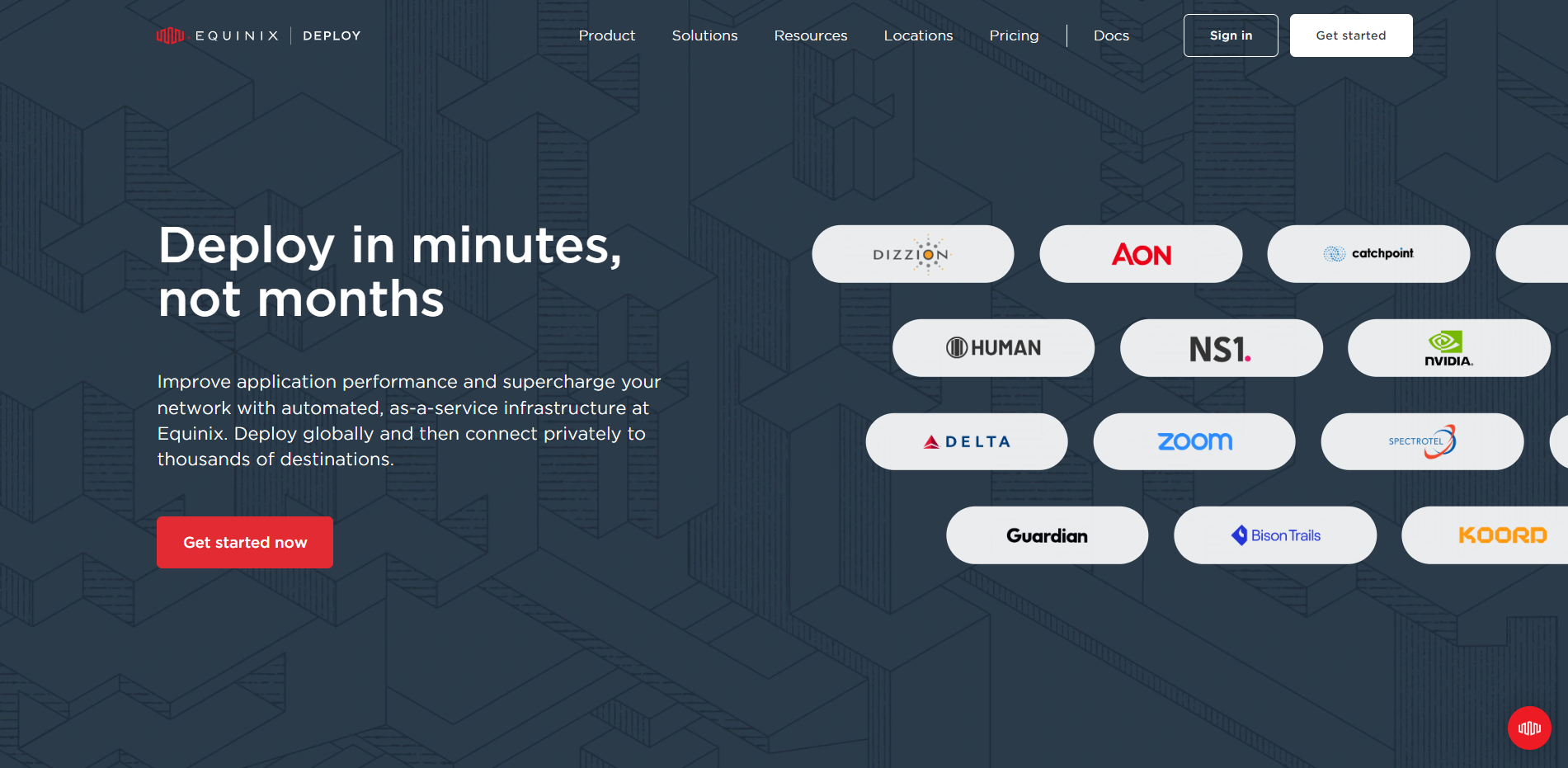
In this review, we put the Equinix High-Performance Bare Metal Server, based in Atlanta, United States, under the microscope. This server is robustly equipped with an Intel Xeon E-2378G Processor running at 2.80GHz, along with an impressive lineup of specifications that includes a 16-core CPU, 64 GB RAM, dual 480GB SSD Storage, dual 25 Gbps Internet Ports, an Intel UHD Graphics P750, and a single IPv4 and IPv6 address each.
Our analytical framework envelops an expansive range of tough examinations to ensure a comprehensive and robust server evaluation. We probe essential metrics to understand the server’s core performance, starting with the Basic Benchmark, Yabs, and Unix Benchmark. This deep dive is supplemented by the Global Node Test, an extensive network check that evaluates the strength and reliability of connections.
We also delve into latency measurements by performing the Global Ping Test, which provides valuable insights into network delay times. The Media Unlock Test is designed to gauge regional accessibility. It pertains to how fluidly and flexibly geographic content constraints are dealt with, while the CloudFlare Internet Test is initiated to inspect the quality of the internet connection made available by the server.
For a complete picture of web performance, we employ tools like PageSpeed Insights and GTmetrix Performance, which aid in deriving crucial insights into load times, site responsiveness, and optimization aspects of the web server. Through this thorough appraisal, expect a profound understanding of the Equinix High-Performance Bare Metal Server’s overall performance and capabilities.
About Equinix
Equinix, Inc. is an American multinational company specializing in Internet connection and data centers. The company is headquartered in Redwood City, California. It was founded in Silicon Valley in 1998 as a vendor-neutral multitenant data center provider where competing networks could securely connect and share data traffic. The name Equinix reflects the company’s focus on EQUality, Neutrality, and Internet eXchange.
Equinix is a leader in the global colocation data center market share, with 248 data centers in 27 countries on five continents. These data centers are close to clouds and networks for optimal hybrid architectures. The company provides a global platform for digital infrastructure, interconnecting industry-leading organizations such as finance, manufacturing, retail, transportation, government, healthcare, and education across a digital-first world.
The company offers a software application platform for digital businesses that helps its users connect to their customers, employees, and partners. It provides network communications services, including data centers and co-location, interconnection and connectivity, data hub and marketplace, and professional services. The company also provides applications, cloud infrastructure, disaster recovery, and business continuity solutions.
As of December 2022, Equinix had approximately 12,000 employees globally. The company converted to a real estate investment trust (REIT) in January 2015. This conversion allows the company to receive certain tax benefits if it distributes at least 90% of its taxable income to shareholders.
Equinix’s customers include global enterprises, content and financial companies, and network service providers who rely on Equinix’s insight and expertise to protect and connect their most valued information assets. Through Platform Equinix® and its ecosystem of leading service providers, digital leaders can fast-track competitive advantage across clouds, networking, storage, computing, and software.
Official Website: https://www.Equinix.com
BasicBench: Server Profile, I/O Speed, Upload and Download Speed
CPU Model : Intel(R) Xeon(R) E-2378G CPU @ 2.80GHz
CPU Cores : 16 @ 800.000 MHz
CPU Cache : 16384 KB
AES-NI : Enabled
VM-x/AMD-V : Enabled
Total Disk : 437.2 GB (3.0 GB Used)
Total Mem : 62.7 GB (607.0 MB Used)
Total Swap : 1.9 GB (0 Used)
System uptime : 0 days, 0 hour 13 min
Load average : 0.04, 0.02, 0.01
OS : Ubuntu 20.04.6 LTS
Arch : x86_64 (64 Bit)
Kernel : 5.15.0-78-generic
TCP CC : bbr
Virtualization : Dedicated
IPv4/IPv6 : Online / Online
Organization : AS54825 Packet Host, Inc.
Location : Atlanta / US
Region : Georgia
----------------------------------------------------------------------
I/O Speed(1st run) : 424 MB/s
I/O Speed(2nd run) : 391 MB/s
I/O Speed(3rd run) : 396 MB/s
I/O Speed(average) : 403.7 MB/s
----------------------------------------------------------------------
Node Name Upload Speed Download Speed Latency
Speedtest.net 17284.96 Mbps 8612.01 Mbps 0.92 ms
Los Angeles, US 2014.01 Mbps 8936.87 Mbps 44.59 ms
Dallas, US 5354.06 Mbps 8937.52 Mbps 16.64 ms
Montreal, CA 915.14 Mbps 927.29 Mbps 28.50 ms
Paris, FR 923.05 Mbps 6613.70 Mbps 95.72 ms
Amsterdam, NL 603.68 Mbps 4872.35 Mbps 99.22 ms
Nanjing, CN 356.18 Mbps 3143.21 Mbps 212.86 ms
Hongkong, CN 5.03 Mbps 0.53 Mbps 203.10 ms
Singapore, SG 340.66 Mbps 3017.05 Mbps 232.38 ms
Tokyo, JP 512.11 Mbps 106.44 Mbps 182.66 ms
----------------------------------------------------------------------
Finished in : 5 min 5 sec
Timestamp : 2023-09-19 08:43:37 UTC
YabsBench: Disk Speed, iperf3 Network Speed, Geekbench 6 Benchmark
Basic System Information:
---------------------------------
Uptime : 0 days, 0 hours, 20 minutes
Processor : Intel(R) Xeon(R) E-2378G CPU @ 2.80GHz
CPU cores : 16 @ 900.000 MHz
AES-NI : ✔ Enabled
VM-x/AMD-V : ✔ Enabled
RAM : 62.7 GiB
Swap : 1.9 GiB
Disk : 437.2 GiB
Distro : Ubuntu 20.04.6 LTS
Kernel : 5.15.0-78-generic
VM Type : NONE
IPv4/IPv6 : ✔ Online / ✔ Online
IPv6 Network Information:
---------------------------------
ISP : Packet Host, Inc.
ASN : AS54825 Packet Host, Inc.
Host : Packet Host, Inc.
Location : Atlanta, Georgia (GA)
Country : United States
fio Disk Speed Tests (Mixed R/W 50/50):
---------------------------------
Block Size | 4k (IOPS) | 64k (IOPS)
------ | --- ---- | ---- ----
Read | 149.18 MB/s (37.2k) | 153.95 MB/s (2.4k)
Write | 149.57 MB/s (37.3k) | 154.76 MB/s (2.4k)
Total | 298.76 MB/s (74.6k) | 308.72 MB/s (4.8k)
| |
Block Size | 512k (IOPS) | 1m (IOPS)
------ | --- ---- | ---- ----
Read | 208.81 MB/s (407) | 214.99 MB/s (209)
Write | 219.91 MB/s (429) | 229.31 MB/s (223)
Total | 428.73 MB/s (836) | 444.31 MB/s (432)
iperf3 Network Speed Tests (IPv4):
---------------------------------
Provider | Location (Link) | Send Speed | Recv Speed | Ping
Clouvider | London, UK (10G) | 45.9 Mbits/sec | 86.6 Mbits/sec | 89.7 ms
Scaleway | Paris, FR (10G) | 5.43 Gbits/sec | 3.89 Gbits/sec | 94.2 ms
NovoServe | North Holland, NL (40G) | busy | busy | 106 ms
Uztelecom | Tashkent, UZ (10G) | 2.35 Gbits/sec | 1.83 Gbits/sec | 185 ms
Clouvider | NYC, NY, US (10G) | 190 Mbits/sec | 414 Mbits/sec | 21.6 ms
Clouvider | Dallas, TX, US (10G) | 210 Mbits/sec | 422 Mbits/sec | 19.3 ms
Clouvider | Los Angeles, CA, US (10G) | 84.2 Mbits/sec | 198 Mbits/sec | 47.4 ms
iperf3 Network Speed Tests (IPv6):
---------------------------------
Provider | Location (Link) | Send Speed | Recv Speed | Ping
Clouvider | London, UK (10G) | 44.5 Mbits/sec | 90.1 Mbits/sec | 89.6 ms
Scaleway | Paris, FR (10G) | 3.24 Gbits/sec | 3.89 Gbits/sec | 95.2 ms
NovoServe | North Holland, NL (40G) | busy | busy | 106 ms
Uztelecom | Tashkent, UZ (10G) | 1.30 Gbits/sec | 1.70 Gbits/sec | 202 ms
Clouvider | NYC, NY, US (10G) | busy | 387 Mbits/sec | 21.6 ms
Clouvider | Dallas, TX, US (10G) | 208 Mbits/sec | 425 Mbits/sec | 18.8 ms
Clouvider | Los Angeles, CA, US (10G) | 83.6 Mbits/sec | 173 Mbits/sec | 47.4 ms
Geekbench 6 Benchmark Test:
---------------------------------
Test | Value
|
Single Core | 2434
Multi Core | 9936
Full Test | https://browser.geekbench.com/v6/cpu/2666322
YABS completed in 11 min 41 sec
UnixBench: CPU Performance, A score higher is better
------------------------------------------------------------------------
Benchmark Run: Tue Sep 19 2023 09:07:11 - 09:35:08
16 CPUs in system; running 1 parallel copy of tests
Dhrystone 2 using register variables 75776638.0 lps (10.0 s, 7 samples)
Double-Precision Whetstone 10136.2 MWIPS (9.9 s, 7 samples)
Execl Throughput 9254.4 lps (30.0 s, 2 samples)
File Copy 1024 bufsize 2000 maxblocks 2552235.6 KBps (30.0 s, 2 samples)
File Copy 256 bufsize 500 maxblocks 695047.9 KBps (30.0 s, 2 samples)
File Copy 4096 bufsize 8000 maxblocks 5916559.1 KBps (30.0 s, 2 samples)
Pipe Throughput 3984876.3 lps (10.0 s, 7 samples)
Pipe-based Context Switching 128385.9 lps (10.0 s, 7 samples)
Process Creation 5494.1 lps (30.0 s, 2 samples)
Shell Scripts (1 concurrent) 5496.8 lpm (60.0 s, 2 samples)
Shell Scripts (8 concurrent) 4760.1 lpm (60.0 s, 2 samples)
System Call Overhead 3761275.1 lps (10.0 s, 7 samples)
System Benchmarks Index Values BASELINE RESULT INDEX
Dhrystone 2 using register variables 116700.0 75776638.0 6493.3
Double-Precision Whetstone 55.0 10136.2 1842.9
Execl Throughput 43.0 9254.4 2152.2
File Copy 1024 bufsize 2000 maxblocks 3960.0 2552235.6 6445.0
File Copy 256 bufsize 500 maxblocks 1655.0 695047.9 4199.7
File Copy 4096 bufsize 8000 maxblocks 5800.0 5916559.1 10201.0
Pipe Throughput 12440.0 3984876.3 3203.3
Pipe-based Context Switching 4000.0 128385.9 321.0
Process Creation 126.0 5494.1 436.0
Shell Scripts (1 concurrent) 42.4 5496.8 1296.4
Shell Scripts (8 concurrent) 6.0 4760.1 7933.5
System Call Overhead 15000.0 3761275.1 2507.5
========
System Benchmarks Index Score 2567.9
------------------------------------------------------------------------
Benchmark Run: Tue Sep 19 2023 09:35:08 - 10:03:18
16 CPUs in system; running 16 parallel copies of tests
Dhrystone 2 using register variables 471397124.2 lps (10.0 s, 7 samples)
Double-Precision Whetstone 120606.9 MWIPS (10.8 s, 7 samples)
Execl Throughput 58949.7 lps (30.0 s, 2 samples)
File Copy 1024 bufsize 2000 maxblocks 2495865.8 KBps (30.0 s, 2 samples)
File Copy 256 bufsize 500 maxblocks 699844.5 KBps (30.0 s, 2 samples)
File Copy 4096 bufsize 8000 maxblocks 6795707.2 KBps (30.0 s, 2 samples)
Pipe Throughput 28891662.7 lps (10.0 s, 7 samples)
Pipe-based Context Switching 3503660.8 lps (10.0 s, 7 samples)
Process Creation 97132.3 lps (30.0 s, 2 samples)
Shell Scripts (1 concurrent) 116494.9 lpm (60.0 s, 2 samples)
Shell Scripts (8 concurrent) 15474.9 lpm (60.0 s, 2 samples)
System Call Overhead 12388827.4 lps (10.0 s, 7 samples)
System Benchmarks Index Values BASELINE RESULT INDEX
Dhrystone 2 using register variables 116700.0 471397124.2 40393.9
Double-Precision Whetstone 55.0 120606.9 21928.5
Execl Throughput 43.0 58949.7 13709.2
File Copy 1024 bufsize 2000 maxblocks 3960.0 2495865.8 6302.7
File Copy 256 bufsize 500 maxblocks 1655.0 699844.5 4228.7
File Copy 4096 bufsize 8000 maxblocks 5800.0 6795707.2 11716.7
Pipe Throughput 12440.0 28891662.7 23224.8
Pipe-based Context Switching 4000.0 3503660.8 8759.2
Process Creation 126.0 97132.3 7708.9
Shell Scripts (1 concurrent) 42.4 116494.9 27475.2
Shell Scripts (8 concurrent) 6.0 15474.9 25791.5
System Call Overhead 15000.0 12388827.4 8259.2
========
System Benchmarks Index Score 13442.2
======= Script description and score comparison completed! =======
Looking Glass
86.109.8.79
2604:1380:ffd1:500::1
Global Node Test
## CDN Speedtest
CacheFly : 323.62 MiB/s | 2589.00 Mbps | ping 0.773ms
Gdrive : 0 B/s | N/A | ping 1.632ms
## North America Speedtest
Softlayer, Washington, USA : 25.94 MiB/s | 207.56 Mbps | ping 14.987ms
SoftLayer, San Jose, USA : 28.47 MiB/s | 227.76 Mbps | ping 64.013ms
SoftLayer, Dallas, USA : 0 B/s | N/A | ping error!
Vultr, New Jersey, USA : 162.60 MiB/s | 1300.81 Mbps | ping 21.744ms
Vultr, Seattle, USA : 62.34 MiB/s | 498.75 Mbps | ping 58.534ms
Vultr, Dallas, USA : 185.19 MiB/s | 1481.48 Mbps | ping 20.760ms
Vultr, Los Angeles, USA : 51.31 MiB/s | 410.47 Mbps | ping 50.035ms
Ramnode, New York, USA : 83.66 MiB/s | 669.25 Mbps | ping 20.460ms
Ramnode, Atlanta, USA : 105.49 MiB/s | 843.96 Mbps | ping 1.520ms
## Europe Speedtest
Vultr, London, UK : 39.86 MiB/s | 318.85 Mbps | ping 93.538ms
LeaseWeb, Frankfurt, Germany : 20.78 KiB/s | 0.16 Mbps | ping 103.120ms
Hetzner, Germany : 4.76 MiB/s | 38.07 Mbps | ping 107.731ms
Ramnode, Alblasserdam, NL : 23.90 MiB/s | 191.21 Mbps | ping 100.310ms
Vultr, Amsterdam, NL : 37.52 MiB/s | 300.19 Mbps | ping 98.221ms
EDIS, Stockholm, Sweden : 325 B/s | N/A | ping 113.282ms
OVH, Roubaix, France : 388 B/s | N/A | ping 97.881ms
Online, France : 36.96 MiB/s | 295.71 Mbps | ping 94.134ms
Prometeus, Milan, Italy : 377 B/s | N/A | ping 124.198ms
## Exotic Speedtest
Sydney, Australia : 6.60 MiB/s | 52.76 Mbps | ping 263.411ms
Lagoon, New Caledonia : 190 B/s | N/A | ping 228.841ms
Hosteasy, Moldova : 9.35 MiB/s | 74.79 Mbps | ping 139.782ms
Prima, Argentina : 345.40 KiB/s | 2.70 Mbps | ping error!
## Asia Speedtest
SoftLayer, Singapore : 192.37 KiB/s | 1.50 Mbps | ping 249.771ms
Linode, Tokyo, Japan : 7.12 MiB/s | 56.96 Mbps | ping 191.149ms
Linode, Singapore : 5.85 MiB/s | 46.83 Mbps | ping 250.592ms
Vultr, Tokyo, Japan : 24.58 MiB/s | 196.66 Mbps | ping 164.602ms
Benchmark finished in 92 seconds
Global Latency Test

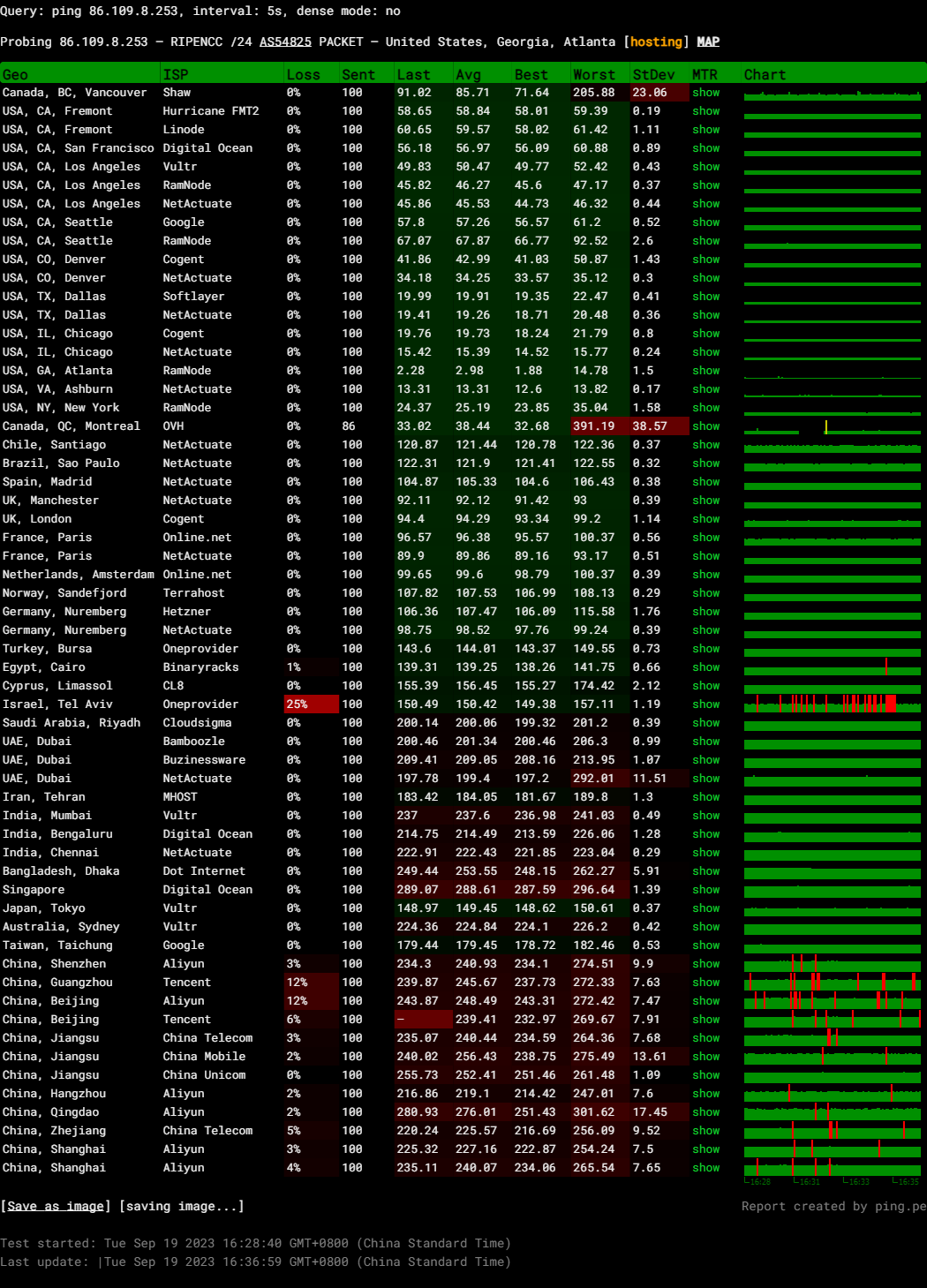
Query: ping 86.109.8.253, interval: 5s, dense mode: no
Probing 86.109.8.253 – RIPENCC /24 AS54825 PACKET – United States, Georgia, Atlanta
Media Unlock Test
** Test Starts At: Tue Sep 19 09:02:54 UTC 2023
** Checking Results Under IPv4
--------------------------------
** Your Network Provider: Packet Host (86.109.*.*)
============[ Multination ]============
Dazn: No
HotStar: No
Disney+: No
Netflix: Originals Only
YouTube Premium: Failed
Amazon Prime Video: Yes (Region: US)
TVBAnywhere+: Yes
iQyi Oversea Region: US
Viu.com: No
YouTube CDN: Atlanta, GA
Netflix Preferred CDN: Atlanta, GA
Spotify Registration: No
Steam Currency: USD
ChatGPT: Yes
=======================================
** Checking Results Under IPv6
--------------------------------
** Your Network Provider: Packet Host (2604:1380:ffd1:*:*)
============[ Multination ]============
Dazn: Failed (Network Connection)
HotStar: Yes (Region: US)
Disney+: Yes (Region: US)
Netflix: Originals Only
YouTube Premium: Yes
Amazon Prime Video: Unsupported
TVBAnywhere+: Failed (Network Connection)
iQyi Oversea Region: Failed
Viu.com: Failed
YouTube CDN: Atlanta, GA
Netflix Preferred CDN: Dallas, TX
Spotify Registration: No
Steam Currency: Failed (Network Connection)
ChatGPT: Yes
=======================================
Testing Done! CloudFlare Internet Test
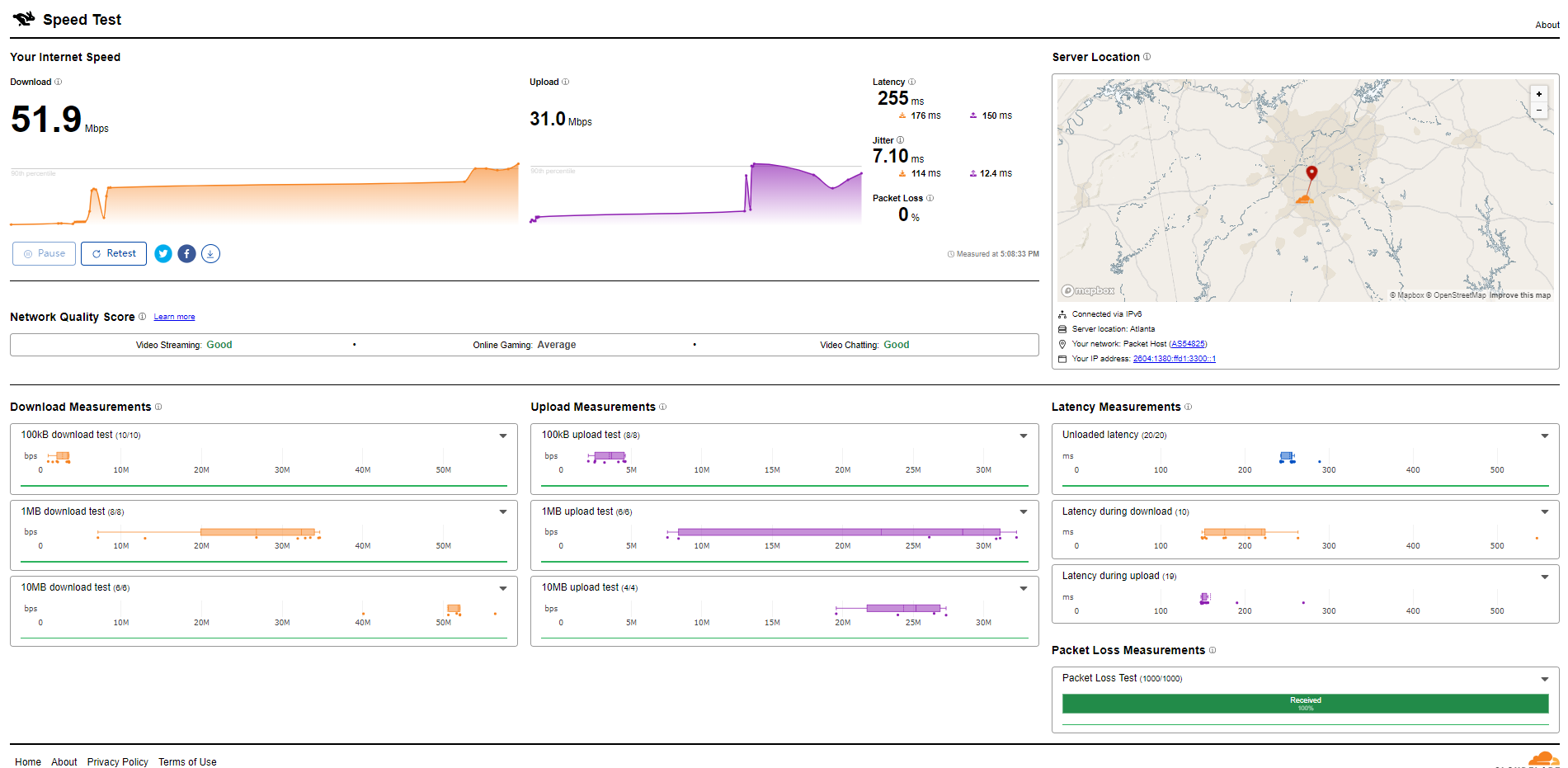
PageSpeed Insights
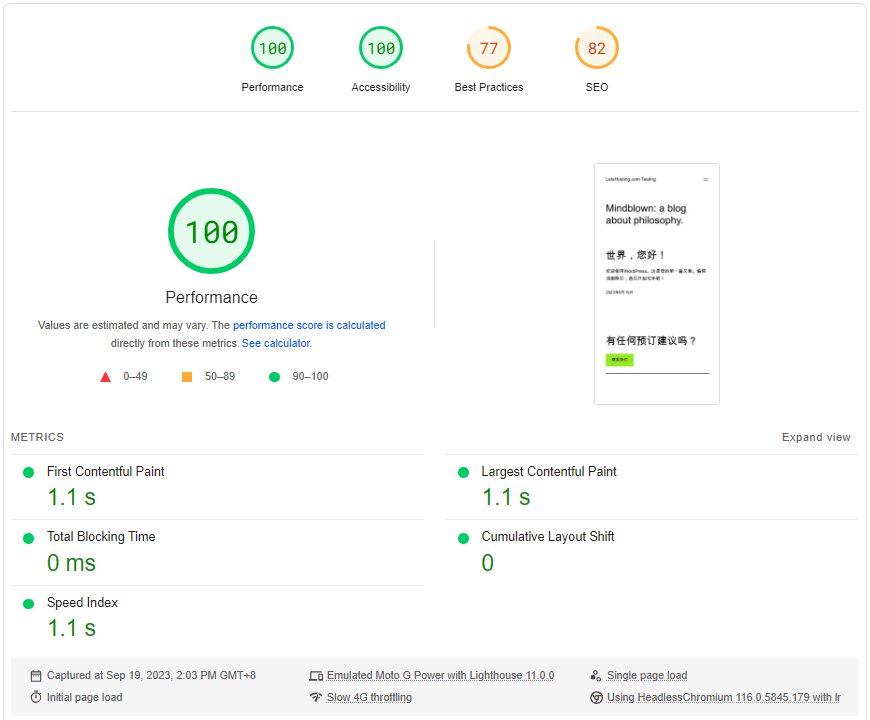
GTmetrix Performance
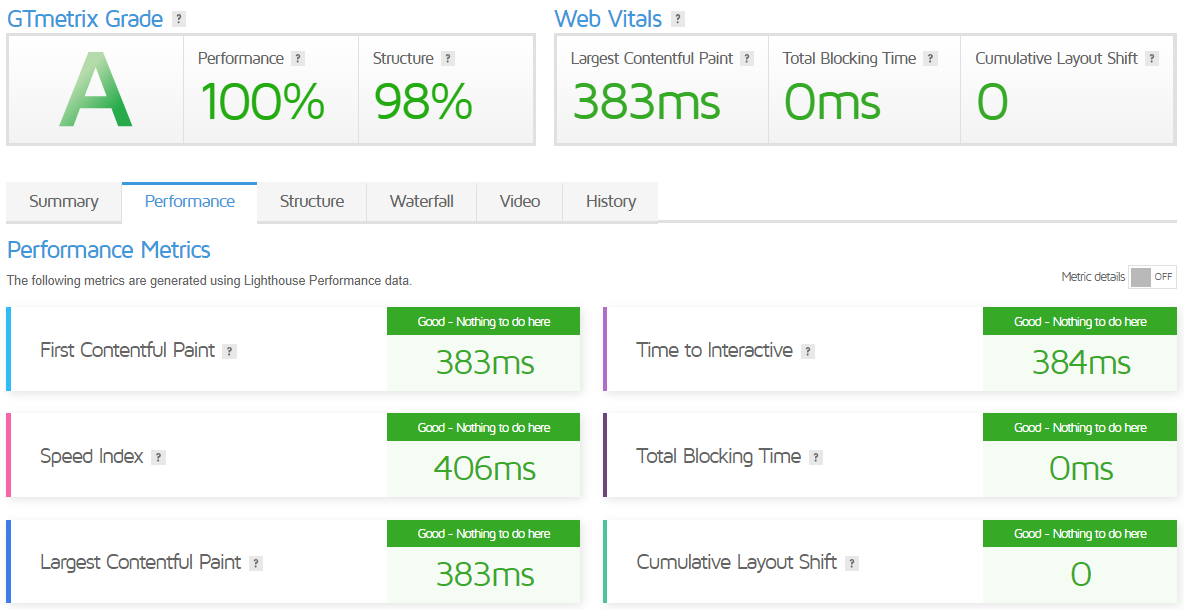
Get Started with Equinix
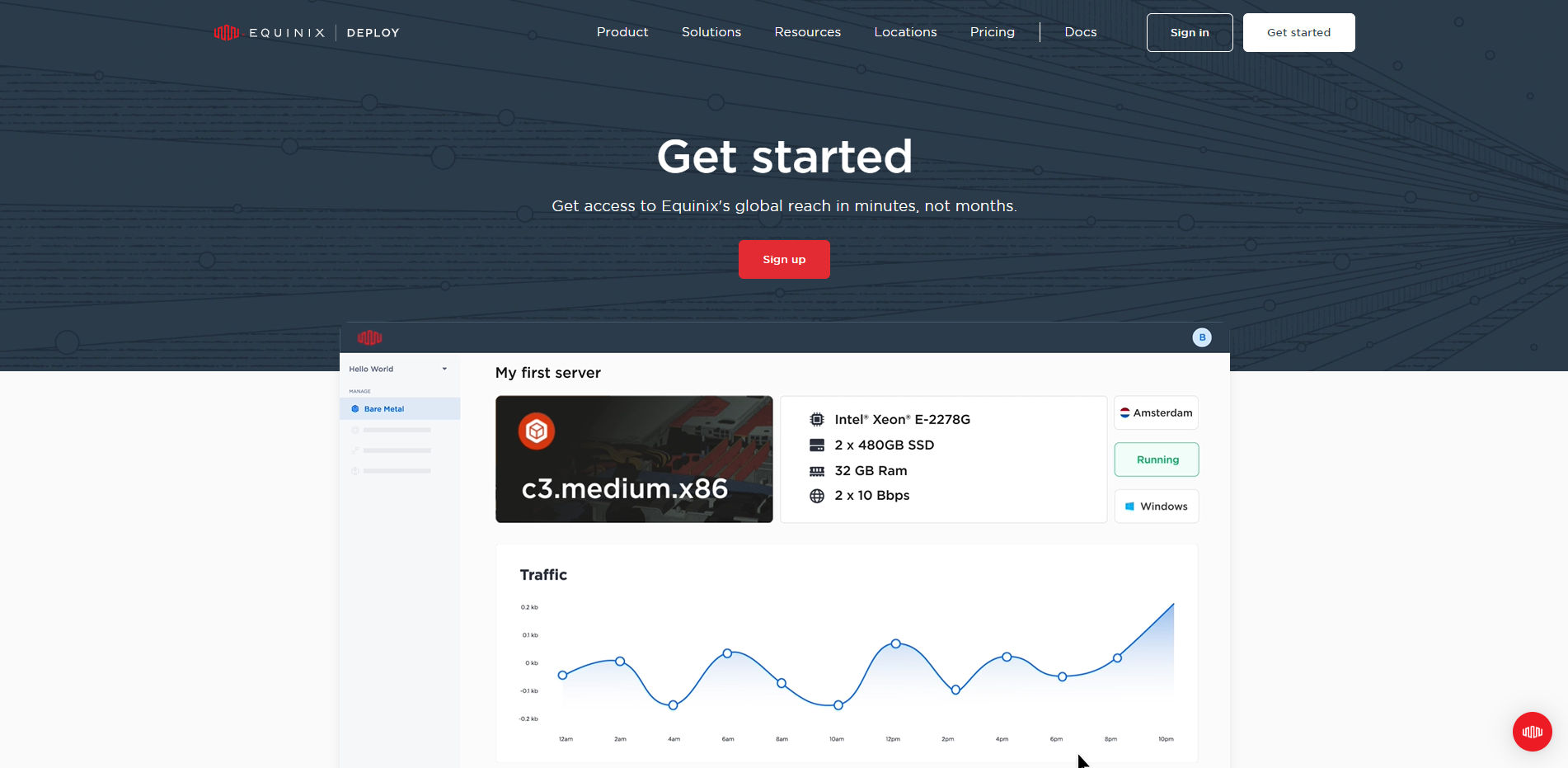
To get started with Equinix, you can follow these steps:
- Set Up an Account in the Equinix Customer Portal: The Equinix Customer Portal (ECP) supports the activation and management of interconnection services, including Equinix Internet Access. To request a new account, you can contact Customer Support.
- Activate New Service: After creating an ECP account, you can order and activate a new Equinix Internet Access service.
- Connect with Fabric – Free 3-Month Trial Period: If you have an Equinix Fabric account, you can quickly order and activate Equinix Internet Access services through the Fabric portal or an API. The first three months of your new service are free.
- Equinix Deploy: You can deploy and manage from their console, via API, or with popular DevOps tooling like Terraform. It offers native integration with Equinix Fabric for low-latency cloud access and advanced networking capabilities.
You can also use the code DEPLOYNOW to test and get a $250 credit. A credit card is required, but you’ll only be charged for usage beyond any applied promo credit. Purchase orders and offline payment methods (wire transfer, etc.) are available via sales engagement.
Admin Control Panel
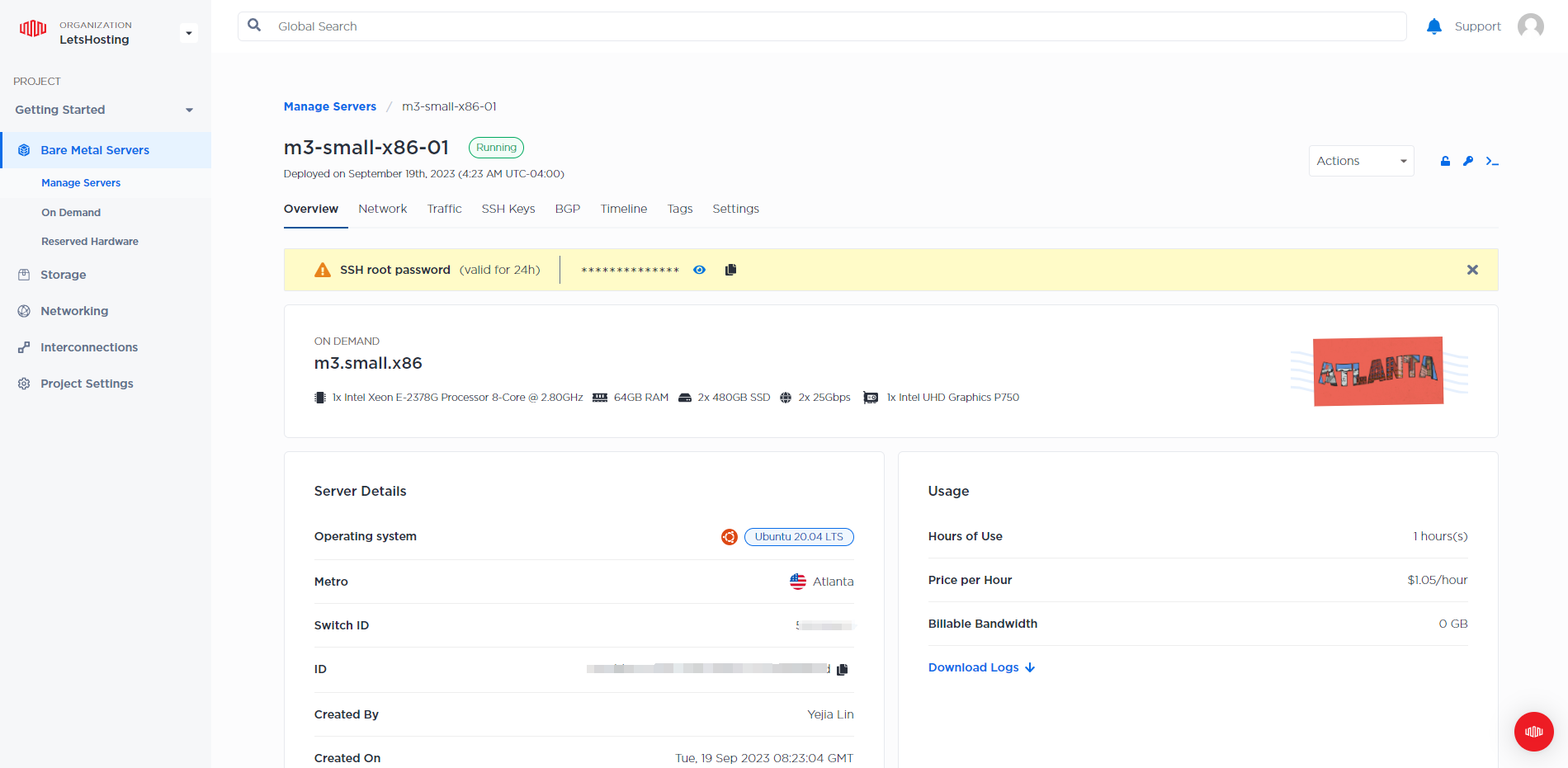
The Equinix Metal Console, a sleek web-based interface, is your centralized hub for navigating and managing your Equinix Metal account. This intuitive tool offers a streamlined experience for managing bare metal servers and associated resources.
The console, replete with various versatile features and services, lets you command the power of on-demand, high-performance bare metal servers seamlessly linked with the Equinix Fabric platform. The practical upshot? Deploying robust infrastructures across various worldwide locations becomes achievable in mere minutes.
Further enhancing the console’s suite of offerings, it comes equipped with real-time monitoring and management tools, ticking boxes for functionality and practicality. Keep a close eye on your server performance, tweak your network configurations, and efficiently conduct administrative tasks.
Server Pricing
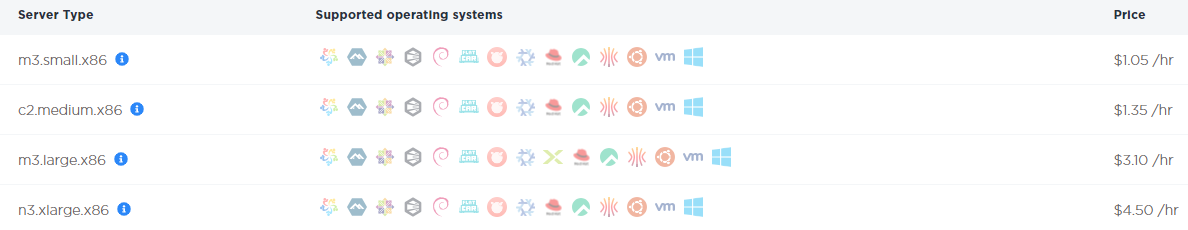
As for pricing, Equinix has a detailed pricing structure for its services. The pricing for Equinix Fabric includes the following elements:
- Port Fee: This monthly recurring charge for 1G, 10G, or 100G ports. Port pricing includes Campus Connect or Metro Connect for network platform connections. A minimum one-year term with early-term liability is applicable if terminated earlier.
- Virtual Connection Fee: Fees vary depending on the selected bandwidth tier (10Mbps, 50Mbps, 200Mbps, 500Mbps, 1Gbps, 2Gbps, 5Gbps, and 10Gbps). There is no term commitment or Early Termination Liability for this.
- Additional Elements: Additional charges apply when deploying a Network Edge virtual device over Equinix Fabric.
For more specific pricing details or a quote, visit the Equinix website or contact an Equinix Sales Representative.
Official Website: https://www.Equinix.com
Payments
When creating an Equinix Metal™ organization, you must enter a credit card or PayPal account payment method and a billing address. If you are using a credit card, they also ask for the name on the card, the credit card number, the expiration month and year, the CVV code, and the country and zip code. If you are using PayPal, you will be directed to log in to your PayPal account and authorize Equinix Metal to charge your PayPal account.
Once your account and organization are established, you can update and change your payment method anytime. You must have a primary payment method associated with your organization as long as there is at least one project in that organization.
To add a new credit card, click +, select Credit Card, and fill in the new credit card details in the fields in the slide-out menu. All fields are required. To add a PayPal account, click + and select PayPal. PayPal will prompt you to log in to your account, select a PayPal payment method, and authorize Equinix Metal to charge your PayPal account.
Coupon
$250 credit* Use code DEPLOYNOW to test
*A credit card is required, but you’ll only be charged for usage beyond any applied promo credit. Purchase orders and offline payment methods (wire transfer, etc.) are available via sales engagement.
Customer Support
Equinix Metal offers a variety of support channels for the customers:
- Customer Portal: All Equinix Metal™ support channels are available from the customer portal. From there, you can open a ticket, send an email, open their community slack, @ them on Twitter, or open a chat with their support engineers. You can also log into the support portal to track the status of your open tickets.
- Chat: Most minor issues can be resolved over chat.
- Ticket: Tickets are generally submitted for adjustments to entitlements, account reviews, hardware reservations, IP allocations, etc.
- Email: If you do not wish to log into the support portal, you are welcome to email [email protected]. This will automatically open a ticket for you. Also, all replies to your open tickets will be emailed to you directly.
- Phone: They don’t offer phone support. This is because it’s much easier for them to assist when they have information written down that can easily be shared with other support team members. They can schedule virtual meetings or calls if you want support while working through a complex issue.
- Slack: Their community Slack is a good resource for support their agents may be unable to provide.
Equinix Metal’s services are not managed, so any questions not related to Equinix Metal hardware or services would best be addressed to the community Slack. They’re available 24/7/365.
Data Centers
Boasting a vast network of over 240 International Business Exchange™ (IBX®) data centers spread across 71 prominent cities globally, Equinix has truly redefined the ease of interconnectivity.
Equinix’s most extensive, secure, and sustainable data centers worldwide offer unmatched colocation and data center services. Anchoring your data with the utmost security and operational reliability is a quintessential part of their offering, fortified by more than two decades of industry-leading expertise.
To keep a finger on the pulse of your infrastructure, Equinix offers real-time, online monitoring via Equinix Smart View, giving on-demand access to environmental and operating information crucial to managing your IBX data center footprint effectively.
In addition to this, the company provides round-the-clock remote support facilitated by Smart Hands®. This innovative operational service assists in remote management, installation, and troubleshooting, ensuring your data center equipment runs smoothly.
Conclusion
The basic benchmarking tests were revealing. The average I/O speed was a substantial 403.7 MB/s. Furthermore, as revealed by the speedtest.net server, the latency speeds were impressively low, sitting pretty at 0.92 ms. There were some noticeable differences in performance with other server locations, but overall, the download and upload speeds remained high, demonstrating the server’s robust and reliable performance.
The Yabs Performance Bench revealed a balanced read/write capacity in different block sizes, peaking with a total speed of 444.31 MB/s with a 1m block size. This demonstrates the server’s efficiency and capacity for managing a robust workload. In addition, the Geekbench 6 Benchmark Test showcased an impressive single-core score of 2434 and a multi-core score of 9936, which further attests to the server’s high-performance capabilities in handling complex, multi-threaded tasks.
The UnixBench CPU performance revealed significant insights into the overall prowess of the server. The server registered a high System Benchmarks Index Score of 2567.9 in the first benchmark run. In contrast, during the second benchmark run with 16 parallel tests, the index score skyrocketed to 13442.2. These results represent an outstanding indicator of the server’s superior computational power and impressive multitasking capabilities.
The Equinix High-Performance Bare Metal Server showcases exceptional performance across various key metrics. With high-speed performance, significant computational power, and substantial multitasking capabilities, this server is an excellent choice for any user seeking robust and efficient server solutions. Its standout features and sustainable and future-ready design underline the Equinix metal server as a leading player in high-performance servers.
Official Website: https://www.Equinix.com











