phoenixNAP USA Phoenix Intel Xeon E-2356G Bare Metal Cloud Single CPU Instances Test and Review
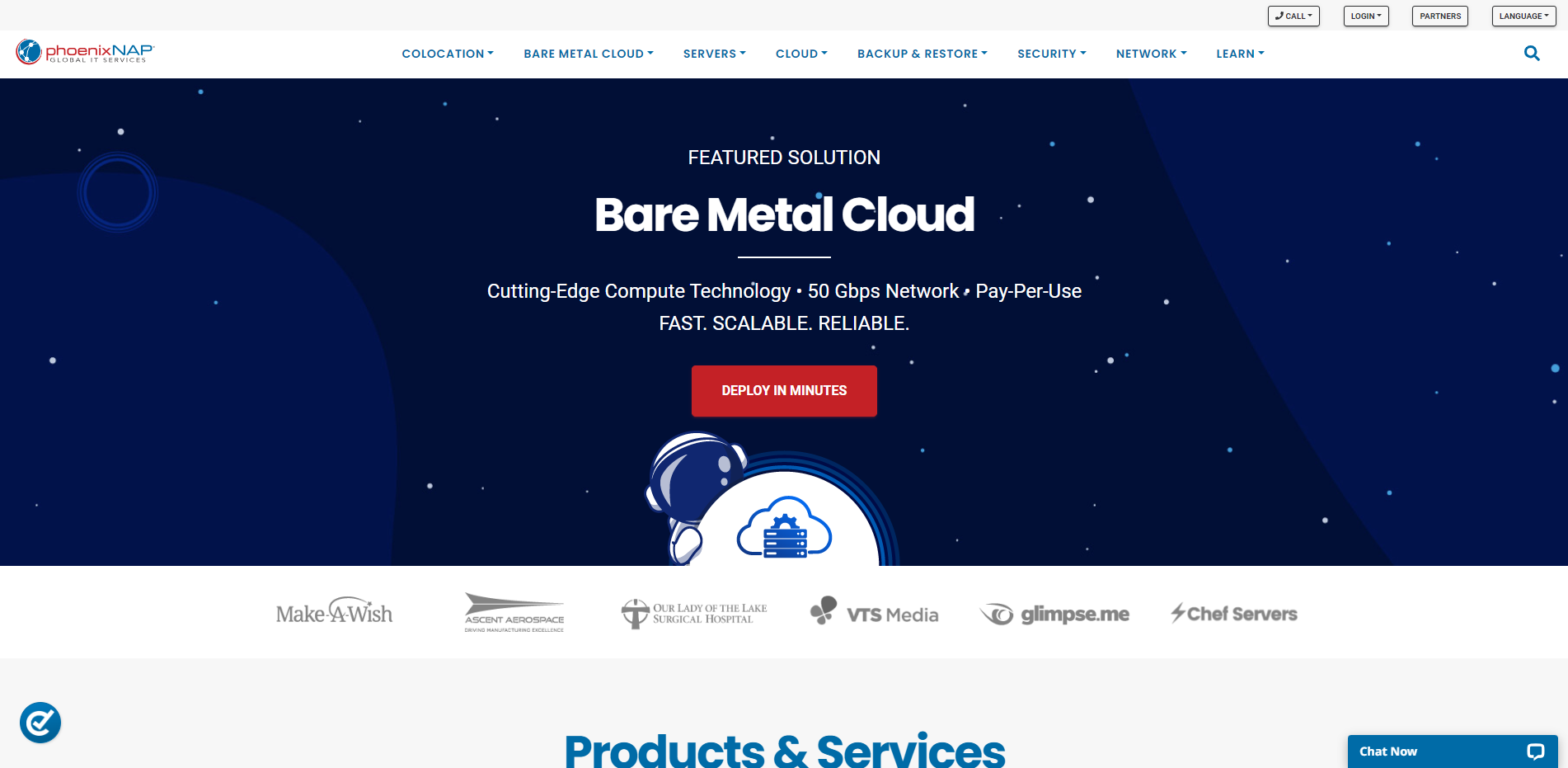
In this review, we put the phoenixNAP USA Phoenix Bare Metal Cloud Single CPU Instances under the test. This server is fortified with an Intel(R) Xeon(R) E-2356G CPU operating at 3.20GHz. The server’s hardware configuration features 12 cores CPU, 64GB DDR4 RAM, a 1TB NVMe SSD Storage unit, a dual-channel 20Gbps (2x10Gbps) internet port, and 15TB of allocated data transfer.
Our evaluation includes a myriad of comprehensive tests. We use the Basic Benchmark, Yabs, and Unix Benchmark to gauge the server’s key performance indicators. Furthermore, we apply the Global Node Test for comprehensive network analysis and the Global Ping Test to measure latency.
Additional tests include the Media Unlock Test, which helps determine regional accessibility, and the CloudFlare Internet Test for assessing connection quality. We use tools like PageSpeed Insights and GTmetrix Performance to scrutinize web performance. Through this extensive suite of assessments, we endeavor to provide in-depth insights into the overall server performance.
About phoenixNAP
PhoenixNAP is a global IT services provider that offers cutting-edge technology solutions from strategic locations worldwide. The company is designed to be the primary network access point for all carriers in the Phoenix metro region. PhoenixNAP is a privately held organization of operational, networking, and management professionals who have worked in the data center and IT fields since the early 1990s.
The company provides various services, including data centers, dedicated servers, cloud, and colocation. They design and develop world-class products and services for customers of all sizes, specializing in performance, security, and availability. Their colocation service offers vastly redundant systems, unsurpassed security, high-density deployments, and flexibility to service from ¼ cabinets to private cage environments.
PhoenixNAP also offers dedicated servers with a 100% uptime guarantee, unmatched value, an extensive server lineup, the necessary connectivity, no long-term commitment, and 24x7x365 live support. Their cloud services provide high-performance, scalable solutions for growing IT needs and the security and reliability you require at affordable prices.
Security is one of their core values. They believe nothing is more vital to a successful network than its ability to be strictly controlled and protected. PhoenixNAP is also the ideal location for disaster recovery, not only because its Phoenix location is in a natural disaster-free zone but also because it can back up or mirror data to its global locations.
They provide high-bandwidth connectivity, enterprise-grade security, and exceptional performance, supplying a stable foundation for your business. They have strategic North American, European, and Asian Pacific locations offering global IT coverage for your business.
Official Website: https://www.phoenixNAP.com
BasicBench: Server Profile, I/O Speed, Upload and Download Speed
CPU Model : Intel(R) Xeon(R) E-2356G CPU @ 3.20GHz
CPU Cores : 12 @ 1065.188 MHz
CPU Cache : 12288 KB
AES-NI : Enabled
VM-x/AMD-V : Enabled
Total Disk : 915.8 GB (9.9 GB Used)
Total Mem : 62.1 GB (332.3 MB Used)
Total Swap : 8.0 GB (0 Used)
System uptime : 0 days, 2 hour 12 min
Load average : 0.01, 0.03, 0.00
OS : Ubuntu 18.04.6 LTS
Arch : x86_64 (64 Bit)
Kernel : 5.4.0-150-generic
TCP CC : bbr
Virtualization : Dedicated
IPv4/IPv6 : Online / Offline
Organization : AS20454 SECURED SERVERS LLC
Location : Tempe / US
Region : Arizona
----------------------------------------------------------------------
I/O Speed(1st run) : 749 MB/s
I/O Speed(2nd run) : 772 MB/s
I/O Speed(3rd run) : 860 MB/s
I/O Speed(average) : 793.7 MB/s
----------------------------------------------------------------------
Node Name Upload Speed Download Speed Latency
Speedtest.net 1165.38 Mbps 7931.06 Mbps 34.01 ms
Los Angeles, US 9776.03 Mbps 18524.41 Mbps 9.00 ms
Dallas, US 2934.80 Mbps 16965.47 Mbps 27.94 ms
Montreal, CA 667.94 Mbps 938.05 Mbps 68.61 ms
----------------------------------------------------------------------
Finished in : 2 min 18 sec
Timestamp : 2023-09-22 08:44:16 UTC
YabsBench: Disk Speed, iperf3 Network Speed, Geekbench 6 Benchmark
Basic System Information: --------------------------------- Uptime : 0 days, 2 hours, 15 minutes Processor : Intel(R) Xeon(R) E-2356G CPU @ 3.20GHz CPU cores : 12 @ 1170.462 MHz AES-NI : ✔ Enabled VM-x/AMD-V : ✔ Enabled RAM : 62.1 GiB Swap : 8.0 GiB Disk : 915.8 GiB Distro : Ubuntu 18.04.6 LTS Kernel : 5.4.0-150-generic VM Type : NONE IPv4/IPv6 : ✔ Online / ❌ Offline IPv4 Network Information: --------------------------------- ISP : Secured Servers LLC ASN : AS20454 SECURED SERVERS LLC Host : Secured Servers LLC Location : Tempe, Arizona (AZ) Country : United States fio Disk Speed Tests (Mixed R/W 50/50): --------------------------------- Block Size | 4k (IOPS) | 64k (IOPS) ------ | --- ---- | ---- ---- Read | 555.68 MB/s (138.9k) | 615.91 MB/s (9.6k) Write | 557.15 MB/s (139.2k) | 619.15 MB/s (9.6k) Total | 1.11 GB/s (278.2k) | 1.23 GB/s (19.2k) | | Block Size | 512k (IOPS) | 1m (IOPS) ------ | --- ---- | ---- ---- Read | 678.24 MB/s (1.3k) | 707.41 MB/s (690) Write | 714.28 MB/s (1.3k) | 754.52 MB/s (736) Total | 1.39 GB/s (2.7k) | 1.46 GB/s (1.4k) iperf3 Network Speed Tests (IPv4): --------------------------------- Provider | Location (Link) | Send Speed | Recv Speed | Ping Clouvider | London, UK (10G) | 1.40 Gbits/sec | 1.24 Gbits/sec | 124 ms Scaleway | Paris, FR (10G) | 1.52 Gbits/sec | 1.03 Gbits/sec | 133 ms NovoServe | North Holland, NL (40G) | busy | busy | 129 ms Uztelecom | Tashkent, UZ (10G) | 810 Mbits/sec | 506 Mbits/sec | 224 ms Clouvider | NYC, NY, US (10G) | 2.93 Gbits/sec | 1.74 Gbits/sec | 59.4 ms Clouvider | Dallas, TX, US (10G) | 8.39 Gbits/sec | 6.59 Gbits/sec | 21.1 ms Clouvider | Los Angeles, CA, US (10G) | 3.34 Gbits/sec | 1.73 Gbits/sec | -- Geekbench 6 Benchmark Test: --------------------------------- Test | Value Single Core | 2436 Multi Core | 8971 Full Test | https://browser.geekbench.com/v6/cpu/2711899 YABS completed in 6 min 23 sec
UnixBench: CPU Performance, A score higher is better
------------------------------------------------------------------------
Benchmark Run: Fri Sep 22 2023 09:14:56 - 09:44:46
12 CPUs in system; running 1 parallel copy of tests
Dhrystone 2 using register variables 67093435.3 lps (10.0 s, 7 samples)
Double-Precision Whetstone 4046.5 MWIPS (21.2 s, 7 samples)
Execl Throughput 10632.0 lps (30.0 s, 2 samples)
File Copy 1024 bufsize 2000 maxblocks 2053519.0 KBps (30.0 s, 2 samples)
File Copy 256 bufsize 500 maxblocks 557838.4 KBps (30.0 s, 2 samples)
File Copy 4096 bufsize 8000 maxblocks 4676816.5 KBps (30.0 s, 2 samples)
Pipe Throughput 3663472.7 lps (10.0 s, 7 samples)
Pipe-based Context Switching 110253.2 lps (10.0 s, 7 samples)
Process Creation 7355.1 lps (30.0 s, 2 samples)
Shell Scripts (1 concurrent) 6986.8 lpm (60.0 s, 2 samples)
Shell Scripts (8 concurrent) 4831.1 lpm (60.0 s, 2 samples)
System Call Overhead 4612781.9 lps (10.0 s, 7 samples)
System Benchmarks Index Values BASELINE RESULT INDEX
Dhrystone 2 using register variables 116700.0 67093435.3 5749.2
Double-Precision Whetstone 55.0 4046.5 735.7
Execl Throughput 43.0 10632.0 2472.6
File Copy 1024 bufsize 2000 maxblocks 3960.0 2053519.0 5185.7
File Copy 256 bufsize 500 maxblocks 1655.0 557838.4 3370.6
File Copy 4096 bufsize 8000 maxblocks 5800.0 4676816.5 8063.5
Pipe Throughput 12440.0 3663472.7 2944.9
Pipe-based Context Switching 4000.0 110253.2 275.6
Process Creation 126.0 7355.1 583.7
Shell Scripts (1 concurrent) 42.4 6986.8 1647.8
Shell Scripts (8 concurrent) 6.0 4831.1 8051.8
System Call Overhead 15000.0 4612781.9 3075.2
========
System Benchmarks Index Score 2350.9
------------------------------------------------------------------------
Benchmark Run: Fri Sep 22 2023 09:44:46 - 10:16:52
12 CPUs in system; running 12 parallel copies of tests
Dhrystone 2 using register variables 338604227.4 lps (10.0 s, 7 samples)
Double-Precision Whetstone 24996.9 MWIPS (34.1 s, 7 samples)
Execl Throughput 55046.8 lps (30.0 s, 2 samples)
File Copy 1024 bufsize 2000 maxblocks 1264889.5 KBps (30.0 s, 2 samples)
File Copy 256 bufsize 500 maxblocks 334461.8 KBps (30.0 s, 2 samples)
File Copy 4096 bufsize 8000 maxblocks 4154009.5 KBps (30.0 s, 2 samples)
Pipe Throughput 20270383.6 lps (10.0 s, 7 samples)
Pipe-based Context Switching 2485497.7 lps (10.0 s, 7 samples)
Process Creation 83938.9 lps (30.0 s, 2 samples)
Shell Scripts (1 concurrent) 85449.5 lpm (60.0 s, 2 samples)
Shell Scripts (8 concurrent) 12880.3 lpm (60.0 s, 2 samples)
System Call Overhead 12698343.1 lps (10.0 s, 7 samples)
System Benchmarks Index Values BASELINE RESULT INDEX
Dhrystone 2 using register variables 116700.0 338604227.4 29014.9
Double-Precision Whetstone 55.0 24996.9 4544.9
Execl Throughput 43.0 55046.8 12801.6
File Copy 1024 bufsize 2000 maxblocks 3960.0 1264889.5 3194.2
File Copy 256 bufsize 500 maxblocks 1655.0 334461.8 2020.9
File Copy 4096 bufsize 8000 maxblocks 5800.0 4154009.5 7162.1
Pipe Throughput 12440.0 20270383.6 16294.5
Pipe-based Context Switching 4000.0 2485497.7 6213.7
Process Creation 126.0 83938.9 6661.8
Shell Scripts (1 concurrent) 42.4 85449.5 20153.2
Shell Scripts (8 concurrent) 6.0 12880.3 21467.2
System Call Overhead 15000.0 12698343.1 8465.6
========
System Benchmarks Index Score 8718.2
======= Script description and score comparison completed! =======
Looking Glass
Test IP: 184.95.56.34
Test File: 1GB File
Global Node Test
## CDN Speedtest
CacheFly : 395.26 MiB/s | 3162.06 Mbps | ping 0.358ms
Gdrive : 40.14 MiB/s | 321.16 Mbps | ping 8.979ms
## North America Speedtest
Softlayer, Washington, USA : 1.37 MiB/s | 10.96 Mbps | ping 69.990ms
SoftLayer, San Jose, USA : 48.96 MiB/s | 391.64 Mbps | ping 18.487ms
SoftLayer, Dallas, USA : 0 B/s | N/A | ping error!
Vultr, New Jersey, USA : 7.36 MiB/s | 58.87 Mbps | ping 58.947ms
Vultr, Seattle, USA : 28.53 MiB/s | 228.25 Mbps | ping 37.954ms
Vultr, Dallas, USA : 54.17 MiB/s | 433.37 Mbps | ping 24.344ms
Vultr, Los Angeles, USA : 217.39 MiB/s | 1739.13 Mbps | ping 7.851ms
Ramnode, New York, USA : 31.28 MiB/s | 250.23 Mbps | ping 55.022ms
Ramnode, Atlanta, USA : 39.42 MiB/s | 315.39 Mbps | ping 47.981ms
## Europe Speedtest
Vultr, London, UK : 3.74 MiB/s | 29.91 Mbps | ping 123.902ms
LeaseWeb, Frankfurt, Germany : 36.66 KiB/s | 0.29 Mbps | ping 133.889ms
Hetzner, Germany : 1.57 MiB/s | 12.57 Mbps | ping 139.824ms
Ramnode, Alblasserdam, NL : 9.14 MiB/s | 73.11 Mbps | ping 130.253ms
Vultr, Amsterdam, NL : 10.64 MiB/s | 85.13 Mbps | ping 144.666ms
EDIS, Stockholm, Sweden : 515 B/s | N/A | ping 148.728ms
OVH, Roubaix, France : 547 B/s | N/A | ping 132.829ms
Online, France : 9.57 MiB/s | 76.59 Mbps | ping 133.434ms
Prometeus, Milan, Italy : 438 B/s | N/A | ping 144.724ms
## Exotic Speedtest
Sydney, Australia : 4.57 MiB/s | 36.57 Mbps | ping 183.890ms
Lagoon, New Caledonia : 542 B/s | N/A | ping 188.346ms
Hosteasy, Moldova : 3.11 MiB/s | 24.92 Mbps | ping 169.449ms
Prima, Argentina : 176.73 KiB/s | 1.38 Mbps | ping error!
## Asia Speedtest
SoftLayer, Singapore : 210.70 KiB/s | 1.65 Mbps | ping 191.502ms
Linode, Tokyo, Japan : 15.31 MiB/s | 122.45 Mbps | ping 123.307ms
Linode, Singapore : 3.56 MiB/s | 28.47 Mbps | ping 190.946ms
Vultr, Tokyo, Japan : 12.95 MiB/s | 103.57 Mbps | ping 106.684ms
Benchmark finished in 95 seconds
Global Latency Test

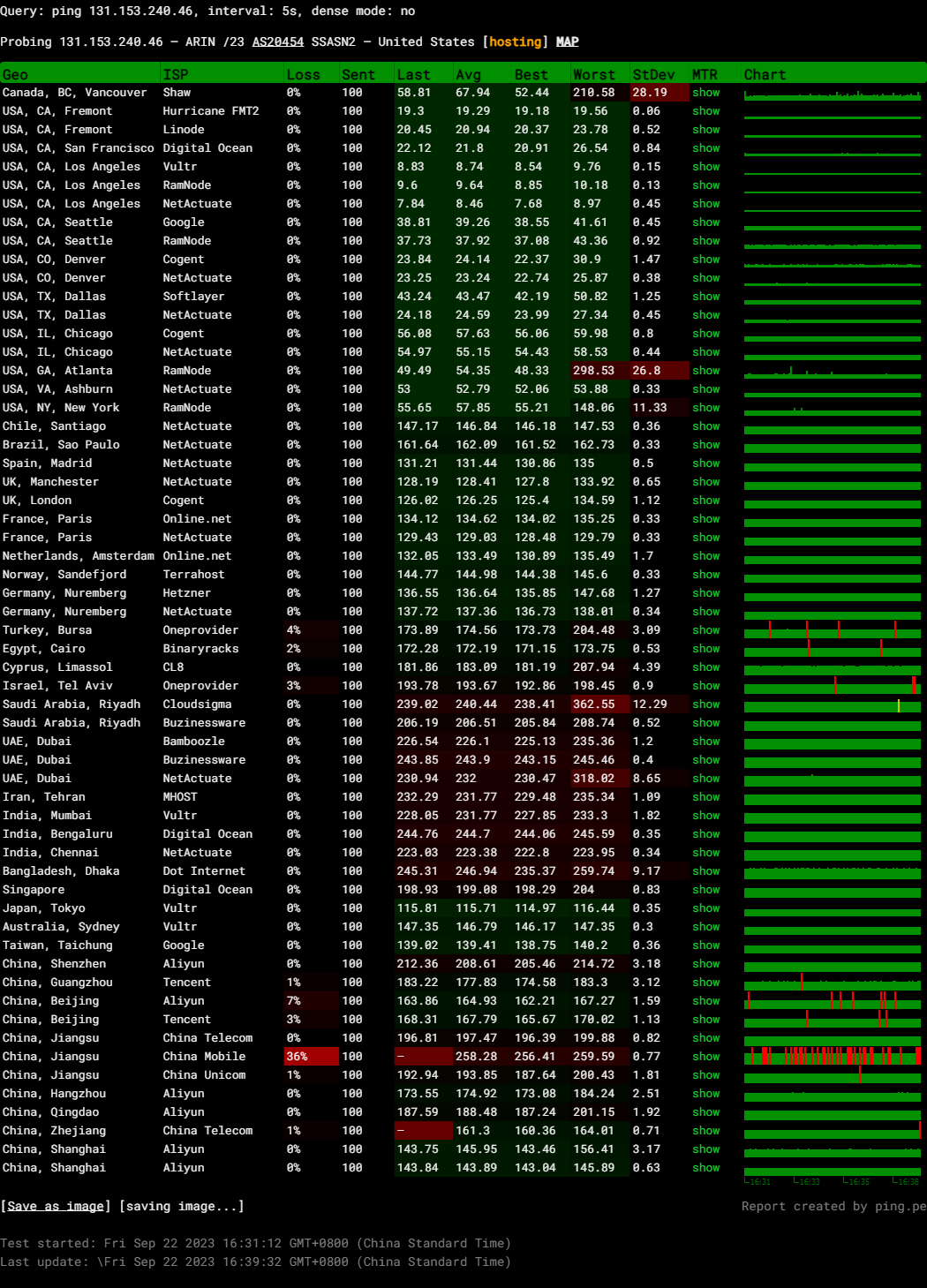
Query: ping 131.153.240.46, interval: 5s, dense mode: no
Probing 131.153.240.46 – ARIN /23 AS20454 SSASN2 – United States
Media Unlock Test
** Test Starts At: Fri Sep 22 09:12:29 UTC 2023
** Checking Results Under IPv4
--------------------------------
** Your Network Provider: Secured Servers LLC (131.153.*.*)
============[ Multination ]============
Dazn: No
HotStar: No
Disney+: No
Netflix: Originals Only
YouTube Premium: Yes
Amazon Prime Video: Yes (Region: US)
TVBAnywhere+: Yes
iQyi Oversea Region: US
Viu.com: No
YouTube CDN: PITTIX in Pittsburgh, PA
Netflix Preferred CDN: Los Angeles, CA
Spotify Registration: Yes (Region: US)
Steam Currency: USD
ChatGPT: Yes
=======================================
No IPv6 Connectivity Found, Abort IPv6 Testing...
Testing Done! CloudFlare Internet Test
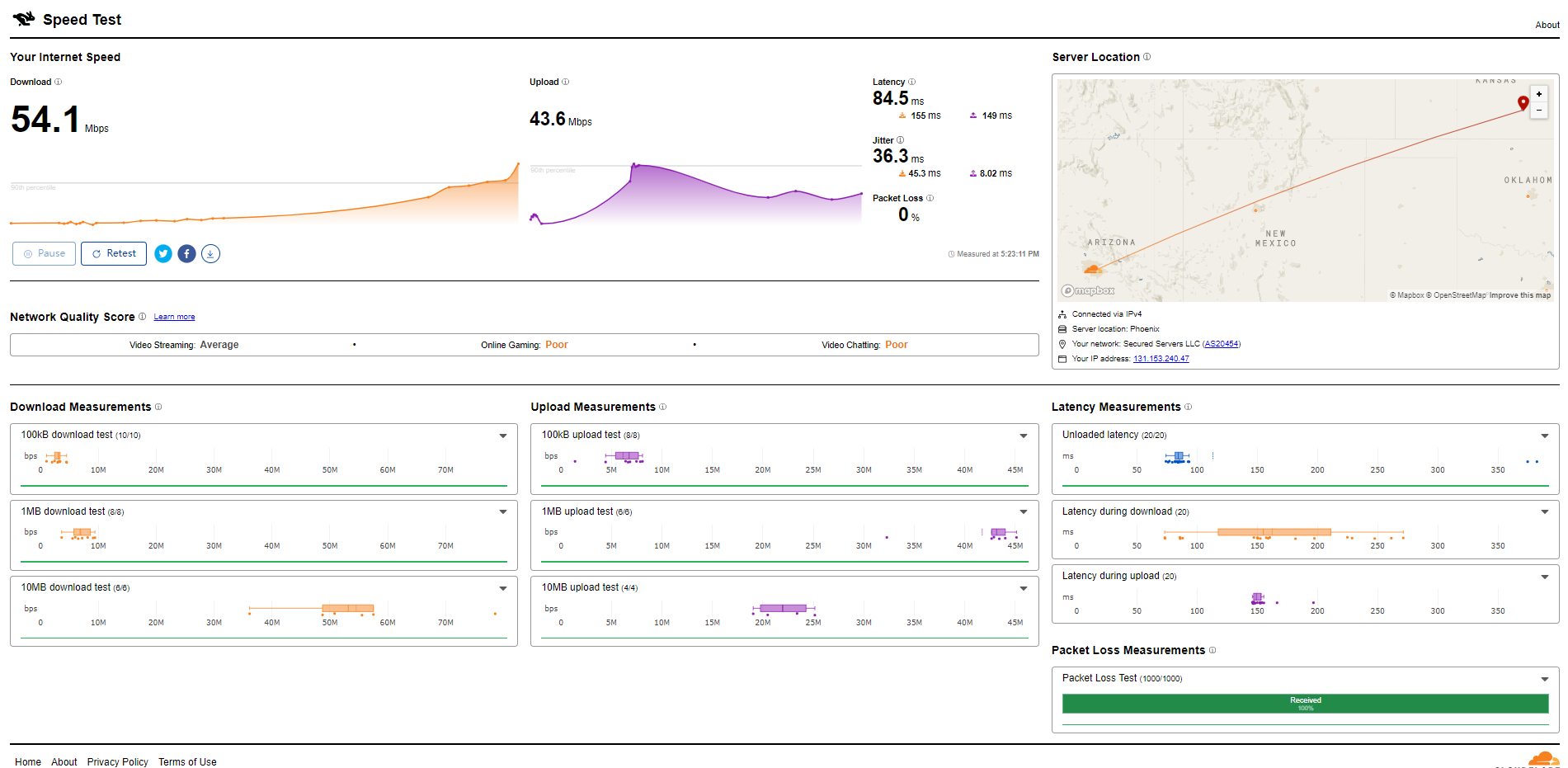
PageSpeed Insights
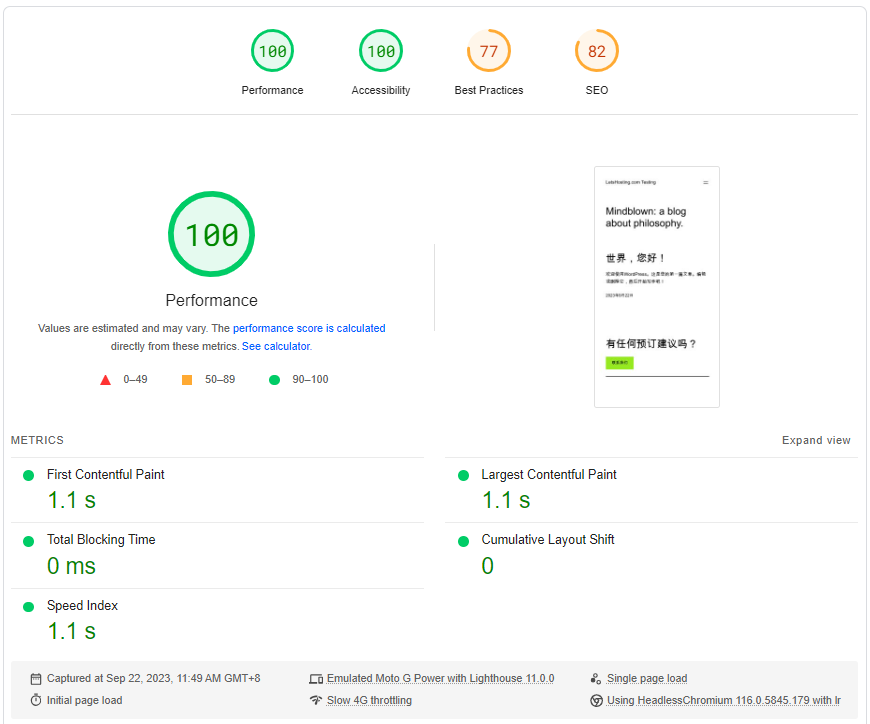
GTmetrix Performance
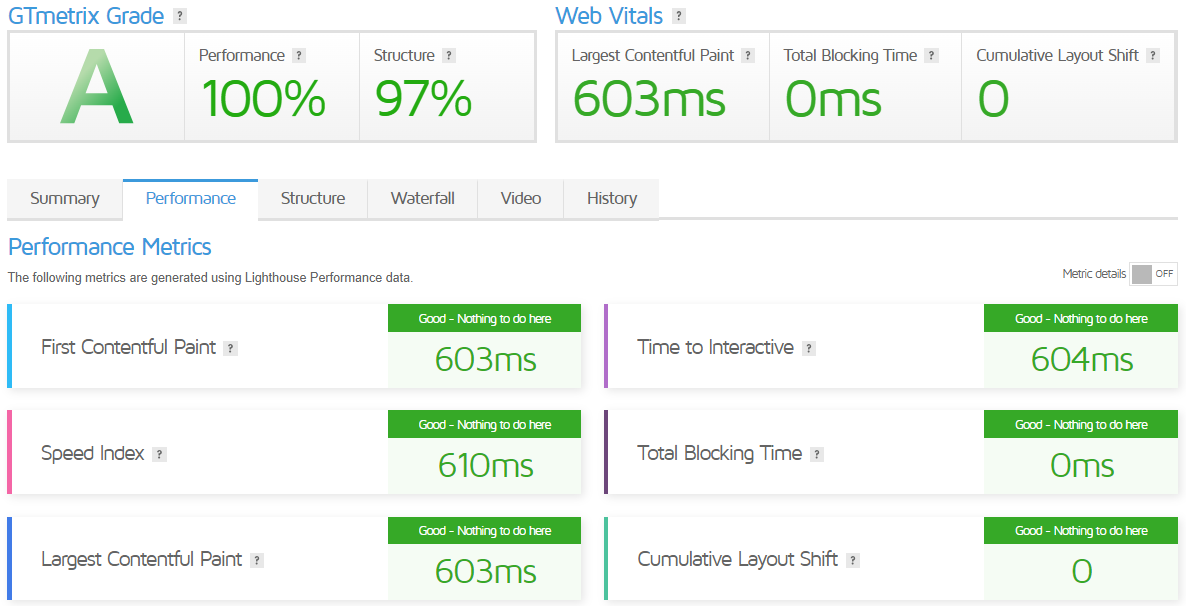
Get Started with PhoenixNAP’s
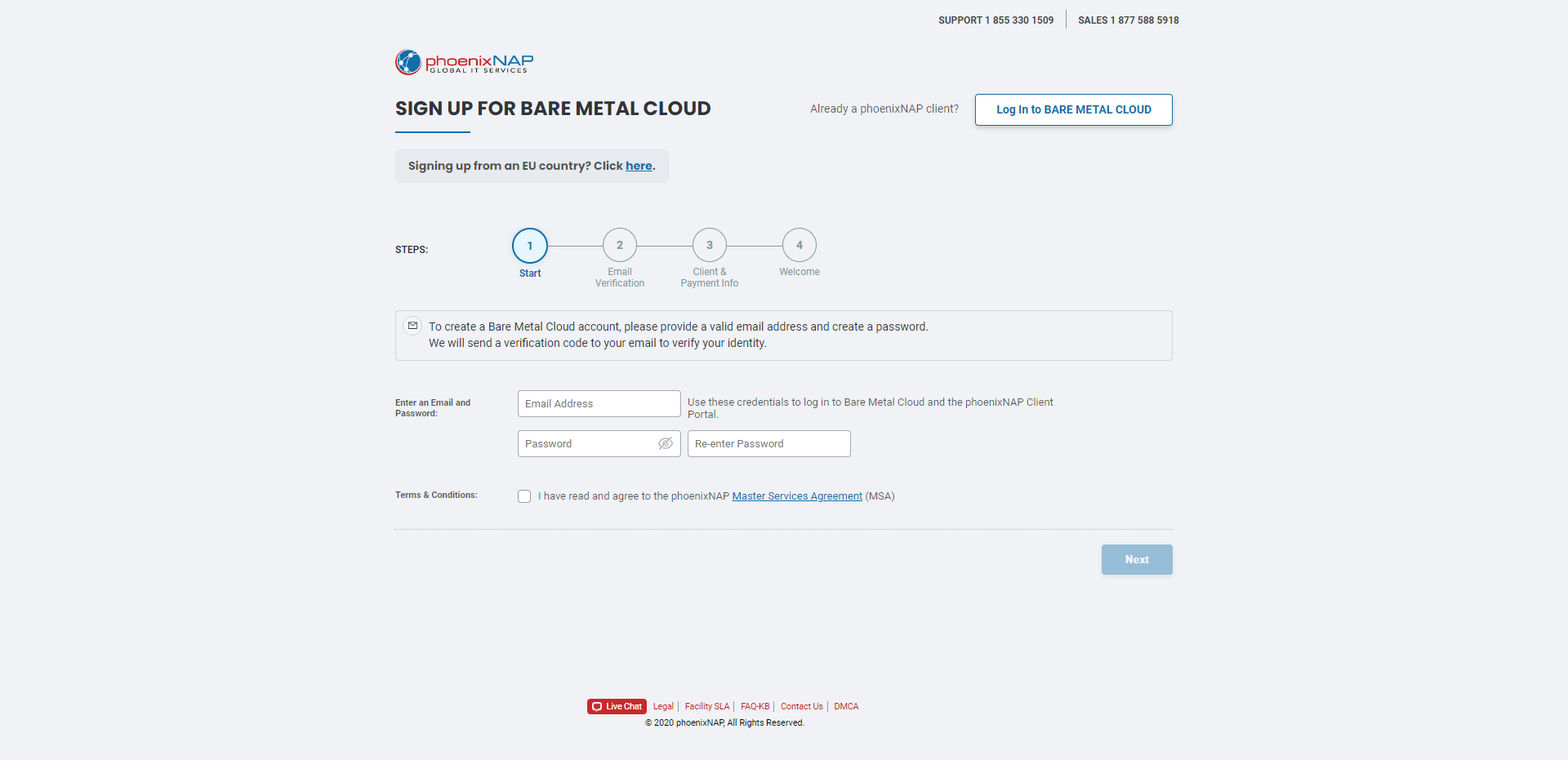
To get started with PhoenixNAP Bare Metal Cloud, you can follow these steps:
- Create an account: If you are a new client, create an account for Bare Metal Cloud.
- Access the BMC Portal: To log in to the Bare Metal Cloud portal, navigate to bmc.phoenixnap.com and enter your credentials. Once you log in, you are taken to the Servers page.
- Deploy a New Server: If you do not have a server yet, the “Deploy New Server” button appears. Clicking this button takes you to the server creation page.
- Server Creation: To create a new Bare Metal Cloud server, select the “Deploy New Server” button from the Servers page. When the form loads, follow these steps to create a new server:
- Select a location where to deploy your new BMC server.
- Choose a billing model: Hourly or Reservation.
- Select a server from the pool of single or dual CPU instances.
- Manage Your Server: The Servers table lists deployed BMC servers and the columns with relevant location, billing, status, and configuration details. The “Manage” column contains the “Actions” menu with various server functions.
For more detailed instructions, refer to the Bare Metal Cloud Portal Quick Start Guide by PhoenixNAP.
PhoenixNAP’s Bare Metal Cloud
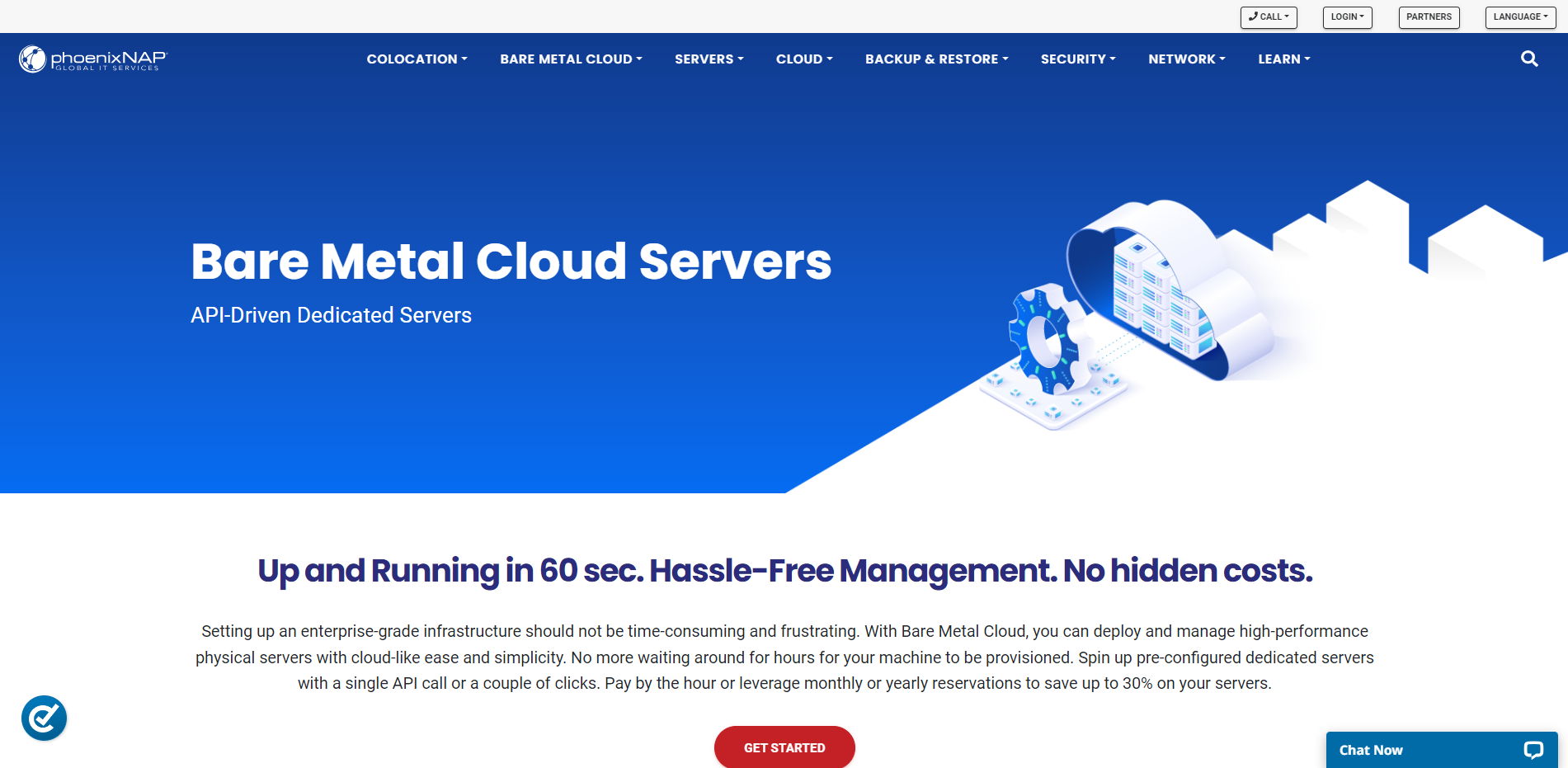
PhoenixNAP’s Bare Metal Cloud (BMC) is an API-driven platform that allows you to deploy and manage physical servers as code. It’s designed to help fast-paced, DevOps-focused teams and organizations save time and resources by simplifying the provisioning and management of performance-oriented IT infrastructure at scale. Here are some key features of the Bare Metal Cloud:
- API-Driven: You can deploy pre-configured dedicated servers with a single API call or a few clicks.
- Fast Deployment: No more waiting hours for your machine to be provisioned. Your servers can be up and running in 60 seconds.
- Flexible Pricing: Pay by the hour or leverage monthly or yearly reservations to save up to 30% on your servers.
- High Performance: Leverage the raw power of physical hardware and deploy pre-configured environments in minutes.
- Automation: Script out infrastructure management and let automation do the heavy lifting.
- Scalability: Effortlessly resize your infrastructure across the US, Europe, and Asia, bringing your apps and workloads closer to your teams and users.
- Variety of Instance Types: Mix and match over 40 pre-configured instance types deployable at numerous global and edge locations.
Bare Metal Cloud is ideal for running any workload, from high-traffic web servers, SaaS app hosting, small and midsize database workloads, gaming servers, storage, microservices, CI/CD pipelines, build servers, Kubernetes workloads, machine learning, video streaming and encoding, ad serving, high-performance SQL and NoSQL databases, hypervisor workloads, in-memory caching, big data analytics, HPC, and so much more.
Admin Control Panel
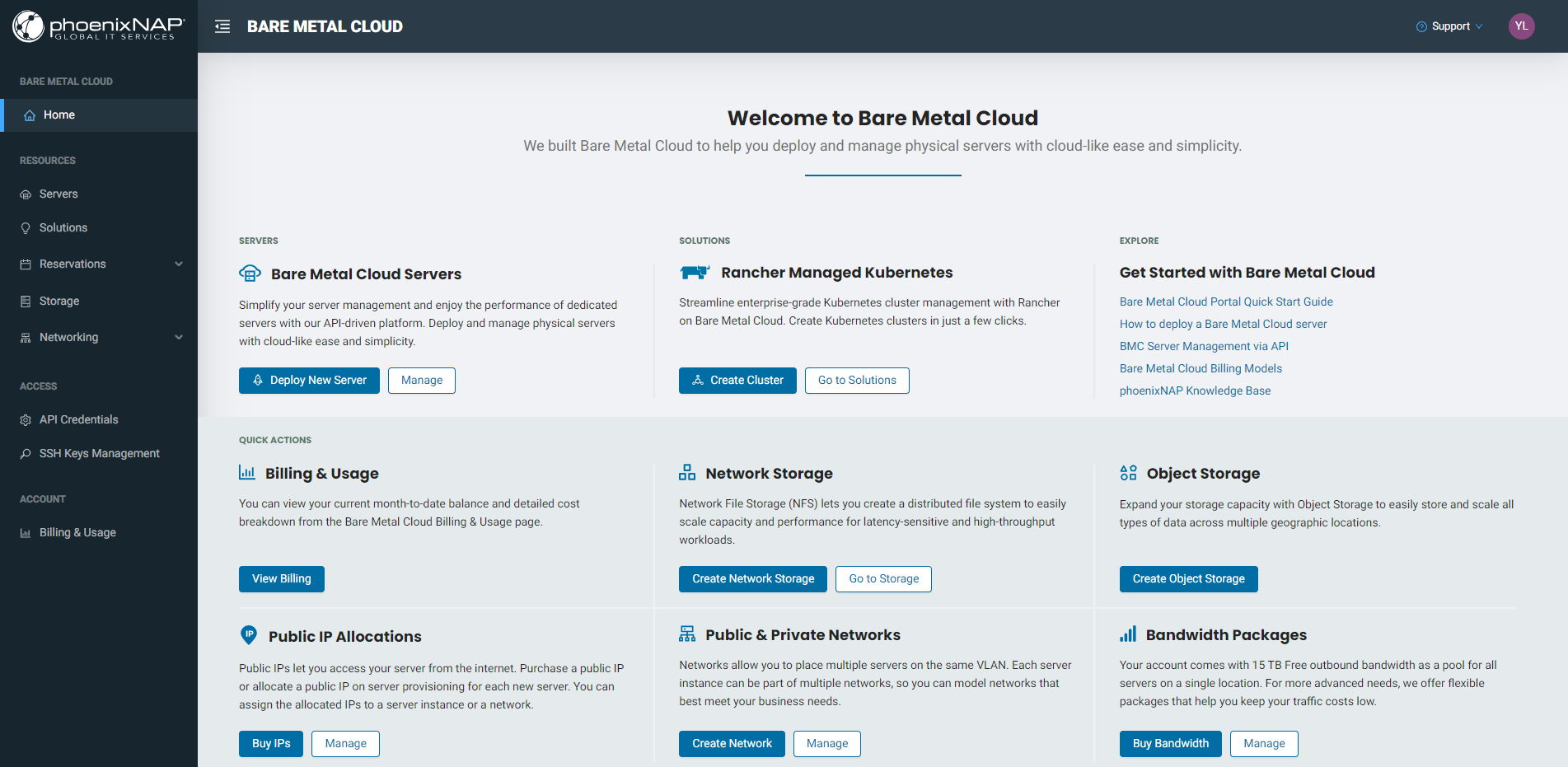
PhoenixNAP’s Bare Metal Cloud (BMC) Control Panel empowers you with comprehensive server management capabilities. This robust tool offers a streamlined user interface to manage Public IP allocations effectively. Essential management tasks such as creating, decommissioning, powering on and off, rebooting, and shutting down dedicated servers can be effortlessly executed.
Furthermore, the BMC control panel enables adding Bare Metal Cloud servers to multiple private and public networks. You hold the liberty to opt for IP addresses from the provided range. Please note that manual network configuration on your server becomes incumbent upon adding servers to different networks.
The control panel lends detailed guidelines on configuring your Bare Metal Cloud instance once you’ve added it to a public or private network. It also assists in recording the network details where your server was added to facilitate precise editing of the server-side network configuration.
Beyond the control panel, PhoenixNAP extends additional management tools, including API, CLI, and Infrastructure as Code (IaC) modules. These tools make tasks like SSH key management, public IP allocation, assigning servers to networks, and many more a cinch.
Server Pricing
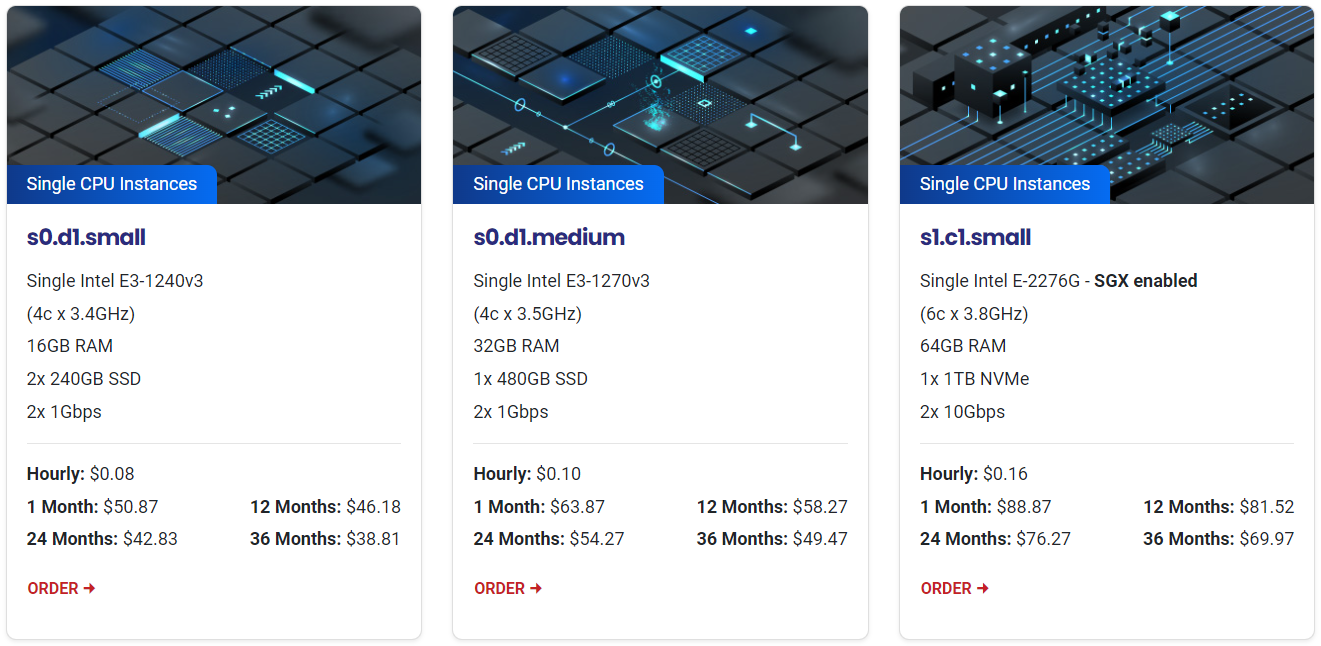
Official Website: https://www.phoenixNAP.com
Payments
PhoenixNAP offers a variety of payment methods. They accept credit cards, debit cards, gift cards, online checks, and bank transfers. They also provide leading fraud protection and 24/7 billing support.
PhoenixNAP Bare Metal Cloud offers two billing models:
- Hourly Billing: You pay by the hour for the instance type you select in the Bare Metal Cloud portal. No contractual obligations or pre-payments are required. In this billing model, each incomplete hour is charged as full, even if your server runs less than 60 minutes. Note that powering off your server does not stop hourly billing. To cancel hourly billing, you must delete the server.
- Server Reservation: You can reserve hardware resources for a specific period. This model allows you to get sizable pricing discounts when you switch from hourly billing to reservations.
Each model has its benefits and is suitable for different use cases. For example, the hourly billing model is highly flexible and scalable, making it a good fit for unexpected spikes in traffic, quick test environments, and short-term projects requiring expensive hardware. On the other hand, server reservation can be more cost-effective for long-term projects or applications that require 24/7 server uptime.
Coupon
The merchant did not provide
Customer Support
PhoenixNAP guarantees unwavering customer support, offering assistance 24/7, 365 days a year. Reachable via phone, live chat, or email, they provide two contact numbers, one of which is toll-free, to assist you at any time.
For sales-related inquiries, the business hours are run from Monday to Friday. To exemplify excellent service, PhoenixNAP commits to responding to support requests within a tight 20-minute window, ensuring swift issue resolution through their dedicated customer success associates.
For a deeper dive into server specifications, management tips, or troubleshooting methods, you can explore the PhoenixNAP Knowledge Base. Alternatively, email their sales team at [email protected] for more personalized assistance.
Conclusion
The initial Basic Bench tests yielded excellent input/output speed results, averaging 793.7 MB/s. The server’s upload and download capabilities, tested at various locations, notably excelled in Dallas, US, with download speeds peaking at 18,524.41 Mbps. The Basic Bench tests concluded in 2 minutes and 18 seconds.
When subjected to the Yabs Performance Bench, the server exhibited consistent, efficient Read/Write performance for various block sizes. The total throughput for larger block sizes (512k, 1m) was impressive, demonstrating the server’s adeptness at handling heavy data transfers with speeds exceeding 1.4 GB/s.
The server also passed the Geekbench 6 Benchmark Test with flying colors, achieving a multi-core score of 8971, highlighting its great multitasking potential. The Yabs test was completed in 6 minutes and 23 seconds, spotlighting the server’s swift computational capabilities.
Two UnixBench tests were employed to gauge the server’s CPU performance. The first run, leveraging just a single CPU, yielded an overall benchmark index of 2350.9. However, it shone brightest during the second benchmark run with all 12 CPUs engaged. This delivered a staggering benchmark index of 8718.2, showcasing the server’s exceptional multitasking and high-performance capabilities.
Conclusively, the PhoenixNAP USA Phoenix Bare Metal Cloud Single CPU Instances excel on various fronts, demonstrating tremendous speed, highly efficient data handling, and extraordinary CPU performance. Any organization seeking to harness high-level computing power would find great value in this server.
Official Website: https://www.phoenixNAP.com













