Zenlayer UAE Dubai Intel Xeon High-Performance Virtual Machine Test and Review
安顿
In this review, we’ll put the Zenlayer UAE Dubai High-Performance vCPU Virtual Machine Instance through its paces. This server has an Intel Xeon Processor (Icelake), boasting a 2-core CPU, 4GB RAM, 40GB SSD Storage, 1000 Mbps Bandwidth, and a single IPv4 Address.
Our comprehensive analysis involves a series of rigorous tests that cover various key performance aspects. We start with the Basic Benchmark, Yabs, and Unix Benchmark tests to measure the fundamental system metrics.
To extensively evaluate network capabilities, we deploy the Global Node Test. For latency measurements, we conduct the Global Ping Test. Finally, we delve into web performance using Google’s PageSpeed Insights and the GTmetrix Performance tool.
About Zenlayer
Zenlayer is a global company and an edge cloud services provider with headquarters in Los Angeles, Shanghai, Singapore, and Mumbai. The company was founded in 2014 and has improved the global digital user experience.
The company offers on-demand edge cloud services worldwide in over 290 Points of Presence (PoPs). Businesses utilize Zenlayer’s platform to deploy applications closer to the users, improving their digital experience. The company has expertise in fast-growing emerging markets like Southeast Asia, South America, the Middle East, and Africa.
Zenlayer provides various services, including edge computing, networking, and application delivery services in over 180 locations on six continents. These services include Cloud Networking for instant global networks, IP Transit for optimized connections worldwide, Virtual Machines for scalable virtual servers, Bare Metal Cloud for dedicated bare metal servers on demand, and Edge Data Center Services for global colocation and managed hosting.
The company’s vision is to power a better-connected world. Their mission is to improve the digital user experience for every organization and person worldwide by providing edge cloud services. Zenlayer is known for its “WOW” service, which includes lightning-fast deployments, whisking deliveries through customs, or creating the perfect inter-regional solution while lowering costs.
Official Website: https://www.zenlayer.com
BasicBench: Server Profile, I/O Speed, Upload and Download Speed
CPU Model : Intel Xeon Processor (Icelake)
CPU Cores : 2 @ 3092.734 MHz
CPU Cache : 16384 KB
AES-NI : Enabled
VM-x/AMD-V : Enabled
Total Disk : 39.3 GB (1.4 GB Used)
Total Mem : 3.8 GB (92.5 MB Used)
System uptime : 0 days, 0 hour 2 min
Load average : 0.00, 0.00, 0.00
OS : Debian GNU/Linux 11
Arch : x86_64 (64 Bit)
Kernel : 5.10.0-19-amd64
TCP CC : bbr
Virtualization : KVM
IPv4/IPv6 : Online / Offline
Organization : AS21859 Zenlayer Inc
Location : Dubai / AE
Region : Dubai
----------------------------------------------------------------------
I/O Speed(1st run) : 196 MB/s
I/O Speed(2nd run) : 197 MB/s
I/O Speed(3rd run) : 197 MB/s
I/O Speed(average) : 196.7 MB/s
----------------------------------------------------------------------
Node Name Upload Speed Download Speed Latency
Speedtest.net 1041.02 Mbps 1041.15 Mbps 0.21 ms
Los Angeles, US 331.43 Mbps 1233.69 Mbps 233.40 ms
Dallas, US 376.16 Mbps 1194.78 Mbps 206.03 ms
Montreal, CA 370.62 Mbps 59.46 Mbps 188.04 ms
Paris, FR 1005.16 Mbps 1259.51 Mbps 80.95 ms
Amsterdam, NL 371.88 Mbps 1241.96 Mbps 125.30 ms
Shanghai, CN 171.29 Mbps 732.36 Mbps 275.39 ms
Nanjing, CN 1.82 Mbps 829.99 Mbps 146.99 ms
Hongkong, CN 4.98 Mbps 1.43 Mbps 137.39 ms
Singapore, SG 589.01 Mbps 1255.15 Mbps 137.78 ms
Tokyo, JP 481.76 Mbps 1242.37 Mbps 169.19 ms
----------------------------------------------------------------------
Finished in : 6 min 50 sec
Timestamp : 2023-09-23 06:04:37 UTC
YabsBench: Disk Speed, iperf3 Network Speed, Geekbench 6 Benchmark
Basic System Information:
---------------------------------
Uptime : 0 days, 0 hours, 10 minutes
Processor : Intel Xeon Processor (Icelake)
CPU cores : 2 @ 3092.734 MHz
AES-NI : ✔ Enabled
VM-x/AMD-V : ✔ Enabled
RAM : 3.8 GiB
Swap : 0.0 KiB
Disk : 39.3 GiB
Distro : Debian GNU/Linux 11 (bullseye)
Kernel : 5.10.0-19-amd64
VM Type : KVM
IPv4/IPv6 : ✔ Online / ❌ Offline
IPv4 Network Information:
---------------------------------
ISP : Zenlayer Inc
ASN : AS21859 Zenlayer Inc
Host : Zenlayer Inc
Location : London, England (ENG)
Country : United Kingdom
fio Disk Speed Tests (Mixed R/W 50/50):
---------------------------------
Block Size | 4k (IOPS) | 64k (IOPS)
------ | --- ---- | ---- ----
Read | 8.00 MB/s (2.0k) | 97.85 MB/s (1.5k)
Write | 8.04 MB/s (2.0k) | 98.37 MB/s (1.5k)
Total | 16.04 MB/s (4.0k) | 196.23 MB/s (3.0k)
| |
Block Size | 512k (IOPS) | 1m (IOPS)
------ | --- ---- | ---- ----
Read | 95.57 MB/s (186) | 94.97 MB/s (92)
Write | 100.65 MB/s (196) | 101.29 MB/s (98)
Total | 196.23 MB/s (382) | 196.26 MB/s (190)
iperf3 Network Speed Tests (IPv4):
---------------------------------
Provider | Location (Link) | Send Speed | Recv Speed | Ping
Clouvider | London, UK (10G) | 1.13 Gbits/sec | 1.16 Gbits/sec | --
Scaleway | Paris, FR (10G) | 1.13 Gbits/sec | 1.14 Gbits/sec | 116 ms
NovoServe | North Holland, NL (40G) | busy | busy | --
Uztelecom | Tashkent, UZ (10G) | 673 Mbits/sec | 1.32 Mbits/sec | --
Clouvider | NYC, NY, US (10G) | 935 Mbits/sec | 996 Mbits/sec | --
Clouvider | Dallas, TX, US (10G) | 559 Mbits/sec | 660 Mbits/sec | --
Clouvider | Los Angeles, CA, US (10G) | 508 Mbits/sec | 656 Mbits/sec | --
Geekbench 6 Benchmark Test:
---------------------------------
Test | Value
|
Single Core | 1763
Multi Core | 3155
Full Test | https://browser.geekbench.com/v6/cpu/2728389
YABS completed in 12 min 25 sec
UnixBench: CPU Performance, A score higher is better
------------------------------------------------------------------------
Benchmark Run: Sat Sep 23 2023 06:53:39 - 07:21:39
2 CPUs in system; running 1 parallel copy of tests
Dhrystone 2 using register variables 52125121.1 lps (10.0 s, 7 samples)
Double-Precision Whetstone 7031.2 MWIPS (9.9 s, 7 samples)
Execl Throughput 6583.3 lps (30.0 s, 2 samples)
File Copy 1024 bufsize 2000 maxblocks 1492504.4 KBps (30.0 s, 2 samples)
File Copy 256 bufsize 500 maxblocks 410222.5 KBps (30.0 s, 2 samples)
File Copy 4096 bufsize 8000 maxblocks 4246306.4 KBps (30.0 s, 2 samples)
Pipe Throughput 2778675.5 lps (10.0 s, 7 samples)
Pipe-based Context Switching 109359.8 lps (10.0 s, 7 samples)
Process Creation 9039.2 lps (30.0 s, 2 samples)
Shell Scripts (1 concurrent) 14917.8 lpm (60.0 s, 2 samples)
Shell Scripts (8 concurrent) 2725.9 lpm (60.0 s, 2 samples)
System Call Overhead 3130248.2 lps (10.0 s, 7 samples)
System Benchmarks Index Values BASELINE RESULT INDEX
Dhrystone 2 using register variables 116700.0 52125121.1 4466.6
Double-Precision Whetstone 55.0 7031.2 1278.4
Execl Throughput 43.0 6583.3 1531.0
File Copy 1024 bufsize 2000 maxblocks 3960.0 1492504.4 3769.0
File Copy 256 bufsize 500 maxblocks 1655.0 410222.5 2478.7
File Copy 4096 bufsize 8000 maxblocks 5800.0 4246306.4 7321.2
Pipe Throughput 12440.0 2778675.5 2233.7
Pipe-based Context Switching 4000.0 109359.8 273.4
Process Creation 126.0 9039.2 717.4
Shell Scripts (1 concurrent) 42.4 14917.8 3518.4
Shell Scripts (8 concurrent) 6.0 2725.9 4543.2
System Call Overhead 15000.0 3130248.2 2086.8
========
System Benchmarks Index Score 2130.3
------------------------------------------------------------------------
Benchmark Run: Sat Sep 23 2023 07:21:39 - 07:49:41
2 CPUs in system; running 2 parallel copies of tests
Dhrystone 2 using register variables 102834532.0 lps (10.0 s, 7 samples)
Double-Precision Whetstone 14058.7 MWIPS (9.9 s, 7 samples)
Execl Throughput 9167.4 lps (30.0 s, 2 samples)
File Copy 1024 bufsize 2000 maxblocks 739169.2 KBps (30.0 s, 2 samples)
File Copy 256 bufsize 500 maxblocks 205563.3 KBps (30.0 s, 2 samples)
File Copy 4096 bufsize 8000 maxblocks 2211974.7 KBps (30.0 s, 2 samples)
Pipe Throughput 5525107.9 lps (10.0 s, 7 samples)
Pipe-based Context Switching 610254.5 lps (10.0 s, 7 samples)
Process Creation 21178.0 lps (30.0 s, 2 samples)
Shell Scripts (1 concurrent) 19832.1 lpm (60.0 s, 2 samples)
Shell Scripts (8 concurrent) 2798.9 lpm (60.0 s, 2 samples)
System Call Overhead 3275410.6 lps (10.0 s, 7 samples)
System Benchmarks Index Values BASELINE RESULT INDEX
Dhrystone 2 using register variables 116700.0 102834532.0 8811.9
Double-Precision Whetstone 55.0 14058.7 2556.1
Execl Throughput 43.0 9167.4 2131.9
File Copy 1024 bufsize 2000 maxblocks 3960.0 739169.2 1866.6
File Copy 256 bufsize 500 maxblocks 1655.0 205563.3 1242.1
File Copy 4096 bufsize 8000 maxblocks 5800.0 2211974.7 3813.7
Pipe Throughput 12440.0 5525107.9 4441.4
Pipe-based Context Switching 4000.0 610254.5 1525.6
Process Creation 126.0 21178.0 1680.8
Shell Scripts (1 concurrent) 42.4 19832.1 4677.4
Shell Scripts (8 concurrent) 6.0 2798.9 4664.8
System Call Overhead 15000.0 3275410.6 2183.6
========
System Benchmarks Index Score 2798.2
======= Script description and score comparison completed! =======
Looking Glass
None
Global Node Test
## CDN Speedtest
CacheFly : 22.99 MiB/s | 183.96 Mbps | ping 93.563ms
Gdrive : 13.49 MiB/s | 107.96 Mbps | ping error!
## North America Speedtest
Softlayer, Washington, USA : 90.45 KiB/s | 0.71 Mbps | ping error!
SoftLayer, San Jose, USA : 86.94 KiB/s | 0.68 Mbps | ping error!
SoftLayer, Dallas, USA : 0 B/s | N/A | ping error!
Vultr, New Jersey, USA : 9.83 MiB/s | 78.66 Mbps | ping 172.213ms
Vultr, Seattle, USA : 4.72 MiB/s | 37.73 Mbps | ping 251.320ms
Vultr, Dallas, USA : 6.57 MiB/s | 52.57 Mbps | ping 213.110ms
Vultr, Los Angeles, USA : 4.50 MiB/s | 36.01 Mbps | ping 242.393ms
Ramnode, New York, USA : 7.57 MiB/s | 60.58 Mbps | ping error!
Ramnode, Atlanta, USA : 7.60 MiB/s | 60.79 Mbps | ping error!
## Europe Speedtest
Vultr, London, UK : 18.88 MiB/s | 151.02 Mbps | ping 108.293ms
LeaseWeb, Frankfurt, Germany : 22.28 KiB/s | 0.17 Mbps | ping error!
Hetzner, Germany : 652.08 KiB/s | 5.09 Mbps | ping error!
Ramnode, Alblasserdam, NL : 18.04 MiB/s | 144.32 Mbps | ping error!
Vultr, Amsterdam, NL : 21.06 MiB/s | 168.46 Mbps | ping 107.525ms
EDIS, Stockholm, Sweden : 258 B/s | N/A | ping error!
OVH, Roubaix, France : 279 B/s | N/A | ping error!
Online, France : 15.16 MiB/s | 121.30 Mbps | ping 116.233ms
Prometeus, Milan, Italy : 285 B/s | N/A | ping error!
## Exotic Speedtest
Sydney, Australia : 3.06 MiB/s | 24.47 Mbps | ping 289.233ms
Lagoon, New Caledonia : 160 B/s | N/A | ping error!
Hosteasy, Moldova : 3.54 MiB/s | 28.30 Mbps | ping error!
Prima, Argentina : 72.42 KiB/s | 0.57 Mbps | ping error!
## Asia Speedtest
SoftLayer, Singapore : 1.32 MiB/s | 10.52 Mbps | ping error!
Linode, Tokyo, Japan : 3.88 MiB/s | 31.02 Mbps | ping error!
Linode, Singapore : 5.37 MiB/s | 43.00 Mbps | ping error!
Vultr, Tokyo, Japan : 4.28 MiB/s | 34.26 Mbps | ping 259.890ms
Benchmark finished in 144 seconds
Global Latency Test

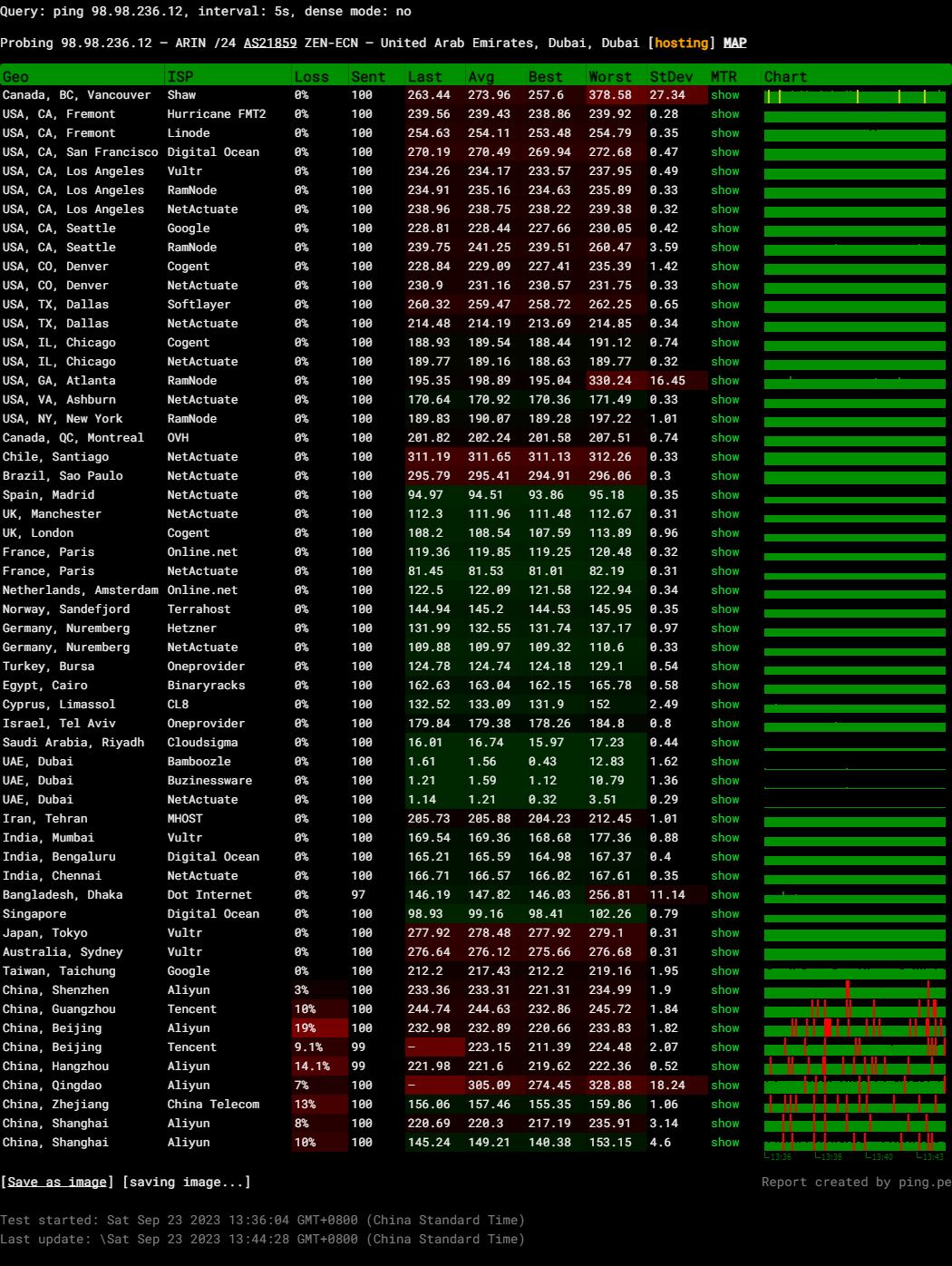
Query: ping 98.98.236.12, interval: 5s, dense mode: no
Probing 98.98.236.12 – ARIN /24 AS21859 ZEN-ECN – United Arab Emirates, Dubai
Media Unlock Test
** Test Starts At: Sat Sep 23 06:50:11 UTC 2023
** Checking Results Under IPv4
--------------------------------
** Your Network Provider: Zenlayer (98.98.*.*)
============[ Multination ]============
Dazn: No
HotStar: Yes (Region: US)
Disney+: No
Netflix: Originals Only
YouTube Premium: Yes (Region: AE)
Amazon Prime Video: Yes (Region: US)
TVBAnywhere+: Yes
iQyi Oversea Region: US
Viu.com: No
YouTube CDN: Milan
Netflix Preferred CDN: Associated with [TELECOM ITALIA SPARKLE S.p.A.] in [Palermo, Sicily ]
Spotify Registration: No
Steam Currency: AED
ChatGPT: Yes
=======================================
No IPv6 Connectivity Found, Abort IPv6 Testing...
Testing Done! CloudFlare Internet Test
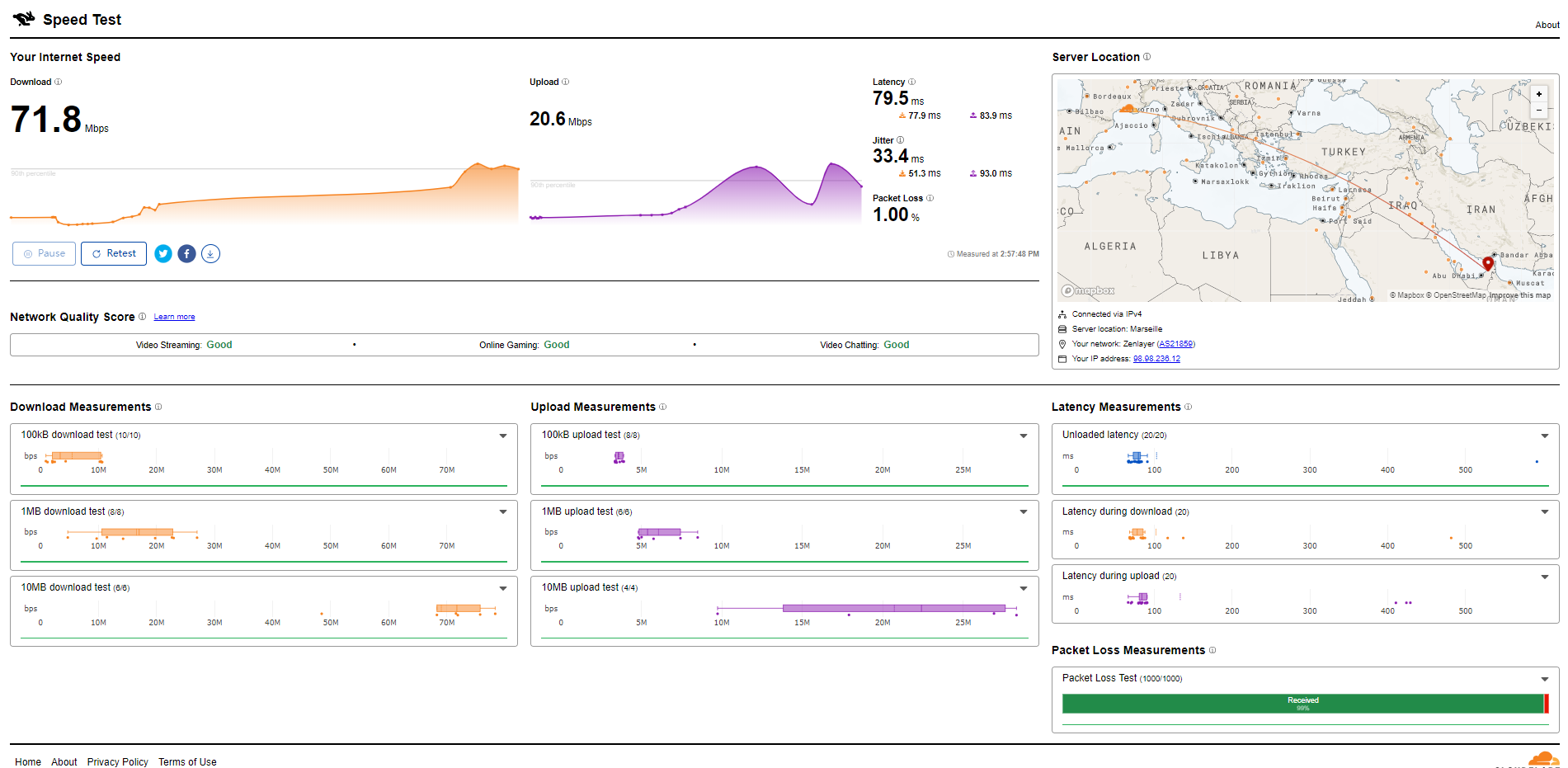
PageSpeed Insights
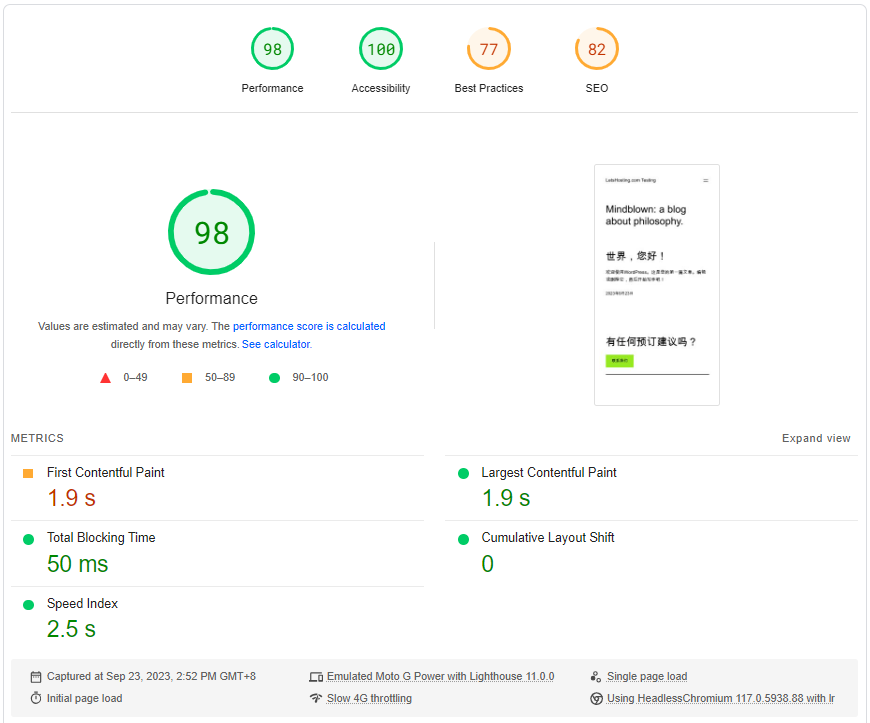
GTmetrix Performance
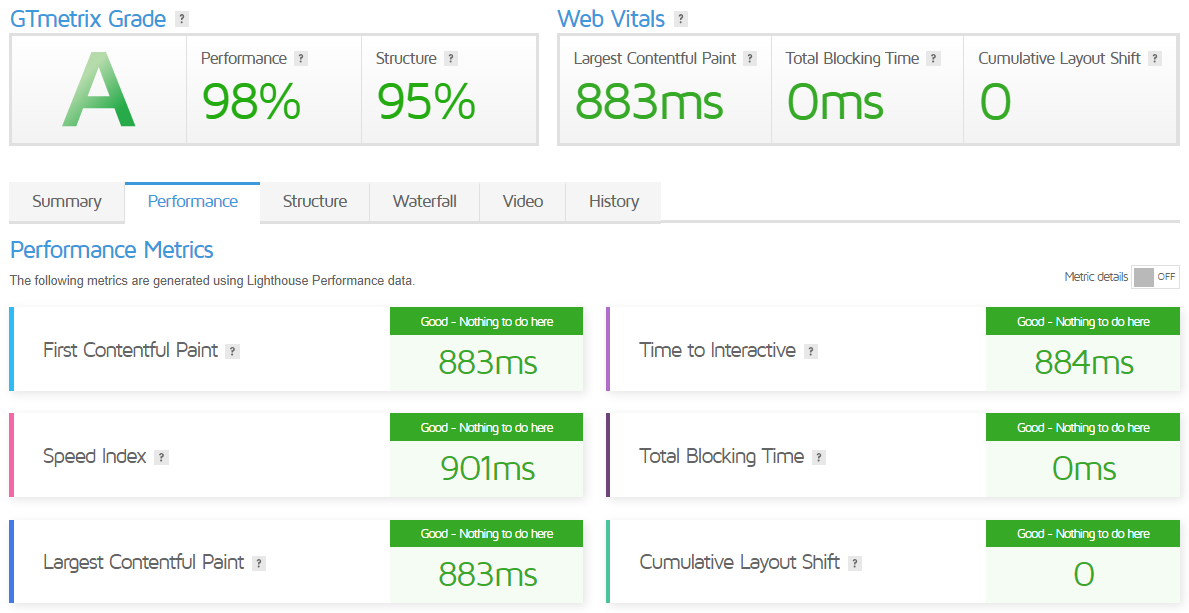
Get Started with Zenlayer
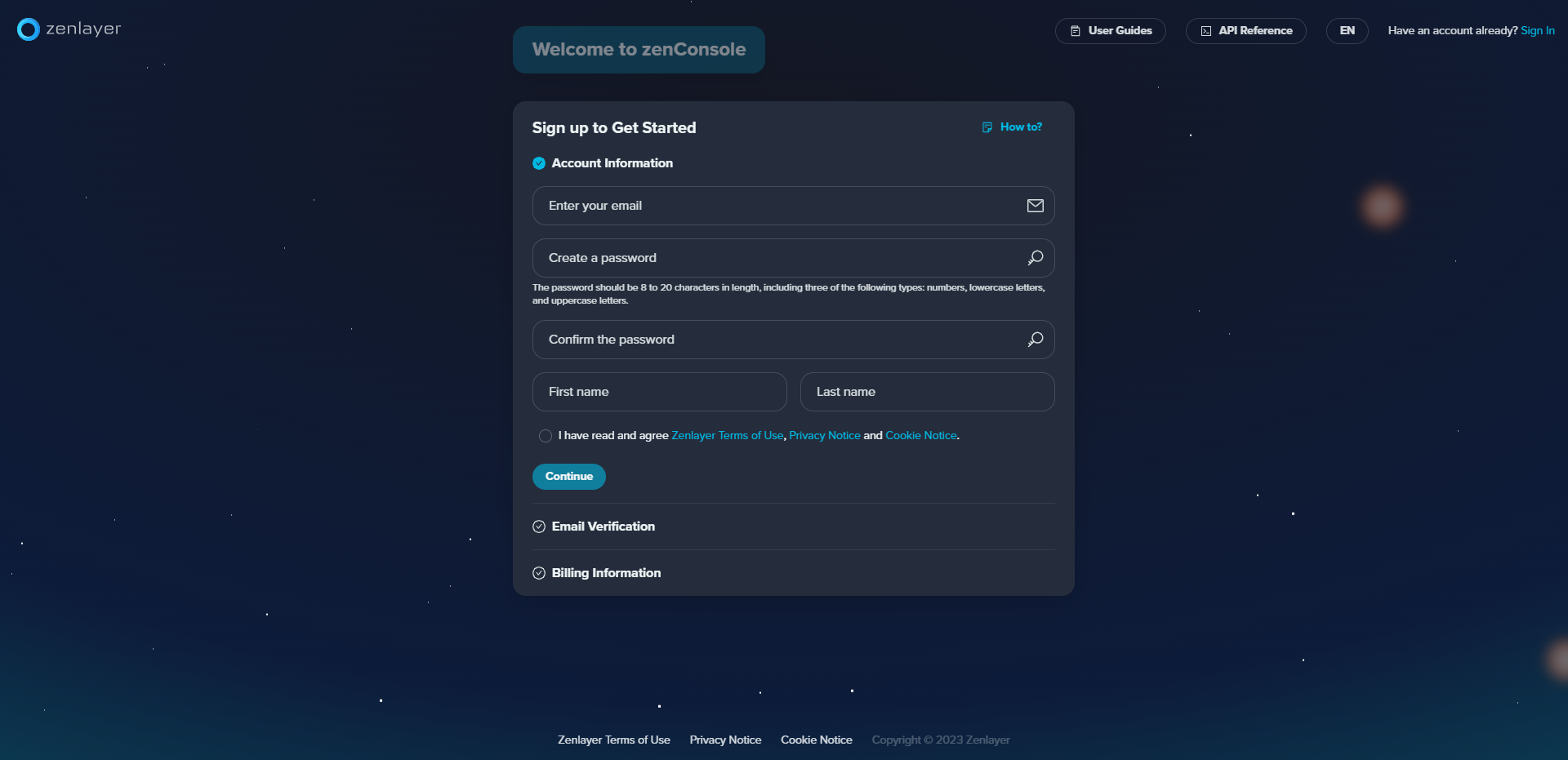
To get started with Zenlayer, you can follow these steps:
- Create an Account: First, you must create an account on the Zenlayer website.
- Dashboard: Once you have an account, you can access the Zenlayer dashboard. The dashboard provides a resource overview, map, and shortcuts to create compute and cloud networking resources.
- Products: All Zenlayer products are listed in the dashboard. You can choose the product that suits your needs.
- Resource Groups: Resource groups help you manage your resources and allocate different resources to different team members.
- Billing Center: You can view the billing center, including orders, subscriptions, balances, vouchers, etc.
- Support Contact: If you need help, contact Zenlayer support.
For more detailed instructions and tutorials on using Zenlayer products, refer to the Enlayer documentation. It provides comprehensive tutorials, references, example code, and more for Zenlayer products. It also has curated instructions for popular use cases.
Admin Control Panel
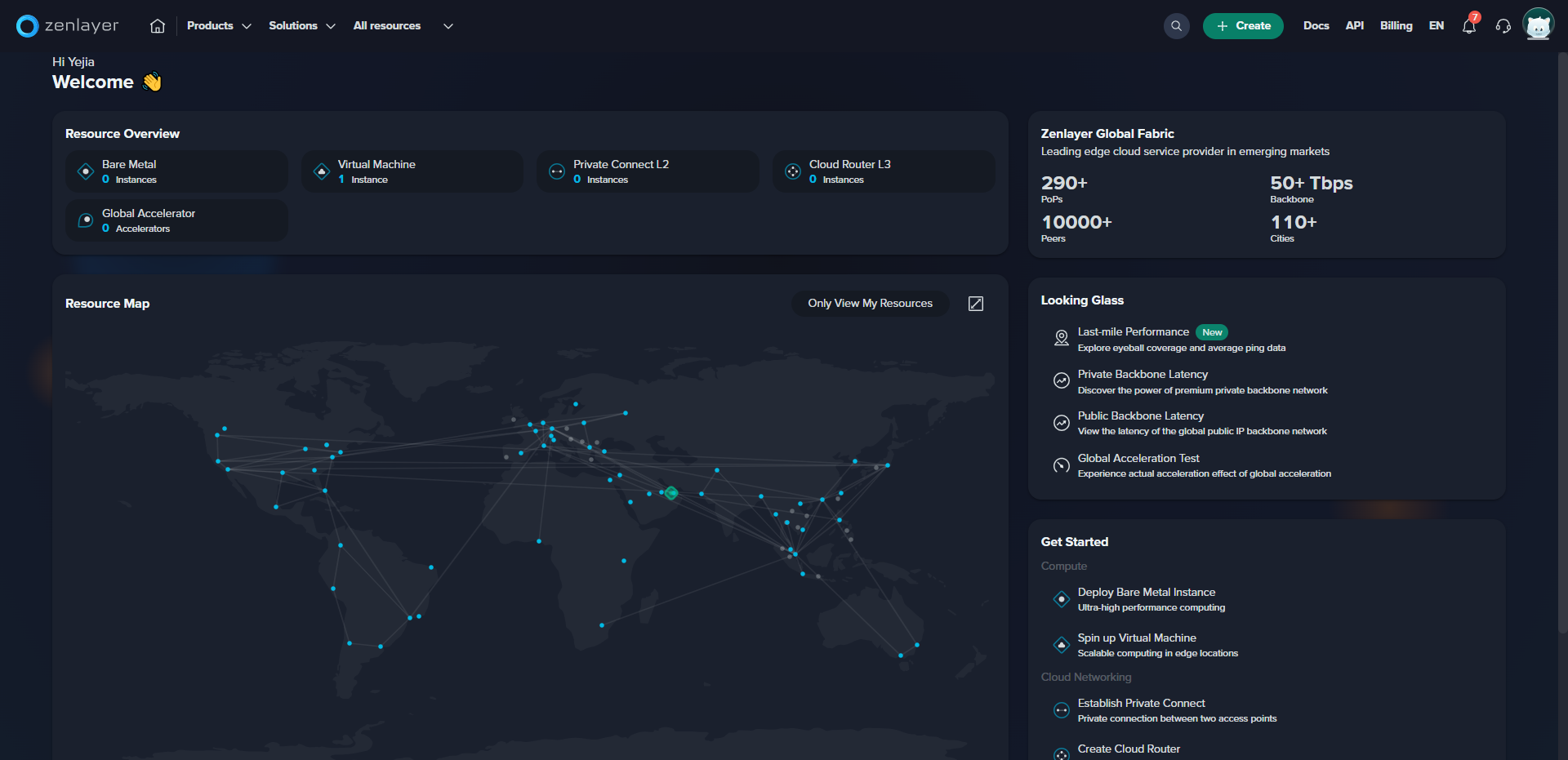
Zenlayer’s console, known as zenConsole, is their next-generation self-service cloud management platform. It allows users to purchase and manage Zenlayer edge cloud services easily and flexibly. Here are some of the features and services you can access on zenConsole:
- Compute
- Bare Metal Cloud: Instantly deploy your applications on high-performance, dedicated servers close to your users. This service is now available in 46 cities worldwide.
- Zenlayer Virtual Machine: Get more flexibility with Zenlayer’s newest product offering. Customize specs to meet your needs while running on their ultra-low latency network.
- Networking
- Zenlayer Cloud Router: Instantly provision a private, layer 3 mesh network interconnecting data centers and clouds—experience ultra-low latency and enhanced reliability across more than 80 locations globally.
- Zenlayer Private Connect: Instantly connect data centers and clouds via a layer 2 network. Get secure, private, and reliable connectivity on demand.
- Application
- Zenlayer Global Accelerator: Bring blazing fast, secure, and reliable connections to all your users worldwide. Instantly accelerate applications without deploying any infrastructure.
In addition to these features, zenConsole has dark and light modes for your preferred visual style. If you have any questions or need additional assistance, Zenlayer provides 24/7 support. You can check out zenConsole here.
Server Pricing
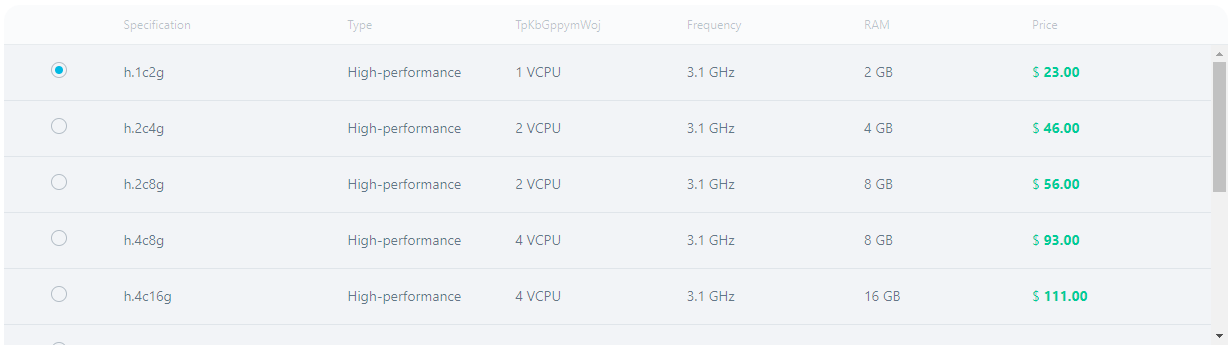
Zenlayer’s Virtual Machine Instance pricing is flexible and depends on various factors. Here are some details:
- CPU & Memory: The price of a Virtual Machine Instance (VM Instance) includes CPU, Memory, bandwidth cap, system disk, and optional data disk. The detailed specifications of CPU and Memory that you can select are shown in the following table. The price varies with different specifications and locations, and you will see the price when placing the order on zenConsole.
- Bandwidth Cap: Bandwidth cap refers to the maximum connectivity rate between your VM instance and the public network. The price varies according to the bandwidth cap size and the VM instance’s location.
- System Disk: The system disk is the storage of a VM instance’s operating system. The price varies according to the storage volume and the location of the VM instance.
- Data Disk (Optional): A data disk provides storage for your business data and uses a cloud disk. The price varies according to the storage volume and the location of the VM instance.
- Billing Method: Virtual Machine Instance is subscribed on a 30-day basis and renewed automatically. In addition to monthly billing, you can now choose hourly billing when provisioning Zenlayer VMs. This allows you to pay for what you use and easily scale up or down as needed to optimize resource allocation and cost efficiency.
Prices start at $12/month for VMs. You can pay by month or enjoy discounts on longer terms. Network billing is available by data transfer or unmetered bandwidth. You can visit their Virtual Machine Instance Pricing page for more detailed information.
Official Website: https://www.zenlayer.com
Payments
Zenlayer offers several methods for making payments. You can use a credit card, PayPal, or Alipay. These are the available payment methods for refilling your balance.
When you go to the Billing Center > Overview > Refill, you can recharge your balance online or offline. For online payment, you can select the amount you want to recharge and the payment method.
You can use your wire transfer information to make an offline payment. Wire transfers typically take at least 1-2 business days, and your balance will be recharged once your transfer is received.
Please note that the cost of the previous day is deducted at 1 a.m. (UTC+0). You are responsible for the cost of the entire day as long as the service is active at any point during the day.
Coupon
The merchant did not provide
Customer Support
Zenlayer provides a robust customer support system. They offer support 24/7 for all services. You can reach them through the following contact numbers:
- U.S. Toll-Free: +1 800.858.7986
- U.S.: +1 626.412.0049
- Singapore: +65 3129.7887
They have teams across the globe to ensure constant protection and support every layer, including the network, hardware, and OS. They promise responses in 15 minutes or less and aim to resolve most problems in under 4 hours.
Zenlayer’s trademark provides ‘WOW’ service to its customers. They have remote hands available in every data center, so they have technicians on-site to help with any required physical tasks.
For more technical support with your Zenlayer account or infrastructure, refer to the Zenlayer Documentation.
Conclusion
The download speed was at a staggering 1259.51 Mbps in Paris, and similarly, the upload speed triumphed at 1041.02 Mbps via Speedtest.net. Although there were minor disparities in certain regions, like Nanjing and Hong Kong, the server demonstrated commendable network reach and robust connectivity.
Next, we tested the Zenlayer VM with the Yabs Performance Bench. The results were positive, with a balanced mixed read and write score ranging between 8.00 MB/s (2k IOPS) for 4K Block size and 196.23 MB/s (~ 200 IOPS) for 1M Block size. Furthermore, the Geekbench 6 Benchmark signified a robust computing performance with a satisfactory single-core score of 1763 and a multi-core score of 3155.
The detailed UnixBench tests further underscored the server’s remarkable performance. It achieved high scores in key metrics like file copy, pipe throughput, and system call overhead in single and double CPU tests. For instance, the Dhrystone 2 using register variables test scored 52125121.1 lps in the single CPU test and nearly double at 102834532.0 in the dual CPU test, showcasing a significant performance boost when leveraging both CPUs.
In conclusion, the Zenlayer UAE Dubai High-Performance vCPU Virtual Machine Instance exhibits substantial strengths in core performance areas, notably network speed, compute performance, and file handling capabilities. While there’s room for improvement in media unlocking, this server provides robust, reliable performance for many use cases, cementing its position as a compelling choice within web hosting choices.
Official Website: https://www.zenlayer.com











