UpCloud Spain Madrid AMD EPYC 7542 General Purpose Cloud Servers Test and Review
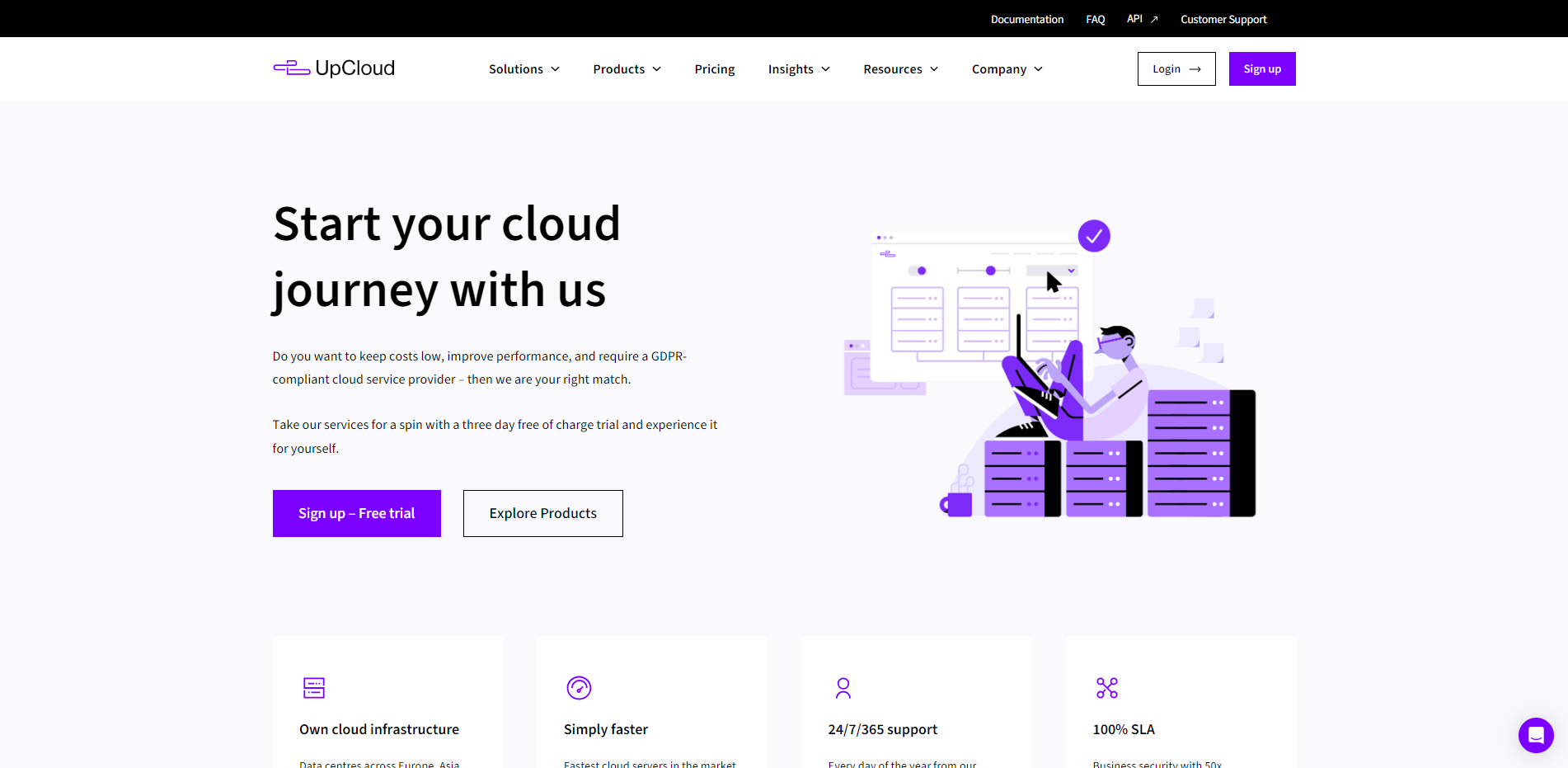
This review will comprehensively test the UpCloud Spain Madrid General Purpose Shared vCPU Cloud Server. Empowered by the resilient AMD EPYC 7542 32-Core Processor, this server turns heads by provisioning 2 CPU cores, a 4 GB RAM suite, 80 GB SSD Storage, and a robust 1 Gbps Internet port. Additionally, users will find ample bandwidth with the provision of 4 TB traffic, along with the included 1x IPv4 and 1x IPv6 Address.
Our assessment uses a variety of stringent tests to measure performance locally and globally. We utilize the Basic Benchmark, Yabs, and Unix Benchmark for essential metrics, starting with the foundational indicators. In tandem, we broaden our scope with the Global Node Test, which provides a comprehensive network evaluation complemented by the Global Ping Test to examine latency intricacies.
Furthermore, we consider regional restrictions with the Media Unlock Test to gauge accessibility, while the CloudFlare Internet Test lends insights into the quality of users’ connectivity. Regarding web performance, evaluations will run through both PageSpeed Insights and GTmetrix Performance mediums.
About UpCloud
UpCloud is actively reshaping the entire global cloud services landscape. Established in 2012 and based in Helsinki, Finland, UpCloud employs an international team dedicated to transcending geographical barriers. With its ambitious mission to disrupt the current landscape, UpCloud aims to redefine cloud services, thereby unlocking the full potential of a Europe-originated cloud platform.
From its 12 global locations, UpCloud provides a dependable, GDPR-compliant selection of cloud-native solutions. Its extensive cloud platform reaches four corners of the globe, reinforcing its credentials as an international service provider. UpCloud’s unmatched commitment to service quality is apparent in its 100% Service Level Agreement (SLA), guaranteeing seamless and unbroken services and, thus, empowering businesses across the globe to excel.
UpCloud shifts away from traditional pricing models by offering cloud servers via an Infrastructure-as-a-Service (IaaS) model with hourly billing. This customer-friendly approach ensures businesses pay only for the resources they consume, making UpCloud a financially sensible choice for enterprises of various sizes. UpCloud’s platform has garnered acclaim for its speed and reliability, offering an ironclad 100% uptime SLA supported by numerous global data centers.
A distinctively powerful feature of UpCloud lies in its state-of-the-art storage capabilities. Users widely commend the high-speed performance of UpCloud Storage, particularly the swift file transfers within Virtual Private Servers (VPS). Additionally, UpCloud offers generous bandwidth quotas in proportion to costs, making it an attractive choice for businesses with extensive data requirements.
Official Website: https://www.UpCloud.com
BasicBench: Server Profile, I/O Speed, Upload and Download Speed
CPU Model : AMD EPYC 7542 32-Core Processor
CPU Cores : 2 @ 2894.560 MHz
CPU Cache : 512 KB
AES-NI : Enabled
VM-x/AMD-V : Disabled
Total Disk : 78.7 GB (872.1 MB Used)
Total Mem : 3.8 GB (111.5 MB Used)
System uptime : 0 days, 0 hour 13 min
Load average : 0.00, 0.00, 0.00
OS : Debian GNU/Linux 11
Arch : x86_64 (64 Bit)
Kernel : 5.10.0-18-amd64
TCP CC : bbr
Virtualization : KVM
IPv4/IPv6 : Online / Online
Organization : AS202053 UpCloud Ltd
Location : Madrid / ES
Region : Madrid
----------------------------------------------------------------------
I/O Speed(1st run) : 328 MB/s
I/O Speed(2nd run) : 367 MB/s
I/O Speed(3rd run) : 365 MB/s
I/O Speed(average) : 353.3 MB/s
----------------------------------------------------------------------
Node Name Upload Speed Download Speed Latency
Speedtest.net 987.52 Mbps 951.30 Mbps 0.18 ms
Los Angeles, US 506.49 Mbps 948.98 Mbps 156.49 ms
Dallas, US 612.55 Mbps 944.02 Mbps 132.65 ms
Montreal, CA 653.14 Mbps 937.60 Mbps 103.79 ms
Paris, FR 997.40 Mbps 963.05 Mbps 24.22 ms
Amsterdam, NL 1000.23 Mbps 958.27 Mbps 28.81 ms
Shanghai, CN 362.38 Mbps 906.53 Mbps 221.34 ms
Nanjing, CN 27.39 Mbps 718.99 Mbps 337.63 ms
Hongkong, CN 393.69 Mbps 960.49 Mbps 202.68 ms
Singapore, SG 538.10 Mbps 944.75 Mbps 148.70 ms
Tokyo, JP 350.10 Mbps 951.82 Mbps 233.81 ms
----------------------------------------------------------------------
Finished in : 5 min 34 sec
Timestamp : 2023-09-19 03:22:44 UTC
YabsBench: Disk Speed, iperf3 Network Speed, Geekbench 6 Benchmark
Basic System Information:
---------------------------------
Uptime : 0 days, 0 hours, 21 minutes
Processor : AMD EPYC 7542 32-Core Processor
CPU cores : 2 @ 2894.560 MHz
AES-NI : ✔ Enabled
VM-x/AMD-V : ❌ Disabled
RAM : 3.8 GiB
Swap : 0.0 KiB
Disk : 78.7 GiB
Distro : Debian GNU/Linux 11 (bullseye)
Kernel : 5.10.0-18-amd64
VM Type : KVM
IPv4/IPv6 : ✔ Online / ✔ Online
IPv6 Network Information:
---------------------------------
ISP : UpCloud Ltd
ASN : AS202053 UpCloud Ltd
Location : Madrid, Madrid (MD)
Country : Spain
fio Disk Speed Tests (Mixed R/W 50/50):
---------------------------------
Block Size | 4k (IOPS) | 64k (IOPS)
------ | --- ---- | ---- ----
Read | 75.08 MB/s (18.7k) | 311.44 MB/s (4.8k)
Write | 75.28 MB/s (18.8k) | 313.08 MB/s (4.8k)
Total | 150.36 MB/s (37.5k) | 624.52 MB/s (9.7k)
| |
Block Size | 512k (IOPS) | 1m (IOPS)
------ | --- ---- | ---- ----
Read | 328.86 MB/s (642) | 339.05 MB/s (331)
Write | 346.33 MB/s (676) | 361.63 MB/s (353)
Total | 675.19 MB/s (1.3k) | 700.68 MB/s (684)
iperf3 Network Speed Tests (IPv4):
---------------------------------
Provider | Location (Link) | Send Speed | Recv Speed | Ping
Clouvider | London, UK (10G) | 137 Mbits/sec | 322 Mbits/sec | 28.0 ms
Scaleway | Paris, FR (10G) | busy | 945 Mbits/sec | 28.6 ms
NovoServe | North Holland, NL (40G) | busy | busy | 31.6 ms
Uztelecom | Tashkent, UZ (10G) | busy | 888 Mbits/sec | 113 ms
Clouvider | NYC, NY, US (10G) | 38.4 Mbits/sec | busy | 102 ms
Clouvider | Dallas, TX, US (10G) | 29.4 Mbits/sec | 57.1 Mbits/sec | 133 ms
Clouvider | Los Angeles, CA, US (10G) | busy | 33.1 Mbits/sec | 162 ms
iperf3 Network Speed Tests (IPv6):
---------------------------------
Provider | Location (Link) | Send Speed | Recv Speed | Ping
Clouvider | London, UK (10G) | 132 Mbits/sec | 270 Mbits/sec | 27.1 ms
Scaleway | Paris, FR (10G) | busy | busy | 29.1 ms
NovoServe | North Holland, NL (40G) | busy | busy | 31.2 ms
Uztelecom | Tashkent, UZ (10G) | 916 Mbits/sec | 867 Mbits/sec | 111 ms
Clouvider | NYC, NY, US (10G) | 38.7 Mbits/sec | busy | 102 ms
Clouvider | Dallas, TX, US (10G) | 29.0 Mbits/sec | 41.0 Mbits/sec | 133 ms
Clouvider | Los Angeles, CA, US (10G) | 23.5 Mbits/sec | 34.0 Mbits/sec | 161 ms
Geekbench 6 Benchmark Test:
---------------------------------
Test | Value
|
Single Core | 1154
Multi Core | 2011
Full Test | https://browser.geekbench.com/v6/cpu/2663103
YABS completed in 14 min 57 sec
UnixBench: CPU Performance, A score higher is better
------------------------------------------------------------------------
Benchmark Run: Tue Sep 19 2023 03:46:56 - 04:14:55
2 CPUs in system; running 1 parallel copy of tests
Dhrystone 2 using register variables 41552649.4 lps (10.0 s, 7 samples)
Double-Precision Whetstone 7263.6 MWIPS (9.9 s, 7 samples)
Execl Throughput 5143.7 lps (30.0 s, 2 samples)
File Copy 1024 bufsize 2000 maxblocks 957339.4 KBps (30.0 s, 2 samples)
File Copy 256 bufsize 500 maxblocks 270374.9 KBps (30.0 s, 2 samples)
File Copy 4096 bufsize 8000 maxblocks 2085410.2 KBps (30.0 s, 2 samples)
Pipe Throughput 1693465.5 lps (10.0 s, 7 samples)
Pipe-based Context Switching 118673.8 lps (10.0 s, 7 samples)
Process Creation 8097.9 lps (30.0 s, 2 samples)
Shell Scripts (1 concurrent) 11485.8 lpm (60.0 s, 2 samples)
Shell Scripts (8 concurrent) 1917.3 lpm (60.0 s, 2 samples)
System Call Overhead 1954603.3 lps (10.0 s, 7 samples)
System Benchmarks Index Values BASELINE RESULT INDEX
Dhrystone 2 using register variables 116700.0 41552649.4 3560.6
Double-Precision Whetstone 55.0 7263.6 1320.6
Execl Throughput 43.0 5143.7 1196.2
File Copy 1024 bufsize 2000 maxblocks 3960.0 957339.4 2417.5
File Copy 256 bufsize 500 maxblocks 1655.0 270374.9 1633.7
File Copy 4096 bufsize 8000 maxblocks 5800.0 2085410.2 3595.5
Pipe Throughput 12440.0 1693465.5 1361.3
Pipe-based Context Switching 4000.0 118673.8 296.7
Process Creation 126.0 8097.9 642.7
Shell Scripts (1 concurrent) 42.4 11485.8 2708.9
Shell Scripts (8 concurrent) 6.0 1917.3 3195.5
System Call Overhead 15000.0 1954603.3 1303.1
========
System Benchmarks Index Score 1575.5
------------------------------------------------------------------------
Benchmark Run: Tue Sep 19 2023 04:14:55 - 04:42:56
2 CPUs in system; running 2 parallel copies of tests
Dhrystone 2 using register variables 76965100.2 lps (10.0 s, 7 samples)
Double-Precision Whetstone 14439.1 MWIPS (10.0 s, 7 samples)
Execl Throughput 5777.9 lps (29.7 s, 2 samples)
File Copy 1024 bufsize 2000 maxblocks 637924.6 KBps (30.0 s, 2 samples)
File Copy 256 bufsize 500 maxblocks 155740.9 KBps (30.0 s, 2 samples)
File Copy 4096 bufsize 8000 maxblocks 1782566.8 KBps (30.0 s, 2 samples)
Pipe Throughput 3340340.1 lps (10.0 s, 7 samples)
Pipe-based Context Switching 377106.3 lps (10.0 s, 7 samples)
Process Creation 13651.0 lps (30.0 s, 2 samples)
Shell Scripts (1 concurrent) 13757.9 lpm (60.0 s, 2 samples)
Shell Scripts (8 concurrent) 1900.6 lpm (60.0 s, 2 samples)
System Call Overhead 2736148.7 lps (10.0 s, 7 samples)
System Benchmarks Index Values BASELINE RESULT INDEX
Dhrystone 2 using register variables 116700.0 76965100.2 6595.1
Double-Precision Whetstone 55.0 14439.1 2625.3
Execl Throughput 43.0 5777.9 1343.7
File Copy 1024 bufsize 2000 maxblocks 3960.0 637924.6 1610.9
File Copy 256 bufsize 500 maxblocks 1655.0 155740.9 941.0
File Copy 4096 bufsize 8000 maxblocks 5800.0 1782566.8 3073.4
Pipe Throughput 12440.0 3340340.1 2685.2
Pipe-based Context Switching 4000.0 377106.3 942.8
Process Creation 126.0 13651.0 1083.4
Shell Scripts (1 concurrent) 42.4 13757.9 3244.8
Shell Scripts (8 concurrent) 6.0 1900.6 3167.6
System Call Overhead 15000.0 2736148.7 1824.1
========
System Benchmarks Index Score 2052.0
======= Script description and score comparison completed! =======
Looking Glass
None
Global Node Test
## CDN Speedtest
CacheFly : 90.66 MiB/s | 725.29 Mbps | ping 24.812ms
Gdrive : 0 B/s | N/A | ping 0.785ms
## North America Speedtest
Softlayer, Washington, USA : 8.61 MiB/s | 68.86 Mbps | ping 75.120ms
SoftLayer, San Jose, USA : 1.72 MiB/s | 13.74 Mbps | ping 134.166ms
SoftLayer, Dallas, USA : 0 B/s | N/A | ping error!
Vultr, New Jersey, USA : 580.52 KiB/s | 4.54 Mbps | ping 101.434ms
Vultr, Seattle, USA : 11.51 MiB/s | 92.09 Mbps | ping 164.596ms
Vultr, Dallas, USA : 15.50 MiB/s | 123.97 Mbps | ping 132.281ms
Vultr, Los Angeles, USA : 12.12 MiB/s | 96.93 Mbps | ping 152.563ms
Ramnode, New York, USA : 22.24 MiB/s | 177.93 Mbps | ping 106.221ms
Ramnode, Atlanta, USA : 19.00 MiB/s | 151.97 Mbps | ping 108.850ms
## Europe Speedtest
Vultr, London, UK : 77.94 MiB/s | 623.54 Mbps | ping 29.116ms
LeaseWeb, Frankfurt, Germany : 78.41 KiB/s | 0.61 Mbps | ping 28.730ms
Hetzner, Germany : 3.48 MiB/s | 27.85 Mbps | ping 33.013ms
Ramnode, Alblasserdam, NL : 75.33 MiB/s | 602.64 Mbps | ping 28.741ms
Vultr, Amsterdam, NL : 88.50 MiB/s | 707.96 Mbps | ping 24.303ms
EDIS, Stockholm, Sweden : 667 B/s | N/A | ping 49.764ms
OVH, Roubaix, France : 1.86 KiB/s | 0.01 Mbps | ping 27.390ms
Online, France : 76.60 MiB/s | 612.80 Mbps | ping 28.652ms
Prometeus, Milan, Italy : 1.07 KiB/s | 0.01 Mbps | ping 39.016ms
## Exotic Speedtest
Sydney, Australia : 3.31 MiB/s | 26.48 Mbps | ping 257.362ms
Lagoon, New Caledonia : 128 B/s | N/A | ping 292.147ms
Hosteasy, Moldova : 23.43 MiB/s | 187.41 Mbps | ping 66.774ms
Prima, Argentina : 263.09 KiB/s | 2.06 Mbps | ping error!
## Asia Speedtest
SoftLayer, Singapore : 4.23 MiB/s | 33.83 Mbps | ping 183.187ms
Linode, Tokyo, Japan : 5.11 MiB/s | 40.92 Mbps | ping 243.489ms
Linode, Singapore : 5.91 MiB/s | 47.26 Mbps | ping 225.791ms
Vultr, Tokyo, Japan : 6.79 MiB/s | 54.30 Mbps | ping 215.959ms
Benchmark finished in 114 seconds
Global Latency Test

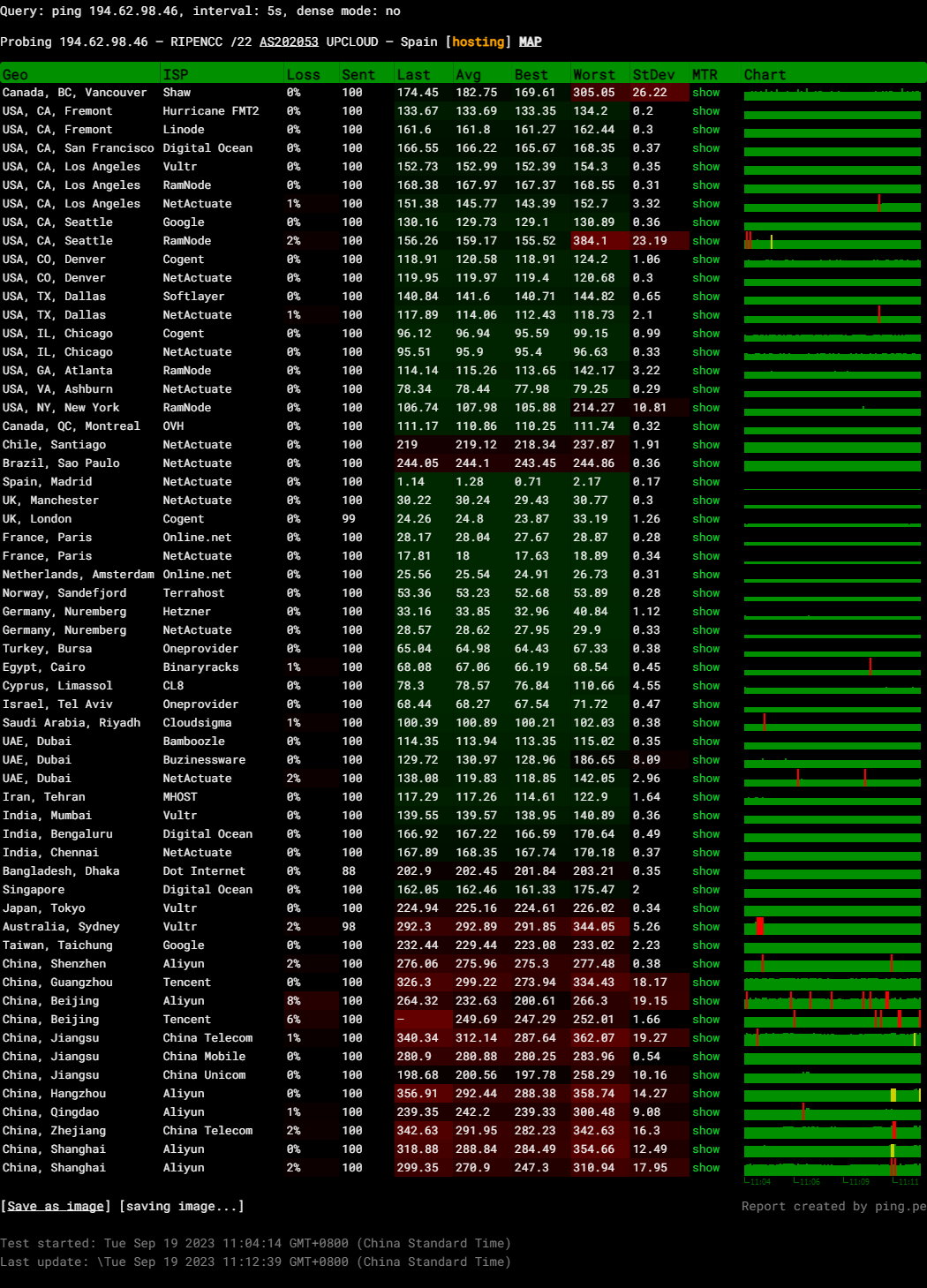
Query: ping 194.62.98.46, interval: 5s, dense mode: no
Probing 194.62.98.46 – RIPENCC /22 AS202053 UPCLOUD – Spain
Media Unlock Test
** Test Starts At: Tue Sep 19 03:43:39 UTC 2023
** Checking Results Under IPv4
--------------------------------
** Your Network Provider: UpCloud Ltd (194.62.*.*)
============[ Multination ]============
Dazn: No
HotStar: No
Disney+: No
Netflix: Originals Only
YouTube Premium: Failed
Amazon Prime Video: Yes (Region: ES)
TVBAnywhere+: Yes
iQyi Oversea Region: ES
Viu.com: No
YouTube CDN: Madrid
Netflix Preferred CDN: Madrid
Spotify Registration: No
Steam Currency: EUR
ChatGPT: Yes
=======================================
** Checking Results Under IPv6
--------------------------------
** Your Network Provider: UpCloud Ltd (2a04:3542:8000:*:*)
============[ Multination ]============
Dazn: Failed (Network Connection)
HotStar: Failed (Network Connection)
Disney+: Yes (Region: ES)
Netflix: Originals Only
YouTube Premium: Failed
Amazon Prime Video: Unsupported
TVBAnywhere+: Failed (Network Connection)
iQyi Oversea Region: Failed
Viu.com: Failed
YouTube CDN: London
Netflix Preferred CDN: Stockholm
Spotify Registration: No
Steam Currency: Failed (Network Connection)
ChatGPT: Yes
=======================================
Testing Done! CloudFlare Internet Test
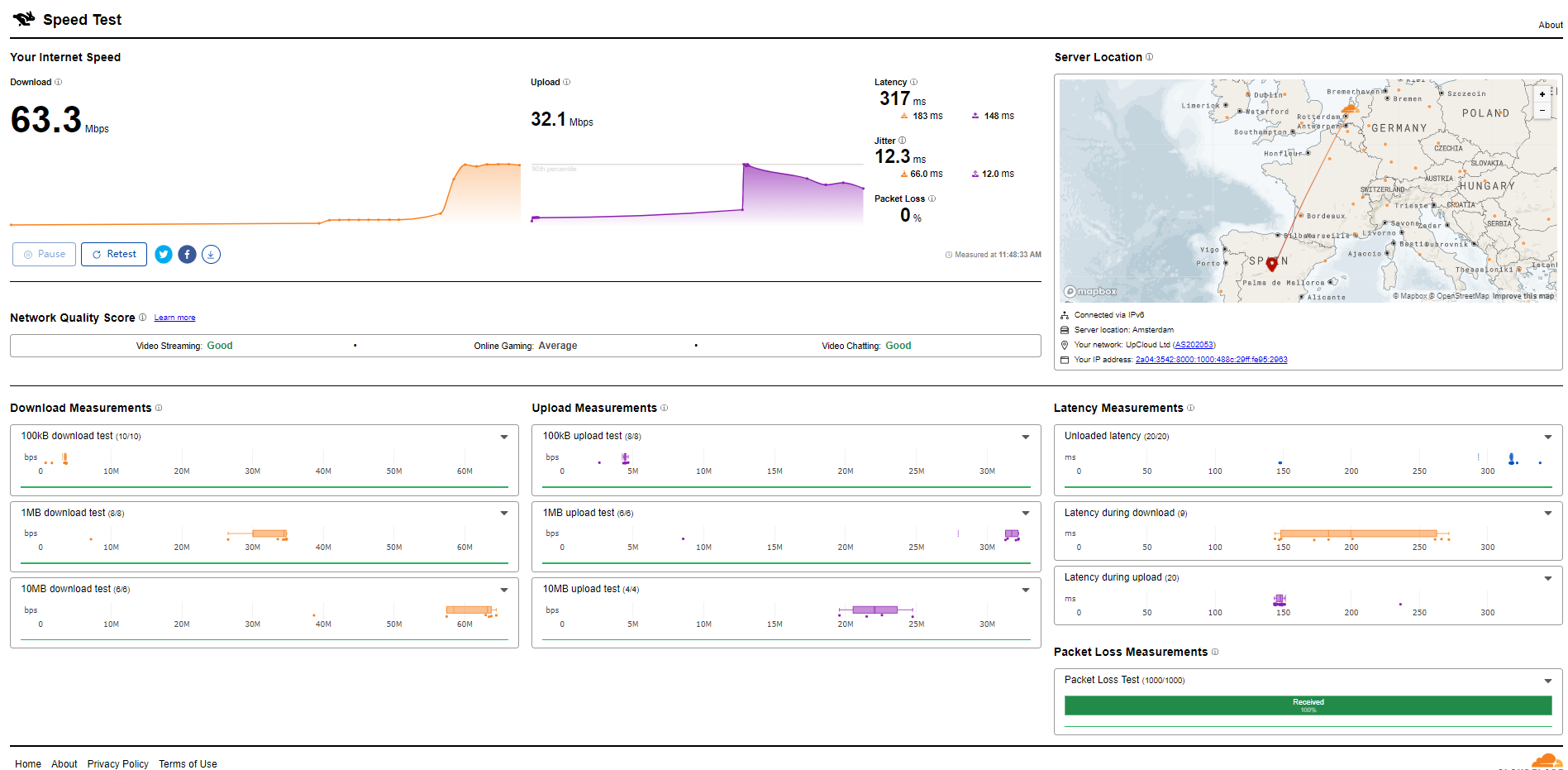
PageSpeed Insights
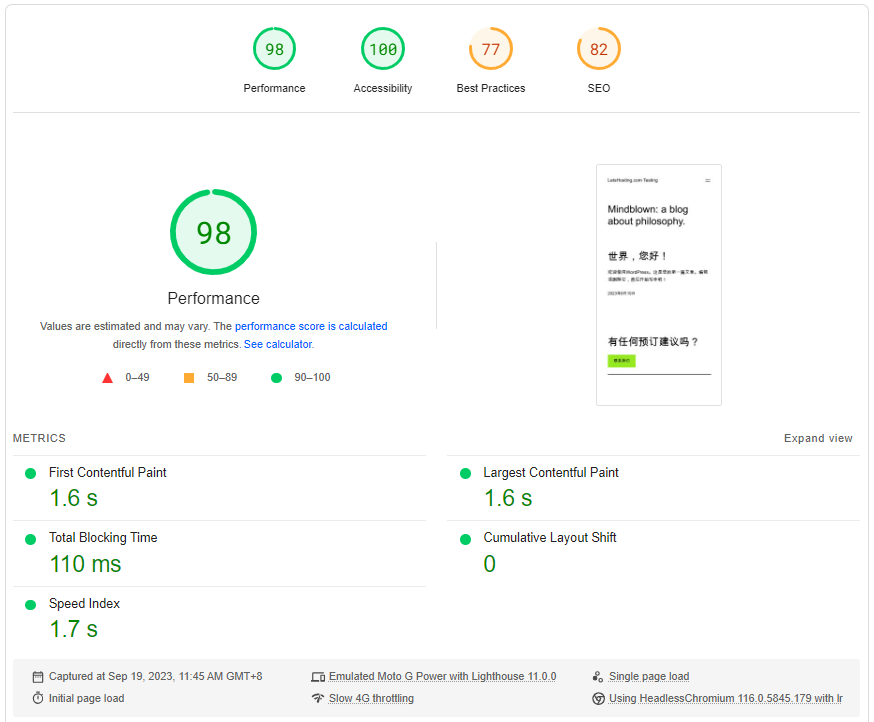
GTmetrix Performance
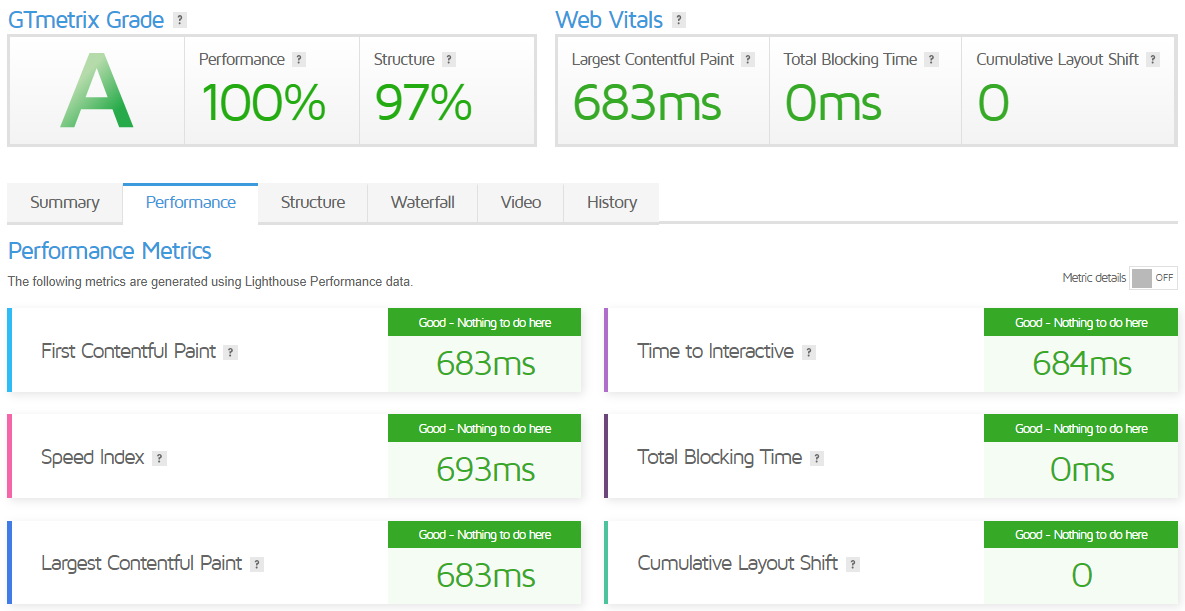
Sign Up for UpCloud
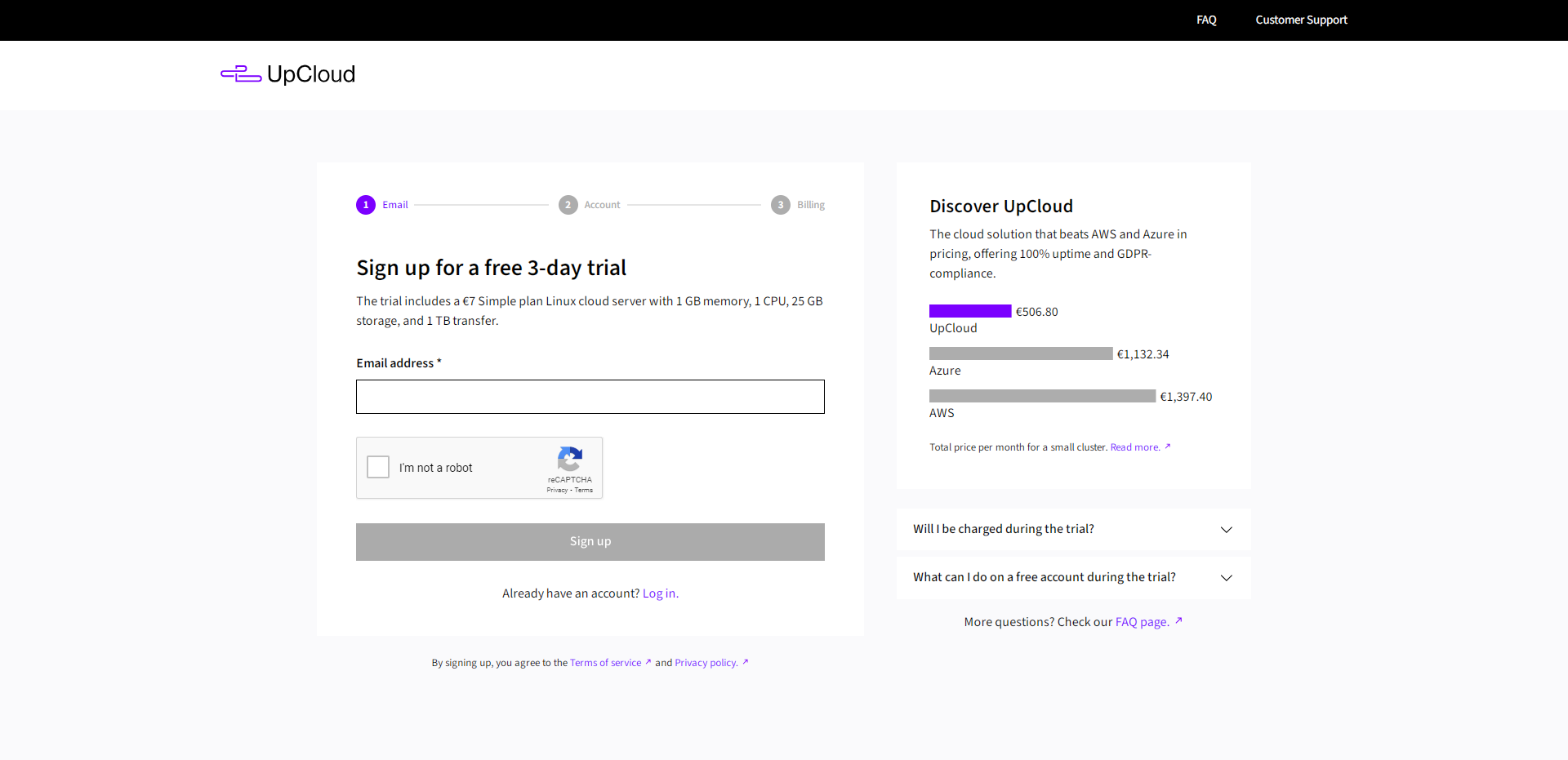
Here are the steps to sign up for UpCloud:
- Visit UpCloud’s official site.
- Click the Sign-up or Start Now button.
- Enter your information.
- If you have a promo code, click on the Do you have a promo code? Link. Paste your UpCloud coupon there; if it’s valid, you will see a green line afterward.
- Enter your credit card information in the Billing section.
- Click the Start Now button.
After signing up, your 3-day free trial period will start. Please log in to the UpCloud Control Panel to deploy your first server. Enjoy exploring UpCloud’s services! 😊
Admin Control Panel
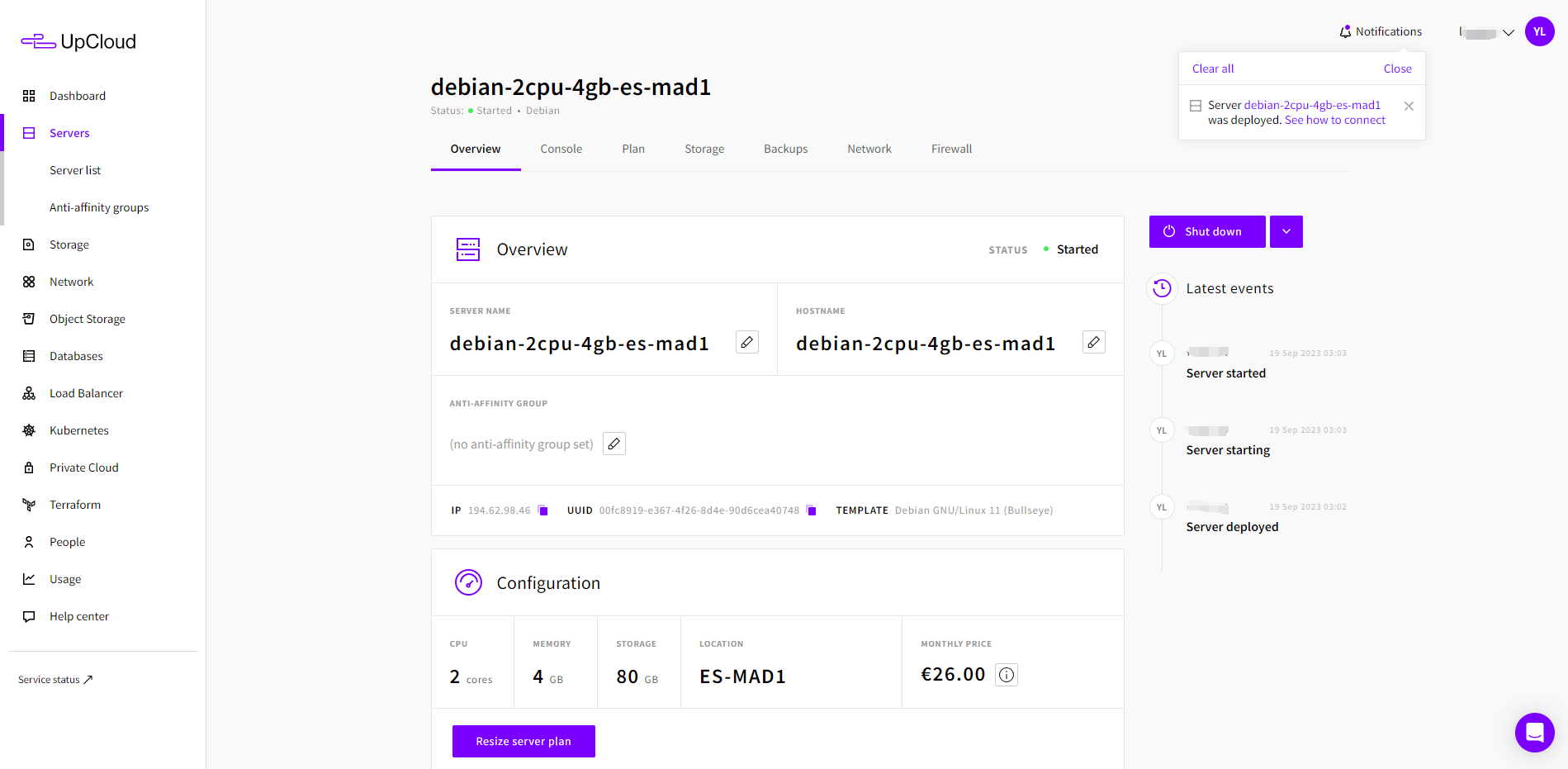
UpCloud also has an easy-to-use control panel, hundreds of tutorials, and other resources to help users get started. This makes it an accessible choice for businesses that may not have extensive technical expertise in-house.
The UpCloud Control Panel provides advanced access control opportunities for teams. You can create and manage additional subaccounts with individual access rights as the account owner. Your team members get their account names and passwords, with access to specific services you can assign freely.
Here are some of the features of the UpCloud Control Panel:
- Servers: This is where you manage your servers and deploy new ones.
- Storage: In the Storage view, you can manage your storage devices, create templates out of existing storage, delete storage, and manage backups or templates.
- Networks: UpCloud offers three types of networks: public internet access over IPv4 and IPv6, user-customizable SDN Private Networks, and the preconfigured private Utility network.
- People: In the People view, you can create and manage additional user accounts to share access to the control panel or set up API access. Each subaccount has its username and password and can be configured independently for the server, storage, control panel, and API privileges.
All services include an in-depth control panel and versatile API, with a community-managed library of open-source API clients and tools. This allows for full control and easy automation.
Server Pricing
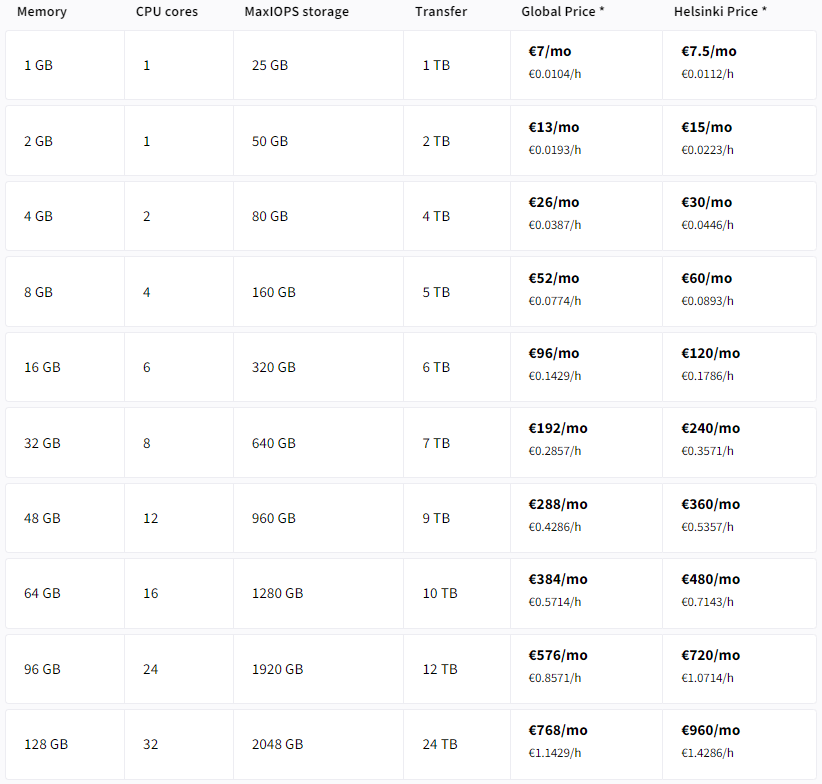
UpCloud offers a variety of pricing options to cater to different needs. There are additional plans available with more resources. UpCloud also offers a free trial for new users. You can choose a flexible plan for more specific needs and select the resources you want to include.
UpCloud also offers a free trial to all new users. The trial lasts for 3 days from the moment of account creation. During the trial, users get free access to the €7 General Purpose Plan Cloud Server with 1 GB memory, 1 CPU, 25 GB storage, and 1 TB transfer. Users can have only one cloud server at any time but can deploy, delete, and redeploy cloud servers as often as they want.
Network speeds and certain network ports are limited during the trial. The firewall is enabled and locked to limit inbound and outbound connections to standard ports commonly used on web servers.
Trial users can upgrade their account to full access by making a minimum one-time deposit of €10 or more in the Billing section at their UpCloud control panel. Upgrading during the trial will retain any resources the user has already deployed. The first payment includes a 30-day money-back guarantee.
When the trial expires, the user cannot deploy new Cloud Servers before upgrading their account by making a minimum €10 one-time payment. If the trial ends without the user making at least the minimum payment, resources deployed during the trial are removed, but the account remains active.
Official Website: https://www.UpCloud.com
Payments
UpCloud offers several payment methods for users to add balance to their UpCloud account. The current selection of accepted payment methods includes:
- Credit cards: Visa and MasterCard.
- PayPal: PayPal balance, bank account, debit, and credit cards (payment methods accepted by PayPal may vary by region).
UpCloud accepts payments in several currencies. However, all deposits will reflect the daily market rate of the respective currency in USD. The currency displayed in your control panel will always show your funds in USD. You can still add funds in all supported currencies to your accounts.
If you have any questions about the payment methods or a request for a special payment method, do not hesitate to contact UpCloud at [email protected].
Coupon
Every new user receives a bonus worth €25 credits when signing up through this link.
Customer Support
UpCloud offers 24/7 in-house user support, custom onboarding, and a dedicated account manager for all business customers.
You can contact UpCloud’s support team in the following ways:
- Live Chat: You can connect with the technical support team 24/7/365 via the Live chat at your UpCloud Control Panel.
- Email: You can also reach out to them by emailing [email protected].
- For abuse-related issues, you can contact them at [email protected].
They are always available to assist you with any issues or inquiries. Don’t hesitate to reach out! 😊
Contributing to UpCloud’s online community can be rewarding in a literal sense since one could be rewarded with account credits. If you would like to reach out to UpCloud’s support team, you can do so via live chat, email, or telephone.
Data Security
UpCloud takes data security very seriously and has implemented several measures to ensure the safety and integrity of your data:
- Compliance: UpCloud ensures essential data security and GDPR compliance locally wherever your customers are.
- Physical Security: UpCloud maintains strict access control at each of its physical locations. Their operators control all access to the data centers, which have physically isolated sections with electronic access controls. Additionally, the whole site is under recorded video surveillance.
- 24/7 Monitoring: UpCloud has built its infrastructure with a serious attitude towards high availability to achieve a disruption-free operation. Their internal Operations team monitors the cloud environment around the clock, working with onsite operators.
- Renewable Energy Usage: UpCloud uses energy from renewable sources wherever possible.
- Latest Security Updates: They uphold the highest level of security by maintaining the latest security updates.
UpCloud’s commitment to privacy, security, and online safety is reflected in its processing of all personal data with due care and by applicable laws and regulations. This ensures that your cloud services are kept safe and secure.
Conclusion
Utilizing the Basic Benchmark, the server demonstrated impressive I/O speeds, averaging around 353.3 MB/s across three independent runs. Simultaneously, latency and bandwidth performance reflected high-performance consistency across various global locations. For instance, utilizing Speedtest.net, upload and download speeds were above 950 Mbps with minuscule latency, demonstrating the server’s efficient network connectivity.
The UnixBench test results further highlighted the server’s high computational efficiency. When evaluated with a single thread, the server scored 1575.5, whereas with two parallel threads, it significantly outperformed, earning a score of 2052.0. This observation illustrates the server’s capacity to handle high-load parallel tasks proficiently. The Yabs Performance Bench also showcased solid performance, particularly in mixed read-write operations, signifying a well-tuned storage system.
Based on the Geekbench 6 Benchmark Test, the server showed admirable single and multi-core performance with comparable scores to other servers in its class. Finally, the overall execution and operation were commendably swift, with all benchmarks completed in reasonable timeframes, making for an efficient evaluation process.
In conclusion, the UpCloud Spain Madrid General Purpose Shared vCPU Cloud Server has proven its strong suit in various aspects of performance, making it a formidable competitor in the cloud server space. These tests reaffirm that UpCloud remains a reliable choice for businesses requiring high-performance, cost-effective cloud servers. The server’s multi-threaded performance especially stands out, making it an appealing choice for applications requiring high levels of parallel processing.
Official Website: https://www.UpCloud.com











