DigitalOcean Singapore Intel Xeon Platinum 8280 General Purpose Dedicated Server Test and Review
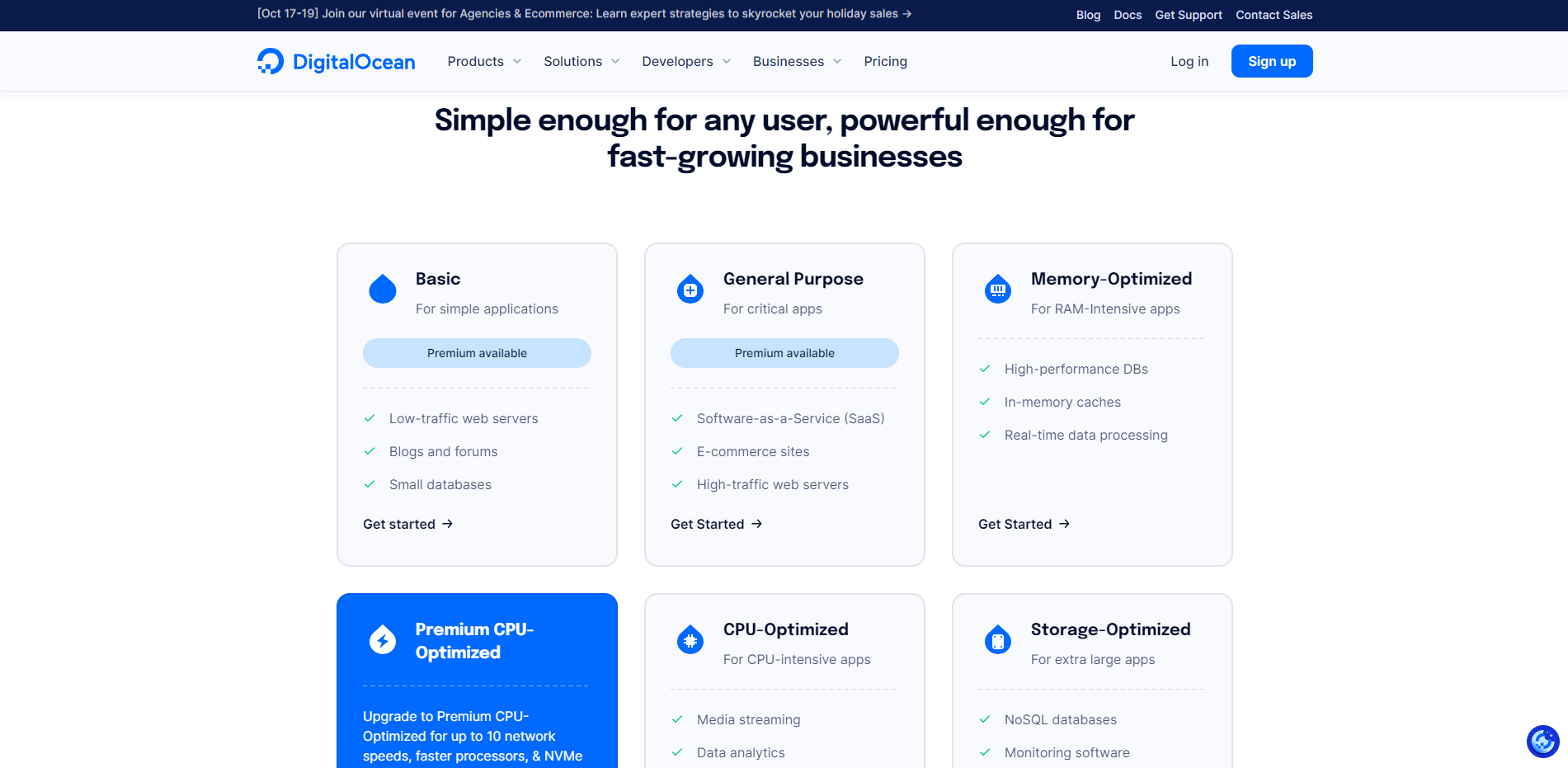
This review will dig into the details of DigitalOcean’s General Purpose Dedicated Server, based in Singapore. This server uses an Intel(R) Xeon(R) Platinum 8280 CPU @ 2.70GHz Processor. Here’s what it brings: 2 CPU cores, 8 GB of RAM, 25 GB of SSD Storage, a super-speedy 10 Gbps internet port, 4 TB of data transfer allowance, and one each of IPv4 and IPv6 addresses.
When we test servers, we put them through comprehensive trials to see how they perform. We run the Basic Benchmark, Yabs, and Unix Benchmark tests to get the essential performance metrics.
In addition, we conduct the Global Node Test to evaluate network performance on a global scale and the Global Ping Test to measure how long it takes for information to travel from one point to another (we call that “latency”).
We don’t forget about regional accessibility – for that, we have the Media Unlock Test. To check the quality of the connection, we use the CloudFlare Internet Test. To understand how the server handles websites, we use tools like PageSpeed Insights and GTmetrix Performance to rate their web performance.
About DigitalOcean
DigitalOcean Droplets are Linux-based virtual machines (VMs) that run on top of virtualized hardware. Each Droplet you create is a new server you can use, either standalone or as part of a larger, cloud-based infrastructure.
They are small, isolated Linux machines that provide a quick and easy way to get up and running with cloud computing. They are perfect for trying new tools, applications, or configurations and experimenting with new programming languages or frameworks.
After creating a DigitalOcean account, you’ll enter the Control Panel. This is the central hub for all your projects on the DigitalOcean platform. You will learn to create, manage, and connect to your DigitalOcean Droplet. You will also learn how to create a DigitalOcean Domain, Load Balancer, and Reserved IP.
Droplets were the first product DigitalOcean offered when it was founded in 2011. A Droplet is a virtual machine that anyone can set up in seconds. If you’re interested in learning more, read about Droplet pricing.
DigitalOcean offers a variety of products and services. From their simple-to-use Droplets to their managed Kubernetes services, you can run a blog, a business, and everything between and beyond.
When you set up a Managed Database with DigitalOcean, you get a simplified setup, automatic daily backups, automatic updates, end-to-end security, reliable performance, and simplified scalability.
Official Website: https://www.DigitalOcean.com
BasicBench: Server Profile, I/O Speed, Upload and Download Speed
CPU Model : Intel(R) Xeon(R) Platinum 8280 CPU @ 2.70GHz
CPU Cores : 2 @ 2693.670 MHz
CPU Cache : 4096 KB
AES-NI : Enabled
VM-x/AMD-V : Enabled
Total Disk : 24.6 GB (1.1 GB Used)
Total Mem : 7.8 GB (80.1 MB Used)
System uptime : 0 days, 0 hour 15 min
Load average : 0.07, 0.03, 0.01
OS : Debian GNU/Linux 11
Arch : x86_64 (64 Bit)
Kernel : 5.10.0-23-amd64
TCP CC : bbr
Virtualization : KVM
IPv4/IPv6 : Online / Offline
Organization : AS14061 DigitalOcean, LLC
Location : Singapore / SG
Region : Singapore
----------------------------------------------------------------------
I/O Speed(1st run) : 653 MB/s
I/O Speed(2nd run) : 999 MB/s
I/O Speed(3rd run) : 831 MB/s
I/O Speed(average) : 827.7 MB/s
----------------------------------------------------------------------
Node Name Upload Speed Download Speed Latency
Speedtest.net 1998.53 Mbps 3723.81 Mbps 0.50 ms
Los Angeles, US 479.62 Mbps 1389.29 Mbps 168.99 ms
Dallas, US 396.08 Mbps 1619.91 Mbps 196.87 ms
Montreal, CA 269.92 Mbps 928.11 Mbps 228.92 ms
Paris, FR 332.80 Mbps 2785.47 Mbps 240.18 ms
Amsterdam, NL 482.42 Mbps 3912.06 Mbps 167.37 ms
Shanghai, CN 177.04 Mbps 843.38 Mbps 353.08 ms
Nanjing, CN 215.72 Mbps 2495.76 Mbps 311.11 ms
Hongkong, CN 2010.10 Mbps 8390.27 Mbps 36.16 ms
Singapore, SG 1999.71 Mbps 9393.89 Mbps 2.17 ms
Tokyo, JP 1200.85 Mbps 11559.24 Mbps 67.10 ms
----------------------------------------------------------------------
Finished in : 5 min 34 sec
Timestamp : 2023-10-13 06:22:20 UTC
YabsBench: Disk Speed, iperf3 Network Speed, Geekbench 6 Benchmark
Basic System Information:
---------------------------------
Uptime : 0 days, 0 hours, 25 minutes
Processor : Intel(R) Xeon(R) Platinum 8280 CPU @ 2.70GHz
CPU cores : 2 @ 2693.670 MHz
AES-NI : ✔ Enabled
VM-x/AMD-V : ✔ Enabled
RAM : 7.8 GiB
Swap : 0.0 KiB
Disk : 24.6 GiB
Distro : Debian GNU/Linux 11 (bullseye)
Kernel : 5.10.0-23-amd64
VM Type : KVM
IPv4/IPv6 : ✔ Online / ❌ Offline
IPv4 Network Information:
---------------------------------
ISP : DigitalOcean, LLC
ASN : AS14061 DigitalOcean, LLC
Host : DigitalOcean, LLC
Location : Singapore, South West (05)
Country : Singapore
fio Disk Speed Tests (Mixed R/W 50/50):
---------------------------------
Block Size | 4k (IOPS) | 64k (IOPS)
------ | --- ---- | ---- ----
Read | 213.62 MB/s (53.4k) | 1.29 GB/s (20.1k)
Write | 214.18 MB/s (53.5k) | 1.29 GB/s (20.3k)
Total | 427.81 MB/s (106.9k) | 2.59 GB/s (40.5k)
| |
Block Size | 512k (IOPS) | 1m (IOPS)
------ | --- ---- | ---- ----
Read | 1.49 GB/s (2.9k) | 1.22 GB/s (1.1k)
Write | 1.57 GB/s (3.0k) | 1.30 GB/s (1.2k)
Total | 3.06 GB/s (5.9k) | 2.52 GB/s (2.4k)
iperf3 Network Speed Tests (IPv4):
---------------------------------
Provider | Location (Link) | Send Speed | Recv Speed | Ping
Clouvider | London, UK (10G) | 985 Mbits/sec | 1.03 Gbits/sec | 178 ms
Scaleway | Paris, FR (10G) | busy | busy | 162 ms
NovoServe | North Holland, NL (40G) | 974 Mbits/sec | 1.02 Gbits/sec | 171 ms
Uztelecom | Tashkent, UZ (10G) | 1.65 Gbits/sec | 1.49 Gbits/sec | 121 ms
Clouvider | NYC, NY, US (10G) | 661 Mbits/sec | 705 Mbits/sec | 234 ms
Clouvider | Dallas, TX, US (10G) | busy | 395 Mbits/sec | 347 ms
Clouvider | Los Angeles, CA, US (10G) | 695 Mbits/sec | 753 Mbits/sec | 221 ms
Geekbench 6 Benchmark Test:
---------------------------------
Test | Value
|
Single Core | 1330
Multi Core | 1595
Full Test | https://browser.geekbench.com/v6/cpu/3052288
YABS completed in 13 min 24 sec
UnixBench: CPU Performance, A score higher is better
Benchmark Run: Fri Oct 13 2023 06:56:19 - 07:24:20
2 CPUs in system; running 1 parallel copy of tests
Dhrystone 2 using register variables 46506563.9 lps (10.0 s, 7 samples)
Double-Precision Whetstone 7054.5 MWIPS (9.9 s, 7 samples)
Execl Throughput 5179.5 lps (30.0 s, 2 samples)
File Copy 1024 bufsize 2000 maxblocks 1141750.9 KBps (30.0 s, 2 samples)
File Copy 256 bufsize 500 maxblocks 326333.0 KBps (30.0 s, 2 samples)
File Copy 4096 bufsize 8000 maxblocks 2764287.9 KBps (30.0 s, 2 samples)
Pipe Throughput 2509159.6 lps (10.0 s, 7 samples)
Pipe-based Context Switching 165744.4 lps (10.0 s, 7 samples)
Process Creation 8517.7 lps (30.0 s, 2 samples)
Shell Scripts (1 concurrent) 11902.8 lpm (60.0 s, 2 samples)
Shell Scripts (8 concurrent) 1918.3 lpm (60.0 s, 2 samples)
System Call Overhead 2816745.3 lps (10.0 s, 7 samples)
System Benchmarks Index Values BASELINE RESULT INDEX
Dhrystone 2 using register variables 116700.0 46506563.9 3985.1
Double-Precision Whetstone 55.0 7054.5 1282.6
Execl Throughput 43.0 5179.5 1204.5
File Copy 1024 bufsize 2000 maxblocks 3960.0 1141750.9 2883.2
File Copy 256 bufsize 500 maxblocks 1655.0 326333.0 1971.8
File Copy 4096 bufsize 8000 maxblocks 5800.0 2764287.9 4766.0
Pipe Throughput 12440.0 2509159.6 2017.0
Pipe-based Context Switching 4000.0 165744.4 414.4
Process Creation 126.0 8517.7 676.0
Shell Scripts (1 concurrent) 42.4 11902.8 2807.3
Shell Scripts (8 concurrent) 6.0 1918.3 3197.2
System Call Overhead 15000.0 2816745.3 1877.8
========
System Benchmarks Index Score 1848.2
------------------------------------------------------------------------
Benchmark Run: Fri Oct 13 2023 07:24:20 - 07:52:23
2 CPUs in system; running 2 parallel copies of tests
Dhrystone 2 using register variables 64843472.5 lps (10.0 s, 7 samples)
Double-Precision Whetstone 12829.9 MWIPS (10.0 s, 7 samples)
Execl Throughput 6990.5 lps (30.0 s, 2 samples)
File Copy 1024 bufsize 2000 maxblocks 1470588.0 KBps (30.0 s, 2 samples)
File Copy 256 bufsize 500 maxblocks 404983.9 KBps (30.0 s, 2 samples)
File Copy 4096 bufsize 8000 maxblocks 3823823.3 KBps (30.0 s, 2 samples)
Pipe Throughput 3115854.2 lps (10.0 s, 7 samples)
Pipe-based Context Switching 345904.9 lps (10.0 s, 7 samples)
Process Creation 18048.0 lps (30.0 s, 2 samples)
Shell Scripts (1 concurrent) 14504.5 lpm (60.0 s, 2 samples)
Shell Scripts (8 concurrent) 1959.9 lpm (60.0 s, 2 samples)
System Call Overhead 3723468.8 lps (10.0 s, 7 samples)
System Benchmarks Index Values BASELINE RESULT INDEX
Dhrystone 2 using register variables 116700.0 64843472.5 5556.4
Double-Precision Whetstone 55.0 12829.9 2332.7
Execl Throughput 43.0 6990.5 1625.7
File Copy 1024 bufsize 2000 maxblocks 3960.0 1470588.0 3713.6
File Copy 256 bufsize 500 maxblocks 1655.0 404983.9 2447.0
File Copy 4096 bufsize 8000 maxblocks 5800.0 3823823.3 6592.8
Pipe Throughput 12440.0 3115854.2 2504.7
Pipe-based Context Switching 4000.0 345904.9 864.8
Process Creation 126.0 18048.0 1432.4
Shell Scripts (1 concurrent) 42.4 14504.5 3420.9
Shell Scripts (8 concurrent) 6.0 1959.9 3266.5
System Call Overhead 15000.0 3723468.8 2482.3
========
System Benchmarks Index Score 2628.2
======= Script description and score comparison completed! =======
Looking Glass
None
Global Node Test
## CDN Speedtest
CacheFly : 12.21 KiB/s | 0.10 Mbps | ping 0.654ms
Gdrive : 65.49 MiB/s | 523.90 Mbps | ping 1.811ms
## North America Speedtest
Softlayer, Washington, USA : 152.70 KiB/s | 1.19 Mbps | ping 239.010ms
SoftLayer, San Jose, USA : 683.11 KiB/s | 5.34 Mbps | ping 180.685ms
SoftLayer, Dallas, USA : 0 B/s | N/A | ping error!
Vultr, New Jersey, USA : 5.72 MiB/s | 45.76 Mbps | ping 231.380ms
Vultr, Seattle, USA : 9.01 MiB/s | 72.12 Mbps | ping 192.597ms
Vultr, Dallas, USA : 8.52 MiB/s | 68.19 Mbps | ping 214.746ms
Vultr, Los Angeles, USA : 6.45 MiB/s | 51.61 Mbps | ping 166.714ms
Ramnode, New York, USA : 6.82 MiB/s | 54.57 Mbps | ping 232.808ms
Ramnode, Atlanta, USA : 7.57 MiB/s | 60.59 Mbps | ping 215.019ms
## Europe Speedtest
Vultr, London, UK : 9.99 MiB/s | 79.94 Mbps | ping 173.761ms
LeaseWeb, Frankfurt, Germany : 23.57 KiB/s | 0.18 Mbps | ping 182.431ms
Hetzner, Germany : 356.01 KiB/s | 2.78 Mbps | ping 180.435ms
Ramnode, Alblasserdam, NL : 8.97 MiB/s | 71.75 Mbps | ping 170.597ms
Vultr, Amsterdam, NL : 10.20 MiB/s | 81.61 Mbps | ping 172.151ms
EDIS, Stockholm, Sweden : 338 B/s | N/A | ping 273.669ms
OVH, Roubaix, France : 221 B/s | N/A | ping 246.678ms
Online, France : 10.59 MiB/s | 84.72 Mbps | ping 162.021ms
Prometeus, Milan, Italy : 205 B/s | N/A | ping 186.627ms
## Exotic Speedtest
Sydney, Australia : 24.80 MiB/s | 198.36 Mbps | ping 92.868ms
Lagoon, New Caledonia : 261 B/s | N/A | ping 120.075ms
Hosteasy, Moldova : 1.74 MiB/s | 13.94 Mbps | ping 213.437ms
Prima, Argentina : 68.18 KiB/s | 0.53 Mbps | ping error!
## Asia Speedtest
SoftLayer, Singapore : 95.34 MiB/s | 762.75 Mbps | ping 1.704ms
Linode, Tokyo, Japan : 18.24 MiB/s | 145.89 Mbps | ping 91.753ms
Linode, Singapore : 202.84 MiB/s | 1622.72 Mbps | ping 1.107ms
Vultr, Tokyo, Japan : 32.63 MiB/s | 261.01 Mbps | ping 82.071ms
Benchmark finished in 105 seconds
Global Latency Test

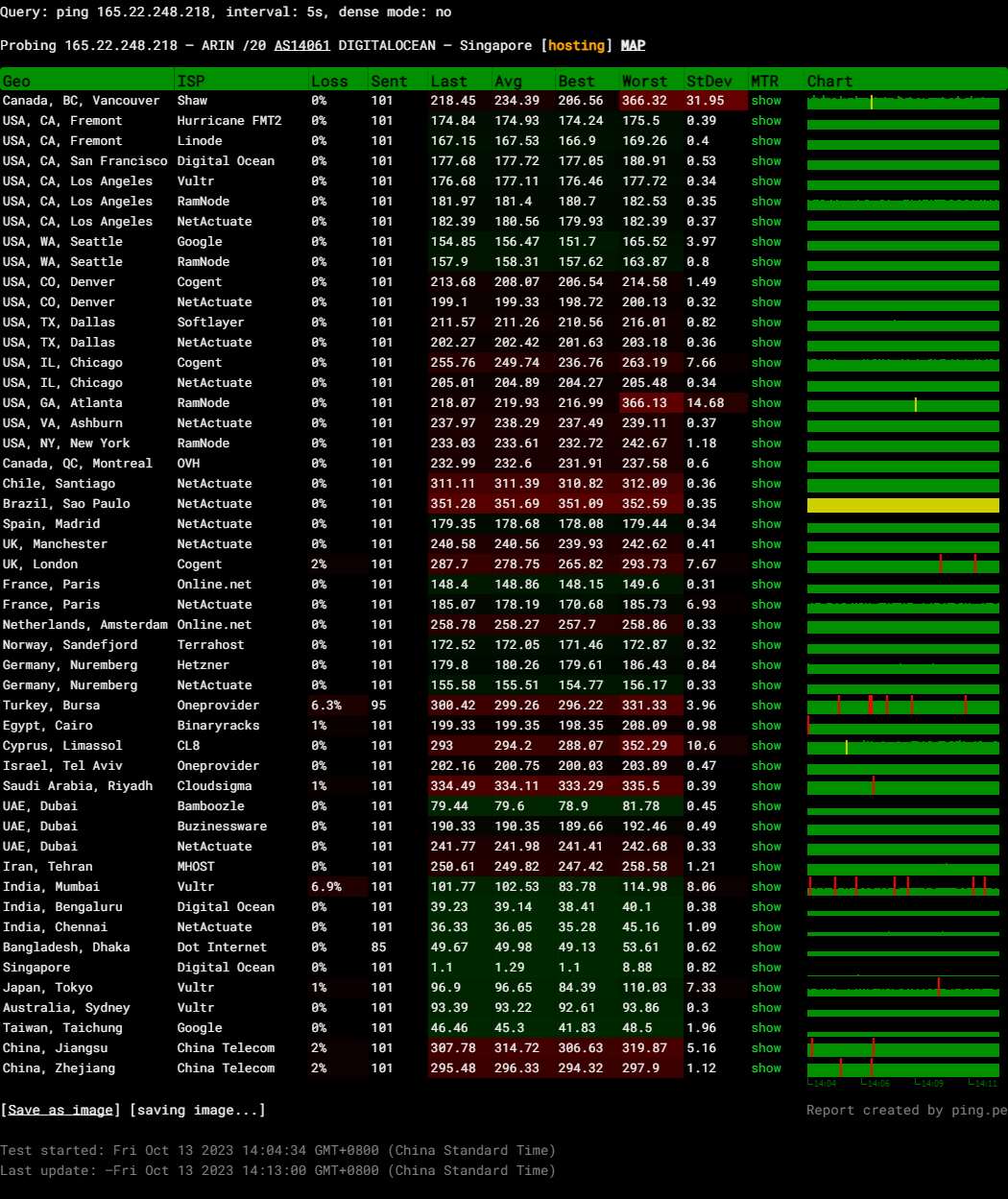
Query: ping 165.22.248.218, interval: 5s, dense mode: no
Probing 165.22.248.218 – ARIN /20 AS14061 DIGITALOCEAN – Singapore
Media Unlock Test
** Test Starts At: Fri Oct 13 06:51:45 UTC 2023
** Checking Results Under IPv4
--------------------------------
** Your Network Provider: Digital Ocean (165.22.*.*)
============[ Multination ]============
Dazn: Yes (Region: SG)
HotStar: No
Disney+: No
Netflix: Originals Only
YouTube Premium: Yes (Region: SG)
Amazon Prime Video: Yes (Region: SG)
TVBAnywhere+: Yes
iQyi Oversea Region: SG
Viu.com: Yes (Region: SG)
YouTube CDN: Singapore
Netflix Preferred CDN: Singapore
Spotify Registration: No
Steam Currency: SGD
ChatGPT: Yes
=======================================
No IPv6 Connectivity Found, Abort IPv6 Testing...
Testing Done! CloudFlare Internet Test
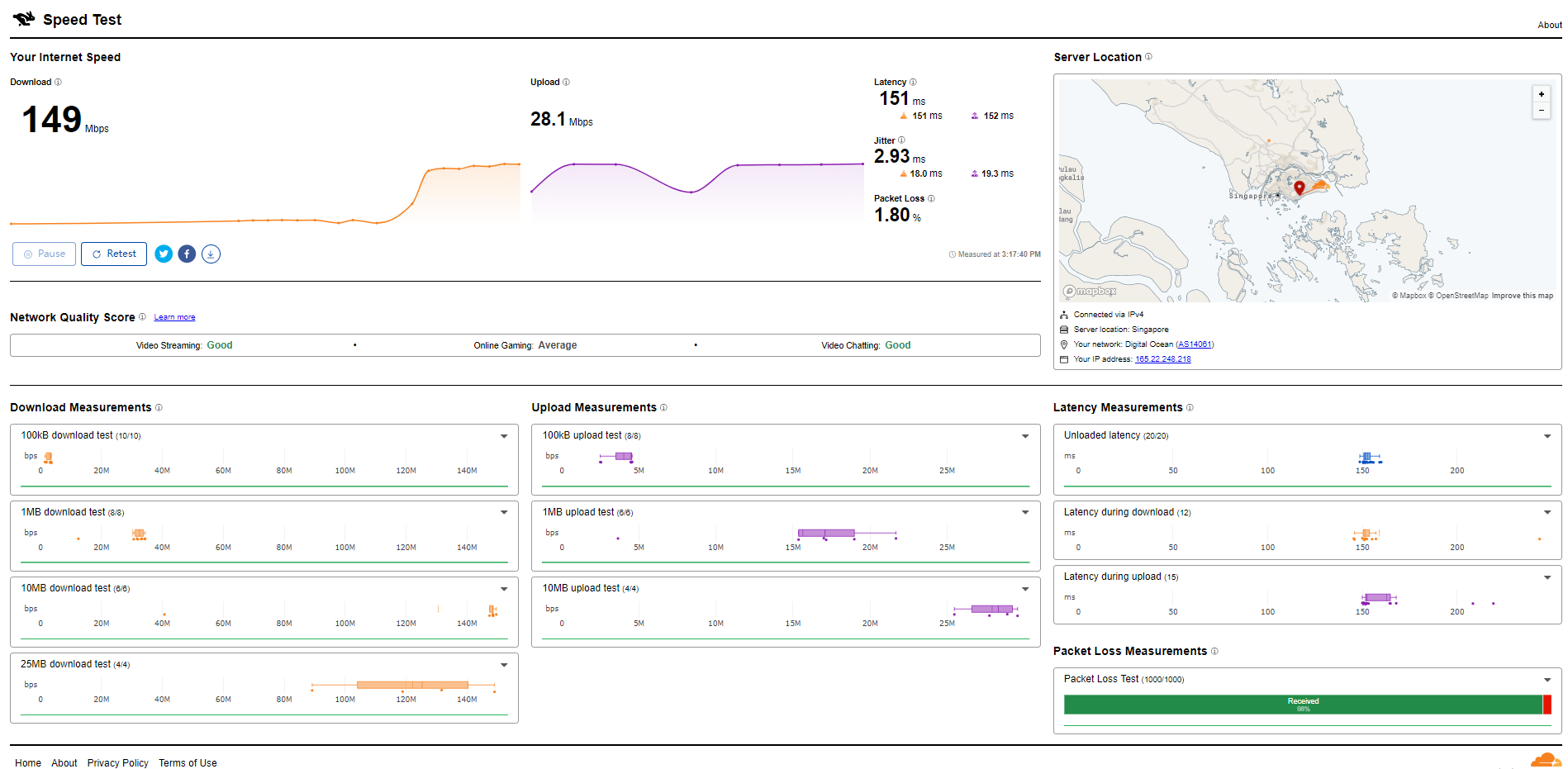
PageSpeed Insights
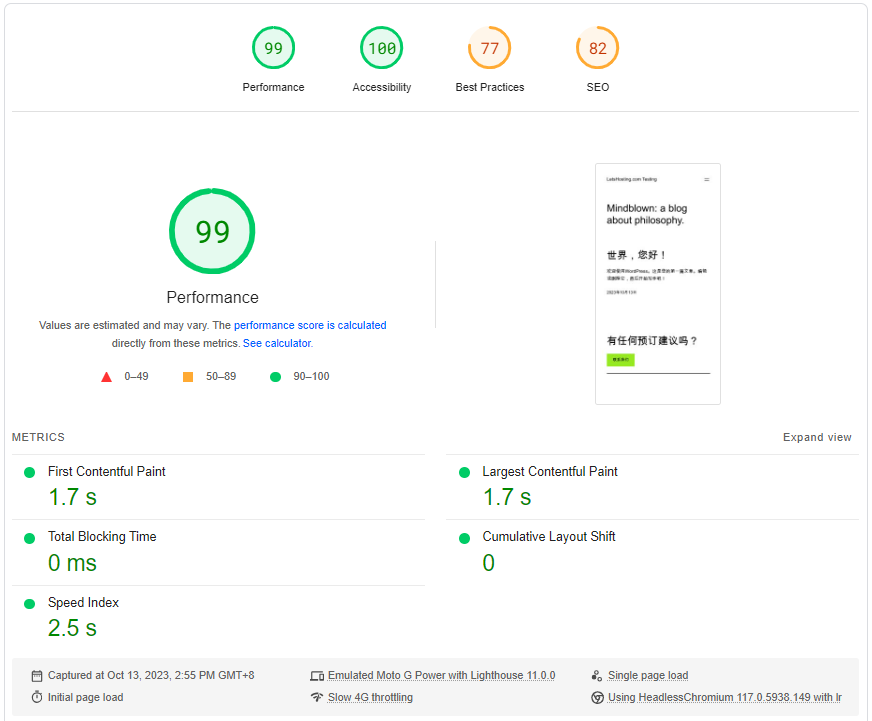
GTmetrix Performance
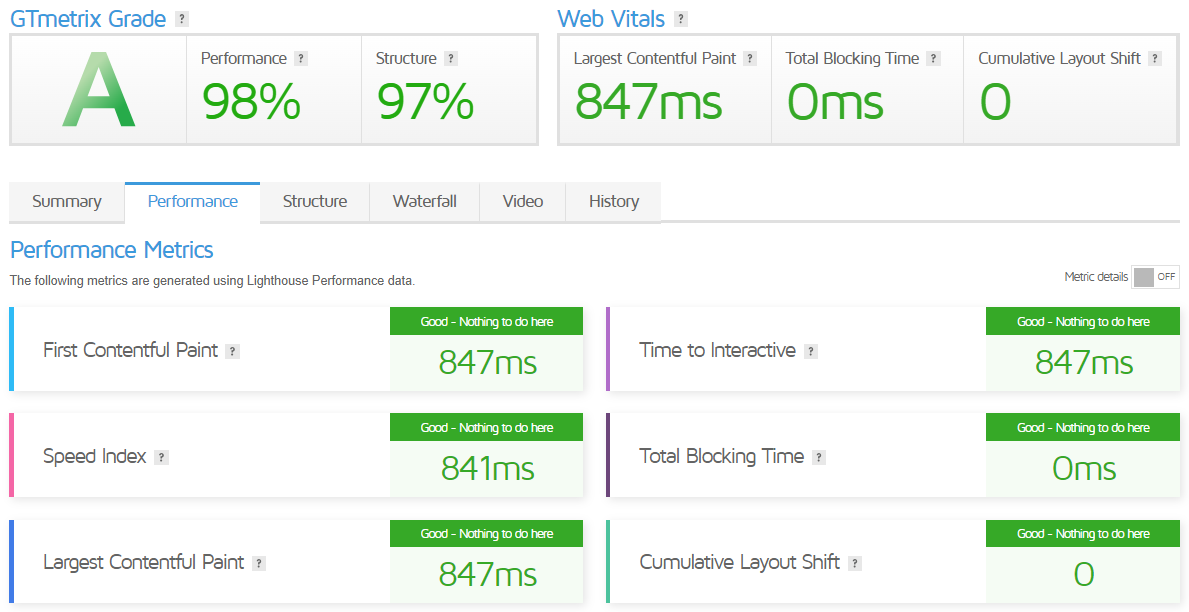
Admin Control Panel
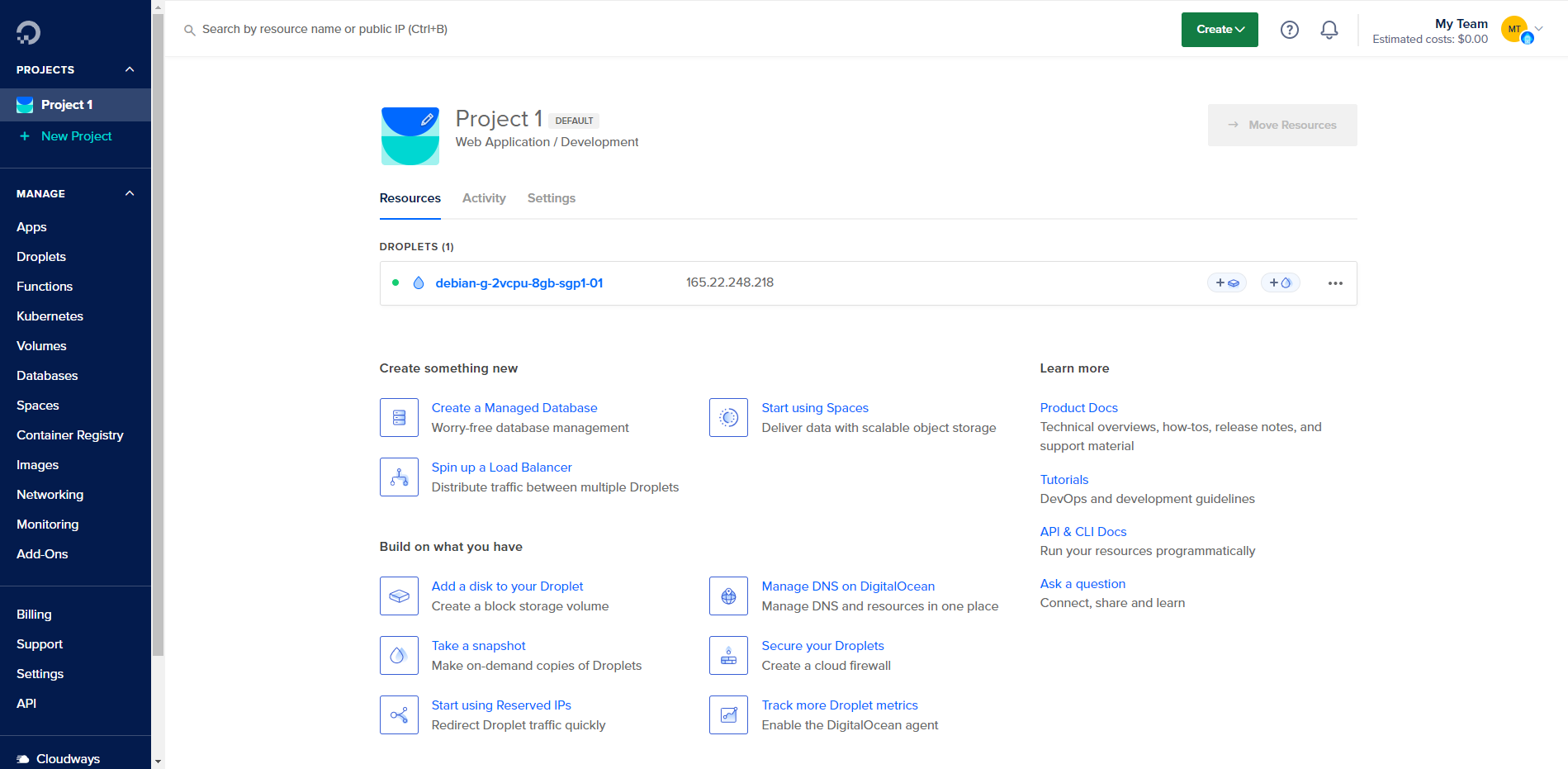
DigitalOcean’s cloud Admin Control Panel provides a user-friendly interface to create, manage, and connect to your DigitalOcean Droplets. Here are some key features:
- Creating a Droplet: You can create a Droplet by navigating to Projects and selecting which project you want to create a Droplet. You can choose the region, data center, and image for your Droplet.
- Scalable Storage: The control panel allows MySQL and PostgreSQL Managed Database users to dynamically add disk storage based on demand without upgrading compute and memory.
- Support for Multiple Technologies: The control panel supports running multiple apps on your servers, mapping domains to apps, and more. Apps run in Docker containers, supporting various technologies and tech stacks.
- CloudPanel 2 – Ubuntu 22.04: This next-generation server control panel allows you to configure and manage a server with an obsessive focus on simplicity. It supports running PHP, Node.js, Static Websites, Reverse Proxies, and Python Applications on a high-performance technology stack.
- ZoomAdmin: This is a cloud-based modern server and app hosting control panel. It allows you to run multiple apps on your servers, map domains to apps, and more.
- Cipi Control Panel: This is a Laravel-based cloud server control panel that supports Digital Ocean, AWS, Linode, Azure, Vultr, Google Cloud, and other VPS.
In conclusion, DigitalOcean’s cloud Admin Control Panel provides comprehensive tools for managing your cloud infrastructure efficiently.
Server Pricing
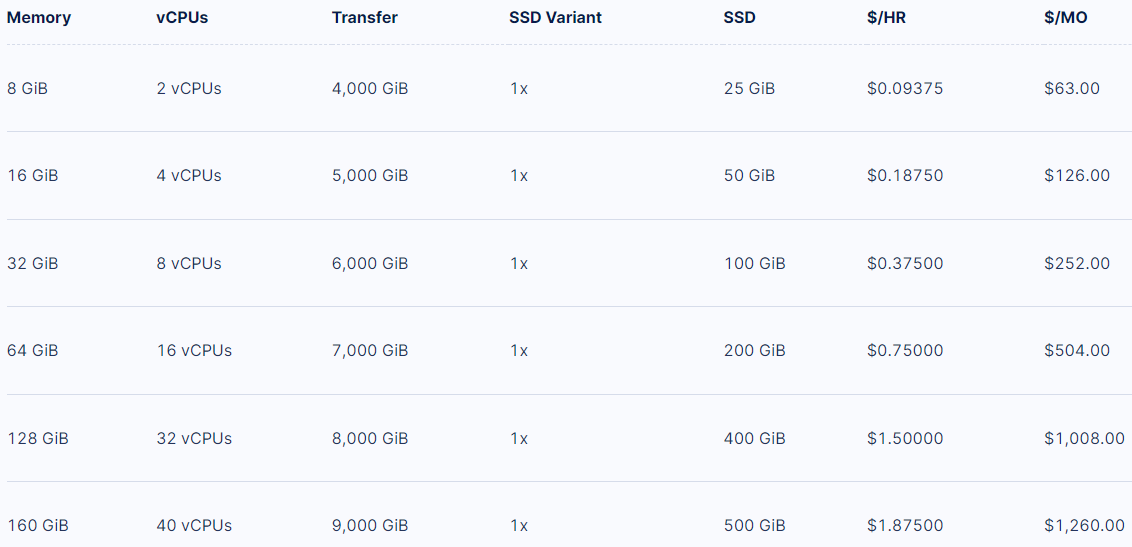
Official Website: https://www.DigitalOcean.com
Payments
DigitalOcean offers several payment options for their services:
- Credit or Debit Cards: DigitalOcean accepts Visa, MasterCard, American Express, Discover, UnionPay, Diners Club, and JCB credit cards. Credit and debit cards from India need to be enabled for international transactions.
- Third-Party Providers: DigitalOcean supports payments through PayPal, Google Pay, and Apple Pay. When you connect a PayPal account, you choose a payment method from PayPal and allow a $0 authorization charge. This verifies the payment method for use on DigitalOcean.
- ACH Direct Debit: For qualifying customers with U.S. bank accounts, DigitalOcean accepts ACH direct debit.
- Invoice: If you choose to pay by invoice, you must provide a valid credit card to be on file, but you will not be charged until the end of the billing cycle.
When you add a card, DigitalOcean may send a temporary pre-authorization request to the issuing bank. These temporary preauthorization holds range from $1 to $15 and may appear on your statement for up to 7 days, but you are not being charged, and no funds are being transferred from your card or account to DigitalOcean.
For additional payment options, including wire transfers and purchase orders, it’s recommended to contact DigitalOcean directly.
Coupon
Free trial with a $200 credit for 60 days
Your free trial will start when you sign up for DigitalOcean if you are eligible. You will need a credit card so that DigitalOcean can verify your identity, but you will not be charged or billed during your free trial.
Customer Support
DigitalOcean provides a comprehensive customer support system to assist users with their cloud account, product, or service issues. Here are some key features of their customer support:
Support Articles: DigitalOcean has many support articles and product documentation for self-service tips.
Support Tickets: If you’re having trouble, you can sign in to create a support ticket. If you can’t sign in, you can use the form on their website to get help.
Support Plans: DigitalOcean offers a range of support plans tailored to different needs:
- Starter: General guidance and troubleshooting included for all customers.
- Developer: For teams developing and testing with non-production workloads.
- Standard: For teams deploying and maintaining production workloads. Includes live chat.
- Premium: For businesses serving large customer bases with mission-critical applications. Response times within 30 minutes.
Each plan offers different levels of service, including varying response times, access to high-level technical staff, severity coverage, live chat, dedicated Slack channels and video calls, a team of business advisors and technical advisors, ticket escalation, fast troubleshooting and assistance, architecture reviews and guidance, business reviews and strategy consultations, and one on one onboarding.
Contact Form: You can also send them a note using one of the forms on their website, and someone from the DigitalOcean team will be in touch soon.
Conclusion
Running the Basic Bench test revealed some great results. The server demonstrated robust high-speed connections across locations, with performance particularly striking in Singapore and Hong Kong. Furthermore, upload speeds are solid, with highlights near 2 Gbps in Singapore again.
When we moved to the Yabs and UnixBench performance tests, the server brought an impressive game, especially for server operations related to internet traffic and file transfers. The Geekbench score, indicating its processing power, is quite good, hitting 1330 for single-core and 1595 for multi-core.
The Disk Speed Tests brought strong readings, reaching up to about 3 GB/s total for both read and write. The server scores high on the UnixBench test, providing especially outstanding figures on file copying and data processing tasks.
The Media Unlock Test that assesses regional accessibility demonstrated mixed results. The server was able to access services such as Dazn, YouTube Premium, Amazon Prime Video, TVBAnywhere+, iQyi (overseas region: SG), Viu.com (Region: SG), and YouTube CDN in Singapore, but was unable to unlock others like HotStar, Disney+, and Spotify Registration.
In conclusion, DigitalOcean’s Singapore-based General Purpose Dedicated Server offers critical speed, power, and storage strengths. Despite a few regional access hurdles, its overall performance scores are robust, marking it worthy of consideration for your diverse hosting needs.
Official Website: https://www.DigitalOcean.com













