Linode Akamai Netherlands Amsterdam Shared CPU Compute Instance Test and Review
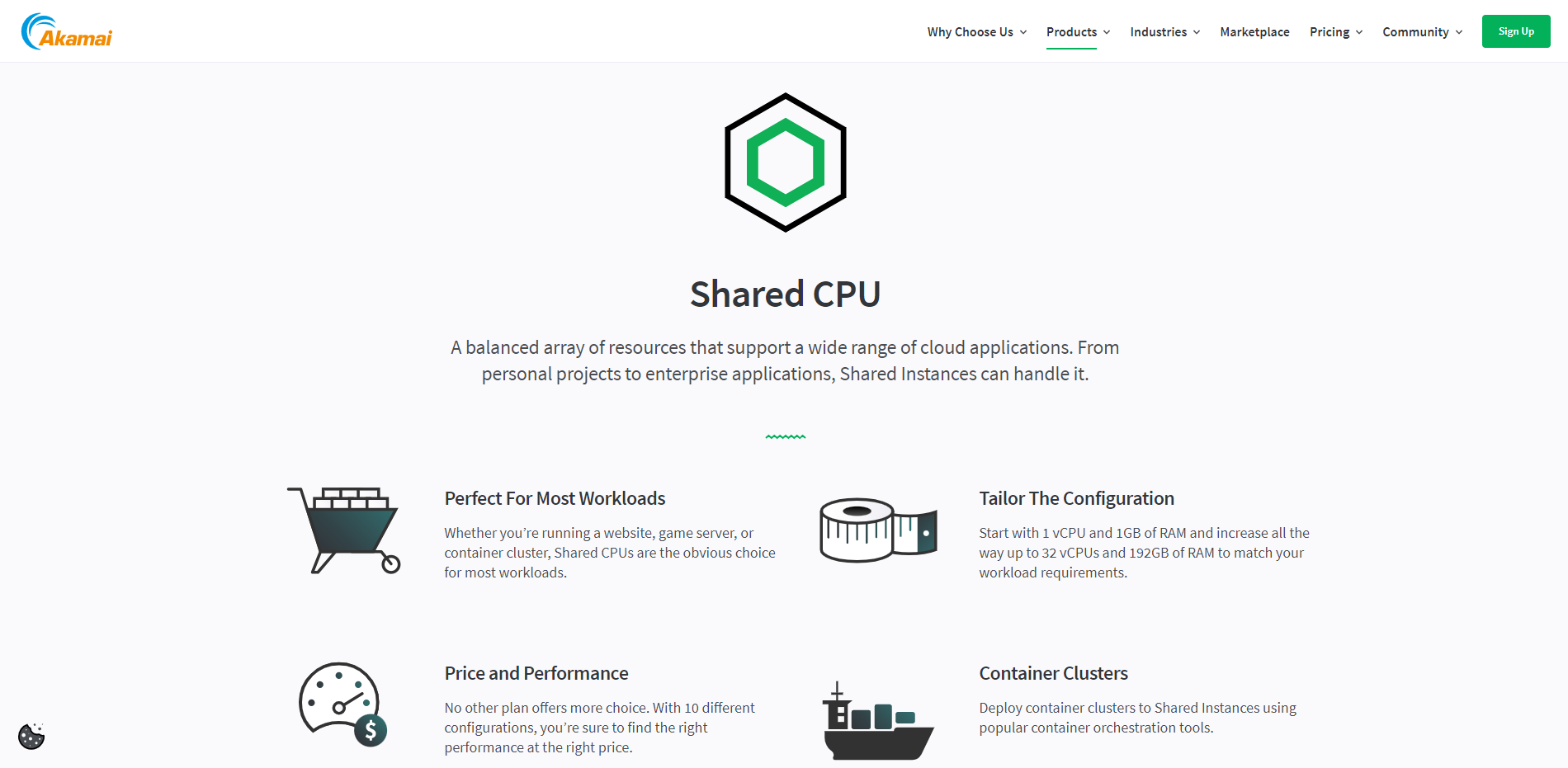
This time, we’re putting the Linode Akamai Netherlands Amsterdam Shared CPU Compute Instance under the test. This server – powered by the AMD EPYC 7713 64-Core Processor – has 2 CPU cores, 4 GB of RAM, an 80GB SSD for storage, a 4Gbps internet port, and allowances for 4 TB of traffic. It also supports 1 IPv4 and 1 IPv6 address.
Our study will involve a variety of stringent tests:
1. Basic Benchmark, Yabs, and Unix Benchmark: These core tests will help us assess underlying server features.
2. Global Node Test: This extensive test evaluates the network in depth.
3. Global Ping Test: This helps us measure server response time or ‘latency.’
Other tests include:
1. Media Unlock Test: It checks how well content from specific locations can be accessed from the server.
2. CloudFlare Internet Test: It measures the server’s internet connection quality.
3. PageSpeed Insights and GTmetrix Performance Tests: These analyses focus on how quickly a webpage loads and functions.
These combined investigations will provide a rich understanding of the server’s overall performance.
About Linode
Linode Shared CPU Compute Instances are virtual machines from Linode celebrated for their cost-effective performance. They’re versatile enough to run various cloud tasks and have a well-rounded resource arrangement, making them a great fit for multiple applications.
Unlike other compute instances, Shared Instances don’t have dedicated CPU resources. Rather, CPU resources are distributed among several Compute Instances. This means there’s a slight chance of resources being taxed under demand. However, this feature enables multiple Linode accounts to share a single CPU, which can be handy when you have many Linode instances for task management or other intensive jobs.
Linode-shared CPU Compute Instances are a smart choice for general workloads that don’t always require peak performance. They’re ideal for production applications with low to moderate CPU usage and those that can handle resource sharing. You can use them for websites without heavy traffic – think marketing content, blogs, forums – and for development, staging servers, or databases.
You can find Linode Shared CPU instances in all regions. Plans range from 1-32 vCPU cores, memory from 1 GB to 192 GB, storage from 25 GB to 3840 GB, outbound data transfer from 1 TB to 20 TB, and network bandwidth from 1 Gbps to 12 Gbps. Prices start at just $5 for a Shared CPU Compute Instance equipped with 1 vCPU core, 1 GB of memory, and 25 GB of SSD storage.
Checking CPU usage is easy with the Cloud Manager. Log in, click the ‘Linodes’ menu on the side, and pick the instance you want to examine more closely. The analytics tab is selected by default for your instance, and you can see the CPU usage graphic right below it.
Official Website: https://www.linode.com
BasicBench: Server Profile, I/O Speed, Upload and Download Speed
CPU Model : AMD EPYC 7713 64-Core Processor
CPU Cores : 2 @ 1999.998 MHz
CPU Cache : 512 KB
AES-NI : Enabled
VM-x/AMD-V : Disabled
Total Disk : 78.2 GB (930.2 MB Used)
Total Mem : 3.8 GB (70.7 MB Used)
Total Swap : 512.0 MB (0 Used)
System uptime : 0 days, 0 hour 10 min
Load average : 0.00, 0.00, 0.00
OS : Debian GNU/Linux 11
Arch : x86_64 (64 Bit)
Kernel : 5.10.0-26-amd64
TCP CC : bbr
Virtualization : KVM
IPv4/IPv6 : Online / Online
Organization : AS63949 Akamai Connected Cloud
Location : Amsterdam / NL
Region : North Holland
----------------------------------------------------------------------
I/O Speed(1st run) : 1.7 GB/s
I/O Speed(2nd run) : 1.8 GB/s
I/O Speed(3rd run) : 1.8 GB/s
I/O Speed(average) : 1809.1 MB/s
----------------------------------------------------------------------
Node Name Upload Speed Download Speed Latency
Speedtest.net 4211.65 Mbps 6802.56 Mbps 0.61 ms
Los Angeles, US 586.54 Mbps 5716.87 Mbps 136.98 ms
Dallas, US 751.67 Mbps 7153.00 Mbps 109.76 ms
Montreal, CA 585.43 Mbps 936.69 Mbps 87.86 ms
Paris, FR 4270.78 Mbps 5567.57 Mbps 11.92 ms
Amsterdam, NL 4198.16 Mbps 8499.36 Mbps 1.31 ms
Shanghai, CN 331.42 Mbps 2744.63 Mbps 242.74 ms
Nanjing, CN 226.29 Mbps 2028.74 Mbps 260.50 ms
Singapore, SG 461.35 Mbps 4706.08 Mbps 155.84 ms
Tokyo, JP 364.76 Mbps 3597.30 Mbps 218.14 ms
----------------------------------------------------------------------
Finished in : 5 min 12 sec
Timestamp : 2023-10-16 02:11:26 UTC
YabsBench: Disk Speed, iperf3 Network Speed, Geekbench 6 Benchmark
Basic System Information:
---------------------------------
Uptime : 0 days, 0 hours, 16 minutes
Processor : AMD EPYC 7713 64-Core Processor
CPU cores : 2 @ 1999.998 MHz
AES-NI : ✔ Enabled
VM-x/AMD-V : ❌ Disabled
RAM : 3.8 GiB
Swap : 512.0 MiB
Disk : 78.2 GiB
Distro : Debian GNU/Linux 11 (bullseye)
Kernel : 5.10.0-26-amd64
VM Type : KVM
IPv4/IPv6 : ✔ Online / ✔ Online
IPv6 Network Information:
---------------------------------
ISP : Akamai Technologies, Inc.
ASN : AS63949 Akamai Connected Cloud
Host : Linode
Location : Amsterdam, North Holland (NH)
Country : Netherlands
fio Disk Speed Tests (Mixed R/W 50/50):
---------------------------------
Block Size | 4k (IOPS) | 64k (IOPS)
------ | --- ---- | ---- ----
Read | 302.22 MB/s (75.5k) | 3.45 GB/s (54.0k)
Write | 303.01 MB/s (75.7k) | 3.47 GB/s (54.3k)
Total | 605.23 MB/s (151.3k) | 6.93 GB/s (108.3k)
| |
Block Size | 512k (IOPS) | 1m (IOPS)
------ | --- ---- | ---- ----
Read | 8.76 GB/s (17.1k) | 9.02 GB/s (8.8k)
Write | 9.23 GB/s (18.0k) | 9.62 GB/s (9.3k)
Total | 18.00 GB/s (35.1k) | 18.64 GB/s (18.2k)
iperf3 Network Speed Tests (IPv4):
---------------------------------
Provider | Location (Link) | Send Speed | Recv Speed | Ping
Clouvider | London, UK (10G) | 4.31 Gbits/sec | 8.78 Gbits/sec | 5.66 ms
Scaleway | Paris, FR (10G) | 4.35 Gbits/sec | 8.37 Gbits/sec | 9.78 ms
NovoServe | North Holland, NL (40G) | 4.41 Gbits/sec | 8.81 Gbits/sec | 1.70 ms
Uztelecom | Tashkent, UZ (10G) | busy | 703 Mbits/sec | 186 ms
Clouvider | NYC, NY, US (10G) | 2.26 Gbits/sec | 2.28 Gbits/sec | 79.2 ms
Clouvider | Dallas, TX, US (10G) | 215 Mbits/sec | 569 Mbits/sec | 123 ms
Clouvider | Los Angeles, CA, US (10G) | 1.15 Gbits/sec | 1.20 Gbits/sec | 146 ms
iperf3 Network Speed Tests (IPv6):
---------------------------------
Provider | Location (Link) | Send Speed | Recv Speed | Ping
Clouvider | London, UK (10G) | 4.31 Gbits/sec | 6.70 Gbits/sec | 5.80 ms
Scaleway | Paris, FR (10G) | 4.36 Gbits/sec | 6.99 Gbits/sec | 10.4 ms
NovoServe | North Holland, NL (40G) | 4.41 Gbits/sec | 10.1 Gbits/sec | 1.31 ms
Uztelecom | Tashkent, UZ (10G) | 896 Mbits/sec | 675 Mbits/sec | 186 ms
Clouvider | NYC, NY, US (10G) | 2.20 Gbits/sec | 2.26 Gbits/sec | 79.1 ms
Clouvider | Dallas, TX, US (10G) | 1.42 Gbits/sec | 1.47 Gbits/sec | 123 ms
Clouvider | Los Angeles, CA, US (10G) | 1.15 Gbits/sec | 1.19 Gbits/sec | 146 ms
Geekbench 6 Benchmark Test:
---------------------------------
Test | Value
|
Single Core | 1339
Multi Core | 1692
Full Test | https://browser.geekbench.com/v6/cpu/3102663
YABS completed in 16 min 10 sec
UnixBench: CPU Performance, A score higher is better
Benchmark Run: Mon Oct 16 2023 02:46:34 - 03:14:32
2 CPUs in system; running 1 parallel copy of tests
Dhrystone 2 using register variables 42648663.3 lps (10.0 s, 7 samples)
Double-Precision Whetstone 7442.2 MWIPS (9.9 s, 7 samples)
Execl Throughput 5311.2 lps (29.8 s, 2 samples)
File Copy 1024 bufsize 2000 maxblocks 1022024.8 KBps (30.0 s, 2 samples)
File Copy 256 bufsize 500 maxblocks 267405.4 KBps (30.0 s, 2 samples)
File Copy 4096 bufsize 8000 maxblocks 3379924.3 KBps (30.0 s, 2 samples)
Pipe Throughput 1668178.9 lps (10.0 s, 7 samples)
Pipe-based Context Switching 95127.6 lps (10.0 s, 7 samples)
Process Creation 10384.9 lps (30.0 s, 2 samples)
Shell Scripts (1 concurrent) 12011.3 lpm (60.0 s, 2 samples)
Shell Scripts (8 concurrent) 1956.2 lpm (60.0 s, 2 samples)
System Call Overhead 1523500.0 lps (10.0 s, 7 samples)
System Benchmarks Index Values BASELINE RESULT INDEX
Dhrystone 2 using register variables 116700.0 42648663.3 3654.6
Double-Precision Whetstone 55.0 7442.2 1353.1
Execl Throughput 43.0 5311.2 1235.2
File Copy 1024 bufsize 2000 maxblocks 3960.0 1022024.8 2580.9
File Copy 256 bufsize 500 maxblocks 1655.0 267405.4 1615.7
File Copy 4096 bufsize 8000 maxblocks 5800.0 3379924.3 5827.5
Pipe Throughput 12440.0 1668178.9 1341.0
Pipe-based Context Switching 4000.0 95127.6 237.8
Process Creation 126.0 10384.9 824.2
Shell Scripts (1 concurrent) 42.4 12011.3 2832.9
Shell Scripts (8 concurrent) 6.0 1956.2 3260.4
System Call Overhead 15000.0 1523500.0 1015.7
========
System Benchmarks Index Score 1635.4
------------------------------------------------------------------------
Benchmark Run: Mon Oct 16 2023 03:14:32 - 03:42:33
2 CPUs in system; running 2 parallel copies of tests
Dhrystone 2 using register variables 61186428.8 lps (10.0 s, 7 samples)
Double-Precision Whetstone 12483.8 MWIPS (10.1 s, 7 samples)
Execl Throughput 6940.0 lps (30.0 s, 2 samples)
File Copy 1024 bufsize 2000 maxblocks 1425982.3 KBps (30.0 s, 2 samples)
File Copy 256 bufsize 500 maxblocks 355917.9 KBps (30.0 s, 2 samples)
File Copy 4096 bufsize 8000 maxblocks 4222859.8 KBps (30.0 s, 2 samples)
Pipe Throughput 2417718.4 lps (10.0 s, 7 samples)
Pipe-based Context Switching 387966.6 lps (10.0 s, 7 samples)
Process Creation 19830.4 lps (30.0 s, 2 samples)
Shell Scripts (1 concurrent) 15164.7 lpm (60.0 s, 2 samples)
Shell Scripts (8 concurrent) 1911.3 lpm (60.0 s, 2 samples)
System Call Overhead 2269962.8 lps (10.0 s, 7 samples)
System Benchmarks Index Values BASELINE RESULT INDEX
Dhrystone 2 using register variables 116700.0 61186428.8 5243.1
Double-Precision Whetstone 55.0 12483.8 2269.8
Execl Throughput 43.0 6940.0 1614.0
File Copy 1024 bufsize 2000 maxblocks 3960.0 1425982.3 3601.0
File Copy 256 bufsize 500 maxblocks 1655.0 355917.9 2150.6
File Copy 4096 bufsize 8000 maxblocks 5800.0 4222859.8 7280.8
Pipe Throughput 12440.0 2417718.4 1943.5
Pipe-based Context Switching 4000.0 387966.6 969.9
Process Creation 126.0 19830.4 1573.8
Shell Scripts (1 concurrent) 42.4 15164.7 3576.6
Shell Scripts (8 concurrent) 6.0 1911.3 3185.5
System Call Overhead 15000.0 2269962.8 1513.3
========
System Benchmarks Index Score 2484.8
======= Script description and score comparison completed! =======
Looking Glass
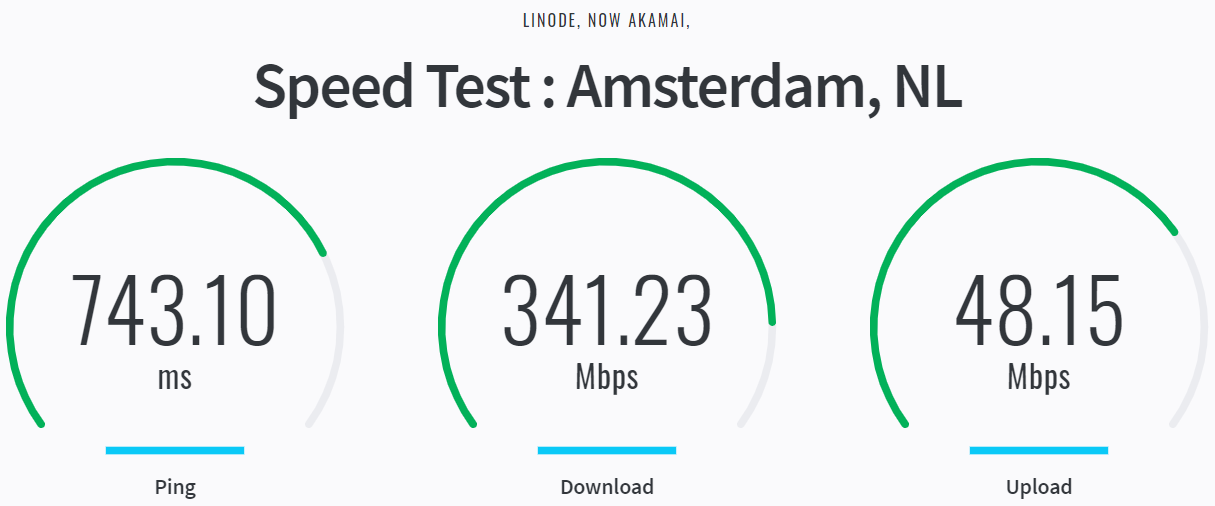
http://speedtest.amsterdam.linode.com
Global Node Test
## CDN Speedtest
CacheFly : 719.42 MiB/s | 5755.40 Mbps | ping 0.946ms
Gdrive : 98.14 MiB/s | 785.08 Mbps | ping 0.913ms
## North America Speedtest
Softlayer, Washington, USA : 4.04 MiB/s | 32.32 Mbps | ping 87.331ms
SoftLayer, San Jose, USA : 8.76 MiB/s | 70.10 Mbps | ping 147.547ms
SoftLayer, Dallas, USA : 0 B/s | N/A | ping error!
Vultr, New Jersey, USA : 27.43 MiB/s | 219.42 Mbps | ping 83.135ms
Vultr, Seattle, USA : 14.70 MiB/s | 117.63 Mbps | ping 142.566ms
Vultr, Dallas, USA : 18.94 MiB/s | 151.49 Mbps | ping 115.224ms
Vultr, Los Angeles, USA : 13.27 MiB/s | 106.18 Mbps | ping 142.349ms
Ramnode, New York, USA : 30.49 MiB/s | 243.91 Mbps | ping 76.006ms
Ramnode, Atlanta, USA : 24.11 MiB/s | 192.91 Mbps | ping 94.520ms
## Europe Speedtest
Vultr, London, UK : 236.41 MiB/s | 1891.25 Mbps | ping 6.930ms
LeaseWeb, Frankfurt, Germany : 720.08 KiB/s | 5.63 Mbps | ping 8.173ms
Hetzner, Germany : 8.81 MiB/s | 70.45 Mbps | ping 9.459ms
Ramnode, Alblasserdam, NL : 107.15 MiB/s | 857.24 Mbps | ping 3.566ms
Vultr, Amsterdam, NL : 636.94 MiB/s | 5095.54 Mbps | ping 1.172ms
EDIS, Stockholm, Sweden : 3.44 KiB/s | 0.03 Mbps | ping 20.255ms
OVH, Roubaix, France : 12.17 KiB/s | 0.10 Mbps | ping 6.090ms
Online, France : 209.14 MiB/s | 1673.11 Mbps | ping 9.910ms
Prometeus, Milan, Italy : 3.47 KiB/s | 0.03 Mbps | ping 16.379ms
## Exotic Speedtest
Sydney, Australia : 4.44 MiB/s | 35.51 Mbps | ping 258.607ms
Lagoon, New Caledonia : 228 B/s | N/A | ping 276.813ms
Hosteasy, Moldova : 43.57 MiB/s | 348.58 Mbps | ping 43.235ms
Prima, Argentina : 75.44 KiB/s | 0.59 Mbps | ping error!
## Asia Speedtest
SoftLayer, Singapore : 4.33 MiB/s | 34.66 Mbps | ping 172.814ms
Linode, Tokyo, Japan : 6.85 MiB/s | 54.78 Mbps | ping 236.706ms
Linode, Singapore : 11.57 MiB/s | 92.52 Mbps | ping 159.057ms
Vultr, Tokyo, Japan : 4.75 MiB/s | 38.00 Mbps | ping 255.924ms
Benchmark finished in 92 seconds
Global Latency Test

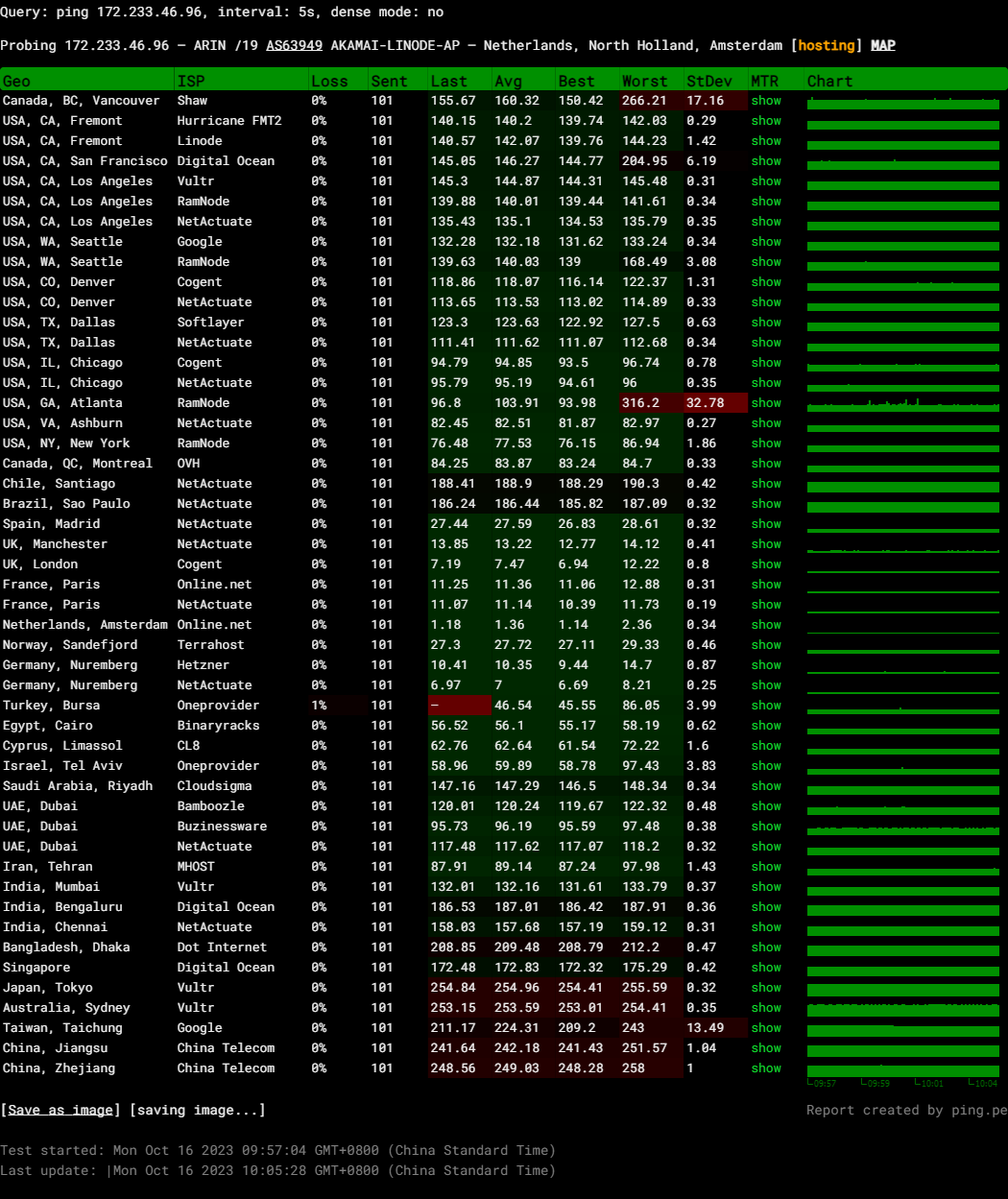
Query: ping 172.233.46.96, interval: 5s, dense mode: no
Probing 172.233.46.96 – ARIN /19 AS63949 AKAMAI-LINODE-AP – Netherlands, North Holland, Amsterdam
Media Unlock Test
** Test Starts At: Mon 16 Oct 2023 02:39:38 AM UTC
** Checking Results Under IPv4
--------------------------------
** Your Network Provider: Akamai Technologies (172.233.*.*)
============[ Multination ]============
Dazn: Yes (Region: NL)
HotStar: No
Disney+: No
Netflix: Originals Only
YouTube Premium: Failed
Amazon Prime Video: Yes (Region: NL)
TVBAnywhere+: Yes
iQyi Oversea Region: INTL
Viu.com: No
YouTube CDN: Frankfurt
Netflix Preferred CDN: Amsterdam
Spotify Registration: No
Steam Currency: EUR
ChatGPT: Yes
=======================================
** Checking Results Under IPv6
--------------------------------
** Your Network Provider: Akamai Connected Cloud (2600:3c0e::*:*)
============[ Multination ]============
Dazn: Failed (Network Connection)
HotStar: No
Disney+: Yes (Region: NL)
Netflix: Originals Only
YouTube Premium: Failed
Amazon Prime Video: Unsupported
TVBAnywhere+: Failed (Network Connection)
iQyi Oversea Region: Failed
Viu.com: Failed
YouTube CDN: Amsterdam
Netflix Preferred CDN: Amsterdam
Spotify Registration: No
Steam Currency: Failed (Network Connection)
ChatGPT: Yes
=======================================
Testing Done! CloudFlare Internet Test
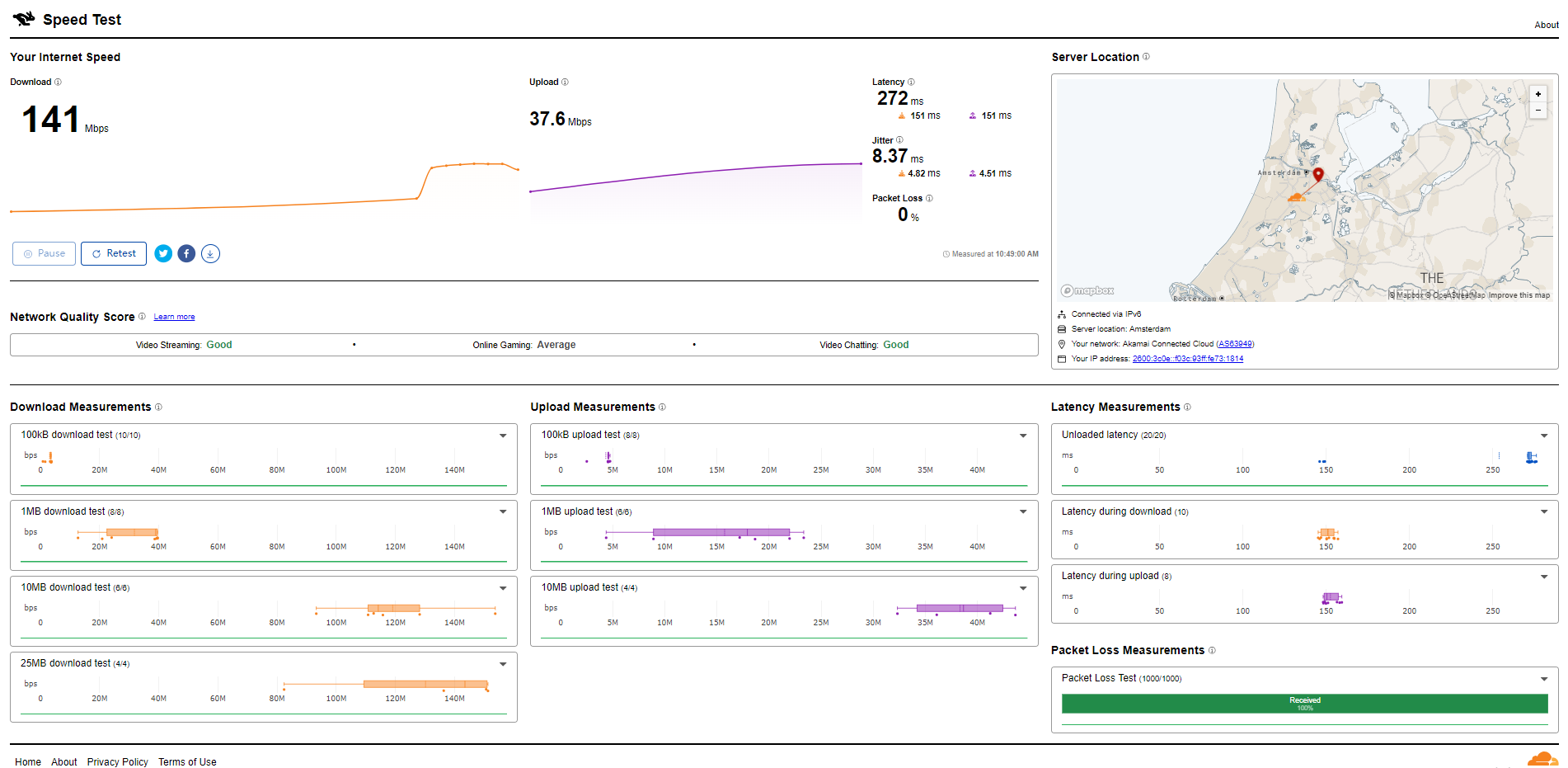
PageSpeed Insights
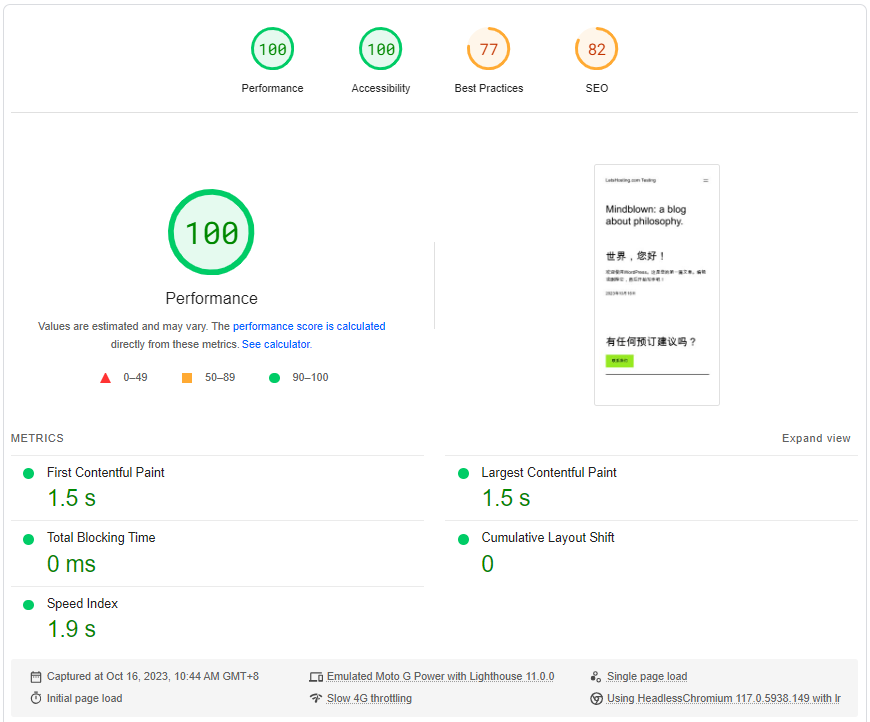
GTmetrix Performance
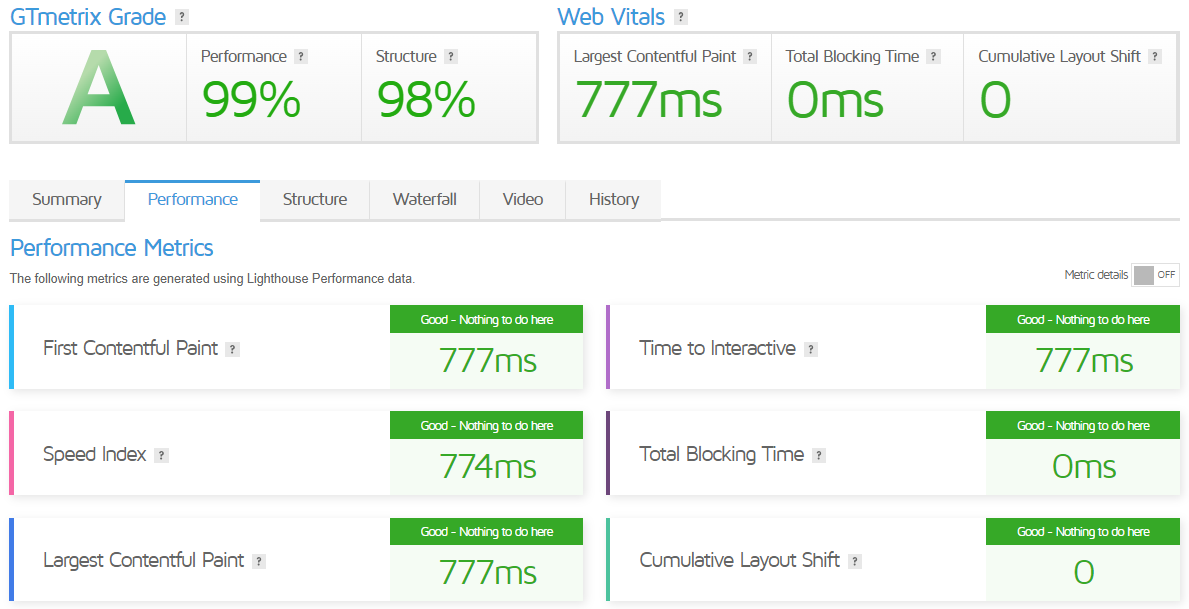
Admin Control Panel
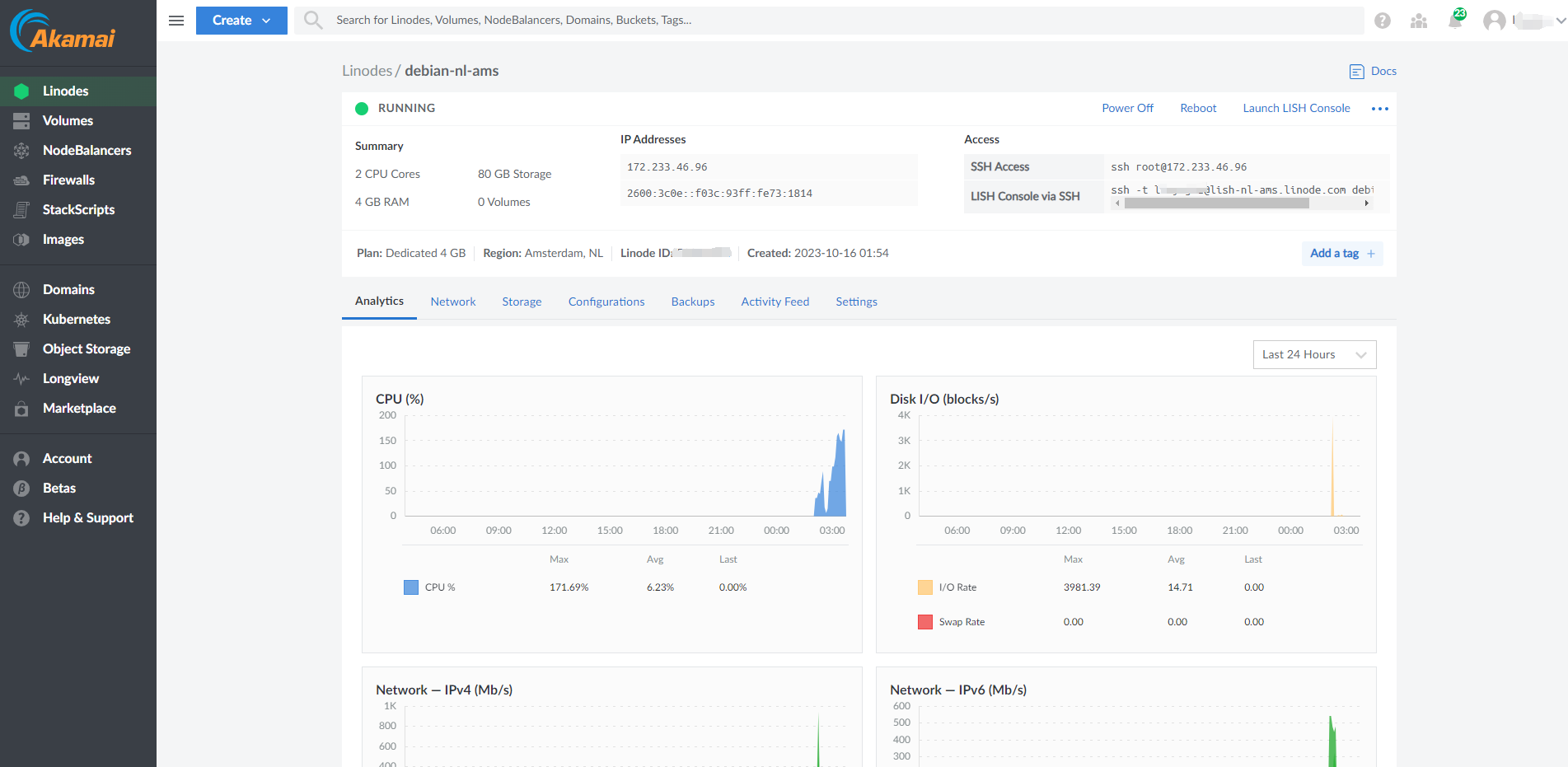
Linode’s Cloud Control Panel is a user-friendly interface that allows you to manage your Linode services. It provides a simplified set of controls for your system, making it easier to manage your resources.
Here are some key features of Linode’s Cloud Control Panel:
- User Interface: The control panel has an intuitive user interface that is easy to understand and navigate.
- File Management: It allows you to manage your files efficiently.
- Web Servers: You can manage your web servers directly from the control panel.
- Databases: It provides tools for managing databases.
- Nameservers: You can manage your nameservers from the control panel.
- Email: It provides email management tools.
- Firewalls: You can manage your firewalls from the control panel.
- Logging, Monitoring, and Analytics: The control panel provides tools for logging, monitoring, and analytics.
The control panel is designed to help beginner Linux users run a server without needing expertise with the command line interface. These GUIs hide much of the complexity inherent in Linux administration and often provide marketplace interfaces for processes that would otherwise involve several steps.
However, it’s important to note that control panels often enforce a specific style of directory structure and configuration syntax across your server. Any changes you make to your server should be via the controls panel’s interfaces. Any changes you may make outside of those interfaces will likely be overwritten or ignored by the control panel.
Server Pricing
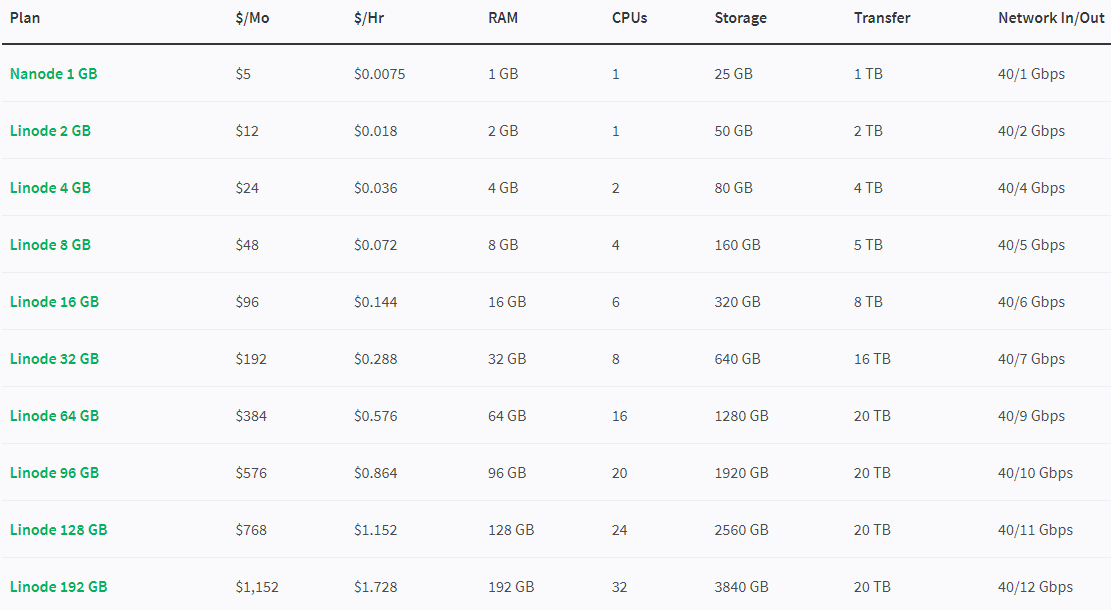
Official Website: https://www.linode.com
Payments
Linode offers several payment options for their services:
- Automatic Payments: When an invoice is generated, the default payment method on the account is automatically charged within a few hours.
- One-Time Payments: You can manually add funds to your account anytime. Manual payments can be used to pay an outstanding balance or prepay for future services.
- Payment Methods: Linode accepts payments through various methods, including saved payment methods, PayPal, and Google Pay.
Here’s how you can make a payment:
- Navigate to the Billing Info page in the Cloud Manager.
- Click the “Make a Payment” button on the top right of the page, which opens the “Make a Payment” panel.
- Enter the amount you want to add to your account in the “Payment Amount” field.
- To pay with a saved payment method, select the one you wish to use in the “Payment methods” section and click the “Pay now” button.
- To pay with the PayPal button towards the bottom of the panel. This will open up PayPal’s payment form, where you can log in to your PayPal account and select your payment method.
- To pay with a new Google Pay account or method, click the Google Pay button towards the bottom of the panel. This will open up Google’s payment form, where you can log in to your Google account and select your payment method.
Please note that the payment may take a few minutes to be applied to your account. For more detailed payment information, you can visit Linode’s Payment Guide.
Coupon
Free trial with a $100 credit for 60 days
When you sign up for Linode, you can start your free 60-day trial if you meet the eligibility requirements. You’ll need to provide a credit card to verify your identity, but don’t worry – you won’t be charged or billed during your trial period. Take advantage of this generous offer and try out Linode’s powerful cloud hosting platform today!
Customer Support
Linode offers a comprehensive customer service experience:
- 24/7/365 No-Tier Customer Service: Linode provides round-the-clock customer service.
- Support Ticket: You can open a support ticket for any issues or queries. Their award-winning service team has no tiers, no bots, just highly-trained professionals who answer your questions and solve your issues.
- Phone Support: Phone support is available day and night for existing customers, account support, and general inquiries. The U.S. contact number is 855-454-6633, and the global contact number is +1-609-380-7100.
- Email Support: You can contact them at [email protected] if you need help recovering your account credentials or have a general inquiry.
- IRC Chat: You can chat with the community on their IRC channel. Join #linode on irc.oftc.net on your favorite IRC client.
- Community Support: You can review online forums for questions and answers from enthusiasts, experts, and their support team.
- Service Disruptions: You can check the Status Dashboard for known disruptions. You can also subscribe to the Cloud Incidents JSON or RSS Feed for push updates.
- Professional Services: They offer professional system administration assistance as a service.
Conclusion
The Basic Bench showed impressive I/O speed averages around 1.8 GB/s. The server demonstrated smoothly balanced Upload and Download speeds under various global latency conditions. The performance in Amsterdam was particularly impressive, achieving 4198.16 Mbps upload speed and 8499.36 Mbps download speed with only 1.31 ms latency.
The server also stood out in the Yabs Performance Bench, where mixed read/write tests at various block sizes exhibited substantial performance. The high performance in the 512k and 1m block sizes is particularly noteworthy, showcasing the machine’s superb handling of large data transfers.
Geekbench and UnixBench scores further underlined the server’s ability. The Single-Core score on Geekbench was 1339, and the Multi-Core score was 1692, while UnixBench, specifically the System Benchmarks Index Score, gave us an astounding figure of 2484.8, indicating that this server is more than capable of delivering peak performance under heavy computation loads.
The Media Unlock Test revealed varied results: it successfully unblocked Dazn and Amazon Prime Video in the Netherlands region and TVBAnywhere+ globally. However, limitations were noted with platforms like Disney+ and Hotstar. Interestingly, Netflix was accessible but limited to Netflix Originals.
In conclusion, the Linode Akamai Netherlands Amsterdam Shared CPU Compute Instance offers compelling performance and good value for its price. Despite some restrictions in the media unblocking capabilities, its overall performance showcased in the tests should meet the needs of various applications, from web hosting to data-heavy processes.
Official Website: https://www.linode.com













