Zenlayer Netherlands Amsterdam Intel Xeon High-Performance Virtual Machine Test and Review
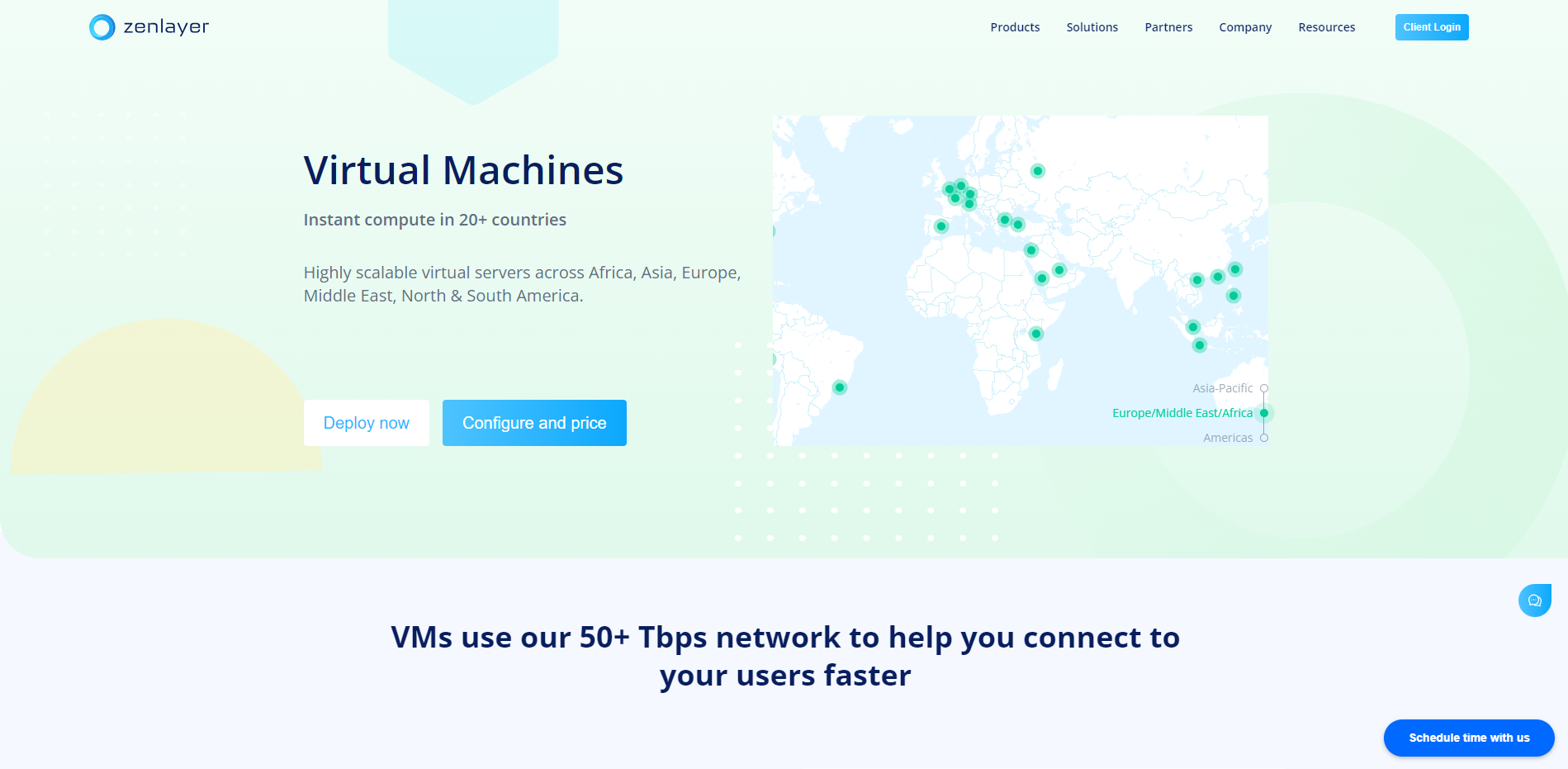
This time, we’re checking out the Zenlayer virtual machine in Amsterdam, Netherlands. It’s a high-performing virtual computer powered by an Intel Xeon Processor (Cascadelake). This server features two core CPUs, 4 GB RAM, 40 GB SSD storage, a 1 Gbps internet connection, and one IPv4 address.
Our test includes a variety of measurements:
Use the Basic Benchmark, Yabs, and Unix Benchmark tests for the essential performance measures. These will provide us with information about the server’s fundamental capabilities.
Use the Global Node Test to evaluate how well the server connects to networks worldwide. This will give us a comprehensive understanding of its network performance.
Rely on the Global Ping Test to measure how quickly data can travel from the server to different locations. This will measure “latency,” a technical term for these travel times.
We also use the Media Unlock Test to check regional availability. This will let us know if there are any regional restrictions on accessing data from the server.
To assess how good the server’s internet connection is, we’ll use the CloudFlare Internet Test. This will measure the quality of its connections to different sites on the web.
Lastly, we’ll check how fast web pages load from the server using tools like PageSpeed Insights and GTmetrix Performance.
About Zenlayer
Zenlayer is a global edge cloud services provider that aims to improve digital experiences. The company was founded in 2014 and has its headquarters in Los Angeles, Shanghai, Singapore, and Mumbai.
Zenlayer offers on-demand edge cloud services in over 290 Points of Presence (PoPs) worldwide, with expertise in fast-growing emerging markets like Southeast Asia, South America, the Middle East, and Africa. Their services include:
- Zenlayer Global Accelerator: Accelerates dynamic content worldwide.
- Content Delivery Network: Delivers content with ultra-low latency.
- Turbo: Instantly speeds up over 350+ apps.
- Cloud Networking: Provides instant global networks.
- IP Transit: Offers optimized connections worldwide.
- Compute: Provides scalable virtual servers and dedicated bare metal servers on demand.
- Edge Data Center Services: Offers global colocation and managed hosting.
Their mission is to improve the digital user experience for every organization and person worldwide by providing edge cloud services. They strive to exceed customer expectations and deliver a “wow” experience at every touch point. Zenlayer’s platform allows businesses to deploy applications closer to their users, improving their digital experience.
Official Website: https://www.zenlayer.com
BasicBench: Server Profile, I/O Speed, Upload and Download Speed
CPU Model : Intel Xeon Processor (Cascadelake)
CPU Cores : 2 @ 2099.998 MHz
CPU Cache : 16384 KB
AES-NI : ✓ Enabled
VM-x/AMD-V : ✓ Enabled
Total Disk : 39.3 GB (1.4 GB Used)
Total Mem : 3.8 GB (89.9 MB Used)
System uptime : 0 days, 0 hour 13 min
Load average : 0.00, 0.01, 0.00
OS : Debian GNU/Linux 11
Arch : x86_64 (64 Bit)
Kernel : 5.10.0-19-amd64
TCP CC : bbr
Virtualization : KVM
IPv4/IPv6 : ✓ Online / ✗ Offline
Organization : AS21859 Zenlayer Inc
Location : Amsterdam / NL
Region : North Holland
----------------------------------------------------------------------
I/O Speed(1st run) : 186 MB/s
I/O Speed(2nd run) : 191 MB/s
I/O Speed(3rd run) : 192 MB/s
I/O Speed(average) : 189.7 MB/s
----------------------------------------------------------------------
Node Name Upload Speed Download Speed Latency
Speedtest.net 1035.64 Mbps 1022.81 Mbps 0.32 ms
Los Angeles, US 592.81 Mbps 1256.36 Mbps 137.13 ms
Dallas, US 763.87 Mbps 1259.98 Mbps 109.18 ms
Montreal, CA 564.81 Mbps 851.50 Mbps 80.42 ms
Paris, FR 1029.01 Mbps 1354.28 Mbps 12.23 ms
Amsterdam, NL 1023.02 Mbps 1008.08 Mbps 1.34 ms
Guangzhou, CN 322.47 Mbps 1250.50 Mbps 260.45 ms
Mumbai, IN 624.55 Mbps 1248.37 Mbps 126.64 ms
Singapore, SG 307.03 Mbps 1243.58 Mbps 255.30 ms
Tokyo, JP 257.94 Mbps 1168.86 Mbps 235.50 ms
----------------------------------------------------------------------
Finished in : 5 min 55 sec
Timestamp : 2023-10-23 02:36:36 UTC
YabsBench: Disk Speed, iperf3 Network Speed, Geekbench 6 Benchmark
Basic System Information:
---------------------------------
Uptime : 0 days, 0 hours, 31 minutes
Processor : Intel Xeon Processor (Cascadelake)
CPU cores : 2 @ 2099.998 MHz
AES-NI : ✔ Enabled
VM-x/AMD-V : ✔ Enabled
RAM : 3.8 GiB
Swap : 0.0 KiB
Disk : 39.3 GiB
Distro : Debian GNU/Linux 11 (bullseye)
Kernel : 5.10.0-19-amd64
VM Type : KVM
IPv4/IPv6 : ✔ Online / ❌ Offline
IPv4 Network Information:
---------------------------------
ISP : Zenlayer Inc
ASN : AS21859 Zenlayer Inc
Host : ZENLA
Location : Amsterdam, North Holland (NH)
Country : Netherlands
fio Disk Speed Tests (Mixed R/W 50/50):
---------------------------------
Block Size | 4k (IOPS) | 64k (IOPS)
------ | --- ---- | ---- ----
Read | 8.00 MB/s (2.0k) | 97.85 MB/s (1.5k)
Write | 8.04 MB/s (2.0k) | 98.36 MB/s (1.5k)
Total | 16.05 MB/s (4.0k) | 196.21 MB/s (3.0k)
| |
Block Size | 512k (IOPS) | 1m (IOPS)
------ | --- ---- | ---- ----
Read | 95.56 MB/s (186) | 94.98 MB/s (92)
Write | 100.64 MB/s (196) | 101.30 MB/s (98)
Total | 196.21 MB/s (382) | 196.28 MB/s (190)
iperf3 Network Speed Tests (IPv4):
---------------------------------
Provider | Location (Link) | Send Speed | Recv Speed | Ping
Clouvider | London, UK (10G) | 1.19 Gbits/sec | 1.16 Gbits/sec | 15.3 ms
Scaleway | Paris, FR (10G) | 1.19 Gbits/sec | 1.19 Gbits/sec | 9.97 ms
NovoServe | North Holland, NL (40G) | 1.22 Gbits/sec | 1.19 Gbits/sec | 1.20 ms
Uztelecom | Tashkent, UZ (10G) | 1.16 Gbits/sec | 907 Mbits/sec | 87.4 ms
Clouvider | NYC, NY, US (10G) | busy | 1.02 Gbits/sec | 76.6 ms
Clouvider | Dallas, TX, US (10G) | 188 Mbits/sec | 386 Mbits/sec | 254 ms
Clouvider | Los Angeles, CA, US (10G) | 1.10 Gbits/sec | 978 Mbits/sec | 139 ms
Geekbench 6 Benchmark Test:
---------------------------------
Test | Value
|
Single Core | 841
Multi Core | 1530
Full Test | https://browser.geekbench.com/v6/cpu/3205920
YABS completed in 15 min 10 sec
UnixBench: CPU Performance, A score higher is better
Benchmark Run: Mon Oct 23 2023 03:31:10 - 03:59:18
2 CPUs in system; running 1 parallel copy of tests
Dhrystone 2 using register variables 29869105.1 lps (10.0 s, 7 samples)
Double-Precision Whetstone 4912.3 MWIPS (9.9 s, 7 samples)
Execl Throughput 3526.8 lps (30.0 s, 2 samples)
File Copy 1024 bufsize 2000 maxblocks 818095.7 KBps (30.0 s, 2 samples)
File Copy 256 bufsize 500 maxblocks 218576.4 KBps (30.0 s, 2 samples)
File Copy 4096 bufsize 8000 maxblocks 2348798.7 KBps (30.0 s, 2 samples)
Pipe Throughput 1539602.6 lps (10.0 s, 7 samples)
Pipe-based Context Switching 127313.7 lps (10.0 s, 7 samples)
Process Creation 6143.5 lps (30.0 s, 2 samples)
Shell Scripts (1 concurrent) 8975.2 lpm (60.0 s, 2 samples)
Shell Scripts (8 concurrent) 1681.4 lpm (60.0 s, 2 samples)
System Call Overhead 1682264.6 lps (10.0 s, 7 samples)
System Benchmarks Index Values BASELINE RESULT INDEX
Dhrystone 2 using register variables 116700.0 29869105.1 2559.5
Double-Precision Whetstone 55.0 4912.3 893.1
Execl Throughput 43.0 3526.8 820.2
File Copy 1024 bufsize 2000 maxblocks 3960.0 818095.7 2065.9
File Copy 256 bufsize 500 maxblocks 1655.0 218576.4 1320.7
File Copy 4096 bufsize 8000 maxblocks 5800.0 2348798.7 4049.7
Pipe Throughput 12440.0 1539602.6 1237.6
Pipe-based Context Switching 4000.0 127313.7 318.3
Process Creation 126.0 6143.5 487.6
Shell Scripts (1 concurrent) 42.4 8975.2 2116.8
Shell Scripts (8 concurrent) 6.0 1681.4 2802.3
System Call Overhead 15000.0 1682264.6 1121.5
========
System Benchmarks Index Score 1313.9
------------------------------------------------------------------------
Benchmark Run: Mon Oct 23 2023 03:59:18 - 04:27:27
2 CPUs in system; running 2 parallel copies of tests
Dhrystone 2 using register variables 59453346.2 lps (10.0 s, 7 samples)
Double-Precision Whetstone 9826.7 MWIPS (9.9 s, 7 samples)
Execl Throughput 5514.7 lps (29.5 s, 2 samples)
File Copy 1024 bufsize 2000 maxblocks 719933.5 KBps (30.0 s, 2 samples)
File Copy 256 bufsize 500 maxblocks 166270.3 KBps (30.0 s, 2 samples)
File Copy 4096 bufsize 8000 maxblocks 2536845.0 KBps (30.0 s, 2 samples)
Pipe Throughput 3046187.7 lps (10.0 s, 7 samples)
Pipe-based Context Switching 318929.2 lps (10.0 s, 7 samples)
Process Creation 12947.1 lps (30.0 s, 2 samples)
Shell Scripts (1 concurrent) 12672.8 lpm (60.0 s, 2 samples)
Shell Scripts (8 concurrent) 1779.7 lpm (60.0 s, 2 samples)
System Call Overhead 2554831.4 lps (10.0 s, 7 samples)
System Benchmarks Index Values BASELINE RESULT INDEX
Dhrystone 2 using register variables 116700.0 59453346.2 5094.5
Double-Precision Whetstone 55.0 9826.7 1786.7
Execl Throughput 43.0 5514.7 1282.5
File Copy 1024 bufsize 2000 maxblocks 3960.0 719933.5 1818.0
File Copy 256 bufsize 500 maxblocks 1655.0 166270.3 1004.7
File Copy 4096 bufsize 8000 maxblocks 5800.0 2536845.0 4373.9
Pipe Throughput 12440.0 3046187.7 2448.7
Pipe-based Context Switching 4000.0 318929.2 797.3
Process Creation 126.0 12947.1 1027.5
Shell Scripts (1 concurrent) 42.4 12672.8 2988.9
Shell Scripts (8 concurrent) 6.0 1779.7 2966.1
System Call Overhead 15000.0 2554831.4 1703.2
========
System Benchmarks Index Score 1939.0
======= Script description and score comparison completed! =======
Looking Glass
None
Global Node Test
## CDN Speedtest
CacheFly : 584.80 MiB/s | 4678.36 Mbps | ping 0.998ms
Gdrive : 47.15 MiB/s | 377.18 Mbps | ping 21.983ms
## North America Speedtest
Softlayer, Washington, USA : 6.85 MiB/s | 54.81 Mbps | ping 87.436ms
SoftLayer, San Jose, USA : 3.95 MiB/s | 31.56 Mbps | ping 145.535ms
SoftLayer, Dallas, USA : 0 B/s | N/A | ping error!
Vultr, New Jersey, USA : 772.88 KiB/s | 6.04 Mbps | ping 84.495ms
Vultr, Seattle, USA : 15.14 MiB/s | 121.09 Mbps | ping 138.160ms
Vultr, Dallas, USA : 3.04 MiB/s | 24.29 Mbps | ping 257.579ms
Vultr, Los Angeles, USA : 4.42 MiB/s | 35.32 Mbps | ping 272.320ms
Ramnode, New York, USA : 26.07 MiB/s | 208.57 Mbps | ping 89.118ms
Ramnode, Atlanta, USA : 25.80 MiB/s | 206.37 Mbps | ping 90.825ms
## Europe Speedtest
Vultr, London, UK : 118.91 MiB/s | 951.25 Mbps | ping 19.396ms
LeaseWeb, Frankfurt, Germany : 565.78 KiB/s | 4.42 Mbps | ping 7.756ms
Hetzner, Germany : 2.65 KiB/s | 0.02 Mbps | ping 10.240ms
Ramnode, Alblasserdam, NL : 107.03 MiB/s | 856.27 Mbps | ping 3.129ms
Vultr, Amsterdam, NL : 699.30 MiB/s | 5594.41 Mbps | ping 0.974ms
EDIS, Stockholm, Sweden : 2.71 KiB/s | 0.02 Mbps | ping 19.992ms
OVH, Roubaix, France : 3.68 KiB/s | 0.03 Mbps | ping 5.752ms
Online, France : 239.62 MiB/s | 1916.93 Mbps | ping 9.919ms
Prometeus, Milan, Italy : 2.82 KiB/s | 0.02 Mbps | ping 15.186ms
## Exotic Speedtest
Sydney, Australia : 3.37 MiB/s | 26.98 Mbps | ping 280.825ms
Lagoon, New Caledonia : 137 B/s | N/A | ping 298.470ms
Hosteasy, Moldova : 48.26 MiB/s | 386.10 Mbps | ping 42.463ms
Prima, Argentina : 369.80 KiB/s | 2.89 Mbps | ping error!
## Asia Speedtest
SoftLayer, Singapore : 2.36 MiB/s | 18.88 Mbps | ping 175.136ms
Linode, Tokyo, Japan : 6.11 MiB/s | 48.87 Mbps | ping 245.988ms
Linode, Singapore : 5.98 MiB/s | 47.81 Mbps | ping 234.924ms
Vultr, Tokyo, Japan : 4.25 MiB/s | 34.04 Mbps | ping 260.949ms
Benchmark finished in 96 seconds
Global Latency Test

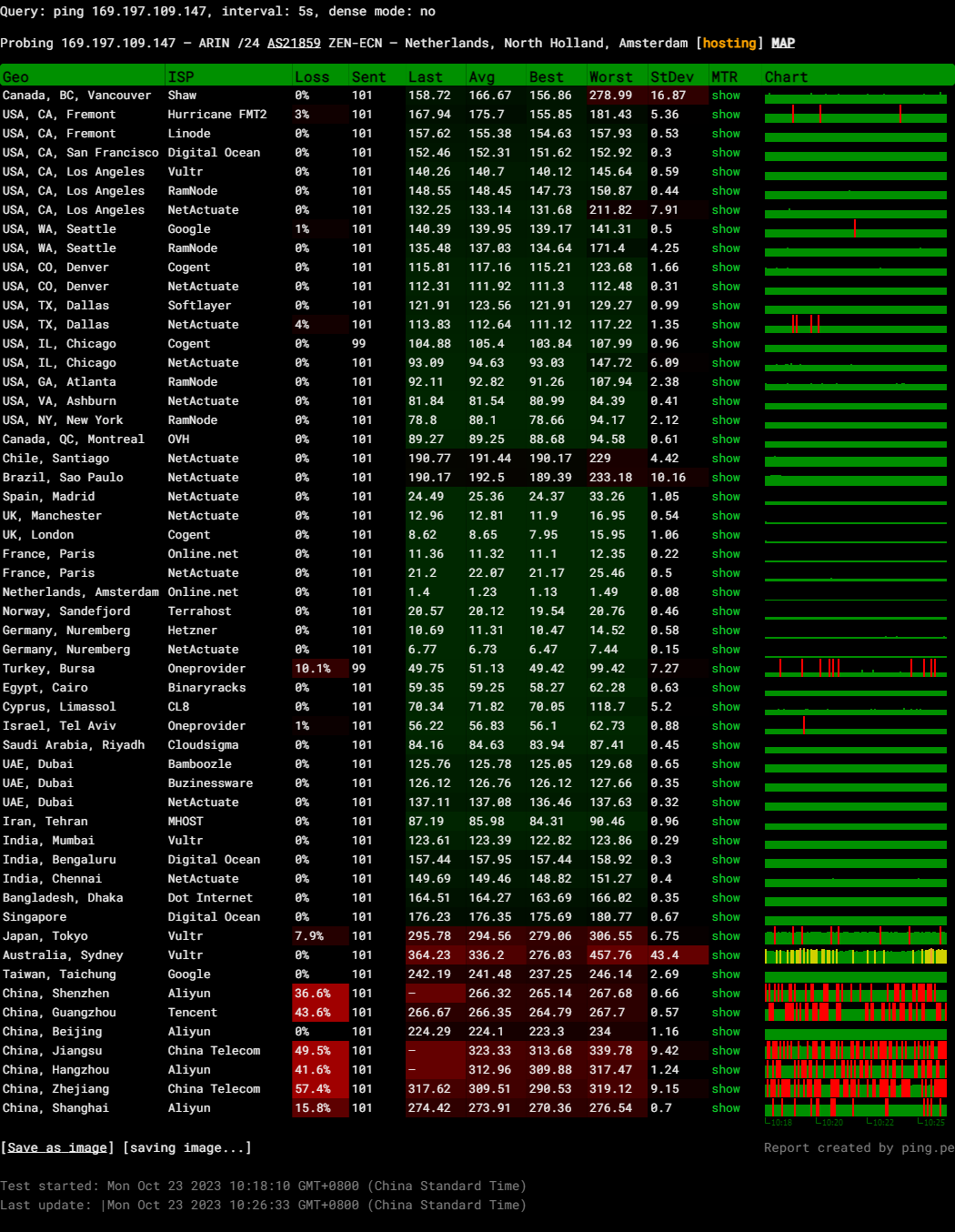
Query: ping 169.197.109.147, interval: 5s, dense mode: no
Probing 169.197.109.147 – ARIN /24 AS21859 ZEN-ECN – Netherlands, North Holland, Amsterdam
Media Unlock Test
** Test Starts At: Mon Oct 23 03:24:36 UTC 2023
** Checking Results Under IPv4
--------------------------------
** Your Network Provider: Zenlayer (169.197.*.*)
============[ Multination ]============
Dazn: Yes (Region: NL)
HotStar: No
Disney+: No
Netflix: Originals Only
YouTube Premium: Failed
Amazon Prime Video: Yes (Region: US)
TVBAnywhere+: Yes
iQyi Oversea Region: US
Viu.com: No
YouTube CDN: RETNUKR in Dnepropetrovsk
Netflix Preferred CDN: Associated with [RETN Limited] in [Budapest ]
Spotify Registration: No
Steam Currency: EUR
ChatGPT: Yes
=======================================
No IPv6 Connectivity Found, Abort IPv6 Testing...
Testing Done! CloudFlare Internet Test
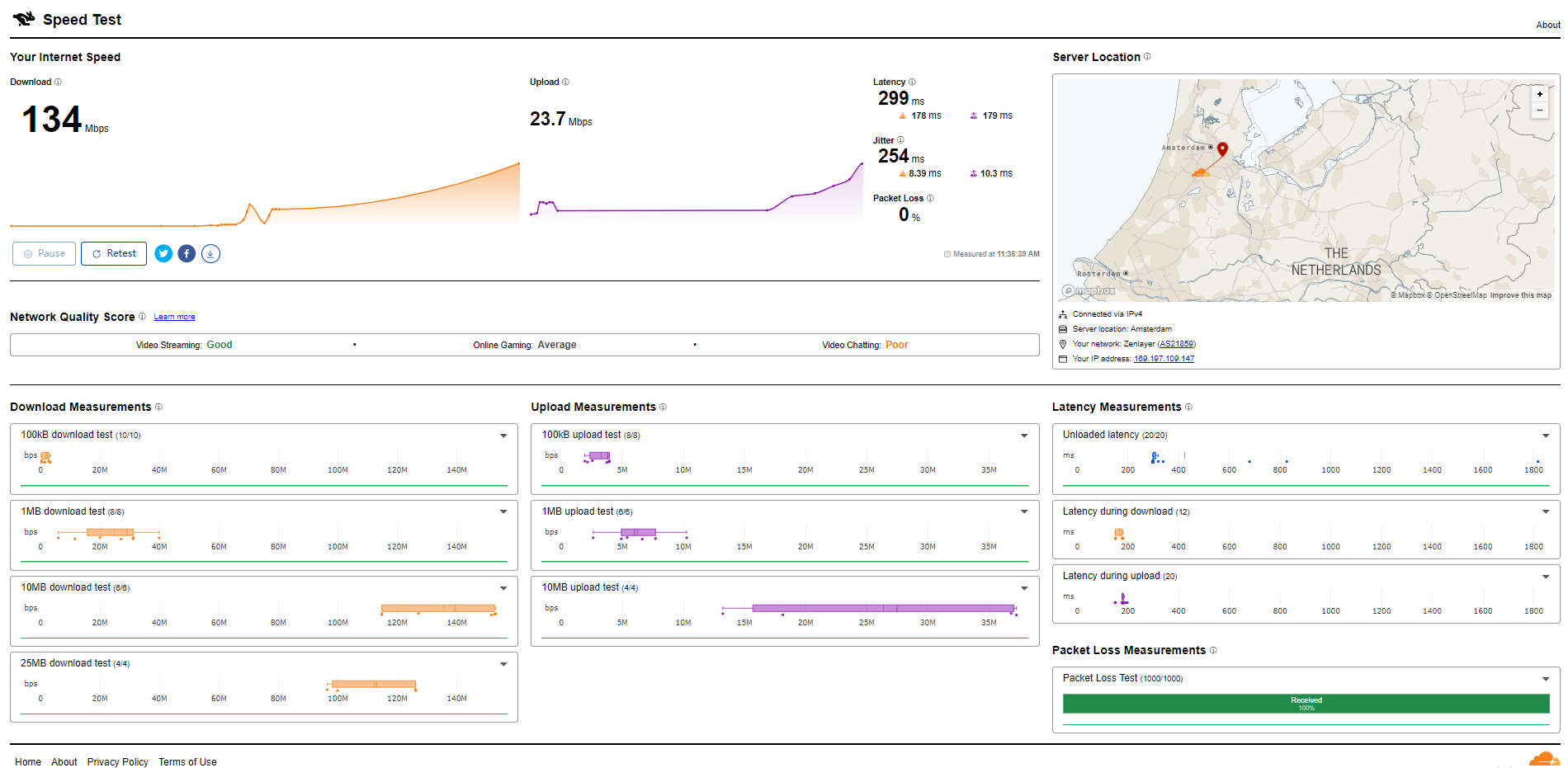
PageSpeed Insights
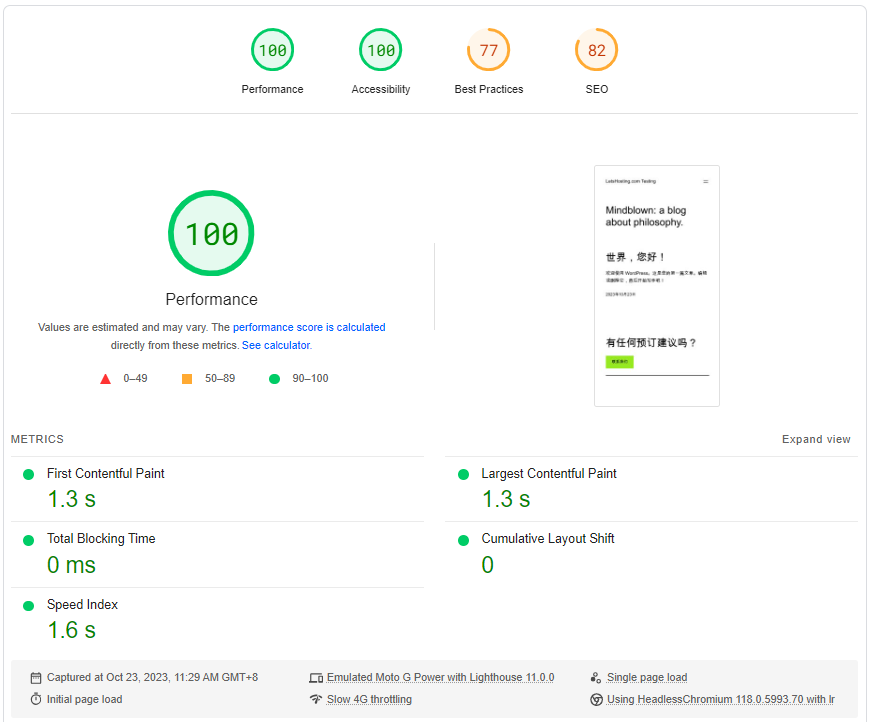
GTmetrix Performance
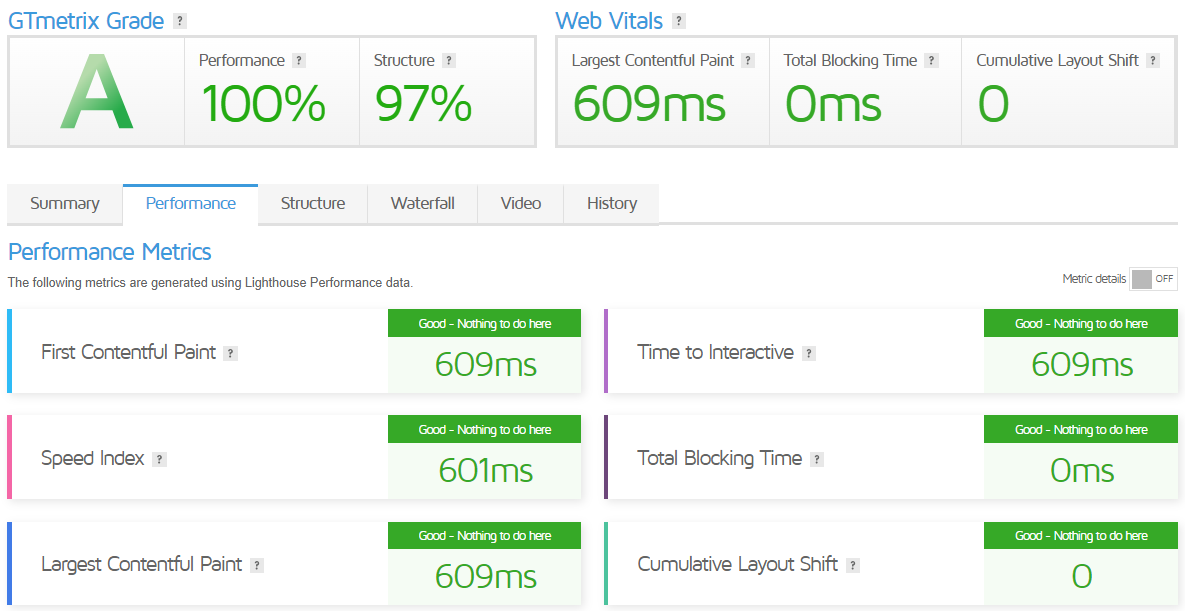
Get Started with Zenlayer
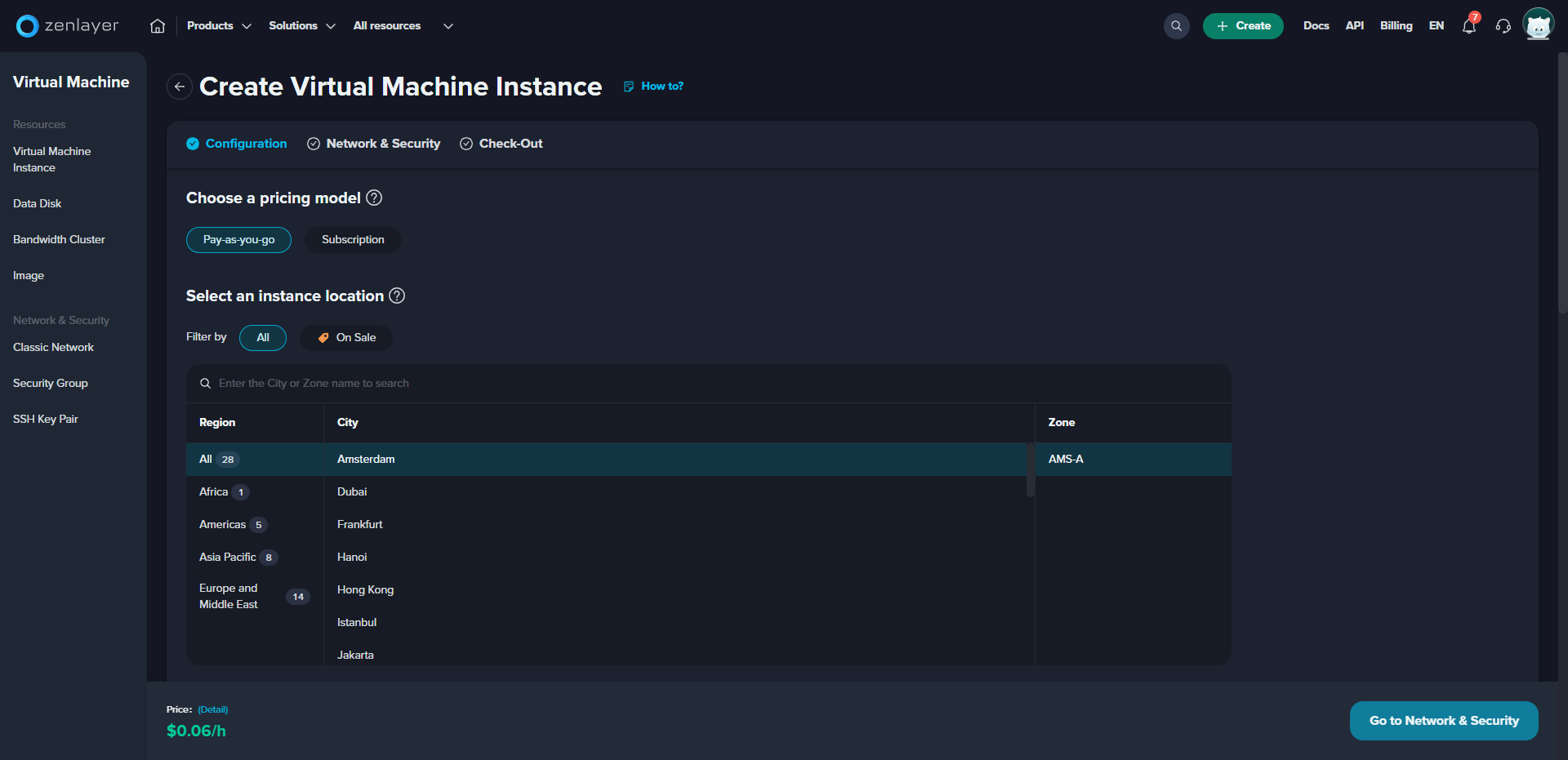
To get started with Zenlayer Virtual Machines, you can follow these steps:
- Provision your VPC: You can easily provision your Virtual Private Cloud (VPC) using zenConsole.
- Check out the VPC Quick Start Guide: For detailed instructions, refer to the VPC Quick Start Guide.
- Reach out for assistance: If you need additional assistance or have any questions, contact Zenlayer’s solution experts.
- Use Zenlayer Console: You can use the Zenlayer Console to add or remove servers at any time or shift resources to another region. You can choose either hourly or monthly billing.
- Directly connect to your servers: You can directly connect to your servers in other regions and public clouds for a completely interconnected solution.
Refer to the ‘Get Started’ chapter in the Zenlayer Doc Center for more detailed steps on creating and managing virtual machines. It focuses on how to create and manage virtual machines.
Remember, all required hardware, including networking equipment, is maintained by Zenlayer – all you do is choose the specs, the operating system, and other desired configurations to suit your needs. If you’re unsure how to start your provisioning process, check out their Quick Start Guide for detailed steps. Happy computing! 😊
Admin Control Panel
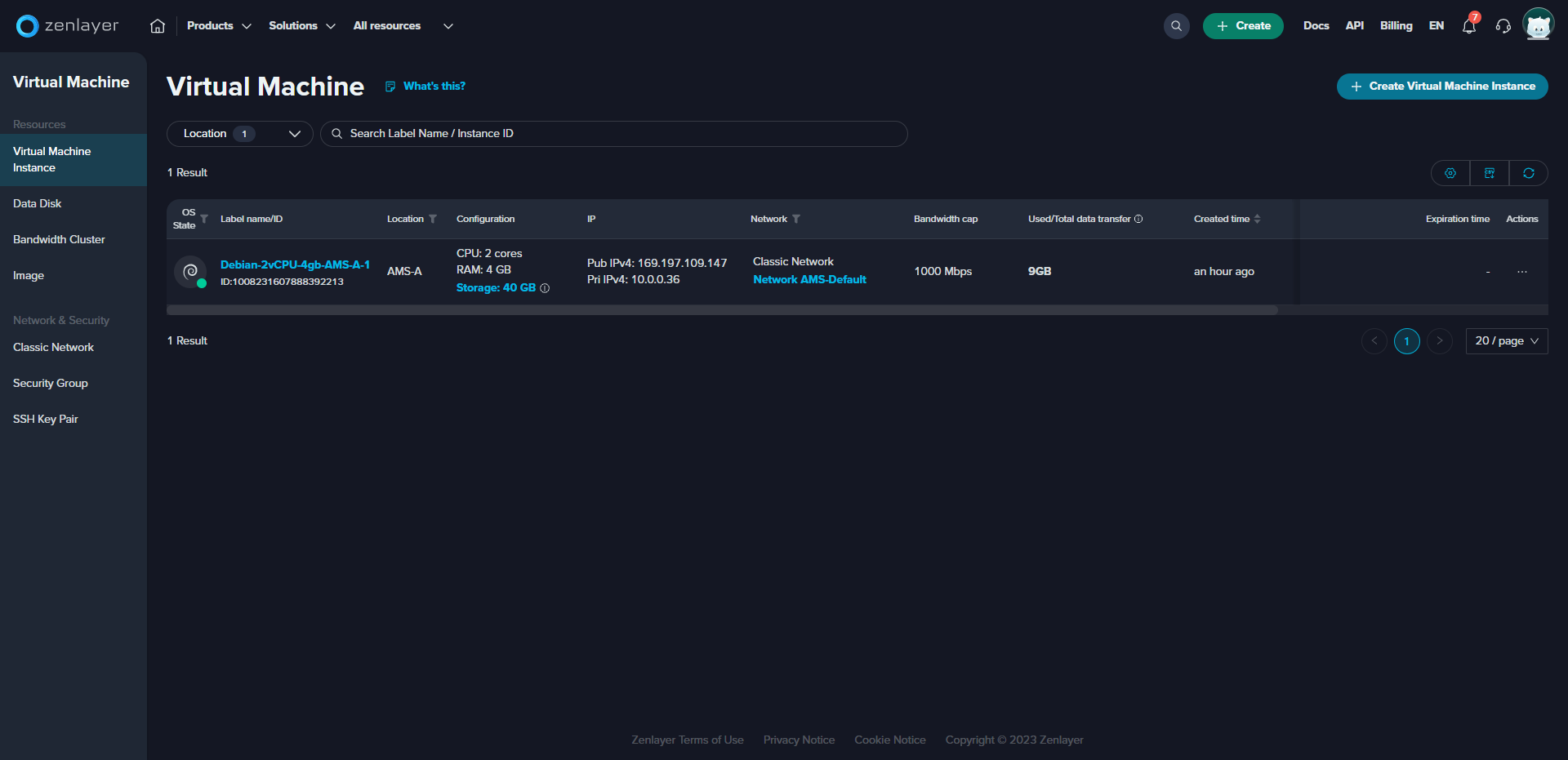
Zenlayer Console, also known as ZenConsole, is Zenlayer’s self-service cloud management platform. Here’s what you can do with it:
- Team Management: You can access the cloud services as a team member and be invited to different teams. You’re the default administrator of the team you create. Different team members can be given different permissions. The team’s administrator can manage the members and resources.
- Dashboard: On the dashboard, you can view your current resources, Zenlayer PoPs (points of presence) and their state, Zenlayer’s global fabric overview, and get shortcuts to create compute and cloud networking resources.
- Product Menu: All Zenlayer products are listed here.
- Resource Management: Resource groups help you manage your resources and let you allocate different resources to different team members.
- Common Functions: In the upper right corner, you can access the following:
- Search for the resources you want.
- Shortcut to create various resources.
- View the API documents.
- View the billing center, including the orders, subscriptions, balance, vouchers, etc.
- View the notification center, including notifications about products, accounts, billing, etc.
- Contact support.
- Manage your account.
- Feedback: You can rate your experience and submit any feedback you have.
Zenlayer Console is an online portal for self-deploying a portfolio of Zenlayer services, such as the Zenlayer Global Accelerator (ZGA) and Zenlayer Bare Metal Cloud (BMC). In the Console, you will find a range of flexible self-service options. Developers can interface with Console’s API for task management, billing data, and more.
Server Pricing
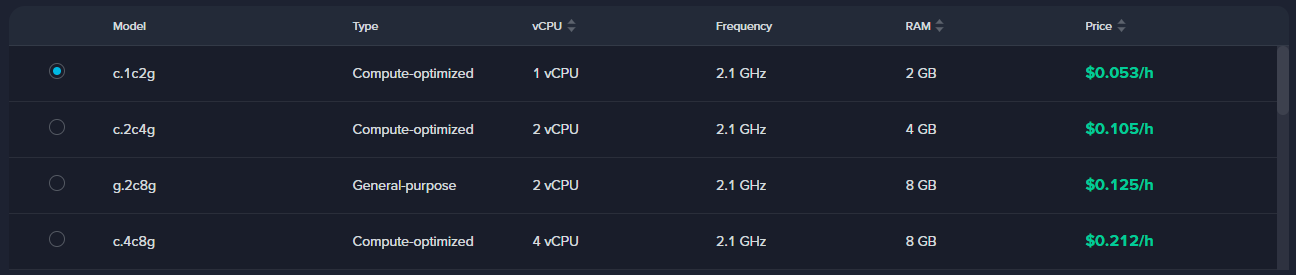
Official Website: https://www.zenlayer.com
Payments
Zenlayer offers several online payment methods for their services. Here are the available payment methods and billing models:
- Payment Methods: Zenlayer accepts payments via Credit Card, PayPal, and Alipay.
- Billing Methods: There are two billing methods available: Pre-payment and Pay-as-you-go.
- For bare metal instances, the billing method is Subscription and Pay-as-you-go.
- For the Subscription model, you pay for your resources first by 1 month, 3 months, 6 months, or 1 year.
- For the Pay-as-you-go model, you pay for your resources afterward by the hour.
To pay your Zenlayer bill, you can follow these steps:
- Hover over Billing on the upper right corner of zenConsole to view your balance, bills, orders, transactions, and other billing information.
- Click on Refill Balance to recharge your balance.
Please note that these instructions are subject to change, and it’s always best to check the official website or contact Zenlayer directly for the most accurate and up-to-date information. If you need more guidance on financial accounts, such as refilling, searching orders, etc., you can refer to Zenlayer’s Doc Center.
Coupon
The merchant did not provide
Customer Support
Zenlayer provides a robust customer support system. Here are some details about their customer support:
- 24/7 Support: Zenlayer’s support is available 24/7 for all services.
- Global Support: They have teams across the globe to ensure constant protection.
- Support at Every Layer: Zenlayer supports the network, hardware, and OS layers.
- Response Time: They aim to respond in 15 minutes or less, and most problems are resolved in under 4 hours.
- Contact Information: You can reach Zenlayer’s support via the following numbers:
- U.S. Toll-Free: +1 800.858.7986
- U.S.: +1 626.412.0049
- Singapore: +65 3129.7887
You can also authorize Zenlayer support to access your account to troubleshoot. To do this, click on the upper right corner of the zenConsole and provide the authorization code to a Zenlayer Support team member. Note that the code is valid for 48 hours, and they will not apply any changes that may generate additional financial charges without your consent.
Conclusion
The first set of tests we ran were Basic Bench tests to assess the system’s basic functioning abilities. The server demonstrated an average I/O (input/output) speed of 189.7 MB/s. This means it can read and write data at this speed, which is fairly rapid. Moreover, speed tests conducted from various locations around the globe revealed impressively high upload and download speeds and low latencies (ensure you remember, lower latency rates are better as they mean data travels faster).
Next, we turned to the Yabs Performance Bench and Geekbench 6 Benchmark tests. These tests measure the server’s hard drive speed and CPU performance. The results showed good read and write speeds, hinting at the server’s competent file storage and retrieval handling. Also, the Geekbench score showed solid single and multi-core performance, indicating the server is well-capable of performing tasks efficiently, whether it needs one CPU core or more.
We also ran the UnixBench, which provided a more comprehensive evaluation of the server’s CPU performance. A higher score is better in this benchmark, and our Zenlayer server performed admirably with a final index score of 1939.0. This result indicates the server’s strength and speed when handling various tasks, including file copying, data processing, and other computing activities.
In conclusion, the Zenlayer server performed exceptionally in all the technical tests, proving its high computing power, speed, and reliable internet connectivity. This makes it suitable for various tasks, from hosting websites to running powerful applications.
However, before setting up media services or similar applications on this server, users should consider the outcomes of the media access test, as not all media streaming platforms were accessible in the tests. Nevertheless, this server is a versatile choice for small and big-scale projects.
Official Website: https://www.zenlayer.com











