Oblivus Norway Oslo Intel Xeon v3 Cloud Virtual Server Test and Review
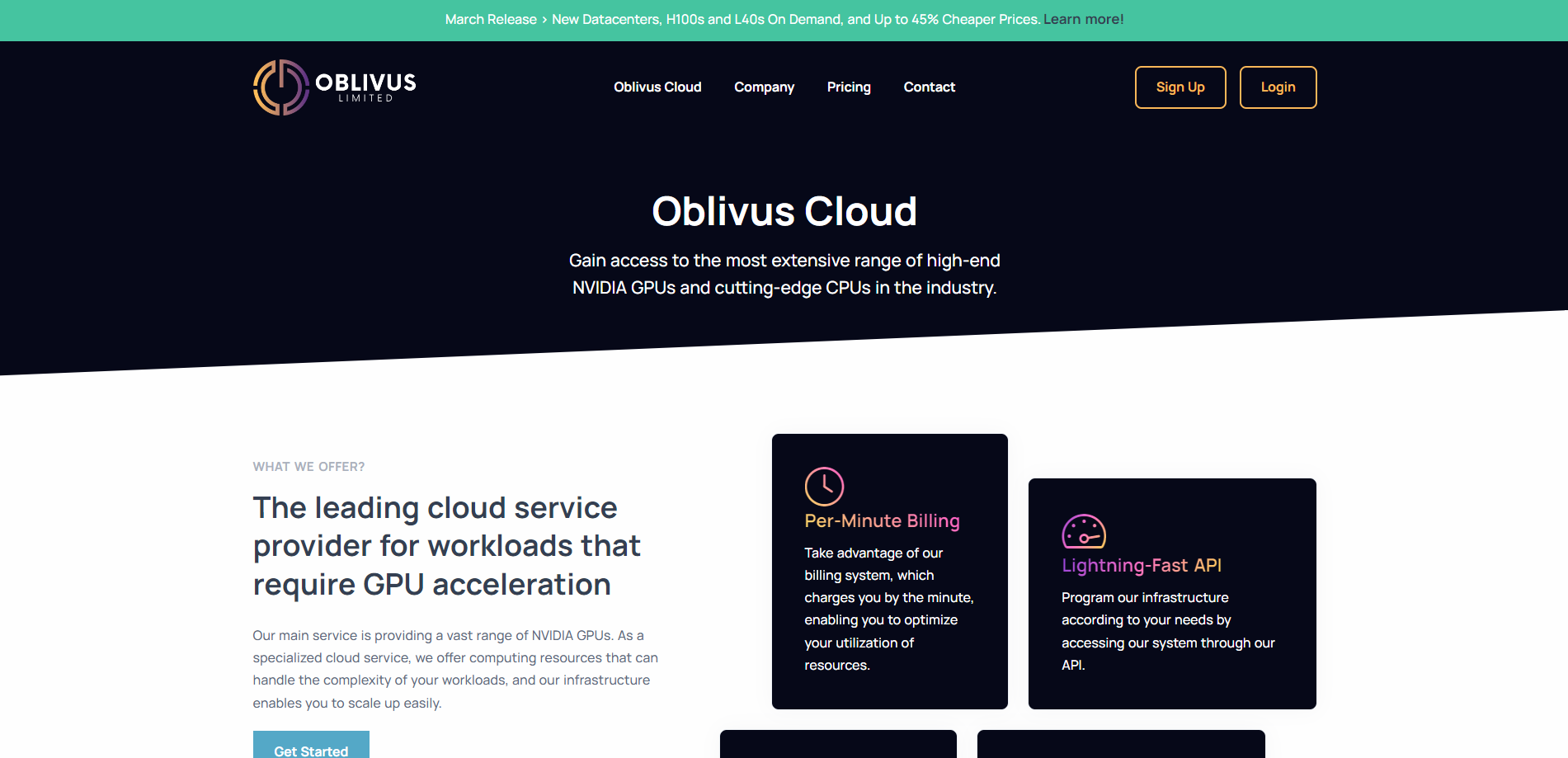
Today, we’re testing the Oblivus Norway Oslo Intel Xeon v3 Cloud Virtual Server. This server uses an Intel Core Processor (Haswell, no TSX, IBRS) and boasts a setup with 4 CPU cores, 4 GB RAM, 100 GB of NVMe SSD storage, a 10 Gbps internet connection, unlimited data transfer, and one IPv4 address.
For our review, we will run several tests to evaluate its performance. First up is the Basic Benchmark, Yabs, and Unix Benchmark, which measure overall performance. We’ll also check network speeds from different locations with the Global Node Test and test how fast it responds with the Global Ping Test.
To check media access, we use The Media Unlock Test. Connection quality is assessed with the CloudFlare Internet Test. Lastly, we look at web performance using tools like PageSpeed Insights and GTmetrix.
About Oblivus
Firstly, Oblivus stands out with its extensive range of high-end NVIDIA GPUs and cutting-edge CPUs. This vast array of resources caters to the complexity of your workloads, making Oblivus the leading cloud service provider for GPU-accelerated tasks.
Secondly, Oblivus introduces a unique billing system that charges you by the minute. This system allows you to optimize resource utilization, ensuring you only pay for what you use. Moreover, Oblivus eliminates the hassle of lengthy quota verifications, offering a quota-free experience.
Next, let’s talk about security. Oblivus safeguards your work and user data with Tier 2-4 data centers. These data centers hold ISO/IEC 27001, 27017, 27018, and 27701 certifications, ensuring a secure and reliable environment for your workloads.
Now, let’s delve into the process of getting started with Oblivus. It’s as easy as 1-2-3! Register on Oblivus Cloud, top-up your account with as little as $5, and deploy your instance in 30 seconds. This streamlined process makes accessing high-performance computing a breeze.
Furthermore, Oblivus offers unparalleled customization options. You can modify each major component of your instance, scale up to thousands of GPUs and vCPUs within seconds, and switch between GPU and CPU instances as needed. This flexibility allows you to tailor your cloud workload according to your needs.
Official Website: https://www.Oblivus.com
BasicBench: Server Profile, I/O Speed, Upload and Download Speed
CPU Model : Intel Core Processor (Haswell, no TSX, IBRS)
CPU Cores : 4 @ 2496.964 MHz
CPU Cache : 16384 KB
AES-NI : ✓ Enabled
VM-x/AMD-V : ✗ Disabled
Total Disk : 96.8 GB (12.4 GB Used)
Total Mem : 3.8 GB (271.6 MB Used)
System uptime : 0 days, 0 hour 5 min
Load average : 0.74, 0.56, 0.25
OS : Ubuntu 22.04.3 LTS
Arch : x86_64 (64 Bit)
Kernel : 6.5.0-15-generic
TCP CC : bbr
Virtualization : KVM
IPv4/IPv6 : ✓ Online / ✗ Offline
Organization : AS204415 NexGen Cloud Ltd
Location : Florø / NO
Region : Vestland
----------------------------------------------------------------------
I/O Speed(1st run) : 160 MB/s
I/O Speed(2nd run) : 131 MB/s
I/O Speed(3rd run) : 200 MB/s
I/O Speed(average) : 163.7 MB/s
----------------------------------------------------------------------
Node Name Upload Speed Download Speed Latency
Speedtest.net 2363.25 Mbps 3457.29 Mbps 34.90 ms
Los Angeles, US 504.10 Mbps 3368.86 Mbps 161.56 ms
Dallas, US 625.58 Mbps 3594.41 Mbps 133.62 ms
Montreal, CA 628.74 Mbps 923.51 Mbps 102.33 ms
Amsterdam, NL 2582.25 Mbps 3101.00 Mbps 29.74 ms
Shanghai, CN 275.46 Mbps 1542.76 Mbps 284.50 ms
Hongkong, CN 278.74 Mbps 1819.19 Mbps 273.90 ms
Mumbai, IN 466.17 Mbps 3455.21 Mbps 179.21 ms
Singapore, SG 56.00 Mbps 108.33 Mbps 326.53 ms
Tokyo, JP 286.79 Mbps 2423.11 Mbps 287.16 ms
----------------------------------------------------------------------
Finished in : 6 min 16 sec
Timestamp : 2024-04-16 00:49:54 UTC
YabsBench: Disk Speed, iperf3 Network Speed, Geekbench 6 Benchmark
Basic System Information:
---------------------------------
Uptime : 0 days, 0 hours, 12 minutes
Processor : Intel Core Processor (Haswell, no TSX, IBRS)
CPU cores : 4 @ 2496.964 MHz
AES-NI : ✔ Enabled
VM-x/AMD-V : ❌ Disabled
RAM : 3.8 GiB
Swap : 0.0 KiB
Disk : 96.8 GiB
Distro : Ubuntu 22.04.3 LTS
Kernel : 6.5.0-15-generic
VM Type : KVM
IPv4/IPv6 : ✔ Online / ❌ Offline
IPv4 Network Information:
---------------------------------
ISP : NexGen Cloud Ltd
ASN : AS204415 NexGen Cloud Ltd
Host : NexGen Cloud Ltd
Location : Oslo, Oslo County (03)
Country : Norway
fio Disk Speed Tests (Mixed R/W 50/50):
---------------------------------
Block Size | 4k (IOPS) | 64k (IOPS)
------ | --- ---- | ---- ----
Read | 6.53 MB/s (1.6k) | 40.72 MB/s (636)
Write | 6.54 MB/s (1.6k) | 40.98 MB/s (640)
Total | 13.08 MB/s (3.2k) | 81.70 MB/s (1.2k)
| |
Block Size | 512k (IOPS) | 1m (IOPS)
------ | --- ---- | ---- ----
Read | 80.91 MB/s (158) | 81.75 MB/s (79)
Write | 85.21 MB/s (166) | 87.20 MB/s (85)
Total | 166.13 MB/s (324) | 168.96 MB/s (164)
iperf3 Network Speed Tests (IPv4):
---------------------------------
Provider | Location (Link) | Send Speed | Recv Speed | Ping
Clouvider | London, UK (10G) | 4.35 Gbits/sec | 3.58 Gbits/sec | 40.0 ms
Eranium | Amsterdam, NL (10G) | 6.03 Gbits/sec | 5.15 Gbits/sec | 28.2 ms
Telia | Helsinki, FI (10G) | 6.53 Gbits/sec | busy | 23.1 ms
Uztelecom | Tashkent, UZ (10G) | 1.79 Gbits/sec | 1.83 Gbits/sec | 92.5 ms
Leaseweb | Singapore, SG (10G) | 483 Mbits/sec | busy | 268 ms
Clouvider | Los Angeles, CA, US (10G) | 860 Mbits/sec | 931 Mbits/sec | 172 ms
Leaseweb | NYC, NY, US (10G) | 1.65 Gbits/sec | 1.90 Gbits/sec | 111 ms
Edgoo | Sao Paulo, BR (1G) | 643 Mbits/sec | 763 Mbits/sec | 214 ms
Geekbench 6 Benchmark Test:
---------------------------------
Test | Value
|
Single Core | 838
Multi Core | 2325
Full Test | https://browser.geekbench.com/v6/cpu/5735677
YABS completed in 15 min 40 sec
UnixBench: CPU Performance, A Score Higher is Better
Benchmark Run: Tue Apr 16 2024 01:24:19 - 01:52:22
4 CPUs in system; running 1 parallel copy of tests
Dhrystone 2 using register variables 31864609.8 lps (10.0 s, 7 samples)
Double-Precision Whetstone 5332.4 MWIPS (9.2 s, 7 samples)
Execl Throughput 1802.8 lps (30.0 s, 2 samples)
File Copy 1024 bufsize 2000 maxblocks 513812.6 KBps (30.0 s, 2 samples)
File Copy 256 bufsize 500 maxblocks 133541.2 KBps (30.0 s, 2 samples)
File Copy 4096 bufsize 8000 maxblocks 1606442.3 KBps (30.0 s, 2 samples)
Pipe Throughput 661414.6 lps (10.0 s, 7 samples)
Pipe-based Context Switching 62304.7 lps (10.0 s, 7 samples)
Process Creation 1577.5 lps (30.0 s, 2 samples)
Shell Scripts (1 concurrent) 3033.1 lpm (60.0 s, 2 samples)
Shell Scripts (8 concurrent) 941.8 lpm (60.0 s, 2 samples)
System Call Overhead 366457.3 lps (10.0 s, 7 samples)
System Benchmarks Index Values BASELINE RESULT INDEX
Dhrystone 2 using register variables 116700.0 31864609.8 2730.5
Double-Precision Whetstone 55.0 5332.4 969.5
Execl Throughput 43.0 1802.8 419.3
File Copy 1024 bufsize 2000 maxblocks 3960.0 513812.6 1297.5
File Copy 256 bufsize 500 maxblocks 1655.0 133541.2 806.9
File Copy 4096 bufsize 8000 maxblocks 5800.0 1606442.3 2769.7
Pipe Throughput 12440.0 661414.6 531.7
Pipe-based Context Switching 4000.0 62304.7 155.8
Process Creation 126.0 1577.5 125.2
Shell Scripts (1 concurrent) 42.4 3033.1 715.4
Shell Scripts (8 concurrent) 6.0 941.8 1569.7
System Call Overhead 15000.0 366457.3 244.3
========
System Benchmarks Index Score 676.3
------------------------------------------------------------------------
Benchmark Run: Tue Apr 16 2024 01:52:22 - 02:20:32
4 CPUs in system; running 4 parallel copies of tests
Dhrystone 2 using register variables 129220663.7 lps (10.0 s, 7 samples)
Double-Precision Whetstone 21406.1 MWIPS (9.6 s, 7 samples)
Execl Throughput 6772.5 lps (29.8 s, 2 samples)
File Copy 1024 bufsize 2000 maxblocks 1092912.8 KBps (30.0 s, 2 samples)
File Copy 256 bufsize 500 maxblocks 347141.0 KBps (30.0 s, 2 samples)
File Copy 4096 bufsize 8000 maxblocks 2642566.1 KBps (30.0 s, 2 samples)
Pipe Throughput 2613494.4 lps (10.0 s, 7 samples)
Pipe-based Context Switching 366729.9 lps (10.0 s, 7 samples)
Process Creation 10890.5 lps (30.0 s, 2 samples)
Shell Scripts (1 concurrent) 17369.9 lpm (60.0 s, 2 samples)
Shell Scripts (8 concurrent) 2522.1 lpm (60.0 s, 2 samples)
System Call Overhead 1372223.1 lps (10.0 s, 7 samples)
System Benchmarks Index Values BASELINE RESULT INDEX
Dhrystone 2 using register variables 116700.0 129220663.7 11072.9
Double-Precision Whetstone 55.0 21406.1 3892.0
Execl Throughput 43.0 6772.5 1575.0
File Copy 1024 bufsize 2000 maxblocks 3960.0 1092912.8 2759.9
File Copy 256 bufsize 500 maxblocks 1655.0 347141.0 2097.5
File Copy 4096 bufsize 8000 maxblocks 5800.0 2642566.1 4556.1
Pipe Throughput 12440.0 2613494.4 2100.9
Pipe-based Context Switching 4000.0 366729.9 916.8
Process Creation 126.0 10890.5 864.3
Shell Scripts (1 concurrent) 42.4 17369.9 4096.7
Shell Scripts (8 concurrent) 6.0 2522.1 4203.5
System Call Overhead 15000.0 1372223.1 914.8
========
System Benchmarks Index Score 2450.8
======= Script description and score comparison completed! =======
Looking Glass
Located just outside downtown Oslo, OSL1 offers unparalleled connectivity and reliability, serving as a cornerstone for European businesses. It complies with ISO 27001, Type 2 SOC 1, Type 2 SOC 2, and HIPAA regulations and is designed to handle the most challenging workloads. It is equipped with NVIDIA Ampere and the Ada Lovelace family GPUs.
Global Node Test
## CDN Speedtest
CacheFly : 96.43 MiB/s | 771.46 Mbps | ping 24.021ms
Gdrive : 4.66 KiB/s | 0.04 Mbps | ping 16.789ms
## North America Speedtest
Softlayer, Washington, USA : 953.97 KiB/s | 7.45 Mbps | ping 121.217ms
SoftLayer, San Jose, USA : 0 B/s | N/A | ping error!
SoftLayer, Dallas, USA : 0 B/s | N/A | ping error!
Vultr, New Jersey, USA : 555.98 KiB/s | 4.34 Mbps | ping 110.544ms
Vultr, Seattle, USA : 10.45 MiB/s | 83.64 Mbps | ping 153.521ms
Vultr, Dallas, USA : 415.74 KiB/s | 3.25 Mbps | ping 141.408ms
Vultr, Los Angeles, USA : 328.07 KiB/s | 2.56 Mbps | ping 160.376ms
Ramnode, New York, USA : 24.05 MiB/s | 192.42 Mbps | ping 95.033ms
Ramnode, Atlanta, USA : 18.71 MiB/s | 149.67 Mbps | ping 131.886ms
## Europe Speedtest
Vultr, London, UK : 57.21 MiB/s | 457.67 Mbps | ping 39.739ms
LeaseWeb, Frankfurt, Germany : 140.19 KiB/s | 1.10 Mbps | ping 28.347ms
Hetzner, Germany : 798 B/s | N/A | ping 40.237ms
Ramnode, Alblasserdam, NL : 71.92 MiB/s | 575.37 Mbps | ping 30.656ms
Vultr, Amsterdam, NL : 61.77 MiB/s | 494.13 Mbps | ping 29.404ms
EDIS, Stockholm, Sweden : 1.84 KiB/s | 0.01 Mbps | ping 16.597ms
OVH, Roubaix, France : 0.99 KiB/s | 0.01 Mbps | ping 38.882ms
Online, France : 50.54 MiB/s | 404.31 Mbps | ping 42.912ms
Prometeus, Milan, Italy : 487 B/s | N/A | ping 47.308ms
## Exotic Speedtest
Sydney, Australia : 1.56 MiB/s | 12.47 Mbps | ping 334.632ms
Lagoon, New Caledonia : 115 B/s | N/A | ping 328.530ms
Hosteasy, Moldova : 31.26 MiB/s | 250.08 Mbps | ping 67.460ms
Prima, Argentina : 115.53 KiB/s | 0.90 Mbps | ping error!
## Asia Speedtest
SoftLayer, Singapore : 304.68 KiB/s | 2.38 Mbps | ping 198.786ms
Linode, Tokyo, Japan : 3.00 MiB/s | 23.98 Mbps | ping 297.824ms
Linode, Singapore : 2.13 MiB/s | 17.03 Mbps | ping 347.143ms
Vultr, Tokyo, Japan : 4.24 MiB/s | 33.92 Mbps | ping 255.922ms
Benchmark finished in 133 seconds
Global Latency Test

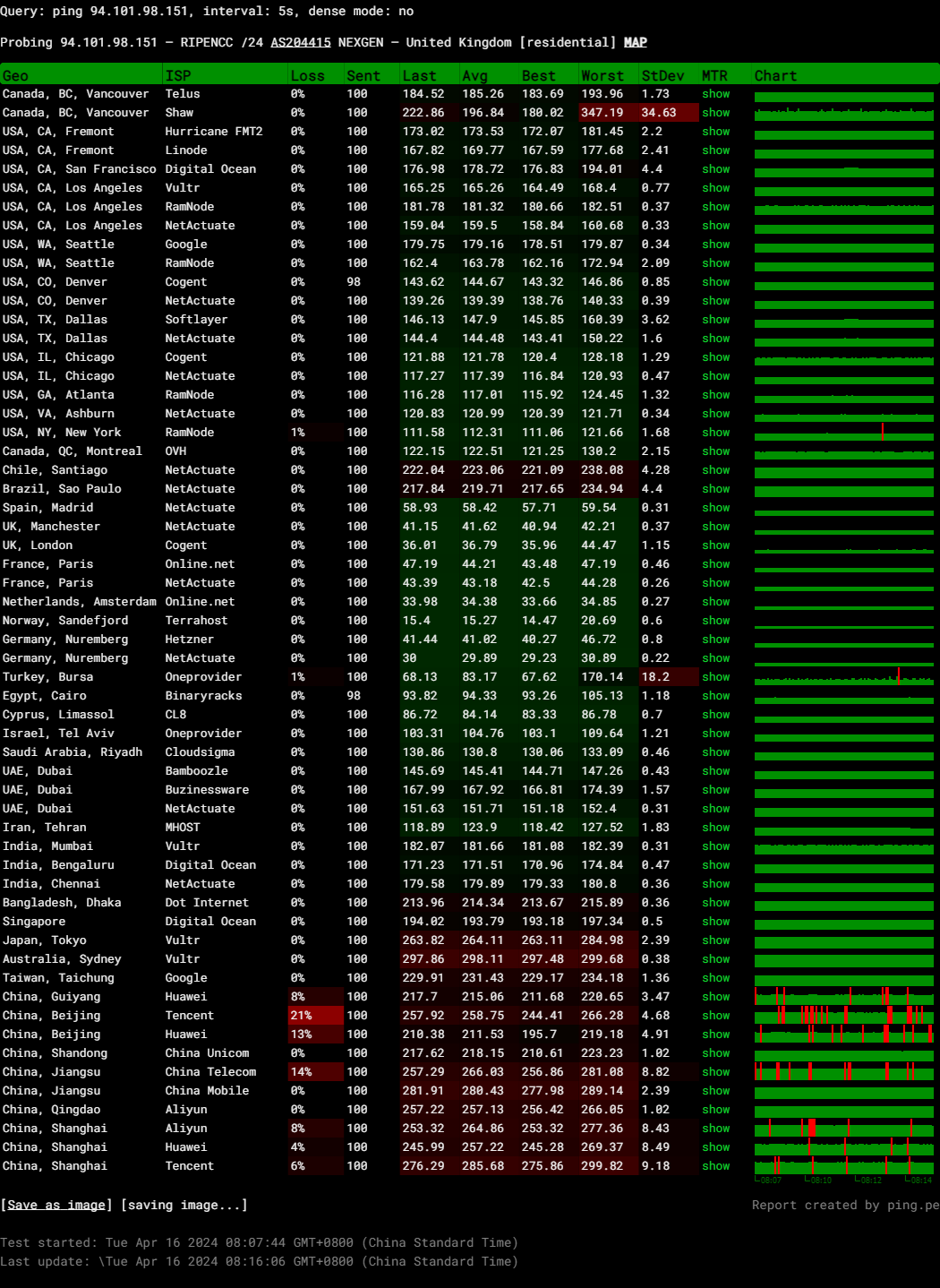
Query: ping 94.101.98.151, interval: 5s, dense mode: no
Probing 94.101.98.151 – RIPENCC /24 AS204415 NEXGEN – United Kingdom [residential]
Media Unlock Test
** Test Starts At: Tue Apr 16 00:17:54 UTC 2024
** Checking Results Under IPv4
--------------------------------
** Your Network Provider: NexGen Cloud (94.101.*.*)
============[ Multination ]============
Dazn: Yes (Region: GB)
HotStar: No
Disney+: Yes (Region: NO)
Netflix: Yes (Region: NO)
YouTube Premium: Yes (Region: GB)
Amazon Prime Video: Yes (Region: NO)
TVBAnywhere+: Yes
iQyi Oversea Region: INTL
Viu.com: No
YouTube CDN: BKKBRED in Oslo
Netflix Preferred CDN: Associated with [Eviny Digital] in [Oslo ]
Spotify Registration: No
Steam Currency: GBP
ChatGPT: Yes
Bing Region: NO
Instagram Licensed Audio: Yes
=======================================
No IPv6 Connectivity Found, Abort IPv6 Testing...
Testing Done! CloudFlare Internet Test
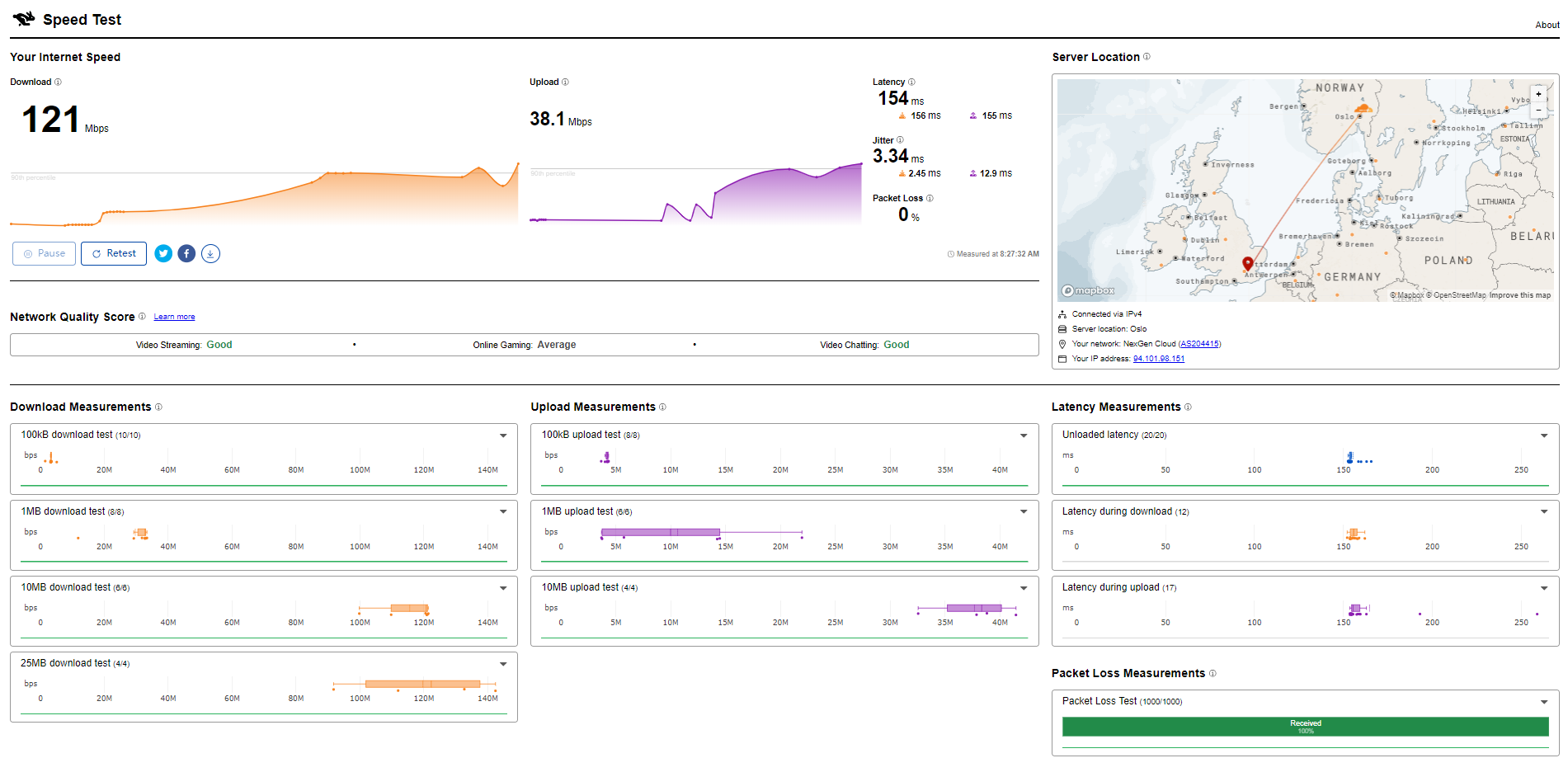
PageSpeed Insights
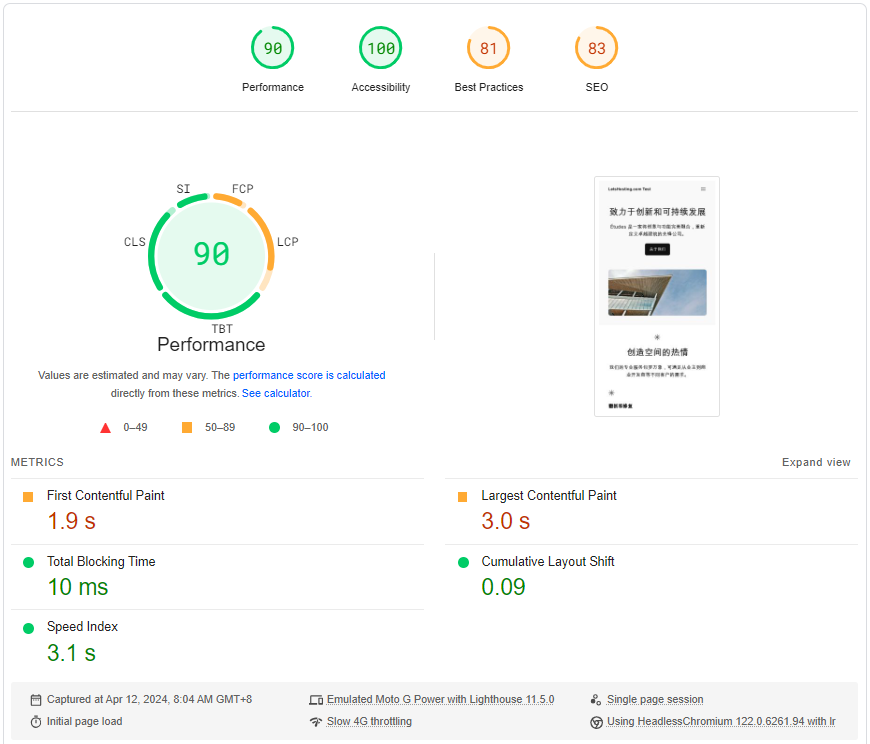
GTmetrix Performance
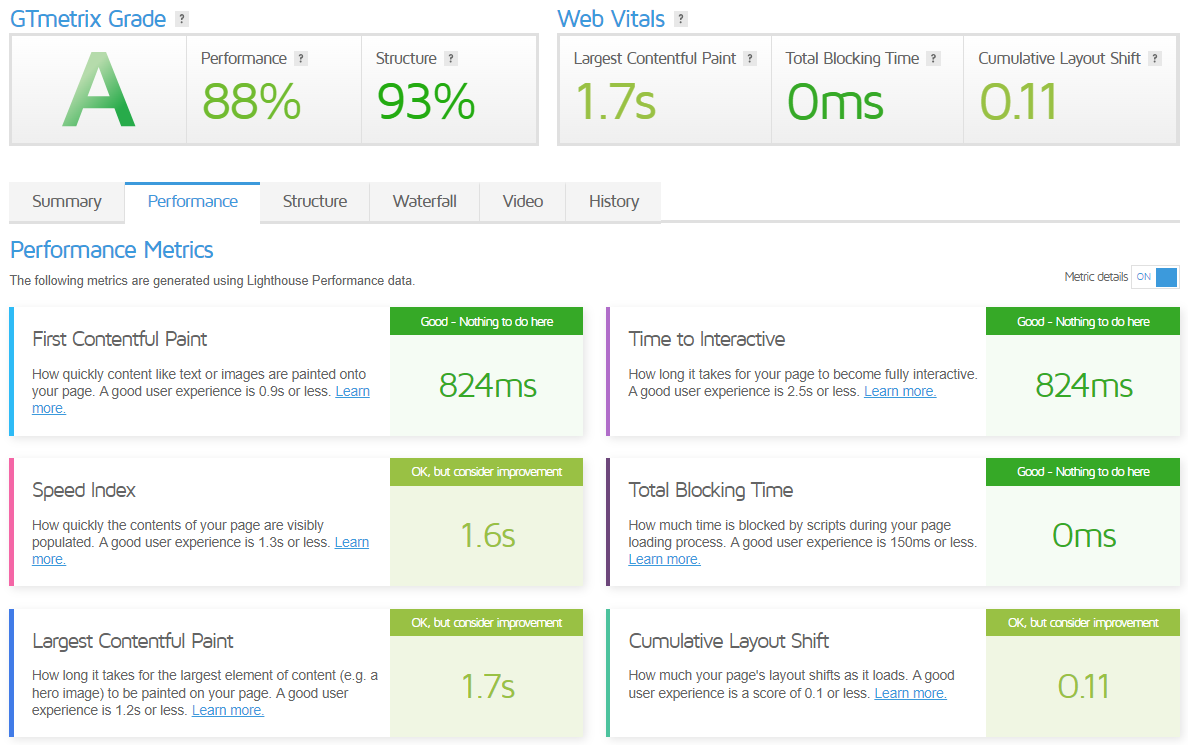
Admin Control Panel
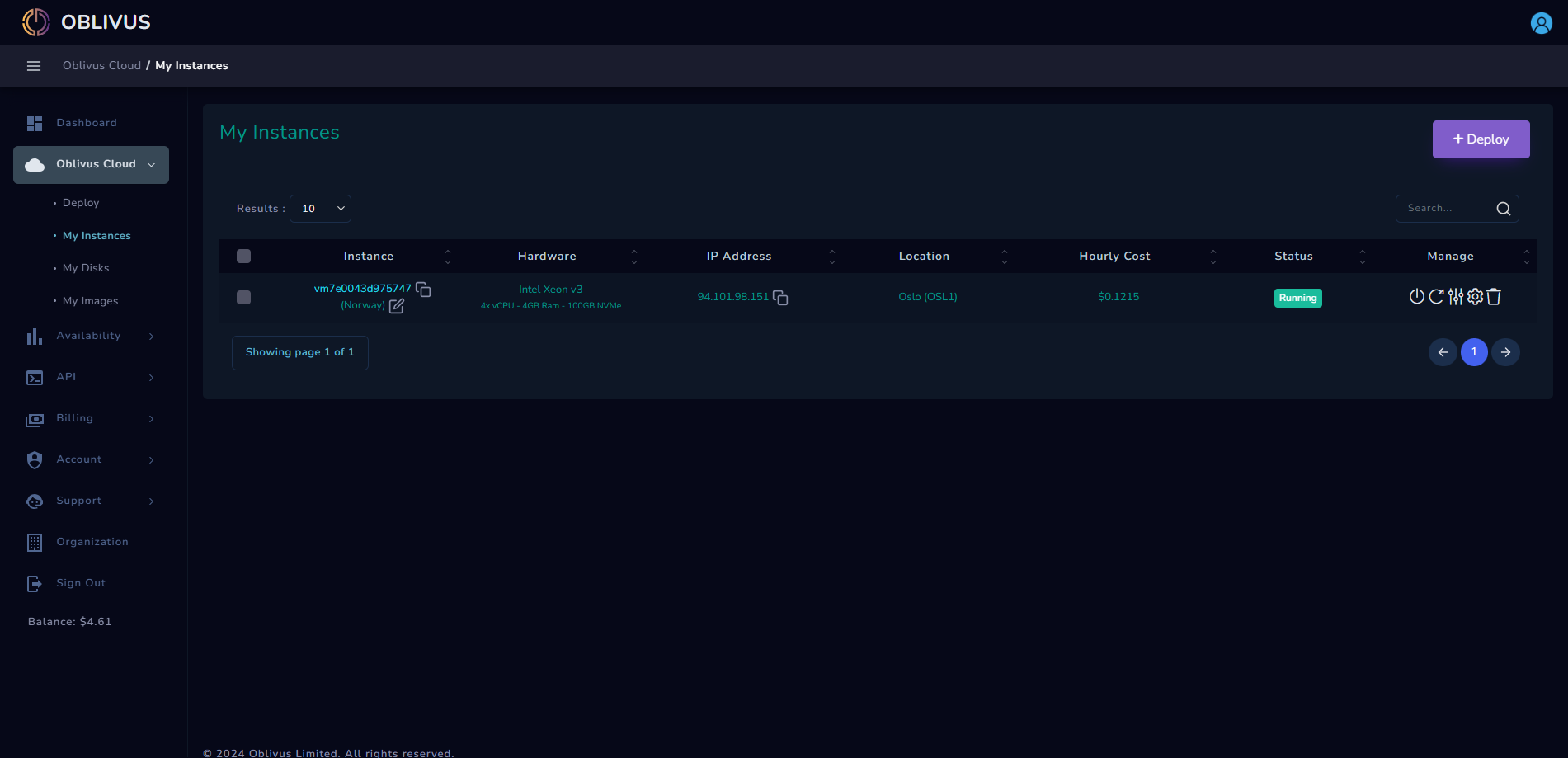
The control panel allows you to manage your instances with ease. You can change the operating systems and images and make hardware adjustments. However, remember that most of these operations can only be performed when your instances are stopped.
Secondly, the control panel provides a quick menu in the Manage column. You can use this menu or click on the instance ID to navigate the detailed management screen. This management page is where you can perform all the operations mentioned.
Thirdly, Oblivus offers a free subdomain service called Oblivus Subdomain Service (OSS) for easier access to your instance. You can change the state of your instance using the buttons on the right side.
Next, the control panel allows you to reinstall your instance’s operating system or image while preserving the current configuration. You can use the OS/Image Reinstall button for this purpose. If the boot process takes longer than expected during the instance creation, you can use this button to restart the process from the beginning.
Moreover, if you want to reinstall an instance using one of the images available in your account, you can select the desired image from the list. If you want to reinstall using an image not in your account, you can provide either the image ID or registry information for that image.
Server Pricing
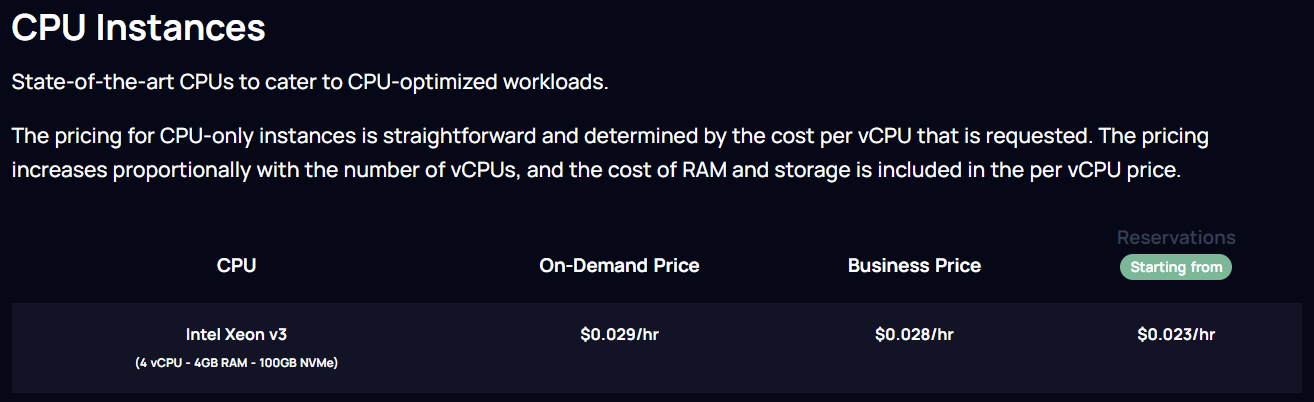
Official Website: https://www.Oblivus.com
Payments
Firstly, Oblivus offers a transparent and easy-to-understand billing process. You can top-up your account with any amount of credit using your preferred payment method. After specifying the amount of balance you want to top-up, which should be a minimum of $5, you can select your preferred payment method. The transaction is complete after you follow the necessary steps to pay using Revolut or Binance.
Secondly, Oblivus introduces an “Auto Top-Up” feature for individual accounts. Upon topping up your account for the first time, your credit card registers with their payment provider, Revolut. In the Auto Top-Up page in the console, you can set a low limit and a top-up amount. The system ensures that when your account balance falls below the low limit you have set, it will automatically top up with the specified amount, which will be charged to your registered credit card.
Thirdly, Oblivus offers an exclusive Pay-As-You-Go system with enhanced features for business users. You need to set a minimum limit of $500, which can be adjusted later. This limit will determine your monthly usage quota while the system is active. Oblivus requires a payment of twice the selected limit to activate the Pay-As-You-Go. The remaining half of the payment is held as a security deposit for both parties and is never used.
Coupon
The merchant did not provide
Customer Support
Oblivus is committed to creating a straightforward, clear system to minimize user problems. In addition to their service, they have created separate documents for API and company service usage. This ensures that users have all the necessary information at their fingertips.
If you encounter any problems or suggestions, Oblivus offers an integrated support service. You can access their support section to create a ticket based on your needs and requirements. They process every valid ticket quickly and direct it to the relevant department. This ensures that your concerns are addressed promptly and effectively.
Lastly, Oblivus values feedback from its users. They encourage users to share their experiences and suggestions to help improve their services. This commitment to customer satisfaction sets Oblivus apart in terms of virtual servers.
Conclusion
In our standard suite of tests, the server’s I/O speed averaged 163.7 MB/s, putting it on the lower end of performance since anything below 200 MB/s is considered poor. The network speeds were impressive in some locations, with uploads and downloads exceeding 2000 Mbps and very acceptable latencies in strategic cities like Amsterdam and Speedtest.net’s central node.
On the detailed performance side, the Yabs and UnixBench results revealed more. While the Geekbench scores showed moderate performance with a high multi-core score of 2325, indicating good server responsiveness under load, single-core performance was less impressive at 838. The server’s ability to handle heavy file operations and multitasking came out strong in UnixBench, especially when running multiple tests in parallel – a good sign for demanding server applications.
The Oblivus Norway Oslo server demonstrates robust capabilities in multi-core processing and network operations in certain locations, albeit with some variances. The basic disk I/O performance could be better, which might hinder data-intensive applications. Overall, it’s a competent server with potential good fits depending on the users’ specific needs and geographic distribution. This server would be a strong contender for customers requiring high computational output, particularly for applications not overly dependent on disk speed.
Official Website: https://www.Oblivus.com













