UpCloud Germany Frankfurt AMD EPYC 7542 General Purpose Cloud Servers Test and Review
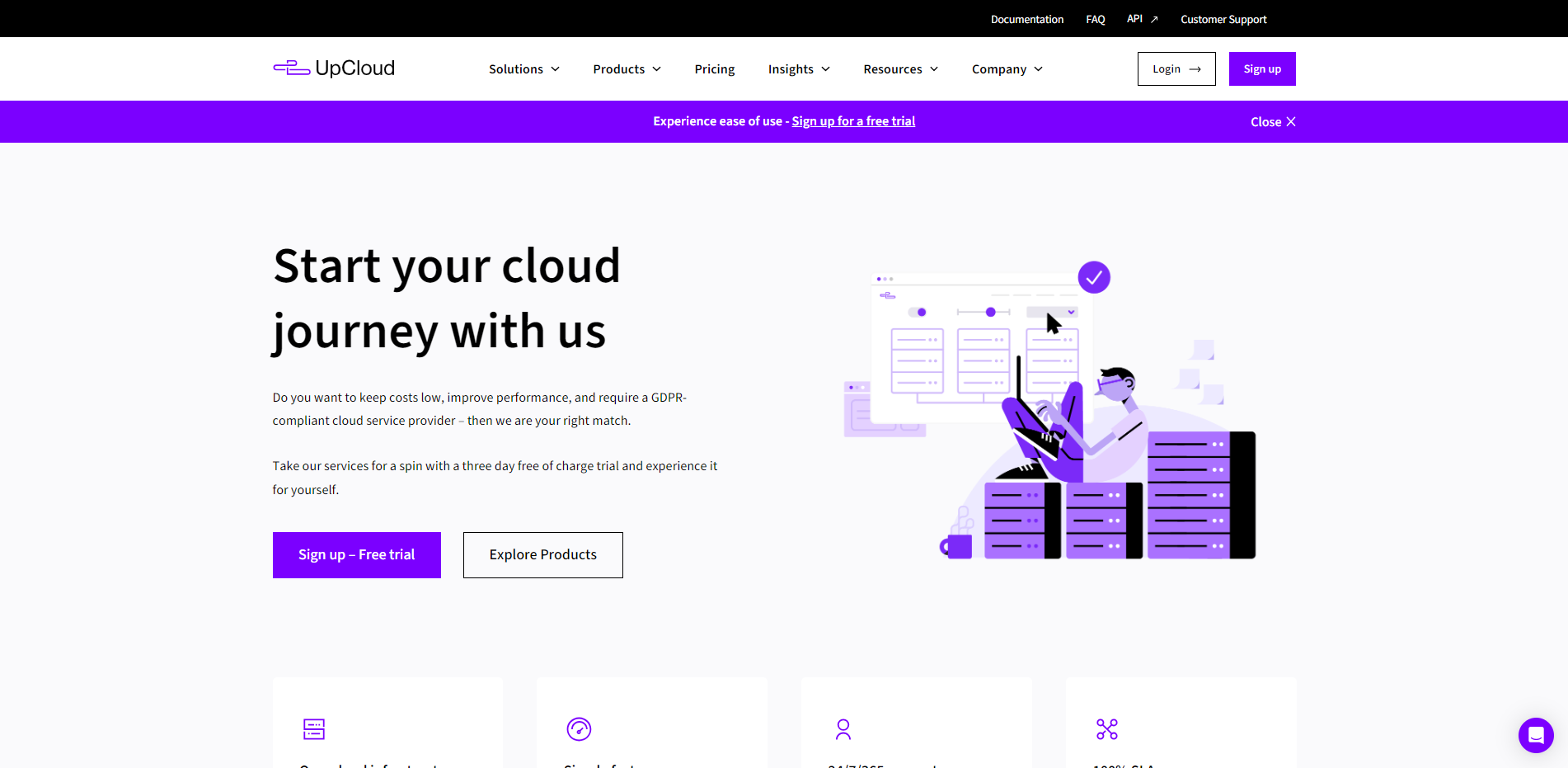
In this review, we assess the performance of the General Purpose Shared vCPU VPS Server from UpCloud Germany, stationed in Frankfurt. This powerful server is built around the impressive AMD EPYC 7542 32-core Processor, accompanied by 2 CPU cores, 4GB of RAM, and 80GB of SSD Storage, offering a throughput capacity of 4 TB. Designed for superior connectivity, the server deploys 1x IPv4 and 1x IPv6.
Our comprehensive examination leverages robust tests to scrutinize every aspect of performance. At the foundational level, we employ the Basic Benchmark, Yabs, and Unix Benchmark to determine the essential metrics. To delve into the network’s depths, we use the Global Node Test for broad network analysis and the Global Ping Test to measure latency accurately.
Additionally, we perform the Media Unlock Test to assess the server’s regional accessibility. The server’s connection quality is put under the microscope through the CloudFlare Internet Test. Further, we measure web performance utilizing tools like PageSpeed Insights and GTmetrix, providing in-depth, actionable feedback on page loading speed and overall site usability.
About UpCloud
UpCloud is a leading-edge cloud infrastructure provider offering seamless global solutions tailored for Small and Medium Businesses (SMBs). Established in 2012 in Finland, the company arose from a congregation of innovative minds set on upending the status quo. UpCloud’s mission was clear: evolve into an Infrastructure-as-a-Service (IaaS) provider that surpasses all competitors in the market.
Constructed on top-tier data center hardware, UpCloud’s suite of products and services assures optimal reliability across equipment in all their data centers. UpCloud’s three-day complimentary trial accentuates this unwavering dedication to quality, allowing potential clients to evaluate their services personally.
For businesses seeking an economical solution that enhances performance while also adhering to GDPR compliance, UpCloud is an excellent choice. They have established infrastructure across numerous locations, including Europe, Asia, Australia, and the USA, and their cloud servers are recognized as market leaders for speed, backed by a sterling track record. Furthermore, UpCloud guarantees round-the-clock support from highly skilled teams and offers a 100% Service Level Agreement (SLA) with a 50x outage compensation scheme.
UpCloud’s diverse clientele comprises software and platform providers, hosting providers, digital agencies, and eCommerce businesses. Software and platform providers can leverage UpCloud’s cutting-edge infrastructure for seamless outage resolution, while hosting providers can boost end-user experience through improved page speeds and uptime. Digital agencies can streamline the deployment process using the same cloud for development, staging, and production services. eCommerce businesses can ensure a smooth, delay-free checkout for their customers by employing high-speed cloud servers.
Official Website: https://www.UpCloud.com
Looking Glass
None
BasicBench: Server Profile, I/O Speed, Upload and Download Speed
CPU Model : AMD EPYC 7542 32-Core Processor
CPU Cores : 2 @ 2894.562 MHz
CPU Cache : 512 KB
AES-NI : Enabled
VM-x/AMD-V : Disabled
Total Disk : 78.7 GB (938.5 MB Used)
Total Mem : 3.8 GB (113.7 MB Used)
System uptime : 0 days, 0 hour 11 min
Load average : 0.00, 0.00, 0.00
OS : Debian GNU/Linux 11
Arch : x86_64 (64 Bit)
Kernel : 5.10.0-18-amd64
TCP CC : bbr
Virtualization : KVM
IPv4/IPv6 : Online / Online
Organization : AS202053 UpCloud Ltd
Location : Frankfurt am Main / DE
Region : Hesse
----------------------------------------------------------------------
I/O Speed(1st run) : 379 MB/s
I/O Speed(2nd run) : 380 MB/s
I/O Speed(3rd run) : 379 MB/s
I/O Speed(average) : 379.3 MB/s
----------------------------------------------------------------------
Node Name Upload Speed Download Speed Latency
Speedtest.net 997.94 Mbps 945.12 Mbps 27.07 ms
Los Angeles, US 562.32 Mbps 957.18 Mbps 142.83 ms
Dallas, US 724.79 Mbps 944.54 Mbps 114.52 ms
Montreal, CA 561.23 Mbps 938.39 Mbps 87.66 ms
Paris, FR 1000.35 Mbps 953.34 Mbps 15.01 ms
Amsterdam, NL 993.91 Mbps 955.40 Mbps 6.54 ms
Nanjing, CN 295.98 Mbps 731.54 Mbps 265.49 ms
Hongkong, CN 385.35 Mbps 934.87 Mbps 202.61 ms
Singapore, SG 465.85 Mbps 783.34 Mbps 171.07 ms
Tokyo, JP 332.37 Mbps 942.42 Mbps 237.56 ms
----------------------------------------------------------------------
Finished in : 4 min 52 sec
Timestamp : 2023-08-28 02:11:35 UTC
YabsBench: Disk Speed, iperf3 Network Speed, Geekbench 6 Benchmark
IPv6 Network Information:
---------------------------------
ISP : UpCloud Ltd
ASN : AS202053 UpCloud Ltd
Location : Madrid, Madrid (MD)
Country : Spain
fio Disk Speed Tests (Mixed R/W 50/50):
---------------------------------
Block Size | 4k (IOPS) | 64k (IOPS)
------ | --- ---- | ---- ----
Read | 113.40 MB/s (28.3k) | 359.45 MB/s (5.6k)
Write | 113.69 MB/s (28.4k) | 361.34 MB/s (5.6k)
Total | 227.09 MB/s (56.7k) | 720.79 MB/s (11.2k)
| |
Block Size | 512k (IOPS) | 1m (IOPS)
------ | --- ---- | ---- ----
Read | 380.28 MB/s (742) | 388.43 MB/s (379)
Write | 400.48 MB/s (782) | 414.30 MB/s (404)
Total | 780.77 MB/s (1.5k) | 802.73 MB/s (783)
iperf3 Network Speed Tests (IPv4):
---------------------------------
Provider | Location (Link) | Send Speed | Recv Speed | Ping
Clouvider | London, UK (10G) | 246 Mbits/sec | 485 Mbits/sec | 13.9 ms
Scaleway | Paris, FR (10G) | 1000 Mbits/sec | 952 Mbits/sec | 12.0 ms
NovoServe | North Holland, NL (40G) | 1.00 Gbits/sec | busy | 7.62 ms
Uztelecom | Tashkent, UZ (10G) | 946 Mbits/sec | 910 Mbits/sec | 76.0 ms
Clouvider | NYC, NY, US (10G) | 935 Mbits/sec | 56.2 Mbits/sec | 88.0 ms
Clouvider | Dallas, TX, US (10G) | 32.4 Mbits/sec | 68.6 Mbits/sec | 126 ms
Clouvider | Los Angeles, CA, US (10G) | 26.5 Mbits/sec | 33.0 Mbits/sec | 149 ms
iperf3 Network Speed Tests (IPv6):
---------------------------------
Provider | Location (Link) | Send Speed | Recv Speed | Ping
Clouvider | London, UK (10G) | 290 Mbits/sec | 516 Mbits/sec | 14.9 ms
Scaleway | Paris, FR (10G) | 995 Mbits/sec | 937 Mbits/sec | 17.2 ms
NovoServe | North Holland, NL (40G) | 1.00 Gbits/sec | busy | 7.25 ms
Uztelecom | Tashkent, UZ (10G) | 948 Mbits/sec | 683 Mbits/sec | 75.4 ms
Clouvider | NYC, NY, US (10G) | 935 Mbits/sec | 61.6 Mbits/sec | 87.1 ms
Clouvider | Dallas, TX, US (10G) | 30.8 Mbits/sec | 66.8 Mbits/sec | 125 ms
Clouvider | Los Angeles, CA, US (10G) | 25.9 Mbits/sec | 34.7 Mbits/sec | 148 ms
Geekbench 6 Benchmark Test:
---------------------------------
Test | Value
|
Single Core | 1191
Multi Core | 2027
Full Test | https://browser.geekbench.com/v6/cpu/2411958
YABS completed in 14 min 32 sec
UnixBench: CPU Performance, A score higher is better
------------------------------------------------------------------------
Benchmark Run: Mon Aug 28 2023 02:39:45 - 03:07:44
2 CPUs in system; running 1 parallel copy of tests
Dhrystone 2 using register variables 40374641.4 lps (10.0 s, 7 samples)
Double-Precision Whetstone 7315.2 MWIPS (9.9 s, 7 samples)
Execl Throughput 5171.1 lps (30.0 s, 2 samples)
File Copy 1024 bufsize 2000 maxblocks 988407.1 KBps (30.0 s, 2 samples)
File Copy 256 bufsize 500 maxblocks 273428.6 KBps (30.0 s, 2 samples)
File Copy 4096 bufsize 8000 maxblocks 2262653.7 KBps (30.0 s, 2 samples)
Pipe Throughput 1705890.8 lps (10.0 s, 7 samples)
Pipe-based Context Switching 118177.4 lps (10.0 s, 7 samples)
Process Creation 6643.5 lps (30.0 s, 2 samples)
Shell Scripts (1 concurrent) 11119.9 lpm (60.0 s, 2 samples)
Shell Scripts (8 concurrent) 1941.1 lpm (60.0 s, 2 samples)
System Call Overhead 1974996.9 lps (10.0 s, 7 samples)
System Benchmarks Index Values BASELINE RESULT INDEX
Dhrystone 2 using register variables 116700.0 40374641.4 3459.7
Double-Precision Whetstone 55.0 7315.2 1330.0
Execl Throughput 43.0 5171.1 1202.6
File Copy 1024 bufsize 2000 maxblocks 3960.0 988407.1 2496.0
File Copy 256 bufsize 500 maxblocks 1655.0 273428.6 1652.1
File Copy 4096 bufsize 8000 maxblocks 5800.0 2262653.7 3901.1
Pipe Throughput 12440.0 1705890.8 1371.3
Pipe-based Context Switching 4000.0 118177.4 295.4
Process Creation 126.0 6643.5 527.3
Shell Scripts (1 concurrent) 42.4 11119.9 2622.6
Shell Scripts (8 concurrent) 6.0 1941.1 3235.2
System Call Overhead 15000.0 1974996.9 1316.7
========
System Benchmarks Index Score 1562.9
------------------------------------------------------------------------
Benchmark Run: Mon Aug 28 2023 03:07:44 - 03:35:45
2 CPUs in system; running 2 parallel copies of tests
Dhrystone 2 using register variables 78417861.1 lps (10.0 s, 7 samples)
Double-Precision Whetstone 14567.0 MWIPS (10.0 s, 7 samples)
Execl Throughput 6117.3 lps (30.0 s, 2 samples)
File Copy 1024 bufsize 2000 maxblocks 576212.9 KBps (30.0 s, 2 samples)
File Copy 256 bufsize 500 maxblocks 148474.0 KBps (30.0 s, 2 samples)
File Copy 4096 bufsize 8000 maxblocks 1833347.7 KBps (30.0 s, 2 samples)
Pipe Throughput 3355230.1 lps (10.0 s, 7 samples)
Pipe-based Context Switching 376993.9 lps (10.0 s, 7 samples)
Process Creation 14970.2 lps (30.0 s, 2 samples)
Shell Scripts (1 concurrent) 14626.5 lpm (60.0 s, 2 samples)
Shell Scripts (8 concurrent) 1995.3 lpm (60.0 s, 2 samples)
System Call Overhead 2802184.5 lps (10.0 s, 7 samples)
System Benchmarks Index Values BASELINE RESULT INDEX
Dhrystone 2 using register variables 116700.0 78417861.1 6719.6
Double-Precision Whetstone 55.0 14567.0 2648.5
Execl Throughput 43.0 6117.3 1422.6
File Copy 1024 bufsize 2000 maxblocks 3960.0 576212.9 1455.1
File Copy 256 bufsize 500 maxblocks 1655.0 148474.0 897.1
File Copy 4096 bufsize 8000 maxblocks 5800.0 1833347.7 3160.9
Pipe Throughput 12440.0 3355230.1 2697.1
Pipe-based Context Switching 4000.0 376993.9 942.5
Process Creation 126.0 14970.2 1188.1
Shell Scripts (1 concurrent) 42.4 14626.5 3449.7
Shell Scripts (8 concurrent) 6.0 1995.3 3325.4
System Call Overhead 15000.0 2802184.5 1868.1
========
System Benchmarks Index Score 2085.3
======= Script description and score comparison completed! =======
Global Node Test
## CDN Speedtest
CacheFly : 113.25 MiB/s | 906.00 Mbps | ping 0.202ms
Gdrive : 53.11 MiB/s | 424.85 Mbps | ping 7.559ms
## North America Speedtest
Softlayer, Washington, USA : 6.39 MiB/s | 51.11 Mbps | ping 83.548ms
SoftLayer, San Jose, USA : 927.98 KiB/s | 7.25 Mbps | ping 147.576ms
SoftLayer, Dallas, USA : 0 B/s | N/A | ping error!
Vultr, New Jersey, USA : 702.16 KiB/s | 5.49 Mbps | ping 90.113ms
Vultr, Seattle, USA : 11.83 MiB/s | 94.62 Mbps | ping 144.334ms
Vultr, Dallas, USA : 17.88 MiB/s | 143.06 Mbps | ping 120.633ms
Vultr, Los Angeles, USA : 12.41 MiB/s | 99.31 Mbps | ping 152.971ms
Ramnode, New York, USA : 26.83 MiB/s | 214.67 Mbps | ping 83.157ms
Ramnode, Atlanta, USA : 21.25 MiB/s | 170.03 Mbps | ping 105.816ms
## Europe Speedtest
Vultr, London, UK : 97.56 MiB/s | 780.49 Mbps | ping 16.596ms
LeaseWeb, Frankfurt, Germany : 3.87 MiB/s | 30.93 Mbps | ping 1.089ms
Hetzner, Germany : 105.15 MiB/s | 841.22 Mbps | ping 4.349ms
Ramnode, Alblasserdam, NL : 98.42 MiB/s | 787.35 Mbps | ping 10.095ms
Vultr, Amsterdam, NL : 107.76 MiB/s | 862.07 Mbps | ping 6.608ms
EDIS, Stockholm, Sweden : 1.92 KiB/s | 0.01 Mbps | ping 26.041ms
OVH, Roubaix, France : 4.94 KiB/s | 0.04 Mbps | ping 9.004ms
Online, France : 101.67 MiB/s | 813.37 Mbps | ping 12.041ms
Prometeus, Milan, Italy : 3.18 KiB/s | 0.02 Mbps | ping 9.991ms
## Exotic Speedtest
Sydney, Australia : 3.36 MiB/s | 26.85 Mbps | ping 264.075ms
Lagoon, New Caledonia : 157 B/s | N/A | ping 298.288ms
Hosteasy, Moldova : 19.21 MiB/s | 153.69 Mbps | ping 36.051ms
Prima, Argentina : 19.37 KiB/s | 0.15 Mbps | ping error!
## Asia Speedtest
SoftLayer, Singapore : 3.90 MiB/s | 31.22 Mbps | ping 180.050ms
Linode, Tokyo, Japan : 5.88 MiB/s | 47.02 Mbps | ping 237.275ms
Linode, Singapore : 5.64 MiB/s | 45.10 Mbps | ping 234.693ms
Vultr, Tokyo, Japan : 6.69 MiB/s | 53.49 Mbps | ping 218.550ms
Benchmark finished in 104 seconds
Global Latency Test

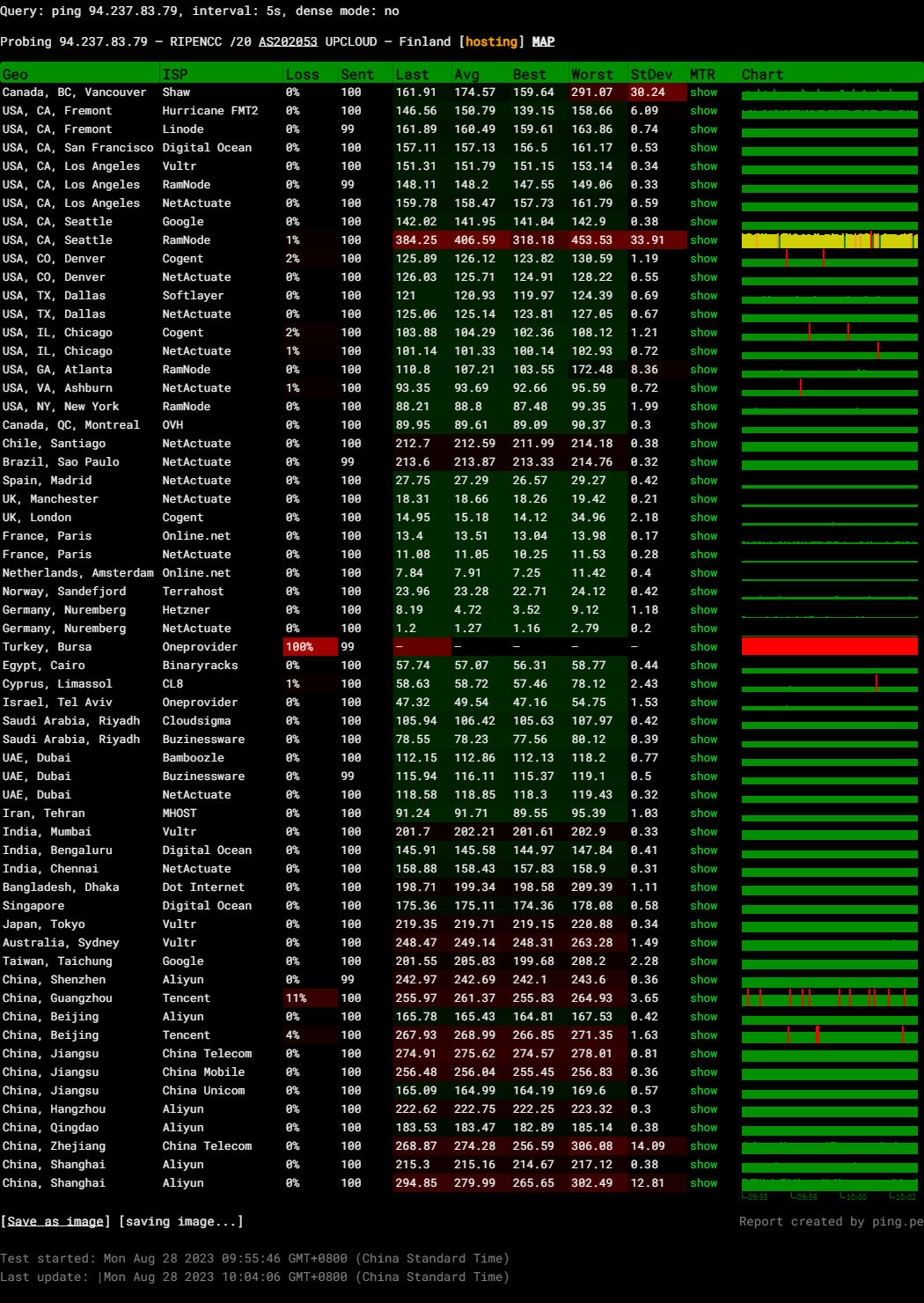
Query: ping 94.237.83.79, interval: 5s, dense mode: no
Probing 94.237.83.79 – RIPENCC /20 AS202053 UPCLOUD – Finland
Media Unlock Test
** Test Starts At: Mon Aug 28 02:37:36 UTC 2023
** Checking Results Under IPv4
--------------------------------
** Your Network Provider: UpCloud Ltd (94.237.*.*)
============[ Multination ]============
Dazn: No
HotStar: No
Disney+: No
Netflix: Originals Only
YouTube Premium: Failed
Amazon Prime Video: Yes (Region: DE)
TVBAnywhere+: Yes
iQyi Oversea Region: DE
Viu.com: No
YouTube CDN: Frankfurt
Netflix Preferred CDN: Frankfurt
Spotify Registration: Yes (Region: FI)
Steam Currency: EUR
ChatGPT: Yes
=======================================
** Checking Results Under IPv6
--------------------------------
** Your Network Provider: UpCloud Ltd (2a04:3542:1000:*:*)
============[ Multination ]============
Dazn: Failed (Network Connection)
HotStar: No
Disney+: Yes (Region: ES)
Netflix: Originals Only
YouTube Premium: Failed
Amazon Prime Video: Unsupported
TVBAnywhere+: Failed (Network Connection)
iQyi Oversea Region: Failed
Viu.com: Failed
YouTube CDN: Frankfurt
Netflix Preferred CDN: Frankfurt
Spotify Registration: No
Steam Currency: Failed (Network Connection)
ChatGPT: Yes
=======================================
Testing Done! CloudFlare Internet Test
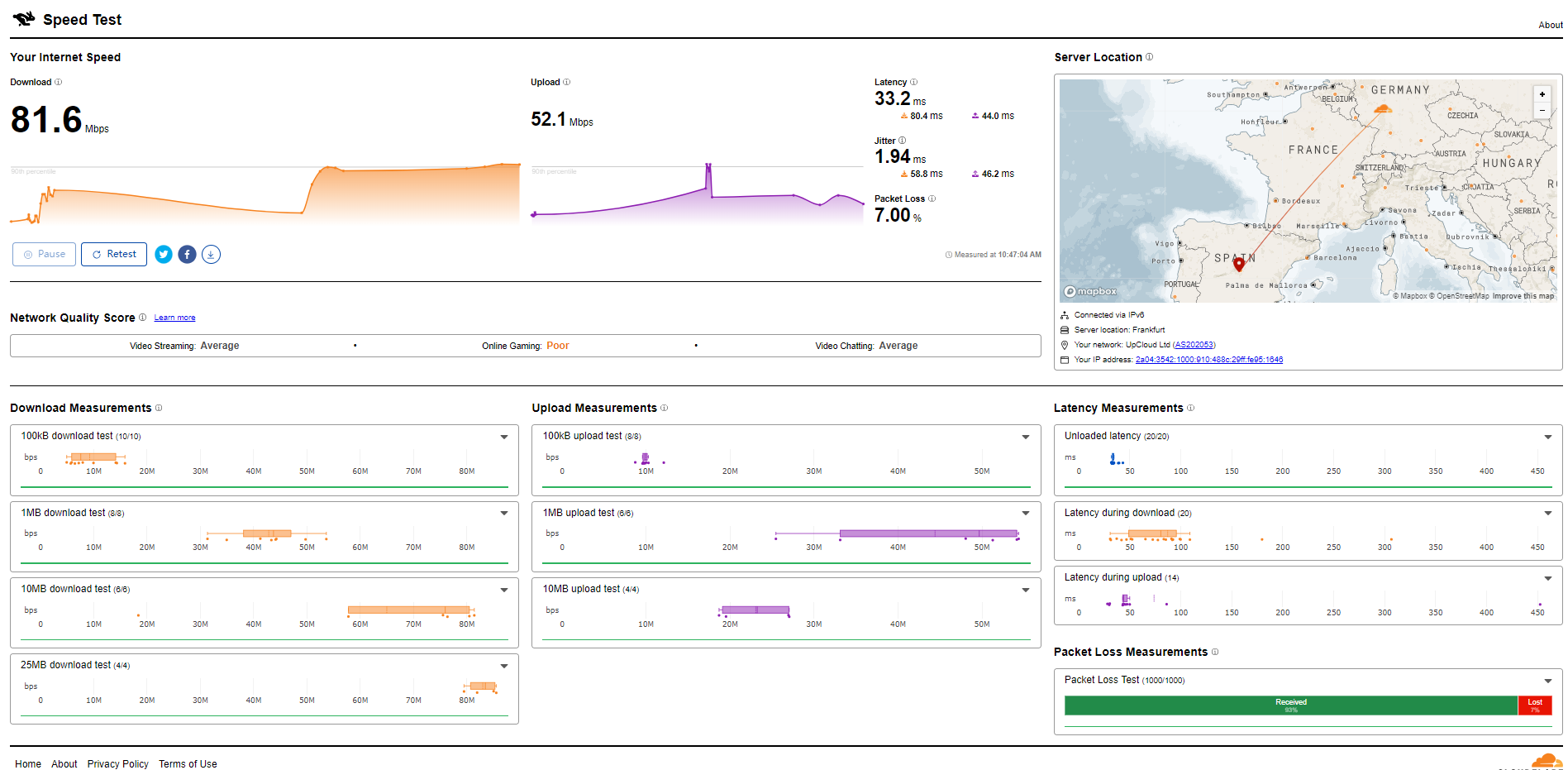
PageSpeed Insights
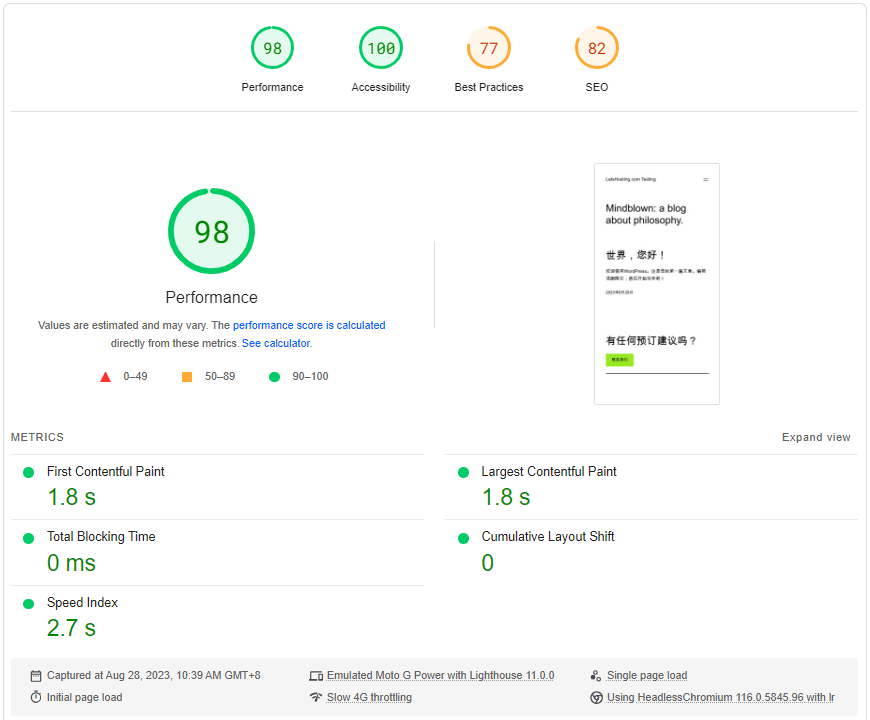
GTmetrix Performance
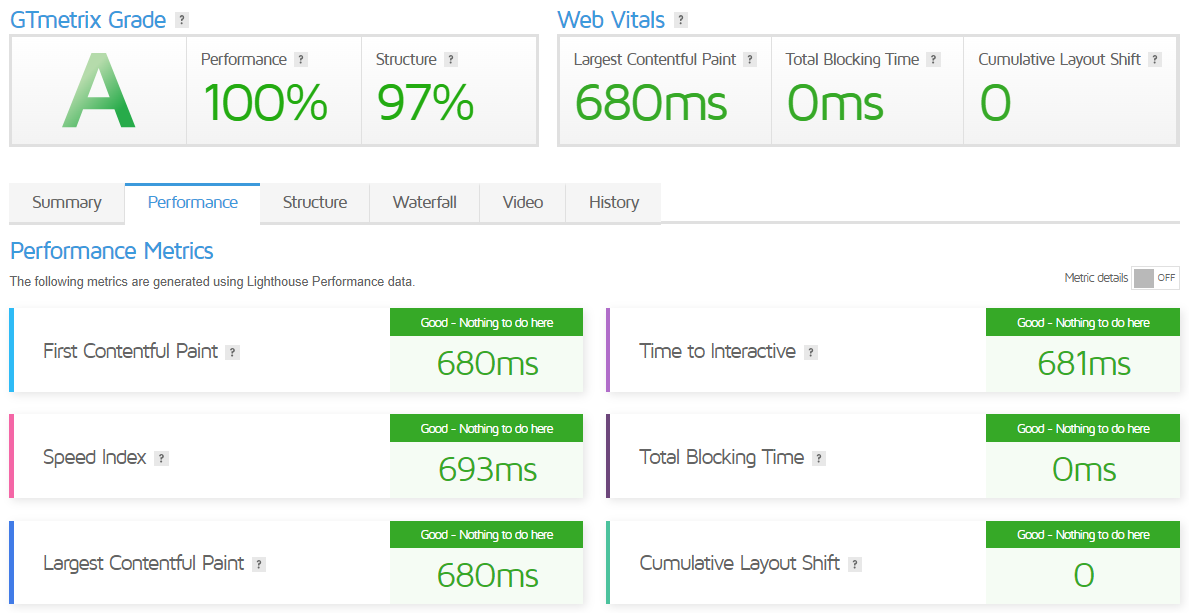
Admin Control Panel
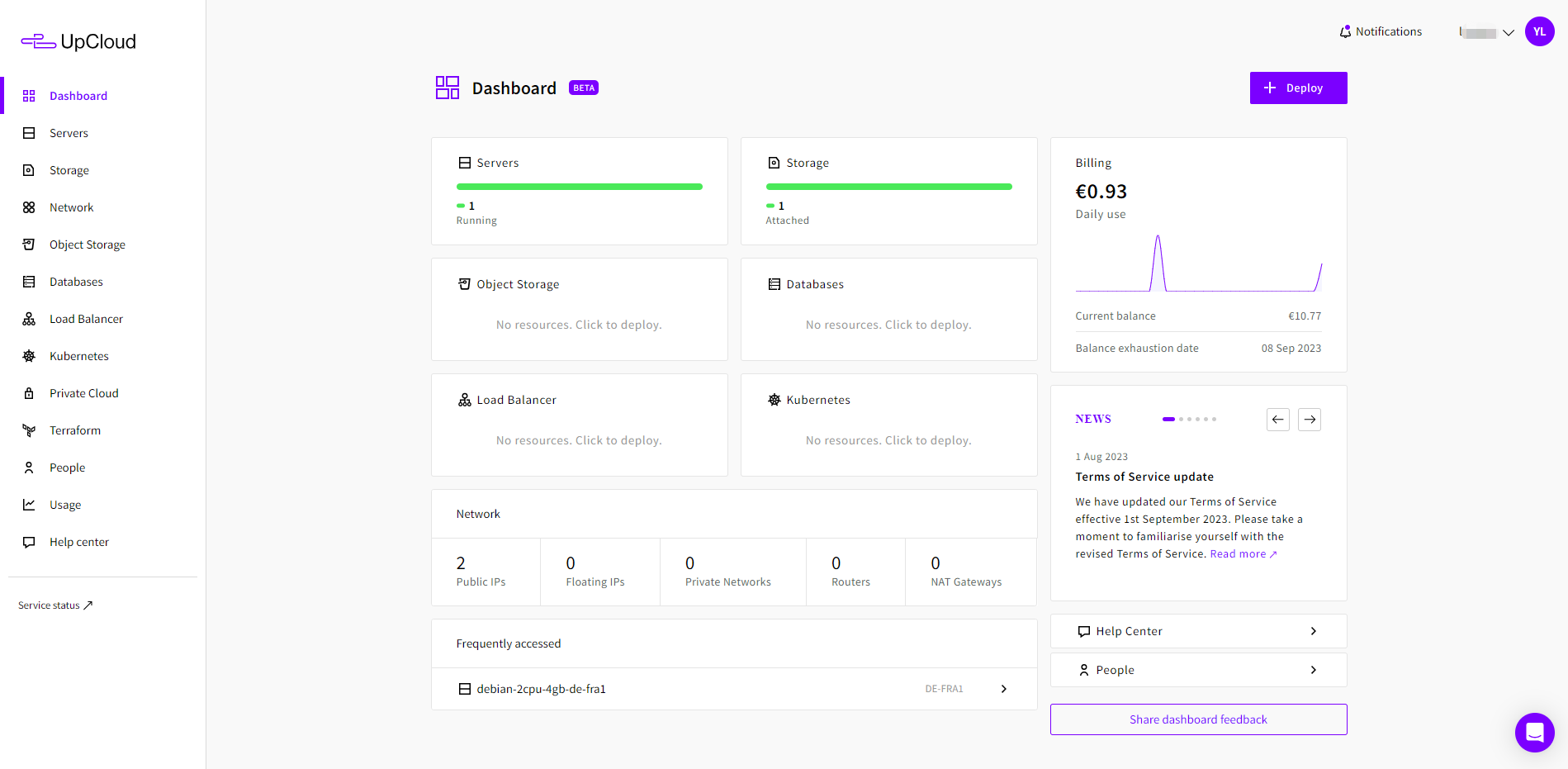
UpCloud’s Administrative Control Panel offers robust provisions for team access control. You can create and oversee additional subaccounts as the principal account holder with distinctive access rights. Team members receive unique account credentials and are granted access to specific services they can freely delegate.
Adding and managing multiple workspace users with individual login credentials supports collaboration on projects and transient access provision without compromising your login details. To grant access to your account, navigate to the People tab in your UpCloud Control Panel.
Each user account can be assigned access privileges relevant to categories like Control Panel, API connections, Cloud Servers, Storage Devices, Managed Databases, Object Storages, Load Balancers, Private Networks, Routers, and Tags.
UpCloud’s server tag system provides a convenient method for categorizing and filtering your server listing based on unique tags. Each server can be identified through multiple tags consisting of straightforward single-word group names formed by letters or numbers. In conjunction with your access control settings, this tagging system allows you to articulate who has modification rights for each Cloud Server explicitly.
Storage
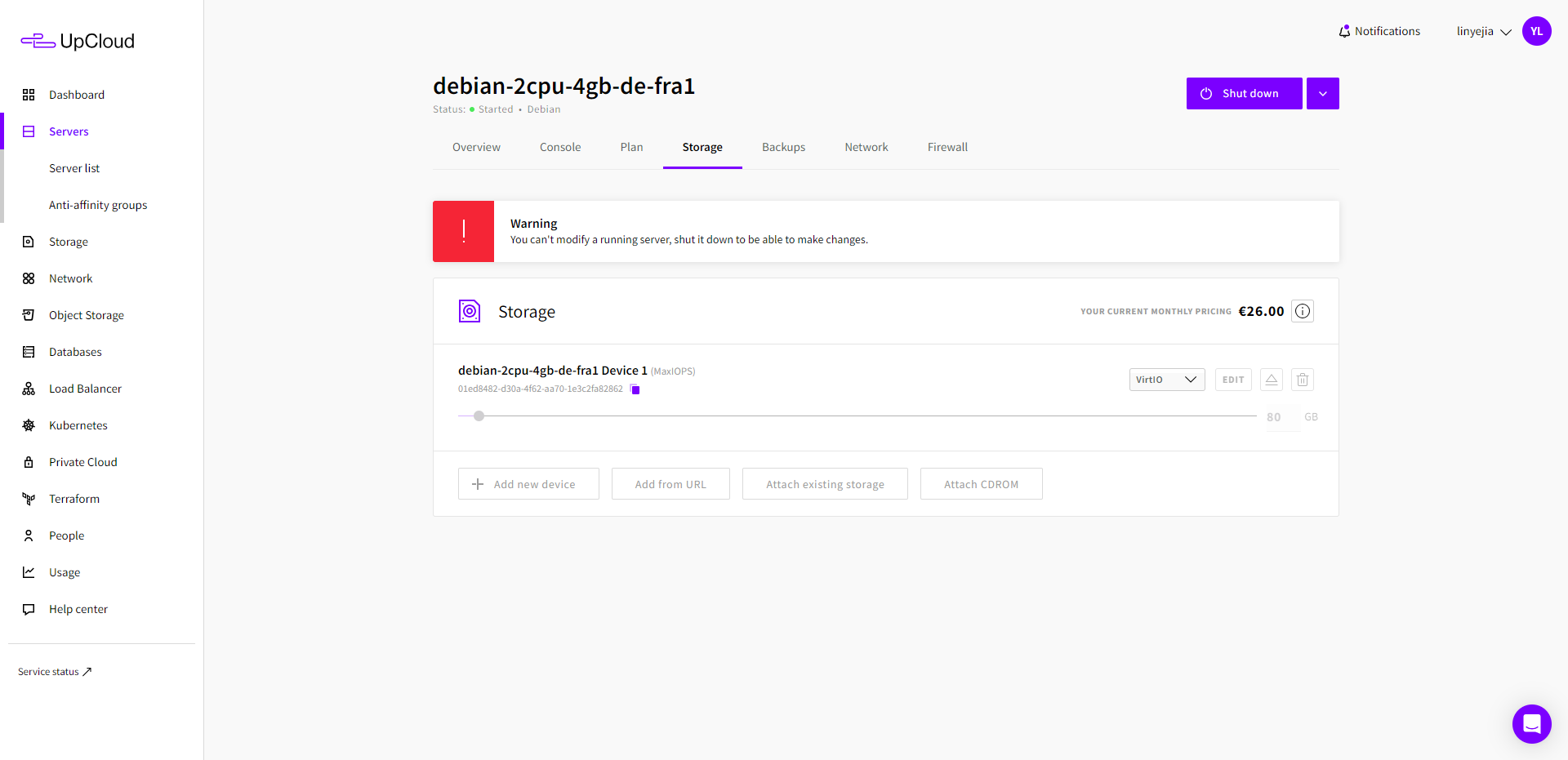
Cloud servers at UpCloud operate on high-performance, redundancy-powered block storage, a standard technology comparable to hard drives in physical systems. All block storage is sourced from a storage area network where storage devices are arranged in pairs of separate storage backends to assure paramount performance and availability.
Supplementing redundancy, data on storage backends are secured across multiple disks in a RAID array. Users can choose between MaxIOPS and HDD storage tiers based on their requirements, with the option to adjust capacity. Each storage device can scale between 10GB to 4TB per unit, increasing in 1GB increments. Cloud servers can accommodate up to eight concurrent storage devices, extending up to 32TB of total storage.
UpCloud’s proprietary storage technology, MaxIOPS, enables impressive read performance, exceeding 100k IOPS at a 4k block size. Offered as the default storage tier for all Cloud Servers, MaxIOPS maintains consistent performance, independent of storage device size or plan pricing.
HDD storage presents an efficient alternative to MaxIOPS for those prioritizing capacity and cost-effectiveness over performance. It utilizes the same redundancy-ensured technology as MaxIOPS but employs high-capacity HDD devices for cost-effective storage.
Alongside these offerings, UpCloud provides Object Storage, enabling users to establish data containers, dubbed ‘buckets,’ for file storage. Users can deploy and manage Object Storage instances via the UpCloud Control Panel and API. There are no restrictions on creating as many Object Storage instances as necessary to meet individual storage capacity requirements.
Network
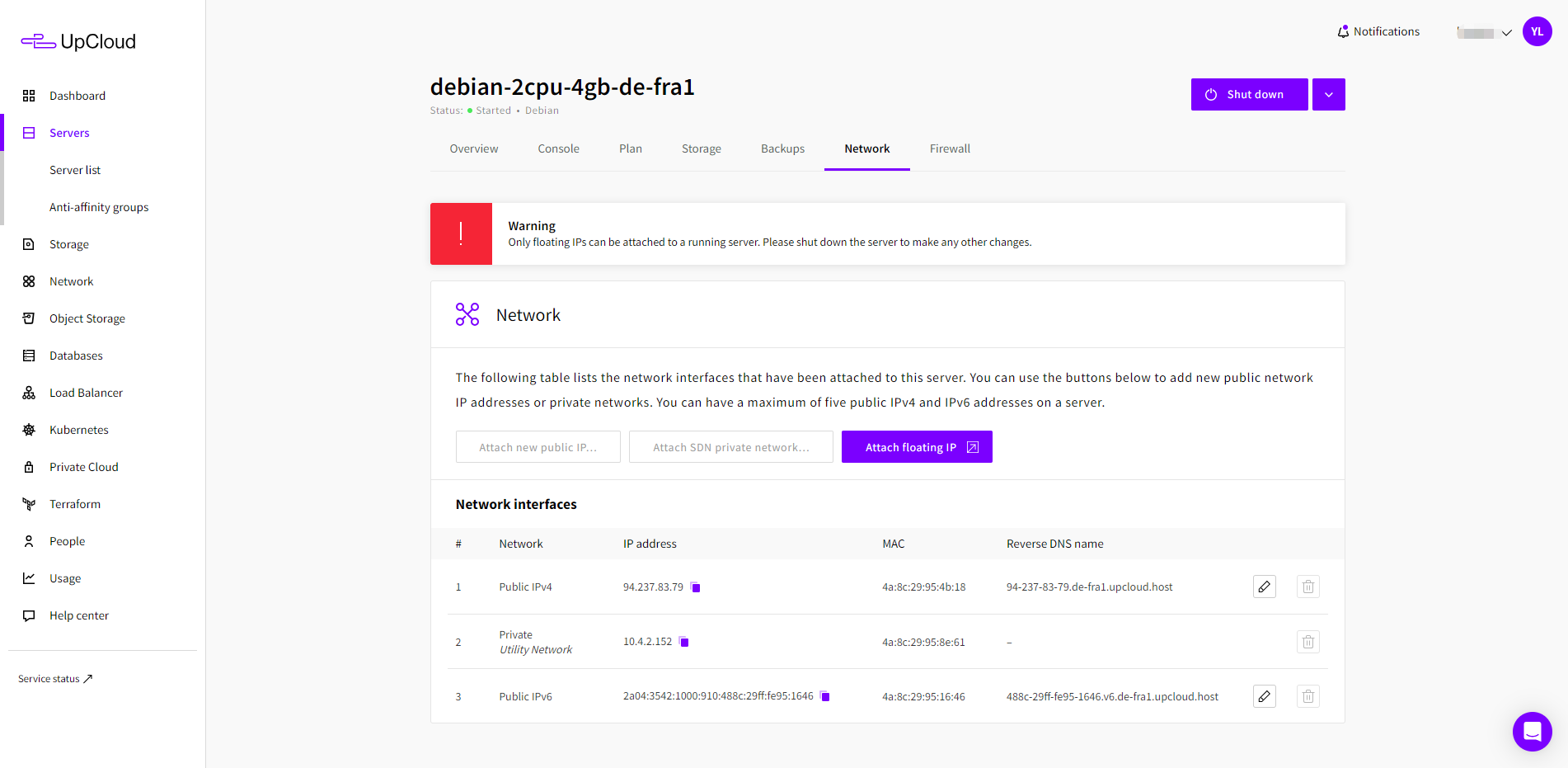
UpCloud, a distinguished cloud infrastructure provider, delivers reliable networking services, underpinning its offerings with a proprietary backbone network between its data centers. This infrastructure guarantees connectivity with exceptional low latency and high throughput. UpCloud furnishes three distinct network types: public internet access via IPv4 and IPv6, customizable SDN Private Networks, and the preconfigured private Utility network.
UpCloud’s public network bestows Cloud Servers with connectivity, enabling unfettered access to the internet. By default, every Cloud Server is equipped with both an IPv4 address and an IPv6 address. Adaptability is key, with the option to disable public network access completely on a per-server basis by disconnecting the public network interfaces.
The sanctity of UpCloud’s private network is assured, with prohibitions against access from both the internet and other UpCloud accounts. The incorporation of private IP addresses facilitates secure inter-server communication and load balancing. Additional networking services include floating IP addresses, reverse DNS, and firewall services to augment users’ operational flexibility and security further.
Firewall
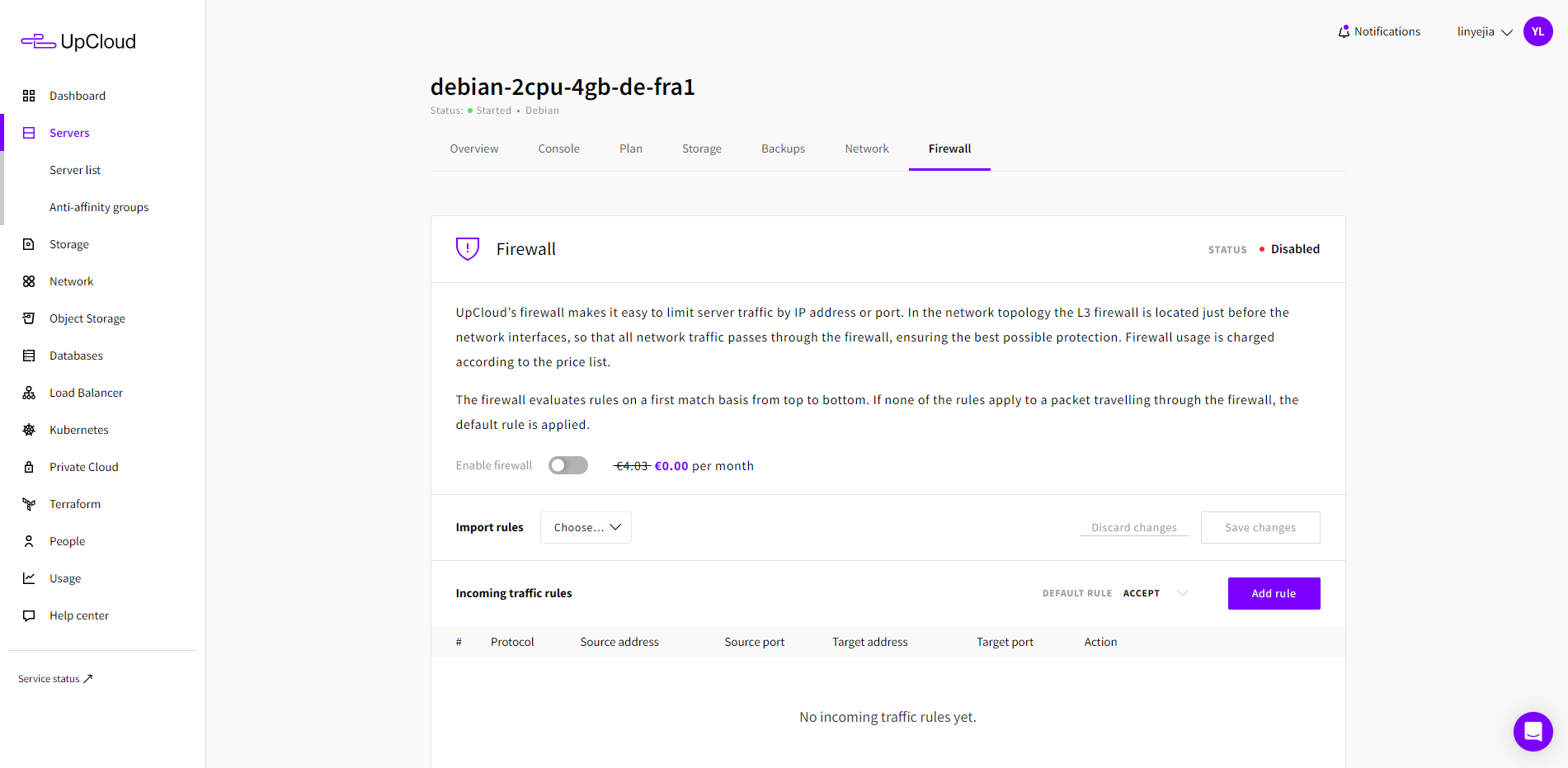
UpCloud provides an L3 firewall before the network interface connects your cloud server to the internet. This optimal positioning secures all server connections, with configuration and billing executed per server according to UpCloud’s pricing structure.
Log into your UpCloud Control Panel, select the server you wish to secure, and access the firewall settings via the relevant tab. Please observe that the UpCloud firewall operates without maintaining connection records. Thus, it requires the configuration of rules for both inbound and outbound traffic.
Initially, your firewall settings will display an empty rules list and the firewall status as disabled. To avoid accidental connection disruptions, if you have already implemented active server services like a website or a database, ensure the firewall remains disabled until all necessary rules are in place. Enable or disable the service using the firewall panel’s toggle switch.
Before orchestrating new rules
Review the Default Rule settings for both inbound and outbound traffic. These settings delineate the base rules applicable to traffic in both directions without data packet-specific matching rules.
A common best practice in firewall configuration is setting Drop as the default rule and then crafting the rules list to accept desired connections specifically. In most cases, outbound traffic need not be blocked since installations or configurations on your cloud server should be intentional. However, the additional restriction option exists if needed.
Begin by designating Drop as the Default rule for inbound traffic. Select the Add rule button to authorize connections, opening a new firewall rule dialogue. The rule parameters allow precise control over which ports accept what kind of traffic and from which origins.
When configuring cloud servers with services beyond SSH and web, manually defining all required rules may become cumbersome. Instead, choose the Import premade profile option in the drop-down menu above your inbound rules. You may read a short description of the rule set in the dialogue panel to better comprehend the purpose of the premade profiles.
Should none of the profiles perfectly align with your use case, feel free to edit or supplement rules later. For now, select the one that best approximates your desired outcome. Click the Import Rules button to establish a set of inbound rules that allow traffic based on the chosen profile description.
Server Pricing
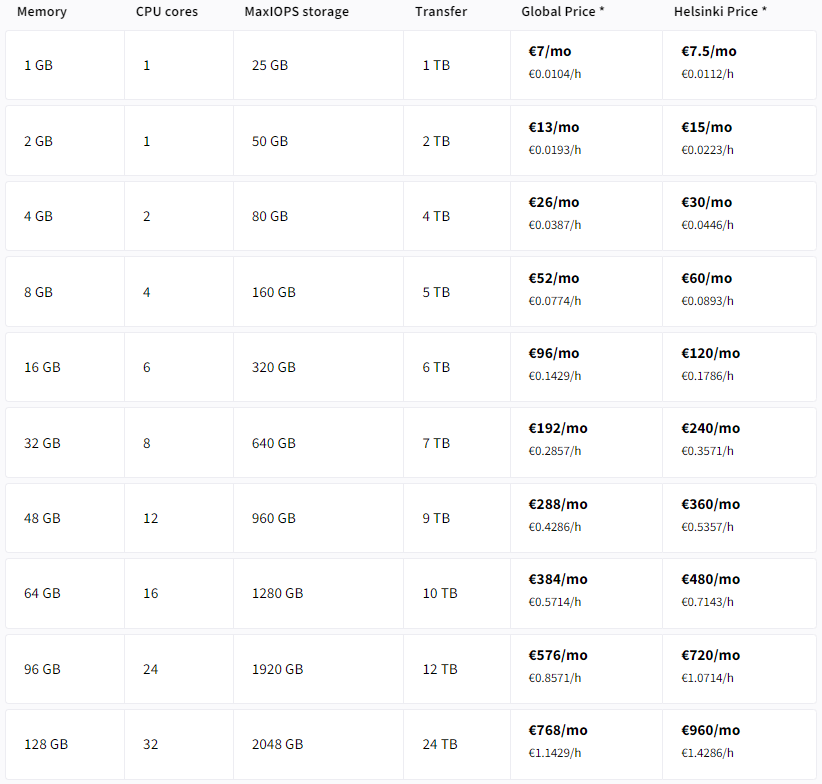
UpCloud, a prominent cloud infrastructure provider, prides itself on its transparent pricing structure and an unbeatable 100% uptime Service Level Agreement (SLA). They present ten price tiers ranging from $5 to $640 per month, calibrated according to your required resources, such as CPU cores, memory, storage, and data transfer.
For instance, the 1xCPU-1GB plan, priced at a modest $5.00 per month, provides 1 CPU core, 1 GB memory, 25 GB of MaxIOPS storage, and 1 TB of data transfer.
Additionally, UpCloud offers a complimentary three-day trial, allowing potential users to gauge the quality and suitability of their services firsthand. If assistance with larger deployments is required, or if any queries regarding pricing arise, UpCloud’s dedicated sales team is ready to provide comprehensive and tailored support.
Official Website: https://www.UpCloud.com
Payments
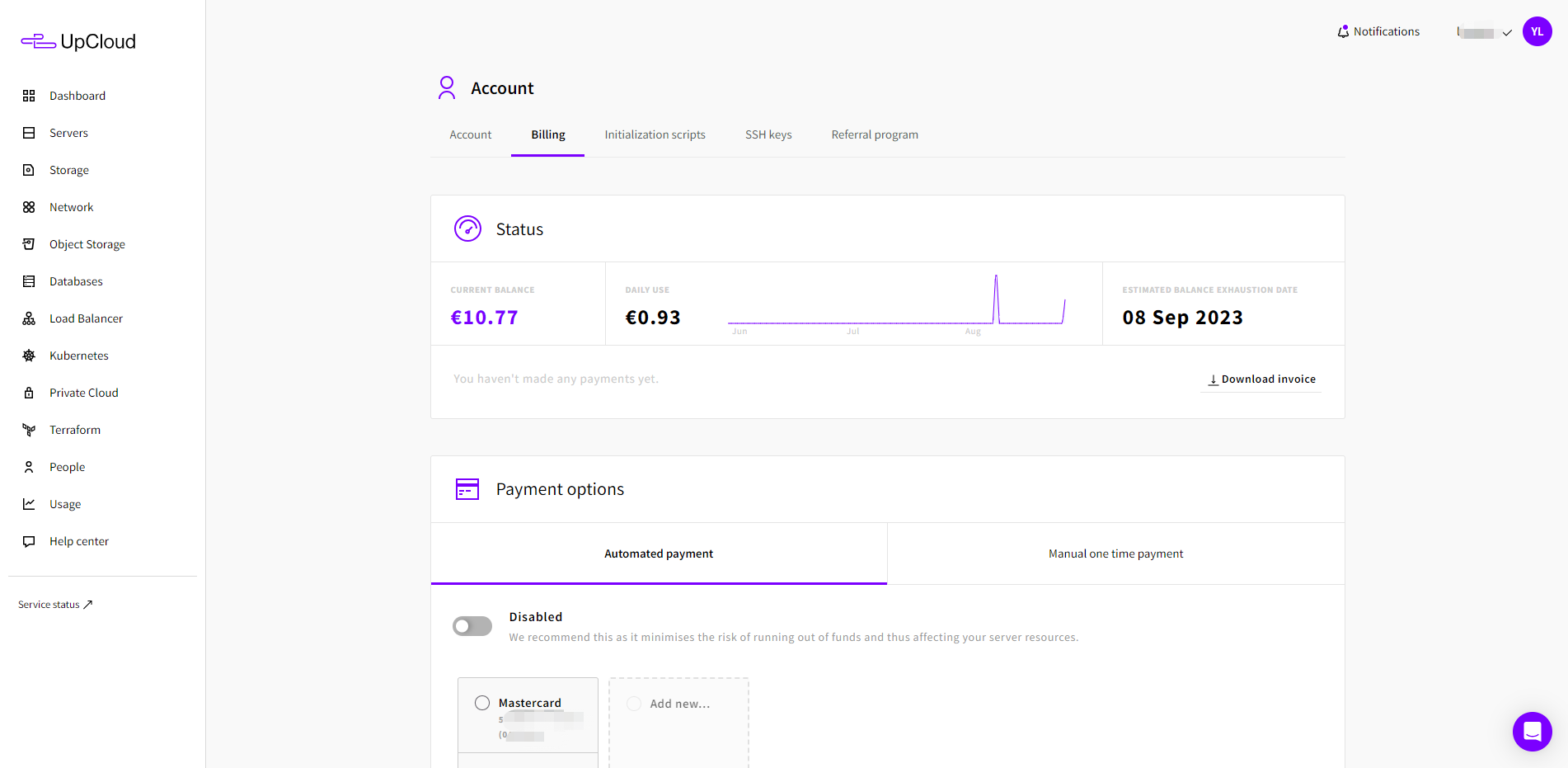
UpCloud offers several payment methods for users to add balance to their UpCloud account. Their current selection of accepted payment methods includes Credit cards, Visa, and MasterCardPayPal: PayPal balance, bank account, debit, and credit cards (payment methods accepted by PayPal may vary by region). UpCloud uses a prepaid system where you can add a balance to your account by paying at any time.
Your services are then deducted from this balance on an hourly basis. You can add a balance to your UpCloud account using a credit card or PayPal. Adding balance to your UpCloud account using PayPal is quick and easy.
One of the benefits of using PayPal is the many payment methods it supports, such as Visa, Mastercard, American Express, and more. However, the payment method accepted by PayPal may vary depending on your region.
Coupon
Every new user receives a bonus worth €25 credits when signing up through this link.
Customer Support
UpCloud, a distinguished cloud infrastructure provider, delivers seamless global cloud infrastructure solutions particularly suited to small and medium-sized businesses (SMBs). Its exceptional in-house support team sets it apart from other cloud providers.
This team is anchored by three key tenets: reliability, performance, and an unparalleled service culture. UpCloud’s support specialists are a diverse, highly skilled group of engineers distributed across the globe, employing a follow-the-sun model to deliver continuous assistance.
Clients can interact with the technical support team on a 24/7/365 basis through UpCloud’s Live chat, accessible from the UpCloud Control Panel, or correspond via email at [email protected].
A testament to their commitment to clients, UpCloud offers comprehensive customer support to address all cloud infrastructure needs. Users seeking a deeper understanding of its products or requiring help with related services can contact their proficient support team. Please note that UpCloud’s user support communication happens in English.
Conclusion
The server exhibited consistent I/O speeds, averaging 379.3 MB/s across three separate runs. Speed tests were conducted from multiple locations globally, measuring respectable upload and download speeds and accentuating the server’s strong network proficiency. For instance, the server achieved near-gigabit speeds in Speedtest.net, Paris, and Amsterdam, while in more distant locations like Singapore and Tokyo, the performance remained steady, with upload and download rates above 300 Mbps.
Detailed disk speed tests, including mixed read/write operations, were completed using Fio, revealing robust performance across block sizes. For instance, at a block size 4k, it managed 113.40 MB/s in Read and 113.69 MB/s in Write. Larger block sizes of 512K and 1M displayed even higher throughput, peaking at 802.73 MB/s in combined operations.
The Geekbench 6 Benchmark test showcased considerable competence with a single-core score of 1191 and a multi-core score of 2027. The UnixBench CPU Performance tests were also noteworthy. Running one parallel copy of tests, the server achieved a System Benchmarks Index Score of 1562.9. The system bettered this performance with two parallel copies, reaching a System Benchmarks Index Score of 2085.3.
In conclusion, the General Purpose Shared vCPU VPS Server from UpCloud demonstrates robust performance and resilience across different tests and metrics. The server’s high-caliber connectivity, impressive IO performance, and commendable CPU efficacy make it an excellent choice for diverse workloads. The results underscore UpCloud’s commitment to delivering top-tier service, making it a significant choice in the competitive cloud infrastructure market.
Official Website: https://www.UpCloud.com











