LaunchVPS United States Intel Xeon® E5-2637 Optimized SSD VPS Hosting Test and Review

Today, we’re putting the LaunchVPS server located in Pennsylvania, USA, to the test. This server boasts an Intel® Xeon® E5-2637 v2 processor at 3.50GHz and comes equipped with two CPU cores, 2 GB of RAM, 50 GB of SSD storage, a 500 Mbps internet connection, and 2 TB data transfer. Additionally, it provides one IPv4 address and one IPv6 address for connectivity.
We’re conducting a thorough performance review using a variety of tools:
1. Basic Benchmark, Yabs, and Unix Benchmark to check core performance measurements.
2. Global Node Test for a wide-ranging network performance analysis.
3. Global Ping Test to measure response times across the internet.
For checking how the server handles content around the world, we have:
1. Media Unlock Test to see if regional content restrictions affect accessibility.
2. Cloudflare Internet Test to evaluate the server’s internet connection quality.
3. Web performance is measured using tools like PageSpeed Insights and GTmetrix Performance to assess how fast web pages load and perform.
We aim to provide you with a comprehensive understanding of how this server performs under various conditions, ensuring you have all the information you need to make an informed decision.
About LaunchVPS
LaunchVPS is a web hosting service provider offering high-end, performance-optimized SSD VPS hosting. The company is based in Philadelphia and offers services to a global clientele.
The company’s hosting services are designed to be quick and flexible, making it an ideal choice for businesses and individuals who require reliable and efficient hosting solutions. LaunchVPS offers a range of hosting plans, starting at a very affordable price of $3.29 monthly. This makes it accessible to many customers, from small businesses and startups to larger corporations.
One of the standout features of LaunchVPS is its use of cutting-edge technology. The company utilizes Supermicro Pro chassis, hexa-core Intel E5 CPUs, fast DDR4 RAM, and enterprise SSDs in ZFS RAID to deliver exceptional performance. This allows for amazing throughput, propelling your application into hyperspace.
LaunchVPS also offers ultimate flexibility to its customers by providing LXC and KVM virtualization technologies. These technologies allow customers more control over their hosting environment, making it easier to manage and scale their applications as needed.
The company is committed to delivering a platform for ultimate flexibility, speed, and availability. This focus on performance and reliability is designed to keep users happy and ensure that their websites and applications run smoothly.
Official Website: https://www.LaunchVPS.com
BasicBench: Server Profile, I/O Speed, Upload and Download Speed
CPU Model : Intel(R) Xeon(R) CPU E5-2637 v2 @ 3.50GHz
CPU Cores : 2 @ 3499.998 MHz
CPU Cache : 16384 KB
AES-NI : ✓ Enabled
VM-x/AMD-V : ✓ Enabled
Total Disk : 49.2 GB (1.5 GB Used)
Total Mem : 1.9 GB (73.0 MB Used)
System uptime : 0 days, 0 hour 4 min
Load average : 0.00, 0.00, 0.00
OS : Debian GNU/Linux 11
Arch : x86_64 (64 Bit)
Kernel : 5.10.0-26-amd64
TCP CC : bbr
Virtualization : KVM
IPv4/IPv6 : ✓ Online / ✓ Online
Organization : AS397384 LaunchVPS, LLC
Location : Philadelphia / US
Region : Pennsylvania
----------------------------------------------------------------------
I/O Speed(1st run) : 416 MB/s
I/O Speed(2nd run) : 512 MB/s
I/O Speed(3rd run) : 322 MB/s
I/O Speed(average) : 416.7 MB/s
----------------------------------------------------------------------
Node Name Upload Speed Download Speed Latency
Speedtest.net 518.19 Mbps 491.90 Mbps 0.97 ms
Los Angeles, US 500.69 Mbps 495.09 Mbps 71.16 ms
Dallas, US 517.32 Mbps 497.93 Mbps 39.64 ms
Montreal, CA 521.13 Mbps 501.46 Mbps 12.00 ms
Paris, FR 490.63 Mbps 524.36 Mbps 79.75 ms
Amsterdam, NL 479.40 Mbps 484.98 Mbps 87.65 ms
Shanghai, CN 261.72 Mbps 508.36 Mbps 243.86 ms
Mumbai, IN 374.62 Mbps 500.62 Mbps 195.17 ms
Singapore, SG 322.24 Mbps 504.85 Mbps 244.78 ms
Tokyo, JP 403.39 Mbps 500.85 Mbps 169.14 ms
----------------------------------------------------------------------
Finished in : 4 min 49 sec
Timestamp : 2023-11-19 19:46:43 EST
YabsBench: Disk Speed, iperf3 Network Speed, Geekbench 6 Benchmark
Basic System Information:
---------------------------------
Uptime : 0 days, 0 hours, 13 minutes
Processor : Intel(R) Xeon(R) CPU E5-2637 v2 @ 3.50GHz
CPU cores : 2 @ 3499.998 MHz
AES-NI : ✔ Enabled
VM-x/AMD-V : ✔ Enabled
RAM : 1.9 GiB
Swap : 0.0 KiB
Disk : 49.2 GiB
Distro : Debian GNU/Linux 11 (bullseye)
Kernel : 5.10.0-26-amd64
VM Type : KVM
IPv4/IPv6 : ✔ Online / ✔ Online
IPv6 Network Information:
---------------------------------
ISP : Data102
ASN : AS17185 Data102
Host : Data102
Location : Colorado Springs, Colorado (CO)
Country : United States
fio Disk Speed Tests (Mixed R/W 50/50):
---------------------------------
Block Size | 4k (IOPS) | 64k (IOPS)
------ | --- ---- | ---- ----
Read | 131.59 MB/s (32.8k) | 768.70 MB/s (12.0k)
Write | 131.93 MB/s (32.9k) | 772.75 MB/s (12.0k)
Total | 263.52 MB/s (65.8k) | 1.54 GB/s (24.0k)
| |
Block Size | 512k (IOPS) | 1m (IOPS)
------ | --- ---- | ---- ----
Read | 1.68 GB/s (3.2k) | 3.94 GB/s (3.8k)
Write | 1.77 GB/s (3.4k) | 4.21 GB/s (4.1k)
Total | 3.46 GB/s (6.7k) | 8.16 GB/s (7.9k)
iperf3 Network Speed Tests (IPv4):
---------------------------------
Provider | Location (Link) | Send Speed | Recv Speed | Ping
Clouvider | London, UK (10G) | 474 Mbits/sec | 7.68 Mbits/sec | 78.6 ms
Scaleway | Paris, FR (10G) | busy | busy | 78.8 ms
NovoServe | North Holland, NL (40G) | 493 Mbits/sec | 279 Mbits/sec | 82.5 ms
Uztelecom | Tashkent, UZ (10G) | 414 Mbits/sec | 8.29 Mbits/sec | 169 ms
Clouvider | NYC, NY, US (10G) | 520 Mbits/sec | 483 Mbits/sec | 4.13 ms
Clouvider | Dallas, TX, US (10G) | busy | 293 Mbits/sec | 40.8 ms
Clouvider | Los Angeles, CA, US (10G) | 489 Mbits/sec | 281 Mbits/sec | 72.9 ms
iperf3 Network Speed Tests (IPv6):
---------------------------------
Provider | Location (Link) | Send Speed | Recv Speed | Ping
Clouvider | London, UK (10G) | 486 Mbits/sec | 10.9 Mbits/sec | 78.6 ms
Scaleway | Paris, FR (10G) | busy | busy | 76.6 ms
NovoServe | North Holland, NL (40G) | 488 Mbits/sec | 242 Mbits/sec | 82.9 ms
Uztelecom | Tashkent, UZ (10G) | 368 Mbits/sec | 4.00 Mbits/sec | 170 ms
Clouvider | NYC, NY, US (10G) | busy | 258 Mbits/sec | 4.00 ms
Clouvider | Dallas, TX, US (10G) | busy | 98.1 Mbits/sec | 41.1 ms
Clouvider | Los Angeles, CA, US (10G) | 486 Mbits/sec | 102 Mbits/sec | 73.0 ms
Geekbench 6 Benchmark Test:
---------------------------------
Test | Value
|
Single Core | 561
Multi Core | 968
Full Test | https://browser.geekbench.com/v6/cpu/3626104
YABS completed in 24 min 27 sec
UnixBench: CPU Performance, A score higher is better
Benchmark Run: Sun Nov 19 2023 20:25:49 - 20:53:57
2 CPUs in system; running 1 parallel copy of tests
Dhrystone 2 using register variables 34112150.3 lps (10.0 s, 7 samples)
Double-Precision Whetstone 5754.7 MWIPS (9.8 s, 7 samples)
Execl Throughput 3005.2 lps (29.9 s, 2 samples)
File Copy 1024 bufsize 2000 maxblocks 339556.8 KBps (30.0 s, 2 samples)
File Copy 256 bufsize 500 maxblocks 94964.2 KBps (30.0 s, 2 samples)
File Copy 4096 bufsize 8000 maxblocks 948340.1 KBps (30.0 s, 2 samples)
Pipe Throughput 613065.6 lps (10.0 s, 7 samples)
Pipe-based Context Switching 85269.3 lps (10.0 s, 7 samples)
Process Creation 5543.9 lps (30.0 s, 2 samples)
Shell Scripts (1 concurrent) 7411.5 lpm (60.0 s, 2 samples)
Shell Scripts (8 concurrent) 1379.4 lpm (60.0 s, 2 samples)
System Call Overhead 455459.6 lps (10.0 s, 7 samples)
System Benchmarks Index Values BASELINE RESULT INDEX
Dhrystone 2 using register variables 116700.0 34112150.3 2923.1
Double-Precision Whetstone 55.0 5754.7 1046.3
Execl Throughput 43.0 3005.2 698.9
File Copy 1024 bufsize 2000 maxblocks 3960.0 339556.8 857.5
File Copy 256 bufsize 500 maxblocks 1655.0 94964.2 573.8
File Copy 4096 bufsize 8000 maxblocks 5800.0 948340.1 1635.1
Pipe Throughput 12440.0 613065.6 492.8
Pipe-based Context Switching 4000.0 85269.3 213.2
Process Creation 126.0 5543.9 440.0
Shell Scripts (1 concurrent) 42.4 7411.5 1748.0
Shell Scripts (8 concurrent) 6.0 1379.4 2299.0
System Call Overhead 15000.0 455459.6 303.6
========
System Benchmarks Index Score 823.3
------------------------------------------------------------------------
Benchmark Run: Sun Nov 19 2023 20:53:57 - 21:22:07
2 CPUs in system; running 2 parallel copies of tests
Dhrystone 2 using register variables 65561707.0 lps (10.0 s, 7 samples)
Double-Precision Whetstone 11460.0 MWIPS (10.0 s, 7 samples)
Execl Throughput 5001.9 lps (30.0 s, 2 samples)
File Copy 1024 bufsize 2000 maxblocks 567417.4 KBps (30.0 s, 2 samples)
File Copy 256 bufsize 500 maxblocks 151241.5 KBps (30.0 s, 2 samples)
File Copy 4096 bufsize 8000 maxblocks 1648880.9 KBps (30.0 s, 2 samples)
Pipe Throughput 1218269.0 lps (10.0 s, 7 samples)
Pipe-based Context Switching 184763.5 lps (10.0 s, 7 samples)
Process Creation 10859.1 lps (30.0 s, 2 samples)
Shell Scripts (1 concurrent) 10497.8 lpm (60.0 s, 2 samples)
Shell Scripts (8 concurrent) 1449.2 lpm (60.1 s, 2 samples)
System Call Overhead 870232.8 lps (10.0 s, 7 samples)
System Benchmarks Index Values BASELINE RESULT INDEX
Dhrystone 2 using register variables 116700.0 65561707.0 5618.0
Double-Precision Whetstone 55.0 11460.0 2083.6
Execl Throughput 43.0 5001.9 1163.2
File Copy 1024 bufsize 2000 maxblocks 3960.0 567417.4 1432.9
File Copy 256 bufsize 500 maxblocks 1655.0 151241.5 913.8
File Copy 4096 bufsize 8000 maxblocks 5800.0 1648880.9 2842.9
Pipe Throughput 12440.0 1218269.0 979.3
Pipe-based Context Switching 4000.0 184763.5 461.9
Process Creation 126.0 10859.1 861.8
Shell Scripts (1 concurrent) 42.4 10497.8 2475.9
Shell Scripts (8 concurrent) 6.0 1449.2 2415.4
System Call Overhead 15000.0 870232.8 580.2
========
System Benchmarks Index Score 1422.4
======= Script description and score comparison completed! =======
Looking Glass
Test IPv4: 38.123.137.253
Global Node Test
## CDN Speedtest
CacheFly : 59.14 MiB/s | 473.09 Mbps | ping 2.838ms
Gdrive : 0 B/s | N/A | ping 4.193ms
## North America Speedtest
Softlayer, Washington, USA : 40.56 MiB/s | 324.46 Mbps | ping 7.493ms
SoftLayer, San Jose, USA : 16.67 MiB/s | 133.40 Mbps | ping 69.997ms
SoftLayer, Dallas, USA : 0 B/s | N/A | ping error!
Vultr, New Jersey, USA : 20.18 MiB/s | 161.41 Mbps | ping 3.930ms
Vultr, Seattle, USA : 26.10 MiB/s | 208.82 Mbps | ping 87.847ms
Vultr, Dallas, USA : 48.03 MiB/s | 384.25 Mbps | ping 39.229ms
Vultr, Los Angeles, USA : 27.59 MiB/s | 220.75 Mbps | ping 71.856ms
Ramnode, New York, USA : 57.73 MiB/s | 461.83 Mbps | ping 3.163ms
Ramnode, Atlanta, USA : 53.34 MiB/s | 426.70 Mbps | ping 20.389ms
## Europe Speedtest
Vultr, London, UK : 28.31 MiB/s | 226.50 Mbps | ping 72.297ms
LeaseWeb, Frankfurt, Germany : 56.18 KiB/s | 0.44 Mbps | ping 84.730ms
Hetzner, Germany : 323 B/s | N/A | ping 90.100ms
Ramnode, Alblasserdam, NL : 12.11 MiB/s | 96.85 Mbps | ping 79.111ms
Vultr, Amsterdam, NL : 28.03 MiB/s | 224.22 Mbps | ping 89.388ms
EDIS, Stockholm, Sweden : 574 B/s | N/A | ping 96.412ms
OVH, Roubaix, France : 509 B/s | N/A | ping 82.056ms
Online, France : 1.41 MiB/s | 11.26 Mbps | ping 79.619ms
Prometeus, Milan, Italy : 216 B/s | N/A | ping 96.029ms
## Exotic Speedtest
Sydney, Australia : 6.49 MiB/s | 51.95 Mbps | ping 275.741ms
Lagoon, New Caledonia : 191 B/s | N/A | ping 278.010ms
Hosteasy, Moldova : 1.52 MiB/s | 12.17 Mbps | ping 119.303ms
Prima, Argentina : 387.13 KiB/s | 3.02 Mbps | ping error!
## Asia Speedtest
SoftLayer, Singapore : 266.66 KiB/s | 2.08 Mbps | ping 242.537ms
Linode, Tokyo, Japan : 5.44 MiB/s | 43.50 Mbps | ping 169.035ms
Linode, Singapore : 3.18 MiB/s | 25.46 Mbps | ping 236.585ms
Vultr, Tokyo, Japan : 9.63 MiB/s | 77.06 Mbps | ping 177.460ms
Benchmark finished in 142 seconds
Global Latency Test

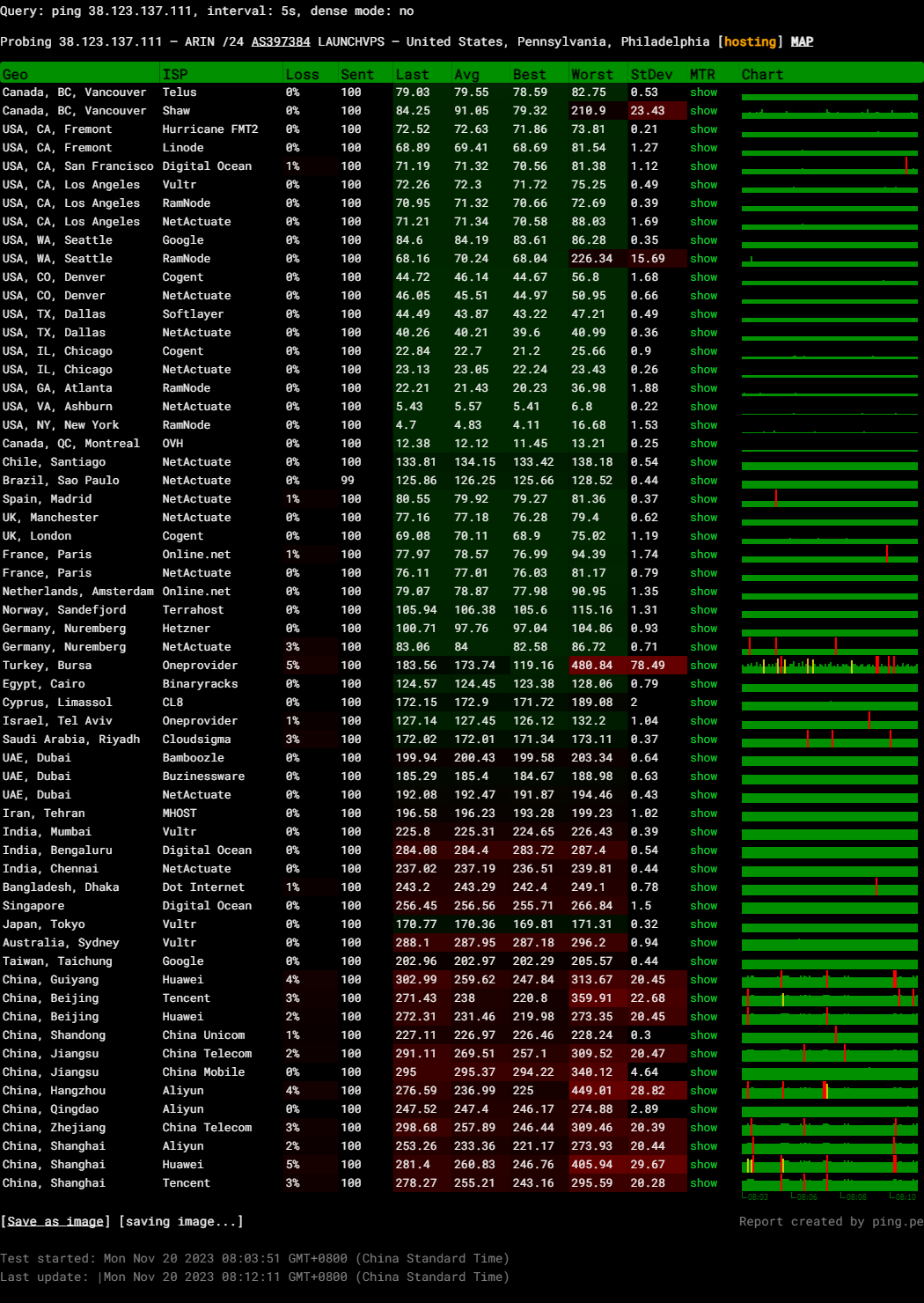
Query: ping 38.123.137.111, interval: 5s, dense mode: no
Probing 38.123.137.111 – ARIN /24 AS397384 LAUNCHVPS – United States, Pennsylvania
Media Unlock Test
** Test Starts At: Sun Nov 19 20:21:21 EST 2023
** Checking Results Under IPv4
--------------------------------
** Your Network Provider: LaunchVPS, LLC (38.123.*.*)
============[ Multination ]============
Dazn: Yes (Region: US)
HotStar: Yes (Region: US)
Disney+: Yes (Region: US)
Netflix: Yes (Region: US)
YouTube Premium: Yes
Amazon Prime Video: Yes (Region: US)
TVBAnywhere+: Yes
iQyi Oversea Region: US
Viu.com: No
YouTube CDN: Amsterdam
Netflix Preferred CDN: New York, NY
Spotify Registration: No
Steam Currency: USD
ChatGPT: Yes
=======================================
** Checking Results Under IPv6
--------------------------------
** Your Network Provider: Data102 (2604:bf00:0:*:*)
============[ Multination ]============
Dazn: Failed (Network Connection)
HotStar: Yes (Region: US)
Disney+: Yes (Region: US)
Netflix: Originals Only
YouTube Premium: Yes
Amazon Prime Video: Unsupported
TVBAnywhere+: Failed (Network Connection)
iQyi Oversea Region: Failed
Viu.com: Failed
YouTube CDN: Washington DC
Netflix Preferred CDN: Dallas, TX
Spotify Registration: No
Steam Currency: Failed (Network Connection)
ChatGPT: Yes
=======================================
Testing Done! CloudFlare Internet Test
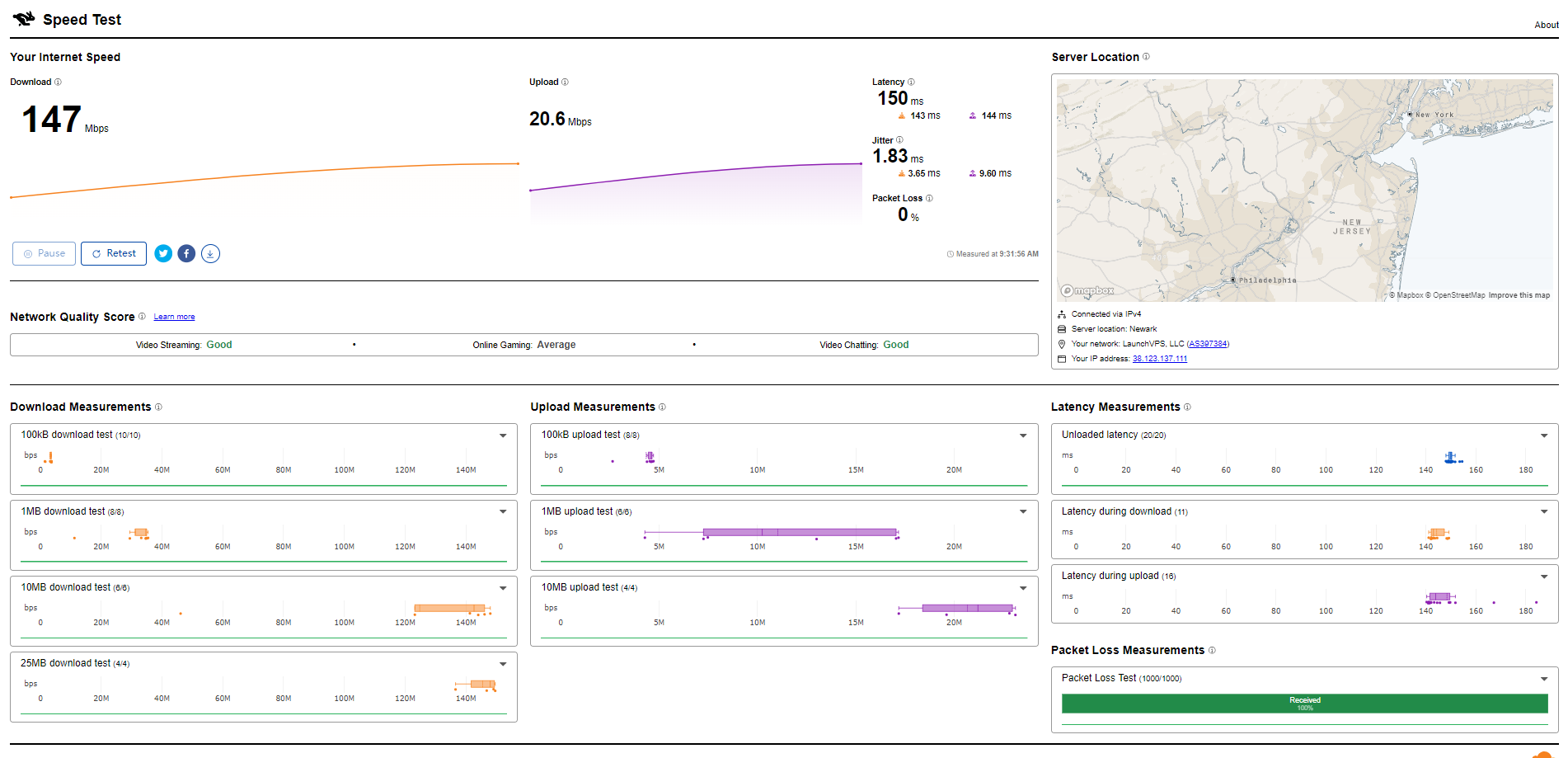
PageSpeed Insights
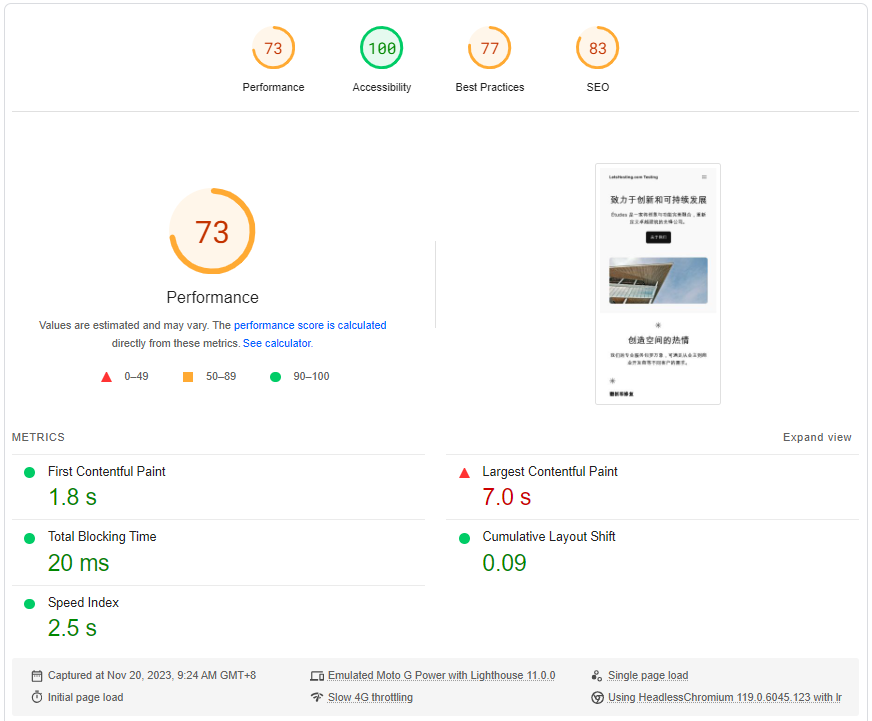
GTmetrix Performance
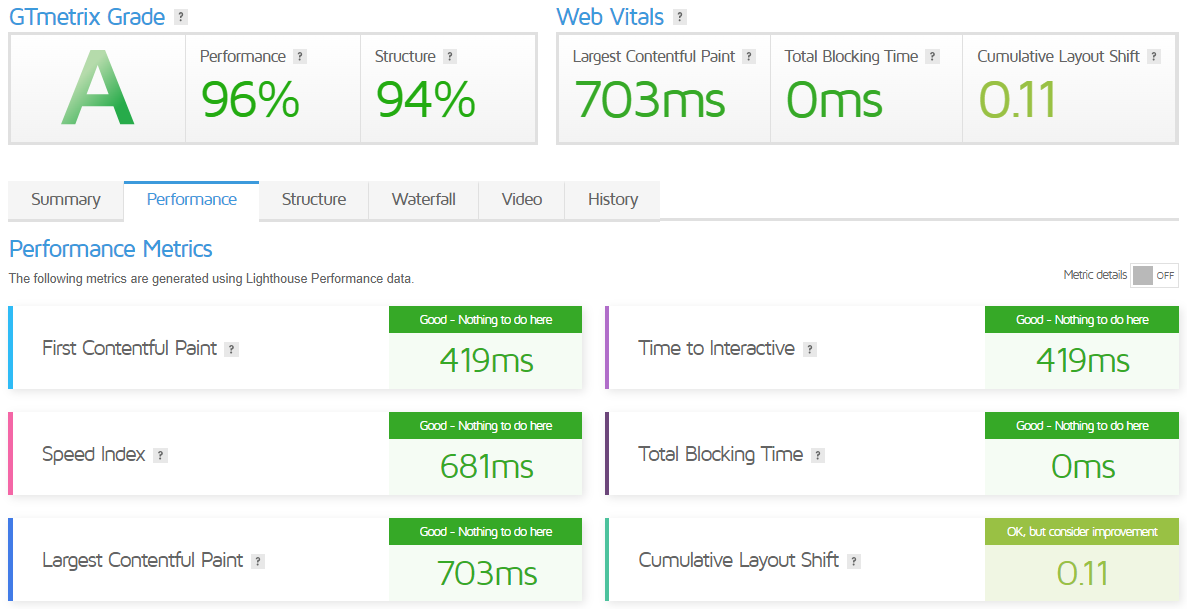
Get Started with LaunchVPS
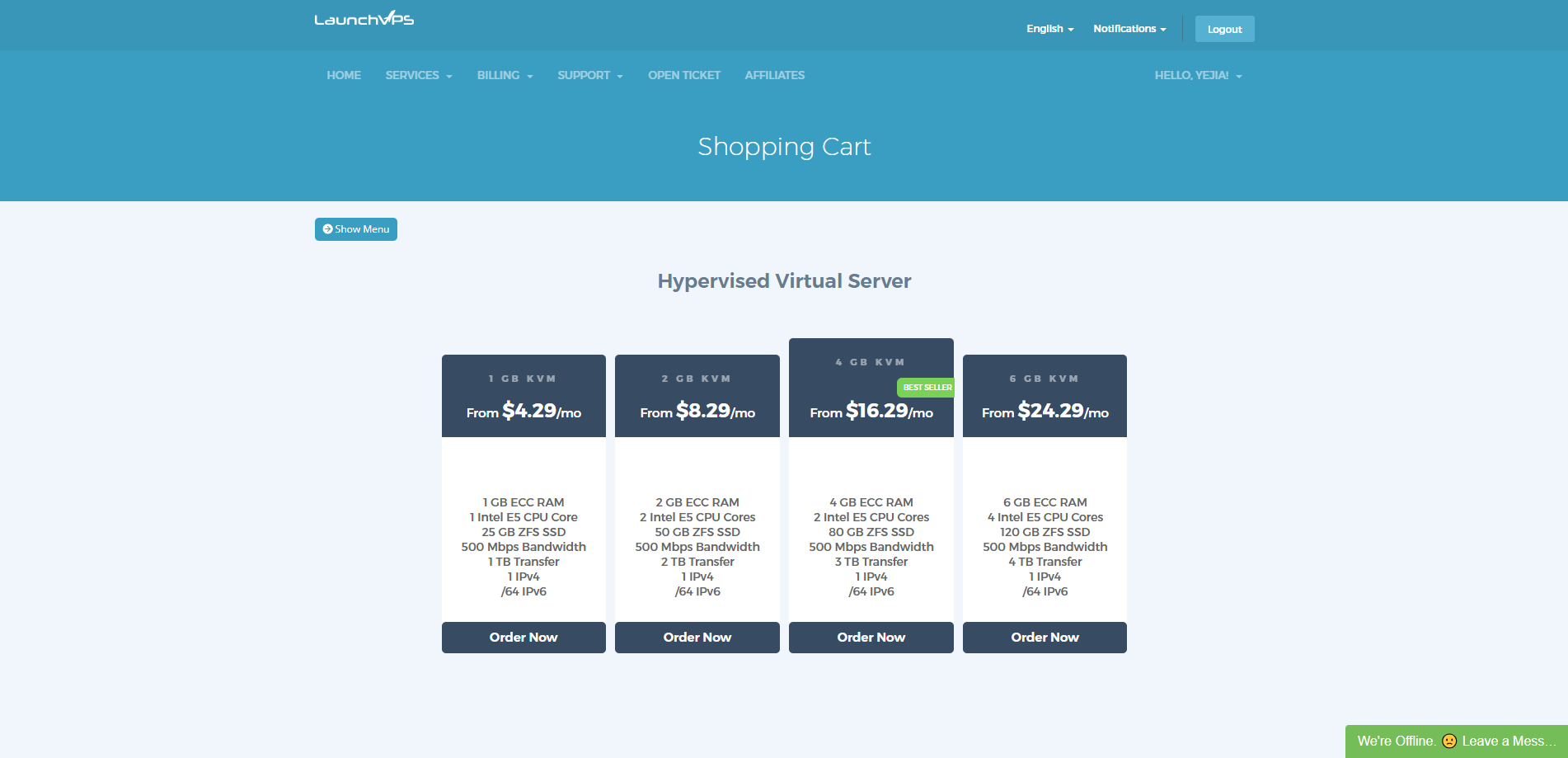
Getting started with LaunchVPS involves a few steps:
- Choose a Plan: LaunchVPS offers a variety of plans to suit different needs. Their plans start at $3.29 per month. They offer both LXC and KVM virtualization technologies.
- Sign Up: Once you’ve chosen a plan, you’ll need to sign up and make a payment. LaunchVPS accepts various payment methods.
- Access the Control Panel: You can access the LaunchVPS control panel after signing up. This panel offers easy access to basic functions such as boot-up, restarting, stopping, and shutting down. More advanced functionality is offered within the same tool.
- Set Up Your Server: You can set up your server depending on your needs. This might involve installing software, setting up databases, or configuring settings.
- Manage Your Server: Once your server is set up, you can manage it through the control panel. This includes taking snapshots, creating backups, viewing performance graphs, and viewing task history.
Remember, if you need help, LaunchVPS provides personal, expert assistance to their customers. They generally respond within minutes, but you can always count on receiving a personalized response within 12 hours or sooner.
Admin Control Panel
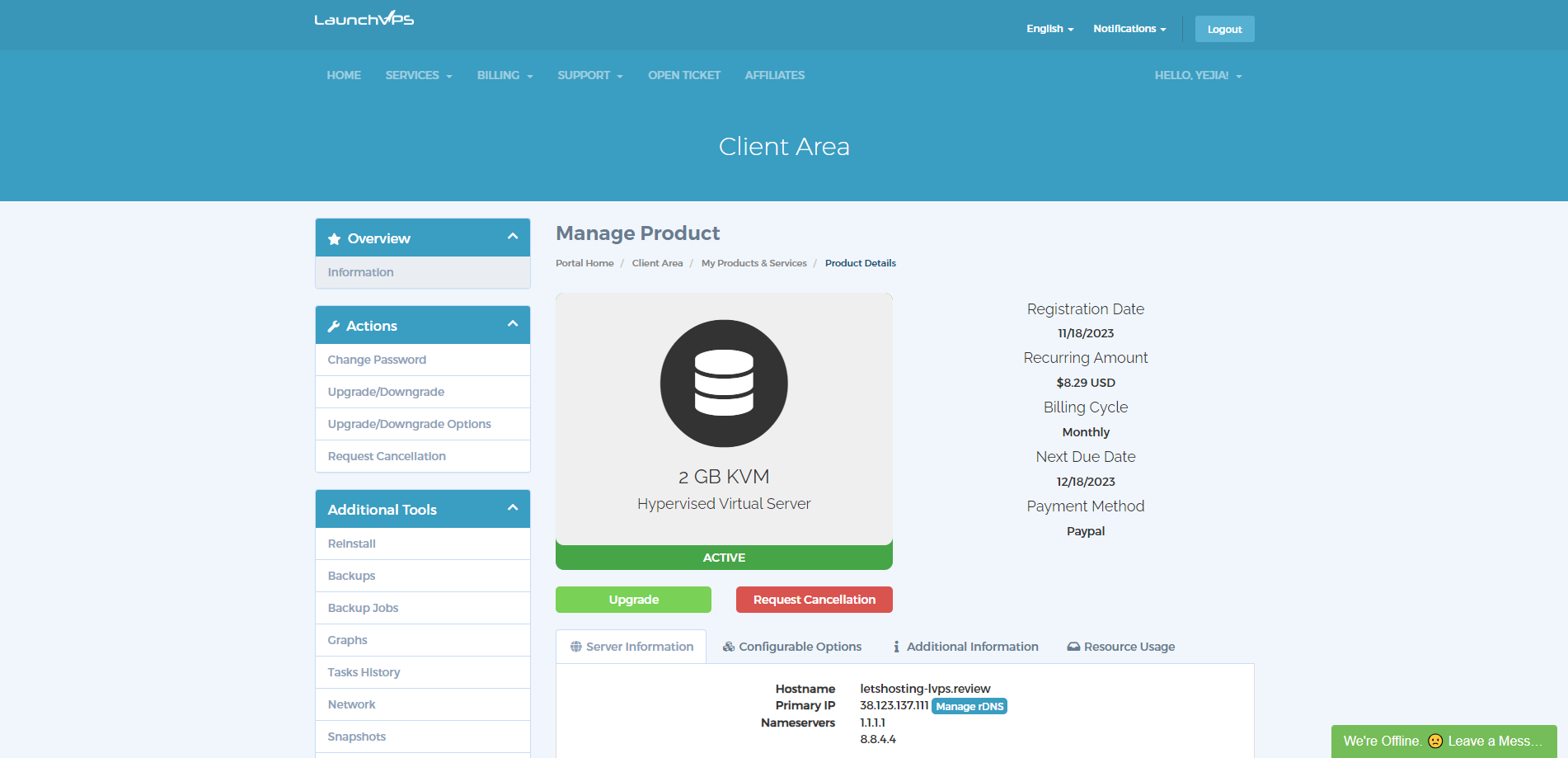
The Admin Control Panel of LaunchVPS is designed to be user-friendly and efficient. It offers easy access to basic functions such as boot-up, restarting, stopping, and shutting down.
More advanced functionality is offered within the same tool on the same screen. You don’t need to jump between different portals to access other functions such as snapshots, backups, performance graphs, and task history.
These tools are housed in one intuitive portal, making it straightforward to manage your hosting environment. In addition, LaunchVPS offers a full HTML5 console viewer. This eliminates the need to deal with a console viewer that frequently breaks between updates.
Server Pricing
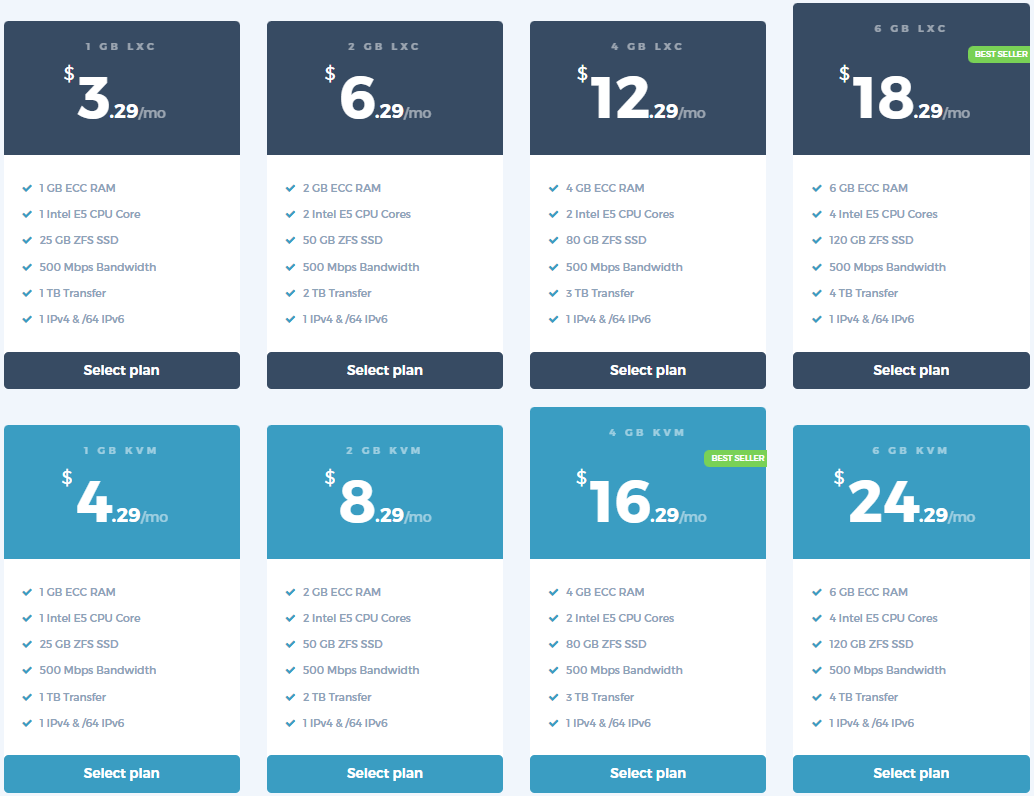
Official Website: https://www.LaunchVPS.com
Coupon
LaunchVPS provides 10% off for life for new customers. Use code 104LIFE
Payments
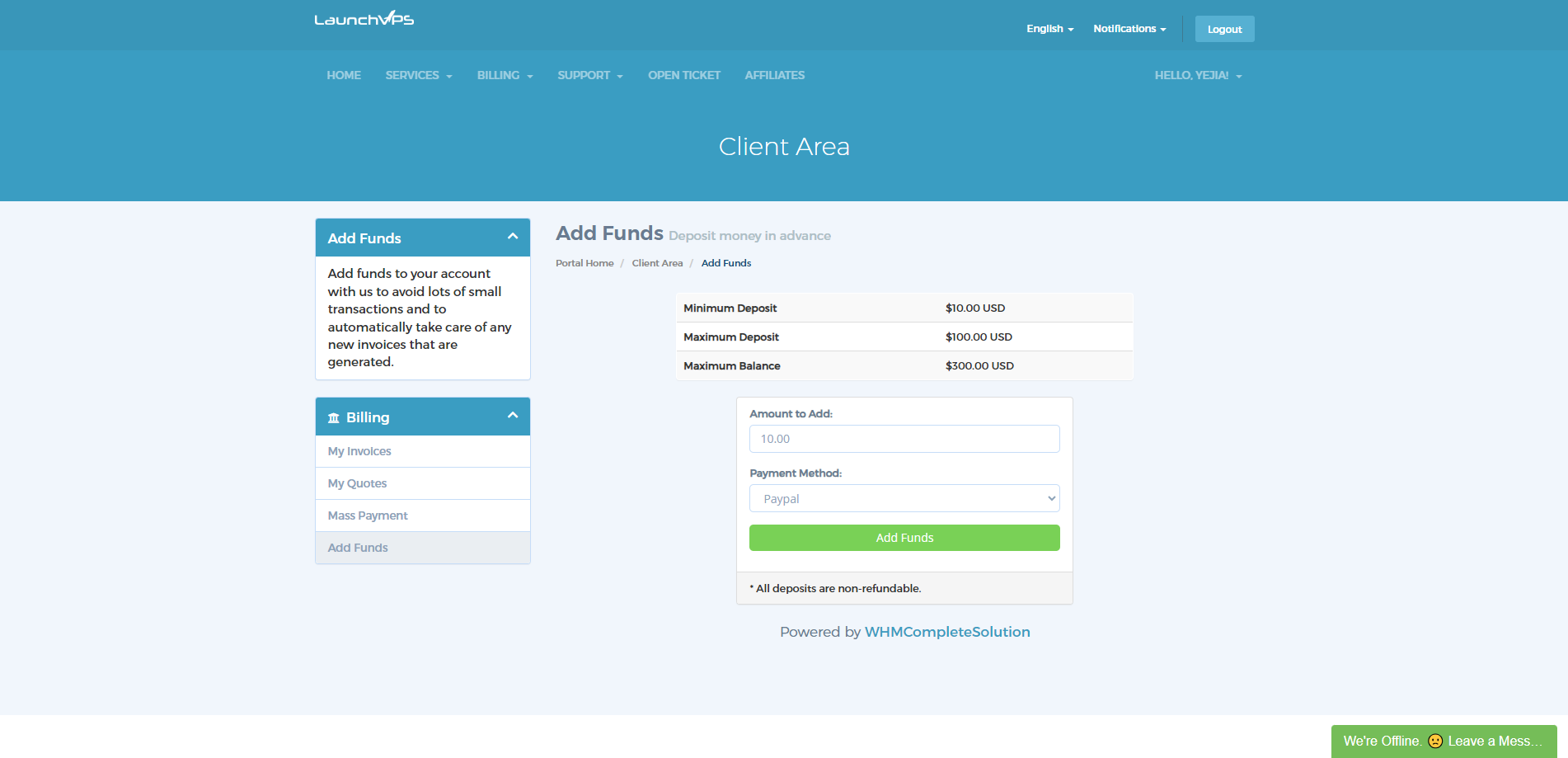
LaunchVPS accepts various payment methods. They accept Visa, Mastercard, American Express, Discover, JCB, BitPay (BTC, BCH, ETH, DOGE, PAX, BUSD, LTC, USDC, GUSD), Alipay, UnionPay, and PayPal. Depending on your geographic region, Paypal supports additional payment networks, including Giropay and bank transfers.
Please note that the availability of these payment methods may vary depending on your location. It’s always a good idea to check the official LaunchVPS website or contact customer service for the most accurate and up-to-date information.
LaunchVPS offers a 45-day Money Back Guarantee. If you are unsatisfied with your service, you can tell them, and they will refund you. This policy is designed to give customers peace of mind when choosing LaunchVPS as their hosting provider.
Customer Support
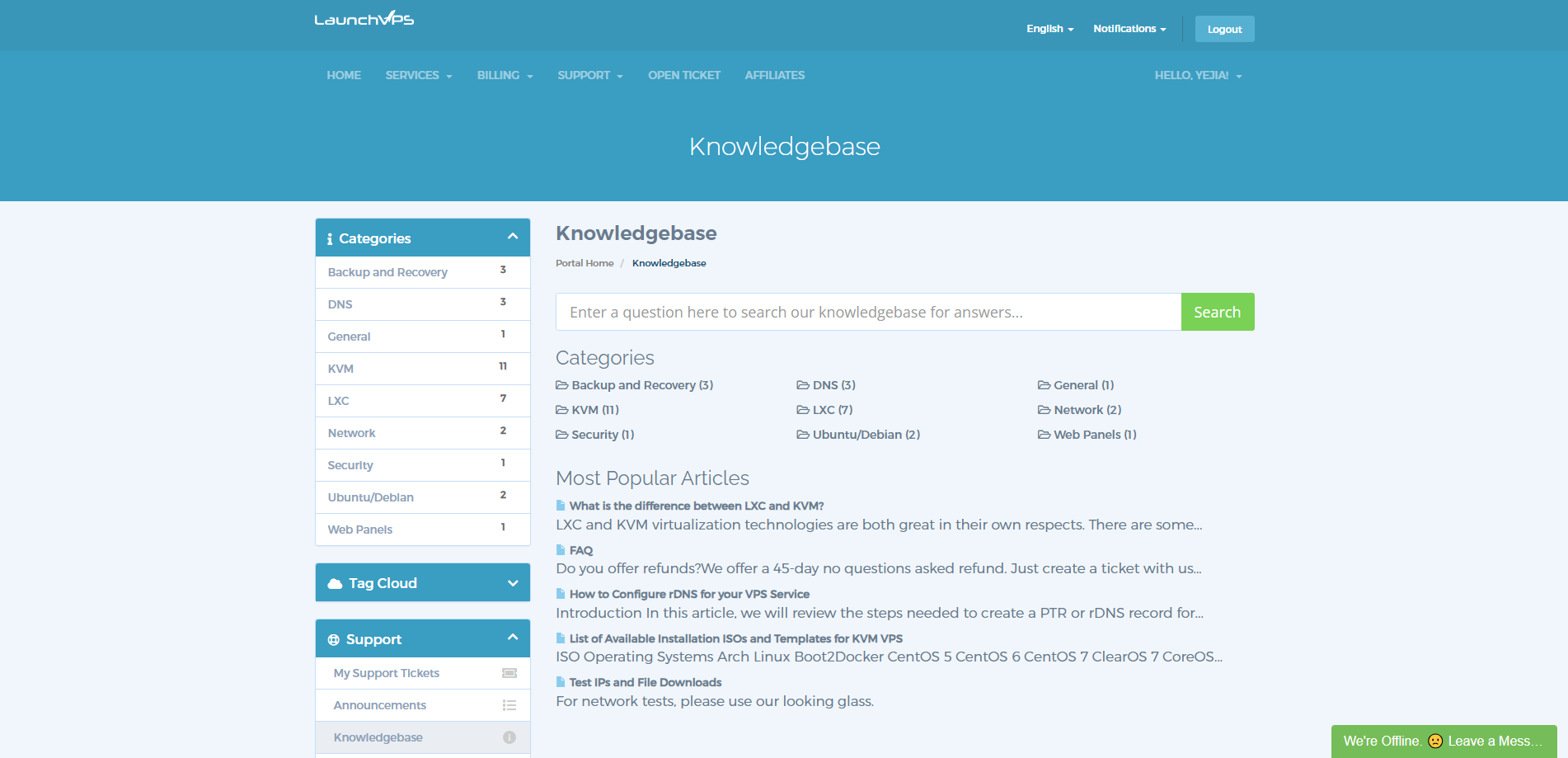
LaunchVPS provides personal, expert assistance to their customers. They hold a 100% satisfaction rating with their customers. They generally respond within minutes, but you can always count on receiving a personalized response within 12 hours or sooner.
For more advanced functionality, the LaunchVPS control panel offers easy access to basic functions such as boot-up, restarting, stopping, and shutting down.
If you need to submit a ticket, you can do so through their Submit Ticket page. To your ticket, you can attach files with extensions .jpg, .gif, .jpeg, .png, and .zip (Max file size: 16MB). To solve your issue, the LaunchVPS Support team can reboot your server.
Conclusion
The storage performance of the server showed average Input/Output speeds of 416.7 MB/s, indicating a solid-state drive capable of quickly managing data transactions. This is crucial for applications requiring swift data access and transfer.
The network throughput is equally impressive, with upload and download speeds of just over 500 Mbps across various nodes worldwide, save for some expected slowdowns at distant locations like Shanghai, Mumbai, and Singapore. Latency was minimal, especially within North America, suggesting a responsive server that can handle interactive applications well.
Disk performance measured using Yabs showcased impressive read and write speeds, with the drive capable of sustaining a mixed read/write operation at speeds up to 8.16 GB/s when working with larger blocks, indicating excellent disk throughput.
The server’s CPU performance was assessed using the UnixBench tool, scoring 823.3 and 1422.4 in single and multi-core tests, respectively. These scores reflect a strong capability to handle computational tasks. It’s worth noting that the increased score in the multi-core test demonstrates the server’s effective use of its dual-core setup.
In the Geekbench 6 benchmark that measures the server’s raw algorithmic processing capability, it achieved scores of 561 for single-core and 968 for multi-core operations, which are respectable figures for a server with these specifications.
Lastly, the server passed a Media Unlock Test with flying colors for most streaming services, indicating that it can access region-restricted content in the United States, which benefits those looking to host media services.
In conclusion, the tested LaunchVPS server delivers robust performance across the board—whether it’s disk throughput, network speeds, or computational power. It handles heavy data loads efficiently and shows exceptional regional accessibility for multimedia content, making it a solid choice for varied hosting requirements, from web services to media streaming.
Official Website: https://www.LaunchVPS.com













