DigitalOcean New York Intel Xeon Platinum 8168 Dedicated CPU-Optimized Droplets Test and Review
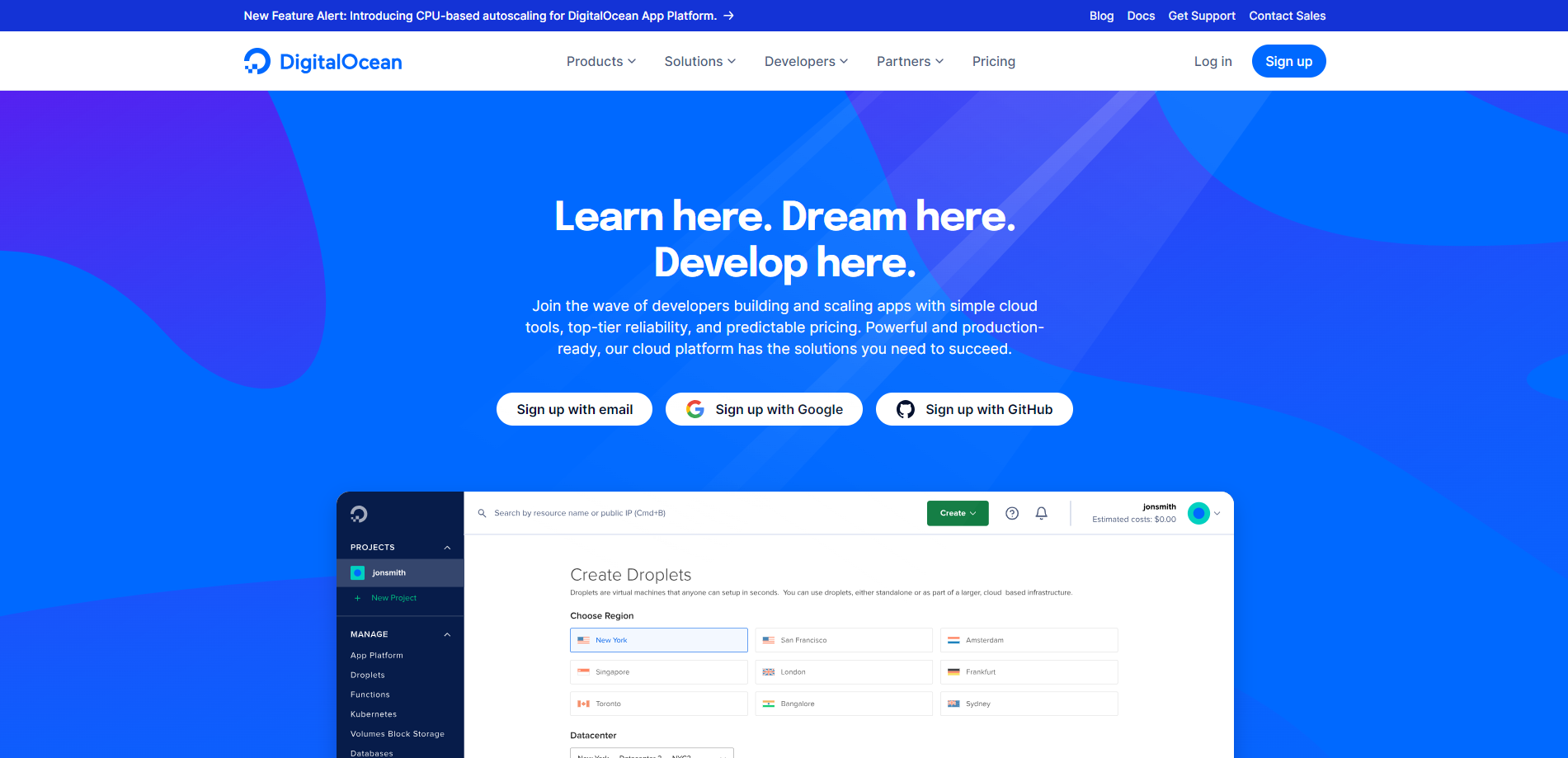
We recently tested DigitalOcean’s Dedicated CPU-optimized droplets in New York, USA, which run on an Intel Xeon Platinum 8168 CPU @ 2.70GHz. The server has 2 CPU cores, 4 GB RAM, 25 GB SSD storage, a 1 Gbps internet port, 4 TB traffic capacity, and 1 IPv4 address.
Our review covers several tests:
- Basic Benchmark, Yabs, and Unix Benchmark for performance metrics.
- Global Node Test for network speeds from different locations.
- Global Ping Test for measuring latency.
- Media Unlock Test to check media access.
- CloudFlare Internet Test for connection quality.
- Web performance evaluations using PageSpeed Insights and GTmetrix.
About DigitalOcean
DigitalOcean Droplets are scalable compute platforms with add-on storage, security, and monitoring capabilities. Think of them as mini-cloud servers ready to handle your web applications, databases, and backend services.
Why Choose DigitalOcean Droplets?
Firstly, DigitalOcean Droplets offer simplicity. You can create a Droplet in less than a minute. Yes, you read that right. You can have your server up and running in less time than it takes to brew coffee.
Secondly, Droplets are highly customizable. You can choose from a variety of configurations to suit your needs. Whether you need a small, cost-effective setup for your blog or a high-performance configuration for your resource-intensive application, Droplets has covered you.
Thirdly, Droplets provide scalability. As your application grows, so can your Droplet. You can easily resize your Droplet to handle increased traffic and demand—no need to worry about outgrowing your server.
Getting Started with DigitalOcean Droplets
Starting with DigitalOcean Droplets is as easy as one, two, or three. First, you create and configure your Droplet. You can choose your operating system, plan, and data center region. You can also add SSH keys for security.
Next, you deploy your application. You can use the built-in console or connect via SSH. You can also use DigitalOcean’s one-click apps to deploy pre-configured software stacks.
Finally, you manage and monitor your Droplet. DigitalOcean provides a user-friendly control panel and a powerful API. You can also enable monitoring and alerts to keep track of your Droplet’s performance and usage.
Official website: https://www.digitalocean.com
BasicBench: Server Profile, I/O Speed, Upload and Download Speed
CPU Model : Intel(R) Xeon(R) Platinum 8168 CPU @ 2.70GHz
CPU Cores : 2 @ 2693.670 MHz
CPU Cache : 4096 KB
AES-NI : ✓ Enabled
VM-x/AMD-V : ✓ Enabled
Total Disk : 24.6 GB (1.6 GB Used)
Total Mem : 3.8 GB (212.7 MB Used)
System uptime : 0 days, 0 hour 10 min
Load average : 0.11, 0.16, 0.10
OS : Debian GNU/Linux 11
Arch : x86_64 (64 Bit)
Kernel : 5.10.0-23-amd64
TCP CC : bbr
Virtualization : KVM
IPv4/IPv6 : ✓ Online / ✗ Offline
Organization : AS14061 DigitalOcean, LLC
Location : North Bergen / US
Region : New Jersey
----------------------------------------------------------------------
I/O Speed(1st run) : 509 MB/s
I/O Speed(2nd run) : 503 MB/s
I/O Speed(3rd run) : 538 MB/s
I/O Speed(average) : 516.7 MB/s
----------------------------------------------------------------------
Node Name Upload Speed Download Speed Latency
Speedtest.net 161.85 Mbps 5643.50 Mbps 1.47 ms
Los Angeles, US 1238.56 Mbps 11179.51 Mbps 65.41 ms
Dallas, US 2006.66 Mbps 8102.34 Mbps 36.71 ms
Montreal, CA 924.99 Mbps 828.05 Mbps 8.46 ms
Amsterdam, NL 872.65 Mbps 3949.78 Mbps 73.87 ms
Hongkong, CN 362.13 Mbps 3625.79 Mbps 215.72 ms
Mumbai, IN 402.99 Mbps 4073.94 Mbps 196.50 ms
Singapore, SG 84.20 Mbps 23.41 Mbps 251.54 ms
Tokyo, JP 303.23 Mbps 3107.17 Mbps 254.87 ms
----------------------------------------------------------------------
Finished in : 4 min 27 sec
Timestamp : 2024-05-30 00:08:20 UTC
YabsBench: Disk Speed, iperf3 Network Speed, Geekbench 6 Benchmark
Basic System Information:
---------------------------------
Uptime : 0 days, 0 hours, 15 minutes
Processor : Intel(R) Xeon(R) Platinum 8168 CPU @ 2.70GHz
CPU cores : 2 @ 2693.670 MHz
AES-NI : ✔ Enabled
VM-x/AMD-V : ✔ Enabled
RAM : 3.8 GiB
Swap : 0.0 KiB
Disk : 24.6 GiB
Distro : Debian GNU/Linux 11 (bullseye)
Kernel : 5.10.0-23-amd64
VM Type : KVM
IPv4/IPv6 : ✔ Online / ❌ Offline
IPv4 Network Information:
---------------------------------
ISP : DigitalOcean, LLC
ASN : AS14061 DigitalOcean, LLC
Host : Digital Ocean
Location : North Bergen, New Jersey (NJ)
Country : United States
fio Disk Speed Tests (Mixed R/W 50/50):
---------------------------------
Block Size | 4k (IOPS) | 64k (IOPS)
------ | --- ---- | ---- ----
Read | 96.99 MB/s (24.2k) | 166.17 MB/s (2.5k)
Write | 97.24 MB/s (24.3k) | 167.04 MB/s (2.6k)
Total | 194.24 MB/s (48.5k) | 333.22 MB/s (5.2k)
| |
Block Size | 512k (IOPS) | 1m (IOPS)
------ | --- ---- | ---- ----
Read | 190.28 MB/s (371) | 248.08 MB/s (242)
Write | 200.39 MB/s (391) | 264.60 MB/s (258)
Total | 390.67 MB/s (762) | 512.68 MB/s (500)
iperf3 Network Speed Tests (IPv4):
---------------------------------
Provider | Location (Link) | Send Speed | Recv Speed | Ping
Clouvider | London, UK (10G) | 1.86 Gbits/sec | 1.13 Gbits/sec | 77.4 ms
Eranium | Amsterdam, NL (100G) | 1.89 Gbits/sec | 2.32 Gbits/sec | 75.7 ms
Telia | Helsinki, FI (10G) | busy | busy | 91.9 ms
Uztelecom | Tashkent, UZ (10G) | 884 Mbits/sec | busy | 163 ms
Leaseweb | Singapore, SG (10G) | 533 Mbits/sec | 623 Mbits/sec | 241 ms
Clouvider | Los Angeles, CA, US (10G) | 1.86 Gbits/sec | 2.56 Gbits/sec | 73.4 ms
Leaseweb | NYC, NY, US (10G) | 2.02 Gbits/sec | 9.41 Gbits/sec | 2.23 ms
Edgoo | Sao Paulo, BR (1G) | 1.42 Gbits/sec | 1.68 Gbits/sec | 112 ms
Geekbench 6 Benchmark Test:
---------------------------------
Test | Value
|
Single Core | 1136
Multi Core | 1390
Full Test | https://browser.geekbench.com/v6/cpu/6315771
YABS completed in 15 min 6 sec
UnixBench: CPU Performance, A Score Higher is Better
Benchmark Run: Thu May 30 2024 01:25:53 - 01:53:56
2 CPUs in system; running 1 parallel copy of tests
Dhrystone 2 using register variables 42705867.0 lps (10.0 s, 7 samples)
Double-Precision Whetstone 6467.7 MWIPS (9.9 s, 7 samples)
Execl Throughput 3553.5 lps (30.0 s, 2 samples)
File Copy 1024 bufsize 2000 maxblocks 416929.6 KBps (30.0 s, 2 samples)
File Copy 256 bufsize 500 maxblocks 110547.4 KBps (30.0 s, 2 samples)
File Copy 4096 bufsize 8000 maxblocks 1259514.4 KBps (30.0 s, 2 samples)
Pipe Throughput 571180.9 lps (10.0 s, 7 samples)
Pipe-based Context Switching 124665.9 lps (10.0 s, 7 samples)
Process Creation 6407.6 lps (30.0 s, 2 samples)
Shell Scripts (1 concurrent) 7668.3 lpm (60.0 s, 2 samples)
Shell Scripts (8 concurrent) 1334.0 lpm (60.0 s, 2 samples)
System Call Overhead 298212.2 lps (10.0 s, 7 samples)
System Benchmarks Index Values BASELINE RESULT INDEX
Dhrystone 2 using register variables 116700.0 42705867.0 3659.5
Double-Precision Whetstone 55.0 6467.7 1176.0
Execl Throughput 43.0 3553.5 826.4
File Copy 1024 bufsize 2000 maxblocks 3960.0 416929.6 1052.9
File Copy 256 bufsize 500 maxblocks 1655.0 110547.4 668.0
File Copy 4096 bufsize 8000 maxblocks 5800.0 1259514.4 2171.6
Pipe Throughput 12440.0 571180.9 459.1
Pipe-based Context Switching 4000.0 124665.9 311.7
Process Creation 126.0 6407.6 508.5
Shell Scripts (1 concurrent) 42.4 7668.3 1808.6
Shell Scripts (8 concurrent) 6.0 1334.0 2223.4
System Call Overhead 15000.0 298212.2 198.8
========
System Benchmarks Index Score 908.5
------------------------------------------------------------------------
Benchmark Run: Thu May 30 2024 01:53:56 - 02:22:01
2 CPUs in system; running 2 parallel copies of tests
Dhrystone 2 using register variables 57125445.6 lps (10.0 s, 7 samples)
Double-Precision Whetstone 11796.0 MWIPS (9.9 s, 7 samples)
Execl Throughput 4749.3 lps (29.9 s, 2 samples)
File Copy 1024 bufsize 2000 maxblocks 533537.3 KBps (30.0 s, 2 samples)
File Copy 256 bufsize 500 maxblocks 138455.8 KBps (30.0 s, 2 samples)
File Copy 4096 bufsize 8000 maxblocks 1683149.7 KBps (30.0 s, 2 samples)
Pipe Throughput 716904.3 lps (10.0 s, 7 samples)
Pipe-based Context Switching 174642.4 lps (10.0 s, 7 samples)
Process Creation 12187.6 lps (30.0 s, 2 samples)
Shell Scripts (1 concurrent) 10090.4 lpm (60.0 s, 2 samples)
Shell Scripts (8 concurrent) 1367.5 lpm (60.0 s, 2 samples)
System Call Overhead 343394.3 lps (10.0 s, 7 samples)
System Benchmarks Index Values BASELINE RESULT INDEX
Dhrystone 2 using register variables 116700.0 57125445.6 4895.1
Double-Precision Whetstone 55.0 11796.0 2144.7
Execl Throughput 43.0 4749.3 1104.5
File Copy 1024 bufsize 2000 maxblocks 3960.0 533537.3 1347.3
File Copy 256 bufsize 500 maxblocks 1655.0 138455.8 836.6
File Copy 4096 bufsize 8000 maxblocks 5800.0 1683149.7 2902.0
Pipe Throughput 12440.0 716904.3 576.3
Pipe-based Context Switching 4000.0 174642.4 436.6
Process Creation 126.0 12187.6 967.3
Shell Scripts (1 concurrent) 42.4 10090.4 2379.8
Shell Scripts (8 concurrent) 6.0 1367.5 2279.2
System Call Overhead 15000.0 343394.3 228.9
========
System Benchmarks Index Score 1225.4
======= Script description and score comparison completed! =======
Looking Glass
None
Global Node Test
## CDN Speedtest
CacheFly : 641.03 MiB/s | 5128.21 Mbps | ping 1.800ms
Gdrive : 14.10 KiB/s | 0.11 Mbps | ping 1.422ms
## North America Speedtest
Softlayer, Washington, USA : 161.84 MiB/s | 1294.70 Mbps | ping 7.323ms
SoftLayer, San Jose, USA : 0 B/s | N/A | ping error!
SoftLayer, Dallas, USA : 0 B/s | N/A | ping error!
Vultr, New Jersey, USA : 58.00 MiB/s | 464.04 Mbps | ping 1.664ms
Vultr, Seattle, USA : 36.83 MiB/s | 294.66 Mbps | ping 62.599ms
Vultr, Dallas, USA : 64.47 MiB/s | 515.80 Mbps | ping 39.471ms
Vultr, Los Angeles, USA : 28.48 MiB/s | 227.86 Mbps | ping 71.637ms
Ramnode, New York, USA : 110.64 MiB/s | 885.08 Mbps | ping 1.296ms
Ramnode, Atlanta, USA : 93.41 MiB/s | 747.25 Mbps | ping 20.350ms
## Europe Speedtest
Vultr, London, UK : 30.93 MiB/s | 247.45 Mbps | ping 76.516ms
LeaseWeb, Frankfurt, Germany : 26.75 KiB/s | 0.21 Mbps | ping 91.303ms
Hetzner, Germany : 412 B/s | N/A | ping 89.620ms
Ramnode, Alblasserdam, NL : 30.56 MiB/s | 244.45 Mbps | ping 81.044ms
Vultr, Amsterdam, NL : 28.03 MiB/s | 224.28 Mbps | ping 79.766ms
EDIS, Stockholm, Sweden : 895 B/s | N/A | ping 103.143ms
OVH, Roubaix, France : 552 B/s | N/A | ping 76.758ms
Online, France : 27.84 MiB/s | 222.69 Mbps | ping 79.681ms
Prometeus, Milan, Italy : 389 B/s | N/A | ping 83.329ms
## Exotic Speedtest
Sydney, Australia : 7.10 MiB/s | 56.80 Mbps | ping 202.510ms
Lagoon, New Caledonia : 252 B/s | N/A | ping 233.624ms
Hosteasy, Moldova : 14.65 MiB/s | 117.18 Mbps | ping 113.621ms
Prima, Argentina : 1.98 MiB/s | 15.85 Mbps | ping error!
## Asia Speedtest
SoftLayer, Singapore : 2.60 MiB/s | 20.81 Mbps | ping 235.727ms
Linode, Tokyo, Japan : 10.88 MiB/s | 87.01 Mbps | ping 170.271ms
Linode, Singapore : 5.95 MiB/s | 47.60 Mbps | ping 234.875ms
Vultr, Tokyo, Japan : 11.47 MiB/s | 91.75 Mbps | ping 158.799ms
Benchmark finished in 93 seconds
Global Latency Test

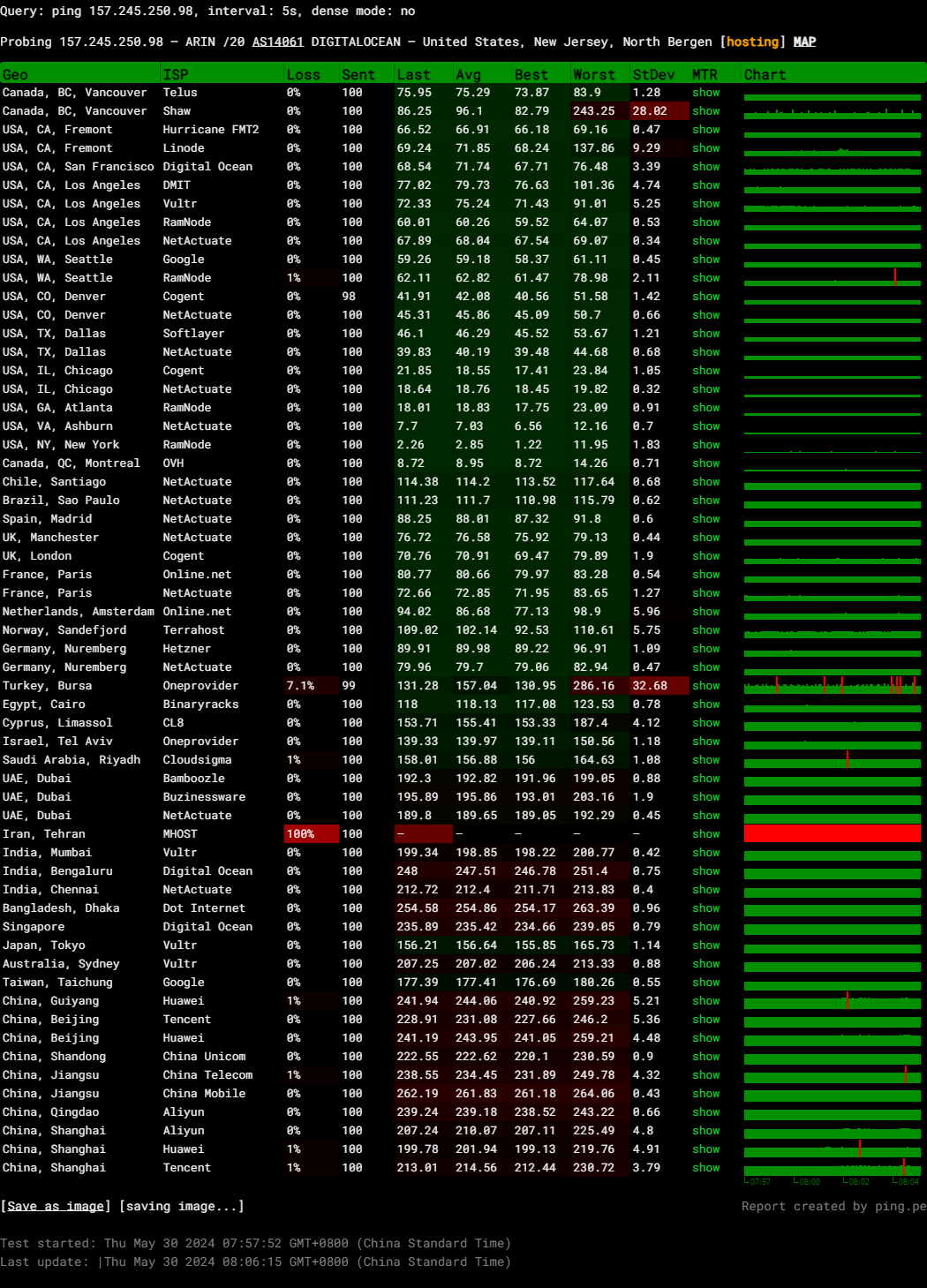
Query: ping 157.245.250.98, interval: 5s, dense mode: no
Probing 157.245.250.98 – ARIN /20 AS14061 DIGITALOCEAN – United States, New Jersey, North Bergen [hosting]
Media Unlock Test
** Test Starts At: Wed May 29 23:57:34 UTC 2024
** Checking Results Under IPv4
--------------------------------
** Your Network Provider: Digital Ocean (206.81.*.*)
============[ Multination ]============
Dazn: No
Disney+: No
Netflix: Originals Only
YouTube Premium: Yes
Amazon Prime Video: Yes (Region: US)
TVBAnywhere+: Yes
iQyi Oversea Region: US
YouTube CDN: New York, NY
Netflix Preferred CDN: New York, NY
Spotify Registration: No
Steam Currency: USD
ChatGPT: Only Available with Web Browser
Bing Region: US
Wikipedia Editability: No
Instagram Licensed Audio: No
---Forum---
Reddit: No
=======================================
No IPv6 Connectivity Found, Abort IPv6 Testing...
Testing Done!CloudFlare Internet Test
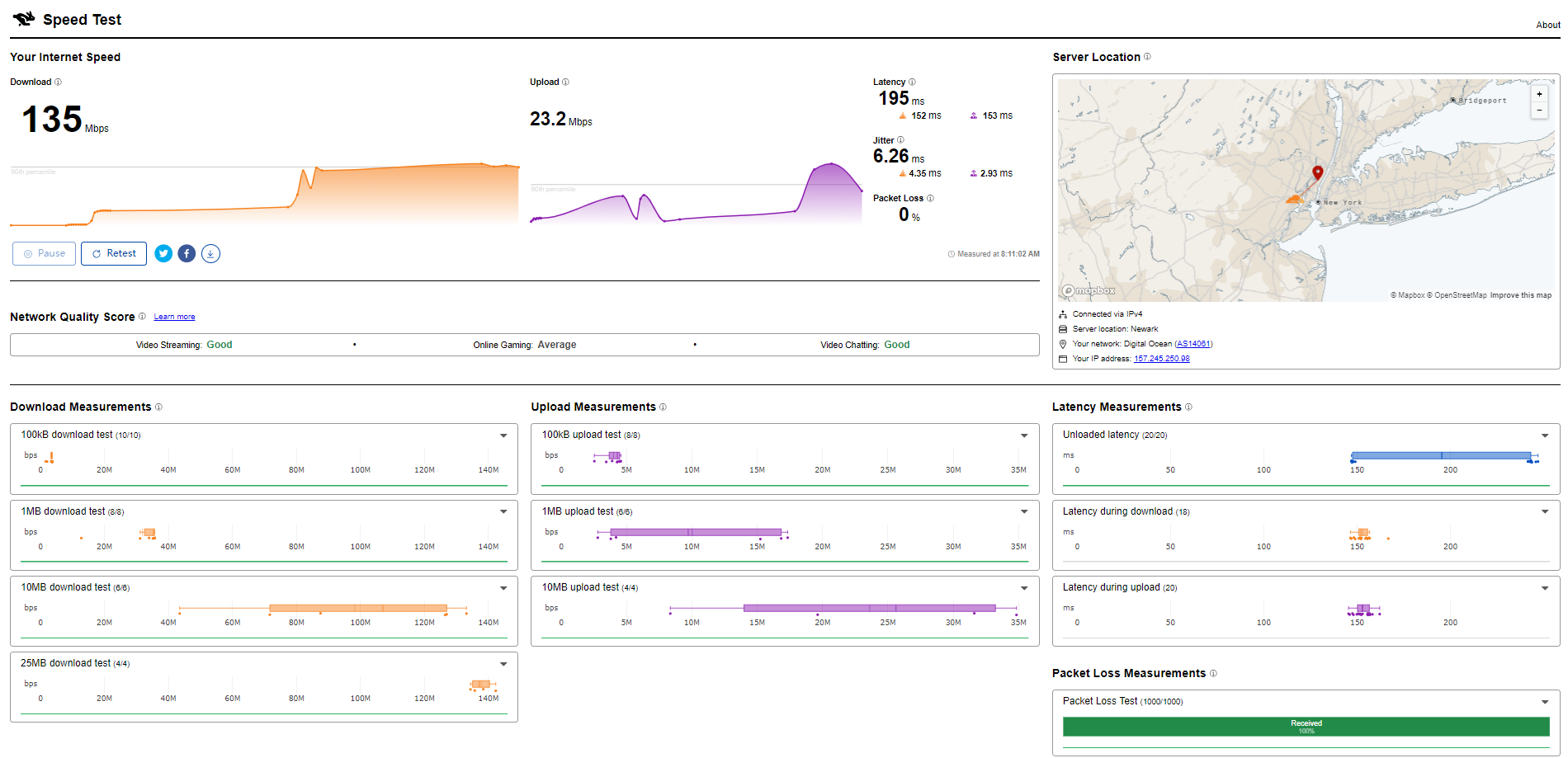
PageSpeed Insights
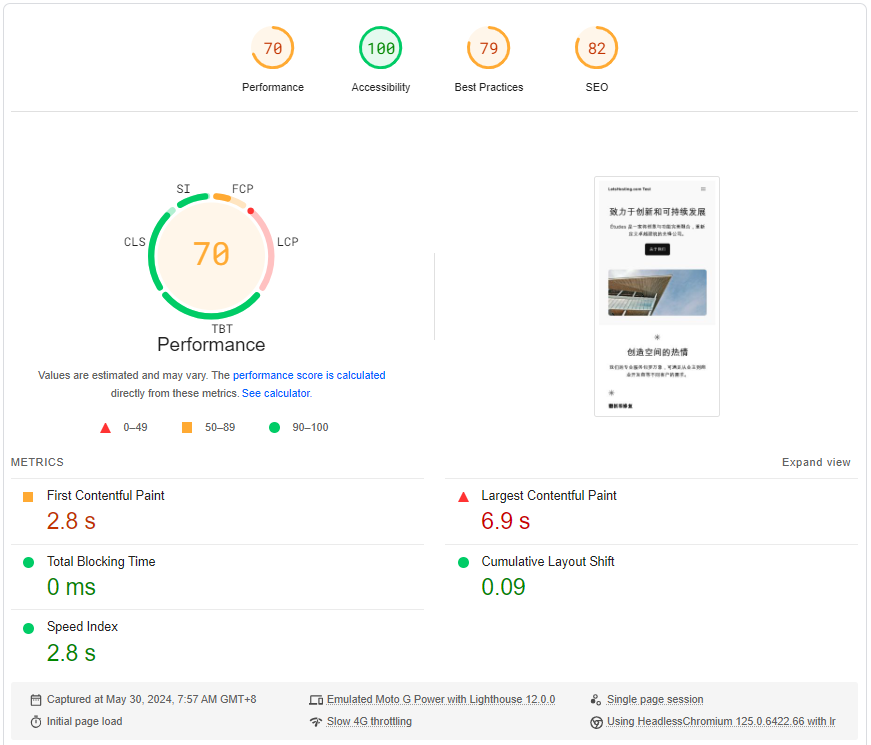
GTmetrix Performance
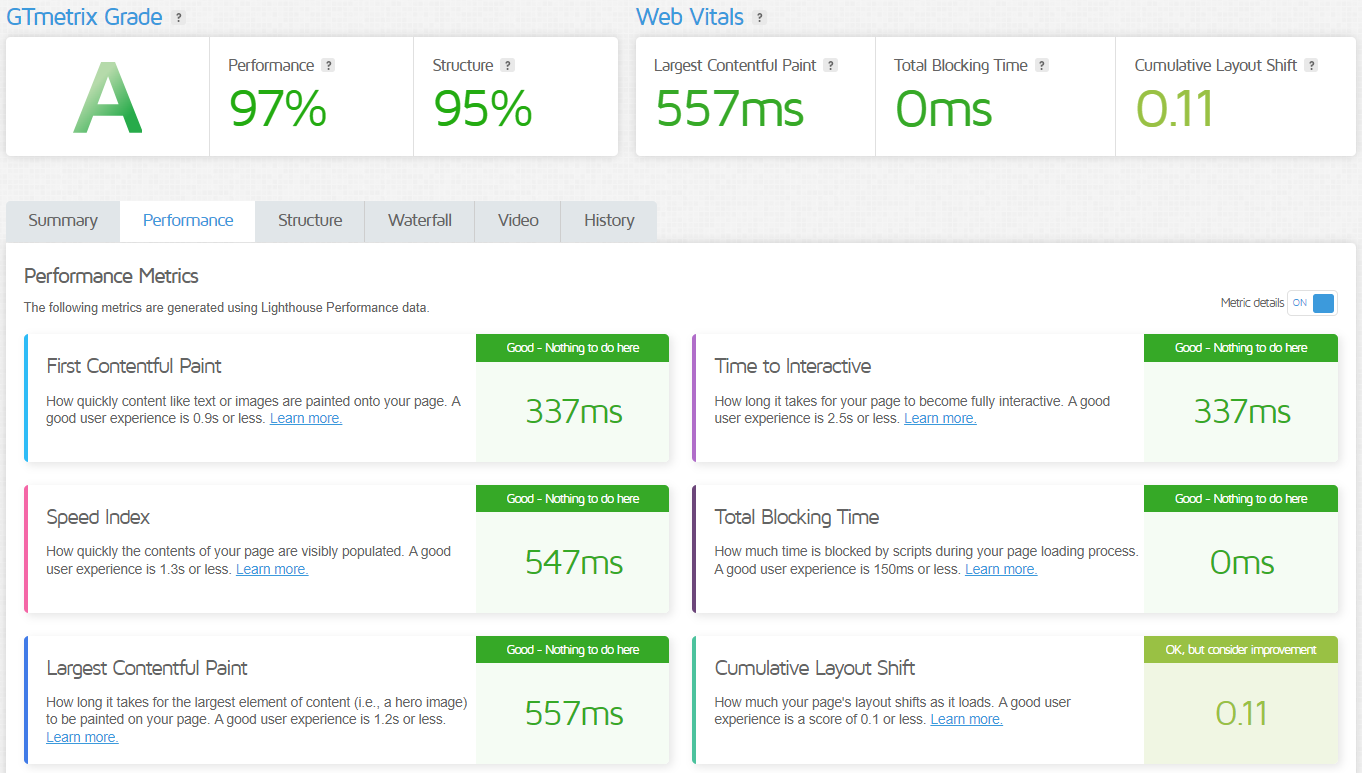
Admin Control Panel
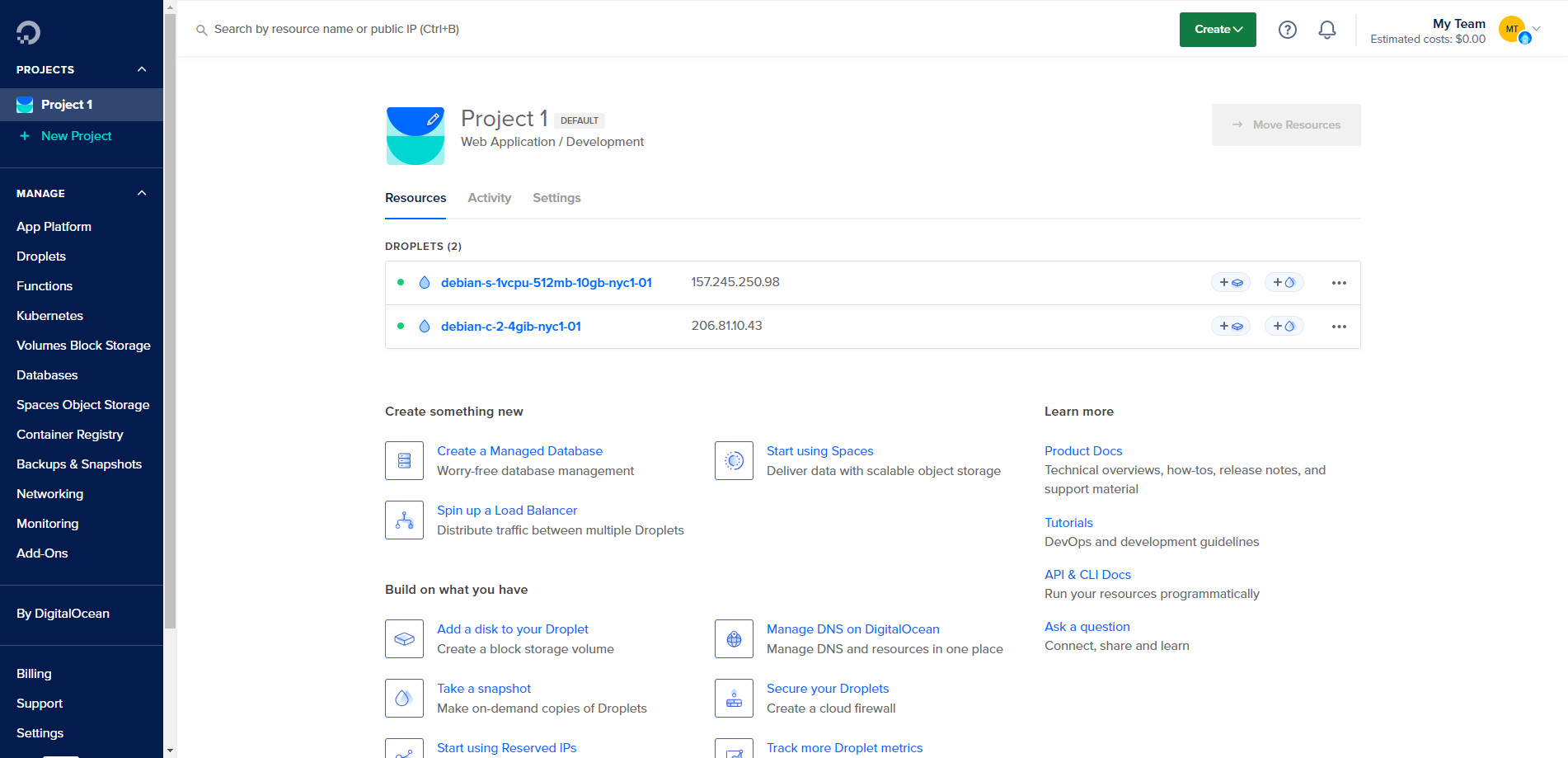
When you first log into your DigitalOcean account, you’re greeted by the Dashboard. This is your command center, cockpit, and mission control for everything related to your DigitalOcean resources.
The Dashboard is designed to give you quick access to your existing resources and key account-related information. It highlights additional products and features that you might find useful when deploying scalable, production-ready infrastructure.
The Dashboard provides “at-a-glance” visibility into active resources, like Droplets, Spaces, Load Balancers, Domains, Reserved IPs, and your current billing usage. It also offers shortcuts to team management and other common tasks.
Server Pricing
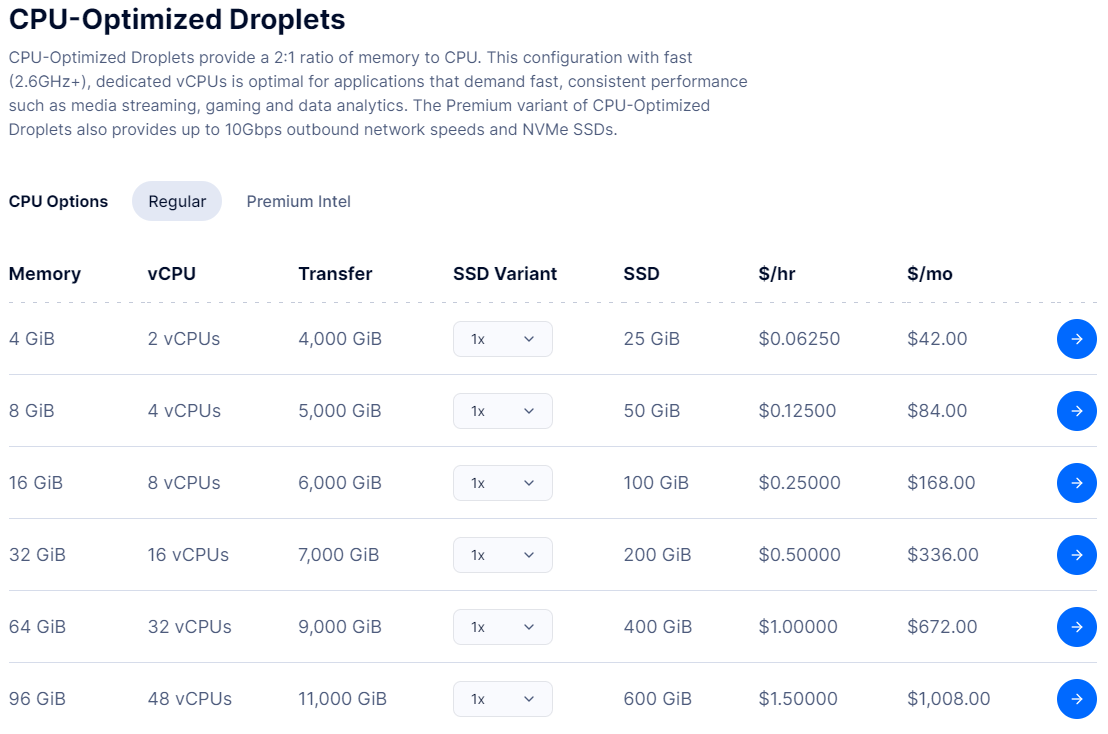
Official website: https://www.digitalocean.com
Payments
DigitalOcean offers a variety of payment methods to cater to a global audience. They accept major credit cards such as Visa, MasterCard, American Express, Discover, UnionPay, Diners Club, and JCB. In addition to these, they also accept payments through third-party providers like PayPal, Google Pay, and Apple Pay.
Billing Cycle and Payment Due Dates
DigitalOcean operates on a monthly billing cycle. Your account balance accumulates over the calendar month based on your resource usage. The balance is due on the first day of each month. However, the balance may be due for new accounts when your usage exceeds a predetermined threshold.
Making a Payment
You can make a payment at any time during the month. This allows you to pay for your month-to-date resource usage before it’s due, pay an overdue balance, or make a pre-payment. When your balance is due, DigitalOcean first applies any pre-payments and then automatically charges the primary payment method on your account for the remaining balance.
Coupon
Free trial with a $200 credit for 60 days
Your free trial will start when you sign up for DigitalOcean if you are eligible.
Customer Support
When navigating the digital seas with DigitalOcean, you’re never sailing alone. DigitalOcean’s customer support is there to guide you through any storms you might encounter. You can contact DigitalOcean’s support team if you’re facing an issue. You can email them or fill out a form on their website. They’re always ready to help you navigate through any challenges.
Support Plans Tailored to Your Needs
DigitalOcean offers a range of support plans, each designed to meet the unique needs of different users. Whether you’re a solo developer just starting or a large enterprise with complex needs, you have a support plan.
Starter Support Plan
The Starter Support Plan is free for all customers. It provides general guidance and troubleshooting tips. It’s perfect for anyone who wants basic support and assistance.
Developer Support Plan
The Developer Support Plan costs $24 per month. It’s designed for teams developing and testing with non-production workloads. It offers a higher level of support compared to the Starter plan.
Standard Support Plan
The Standard Support Plan costs $99 per month. It’s ideal for teams deploying and maintaining production workloads. This plan includes live chat support.
Premium Support Plan
The Premium Support Plan costs $999 per month. It’s designed for businesses serving large customer bases with mission-critical applications. This plan offers the highest level of support, with response times within 30 minutes.
Conclusion
In our basic benchmark tests, the I/O speeds were excellent, averaging 516.7 MB/s over three runs, indicating strong disk performance. The upload and download speeds showed impressive results with minimal latency, especially for US locations.
The Yabs performance tests provided mixed results. While the block size tests (512k and 1m) achieved good read and write speeds, smaller block sizes (4k and 64k) were less impressive. The overall disk speed was satisfactory but not outstanding.
The Geekbench 6 benchmark results showed a strong single-core performance with a score of 1136, considered good. However, the multi-core score of 1390 was closer to the standard, highlighting room for improvement in handling multi-threaded tasks.
The UnixBench results confirmed solid CPU performance, particularly in file copy operations and shell script execution. The benchmark index scores reflected above-average overall system performance.
In conclusion, DigitalOcean’s Dedicated CPU-optimized droplets in New York deliver reliable performance, excellent I/O speeds, and strong single-core processing power. While there’s room to optimize disk performance for smaller block sizes and multi-core tasks, the server’s overall capabilities make it a solid choice for various computing needs.
Official website: https://www.digitalocean.com













