Dedimax Germany Frankfurt Intel Xeon D-2141I Unmetered Traffic LXC Cloud Server Test and Review
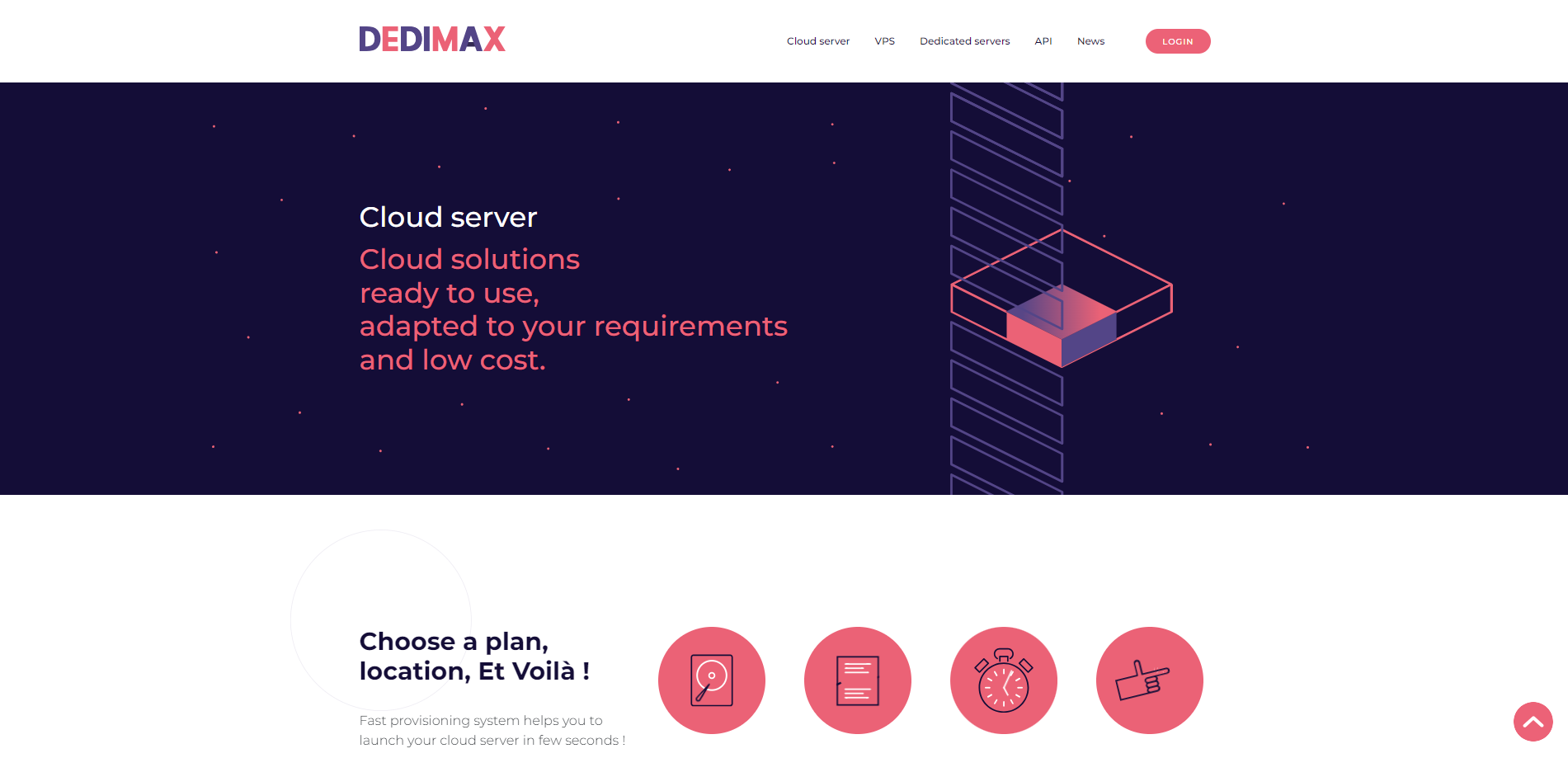
Let’s closely examine the Dedimax Cloud Server from Frankfurt, Germany. This server doesn’t limit the data traffic and runs on an Intel Xeon D-2141I processor that’s pretty fast. What’s under the hood? We’ve got a setup with 3 CPU cores, 4 GB of memory, a solid 40 GB of fast SSD storage, and a speedy 1 Gbps internet connection. Plus, it has one IPv4 and one IPv6 Address.
In our review, we’ve run a bunch of tests on it. We did some standard checks to see how fast and strong it is, how well it connects to networks worldwide, and how quickly it responds. We also checked if you can access media from different places with it, tested the quality of its connection with help from CloudFlare, and used tools like PageSpeed Insights and GTmetrix to see how well it can handle website traffic.
Stay tuned to find out how this server stacks up!
About Dedimax
Dedimax is a hosting company that offers various services, including dedicated servers, cloud servers, and Virtual Private Servers (VPS). It has a global presence with servers in over 50 countries, including the United States, the United Kingdom, South Africa, China, India, and France.
Dedicated Servers: Dedimax offers more than 1000 configurations of dedicated servers in 120 locations. These servers are fully dedicated to a single user, offering great flexibility and customization of the environment. They provide maximum performance and security, which comes at a higher cost than other hosting options.
Cloud Servers: Dedimax’s cloud servers are an on-demand solution. You can choose the location and operating system and get your server quickly. These servers offer great flexibility by allowing additional resources to be dynamically allocated according to the user’s needs. Users can easily increase or decrease the capacity of their cloud instance according to demand. In addition, the cloud instance offers high availability by distributing the load over multiple physical machines.
Virtual Private Servers (VPS): Dedimax also offers VPS solutions ready to be deployed and adapted to your needs at a low cost. A private virtual server allows multiple users to share a dedicated server with resources allocated specifically to each user. This allows great flexibility and customization of the user’s environment while offering reduced costs compared to a physical dedicated server.
Official Website: https://www.Dedimax.com
BasicBench: Server Profile, I/O Speed, Upload and Download Speed
CPU Model : Intel(R) Xeon(R) D-2141I CPU @ 2.20GHz
CPU Cores : 3 @ 3000.000 MHz
CPU Cache : 11264 KB
AES-NI : ✓ Enabled
VM-x/AMD-V : ✓ Enabled
Total Disk : 41.1 GB (1.3 GB Used)
Total Mem : 4.0 GB (58.8 MB Used)
Total Swap : 2.0 GB (268.0 KB Used)
System uptime : 0 days, 21 hour 35 min
Load average : 4.63, 6.74, 7.49
OS : Debian GNU/Linux 11
Arch : x86_64 (64 Bit)
Kernel : 5.15.131-2-pve
TCP CC : cubic
Virtualization : LXC
IPv4/IPv6 : ✓ Online / ✓ Online
Organization : AS16276 OVH SAS
Location : Frankfurt am Main / DE
Region : Hesse
----------------------------------------------------------------------
I/O Speed(1st run) : 33.8 MB/s
I/O Speed(2nd run) : 21.6 MB/s
I/O Speed(3rd run) : 189 MB/s
I/O Speed(average) : 81.5 MB/s
----------------------------------------------------------------------
Node Name Upload Speed Download Speed Latency
Speedtest.net 665.63 Mbps 8435.63 Mbps 9.88 ms
Los Angeles, US 629.09 Mbps 4525.92 Mbps 143.55 ms
Dallas, US 767.33 Mbps 6586.24 Mbps 116.28 ms
Montreal, CA 280.99 Mbps 912.12 Mbps 93.95 ms
Paris, FR 669.76 Mbps 8402.06 Mbps 10.04 ms
Amsterdam, NL 669.95 Mbps 8898.89 Mbps 8.48 ms
Shanghai, CN 468.23 Mbps 3751.71 Mbps 201.72 ms
Hongkong, CN 46.44 Mbps 1040.72 Mbps 325.55 ms
Mumbai, IN 125.32 Mbps 5817.93 Mbps 115.44 ms
Singapore, SG 39.51 Mbps 4569.73 Mbps 167.64 ms
Tokyo, JP 321.70 Mbps 3201.79 Mbps 251.15 ms
----------------------------------------------------------------------
Finished in : 7 min 16 sec
Timestamp : 2024-01-23 08:15:32 UTC
YabsBench: Disk Speed, iperf3 Network Speed, Geekbench 6 Benchmark
Basic System Information:
---------------------------------
Uptime : 0 days, 21 hours, 48 minutes
Processor : Intel(R) Xeon(R) D-2141I CPU @ 2.20GHz
CPU cores : 3 @ 3000.000 MHz
AES-NI : ✔ Enabled
VM-x/AMD-V : ✔ Enabled
RAM : 4.0 GiB
Swap : 2.0 GiB
Disk : 39.1 GiB
Distro : Debian GNU/Linux 11 (bullseye)
Kernel : 5.15.131-2-pve
VM Type : LXC
IPv4/IPv6 : ✔ Online / ✔ Online
IPv6 Network Information:
---------------------------------
ISP : OVH SAS
ASN : AS16276 OVH SAS
Host : OVH GmbH
Location : Saarbrücken, Saarland (SL)
Country : Germany
fio Disk Speed Tests (Mixed R/W 50/50):
---------------------------------
Block Size | 4k (IOPS) | 64k (IOPS)
------ | --- ---- | ---- ----
Read | 68.47 MB/s (17.1k) | 149.52 MB/s (2.3k)
Write | 68.67 MB/s (17.1k) | 150.30 MB/s (2.3k)
Total | 137.14 MB/s (34.2k) | 299.82 MB/s (4.6k)
| |
Block Size | 512k (IOPS) | 1m (IOPS)
------ | --- ---- | ---- ----
Read | 168.79 MB/s (329) | 319.11 MB/s (311)
Write | 177.75 MB/s (347) | 340.36 MB/s (332)
Total | 346.55 MB/s (676) | 659.48 MB/s (643)
iperf3 Network Speed Tests (IPv4):
---------------------------------
Provider | Location (Link) | Send Speed | Recv Speed | Ping
Clouvider | London, UK (10G) | 685 Mbits/sec | 7.65 Gbits/sec | 12.5 ms
Scaleway | Paris, FR (10G) | busy | 6.09 Gbits/sec | 9.87 ms
NovoServe | North Holland, NL (40G) | 688 Mbits/sec | 7.43 Gbits/sec | 11.3 ms
Uztelecom | Tashkent, UZ (10G) | 766 Mbits/sec | 1.80 Gbits/sec | 94.3 ms
Clouvider | NYC, NY, US (10G) | 632 Mbits/sec | busy | 86.7 ms
Clouvider | Dallas, TX, US (10G) | 601 Mbits/sec | 1.48 Gbits/sec | 121 ms
Clouvider | Los Angeles, CA, US (10G) | 621 Mbits/sec | 1.17 Gbits/sec | 144 ms
iperf3 Network Speed Tests (IPv6):
---------------------------------
Provider | Location (Link) | Send Speed | Recv Speed | Ping
Clouvider | London, UK (10G) | 775 Mbits/sec | 6.88 Gbits/sec | 12.5 ms
Scaleway | Paris, FR (10G) | busy | busy | 9.91 ms
NovoServe | North Holland, NL (40G) | 675 Mbits/sec | 7.24 Gbits/sec | 11.3 ms
Uztelecom | Tashkent, UZ (10G) | busy | 1.82 Gbits/sec | 94.1 ms
Clouvider | NYC, NY, US (10G) | 748 Mbits/sec | 2.11 Gbits/sec | 86.5 ms
Clouvider | Dallas, TX, US (10G) | 602 Mbits/sec | 1.40 Gbits/sec | 122 ms
Clouvider | Los Angeles, CA, US (10G) | 593 Mbits/sec | 1.19 Gbits/sec | 144 ms
Geekbench 6 Benchmark Test:
---------------------------------
Test | Value
|
Single Core | 683
Multi Core | 602
Full Test | https://browser.geekbench.com/v6/cpu/4520019
YABS completed in 25 min 43 sec
UnixBench: CPU Performance, A score higher is better
Benchmark Run: Tue Jan 23 2024 09:11:55 - 09:42:02
3 CPUs in system; running 1 parallel copy of tests
Dhrystone 2 using register variables 21265184.3 lps (10.0 s, 7 samples)
Double-Precision Whetstone 4596.3 MWIPS (10.1 s, 7 samples)
Execl Throughput 2897.1 lps (29.9 s, 2 samples)
File Copy 1024 bufsize 2000 maxblocks 340498.2 KBps (30.0 s, 2 samples)
File Copy 256 bufsize 500 maxblocks 88618.7 KBps (30.0 s, 2 samples)
File Copy 4096 bufsize 8000 maxblocks 932746.7 KBps (30.0 s, 2 samples)
Pipe Throughput 420424.3 lps (10.0 s, 7 samples)
Pipe-based Context Switching 84933.2 lps (10.0 s, 7 samples)
Process Creation 5590.3 lps (30.0 s, 2 samples)
Shell Scripts (1 concurrent) 5069.6 lpm (60.0 s, 2 samples)
Shell Scripts (8 concurrent) 629.0 lpm (60.0 s, 2 samples)
System Call Overhead 219301.5 lps (10.0 s, 7 samples)
System Benchmarks Index Values BASELINE RESULT INDEX
Dhrystone 2 using register variables 116700.0 21265184.3 1822.2
Double-Precision Whetstone 55.0 4596.3 835.7
Execl Throughput 43.0 2897.1 673.8
File Copy 1024 bufsize 2000 maxblocks 3960.0 340498.2 859.8
File Copy 256 bufsize 500 maxblocks 1655.0 88618.7 535.5
File Copy 4096 bufsize 8000 maxblocks 5800.0 932746.7 1608.2
Pipe Throughput 12440.0 420424.3 338.0
Pipe-based Context Switching 4000.0 84933.2 212.3
Process Creation 126.0 5590.3 443.7
Shell Scripts (1 concurrent) 42.4 5069.6 1195.7
Shell Scripts (8 concurrent) 6.0 629.0 1048.3
System Call Overhead 15000.0 219301.5 146.2
========
System Benchmarks Index Score 636.6
------------------------------------------------------------------------
Benchmark Run: Tue Jan 23 2024 09:42:02 - 10:16:11
3 CPUs in system; running 3 parallel copies of tests
Dhrystone 2 using register variables 22115977.1 lps (10.0 s, 7 samples)
Double-Precision Whetstone 13790.7 MWIPS (9.9 s, 7 samples)
Execl Throughput 2461.6 lps (29.9 s, 2 samples)
File Copy 1024 bufsize 2000 maxblocks 313074.9 KBps (30.0 s, 2 samples)
File Copy 256 bufsize 500 maxblocks 81254.6 KBps (30.1 s, 2 samples)
File Copy 4096 bufsize 8000 maxblocks 929222.6 KBps (30.0 s, 2 samples)
Pipe Throughput 412020.4 lps (10.0 s, 7 samples)
Pipe-based Context Switching 48257.8 lps (10.0 s, 7 samples)
Process Creation 5456.6 lps (30.0 s, 2 samples)
Shell Scripts (1 concurrent) 4853.0 lpm (60.1 s, 2 samples)
Shell Scripts (8 concurrent) 645.1 lpm (60.3 s, 2 samples)
System Call Overhead 217213.8 lps (10.0 s, 7 samples)
System Benchmarks Index Values BASELINE RESULT INDEX
Dhrystone 2 using register variables 116700.0 22115977.1 1895.1
Double-Precision Whetstone 55.0 13790.7 2507.4
Execl Throughput 43.0 2461.6 572.5
File Copy 1024 bufsize 2000 maxblocks 3960.0 313074.9 790.6
File Copy 256 bufsize 500 maxblocks 1655.0 81254.6 491.0
File Copy 4096 bufsize 8000 maxblocks 5800.0 929222.6 1602.1
Pipe Throughput 12440.0 412020.4 331.2
Pipe-based Context Switching 4000.0 48257.8 120.6
Process Creation 126.0 5456.6 433.1
Shell Scripts (1 concurrent) 42.4 4853.0 1144.6
Shell Scripts (8 concurrent) 6.0 645.1 1075.1
System Call Overhead 15000.0 217213.8 144.8
========
System Benchmarks Index Score 645.3
======= Script description and score comparison completed! =======
Looking Glass
None
Global Node Test
## CDN Speedtest
CacheFly : 94.79 MiB/s | 758.29 Mbps | ping 18.651ms
Gdrive : 5.92 KiB/s | 0.05 Mbps | ping 1.411ms
## North America Speedtest
Softlayer, Washington, USA : 797.47 KiB/s | 6.23 Mbps | ping 94.187ms
SoftLayer, San Jose, USA : 3.82 MiB/s | 30.54 Mbps | ping 157.445ms
SoftLayer, Dallas, USA : 0 B/s | N/A | ping error!
Vultr, New Jersey, USA : 27.72 MiB/s | 221.73 Mbps | ping 83.737ms
Vultr, Seattle, USA : 12.14 MiB/s | 97.09 Mbps | ping 156.696ms
Vultr, Dallas, USA : 459.94 KiB/s | 3.59 Mbps | ping 120.770ms
Vultr, Los Angeles, USA : 13.60 MiB/s | 108.78 Mbps | ping 141.223ms
Ramnode, New York, USA : 26.18 MiB/s | 209.43 Mbps | ping 91.385ms
Ramnode, Atlanta, USA : 21.79 MiB/s | 174.34 Mbps | ping 100.023ms
## Europe Speedtest
Vultr, London, UK : 83.82 MiB/s | 670.58 Mbps | ping 12.762ms
LeaseWeb, Frankfurt, Germany : 3.09 MiB/s | 24.75 Mbps | ping 1.411ms
Hetzner, Germany : 2.69 KiB/s | 0.02 Mbps | ping 4.539ms
Ramnode, Alblasserdam, NL : 93.31 MiB/s | 746.52 Mbps | ping 11.295ms
Vultr, Amsterdam, NL : 190.11 MiB/s | 1520.91 Mbps | ping 9.426ms
EDIS, Stockholm, Sweden : 1.91 KiB/s | 0.01 Mbps | ping 28.552ms
OVH, Roubaix, France : 8.79 KiB/s | 0.07 Mbps | ping 8.741ms
Online, France : 153.08 MiB/s | 1224.62 Mbps | ping 9.870ms
Prometeus, Milan, Italy : 191 B/s | N/A | ping 10.202ms
## Exotic Speedtest
Sydney, Australia : 2.36 MiB/s | 18.91 Mbps | ping 307.945ms
Lagoon, New Caledonia : 120 B/s | N/A | ping 327.199ms
Hosteasy, Moldova : 51.05 MiB/s | 408.37 Mbps | ping 35.324ms
Prima, Argentina : 104.60 KiB/s | 0.82 Mbps | ping error!
## Asia Speedtest
SoftLayer, Singapore : 1.96 MiB/s | 15.70 Mbps | ping 163.273ms
Linode, Tokyo, Japan : 3.18 MiB/s | 25.47 Mbps | ping 253.864ms
Linode, Singapore : 4.05 MiB/s | 32.36 Mbps | ping 253.642ms
Vultr, Tokyo, Japan : 4.75 MiB/s | 38.01 Mbps | ping 310.769ms
Benchmark finished in 196 seconds
Global Latency Test

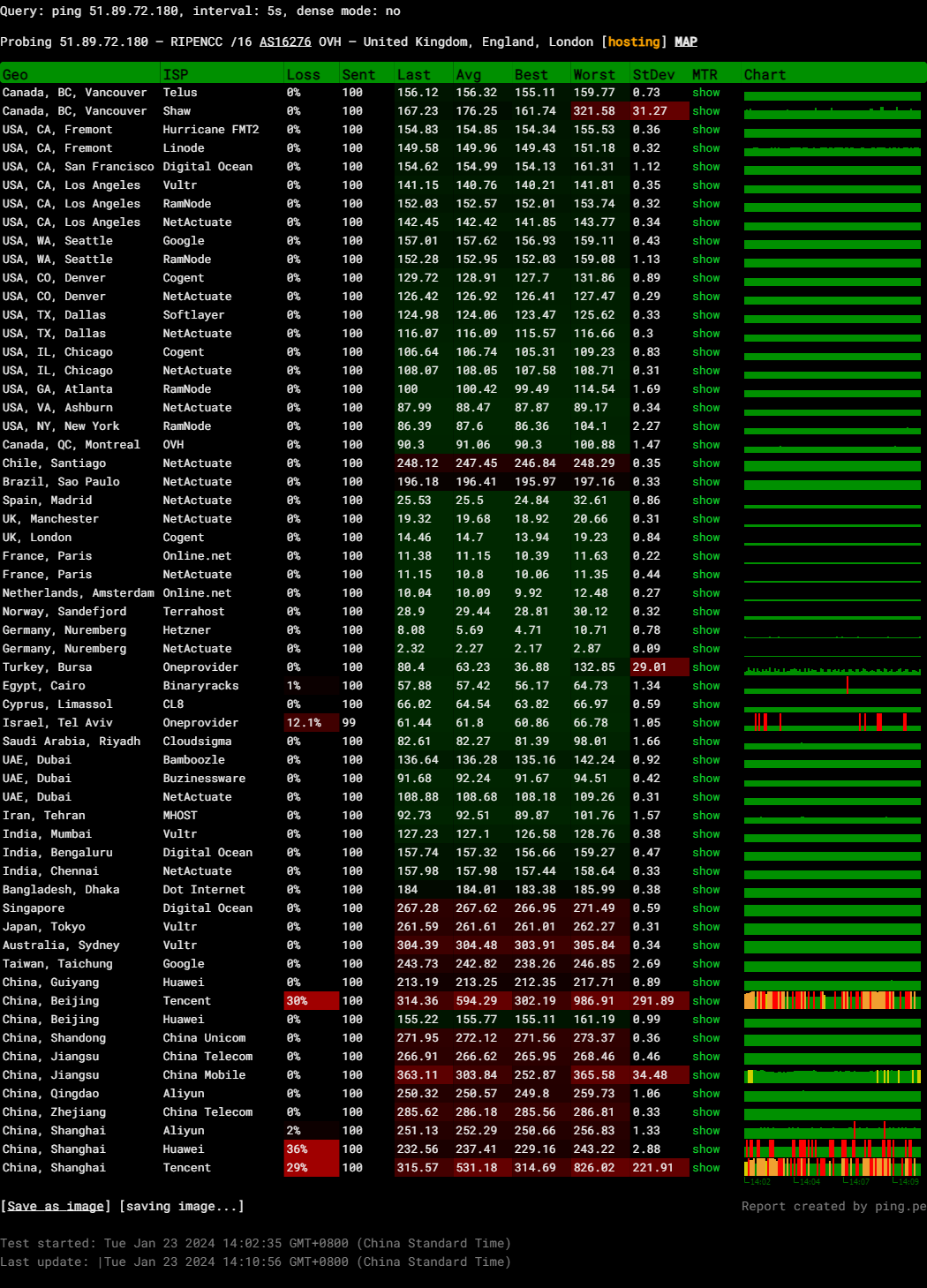
Query: ping 51.89.72.180, interval: 5s, dense mode: no
Probing 51.89.72.180 – RIPENCC /16 AS16276 OVH – United Kingdom, England, London
Media Unlock Test
** Test Starts At: Tue Jan 23 09:03:15 UTC 2024
** Checking Results Under IPv4
--------------------------------
** Your Network Provider: OVH SAS (51.89.*.*)
============[ Multination ]============
Dazn: Yes (Region: GB)
HotStar: No
Disney+: No
Netflix: No
YouTube Premium: Yes (Region: DE)
Amazon Prime Video: Yes (Region: DE)
TVBAnywhere+: Yes
iQyi Oversea Region: GB
Viu.com: No
YouTube CDN: ATMAN in Warsaw
Netflix Preferred CDN: Failed
Spotify Registration: No
Steam Currency: GBP
ChatGPT: Only Available with Web Browser
Bing Region: FR
=======================================
** Checking Results Under IPv6
--------------------------------
** Your Network Provider: OVH SAS (2001:41d0:700:*:*)
============[ Multination ]============
Dazn: Failed (Network Connection)
HotStar: No
Disney+: No
Netflix: No
YouTube Premium: Yes (Region: DE)
Amazon Prime Video: Unsupported
TVBAnywhere+: Failed (Network Connection)
iQyi Oversea Region: Failed
Viu.com: Failed
YouTube CDN: LILLIXFR in Lille
Netflix Preferred CDN: Failed
Spotify Registration: No
Steam Currency: Failed (Network Connection)
ChatGPT: No
Bing Region: FR
=======================================
Testing Done! CloudFlare Internet Test
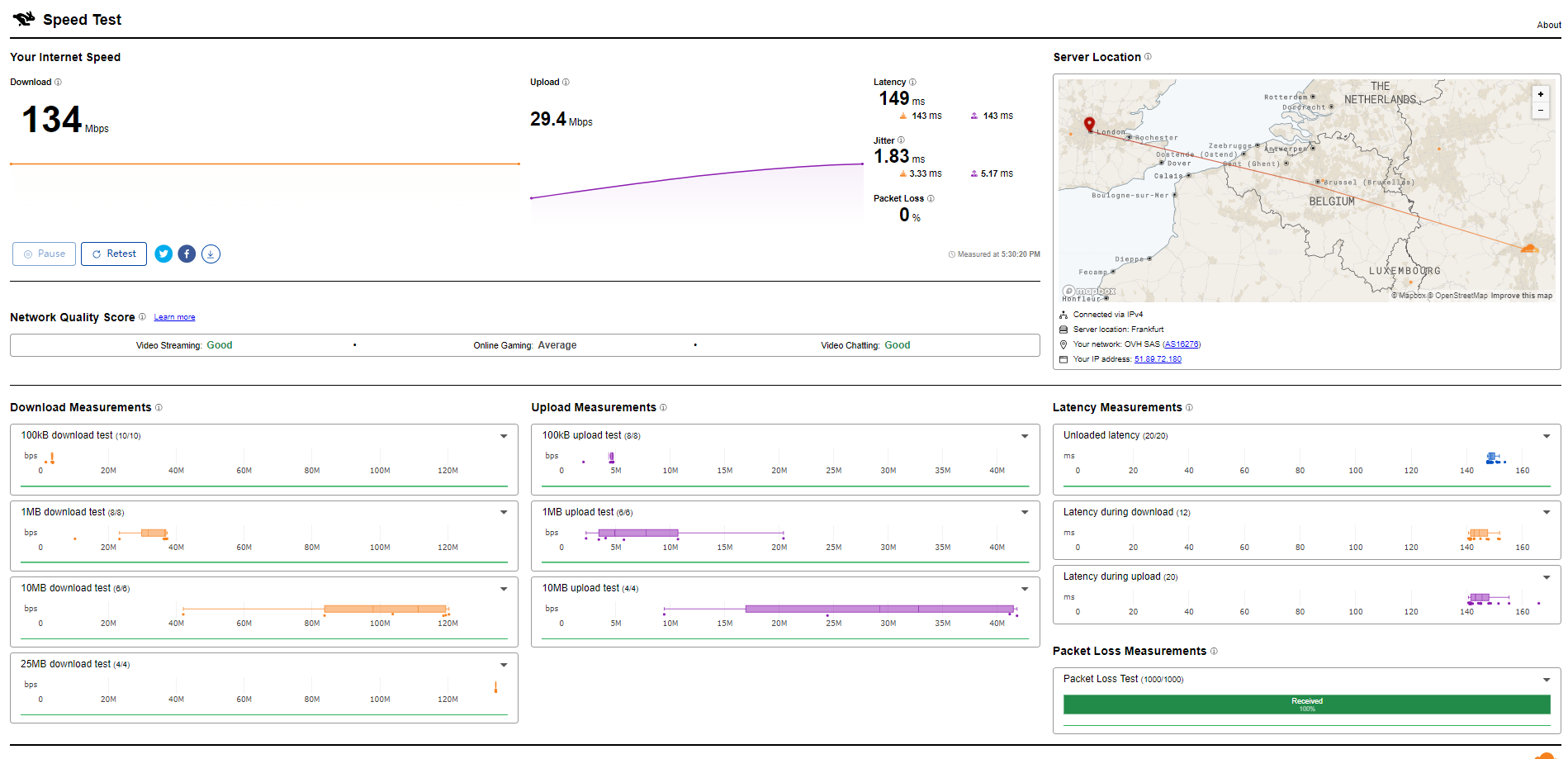
PageSpeed Insights
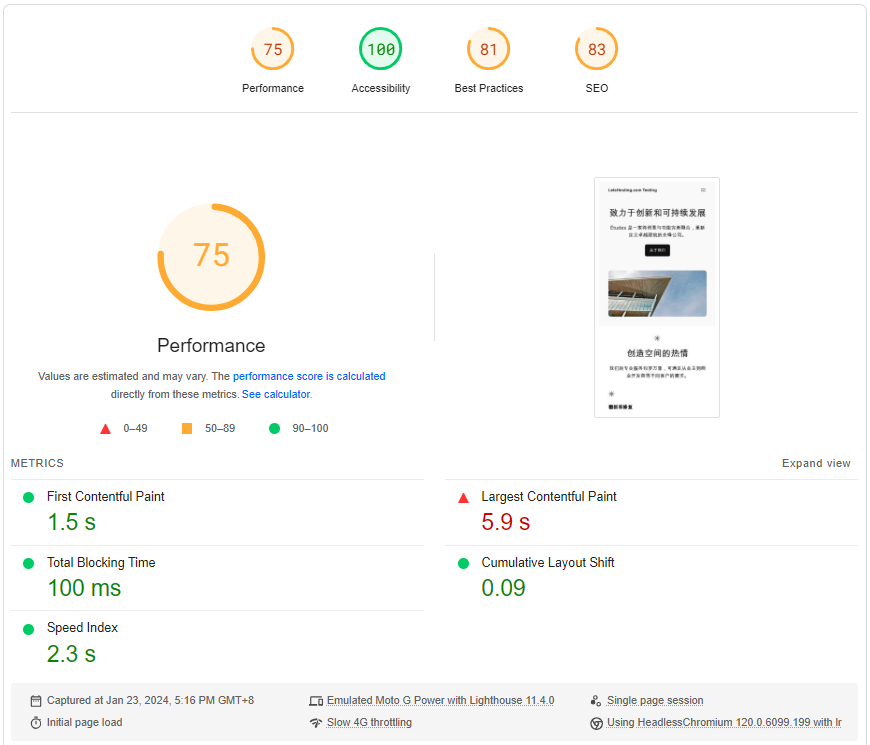
GTmetrix Performance
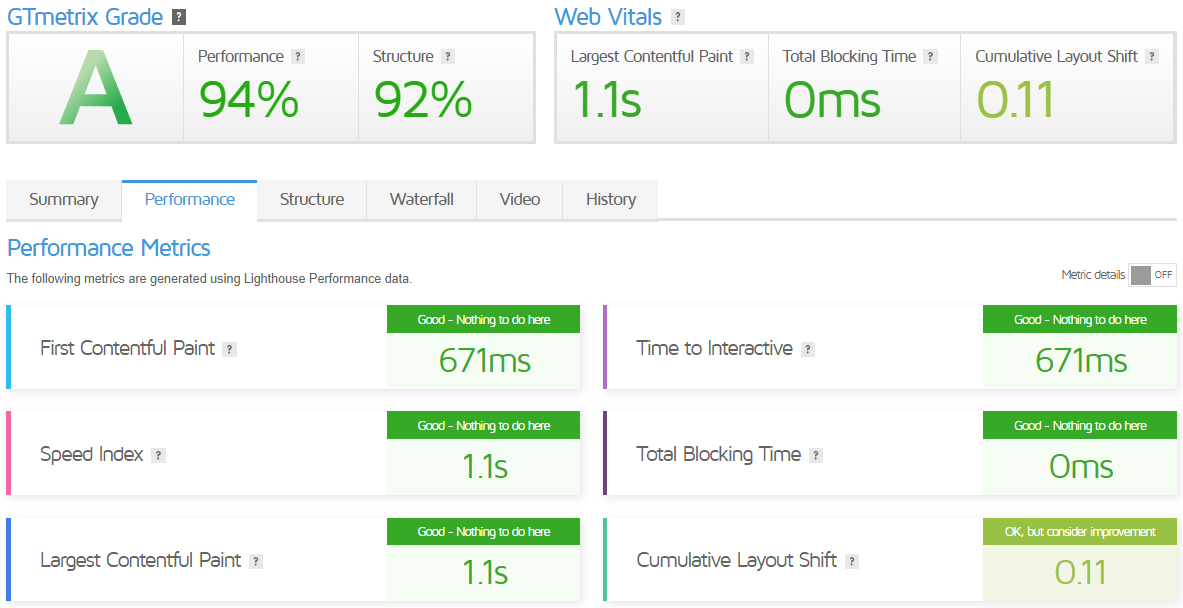
Get Started with Dedimax
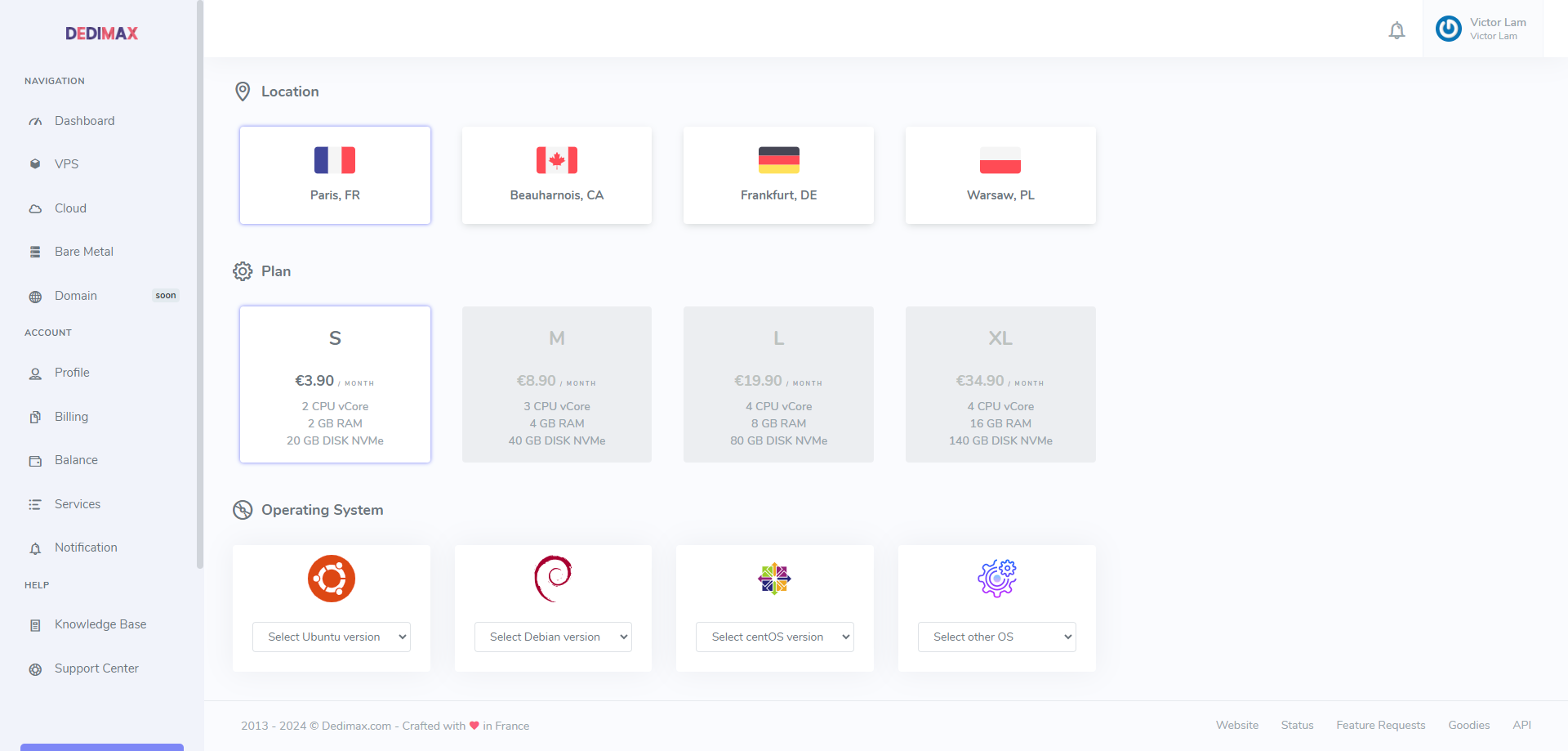
Getting started with Dedimax involves a few steps:
Create an Account: Visit the Dedimax website and create an account. You’ll need to provide some basic information and set up a password.
Choose a Hosting Solution: Dedimax offers various hosting solutions, including dedicated servers, cloud servers, and VPS. You can choose the one that best suits your needs.
Configure Your Server: Once you’ve chosen a hosting solution, you can configure your server. This includes choosing the location, operating system, and other specifications.
Payment: After configuring your server, you’ll need to pay. Dedimax accepts all payment methods, including credit cards, PayPal, transfer wallets, and Bitcoin.
Access Your Server: After processing your payment, you can access your server. You’ll have full root access and can start using your server immediately.
Admin Control Panel
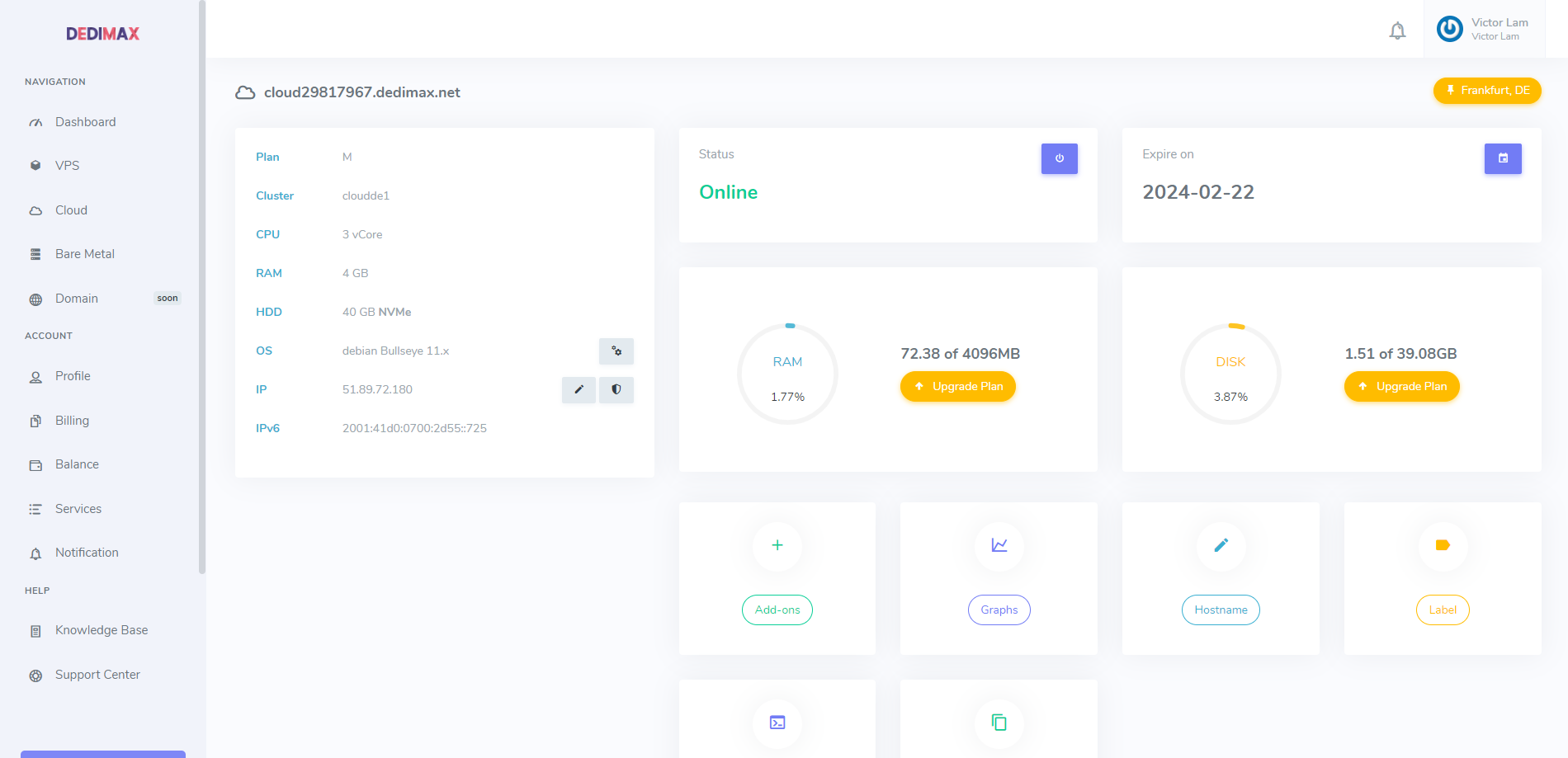
The Customer Panel on Dedimax is a comprehensive tool that allows customers to manage their accounts and services. Here are some additional features:
- Account Management: Customers can control their account details, services, and billing through the panel.
- Service Management: The panel allows customers to manage their hosting services, whether a dedicated server, cloud server, or VPS.
- Support Ticket System: If customers need help, they can raise a support ticket directly from the panel. A dedicated technical team is ready to assist.
Please note that this information is based on the available data and may not cover all the features of the Customer Panel. For the most accurate and detailed information, visiting the official website or contacting Dedimax’s customer service is best.
Server Pricing
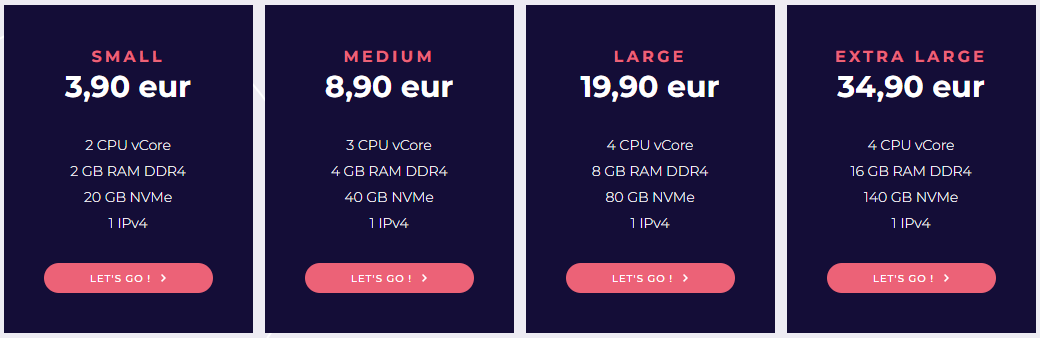
View All Plans: https://www.Dedimax.com
Coupon
The merchant did not provide
Payments
Dedimax offers a variety of payment methods for their services. Here are some key features:
- Payment Methods: They accept various payment methods, including Credit Cards, PayPal, Bank transfers, Wallets, and Bitcoins.
- Secured Transactions: Payments are carried out using secured transactions provided by CentralPay for bank cards, Coinbase for crypto-currency, and GoCardless for direct debit payment.
- Billing: The billing details and history can be accessed and managed through the Customer Panel.
Please note that this information is based on the available data and may not cover all the features of the Payments and Billings. For the most accurate and detailed information, visiting the official website or contacting Dedimax’s customer service is best.
Customer Support
Dedimax offers customer support through a panel where you can control your account, services, and billing. They have a dedicated technical team ready to assist you. The support is provided over a ticket-based system.
Conclusion
Our testing process kicked off with the Basic Bench, gauging I/O speeds of around 81.5 MB/s on average across three runs. This is on the lower side in the real world, suggesting that the server’s data read/write operations could be a sticking point for intensive applications. Network-wise, the server posted impressive upload speeds, peaking at 767.33 Mbps (Dallas, US) and download speeds hitting 8435.63 Mbps, indicating that it’s more than capable of dealing with heavy data transactions at swift speeds.
The disk’s mettle was further tested with the Yabs Performance Bench, yielding read/write operations that are good but not top-tier, with speeds up to 659.48 MB/s when handling larger files. For CPU prowess, the Geekbench 6 Benchmark Test revealed a single-core score of 683 – respectable but not groundbreaking. Multicore performance did not significantly augment the single-core score, suggesting that while capable, the server might not be the best fit for applications requiring the highest-grade CPU performance.
UnixBench brought us to the CPU performance dance, where we saw scores that translate to robust but not chart-topping service capacity, with a System Benchmarks Index Score of 645.3 when the server was pushed to its parallel processing limits. This aligns with the previous assessments, painting the picture of a solid workhorse.
In conclusion, the Dedimax Cloud Server seems to be a reliable middle-of-the-pack option. It excels in network connectivity with great upload and download speeds, although latency issues could affect performance in distant locations. While not slow, the storage speed doesn’t break any records, and the CPU performance is dependable for general use. This server might shine for hosting websites and applications with moderate demands but could falter under the pressure of highly intensive processing tasks or speed-critical operations.
Official Website: https://www.Dedimax.com













