Gcore Azerbaijan Baku Intel Xeon Unlimited Traffic Standard Cloud VPS Test and Review
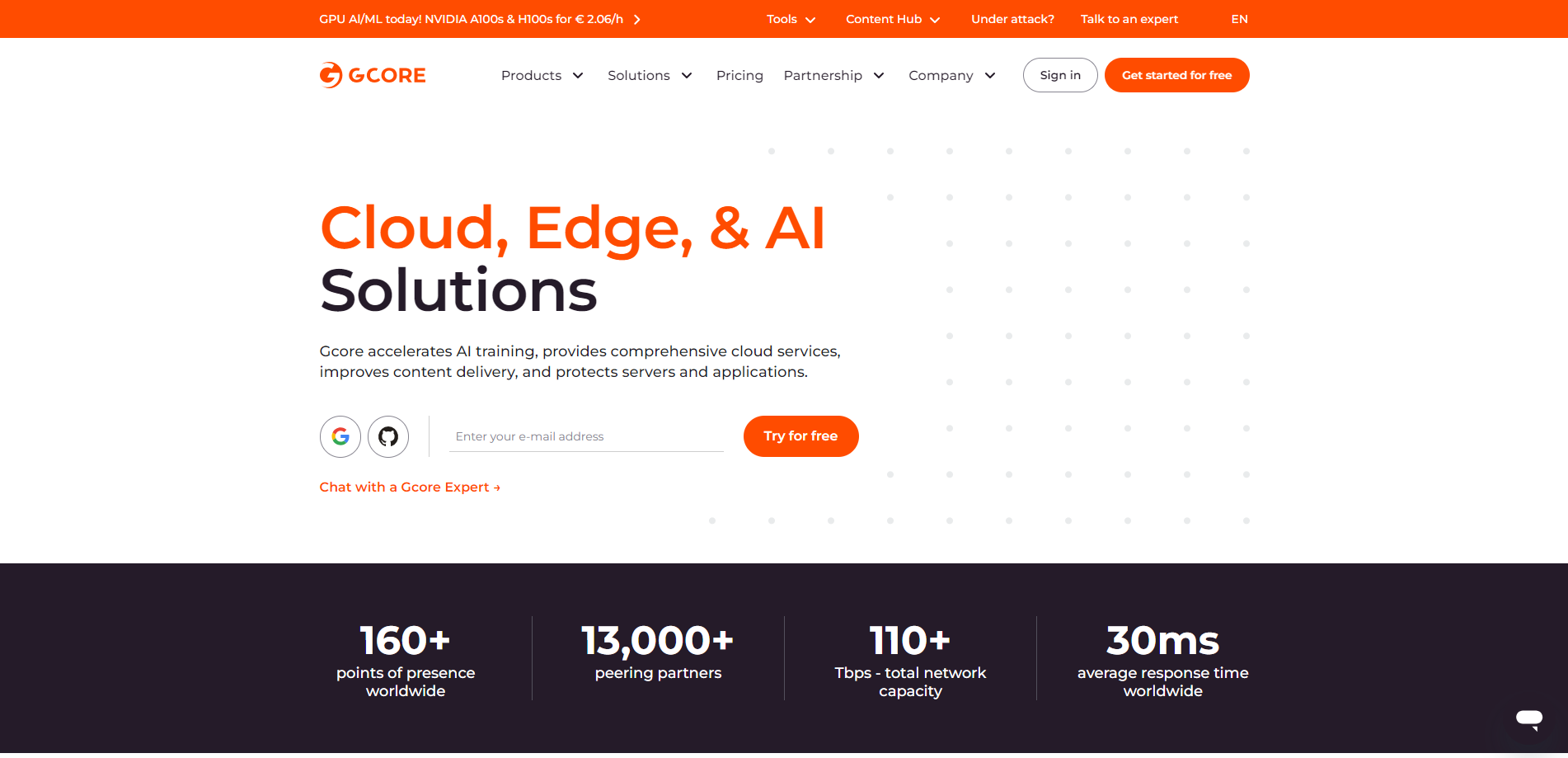
This time, we will check out the Gcore Azerbaijan Baku cloud VPS server that offers unlimited traffic. Its impressive hardware includes an Intel Xeon Processor (Icelake) with 2 CPU cores, 4 GB of RAM, 5 GB SSD storage, a fast 1 Gbps internet connection, and an IPv4 address.
We’ll be running a bunch of tests to see how it performs. We’ve got the Basic Benchmark, Yabs, and Unix Benchmark to look at the basic stuff like speed and power. Then, we will dive into the Global Node Test and Global Ping Test to see how it does with network speed and how quickly it can talk to other computers worldwide.
We’re not stopping there, though. We’re also testing how well it handles media with the Media Unlock Test, checking its connection quality with the CloudFlare Internet Test, and seeing how fast websites load with PageSpeed Insights and GTmetrix Performance.
About Gcore
Gcore Cloud Virtual Instances offer a robust and versatile solution for your cloud computing needs. They provide ready-made virtual instances that you can deploy quickly, sometimes in as little as 10 minutes. This speed and efficiency make Gcore an excellent choice for projects that require rapid deployment.
You can create an instance in the Gcore Cloud by opening the Instances tab and clicking Create Instance. You then select the region where you want to deploy the instance. Gcore offers two types of regions: Core and Edge. The type of region determines the specifications of the equipment.
Core regions use the latest equipment designed for high scalability on the fly. They offer up to 1000 cores and 30 TB of RAM. Edge regions, on the other hand, offer up to 300 cores and 1 TB of RAM2. They have shared ports for user traffic and storage.
Next, you configure the image. You select the type of hardware architecture on which your instance will run. Gcore offers two options: x86-64 and ARM. The x86-64 architecture is known for its compatibility with Linux operating systems and Windows distributions. It is commonly used in general-purpose computing applications.
The ARM architecture is designed for energy efficiency and low power consumption. It supports strong performance, making it ideal for high-performance computing tasks. However, ARM instances are compatible with fewer OS distributions.
Official Website: https://www.Gcore.com
BasicBench: Server Profile, I/O Speed, Upload and Download Speed
CPU Model : Intel Xeon Processor (Icelake)
CPU Cores : 2 @ 2194.842 MHz
CPU Cache : 16384 KB
AES-NI : ✓ Enabled
VM-x/AMD-V : ✗ Disabled
Total Disk : 49.2 GB (1.7 GB Used)
Total Mem : 3.8 GB (236.0 MB Used)
System uptime : 0 days, 0 hour 14 min
Load average : 0.01, 0.08, 0.08
OS : Debian GNU/Linux 11
Arch : x86_64 (64 Bit)
Kernel : 5.10.0-26-amd64
TCP CC : bbr
Virtualization : KVM
IPv4/IPv6 : ✓ Online / ✗ Offline
Organization : AS199524 G-Core Labs S.A.
Location : Baku / AZ
Region : Baki
----------------------------------------------------------------------
I/O Speed(1st run) : 495 MB/s
I/O Speed(2nd run) : 482 MB/s
I/O Speed(3rd run) : 480 MB/s
I/O Speed(average) : 485.7 MB/s
----------------------------------------------------------------------
Node Name Upload Speed Download Speed Latency
Speedtest.net 858.54 Mbps 898.85 Mbps 0.68 ms
Los Angeles, US 167.32 Mbps 542.17 Mbps 223.05 ms
Dallas, US 215.98 Mbps 534.57 Mbps 194.57 ms
Montreal, CA 230.13 Mbps 546.22 Mbps 167.15 ms
Amsterdam, NL 394.24 Mbps 769.89 Mbps 71.13 ms
Shanghai, CN 144.81 Mbps 646.07 Mbps 295.09 ms
Chongqing, CN 1.77 Mbps 0.19 Mbps 333.28 ms
Hongkong, CN 133.55 Mbps 178.97 Mbps 402.87 ms
Mumbai, IN 196.39 Mbps 577.15 Mbps 197.80 ms
Singapore, SG 156.93 Mbps 751.63 Mbps 354.07 ms
Tokyo, JP 158.74 Mbps 348.80 Mbps 291.03 ms
----------------------------------------------------------------------
Finished in : 6 min 19 sec
Timestamp : 2024-03-15 03:34:00 UTC
YabsBench: Disk Speed, iperf3 Network Speed, Geekbench 6 Benchmark
Basic System Information:
---------------------------------
Uptime : 0 days, 0 hours, 24 minutes
Processor : Intel Xeon Processor (Icelake)
CPU cores : 2 @ 2194.842 MHz
AES-NI : ✔ Enabled
VM-x/AMD-V : ❌ Disabled
RAM : 3.8 GiB
Swap : 0.0 KiB
Disk : 49.2 GiB
Distro : Debian GNU/Linux 11 (bullseye)
Kernel : 5.10.0-26-amd64
VM Type : KVM
IPv4/IPv6 : ✔ Online / ❌ Offline
IPv4 Network Information:
---------------------------------
ISP : G-Core Labs S.A.
ASN : AS199524 G-Core Labs S.A.
Host : GCL
Location : Baku, Baku City (BA)
Country : Azerbaijan
fio Disk Speed Tests (Mixed R/W 50/50):
---------------------------------
Block Size | 4k (IOPS) | 64k (IOPS)
------ | --- ---- | ---- ----
Read | 6.02 MB/s (1.5k) | 96.16 MB/s (1.5k)
Write | 6.01 MB/s (1.5k) | 96.66 MB/s (1.5k)
Total | 12.03 MB/s (3.0k) | 192.83 MB/s (3.0k)
| |
Block Size | 512k (IOPS) | 1m (IOPS)
------ | --- ---- | ---- ----
Read | 252.33 MB/s (492) | 250.68 MB/s (244)
Write | 265.73 MB/s (519) | 267.38 MB/s (261)
Total | 518.07 MB/s (1.0k) | 518.07 MB/s (505)
iperf3 Network Speed Tests (IPv4):
---------------------------------
Provider | Location (Link) | Send Speed | Recv Speed | Ping
Clouvider | London, UK (10G) | 627 Mbits/sec | 410 Mbits/sec | 83.6 ms
Eranium | Amsterdam, NL (10G) | busy | busy | 77.0 ms
HOSTKEY | Helsinki, FI (10G) | 549 Mbits/sec | 642 Mbits/sec | 90.8 ms
Uztelecom | Tashkent, UZ (10G) | 475 Mbits/sec | 287 Mbits/sec | 158 ms
Leaseweb | Singapore, SG (10G) | busy | 443 Mbits/sec | 295 ms
Clouvider | Los Angeles, CA, US (10G) | 252 Mbits/sec | 180 Mbits/sec | 206 ms
Leaseweb | NYC, NY, US (10G) | 396 Mbits/sec | 605 Mbits/sec | 156 ms
Edgoo | Sao Paulo, BR (1G) | 342 Mbits/sec | 291 Mbits/sec | 222 ms
Geekbench 6 Benchmark Test:
---------------------------------
Test | Value
|
Single Core | 1614
Multi Core | 2901
Full Test | https://browser.geekbench.com/v6/cpu/5318945
YABS completed in 13 min 34 sec
UnixBench: CPU Performance, A Score Higher is Better
Benchmark Run: Fri Mar 15 2024 03:54:58 - 04:23:00
2 CPUs in system; running 1 parallel copy of tests
Dhrystone 2 using register variables 48600703.8 lps (10.0 s, 7 samples)
Double-Precision Whetstone 6572.7 MWIPS (9.9 s, 7 samples)
Execl Throughput 5236.3 lps (30.0 s, 2 samples)
File Copy 1024 bufsize 2000 maxblocks 669644.4 KBps (30.0 s, 2 samples)
File Copy 256 bufsize 500 maxblocks 174721.9 KBps (30.0 s, 2 samples)
File Copy 4096 bufsize 8000 maxblocks 2297211.1 KBps (30.0 s, 2 samples)
Pipe Throughput 908219.0 lps (10.0 s, 7 samples)
Pipe-based Context Switching 102929.7 lps (10.0 s, 7 samples)
Process Creation 10776.3 lps (30.0 s, 2 samples)
Shell Scripts (1 concurrent) 14455.4 lpm (60.0 s, 2 samples)
Shell Scripts (8 concurrent) 2628.6 lpm (60.0 s, 2 samples)
System Call Overhead 509545.1 lps (10.0 s, 7 samples)
System Benchmarks Index Values BASELINE RESULT INDEX
Dhrystone 2 using register variables 116700.0 48600703.8 4164.6
Double-Precision Whetstone 55.0 6572.7 1195.0
Execl Throughput 43.0 5236.3 1217.7
File Copy 1024 bufsize 2000 maxblocks 3960.0 669644.4 1691.0
File Copy 256 bufsize 500 maxblocks 1655.0 174721.9 1055.7
File Copy 4096 bufsize 8000 maxblocks 5800.0 2297211.1 3960.7
Pipe Throughput 12440.0 908219.0 730.1
Pipe-based Context Switching 4000.0 102929.7 257.3
Process Creation 126.0 10776.3 855.3
Shell Scripts (1 concurrent) 42.4 14455.4 3409.3
Shell Scripts (8 concurrent) 6.0 2628.6 4381.0
System Call Overhead 15000.0 509545.1 339.7
========
System Benchmarks Index Score 1344.6
------------------------------------------------------------------------
Benchmark Run: Fri Mar 15 2024 04:23:00 - 04:51:03
2 CPUs in system; running 2 parallel copies of tests
Dhrystone 2 using register variables 95590849.8 lps (10.0 s, 7 samples)
Double-Precision Whetstone 13200.5 MWIPS (9.9 s, 7 samples)
Execl Throughput 9632.2 lps (30.0 s, 2 samples)
File Copy 1024 bufsize 2000 maxblocks 1175734.3 KBps (30.0 s, 2 samples)
File Copy 256 bufsize 500 maxblocks 305384.4 KBps (30.0 s, 2 samples)
File Copy 4096 bufsize 8000 maxblocks 4066594.6 KBps (30.0 s, 2 samples)
Pipe Throughput 1802683.5 lps (10.0 s, 7 samples)
Pipe-based Context Switching 367825.9 lps (10.0 s, 7 samples)
Process Creation 24423.8 lps (30.0 s, 2 samples)
Shell Scripts (1 concurrent) 19988.7 lpm (60.0 s, 2 samples)
Shell Scripts (8 concurrent) 2744.1 lpm (60.0 s, 2 samples)
System Call Overhead 954611.5 lps (10.0 s, 7 samples)
System Benchmarks Index Values BASELINE RESULT INDEX
Dhrystone 2 using register variables 116700.0 95590849.8 8191.2
Double-Precision Whetstone 55.0 13200.5 2400.1
Execl Throughput 43.0 9632.2 2240.0
File Copy 1024 bufsize 2000 maxblocks 3960.0 1175734.3 2969.0
File Copy 256 bufsize 500 maxblocks 1655.0 305384.4 1845.2
File Copy 4096 bufsize 8000 maxblocks 5800.0 4066594.6 7011.4
Pipe Throughput 12440.0 1802683.5 1449.1
Pipe-based Context Switching 4000.0 367825.9 919.6
Process Creation 126.0 24423.8 1938.4
Shell Scripts (1 concurrent) 42.4 19988.7 4714.3
Shell Scripts (8 concurrent) 6.0 2744.1 4573.5
System Call Overhead 15000.0 954611.5 636.4
========
System Benchmarks Index Score 2501.2
======= Script description and score comparison completed! =======
Looking Glass
https://lg.gcore.lu
Global Node Test
## CDN Speedtest
CacheFly : 32.94 MiB/s | 263.50 Mbps | ping 72.611ms
Gdrive : 2.29 KiB/s | 0.02 Mbps | ping 56.025ms
## North America Speedtest
Softlayer, Washington, USA : 700.08 KiB/s | 5.47 Mbps | ping 155.029ms
SoftLayer, San Jose, USA : 1.29 MiB/s | 10.34 Mbps | ping 214.074ms
SoftLayer, Dallas, USA : 0 B/s | N/A | ping error!
Vultr, New Jersey, USA : 368.35 KiB/s | 2.88 Mbps | ping 148.227ms
Vultr, Seattle, USA : 7.09 MiB/s | 56.70 Mbps | ping 208.314ms
Vultr, Dallas, USA : 296.22 KiB/s | 2.31 Mbps | ping 176.645ms
Vultr, Los Angeles, USA : 7.00 MiB/s | 55.98 Mbps | ping 205.806ms
Ramnode, New York, USA : 11.89 MiB/s | 95.15 Mbps | ping 162.518ms
Ramnode, Atlanta, USA : 11.90 MiB/s | 95.19 Mbps | ping 160.980ms
## Europe Speedtest
Vultr, London, UK : 27.23 MiB/s | 217.86 Mbps | ping 80.961ms
LeaseWeb, Frankfurt, Germany : 51.27 KiB/s | 0.40 Mbps | ping 75.544ms
Hetzner, Germany : 424 B/s | N/A | ping 82.056ms
Ramnode, Alblasserdam, NL : 17.59 MiB/s | 140.76 Mbps | ping 80.183ms
Vultr, Amsterdam, NL : 30.25 MiB/s | 241.98 Mbps | ping 75.670ms
EDIS, Stockholm, Sweden : 498 B/s | N/A | ping 76.369ms
OVH, Roubaix, France : 566 B/s | N/A | ping 81.776ms
Online, France : 26.96 MiB/s | 215.64 Mbps | ping 82.893ms
Prometeus, Milan, Italy : 515 B/s | N/A | ping 78.985ms
## Exotic Speedtest
Sydney, Australia : 956.23 KiB/s | 7.47 Mbps | ping 363.172ms
Lagoon, New Caledonia : 166 B/s | N/A | ping 384.692ms
Hosteasy, Moldova : 34.46 MiB/s | 275.67 Mbps | ping 56.834ms
Prima, Argentina : 265.49 KiB/s | 2.07 Mbps | ping error!
## Asia Speedtest
SoftLayer, Singapore : 678.82 KiB/s | 5.30 Mbps | ping 215.430ms
Linode, Tokyo, Japan : 1.07 MiB/s | 8.60 Mbps | ping 341.693ms
Linode, Singapore : 1.46 MiB/s | 11.72 Mbps | ping 322.579ms
Vultr, Tokyo, Japan : 2.28 MiB/s | 18.24 Mbps | ping 320.622ms
Benchmark finished in 115 seconds
Global Latency Test

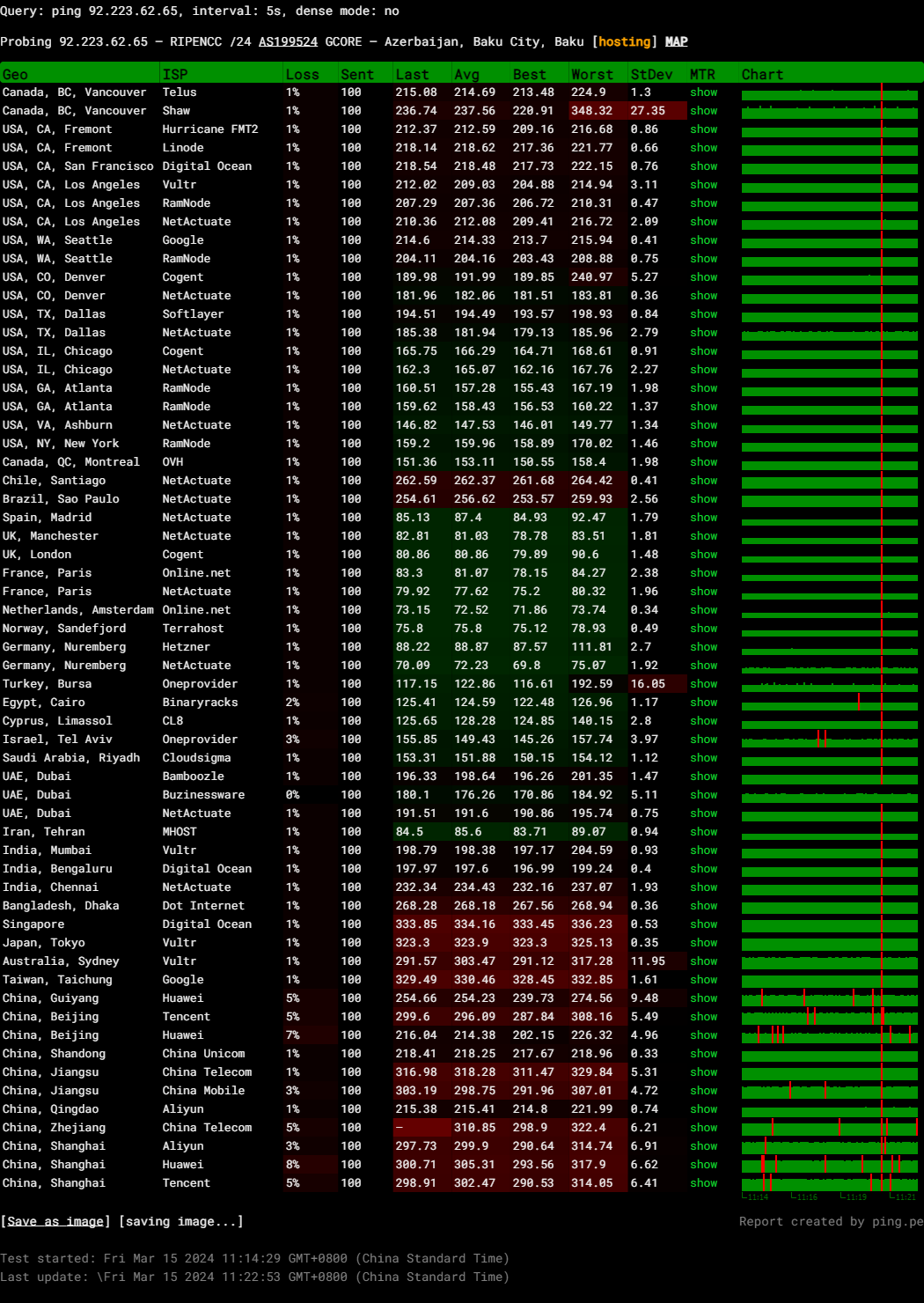
Query: ping 92.223.62.65, interval: 5s, dense mode: no
Probing 92.223.62.65 – RIPENCC /24 AS199524 GCORE – Azerbaijan, Baku City, Baku
Media Unlock Test
** Test Starts At: Fri Mar 15 03:21:45 UTC 2024
** Checking Results Under IPv4
--------------------------------
** Your Network Provider: G-Core Labs SA (92.223.*.*)
============[ Multination ]============
Dazn: Yes (Region: AZ)
HotStar: No
Disney+: No
Netflix: No
YouTube Premium: Yes (Region: AZ)
Amazon Prime Video: Yes (Region: AZ)
TVBAnywhere+: Yes
iQyi Oversea Region: INTL
Viu.com: No
YouTube CDN: Sofia
Netflix Preferred CDN: Warsaw
Spotify Registration: No
Steam Currency: USD
ChatGPT: Yes
Bing Region: WW
Instagram Licensed Audio: No
=======================================
No IPv6 Connectivity Found, Abort IPv6 Testing...
Testing Done! CloudFlare Internet Test
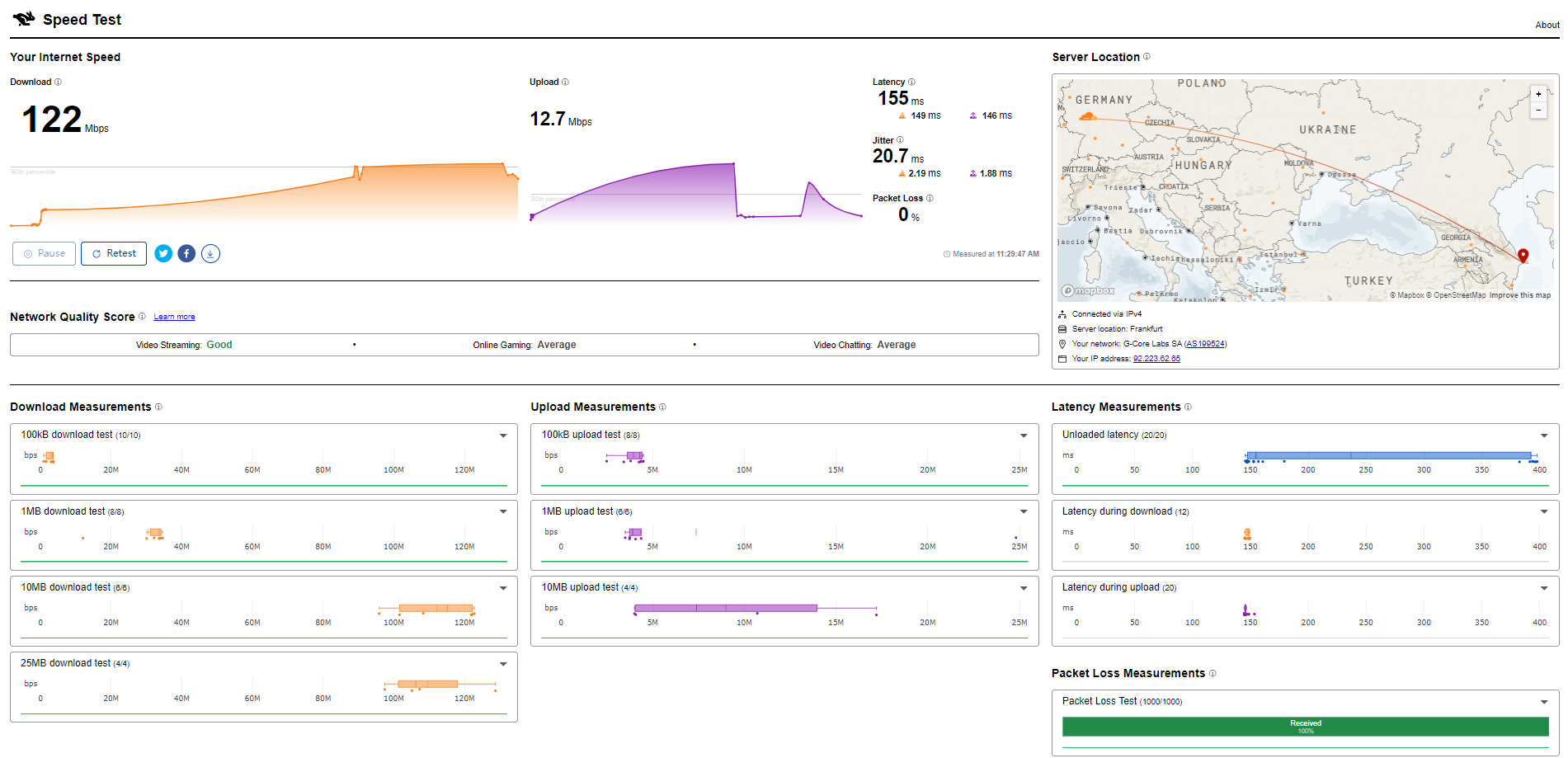
PageSpeed Insights
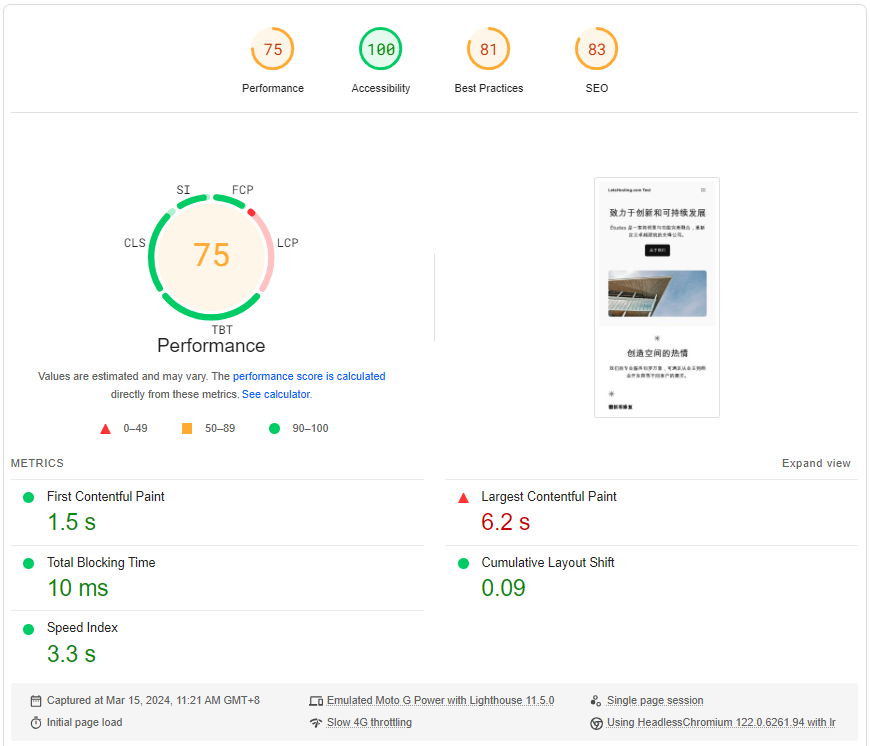
GTmetrix Performance
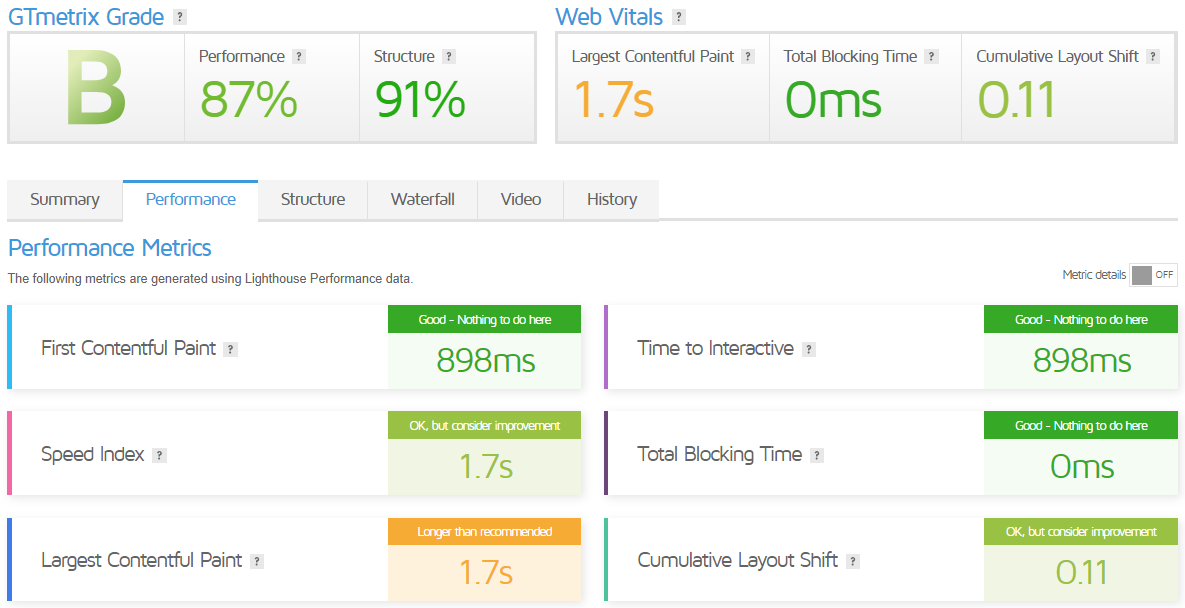
Admin Control Panel
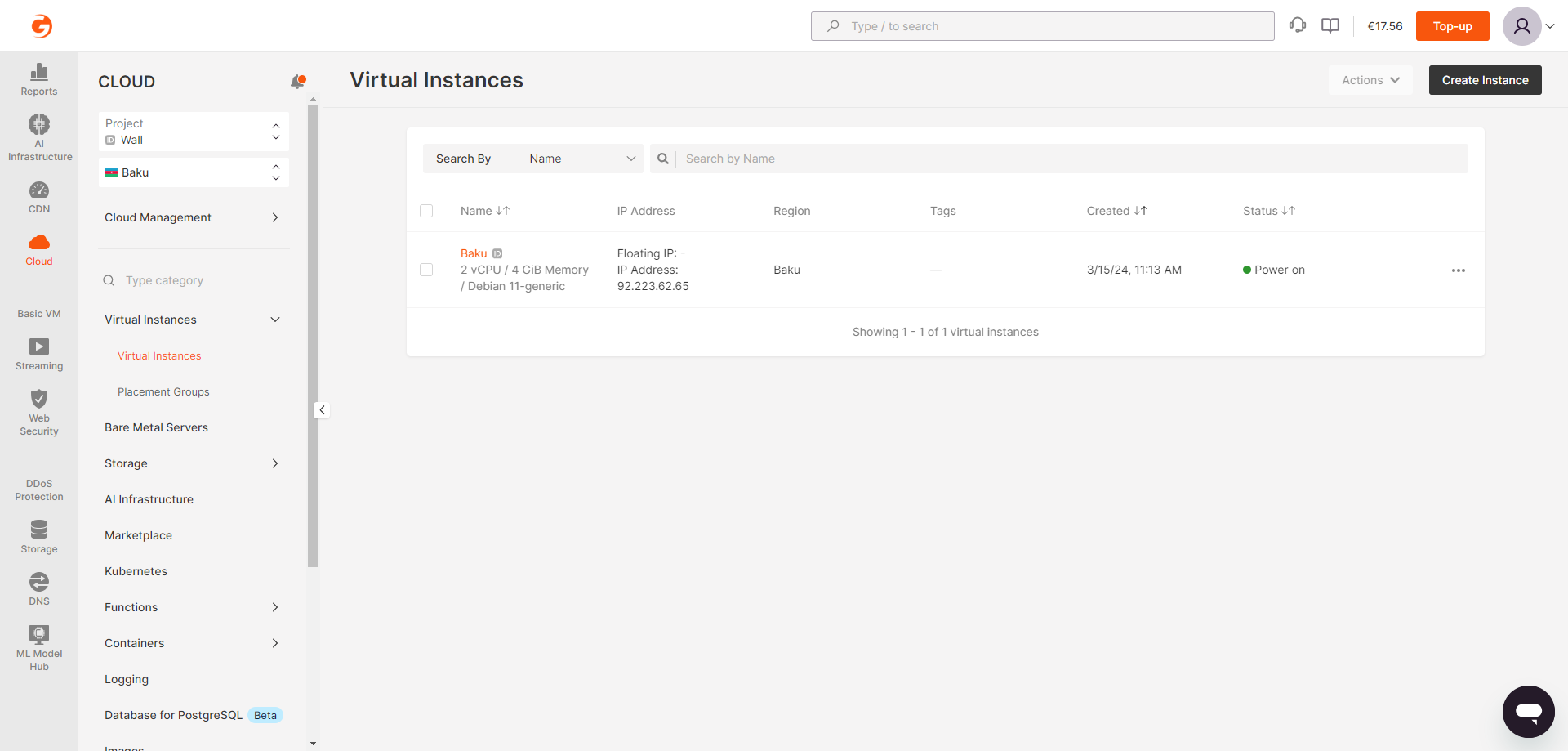
Gcore’s Cloud Control Panel is a central hub for managing your entire Gcore experience. It integrates seamlessly with all of Gcore’s products, including CDN, Streaming, Storage, DDoS Protection, and DNS Hosting. This integration allows you to set up, manage, and get support for all your Gcore services in one place.
Click on the desired instance to connect to a Virtual Machine (VM) via the Control Panel. In the next window, you click on “Access to Console.” The system then prompts you to enter your username and password. The location of these credentials depends on the instance’s Operating System (OS).
You will see the login to the right of the “Access to Console” button for Linux instances. The login often coincides with the name of the OS. For example, it would be “ubuntu” for an Ubuntu instance. You would have entered the password when creating the instance when you filled in the user data in the “Additional options” field.
For Windows instances, the login for all instances is “Admin.” When creating the instance, you would have entered the password in the “Access” field.
The Control Panel also offers a user-friendly interface and detailed documentation. It supports management via API and Terraform, providing a flexible and efficient way to control your cloud resources.
Server Pricing
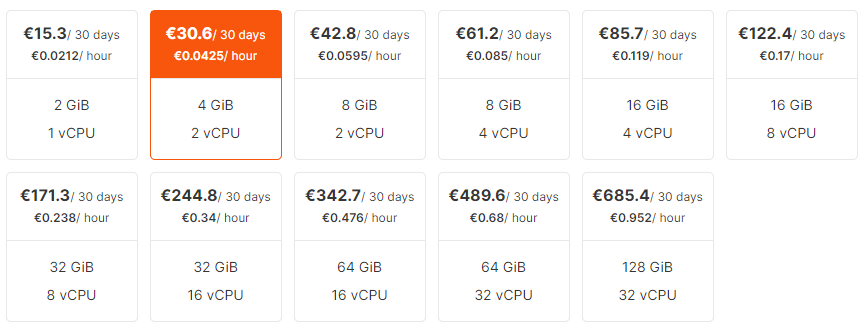
Official Website: https://www.Gcore.com
Payments
Gcore Cloud operates on a Pay-As-You-Go (PAYG) billing plan. This means you only pay for the exact amount of time you use their Cloud resources. The system charges resources per minute. Once your expenses reach €4/$4, the system deducts this amount from your balance. If your balance lacks sufficient funds, the system charges this amount using the added payment method.
The service is suspended if the payment fails from both your Gcore balance and the added payment method. If you don’t top up your balance within the next seven days, the system deletes basic VMs. Other cloud resources associated with your account will be deleted in 30 days.
You can top up your balance in advance to avoid service suspension and ensure uninterrupted access to Cloud resources. The prices for Cloud resources are available on the Gcore website.
Gcore supports payments via PayPal, bank transfer, bank card (Visa, MasterCard, American Express, and Union Pay), and Alipay.
Coupon
The merchant did not provide
Customer Support
Gcore prides itself on offering comprehensive customer support that is available 24/7 worldwide. Firstly, you can reach out to them via email at [email protected]. Secondly, if you prefer a more direct approach, you can submit a ticket to the Gcore Help Center. Alternatively, you can initiate a chat in the Gcore Help Center or Control Panel.
Moreover, they also provide support through the Hosting Panel, where you can submit a ticket. If you’re more comfortable with messaging apps, you can send a message to their WhatsApp number, +352 208 80 507. They are also reachable via LINE. Lastly, if you prefer to talk to a representative directly, call them at +352 208 80 507 for the EU or +1 888 4148 646 for the USA.
Regardless of the channel you choose, they promise to respond promptly. In addition to these contact methods, the Gcore Help Center offers many resources, including troubleshooting guides and community articles. This ensures that you can find answers to your questions and resolve any issues. In conclusion, Gcore’s customer support system is designed to provide you with a seamless and efficient experience.
Conclusion
In our testing, we started with the basic benchmarks. The server pulled off an average I/O speed of 485.7 MB/s, which is quite impressive and falls into the “good” category since it’s just below the “excellent” range of above 500MB/s. Regarding internet performance, it showed solid upload and download speeds around the globe, though speeds varied significantly by location, with notable slowdowns in Chongqing, CN.
The more detailed Yabs performance bench showed mixed read/write speeds hovering around 518.07 MB/s for larger block sizes, indicating a strong I/O performance suitable for various tasks. Meanwhile, the Geekbench 6 results, with a single-core score of 1614 and a multi-core score of 2901, suggest that the server has good processing power and can handle most applications well.
Our UnixBench score highlighted the CPU’s capabilities, showing a significant boost in performance when leveraging both CPUs, with an index score jumping from 1344.6 to 2501.2 in parallel tests. This shows the server can efficiently handle increased loads, making it well-suited for more demanding applications.
In conclusion, the Gcore Azerbaijan Baku cloud VPS server is a solid choice for those needing reliable and robust hosting solutions. Its performance in our tests, from internet speed to processing power, was consistently good, making it a versatile server for various uses. Whether for web hosting, applications, or media, this server combines great speeds with ample resources, all backed by the promise of unlimited traffic.
Official Website: https://www.Gcore.com











