DigitalOcean Australia Sydney Intel Xeon Platinum 8358 General Purpose Dedicated Server Test and Review
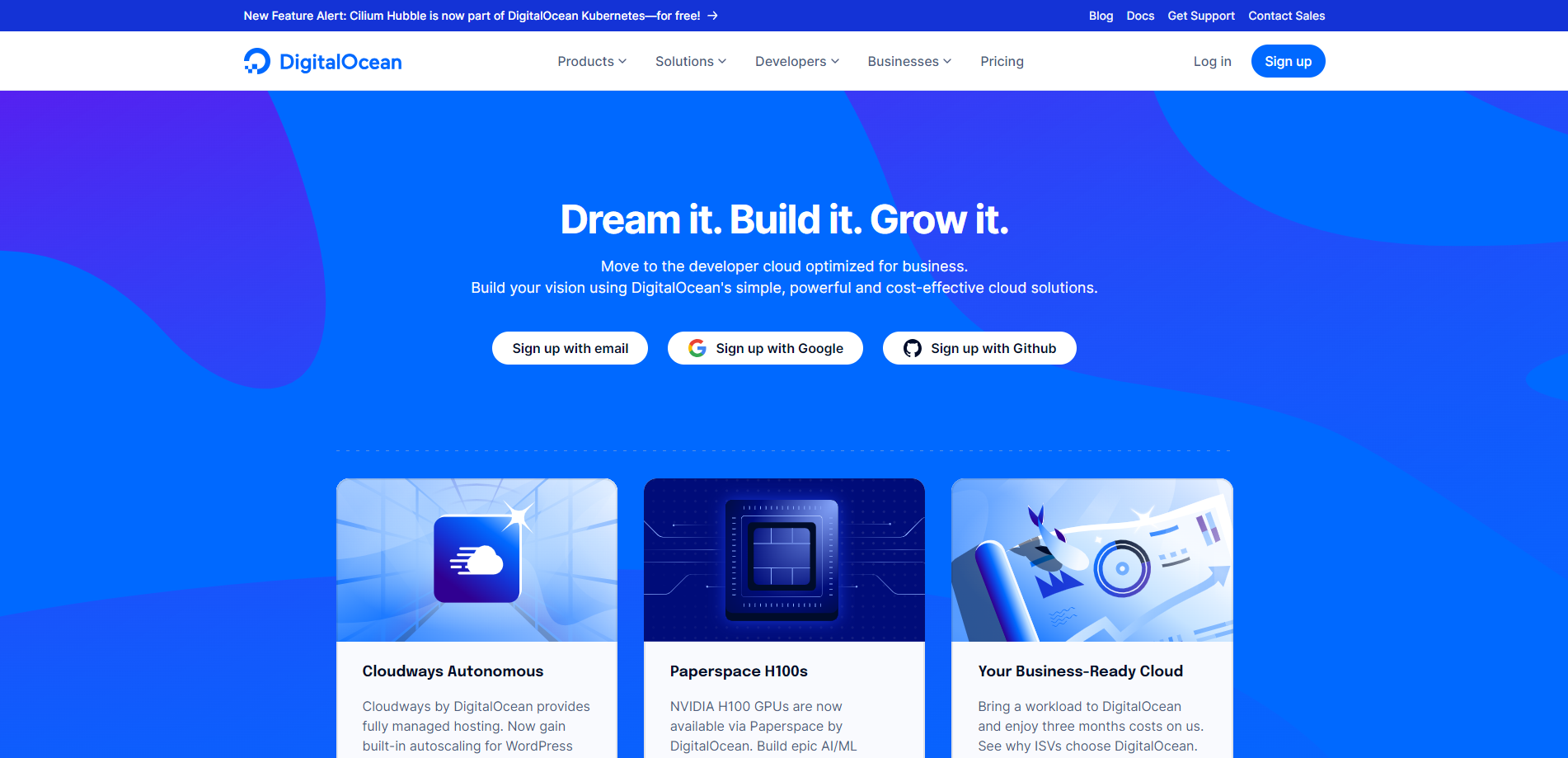
We recently got our hands on DigitalOcean’s Sydney General Purpose Dedicated Server in Australia, boasting some impressive specs. It’s equipped with an Intel(R) Xeon(R) Platinum 8358 CPU @ 2.60GHz Processor, a duo-core CPU, 8 GB of RAM, 25 GB of SSD storage, a 10 Gbps internet link, 4 TB of bandwidth, and an IPv4 address.
In our review, we conducted a series of tests. To gauge its performance, we started with basic benchmarks, such as Yabs and Unix Benchmark. We ran the Global Node Test and measured response times with the Global Ping Test to check how fast it connects to different places worldwide.
Our team also tested media accessibility with The Media Unlock Test, inspected the connection quality via the CloudFlare Internet Test, and looked into web performance with tools like PageSpeed Insights and GTmetrix.
About DigitalOcean
DigitalOcean, a fast-growing startup, has made a name for itself in cloud computing. It offers cloud services that help to deploy, scale, and automate applications that run simultaneously on multiple computers.
Firstly, let’s talk about the simplicity of DigitalOcean. The platform has a user-friendly interface that makes it easy for developers to manage and scale their applications. The dashboard is intuitive and straightforward, allowing users to navigate the platform easily.
Secondly, DigitalOcean provides a variety of powerful computing platforms. You can choose from Basic Droplets, which offer a balance of RAM, CPU, and SSD Disk Space, to CPU-Optimized Droplets, with dedicated CPU threads. This flexibility allows you to choose the right infrastructure for your application.
Next, DigitalOcean stands out with its robust ecosystem of tutorials, Q&A hubs, and open-source projects. This thriving community is a goldmine of knowledge, offering guidance and support to users at all levels of expertise.
Moreover, DigitalOcean offers competitive pricing. With transparent, predictable pricing, you know exactly what you’ll pay at the end of the month. This is fresh air in an industry where hidden costs can add up.
Official Website: https://www.digitalocean.com
BasicBench: Server Profile, I/O Speed, Upload and Download Speed
CPU Model : Intel(R) Xeon(R) Platinum 8358 CPU @ 2.60GHz
CPU Cores : 2 @ 2593.904 MHz
CPU Cache : 4096 KB
AES-NI : ✓ Enabled
VM-x/AMD-V : ✓ Enabled
Total Disk : 24.6 GB (1.7 GB Used)
Total Mem : 7.8 GB (234.9 MB Used)
System uptime : 0 days, 0 hour 15 min
Load average : 0.03, 0.07, 0.07
OS : Debian GNU/Linux 11
Arch : x86_64 (64 Bit)
Kernel : 5.10.0-23-amd64
TCP CC : bbr
Virtualization : KVM
IPv4/IPv6 : ✓ Online / ✗ Offline
Organization : AS14061 DigitalOcean, LLC
Location : Sydney / AU
Region : New South Wales
----------------------------------------------------------------------
I/O Speed(1st run) : 1.1 GB/s
I/O Speed(2nd run) : 1.1 GB/s
I/O Speed(3rd run) : 1.1 GB/s
I/O Speed(average) : 1126.4 MB/s
----------------------------------------------------------------------
Node Name Upload Speed Download Speed Latency
Speedtest.net 1996.00 Mbps 9307.58 Mbps 0.35 ms
Los Angeles, US 527.61 Mbps 5024.88 Mbps 160.86 ms
Dallas, US 425.59 Mbps 4084.00 Mbps 187.80 ms
Montreal, CA 257.08 Mbps 703.10 Mbps 229.76 ms
Amsterdam, NL 290.61 Mbps 2897.23 Mbps 278.05 ms
Shanghai, CN 168.28 Mbps 1445.21 Mbps 379.46 ms
Mumbai, IN 550.70 Mbps 4865.53 Mbps 147.67 ms
Singapore, SG 74.88 Mbps 740.82 Mbps 95.12 ms
Tokyo, JP 519.62 Mbps 5010.66 Mbps 157.71 ms
----------------------------------------------------------------------
Finished in : 4 min 57 sec
Timestamp : 2024-04-07 00:21:03 UTC
YabsBench: Disk Speed, iperf3 Network Speed, Geekbench 6 Benchmark
Basic System Information:
---------------------------------
Uptime : 0 days, 0 hours, 20 minutes
Processor : Intel(R) Xeon(R) Platinum 8358 CPU @ 2.60GHz
CPU cores : 2 @ 2593.904 MHz
AES-NI : ✔ Enabled
VM-x/AMD-V : ✔ Enabled
RAM : 7.8 GiB
Swap : 0.0 KiB
Disk : 24.6 GiB
Distro : Debian GNU/Linux 11 (bullseye)
Kernel : 5.10.0-23-amd64
VM Type : KVM
IPv4/IPv6 : ✔ Online / ❌ Offline
IPv4 Network Information:
---------------------------------
ISP : DigitalOcean, LLC
ASN : AS14061 DigitalOcean, LLC
Host : DigitalOcean, LLC
Location : Sydney, New South Wales (NSW)
Country : Australia
fio Disk Speed Tests (Mixed R/W 50/50):
---------------------------------
Block Size | 4k (IOPS) | 64k (IOPS)
------ | --- ---- | ---- ----
Read | 258.47 MB/s (64.6k) | 1.50 GB/s (23.5k)
Write | 259.15 MB/s (64.7k) | 1.51 GB/s (23.6k)
Total | 517.62 MB/s (129.4k) | 3.01 GB/s (47.1k)
| |
Block Size | 512k (IOPS) | 1m (IOPS)
------ | --- ---- | ---- ----
Read | 1.69 GB/s (3.3k) | 1.62 GB/s (1.5k)
Write | 1.78 GB/s (3.4k) | 1.73 GB/s (1.6k)
Total | 3.47 GB/s (6.7k) | 3.35 GB/s (3.2k)
iperf3 Network Speed Tests (IPv4):
---------------------------------
Provider | Location (Link) | Send Speed | Recv Speed | Ping
Clouvider | London, UK (10G) | 469 Mbits/sec | 584 Mbits/sec | 273 ms
Eranium | Amsterdam, NL (10G) | 301 Mbits/sec | 567 Mbits/sec | 278 ms
Telia | Helsinki, FI (10G) | 407 Mbits/sec | 518 Mbits/sec | 303 ms
Uztelecom | Tashkent, UZ (10G) | 649 Mbits/sec | 790 Mbits/sec | 217 ms
Leaseweb | Singapore, SG (10G) | 1.76 Gbits/sec | 2.03 Gbits/sec | 92.3 ms
Clouvider | Los Angeles, CA, US (10G) | 969 Mbits/sec | 1.14 Gbits/sec | 160 ms
Leaseweb | NYC, NY, US (10G) | busy | 796 Mbits/sec | 214 ms
Edgoo | Sao Paulo, BR (1G) | 363 Mbits/sec | 500 Mbits/sec | 315 ms
Geekbench 6 Benchmark Test:
---------------------------------
Test | Value
|
Single Core | 1481
Multi Core | 1705
Full Test | https://browser.geekbench.com/v6/cpu/5624808
YABS completed in 13 min 35 sec
UnixBench: CPU Performance, A Score Higher is Better
Benchmark Run: Sun Apr 07 2024 00:36:22 - 01:04:24
2 CPUs in system; running 1 parallel copy of tests
Dhrystone 2 using register variables 47048290.7 lps (10.0 s, 7 samples)
Double-Precision Whetstone 6413.7 MWIPS (9.9 s, 7 samples)
Execl Throughput 4345.4 lps (30.0 s, 2 samples)
File Copy 1024 bufsize 2000 maxblocks 768545.2 KBps (30.0 s, 2 samples)
File Copy 256 bufsize 500 maxblocks 207069.2 KBps (30.0 s, 2 samples)
File Copy 4096 bufsize 8000 maxblocks 2345933.0 KBps (30.0 s, 2 samples)
Pipe Throughput 1265202.5 lps (10.0 s, 7 samples)
Pipe-based Context Switching 82713.7 lps (10.0 s, 7 samples)
Process Creation 7803.6 lps (30.0 s, 2 samples)
Shell Scripts (1 concurrent) 10844.2 lpm (60.0 s, 2 samples)
Shell Scripts (8 concurrent) 1743.5 lpm (60.0 s, 2 samples)
System Call Overhead 834682.6 lps (10.0 s, 7 samples)
System Benchmarks Index Values BASELINE RESULT INDEX
Dhrystone 2 using register variables 116700.0 47048290.7 4031.6
Double-Precision Whetstone 55.0 6413.7 1166.1
Execl Throughput 43.0 4345.4 1010.5
File Copy 1024 bufsize 2000 maxblocks 3960.0 768545.2 1940.8
File Copy 256 bufsize 500 maxblocks 1655.0 207069.2 1251.2
File Copy 4096 bufsize 8000 maxblocks 5800.0 2345933.0 4044.7
Pipe Throughput 12440.0 1265202.5 1017.0
Pipe-based Context Switching 4000.0 82713.7 206.8
Process Creation 126.0 7803.6 619.3
Shell Scripts (1 concurrent) 42.4 10844.2 2557.6
Shell Scripts (8 concurrent) 6.0 1743.5 2905.8
System Call Overhead 15000.0 834682.6 556.5
========
System Benchmarks Index Score 1308.2
------------------------------------------------------------------------
Benchmark Run: Sun Apr 07 2024 01:04:24 - 01:32:28
2 CPUs in system; running 2 parallel copies of tests
Dhrystone 2 using register variables 51794832.2 lps (10.0 s, 7 samples)
Double-Precision Whetstone 11512.9 MWIPS (9.9 s, 7 samples)
Execl Throughput 6307.1 lps (30.0 s, 2 samples)
File Copy 1024 bufsize 2000 maxblocks 1108021.4 KBps (30.0 s, 2 samples)
File Copy 256 bufsize 500 maxblocks 291752.4 KBps (30.0 s, 2 samples)
File Copy 4096 bufsize 8000 maxblocks 3475457.5 KBps (30.0 s, 2 samples)
Pipe Throughput 1851429.2 lps (10.0 s, 7 samples)
Pipe-based Context Switching 271562.9 lps (10.0 s, 7 samples)
Process Creation 16048.9 lps (30.0 s, 2 samples)
Shell Scripts (1 concurrent) 13179.8 lpm (60.0 s, 2 samples)
Shell Scripts (8 concurrent) 1778.7 lpm (60.0 s, 2 samples)
System Call Overhead 1383316.5 lps (10.0 s, 7 samples)
System Benchmarks Index Values BASELINE RESULT INDEX
Dhrystone 2 using register variables 116700.0 51794832.2 4438.3
Double-Precision Whetstone 55.0 11512.9 2093.2
Execl Throughput 43.0 6307.1 1466.8
File Copy 1024 bufsize 2000 maxblocks 3960.0 1108021.4 2798.0
File Copy 256 bufsize 500 maxblocks 1655.0 291752.4 1762.9
File Copy 4096 bufsize 8000 maxblocks 5800.0 3475457.5 5992.2
Pipe Throughput 12440.0 1851429.2 1488.3
Pipe-based Context Switching 4000.0 271562.9 678.9
Process Creation 126.0 16048.9 1273.7
Shell Scripts (1 concurrent) 42.4 13179.8 3108.4
Shell Scripts (8 concurrent) 6.0 1778.7 2964.5
System Call Overhead 15000.0 1383316.5 922.2
========
System Benchmarks Index Score 2012.2
======= Script description and score comparison completed! =======
Looking Glass
None
Global Node Test
## CDN Speedtest
CacheFly : 934.58 MiB/s | 7476.64 Mbps | ping 0.197ms
Gdrive : 3.14 KiB/s | 0.02 Mbps | ping 0.764ms
## North America Speedtest
Softlayer, Washington, USA : 272.58 KiB/s | 2.13 Mbps | ping 217.465ms
SoftLayer, San Jose, USA : 0 B/s | N/A | ping error!
SoftLayer, Dallas, USA : 0 B/s | N/A | ping error!
Vultr, New Jersey, USA : 526.06 KiB/s | 4.11 Mbps | ping 216.498ms
Vultr, Seattle, USA : 11.58 MiB/s | 92.68 Mbps | ping 171.929ms
Vultr, Dallas, USA : 9.56 MiB/s | 76.50 Mbps | ping 188.681ms
Vultr, Los Angeles, USA : 11.38 MiB/s | 91.05 Mbps | ping 152.987ms
Ramnode, New York, USA : 7.60 MiB/s | 60.76 Mbps | ping 209.114ms
Ramnode, Atlanta, USA : 8.31 MiB/s | 66.49 Mbps | ping 200.447ms
## Europe Speedtest
Vultr, London, UK : 3.76 MiB/s | 30.09 Mbps | ping 274.667ms
LeaseWeb, Frankfurt, Germany : 13.29 KiB/s | 0.10 Mbps | ping 272.661ms
Hetzner, Germany : 98 B/s | N/A | ping 330.892ms
Ramnode, Alblasserdam, NL : 5.40 MiB/s | 43.16 Mbps | ping 248.311ms
Vultr, Amsterdam, NL : 3.44 MiB/s | 27.52 Mbps | ping 289.058ms
EDIS, Stockholm, Sweden : 266 B/s | N/A | ping 307.826ms
OVH, Roubaix, France : 137 B/s | N/A | ping 295.646ms
Online, France : 2.99 MiB/s | 23.91 Mbps | ping 265.860ms
Prometeus, Milan, Italy : 50 B/s | N/A | ping 384.295ms
## Exotic Speedtest
Sydney, Australia : 483.09 MiB/s | 3864.73 Mbps | ping 0.715ms
Lagoon, New Caledonia : 302 B/s | N/A | ping 24.990ms
Hosteasy, Moldova : 1.66 MiB/s | 13.28 Mbps | ping 257.866ms
Prima, Argentina : 14.08 KiB/s | 0.11 Mbps | ping error!
## Asia Speedtest
SoftLayer, Singapore : 8.03 MiB/s | 64.27 Mbps | ping 92.472ms
Linode, Tokyo, Japan : 11.17 MiB/s | 89.35 Mbps | ping 165.703ms
Linode, Singapore : 25.57 MiB/s | 204.55 Mbps | ping 92.669ms
Vultr, Tokyo, Japan : 9.74 MiB/s | 77.94 Mbps | ping 180.148ms
Benchmark finished in 109 seconds
Global Latency Test

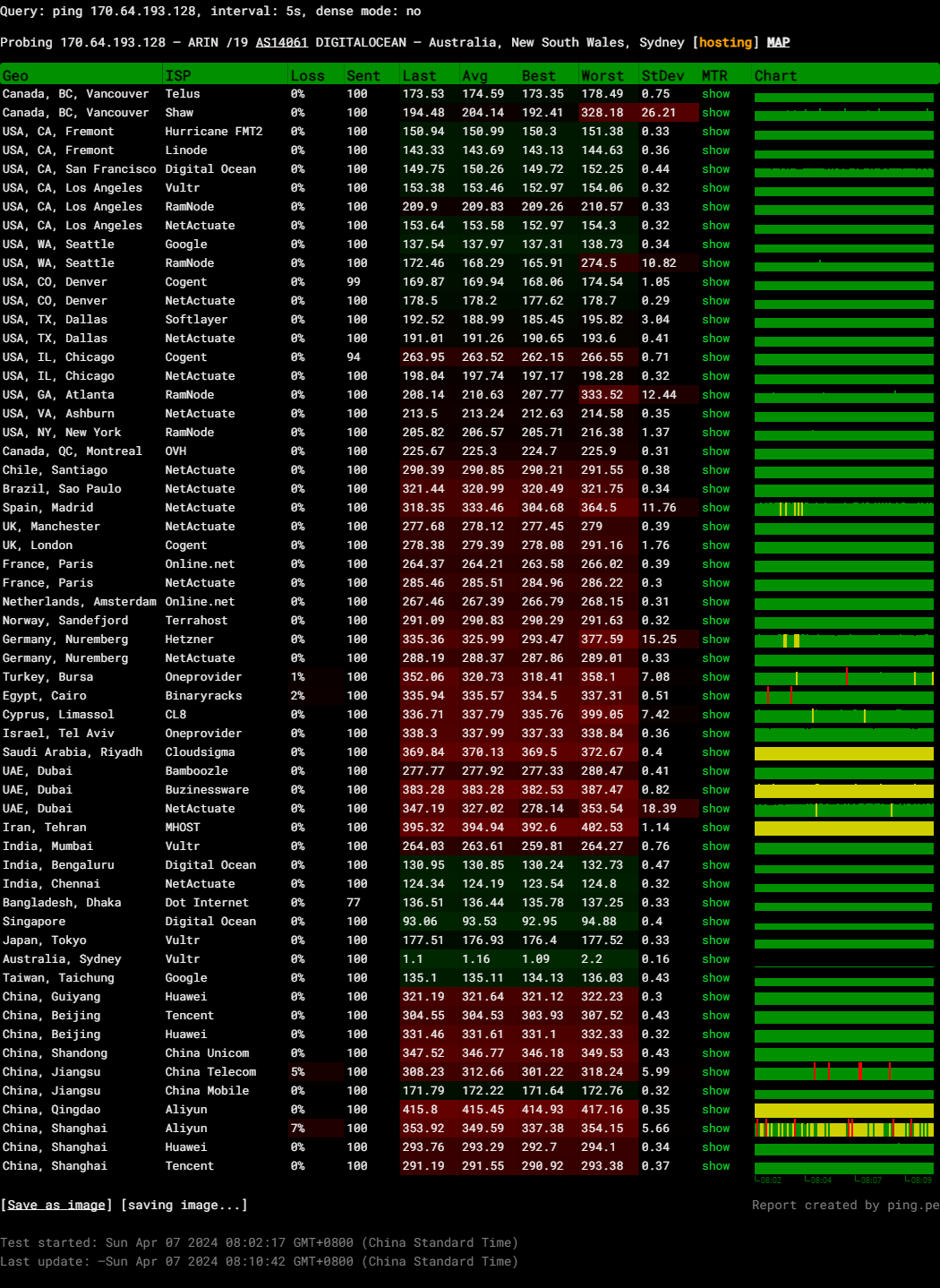
Query: ping 170.64.193.128, interval: 5s, dense mode: no
Probing 170.64.193.128 – ARIN /19 AS14061 DIGITALOCEAN – Australia, New South Wales, Sydney
Media Unlock Test
** Test Starts At: Sun Apr 7 00:08:17 UTC 2024
** Checking Results Under IPv4
--------------------------------
** Your Network Provider: Digital Ocean (170.64.*.*)
============[ Multination ]============
Dazn: Yes (Region: AU)
HotStar: No
Disney+: No
Netflix: Originals Only
YouTube Premium: Yes (Region: AU)
Amazon Prime Video: Yes (Region: US)
TVBAnywhere+: Yes
iQyi Oversea Region: AU
Viu.com: No
YouTube CDN: Sydney, N.S.W.
Netflix Preferred CDN: Sydney, N.S.W.
Spotify Registration: No
Steam Currency: AUD
ChatGPT: Only Available with Web Browser
Bing Region: AU
Instagram Licensed Audio: No
=======================================
No IPv6 Connectivity Found, Abort IPv6 Testing...
Testing Done! CloudFlare Internet Test
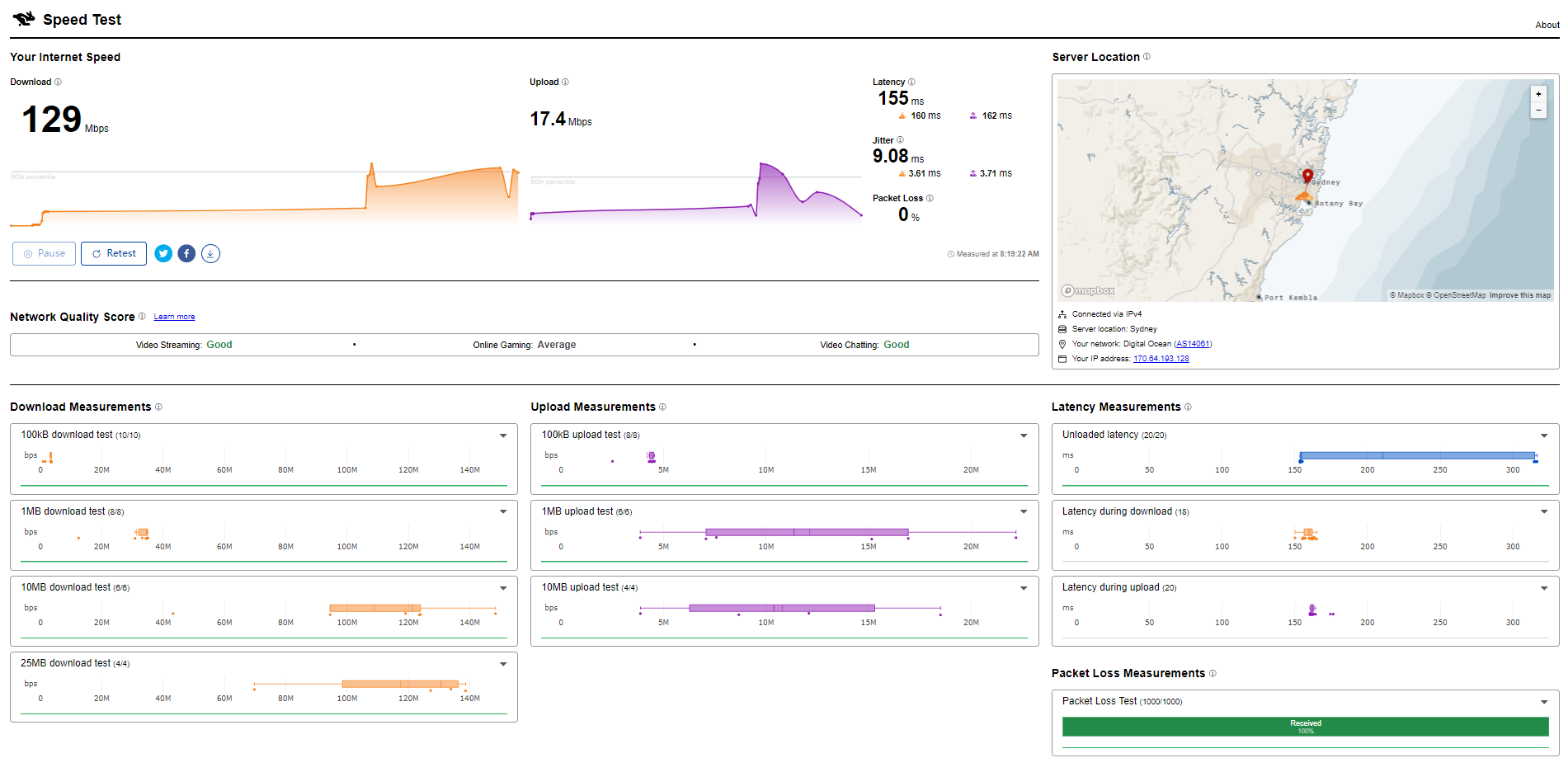
PageSpeed Insights
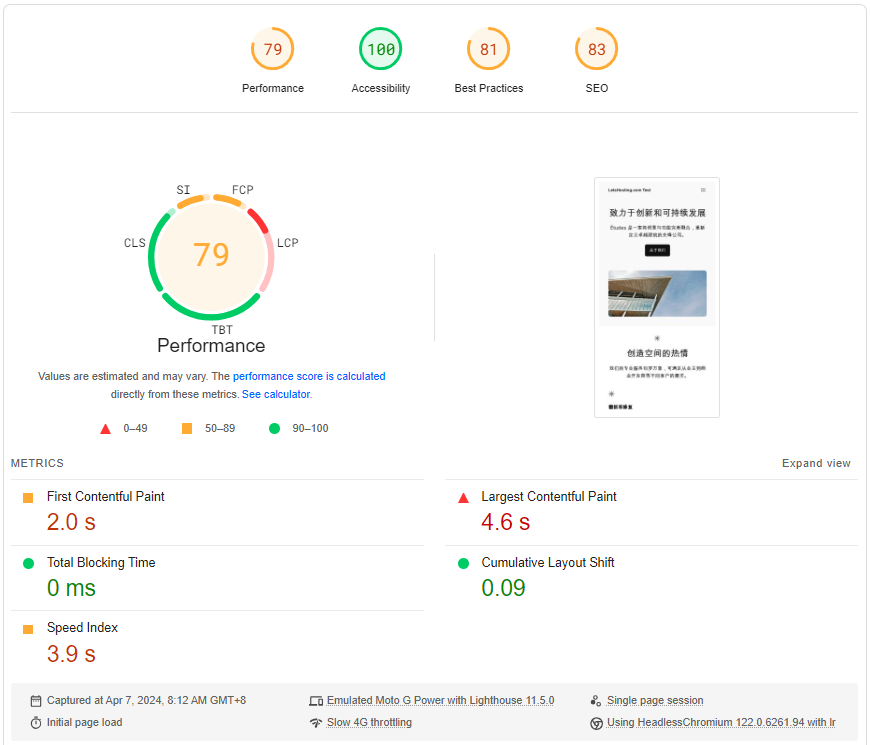
GTmetrix Performance
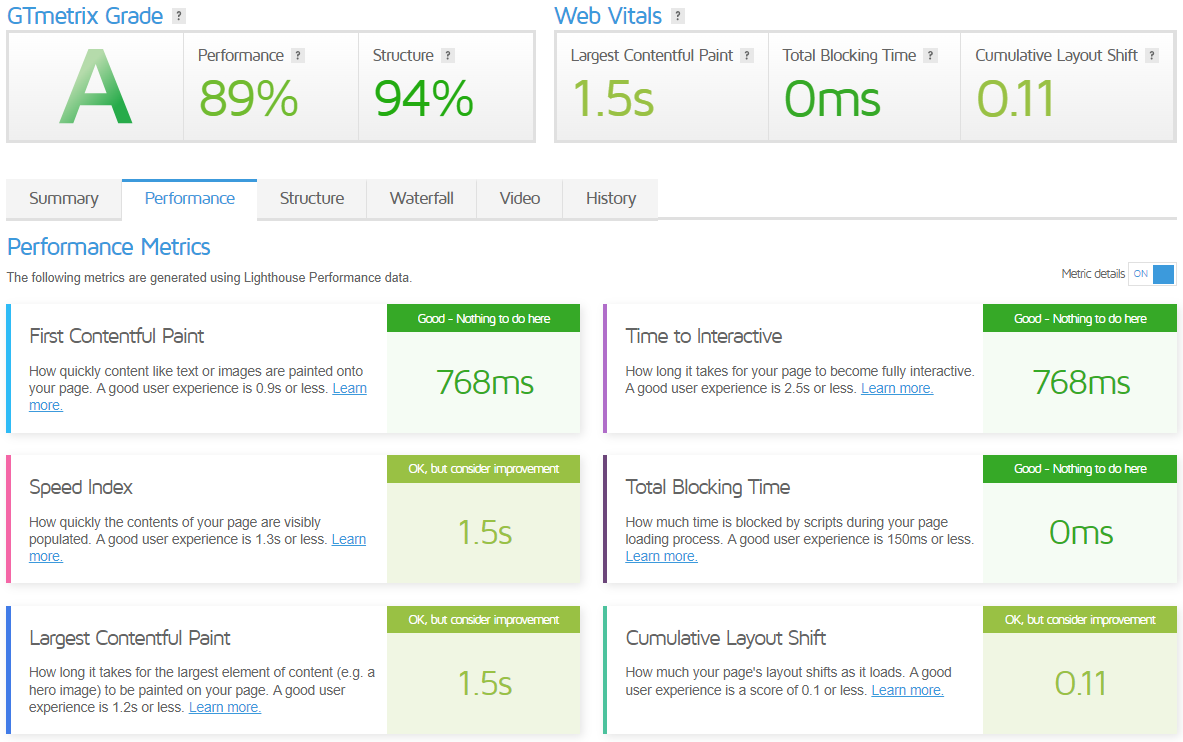
Admin Control Panel
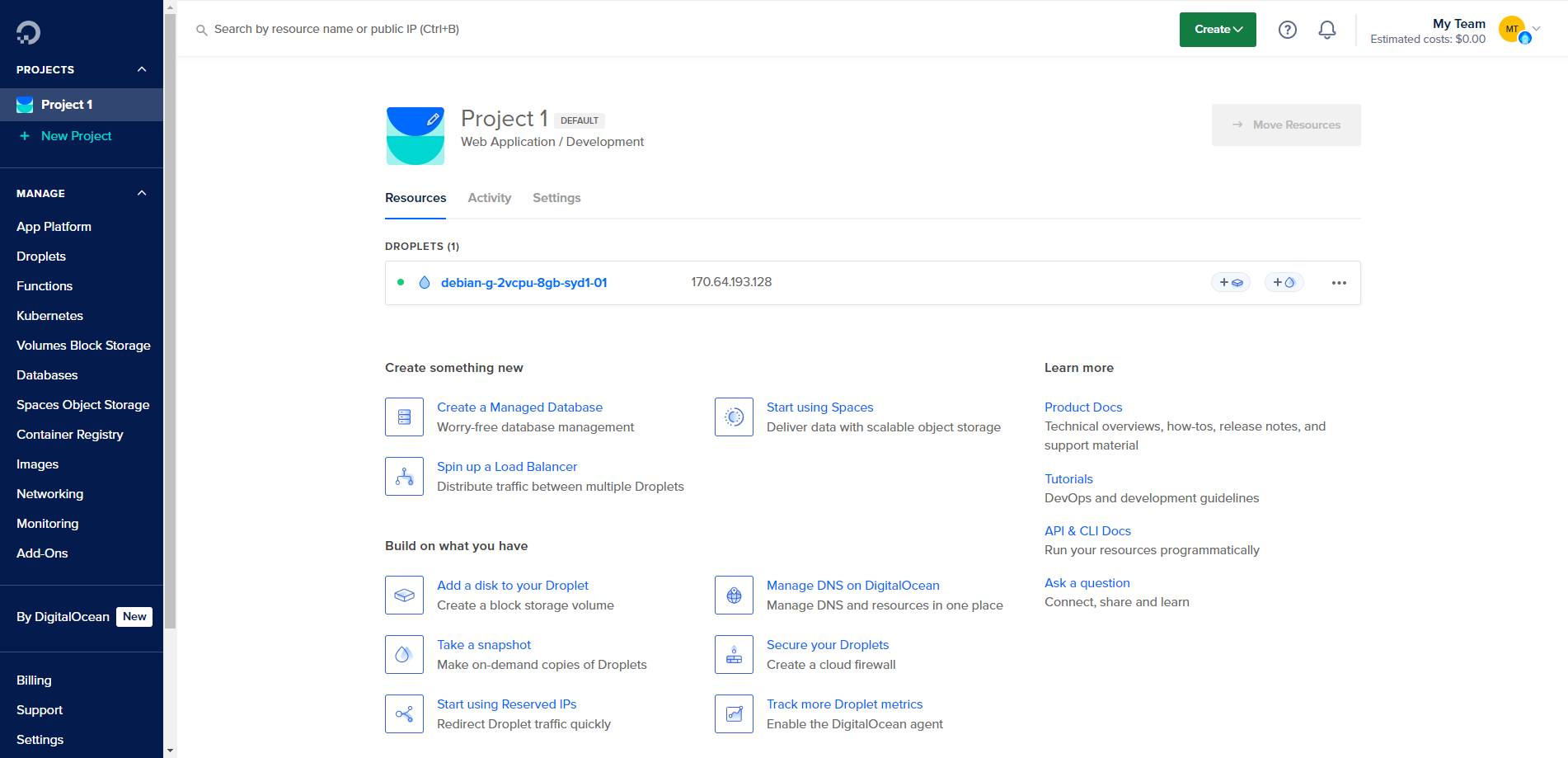
Firstly, the Admin Control Panel is the heart of your interaction with DigitalOcean. It’s where you log in to manage your account and access the various features and settings.
The control panel is divided into the “Servers” and the “IaaS” sections. The “Servers” section contains a list of all the servers available for use.
Next, let’s talk about account settings. You can edit account information and settings, like your name, password, sign-in method, two-factor authentication, team membership, and email subscriptions. To access your account settings, click the profile icon in the top right of the control panel.
Moreover, the Sign-in method section lets you choose how you log in to your DigitalOcean account. You can use Email and password, Google OAuth, or GitHub OAuth.
Additionally, for security reasons, DigitalOcean doesn’t display your password. You can click “Reset Password” to change your password.
Server Pricing
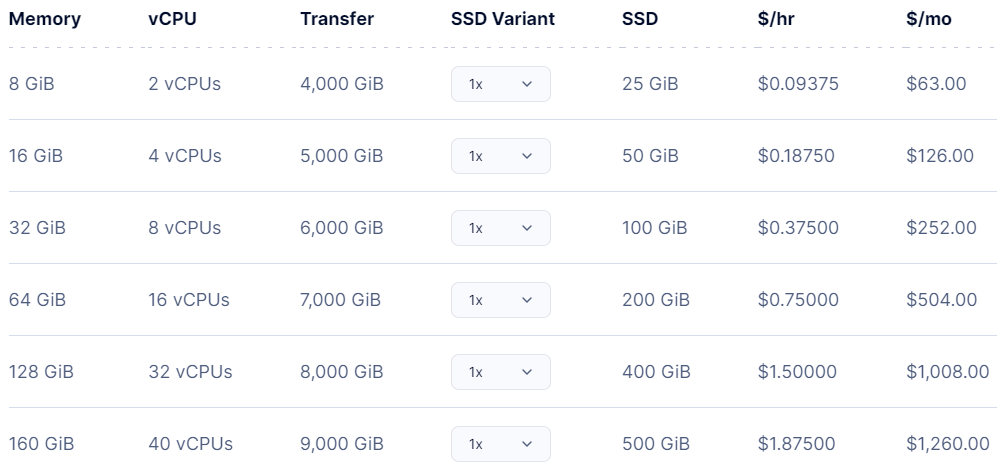
Official Website: https://www.digitalocean.com
Payments
DigitalOcean accepts a variety of payment methods. These include credit cards (Visa, MasterCard, American Express, Discover, UnionPay, Diners Club, and JCB), debit cards, and third-party providers such as PayPal, Google Pay, and Apple Pay. For qualifying customers, they also support ACH direct debit from U.S. banks.
Moving on, DigitalOcean’s billing cycles are monthly. Your account balance accrues over the calendar month based on your resource usage. Your balance is due on the first day of each month.
Next, let’s talk about usage thresholds. These are predetermined spending limits for new or unverified users that, when met, trigger a charge to the account’s primary payment method. DigitalOcean removes usage thresholds automatically once an account has a reliable history of payments.
Moreover, you can manually pay at any time during the month using any valid payment method. This allows you to pay for your month-to-date resource usage before it’s due, pay an overdue balance, or make a pre-payment.
In addition, when your balance is due, DigitalOcean first applies any pre-payments and then automatically charges the primary payment method on your account for the remaining balance.
Coupon
Free trial with a $200 credit for 60 days
Your free trial will start when you sign up for DigitalOcean if you are eligible. You will need a credit card so that DigitalOcean can verify your identity, but you will not be charged or billed during your free trial.
Customer Support
Firstly, DigitalOcean offers a variety of ways to get in touch with their support team. You can email them at [email protected] or use the contact form on their website.
Moving on, DigitalOcean provides a wealth of self-service resources. Their product documentation contains a plethora of tips and troubleshooting guides. If you’re having trouble, these resources can often provide the answers you need.
You can create a support ticket if you need more personalized assistance. Whether you’re signed in or not, you can fill out a form on their website to get help.
DigitalOcean offers a range of support plans. These plans cater to different needs and budgets, from the free Starter to the comprehensive Premium plan. Each plan offers a different level of support, response time, and additional features.
In addition, the Premium plan offers a response time of 30 minutes, architecture reviews, business strategy consultations, and a dedicated team of business and technical advisors. This plan is perfect for businesses with mission-critical applications.
Conclusion
The server showed off its capabilities starting with the Basic Bench test, where it achieved an outstanding I/O speed averaging 1126.4 MB/s across tests, signaling excellent performance. It also demonstrated remarkable internet connectivity, with download speeds peaking at 9307.58 Mbps on Speedtest.net and low latency figures, especially impressive considering the global range of test locations. These tests set the stage for its high throughput and rapid data handling capabilities.
In the Yabs Performance Bench, the server dazzled with disk speed tests showing reads and writes in the GB/s, particularly in mixed read/write scenarios. The Geekbench 6 scores further cemented its prowess, with a single core score of 1481 and a multi-core score of 1705, placing it well into the ‘good’ category and highlighting its robust processing power. The UnixBench scores offered a detailed look at its CPU performance, with the system benchmarks index score jumping from 1308.2 to a whopping 2012.2 when running two parallel copies of tests, demonstrating excellent scalability and efficiency under load.
In conclusion, DigitalOcean’s server offers impressive performance across the board. From smashing I/O speed expectations to delivering solid Geekbench results and showing versatility in handling parallel processing tests, it proves itself as a top-notch choice for those needing a reliable, high-performing dedicated server in Australia. This server is built to deliver, whether for complex computations, heavy web applications, or managing high-traffic volumes.
Official Website: https://www.digitalocean.com











