Kamatera United States Santa Clara Type A Intel Xeon Platinum 8358P VPS Test and Review
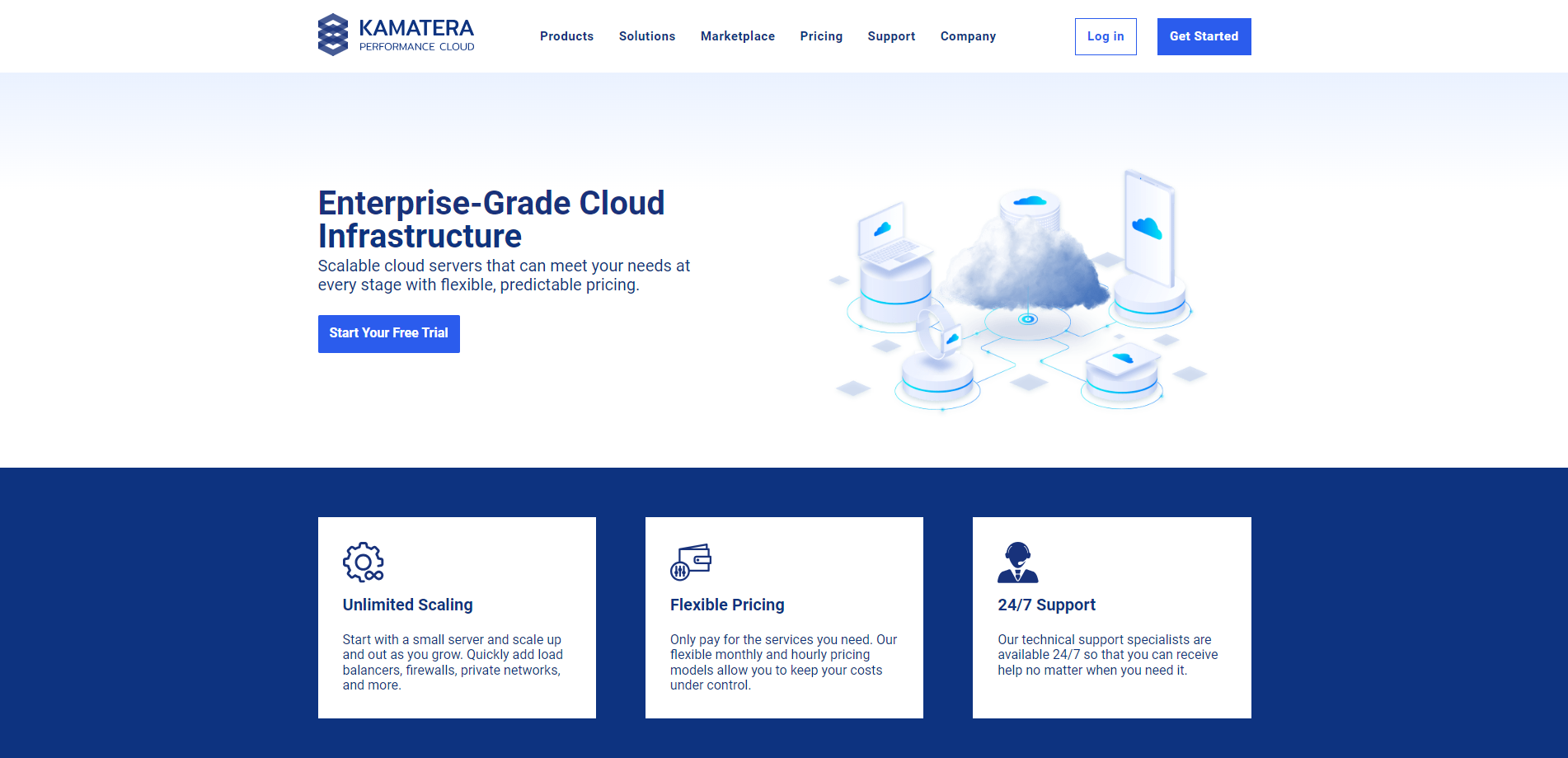
We recently had a chance to review Kamatera’s virtual private server in sunny Santa Clara. It’s a little powerhouse, equipped with a strong Intel Xeon Platinum CPU, 4 GB of RAM, 50 GB of SSD storage, a high-speed 10 Gbps internet connection, and one IPv4 address.
Our team started with basic speed tests to see how quickly it could complete jobs. We turned up the technical dial with Yabs and Unix Benchmarking to gauge its muscle. We also tested how well it connects globally and reacts swiftly, which is important for a user-friendly experience no matter where your visitors are.
Finally, we looked at how it supports websites with specific performance checks. Tools like PageSpeed Insights and GTmetrix gave us a peek into how efficiently web pages would load and run on this server. Through each of these tests, we collected data to determine whether this server could be the bedrock for your website, keeping it swift and stable day in and day out.
About Kamatera
Kamatera Cloud is a comprehensive cloud service provider that offers a wide range of cloud-based solutions. It provides Infrastructure as a Service (IaaS), Platform as a Service (PaaS), and Software as a Service (SaaS) solutions. Kamatera’s services are designed to meet the needs of businesses of all sizes, from small startups to large enterprises.
At the heart of Kamatera’s offerings are its cloud servers. These servers run on the latest processors, providing reliable performance and stability. Kamatera’s cloud servers can be self-provisioned and self-configured through a simple management portal, allowing users to tailor their cloud infrastructure to their specific needs. This flexibility extends to scaling server capacity up or down in minutes and adding or removing hardware components such as CPU, RAM, disk storage, load balancers, firewalls, and more.
In addition to its cloud servers, Kamatera offers a range of other cloud-based solutions. These include Virtual Private Cloud (VPC), which allows organizations to build an exclusive, highly secure cloud infrastructure. Kamatera’s VPC solutions provide a global data center network to house data, virtual machines, software, applications, and more securely.
Kamatera also offers cloud firewall protection to safeguard cloud servers. This industry-leading protection helps ensure the security of your data and applications. Load balancers are another offering that helps distribute workloads evenly across servers. This can enhance the performance and reliability of your applications.
Official Website: https://www.Kamatera.com
BasicBench: Server Profile, I/O Speed, Upload and Download Speed
CPU Model : Intel(R) Xeon(R) Platinum 8358P CPU @ 2.60GHz
CPU Cores : 2 @ 2593.905 MHz
CPU Cache : 49152 KB
AES-NI : ✓ Enabled
VM-x/AMD-V : ✗ Disabled
Total Disk : 49.1 GB (2.0 GB Used)
Total Mem : 3.8 GB (287.8 MB Used)
System uptime : 0 days, 0 hour 12 min
Load average : 0.10, 0.06, 0.02
OS : Debian GNU/Linux 11
Arch : x86_64 (64 Bit)
Kernel : 5.10.0-26-amd64
TCP CC : bbr
Virtualization : VMware
IPv4/IPv6 : ✓ Online / ✗ Offline
Organization : AS396948 Kamatera, Inc.
Location : Santa Clara / US
Region : California
----------------------------------------------------------------------
I/O Speed(1st run) : 966 MB/s
I/O Speed(2nd run) : 1.3 GB/s
I/O Speed(3rd run) : 1.5 GB/s
I/O Speed(average) : 1277.7 MB/s
YabsBench: Disk Speed, iperf3 Network Speed, Geekbench 6 Benchmark
Basic System Information:
---------------------------------
Uptime : 0 days, 1 hours, 2 minutes
Processor : Intel(R) Xeon(R) Platinum 8358P CPU @ 2.60GHz
CPU cores : 2 @ 2593.905 MHz
AES-NI : ✔ Enabled
VM-x/AMD-V : ❌ Disabled
RAM : 3.8 GiB
Swap : 0.0 KiB
Disk : 49.1 GiB
Distro : Debian GNU/Linux 11 (bullseye)
Kernel : 5.10.0-27-amd64
VM Type : VMWARE
IPv4/IPv6 : ✔ Online / ❌ Offline
IPv4 Network Information:
---------------------------------
ISP : Kamatera
ASN : AS396948 Kamatera, Inc.
Host : Cloud Web Manage
Location : Santa Clara, California (CA)
Country : United States
fio Disk Speed Tests (Mixed R/W 50/50):
---------------------------------
Block Size | 4k (IOPS) | 64k (IOPS)
------ | --- ---- | ---- ----
Read | 235.53 MB/s (58.8k) | 2.92 GB/s (45.7k)
Write | 236.15 MB/s (59.0k) | 2.94 GB/s (45.9k)
Total | 471.69 MB/s (117.9k) | 5.86 GB/s (91.6k)
| |
Block Size | 512k (IOPS) | 1m (IOPS)
------ | --- ---- | ---- ----
Read | 5.44 GB/s (10.6k) | 5.38 GB/s (5.2k)
Write | 5.73 GB/s (11.2k) | 5.74 GB/s (5.6k)
Total | 11.18 GB/s (21.8k) | 11.12 GB/s (10.8k)
iperf3 Network Speed Tests (IPv4):
---------------------------------
Provider | Location (Link) | Send Speed | Recv Speed | Ping
Clouvider | London, UK (10G) | 1.18 Gbits/sec | 1.32 Gbits/sec | 130 ms
Scaleway | Paris, FR (10G) | 1.09 Gbits/sec | 948 Mbits/sec | 139 ms
NovoServe | North Holland, NL (40G) | 1.05 Gbits/sec | 1.22 Gbits/sec | 149 ms
Uztelecom | Tashkent, UZ (10G) | 580 Mbits/sec | 703 Mbits/sec | 239 ms
Clouvider | NYC, NY, US (10G) | 2.69 Gbits/sec | 3.03 Gbits/sec | 61.8 ms
Clouvider | Dallas, TX, US (10G) | 4.24 Gbits/sec | 4.62 Gbits/sec | 41.2 ms
Geekbench 6 Benchmark Test:
---------------------------------
Test | Value
|
Single Core | 833
Multi Core | 1531
Full Test | https://browser.geekbench.com/v6/cpu/4644172
YABS completed in 10 min 43 sec
UnixBench: CPU Performance, A score higher is better
Benchmark Run: Mon Jan 29 2024 01:57:56 - 02:25:59
2 CPUs in system; running 1 parallel copy of tests
Dhrystone 2 using register variables 40010890.6 lps (10.0 s, 7 samples)
Double-Precision Whetstone 5510.0 MWIPS (9.9 s, 7 samples)
Execl Throughput 4085.1 lps (30.0 s, 2 samples)
File Copy 1024 bufsize 2000 maxblocks 368260.1 KBps (30.0 s, 2 samples)
File Copy 256 bufsize 500 maxblocks 97828.1 KBps (30.0 s, 2 samples)
File Copy 4096 bufsize 8000 maxblocks 1160923.4 KBps (30.0 s, 2 samples)
Pipe Throughput 445682.5 lps (10.0 s, 7 samples)
Pipe-based Context Switching 68936.2 lps (10.0 s, 7 samples)
Process Creation 7292.6 lps (30.0 s, 2 samples)
Shell Scripts (1 concurrent) 10341.9 lpm (60.0 s, 2 samples)
Shell Scripts (8 concurrent) 1932.5 lpm (60.0 s, 2 samples)
System Call Overhead 196590.3 lps (10.0 s, 7 samples)
System Benchmarks Index Values BASELINE RESULT INDEX
Dhrystone 2 using register variables 116700.0 40010890.6 3428.5
Double-Precision Whetstone 55.0 5510.0 1001.8
Execl Throughput 43.0 4085.1 950.0
File Copy 1024 bufsize 2000 maxblocks 3960.0 368260.1 929.9
File Copy 256 bufsize 500 maxblocks 1655.0 97828.1 591.1
File Copy 4096 bufsize 8000 maxblocks 5800.0 1160923.4 2001.6
Pipe Throughput 12440.0 445682.5 358.3
Pipe-based Context Switching 4000.0 68936.2 172.3
Process Creation 126.0 7292.6 578.8
Shell Scripts (1 concurrent) 42.4 10341.9 2439.1
Shell Scripts (8 concurrent) 6.0 1932.5 3220.9
System Call Overhead 15000.0 196590.3 131.1
========
System Benchmarks Index Score 844.8
------------------------------------------------------------------------
Benchmark Run: Mon Jan 29 2024 02:25:59 - 02:54:02
2 CPUs in system; running 2 parallel copies of tests
Dhrystone 2 using register variables 80839528.0 lps (10.0 s, 7 samples)
Double-Precision Whetstone 11013.8 MWIPS (9.9 s, 7 samples)
Execl Throughput 7591.0 lps (30.0 s, 2 samples)
File Copy 1024 bufsize 2000 maxblocks 672983.1 KBps (30.0 s, 2 samples)
File Copy 256 bufsize 500 maxblocks 174208.7 KBps (30.0 s, 2 samples)
File Copy 4096 bufsize 8000 maxblocks 2151102.8 KBps (30.0 s, 2 samples)
Pipe Throughput 889293.9 lps (10.0 s, 7 samples)
Pipe-based Context Switching 269616.1 lps (10.0 s, 7 samples)
Process Creation 17680.6 lps (30.0 s, 2 samples)
Shell Scripts (1 concurrent) 15469.2 lpm (60.0 s, 2 samples)
Shell Scripts (8 concurrent) 2066.0 lpm (60.0 s, 2 samples)
System Call Overhead 396140.1 lps (10.0 s, 7 samples)
System Benchmarks Index Values BASELINE RESULT INDEX
Dhrystone 2 using register variables 116700.0 80839528.0 6927.1
Double-Precision Whetstone 55.0 11013.8 2002.5
Execl Throughput 43.0 7591.0 1765.4
File Copy 1024 bufsize 2000 maxblocks 3960.0 672983.1 1699.5
File Copy 256 bufsize 500 maxblocks 1655.0 174208.7 1052.6
File Copy 4096 bufsize 8000 maxblocks 5800.0 2151102.8 3708.8
Pipe Throughput 12440.0 889293.9 714.9
Pipe-based Context Switching 4000.0 269616.1 674.0
Process Creation 126.0 17680.6 1403.2
Shell Scripts (1 concurrent) 42.4 15469.2 3648.4
Shell Scripts (8 concurrent) 6.0 2066.0 3443.4
System Call Overhead 15000.0 396140.1 264.1
========
System Benchmarks Index Score 1634.8
======= Script description and score comparison completed! =======
Looking Glass
https://us-sc-speedtest.kamatera.com
Global Node Test
## CDN Speedtest
CacheFly : 296.74 MiB/s | 2373.89 Mbps | ping 0.898ms
Gdrive : 4.88 KiB/s | 0.04 Mbps | ping 21.940ms
## North America Speedtest
Softlayer, Washington, USA : 3.06 MiB/s | 24.45 Mbps | ping 68.126ms
SoftLayer, San Jose, USA : 101.23 MiB/s | 809.85 Mbps | ping 2.060ms
SoftLayer, Dallas, USA : 0 B/s | N/A | ping error!
Vultr, New Jersey, USA : 2.29 MiB/s | 18.31 Mbps | ping 61.686ms
Vultr, Seattle, USA : 114.16 MiB/s | 913.24 Mbps | ping 20.093ms
Vultr, Dallas, USA : 28.30 MiB/s | 226.44 Mbps | ping 41.566ms
Vultr, Los Angeles, USA : 273.22 MiB/s | 2185.79 Mbps | ping 7.843ms
Ramnode, New York, USA : 35.69 MiB/s | 285.53 Mbps | ping 64.706ms
Ramnode, Atlanta, USA : 41.79 MiB/s | 334.33 Mbps | ping 55.560ms
## Europe Speedtest
Vultr, London, UK : 15.50 MiB/s | 124.04 Mbps | ping 132.396ms
LeaseWeb, Frankfurt, Germany : 34.21 KiB/s | 0.27 Mbps | ping 147.207ms
Hetzner, Germany : 302 B/s | N/A | ping 155.172ms
Ramnode, Alblasserdam, NL : 15.03 MiB/s | 120.24 Mbps | ping 138.527ms
Vultr, Amsterdam, NL : 15.01 MiB/s | 120.11 Mbps | ping 135.456ms
EDIS, Stockholm, Sweden : 458 B/s | N/A | ping 160.922ms
OVH, Roubaix, France : 552 B/s | N/A | ping 146.434ms
Online, France : 444.06 KiB/s | 3.47 Mbps | ping 139.388ms
Prometeus, Milan, Italy : 319 B/s | N/A | ping 155.375ms
## Exotic Speedtest
Sydney, Australia : 5.97 MiB/s | 47.76 Mbps | ping 226.528ms
Lagoon, New Caledonia : 348 B/s | N/A | ping 194.978ms
Hosteasy, Moldova : 2.41 MiB/s | 19.28 Mbps | ping 181.017ms
Prima, Argentina : 212.45 KiB/s | 1.66 Mbps | ping error!
## Asia Speedtest
SoftLayer, Singapore : 236.45 KiB/s | 1.85 Mbps | ping 176.092ms
Linode, Tokyo, Japan : 15.97 MiB/s | 127.73 Mbps | ping 128.979ms
Linode, Singapore : 6.42 MiB/s | 51.37 Mbps | ping 208.917ms
Vultr, Tokyo, Japan : 21.05 MiB/s | 168.36 Mbps | ping 114.128ms
Benchmark finished in 93 seconds
Global Latency Test

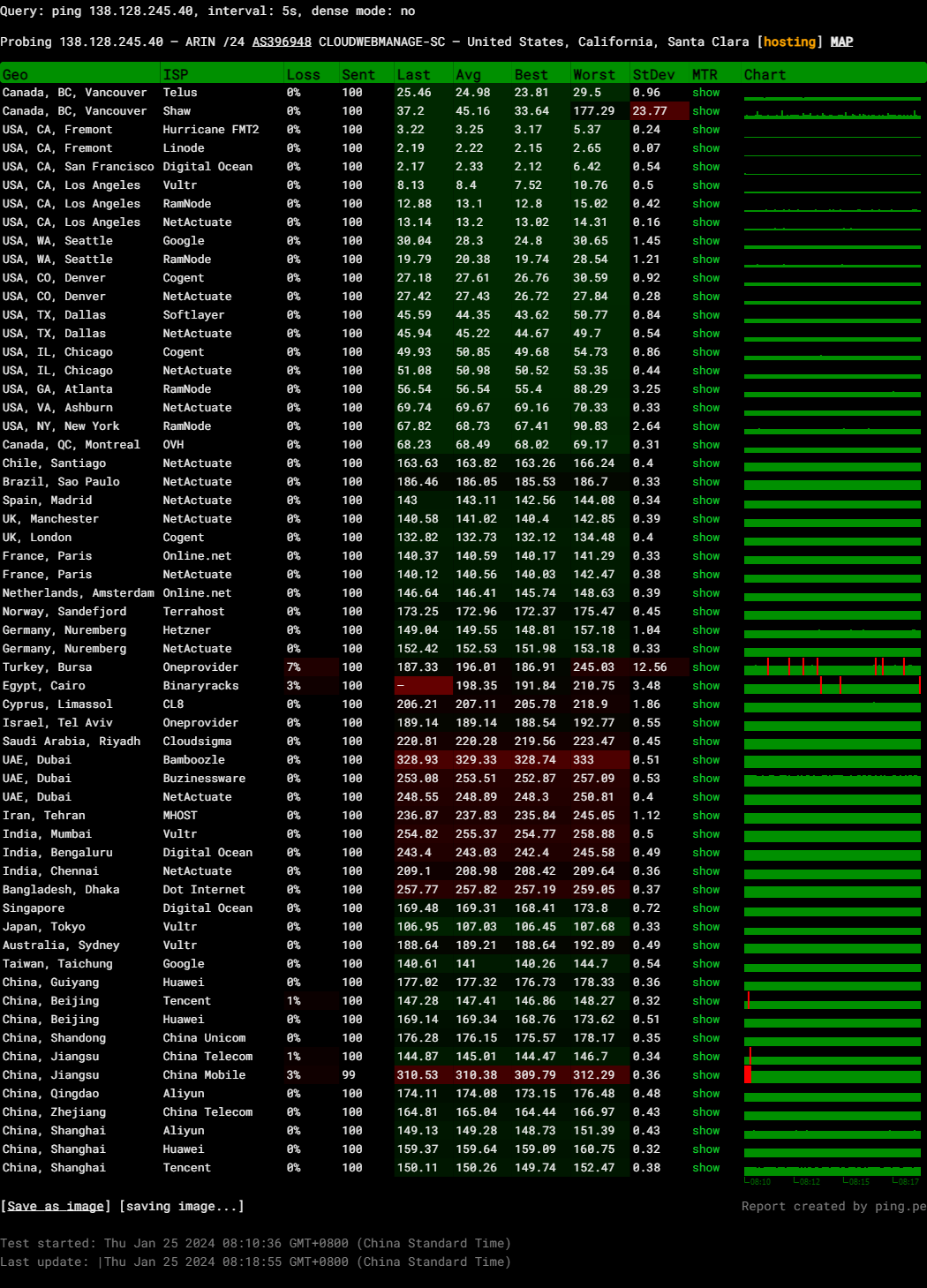
Query: ping 138.128.245.40, interval: 5s, dense mode: no
Probing 138.128.245.40 – ARIN /24 AS396948 CLOUDWEBMANAGE-SC – United States, California, Santa Clara
Media Unlock Test
** Test Starts At: Mon 29 Jan 2024 02:00:44 AM EST
** Checking Results Under IPv4
--------------------------------
** Your Network Provider: Kamatera Inc (104.238.*.*)
============[ Multination ]============
Dazn: Yes (Region: US)
HotStar: No
Disney+: No
Netflix: Originals Only
YouTube Premium: Yes
Amazon Prime Video: Yes (Region: US)
TVBAnywhere+: Yes
iQyi Oversea Region: US
Viu.com: No
YouTube CDN: San Francisco, CA
Netflix Preferred CDN: Dallas, TX
Spotify Registration: No
Steam Currency: USD
ChatGPT: Yes
Bing Region: US
Instagram Licensed Audio: Yes
=======================================
No IPv6 Connectivity Found, Abort IPv6 Testing...
Testing Done! CloudFlare Internet Test
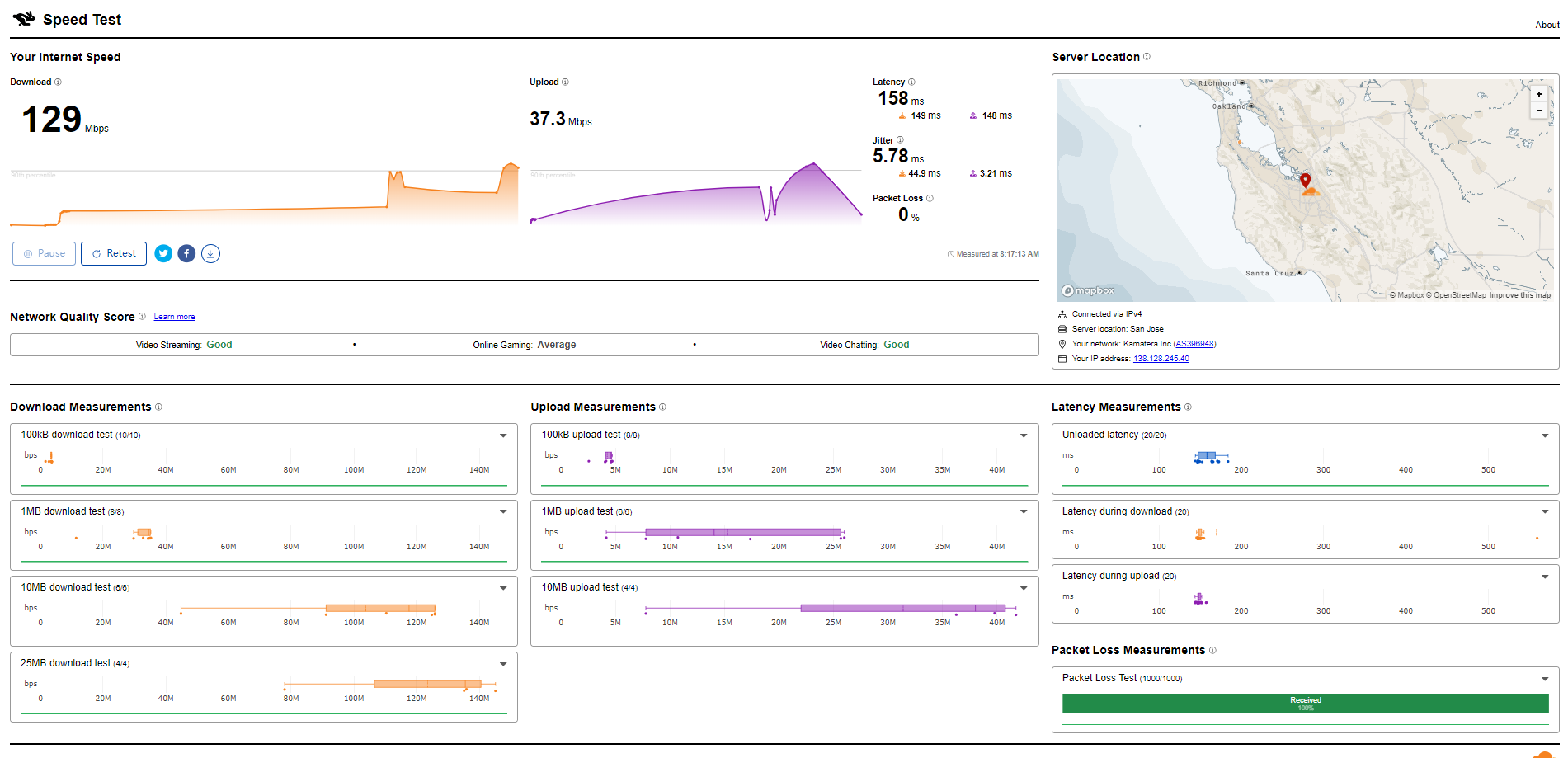
PageSpeed Insights
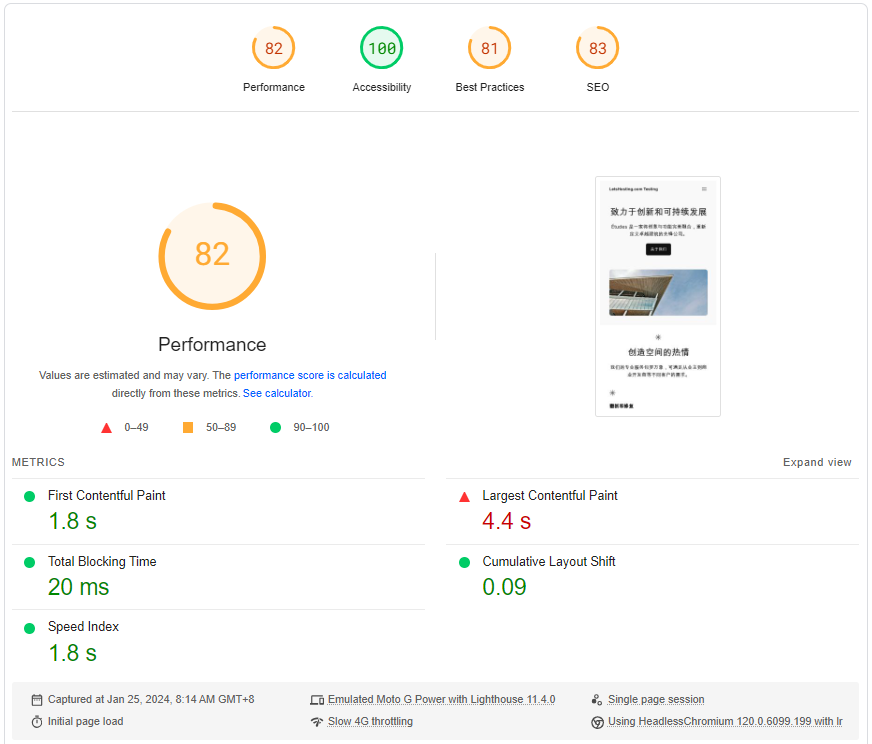
GTmetrix Performance
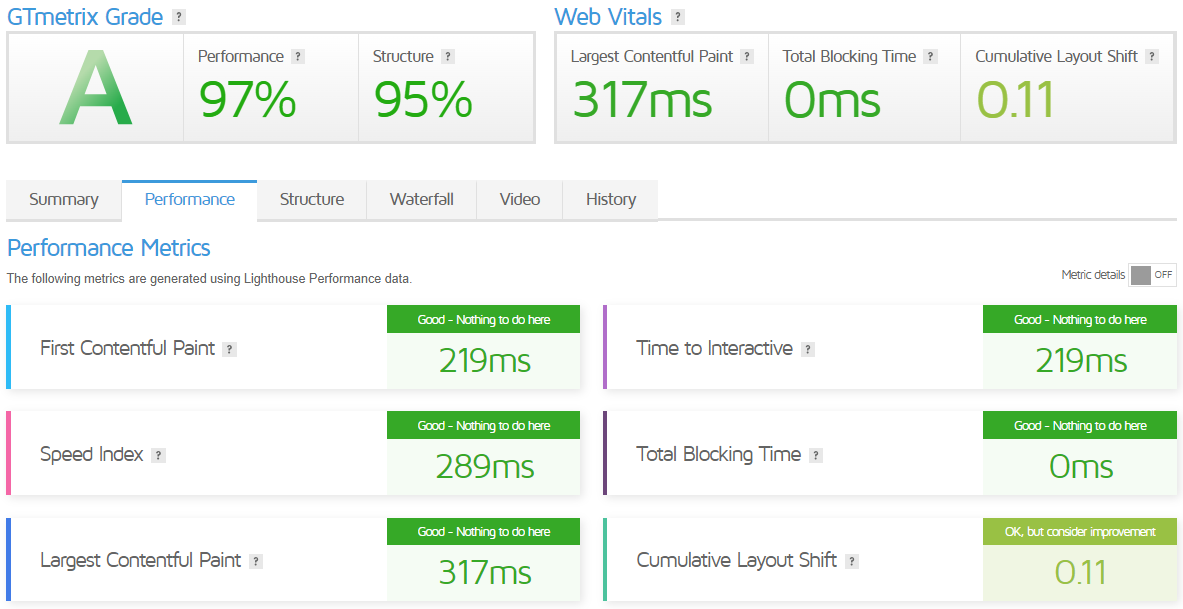
Admin Control Panel
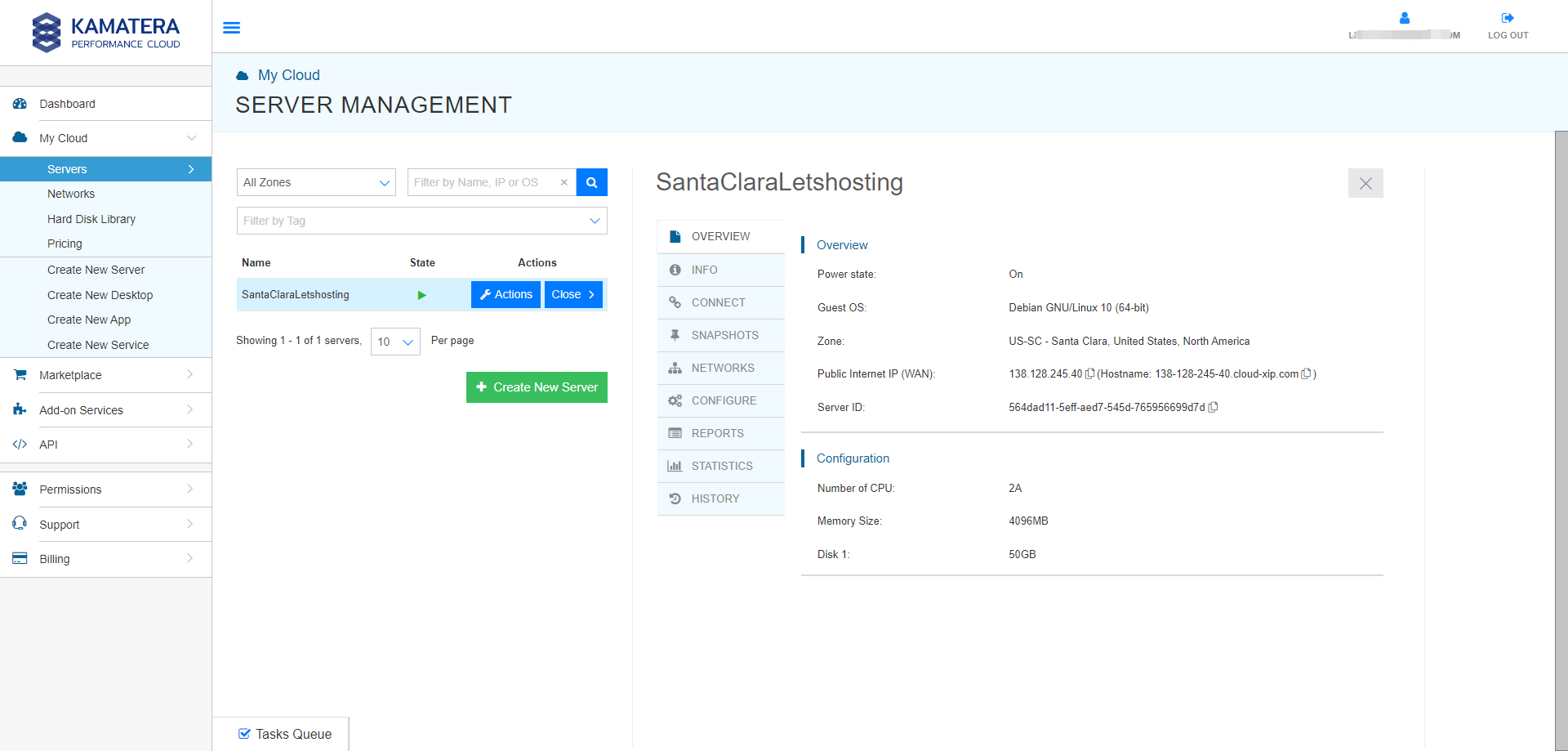
Kamatera Cloud Console is a user-friendly management portal allowing users to manage all the company’s cloud infrastructure elements. It is designed with the customer in mind, making it easy for system administrators or employees to manage their cloud services.
The console provides access to various services, including cloud servers, virtual private cloud, cloud firewalls, load balancers, and block storage. Users can log into the cloud management console and click on the desired option to add or remove hardware components such as CPU, RAM, disk storage, load balancers, firewalls, and more. This allows for server capacity to be increased or decreased in minutes.
To connect to the server’s console, users must log in with their email and password. From the administrative panel on the left, they can navigate to “My Cloud” > “Servers.” They can find the relevant server and click “Action.” A drop-down menu will appear, and they can click “Console,” which will open a new tab. Users will see the server specifications and two buttons in the top right corner of the console window.
The console does not support copy & paste, and if no actions are performed in the console window for a maximum period of 30 minutes, it will terminate the connection automatically.
Server Pricing
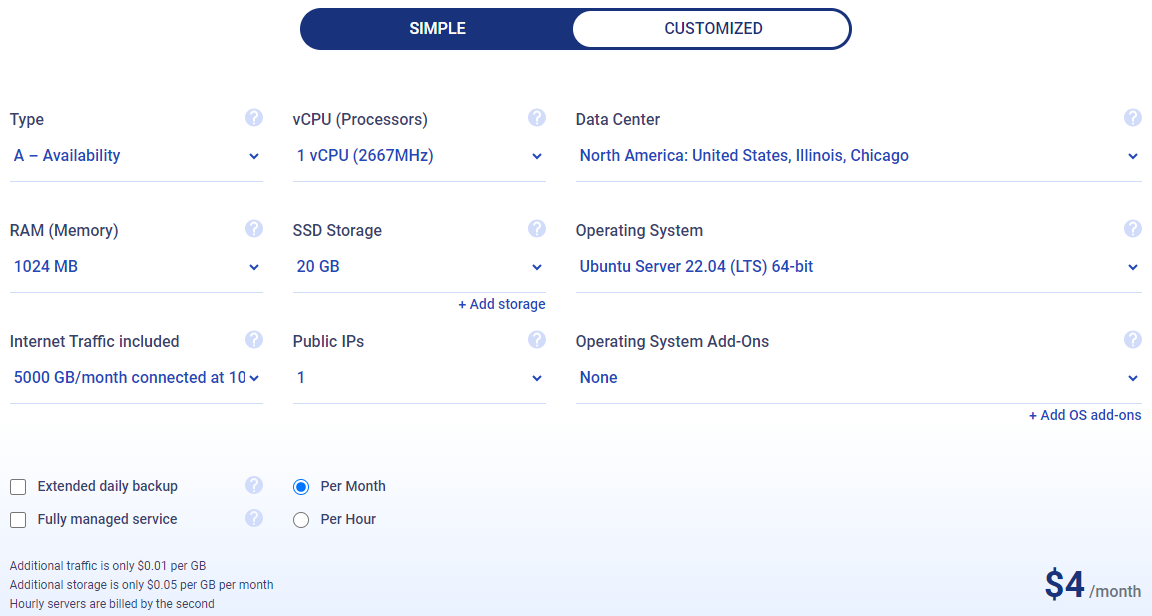
Official Website: https://www.Kamatera.com
Payments
In summary, Kamatera’s billing system is designed to be as transparent and flexible as possible, allowing you to pay only for the services you use.
Monthly Servers: Kamatera offers a 30-day free trial. The first invoice is sent out the month after the free trial expires. For example, if you start the free trial on March 15th, it will expire on April 15th, and your first invoice will be emailed to you in May. The invoice in May will include a prorated charge for April 15th through the end of the month and the entire month of May.
From the second month onwards, you will be billed for the full amount of the server in the current month. If you create a server or upgrade your current server after the 1st of the month, you will receive a prorated bill for those additions the following month. If you cancel a server after the 1st of the month, you will still be charged for the full month’s services.
Hourly Servers: Like monthly servers, hourly servers offer a 30-day free trial. The first invoice is sent out the month after the free trial expires. From the second month onwards, hourly servers are post-billed. Invoices are generated each month for the previous month’s usage.
Payment Methods: You can pay with any major credit card. Unfortunately, there is no PayPal or cryptocurrency support.
Coupon
Start your 30-day free trial today. SIGN UP HERE
Kamatera extends a complimentary 30-day trial of its cloud services, allowing prospective users an opportunity to know their offerings in-depth. On signing up for this trial, you’ll receive cloud services valued at up to $100, granting you ample resources to test the platform sufficiently.
The free trial package includes a cloud server of your desired configuration, valued at up to $100, 1 TB of cloud block storage, and 1 TB of outgoing internet traffic. Plus, it provides unrestricted access to all the features on its cloud platform, letting you fully explore the product suite.
Customer Support
Kamatera Cloud offers a robust customer support system that is available 24/7/365.
Availability: Kamatera’s support team is available round the clock every day of the year. This ensures that customers can receive assistance whenever they need it.
Contact Methods: Customers can reach Kamatera’s support team through phone, live chat, and email. This allows customers to choose the method that is most convenient for them.
Global Support: Kamatera provides phone support to its customers globally through contact numbers. For example, customers of North America, Europe & Asia can contact +1 212 738 965 8 or +44-20-38078553. Customers from the Middle East Israel can contact us at +972 (0)74 705 0320.
Sales & Account Managers: Kamatera’s sales and account managers are available during business hours to assist with sales inquiries and billing questions.
Conclusion
Starting with the Basic Bench tests, we observed I/O speeds across three runs, peaking at an incredible 1.5 GB/s and averaging at 1.28 GB/s. These figures mean the read and write speeds are well into the excellent range. Yabs Performance Bench showed equally impressive mixed read/write speeds, crossing the 5 GB/s mark for larger block sizes, which is, again, a display of excellent performance.
Moving on to central processing performance, the Geekbench 6 Benchmark Test returned a single-core score of 833 and a multi-core score of 1531. While the single-core score is in the ‘standard’ range, the multi-core score jumps into the ‘good’ category. The full test details are available at the provided Geekbench link.
For more comprehensive insights into how the CPU handles a workload, the UnixBench scores were telling. Testing with one parallel copy, the server notched a System Benchmarks Index Score of 844.8. When the test was run with two parallel copies, this score virtually doubled to 1634.8. This increase underscores the server’s ability to scale its performance efficiently with multiple operations.
In conclusion, this VPS from Kamatera stands out as a high performer for demanding hosting needs. With I/O speeds that range from good to excellent, robust multi-core processing, and the ability to scale under load, it positions itself as a strong candidate for those requiring stable high-speed web hosting. Whether you’re managing high-traffic websites or resource-hungry applications, these results suggest that Kamatera’s Santa Clara VPS has the speed and the strength to accommodate growth without hiccups.
Official Website: https://www.Kamatera.com











