DigitalOcean Canada Toronto Intel Xeon Platinum 8358 General Purpose Dedicated Server Test and Review
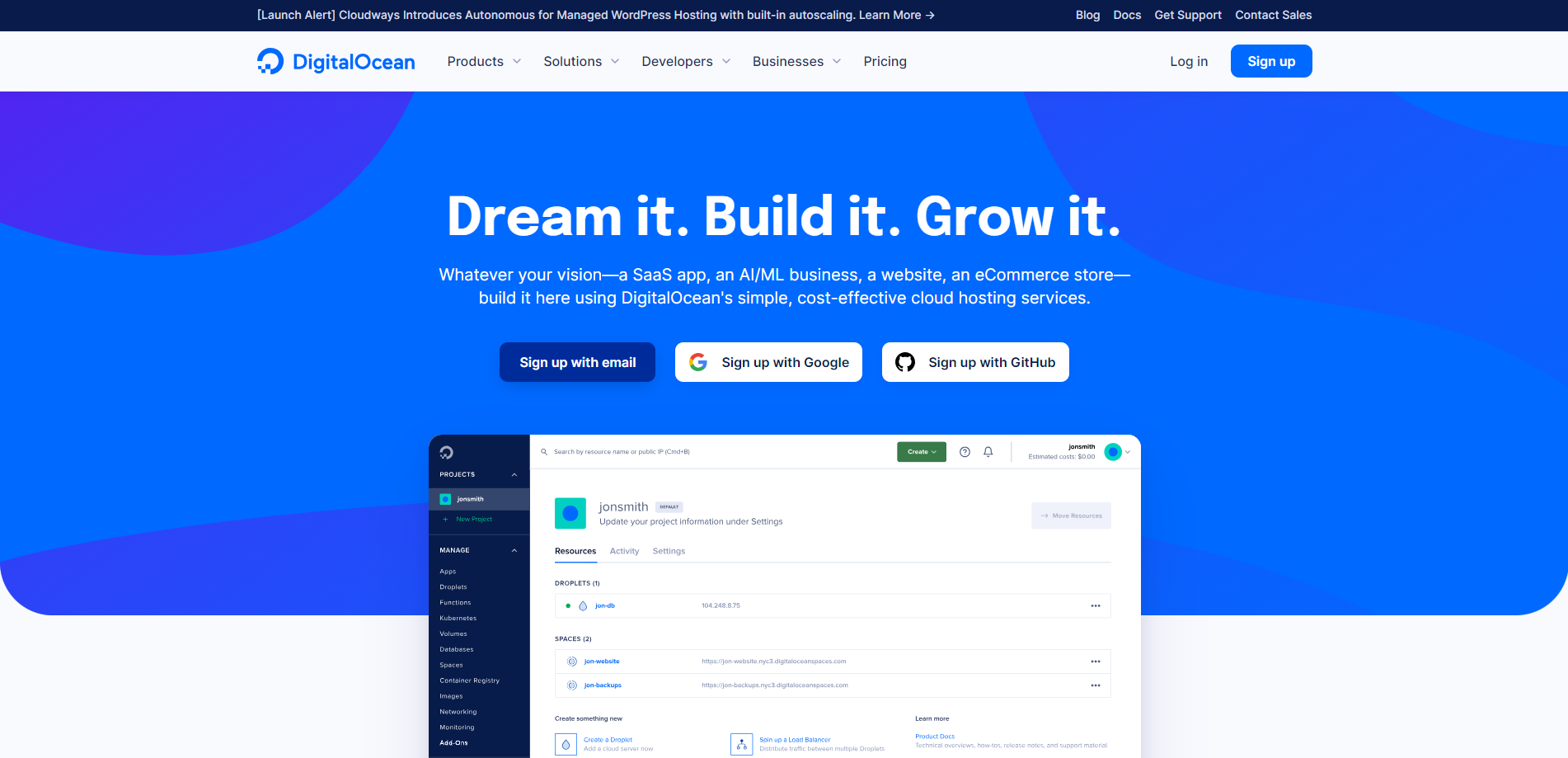
This time, we’ve tested DigitalOcean’s General Purpose Dedicated Server based in Toronto, Canada. It’s equipped with an Intel(R) Xeon(R) Platinum 8358 CPU clocked at 2.60GHz, boasting specs like a 2-core CPU, 8GB of RAM, 30GB SSD storage, a 10Gbps internet connection, 4TB of data allowance, and a single IPv4 address.
Our review covers a range of tests to see how well this server performs. We start with basic checks like the Basic Benchmark, Yabs, and Unix Benchmark to understand its fundamental performance. To understand its network capabilities, we use the Global Node Test for a thorough look and the Global Ping Test to see how quick the response times are.
For those interested in streaming or accessing media, we assess that with the Media Unlock Test. We also examine the connection quality through the CloudFlare Internet Test, and to understand how well websites can perform on this server, we turn to tools like PageSpeed Insights and GTmetrix Performance.
About DigitalOcean
DigitalOcean is a cloud infrastructure provider offering various services, including Dedicated CPU Droplets. These virtual machines provide users with a consistent and high-level performance by guaranteeing access to the full hyper-thread at all times. This is unlike shared CPU Droplets, where the hyper-thread allocated to the Droplet may be shared between multiple other Droplets.
General Purpose Droplets: These have a memory ratio balanced to that of a dedicated CPU, making them suitable for various production workloads. They are best for general-purpose workloads that require dedicated computing power.
CPU-Optimized Droplets: These provide a 2:1 ratio of memory to CPU. This configuration with fast (2.6GHz+) dedicated vCPUs is optimal for applications that demand fast, consistent performance, such as media streaming, gaming, and data analytics.
Memory-Optimized Droplets: These provide 8 GiB RAM for each vCPU. The additional memory can help you avoid excessively swapping to disk or getting out-of-memory errors, significantly impacting your application’s performance and stability.
Storage-Optimized Droplets: These are designed for extra-large apps, NoSQL databases, monitoring software, and other data warehouses.
Each type of Droplet comes with different pricing options, allowing users to choose the one that best fits their budget and requirements. The pricing is predictable, with monthly caps and flat pricing.
Official Website: https://www.DigitalOcean.com
BasicBench: Server Profile, I/O Speed, Upload and Download Speed
CPU Model : Intel(R) Xeon(R) Platinum 8358 CPU @ 2.60GHz
CPU Cores : 2 @ 2593.904 MHz
CPU Cache : 4096 KB
AES-NI : ✓ Enabled
VM-x/AMD-V : ✓ Enabled
Total Disk : 29.5 GB (1.7 GB Used)
Total Mem : 7.8 GB (222.0 MB Used)
System uptime : 0 days, 0 hour 9 min
Load average : 0.04, 0.11, 0.08
OS : Debian GNU/Linux 11
Arch : x86_64 (64 Bit)
Kernel : 5.10.0-23-amd64
TCP CC : bbr
Virtualization : KVM
IPv4/IPv6 : ✓ Online / ✗ Offline
Organization : AS14061 DigitalOcean, LLC
Location : Toronto / CA
Region : Ontario
----------------------------------------------------------------------
I/O Speed(1st run) : 634 MB/s
I/O Speed(2nd run) : 1.2 GB/s
I/O Speed(3rd run) : 1.2 GB/s
I/O Speed(average) : 1030.5 MB/s
----------------------------------------------------------------------
Node Name Upload Speed Download Speed Latency
Speedtest.net 10025.76 Mbps 20795.67 Mbps 0.41 ms
Los Angeles, US 1232.95 Mbps 12926.24 Mbps 60.54 ms
Dallas, US 1154.34 Mbps 13277.05 Mbps 32.60 ms
Montreal, CA 935.85 Mbps 913.82 Mbps 19.29 ms
Paris, FR 874.95 Mbps 6939.22 Mbps 92.76 ms
Amsterdam, NL 860.97 Mbps 7698.92 Mbps 100.20 ms
Shanghai, CN 337.98 Mbps 2687.98 Mbps 231.18 ms
Hongkong, CN 374.27 Mbps 3775.87 Mbps 211.80 ms
Mumbai, IN 347.95 Mbps 3351.36 Mbps 230.53 ms
Singapore, SG 358.07 Mbps 3436.58 Mbps 226.63 ms
Tokyo, JP 382.87 Mbps 3731.66 Mbps 210.49 ms
----------------------------------------------------------------------
Finished in : 5 min 25 sec
Timestamp : 2024-02-02 00:29:35 UTC
YabsBench: Disk Speed, iperf3 Network Speed, Geekbench 6 Benchmark
Basic System Information:
---------------------------------
Uptime : 0 days, 0 hours, 15 minutes
Processor : Intel(R) Xeon(R) Platinum 8358 CPU @ 2.60GHz
CPU cores : 2 @ 2593.904 MHz
AES-NI : ✔ Enabled
VM-x/AMD-V : ✔ Enabled
RAM : 7.8 GiB
Swap : 0.0 KiB
Disk : 29.5 GiB
Distro : Debian GNU/Linux 11 (bullseye)
Kernel : 5.10.0-23-amd64
VM Type : KVM
IPv4/IPv6 : ✔ Online / ❌ Offline
IPv4 Network Information:
---------------------------------
ISP : DigitalOcean, LLC
ASN : AS14061 DigitalOcean, LLC
Host : DigitalOcean, LLC
Location : Toronto, Ontario (ON)
Country : Canada
fio Disk Speed Tests (Mixed R/W 50/50):
---------------------------------
Block Size | 4k (IOPS) | 64k (IOPS)
------ | --- ---- | ---- ----
Read | 227.87 MB/s (56.9k) | 1.57 GB/s (24.6k)
Write | 228.47 MB/s (57.1k) | 1.58 GB/s (24.7k)
Total | 456.34 MB/s (114.0k) | 3.16 GB/s (49.4k)
| |
Block Size | 512k (IOPS) | 1m (IOPS)
------ | --- ---- | ---- ----
Read | 1.52 GB/s (2.9k) | 1.46 GB/s (1.4k)
Write | 1.60 GB/s (3.1k) | 1.56 GB/s (1.5k)
Total | 3.13 GB/s (6.1k) | 3.03 GB/s (2.9k)
iperf3 Network Speed Tests (IPv4):
---------------------------------
Provider | Location (Link) | Send Speed | Recv Speed | Ping
Clouvider | London, UK (10G) | busy | 2.14 Gbits/sec | 85.6 ms
Scaleway | Paris, FR (10G) | busy | 531 Mbits/sec | 93.0 ms
NovoServe | North Holland, NL (40G) | 1.65 Gbits/sec | busy | 99.4 ms
Uztelecom | Tashkent, UZ (10G) | busy | busy | 176 ms
Clouvider | NYC, NY, US (10G) | 6.60 Gbits/sec | 7.82 Gbits/sec | 12.2 ms
Clouvider | Dallas, TX, US (10G) | 5.17 Gbits/sec | busy | 34.7 ms
Clouvider | Los Angeles, CA, US (10G) | 2.55 Gbits/sec | 2.89 Gbits/sec | 62.7 ms
Geekbench 6 Benchmark Test:
---------------------------------
Test | Value
|
Single Core | 1588
Multi Core | 1795
Full Test | https://browser.geekbench.com/v6/cpu/4712020
YABS completed in 10 min 53 sec
UnixBench: CPU Performance, A score higher is better
Benchmark Run: Fri Feb 02 2024 00:53:26 - 01:21:27
2 CPUs in system; running 1 parallel copy of tests
Dhrystone 2 using register variables 47273477.6 lps (10.0 s, 7 samples)
Double-Precision Whetstone 6625.3 MWIPS (9.9 s, 7 samples)
Execl Throughput 4505.7 lps (30.0 s, 2 samples)
File Copy 1024 bufsize 2000 maxblocks 802046.5 KBps (30.0 s, 2 samples)
File Copy 256 bufsize 500 maxblocks 217423.7 KBps (30.0 s, 2 samples)
File Copy 4096 bufsize 8000 maxblocks 2527223.9 KBps (30.0 s, 2 samples)
Pipe Throughput 1299186.2 lps (10.0 s, 7 samples)
Pipe-based Context Switching 77835.7 lps (10.0 s, 7 samples)
Process Creation 8139.6 lps (30.0 s, 2 samples)
Shell Scripts (1 concurrent) 11249.7 lpm (60.0 s, 2 samples)
Shell Scripts (8 concurrent) 1812.3 lpm (60.0 s, 2 samples)
System Call Overhead 856941.7 lps (10.0 s, 7 samples)
System Benchmarks Index Values BASELINE RESULT INDEX
Dhrystone 2 using register variables 116700.0 47273477.6 4050.9
Double-Precision Whetstone 55.0 6625.3 1204.6
Execl Throughput 43.0 4505.7 1047.8
File Copy 1024 bufsize 2000 maxblocks 3960.0 802046.5 2025.4
File Copy 256 bufsize 500 maxblocks 1655.0 217423.7 1313.7
File Copy 4096 bufsize 8000 maxblocks 5800.0 2527223.9 4357.3
Pipe Throughput 12440.0 1299186.2 1044.4
Pipe-based Context Switching 4000.0 77835.7 194.6
Process Creation 126.0 8139.6 646.0
Shell Scripts (1 concurrent) 42.4 11249.7 2653.2
Shell Scripts (8 concurrent) 6.0 1812.3 3020.5
System Call Overhead 15000.0 856941.7 571.3
========
System Benchmarks Index Score 1346.8
------------------------------------------------------------------------
Benchmark Run: Fri Feb 02 2024 01:21:27 - 01:49:30
2 CPUs in system; running 2 parallel copies of tests
Dhrystone 2 using register variables 53549411.9 lps (10.0 s, 7 samples)
Double-Precision Whetstone 11886.5 MWIPS (9.9 s, 7 samples)
Execl Throughput 6375.2 lps (30.0 s, 2 samples)
File Copy 1024 bufsize 2000 maxblocks 1157749.1 KBps (30.0 s, 2 samples)
File Copy 256 bufsize 500 maxblocks 304876.5 KBps (30.0 s, 2 samples)
File Copy 4096 bufsize 8000 maxblocks 3747660.6 KBps (30.0 s, 2 samples)
Pipe Throughput 1915625.0 lps (10.0 s, 7 samples)
Pipe-based Context Switching 278588.5 lps (10.0 s, 7 samples)
Process Creation 16580.7 lps (30.0 s, 2 samples)
Shell Scripts (1 concurrent) 13664.8 lpm (60.0 s, 2 samples)
Shell Scripts (8 concurrent) 1852.9 lpm (60.0 s, 2 samples)
System Call Overhead 1430477.4 lps (10.0 s, 7 samples)
System Benchmarks Index Values BASELINE RESULT INDEX
Dhrystone 2 using register variables 116700.0 53549411.9 4588.6
Double-Precision Whetstone 55.0 11886.5 2161.2
Execl Throughput 43.0 6375.2 1482.6
File Copy 1024 bufsize 2000 maxblocks 3960.0 1157749.1 2923.6
File Copy 256 bufsize 500 maxblocks 1655.0 304876.5 1842.2
File Copy 4096 bufsize 8000 maxblocks 5800.0 3747660.6 6461.5
Pipe Throughput 12440.0 1915625.0 1539.9
Pipe-based Context Switching 4000.0 278588.5 696.5
Process Creation 126.0 16580.7 1315.9
Shell Scripts (1 concurrent) 42.4 13664.8 3222.8
Shell Scripts (8 concurrent) 6.0 1852.9 3088.2
System Call Overhead 15000.0 1430477.4 953.7
========
System Benchmarks Index Score 2087.7
======= Script description and score comparison completed! =======
Looking Glass
None
Global Node Test
## CDN Speedtest
CacheFly : 632.91 MiB/s | 5063.29 Mbps | ping 0.592ms
Gdrive : 11.90 KiB/s | 0.09 Mbps | ping 0.947ms
## North America Speedtest
Softlayer, Washington, USA : 43.71 MiB/s | 349.71 Mbps | ping 18.309ms
SoftLayer, San Jose, USA : 32.60 MiB/s | 260.80 Mbps | ping 60.691ms
SoftLayer, Dallas, USA : 0 B/s | N/A | ping error!
Vultr, New Jersey, USA : 12.73 MiB/s | 101.87 Mbps | ping 13.187ms
Vultr, Seattle, USA : 41.79 MiB/s | 334.31 Mbps | ping 56.728ms
Vultr, Dallas, USA : 62.15 MiB/s | 497.20 Mbps | ping 34.256ms
Vultr, Los Angeles, USA : 35.27 MiB/s | 282.19 Mbps | ping 65.442ms
Ramnode, New York, USA : 100.18 MiB/s | 801.41 Mbps | ping 11.796ms
Ramnode, Atlanta, USA : 55.71 MiB/s | 445.64 Mbps | ping 43.963ms
## Europe Speedtest
Vultr, London, UK : 26.02 MiB/s | 208.17 Mbps | ping 82.718ms
LeaseWeb, Frankfurt, Germany : 29.89 KiB/s | 0.23 Mbps | ping 100.344ms
Hetzner, Germany : 429 B/s | N/A | ping 105.544ms
Ramnode, Alblasserdam, NL : 24.59 MiB/s | 196.68 Mbps | ping 94.513ms
Vultr, Amsterdam, NL : 25.01 MiB/s | 200.05 Mbps | ping 92.859ms
EDIS, Stockholm, Sweden : 822 B/s | N/A | ping 96.716ms
OVH, Roubaix, France : 615 B/s | N/A | ping 85.459ms
Online, France : 24.58 MiB/s | 196.63 Mbps | ping 93.337ms
Prometeus, Milan, Italy : 414 B/s | N/A | ping 116.281ms
## Exotic Speedtest
Sydney, Australia : 4.49 MiB/s | 35.88 Mbps | ping 260.280ms
Lagoon, New Caledonia : 256 B/s | N/A | ping 226.123ms
Hosteasy, Moldova : 12.63 MiB/s | 101.01 Mbps | ping 120.746ms
Prima, Argentina : 423.20 KiB/s | 3.31 Mbps | ping error!
## Asia Speedtest
SoftLayer, Singapore : 315.72 KiB/s | 2.47 Mbps | ping 234.231ms
Linode, Tokyo, Japan : 11.17 MiB/s | 89.35 Mbps | ping 166.391ms
Linode, Singapore : 5.16 MiB/s | 41.30 Mbps | ping 237.305ms
Vultr, Tokyo, Japan : 11.88 MiB/s | 95.07 Mbps | ping 158.121ms
Benchmark finished in 85 seconds
Global Latency Test

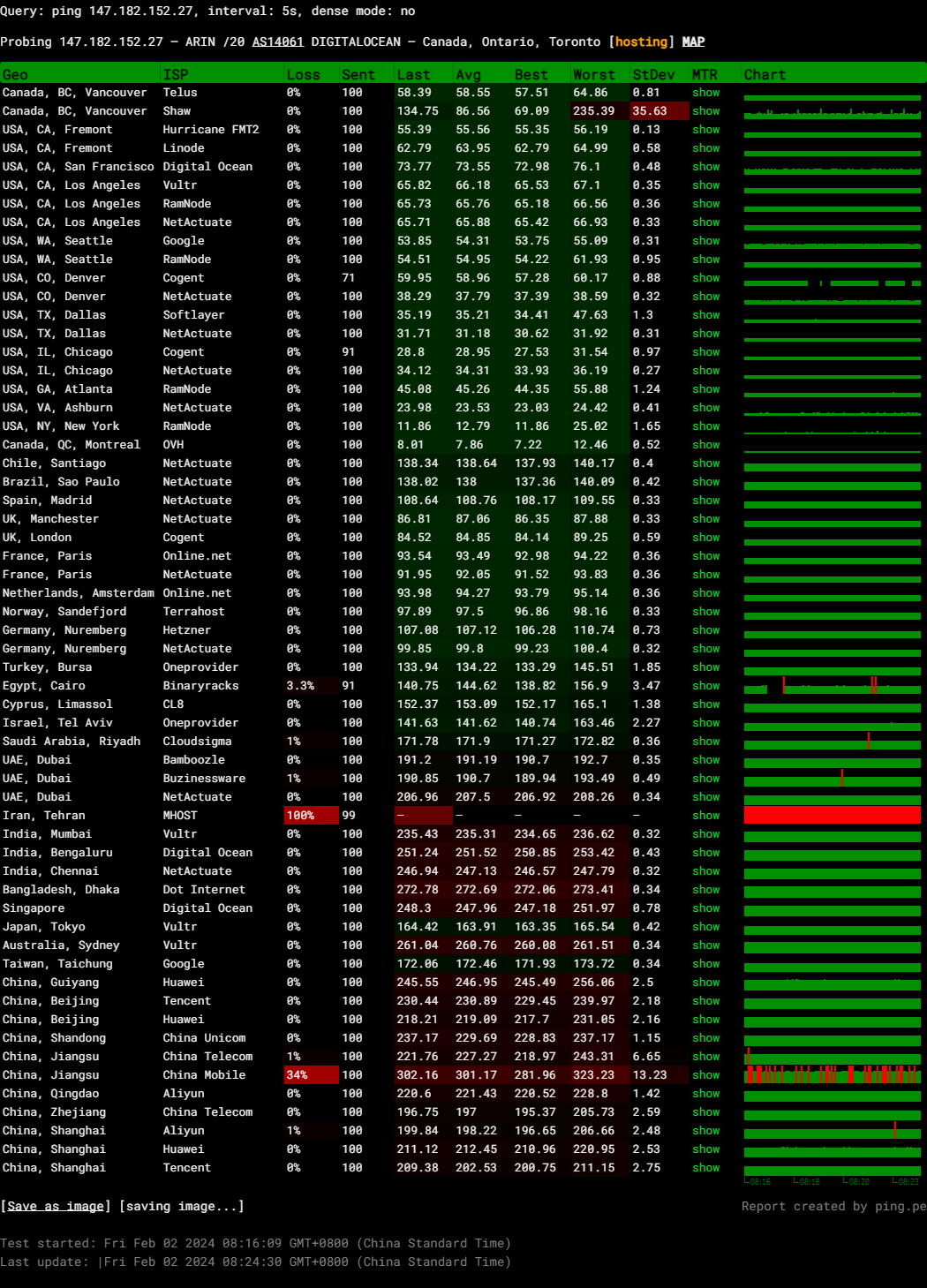
Query: ping 147.182.152.27, interval: 5s, dense mode: no
Probing 147.182.152.27 – ARIN /20 AS14061 DIGITALOCEAN – Canada, Ontario, Toronto
Media Unlock Test
** Test Starts At: Fri Feb 2 00:50:36 UTC 2024
** Checking Results Under IPv4
--------------------------------
** Your Network Provider: Digital Ocean (147.182.*.*)
============[ Multination ]============
Dazn: Yes (Region: CA)
HotStar: No
Disney+: No
Netflix: Originals Only
YouTube Premium: Yes (Region: CA)
Amazon Prime Video: Yes (Region: CA)
TVBAnywhere+: Yes
iQyi Oversea Region: CA
Viu.com: No
YouTube CDN: Toronto, ON
Netflix Preferred CDN: Washington DC
Spotify Registration: No
Steam Currency: CAD
ChatGPT: Only Available with Web Browser
Bing Region: CA
Instagram Licensed Audio: No
=======================================
No IPv6 Connectivity Found, Abort IPv6 Testing...
Testing Done! CloudFlare Internet Test
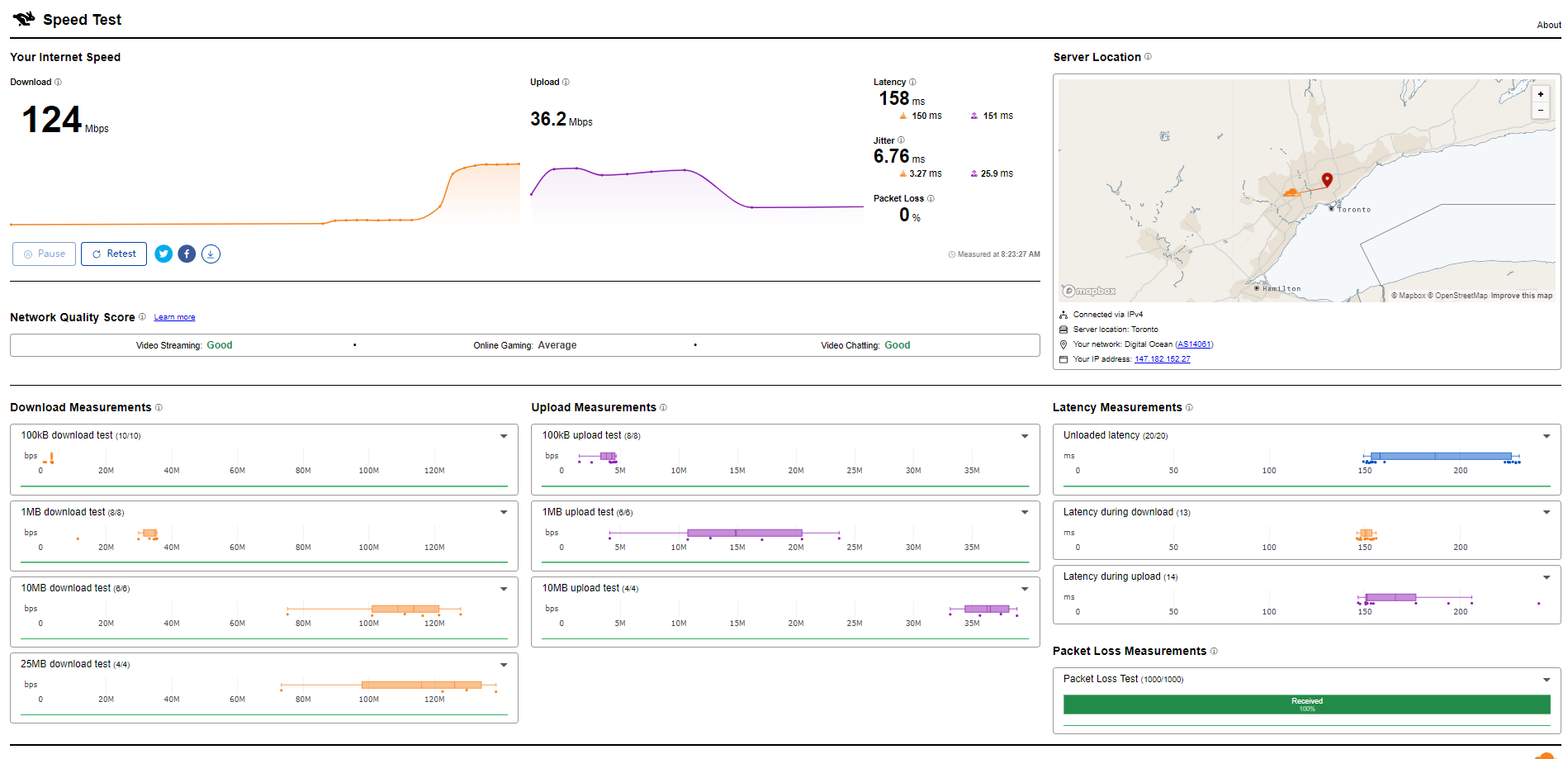
PageSpeed Insights
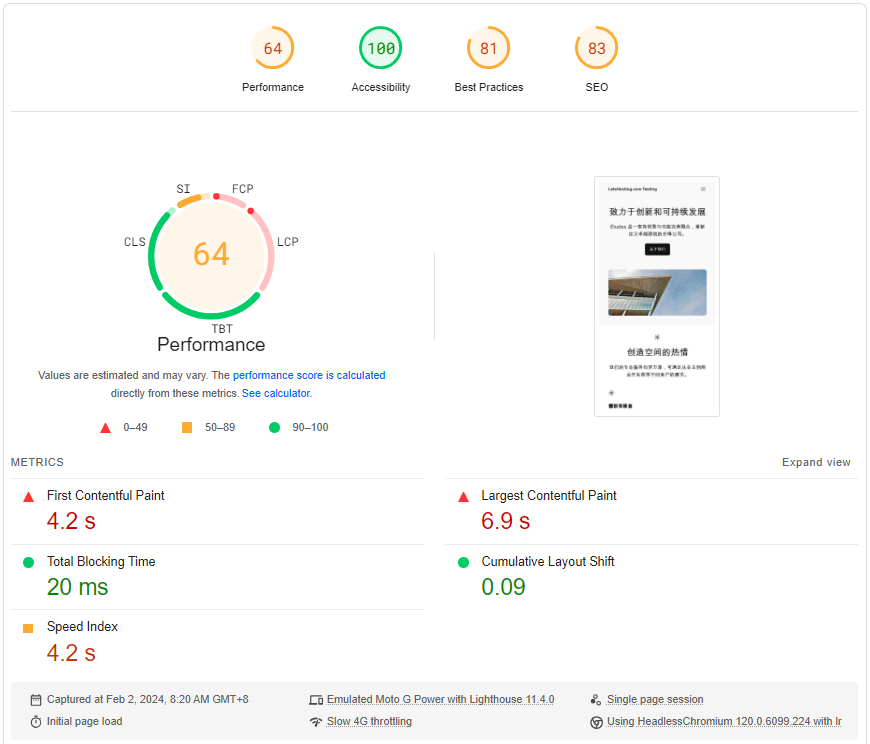
GTmetrix Performance
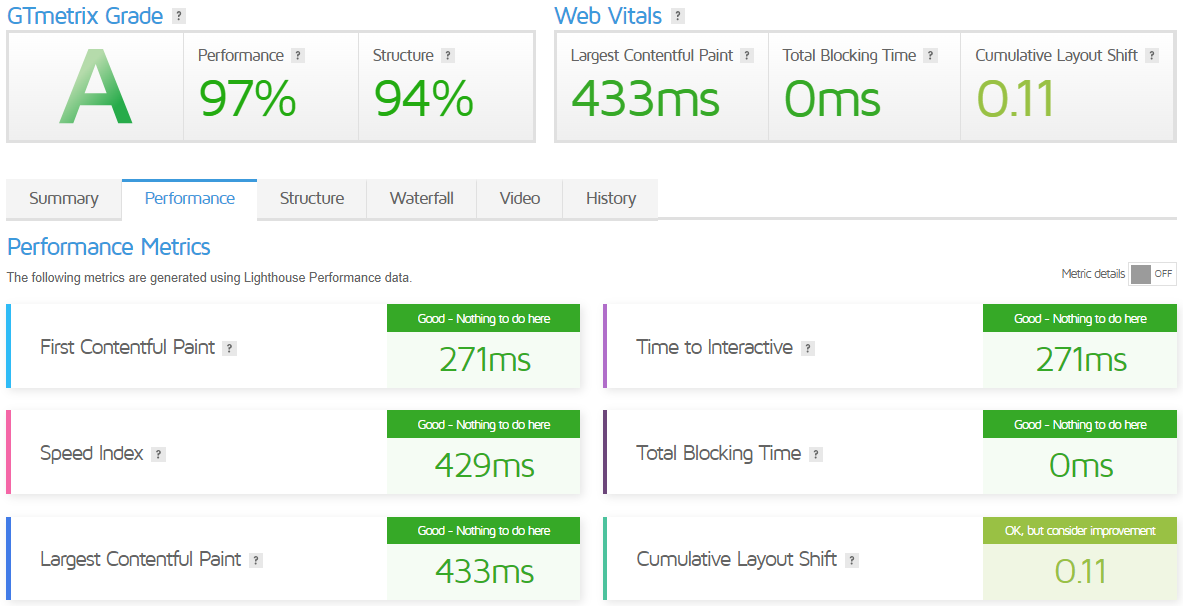
Admin Control Panel
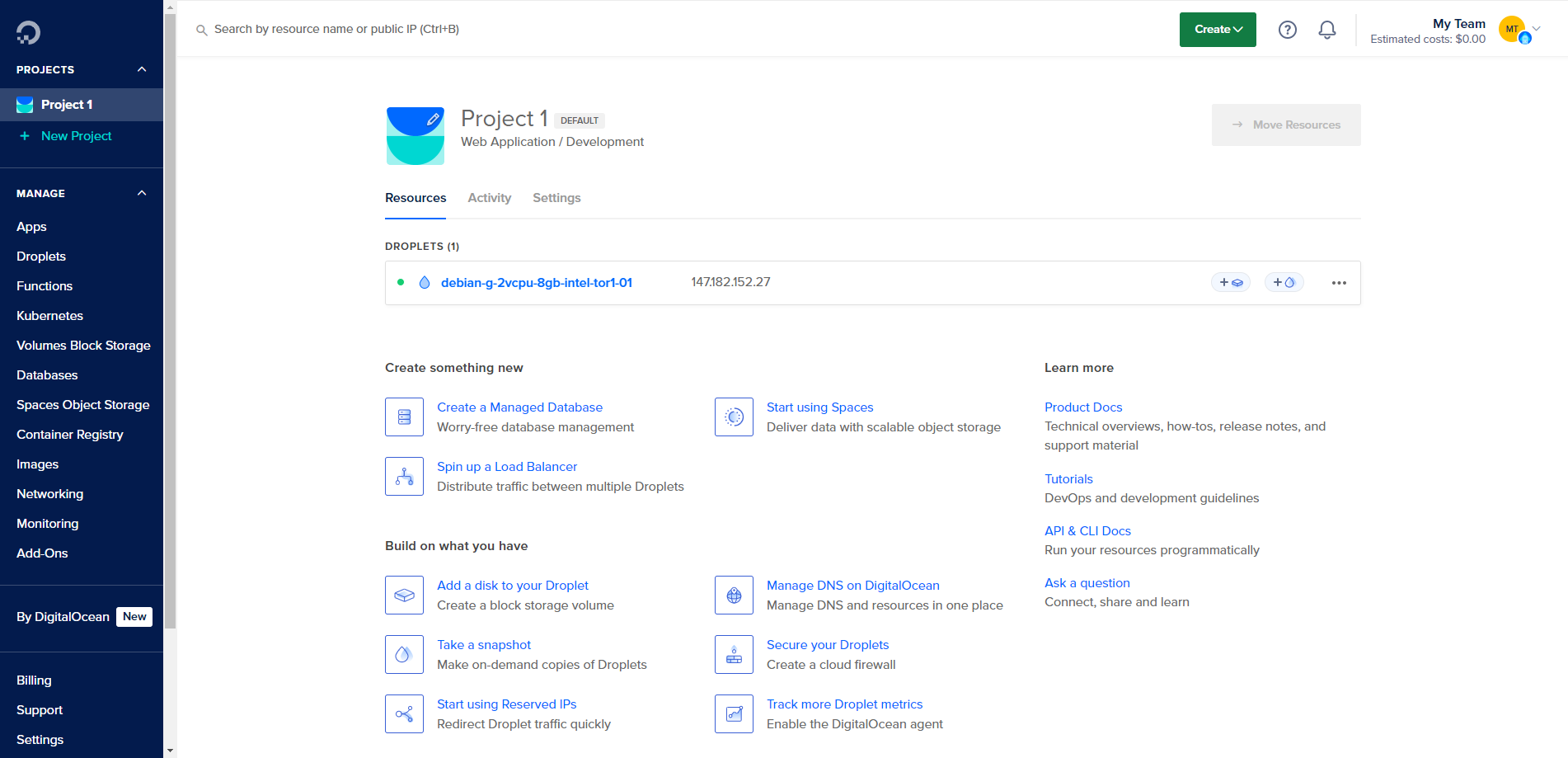
The DigitalOcean Admin Control Dashboard is a user-friendly interface designed to simplify the management of your cloud infrastructure. It provides a comprehensive view of your active resources, such as Droplets, Spaces, Load Balancers, Domains, and Reserved IPs.
The Dashboard is designed to help you quickly access your existing resources and key account-related information. It also highlights additional products and features that could be useful when deploying scalable, production-ready infrastructure.
For existing users, the Dashboard replaces the Droplets page as the new default home page of the Control Panel. It offers shortcuts to team management and other common tasks without navigating to different sections of the Control Panel.
The Control Panel Dashboard also includes links to helpful resources such as the status page, Community tutorials, API docs, and the support portal. These resources aim to help keep your applications running smoothly.
Server Pricing
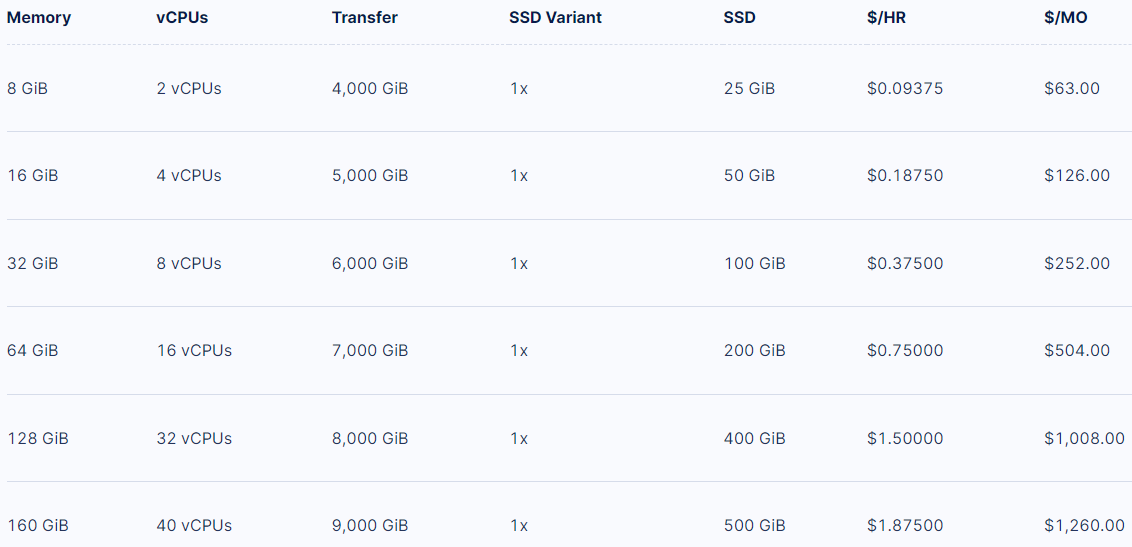
Official Website: https://www.DigitalOcean.com
Payments
DigitalOcean’s billing system is designed to be simple and transparent. Here are some key points about their payment and billing process:
Billing Cycle: DigitalOcean operates on a monthly billing cycle. Your account balance accrues over the calendar month based on your resource usage. Your balance is due on the first day of each month.
Payment Methods: DigitalOcean accepts payments through credit cards (Visa, MasterCard, American Express, Discover, UnionPay, Diners Club, and JCB), debit cards, and third-party providers (including PayPal, Google Pay, and Apple Pay). For qualifying customers, they also support ACH direct debit from U.S. banks.
Manual Payments: At any time during the month, you can manually pay using any valid payment method. This allows you to pay for your month-to-date resource usage before it’s due, pay an overdue balance, or make a pre-payment.
Automatic Payments: When your balance is due, DigitalOcean first applies any pre-payments and then automatically charges the primary payment method on your account for the remaining balance.
Coupon
Free trial with a $200 credit for 60 days
Your free trial will start when you sign up for DigitalOcean if you are eligible. You will need a credit card so that DigitalOcean can verify your identity, but you will not be charged or billed during your free trial.
Customer Support
DigitalOcean offers a range of customer support options to assist users with their needs:
Contact Support: Users can email the support team or create a support ticket through the DigitalOcean website. The support team can help with any issues related to your cloud account, products, or services.
Support Plans: DigitalOcean offers several support plans to cater to different user needs. The plans range from the free “Starter” plan, which offers general guidance and troubleshooting, to the “Premium” plan, which offers a response time within 30 minutes, a dedicated customer success manager, a technical account manager, and more.
Community Tutorials
DigitalOcean’s community tutorials are a valuable resource for developers and system administrators. They offer over 7,000 tutorials on a wide range of topics. Here are some key features:
Variety of Topics: The tutorials cover a wide range of topics, from development and system administration to specific technologies like Ubuntu, Linux Basics, JavaScript, Python, Docker, Security, Apache, MySQL, Databases, and Kubernetes.
Quality Content: The tutorials are carefully curated and regularly updated to ensure they provide accurate and up-to-date information.
Searchable: You can easily search for tutorials by adding a tag to the search query. This makes it easy to find tutorials on specific topics.
Community Driven: The tutorials are created by the DigitalOcean community, which includes developers and system administrators worldwide. This ensures a wide range of perspectives and expertise.
Learning Paths: DigitalOcean also offers learning paths, which are collections of tutorials that provide a structured approach to learning a particular topic.
These tutorials are a great way to learn new skills, solve problems, and contribute to the community. Whether you’re a beginner looking to learn the basics or an experienced developer looking for advanced topics, DigitalOcean’s community tutorials have something for everyone.
Conclusion
Our tests started with Basic Bench, focusing on I/O, upload, and download speeds. The I/O speeds started strong at 634 MB/s, quickly ramping up to 1.2 GB/s in subsequent tests, averaging an impressive 1030.5 MB/s, well into the excellent range. Network performance also shone brightly, with upload speeds touching 10Gbps and low latency across various global nodes—demonstrating the server’s capability to handle heavy traffic smoothly and swiftly.
The Yabs Performance Bench showcased the server’s efficiency in handling mixed read/write operations, with speeds hitting over 3 GB/s for larger blocks, indicating superior disk speed. Meanwhile, Geekbench 6 results for single and multi-core performance were also commendable, with scores of 1588 and 1795, respectively, positioning them as good, reflecting a strong CPU performance capable of handling intensive workloads. Finally, the UnixBench scores solidified the server’s reputation for CPU performance, with substantial improvements observed when running parallel tests, highlighting excellent scalability and processing power.
In conclusion, DigitalOcean’s Toronto-based server demonstrates exceptional capabilities across the board—from disk I/O to CPU performance and network speed. Whether for hosting robust web applications or handling high-traffic sites, this server setup promises reliability, speed, and excellent performance, making it a top pick for businesses and developers looking for a powerful hosting solution.
Official Website: https://www.DigitalOcean.com













