Zenlayer China Hong Kong Basic Compute Virtual Machine Test and Review
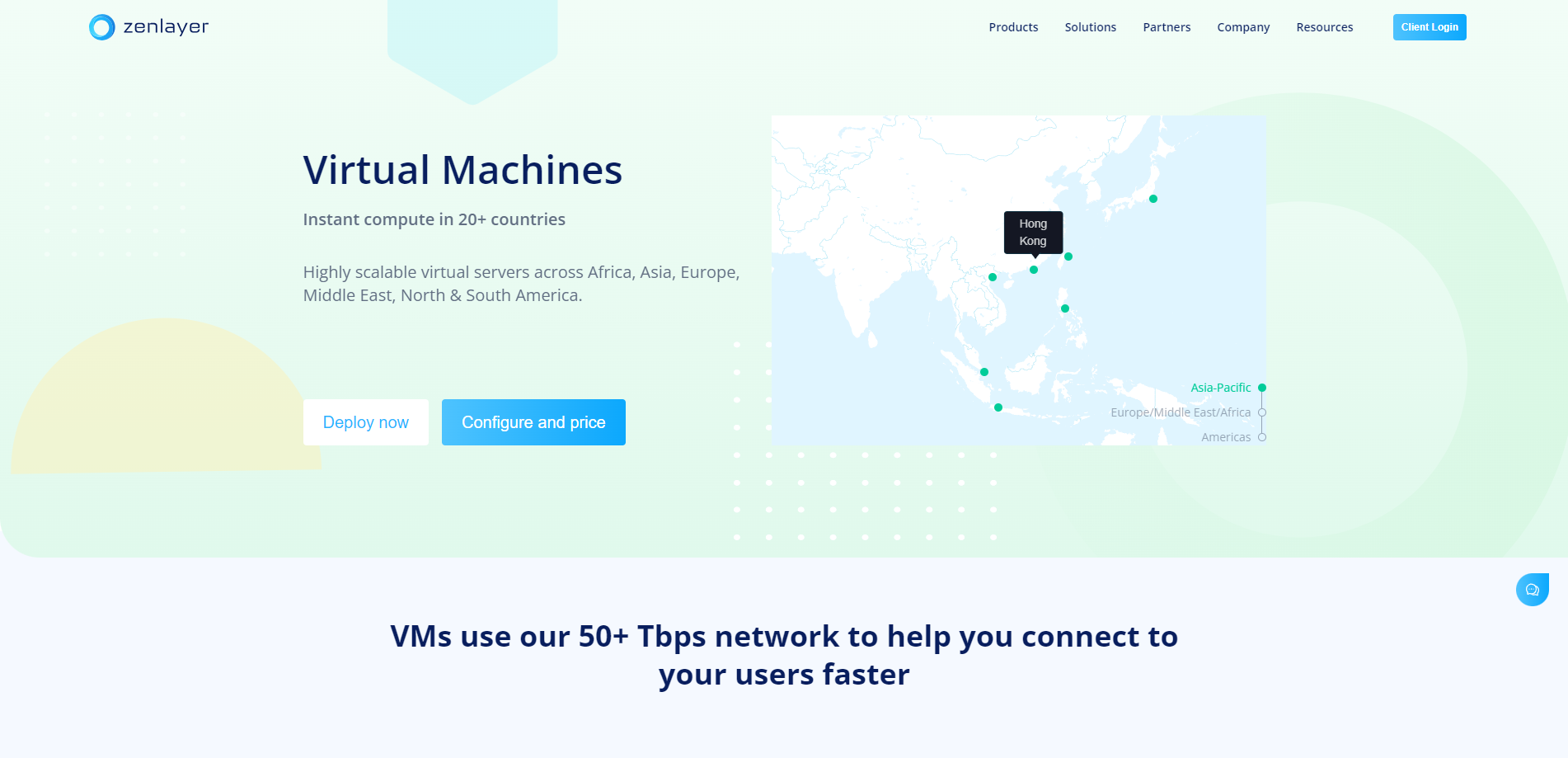
This time, we will check out the Zenlayer China Hong Kong Basic Compute Shared vCPU Virtual Machine. It uses a powerful Intel Xeon Processor (Cascadelake) with 4 CPU cores, 8 GB of RAM, a 40 GB standard disk, a superfast 1 Gbps internet connection, 1500 Mbps public data transfer capacity, and an IPv4 address.
We’ll start with basic benchmarks like Basic Benchmark, Yabs, and Unix Benchmark to understand its fundamental performance. Then, we’ll dive into how well it connects globally with the Global Node Test and check how fast it is with the Global Ping Test.
Our team also sees if it can handle media content well with the Media Unlock Test. To assess the quality of its connection, we’ll use the CloudFlare Internet Test. Lastly, we’ll see how fast it loads web pages with PageSpeed Insights and GTmetrix Performance tests.
About Zenlayer
Zenlayer Virtual Machines, a recent addition to the Zenlayer suite of services, offer a compelling solution for businesses seeking to simplify their operations. These virtual machines are a cost-effective alternative to renting a full server, providing a flexible and reliable way to deploy applications close to your global user base.
Let’s delve into what virtual machines are and how they function. Essentially, a virtual machine is a virtualized instance that utilizes the physical resources of the host server, such as the processor, memory, and storage, to run its applications. A single physical server can host multiple virtual machines, each isolated and secure.
Imagine the host server as a hotel. Each virtual machine is a tenant occupying a room within the hotel. These rooms, or logical partitions, can vary in size and layout but are all separated by their lock and key. Each room has its air conditioning controller, restroom, and television that operate independently of others.
So, why should you consider Zenlayer Virtual Machines? They save you money and effort. When you spin up a virtual machine from a provider like Zenlayer, there’s no equipment required other than the device you’re using to access your provider’s provisioning platform. All required hardware, including networking equipment, is maintained by your provider. You choose the specs, the operating system, and other desired configurations to suit your needs.
Official Website: https://www.zenlayer.com
BasicBench: Server Profile, I/O Speed, Upload and Download Speed
CPU Model : Intel Xeon Processor (Cascadelake)
CPU Cores : 4 @ 2095.078 MHz
CPU Cache : 16384 KB
AES-NI : ✓ Enabled
VM-x/AMD-V : ✓ Enabled
Total Disk : 39.3 GB (2.0 GB Used)
Total Mem : 7.8 GB (280.4 MB Used)
System uptime : 0 days, 0 hour 14 min
Load average : 0.51, 0.29, 0.20
OS : Debian GNU/Linux 11
Arch : x86_64 (64 Bit)
Kernel : 5.10.0-19-amd64
TCP CC : bbr
Virtualization : KVM
IPv4/IPv6 : ✓ Online / ✗ Offline
Organization : AS21859 Zenlayer Inc
Location : Hong Kong / HK
Region : Hong Kong
----------------------------------------------------------------------
I/O Speed(1st run) : 78.8 MB/s
I/O Speed(2nd run) : 77.7 MB/s
I/O Speed(3rd run) : 86.9 MB/s
I/O Speed(average) : 81.1 MB/s
----------------------------------------------------------------------
Node Name Upload Speed Download Speed Latency
Speedtest.net 1535.44 Mbps 1564.56 Mbps 0.20 ms
Los Angeles, US 530.12 Mbps 1860.44 Mbps 147.94 ms
Dallas, US 390.02 Mbps 1868.41 Mbps 221.90 ms
Montreal, CA 351.13 Mbps 865.06 Mbps 240.11 ms
Paris, FR 403.46 Mbps 1837.56 Mbps 240.45 ms
Amsterdam, NL 415.44 Mbps 2195.46 Mbps 198.46 ms
Shanghai, CN 247.56 Mbps 1818.97 Mbps 320.64 ms
Mumbai, IN 922.84 Mbps 1889.59 Mbps 99.78 ms
Singapore, SG 1759.26 Mbps 2862.86 Mbps 36.35 ms
Tokyo, JP 1789.52 Mbps 1891.93 Mbps 42.45 ms
----------------------------------------------------------------------
Finished in : 5 min 58 sec
Timestamp : 2024-02-22 00:39:08 UTC
YabsBench: Disk Speed, iperf3 Network Speed, Geekbench 6 Benchmark
Basic System Information:
---------------------------------
Uptime : 0 days, 0 hours, 21 minutes
Processor : Intel Xeon Processor (Cascadelake)
CPU cores : 4 @ 2095.078 MHz
AES-NI : ✔ Enabled
VM-x/AMD-V : ✔ Enabled
RAM : 7.8 GiB
Swap : 0.0 KiB
Disk : 39.3 GiB
Distro : Debian GNU/Linux 11 (bullseye)
Kernel : 5.10.0-19-amd64
VM Type : KVM
IPv4/IPv6 : ✔ Online / ❌ Offline
IPv4 Network Information:
---------------------------------
ISP : Zenlayer Inc
ASN : AS21859 Zenlayer Inc
Host : Zenlayer Inc
Location : Kowloon Bay, Kwun Tong (KKT)
Country : Hong Kong
fio Disk Speed Tests (Mixed R/W 50/50):
---------------------------------
Block Size | 4k (IOPS) | 64k (IOPS)
------ | --- ---- | ---- ----
Read | 8.00 MB/s (2.0k) | 97.89 MB/s (1.5k)
Write | 8.04 MB/s (2.0k) | 98.41 MB/s (1.5k)
Total | 16.04 MB/s (4.0k) | 196.30 MB/s (3.0k)
| |
Block Size | 512k (IOPS) | 1m (IOPS)
------ | --- ---- | ---- ----
Read | 95.48 MB/s (186) | 92.32 MB/s (90)
Write | 100.55 MB/s (196) | 98.47 MB/s (96)
Total | 196.04 MB/s (382) | 190.79 MB/s (186)
iperf3 Network Speed Tests (IPv4):
---------------------------------
Provider | Location (Link) | Send Speed | Recv Speed | Ping
Clouvider | London, UK (10G) | 775 Mbits/sec | 914 Mbits/sec | 183 ms
Scaleway | Paris, FR (10G) | busy | 349 Mbits/sec | 240 ms
NovoServe | North Holland, NL (40G) | 805 Mbits/sec | 931 Mbits/sec | 187 ms
Uztelecom | Tashkent, UZ (10G) | 612 Mbits/sec | 746 Mbits/sec | 227 ms
Clouvider | NYC, NY, US (10G) | 600 Mbits/sec | 736 Mbits/sec | 230 ms
Clouvider | Dallas, TX, US (10G) | 751 Mbits/sec | 903 Mbits/sec | 194 ms
Clouvider | Los Angeles, CA, US (10G) | 906 Mbits/sec | 1.09 Gbits/sec | 160 ms
Geekbench 6 Benchmark Test:
---------------------------------
Test | Value
|
Single Core | 972
Multi Core | 3136
Full Test | https://browser.geekbench.com/v6/cpu/5015498
YABS completed in 13 min 40 sec
UnixBench: CPU Performance, A score higher is better
Benchmark Run: Thu Feb 22 2024 00:58:48 - 01:26:57
4 CPUs in system; running 1 parallel copy of tests
Dhrystone 2 using register variables 34158040.1 lps (10.0 s, 7 samples)
Double-Precision Whetstone 5169.3 MWIPS (9.9 s, 7 samples)
Execl Throughput 3799.5 lps (29.8 s, 2 samples)
File Copy 1024 bufsize 2000 maxblocks 922978.3 KBps (30.0 s, 2 samples)
File Copy 256 bufsize 500 maxblocks 252747.5 KBps (30.0 s, 2 samples)
File Copy 4096 bufsize 8000 maxblocks 1974057.9 KBps (30.0 s, 2 samples)
Pipe Throughput 1743122.2 lps (10.0 s, 7 samples)
Pipe-based Context Switching 74792.4 lps (10.0 s, 7 samples)
Process Creation 6294.7 lps (30.0 s, 2 samples)
Shell Scripts (1 concurrent) 10469.2 lpm (60.0 s, 2 samples)
Shell Scripts (8 concurrent) 2973.4 lpm (60.0 s, 2 samples)
System Call Overhead 2001628.2 lps (10.0 s, 7 samples)
System Benchmarks Index Values BASELINE RESULT INDEX
Dhrystone 2 using register variables 116700.0 34158040.1 2927.0
Double-Precision Whetstone 55.0 5169.3 939.9
Execl Throughput 43.0 3799.5 883.6
File Copy 1024 bufsize 2000 maxblocks 3960.0 922978.3 2330.8
File Copy 256 bufsize 500 maxblocks 1655.0 252747.5 1527.2
File Copy 4096 bufsize 8000 maxblocks 5800.0 1974057.9 3403.5
Pipe Throughput 12440.0 1743122.2 1401.2
Pipe-based Context Switching 4000.0 74792.4 187.0
Process Creation 126.0 6294.7 499.6
Shell Scripts (1 concurrent) 42.4 10469.2 2469.1
Shell Scripts (8 concurrent) 6.0 2973.4 4955.6
System Call Overhead 15000.0 2001628.2 1334.4
========
System Benchmarks Index Score 1412.2
------------------------------------------------------------------------
Benchmark Run: Thu Feb 22 2024 01:26:57 - 01:55:09
4 CPUs in system; running 4 parallel copies of tests
Dhrystone 2 using register variables 135422038.1 lps (10.0 s, 7 samples)
Double-Precision Whetstone 20675.8 MWIPS (9.9 s, 7 samples)
Execl Throughput 10453.2 lps (30.0 s, 2 samples)
File Copy 1024 bufsize 2000 maxblocks 546776.4 KBps (30.0 s, 2 samples)
File Copy 256 bufsize 500 maxblocks 161124.1 KBps (30.0 s, 2 samples)
File Copy 4096 bufsize 8000 maxblocks 1567295.3 KBps (30.0 s, 2 samples)
Pipe Throughput 6971539.4 lps (10.0 s, 7 samples)
Pipe-based Context Switching 458185.9 lps (10.0 s, 7 samples)
Process Creation 24626.5 lps (30.0 s, 2 samples)
Shell Scripts (1 concurrent) 25074.5 lpm (60.0 s, 2 samples)
Shell Scripts (8 concurrent) 3477.1 lpm (60.0 s, 2 samples)
System Call Overhead 3605010.0 lps (10.0 s, 7 samples)
System Benchmarks Index Values BASELINE RESULT INDEX
Dhrystone 2 using register variables 116700.0 135422038.1 11604.3
Double-Precision Whetstone 55.0 20675.8 3759.2
Execl Throughput 43.0 10453.2 2431.0
File Copy 1024 bufsize 2000 maxblocks 3960.0 546776.4 1380.7
File Copy 256 bufsize 500 maxblocks 1655.0 161124.1 973.6
File Copy 4096 bufsize 8000 maxblocks 5800.0 1567295.3 2702.2
Pipe Throughput 12440.0 6971539.4 5604.1
Pipe-based Context Switching 4000.0 458185.9 1145.5
Process Creation 126.0 24626.5 1954.5
Shell Scripts (1 concurrent) 42.4 25074.5 5913.8
Shell Scripts (8 concurrent) 6.0 3477.1 5795.1
System Call Overhead 15000.0 3605010.0 2403.3
========
System Benchmarks Index Score 2928.6
======= Script description and score comparison completed! =======
Looking Glass
None
Global Node Test
## CDN Speedtest
CacheFly : 88 B/s | N/A | ping 0.430ms
Gdrive : 4.11 KiB/s | 0.03 Mbps | ping 1.469ms
## North America Speedtest
Softlayer, Washington, USA : 336.14 KiB/s | 2.63 Mbps | ping 216.352ms
SoftLayer, San Jose, USA : 2.34 MiB/s | 18.72 Mbps | ping 153.130ms
SoftLayer, Dallas, USA : 0 B/s | N/A | ping error!
Vultr, New Jersey, USA : 222.56 KiB/s | 1.74 Mbps | ping 218.564ms
Vultr, Seattle, USA : 10.57 MiB/s | 84.54 Mbps | ping 170.562ms
Vultr, Dallas, USA : 1.12 MiB/s | 8.96 Mbps | ping 185.146ms
Vultr, Los Angeles, USA : 12.46 MiB/s | 99.65 Mbps | ping 151.698ms
Ramnode, New York, USA : 6.82 MiB/s | 54.56 Mbps | ping 223.491ms
Ramnode, Atlanta, USA : 8.33 MiB/s | 66.63 Mbps | ping 196.983ms
## Europe Speedtest
Vultr, London, UK : 5.35 MiB/s | 42.80 Mbps | ping 186.054ms
LeaseWeb, Frankfurt, Germany : 27.74 KiB/s | 0.22 Mbps | ping 195.229ms
Hetzner, Germany : 249 B/s | N/A | ping 185.276ms
Ramnode, Alblasserdam, NL : 8.27 MiB/s | 66.14 Mbps | ping 202.220ms
Vultr, Amsterdam, NL : 8.52 MiB/s | 68.18 Mbps | ping 197.051ms
EDIS, Stockholm, Sweden : 253 B/s | N/A | ping 253.081ms
OVH, Roubaix, France : 185 B/s | N/A | ping 228.872ms
Online, France : 2.34 MiB/s | 18.71 Mbps | ping 239.800ms
Prometeus, Milan, Italy : 177 B/s | N/A | ping 258.770ms
## Exotic Speedtest
Sydney, Australia : 15.18 MiB/s | 121.44 Mbps | ping 129.489ms
Lagoon, New Caledonia : 423 B/s | N/A | ping 155.032ms
Hosteasy, Moldova : 1.96 MiB/s | 15.65 Mbps | ping 210.667ms
Prima, Argentina : 144.56 KiB/s | 1.13 Mbps | ping error!
## Asia Speedtest
SoftLayer, Singapore : 52.06 MiB/s | 416.52 Mbps | ping 32.198ms
Linode, Tokyo, Japan : 42.72 MiB/s | 341.73 Mbps | ping 54.366ms
Linode, Singapore : 68.78 MiB/s | 550.21 Mbps | ping 31.196ms
Vultr, Tokyo, Japan : 47.89 MiB/s | 383.14 Mbps | ping 48.753ms
Benchmark finished in 145 seconds
Global Latency Test

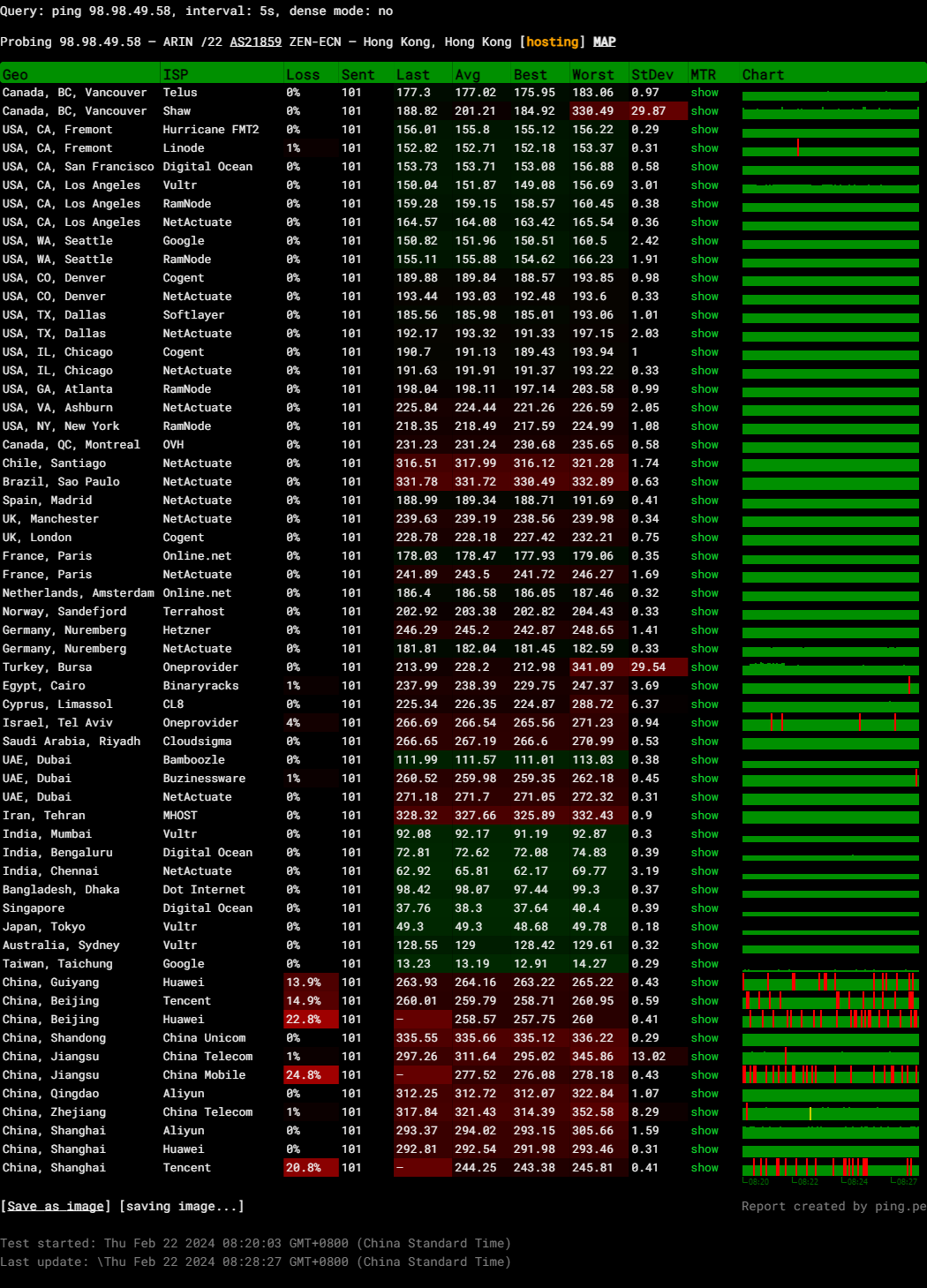
Query: ping 98.98.49.58, interval: 5s, dense mode: no
Probing 98.98.49.58 – ARIN /22 AS21859 ZEN-ECN – Hong Kong
Media Unlock Test
** Test Starts At: Thu Feb 22 00:30:05 UTC 2024
** Checking Results Under IPv4
--------------------------------
** Your Network Provider: Zenlayer (98.98.*.*)
============[ Multination ]============
Dazn: Yes (Region: HK)
HotStar: No
Disney+: No
Netflix: No
YouTube Premium: Yes (Region: HK)
Amazon Prime Video: Yes (Region: HK)
TVBAnywhere+: No
iQyi Oversea Region: HK
Viu.com: Yes (Region: HK)
YouTube CDN: Hong Kong
Netflix Preferred CDN: Hong Kong
Spotify Registration: Yes (Region: HK)
Steam Currency: HKD
ChatGPT: Only Available with Mobile APP
Bing Region: HK
Instagram Licensed Audio: No
=======================================
No IPv6 Connectivity Found, Abort IPv6 Testing...
Testing Done! CloudFlare Internet Test
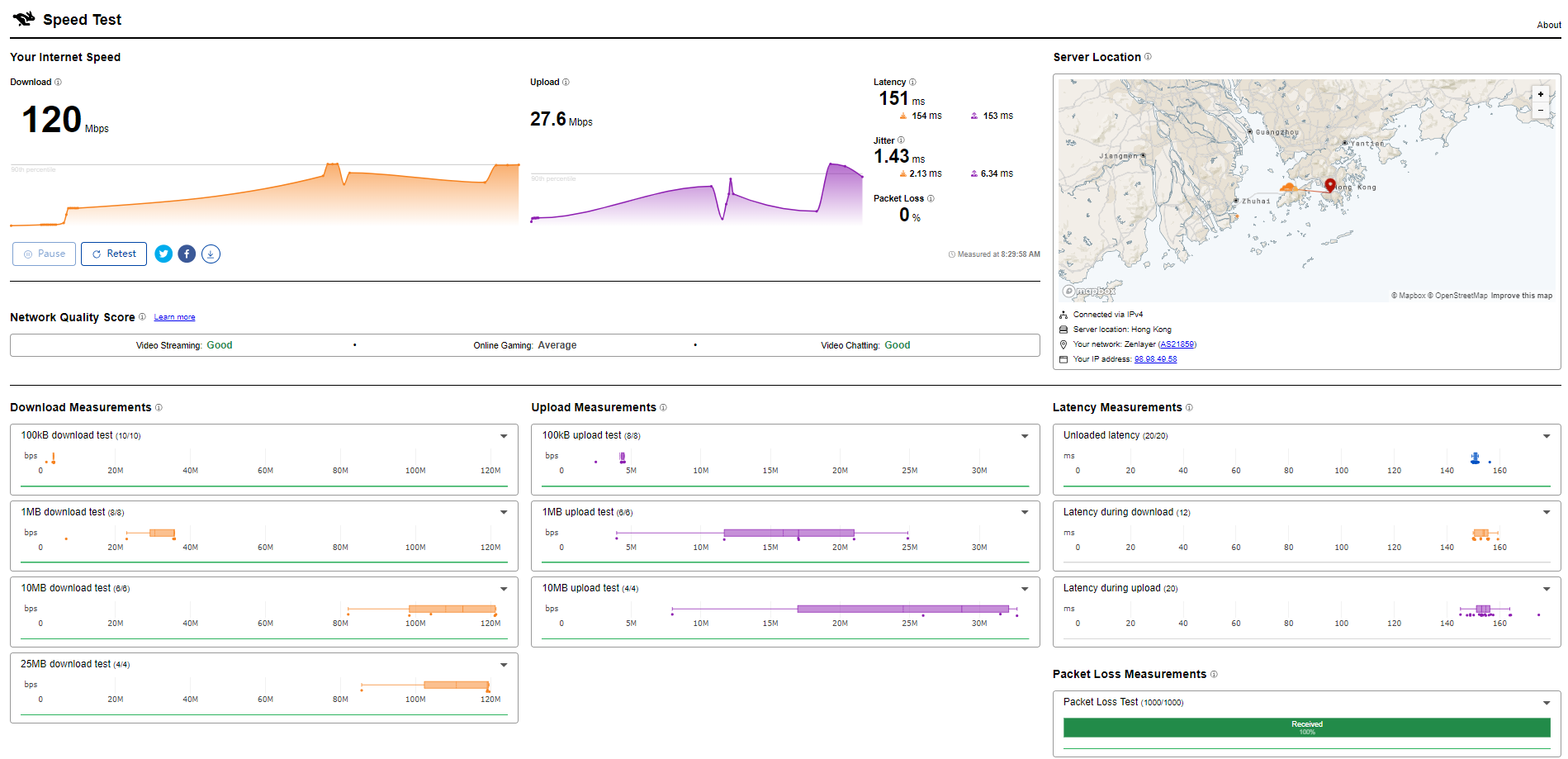
PageSpeed Insights
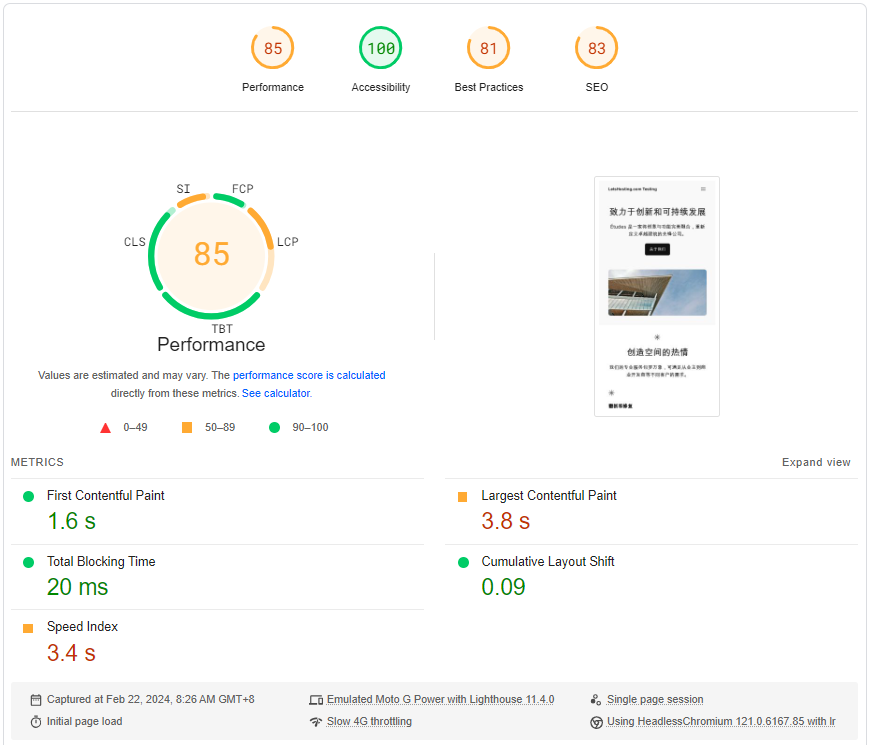
GTmetrix Performance
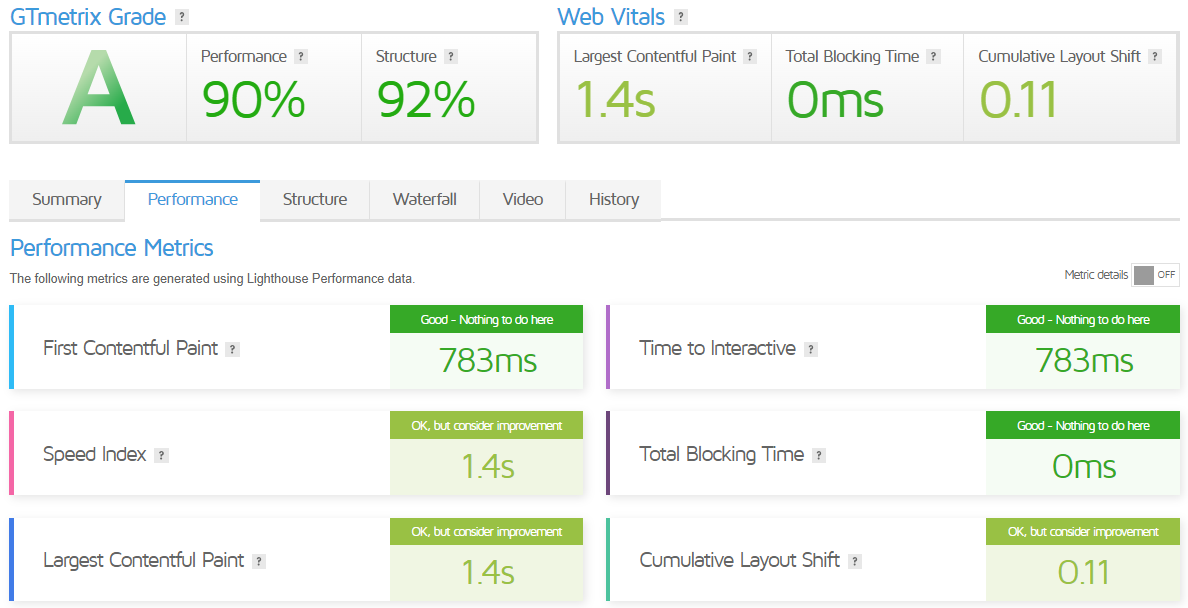
Get Started with Zenlayer Virtual Machines
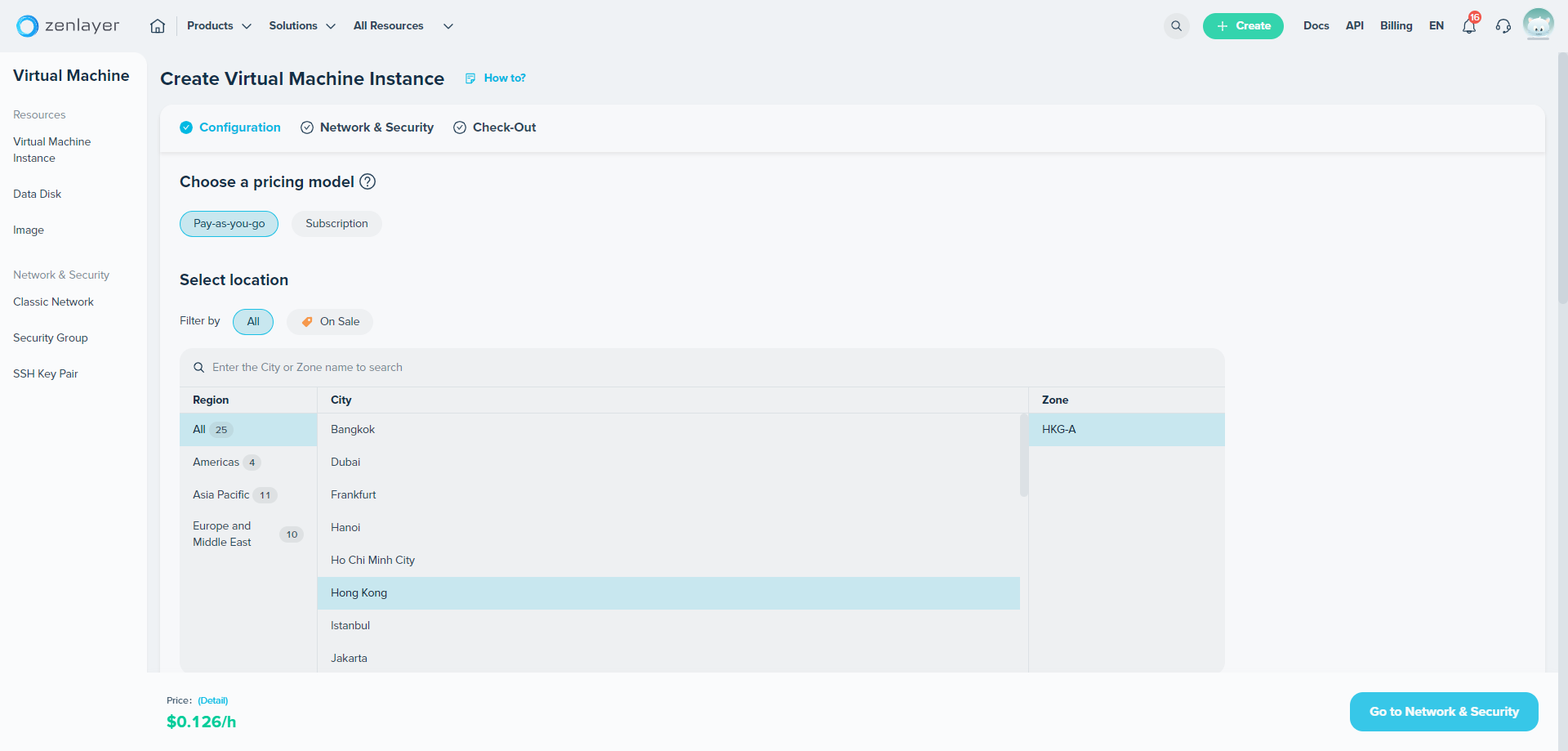
Firstly, you need to access the Zenlayer console. This is the platform where you will manage all your virtual machines. It’s user-friendly and designed to make the process as simple as possible.
Once you’re on the console, creating an instance is next. An instance is a virtual machine you configure according to your needs. You can choose the specifications, the operating system, and other configurations that suit your requirements.
After creating an instance, you’ll want to manage your instances. This involves monitoring their performance, making necessary adjustments, and ensuring they run smoothly.
In addition to managing instances, you’ll also need to manage data disks. These are the storage units for your virtual machines. You can create, delete, and modify data disks as needed.
Finally, you’ll need to set up your network and security. This involves creating a network, setting up a subnet, and establishing a security group. These steps ensure that your virtual machines can communicate securely with each other and the outside world.
Admin Control Panel
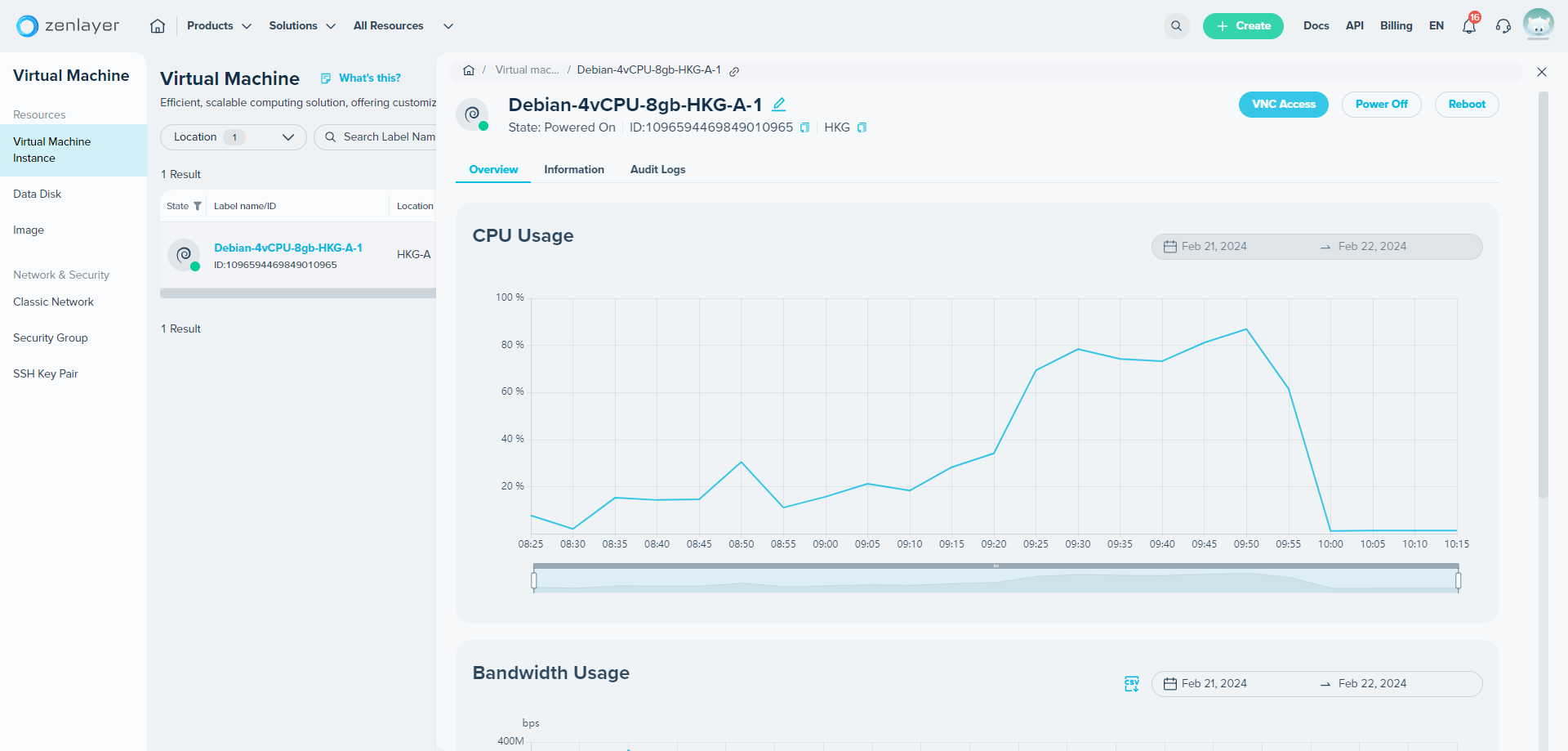
Zenlayer Console, often called zenConsole, is a next-generation self-service cloud management platform. It’s the heart of Zenlayer’s suite of services, providing a user-friendly interface for managing various edge cloud services.
Firstly, let’s talk about its purpose. Zenlayer Console allows users to purchase and manage Zenlayer edge cloud services. These services include Bare Metal Cloud, Global Accelerator, and more. It’s designed to make managing these services as easy and flexible as possible.
Next, let’s delve into its features. Zenlayer Console offers a range of flexible self-service options. You can easily create and manage resources like bare metal instances, virtual machine instances, global accelerators, and cloud networking. It also provides a dashboard to view your current resources and their details.
In addition, Zenlayer Console offers a search bar to help you find the resources you want. It supports fuzzy search, which means you can find resources even if you don’t know the exact name. This feature can save you a lot of time when managing many resources.
Furthermore, Zenlayer Console provides a quick start option for creating various resources. This feature is particularly useful for beginners who are not yet familiar with the platform. It also offers user guides and API documents to help you better use Zenlayer products.
Zenlayer Console includes a billing center to view orders, subscriptions, balances, vouchers, and more. This feature makes it easy to keep track of your spending and manage your budget.
Server Pricing
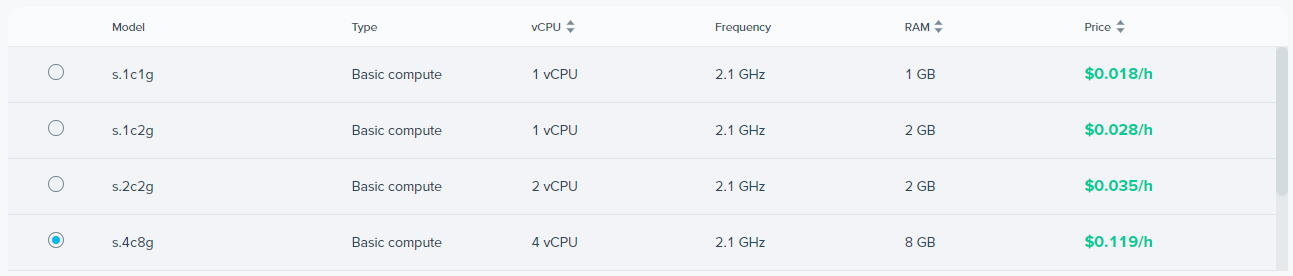
The price of a Virtual Machine Instance includes CPU, Memory, bandwidth cap, system disk, and optional data disk. The detailed specifications of CPU and Memory that you can select are shown when placing the order on zenConsole. The price varies with different specifications and locations.
Next, we have the bandwidth cap. This refers to the maximum connectivity rate between your VM instance and the public network. The price varies according to the bandwidth cap size and the VM instance’s location.
Then, there’s the system disk. This is the storage of the VM instance’s operating system. The price varies according to the storage volume and the location of the VM instance.
Regarding billing, Virtual Machine Instances are subscribed on a 30-day basis and renewed automatically. If you no longer use the virtual machine instance, you can unsubscribe. However, please note that the Virtual Machine Instance doesn’t support a refund on the unused part if unsubscribed before the subscription cycle expires.
Official Website: https://www.zenlayer.com
Payments
Zenlayer supports multiple payment methods. You can pay for their services using a credit card, PayPal, or Alipay. This flexibility lets you choose the payment method that best suits your needs.
In terms of subscription terms, you can use the Pay-as-you-go model or subscribe to resources for 1 month, 3 months, 6 months, or 1 year on zenConsole. The longer you subscribe, the more term-based discounts you receive. If your account balance is insufficient, you must refill it and go to Billing > Subscriptions to resubscribe your resources to avoid service suspension or deletion.
Please note that Zenlayer does not support refunds on the unused part if you unsubscribe before the subscription cycle expires. If you have overdue bills, existing subscription resources are not affected. However, you cannot purchase new resources and services or upgrade your configurations.
Coupon
The merchant did not provide
Customer Support
Zenlayer provides support that is available 24/7 for all services. This means you can contact them any time of the day or night, regardless of your time zone.
Next, Zenlayer offers multiple ways to contact their support team. You can reach them through their U.S. toll-free number +1 800.858.7986, U.S. number +1 626.412.0049, or Singapore number +65 3129.7887. This flexibility lets you choose the contact method that best suits your needs.
In addition to phone support, Zenlayer also provides support through their website. You can find a wealth of information and resources on their support page, including user guides and API documents.
Furthermore, Zenlayer prides itself on its quick response times. They aim to respond to inquiries in 15 minutes or less, and most problems are resolved in under 4 hours. This ensures that you can get the help you need without unnecessary delays.
Lastly, Zenlayer’s support extends to every layer of its services. This includes support at the network, hardware, and OS layers. Whether you’re facing a technical issue or have a question about their services, Zenlayer’s support team is there to help.
Conclusion
Our I/O speed tests showed an average speed of 81.1 MB/s on the lower side, indicating the server’s disk speed might not be the fastest for heavy data operations. In our global network performance tests, the server showed impressive upload and download speeds, particularly in Singapore, with 1759.26 Mbps and 2862.86 Mbps, respectively, and low latency across various nodes, showcasing its robust connection capabilities across distances.
The Yabs performance bench gave us a mixed picture with disk speeds of around 190.79 MB/s for large files, which is decent but not top-of-the-line. However, the Geekbench results were more promising, with a single-core score of 972 and a multi-core score of 3136. These scores indicate the server has a solid performance for various tasks. The UnixBench scores further affirmed the server’s good CPU performance capability, especially when running multiple tasks simultaneously, peaking at an index score of 2928.6 when all four CPUs were in action.
In conclusion, the Zenlayer China Hong Kong Basic Compute Shared vCPU Virtual Machine delivers strong network performance and good CPU capabilities, making it a reliable choice for tasks that require good connectivity and moderate processing power.
However, the server’s disk I/O performance might be a limiting factor for data-intensive applications. This blend of strengths and weaknesses provides a nuanced option for businesses targeting the Asian market, balancing speed and processing requirements against the demands of heavy data operations.
Official Website: https://www.zenlayer.com













