Kamatera United States Texas Type A Intel Xeon Platinum 8358P Cloud Server Test and Review
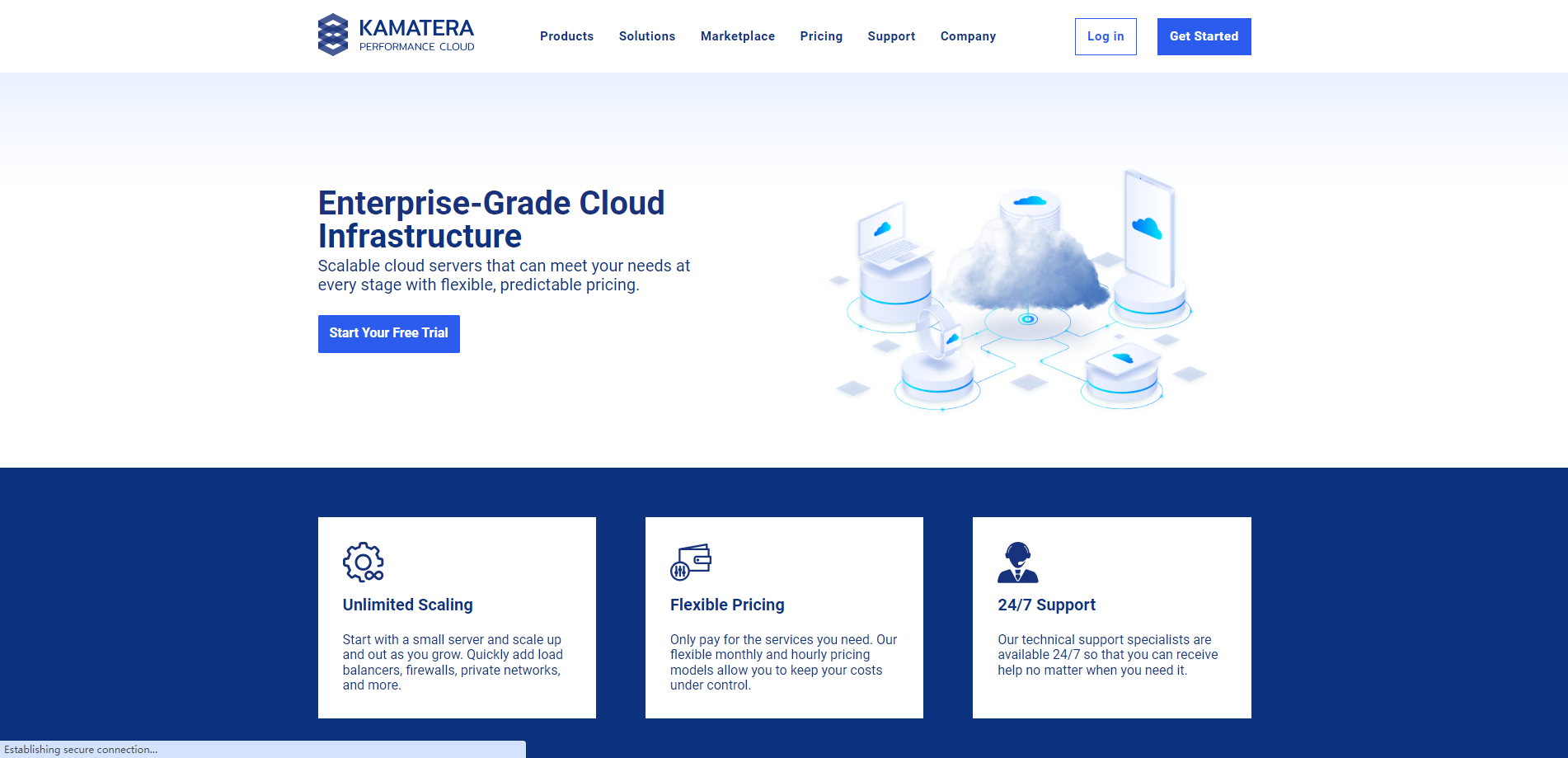
This time, let’s check out the Kamatera United States Texas Type A High-Performance Cloud Server. It runs on an Intel(R) Xeon(R) Platinum 8358P CPU at 2.60GHz, and its setup includes a 2-core CPU, 4 GB of RAM, 50 GB of SSD storage, a 1 Gbps internet connection, and one IPv4 address.
We’ll cover several tests in our review. First are the Basic Benchmark, Yabs, and Unix Benchmark are used to see how well the server performs on key metrics. Next, we’ll use the Global Node Test to examine the network thoroughly and the Global Ping Test to measure how quickly the server responds.
We’ve got the Media Unlock Test to check if you can access media content easily. To evaluate the quality of the connection, we’ll look into the CloudFlare Internet Test. Lastly, we’ll use PageSpeed Insights and GTmetrix Performance to assess websites’ performance with this server.
About Kamatera
Kamatera provides enterprise-grade cloud infrastructure. This means that their services are designed to meet the needs of large organizations. However, they also offer versatility that is suitable for even the smallest clients.
One of the key features of Kamatera is its scalability. You can start with a small server and scale up and out as you grow. This flexibility allows businesses to adapt to changing needs and demands.
Kamatera offers a variety of cloud-based solutions. These include cloud servers, virtual private clouds, firewalls, load balancers, block storage, and managed cloud services. Each of these solutions is designed to meet specific needs and requirements.
For instance, their cloud servers provide the performance and stability you can depend on. They run on the latest processors, ensuring optimal performance.
Their virtual private cloud service allows you to build an exclusive, highly secured cloud infrastructure for your organization. This can be particularly useful for businesses that handle sensitive data.
Kamatera’s cloud firewall protection safeguards your cloud servers. This is an essential feature in today’s cyber threat landscape.
Their load balancers evenly distribute workloads across servers. This ensures that no single server is overwhelmed, improving performance and reliability.
Official Website: https://www.Kamatera.com
BasicBench: Server Profile, I/O Speed, Upload and Download Speed
CPU Model : Intel(R) Xeon(R) Platinum 8358P CPU @ 2.60GHz
CPU Cores : 2 @ 2593.905 MHz
CPU Cache : 49152 KB
AES-NI : ✓ Enabled
VM-x/AMD-V : ✗ Disabled
Total Disk : 49.1 GB (2.0 GB Used)
Total Mem : 3.8 GB (293.8 MB Used)
System uptime : 0 days, 0 hour 10 min
Load average : 0.15, 0.20, 0.11
OS : Debian GNU/Linux 11
Arch : x86_64 (64 Bit)
Kernel : 5.10.0-28-amd64
TCP CC : bbr
Virtualization : VMware
IPv4/IPv6 : ✓ Online / ✗ Offline
Organization : AS396949 Kamatera, Inc.
Location : Dallas / US
Region : Texas
----------------------------------------------------------------------
I/O Speed(1st run) : 1.1 GB/s
I/O Speed(2nd run) : 1.4 GB/s
I/O Speed(3rd run) : 1.5 GB/s
I/O Speed(average) : 1365.3 MB/s
----------------------------------------------------------------------
YabsBench: Disk Speed, iperf3 Network Speed, Geekbench 6 Benchmark
Basic System Information:
---------------------------------
Uptime : 0 days, 0 hours, 10 minutes
Processor : Intel(R) Xeon(R) Platinum 8358P CPU @ 2.60GHz
CPU cores : 2 @ 2593.905 MHz
AES-NI : ✔ Enabled
VM-x/AMD-V : ❌ Disabled
RAM : 3.8 GiB
Swap : 0.0 KiB
Disk : 49.1 GiB
Distro : Debian GNU/Linux 11 (bullseye)
Kernel : 5.10.0-28-amd64
VM Type : VMWARE
IPv4/IPv6 : ✔ Online / ❌ Offline
IPv4 Network Information:
---------------------------------
ISP : Kamatera
ASN : AS396949 Kamatera, Inc.
Host : Cloud Web Manage
Location : Dallas, Texas (TX)
Country : United States
fio Disk Speed Tests (Mixed R/W 50/50):
---------------------------------
Block Size | 4k (IOPS) | 64k (IOPS)
------ | --- ---- | ---- ----
Read | 204.17 MB/s (51.0k) | 2.40 GB/s (37.6k)
Write | 204.71 MB/s (51.1k) | 2.42 GB/s (37.8k)
Total | 408.88 MB/s (102.2k) | 4.83 GB/s (75.5k)
| |
Block Size | 512k (IOPS) | 1m (IOPS)
------ | --- ---- | ---- ----
Read | 5.43 GB/s (10.6k) | 5.32 GB/s (5.2k)
Write | 5.72 GB/s (11.1k) | 5.68 GB/s (5.5k)
Total | 11.15 GB/s (21.7k) | 11.00 GB/s (10.7k)
iperf3 Network Speed Tests (IPv4):
---------------------------------
Provider | Location (Link) | Send Speed | Recv Speed | Ping
Clouvider | London, UK (10G) | 1.54 Gbits/sec | 283 Mbits/sec | 102 ms
Scaleway | Paris, FR (10G) | 1.39 Gbits/sec | 1.63 Gbits/sec | 113 ms
NovoServe | North Holland, NL (40G) | 1.34 Gbits/sec | busy | 117 ms
Uztelecom | Tashkent, UZ (10G) | 673 Mbits/sec | 824 Mbits/sec | 209 ms
Clouvider | NYC, NY, US (10G) | 5.18 Gbits/sec | 5.17 Gbits/sec | 34.0 ms
Clouvider | Dallas, TX, US (10G) | busy | 8.57 Gbits/sec | 1.84 ms
Clouvider | Los Angeles, CA, US (10G) | 4.66 Gbits/sec | busy | 37.4 ms
Geekbench 6 Benchmark Test:
---------------------------------
Test | Value
|
Single Core | 1313
Multi Core | 2382
Full Test | https://browser.geekbench.com/v6/cpu/5083680
YABS completed in 10 min 49 sec
UnixBench: CPU Performance, A Score Higher is Better
Benchmark Run: Mon Feb 26 2024 19:42:58 - 20:11:00
2 CPUs in system; running 1 parallel copy of tests
Dhrystone 2 using register variables 43428799.6 lps (10.0 s, 7 samples)
Double-Precision Whetstone 6192.8 MWIPS (9.9 s, 7 samples)
Execl Throughput 3678.8 lps (30.0 s, 2 samples)
File Copy 1024 bufsize 2000 maxblocks 340833.1 KBps (30.0 s, 2 samples)
File Copy 256 bufsize 500 maxblocks 92086.0 KBps (30.0 s, 2 samples)
File Copy 4096 bufsize 8000 maxblocks 1018521.1 KBps (30.0 s, 2 samples)
Pipe Throughput 424409.1 lps (10.0 s, 7 samples)
Pipe-based Context Switching 71765.0 lps (10.0 s, 7 samples)
Process Creation 6820.4 lps (30.0 s, 2 samples)
Shell Scripts (1 concurrent) 9738.1 lpm (60.0 s, 2 samples)
Shell Scripts (8 concurrent) 1792.6 lpm (60.0 s, 2 samples)
System Call Overhead 197777.2 lps (10.0 s, 7 samples)
System Benchmarks Index Values BASELINE RESULT INDEX
Dhrystone 2 using register variables 116700.0 43428799.6 3721.4
Double-Precision Whetstone 55.0 6192.8 1126.0
Execl Throughput 43.0 3678.8 855.5
File Copy 1024 bufsize 2000 maxblocks 3960.0 340833.1 860.7
File Copy 256 bufsize 500 maxblocks 1655.0 92086.0 556.4
File Copy 4096 bufsize 8000 maxblocks 5800.0 1018521.1 1756.1
Pipe Throughput 12440.0 424409.1 341.2
Pipe-based Context Switching 4000.0 71765.0 179.4
Process Creation 126.0 6820.4 541.3
Shell Scripts (1 concurrent) 42.4 9738.1 2296.7
Shell Scripts (8 concurrent) 6.0 1792.6 2987.6
System Call Overhead 15000.0 197777.2 131.9
========
System Benchmarks Index Score 818.5
------------------------------------------------------------------------
Benchmark Run: Mon Feb 26 2024 20:11:00 - 20:39:03
2 CPUs in system; running 2 parallel copies of tests
Dhrystone 2 using register variables 83870460.8 lps (10.0 s, 7 samples)
Double-Precision Whetstone 12342.0 MWIPS (9.8 s, 7 samples)
Execl Throughput 6567.3 lps (30.0 s, 2 samples)
File Copy 1024 bufsize 2000 maxblocks 606060.2 KBps (30.0 s, 2 samples)
File Copy 256 bufsize 500 maxblocks 159836.4 KBps (30.0 s, 2 samples)
File Copy 4096 bufsize 8000 maxblocks 1893436.4 KBps (30.0 s, 2 samples)
Pipe Throughput 850009.7 lps (10.0 s, 7 samples)
Pipe-based Context Switching 249562.5 lps (10.0 s, 7 samples)
Process Creation 15913.8 lps (30.0 s, 2 samples)
Shell Scripts (1 concurrent) 13961.6 lpm (60.0 s, 2 samples)
Shell Scripts (8 concurrent) 1867.5 lpm (60.0 s, 2 samples)
System Call Overhead 389329.2 lps (10.0 s, 7 samples)
System Benchmarks Index Values BASELINE RESULT INDEX
Dhrystone 2 using register variables 116700.0 83870460.8 7186.8
Double-Precision Whetstone 55.0 12342.0 2244.0
Execl Throughput 43.0 6567.3 1527.3
File Copy 1024 bufsize 2000 maxblocks 3960.0 606060.2 1530.5
File Copy 256 bufsize 500 maxblocks 1655.0 159836.4 965.8
File Copy 4096 bufsize 8000 maxblocks 5800.0 1893436.4 3264.5
Pipe Throughput 12440.0 850009.7 683.3
Pipe-based Context Switching 4000.0 249562.5 623.9
Process Creation 126.0 15913.8 1263.0
Shell Scripts (1 concurrent) 42.4 13961.6 3292.8
Shell Scripts (8 concurrent) 6.0 1867.5 3112.4
System Call Overhead 15000.0 389329.2 259.6
========
System Benchmarks Index Score 1534.3
======= Script description and score comparison completed! =======
Looking Glass
https://us-tx-speedtest.kamatera.com
Global Node Test
## CDN Speedtest
CacheFly : 714.29 MiB/s | 5714.29 Mbps | ping 1.626ms
Gdrive : 17.71 KiB/s | 0.14 Mbps | ping 2.282ms
## North America Speedtest
Softlayer, Washington, USA : 28.58 MiB/s | 228.61 Mbps | ping 35.929ms
SoftLayer, San Jose, USA : 47.09 MiB/s | 376.71 Mbps | ping 41.687ms
SoftLayer, Dallas, USA : 0 B/s | N/A | ping error!
Vultr, New Jersey, USA : 1.31 MiB/s | 10.48 Mbps | ping 32.623ms
Vultr, Seattle, USA : 48.50 MiB/s | 387.97 Mbps | ping 45.980ms
Vultr, Dallas, USA : 62.31 MiB/s | 498.44 Mbps | ping 2.052ms
Vultr, Los Angeles, USA : 64.64 MiB/s | 517.13 Mbps | ping 34.084ms
Ramnode, New York, USA : 57.59 MiB/s | 460.71 Mbps | ping 39.460ms
Ramnode, Atlanta, USA : 95.85 MiB/s | 766.77 Mbps | ping 16.451ms
## Europe Speedtest
Vultr, London, UK : 20.77 MiB/s | 166.16 Mbps | ping 106.109ms
LeaseWeb, Frankfurt, Germany : 36.59 KiB/s | 0.29 Mbps | ping 125.354ms
Hetzner, Germany : 282 B/s | N/A | ping 121.265ms
Ramnode, Alblasserdam, NL : 19.99 MiB/s | 159.90 Mbps | ping 112.376ms
Vultr, Amsterdam, NL : 20.54 MiB/s | 164.32 Mbps | ping 107.086ms
EDIS, Stockholm, Sweden : 472 B/s | N/A | ping 141.015ms
OVH, Roubaix, France : 446 B/s | N/A | ping 115.937ms
Online, France : 18.67 MiB/s | 149.39 Mbps | ping 112.928ms
Prometeus, Milan, Italy : 421 B/s | N/A | ping 123.354ms
## Exotic Speedtest
Sydney, Australia : 4.59 MiB/s | 36.70 Mbps | ping 251.765ms
Lagoon, New Caledonia : 293 B/s | N/A | ping 235.338ms
Hosteasy, Moldova : 8.10 MiB/s | 64.83 Mbps | ping 154.886ms
Prima, Argentina : 1.70 MiB/s | 13.57 Mbps | ping error!
## Asia Speedtest
SoftLayer, Singapore : 4.58 MiB/s | 36.64 Mbps | ping 218.586ms
Linode, Tokyo, Japan : 11.58 MiB/s | 92.65 Mbps | ping 141.193ms
Linode, Singapore : 7.42 MiB/s | 59.39 Mbps | ping 207.413ms
Vultr, Tokyo, Japan : 12.62 MiB/s | 100.96 Mbps | ping 143.727ms
Benchmark finished in 93 seconds
Global Latency Test

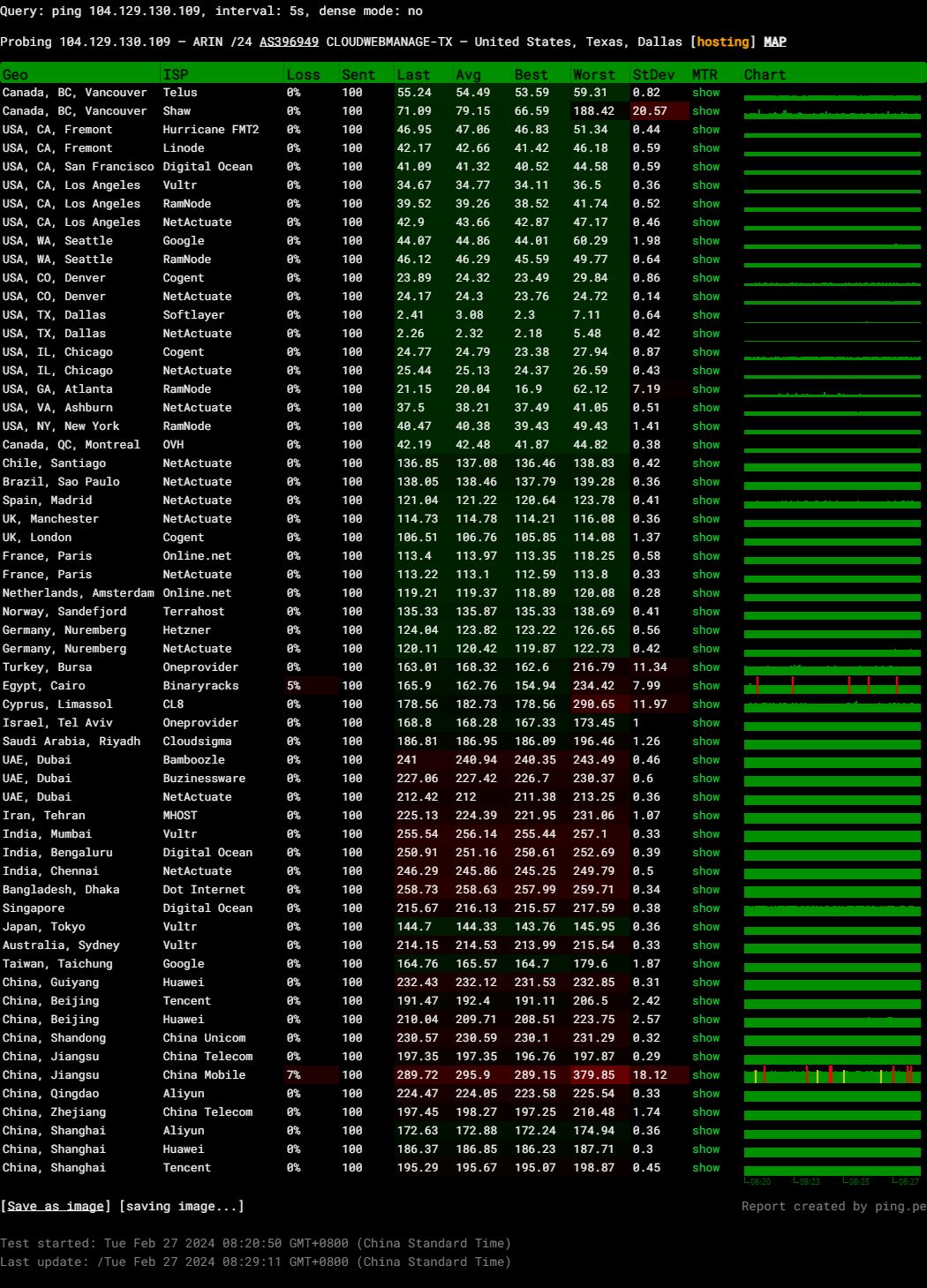
Query: ping 104.129.130.109, interval: 5s, dense mode: no
Probing 104.129.130.109 – ARIN /24 AS396949 CLOUDWEBMANAGE-TX – United States, Texas, Dallas
Media Unlock Test
** Test Starts At: Mon 26 Feb 2024 07:26:25 PM EST
** Checking Results Under IPv4
--------------------------------
** Your Network Provider: Kamatera Inc (104.129.*.*)
============[ Multination ]============
Dazn: Yes (Region: US)
HotStar: No
Disney+: No
Netflix: No
YouTube Premium: Yes
Amazon Prime Video: Yes (Region: US)
TVBAnywhere+: Yes
iQyi Oversea Region: US
Viu.com: No
YouTube CDN: New York, NY
Netflix Preferred CDN: Dallas, TX
Spotify Registration: No
Steam Currency: USD
ChatGPT: Yes
Bing Region: US
Instagram Licensed Audio: Yes
=======================================
No IPv6 Connectivity Found, Abort IPv6 Testing...
Testing Done! CloudFlare Internet Test
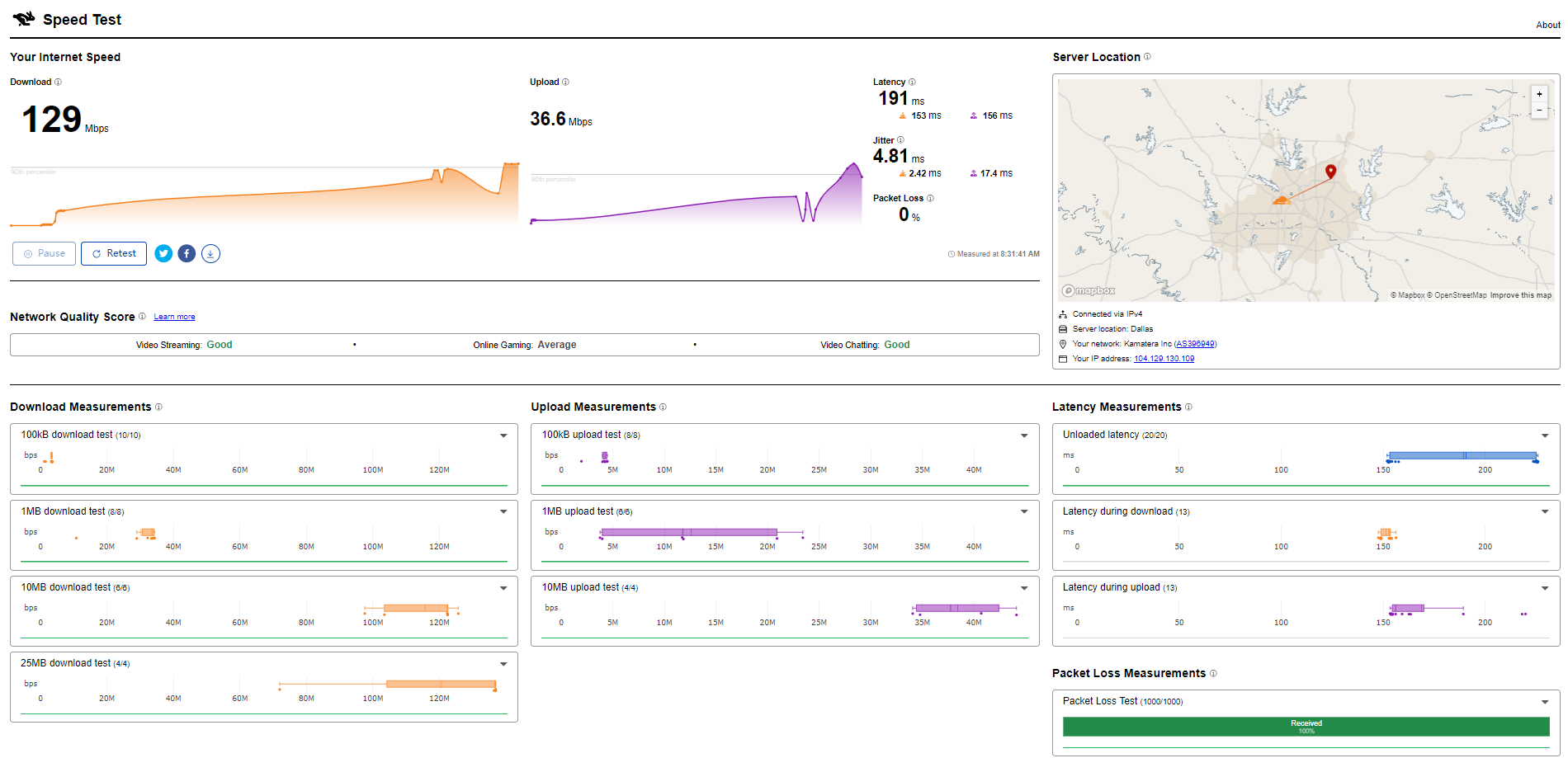
PageSpeed Insights
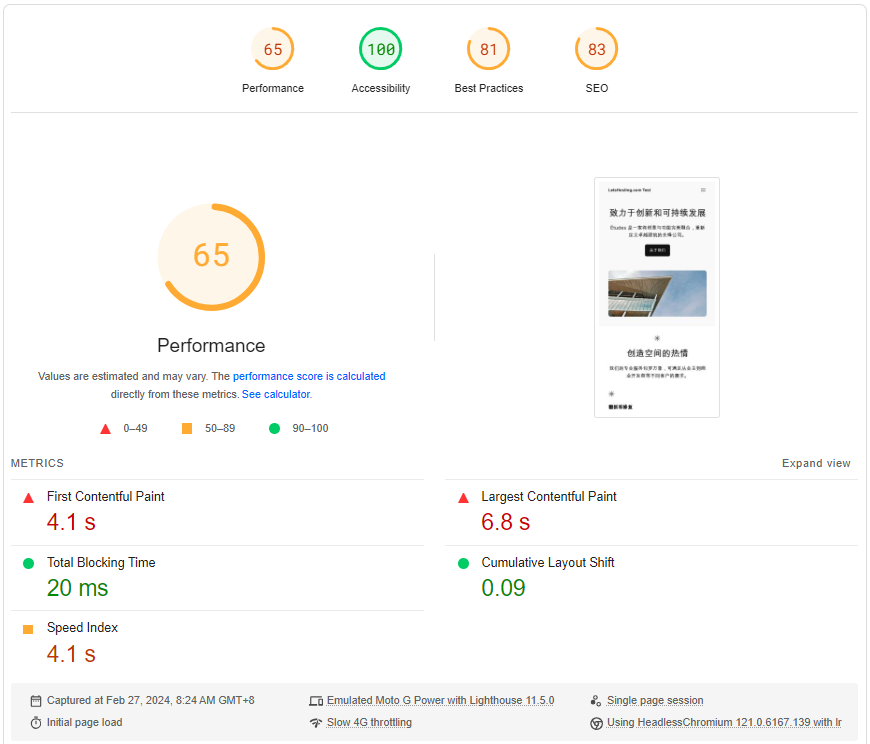
GTmetrix Performance
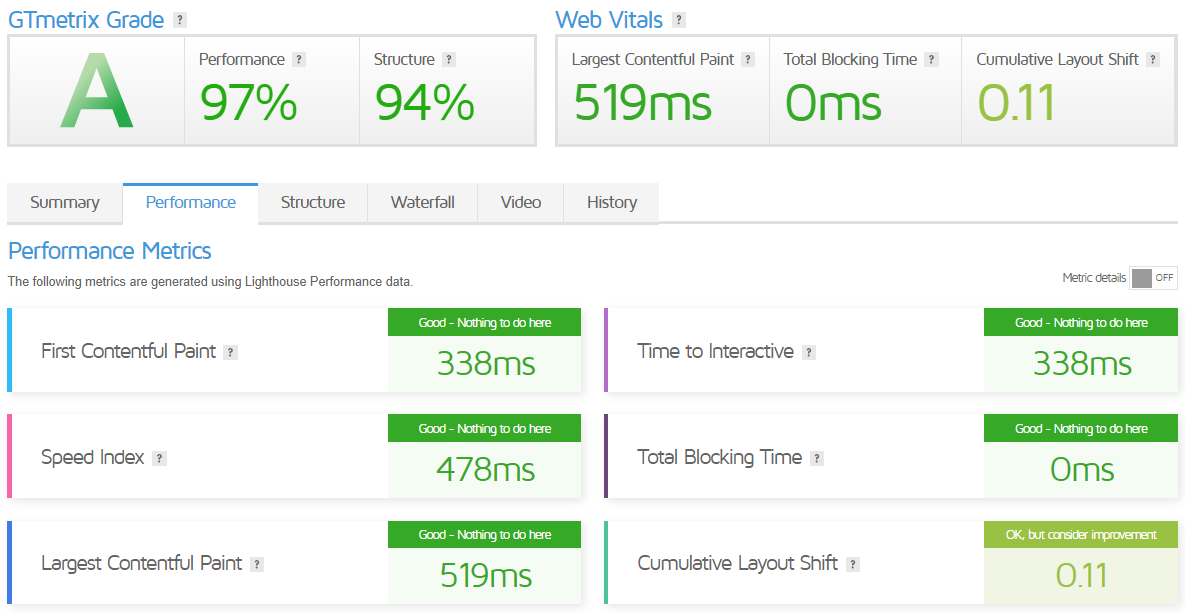
Admin Control Panel
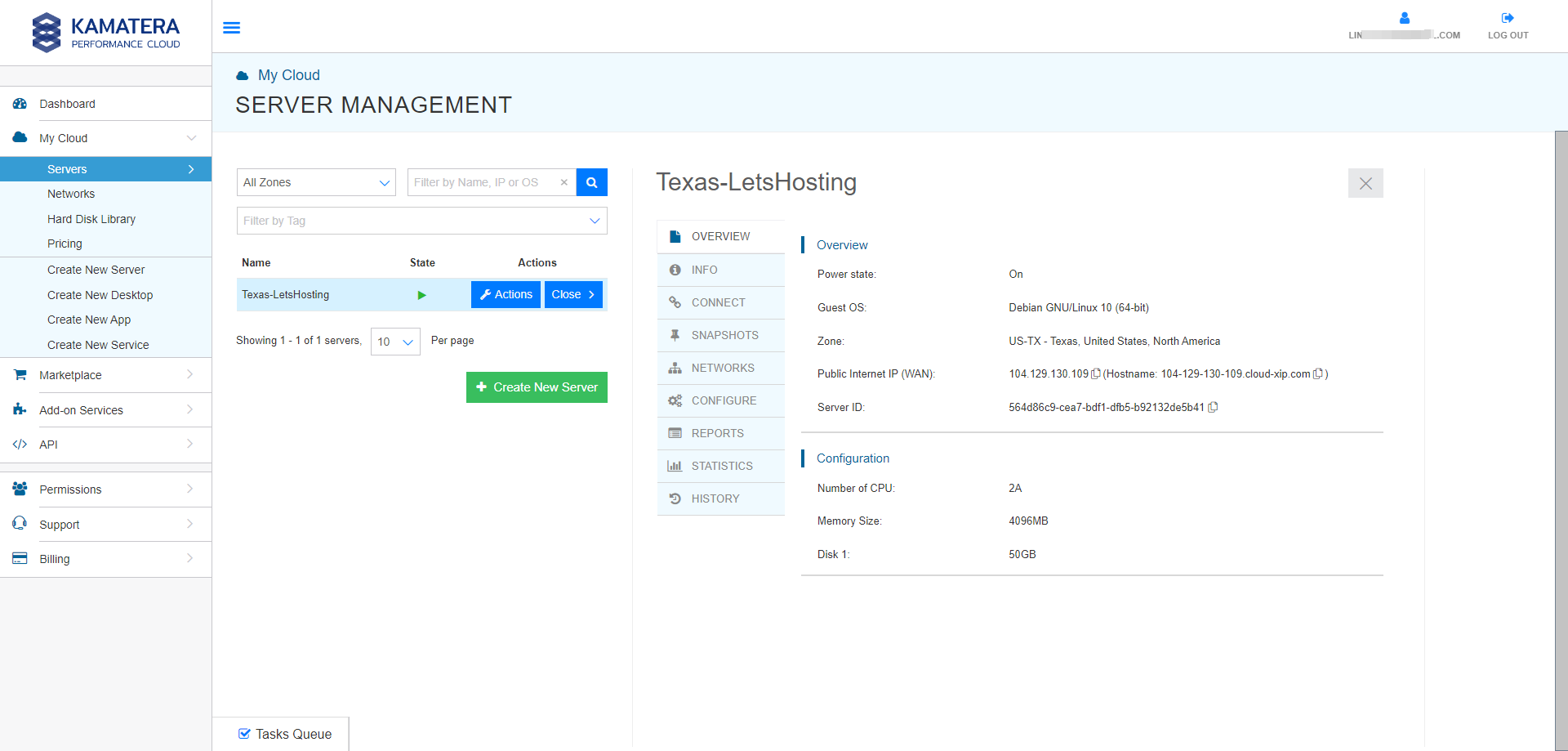
To begin with, Kamatera’s cloud console is accessible through a simple login process. You enter your email and password, and you’re in. This ease of access ensures you can manage your servers whenever and wherever necessary.
Once you’re in the console, you’ll find a user-friendly administrative panel on the left. You can navigate to “My Cloud” and then to “Servers”. This is where you can manage all your servers.
You’ll see an “Action” button when you select a server. Clicking this button opens a drop-down menu, which includes the “Console” option. Selecting “Console” opens a new tab to view your server’s specifications.
The console window also includes two buttons in the top right corner. One button sends a ctrl+alt+del command, which helps initiate the login screen on Windows operating systems. The other button allows you to end the open session manually. Using this button when you finish working in the console window is recommended.
One thing to note is that the console window does not support the copy & paste function. Also, if you don’t perform any actions in the console window for 30 minutes, it will automatically terminate the connection.
In addition to server management, the cloud admin console allows you to add or remove hardware components such as CPU, RAM, disk storage, load balancers, and firewalls. You can do this instantly by simply clicking on the desired option.
Server Pricing
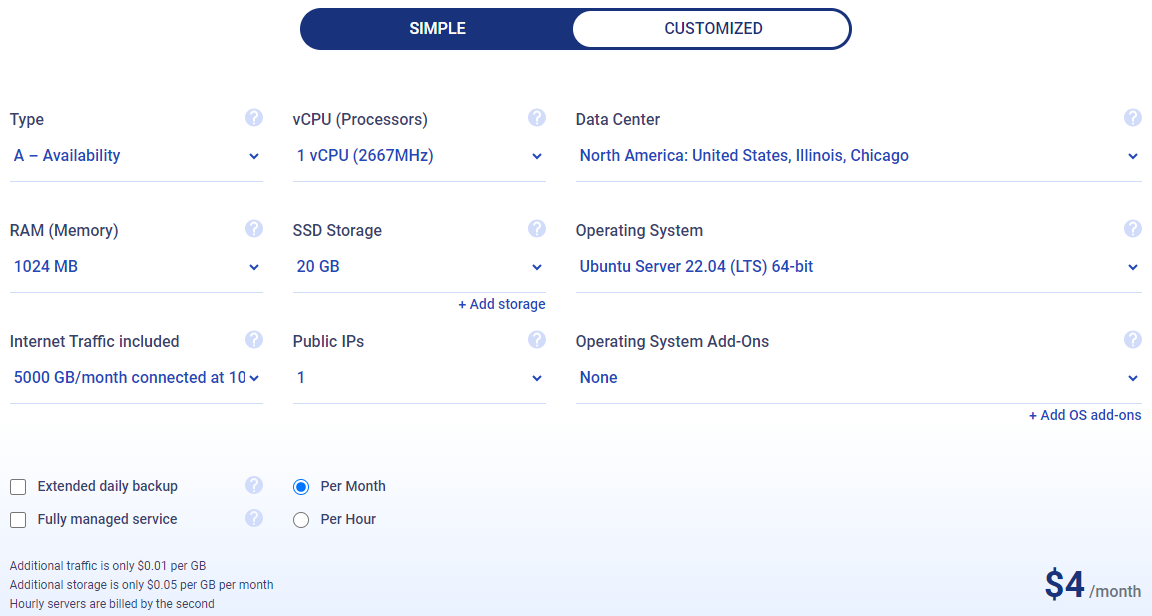
Official Website: https://www.Kamatera.com
Payments
Kamatera’s payment system is straightforward and user-friendly.
Firstly, Kamatera accepts payments through credit or debit cards from your local bank branch. It’s important to note that the card must be in the cardholder’s name. Unfortunately, Kamatera does not accept virtual, prepaid, or electronic cards.
Secondly, Kamatera does not support PayPal or cryptocurrency payments. This might be a limitation for some users, but most customers find that paying with a credit or debit card is convenient and easy.
Thirdly, Kamatera offers a 30-day trial. This allows you to test a cloud VPS of up to $100 monthly. This trial period is a great opportunity to explore Kamatera’s services and see if they meet your needs.
Lastly, if you have any questions or issues with billing, Kamatera provides a comprehensive FAQ page on their website. This page covers a wide range of topics, from how pricing works to how to update your account with a new credit card.
Coupon
Start your 30-day free trial today. SIGN UP HERE
Kamatera extends a complimentary 30-day trial of its cloud services, allowing prospective users to learn about their offerings in depth. On signing up for this trial, you’ll receive cloud services valued at up to $100, granting you ample resources to test the platform sufficiently.
The free trial package includes a cloud server of your desired configuration, valued at up to $100, 1 TB of cloud block storage, and 1 TB of outgoing internet traffic. Plus, it provides unrestricted access to all the features on its cloud platform, letting you fully explore the product suite.
Customer Support
Kamatera offers multiple channels of communication. Whether you prefer to communicate via chat, phone, or email, you can expect to receive courteous and timely assistance. This multi-channel approach ensures that you can reach out to them in the way that suits you best.
Their customer support is available 24/7. This means that no matter your problem, you can get the help you need. This level of availability is particularly important in cloud services, where issues can arise at any time.
Kamatera’s support team is also knowledgeable and friendly. They pride themselves on their ability to provide effective solutions and helpful advice. This ensures that you get your problem solved and understand the solution.
Conclusion
In our Basic Bench test, the server showed outstanding I/O speeds, averaging 1365.3 MB/s across three runs, surpassing the excellent mark of 1000MB/s. The Yabs performance bench further illustrated the server’s capabilities, with disk speed tests showing read and write speeds in the GB/s range, again proving the server’s excellent performance. The Geekbench 6 Benchmark Test gave the server scores of 1313 for single-core and 2382 for multi-core, positioning both results well into the good performance category.
The UnixBench scores paint a detailed picture of the CPU’s performance under load. The server running a single parallel copy of tests achieved a system benchmark index score of 818.5, which increased significantly to 1534.3 when running two parallel copies. This demonstrates the server’s ability to efficiently handle increased workloads, showcasing excellent scalability and processing power.
In conclusion, the Kamatera Texas Type A server excels across all tested parameters. Its impressive I/O speeds, robust CPU performance, and scalability make it a top-notch choice for hosting demanding web applications and services. Whether deploying complex databases, running intensive computations, or hosting high-traffic websites, this server stands out for its reliability and performance.
Official Website: https://www.Kamatera.com













