Exoscale Switzerland Geneva Intel Xeon CPU Optimized Cloud Hosting Test and Review
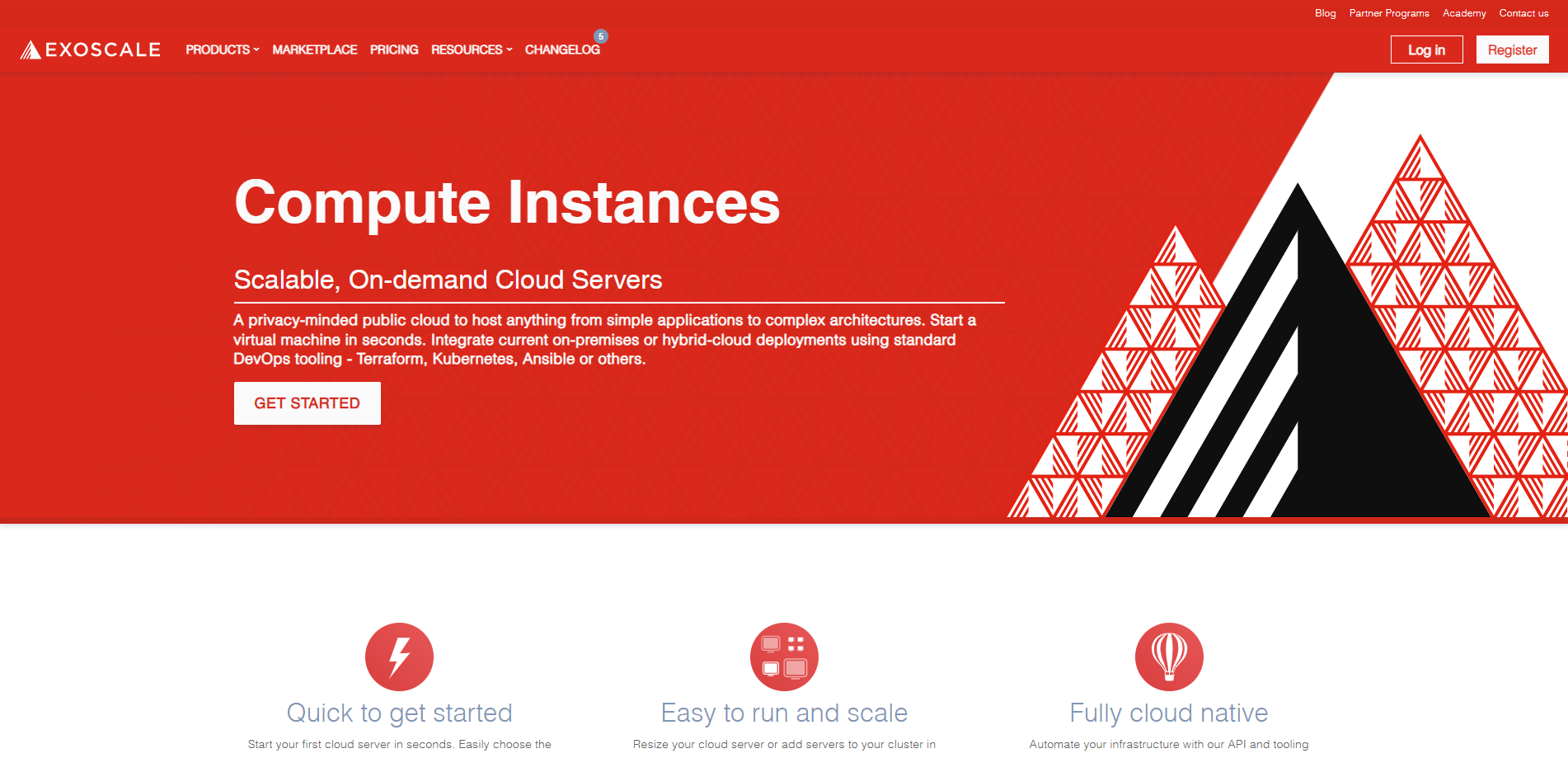
We checked out Exoscale’s Geneva, Switzerland, CPU-optimized cloud server (Plan: Extra-Large). It runs on an Intel Xeon Processor (Skylake) with impressive specs: 8-core CPU, 16 GB RAM, 50 GB SSD storage, a 10 Gbps internet port, and one IPv4 address.
In our review, we conducted various tests to measure its performance. We started with the Basic Benchmark, Yabs, and Unix Benchmark to check its capabilities. We ran the Global Node Test to gauge network speeds from different locations. The Global Ping Test helped us understand latency levels.
Additionally, we explored media accessibility through The Media Unlock Test and assessed connection quality with the CloudFlare Internet Test. For insights on web performance, we turned to PageSpeed Insights and GTmetrix.
About Exoscale
Exoscale, a member of A1 Digital International GmbH, is a European Infrastructure-as-a-Service (IaaS) platform that offers a wide range of services to build and scale applications. It’s a privacy-minded platform that provides on-demand resources.
Let’s start with Exoscale’s Compute service. It offers high-performance SSD cloud servers. These servers are self-sustained zones for resilient deployments. They also provide snapshots and custom templates. You can manage groups of machines using Instance Pools. They also offer anti-affinity groups, IAM, and organization management.
Exoscale also offers a fully managed Database-as-a-Service (DBaaS). It supports PostgreSQL, MySQL, Apache Kafka, OpenSearch, and Redis® databases. It also offers managed Grafana. It’s GDPR compliant.
The Object Storage service is highly available and offers multi-redundancy. It provides low latency, high bandwidth, and public or private secure HTTP(s) access. It’s S3 compatible for simple tooling integration. Exoscale’s Block Storage offers ultra-low latency for high-performance workloads. You can attach multiple volumes per instance. It’s highly available and uses NVME-based architecture with multiple copies of data.
They also offer GPU Servers. You can choose from 1 to 8 NVIDIA GPU cards. It offers direct passthrough access for maximum performance. It has all the advantages of a regular computing server.
Exoscale’s Networking service offers dual 25 Gbps secure private networking. You can manage firewall rules using security groups. It also offers a Network Load Balancer, Elastic IP addresses, and IPv6 for instances. You can also use Virtual Private Cloud.
Official Website: https://www.Exoscale.com
BasicBench: Server Profile, I/O Speed, Upload and Download Speed
CPU Model : Intel Xeon Processor (Skylake)
CPU Cores : 8 @ 2500.000 MHz
CPU Cache : 16384 KB
AES-NI : ✓ Enabled
VM-x/AMD-V : ✓ Enabled
Total Disk : 49.2 GB (1.4 GB Used)
Total Mem : 15.6 GB (269.4 MB Used)
System uptime : 0 days, 0 hour 20 min
Load average : 0.08, 0.06, 0.03
OS : Debian GNU/Linux 11
Arch : x86_64 (64 Bit)
Kernel : 5.10.0-28-cloud-amd64
TCP CC : bbr
Virtualization : KVM
IPv4/IPv6 : ✓ Online / ✗ Offline
Organization : AS61098 Akenes SA
Location : Genève / CH
Region : Geneva
----------------------------------------------------------------------
I/O Speed(1st run) : 566 MB/s
I/O Speed(2nd run) : 564 MB/s
I/O Speed(3rd run) : 555 MB/s
I/O Speed(average) : 561.7 MB/s
----------------------------------------------------------------------
Node Name Upload Speed Download Speed Latency
Speedtest.net 935.72 Mbps 923.43 Mbps 0.42 ms
Los Angeles, US 551.00 Mbps 5212.06 Mbps 146.56 ms
Dallas, US 693.36 Mbps 5449.47 Mbps 118.06 ms
Montreal, CA 494.40 Mbps 187.47 Mbps 99.57 ms
Amsterdam, NL 4330.96 Mbps 8621.09 Mbps 19.55 ms
Shanghai, CN 559.30 Mbps 3803.04 Mbps 182.56 ms
Hongkong, CN 370.40 Mbps 3597.65 Mbps 219.36 ms
Mumbai, IN 577.42 Mbps 5070.13 Mbps 131.02 ms
Singapore, SG 475.52 Mbps 4086.40 Mbps 172.31 ms
Tokyo, JP 243.15 Mbps 3061.63 Mbps 251.41 ms
----------------------------------------------------------------------
Finished in : 5 min 22 sec
Timestamp : 2024-03-23 02:39:31 UTC
YabsBench: Disk Speed, iperf3 Network Speed, Geekbench 6 Benchmark
Basic System Information:
---------------------------------
Uptime : 0 days, 0 hours, 29 minutes
Processor : Intel Xeon Processor (Skylake)
CPU cores : 8 @ 2500.000 MHz
AES-NI : ✔ Enabled
VM-x/AMD-V : ✔ Enabled
RAM : 15.6 GiB
Swap : 0.0 KiB
Disk : 49.2 GiB
Distro : Debian GNU/Linux 11 (bullseye)
Kernel : 5.10.0-28-cloud-amd64
VM Type : KVM
IPv4/IPv6 : ✔ Online / ❌ Offline
IPv4 Network Information:
---------------------------------
ISP : Akenes SA
ASN : AS61098 Akenes SA
Host : Akenes SA
Location : Geneva, Geneva (GE)
Country : Switzerland
fio Disk Speed Tests (Mixed R/W 50/50):
---------------------------------
Block Size | 4k (IOPS) | 64k (IOPS)
------ | --- ---- | ---- ----
Read | 282.68 MB/s (70.6k) | 1.74 GB/s (27.3k)
Write | 283.42 MB/s (70.8k) | 1.75 GB/s (27.4k)
Total | 566.10 MB/s (141.5k) | 3.50 GB/s (54.7k)
| |
Block Size | 512k (IOPS) | 1m (IOPS)
------ | --- ---- | ---- ----
Read | 1.77 GB/s (3.4k) | 1.92 GB/s (1.8k)
Write | 1.87 GB/s (3.6k) | 2.04 GB/s (2.0k)
Total | 3.64 GB/s (7.1k) | 3.96 GB/s (3.8k)
iperf3 Network Speed Tests (IPv4):
---------------------------------
Provider | Location (Link) | Send Speed | Recv Speed | Ping
Clouvider | London, UK (10G) | 5.43 Gbits/sec | 6.30 Gbits/sec | --
Eranium | Amsterdam, NL (10G) | 8.10 Gbits/sec | 8.29 Gbits/sec | --
Telia | Helsinki, FI (10G) | 4.77 Gbits/sec | 3.13 Gbits/sec | --
Uztelecom | Tashkent, UZ (10G) | 1.51 Gbits/sec | 1.75 Gbits/sec | --
Leaseweb | Singapore, SG (10G) | 561 Mbits/sec | 1.17 Gbits/sec | --
Clouvider | Los Angeles, CA, US (10G) | 980 Mbits/sec | 1.15 Gbits/sec | --
Leaseweb | NYC, NY, US (10G) | 1.89 Gbits/sec | 2.29 Gbits/sec | --
Edgoo | Sao Paulo, BR (1G) | 765 Mbits/sec | 948 Mbits/sec | --
Geekbench 6 Benchmark Test:
---------------------------------
Test | Value
|
Single Core | 1014
Multi Core | 5283
Full Test | https://browser.geekbench.com/v6/cpu/5427722
YABS completed in 12 min 16 sec
UnixBench: CPU Performance, A Score Higher is Better
Benchmark Run: Sat Mar 23 2024 03:00:17 - 03:28:19
8 CPUs in system; running 1 parallel copy of tests
Dhrystone 2 using register variables 40472756.9 lps (10.0 s, 7 samples)
Double-Precision Whetstone 6102.4 MWIPS (9.9 s, 7 samples)
Execl Throughput 3478.7 lps (30.0 s, 2 samples)
File Copy 1024 bufsize 2000 maxblocks 445030.8 KBps (30.0 s, 2 samples)
File Copy 256 bufsize 500 maxblocks 118859.4 KBps (30.0 s, 2 samples)
File Copy 4096 bufsize 8000 maxblocks 1233911.2 KBps (30.0 s, 2 samples)
Pipe Throughput 608380.4 lps (10.0 s, 7 samples)
Pipe-based Context Switching 59814.5 lps (10.0 s, 7 samples)
Process Creation 7057.6 lps (30.0 s, 2 samples)
Shell Scripts (1 concurrent) 9995.7 lpm (60.0 s, 2 samples)
Shell Scripts (8 concurrent) 4625.9 lpm (60.0 s, 2 samples)
System Call Overhead 302205.1 lps (10.0 s, 7 samples)
System Benchmarks Index Values BASELINE RESULT INDEX
Dhrystone 2 using register variables 116700.0 40472756.9 3468.1
Double-Precision Whetstone 55.0 6102.4 1109.5
Execl Throughput 43.0 3478.7 809.0
File Copy 1024 bufsize 2000 maxblocks 3960.0 445030.8 1123.8
File Copy 256 bufsize 500 maxblocks 1655.0 118859.4 718.2
File Copy 4096 bufsize 8000 maxblocks 5800.0 1233911.2 2127.4
Pipe Throughput 12440.0 608380.4 489.1
Pipe-based Context Switching 4000.0 59814.5 149.5
Process Creation 126.0 7057.6 560.1
Shell Scripts (1 concurrent) 42.4 9995.7 2357.5
Shell Scripts (8 concurrent) 6.0 4625.9 7709.8
System Call Overhead 15000.0 302205.1 201.5
========
System Benchmarks Index Score 981.8
------------------------------------------------------------------------
Benchmark Run: Sat Mar 23 2024 03:28:19 - 03:56:24
8 CPUs in system; running 8 parallel copies of tests
Dhrystone 2 using register variables 322538609.2 lps (10.0 s, 7 samples)
Double-Precision Whetstone 48777.2 MWIPS (9.8 s, 7 samples)
Execl Throughput 23204.5 lps (30.0 s, 2 samples)
File Copy 1024 bufsize 2000 maxblocks 860866.6 KBps (30.0 s, 2 samples)
File Copy 256 bufsize 500 maxblocks 237235.2 KBps (30.0 s, 2 samples)
File Copy 4096 bufsize 8000 maxblocks 2516350.9 KBps (30.0 s, 2 samples)
Pipe Throughput 4828821.8 lps (10.0 s, 7 samples)
Pipe-based Context Switching 1210865.7 lps (10.0 s, 7 samples)
Process Creation 54512.2 lps (30.0 s, 2 samples)
Shell Scripts (1 concurrent) 51557.8 lpm (60.0 s, 2 samples)
Shell Scripts (8 concurrent) 7207.1 lpm (60.0 s, 2 samples)
System Call Overhead 2270721.7 lps (10.0 s, 7 samples)
System Benchmarks Index Values BASELINE RESULT INDEX
Dhrystone 2 using register variables 116700.0 322538609.2 27638.3
Double-Precision Whetstone 55.0 48777.2 8868.6
Execl Throughput 43.0 23204.5 5396.4
File Copy 1024 bufsize 2000 maxblocks 3960.0 860866.6 2173.9
File Copy 256 bufsize 500 maxblocks 1655.0 237235.2 1433.4
File Copy 4096 bufsize 8000 maxblocks 5800.0 2516350.9 4338.5
Pipe Throughput 12440.0 4828821.8 3881.7
Pipe-based Context Switching 4000.0 1210865.7 3027.2
Process Creation 126.0 54512.2 4326.4
Shell Scripts (1 concurrent) 42.4 51557.8 12159.8
Shell Scripts (8 concurrent) 6.0 7207.1 12011.9
System Call Overhead 15000.0 2270721.7 1513.8
========
System Benchmarks Index Score 4919.7
======= Script description and score comparison completed! =======
Looking Glass
Global Node Test
## CDN Speedtest
CacheFly : 208.77 MiB/s | 1670.15 Mbps | ping error!
Gdrive : 5.58 KiB/s | 0.04 Mbps | ping error!
## North America Speedtest
Softlayer, Washington, USA : 1.15 MiB/s | 9.16 Mbps | ping error!
SoftLayer, San Jose, USA : 5.41 MiB/s | 43.29 Mbps | ping error!
SoftLayer, Dallas, USA : 0 B/s | N/A | ping error!
Vultr, New Jersey, USA : 2.38 MiB/s | 19.02 Mbps | ping error!
Vultr, Seattle, USA : 10.75 MiB/s | 86.03 Mbps | ping error!
Vultr, Dallas, USA : 16.11 MiB/s | 128.87 Mbps | ping error!
Vultr, Los Angeles, USA : 11.95 MiB/s | 95.62 Mbps | ping error!
Ramnode, New York, USA : 25.98 MiB/s | 207.83 Mbps | ping error!
Ramnode, Atlanta, USA : 21.52 MiB/s | 172.14 Mbps | ping error!
## Europe Speedtest
Vultr, London, UK : 126.58 MiB/s | 1012.66 Mbps | ping error!
LeaseWeb, Frankfurt, Germany : 73.00 KiB/s | 0.57 Mbps | ping error!
Hetzner, Germany : 1.66 KiB/s | 0.01 Mbps | ping error!
Ramnode, Alblasserdam, NL : 89.38 MiB/s | 715.03 Mbps | ping error!
Vultr, Amsterdam, NL : 99.90 MiB/s | 799.20 Mbps | ping error!
EDIS, Stockholm, Sweden : 1.15 KiB/s | 0.01 Mbps | ping error!
OVH, Roubaix, France : 2.78 KiB/s | 0.02 Mbps | ping error!
Online, France : 204.65 MiB/s | 1637.21 Mbps | ping error!
Prometeus, Milan, Italy : 94 B/s | N/A | ping error!
## Exotic Speedtest
Sydney, Australia : 3.17 MiB/s | 25.38 Mbps | ping error!
Lagoon, New Caledonia : 126 B/s | N/A | ping error!
Hosteasy, Moldova : 40.50 MiB/s | 324.02 Mbps | ping error!
Prima, Argentina : 107.73 KiB/s | 0.84 Mbps | ping error!
## Asia Speedtest
SoftLayer, Singapore : 960.42 KiB/s | 7.50 Mbps | ping error!
Linode, Tokyo, Japan : 5.31 MiB/s | 42.50 Mbps | ping error!
Linode, Singapore : 11.63 MiB/s | 93.08 Mbps | ping error!
Vultr, Tokyo, Japan : 4.87 MiB/s | 38.96 Mbps | ping error!
Benchmark finished in 110 seconds
Global Latency Test

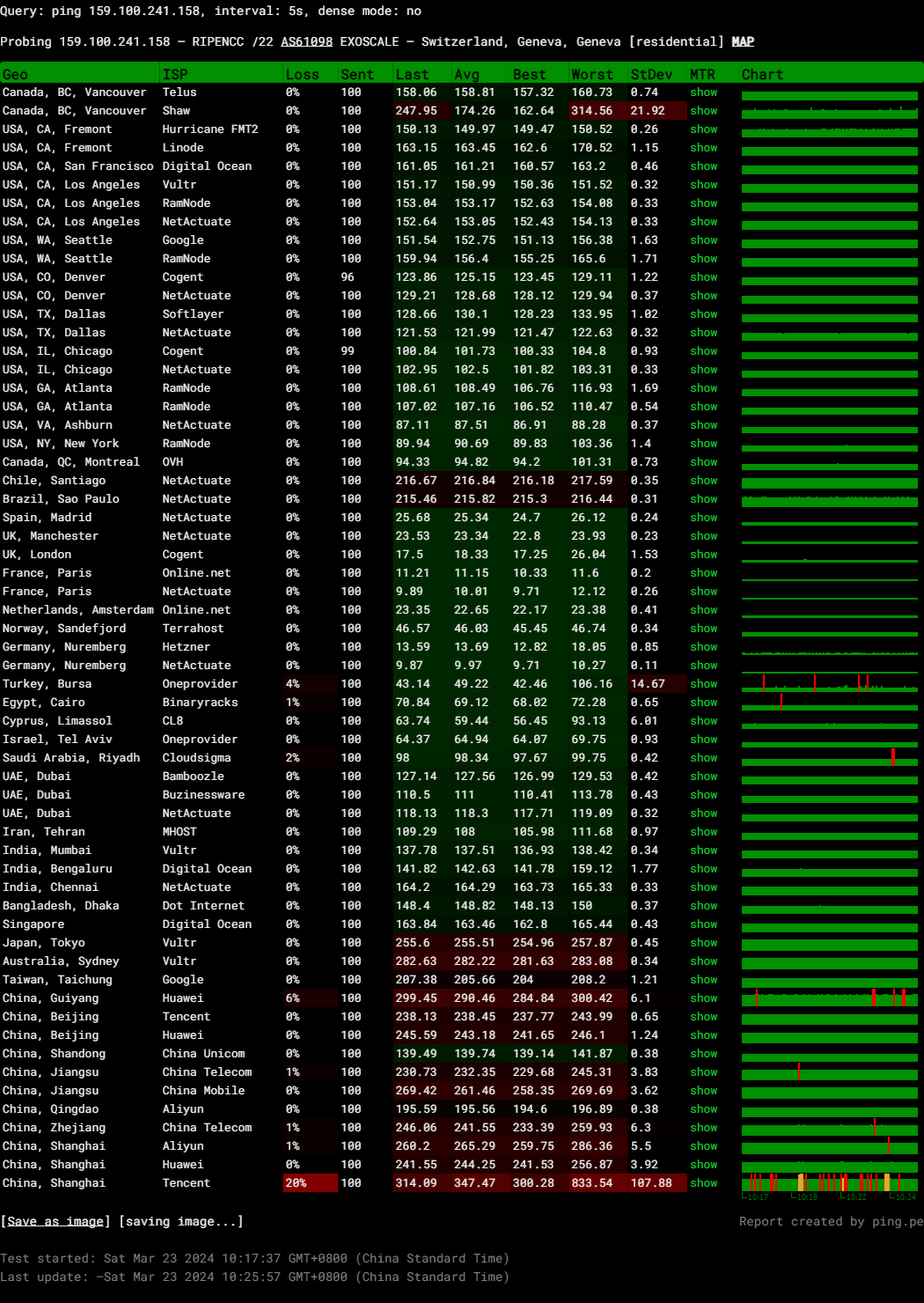
Query: ping 159.100.241.158, interval: 5s, dense mode: no
Probing 159.100.241.158 – RIPENCC /22 AS61098 EXOSCALE – Switzerland, Geneva, [residential]
Media Unlock Test
** Test Starts At: Sat Mar 23 02:27:25 UTC 2024
** Checking Results Under IPv4
--------------------------------
** Your Network Provider: Akenes (159.100.*.*)
============[ Multination ]============
Dazn: Yes (Region: CH)
HotStar: No
Disney+: Yes (Region: CH)
Netflix: Yes (Region: CH)
YouTube Premium: Yes (Region: CH)
Amazon Prime Video: Yes (Region: CH)
TVBAnywhere+: Yes
iQyi Oversea Region: INTL
Viu.com: No
YouTube CDN: CERN in Geneva
Spotify Registration: No
Steam Currency: CHF
ChatGPT: Yes
Bing Region: CH
Instagram Licensed Audio: Yes
=======================================
No IPv6 Connectivity Found, Abort IPv6 Testing...
Testing Done! CloudFlare Internet Test
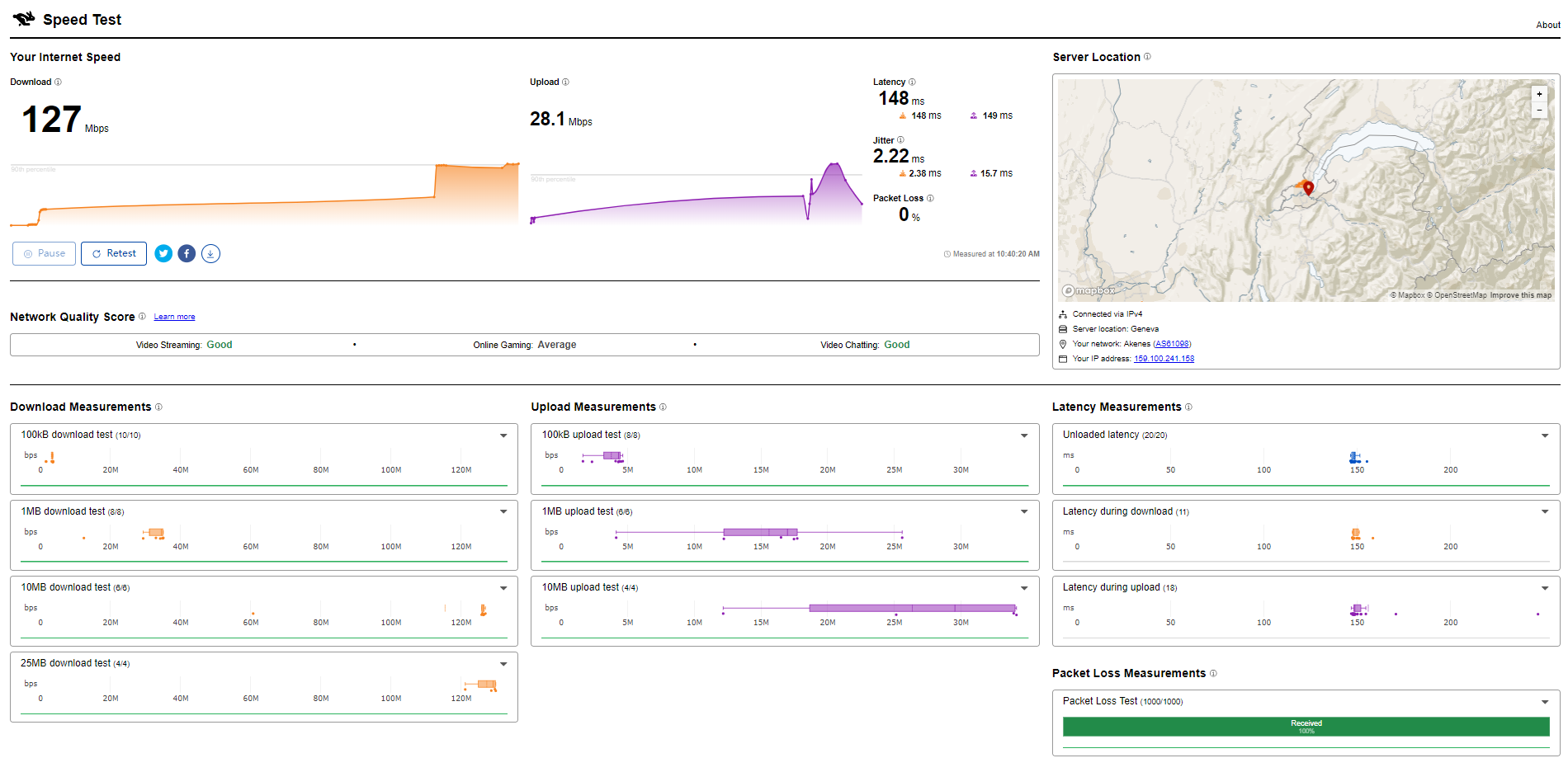
PageSpeed Insights
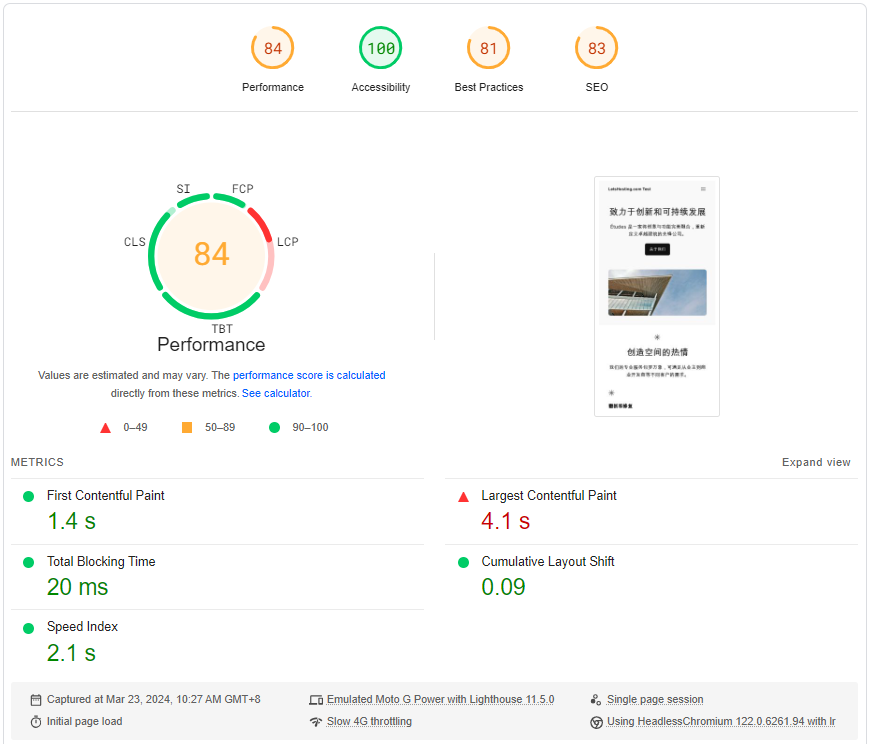
GTmetrix Performance
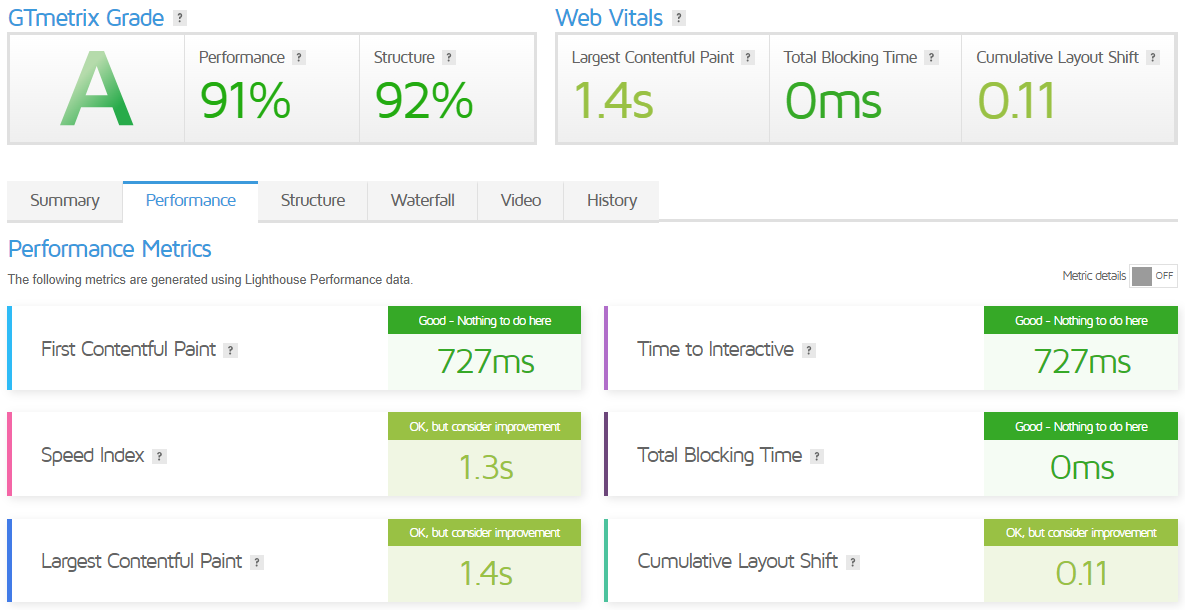
Admin Control Panel
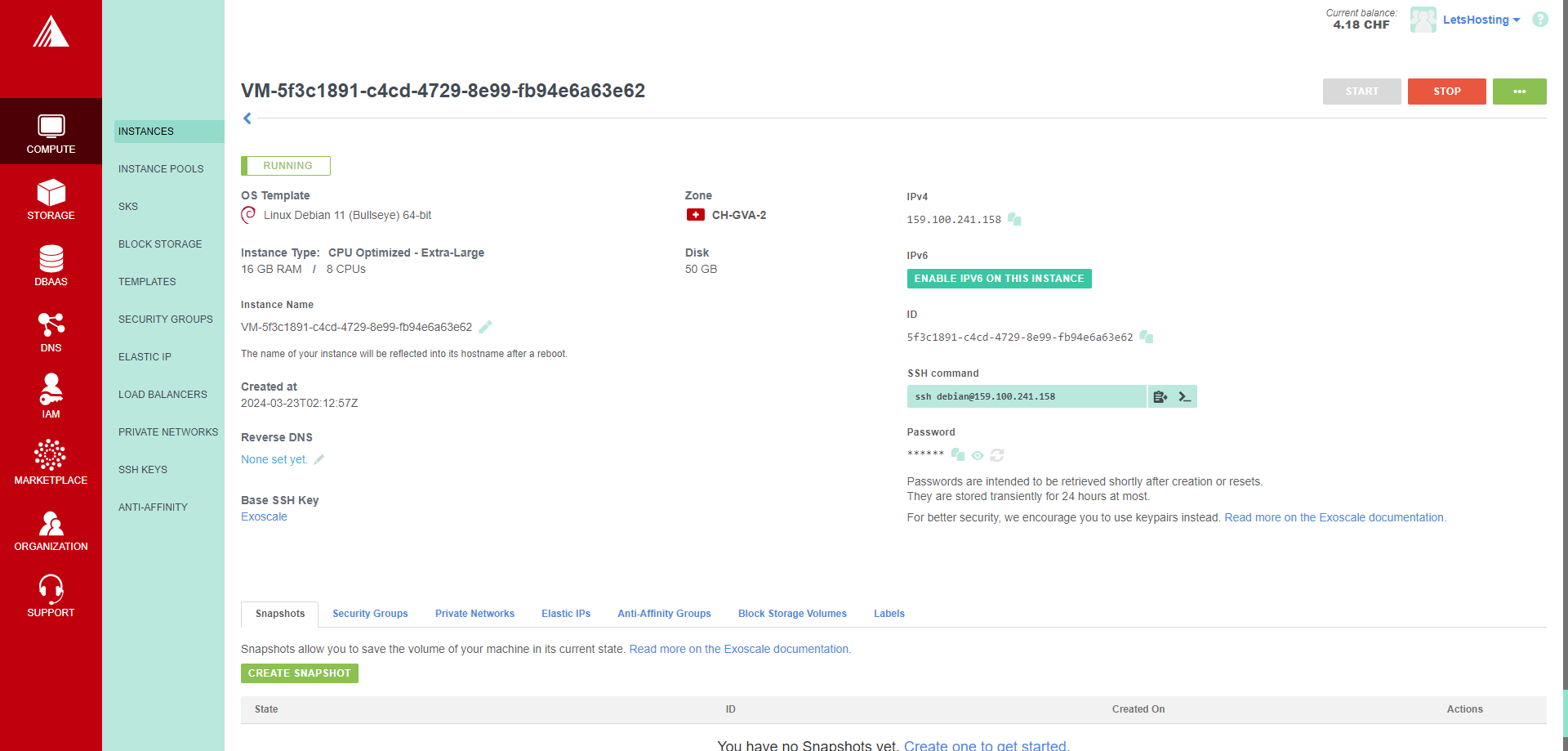
Exoscale’s admin control portal is the central hub for managing your cloud infrastructure. It’s designed to be user-friendly, making it easy for you to navigate and control your resources.
One of the key features of the Admin Control Portal is the ability to create organizations. Organizations are essentially team workspaces where different users can operate on a common account with their billing. This feature is particularly useful for businesses where the owner can grant rights to their technical staff to operate on machines while the accounting department handles billing concerns.
The portal also allows you to switch contexts between organizations. This is done by clicking on the account name dropdown on the upper right of the portal. This feature provides flexibility and control, especially when managing multiple organizations.
Adding and managing users in your organization is another important feature of the Admin Control Portal. Only users with the OWNER role can manage user memberships in an organization. You can add users to an organization from the IAM section in the portal’s main navigation.
When inviting users, you can select a user role from the following options: OWNER, TECH, and ADMIN. Each role has different rights and responsibilities.
Server Pricing
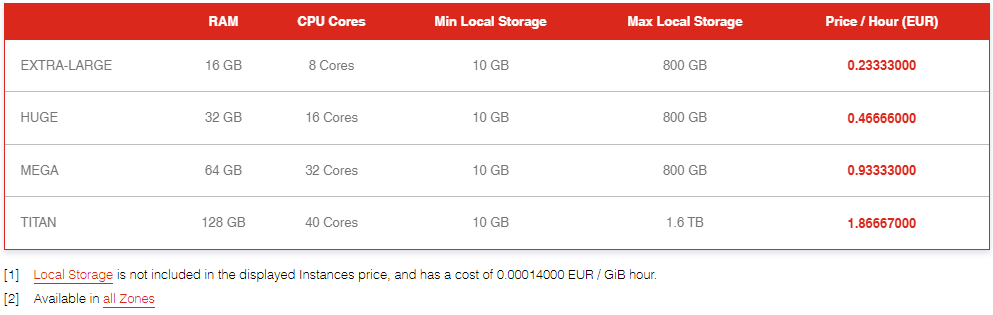
Official Website: https://www.Exoscale.com
Payments
Exoscale supports three major currencies: CHF, EUR, and USD. They accept Visa, Mastercard, and American Express cards that support 3D Secure payment verification. Additionally, they accept PayPal, but only in Pre-Paid Mode.
Exoscale offers two primary billing modes: pre-paid and post-paid.
In the pre-paid billing mode, you add funds to your organization before consuming resources. When your organization’s balance reaches zero, the organization is suspended. Therefore, keeping the credit in your account topped up is crucial to avoid suspension.
On the other hand, in post-paid billing, you can consume resources freely. Every month, Exoscale automatically charges your default credit card for the amount you have consumed. Established companies with a proven line of credit can request access to post-paid billing with wire transfers after a manual vetting process.
In this case, Exoscale will invoice your company every month. Please note that wire invoices are not automatically charged to your bank account. You must manually pay wire invoices within ten days after the invoice date.
If you want to change your billing mode, you can do so by contacting their support team. For instance, in pre-paid billing mode, you can move to post-paid by credit card mode by registering a credit card in the Credit Card Management view.
Coupon
The merchant did not provide
Customer Support
Exoscale offers four support plans: Built-In, Starter, Pro, and Enterprise. Each plan is designed to cater to different needs and includes varying features.
The Built-In plan is for all customers and is perfect for testers, developers, and non-critical applications. It offers best-effort response time during office hours. You can open and track tickets within the portal.
The Starter plan is designed for startups and SMEs running production infrastructures. It includes everything from the Built-In plan, a four-hour guaranteed response time, additional authentication options, and detailed usage reporting.
The Pro and Enterprise plans will be available soon. The Pro plan offers a one-hour response time and out-of-the-box services to detect and track events on the platform. The Enterprise plan offers a response time of 30 minutes (24/7), support via ticket, phone, or chat, and a dedicated Customer Success Manager.
Email and phone are two main options for non-customers to contact the Exoscale support team. If you’re a customer, your best bet is to log in to your client portal and send a support ticket.
Conclusion
In the Basic Bench test focusing on I/O speed, the server showed impressive performance with an average I/O speed of 561.7 MB/s, which is considered good. The server also demonstrated strong network capabilities in different locations worldwide, with particularly remarkable upload and download speeds in Amsterdam, NL. The Yabs Performance Bench further showcased the server’s excellent disk speed, especially notable in mixed read/write operations at different block sizes, reaching speeds up to 3.96 GB/s for larger blocks.
Our Geekbench 6 Benchmark Test revealed a single-core score of 1014, categorizing it as good, and a multi-core score of 5283, indicating a powerful overall CPU performance. The UnixBench scores gave us more insight into the server’s CPU capabilities, showing superior performance when running single and multiple parallel copies of tests. For example, the system achieved a System Benchmarks Index Score of 981.8 for single-copy tests and an impressive 4919.7 for multi-copy tests, highlighting the server’s ability to efficiently handle multiple processes simultaneously.
In conclusion, Exoscale’s Geneva server demonstrates outstanding performance across various benchmarks, making it a robust choice for CPU-intensive applications. Its excellent I/O speed, superior network performance across global locations, and strong CPU capabilities ensure that it can meet the demands of high-performance computing tasks. Whether for hosting web applications, media streaming services, or complex computational workloads, this server stands out as a highly capable option in cloud hosting.
Official Website: https://www.Exoscale.com













