ServerPoint Singapore ColossusCloud Intel Xeon CPU E5-2683 General Purpose VPS Test and Review

We recently tested ServerPoint Singapore ColossusCloud General Purpose VPS Server to see how it measures performance. This server is powered by an Intel(R) Xeon(R) CPU E5-2683 v4 @ 2.10GHz Processor, bolstered by 4 CPU cores, 4 GB of RAM, and an 80 GB SSD. It also boasts a robust 1 Gbps internet connection that can handle up to 4 TB of traffic.
In our review, we ran many tests to see how good it is. We started with basic performance checks using Basic Benchmark, Yabs, and Unix Benchmark. To test how fast it connects to different places worldwide, we did the Global Node Test and checked how quickly it responds to the Global Ping Test.
We also tested if it could easily access media content with The Media Unlock Test and looked at connection quality through the CloudFlare Internet Test. Plus, we checked how fast websites run on it using PageSpeed Insights and GTmetrix.
About ServerPoint
ServerPoint’s ColossusCloud stands as a beacon of innovation and reliability in cloud computing. This platform offers a comprehensive suite of services that cater to a wide range of needs, from small websites to large-scale enterprises.
Firstly, let’s delve into the heart of ColossusCloud – its cloud computing platform. This platform allows you to deploy anything from web hosting for small websites to bare metal servers or Windows and Linux virtual servers. The beauty of this platform lies in its scalability. As your business grows, ColossusCloud grows with you.
Moreover, ColossusCloud is not just about providing services; it’s about providing the right services. For instance, if you’re looking for a simple way to host a website, ServerPoint offers web hosting powered by popular platforms like WordPress and Weebly. On the other hand, if you need more power and control, you can opt for their cloud servers or even go bare metal for maximum performance.
Transitioning to the technical side, ColossusCloud employs the latest technology to ensure the highest uptime and performance. Your virtual servers will feature the fastest disk performance, powered by a distributed SSD-based storage architecture. This means that every piece of data is replicated across multiple disks and servers for high-performance I/O and redundancy.
Furthermore, ColossusCloud offers both Linux and Windows virtual server hosting. This means you can choose the operating system that best suits your needs. Whether you need Debian, CentOS, AlmaLinux, RockyLinux, Fedora, or Ubuntu, they have them all.
Official Website: https://www.ServerPoint.com
BasicBench: Server Profile, I/O Speed, Upload and Download Speed
CPU Model : Intel(R) Xeon(R) CPU E5-2683 v4 @ 2.10GHz
CPU Cores : 4 @ 2099.998 MHz
CPU Cache : 16384 KB
AES-NI : ✓ Enabled
VM-x/AMD-V : ✓ Enabled
Total Disk : 79.3 GB (3.0 GB Used)
Total Mem : 3.8 GB (249.1 MB Used)
Total Swap : 128.0 MB (0 Used)
System uptime : 0 days, 0 hour 49 min
Load average : 0.01, 0.14, 0.12
OS : Debian GNU/Linux 11
Arch : x86_64 (64 Bit)
Kernel : 5.10.0-13-amd64
TCP CC : bbr
Virtualization : KVM
IPv4/IPv6 : ✓ Online / ✗ Offline
Organization : AS26277 ServerPoint.com
Location : Singapore / SG
Region : Singapore
----------------------------------------------------------------------
I/O Speed(1st run) : 170 MB/s
I/O Speed(2nd run) : 281 MB/s
I/O Speed(3rd run) : 195 MB/s
I/O Speed(average) : 215.3 MB/s
----------------------------------------------------------------------
Node Name Upload Speed Download Speed Latency
Speedtest.net 387.58 Mbps 602.97 Mbps 3.11 ms
Shanghai, CN 111.02 Mbps 47.02 Mbps 419.35 ms
Hongkong, CN 4.85 Mbps 0.75 Mbps 112.00 ms
----------------------------------------------------------------------
Finished in : 4 min 2 sec
Timestamp : 2024-03-28 11:28:41 +08
YabsBench: Disk Speed, iperf3 Network Speed, Geekbench 6 Benchmark
Basic System Information:
---------------------------------
Uptime : 0 days, 0 hours, 58 minutes
Processor : Intel(R) Xeon(R) CPU E5-2683 v4 @ 2.10GHz
CPU cores : 4 @ 2099.998 MHz
AES-NI : ✔ Enabled
VM-x/AMD-V : ✔ Enabled
RAM : 3.8 GiB
Swap : 128.0 MiB
Disk : 79.2 GiB
Distro : Debian GNU/Linux 11 (bullseye)
Kernel : 5.10.0-13-amd64
VM Type : MICROSOFT
IPv4/IPv6 : ✔ Online / ❌ Offline
IPv4 Network Information:
---------------------------------
ISP : ServerPoint.com
ASN : AS26277 ServerPoint.com
Host : Singapore SG Datacenter
Location : Singapore, Central Singapore (01)
Country : Singapore
fio Disk Speed Tests (Mixed R/W 50/50):
---------------------------------
Block Size | 4k (IOPS) | 64k (IOPS)
------ | --- ---- | ---- ----
Read | 34.76 MB/s (8.6k) | 248.06 MB/s (3.8k)
Write | 34.87 MB/s (8.7k) | 249.36 MB/s (3.8k)
Total | 69.63 MB/s (17.4k) | 497.42 MB/s (7.7k)
| |
Block Size | 512k (IOPS) | 1m (IOPS)
------ | --- ---- | ---- ----
Read | 395.29 MB/s (772) | 401.49 MB/s (392)
Write | 416.29 MB/s (813) | 428.23 MB/s (418)
Total | 811.59 MB/s (1.5k) | 829.73 MB/s (810)
iperf3 Network Speed Tests (IPv4):
---------------------------------
Provider | Location (Link) | Send Speed | Recv Speed | Ping
Clouvider | London, UK (10G) | busy | 29.6 Mbits/sec | 297 ms
Eranium | Amsterdam, NL (10G) | busy | 344 Mbits/sec | 241 ms
Telia | Helsinki, FI (10G) | busy | 254 Mbits/sec | 264 ms
Uztelecom | Tashkent, UZ (10G) | busy | 207 Mbits/sec | 259 ms
Leaseweb | Singapore, SG (10G) | 496 Mbits/sec | 603 Mbits/sec | 0.812 ms
Clouvider | Los Angeles, CA, US (10G) | 422 Mbits/sec | 173 Mbits/sec | 180 ms
Leaseweb | NYC, NY, US (10G) | busy | 321 Mbits/sec | 241 ms
Edgoo | Sao Paulo, BR (1G) | busy | 144 Mbits/sec | 393 ms
Geekbench 6 Benchmark Test:
---------------------------------
Test | Value
|
Single Core | 841
Multi Core | 2722
Full Test | https://browser.geekbench.com/v6/cpu/5496378
YABS completed in 17 min 38 sec
UnixBench: CPU Performance, A Score Higher is Better
Benchmark Run: Thu Mar 28 2024 11:55:07 - 12:23:16
4 CPUs in system; running 1 parallel copy of tests
Dhrystone 2 using register variables 30477138.5 lps (10.0 s, 7 samples)
Double-Precision Whetstone 5719.0 MWIPS (10.0 s, 7 samples)
Execl Throughput 2791.9 lps (29.9 s, 2 samples)
File Copy 1024 bufsize 2000 maxblocks 468523.0 KBps (30.0 s, 2 samples)
File Copy 256 bufsize 500 maxblocks 122747.5 KBps (30.0 s, 2 samples)
File Copy 4096 bufsize 8000 maxblocks 1335559.8 KBps (30.0 s, 2 samples)
Pipe Throughput 647874.0 lps (10.0 s, 7 samples)
Pipe-based Context Switching 99142.5 lps (10.0 s, 7 samples)
Process Creation 5794.8 lps (30.0 s, 2 samples)
Shell Scripts (1 concurrent) 7216.0 lpm (60.0 s, 2 samples)
Shell Scripts (8 concurrent) 2464.5 lpm (60.0 s, 2 samples)
System Call Overhead 374702.7 lps (10.0 s, 7 samples)
System Benchmarks Index Values BASELINE RESULT INDEX
Dhrystone 2 using register variables 116700.0 30477138.5 2611.6
Double-Precision Whetstone 55.0 5719.0 1039.8
Execl Throughput 43.0 2791.9 649.3
File Copy 1024 bufsize 2000 maxblocks 3960.0 468523.0 1183.1
File Copy 256 bufsize 500 maxblocks 1655.0 122747.5 741.7
File Copy 4096 bufsize 8000 maxblocks 5800.0 1335559.8 2302.7
Pipe Throughput 12440.0 647874.0 520.8
Pipe-based Context Switching 4000.0 99142.5 247.9
Process Creation 126.0 5794.8 459.9
Shell Scripts (1 concurrent) 42.4 7216.0 1701.9
Shell Scripts (8 concurrent) 6.0 2464.5 4107.5
System Call Overhead 15000.0 374702.7 249.8
========
System Benchmarks Index Score 920.3
------------------------------------------------------------------------
Benchmark Run: Thu Mar 28 2024 12:23:16 - 12:51:26
4 CPUs in system; running 4 parallel copies of tests
Dhrystone 2 using register variables 120504252.8 lps (10.0 s, 7 samples)
Double-Precision Whetstone 22891.0 MWIPS (10.0 s, 7 samples)
Execl Throughput 10075.3 lps (29.9 s, 2 samples)
File Copy 1024 bufsize 2000 maxblocks 835189.0 KBps (30.0 s, 2 samples)
File Copy 256 bufsize 500 maxblocks 226598.0 KBps (30.0 s, 2 samples)
File Copy 4096 bufsize 8000 maxblocks 2476209.3 KBps (30.0 s, 2 samples)
Pipe Throughput 2558356.1 lps (10.0 s, 7 samples)
Pipe-based Context Switching 622533.4 lps (10.0 s, 7 samples)
Process Creation 22785.5 lps (30.0 s, 2 samples)
Shell Scripts (1 concurrent) 21283.9 lpm (60.0 s, 2 samples)
Shell Scripts (8 concurrent) 2919.4 lpm (60.0 s, 2 samples)
System Call Overhead 1375526.1 lps (10.0 s, 7 samples)
System Benchmarks Index Values BASELINE RESULT INDEX
Dhrystone 2 using register variables 116700.0 120504252.8 10326.0
Double-Precision Whetstone 55.0 22891.0 4162.0
Execl Throughput 43.0 10075.3 2343.1
File Copy 1024 bufsize 2000 maxblocks 3960.0 835189.0 2109.1
File Copy 256 bufsize 500 maxblocks 1655.0 226598.0 1369.2
File Copy 4096 bufsize 8000 maxblocks 5800.0 2476209.3 4269.3
Pipe Throughput 12440.0 2558356.1 2056.6
Pipe-based Context Switching 4000.0 622533.4 1556.3
Process Creation 126.0 22785.5 1808.4
Shell Scripts (1 concurrent) 42.4 21283.9 5019.8
Shell Scripts (8 concurrent) 6.0 2919.4 4865.6
System Call Overhead 15000.0 1375526.1 917.0
========
System Benchmarks Index Score 2715.7
======= Script description and score comparison completed! =======
Looking Glass
None
Global Node Test
## CDN Speedtest
CacheFly : 192 B/s | N/A | ping 32.884ms
Gdrive : 1.22 KiB/s | 0.01 Mbps | ping 224.558ms
## North America Speedtest
Softlayer, Washington, USA : 281.77 KiB/s | 2.20 Mbps | ping 232.246ms
SoftLayer, San Jose, USA : 1.47 MiB/s | 11.77 Mbps | ping 182.996ms
SoftLayer, Dallas, USA : 0 B/s | N/A | ping error!
Vultr, New Jersey, USA : 175.29 KiB/s | 1.37 Mbps | ping 252.438ms
Vultr, Seattle, USA : 3.97 MiB/s | 31.78 Mbps | ping 200.734ms
Vultr, Dallas, USA : 3.33 MiB/s | 26.65 Mbps | ping 220.959ms
Vultr, Los Angeles, USA : 5.52 MiB/s | 44.20 Mbps | ping 167.998ms
Ramnode, New York, USA : 5.35 MiB/s | 42.80 Mbps | ping 240.513ms
Ramnode, Atlanta, USA : 2.93 MiB/s | 23.43 Mbps | ping 236.833ms
## Europe Speedtest
Vultr, London, UK : 5.34 MiB/s | 42.73 Mbps | ping 165.332ms
LeaseWeb, Frankfurt, Germany : 22.19 KiB/s | 0.17 Mbps | ping 168.207ms
Hetzner, Germany : 131 B/s | N/A | ping 238.890ms
Ramnode, Alblasserdam, NL : 3.21 MiB/s | 25.72 Mbps | ping 243.736ms
Vultr, Amsterdam, NL : 3.16 MiB/s | 25.25 Mbps | ping 226.794ms
EDIS, Stockholm, Sweden : 159 B/s | N/A | ping 260.977ms
OVH, Roubaix, France : 242 B/s | N/A | ping 236.429ms
Online, France : 3.90 MiB/s | 31.21 Mbps | ping 249.766ms
Prometeus, Milan, Italy : 63 B/s | N/A | ping 253.528ms
## Exotic Speedtest
Sydney, Australia : 4.29 MiB/s | 34.35 Mbps | ping 209.818ms
Lagoon, New Caledonia : 144 B/s | N/A | ping 160.945ms
Hosteasy, Moldova : 2.04 MiB/s | 16.31 Mbps | ping 192.776ms
Prima, Argentina : 26.45 KiB/s | 0.21 Mbps | ping error!
## Asia Speedtest
SoftLayer, Singapore : 57.55 MiB/s | 460.37 Mbps | ping 1.643ms
Linode, Tokyo, Japan : 2.11 MiB/s | 16.90 Mbps | ping 65.913ms
Linode, Singapore : 36.91 MiB/s | 295.31 Mbps | ping 30.704ms
Vultr, Tokyo, Japan : 17.01 MiB/s | 136.05 Mbps | ping 64.584ms
Benchmark finished in 148 seconds
Global Latency Test

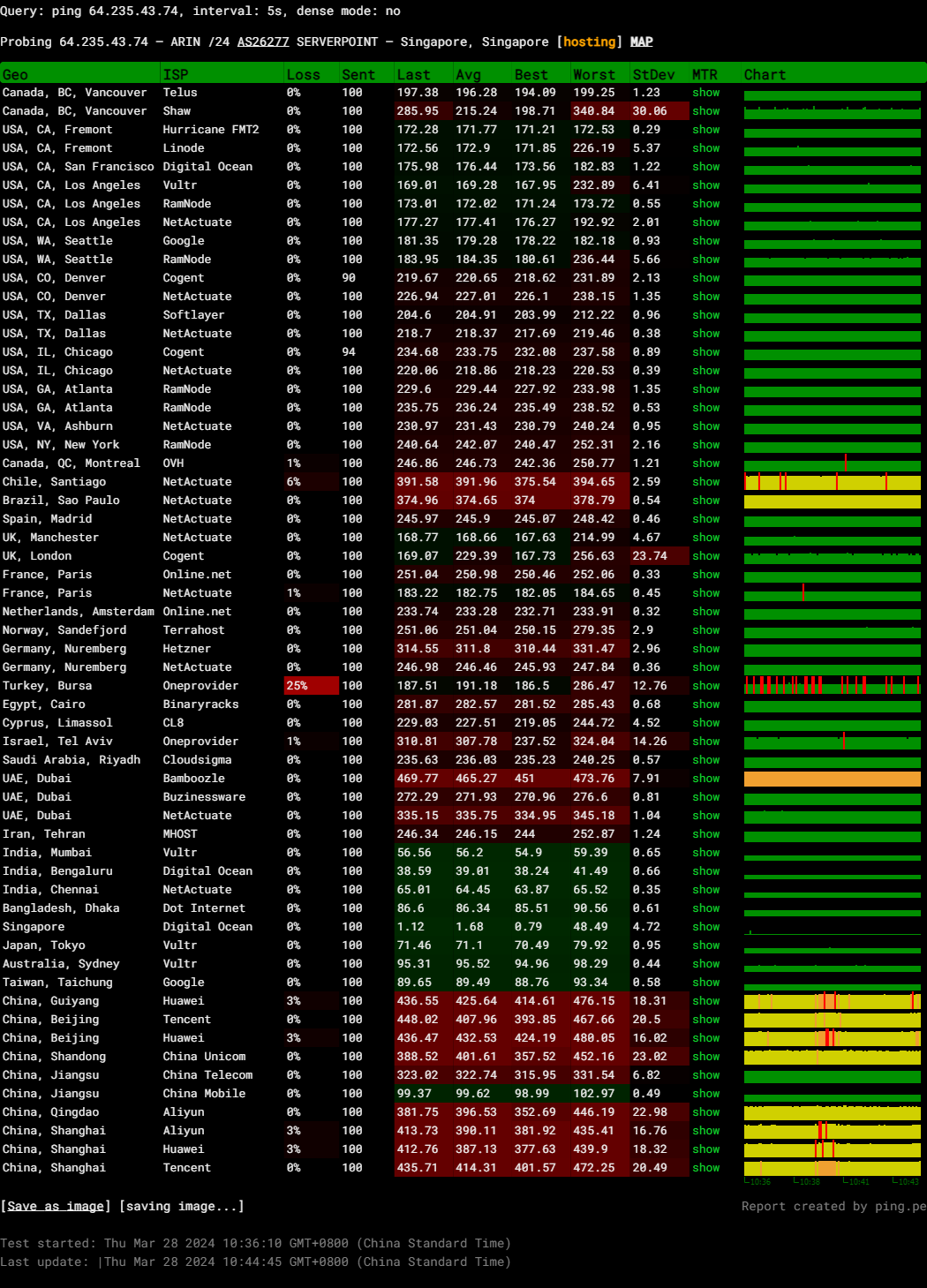
Query: ping 64.235.43.74, interval: 5s, dense mode: no
Probing 64.235.43.74 – ARIN /24 AS26277 SERVERPOINT – Singapore, Singapore [hosting]
Media Unlock Test
** Test Starts At: Thu 28 Mar 2024 11:15:52 AM +08
** Checking Results Under IPv4
--------------------------------
** Your Network Provider: Serverpoint (64.235.*.*)
============[ Multination ]============
Dazn: Yes (Region: SG)
HotStar: No
Disney+: Yes (Region: US)
Netflix: Yes (Region: SG)
YouTube Premium: Yes
Amazon Prime Video: Yes (Region: SG)
TVBAnywhere+: Yes
iQyi Oversea Region: SG
Viu.com: Yes (Region: SG)
YouTube CDN: NETIX in Sofia
Netflix Preferred CDN: Singapore
Spotify Registration: No
Steam Currency: SGD
ChatGPT: Yes
Bing Region: SG
Instagram Licensed Audio: Yes
=======================================
No IPv6 Connectivity Found, Abort IPv6 Testing...
Testing Done! CloudFlare Internet Test
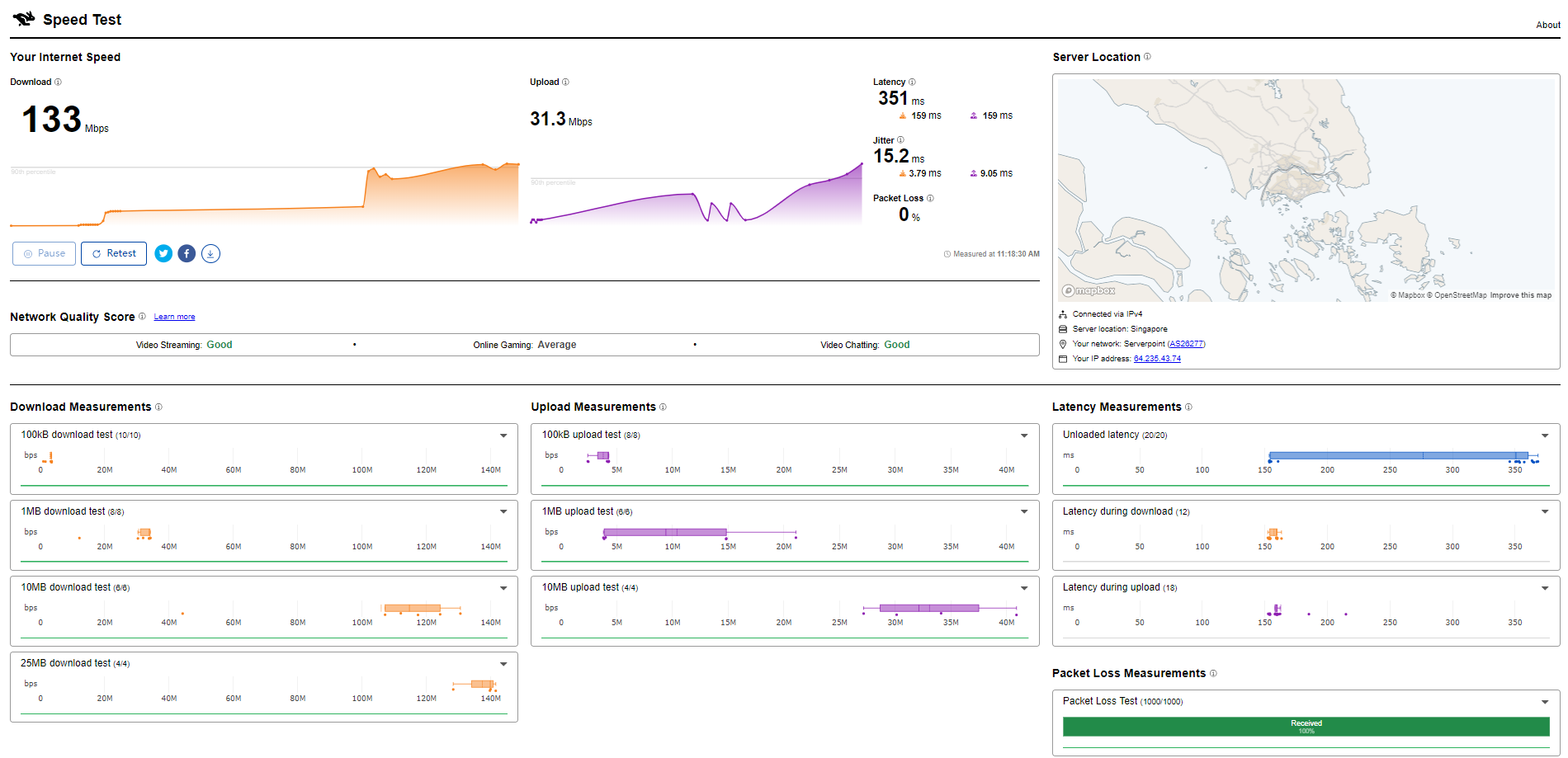
PageSpeed Insights
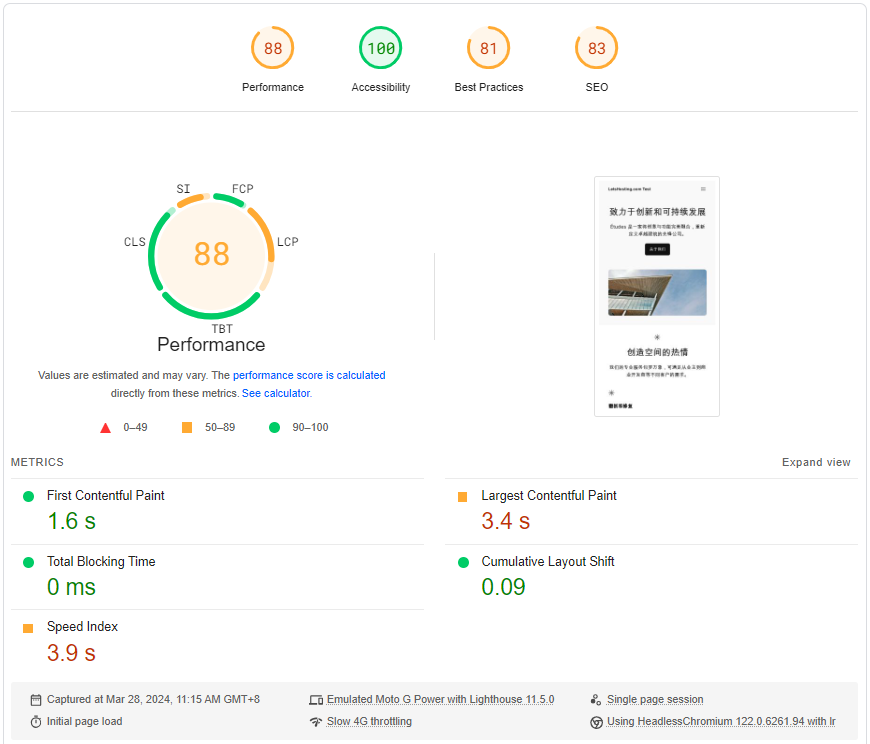
GTmetrix Performance
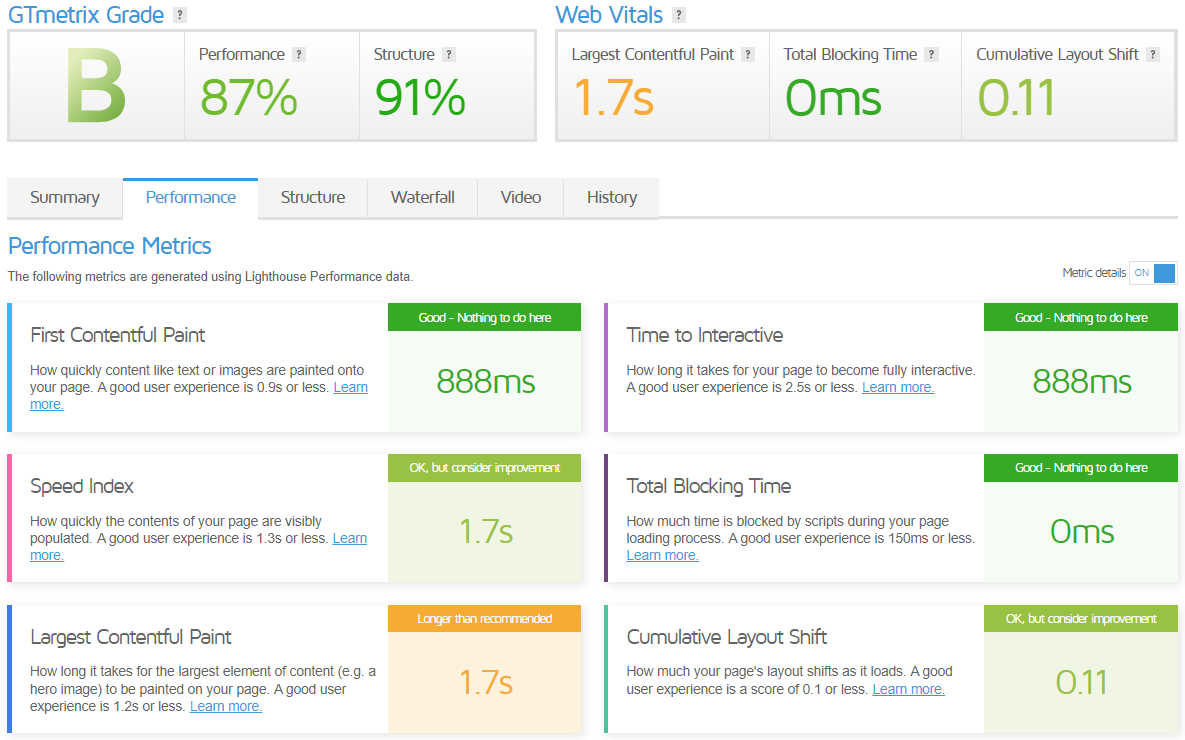
Admin Control Panel
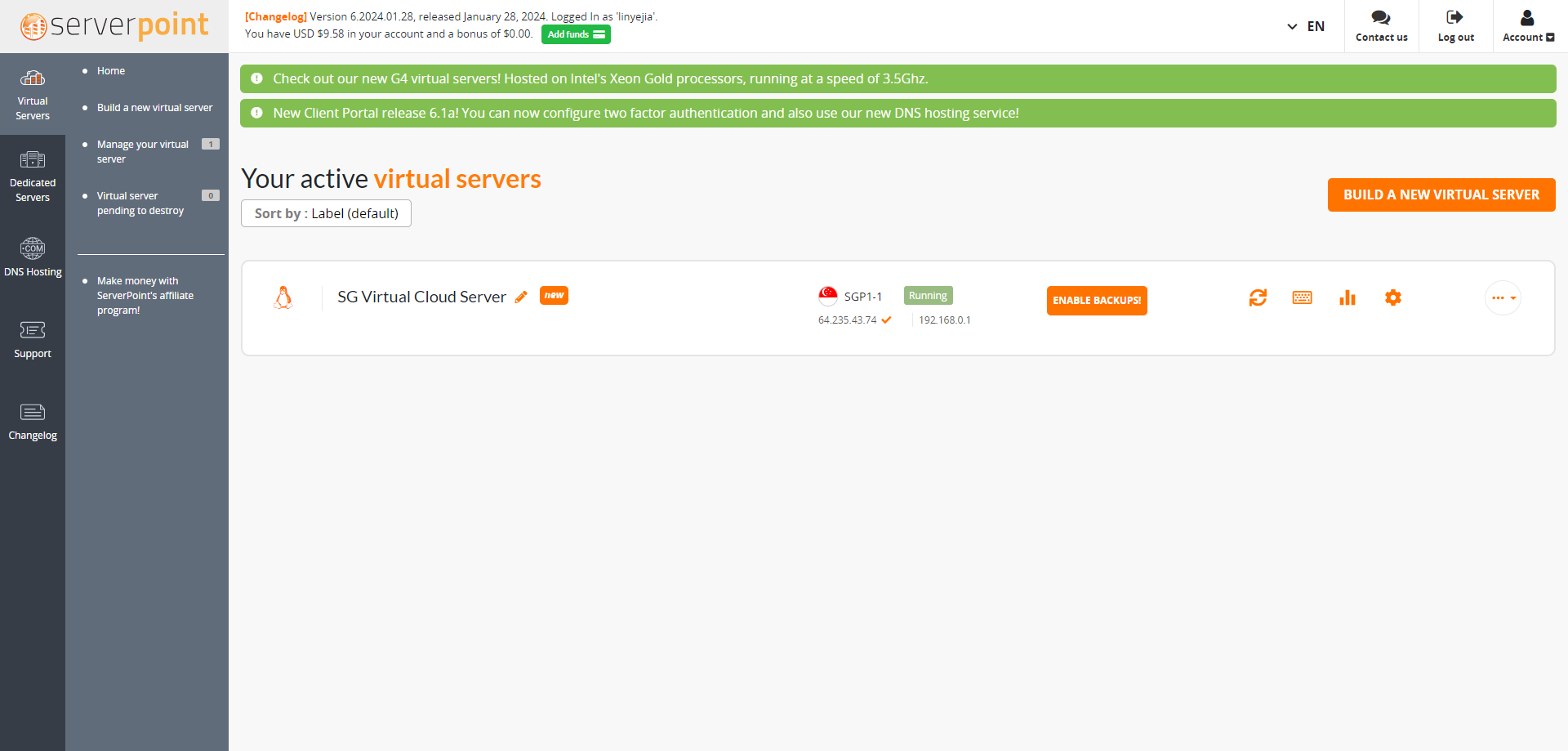
Firstly, the Admin Control Panel, or the Client Portal, allows you to manage your virtual servers easily. You can choose the size, amount of RAM, CPU, and SSD disk space you need. You can also select from any of their global locations.
Moving on, the Admin Control Panel offers a feature called Update Central. This feature shows how many updates are available for each virtual server. With just one click, you can install all available updates. This automation saves you time and ensures your servers stay up-to-date.
Additionally, the Admin Control Panel supports fully licensed, automated cPanel installation. cPanel is a popular server management software, and ServerPoint has been supporting it for over a decade. It’s designed to help you easily manage essential server functions and host websites.
Next, the Admin Control Panel provides informative resource usage charts. These charts give you insights into what’s happening within your cloud virtual server. You can get usage reports about disk space, CPU usage, bandwidth, and more.
Furthermore, the Admin Control Panel offers as much automation as possible. You can start, stop, or reboot your cloud virtual server. KVM over IP console access is also available, as well as the ability to re-install the operating system, reset its root/Administrator password, and much more.
Server Pricing

Official Website: https://www.ServerPoint.com
Payments
ServerPoint’s ColossusCloud accepts a variety of payment methods for its services. You can add funds to your account via PayPal or credit card. The system deducts the hourly cost of your virtual server(s) every hour from these funds. This prepaid service model ensures that you only pay for the resources you use.
Moving forward, let’s talk about how they compute the hourly price. They take the monthly standard price of a virtual server and divide it by 672, which is the number of hours in 28 days. For instance, a $56 virtual server costs USD 0.083 per hour.
Moreover, if you have a virtual server for more than 28 days in a month with more than 28 days, you will be billed the monthly price. So, if you create a virtual server and destroy it four hours later, you would pay for four hours of that virtual server.
Also, ColossusCloud retains a destroyed virtual server for 72 hours so clients can easily restore it. You will not be billed for it. However, if you restore it, hourly billing will continue as if the virtual server had never been destroyed.
Furthermore, approximately 72 hours before you run out of funds, their system will calculate the total cost for your virtual servers for the next 672 hours and charge your credit card for such an amount. You will receive an invoice if they don’t have a credit card on record for your account.
Coupon
The merchant did not provide
Customer Support
Firstly, the Customer Support team at ServerPoint is available 24/7. This means that you can contact their experienced team for assistance no matter when you encounter an issue.
Moving on, the support team is not just about solving problems; they’re also there to answer your questions about the VPS hosting platform ColossusCloud. Whether you’re a new user trying to navigate the platform or a seasoned user with a technical query, the support team is ready to help.
Additionally, ServerPoint offers a ticket system for support. If you need help, you can open a support ticket with their expert team. This system ensures that your queries get the attention they deserve and are resolved promptly.
ServerPoint’s support extends to sales assistance. If you’re ready to sign up but have questions, you can feel free to ask them. Their team is ready to assist you in making the right decision for your needs.
Conclusion
In our first set of tests, the server performed decent I/O speed, with an average of 215.3 MB/s – indicating it’s good, but not top-of-the-line, considering that anything above 500 MB/s is classified as good. The server’s performance varied across locations regarding upload and download speeds and latency, with notable slowdowns in certain areas, demonstrating a mixed bag in terms of global connectivity strength. The Yabs performance bench further highlighted its capabilities, with mixed read/write speeds showing solid results, especially in larger block sizes – the speeds exceeded 800 MB/s, which is considered excellent.
The Geekbench 6 Benchmark Test provided a more nuanced view of the server’s computational power. A single-core score of 841 falls into the ‘standard’ category, whereas the multi-core score of 2722 is promising, indicating good overall power for more demanding tasks. The UnixBench, which evaluates the CPU Performance among other metrics, echoed this with a significant increase in performance when running tests across all cores, showcasing the server’s ability to handle multi-threaded processes efficiently.
In conclusion, the ServerPoint Singapore ColossusCloud General Purpose VPS Server presents a compelling option for tasks that require balanced performance across CPU power, disk speed, and bandwidth. While its I/O speed could be better, the server shines in multi-core processing tasks, making it a reliable choice for businesses or individuals with moderate to high-performance needs. However, potential users should consider the variability in global connectivity when planning to serve content to users across different regions.
Official Website: https://www.ServerPoint.com













