HostNamaste USA California Affordable KVM VPS Hosting Test and Review
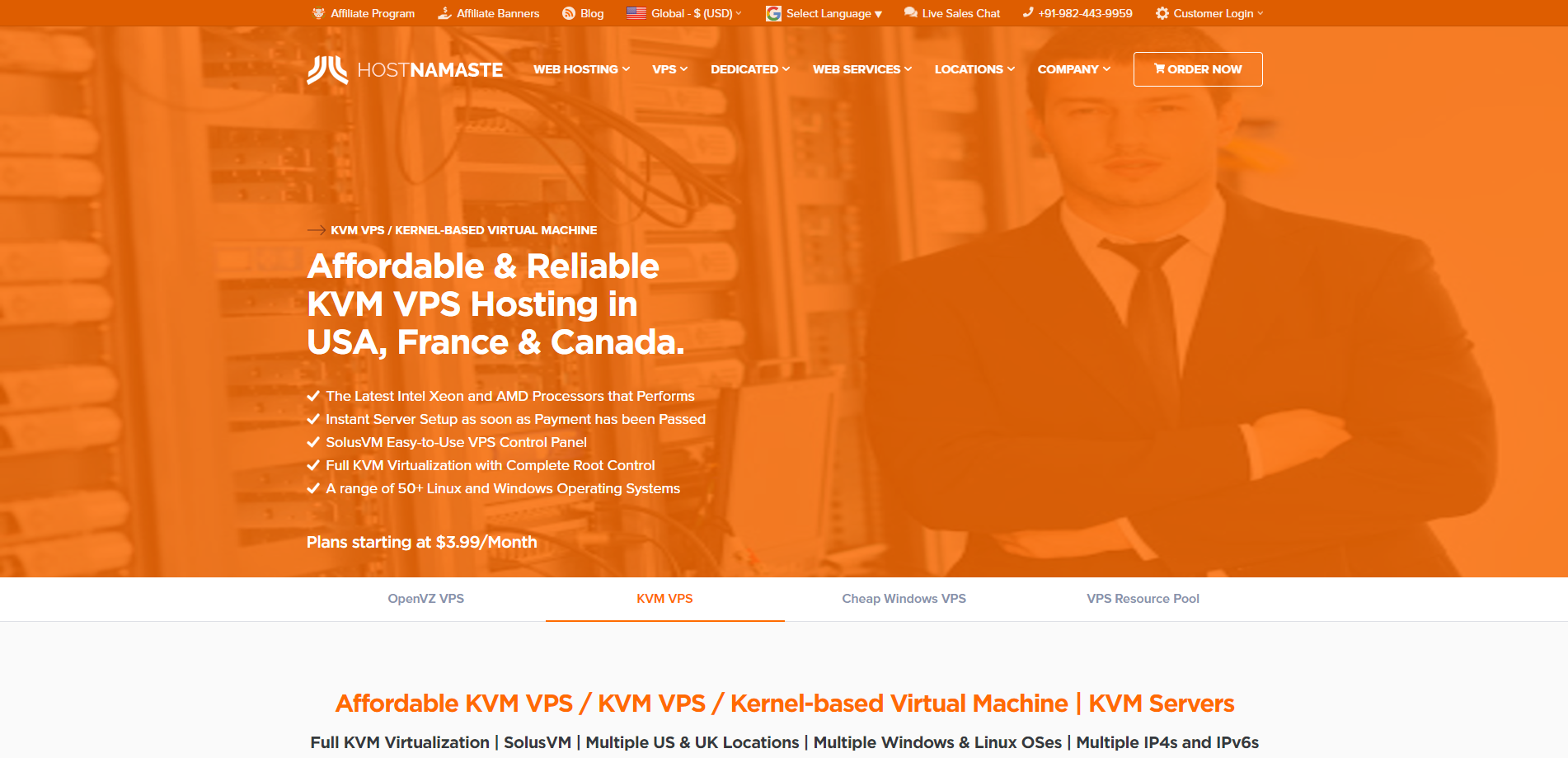
We recently evaluated the HostNamaste USA California Affordable KVM VPS Hosting, powered by an Intel® Xeon® CPU E5-2650 v4 with a 2.20GHz processor. They featured 3 CPU cores, 4 GB RAM, 100 GB SSD storage, a speedy 1 Gbps internet connection, and a generous 4 TB bandwidth.
Our review included various tests to measure performance, network speeds across different locations, and latency. Specifically, we ran Basic Benchmarks, Yabs, and Unix Benchmarks to assess performance. We used the Global Node Test to check network speeds from various locations, and for latency, we conducted the Global Ping Test.
To access media content, we performed The Media Unlock Test. We also evaluated connection quality using the CloudFlare Internet Test, and for web performance, we checked scores with PageSpeed Insights and GTmetrix.
About HostNamaste
HostNamaste is a trusted and reliable web hosting provider. They’ve been in the business for over five years and built a reputation for their dedication and reliability.
Firstly, HostNamaste offers a wide range of services. From shared web hosting to dedicated servers, they’ve got you covered. Whether you’re a small business owner looking for a cost-effective solution or a large corporation needing powerful hardware, HostNamaste can cater to your needs.
One of the standout features of HostNamaste is its high-performance virtual servers. These servers are fully customizable and come with root access, a VPS control panel, and both OpenVZ and KVM virtualizations. Starting at just $2.99 per month, these servers offer powerful Intel hardware, a choice of over 50 operating systems, and 24/7/365 tech support.
But that’s not all. HostNamaste also offers dedicated servers. These servers provide dedicated resources and power, with options for full root access, a choice of Linux/Windows distributions, a 100% uptime SLA, and support from their expert team 24/7/365. These servers start at $59.99 per month, providing enterprise-class services at an affordable price.
HostNamaste also offers seven geographically diverse locations, including Moscow, Los Angeles, Dallas, Jacksonville, France, and Mumbai. No matter where your target audience is from, a server from HostNamaste is always a short distance away. This ensures superior connectivity and extreme performance speed.
Official Website: https://www.HostNamaste.com
BasicBench: Server Profile, I/O Speed, Upload and Download Speed
CPU Model : Intel(R) Xeon(R) CPU E5-2650 v4 @ 2.20GHz
CPU Cores : 3 @ 2199.998 MHz
CPU Cache : 16384 KB
AES-NI : ✓ Enabled
VM-x/AMD-V : ✗ Disabled
Total Disk : 99.9 GB (5.1 GB Used)
Total Mem : 3.8 GB (233.4 MB Used)
Total Swap : 4.0 GB (0 Used)
System uptime : 2 days, 12 hour 7 min
Load average : 0.11, 0.19, 0.12
OS : Debian GNU/Linux 11
Arch : x86_64 (64 Bit)
Kernel : 5.10.0-8-amd64
TCP CC : bbr
Virtualization : KVM
IPv4/IPv6 : ✓ Online / ✗ Offline
Organization : AS46475 Limestone Networks, Inc.
Location : Los Angeles / US
Region : California
----------------------------------------------------------------------
I/O Speed(1st run) : 220 MB/s
I/O Speed(2nd run) : 308 MB/s
I/O Speed(3rd run) : 317 MB/s
I/O Speed(average) : 281.7 MB/s
----------------------------------------------------------------------
Node Name Upload Speed Download Speed Latency
Speedtest.net 4660.68 Mbps 2437.28 Mbps 0.96 ms
Los Angeles, US 9388.43 Mbps 8994.22 Mbps 1.44 ms
Dallas, US 2752.87 Mbps 1456.97 Mbps 30.32 ms
Montreal, CA 637.59 Mbps 3.35 Mbps 120.37 ms
Amsterdam, NL 579.02 Mbps 4377.76 Mbps 149.91 ms
Shanghai, CN 475.18 Mbps 955.22 Mbps 167.69 ms
Mumbai, IN 313.12 Mbps 1172.13 Mbps 254.10 ms
Singapore, SG 40.83 Mbps 368.10 Mbps 174.21 ms
Tokyo, JP 740.89 Mbps 5948.43 Mbps 105.40 ms
----------------------------------------------------------------------
Finished in : 5 min 19 sec
Timestamp : 2024-03-31 20:33:32 EDT
YabsBench: Disk Speed, iperf3 Network Speed, Geekbench 6 Benchmark
Basic System Information:
---------------------------------
Uptime : 2 days, 12 hours, 13 minutes
Processor : Intel(R) Xeon(R) CPU E5-2650 v4 @ 2.20GHz
CPU cores : 3 @ 2199.998 MHz
AES-NI : ✔ Enabled
VM-x/AMD-V : ❌ Disabled
RAM : 3.8 GiB
Swap : 4.0 GiB
Disk : 95.8 GiB
Distro : Debian GNU/Linux 11 (bullseye)
Kernel : 5.10.0-8-amd64
VM Type : KVM
IPv4/IPv6 : ✔ Online / ❌ Offline
IPv4 Network Information:
---------------------------------
ISP : Limestone Networks
ASN : AS46475 Limestone Networks, Inc.
Location : Los Angeles, California (CA)
Country : United States
fio Disk Speed Tests (Mixed R/W 50/50):
---------------------------------
Block Size | 4k (IOPS) | 64k (IOPS)
------ | --- ---- | ---- ----
Read | 119.75 MB/s (29.9k) | 556.73 MB/s (8.6k)
Write | 120.07 MB/s (30.0k) | 559.66 MB/s (8.7k)
Total | 239.82 MB/s (59.9k) | 1.11 GB/s (17.4k)
| |
Block Size | 512k (IOPS) | 1m (IOPS)
------ | --- ---- | ---- ----
Read | 10.42 GB/s (20.3k) | 10.79 GB/s (10.5k)
Write | 10.97 GB/s (21.4k) | 11.51 GB/s (11.2k)
Total | 21.39 GB/s (41.7k) | 22.31 GB/s (21.7k)
iperf3 Network Speed Tests (IPv4):
---------------------------------
Provider | Location (Link) | Send Speed | Recv Speed | Ping
Clouvider | London, UK (10G) | 819 Mbits/sec | 2.20 Mbits/sec | --
Eranium | Amsterdam, NL (10G) | busy | 215 Mbits/sec | --
Telia | Helsinki, FI (10G) | 982 Mbits/sec | 1.12 Gbits/sec | 150 ms
Uztelecom | Tashkent, UZ (10G) | busy | 530 Mbits/sec | --
Leaseweb | Singapore, SG (10G) | 853 Mbits/sec | 1.03 Gbits/sec | --
Clouvider | Los Angeles, CA, US (10G) | 9.29 Gbits/sec | 7.50 Gbits/sec | --
Leaseweb | NYC, NY, US (10G) | 2.21 Gbits/sec | 2.71 Gbits/sec | --
Edgoo | Sao Paulo, BR (1G) | 698 Mbits/sec | 263 Mbits/sec | --
Geekbench 6 Benchmark Test:
---------------------------------
Test | Value
|
Single Core | 785
Multi Core | 1960
Full Test | https://browser.geekbench.com/v6/cpu/5548560
YABS completed in 26 min 59 sec
UnixBench: CPU Performance, A Score Higher is Better
Benchmark Run: Sun Mar 31 2024 22:15:12 - 22:43:52
3 CPUs in system; running 1 parallel copy of tests
Dhrystone 2 using register variables 23282176.5 lps (10.0 s, 7 samples)
Double-Precision Whetstone 5264.6 MWIPS (9.9 s, 7 samples)
Execl Throughput 1552.8 lps (29.7 s, 2 samples)
File Copy 1024 bufsize 2000 maxblocks 450130.2 KBps (30.0 s, 2 samples)
File Copy 256 bufsize 500 maxblocks 116799.8 KBps (30.0 s, 2 samples)
File Copy 4096 bufsize 8000 maxblocks 1495318.3 KBps (30.0 s, 2 samples)
Pipe Throughput 641710.6 lps (10.0 s, 7 samples)
Pipe-based Context Switching 84079.6 lps (10.0 s, 7 samples)
Process Creation 5067.3 lps (30.0 s, 2 samples)
Shell Scripts (1 concurrent) 5411.8 lpm (60.0 s, 2 samples)
Shell Scripts (8 concurrent) 1881.2 lpm (60.0 s, 2 samples)
System Call Overhead 364903.2 lps (10.0 s, 7 samples)
System Benchmarks Index Values BASELINE RESULT INDEX
Dhrystone 2 using register variables 116700.0 23282176.5 1995.0
Double-Precision Whetstone 55.0 5264.6 957.2
Execl Throughput 43.0 1552.8 361.1
File Copy 1024 bufsize 2000 maxblocks 3960.0 450130.2 1136.7
File Copy 256 bufsize 500 maxblocks 1655.0 116799.8 705.7
File Copy 4096 bufsize 8000 maxblocks 5800.0 1495318.3 2578.1
Pipe Throughput 12440.0 641710.6 515.8
Pipe-based Context Switching 4000.0 84079.6 210.2
Process Creation 126.0 5067.3 402.2
Shell Scripts (1 concurrent) 42.4 5411.8 1276.4
Shell Scripts (8 concurrent) 6.0 1881.2 3135.3
System Call Overhead 15000.0 364903.2 243.3
========
System Benchmarks Index Score 791.6
------------------------------------------------------------------------
Benchmark Run: Sun Mar 31 2024 22:43:52 - 23:12:01
3 CPUs in system; running 3 parallel copies of tests
Dhrystone 2 using register variables 82769588.5 lps (10.0 s, 7 samples)
Double-Precision Whetstone 15628.8 MWIPS (9.9 s, 7 samples)
Execl Throughput 6888.4 lps (30.0 s, 2 samples)
File Copy 1024 bufsize 2000 maxblocks 982632.6 KBps (30.0 s, 2 samples)
File Copy 256 bufsize 500 maxblocks 224388.9 KBps (30.0 s, 2 samples)
File Copy 4096 bufsize 8000 maxblocks 2349697.9 KBps (30.0 s, 2 samples)
Pipe Throughput 1845921.8 lps (10.0 s, 7 samples)
Pipe-based Context Switching 352460.6 lps (10.0 s, 7 samples)
Process Creation 16709.3 lps (30.0 s, 2 samples)
Shell Scripts (1 concurrent) 14707.3 lpm (60.0 s, 2 samples)
Shell Scripts (8 concurrent) 2029.5 lpm (60.0 s, 2 samples)
System Call Overhead 987667.8 lps (10.0 s, 7 samples)
System Benchmarks Index Values BASELINE RESULT INDEX
Dhrystone 2 using register variables 116700.0 82769588.5 7092.5
Double-Precision Whetstone 55.0 15628.8 2841.6
Execl Throughput 43.0 6888.4 1602.0
File Copy 1024 bufsize 2000 maxblocks 3960.0 982632.6 2481.4
File Copy 256 bufsize 500 maxblocks 1655.0 224388.9 1355.8
File Copy 4096 bufsize 8000 maxblocks 5800.0 2349697.9 4051.2
Pipe Throughput 12440.0 1845921.8 1483.9
Pipe-based Context Switching 4000.0 352460.6 881.2
Process Creation 126.0 16709.3 1326.1
Shell Scripts (1 concurrent) 42.4 14707.3 3468.7
Shell Scripts (8 concurrent) 6.0 2029.5 3382.6
System Call Overhead 15000.0 987667.8 658.4
========
System Benchmarks Index Score 2061.6
======= Script description and score comparison completed! =======
Looking Glass
Server Location: Los Angeles, California, USA
Test IPv4: 23.247.15.139
Test IPv6: 2604:d180:17::d3c0:a94f
Download a Test File: https://lg-la.hostnamaste.com
Global Node Test
## CDN Speedtest
CacheFly : 735.29 MiB/s | 5882.35 Mbps | ping 0.744ms
Gdrive : 3.42 KiB/s | 0.03 Mbps | ping error!
## North America Speedtest
Softlayer, Washington, USA : 250.94 KiB/s | 1.96 Mbps | ping error!
SoftLayer, San Jose, USA : 35.81 MiB/s | 286.48 Mbps | ping error!
SoftLayer, Dallas, USA : 0 B/s | N/A | ping error!
Vultr, New Jersey, USA : 106.66 KiB/s | 0.83 Mbps | ping 104.868ms
Vultr, Seattle, USA : 86.43 MiB/s | 691.44 Mbps | ping 26.697ms
Vultr, Dallas, USA : 70.13 MiB/s | 561.01 Mbps | ping 31.070ms
Vultr, Los Angeles, USA : 280.90 MiB/s | 2247.19 Mbps | ping 1.726ms
Ramnode, New York, USA : 36.03 MiB/s | 288.23 Mbps | ping error!
Ramnode, Atlanta, USA : 42.29 MiB/s | 338.33 Mbps | ping error!
## Europe Speedtest
Vultr, London, UK : 6.31 MiB/s | 50.47 Mbps | ping error!
LeaseWeb, Frankfurt, Germany : 23.93 KiB/s | 0.19 Mbps | ping error!
Hetzner, Germany : 225 B/s | N/A | ping error!
Ramnode, Alblasserdam, NL : 12.73 MiB/s | 101.86 Mbps | ping error!
Vultr, Amsterdam, NL : 1.37 MiB/s | 10.97 Mbps | ping error!
EDIS, Stockholm, Sweden : 268 B/s | N/A | ping error!
OVH, Roubaix, France : 245 B/s | N/A | ping error!
Online, France : 13.05 MiB/s | 104.43 Mbps | ping 137.918ms
Prometeus, Milan, Italy : 267 B/s | N/A | ping error!
## Exotic Speedtest
Sydney, Australia : 8.63 MiB/s | 69.08 Mbps | ping 149.279ms
Lagoon, New Caledonia : 248 B/s | N/A | ping error!
Hosteasy, Moldova : 27.16 KiB/s | 0.21 Mbps | ping error!
Prima, Argentina : 263.01 KiB/s | 2.05 Mbps | ping error!
## Asia Speedtest
SoftLayer, Singapore : 2.14 MiB/s | 17.13 Mbps | ping error!
Linode, Tokyo, Japan : 16.53 MiB/s | 132.21 Mbps | ping error!
Linode, Singapore : 8.79 MiB/s | 70.31 Mbps | ping error!
Vultr, Tokyo, Japan : 21.24 MiB/s | 169.95 Mbps | ping 105.407ms
Benchmark finished in 135 seconds
Global Latency Test

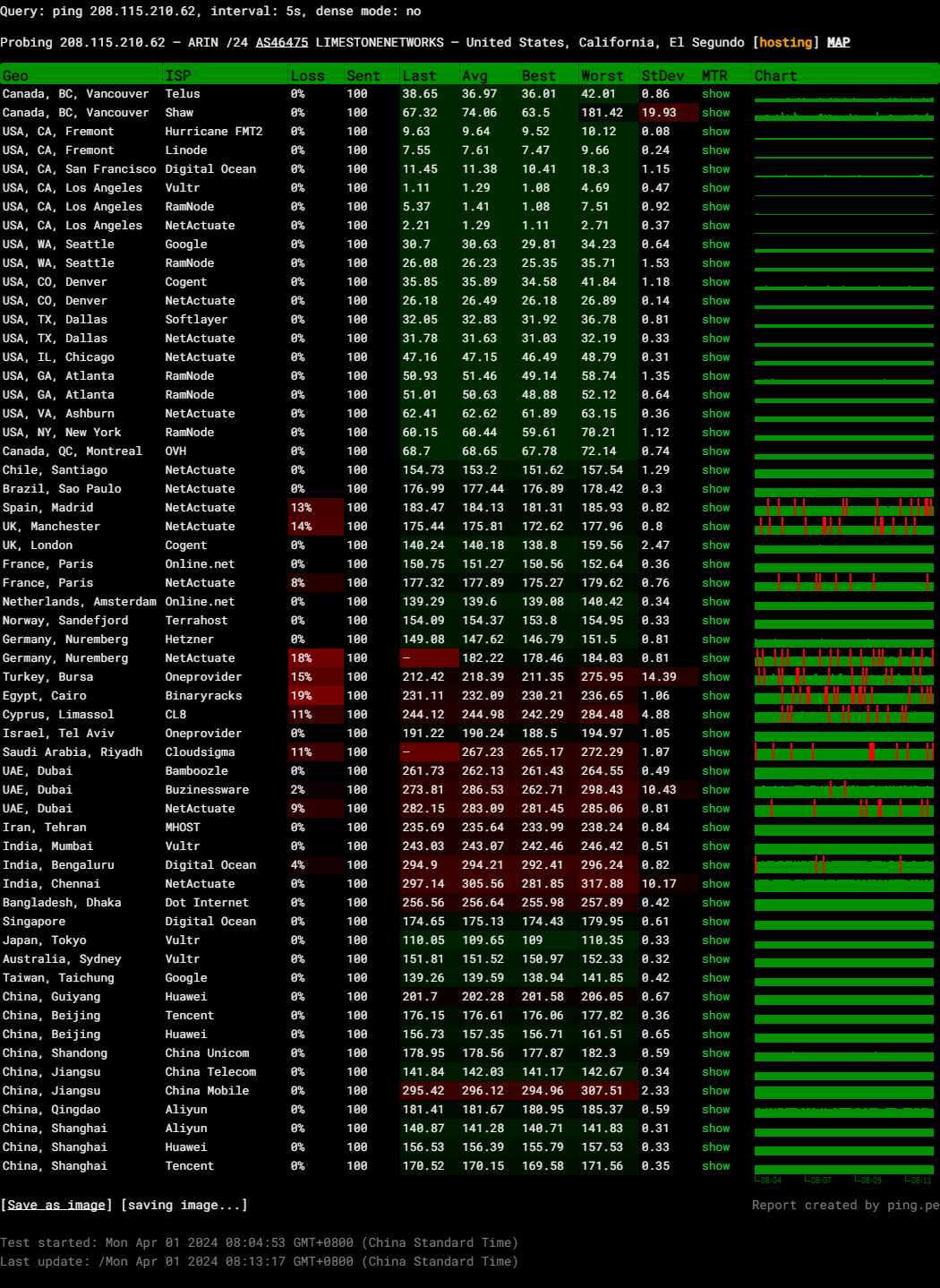
Query: ping 208.115.210.62, interval: 5s, dense mode: no
Probing 208.115.210.62 – ARIN /24 AS46475 LIMESTONENETWORKS – United States, California, El Segundo
Media Unlock Test
** Test Starts At: Sun 31 Mar 2024 08:23:19 PM EDT
** Checking Results Under IPv4
--------------------------------
** Your Network Provider: Limestone Networks (208.115.*.*)
============[ Multination ]============
Dazn: No
HotStar: No
Disney+: No
Netflix: Yes (Region: US)
YouTube Premium: Yes
Amazon Prime Video: Yes (Region: US)
TVBAnywhere+: Yes
iQyi Oversea Region: US
Viu.com: No
YouTube CDN: Los Angeles, CA
Netflix Preferred CDN: Los Angeles, CA
Spotify Registration: No
Steam Currency: USD
ChatGPT: Yes
Bing Region: US
Instagram Licensed Audio: Yes
=======================================
No IPv6 Connectivity Found, Abort IPv6 Testing...
Testing Done! CloudFlare Internet Test
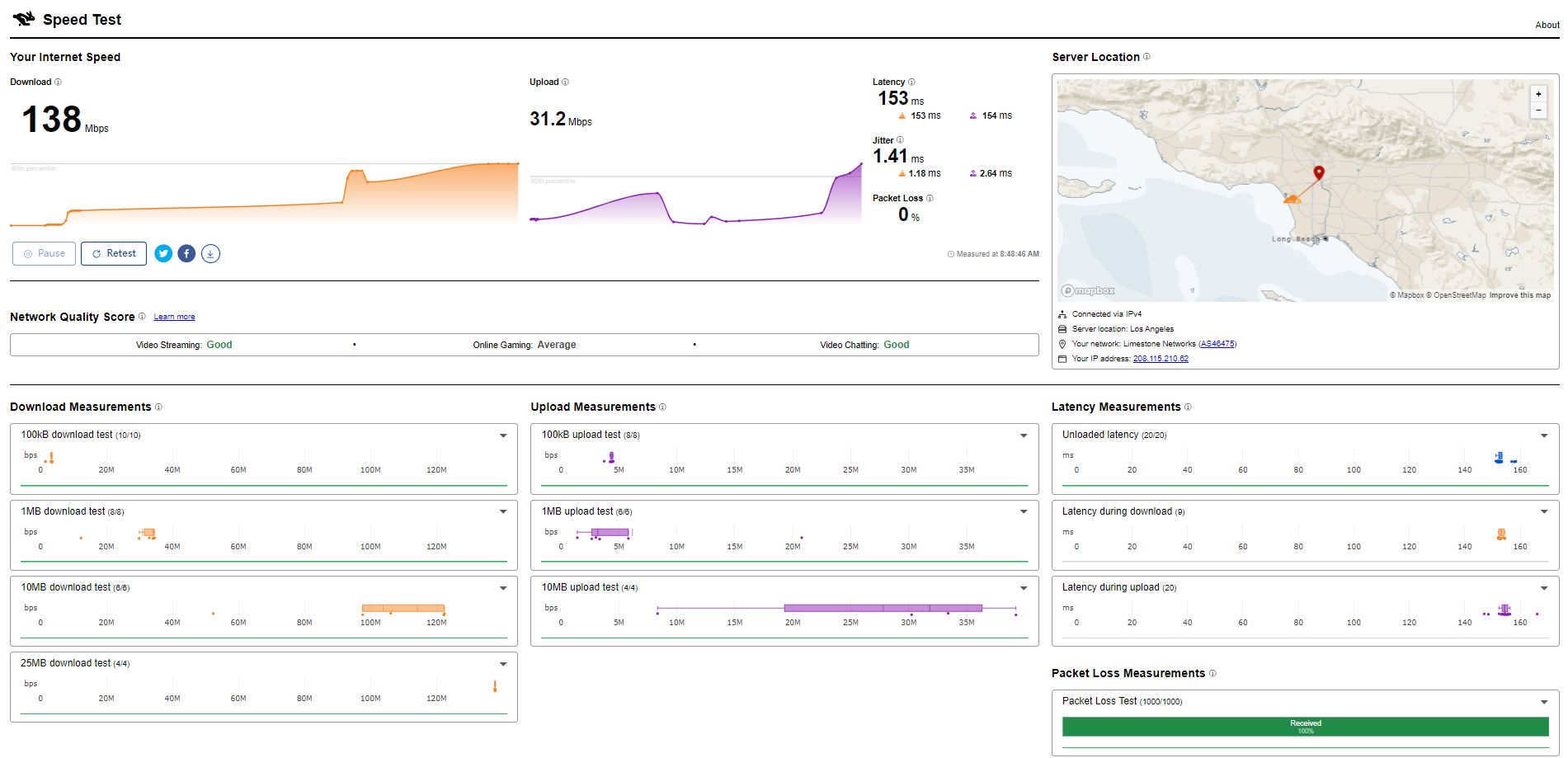
PageSpeed Insights
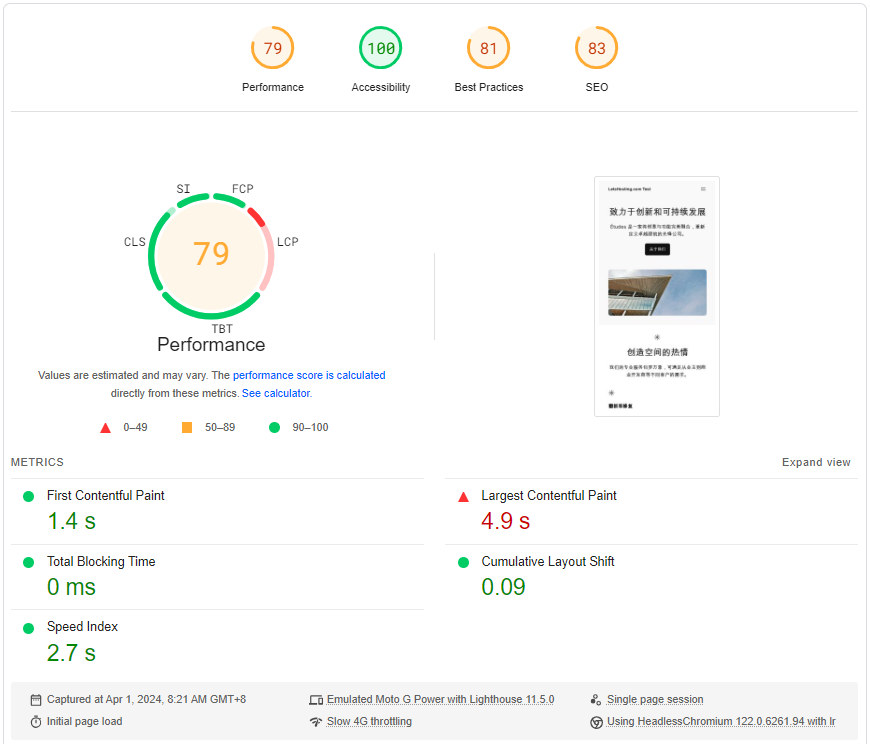
GTmetrix Performance
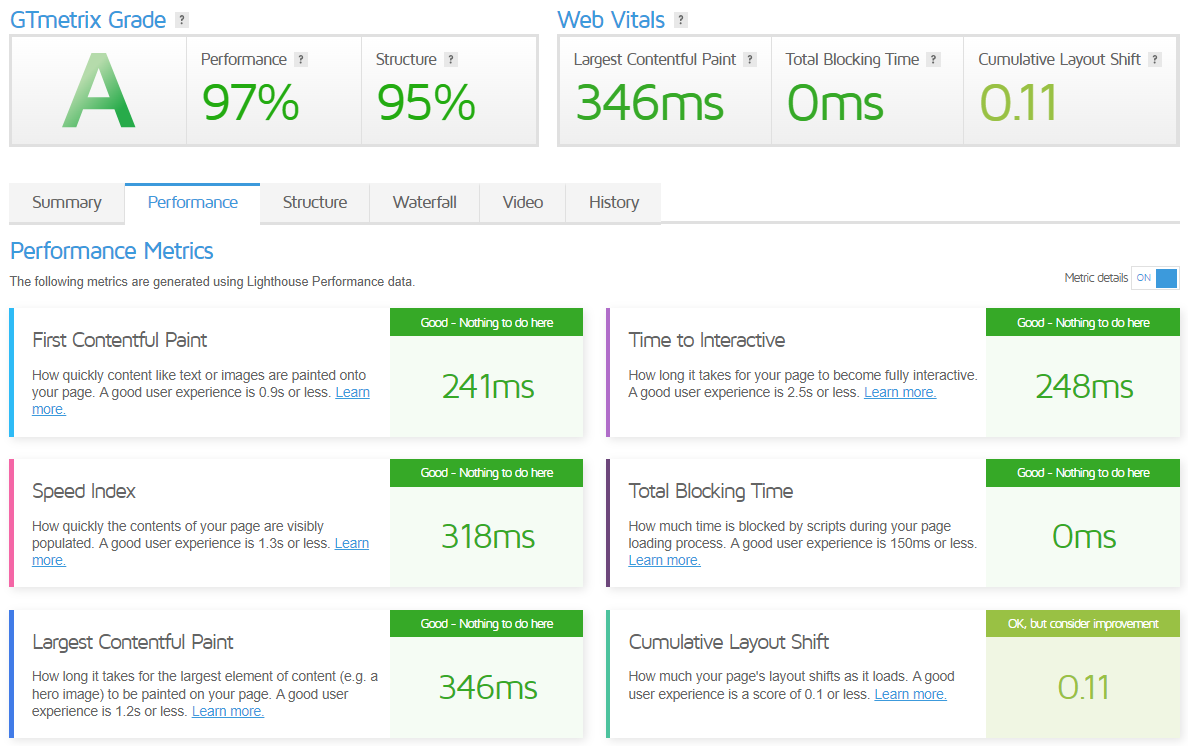
Admin Control Panel
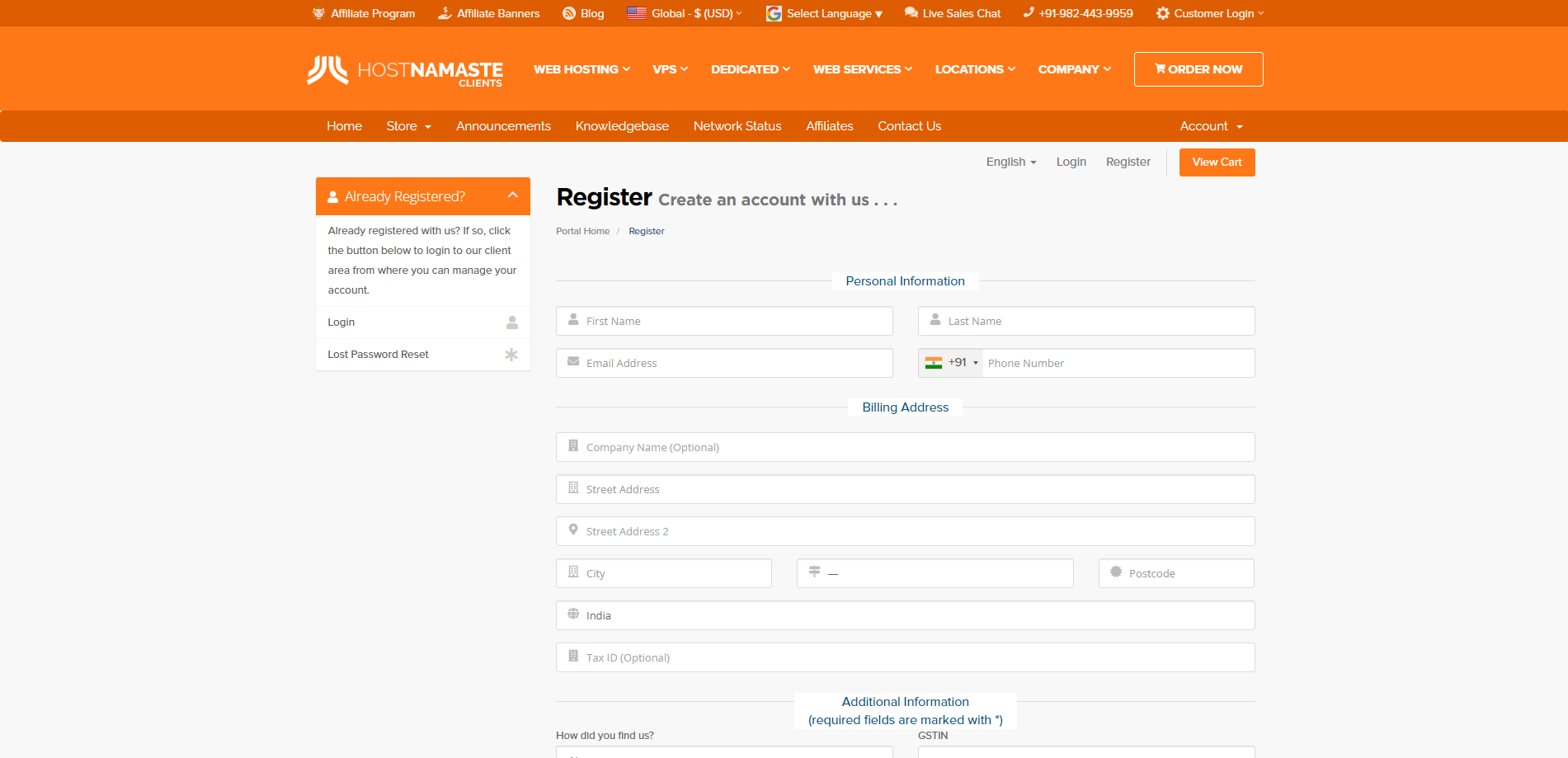
Shifting our focus to the client control panel, HostNamaste has designed a user-friendly and intuitive interface. This control panel is the hub where you can manage all your hosting services.
The control panel allows you to set up your websites. Whether launching a new site or managing an existing one, the control panel makes it easy. You can adjust settings, install software, and monitor your site’s performance, all from one place.
If you’ve opted for a Virtual Private Server (VPS), you can manage it directly from the control panel. Tasks such as adjusting server settings, rebooting your server, or even reinstalling your operating system can be done with just a few clicks.
Moreover, the control panel is not just about management; it’s also about monitoring. You can monitor your resource usage, track your bandwidth, and view your website’s traffic statistics. This gives valuable insights into your site’s performance and helps you make informed decisions.
Server Pricing

View All Plans: https://www.HostNamaste.com
Payments
HostNamaste offers a wide array of payment methods. They understand the importance of flexibility when it comes to payments, and they’ve made sure to accommodate a variety of options.
The most widely accepted method is PayPal. It’s a safe and secure way to pay for your purchases on the Internet. It allows you to use funds from your bank account or credit card.
Next up, HostNamaste has 2CheckOut. This platform supports multiple payment methods, including MasterCard, Visa, Discover, American Express, Diner’s Club, JCB, Debit Cards, and PayPal.
For those in India, they offer Razorpay and CCAvenue. These platforms support multiple payment methods such as MasterCard, Visa, Discover, American Express, Diner’s Club, JCB, Debit Cards, Net Banking, Wallets, UPI, BHIM, PhonePe, Google Pay and PayTM.
Moving on to international options, they accept Alipay, a third-party mobile and online payment platform popular in China. They also accept WebMoney, a global settlement system that has gained 36 million users worldwide.
For customers in Russia and Eastern Europe, they offer Qiwi Wallet and Yandex.Money. These are popular payment services in these regions.
They also accept PayTM, an Indian e-commerce payment system and digital wallet company. For Southeast Asian customers, they offer MOLPay, a leading online payment gateway in the region.
Coupon
The merchant did not provide
Customer Support
HostNamaste shines in this department. They have a friendly and knowledgeable team available 24/7/365 to answer any queries or concerns.
Firstly, they offer Live Sales Chat. This feature allows you to get real-time assistance from their team. Whether you have questions about their services or need help with a technical issue, their team is just a chat away.
Next, they have a Ticketing System. If you can’t find a solution to your problems in their knowledge base, you can submit a ticket by selecting the appropriate department. They have departments for sales/support, technical support, accounts, and security/abuse.
Additionally, they provide users with a Blog where they can discover a wealth of technical insights, operational guides, and more.
Conclusion
Our initial tests focused on basic performance metrics, including I/O speed and network capabilities. The server’s I/O speed improved across three tests, starting at 220 MB/s and reaching up to 317 MB/s, settling at an average of 281.7 MB/s, which we consider good. Network performance varied widely by location, with impressive speeds in local tests (e.g., Los Angeles and Dallas showing exceptionally high upload and download speeds).
The Yabs Performance Bench showed remarkable disk speed results, especially in mixed read/write scenarios. For smaller block sizes, speeds were good, but they skyrocketed for larger blocks, achieving up to 22.31 GB/s, indicating excellent disk performance. The Geekbench 6 Benchmark tested single and multi-core CPU performance, scoring 785 and 1960, respectively, which shows standard to good CPU power.
UnixBench tests, evaluating CPU performance under varied loads, showed significant improvements when running multiple parallel tests, with a system benchmarks index score soaring from 791.6 in single-test scenarios to 2061.6 when fully utilizing the three CPUs. This highlights the server’s capability to efficiently handle multiple tasks simultaneously.
In conclusion, the HostNamaste KVM VPS in California demonstrates great disk speed and CPU capability performance, particularly under load, with solid I/O speed and decent geographical network performance. While it excels in local and some international connections, there might be some challenges in specific global regions. It’s a robust choice for those requiring powerful hosting solutions with reliable performance across various workloads.
Official Website: https://www.HostNamaste.com











