CrowdSec vs Fail2Ban: A Comprehensive Comparison for Server Security
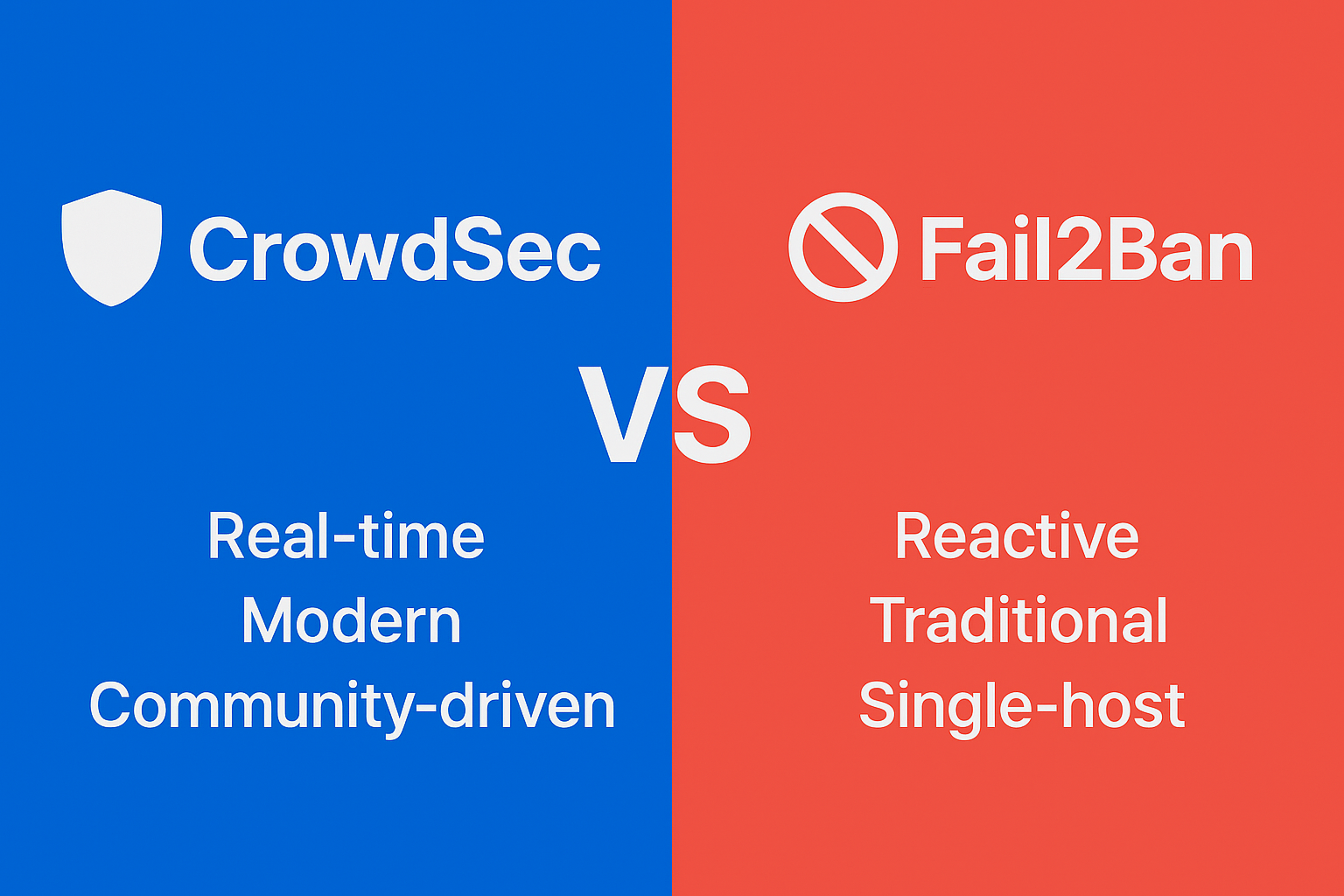
In today’s digital world, securing your server isn’t just a good idea—it’s a necessity. Whether you’re managing a personal blog, a bustling e-commerce site, or a corporate server, threats like brute-force attacks, DDoS assaults, and malicious bots are lurking around every corner. To fend off these dangers, tools like CrowdSec and Fail2Ban have become go-to solutions for system administrators and website owners. Both are open-source and aim to protect servers by blocking malicious IP addresses, but they approach the task in very different ways. In this detailed CrowdSec vs Fail2Ban comparison, we’ll break down their features, strengths, weaknesses, and ideal use cases to help you decide which one fits your needs best.
Why Server Security Tools Matter
Think of your server as a house in a busy neighborhood. Without locks, alarms, or a watchful eye, it’s an easy target for intruders. Cyberattacks are the digital equivalent of break-ins—hackers probing for weak passwords, bots overwhelming your site with traffic, or scripts exploiting vulnerabilities. Firewalls and strong passwords are a great start, but they’re not enough to stop determined attackers. That’s where specialized tools come in.
CrowdSec and Fail2Ban act like security guards for your server, monitoring activity and kicking out troublemakers. They analyze logs, spot suspicious behavior, and block offending IPs. But while they share a common goal, their methods and capabilities differ significantly. Let’s dive into what each tool offers and how they stack up.
What is Fail2Ban?
Fail2Ban is a veteran in the world of server security. Launched over a decade ago, it’s an open-source tool that’s earned its reputation as a reliable, no-nonsense solution. Its primary job? To scan your server’s log files—think SSH, Apache, or Nginx logs—and catch signs of mischief, like repeated failed login attempts or unusual request patterns.
How Fail2Ban Works
Fail2Ban operates with a two-part system:
- Filters: These are rules that define what “bad behavior” looks like. For instance, a filter might flag an IP that tries to log into SSH 10 times in a minute with wrong credentials.
- Jails: Once a filter catches something, a jail kicks in. It tells Fail2Ban what to do—usually banning the IP by adding it to your firewall’s blocklist (like iptables) for a set time.
When an IP gets banned, it’s locked out from accessing your server until the ban expires. You can tweak Fail2Ban’s settings to match your needs, creating custom filters for specific services or adjusting ban durations.
Strengths of Fail2Ban
- Easy to Use: Installing and setting up Fail2Ban is a breeze, even if you’re new to server management.
- Light on Resources: It barely sips CPU or memory, making it perfect for smaller servers or VPS setups.
- Effective Reaction: It quickly shuts down IPs after spotting trouble, thwarting attacks like brute-force logins.
Weaknesses of Fail2Ban
- Reactive Only: Fail2Ban waits for an attack to happen before acting—it doesn’t stop threats preemptively.
- Local Focus: It only looks at your server’s logs, missing out on broader threat patterns.
- Manual Tweaking: To keep up with new attack types, you’ll need to update filters yourself, which can feel like a chore.
Picture Fail2Ban as a bouncer at a club. He’s great at kicking out rowdy guests after they cause a scene, but he doesn’t know who the troublemakers are until they show up at the door.
What is CrowdSec?
CrowdSec is the new kid on the block, launched in 2020, and it’s shaking up the server security scene with a fresh, collaborative approach. Like Fail2Ban, it’s open-source, but it stands out by using crowd-sourced threat intelligence—a global network of users sharing data to stop attackers in their tracks. Instead of just reacting to local incidents, CrowdSec aims to block threats before they even knock on your door.
How CrowdSec Works
CrowdSec has two key pieces:
- Local Agent: This part watches your server’s logs, much like Fail2Ban, using scenarios (think of them as smarter filters) to spot suspicious activity.
- Central API: Here’s the game-changer. The agent connects to a global database where CrowdSec users report malicious IPs. If an IP misbehaves on one server, everyone in the network can block it.
When your server flags an IP, CrowdSec bans it locally and shares the intel with the community. In return, you get early warnings about IPs flagged elsewhere, letting you block them proactively.
Strengths of CrowdSec
- Proactive Defense: It stops known bad actors before they can try anything on your server.
- Community Power: The shared database makes it a powerhouse against widespread threats like botnets or DDoS attacks.
- Versatility: It works with tons of services and integrates with various firewalls and platforms.
- Auto-Updates: The community keeps scenarios fresh, so you’re covered against new threats without lifting a finger.
Weaknesses of CrowdSec
- Slight Learning Curve: Setup takes a bit more effort than Fail2Ban, though good docs help.
- Resource Use: It’s heavier than Fail2Ban due to its network features, but still reasonable for most setups.
- Community Reliance: Its proactive strength depends on how many users contribute data, though its base is growing fast.
CrowdSec is like a citywide network of bouncers. They don’t just toss out troublemakers—they share a list of known offenders, so every club in town can keep them out from the start.
CrowdSec vs Fail2Ban: A Head-to-Head Breakdown
Let’s put CrowdSec and Fail2Ban side by side and see how they compare across critical factors.
1. Detection Methods
- Fail2Ban: Scans local logs with filters to catch misbehavior after it happens.
- CrowdSec: Combines local log analysis with global threat data for both reactive and proactive blocking.
Winner: CrowdSec, for its layered approach.
2. Threat Intelligence
- Fail2Ban: None. It’s all about what’s happening on your server right now.
- CrowdSec: Taps into a shared pool of malicious IPs, giving you a heads-up on global threats.
Winner: CrowdSec, hands down.
3. Setup Complexity
- Fail2Ban: Quick and simple—install it, tweak a few settings, and you’re good.
- CrowdSec: A bit more involved, especially linking to the API and setting up scenarios, but not overwhelming.
Winner: Fail2Ban, for ease.
4. Resource Usage
- Fail2Ban: Super lightweight, perfect for tiny servers.
- CrowdSec: Uses more resources due to its extra features, but it’s still efficient.
Winner: Fail2Ban, for its lean design.
5. Customization
- Fail2Ban: Flexible with custom filters and jails for any service or log.
- CrowdSec: Just as adaptable with scenarios, plus a growing library from the community.
Winner: Tie—both shine here.
6. Protection Scope
- Fail2Ban: Great for basic threats like brute-force, less so for complex attacks.
- CrowdSec: Handles everything from simple logins to DDoS, thanks to its broader intel.
Winner: CrowdSec, for its versatility.
7. Community Support
- Fail2Ban: A huge, established user base with tons of guides and forums.
- CrowdSec: Newer but growing, with active support via Discord and GitHub.
Winner: Fail2Ban, for its maturity, though CrowdSec is closing the gap.
Real-World Examples: Which Tool Fits Your Needs?
Choosing between CrowdSec and Fail2Ban depends on your server’s setup and the threats you face. Here are some scenarios to guide you.
Scenario 1: Small Blog or Hobby Site
- Traffic: Low.
- Threats: Mostly brute-force login attempts.
- Resources: Limited (e.g., cheap VPS).
Best Pick: Fail2Ban. It’s simple, light, and handles basic attacks without fuss.
Scenario 2: Online Store
- Traffic: High, with payment processing.
- Threats: DDoS, bots, credential stuffing.
- Resources: Decent server or cloud setup.
Best Pick: CrowdSec. Its proactive blocking and wide coverage protect valuable data and uptime.
Scenario 3: Testing Server
- Traffic: Varies, lots of exposed services.
- Threats: Moderate, focused on access control.
- Resources: Mid-range.
Best Pick: Fail2Ban. Quick to adjust and light enough for a test environment.
Scenario 4: Busy Forum
- Traffic: Heavy, user-driven.
- Threats: Spam bots, scrapers, DDoS.
- Resources: Scalable hosting.
Best Pick: CrowdSec. Preemptive IP blocking keeps the site fast and clean.
Pros and Cons at a Glance
Fail2Ban
Pros:
- Simple setup and operation.
- Minimal resource use.
- Strong against brute-force attacks.
- Tons of community resources.
Cons:
- Reactive, not preventive.
- No external threat data.
- Needs manual updates for new threats.
CrowdSec
Pros:
- Blocks threats before they hit.
- Leverages global intelligence.
- Adapts to new attacks automatically.
- Works with many services.
Cons:
- Trickier to configure.
- Uses more resources.
- Depends on community growth.
Can You Combine CrowdSec and Fail2Ban?
Here’s a twist: you don’t always have to choose. CrowdSec and Fail2Ban can work together. Use Fail2Ban for fast, local bans (like SSH protection) and CrowdSec for broader, proactive defense (like web threats). Just watch out for overlapping firewall rules—tweak them to play nice.
Which Should You Choose?
In the CrowdSec vs Fail2Ban showdown, there’s no one-size-fits-all answer. It’s about your priorities:
- Go with Fail2Ban if: You want something quick, light, and proven for basic security.
- Go with CrowdSec if: You need advanced, proactive protection and don’t mind a slightly steeper setup.
For small setups or tight budgets, Fail2Ban is a trusty pick. For bigger sites or higher stakes, CrowdSec offers next-level defense.
Wrapping Up
Both CrowdSec and Fail2Ban are fantastic tools for bolstering server security, but they cater to different needs. Fail2Ban is the straightforward, reactive guard you can set and forget, while CrowdSec is the forward-thinking, community-powered shield that stays ahead of the curve. Weigh your server’s traffic, threats, and resources, and you’ll find the perfect fit to keep your digital home safe.










