Serverspace Kazakhstan Almaty VMware Cloud Unlimited Traffic Virtual Server Test and Review
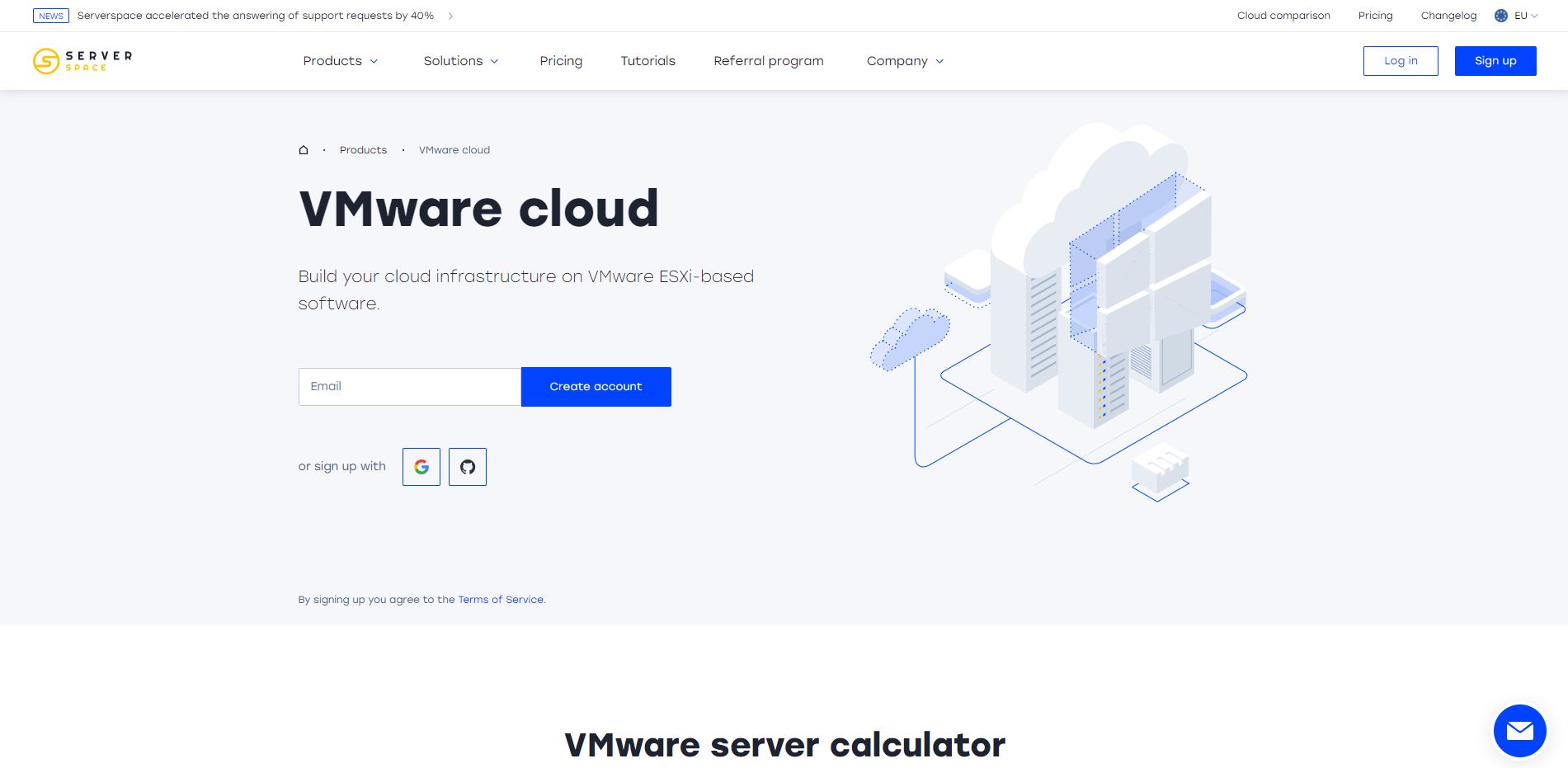
This review comprehensively examines the Serverspace Kazakhstan Almaty VMware Cloud Shared vCPU VPS Server. This server module is powered by a dynamic Intel(R) Xeon(R) Gold 6248R CPU that operates at 3.00GHz. Key features include 2 CPU cores, 4 GB RAM, an SSD storage capacity of 50 GB, a robust 100 Mbps Internet Port, and unlimited traffic allowance.
Our systematic analysis leverages various meticulous tests to gauge disparate aspects of the server’s performance. We rely on the Basic Benchmark, Yabs, and Unix Benchmark tests for essential metrics. For a holistic network assessment, we carry out the Global Node Test. Simultaneously, latency measurements are systematically arrived at through the Global Ping Test.
In addressing regional accessibility, we execute the Media Unlock Test. For assessing connection quality, we utilize the CloudFlare Internet Test. Additionally, web performance is critically evaluated via trusted platforms such as PageSpeed Insights and GTmetrix Performance.
About Serverspace
Serverspace is a globally recognized cloud provider that’s committed to expanding the horizons for its customers to spearhead cutting-edge projects. Rooted in a customer-first approach, Serverspace prioritizes high reliability, user-friendliness, and availability in their cloud infrastructure—traits all aimed at customer satisfaction.
With a commendable 15-year track record, Serverspace has garnered an expansive customer base exceeding 120,000. It operates seven state-of-the-art data centers spread out globally. Notably, under the IT-GRAD brand, Serverspace has successfully launched a bespoke cloud platform and achieved the prestigious status of a VMware Service Provider Partner.
Serverspace takes pride in its proprietary vStack platform, a distinguishing feature that sets them apart. A virtual machine on vStack is considerably affordable, costing just half as much as an equivalent machine on VMware. This innovative hyper-converged platform equips users with the capability to deploy servers expediently and efficiently.
When it comes to hardware, Serverspace entrusts its services to enterprise-grade equipment. They deploy virtual machines equipped with the 2nd Gen Intel Xeon Gold Scalable processor clocking 3.1 GHz, ensuring peak performance standards for their virtual machines.
Appreciating the need for flexible and fair pricing, Serverspace adopts a pay-as-you-go model. This model enables users to pay strictly for the actual usage of a machine. In an industry-first move, Serverspace bills its services every 10 minutes, preventing users from being bound to advanced payment for long usage periods and, thus, fostering significant savings.
Official Website: https://serverspace.us
BasicBench: Server Profile, I/O Speed, Upload and Download Speed
CPU Model : Intel(R) Xeon(R) Gold 6248R CPU @ 3.00GHz
CPU Cores : 2 @ 2999.999 MHz
CPU Cache : 36608 KB
AES-NI : Enabled
VM-x/AMD-V : Disabled
Total Disk : 48.1 GB (2.9 GB Used)
Total Mem : 3.8 GB (217.2 MB Used)
Total Swap : 1024.0 MB (0 Used)
System uptime : 0 days, 0 hour 12 min
Load average : 0.03, 0.01, 0.00
OS : Ubuntu 22.04.3 LTS
Arch : x86_64 (64 Bit)
Kernel : 5.15.0-78-generic
TCP CC : bbr
Virtualization : Dedicated
IPv4/IPv6 : Online / Offline
Organization : AS57008 ITGLOBALCOM KAZ LLP
Location : Almaty / KZ
Region : Almaty
----------------------------------------------------------------------
I/O Speed(1st run) : 872 MB/s
I/O Speed(2nd run) : 882 MB/s
I/O Speed(3rd run) : 931 MB/s
I/O Speed(average) : 895.0 MB/s
----------------------------------------------------------------------
Node Name Upload Speed Download Speed Latency
Speedtest.net 97.61 Mbps 96.05 Mbps 51.59 ms
Los Angeles, US 97.06 Mbps 98.72 Mbps 234.40 ms
Dallas, US 97.36 Mbps 98.04 Mbps 207.28 ms
Montreal, CA 97.65 Mbps 101.52 Mbps 181.20 ms
Paris, FR 98.06 Mbps 102.57 Mbps 101.78 ms
Amsterdam, NL 97.04 Mbps 95.97 Mbps 133.18 ms
Shanghai, CN 97.24 Mbps 97.43 Mbps 238.66 ms
Nanjing, CN 89.75 Mbps 99.41 Mbps 337.38 ms
Hongkong, CN 97.07 Mbps 98.70 Mbps 295.66 ms
Singapore, SG 97.03 Mbps 96.16 Mbps 257.88 ms
Tokyo, JP 96.51 Mbps 95.90 Mbps 154.82 ms
----------------------------------------------------------------------
Finished in : 5 min 50 sec
Timestamp : 2023-09-13 00:29:33 UTC
YabsBench: Disk Speed, iperf3 Network Speed, Geekbench 6 Benchmark
IPv4 Network Information:
---------------------------------
ISP : Itglobalcom KAZ LLP
ASN : AS57008 ITGLOBALCOM KAZ LLP
Host : Itglobalcom KAZ LLP
Location : Moscow, Moscow (MOW)
Country : Russia
fio Disk Speed Tests (Mixed R/W 50/50):
---------------------------------
Block Size | 4k (IOPS) | 64k (IOPS)
------ | --- ---- | ---- ----
Read | 40.60 MB/s (10.1k) | 706.16 MB/s (11.0k)
Write | 40.69 MB/s (10.1k) | 709.87 MB/s (11.0k)
Total | 81.30 MB/s (20.3k) | 1.41 GB/s (22.1k)
| |
Block Size | 512k (IOPS) | 1m (IOPS)
------ | --- ---- | ---- ----
Read | 693.44 MB/s (1.3k) | 693.63 MB/s (677)
Write | 730.28 MB/s (1.4k) | 739.82 MB/s (722)
Total | 1.42 GB/s (2.7k) | 1.43 GB/s (1.3k)
iperf3 Network Speed Tests (IPv4):
---------------------------------
Provider | Location (Link) | Send Speed | Recv Speed | Ping
Clouvider | London, UK (10G) | 39.2 Mbits/sec | 57.5 Mbits/sec | 101 ms
Scaleway | Paris, FR (10G) | busy | 93.1 Mbits/sec | 103 ms
NovoServe | North Holland, NL (40G) | busy | 93.1 Mbits/sec | 98.6 ms
Uztelecom | Tashkent, UZ (10G) | 96.0 Mbits/sec | 94.6 Mbits/sec | 58.7 ms
Clouvider | NYC, NY, US (10G) | 22.7 Mbits/sec | 32.7 Mbits/sec | 170 ms
Clouvider | Dallas, TX, US (10G) | 18.6 Mbits/sec | 28.2 Mbits/sec | 202 ms
Clouvider | Los Angeles, CA, US (10G) | 16.3 Mbits/sec | 24.3 Mbits/sec | 231 ms
Geekbench 6 Benchmark Test:
---------------------------------
Test | Value
|
Single Core | 1236
Multi Core | 2150
Full Test | https://browser.geekbench.com/v6/cpu/2583426
YABS completed in 12 min 24 sec
UnixBench: CPU Performance, A score higher is better
------------------------------------------------------------------------
Benchmark Run: Wed Sep 13 2023 01:47:15 - 02:15:15
2 CPUs in system; running 1 parallel copy of tests
Dhrystone 2 using register variables 45081402.6 lps (10.0 s, 7 samples)
Double-Precision Whetstone 7106.2 MWIPS (9.9 s, 7 samples)
Execl Throughput 4022.9 lps (30.0 s, 2 samples)
File Copy 1024 bufsize 2000 maxblocks 1517622.8 KBps (30.0 s, 2 samples)
File Copy 256 bufsize 500 maxblocks 425961.4 KBps (30.0 s, 2 samples)
File Copy 4096 bufsize 8000 maxblocks 3500035.1 KBps (30.0 s, 2 samples)
Pipe Throughput 2372246.9 lps (10.0 s, 7 samples)
Pipe-based Context Switching 189433.2 lps (10.0 s, 7 samples)
Process Creation 8057.4 lps (30.0 s, 2 samples)
Shell Scripts (1 concurrent) 9403.6 lpm (60.0 s, 2 samples)
Shell Scripts (8 concurrent) 1600.6 lpm (60.0 s, 2 samples)
System Call Overhead 2369276.7 lps (10.0 s, 7 samples)
System Benchmarks Index Values BASELINE RESULT INDEX
Dhrystone 2 using register variables 116700.0 45081402.6 3863.0
Double-Precision Whetstone 55.0 7106.2 1292.0
Execl Throughput 43.0 4022.9 935.6
File Copy 1024 bufsize 2000 maxblocks 3960.0 1517622.8 3832.4
File Copy 256 bufsize 500 maxblocks 1655.0 425961.4 2573.8
File Copy 4096 bufsize 8000 maxblocks 5800.0 3500035.1 6034.5
Pipe Throughput 12440.0 2372246.9 1907.0
Pipe-based Context Switching 4000.0 189433.2 473.6
Process Creation 126.0 8057.4 639.5
Shell Scripts (1 concurrent) 42.4 9403.6 2217.8
Shell Scripts (8 concurrent) 6.0 1600.6 2667.7
System Call Overhead 15000.0 2369276.7 1579.5
========
System Benchmarks Index Score 1839.4
------------------------------------------------------------------------
Benchmark Run: Wed Sep 13 2023 02:15:15 - 02:43:32
2 CPUs in system; running 2 parallel copies of tests
Dhrystone 2 using register variables 84970176.2 lps (10.0 s, 7 samples)
Double-Precision Whetstone 12817.0 MWIPS (11.0 s, 7 samples)
Execl Throughput 6150.1 lps (30.0 s, 2 samples)
File Copy 1024 bufsize 2000 maxblocks 2083443.3 KBps (30.0 s, 2 samples)
File Copy 256 bufsize 500 maxblocks 591602.2 KBps (30.0 s, 2 samples)
File Copy 4096 bufsize 8000 maxblocks 4900957.1 KBps (30.0 s, 2 samples)
Pipe Throughput 4450245.2 lps (10.1 s, 7 samples)
Pipe-based Context Switching 562106.5 lps (10.0 s, 7 samples)
Process Creation 18087.8 lps (30.0 s, 2 samples)
Shell Scripts (1 concurrent) 11630.1 lpm (60.0 s, 2 samples)
Shell Scripts (8 concurrent) 1570.8 lpm (60.0 s, 2 samples)
System Call Overhead 3403522.4 lps (10.0 s, 7 samples)
System Benchmarks Index Values BASELINE RESULT INDEX
Dhrystone 2 using register variables 116700.0 84970176.2 7281.1
Double-Precision Whetstone 55.0 12817.0 2330.4
Execl Throughput 43.0 6150.1 1430.3
File Copy 1024 bufsize 2000 maxblocks 3960.0 2083443.3 5261.2
File Copy 256 bufsize 500 maxblocks 1655.0 591602.2 3574.6
File Copy 4096 bufsize 8000 maxblocks 5800.0 4900957.1 8449.9
Pipe Throughput 12440.0 4450245.2 3577.4
Pipe-based Context Switching 4000.0 562106.5 1405.3
Process Creation 126.0 18087.8 1435.5
Shell Scripts (1 concurrent) 42.4 11630.1 2742.9
Shell Scripts (8 concurrent) 6.0 1570.8 2618.0
System Call Overhead 15000.0 3403522.4 2269.0
========
System Benchmarks Index Score 2960.6
======= Script description and score comparison completed! =======
Looking Glass
None
Global Node Test
## CDN Speedtest
CacheFly : 9.81 MiB/s | 78.47 Mbps | ping 58.172ms
Gdrive : 6.31 MiB/s | 50.49 Mbps | ping 71.163ms
## North America Speedtest
Softlayer, Washington, USA : 2.79 MiB/s | 22.29 Mbps | ping 181.346ms
SoftLayer, San Jose, USA : 1.91 MiB/s | 15.31 Mbps | ping 241.398ms
SoftLayer, Dallas, USA : 0 B/s | N/A | ping error!
Vultr, New Jersey, USA : 5.41 MiB/s | 43.25 Mbps | ping 167.344ms
Vultr, Seattle, USA : 3.08 MiB/s | 24.64 Mbps | ping 219.874ms
Vultr, Dallas, USA : 4.74 MiB/s | 37.90 Mbps | ping 196.486ms
Vultr, Los Angeles, USA : 3.74 MiB/s | 29.91 Mbps | ping 217.408ms
Ramnode, New York, USA : 2.72 MiB/s | 21.75 Mbps | ping 161.086ms
Ramnode, Atlanta, USA : 2.39 MiB/s | 19.09 Mbps | ping 200.660ms
## Europe Speedtest
Vultr, London, UK : 8.26 MiB/s | 66.11 Mbps | ping 106.026ms
LeaseWeb, Frankfurt, Germany : 43.88 KiB/s | 0.34 Mbps | ping 94.458ms
Hetzner, Germany : 871.94 KiB/s | 6.81 Mbps | ping 103.236ms
Ramnode, Alblasserdam, NL : 5.74 MiB/s | 45.94 Mbps | ping 103.230ms
Vultr, Amsterdam, NL : 8.55 MiB/s | 68.36 Mbps | ping 95.281ms
EDIS, Stockholm, Sweden : 361 B/s | N/A | ping 120.308ms
OVH, Roubaix, France : 408 B/s | N/A | ping 104.544ms
Online, France : 4.86 MiB/s | 38.85 Mbps | ping 102.397ms
Prometeus, Milan, Italy : 65 B/s | N/A | ping 95.218ms
## Exotic Speedtest
Sydney, Australia : 732.16 KiB/s | 5.72 Mbps | ping 369.633ms
Lagoon, New Caledonia : 102 B/s | N/A | ping 375.617ms
Hosteasy, Moldova : 4.75 MiB/s | 37.98 Mbps | ping 127.725ms
Prima, Argentina : 106.35 KiB/s | 0.83 Mbps | ping error!
## Asia Speedtest
SoftLayer, Singapore : 89.74 KiB/s | 0.70 Mbps | ping 333.508ms
Linode, Tokyo, Japan : 1.93 MiB/s | 15.47 Mbps | ping 254.142ms
Linode, Singapore : 2.10 MiB/s | 16.78 Mbps | ping 258.134ms
Vultr, Tokyo, Japan : 2.14 MiB/s | 17.12 Mbps | ping 314.903ms
Benchmark finished in 124 seconds
Global Latency Test

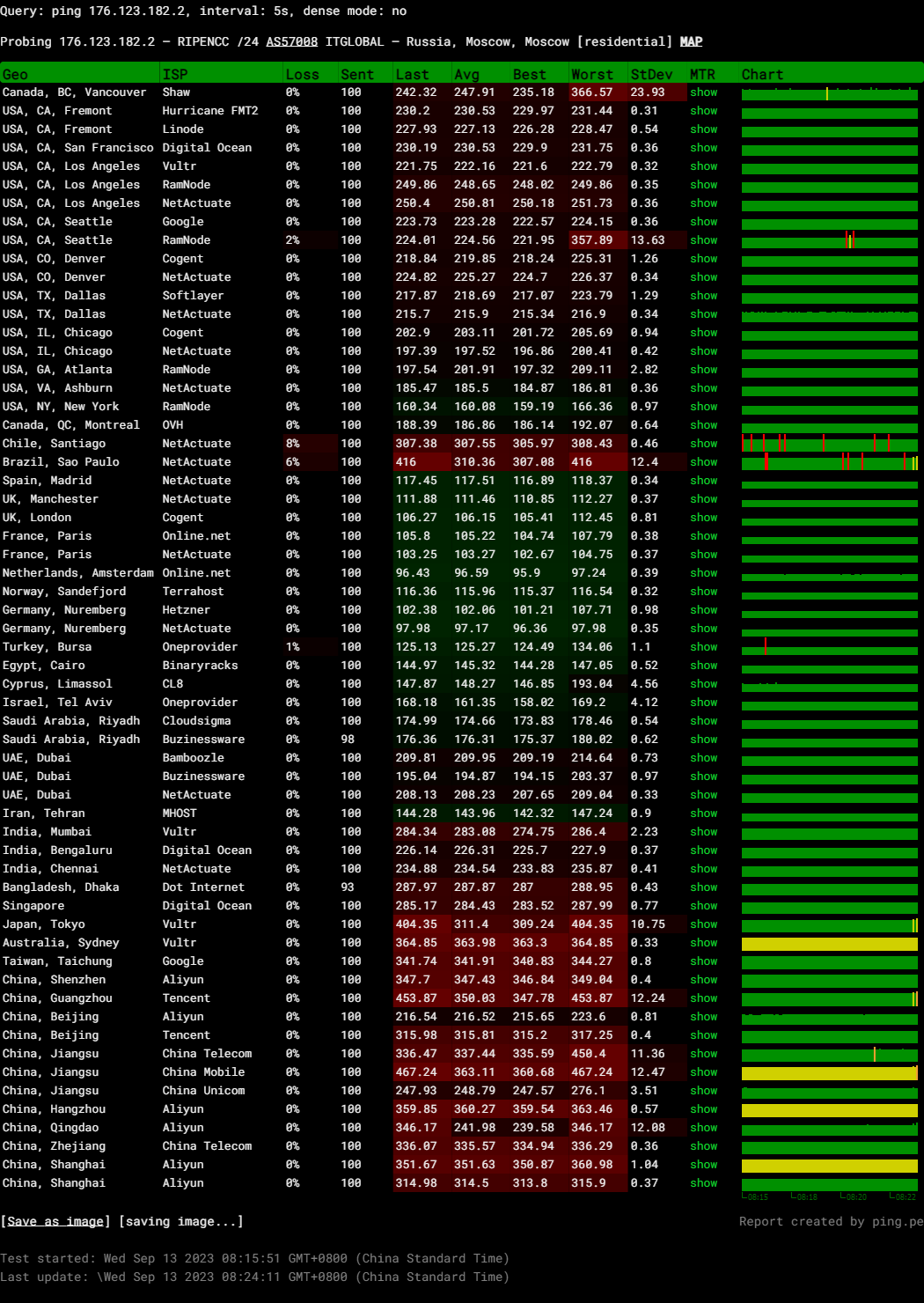
Query: ping 176.123.182.2, interval: 5s, dense mode: no
Probing 176.123.182.2 – RIPENCC /24 AS57008 ITGLOBAL – Russia, Moscow
Media Unlock Test
** Test Starts At: Wed Sep 13 01:07:55 AM UTC 2023
** Checking Results Under IPv4
--------------------------------
** Your Network Provider: Itglobalcom Kaz Llp (176.123.*.*)
============[ Multination ]============
Dazn: No
HotStar: No
Disney+: Failed
Netflix: Yes (Region: KZ)
YouTube Premium: No
Amazon Prime Video: Yes (Region: KZ)
TVBAnywhere+: Yes
iQyi Oversea Region: KZ
Viu.com: No
YouTube CDN: IHOME in Moscow
Netflix Preferred CDN: Associated with [RETN Limited] in [Riga ]
Spotify Registration: No
Steam Currency: RUB
ChatGPT: Yes
=======================================
No IPv6 Connectivity Found, Abort IPv6 Testing...
Testing Done! CloudFlare Internet Test
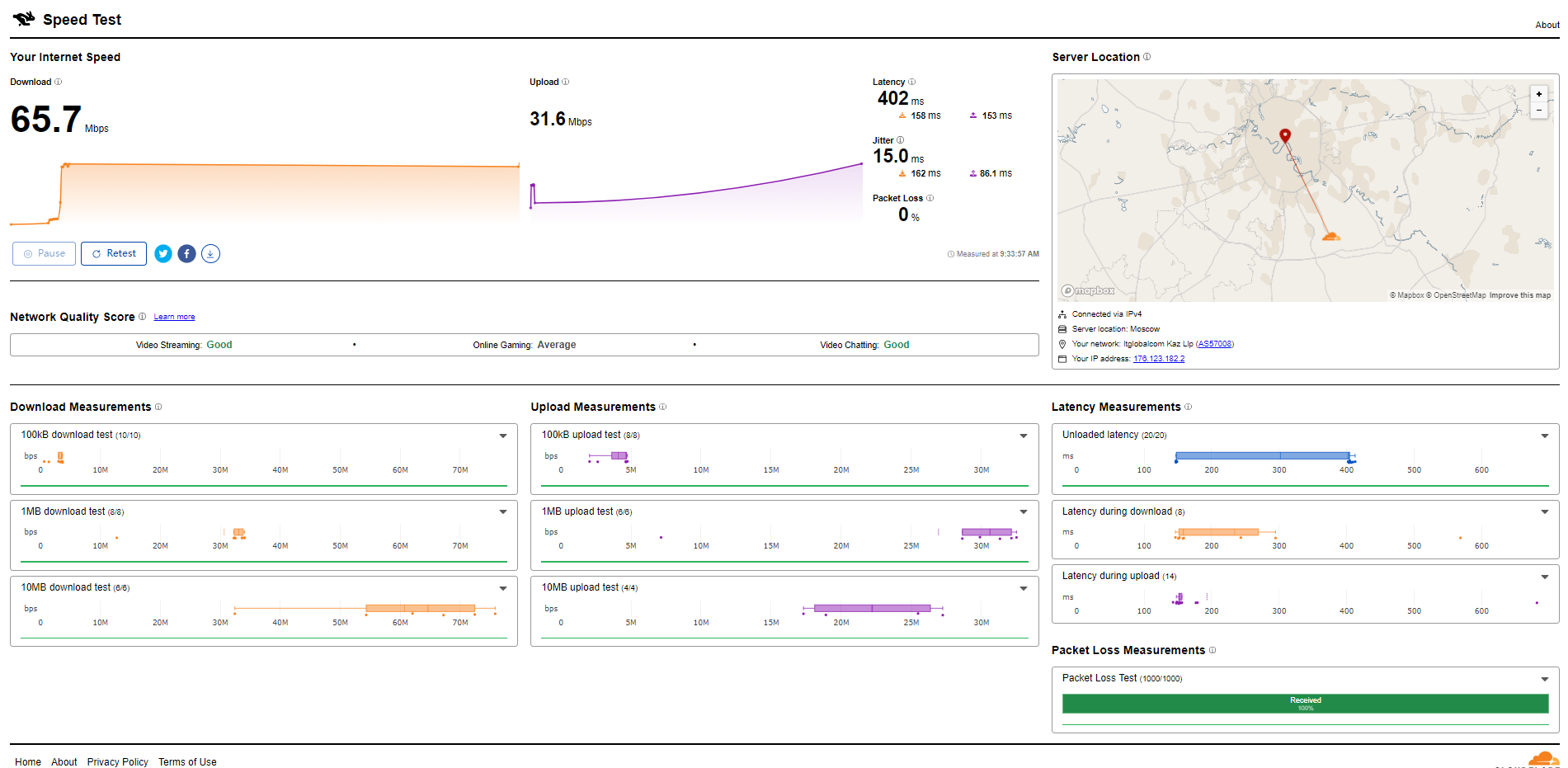
PageSpeed Insights
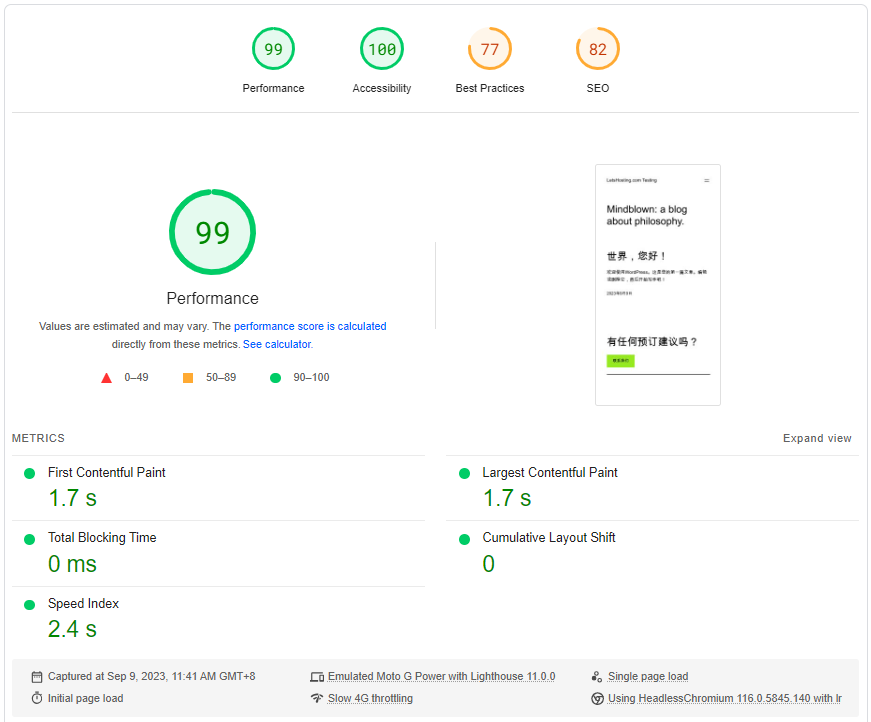
GTmetrix Performance
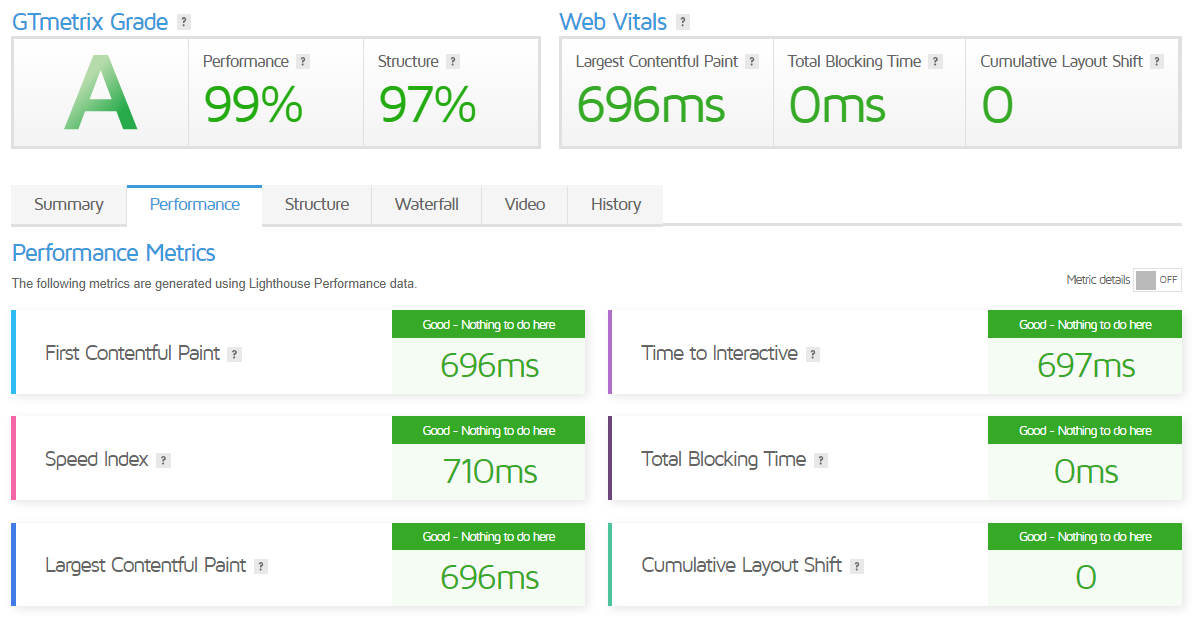
Get Started with Serverspace
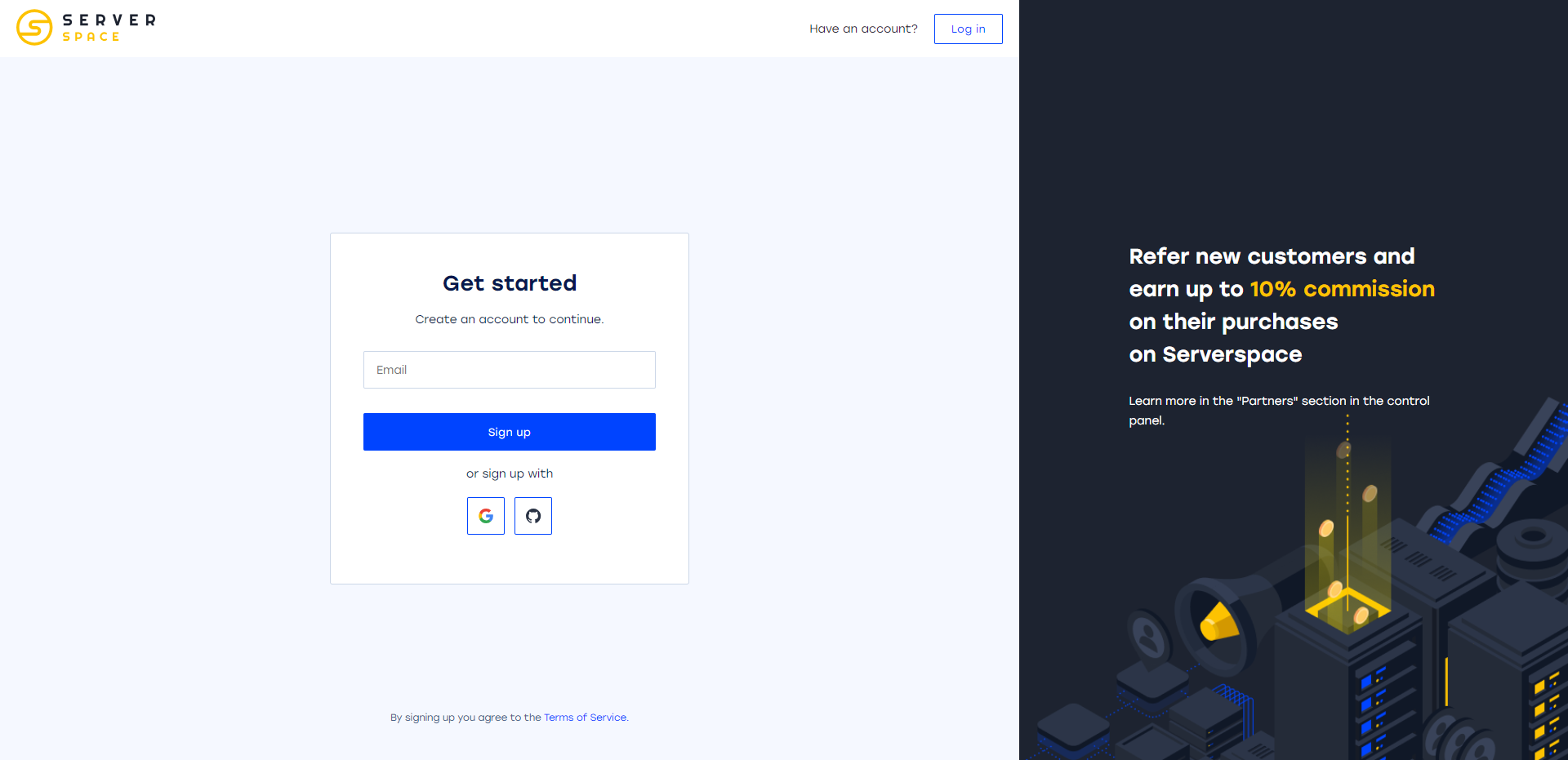
Getting started with Serverspace is quite straightforward. Here are the steps:
- Create an account: You can sign up on the Serverspace website. By signing up, you agree to their Terms of Service.
- Choose a service: Serverspace offers various services, including storing and running databases, containers, media, and sites. They also offer app runtime deployment, analytics implementation, DevOps, blockchain, AI, and more. You can choose the service that best suits your needs.
- Configure your service: After choosing a service, you can modify configurations in seconds even after deployment. This makes it easy to scale your service up or down depending on your needs.
- Billing: Serverspace operates on a pay-as-you-go model. They bill their services every 10 minutes, which allows you to save money on paying in advance for an extended period. You only pay for the time of actual machine usage.
- Management: Managing a cloud infrastructure with Serverspace is enjoyable. It’s lightning-fast and stunningly simple. They also offer management of your cloud infrastructure by Serverspace experts.
Remember, customer support is available to help you on most occasions if you encounter any issues.
Admin Control Panel
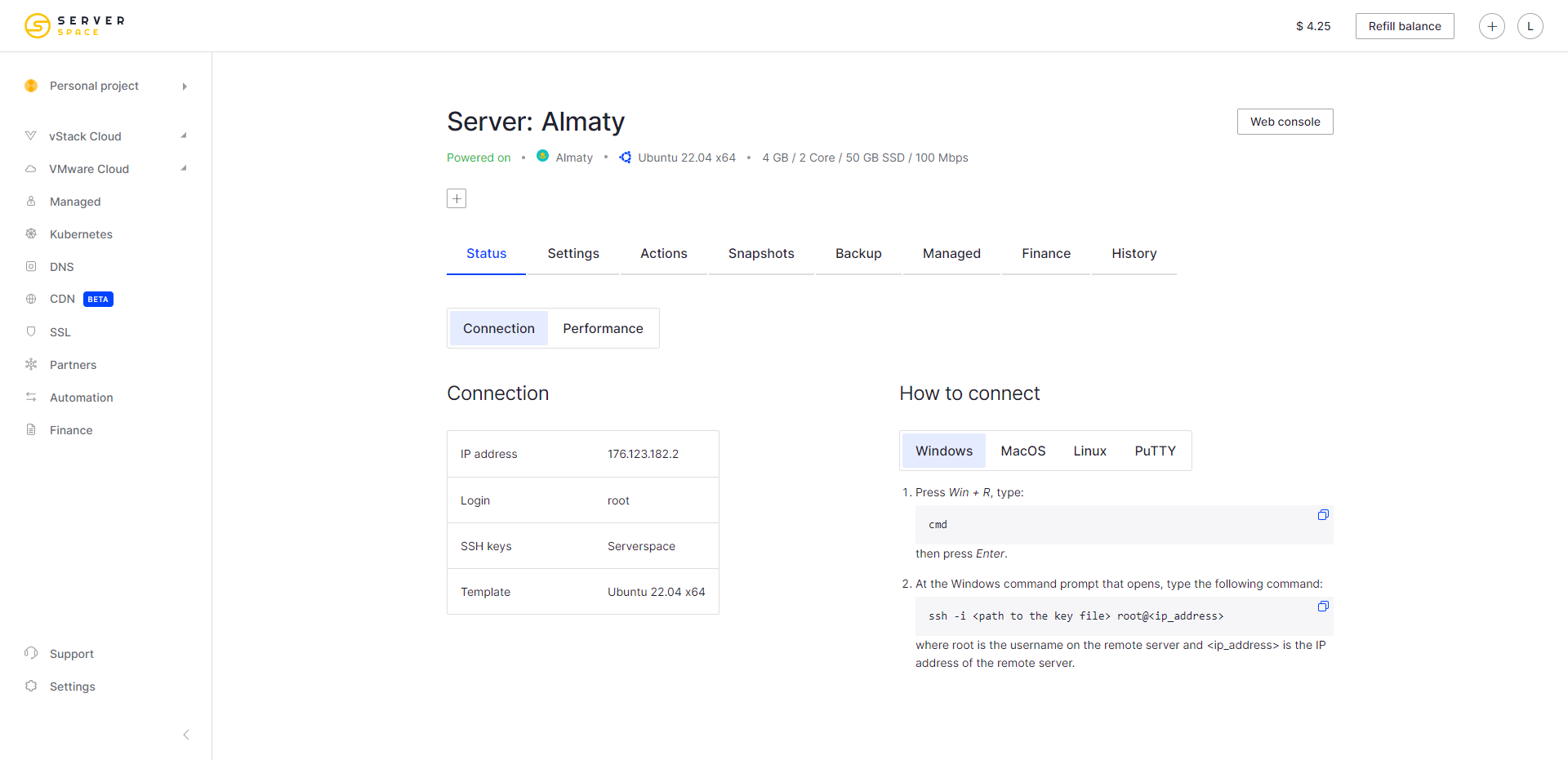
The Serverspace Admin Control Panel is a user-friendly interface designed to simplify the management of your cloud infrastructure. It’s designed to be lightning-fast and stunningly simple.
Here are some key features of the Serverspace Admin Control Panel:
- Simple Management: The control panel has a user-friendly interface that ensures smooth operation.
- Advanced Security: Serverspace prioritizes the security of your data and has implemented advanced security measures in the control panel.
- Flexible Payment Options: The control panel allows for flexible payment options. They accept credit cards, PayPal, and Eversacle.
- Fair Billing: You can control charges in one place and pay only for the services you use.
- 24/7 Customer Support: If you need help, you can create a request using a simple ticketing system, and their team will contact you.
- Tutorials: Serverspace provides tutorials on how to use their control panel. These tutorials cover many topics, including managing a project, configuring NAT and firewall, and more.
In June 2023, Serverspace released an updated design of its control panel. The new design is not only more modern but also user-friendly. They have significantly simplified navigation and feature display in the panel through research and user feedback.
Server Pricing
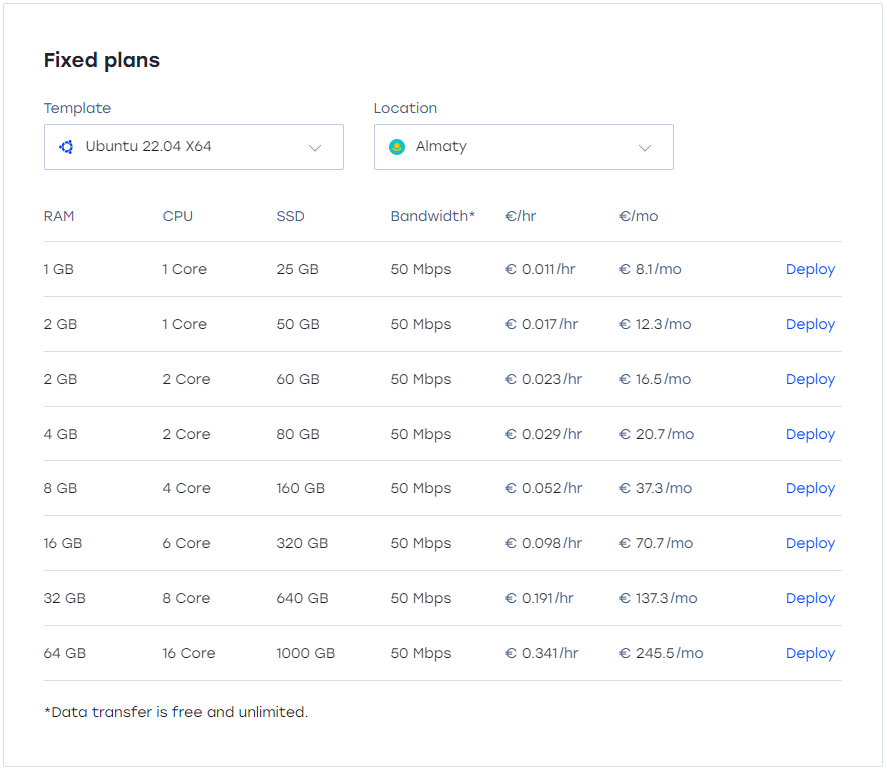
Serverspace provides two major subscription models: the Fixed Plan and the Flexible Plan. Below, we delve into the specifics of each offering:
Flexible Plan: Beginning at a reasonable $4.95 per month, the Flexible Plan offers varying prices that reflect your custom specifications. As an example, a New Jersey-based setup running on Ubuntu 22.04 X64, equipped with a single-core CPU, 1 GB of RAM, 50 Mbps of Bandwidth, and boasting a 25GB SSD, would set you back just $4.95 per month or a slight $0.007 per hour.
Fixed Plans: Starting prices for the Fixed Plans also lie at $4.95 per month, with more high-end alternatives available. The cost dimensions for these plans are contingent on your specific configuration of RAM, CPU, SSD, and Bandwidth2.
Beyond these primary plan structures, Serverspace extends a variety of supplementary services that include added bandwidth, snapshot capabilities, extra SSD storage, isolated network services, terminal service (RDP), additional IPv4 addresses, MS SQL Server Standard Edition, MS SQL Server Enterprise Edition, MS Office Standard ALNG, and MS Office Pro Plus ALNG. Prices for these ancillary services vary on a case-by-case basis.
It’s noteworthy to highlight that all data transfer provisions under Serverspace are gratuitous and uncapped. Abiding by a transparent billing methodology, Serverspace operates on a pay-as-you-go model, entirely devoid of hidden costs or setup fees.
Official Website: https://serverspace.us
Payments
Known for its commitment to transparency, Serverspace presents a just and straightforward billing system. Breaking from convention, where other cloud providers levy monthly or hourly fees, Serverspace adopts a unique approach by billing in precise 10-minute intervals. Thus, you’ll only be charged for that duration if you utilize a VM for 30 minutes before deletion.
Regarding payment options, Serverspace accommodates a variety of methods, accepting credit cards, PayPal, and Everscale. Importantly, there’s no compulsory mandate for credit card linkage, underscoring Serverspace’s flexibility and user-friendly approach to financial transactions.
Coupon
The merchant did not provide
Customer Support
Committed to exceptional customer service, Serverspace operates a continual support system, accessible 24/7. If you have any queries or require assistance, their dedicated customer support team can be reached through the following channels:
- Phone: Drop them a line at +31 20 262-58-98 for immediate one-on-one assistance.
- Email: For non-urgent matters or detailed inquiries, you can email [email protected].
- Website: Visit their website and reach out directly by filling out the provided contact form.
- Support Ticket: In case of specific support requests, log into your control panel and generate a ticket.
- Tutorials: To foster an easy and efficient work environment, Serverspace offers numerous resources, such as tutorials, FAQs, popular section overviews, plus a wealth of handy tips and tricks.
Their customer support team stands ready to resolve any issues and to swiftly and competently address all customer inquiries, reflecting their dedication to customer satisfaction.
Conclusion
Beginning with the Basic Bench, the server demonstrates impressive I/O Speed with an average of 895.0 MB/s across three runs. Network performance is excellent, with upload and download speeds nearing the 100 Mbps mark from locations worldwide, indicating low latency and promoting efficient data transfer.
Performance results from the Yabs Performance Bench further illustrate the server’s efficiency, with commendable mixed R/W speeds at all block sizes. The Geekbench 6 benchmark test results indicate an excellent single-core score of 1236 and a multi-core score of 2150.
The UnixBench tests provide a deep dive into the server’s CPU performance. The single-threaded tests resulted in a System Benchmark Index score of 1839.4, indicating high system performance across multiple metrics. When running parallel copies of the tests, the server achieves a System Benchmark Index Score of 2960.6, showcasing a splendid multi-processing advantage, a crucial metric for multi-tasking and process-intensive activities.
In conclusion, the Serverspace Kazakhstan Almaty VMware Cloud Shared vCPU VPS Server indicates high efficiency and excellence in performance metrics. From the robust hardware features, the impressive results displayed in both the basic and more advanced benchmark tests to the system’s ability to handle multiple processes effectively, this server module has proven to be a robust and reliable solution capable of managing various demanding tasks.
Official Website: https://serverspace.us











