RamNode Netherlands Amsterdam VDS Virtual Dedicated Servers Test and Review
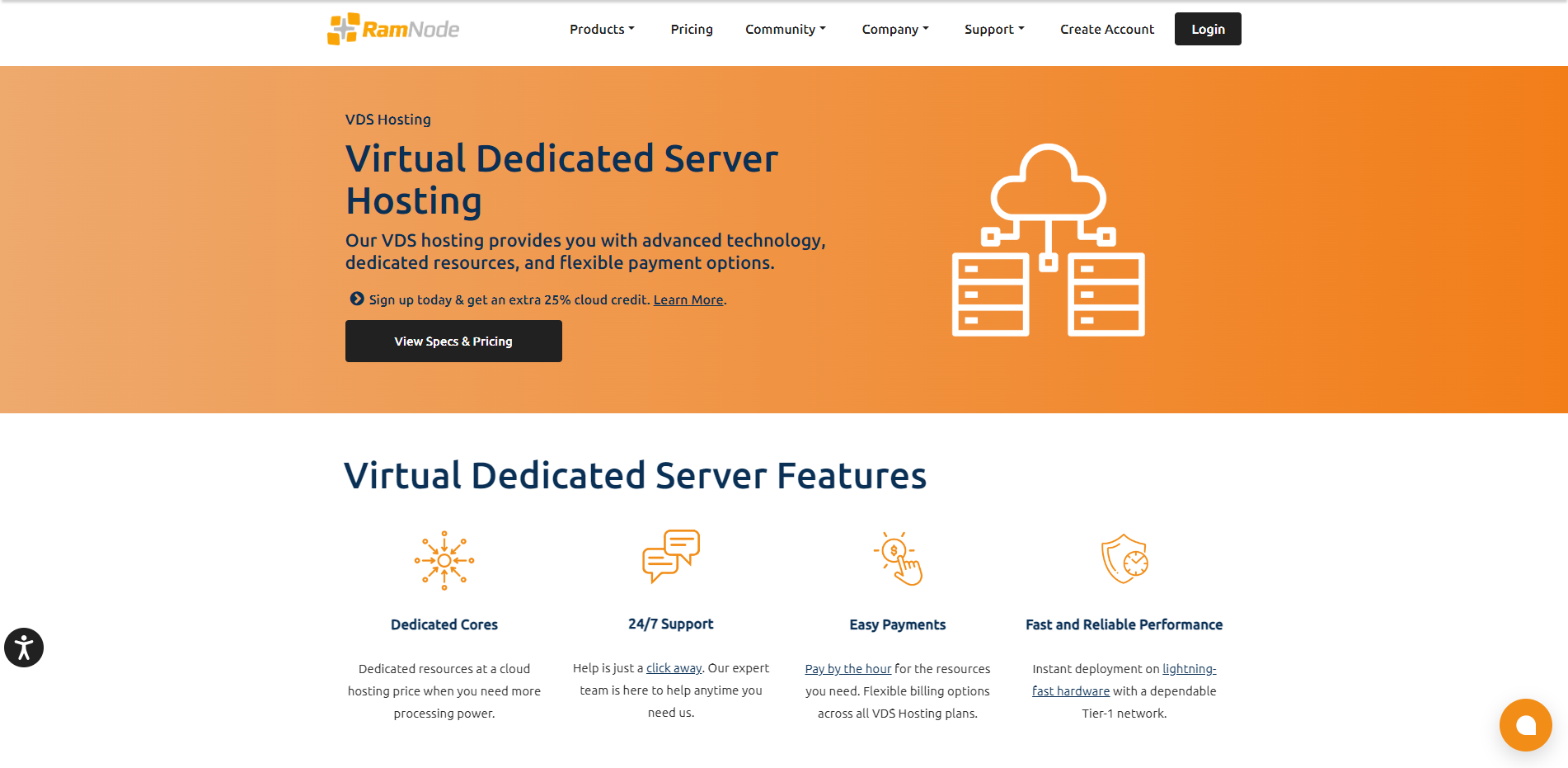
In this review, we delve into the capabilities of the RamNode Netherlands Amsterdam Dedicated CPU VDS Server. Empowered by a robust Intel Core Processor (Haswell, with no TSX, IBRS), this server comprises 2 cores CPU/8 GB RAM and abundant 200 GB SSD storage—facilitating effective data management. Accompanied by a 1 Gbps Internet Port, 10 TB of data traffic allowance, and the provision of 1x IPv4 and 1x IPv6 addresses, it ensures a steady digital presence.
A wide array of meticulous tests was employed in our investigation to evaluate the server’s fundamental performance metrics, including the Basic Benchmark, Yabs, and Unix Benchmark. Beyond these, we also employed the Global Node Test to comprehensively appraise the network’s extent and the Global Ping Test for assessing latency.
We subjected the server to the Media Unlock Test and the CloudFlare Internet Test to measure regional access and connection quality. Web performance evaluations were done through reliable tools such as PageSpeed Insights and GTmetrix Performance. These rigorous examinations meticulously detail overall server performance, providing a comprehensive vision of the server’s capabilities and efficacy.
About RamNode
Established in 2012, RamNode has built a noteworthy reputation as a highly economical yet potent server provider. Rooted in its commitment to extend affordability without compromising power, RamNode’s primary mission revolves around this fundamental ethos: To craft server solutions that are both cost-effective and rich with robust features.
RamNode offers various services, including Cloud KVM VPS, Virtual Dedicated Servers, OpenVZ VPS, and cPanel Shared Hosting. Their Cloud KVM VPS offers hyperfast NVMe SSD and HDD storage options, up to 400GB NVMe SSD, 16GB RAM, and 6TB bandwidth. It provides versatility for all project types, big or small.
Their Virtual Dedicated Servers offer fully virtualized SSD compute instances, up to 800GB SSD, 32GB RAM, and 40TB bandwidth. These servers have dedicated CPU cores for mission-critical performance.
The OpenVZ VPS is offered on their legacy SolusVM System. It provides up to 200GB SSD, 16GB RAM, and 5TB bandwidth. This is a low-cost solution for when you need it.
Their cPanel Shared Hosting includes free migration services. Shared and Reseller options are available. This service provides hassle-free server management.
Furthermore, RamNode’s platform offers unmatched flexibility regarding operating system deployment. Whether your preference lies in any of their cloud-init-compatible Linux images or you’d rather opt to upload your bespoke image/ISO, the choice is yours!
Official Website: https://www.RamNode.com
BasicBench: Server Profile, I/O Speed, Upload and Download Speed
CPU Model : Intel Core Processor (Haswell, no TSX, IBRS)
CPU Cores : 2 @ 3299.986 MHz
CPU Cache : 16384 KB
AES-NI : Enabled
VM-x/AMD-V : Enabled
Total Disk : 196.8 GB (848.3 MB Used)
Total Mem : 7.8 GB (81.7 MB Used)
System uptime : 0 days, 0 hour 2 min
Load average : 0.11, 0.12, 0.05
OS : Debian GNU/Linux 11
Arch : x86_64 (64 Bit)
Kernel : 5.10.0-15-cloud-amd64
TCP CC : bbr
Virtualization : KVM
IPv4/IPv6 : Online / Online
Organization : AS198203 RouteLabel V.O.F.
Location : Heeseind / NL
Region : North Brabant
----------------------------------------------------------------------
I/O Speed(1st run) : 82.7 MB/s
I/O Speed(2nd run) : 669 MB/s
I/O Speed(3rd run) : 685 MB/s
I/O Speed(average) : 478.9 MB/s
----------------------------------------------------------------------
Node Name Upload Speed Download Speed Latency
Speedtest.net 912.41 Mbps 924.08 Mbps 2.28 ms
Los Angeles, US 582.58 Mbps 574.78 Mbps 138.66 ms
Dallas, US 745.48 Mbps 583.84 Mbps 110.63 ms
Montreal, CA 756.70 Mbps 905.15 Mbps 80.66 ms
Paris, FR 908.41 Mbps 925.13 Mbps 14.21 ms
Amsterdam, NL 924.46 Mbps 672.40 Mbps 9.64 ms
Shanghai, CN 471.83 Mbps 562.52 Mbps 166.93 ms
Nanjing, CN 14.16 Mbps 446.71 Mbps 254.59 ms
Hongkong, CN 339.43 Mbps 621.42 Mbps 198.06 ms
Singapore, SG 519.57 Mbps 595.59 Mbps 157.15 ms
Tokyo, JP 333.73 Mbps 605.19 Mbps 230.63 ms
----------------------------------------------------------------------
Finished in : 5 min 21 sec
Timestamp : 2023-09-15 01:05:48 UTC
YabsBench: Disk Speed, iperf3 Network Speed, Geekbench 6 Benchmark
IPv6 Network Information:
---------------------------------
ISP : RouteLabel V.O.F.
ASN : AS198203 RouteLabel V.O.F.
Host : Serviciul de Telecomunicatii Criptate
Location : Amsterdam, North Holland (NH)
Country : Netherlands
fio Disk Speed Tests (Mixed R/W 50/50):
---------------------------------
Block Size | 4k (IOPS) | 64k (IOPS)
------ | --- ---- | ---- ----
Read | 9.22 MB/s (2.3k) | 137.24 MB/s (2.1k)
Write | 9.25 MB/s (2.3k) | 137.96 MB/s (2.1k)
Total | 18.47 MB/s (4.6k) | 275.21 MB/s (4.2k)
| |
Block Size | 512k (IOPS) | 1m (IOPS)
------ | --- ---- | ---- ----
Read | 150.54 MB/s (294) | 241.78 MB/s (236)
Write | 158.54 MB/s (309) | 257.89 MB/s (251)
Total | 309.08 MB/s (603) | 499.67 MB/s (487)
iperf3 Network Speed Tests (IPv4):
---------------------------------
Provider | Location (Link) | Send Speed | Recv Speed | Ping
Clouvider | London, UK (10G) | 381 Mbits/sec | 753 Mbits/sec | 9.66 ms
Scaleway | Paris, FR (10G) | 895 Mbits/sec | 802 Mbits/sec | 12.3 ms
NovoServe | North Holland, NL (40G) | busy | busy | 2.45 ms
Uztelecom | Tashkent, UZ (10G) | busy | busy | 93.2 ms
Clouvider | NYC, NY, US (10G) | 48.5 Mbits/sec | busy | 82.0 ms
Clouvider | Dallas, TX, US (10G) | 33.3 Mbits/sec | 80.9 Mbits/sec | 124 ms
Clouvider | Los Angeles, CA, US (10G) | 26.3 Mbits/sec | 37.9 Mbits/sec | 151 ms
iperf3 Network Speed Tests (IPv6):
---------------------------------
Provider | Location (Link) | Send Speed | Recv Speed | Ping
Clouvider | London, UK (10G) | 371 Mbits/sec | 675 Mbits/sec | 9.85 ms
Scaleway | Paris, FR (10G) | 903 Mbits/sec | busy | 12.3 ms
NovoServe | North Holland, NL (40G) | busy | busy | 2.43 ms
Uztelecom | Tashkent, UZ (10G) | 818 Mbits/sec | 404 Mbits/sec | 93.1 ms
Clouvider | NYC, NY, US (10G) | 47.9 Mbits/sec | 66.3 Mbits/sec | 81.9 ms
Clouvider | Dallas, TX, US (10G) | 30.8 Mbits/sec | 37.8 Mbits/sec | 124 ms
Clouvider | Los Angeles, CA, US (10G) | 26.1 Mbits/sec | 36.6 Mbits/sec | 151 ms
Geekbench 6 Benchmark Test:
---------------------------------
Test | Value
|
Single Core | 1049
Multi Core | 1762
Full Test | https://browser.geekbench.com/v6/cpu/2609379
YABS completed in 16 min 46 sec
UnixBench: CPU Performance, A score higher is better
------------------------------------------------------------------------
Benchmark Run: Fri Sep 15 2023 01:32:58 - 02:01:00
2 CPUs in system; running 1 parallel copy of tests
Dhrystone 2 using register variables 40680037.6 lps (10.0 s, 7 samples)
Double-Precision Whetstone 6359.0 MWIPS (9.9 s, 7 samples)
Execl Throughput 3726.7 lps (29.7 s, 2 samples)
File Copy 1024 bufsize 2000 maxblocks 602007.8 KBps (30.0 s, 2 samples)
File Copy 256 bufsize 500 maxblocks 162332.7 KBps (30.0 s, 2 samples)
File Copy 4096 bufsize 8000 maxblocks 1664711.7 KBps (30.0 s, 2 samples)
Pipe Throughput 884968.3 lps (10.0 s, 7 samples)
Pipe-based Context Switching 157759.6 lps (10.0 s, 7 samples)
Process Creation 8257.7 lps (30.0 s, 2 samples)
Shell Scripts (1 concurrent) 10599.7 lpm (60.0 s, 2 samples)
Shell Scripts (8 concurrent) 2014.3 lpm (60.0 s, 2 samples)
System Call Overhead 500507.9 lps (10.0 s, 7 samples)
System Benchmarks Index Values BASELINE RESULT INDEX
Dhrystone 2 using register variables 116700.0 40680037.6 3485.9
Double-Precision Whetstone 55.0 6359.0 1156.2
Execl Throughput 43.0 3726.7 866.7
File Copy 1024 bufsize 2000 maxblocks 3960.0 602007.8 1520.2
File Copy 256 bufsize 500 maxblocks 1655.0 162332.7 980.9
File Copy 4096 bufsize 8000 maxblocks 5800.0 1664711.7 2870.2
Pipe Throughput 12440.0 884968.3 711.4
Pipe-based Context Switching 4000.0 157759.6 394.4
Process Creation 126.0 8257.7 655.4
Shell Scripts (1 concurrent) 42.4 10599.7 2499.9
Shell Scripts (8 concurrent) 6.0 2014.3 3357.1
System Call Overhead 15000.0 500507.9 333.7
========
System Benchmarks Index Score 1185.4
------------------------------------------------------------------------
Benchmark Run: Fri Sep 15 2023 02:01:00 - 02:29:04
2 CPUs in system; running 2 parallel copies of tests
Dhrystone 2 using register variables 75940908.4 lps (10.0 s, 7 samples)
Double-Precision Whetstone 12839.1 MWIPS (9.9 s, 7 samples)
Execl Throughput 7154.3 lps (30.0 s, 2 samples)
File Copy 1024 bufsize 2000 maxblocks 1002295.4 KBps (30.0 s, 2 samples)
File Copy 256 bufsize 500 maxblocks 281824.5 KBps (30.0 s, 2 samples)
File Copy 4096 bufsize 8000 maxblocks 2955668.2 KBps (30.0 s, 2 samples)
Pipe Throughput 1690325.6 lps (10.0 s, 7 samples)
Pipe-based Context Switching 336652.3 lps (10.0 s, 7 samples)
Process Creation 17219.0 lps (30.0 s, 2 samples)
Shell Scripts (1 concurrent) 13913.3 lpm (60.0 s, 2 samples)
Shell Scripts (8 concurrent) 2104.5 lpm (60.0 s, 2 samples)
System Call Overhead 936937.2 lps (10.0 s, 7 samples)
System Benchmarks Index Values BASELINE RESULT INDEX
Dhrystone 2 using register variables 116700.0 75940908.4 6507.4
Double-Precision Whetstone 55.0 12839.1 2334.4
Execl Throughput 43.0 7154.3 1663.8
File Copy 1024 bufsize 2000 maxblocks 3960.0 1002295.4 2531.0
File Copy 256 bufsize 500 maxblocks 1655.0 281824.5 1702.9
File Copy 4096 bufsize 8000 maxblocks 5800.0 2955668.2 5096.0
Pipe Throughput 12440.0 1690325.6 1358.8
Pipe-based Context Switching 4000.0 336652.3 841.6
Process Creation 126.0 17219.0 1366.6
Shell Scripts (1 concurrent) 42.4 13913.3 3281.4
Shell Scripts (8 concurrent) 6.0 2104.5 3507.6
System Call Overhead 15000.0 936937.2 624.6
========
System Benchmarks Index Score 2071.3
======= Script description and score comparison completed! =======
Looking Glass
Server Location: Alblasserdam, NL
Global Node Test
## CDN Speedtest
CacheFly : 105.82 MiB/s | 846.56 Mbps | ping 2.998ms
Gdrive : 0 B/s | N/A | ping 6.547ms
## North America Speedtest
Softlayer, Washington, USA : 11.86 MiB/s | 94.90 Mbps | ping 88.295ms
SoftLayer, San Jose, USA : 2.41 MiB/s | 19.25 Mbps | ping 143.404ms
SoftLayer, Dallas, USA : 0 B/s | N/A | ping error!
Vultr, New Jersey, USA : 27.29 MiB/s | 218.34 Mbps | ping 81.408ms
Vultr, Seattle, USA : 14.31 MiB/s | 114.47 Mbps | ping 142.910ms
Vultr, Dallas, USA : 16.82 MiB/s | 134.53 Mbps | ping 117.433ms
Vultr, Los Angeles, USA : 12.86 MiB/s | 102.87 Mbps | ping 153.530ms
Ramnode, New York, USA : 27.56 MiB/s | 220.50 Mbps | ping 79.043ms
Ramnode, Atlanta, USA : 24.57 MiB/s | 196.53 Mbps | ping 95.006ms
## Europe Speedtest
Vultr, London, UK : 100.70 MiB/s | 805.64 Mbps | ping 8.253ms
LeaseWeb, Frankfurt, Germany : 465.82 KiB/s | 3.64 Mbps | ping 9.279ms
Hetzner, Germany : 5.53 MiB/s | 44.23 Mbps | ping 13.078ms
Ramnode, Alblasserdam, NL : 84.02 MiB/s | 672.19 Mbps | ping 0.345ms
Vultr, Amsterdam, NL : 106.95 MiB/s | 855.61 Mbps | ping 3.708ms
EDIS, Stockholm, Sweden : 1.54 KiB/s | 0.01 Mbps | ping 22.559ms
OVH, Roubaix, France : 2.73 KiB/s | 0.02 Mbps | ping 12.318ms
Online, France : 80.21 MiB/s | 641.66 Mbps | ping 12.287ms
Prometeus, Milan, Italy : 2.17 KiB/s | 0.02 Mbps | ping 17.642ms
## Exotic Speedtest
Sydney, Australia : 4.08 MiB/s | 32.60 Mbps | ping 265.234ms
Lagoon, New Caledonia : 342 B/s | N/A | ping 275.903ms
Hosteasy, Moldova : 14.47 MiB/s | 115.74 Mbps | ping 43.662ms
Prima, Argentina : 226.89 KiB/s | 1.77 Mbps | ping error!
## Asia Speedtest
SoftLayer, Singapore : 1.33 MiB/s | 10.63 Mbps | ping 169.806ms
Linode, Tokyo, Japan : 3.18 MiB/s | 25.41 Mbps | ping 245.244ms
Linode, Singapore : 4.98 MiB/s | 39.82 Mbps | ping 170.544ms
Vultr, Tokyo, Japan : 6.23 MiB/s | 49.81 Mbps | ping 228.919ms
Benchmark finished in 97 seconds
Global Latency Test

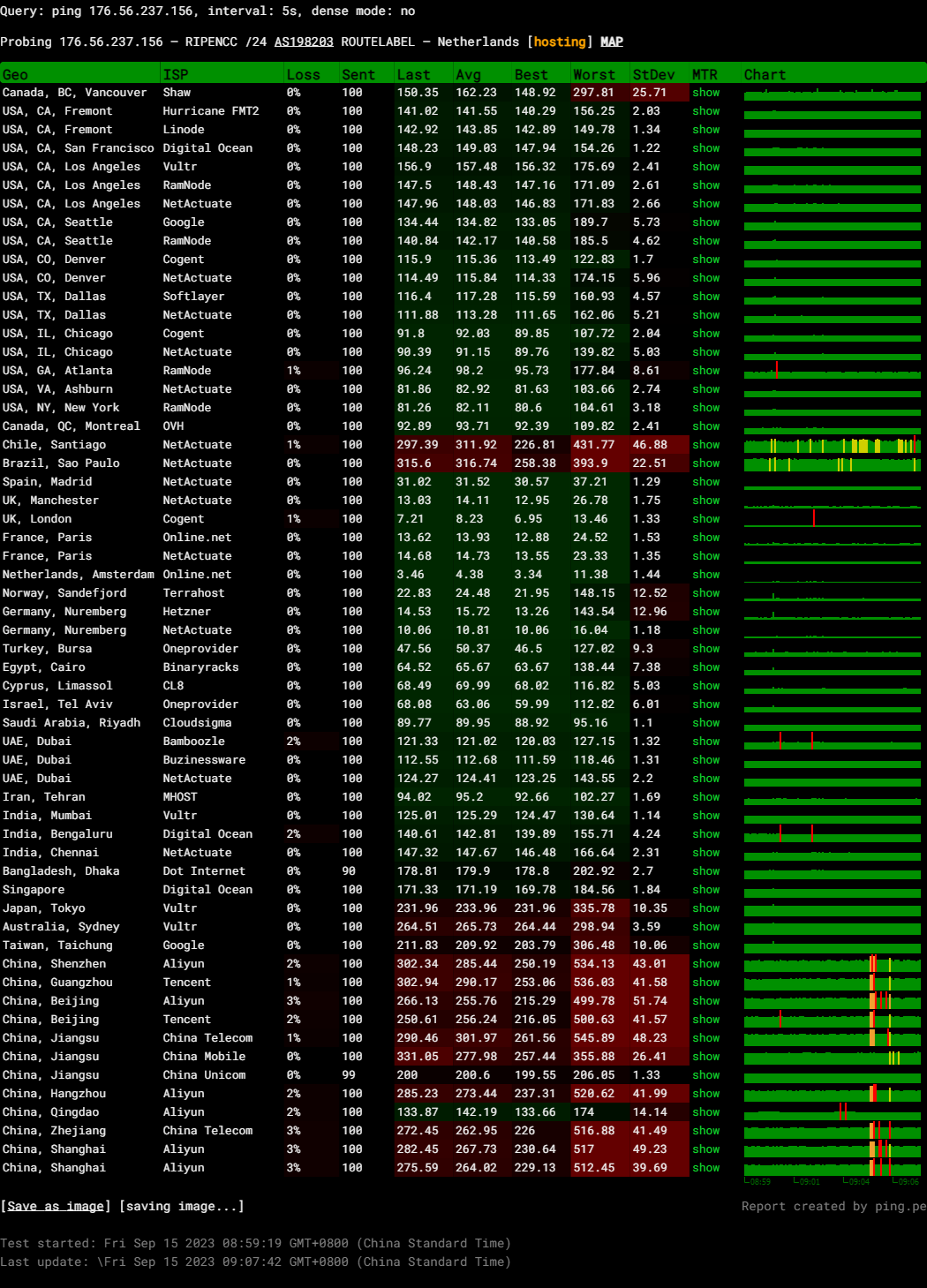
Query: ping 176.56.237.156, interval: 5s, dense mode: no
Probing 176.56.237.156 – RIPENCC /24 AS198203 ROUTELABEL – Netherlands
Media Unlock Test
** Test Starts At: Fri Sep 15 01:29:56 UTC 2023
** Checking Results Under IPv4
--------------------------------
** Your Network Provider: RouteLabel V.O.F. (176.56.*.*)
============[ Multination ]============
Dazn: Yes (Region: NL)
HotStar: No
Disney+: No
Netflix: Originals Only
YouTube Premium: Yes (Region: NL)
Amazon Prime Video: Yes (Region: NL)
TVBAnywhere+: Yes
iQyi Oversea Region: INTL
Viu.com: No
YouTube CDN: Amsterdam
Netflix Preferred CDN: Associated with [RETN Limited] in [Budapest ]
Spotify Registration: No
Steam Currency: EUR
ChatGPT: Yes
=======================================
** Checking Results Under IPv6
--------------------------------
** Your Network Provider: RouteLabel V.O.F. (2a00:d880:11:*:*)
============[ Multination ]============
Dazn: Failed (Network Connection)
HotStar: No
Disney+: No
Netflix: Originals Only
YouTube Premium: No
Amazon Prime Video: Unsupported
TVBAnywhere+: Failed (Network Connection)
iQyi Oversea Region: Failed
Viu.com: Failed
YouTube CDN: Amsterdam
Netflix Preferred CDN: Associated with [RETN Limited] in [Budapest ]
Steam Currency: Failed (Network Connection)
ChatGPT: Yes
=======================================
Testing Done! CloudFlare Internet Test
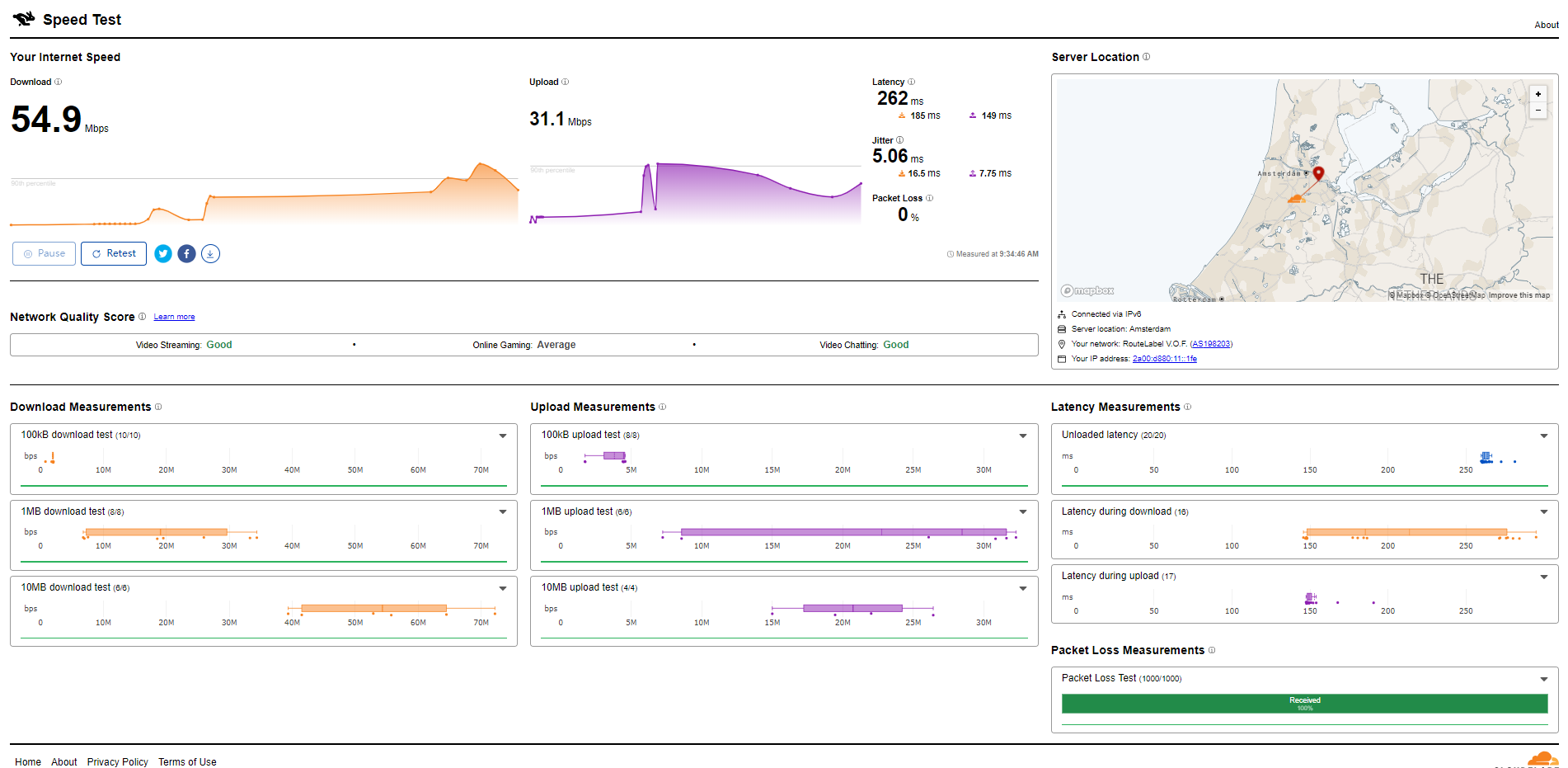
PageSpeed Insights
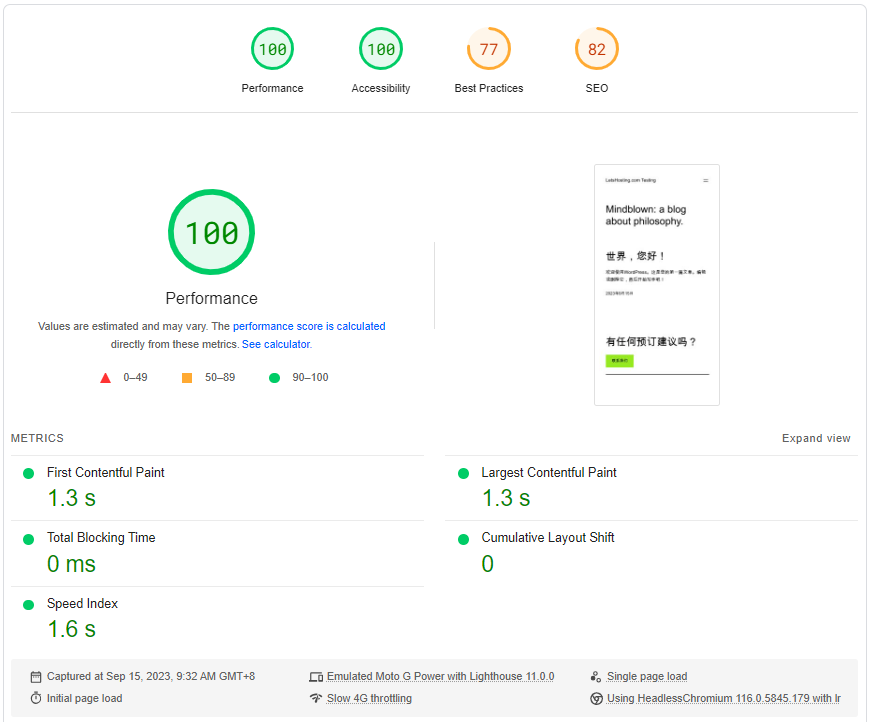
GTmetrix Performance
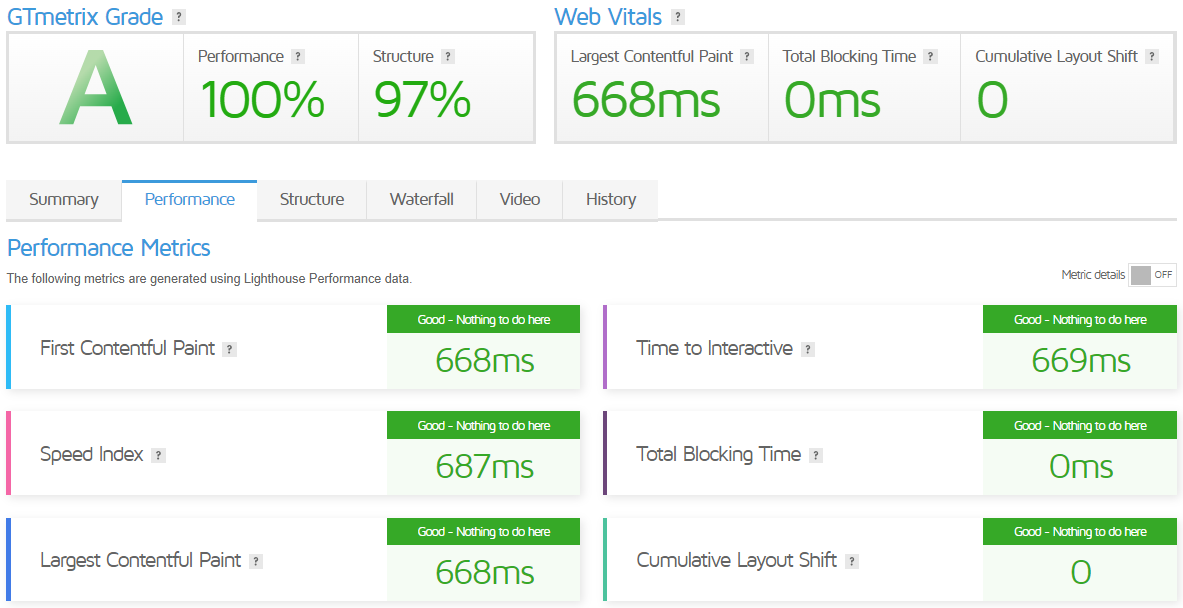
Get Started with RamNode
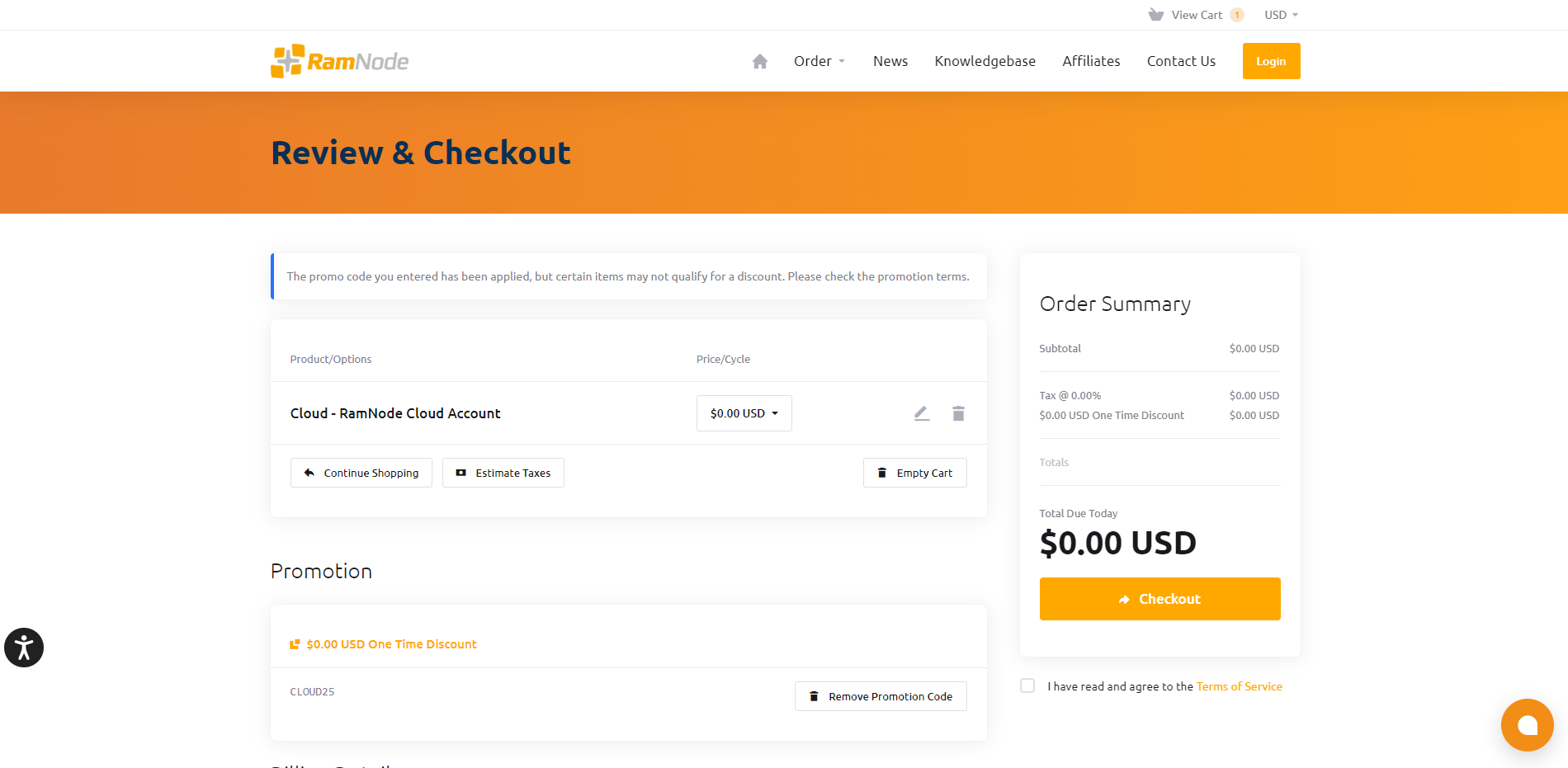
Getting started with RamNode’s services is quite straightforward:
- Create an Account: Sign up for a RamNode account.
- Add Cloud Credit: Add at least $3 in Cloud Credit through your Client Area.
- Choose a Service: Select the service that best fits your needs. RamNode offers various services, including Cloud KVM VPS, Virtual Dedicated Servers, OpenVZ VPS, and cPanel Shared Hosting.
- Customize Your Server: Choose from several of their cloud-init compatible Linux images or upload your image/ISO anytime.
- Choose a Data Center Location: RamNode has data centers in Atlanta, New York City, Seattle, Los Angeles, and The Netherlands.
- Choose a Payment Method: You can pay by the hour with PayPal, Credit Card, Bitcoin, WeChat, or Alipay. You can also prepay by adding credit or pay automatically using PayPal or a credit card.
- Monitor Your Usage: You can monitor your usage in the Cloud Control Panel under the Billing tab.
If you need help, their dedicated support team provides quick, friendly responses 24/7. Enjoy your journey with RamNode!
Admin Control Panel
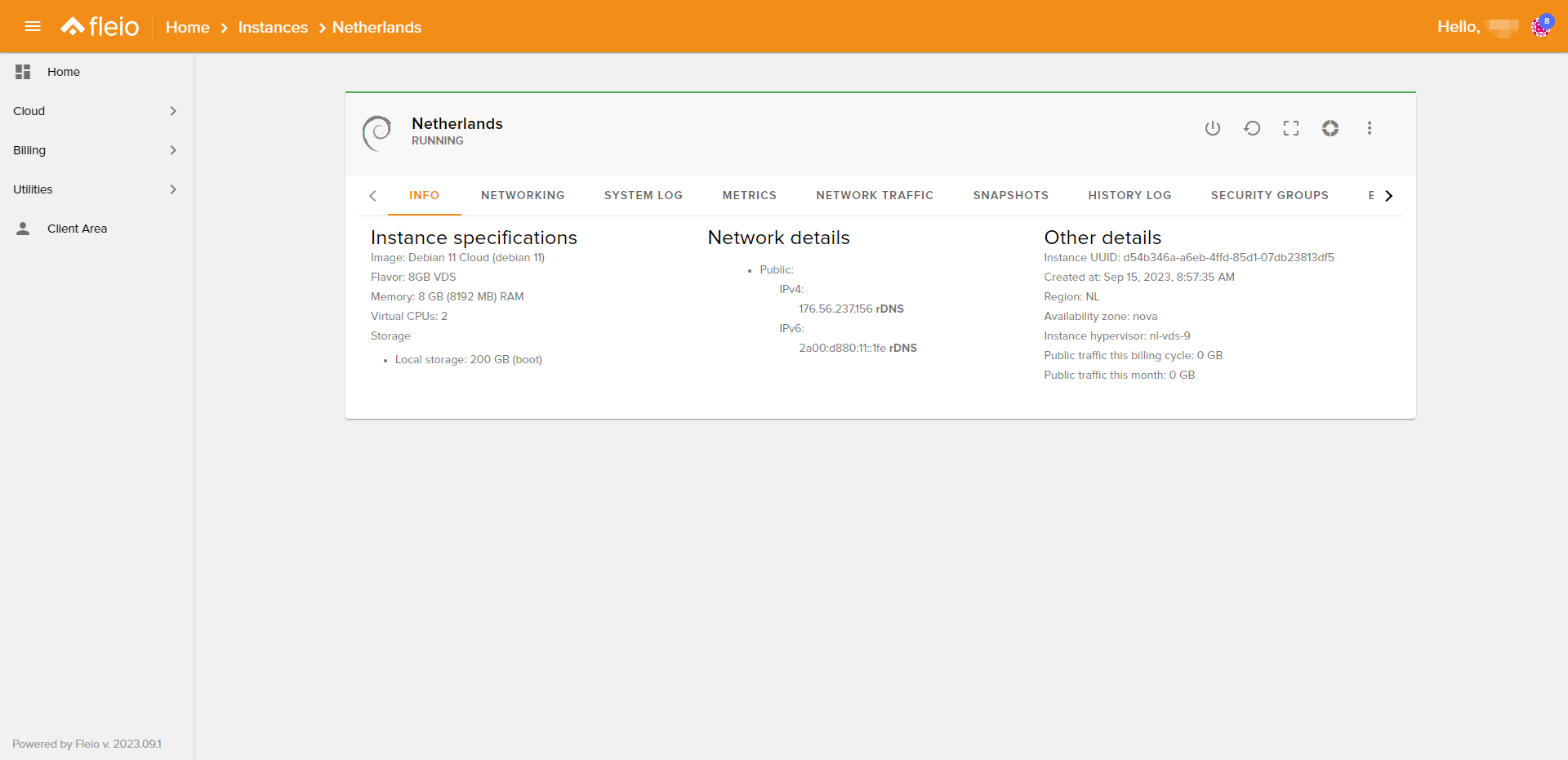
The RamNode Cloud Control Panel is a feature-rich interface that makes cloud hosting easy. Here are some ways to access and features of the Cloud Control Panel:
- Access: There are several ways to access the Cloud Control Panel. Your “RamNode Cloud Information” email contains the information you need upfront. You can find your RamNode emails from the Client Area at any time. The easiest way to log into the panel is via the single sign-on link in the Client Area. Alternatively, you can sign in directly at cloud.ramnode.com with your email address.
- Features: The control panel offers startup scripts, snapshots, custom firewalls, and more. It also includes an OpenStack API. You can monitor your usage in the Cloud Control Panel under the Billing tab and add more time as needed.
Please note that the control panel credentials are currently separate from the Client Area, so you must set a password from cloud.ramnode.com/profile/edit or use the Forgot Password link to access it directly.
Server Pricing

RamNode offers a variety of services with different pricing options:
- Standard KVM VPS: Starts at $4/month for 512MB memory, 1 core CPU, 15GB SSD, and 1TB bandwidth. The price increases with more resources, up to $43/month for 8GB memory, 4 cores CPU, 180GB SSD, and 5TB bandwidth.
- Premium KVM VPS: Starts at $15/month for 2GB memory, 1 core CPU, 50GB NVMe SSD, and 3TB bandwidth. The price increases with more resources, up to $100/month for 16GB memory, 4 cores CPU, 400GB NVMe SSD, and 6TB bandwidth.
- Massive KVM VPS: Starts at $4/month for 512MB memory, 1 core CPU, 160GB HDD, and 2TB bandwidth. The price increases with more resources.
- VDS (Virtual Dedicated Servers): Starts at $50/month for 8GB memory, 2 dedicated cores CPU, and 200GB SSD. The price increases with more resources.
- OpenVZ VPS: Starts at $3.50/month for the SVZS plan with 1GB memory, 1 core CPU, and 40GB SSD.
- cPanel Shared Hosting: Pricing starts at $5/month.
Please note that these prices are subject to change, and it’s always best to check the official RamNode website for the most accurate and up-to-date information.
Official Website: https://www.RamNode.com
Payments
RamNode accepts several payment methods for their services:
- PayPal: You can use PayPal to make payments.
- Credit Cards: They accept credit card payments.
- Cryptocurrencies: They accept several cryptocurrencies via BitPay and Payssion.
- Alipay and WeChat Pay: Customers in China, accept Alipay and WeChat Pay via Payssion.
You can choose to prepay by adding credit or set up automatic payments using PayPal or a credit card. Their system will automatically charge your card after issuing the invoice. If you do not leave a credit card on file or enable auto invoicing, you must keep your account funded manually. Prepay customers receive a notice at 72, 24, and 1 hour(s) away from running out of cloud credit. You can add more at any time.
RamNode offers a 3-day refund period for the first invoice on your first service with them. If you desire a refund and are eligible per their Terms of Service, you can open a ticket in the Client Area to request it. Please note that cPanel licenses are not eligible for refunds. Also, Bitcoin payments are non-refundable.
Coupon
Get an extra 25% Cloud Credit! Promo code: CLOUD25.
Notes:
- Matching credit will be added within 24 hours.
- Limited to one use per customer.
- This does not apply to moving general account credit to the cloud.
- Only for Cloud (KVM, VDS) service. Does not apply to OpenVZ VPS.
Customer Support
RamNode provides quick and friendly customer support that is available 24/7. Their dedicated support team is always ready to help solve your problems quickly and professionally. They are known for their unparalleled support and helpfulness. They notify customers in advance of planned outages for security and infrastructure upgrades. Their customer service is what sets them apart.
RamNode guarantees that your VPS will be online 99.98% of the time. This uptime guarantee applies to all their services. However, there are some exceptions to this guarantee, including scheduled maintenance, upgrades for your particular VPS, service suspensions for AUP violations, overdue invoices, etc., downtime caused by your software installations on your VPS, Denial of Service attacks, hardware failures, and any other errors on the client side. They reserve the right to issue credits or refunds on a case-by-case basis. Downtime caused by the client will never result in credits or refunds.
Conclusion
In this review, we extensively tested the noteworthy RamNode’s Netherlands Amsterdam Dedicated CPU VDS Server. This robust machine, driven by an Intel Core Processor (Haswell, with no TSX, IBRS) and includes 2 cores CPU/8 GB RAM and plentiful 200 GB SSD storage, was put through its paces. Other notable features are its 1 Gbps Internet Port and the generous inclusion of 10 TB data traffic allowance, supplemented by 1x IPv4 and 1x IPv6 addresses.
During our initial testing, the Basic Bench approach captured a notable average I/O speed of 478.9 MB/s. These speeds, coupled with varied upload and download readings across multiple locations, shone a spotlight on the server’s ability to deliver high-speed connectivity universally, with an impressive 924.08 Mbps download speed recorded via Speedtest.net and other stable performances across geographical borders like the US, Canada, France, Singapore, and Japan.
Our Yabs Performance Bench further cemented the server’s capabilities. The fio Disk Speed Tests (Mixed R/W 50/50) were particularly prominent, which displayed a solid total write speed of 499.67 MB/s (1m IOPS). In the Geekbench 6 Benchmark Test, the server gave us Single and Multi-Core scores of 1049 and 1762, respectively, indicative of its handling of single-threaded and multi-threaded workloads.
Turning to UnixBench, the server underwent a rigorous CPU Performance test. With two separate benchmark runs that tested both single and dual CPUs, the server demonstrated particularly noteworthy performances. During the solo CPU test, the server obtained a system benchmark index score of 1185.4 with impressive scores in Dhrystone, Whetstone, and file copy tests. A higher benchmark index score of 2071.3 was reached for duo CPUs, suggesting an excellent multi-core processing performance.
In summary, the RamNode Netherlands Amsterdam Dedicated CPU VDS Server, with its powerful specifications and impressive results across various tests, demonstrates that it is a high-performing, reliable server option. This deep dive into the server’s abilities reinforced its versatility when handling different workloads and locations. RamNode more than justifies its reputation for delivering feature-rich and powerful server solutions, making it a wise choice for those seeking economical yet potent web hosting.
Official Website: https://www.RamNode.com













