Exoscale Austria Vienna Standard Instance VPS Hosting Test and Review
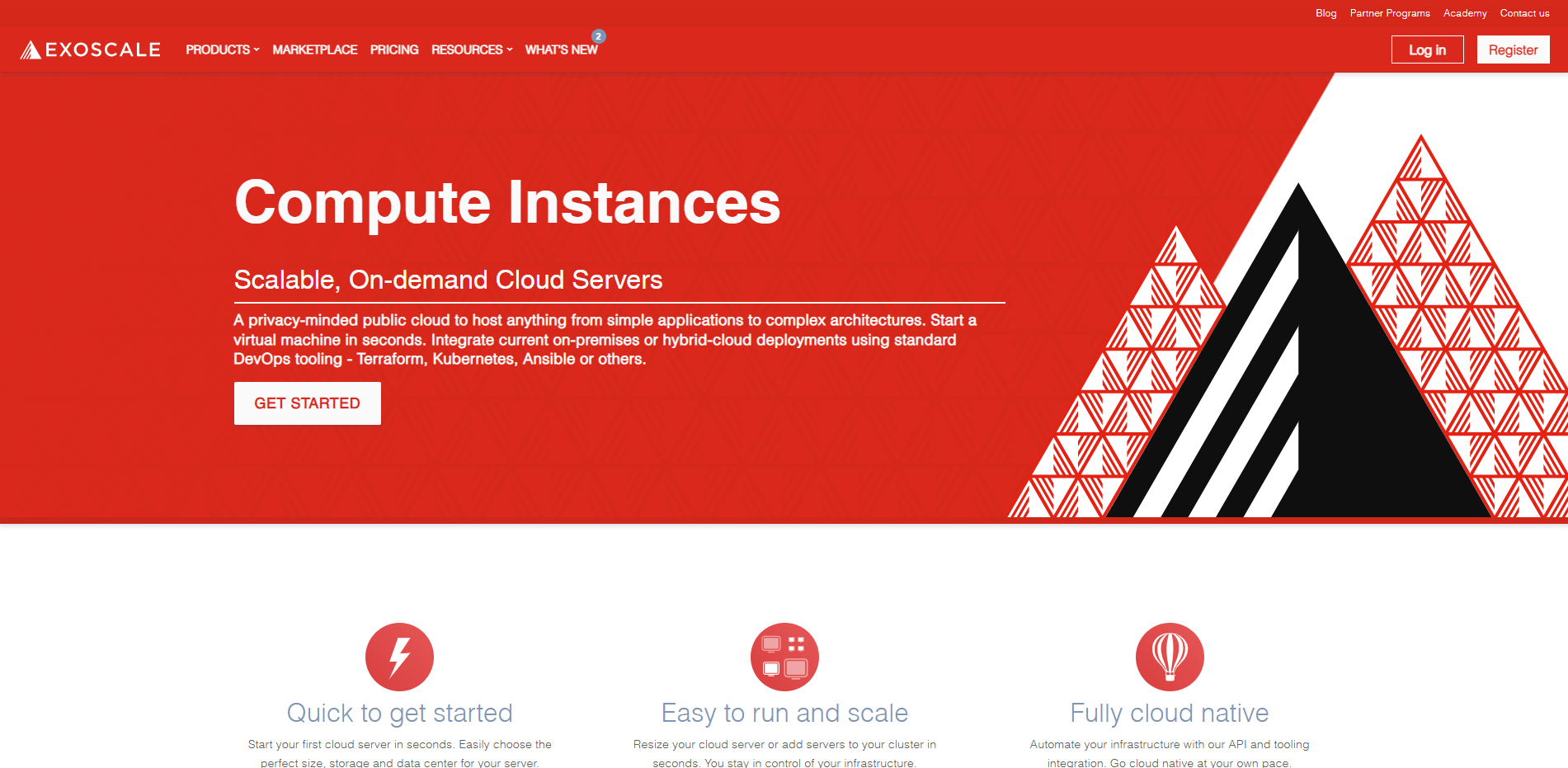
We will test the Exoscale Austria Vienna Standard Instance VPS Server this time. The server is powered by an Intel Core Processor (Broadwell, no TSX). 2 Cores CPU/4 GB RAM/50 GB SSD Storage/1 Gbps Internet Port/Traffic is billed per GB with a free tier of up to 1.42 GB / hr granted per-Instance (equivalent to 1 TB / mo per-Instance). 1x IPv4 and 1x IPv6 Address.
Our analysis of various tests: the Basic Benchmark, Yabs, and Unix Benchmark for essential metrics, the Global Node Test for extensive network assessment, and the Global Ping Test for latency measurement.
The Media Unlock Test is for regional accessibility, the CloudFlare Internet Test is for connection quality, and web performance evaluations are via PageSpeed Insights and GTmetrix Performance.
About Exoscale
Exoscale Compute Instances are part of Exoscale’s Infrastructure-as-a-Service (IaaS) offerings. Exoscale is a privacy-minded public cloud provider that lets you start virtual machines or Kubernetes clusters in seconds. It’s designed to host anything from simple applications to complex architectures.
The Compute Instances are scalable, on-demand cloud servers that can be started in seconds. They integrate with your current on-premises or hybrid-cloud deployments using standard DevOps tooling like Terraform, Kubernetes, and Ansible.
Exoscale Compute Instances offer high-performance KVM-powered virtual machines for any workload. Select from pre-defined instance sizes to configure your cloud server’s CPU cores and memory. The sizes range from 1 core and 512MB to 24 cores and 225GB memory.
These instances support both Linux and Windows operating systems. You can select from Ubuntu, Debian, CentOS, Atomic or Container Linux, Windows, or OpenBSD. All instances are powered by enterprise-grade local SSD RAID10 storage for high I/O performance and ultra-low latency.
Exoscale Compute Instances also offer features like anti-affinity groups for launching virtual machines on different physical hypervisors, ensuring high availability, virtual machine snapshots for backing up your data and configuration, and custom templates for quickly creating new instances customized to fit your needs.
Inbound traffic is free, and all traffic between your nodes is also free. Your load balancers also get 1 TB of outbound traffic per node in the cluster. Exoscale’s live migration feature ensures that the hypervisors can always be kept up-to-date, improving performance and security without requiring reboots of your VMs.
Official Website: https://www.Exoscale.com
BasicBench: Server Profile, I/O Speed, Upload and Download Speed
CPU Model : Intel Core Processor (Broadwell, no TSX)
CPU Cores : 2 @ 2399.998 MHz
CPU Cache : 16384 KB
AES-NI : ✓ Enabled
VM-x/AMD-V : ✓ Enabled
Total Disk : 48.4 GB (1.6 GB Used)
Total Mem : 3.8 GB (176.2 MB Used)
System uptime : 0 days, 0 hour 14 min
Load average : 0.24, 0.10, 0.03
OS : Ubuntu 22.04.3 LTS
Arch : x86_64 (64 Bit)
Kernel : 5.15.0-86-generic
TCP CC : bbr
Virtualization : KVM
IPv4/IPv6 : ✓ Online / ✗ Offline
Organization : AS61098 Akenes SA
Location : Vienna / AT
Region : Vienna
----------------------------------------------------------------------
I/O Speed(1st run) : 249 MB/s
I/O Speed(2nd run) : 359 MB/s
I/O Speed(3rd run) : 350 MB/s
I/O Speed(average) : 319.3 MB/s
----------------------------------------------------------------------
Node Name Upload Speed Download Speed Latency
Speedtest.net 7106.36 Mbps 6237.50 Mbps 11.88 ms
Los Angeles, US 528.58 Mbps 4399.15 Mbps 155.27 ms
Dallas, US 644.59 Mbps 6044.29 Mbps 127.39 ms
Montreal, CA 623.50 Mbps 920.70 Mbps 100.15 ms
Paris, FR 4277.10 Mbps 7622.76 Mbps 19.64 ms
Amsterdam, NL 4446.56 Mbps 7873.24 Mbps 18.89 ms
Shanghai, CN 305.05 Mbps 3016.20 Mbps 259.38 ms
Chongqing, CN 12.27 Mbps 0.62 Mbps 285.61 ms
Hongkong, CN 211.15 Mbps 2843.84 Mbps 272.17 ms
Mumbai, IN 590.15 Mbps 5077.16 Mbps 145.39 ms
Singapore, SG 307.40 Mbps 3502.90 Mbps 193.30 ms
Tokyo, JP 75.06 Mbps 2969.56 Mbps 246.86 ms
----------------------------------------------------------------------
Finished in : 6 min 27 sec
Timestamp : 2023-10-30 00:38:47 UTC
YabsBench: Disk Speed, iperf3 Network Speed, Geekbench 6 Benchmark
Basic System Information:
---------------------------------
Uptime : 0 days, 0 hours, 22 minutes
Processor : Intel Core Processor (Broadwell, no TSX)
CPU cores : 2 @ 2399.998 MHz
AES-NI : ✔ Enabled
VM-x/AMD-V : ✔ Enabled
RAM : 3.8 GiB
Swap : 0.0 KiB
Disk : 48.4 GiB
Distro : Ubuntu 22.04.3 LTS
Kernel : 5.15.0-86-generic
VM Type : KVM
IPv4/IPv6 : ✔ Online / ❌ Offline
IPv4 Network Information:
---------------------------------
ISP : Akenes SA
ASN : AS61098 Akenes SA
Host : Akenes SA
Location : Vienna, Vienna (9)
Country : Austria
fio Disk Speed Tests (Mixed R/W 50/50):
---------------------------------
Block Size | 4k (IOPS) | 64k (IOPS)
------ | --- ---- | ---- ----
Read | 242.29 MB/s (60.5k) | 614.46 MB/s (9.6k)
Write | 242.93 MB/s (60.7k) | 617.70 MB/s (9.6k)
Total | 485.22 MB/s (121.3k) | 1.23 GB/s (19.2k)
| |
Block Size | 512k (IOPS) | 1m (IOPS)
------ | --- ---- | ---- ----
Read | 1.65 GB/s (3.2k) | 1.61 GB/s (1.5k)
Write | 1.74 GB/s (3.4k) | 1.72 GB/s (1.6k)
Total | 3.40 GB/s (6.6k) | 3.34 GB/s (3.2k)
iperf3 Network Speed Tests (IPv4):
---------------------------------
Provider | Location (Link) | Send Speed | Recv Speed | Ping
Clouvider | London, UK (10G) | 6.90 Gbits/sec | 6.71 Gbits/sec | --
Scaleway | Paris, FR (10G) | 7.75 Gbits/sec | 4.49 Gbits/sec | --
NovoServe | North Holland, NL (40G) | 7.97 Gbits/sec | busy | --
Uztelecom | Tashkent, UZ (10G) | 2.20 Gbits/sec | 1.45 Gbits/sec | --
Clouvider | NYC, NY, US (10G) | 1.77 Gbits/sec | 1.48 Gbits/sec | --
Clouvider | Dallas, TX, US (10G) | 635 Mbits/sec | 421 Mbits/sec | --
Clouvider | Los Angeles, CA, US (10G) | 1.04 Gbits/sec | 336 Mbits/sec | --
Geekbench 6 Benchmark Test:
---------------------------------
Test | Value
|
Single Core | 908
Multi Core | 1600
Full Test | https://browser.geekbench.com/v6/cpu/3311276
YABS completed in 14 min 48 sec
UnixBench: CPU Performance, A score higher is better
Benchmark Run: Mon Oct 30 2023 01:13:53 - 01:41:55
2 CPUs in system; running 1 parallel copy of tests
Dhrystone 2 using register variables 33117616.5 lps (10.0 s, 7 samples)
Double-Precision Whetstone 6391.2 MWIPS (9.9 s, 7 samples)
Execl Throughput 3314.2 lps (30.0 s, 2 samples)
File Copy 1024 bufsize 2000 maxblocks 508362.3 KBps (30.0 s, 2 samples)
File Copy 256 bufsize 500 maxblocks 130263.9 KBps (30.0 s, 2 samples)
File Copy 4096 bufsize 8000 maxblocks 1576870.8 KBps (30.0 s, 2 samples)
Pipe Throughput 732461.0 lps (10.0 s, 7 samples)
Pipe-based Context Switching 117158.2 lps (10.0 s, 7 samples)
Process Creation 6488.4 lps (30.0 s, 2 samples)
Shell Scripts (1 concurrent) 8909.9 lpm (60.0 s, 2 samples)
Shell Scripts (8 concurrent) 1711.1 lpm (60.0 s, 2 samples)
System Call Overhead 398710.0 lps (10.0 s, 7 samples)
System Benchmarks Index Values BASELINE RESULT INDEX
Dhrystone 2 using register variables 116700.0 33117616.5 2837.8
Double-Precision Whetstone 55.0 6391.2 1162.0
Execl Throughput 43.0 3314.2 770.7
File Copy 1024 bufsize 2000 maxblocks 3960.0 508362.3 1283.7
File Copy 256 bufsize 500 maxblocks 1655.0 130263.9 787.1
File Copy 4096 bufsize 8000 maxblocks 5800.0 1576870.8 2718.7
Pipe Throughput 12440.0 732461.0 588.8
Pipe-based Context Switching 4000.0 117158.2 292.9
Process Creation 126.0 6488.4 515.0
Shell Scripts (1 concurrent) 42.4 8909.9 2101.4
Shell Scripts (8 concurrent) 6.0 1711.1 2851.9
System Call Overhead 15000.0 398710.0 265.8
========
System Benchmarks Index Score 999.0
------------------------------------------------------------------------
Benchmark Run: Mon Oct 30 2023 01:41:55 - 02:09:58
2 CPUs in system; running 2 parallel copies of tests
Dhrystone 2 using register variables 68374561.1 lps (10.0 s, 7 samples)
Double-Precision Whetstone 12525.4 MWIPS (10.0 s, 7 samples)
Execl Throughput 5983.1 lps (30.0 s, 2 samples)
File Copy 1024 bufsize 2000 maxblocks 804140.0 KBps (30.0 s, 2 samples)
File Copy 256 bufsize 500 maxblocks 231893.3 KBps (30.0 s, 2 samples)
File Copy 4096 bufsize 8000 maxblocks 2117944.4 KBps (30.0 s, 2 samples)
Pipe Throughput 1410711.4 lps (10.0 s, 7 samples)
Pipe-based Context Switching 283332.4 lps (10.0 s, 7 samples)
Process Creation 14727.5 lps (30.0 s, 2 samples)
Shell Scripts (1 concurrent) 12651.2 lpm (60.0 s, 2 samples)
Shell Scripts (8 concurrent) 1741.4 lpm (60.0 s, 2 samples)
System Call Overhead 765709.3 lps (10.0 s, 7 samples)
System Benchmarks Index Values BASELINE RESULT INDEX
Dhrystone 2 using register variables 116700.0 68374561.1 5859.0
Double-Precision Whetstone 55.0 12525.4 2277.4
Execl Throughput 43.0 5983.1 1391.4
File Copy 1024 bufsize 2000 maxblocks 3960.0 804140.0 2030.7
File Copy 256 bufsize 500 maxblocks 1655.0 231893.3 1401.2
File Copy 4096 bufsize 8000 maxblocks 5800.0 2117944.4 3651.6
Pipe Throughput 12440.0 1410711.4 1134.0
Pipe-based Context Switching 4000.0 283332.4 708.3
Process Creation 126.0 14727.5 1168.8
Shell Scripts (1 concurrent) 42.4 12651.2 2983.8
Shell Scripts (8 concurrent) 6.0 1741.4 2902.3
System Call Overhead 15000.0 765709.3 510.5
========
System Benchmarks Index Score 1745.6
======= Script description and score comparison completed! =======
Looking Glass
Located in the Arsenal, an old military building, the data centers are very secure. Tend to choose tactical buildings to house data centers, and this one is no exception. Exoscale prides itself on emphasizing security matters. Make sure your data remains yours. Offer GDPR-compliant servers to help your projects meet European legal requirements regarding data privacy standards.
Global Node Test
## CDN Speedtest
CacheFly : 186.77 MiB/s | 1494.18 Mbps | ping error!
Gdrive : 0 B/s | N/A | ping error!
## North America Speedtest
Softlayer, Washington, USA : 747.41 KiB/s | 5.84 Mbps | ping error!
SoftLayer, San Jose, USA : 4.74 MiB/s | 37.96 Mbps | ping error!
SoftLayer, Dallas, USA : 0 B/s | N/A | ping error!
Vultr, New Jersey, USA : 1.76 MiB/s | 14.06 Mbps | ping error!
Vultr, Seattle, USA : 11.87 MiB/s | 94.97 Mbps | ping error!
Vultr, Dallas, USA : 15.57 MiB/s | 124.53 Mbps | ping error!
Vultr, Los Angeles, USA : 11.42 MiB/s | 91.36 Mbps | ping error!
Ramnode, New York, USA : 24.32 MiB/s | 194.53 Mbps | ping error!
Ramnode, Atlanta, USA : 20.29 MiB/s | 162.33 Mbps | ping error!
## Europe Speedtest
Vultr, London, UK : 87.01 MiB/s | 696.04 Mbps | ping error!
LeaseWeb, Frankfurt, Germany : 211.05 KiB/s | 1.65 Mbps | ping error!
Hetzner, Germany : 1.00 KiB/s | 0.01 Mbps | ping error!
Ramnode, Alblasserdam, NL : 92.26 MiB/s | 738.09 Mbps | ping error!
Vultr, Amsterdam, NL : 113.92 MiB/s | 911.37 Mbps | ping error!
EDIS, Stockholm, Sweden : 1.71 KiB/s | 0.01 Mbps | ping error!
OVH, Roubaix, France : 1.89 KiB/s | 0.01 Mbps | ping error!
Online, France : 113.86 MiB/s | 910.89 Mbps | ping error!
Prometeus, Milan, Italy : 1.52 KiB/s | 0.01 Mbps | ping error!
## Exotic Speedtest
Sydney, Australia : 3.23 MiB/s | 25.85 Mbps | ping error!
Lagoon, New Caledonia : 76 B/s | N/A | ping error!
Hosteasy, Moldova : 52.78 MiB/s | 422.20 Mbps | ping error!
Prima, Argentina : 46.52 KiB/s | 0.36 Mbps | ping error!
## Asia Speedtest
SoftLayer, Singapore : 442.91 KiB/s | 3.46 Mbps | ping error!
Linode, Tokyo, Japan : 5.13 MiB/s | 41.06 Mbps | ping error!
Linode, Singapore : 2.12 MiB/s | 16.98 Mbps | ping error!
Vultr, Tokyo, Japan : 4.59 MiB/s | 36.69 Mbps | ping error!
Benchmark finished in 119 seconds
Global Latency Test

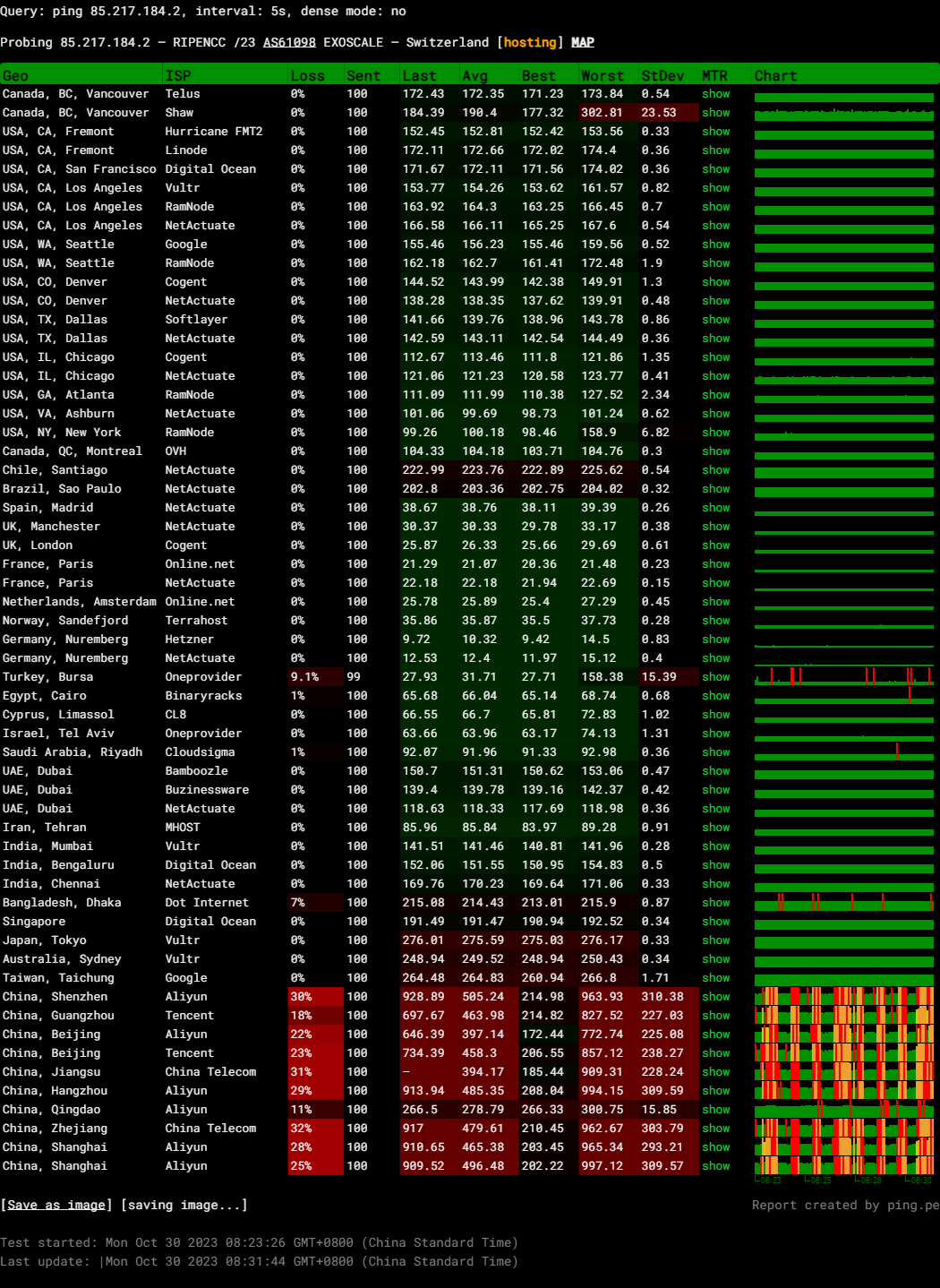
Query: ping 85.217.184.2, interval: 5s, dense mode: no
Probing 85.217.184.2 – RIPENCC /23 AS61098 EXOSCALE – Switzerland
Media Unlock Test
** Test Starts At: Mon Oct 30 01:07:10 UTC 2023
** Checking Results Under IPv4
--------------------------------
** Your Network Provider: Akenes (85.217.*.*)
============[ Multination ]============
Dazn: Yes (Region: CH)
HotStar: No
Disney+: Yes (Region: AT)
Netflix: Yes (Region: AT)
YouTube Premium: Failed
Amazon Prime Video: Yes (Region: AT)
TVBAnywhere+: Yes
iQyi Oversea Region: INTL
Viu.com: No
YouTube CDN: TELEKOMAUSTRIA in Vienna
Netflix Preferred CDN: Vienna
Spotify Registration: Yes (Region: CH)
Steam Currency: CHF
ChatGPT: Yes
=======================================
No IPv6 Connectivity Found, Abort IPv6 Testing...
Testing Done!CloudFlare Internet Test
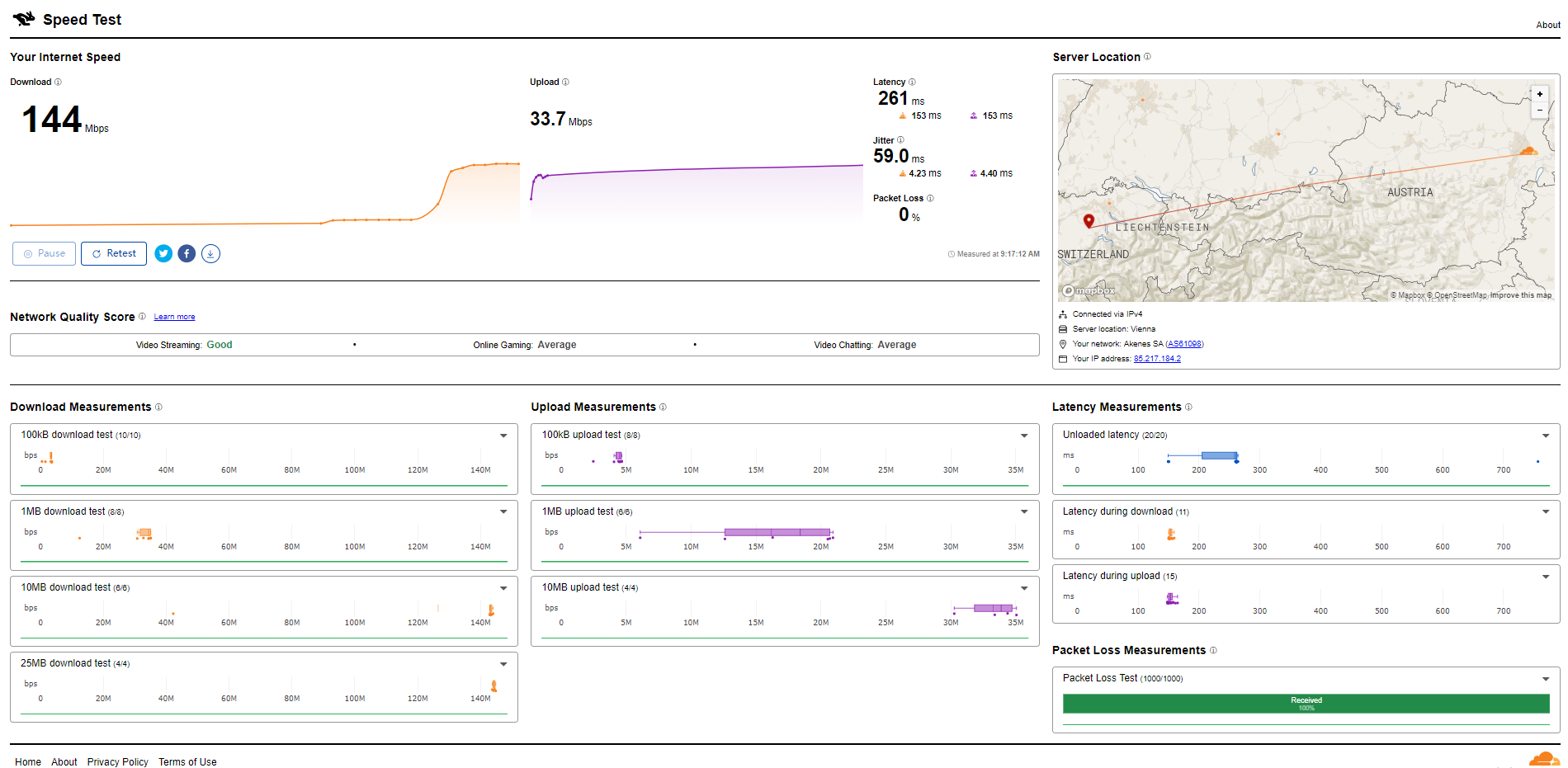
PageSpeed Insights
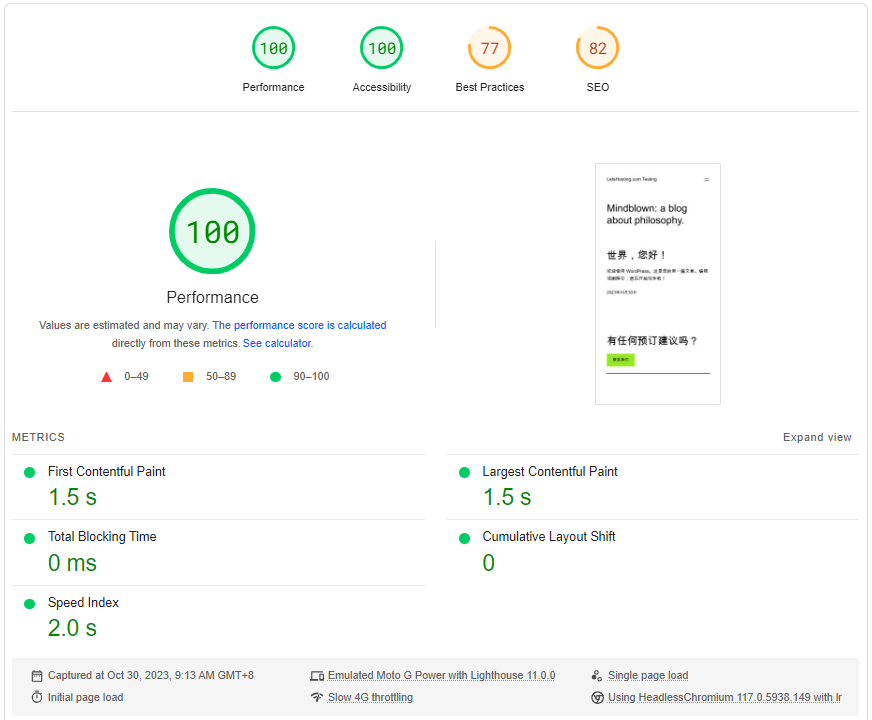
GTmetrix Performance
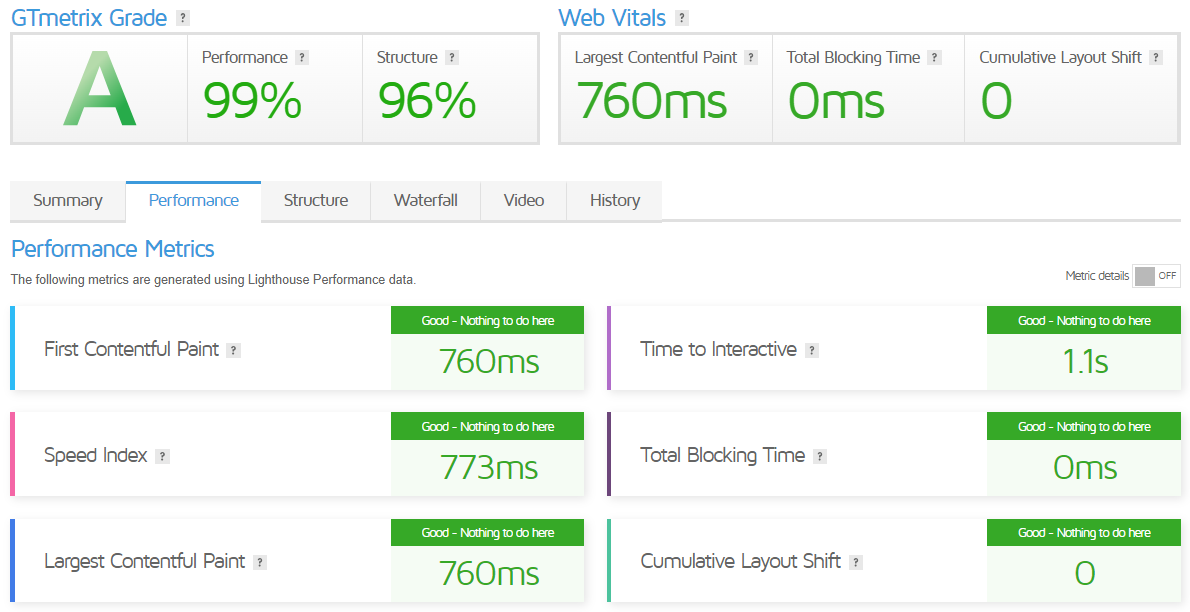
Get Started with Exoscale
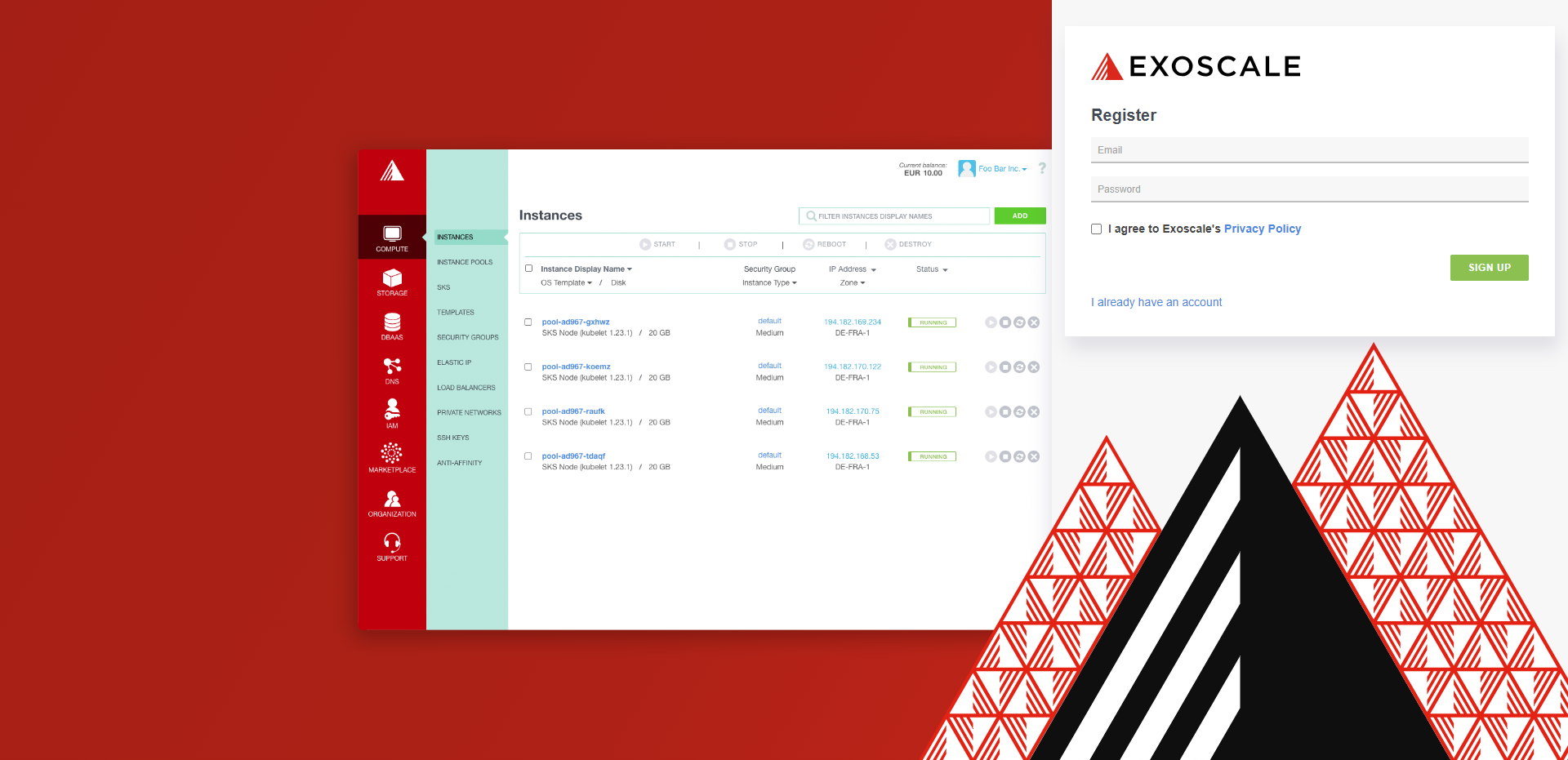
Getting started with Exoscale involves a few steps:
- Account Registration: Register your account on the Exoscale website.
- Account Activation: You will receive an email asking you to activate your account. If you registered with trial credit, you must perform a phone validation.
- Add Credit: To start using Exoscale’s services, you must add credit to your account.
- API Keys: API Keys allow you to programmatically access all Exoscale platform services.
- Download and Configure CLI: Download the archive corresponding to your operating system from the latest release on GitHub and configure a file holding your credentials.
- Use the CLI: Use the CLI to interact with Exoscale. You can create a Compute instance using the
exo compute instanceCommand.
Admin Control Panel
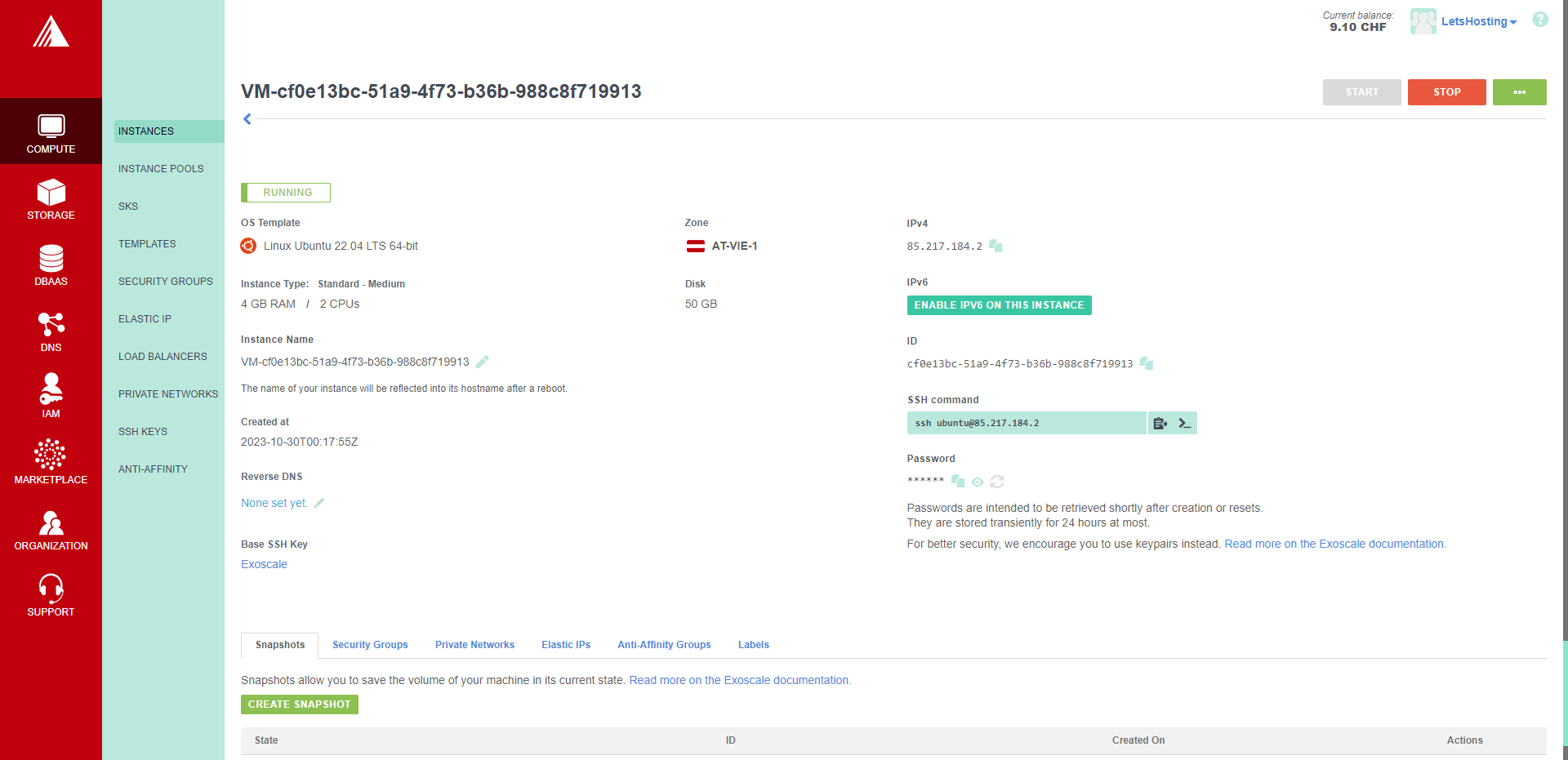
Exoscale is a cloud service provider that offers infrastructure-as-a-service (IaaS) solutions. The Exoscale Admin Portal, or the Exoscale Console, is a user interface allowing you to manage your cloud infrastructure.
Here are some key features of the Exoscale Admin Portal:
- User Interface: It provides a simple user interface for managing your cloud infrastructure.
- Support: If you need help, you can reach their support directly in the portal.
- Virtual Private Cloud: You can build your Cloud using services like Private Networking, Private Connect, and Dedicated Hypervisors.
- Teams Friendly: You can invite others to join as Owners, Tech, or Admin roles.
- Two-Factor Authentication: It enforces two-factor authentication to access your virtual private cloud portal with Exoscale.
- Aggregated Billing: You can manage multiple organizations from the same account and receive a consolidated bill.
You need an account to log in and manage your cloud infrastructure. You can register for one if you don’t have an account yet.
Server Pricing
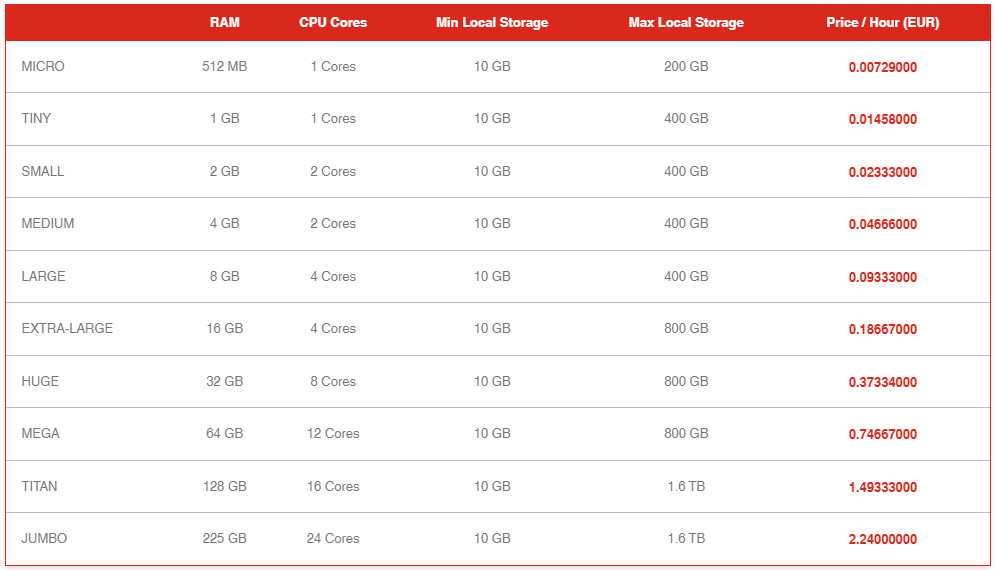
Official Website: https://www.Exoscale.com
Payments
Exoscale offers flexible payment options for their services:
Currencies: Exoscale supports CHF, EUR, or USD currencies.
Payment Methods: They accept Visa, Mastercard, and American Express cards supporting 3D Secure verification. They also accept PayPal, but only in Pre-Paid Mode.
Billing Modes:
- Pre-paid Billing: You add funds to your organization before consuming resources. When your organization’s balance reaches zero, the organization is suspended.
- Post-paid Billing with Credit Card: You register one or more credit cards and consume resources freely. They automatically charge your default credit card for the amount you consume every month.
- Post-paid Billing with Wire Transfer: Established companies with a proven line of credit can request access to post-paid billing with wire transfers after a manual vetting process.
Changing Billing Mode: In pre-paid billing mode, you can move to post-paid by credit card mode by registering a credit card in the Credit Card Management view. For post-paid by wire transfer, please open a support ticket.
Credit Cards: Credit card details are safely stored by their payment processing partner, Adyen. Exoscale does not store credit card details.
Coupon
The merchant did not provide
Customer Support
Exoscale offers a variety of support plans to cater to different needs:
- Built-In: This is for all customers and is perfect for testers, developers, and non-critical applications. It offers best-effort response time during office hours (Mon-Fri, 8 a.m. to 6 p.m. CET/CEST) and allows you to open and track tickets within the portal.
- Starter: This plan is for startups and SMEs running production infrastructures. It includes everything from the Built-In plan, a four-hour guaranteed response time, additional authentication options, and detailed usage reporting. The cost is 100.00 EUR/CHF/USD per month.
- Pro: This plan will be available soon. It offers a one-hour response time out-of-the-box service to detect and track events on the platform.
- Enterprise: This plan will also be available soon. It offers a response time of 30 minutes (24/7), support via ticket, phone, or chat, and your dedicated Customer Success Manager.
Please note that office hours are Mon-Fri, 8 am to 6 pm CET/CEST. Extended office hours are Mon-Fri, 7 a.m. to 8 p.m. CET/CEST.
Conclusion
Analyzing the server’s basic bench provided considerable insights. Over three trials, the average I/O speed was found to be 319.3 MB/s. The server posted impressive upload and download speeds at various global nodes. For example, it recorded an upload speed of 4446.56 Mbps and a download speed of 7873.24 Mbps in Amsterdam, whereas in Los Angeles, the upload speed stood at 528.58 Mbps and 4399.15 Mbps for download. The latency speed varied between 11.88 ms and 285.61 ms across these nodes. This assessment took approximately six and a half minutes.
The Yabs Performance Bench test, conducted for mixed read/write at 50/50, exhibited compelling results. For a block size 4k, the read speed was 242.29 MB/s, and the write speed was 242.93 MB/s. This escalated immensely for larger block sizes; for instance, it reached a read speed of 1.65 GB/s and a write speed of 1.74 GB/s for a 512k block size. Regarding the Geekbench 6 Benchmark Test, the server scored 908 in single-core and 1600 in multi-core performance.
The UnixBench exam focused on employing the server’s CPU capabilities. When running one parallel copy of the tests, the System Benchmarks Index Score weighed in at 999.0. However, when running two parallel copies, the score was significantly higher at 1745.6. Moreover, the Dhrystone 2 and Double-Precision Whetstone metrics demonstrated promising multi-core performance, with index values exceeding 5000 and 2000, respectively.
In conclusion, Vienna’s Exoscale Standard Instance VPS Server shows notable performance in speed, multi-core tasks, and benchmark indices. It’s equipped to handle intensive tasks while maintaining impressive speeds, making it a potent option for users necessitating high power and competence. Furthermore, Media Unlock Tests show that it is proficient in accessing various global digital media, enhancing its versatility.
Official Website: https://www.Exoscale.com











