Equinix United States Chicago AMD EPYC 7401P Bare Metal Server Test and Review
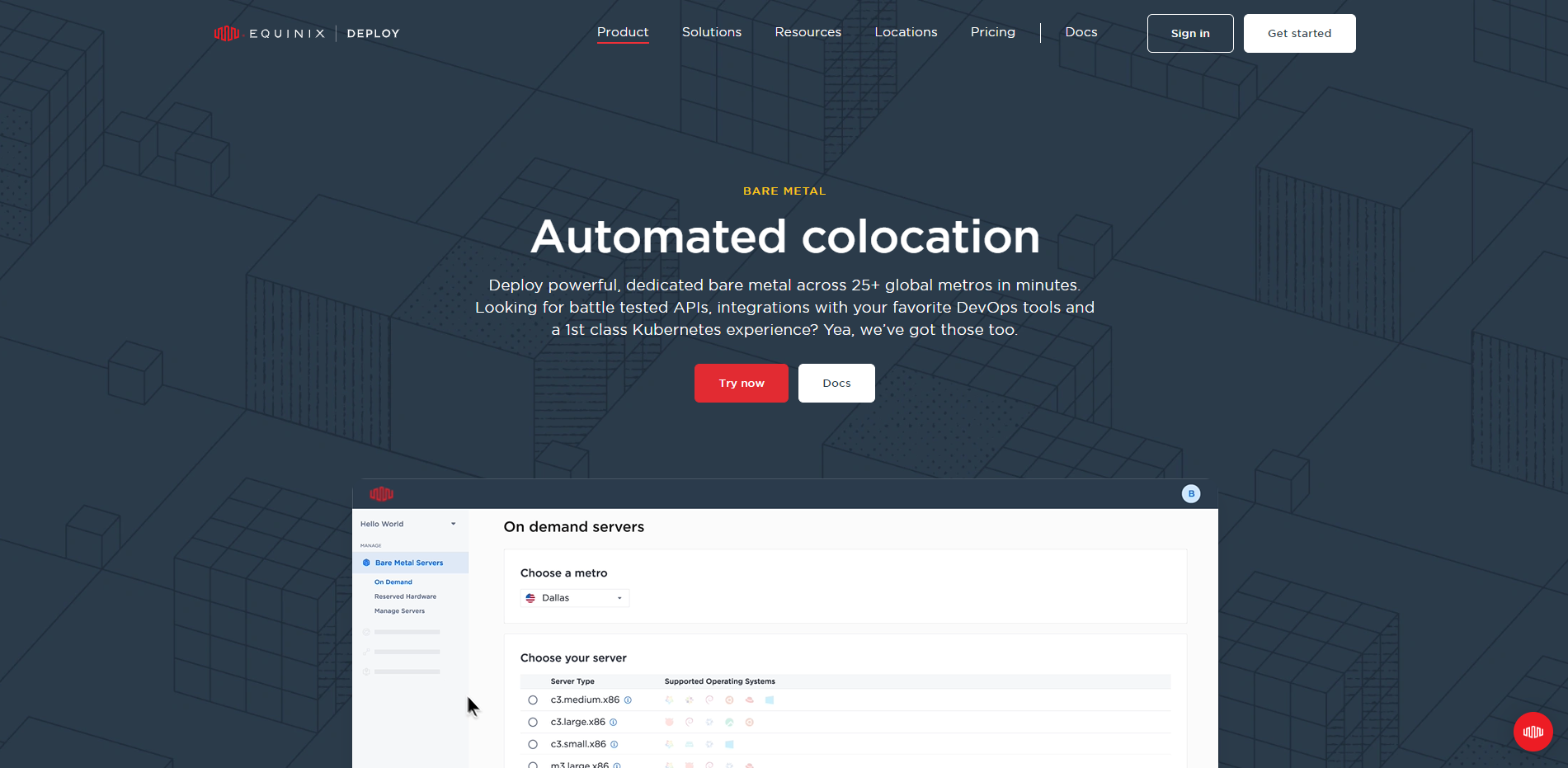
In this review, we tested the Equinix High-Performance Bare Metal Server in Chicago, United States. The server is powered by an AMD EPYC 7401P 24-Core Processor, 64 GB RAM, 2x 120GB SSD, and 2x 480GB SSD storage. It also comes with a 2x10Gbps Internet port, pricing data outbound at $0.05/GB. The server also includes 1 IPv4 and 1 IPv6 address.
Our analysis of various tests: the Basic Benchmark, Yabs, and Unix Benchmark for essential metrics, the Global Node Test for extensive network assessment, and the Global Ping Test for latency measurement. The Media Unlock Test is for regional accessibility, the CloudFlare Internet Test is for connection quality, and web performance evaluations are via PageSpeed Insights and GTmetrix Performance.
About Equinix
Equinix Metal is a high-performance bare metal service that provides on-demand, single-tenant computing and storage capacity. It’s designed to deploy powerful infrastructure across global locations in minutes. Here are some key features and benefits of Equinix Metal:
1. Rapid Provisioning: Equinix Metal can be set up and deployed in minutes, allowing for faster-to-market with applications.
2. Expanded Global Reach: Equinix Metal enables you to discover and reach anyone on demand — cloud, sellers, partners, vendors, customers, and employees — through one connection.
3. On-Demand Connectivity: You can connect a database or application tier on any cloud to another one in the cloud and internal and external cloud services.
4. Interconnection Services: Equinix Metal offers an award-winning portfolio of physical and virtual interconnection services, including the worldwide reach of Equinix Fabric®.
5. Security: Equinix Metal offers 100% dedicated single-tenancy so that you can isolate sensitive workloads and access hardware-level security protocols.
6. Product Features: Equinix Metal allows you to rapidly provision compute and networking infrastructure in markets you want access to before investing significant CAPEX for hardware to place in colocation.
Equinix Metal is available in 24+ global locations. It offers a variety of server configurations optimized for different workloads. These servers are available on-demand or under month-to-month, 1-year, or 3-year commitments.
Official Website: https://www.Equinix.com
BasicBench: Server Profile, I/O Speed, Upload and Download Speed
CPU Model : AMD EPYC 7401P 24-Core Processor
CPU Cores : 48 @ 1996.168 MHz
CPU Cache : 512 KB
AES-NI : ✓ Enabled
VM-x/AMD-V : ✓ Enabled
Total Disk : 219.0 GB (1.6 GB Used)
Total Mem : 62.5 GB (1.4 GB Used)
Total Swap : 1.9 GB (0 Used)
System uptime : 0 days, 0 hour 16 min
Load average : 0.00, 0.01, 0.02
OS : Ubuntu 22.04.3 LTS
Arch : x86_64 (64 Bit)
Kernel : 5.15.0-84-generic
TCP CC : bbr
Virtualization : Dedicated
IPv4/IPv6 : ✓ Online / ✓ Online
Organization : AS54825 Packet Host, Inc.
Location : Chicago / US
Region : Illinois
----------------------------------------------------------------------
I/O Speed(1st run) : 235 MB/s
I/O Speed(2nd run) : 236 MB/s
I/O Speed(3rd run) : 236 MB/s
I/O Speed(average) : 235.7 MB/s
----------------------------------------------------------------------
Node Name Upload Speed Download Speed Latency
Speedtest.net 17483.92 Mbps 18575.46 Mbps 0.87 ms
Los Angeles, US 1769.29 Mbps 11169.72 Mbps 51.15 ms
Dallas, US 3898.07 Mbps 18559.94 Mbps 23.20 ms
Montreal, CA 927.16 Mbps 938.77 Mbps 19.16 ms
Paris, FR 908.78 Mbps 6798.22 Mbps 96.80 ms
Amsterdam, NL 1004.60 Mbps 7771.42 Mbps 93.30 ms
Shanghai, CN 520.69 Mbps 3845.84 Mbps 312.99 ms
Chongqing, CN 0.42 Mbps 0.16 Mbps 266.61 ms
Hongkong, CN 5.00 Mbps 2.86 Mbps 201.42 ms
Mumbai, IN 919.16 Mbps 4159.88 Mbps 220.07 ms
Singapore, SG 899.96 Mbps 5617.80 Mbps 229.25 ms
Tokyo, JP 483.38 Mbps 3704.80 Mbps 158.03 ms
----------------------------------------------------------------------
Finished in : 6 min 3 sec
Timestamp : 2023-10-30 06:53:24 UTC
UnixBench: CPU Performance, A score higher is better
Benchmark Run: Mon Oct 30 2023 07:56:21 - 08:24:23
48 CPUs in system; running 1 parallel copy of tests
Dhrystone 2 using register variables 35880856.6 lps (10.0 s, 7 samples)
Double-Precision Whetstone 5688.8 MWIPS (10.0 s, 7 samples)
Execl Throughput 2807.5 lps (30.0 s, 2 samples)
File Copy 1024 bufsize 2000 maxblocks 368058.1 KBps (30.0 s, 2 samples)
File Copy 256 bufsize 500 maxblocks 95366.7 KBps (30.0 s, 2 samples)
File Copy 4096 bufsize 8000 maxblocks 1205173.6 KBps (30.0 s, 2 samples)
Pipe Throughput 659909.9 lps (10.0 s, 7 samples)
Pipe-based Context Switching 92626.4 lps (10.0 s, 7 samples)
Process Creation 5084.5 lps (30.0 s, 2 samples)
Shell Scripts (1 concurrent) 9020.8 lpm (60.0 s, 2 samples)
Shell Scripts (8 concurrent) 3949.0 lpm (60.0 s, 2 samples)
System Call Overhead 773245.7 lps (10.0 s, 7 samples)
System Benchmarks Index Values BASELINE RESULT INDEX
Dhrystone 2 using register variables 116700.0 35880856.6 3074.6
Double-Precision Whetstone 55.0 5688.8 1034.3
Execl Throughput 43.0 2807.5 652.9
File Copy 1024 bufsize 2000 maxblocks 3960.0 368058.1 929.4
File Copy 256 bufsize 500 maxblocks 1655.0 95366.7 576.2
File Copy 4096 bufsize 8000 maxblocks 5800.0 1205173.6 2077.9
Pipe Throughput 12440.0 659909.9 530.5
Pipe-based Context Switching 4000.0 92626.4 231.6
Process Creation 126.0 5084.5 403.5
Shell Scripts (1 concurrent) 42.4 9020.8 2127.5
Shell Scripts (8 concurrent) 6.0 3949.0 6581.7
System Call Overhead 15000.0 773245.7 515.5
========
System Benchmarks Index Score 984.3
------------------------------------------------------------------------
Benchmark Run: Mon Oct 30 2023 08:24:23 - 08:24:23
48 CPUs in system; running 48 parallel copies of tests
======= Script description and score comparison completed! =======
YabsBench: Disk Speed, iperf3 Network Speed, Geekbench 6 Benchmark
Basic System Information:
---------------------------------
Uptime : 0 days, 0 hours, 27 minutes
Processor : AMD EPYC 7401P 24-Core Processor
CPU cores : 48 @ 1996.168 MHz
AES-NI : ✔ Enabled
VM-x/AMD-V : ✔ Enabled
RAM : 62.5 GiB
Swap : 1.9 GiB
Disk : 217.1 GiB
Distro : Ubuntu 22.04.3 LTS
Kernel : 5.15.0-84-generic
VM Type : NONE
IPv4/IPv6 : ✔ Online / ✔ Online
IPv6 Network Information:
---------------------------------
ISP : Packet Host, Inc.
ASN : AS54825 Packet Host, Inc.
Host : Packet Host, Inc.
Location : Chicago, Illinois (IL)
Country : United States
fio Disk Speed Tests (Mixed R/W 50/50):
---------------------------------
Block Size | 4k (IOPS) | 64k (IOPS)
------ | --- ---- | ---- ----
Read | 80.86 MB/s (20.2k) | 118.09 MB/s (1.8k)
Write | 81.07 MB/s (20.2k) | 118.72 MB/s (1.8k)
Total | 161.94 MB/s (40.4k) | 236.81 MB/s (3.7k)
| |
Block Size | 512k (IOPS) | 1m (IOPS)
------ | --- ---- | ---- ----
Read | 134.44 MB/s (262) | 136.66 MB/s (133)
Write | 141.58 MB/s (276) | 145.76 MB/s (142)
Total | 276.03 MB/s (538) | 282.42 MB/s (275)
iperf3 Network Speed Tests (IPv4):
---------------------------------
Provider | Location (Link) | Send Speed | Recv Speed | Ping
Clouvider | London, UK (10G) | 2.02 Gbits/sec | busy | 89.4 ms
Scaleway | Paris, FR (10G) | busy | busy | 96.1 ms
NovoServe | North Holland, NL (40G) | 1.95 Gbits/sec | 291 Mbits/sec | 95.4 ms
Uztelecom | Tashkent, UZ (10G) | 2.31 Gbits/sec | 860 Mbits/sec | 194 ms
Clouvider | NYC, NY, US (10G) | 6.47 Gbits/sec | 7.94 Gbits/sec | 18.8 ms
Clouvider | Dallas, TX, US (10G) | 1.33 Gbits/sec | 1.14 Gbits/sec | 22.1 ms
Clouvider | Los Angeles, CA, US (10G) | 2.85 Gbits/sec | 3.81 Gbits/sec | 46.6 ms
iperf3 Network Speed Tests (IPv6):
---------------------------------
Provider | Location (Link) | Send Speed | Recv Speed | Ping
Clouvider | London, UK (10G) | 2.07 Gbits/sec | 1.90 Gbits/sec | 89.2 ms
Scaleway | Paris, FR (10G) | busy | busy | 93.6 ms
NovoServe | North Holland, NL (40G) | 1.93 Gbits/sec | 449 Mbits/sec | 95.4 ms
Uztelecom | Tashkent, UZ (10G) | 1.63 Gbits/sec | 839 Mbits/sec | 193 ms
Clouvider | NYC, NY, US (10G) | 7.43 Gbits/sec | 1.99 Gbits/sec | 18.7 ms
Clouvider | Dallas, TX, US (10G) | 8.80 Gbits/sec | 8.61 Gbits/sec | 22.0 ms
Clouvider | Los Angeles, CA, US (10G) | 3.81 Gbits/sec | 3.70 Gbits/sec | 49.8 ms
Geekbench 6 Benchmark Test:
---------------------------------
Test | Value
|
Single Core | 932
Multi Core | 8536
Full Test | https://browser.geekbench.com/v6/cpu/3314265
YABS completed in 14 min 10 sec
Looking Glass
145.40.75.3
2604:1380:4631:500::1
Global Node Test
## CDN Speedtest
CacheFly : 398.64 MiB/s | 3189.16 Mbps | ping 0.958ms
Gdrive : 0 B/s | N/A | ping 1.070ms
## North America Speedtest
Softlayer, Washington, USA : 52.84 MiB/s | 422.73 Mbps | ping 16.790ms
SoftLayer, San Jose, USA : 42.90 MiB/s | 343.24 Mbps | ping 53.680ms
SoftLayer, Dallas, USA : 0 B/s | N/A | ping error!
Vultr, New Jersey, USA : 179.89 MiB/s | 1439.14 Mbps | ping 17.918ms
Vultr, Seattle, USA : 82.62 MiB/s | 660.96 Mbps | ping 43.418ms
Vultr, Dallas, USA : 132.77 MiB/s | 1062.19 Mbps | ping 22.893ms
Vultr, Los Angeles, USA : 64.62 MiB/s | 516.97 Mbps | ping 39.984ms
Ramnode, New York, USA : 93.17 MiB/s | 745.35 Mbps | ping 17.991ms
Ramnode, Atlanta, USA : 91.41 MiB/s | 731.24 Mbps | ping 14.321ms
## Europe Speedtest
Vultr, London, UK : 40.51 MiB/s | 324.11 Mbps | ping 89.249ms
LeaseWeb, Frankfurt, Germany : 20.26 KiB/s | 0.16 Mbps | ping 103.886ms
Hetzner, Germany : 192 B/s | N/A | ping 111.253ms
Ramnode, Alblasserdam, NL : 23.97 MiB/s | 191.76 Mbps | ping 99.396ms
Vultr, Amsterdam, NL : 38.06 MiB/s | 304.51 Mbps | ping 98.080ms
EDIS, Stockholm, Sweden : 414 B/s | N/A | ping 102.763ms
OVH, Roubaix, France : 547 B/s | N/A | ping 97.406ms
Online, France : 37.46 MiB/s | 299.68 Mbps | ping 95.973ms
Prometeus, Milan, Italy : 74 B/s | N/A | ping 105.968ms
## Exotic Speedtest
Sydney, Australia : 3.73 MiB/s | 29.82 Mbps | ping 295.925ms
Lagoon, New Caledonia : 185 B/s | N/A | ping 218.536ms
Hosteasy, Moldova : 9.33 MiB/s | 74.64 Mbps | ping 140.550ms
Prima, Argentina : 436.53 KiB/s | 3.41 Mbps | ping error!
## Asia Speedtest
SoftLayer, Singapore : 366.07 KiB/s | 2.86 Mbps | ping 223.662ms
Linode, Tokyo, Japan : 12.28 MiB/s | 98.26 Mbps | ping 142.719ms
Linode, Singapore : 6.77 MiB/s | 54.13 Mbps | ping 230.559ms
Vultr, Tokyo, Japan : 25.99 MiB/s | 207.93 Mbps | ping 139.945ms
Benchmark finished in 95 seconds
Global Latency Test

Query: ping 93.187.218.239, interval: 5s, dense mode: no
Probing 93.187.218.239 – RIPENCC /23 AS54825 PACKET – United States, Illinois, Chicago
Media Unlock Test
** Test Starts At: Mon Oct 30 07:19:58 UTC 2023
** Checking Results Under IPv4
--------------------------------
** Your Network Provider: Packet Host (93.187.*.*)
============[ Multination ]============
Dazn: Yes (Region: US)
HotStar: No
Disney+: No
Netflix: Originals Only
YouTube Premium: Yes
Amazon Prime Video: Yes (Region: US)
TVBAnywhere+: Yes
iQyi Oversea Region: US
Viu.com: No
YouTube CDN: Chicago, IL
Netflix Preferred CDN: Chicago, IL
Spotify Registration: Yes (Region: US)
Steam Currency: USD
ChatGPT: Yes
=======================================
** Checking Results Under IPv6
--------------------------------
** Your Network Provider: Packet Host (2604:1380:4631:*:*)
============[ Multination ]============
Dazn: Failed (Network Connection)
HotStar: Yes (Region: US)
Disney+: Yes (Region: US)
Netflix: Originals Only
YouTube Premium: Yes
Amazon Prime Video: Unsupported
TVBAnywhere+: Failed (Network Connection)
iQyi Oversea Region: Failed
Viu.com: Failed
YouTube CDN: Chicago, IL
Netflix Preferred CDN: Chicago, IL
Spotify Registration: Yes (Region: US)
Steam Currency: Failed (Network Connection)
ChatGPT: Yes
=======================================
Testing Done! CloudFlare Internet Test
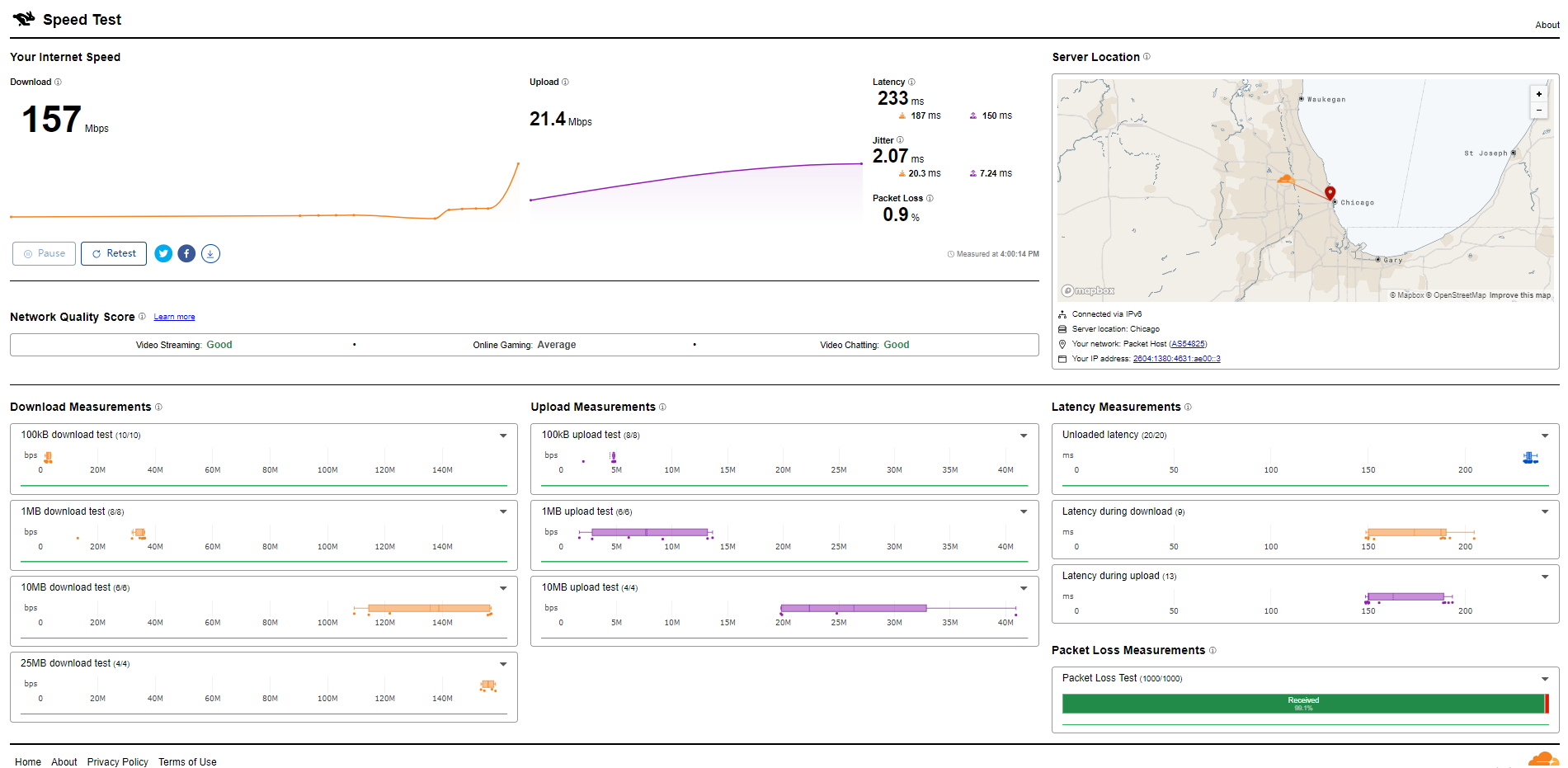
PageSpeed Insights
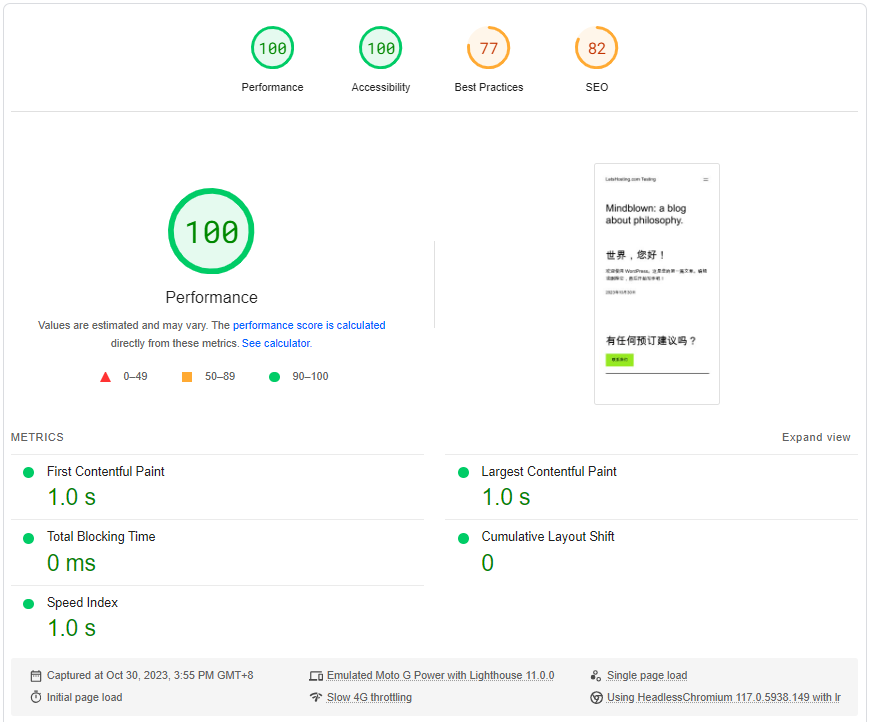
GTmetrix Performance
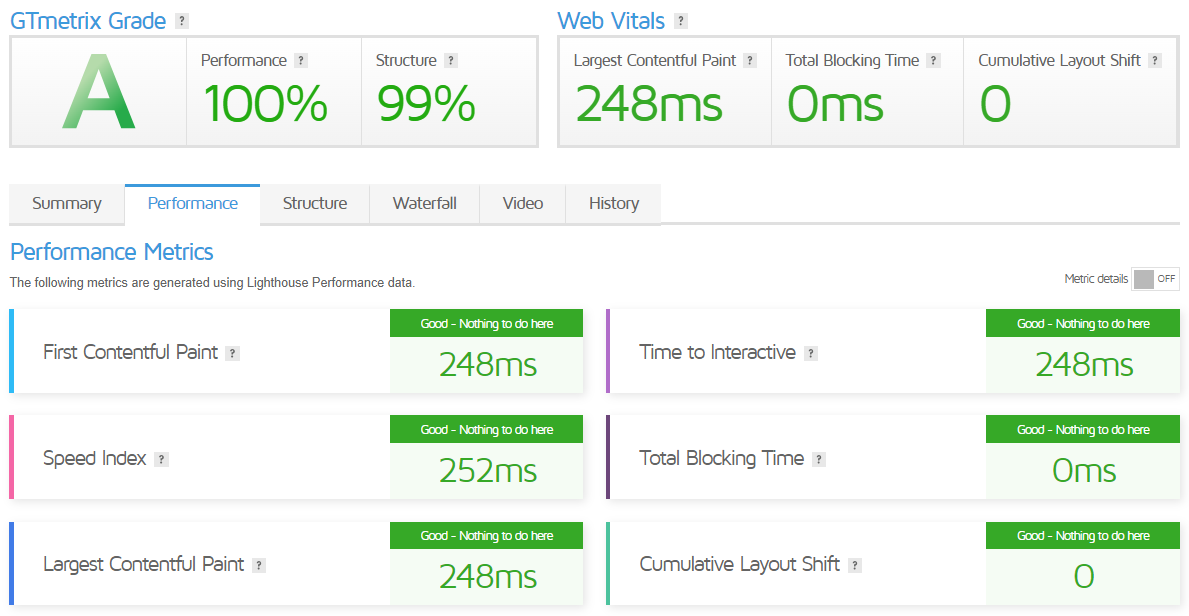
Admin Control Panel
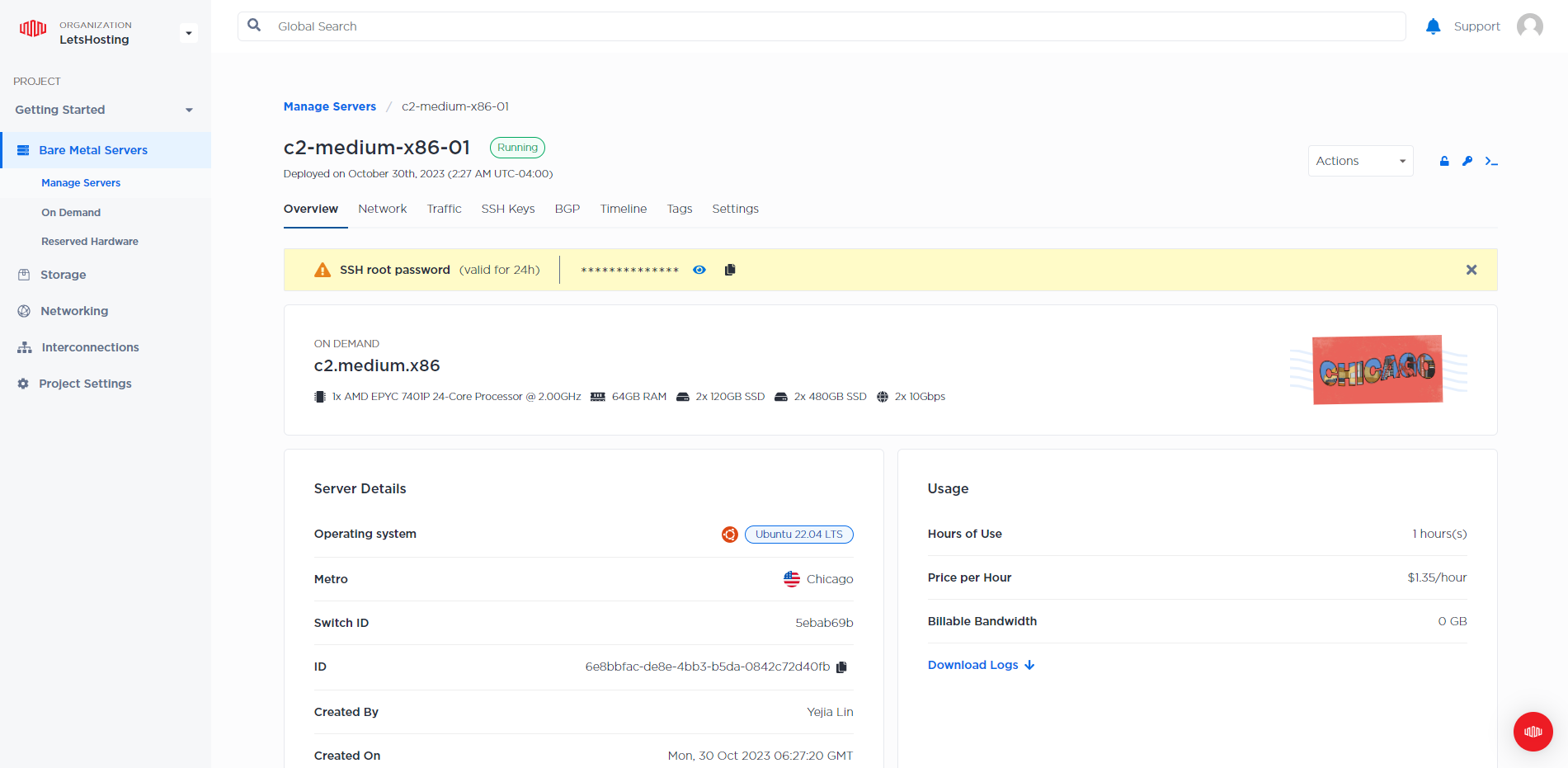
The Equinix Metal Console is a web-based interface that allows you to manage your Equinix Metal account. Here are some key components of the console:
1. Home Page: The home page of the Console is divided into a few main parts:
- Organizations: The highest level of collating resources. Each organization has billing, users, and permissions.
- Projects: Within each organization, groups of resources, like servers and networking, are organized into projects.
- Resources: These are the actual Metal resources within your project. They include computing resources (servers), networking resources, private interconnections to other resources, projects, clouds, and settings.
- Personal: Alerts, link to support, and your profile.
- Main panel: This is where you manage the details for your section.
2. Organizations: Organization is the highest level organizing construct in Metal. Everything you do in Metal, like deploying servers or connecting networks, occurs inside an organization. You need an organization to deploy anything in Metal.
3. Projects: A project is a grouping of resources within an organization, like servers and networking. Each project shares private IP space among its servers and interconnects them.
The console also provides some basic commands and functionality for managing your servers. For more detailed instructions on how to use the console, please refer to the official Equinix documentation.
How to Create an Equinix Bare Metal Server
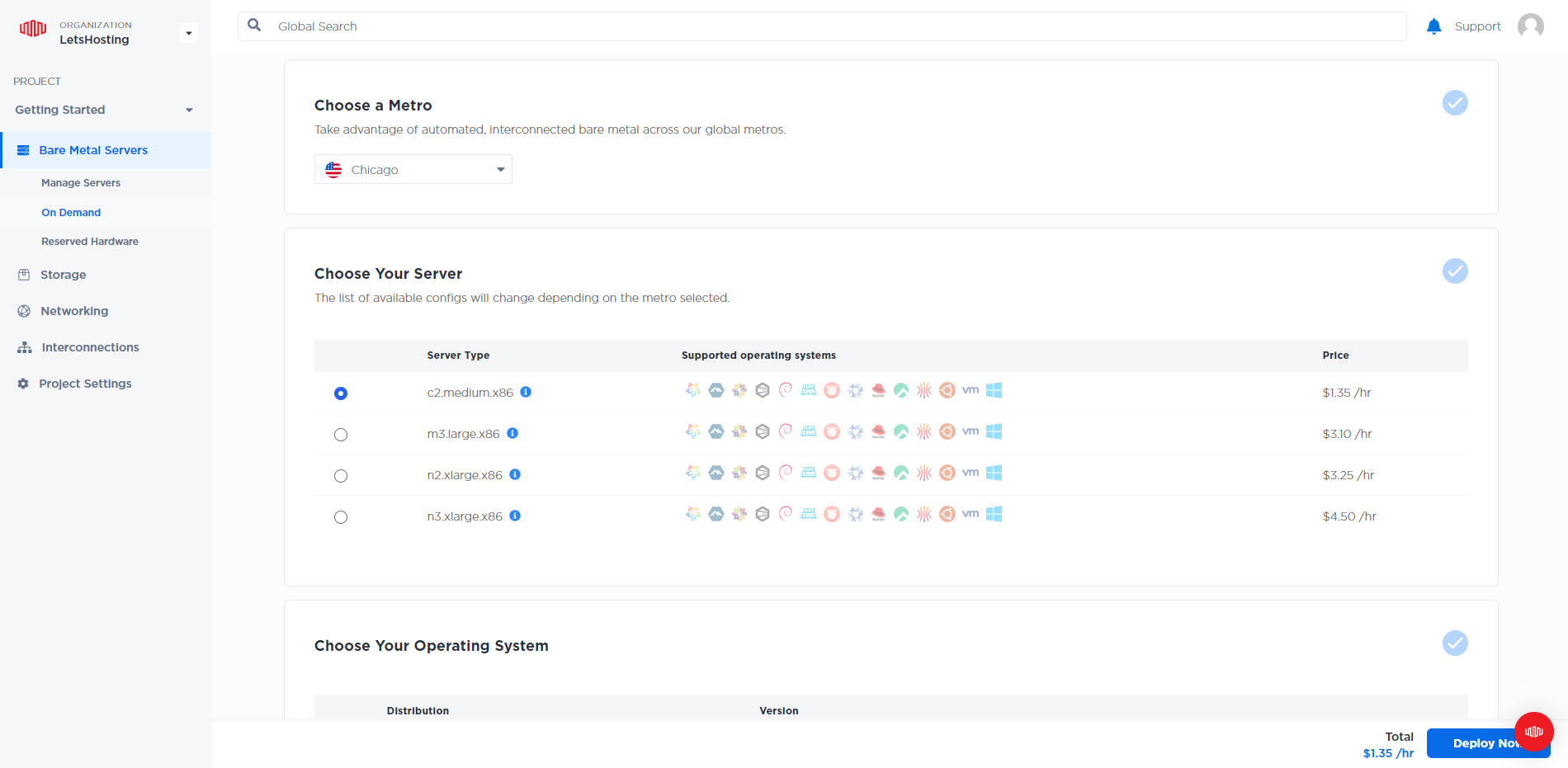
Creating an Equinix Metal server involves several steps:
- Access the Equinix Metal Console: Start by sending your browser to the Equinix Metal Console.
- Set Up Access: Deploying a server by itself is not very useful; you need to be able to access it to deploy and start the software that will make that server useful.
- Deploy Your Server and Networking: This is where you create your server.
Here are some things to keep in mind before you deploy your first Equinix Metal server:
- Create a Plan: Like any successful deployment project, a little up-front planning can go a long way.
- Know Your Hardware Requirements: Equinix Metal offers various bare metal server types.
- Know What Operating System You Will Use: Equinix Metal supports many operating systems.
- Know Your Networking Design: One of the best things about Equinix Metal is how flexible the network design is.
- Leverage Cloud-Init: This is a set of scripts that run when your server boots up.
- Add an SSH Key to Your Account: This will allow you to access your server after deployment.
For more detailed instructions, please refer to the official Equinix documentation. A guide is also available if you plan to use Terraform with Equinix Metal. Carefully planning and understanding your requirements will ensure a smooth deployment process.
Server Pricing
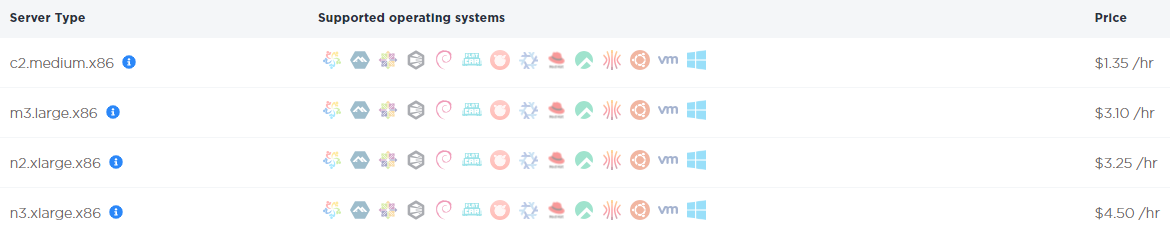
Official Website: https://www.Equinix.com
Payments
Equinix Metal offers flexible payment options for their bare metal servers:
- On-Demand: You only pay for what you need, and you’re billed per hour.
- On-Contract: This option offers competitive pricing and is paid monthly.
The pricing for Equinix Metal is simple and predictable, making it easy to estimate your monthly bill. They offer a range of pricing options from hourly on-demand to custom provisioning. You can use their pricing calculator to estimate the cost of your next deployment.
Here are some additional costs you might incur:
- Licensed Operating Systems: Equinix Metal offers licensing for a small fee, or you can bring your own. For example, Windows 2019 & 2022 (Standard) fees are $0.01/hr per core on single-socket systems and $0.02/hr per core on dual-socket systems.
- IP Addresses: Equinix Metal offers basic default configurations at no additional costs and includes a set of management IP addresses and blocks of subnets. For example, the cost for an Elastic IP (with Equinix Metal IP space) is $0.005/hr ($3.60/mo), and for a Global Elastic IP, it’s $0.15/hr ($109.50/mo).
Coupon
$250 credit* Use code DEPLOYNOW to test
*A credit card is required, but you’ll only be charged for usage beyond any applied promo credit. Purchase orders and offline payment methods (wire transfer, etc.) are available via sales engagement.
Customer Support
Equinix Metal provides a comprehensive customer support system:
- Equinix Customer Portal: This intuitive self-service portal offers fast and seamless support. You can manage support cases, orders for new services, access requests, order lifecycle, get notifications of events affecting operations, report issues, open trouble tickets, modify account information, manage reports, and view billing history.
- Equinix Product Documentation: These resources help you start quickly and view product availability.
- Service Availability Status: You can view the operational status of Equinix services.
- Equinix Community Hub: This is a platform to share knowledge, speak to industry experts, and engage with peers around the globe.
- Chat Support: If you have issues accessing the Equinix Customer Portal, you can chat with a customer support agent.
- Phone Support: You can talk to customer support agents over the phone.
- Email Support: For non-urgent requests, you can email their support team.
Remember, Equinix Metal is ready to help and provides all these support options to customers worldwide. For more detailed information about their customer support, please refer to the official Equinix documentation.
Conclusion
In our basic bench tests involving I/O speed, the server produced an average speed of 235.7 MB/s across three runs. Regarding node speeds across various locations, the server boasted upload and download speeds as high as 17483.92 Mbps and 18575.46 Mbps, respectively, at Speedtest.net. In locations around the globe, the server generally upheld high speeds, except in Chongqing and Hongkong, China, where speeds dipped significantly.
The Yabs Performance returned impressive results with the fio Disk Speed Tests (Mixed R/W 50/50) showcasing read, write, and total speeds across different block sizes. The read, write, and total speeds peaked at 134.44 MB/s, 145.76 MB/s, and 282.42 MB/s, respectively. The Geekbench 6 Benchmark Test indicated a commendable single-core performance of 932 and a multi-core performance of 8536.
The UnixBench CPU Performance test, where higher scores are better, demonstrated excellent computational power, with system benchmark scores reaching as high as 3074.6 for Dhrystone 2 using register variables and an overall system benchmark index score of 984.3.
The Equinix Bare Metal Server illustrates strong performance across different benchmarks, boasting impressive computational power, data transfer speeds, and disk speed results. However, geographical variations can have a significant impact on performance. Regarding media accessibility, it’s a mixed bag, but it does support some of the major services in the US. Consider your needs when deciding if this server fits you well.
Official Website: https://www.Equinix.com











