OVHcloud United States Ashburn Public Cloud CPU Optimised Instance Test and Review
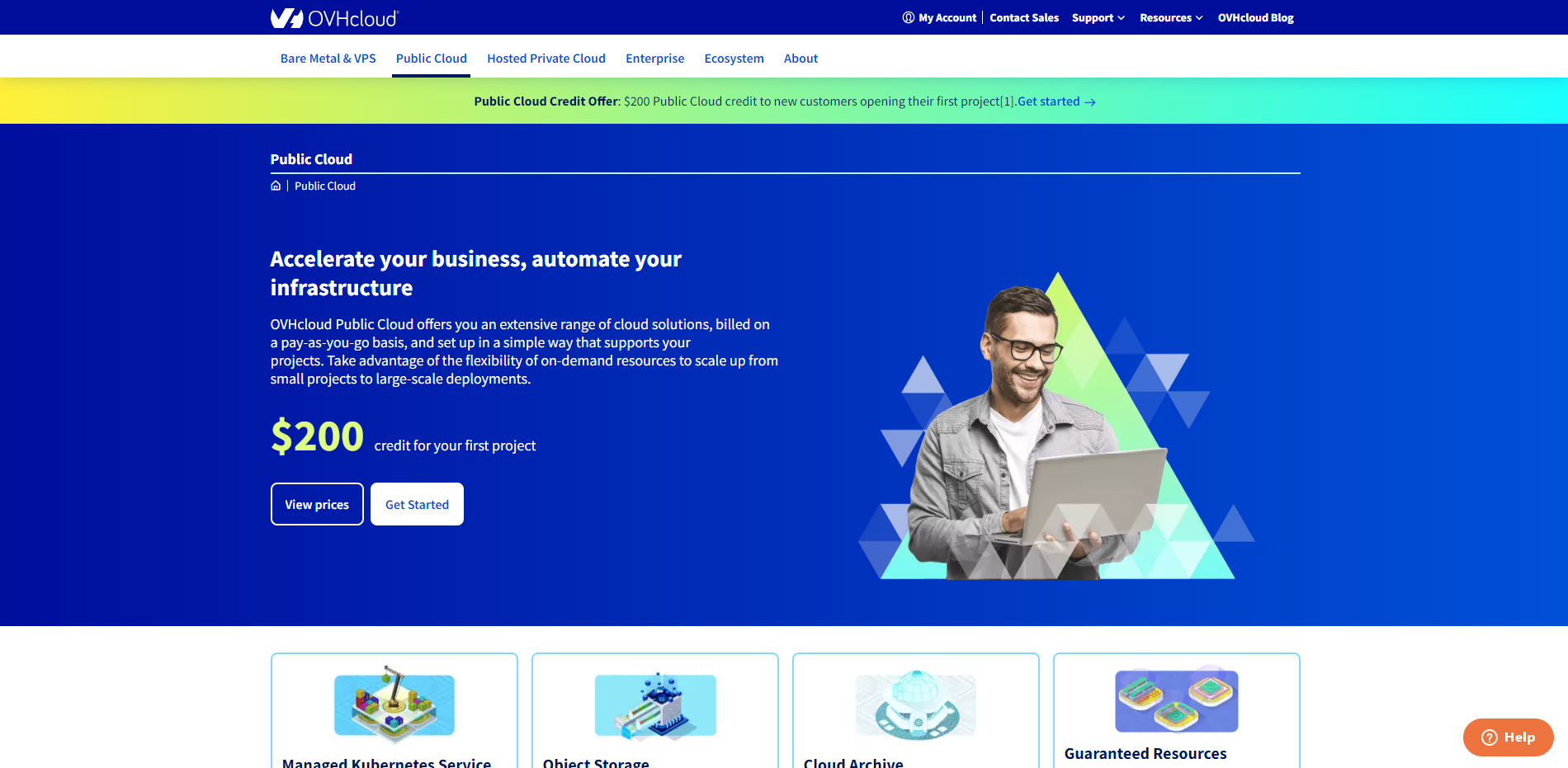
For this review, let’s explore the OVHcloud in Ashburn, a US-based public cloud CPU-optimised instance. It’s a server driven by an Intel Core Processor (Haswell without TSX). The server provides 4 CPU cores, 15 GB of memory (RAM), 100 GB of quick SSD storage, and high-speed internet connectivity with up to 250 Mbit/s. Also, it has one IPv4 and one IPv6 address.
Starting with some basic ones, we dived into the Basic Benchmark test, Yabs, and Unix Benchmark for some key measurements. We used the Global Node Test for a wider look at its network. We used the Global Ping Test to measure latency to check if it sends and receives information quickly.
Checking for regional accessibility, we performed the Media Unlock Test. And to gauge the quality of the internet connection, we plugged in the CloudFlare Internet Test. Lastly, we ran evaluations using PageSpeed Insights and GTmetrix Performance tools to understand how it performs regarding its web abilities.
About OVHcloud
OVHcloud Public Cloud is a comprehensive suite of cloud solutions designed to cater to businesses at all levels, from start-ups to enterprise organizations. It offers many cloud resources, including computing, storage, network, and container orchestration tools.
The Public Cloud is based on OpenStack, which is highly scalable. It provides the cutting edge of cloud computing, allowing businesses to deploy resources on demand while retaining maximum flexibility and complete control of their costs.
One of the key benefits of OVHcloud Public Cloud is its pay-as-you-go billing system. This means you only pay for the cloud resources you need and access them over the internet. At the same time, OVHcloud hosts them on their infrastructure and assumes full responsibility for their management and maintenance.
With OVHcloud Public Cloud, new cloud instances can be deployed with a single click and managed remotely through a user-friendly online Control Panel or your preferred API. There is no resource over-allocation with most of OVHcloud’s products. You only pay for what you use when you use it, adding and removing business applications and cloud resources as required.
OVHcloud Public Cloud offers a range of management interfaces, including API, CLI, orchestrator, or web interface. All Public Cloud services are accessible via standard APIs available in the cloud computing sector—OpenStack for Infrastructure-as-a-Service (IaaS), Kubernetes for container orchestration, etc. So you can program your cloud resources through the tools that suit you.
Official Website: https://www.OVHcloud.com
BasicBench: Server Profile, I/O Speed, Upload and Download Speed
CPU Model : Intel Core Processor (Haswell, no TSX)
CPU Cores : 4 @ 3099.994 MHz
CPU Cache : 16384 KB
AES-NI : ✓ Enabled
VM-x/AMD-V : ✓ Enabled
Total Disk : 98.4 GB (846.3 MB Used)
Total Mem : 14.3 GB (77.7 MB Used)
System uptime : 0 days, 0 hour 21 min
Load average : 0.00, 0.00, 0.00
OS : Debian GNU/Linux 11
Arch : x86_64 (64 Bit)
Kernel : 5.10.0-23-cloud-amd64
TCP CC : bbr
Virtualization : KVM
IPv4/IPv6 : ✓ Online / ✓ Online
Organization : AS16276 OVH SAS
Location : Ashburn / US
Region : Virginia
----------------------------------------------------------------------
I/O Speed(1st run) : 353 MB/s
I/O Speed(2nd run) : 376 MB/s
I/O Speed(3rd run) : 377 MB/s
I/O Speed(average) : 368.7 MB/s
----------------------------------------------------------------------
Node Name Upload Speed Download Speed Latency
Speedtest.net 246.67 Mbps 246.81 Mbps 1.70 ms
Los Angeles, US 238.17 Mbps 243.47 Mbps 57.95 ms
Dallas, US 241.37 Mbps 241.87 Mbps 30.53 ms
Montreal, CA 243.77 Mbps 141.10 Mbps 23.56 ms
Paris, FR 248.15 Mbps 264.89 Mbps 79.90 ms
Amsterdam, NL 229.36 Mbps 246.27 Mbps 84.20 ms
Shanghai, CN 198.39 Mbps 251.17 Mbps 232.37 ms
Hongkong, CN 3.67 Mbps 0.11 Mbps 221.64 ms
Mumbai, IN 201.02 Mbps 243.59 Mbps 248.08 ms
Singapore, SG 212.91 Mbps 261.95 Mbps 233.15 ms
Tokyo, JP 203.36 Mbps 245.38 Mbps 235.52 ms
----------------------------------------------------------------------
Finished in : 5 min 35 sec
Timestamp : 2023-11-02 00:37:00 UTC
YabsBench: Disk Speed, iperf3 Network Speed, Geekbench 6 Benchmark
Basic System Information:
---------------------------------
Uptime : 0 days, 0 hours, 33 minutes
Processor : Intel Core Processor (Haswell, no TSX)
CPU cores : 4 @ 3099.994 MHz
AES-NI : ✔ Enabled
VM-x/AMD-V : ✔ Enabled
RAM : 14.3 GiB
Swap : 0.0 KiB
Disk : 98.4 GiB
Distro : Debian GNU/Linux 11 (bullseye)
Kernel : 5.10.0-23-cloud-amd64
VM Type : KVM
IPv4/IPv6 : ✔ Online / ✔ Online
IPv6 Network Information:
---------------------------------
ISP : OVH SAS
ASN : AS16276 OVH SAS
Host : OVH US LLC
Location : Reston, Virginia (VA)
Country : United States
fio Disk Speed Tests (Mixed R/W 50/50):
---------------------------------
Block Size | 4k (IOPS) | 64k (IOPS)
------ | --- ---- | ---- ----
Read | 80.19 MB/s (20.0k) | 245.00 MB/s (3.8k)
Write | 80.40 MB/s (20.1k) | 246.29 MB/s (3.8k)
Total | 160.60 MB/s (40.1k) | 491.30 MB/s (7.6k)
| |
Block Size | 512k (IOPS) | 1m (IOPS)
------ | --- ---- | ---- ----
Read | 245.47 MB/s (479) | 257.26 MB/s (251)
Write | 258.52 MB/s (504) | 274.39 MB/s (267)
Total | 504.00 MB/s (983) | 531.66 MB/s (518)
iperf3 Network Speed Tests (IPv4):
---------------------------------
Provider | Location (Link) | Send Speed | Recv Speed | Ping
Clouvider | London, UK (10G) | 229 Mbits/sec | 208 Mbits/sec | 77.3 ms
Scaleway | Paris, FR (10G) | 233 Mbits/sec | 154 Mbits/sec | 79.3 ms
NovoServe | North Holland, NL (40G) | 232 Mbits/sec | 174 Mbits/sec | 90.0 ms
Uztelecom | Tashkent, UZ (10G) | 209 Mbits/sec | 160 Mbits/sec | 166 ms
Clouvider | NYC, NY, US (10G) | 245 Mbits/sec | 230 Mbits/sec | 8.67 ms
Clouvider | Dallas, TX, US (10G) | 186 Mbits/sec | 87.9 Mbits/sec | 33.1 ms
Clouvider | Los Angeles, CA, US (10G) | 237 Mbits/sec | 223 Mbits/sec | 56.5 ms
iperf3 Network Speed Tests (IPv6):
---------------------------------
Provider | Location (Link) | Send Speed | Recv Speed | Ping
Clouvider | London, UK (10G) | 225 Mbits/sec | busy | 76.7 ms
Scaleway | Paris, FR (10G) | 229 Mbits/sec | 157 Mbits/sec | 79.6 ms
NovoServe | North Holland, NL (40G) | 228 Mbits/sec | 193 Mbits/sec | 89.9 ms
Uztelecom | Tashkent, UZ (10G) | 211 Mbits/sec | 82.1 Mbits/sec | 166 ms
Clouvider | NYC, NY, US (10G) | 241 Mbits/sec | 234 Mbits/sec | 7.84 ms
Clouvider | Dallas, TX, US (10G) | 238 Mbits/sec | 201 Mbits/sec | 33.1 ms
Clouvider | Los Angeles, CA, US (10G) | 231 Mbits/sec | 219 Mbits/sec | 56.1 ms
Geekbench 6 Benchmark Test:
---------------------------------
Test | Value
|
Single Core | 1197
Multi Core | 3602
Full Test | https://browser.geekbench.com/v6/cpu/3353619
YABS completed in 15 min 7 sec
UnixBench: CPU Performance, A score higher is better
Benchmark Run: Thu Nov 02 2023 01:24:11 - 01:52:11
4 CPUs in system; running 1 parallel copy of tests
Dhrystone 2 using register variables 39581318.6 lps (10.0 s, 7 samples)
Double-Precision Whetstone 7307.2 MWIPS (9.9 s, 7 samples)
Execl Throughput 3702.4 lps (30.0 s, 2 samples)
File Copy 1024 bufsize 2000 maxblocks 618872.5 KBps (30.0 s, 2 samples)
File Copy 256 bufsize 500 maxblocks 162350.5 KBps (30.0 s, 2 samples)
File Copy 4096 bufsize 8000 maxblocks 2119775.6 KBps (30.0 s, 2 samples)
Pipe Throughput 863414.5 lps (10.0 s, 7 samples)
Pipe-based Context Switching 96452.3 lps (10.0 s, 7 samples)
Process Creation 6694.5 lps (30.0 s, 2 samples)
Shell Scripts (1 concurrent) 9812.8 lpm (60.0 s, 2 samples)
Shell Scripts (8 concurrent) 2970.0 lpm (60.0 s, 2 samples)
System Call Overhead 471005.5 lps (10.0 s, 7 samples)
System Benchmarks Index Values BASELINE RESULT INDEX
Dhrystone 2 using register variables 116700.0 39581318.6 3391.7
Double-Precision Whetstone 55.0 7307.2 1328.6
Execl Throughput 43.0 3702.4 861.0
File Copy 1024 bufsize 2000 maxblocks 3960.0 618872.5 1562.8
File Copy 256 bufsize 500 maxblocks 1655.0 162350.5 981.0
File Copy 4096 bufsize 8000 maxblocks 5800.0 2119775.6 3654.8
Pipe Throughput 12440.0 863414.5 694.1
Pipe-based Context Switching 4000.0 96452.3 241.1
Process Creation 126.0 6694.5 531.3
Shell Scripts (1 concurrent) 42.4 9812.8 2314.3
Shell Scripts (8 concurrent) 6.0 2970.0 4950.0
System Call Overhead 15000.0 471005.5 314.0
========
System Benchmarks Index Score 1175.4
------------------------------------------------------------------------
Benchmark Run: Thu Nov 02 2023 01:52:11 - 02:20:13
4 CPUs in system; running 4 parallel copies of tests
Dhrystone 2 using register variables 151709135.8 lps (10.0 s, 7 samples)
Double-Precision Whetstone 27955.2 MWIPS (9.9 s, 7 samples)
Execl Throughput 10485.9 lps (30.0 s, 2 samples)
File Copy 1024 bufsize 2000 maxblocks 502477.9 KBps (30.0 s, 2 samples)
File Copy 256 bufsize 500 maxblocks 140477.8 KBps (30.0 s, 2 samples)
File Copy 4096 bufsize 8000 maxblocks 1644490.4 KBps (30.0 s, 2 samples)
Pipe Throughput 3281398.5 lps (10.0 s, 7 samples)
Pipe-based Context Switching 548667.6 lps (10.0 s, 7 samples)
Process Creation 26387.1 lps (30.0 s, 2 samples)
Shell Scripts (1 concurrent) 24893.0 lpm (60.0 s, 2 samples)
Shell Scripts (8 concurrent) 3484.5 lpm (60.0 s, 2 samples)
System Call Overhead 1618654.8 lps (10.0 s, 7 samples)
System Benchmarks Index Values BASELINE RESULT INDEX
Dhrystone 2 using register variables 116700.0 151709135.8 12999.9
Double-Precision Whetstone 55.0 27955.2 5082.8
Execl Throughput 43.0 10485.9 2438.6
File Copy 1024 bufsize 2000 maxblocks 3960.0 502477.9 1268.9
File Copy 256 bufsize 500 maxblocks 1655.0 140477.8 848.8
File Copy 4096 bufsize 8000 maxblocks 5800.0 1644490.4 2835.3
Pipe Throughput 12440.0 3281398.5 2637.8
Pipe-based Context Switching 4000.0 548667.6 1371.7
Process Creation 126.0 26387.1 2094.2
Shell Scripts (1 concurrent) 42.4 24893.0 5871.0
Shell Scripts (8 concurrent) 6.0 3484.5 5807.4
System Call Overhead 15000.0 1618654.8 1079.1
========
System Benchmarks Index Score 2679.8
======= Script description and score comparison completed! =======
Looking Glass
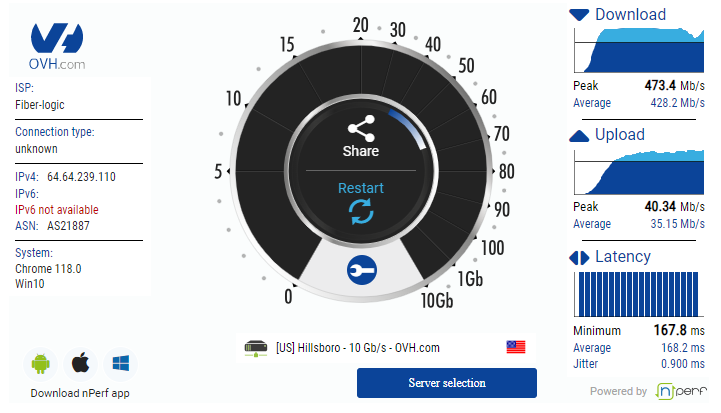
https://proof.ovh.us
Global Node Test
## CDN Speedtest
CacheFly : 27.53 MiB/s | 220.20 Mbps | ping 21.501ms
Gdrive : 0 B/s | N/A | ping 2.566ms
## North America Speedtest
Softlayer, Washington, USA : 932.77 KiB/s | 7.29 Mbps | ping 15.642ms
SoftLayer, San Jose, USA : 22.01 MiB/s | 176.09 Mbps | ping 73.048ms
SoftLayer, Dallas, USA : 0 B/s | N/A | ping error!
Vultr, New Jersey, USA : 18.13 MiB/s | 145.06 Mbps | ping 9.303ms
Vultr, Seattle, USA : 23.30 MiB/s | 186.40 Mbps | ping 87.418ms
Vultr, Dallas, USA : 26.34 MiB/s | 210.75 Mbps | ping 35.017ms
Vultr, Los Angeles, USA : 25.13 MiB/s | 201.01 Mbps | ping 56.018ms
Ramnode, New York, USA : 28.46 MiB/s | 227.68 Mbps | ping 7.925ms
Ramnode, Atlanta, USA : 27.89 MiB/s | 223.15 Mbps | ping 15.969ms
## Europe Speedtest
Vultr, London, UK : 23.44 MiB/s | 187.54 Mbps | ping 74.608ms
LeaseWeb, Frankfurt, Germany : 53.70 KiB/s | 0.42 Mbps | ping 91.203ms
Hetzner, Germany : 399 B/s | N/A | ping 90.836ms
Ramnode, Alblasserdam, NL : 23.09 MiB/s | 184.74 Mbps | ping 91.084ms
Vultr, Amsterdam, NL : 22.89 MiB/s | 183.16 Mbps | ping 87.856ms
EDIS, Stockholm, Sweden : 415 B/s | N/A | ping 107.259ms
OVH, Roubaix, France : 394 B/s | N/A | ping 82.665ms
Online, France : 22.90 MiB/s | 183.21 Mbps | ping 79.639ms
Prometeus, Milan, Italy : 134 B/s | N/A | ping 99.788ms
## Exotic Speedtest
Sydney, Australia : 6.85 MiB/s | 54.78 Mbps | ping 209.614ms
Lagoon, New Caledonia : 176 B/s | N/A | ping 249.547ms
Hosteasy, Moldova : 12.22 MiB/s | 97.73 Mbps | ping 121.468ms
Prima, Argentina : 154.34 KiB/s | 1.21 Mbps | ping error!
## Asia Speedtest
SoftLayer, Singapore : 1.39 MiB/s | 11.13 Mbps | ping 244.637ms
Linode, Tokyo, Japan : 8.10 MiB/s | 64.77 Mbps | ping 164.330ms
Linode, Singapore : 4.89 MiB/s | 39.14 Mbps | ping 241.996ms
Vultr, Tokyo, Japan : 10.38 MiB/s | 83.05 Mbps | ping 168.021ms
Benchmark finished in 153 seconds
Global Latency Test

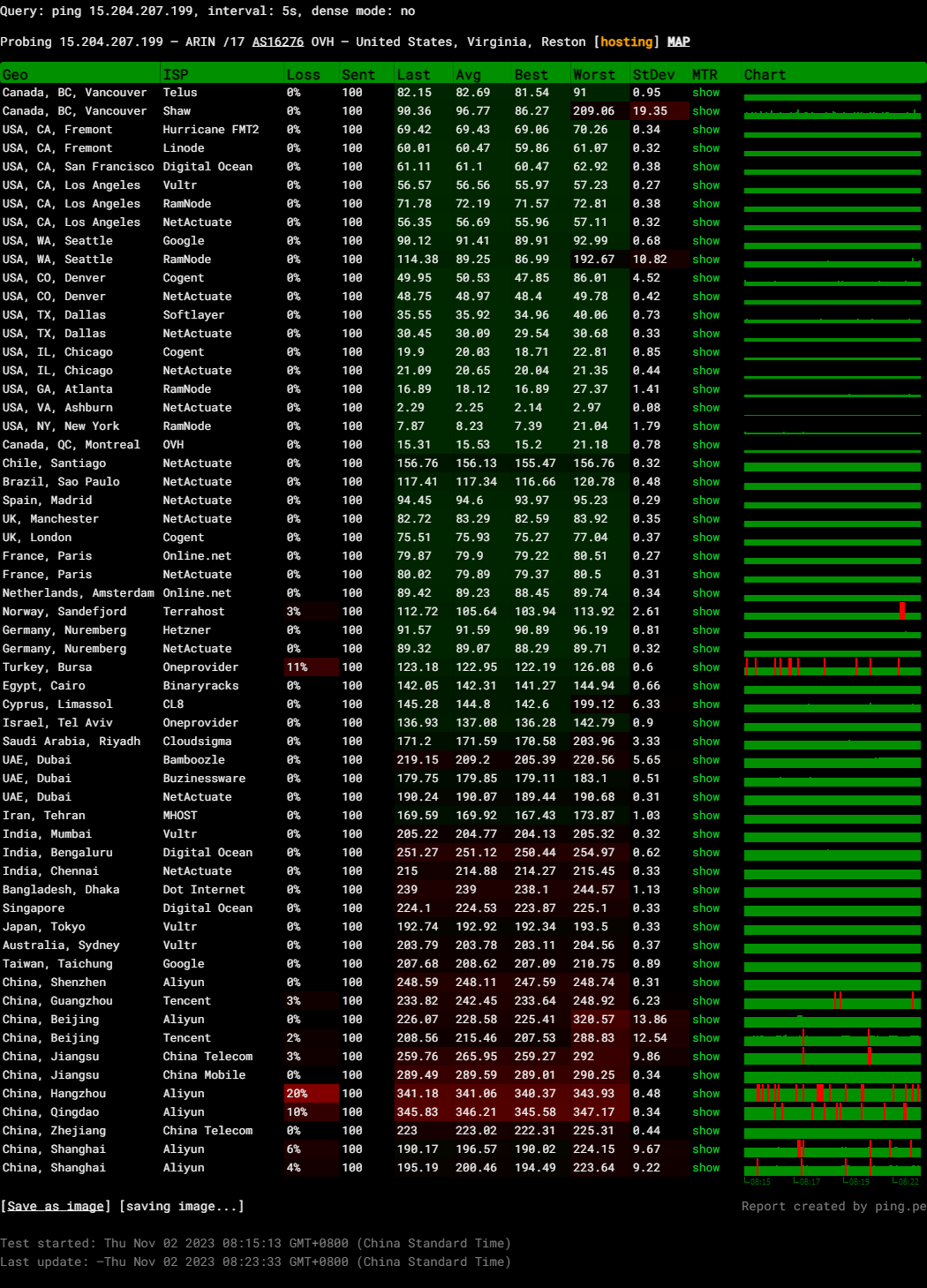
Query: ping 15.204.207.199, interval: 5s, dense mode: no
Probing 15.204.207.199 – ARIN /17 AS16276 OVH – United States, Virginia, Reston
Media Unlock Test
** Test Starts At: Thu Nov 2 01:12:59 UTC 2023
** Checking Results Under IPv4
--------------------------------
** Your Network Provider: OVH SAS (15.204.*.*)
============[ Multination ]============
Dazn: Yes (Region: US)
HotStar: No
Disney+: No
Netflix: No
YouTube Premium: Yes
Amazon Prime Video: Yes (Region: US)
TVBAnywhere+: Yes
iQyi Oversea Region: US
Viu.com: No
YouTube CDN: Washington DC
Netflix Preferred CDN: Failed
Spotify Registration: Yes (Region: US)
Steam Currency: USD
ChatGPT: Yes
=======================================
** Checking Results Under IPv6
--------------------------------
** Your Network Provider: OVH SAS (2604:2dc0:101:*:*)
============[ Multination ]============
Dazn: Failed (Network Connection)
HotStar: No
Disney+: Yes (Region: US)
Netflix: No
YouTube Premium: Yes
Amazon Prime Video: Unsupported
TVBAnywhere+: Failed (Network Connection)
iQyi Oversea Region: Failed
Viu.com: Failed
YouTube CDN: LILLIXFR in Lille
Netflix Preferred CDN: Failed
Spotify Registration: Yes (Region: US)
Steam Currency: Failed (Network Connection)
ChatGPT: Yes
=======================================
Testing Done! CloudFlare Internet Test
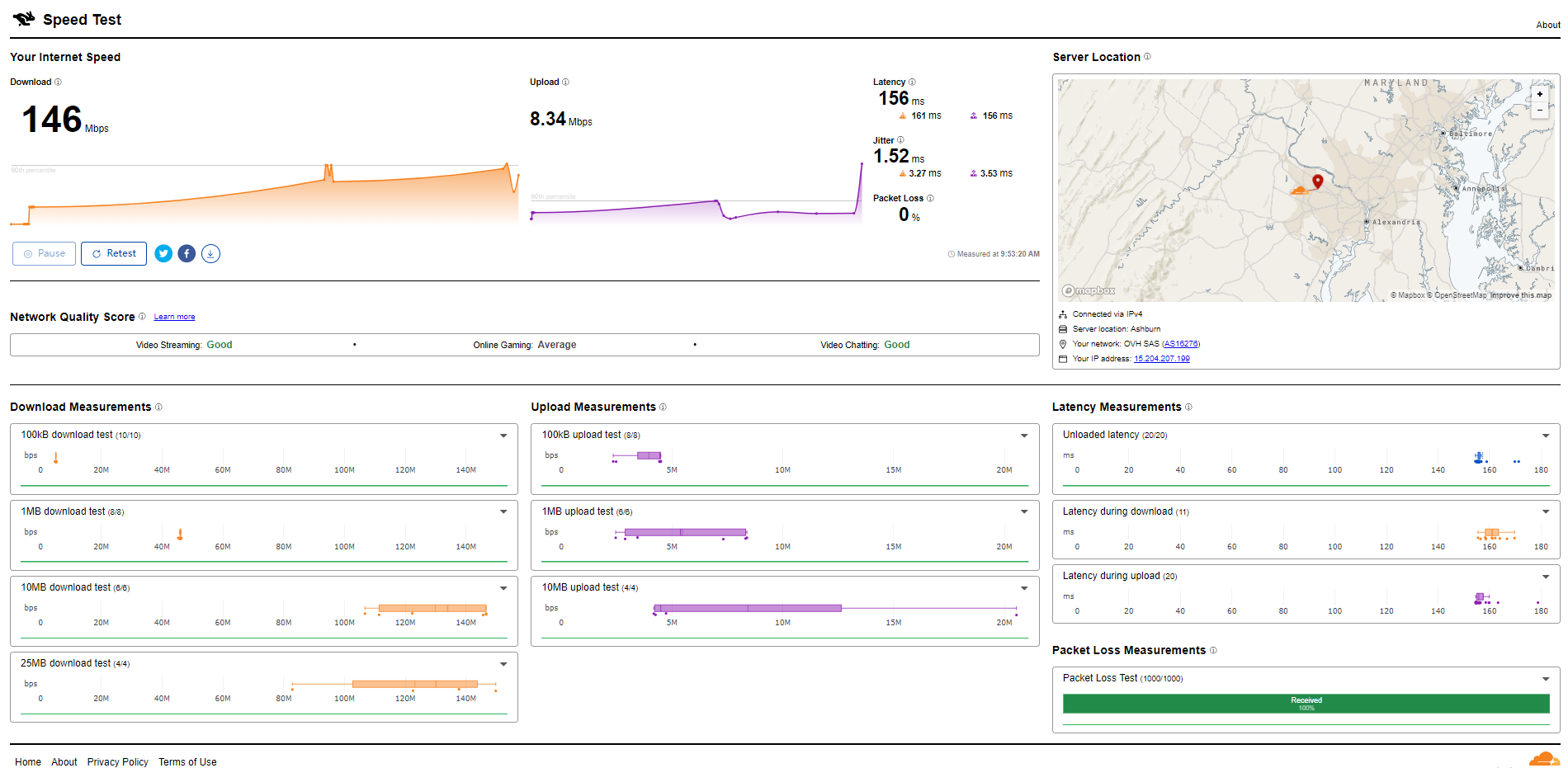
PageSpeed Insights
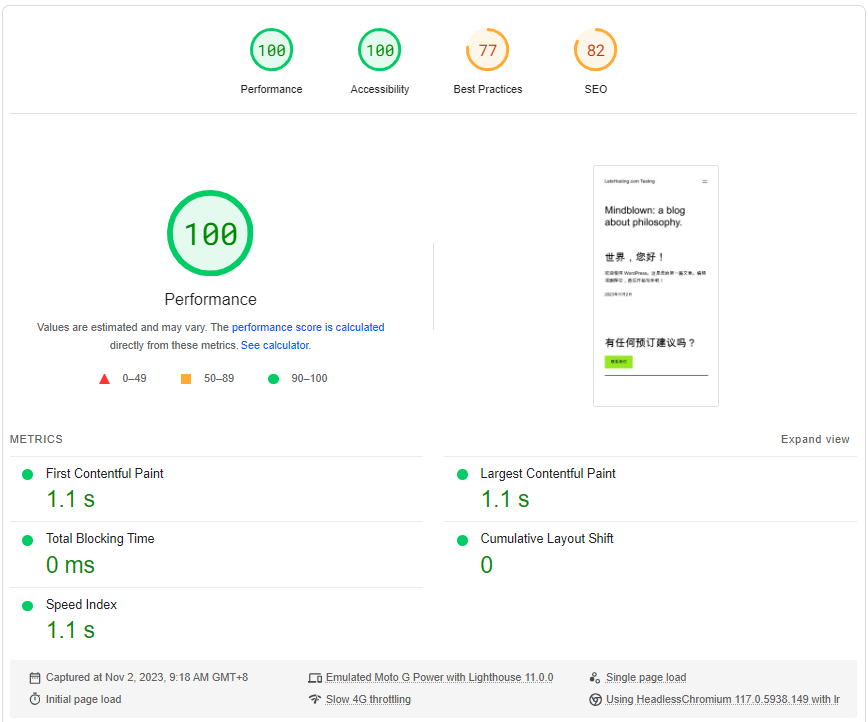
GTmetrix Performance
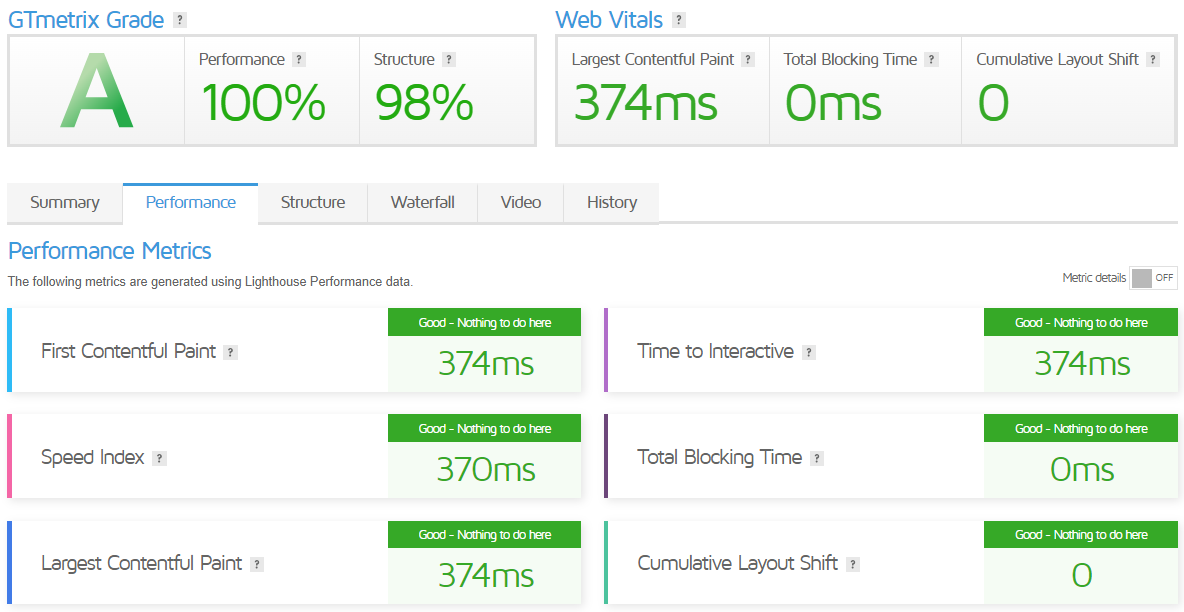
Get Started with OVHcloud Public Cloud
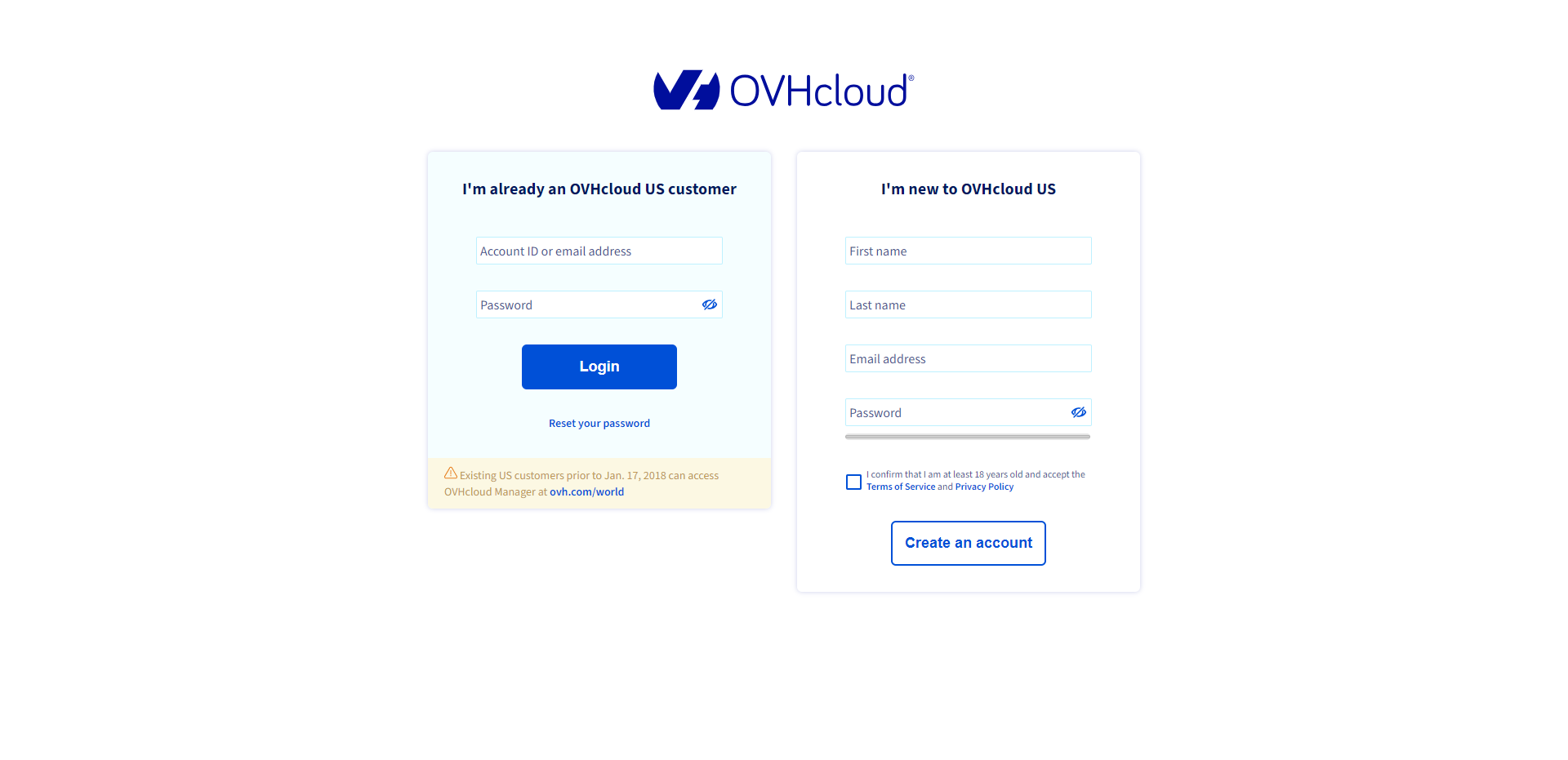
To get started with OVHcloud Public Cloud service, you can follow these steps:
- Open an OVHcloud account: You need an OVHcloud account to use the Public Cloud service.
- Create your first Public Cloud project: This is where you will manage all your cloud resources.
- Familiarize yourself with the Public Cloud interface: The interface is user-friendly, where you’ll manage your instances and other resources.
- Create your first instance: An instance is a virtual server in the cloud. You can create it with a single click.
- Manage quotas: This allows you to control the usage and costs of your cloud resources.
- Take a global approach: Understand how all the components of the Public Cloud work together.
- Use an ecosystem of on-demand resources: OVHcloud offers a wide range of cloud resources you can order via the OVH Control Panel.
You will receive a monthly invoice using the payment method selected when you create the project. For more detailed instructions, please refer to the official OVHcloud documentation.
Admin Control Panel
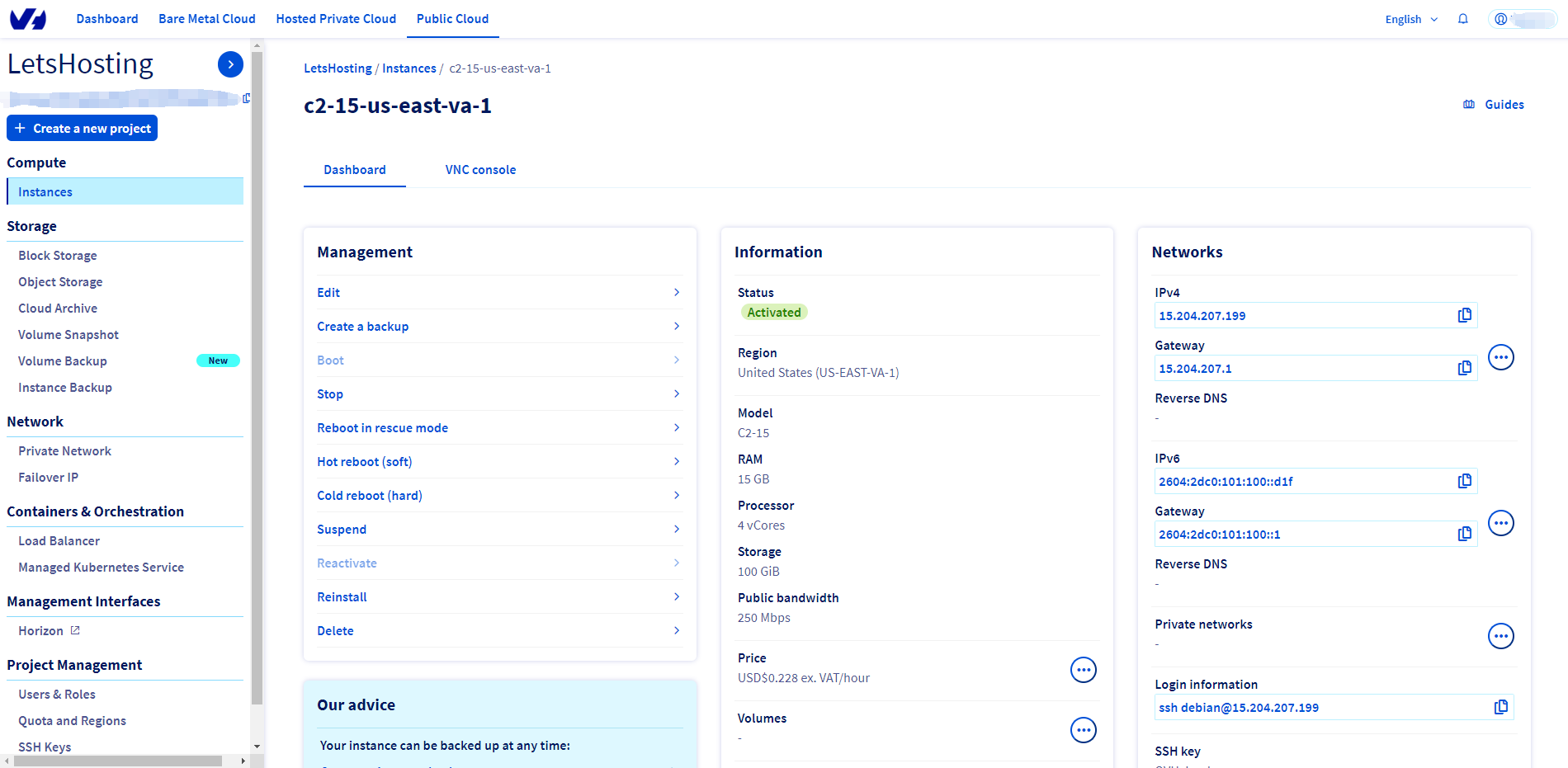
OVHcloud Manager is the administrative dashboard for OVHcloud Public Cloud. It’s a web interface that allows you to access and control your public cloud instances, backups, volumes, and more. Here are some key features:
- Ease of Use: The user-friendly interface makes managing your instances and other resources easy.
- Comprehensive Control: You can monitor your usage, billing, and performance from one dashboard.
- Standardized APIs: All Public Cloud services are accessible via standard APIs in the cloud computing sector. This means you can program your cloud resources through suitable tools.
- Billing Management: Your resources and services are grouped into projects, allowing you to segment your uses according to your business needs. At the end of the month, a bill per project is generated, allowing for simple and clear administration.
In summary, OVHcloud Manager is designed to provide a simple and efficient way to manage your public cloud resources.
Server Pricing
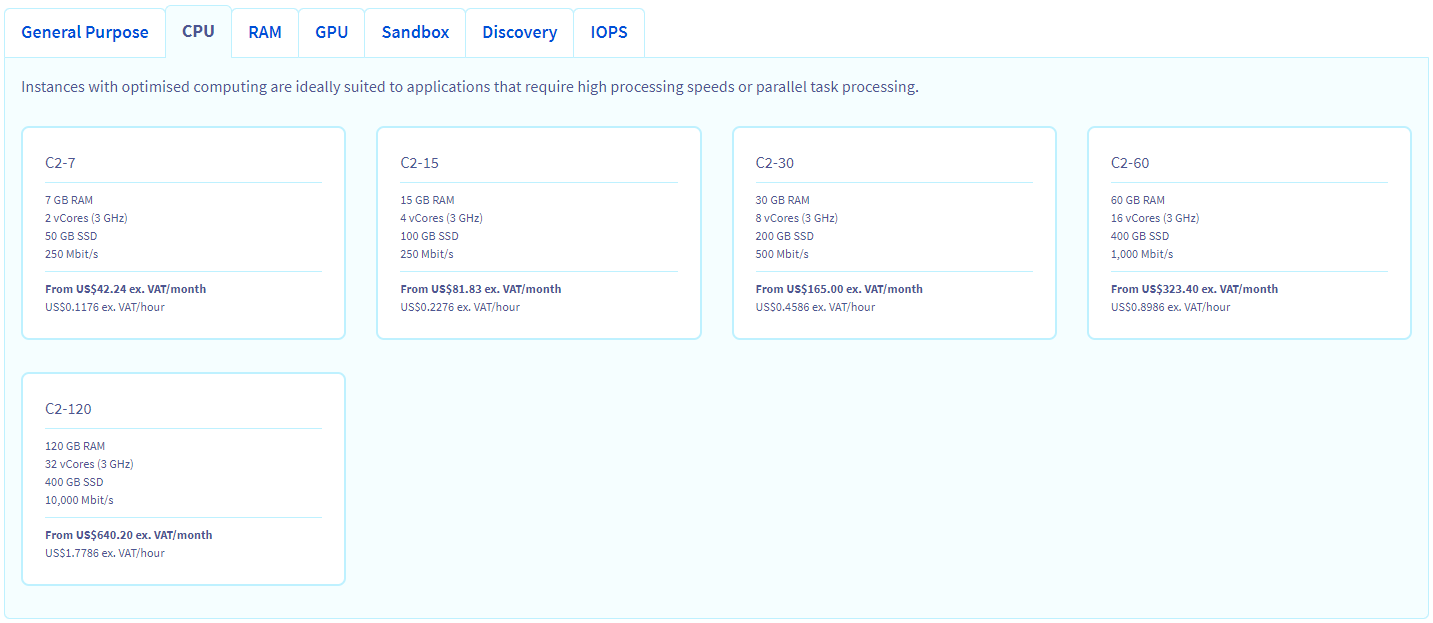
Official Website: https://www.OVHcloud.com
Payments
OVHcloud Public Cloud offers several payment methods for its services:
- Credit and Debit Cards: OVHcloud accepts Visa®, Mastercard®, and American Express®.
- PayPal: You can also use PayPal for payments.
- Direct Debit and Bank Transfer: These are also accepted methods of payment.
OVHcloud uses a pay-as-you-go billing system, which means you only pay for the resources you use. Each cloud project has its bill, totaling all the resources billed during the month. This bill is generated on the first day of the following month.
You can manage your payments and view pending payments on the OVHcloud Control Panel dashboard. If you have set up a payment method, you can pay for them directly online or wait until the next automatic renewal payment date. You can save your payment method in the Payment Methods section. This way, your invoices will be paid for automatically.
Coupon
$200 Public Cloud Credit to new customers opening their first project. Get started
OVHcloud Public Cloud offers you an extensive range of cloud solutions, billed on a pay-as-you-go basis and set up in a simple way that supports your projects. Take advantage of the flexibility of on-demand resources to scale up from small projects to large-scale deployments.
Customer Support
OVHcloud provides a comprehensive customer support system for its Public Cloud service. Here are some key features:
- Support Request: You can create a support request in your OVHcloud Control Panel.
- Twitter Support: You can contact OVHcloud Customer Advocates daily via Twitter at @ovh_support_us.
- Chat Support: OVHcloud offers chat support located in the OVHcloud Manager.
- Real-time Status Updates: You can get real-time status updates, explore documentation, access product guides, or contact an OVHcloud specialist.
- Guides & Information: Access to guides, APIs, legal documentation, compliance & certification information is available.
Please note that the sales team cannot process technical support requests. For troubleshooting, questions about billing, or technical support, please contact their dedicated team.
Conclusion
Starting with our Basic Benchmark test, we looked at the I/O (input/output) speed. We ran the test three times, achieving an average I/O speed of 368.7 MB/s. This measures how fast the server is at reading and writing data. Next, we evaluated the server’s connectivity, performing upload and download speed checks with various worldwide locations such as Dallas, Montreal, and Tokyo.
We then turned to the Yabs (Yet Another Benchmark Script) Performance Bench. This test focused on disk speed during 50/50 reads/writes instances. The results displayed a strong performance, with a total speed of 160.60 MB/s and 491.30 MB/s for 4k and 64k block sizes, respectively. We saw even stronger responses for larger block sizes (512k and 1m), reaching speeds of 504.00 MB/s and 531.66 MB/s, respectively.
The UnixBench test was handy in judging the CPU performance, and here, our server represented itself admirably. The server scored very well, especially when we looked at various tasks, such as file copying speeds and process creation rates. It ended up with an overall System Benchmarks Index Score of 1175.4 while running 1 parallel test and a significantly higher score of 2679.8 while running 4 parallel tests. This shows that our tested server is powerful with a very good multi-CPU performance.
In conclusion, the OVHcloud server showed excellent results regarding I/O speed, connectivity, disk performance, and CPU execution. Some media platforms were accessible, which presents some regional limitations, but that is contingent on service agreements with providers and might not be a deal-breaker for everyone. This server appears robust, particularly for those requiring a solution with high-performance multitasking abilities.
Official Website: https://www.OVHcloud.com













