GBCloud Malaysia Cyberjaya Intel Core Powerful Cloud NVMe Server Test and Review
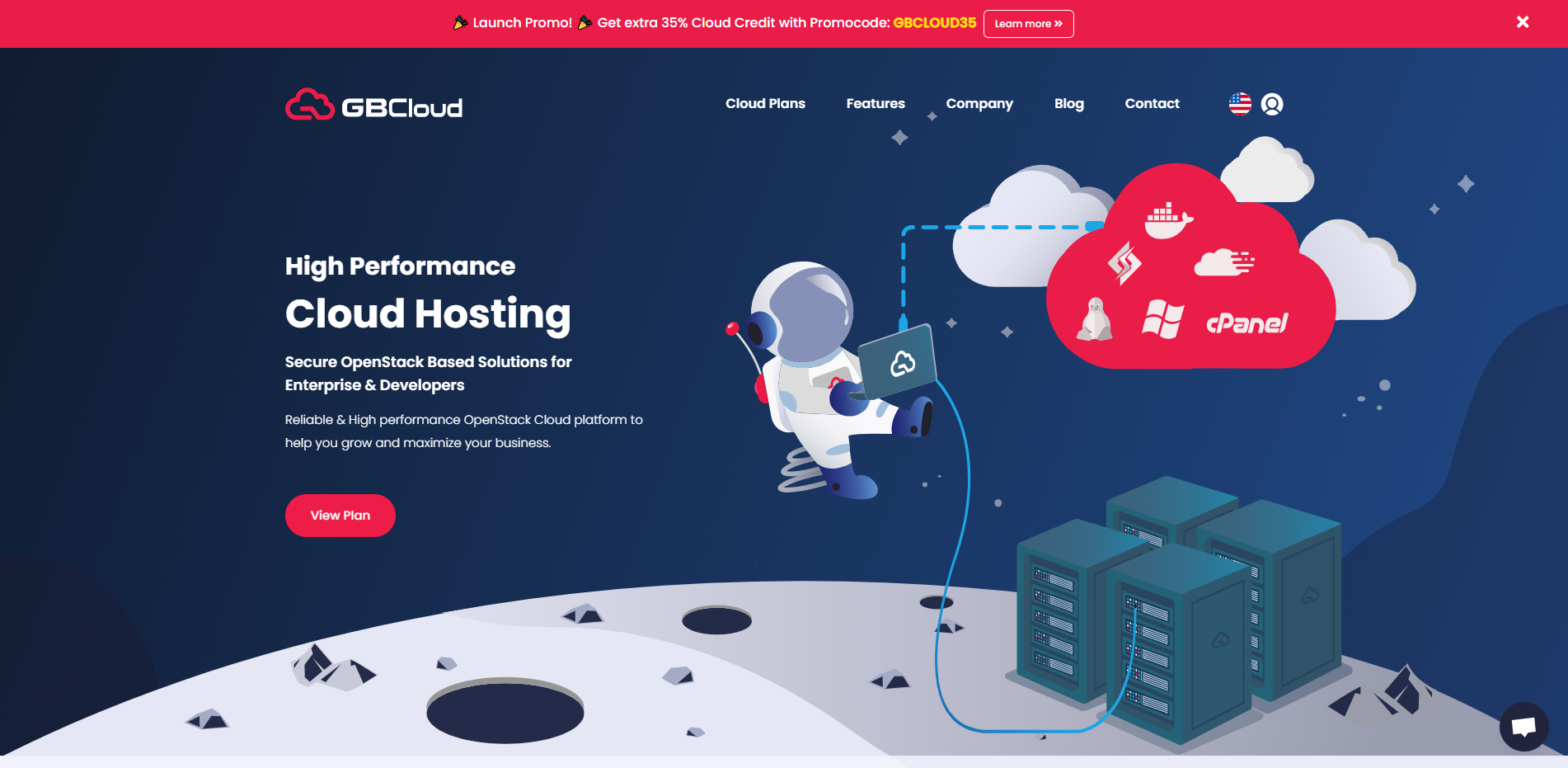
This time, we’ll review the powerful NVMe VPS Server by GBCloud in Cyberjaya, Malaysia. This server runs on an Intel Core Processor (based on the Broadwell, IBRS technology). It comes equipped with 2 CPU Cores, 2 GB RAM, 60 GB of SSD storage, a 5 Gbps internet port, 3 TB of monthly data transfer, and one each of IPv4 and IPv6 addresses.
We conducted several thorough tests for our review. First, we’ll do the Basic Benchmark, Yabs, and Unix Benchmark tests to check basic performance indicators. Next, we use the Global Node Test for a detailed network evaluation and the Global Ping Test to measure the response speed or latency.
We’ll also conduct the Media Unlock Test to determine the server’s accessibility from different regions. We then perform the CloudFlare Internet Test to assess the internet connection quality. Lastly, we use tools such as PageSpeed Insights and GTmetrix Performance to gauge the performance of websites hosted on this server. These comprehensive evaluations will deeply understand the server’s overall performance.
About GBCloud
GBCloud is a high-performance cloud hosting platform catering to enterprises and developers. It provides a cloud server, allowing you to develop, deploy, and scale your business faster and more easily.
One of the key services offered by GBCloud is Infrastructure as a Service (IaaS). IaaS is a cloud computing solution providing users instant access to fundamental computing, networking, processing, and storage resources.
It operates on a pay-as-you-go model, delivering virtualized computing services and resources via the Internet. This offers customers a compelling alternative due to its potential for simplicity, speed, and cost-effectiveness compared to conventional hosting methods.
IaaS is one of the three categories within the realm of cloud computing services, alongside software as a service (SaaS) and platform as a service (PaaS). Contemporary businesses widely adopt IaaS for its seamless scalability, enabling them to expand their operations effortlessly.
Here are some reasons why you should consider using IaaS:
- Cost Savings: Acquiring computing resources through traditional means can be significantly alleviated by the pay-as-you-go subscription model provided by IaaS providers. This approach reduces hardware expenses and maintenance and empowers your IT team to concentrate on essential business functions.
- Efficiency and Productivity: As the cloud provider is responsible for configuring and managing the fundamental physical infrastructure, enterprise IT departments can save time and cost.
- Stability and Reliability: IaaS eliminates the necessity of managing and updating software and hardware and troubleshooting equipment issues.
- Boosts Innovation: By adopting IaaS, organizations can allocate additional time to business growth.
- Scalability: Businesses that leverage IaaS can adjust their resources as needed.
Official Website: https://www.GBCloud.com
BasicBench: Server Profile, I/O Speed, Upload and Download Speed
CPU Model : Intel Core Processor (Broadwell, IBRS)
CPU Cores : 2 @ 2399.998 MHz
CPU Cache : 16384 KB
AES-NI : ✓ Enabled
VM-x/AMD-V : ✗ Disabled
Total Disk : 59.0 GB (1.1 GB Used)
Total Mem : 1.9 GB (72.4 MB Used)
System uptime : 0 days, 0 hour 12 min
Load average : 0.02, 0.04, 0.00
OS : Debian GNU/Linux 11
Arch : x86_64 (64 Bit)
Kernel : 5.10.0-6-amd64
TCP CC : bbr
Virtualization : KVM
IPv4/IPv6 : ✓ Online / ✓ Online
Organization : AS132372 GB Network Solutions Sdn. Bhd.
Location : Kuala Lumpur / MY
Region : Kuala Lumpur
----------------------------------------------------------------------
I/O Speed(1st run) : 539 MB/s
I/O Speed(2nd run) : 532 MB/s
I/O Speed(3rd run) : 561 MB/s
I/O Speed(average) : 544.0 MB/s
----------------------------------------------------------------------
Node Name Upload Speed Download Speed Latency
Speedtest.net 5151.42 Mbps 4856.92 Mbps 0.41 ms
Los Angeles, US 341.19 Mbps 2652.20 Mbps 233.54 ms
Dallas, US 292.51 Mbps 18.53 Mbps 266.41 ms
Montreal, CA 341.82 Mbps 888.81 Mbps 235.11 ms
Paris, FR 528.71 Mbps 1732.72 Mbps 159.27 ms
Amsterdam, NL 420.04 Mbps 2213.01 Mbps 158.59 ms
Hongkong, CN 1806.86 Mbps 2699.74 Mbps 45.26 ms
Mumbai, IN 493.52 Mbps 3470.54 Mbps 164.48 ms
Singapore, SG 380.72 Mbps 1370.21 Mbps 215.33 ms
Tokyo, JP 1109.55 Mbps 4594.01 Mbps 72.78 ms
----------------------------------------------------------------------
Finished in : 5 min 31 sec
Timestamp : 2023-11-03 00:28:44 UTC
YabsBench: Disk Speed, iperf3 Network Speed, Geekbench 6 Benchmark
Basic System Information:
---------------------------------
Uptime : 0 days, 0 hours, 20 minutes
Processor : Intel Core Processor (Broadwell, IBRS)
CPU cores : 2 @ 2399.998 MHz
AES-NI : ✔ Enabled
VM-x/AMD-V : ❌ Disabled
RAM : 1.9 GiB
Swap : 0.0 KiB
Disk : 59.0 GiB
Distro : Debian GNU/Linux 11 (bullseye)
Kernel : 5.10.0-6-amd64
VM Type : KVM
IPv4/IPv6 : ✔ Online / ✔ Online
IPv6 Network Information:
---------------------------------
ISP : GB Network Solutions Sdn. Bhd.
ASN : AS132372 GB Network Solutions Sdn. Bhd.
Host : GB Network Solutions Sdn. Bhd
Location : Cyberjaya, Selangor (10)
Country : Malaysia
fio Disk Speed Tests (Mixed R/W 50/50):
---------------------------------
Block Size | 4k (IOPS) | 64k (IOPS)
------ | --- ---- | ---- ----
Read | 180.06 MB/s (45.0k) | 373.77 MB/s (5.8k)
Write | 180.54 MB/s (45.1k) | 375.74 MB/s (5.8k)
Total | 360.61 MB/s (90.1k) | 749.51 MB/s (11.7k)
| |
Block Size | 512k (IOPS) | 1m (IOPS)
------ | --- ---- | ---- ----
Read | 327.22 MB/s (639) | 338.99 MB/s (331)
Write | 344.61 MB/s (673) | 361.57 MB/s (353)
Total | 671.84 MB/s (1.3k) | 700.56 MB/s (684)
iperf3 Network Speed Tests (IPv4):
---------------------------------
Provider | Location (Link) | Send Speed | Recv Speed | Ping
Clouvider | London, UK (10G) | 1.10 Gbits/sec | 907 Mbits/sec | 154 ms
Scaleway | Paris, FR (10G) | 1.24 Gbits/sec | 62.4 Mbits/sec | 159 ms
NovoServe | North Holland, NL (40G) | 1.13 Gbits/sec | 157 Mbits/sec | 151 ms
Uztelecom | Tashkent, UZ (10G) | busy | 341 Mbits/sec | 233 ms
Clouvider | NYC, NY, US (10G) | busy | 494 Mbits/sec | 220 ms
Clouvider | Dallas, TX, US (10G) | busy | 12.1 Mbits/sec | 239 ms
Clouvider | Los Angeles, CA, US (10G) | busy | busy | 176 ms
iperf3 Network Speed Tests (IPv6):
---------------------------------
Provider | Location (Link) | Send Speed | Recv Speed | Ping
Clouvider | London, UK (10G) | 1.10 Gbits/sec | 863 Mbits/sec | 153 ms
Scaleway | Paris, FR (10G) | 1.39 Gbits/sec | 1.04 Gbits/sec | 143 ms
NovoServe | North Holland, NL (40G) | 1.13 Gbits/sec | 191 Mbits/sec | 151 ms
Uztelecom | Tashkent, UZ (10G) | busy | 495 Mbits/sec | 233 ms
Clouvider | NYC, NY, US (10G) | busy | 527 Mbits/sec | 220 ms
Clouvider | Dallas, TX, US (10G) | 643 Mbits/sec | 1.96 Mbits/sec | 239 ms
Clouvider | Los Angeles, CA, US (10G) | 926 Mbits/sec | 684 Mbits/sec | 176 ms
Geekbench 6 Benchmark Test:
---------------------------------
Test | Value
|
Single Core | 946
Multi Core | 1645
Full Test | https://browser.geekbench.com/v6/cpu/3367781
YABS completed in 19 min 6 sec
UnixBench: CPU Performance, A score higher is better
Benchmark Run: Fri Nov 03 2023 00:56:47 - 01:24:50
2 CPUs in system; running 1 parallel copy of tests
Dhrystone 2 using register variables 33684809.6 lps (10.0 s, 7 samples)
Double-Precision Whetstone 6371.3 MWIPS (10.0 s, 7 samples)
Execl Throughput 3102.4 lps (30.0 s, 2 samples)
File Copy 1024 bufsize 2000 maxblocks 506148.7 KBps (30.0 s, 2 samples)
File Copy 256 bufsize 500 maxblocks 134564.8 KBps (30.0 s, 2 samples)
File Copy 4096 bufsize 8000 maxblocks 1402553.0 KBps (30.0 s, 2 samples)
Pipe Throughput 708863.7 lps (10.0 s, 7 samples)
Pipe-based Context Switching 118342.1 lps (10.0 s, 7 samples)
Process Creation 6475.3 lps (30.0 s, 2 samples)
Shell Scripts (1 concurrent) 8298.0 lpm (60.0 s, 2 samples)
Shell Scripts (8 concurrent) 1629.0 lpm (60.0 s, 2 samples)
System Call Overhead 406604.2 lps (10.0 s, 7 samples)
System Benchmarks Index Values BASELINE RESULT INDEX
Dhrystone 2 using register variables 116700.0 33684809.6 2886.4
Double-Precision Whetstone 55.0 6371.3 1158.4
Execl Throughput 43.0 3102.4 721.5
File Copy 1024 bufsize 2000 maxblocks 3960.0 506148.7 1278.2
File Copy 256 bufsize 500 maxblocks 1655.0 134564.8 813.1
File Copy 4096 bufsize 8000 maxblocks 5800.0 1402553.0 2418.2
Pipe Throughput 12440.0 708863.7 569.8
Pipe-based Context Switching 4000.0 118342.1 295.9
Process Creation 126.0 6475.3 513.9
Shell Scripts (1 concurrent) 42.4 8298.0 1957.1
Shell Scripts (8 concurrent) 6.0 1629.0 2715.0
System Call Overhead 15000.0 406604.2 271.1
========
System Benchmarks Index Score 977.0
------------------------------------------------------------------------
Benchmark Run: Fri Nov 03 2023 01:24:50 - 01:52:53
2 CPUs in system; running 2 parallel copies of tests
Dhrystone 2 using register variables 67152234.4 lps (10.0 s, 7 samples)
Double-Precision Whetstone 12833.2 MWIPS (10.0 s, 7 samples)
Execl Throughput 5800.6 lps (29.7 s, 2 samples)
File Copy 1024 bufsize 2000 maxblocks 888923.9 KBps (30.0 s, 2 samples)
File Copy 256 bufsize 500 maxblocks 234586.5 KBps (30.0 s, 2 samples)
File Copy 4096 bufsize 8000 maxblocks 2544683.8 KBps (30.0 s, 2 samples)
Pipe Throughput 1409952.4 lps (10.0 s, 7 samples)
Pipe-based Context Switching 286995.1 lps (10.0 s, 7 samples)
Process Creation 14111.8 lps (30.0 s, 2 samples)
Shell Scripts (1 concurrent) 12870.7 lpm (60.0 s, 2 samples)
Shell Scripts (8 concurrent) 1732.7 lpm (60.0 s, 2 samples)
System Call Overhead 793455.8 lps (10.0 s, 7 samples)
System Benchmarks Index Values BASELINE RESULT INDEX
Dhrystone 2 using register variables 116700.0 67152234.4 5754.3
Double-Precision Whetstone 55.0 12833.2 2333.3
Execl Throughput 43.0 5800.6 1349.0
File Copy 1024 bufsize 2000 maxblocks 3960.0 888923.9 2244.8
File Copy 256 bufsize 500 maxblocks 1655.0 234586.5 1417.4
File Copy 4096 bufsize 8000 maxblocks 5800.0 2544683.8 4387.4
Pipe Throughput 12440.0 1409952.4 1133.4
Pipe-based Context Switching 4000.0 286995.1 717.5
Process Creation 126.0 14111.8 1120.0
Shell Scripts (1 concurrent) 42.4 12870.7 3035.5
Shell Scripts (8 concurrent) 6.0 1732.7 2887.8
System Call Overhead 15000.0 793455.8 529.0
========
System Benchmarks Index Score 1788.0
======= Script description and score comparison completed! =======
Looking Glass
None
Global Node Test
## CDN Speedtest
CacheFly : 806 B/s | N/A | ping 8.419ms
Gdrive : 0 B/s | N/A | ping 8.805ms
## North America Speedtest
Softlayer, Washington, USA : 270.49 KiB/s | 2.11 Mbps | ping 241.656ms
SoftLayer, San Jose, USA : 158.58 KiB/s | 1.24 Mbps | ping 184.347ms
SoftLayer, Dallas, USA : 0 B/s | N/A | ping error!
Vultr, New Jersey, USA : 224.03 KiB/s | 1.75 Mbps | ping 220.141ms
Vultr, Seattle, USA : 8.37 MiB/s | 66.93 Mbps | ping 194.605ms
Vultr, Dallas, USA : 1.16 MiB/s | 9.31 Mbps | ping 235.426ms
Vultr, Los Angeles, USA : 9.84 MiB/s | 78.71 Mbps | ping 175.152ms
Ramnode, New York, USA : 5.33 MiB/s | 42.66 Mbps | ping 243.668ms
Ramnode, Atlanta, USA : 5.24 MiB/s | 41.92 Mbps | ping 242.614ms
## Europe Speedtest
Vultr, London, UK : 12.74 MiB/s | 101.95 Mbps | ping 153.065ms
LeaseWeb, Frankfurt, Germany : 24.41 KiB/s | 0.19 Mbps | ping 159.772ms
Hetzner, Germany : 291 B/s | N/A | ping 154.362ms
Ramnode, Alblasserdam, NL : 12.69 MiB/s | 101.49 Mbps | ping 155.156ms
Vultr, Amsterdam, NL : 12.70 MiB/s | 101.59 Mbps | ping 151.262ms
EDIS, Stockholm, Sweden : 298 B/s | N/A | ping 167.104ms
OVH, Roubaix, France : 522 B/s | N/A | ping 147.111ms
Online, France : 2.26 MiB/s | 18.06 Mbps | ping 159.004ms
Prometeus, Milan, Italy : 105 B/s | N/A | ping 147.979ms
## Exotic Speedtest
Sydney, Australia : 22.20 MiB/s | 177.61 Mbps | ping 101.693ms
Lagoon, New Caledonia : 253 B/s | N/A | ping 144.909ms
Hosteasy, Moldova : 4.55 MiB/s | 36.42 Mbps | ping 180.411ms
Prima, Argentina : 87.43 KiB/s | 0.68 Mbps | ping error!
## Asia Speedtest
SoftLayer, Singapore : 72.95 MiB/s | 583.61 Mbps | ping 8.579ms
Linode, Tokyo, Japan : 33.66 MiB/s | 269.27 Mbps | ping 68.423ms
Linode, Singapore : 31.15 MiB/s | 249.22 Mbps | ping 74.022ms
Vultr, Tokyo, Japan : 33.66 MiB/s | 269.27 Mbps | ping 67.941ms
Benchmark finished in 141 seconds
Global Latency Test

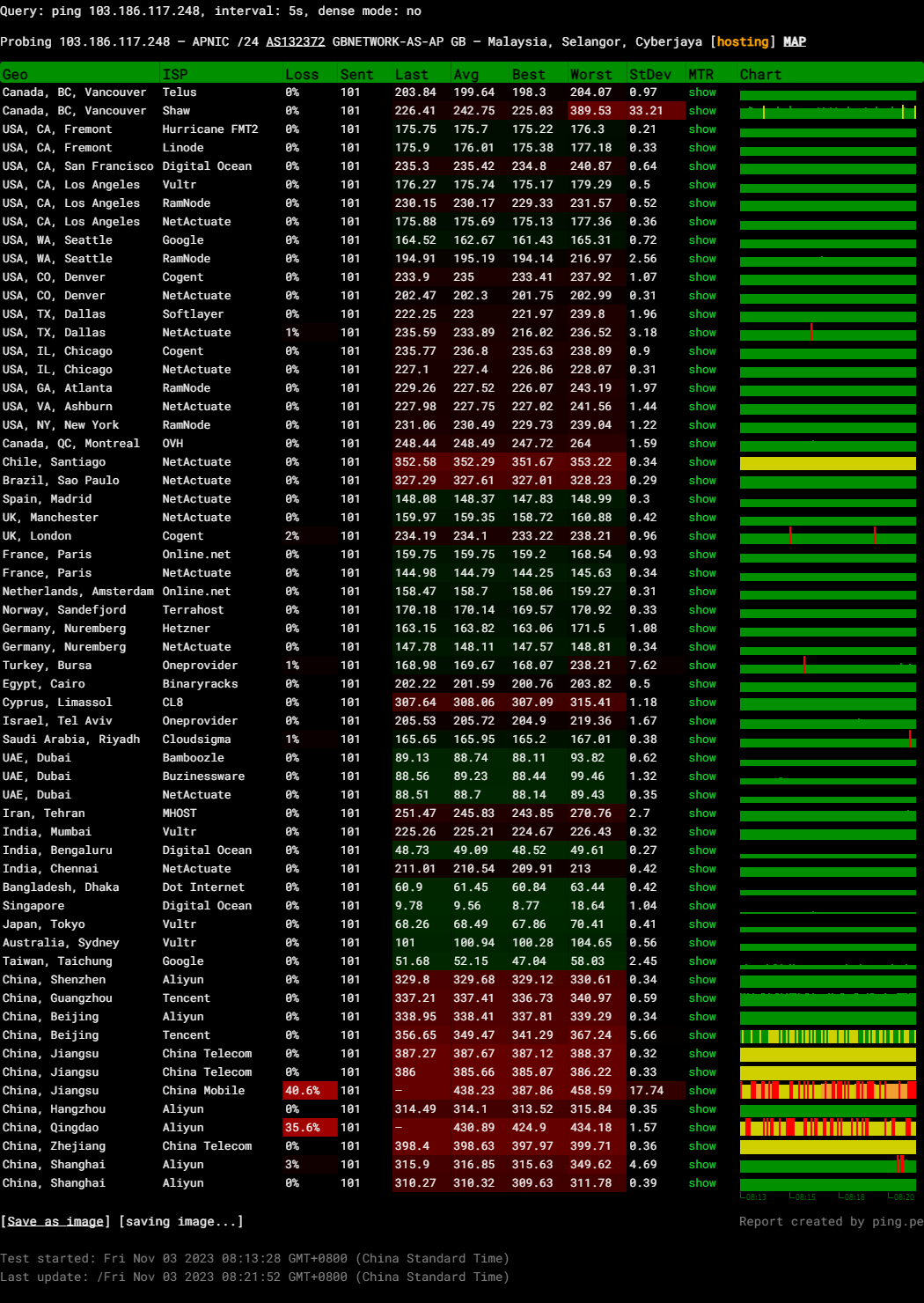
Query: ping 103.186.117.248, interval: 5s, dense mode: no
Probing 103.186.117.248 – APNIC /24 AS132372 GBNETWORK-AS-AP GB – Malaysia, Selangor, Cyberjaya
Media Unlock Test
** Test Starts At: Fri Nov 3 00:53:20 UTC 2023
** Checking Results Under IPv4
--------------------------------
** Your Network Provider: GB Network Solutions Sdn. Bhd. (103.186.*.*)
============[ Multination ]============
Dazn: Yes (Region: MY)
HotStar: Yes (Region: MY)
Disney+: Available For [Disney+ MY] Soon
Netflix: Yes (Region: MY)
YouTube Premium: Yes (Region: MY)
Amazon Prime Video: Yes (Region: MY)
TVBAnywhere+: Yes
iQyi Oversea Region: MY
Viu.com: Yes (Region: MY)
YouTube CDN: Kuala Lumpur
Netflix Preferred CDN: Singapore
Spotify Registration: No
Steam Currency: MYR
ChatGPT: Yes
=======================================
** Checking Results Under IPv6
--------------------------------
** Your Network Provider: GB Network Solutions Sdn. Bhd. (2403:fd40:1002:*:*)
============[ Multination ]============
Dazn: Failed (Network Connection)
HotStar: Yes (Region: MY)
Disney+: Available For [Disney+ MY] Soon
Netflix: Originals Only
YouTube Premium: Yes (Region: MY)
Amazon Prime Video: Unsupported
TVBAnywhere+: Failed (Network Connection)
iQyi Oversea Region: Failed
Viu.com: Failed
YouTube CDN: Kuala Lumpur
Netflix Preferred CDN: Singapore
Spotify Registration: No
Steam Currency: Failed (Network Connection)
ChatGPT: Yes
=======================================
Testing Done! CloudFlare Internet Test
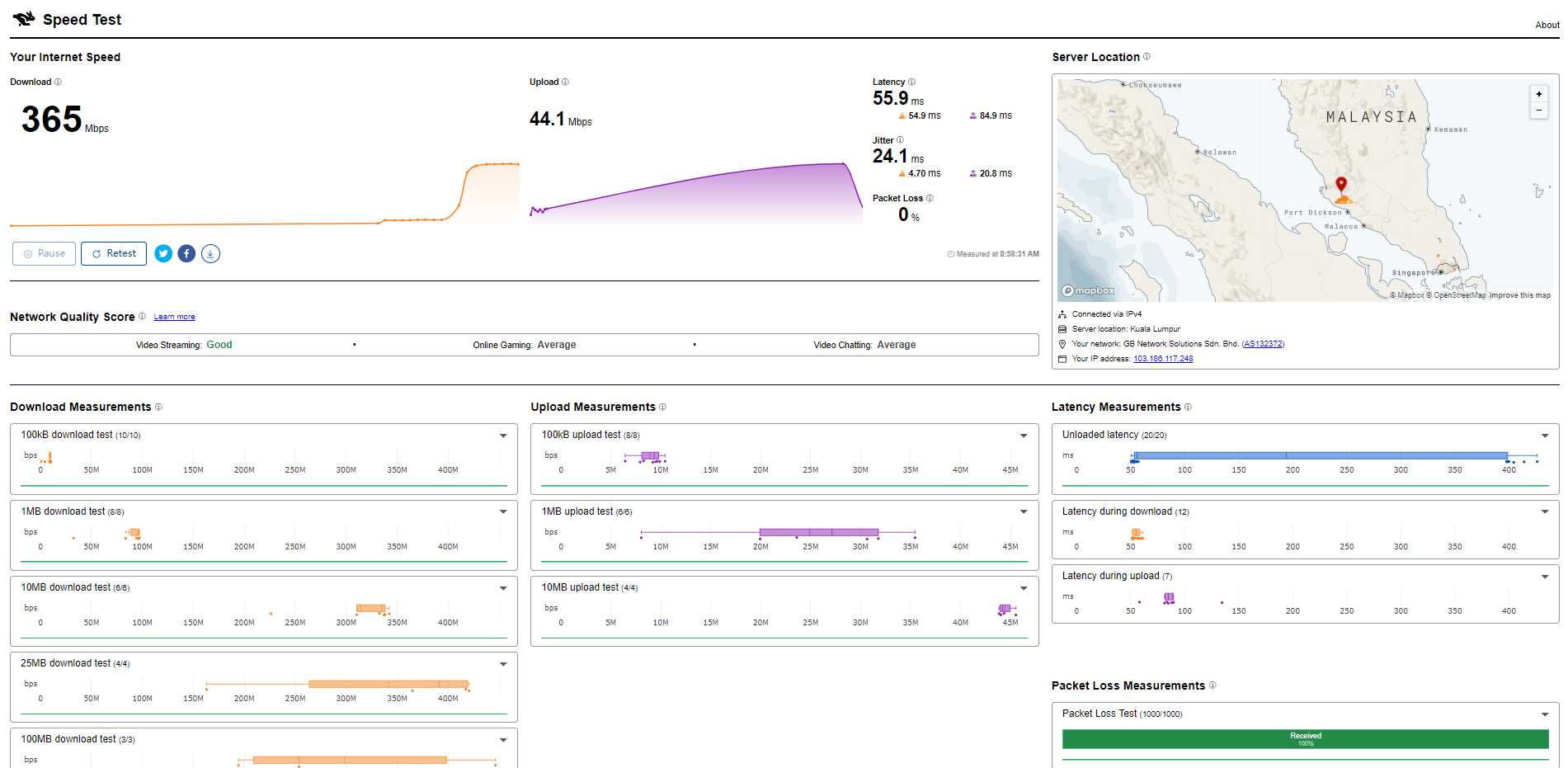
PageSpeed Insights
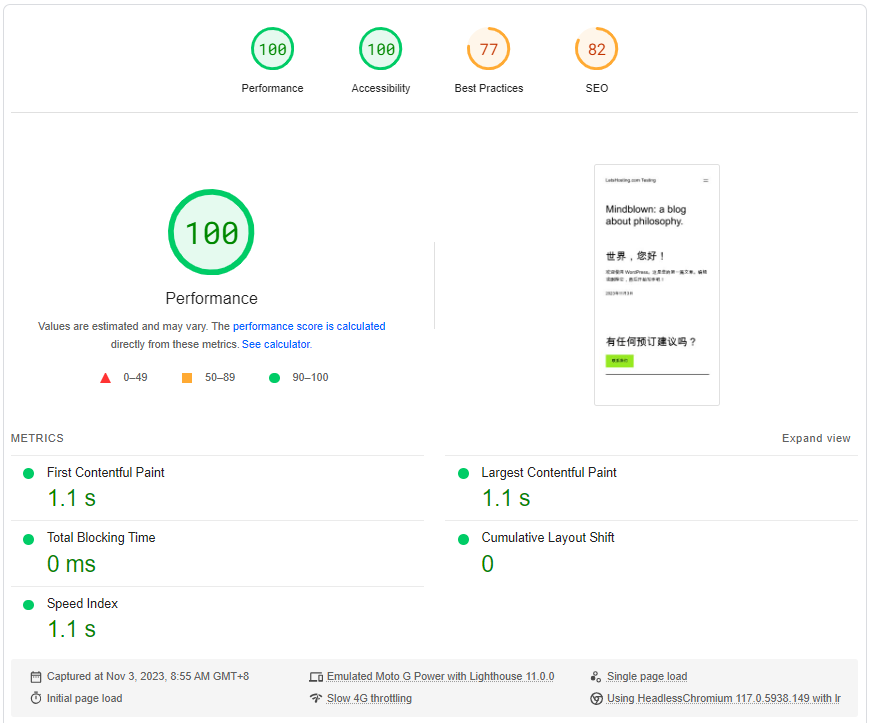
GTmetrix Performance
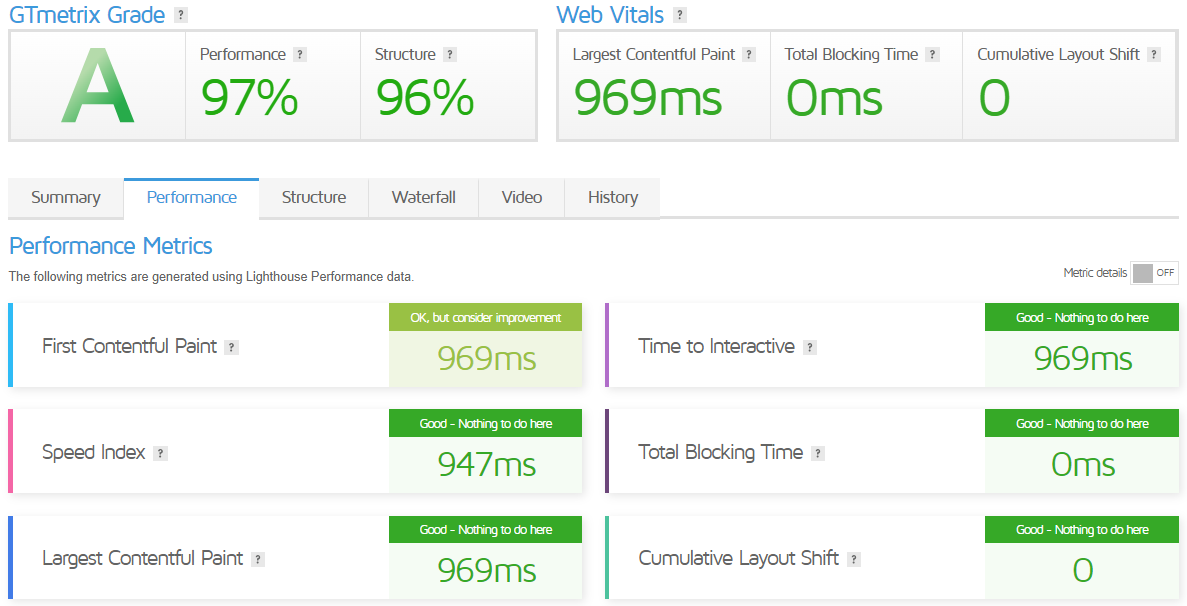
Admin Control Panel
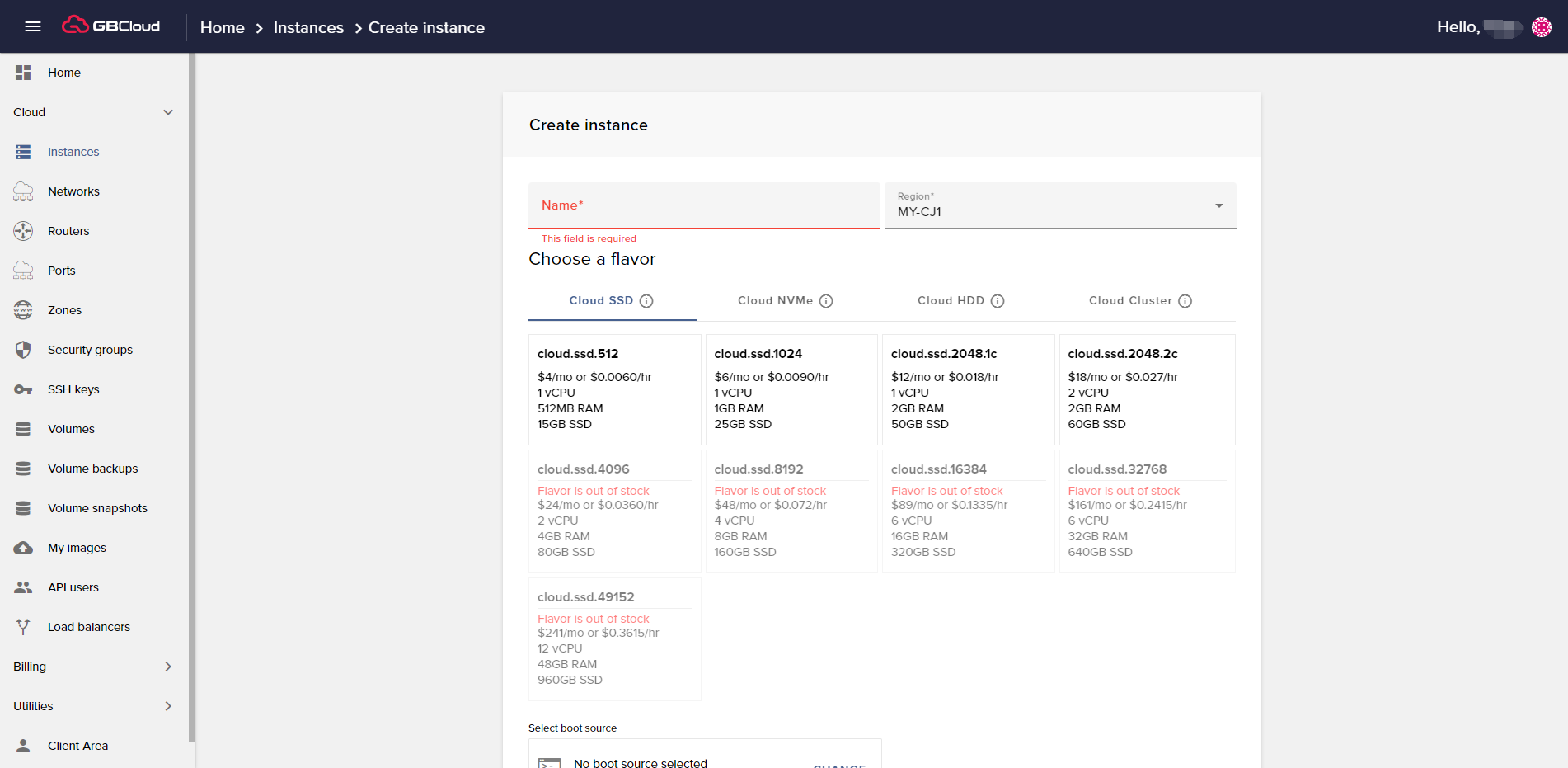
GBCloud’s Admin Control Panel is designed to be user-friendly and efficient, allowing you to manage your cloud servers with ease. Here are some of the steps you can follow to use the GBCloud Admin Control Panel:
- Sign up with GBCloud: If you haven’t already, sign up for GBCloud.
- Deploy a new Virtual Private Server (VPS): It’s simple and quick to set up a new VPS with GBCloud. To get started, go to the cloud area of your GBCloud control panel and click Create an instance.
The control panel offers a lot of choices for customizing a new cloud VPS. You can give your VPS a hostname and description, choose a configuration that fulfills your needs, and select any of the Ubuntu Linux operating systems that are available. If you like, you can add SSH keys.
Once you’ve set up your server, you can use applications like RunCloud for automatic server management. It speeds up and simplifies the installation of websites and databases, improves security, and automates updates.
Server Pricing

Official Website: https://www.GBCloud.com
Payments
GBCloud uses a Pay-Per-Use system that offers customers complete control over how much they utilize. Customers can easily add credit to their accounts and create instances quickly. This flexible payment method allows for cost-effective use of resources, as you only pay for what you use. However, the specific payment methods available (like credit card, debit card, or bank account) may depend on your currency and country.
Coupon
Are you interested in GB Cloud? Let’s get an extra 35% Cloud Credit with promo code GBCLOUD35.
How does it work?
Sign up, add at least $5 in Cloud Credit, and will match it by 35%!
In other words, add $10 and get $3.50 in credit. Add $20 and get $7. Add $100, you get $35, and so on.
If you already have an account, add credit and open a ticket to mention GBCLOUD35. The team will assist in the next step.
Important Notes:
- Matching credit will be added within 24 hours.
- Limited to one use per customer.
- Does not apply for moving general account credit to GB Cloud.
Customer Support
You can contact GBCloud’s customer service through their official website. They should have a “Contact” section where you can find the necessary information to contact them. If you’re already a customer, you might also be able to contact them directly through your account or the GBCloud control panel. For more detailed information, it’s best to visit their official website.
Conclusion
Regarding the server’s performance, we first tested with the Basic Bench. The average I/O speed after three runs was an impressive 544.0 MB/s. Regarding upload and download speeds, the server showed high efficiency. In all regions tested, the server maintained decent rates, with impressive download speeds in Tokyo, Japan, at 4594.01 Mbps and upload speeds in Hong Kong at 1806.86 Mbps.
Our study continued with the Yabs Performance Bench and Geekbench 6 Benchmark Test. From there, we found that the Read and Write speeds, in both small and large block sizes, came out well-balanced and were quite high, which is beneficial for software and websites that require frequent read/write operations. The Geekbench 6 score, measured separately for single-core and multi-core performances, was also good, adding to its reliability and quality.
When we moved to a more number-crunching UnixBench performance test, the server showed exceptional execution. The Dhrystone 2 score, a metric for processor performance, was 5754.3, which is incredibly high. For other metrics such as ‘File Copy,’ ‘Shell Scripts,’ and ‘System Call Overhead,’ the server scored relatively high, confirming its broad and powerful computational potential.
In the Media Unlock Test, the server can access most mainstream streaming services, including Netflix, Disney+, Amazon Prime Video, and YouTube Premium. However, it could not create a Spotify account at this time. If you’re considering server-use cases for streaming purposes, these results should be remembered.
In conclusion, the NVMe VPS Server from GBCloud in Cyberjaya, Malaysia, is a strong competitor in the VPS market, bringing forth remarkable performance metrics. It is quite capable of handling tasks demanding high computation and data transfer. With satisfactory Media Unlock results and steady network performance globally, this server can be a good option for various applications. However, potential users looking to tie in with Spotify should take note of the registration issue we encountered.
Official Website: https://www.GBCloud.com













