Vultr Japan Osaka General Purpose Cloud Dedicated Server Test and Review
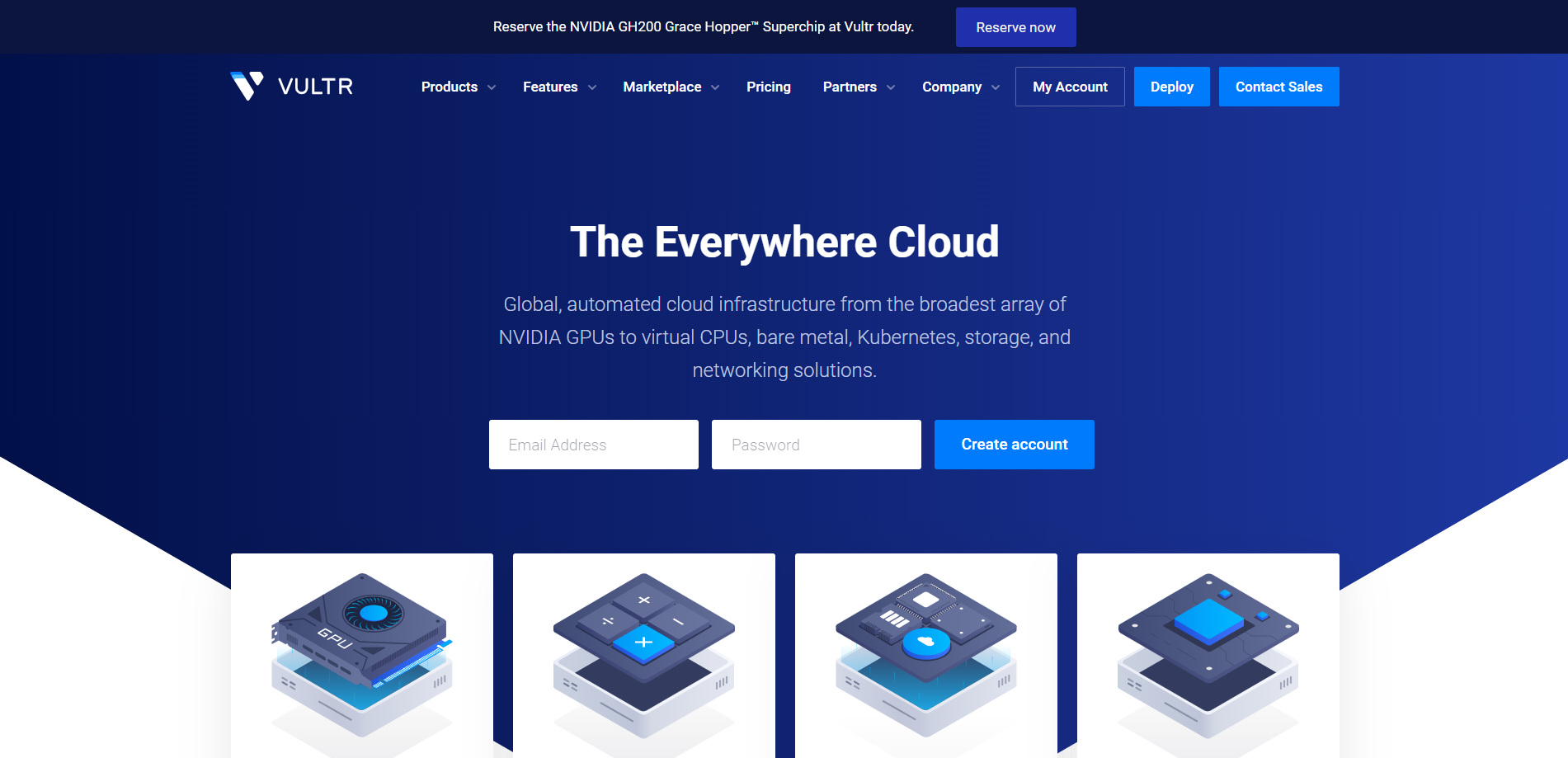
This review will closely examine the performance of Vultr’s General-Purpose Dedicated VPS Server in Osaka, Japan. This server boasts a robust AMD EPYC-Rome Processor with a setup that includes a 2-core CPU, 8 GB of RAM, 50 GB of SSD storage, a lightning-fast 10 Gbps internet connection, and a generous 5 TB bandwidth. Additionally, it comes with one IPv4 and one IPv6 address for your connectivity needs.
Here’s our line-up of tests to gauge the server’s capabilities:
- We’ll start with standard benchmarks, including Basic, Yabs, and Unix Benchmark, to measure the server’s critical performance attributes.
- For an in-depth look at the server’s connectivity with the rest of the world, we’ll conduct a Global Node Test and measure response times with a Global Ping Test.
- To check whether the server can access region-specific content, we’ll run a Media Unlock Test.
- We’ll evaluate connection quality through the CloudFlare Internet Test.
- Lastly, we’ll assess the server’s web delivery performance using tools like PageSpeed Insights and GTmetrix to understand how well it performs under web traffic conditions.
Stay tuned to learn how the server fares across these performance evaluations.
About Vultr
Vultr Cloud Compute is a high-performance cloud server deployment service. It offers various services, including cloud computing, dedicated servers, and virtual cloud servers. The service is known for its exceptional performance-to-price ratio, making it a popular choice among hosting providers.
Vultr Cloud Compute instances are crucial for web applications. They offer SSD cloud instances for beginners and high-frequency compute instances that are more suitable for larger ventures. These High-Frequency Compute instances feature NVMe solid-state local storage, fast 3GHz+ CPUs, and quick benchmarks.
One of the standout features of Vultr Cloud Compute is its instant deployment worldwide. When you click deploy, the Vultr cloud orchestration takes over and spins up your instance in your desired data center. This makes it perfect for many personal and business apps.
Vultr Cloud Compute instances are available in 25 locations worldwide, allowing you to deploy servers on 5 continents with just a few clicks. This global reach ensures that your applications can run closer to your user base, reducing latency and improving user experience.
In March 2022, Vultr introduced a wide range of shapes and sizes of High-Performance VMs, all with 100% NVMe SSD storage, including instances powered by 3rd Generation AMD EPYC™ processors. This means that users can turn to Vultr for everything from mission-critical enterprise needs to personal projects.
Official Website: https://www.vultr.com
BasicBench: Server Profile, I/O Speed, Upload and Download Speed
CPU Model : AMD EPYC-Rome Processor
CPU Cores : 2 @ 2794.748 MHz
CPU Cache : 512 KB
AES-NI : ✓ Enabled
VM-x/AMD-V : ✗ Disabled
Total Disk : 51.7 GB (7.4 GB Used)
Total Mem : 7.8 GB (122.6 MB Used)
Total Swap : 4.8 GB (0 Used)
System uptime : 0 days, 0 hour 12 min
Load average : 0.03, 0.02, 0.00
OS : Debian GNU/Linux 11
Arch : x86_64 (64 Bit)
Kernel : 5.10.0-25-amd64
TCP CC : bbr
Virtualization : KVM
IPv4/IPv6 : ✓ Online / ✓ Online
Organization : AS20473 The Constant Company, LLC
Location : Osaka / JP
Region : Ōsaka
----------------------------------------------------------------------
I/O Speed(1st run) : 867 MB/s
I/O Speed(2nd run) : 907 MB/s
I/O Speed(3rd run) : 900 MB/s
I/O Speed(average) : 891.3 MB/s
----------------------------------------------------------------------
Node Name Upload Speed Download Speed Latency
Speedtest.net 1770.97 Mbps 8014.16 Mbps 8.12 ms
Los Angeles, US 828.23 Mbps 7402.75 Mbps 107.19 ms
Dallas, US 646.90 Mbps 6466.70 Mbps 134.65 ms
Montreal, CA 420.14 Mbps 568.58 Mbps 191.10 ms
Paris, FR 234.32 Mbps 2540.64 Mbps 357.25 ms
Amsterdam, NL 323.21 Mbps 2747.37 Mbps 262.63 ms
Shanghai, CN 275.60 Mbps 1503.64 Mbps 362.81 ms
Hongkong, CN 4.91 Mbps 2.65 Mbps 56.18 ms
Mumbai, IN 789.34 Mbps 2735.08 Mbps 246.49 ms
Singapore, SG 2130.41 Mbps 7040.97 Mbps 196.29 ms
Tokyo, JP 727.31 Mbps 8180.19 Mbps 7.59 ms
----------------------------------------------------------------------
Finished in : 6 min 28 sec
Timestamp : 2023-11-15 06:55:36 UTC
YabsBench: Disk Speed, iperf3 Network Speed, Geekbench 6 Benchmark
Basic System Information:
---------------------------------
Uptime : 0 days, 0 hours, 29 minutes
Processor : AMD EPYC-Rome Processor
CPU cores : 2 @ 2794.748 MHz
AES-NI : ✔ Enabled
VM-x/AMD-V : ❌ Disabled
RAM : 7.8 GiB
Swap : 4.8 GiB
Disk : 46.9 GiB
Distro : Debian GNU/Linux 11 (bullseye)
Kernel : 5.10.0-25-amd64
VM Type : MICROSOFT
IPv4/IPv6 : ✔ Online / ✔ Online
IPv6 Network Information:
---------------------------------
ISP : The Constant Company, LLC
ASN : AS20473 The Constant Company, LLC
Host : The Constant Company, LLC
Location : Osaka, Ōsaka (27)
Country : Japan
fio Disk Speed Tests (Mixed R/W 50/50):
---------------------------------
Block Size | 4k (IOPS) | 64k (IOPS)
------ | --- ---- | ---- ----
Read | 485.14 MB/s (121.2k) | 1.50 GB/s (23.5k)
Write | 486.42 MB/s (121.6k) | 1.51 GB/s (23.6k)
Total | 971.57 MB/s (242.8k) | 3.02 GB/s (47.2k)
| |
Block Size | 512k (IOPS) | 1m (IOPS)
------ | --- ---- | ---- ----
Read | 1.54 GB/s (3.0k) | 1.68 GB/s (1.6k)
Write | 1.62 GB/s (3.1k) | 1.79 GB/s (1.7k)
Total | 3.17 GB/s (6.2k) | 3.47 GB/s (3.3k)
iperf3 Network Speed Tests (IPv4):
---------------------------------
Provider | Location (Link) | Send Speed | Recv Speed | Ping
Clouvider | London, UK (10G) | busy | 317 Mbits/sec | 241 ms
Scaleway | Paris, FR (10G) | 4.10 Gbits/sec | 320 Mbits/sec | 229 ms
NovoServe | North Holland, NL (40G) | 615 Mbits/sec | 14.3 Mbits/sec | 264 ms
Uztelecom | Tashkent, UZ (10G) | busy | 21.7 Mbits/sec | 333 ms
Clouvider | NYC, NY, US (10G) | 908 Mbits/sec | 634 Mbits/sec | 184 ms
Clouvider | Dallas, TX, US (10G) | 620 Mbits/sec | 238 Mbits/sec | 141 ms
Clouvider | Los Angeles, CA, US (10G) | busy | 1.15 Gbits/sec | 111 ms
iperf3 Network Speed Tests (IPv6):
---------------------------------
Provider | Location (Link) | Send Speed | Recv Speed | Ping
Clouvider | London, UK (10G) | 597 Mbits/sec | 25.6 Mbits/sec | 240 ms
Scaleway | Paris, FR (10G) | 3.82 Gbits/sec | 51.1 Mbits/sec | 220 ms
NovoServe | North Holland, NL (40G) | 556 Mbits/sec | 15.7 Mbits/sec | 264 ms
Uztelecom | Tashkent, UZ (10G) | 759 Mbits/sec | 100 Mbits/sec | 334 ms
Clouvider | NYC, NY, US (10G) | 908 Mbits/sec | 616 Mbits/sec | 184 ms
Clouvider | Dallas, TX, US (10G) | 1.27 Gbits/sec | 540 Mbits/sec | 141 ms
Clouvider | Los Angeles, CA, US (10G) | 1.69 Gbits/sec | 875 Mbits/sec | 111 ms
Geekbench 6 Benchmark Test:
---------------------------------
Test | Value
|
Single Core | 1787
Multi Core | 3224
Full Test | https://browser.geekbench.com/v6/cpu/3554970
YABS completed in 14 min 52 sec
UnixBench: CPU Performance, A score higher is better
Benchmark Run: Wed Nov 15 2023 07:53:41 - 08:21:38
2 CPUs in system; running 1 parallel copy of tests
Dhrystone 2 using register variables 52406766.6 lps (10.0 s, 7 samples)
Double-Precision Whetstone 8655.4 MWIPS (9.9 s, 7 samples)
Execl Throughput 4204.3 lps (30.0 s, 2 samples)
File Copy 1024 bufsize 2000 maxblocks 589256.0 KBps (30.0 s, 2 samples)
File Copy 256 bufsize 500 maxblocks 134949.2 KBps (30.0 s, 2 samples)
File Copy 4096 bufsize 8000 maxblocks 1837536.1 KBps (30.0 s, 2 samples)
Pipe Throughput 841572.8 lps (10.0 s, 7 samples)
Pipe-based Context Switching 55923.5 lps (10.0 s, 7 samples)
Process Creation 7119.5 lps (30.0 s, 2 samples)
Shell Scripts (1 concurrent) 10726.8 lpm (60.0 s, 2 samples)
Shell Scripts (8 concurrent) 2018.5 lpm (60.0 s, 2 samples)
System Call Overhead 967254.2 lps (10.0 s, 7 samples)
System Benchmarks Index Values BASELINE RESULT INDEX
Dhrystone 2 using register variables 116700.0 52406766.6 4490.7
Double-Precision Whetstone 55.0 8655.4 1573.7
Execl Throughput 43.0 4204.3 977.7
File Copy 1024 bufsize 2000 maxblocks 3960.0 589256.0 1488.0
File Copy 256 bufsize 500 maxblocks 1655.0 134949.2 815.4
File Copy 4096 bufsize 8000 maxblocks 5800.0 1837536.1 3168.2
Pipe Throughput 12440.0 841572.8 676.5
Pipe-based Context Switching 4000.0 55923.5 139.8
Process Creation 126.0 7119.5 565.0
Shell Scripts (1 concurrent) 42.4 10726.8 2529.9
Shell Scripts (8 concurrent) 6.0 2018.5 3364.2
System Call Overhead 15000.0 967254.2 644.8
========
System Benchmarks Index Score 1186.6
------------------------------------------------------------------------
Benchmark Run: Wed Nov 15 2023 08:21:38 - 08:49:36
2 CPUs in system; running 2 parallel copies of tests
Dhrystone 2 using register variables 102806575.3 lps (10.0 s, 7 samples)
Double-Precision Whetstone 17351.6 MWIPS (10.0 s, 7 samples)
Execl Throughput 6664.8 lps (30.0 s, 2 samples)
File Copy 1024 bufsize 2000 maxblocks 645109.7 KBps (30.0 s, 2 samples)
File Copy 256 bufsize 500 maxblocks 162911.3 KBps (30.0 s, 2 samples)
File Copy 4096 bufsize 8000 maxblocks 2129622.3 KBps (30.0 s, 2 samples)
Pipe Throughput 1665471.5 lps (10.0 s, 7 samples)
Pipe-based Context Switching 264466.5 lps (10.0 s, 7 samples)
Process Creation 16519.8 lps (30.0 s, 2 samples)
Shell Scripts (1 concurrent) 16005.8 lpm (60.0 s, 2 samples)
Shell Scripts (8 concurrent) 2100.7 lpm (60.0 s, 2 samples)
System Call Overhead 1738943.4 lps (10.0 s, 7 samples)
System Benchmarks Index Values BASELINE RESULT INDEX
Dhrystone 2 using register variables 116700.0 102806575.3 8809.5
Double-Precision Whetstone 55.0 17351.6 3154.8
Execl Throughput 43.0 6664.8 1550.0
File Copy 1024 bufsize 2000 maxblocks 3960.0 645109.7 1629.1
File Copy 256 bufsize 500 maxblocks 1655.0 162911.3 984.4
File Copy 4096 bufsize 8000 maxblocks 5800.0 2129622.3 3671.8
Pipe Throughput 12440.0 1665471.5 1338.8
Pipe-based Context Switching 4000.0 264466.5 661.2
Process Creation 126.0 16519.8 1311.1
Shell Scripts (1 concurrent) 42.4 16005.8 3774.9
Shell Scripts (8 concurrent) 6.0 2100.7 3501.2
System Call Overhead 15000.0 1738943.4 1159.3
========
System Benchmarks Index Score 2016.1
======= Script description and score comparison completed! =======
Looking Glass
Test IPv4: 64.176.34.94
Test IPv6: 2401:c080:3800:2075:5400:4ff:fe48:63c7
Global Node Test
## CDN Speedtest
CacheFly : 1.63 KiB/s | 0.01 Mbps | ping 7.364ms
Gdrive : 0 B/s | N/A | ping 56.762ms
## North America Speedtest
Softlayer, Washington, USA : 434.13 KiB/s | 3.39 Mbps | ping 168.448ms
SoftLayer, San Jose, USA : 9.20 MiB/s | 73.57 Mbps | ping 111.868ms
SoftLayer, Dallas, USA : 0 B/s | N/A | ping error!
Vultr, New Jersey, USA : 286.67 KiB/s | 2.24 Mbps | ping 184.072ms
Vultr, Seattle, USA : 51.05 MiB/s | 408.37 Mbps | ping 104.423ms
Vultr, Dallas, USA : 38.34 MiB/s | 306.75 Mbps | ping 133.020ms
Vultr, Los Angeles, USA : 51.10 MiB/s | 408.79 Mbps | ping 106.396ms
Ramnode, New York, USA : 6.58 MiB/s | 52.63 Mbps | ping 172.442ms
Ramnode, Atlanta, USA : 12.14 KiB/s | 0.09 Mbps | ping 188.578ms
## Europe Speedtest
Vultr, London, UK : 20.17 MiB/s | 161.34 Mbps | ping 240.012ms
LeaseWeb, Frankfurt, Germany : 8.10 KiB/s | 0.06 Mbps | ping 246.560ms
Hetzner, Germany : 91 B/s | N/A | ping 244.268ms
Ramnode, Alblasserdam, NL : 8.70 MiB/s | 69.61 Mbps | ping 266.551ms
Vultr, Amsterdam, NL : 23.28 MiB/s | 186.25 Mbps | ping 263.715ms
EDIS, Stockholm, Sweden : 198 B/s | N/A | ping 266.204ms
OVH, Roubaix, France : 168 B/s | N/A | ping 262.988ms
Online, France : 9.92 MiB/s | 79.40 Mbps | ping 228.904ms
Prometeus, Milan, Italy : 128 B/s | N/A | ping 275.395ms
## Exotic Speedtest
Sydney, Australia : 37.97 MiB/s | 303.72 Mbps | ping 151.945ms
Lagoon, New Caledonia : 131 B/s | N/A | ping 211.977ms
Hosteasy, Moldova : 858.49 KiB/s | 6.71 Mbps | ping 251.167ms
Prima, Argentina : 108.54 KiB/s | 0.85 Mbps | ping error!
## Asia Speedtest
SoftLayer, Singapore : 23.39 MiB/s | 187.14 Mbps | ping 86.053ms
Linode, Tokyo, Japan : 100.40 MiB/s | 803.21 Mbps | ping 8.613ms
Linode, Singapore : 14.82 MiB/s | 118.56 Mbps | ping 75.427ms
Vultr, Tokyo, Japan : 529.10 MiB/s | 4232.80 Mbps | ping 7.829ms
Benchmark finished in 139 seconds
Global Latency Test

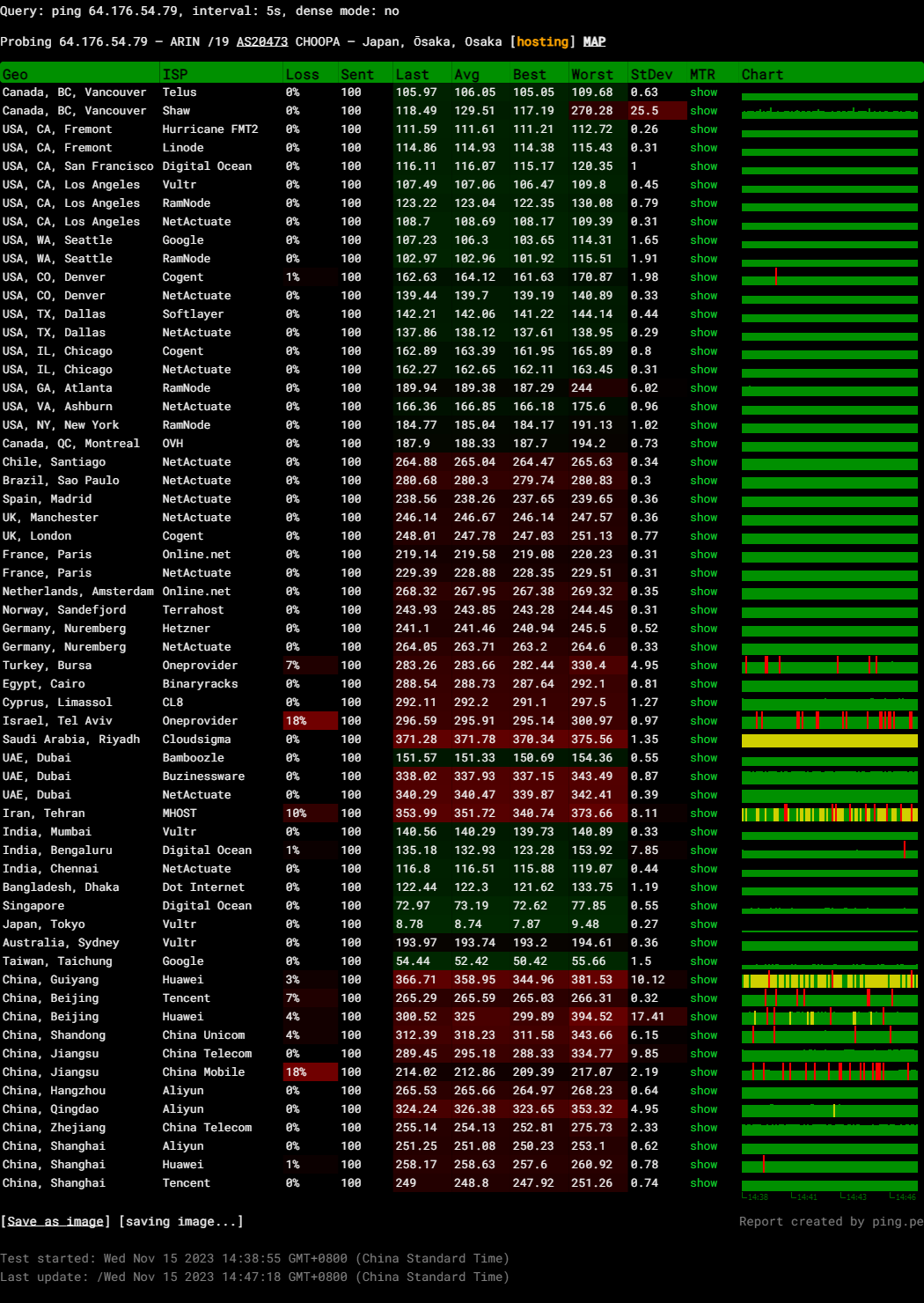
Query: ping 64.176.54.79, interval: 5s, dense mode: no
Probing 64.176.54.79 – ARIN /19 AS20473 CHOOPA – Japan, Ōsaka
Media Unlock Test
** Test Starts At: Wed 15 Nov 2023 07:28:45 AM UTC
** Checking Results Under IPv4
--------------------------------
** Your Network Provider: Vultr (64.176.*.*)
============[ Multination ]============
Dazn: Yes (Region: JP)
HotStar: No
Disney+: No
Netflix: No
YouTube Premium: Yes (Region: JP)
Amazon Prime Video: Yes (Region: JP)
TVBAnywhere+: Yes
iQyi Oversea Region: JP
Viu.com: No
YouTube CDN: Tokyo
Netflix Preferred CDN: Failed
Spotify Registration: No
Steam Currency: JPY
ChatGPT: Yes
=======================================
** Checking Results Under IPv6
--------------------------------
** Your Network Provider: Vultr (2401:c080:3800:*:*)
============[ Multination ]============
Dazn: Failed (Network Connection)
HotStar: No
Disney+: Yes (Region: JP)
Netflix: No
YouTube Premium: Yes (Region: JP)
Amazon Prime Video: Unsupported
TVBAnywhere+: Failed (Network Connection)
iQyi Oversea Region: Failed
Viu.com: Failed
YouTube CDN: Tokyo
Netflix Preferred CDN: Failed
Spotify Registration: No
Steam Currency: Failed (Network Connection)
ChatGPT: Yes
=======================================
Testing Done! CloudFlare Internet Test
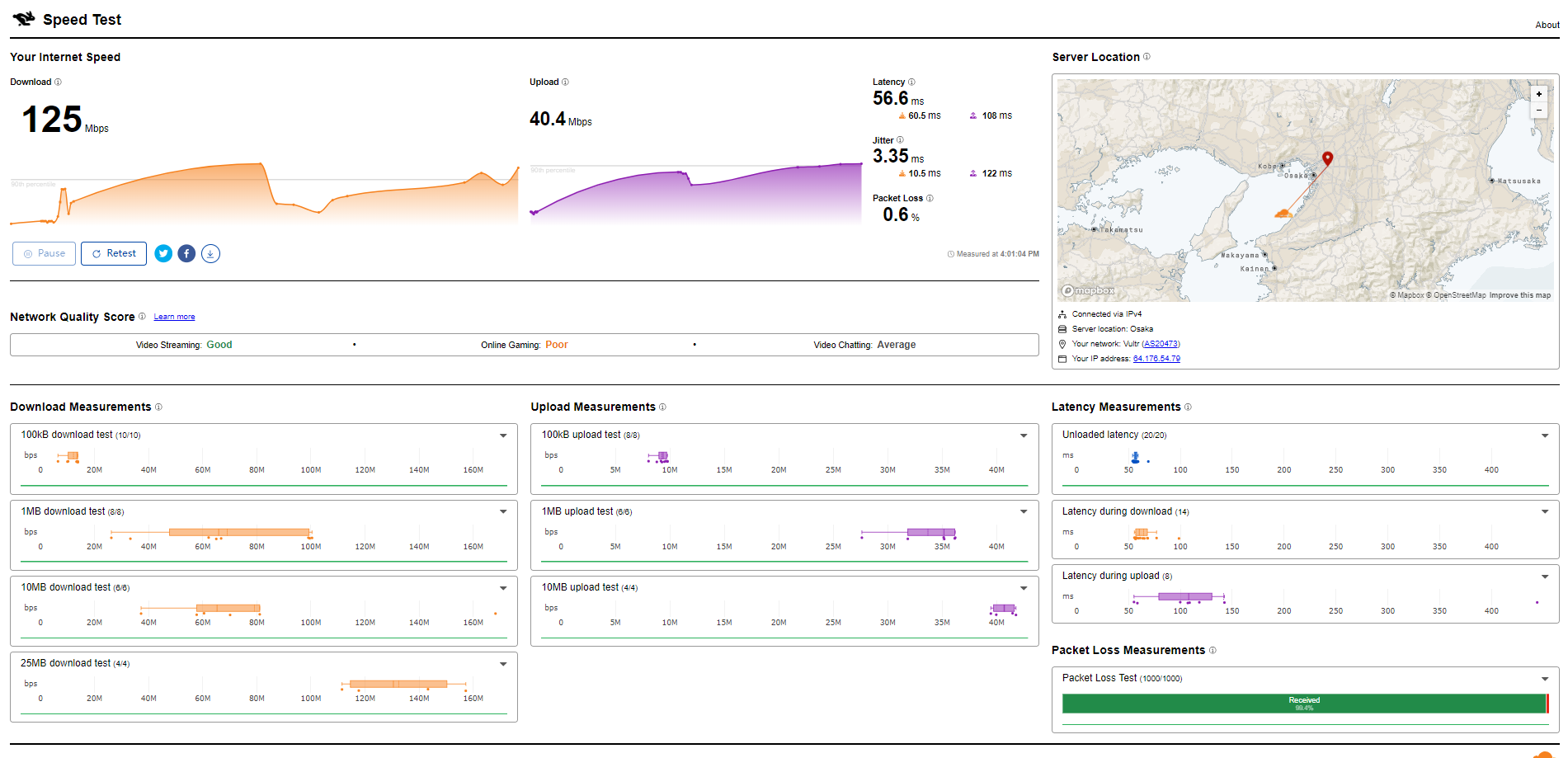
PageSpeed Insights
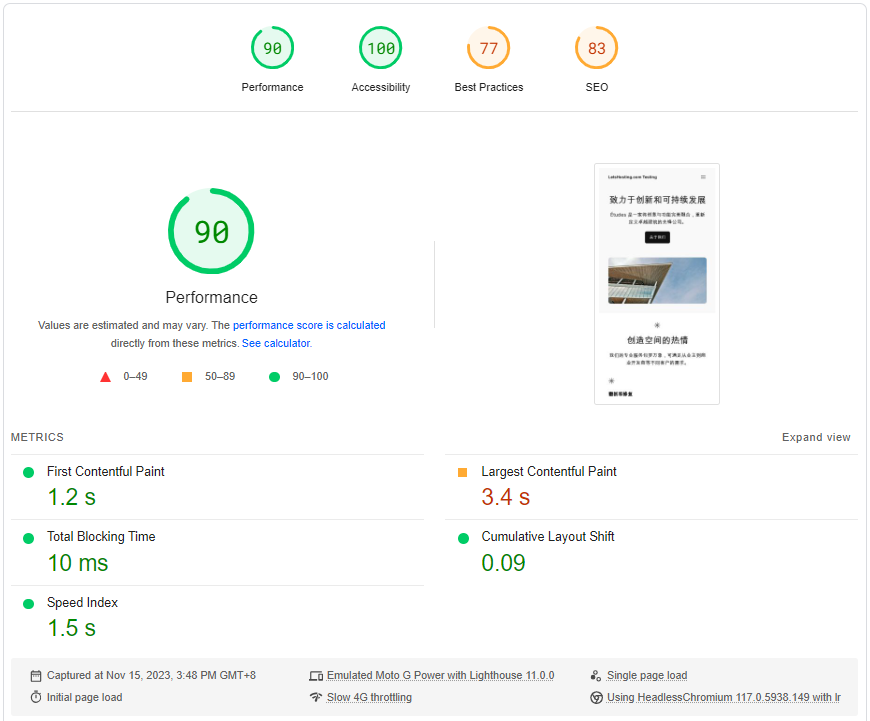
GTmetrix Performance
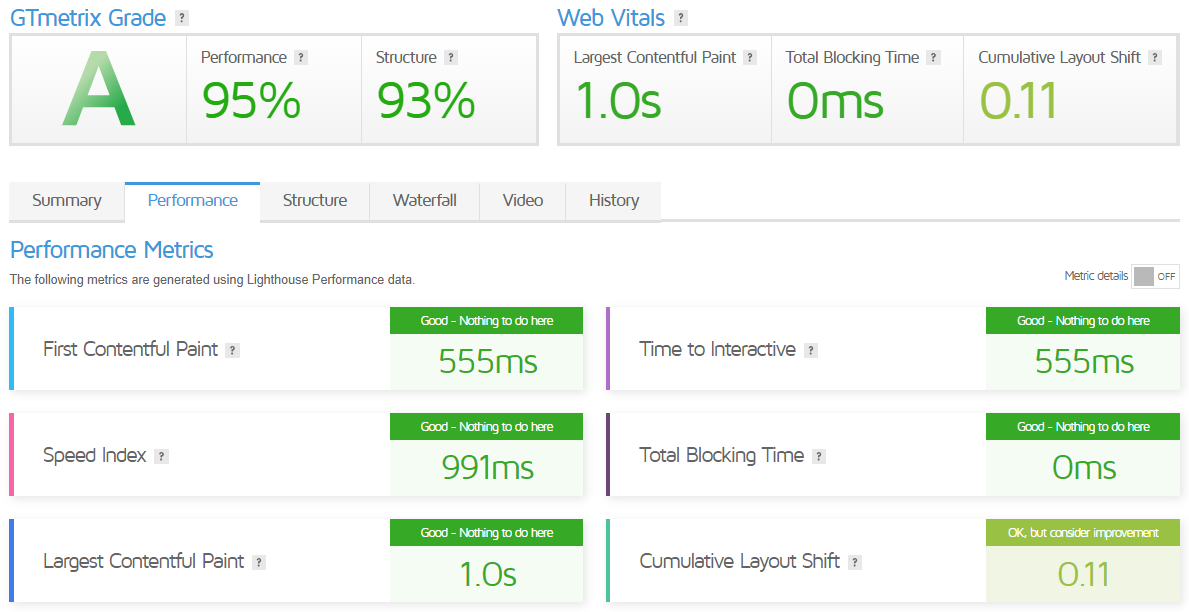
Get Started with Vultr Cloud Compute

To get started with Vultr Cloud Compute, you can follow these steps:
- Sign Up: Visit the Vultr website and sign up for a new account.
- Choose a Product: Once you’ve signed up, you can choose from various products such as Cloud Compute, High-Frequency Compute, Bare Metal, and more.
- Deploy an Instance: You can deploy an instance after choosing a product. You must select a server location, operating system, and size.
- Access the Server: Once your instance is deployed, you can access it using SSH. You can use an SSH key or receive the root password via email.
- Install Necessary Software: After accessing the server, you can install any necessary software. For example, if you’re setting up a web server, you might install Apache or Nginx.
For more detailed instructions, refer to the Vultr Docs, which provides articles, tutorials, and guides on getting started.
Admin Control Panel
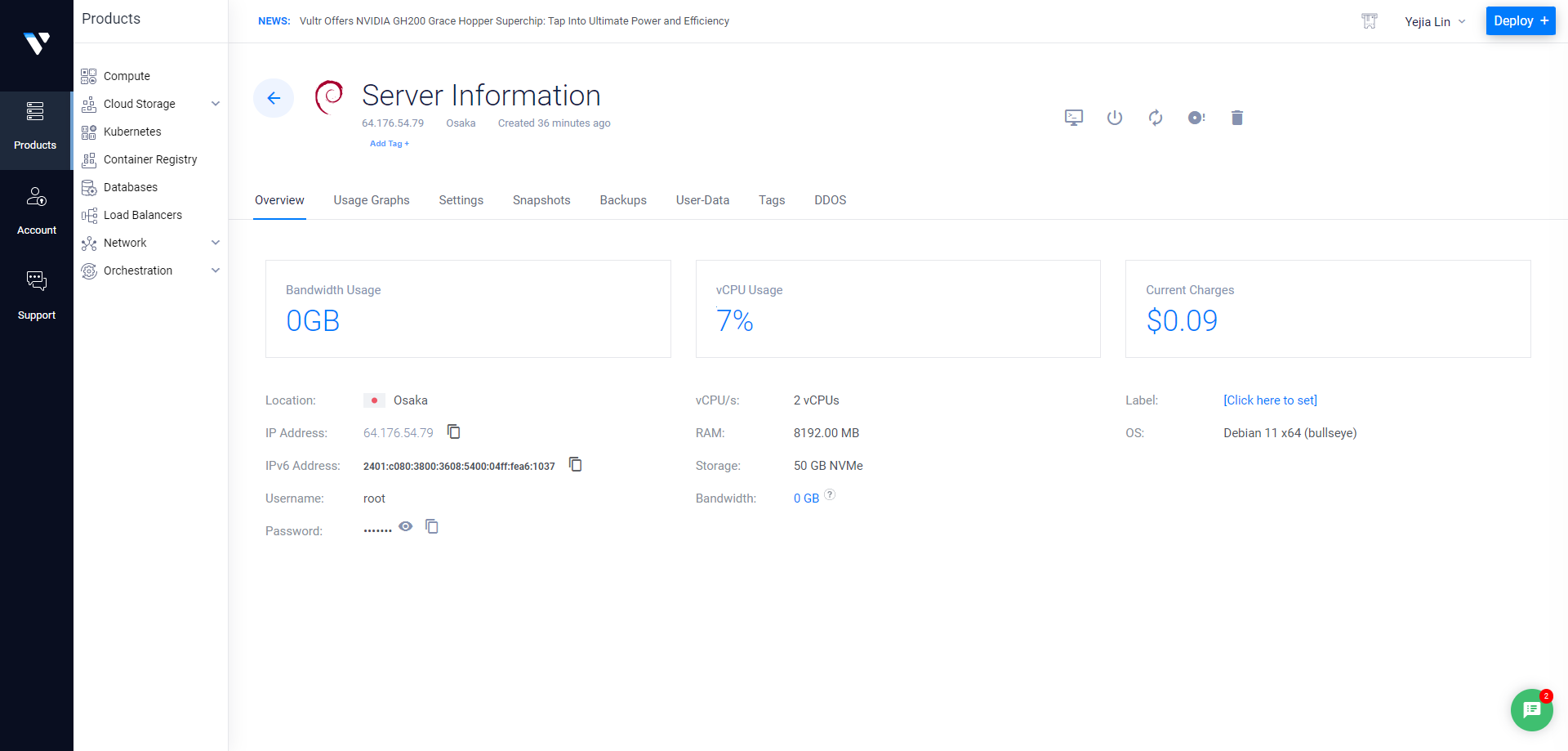
The Vultr Cloud Compute server Admin Control Panel is designed to make server management simple and intuitive. Here are some of its features:
- Server Management: You can perform common tasks such as ordering servers, managing backups, and adjusting access control. You can also start, stop, restart, reinstall, and destroy servers.
- Access: You can access your server using the Vultr web console, which simulates a physical mouse, keyboard, and screen.
- Automation: Any action you can perform on Vultr can be automated into your systems. This brings automation to the forefront of your business.
- Snapshots: You can create, delete, and view snapshots.
- Users: You can create, edit, and view users.
- Access via Browser: You can access the CloudPanel via a browser.
A mobile app called “Cloud Admin for Vultr” also provides a control panel to manage your Vultr Cloud Account, instances, and snapshots.
Server Pricing
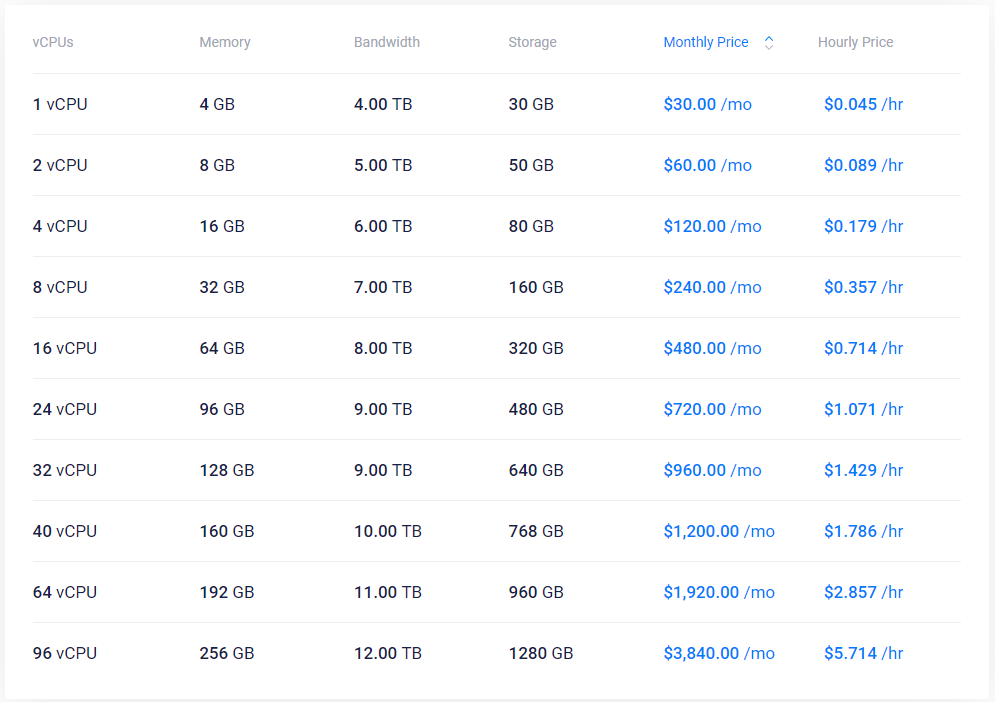
Official Website: https://www.vultr.com
Payments
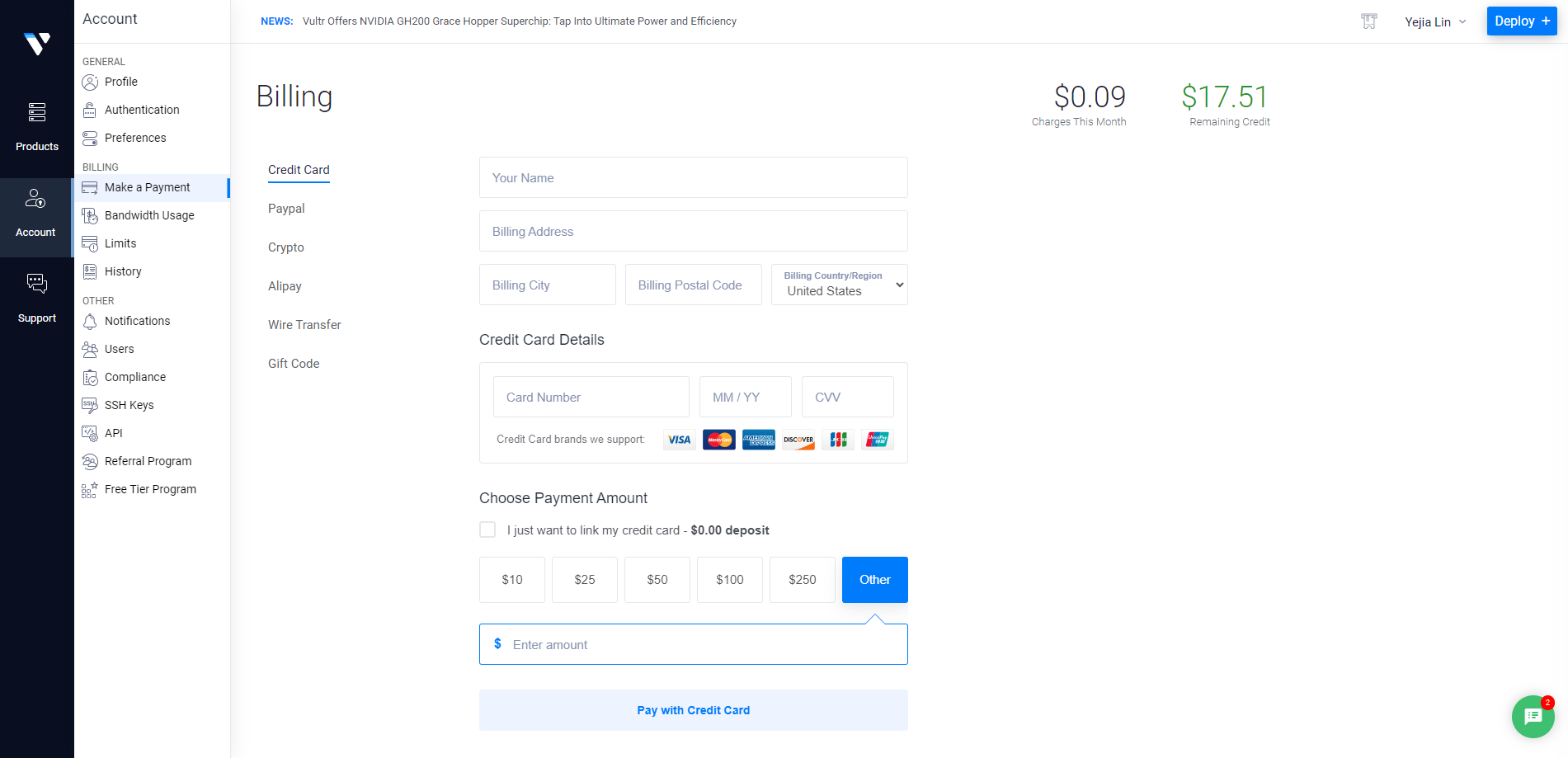
Coupon
Use Code: VULTRMATCH
Double your deposit! When you open a new account, Vultr will match your first deposit dollar for dollar, up to $100.
Use Code: FLYVULTR250
Try Vultr for free with a $250 free credit. New customers only.
Use Code: 25OFF
New Cloud Compute instances will receive a 25% discount if the instance is active. The offer is valid for new customers only, for instances launched within 30 days of account creation.
Customer Support
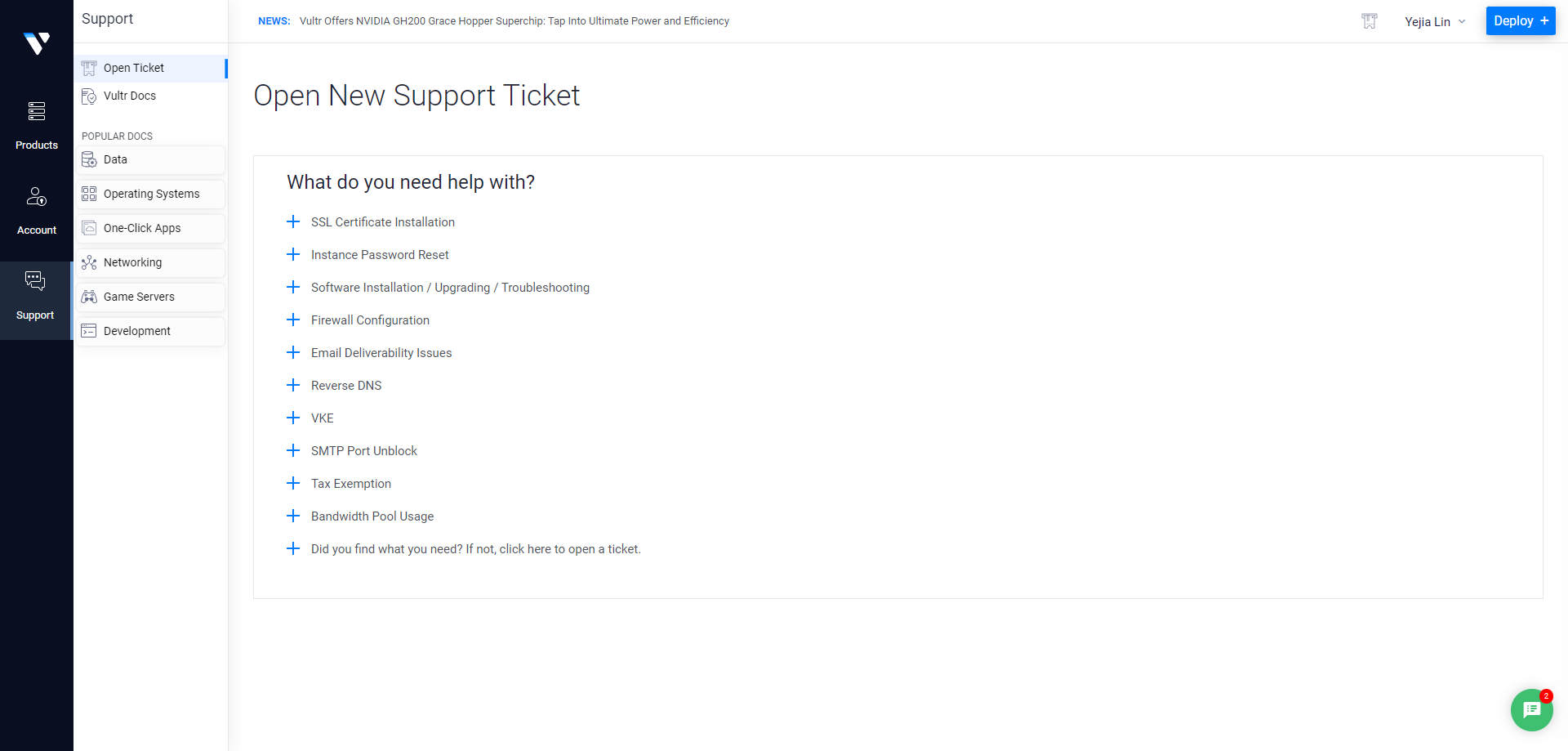
Vultr Cloud Compute offers a centralized location for all your support needs. Here are the ways you can get support:
- Support Tickets: If you’re an existing customer, you can open a support ticket for account-related issues.
- Billing Help: Check their FAQs page for quick answers to your billing questions.
- Vultr Docs: If you’re unsure where to start, you can browse their Vultr docs.
- General Inquiries: You can contact them directly if you can’t find a solution elsewhere.
- Sales: Contact the Vultr sales team about partnerships and other sales inquiries.
- Report a Bug: You can report issues with the website through their bug bounty program and get paid.
- Report Fraud: You can email their abuse team to report fraud and other forms of abuse.
- Partnerships: You can find more information about how to become a partner with Vultr.
- Server Status: If you’re having server issues, you can check the status of their servers on their real-time availability dashboard.
Conclusion
The server’s input/output performance remained consistent across tests, averaging 891.3 MB/s, showcasing its ability to handle data swiftly. Connection speed tests were conducted at various global nodes, revealing top speeds of over 8000 Mbps for downloads and 1770 Mbps for uploads with low latency, particularly impressive in Tokyo and Singapore. Meanwhile, server speeds in Montreal and Hong Kong were less remarkable but still adequate for most applications.
The Yabs Performance Bench further proved our server’s capability to perform under diverse conditions. It demonstrated extremely high mixed read/write speeds, with the server achieving up to 3.02 GB/s and 3.47 GB/s in various block sizes. The Geekbench 6 results were favorable, with the server scoring 1787 in single-core and 3224 in multi-core performance, indicating strong processing power.
The UnixBench scores, which evaluate CPU performance and overall system operations, produced a System Benchmarks Index Score of 1186.6 for single-threaded tests and 2016.1 when utilizing both CPU cores in parallel; these scores far exceed the standard baseline, reflecting the server’s exceptional performance.
In terms of regional content accessibility, the server had a mixed performance. It cleared the Media Unlock Test for several services within Japan, such as Dazn, YouTube Premium, and Amazon Prime Video. Still, it didn’t support platforms like Netflix, Disney+, or others outside the Japanese region.
In conclusion, the Vultr Osaka VPS server delivered an impressive performance across the board, with particularly strong throughput and processing power. Its ability to provide fast speeds and handle substantial data loads confirms its suitability for demanding server tasks and applications.
Despite regional restrictions on certain media services, this VPS server is a robust option for users requiring high-performance hosting solutions. Whether running intensive web applications or managing high-traffic websites, this server can support your needs efficiently.
Official Website: https://www.vultr.com











