HOSTKEY Germany Frankfurt AMD EPYC Cost-Effective Performance VPS Test and Review
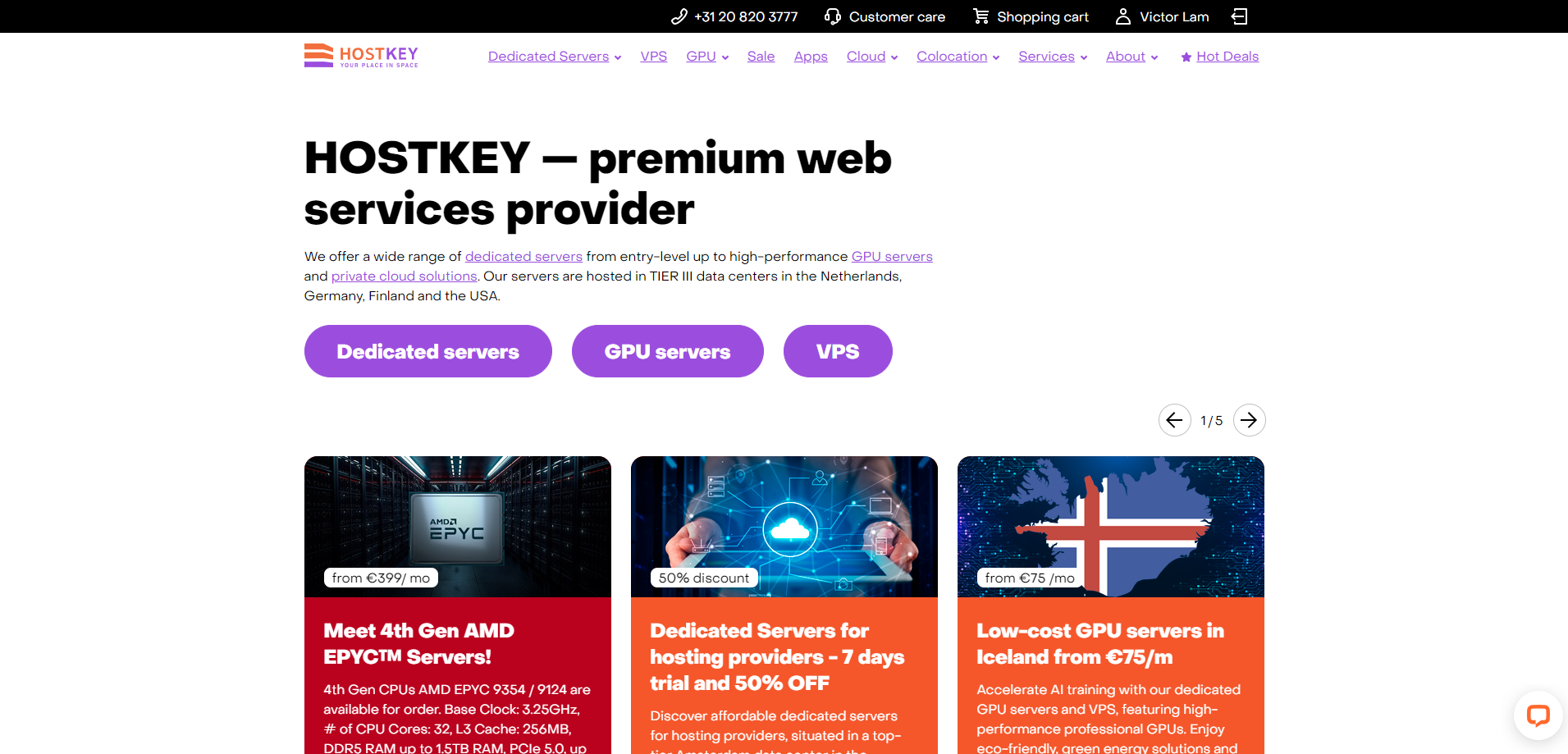
Thanks to the HOSTKEY team, our recent test of the Frankfurt-based HOSTKEY server revealed noteworthy results. This server setup includes a robust AMD EPYC processor with a 4-core CPU, 4 GB of RAM, 60 GB of SSD storage, and network speeds up to 1 Gbps, with 3 TB data transfer and an IPv4 address.
Here’s a rundown of our tests:
- The Basic, Yabs, and Unix tests checked the server’s core strength.
- The Global Node and Ping tests examined how well it connects worldwide.
- We used the Media Unlock Test to see if it could access regional content.
- The CloudFlare test checked the quality of the connection.
- To determine how well websites might run, we used PageSpeed Insights and GTmetrix.
About HOSTKEY
Hostkey is a well-known provider of Virtual Private Server (VPS) solutions, offering various services to cater to various business and individual needs. They provide cost-effective and reliable infrastructure, ensuring that their customers get the best value for their money.
Hostkey offers four main lines of VPS solutions, each designed to cater to specific needs and workloads:
- Edge VPS line: This line is designed for high-load services, databases, media streaming, and machine-learning applications. The hardware includes an AMD EPYC 9354 CPU running at 3.25 GHz with 32 cores (64 threads), DDR-5 3800 MHz RAM, and Enterprise NVMe storage.
- Performance VPS line: This line is ideal for mid-high-load web servers and services, e-commerce sites, databases, and premium SaaS services. The hardware includes an Intel Xeon Gold 6226R CPU running at 2.9 GHz with 16 cores (32 threads), DDR-4 2933 MHz RAM, and Enterprise NVMe storage.
- General VPS line: This line is perfect for low-load web servers and services, CRM, CMS, blogs, and repositories. The hardware includes an Intel Xeon E5-2680v4 CPU running at 2.4 GHz with 12 cores (24 threads), DDR-4 2400 MHz RAM, and Enterprise SSD storage.
- Storage VPS line: This line is designed for storage services and servers, NAS, backup, file, and data sharing. The hardware includes an Intel Xeon E5-2680v2 CPU running at 2.9 GHz with 12 cores (24 threads), DDR-3 1600 MHz RAM, and HDD + SSD cache storage.
In addition, Hostkey also offers a One-Click App Marketplace where you can order a server with pre-installed software in just one click. They have handled all the technicalities, allowing you to enjoy discounts and a trial period.
Official Website: https://www.HOSTKEY.com
BasicBench: Server Profile, I/O Speed, Upload and Download Speed
CPU Model : AMD EPYC Processor
CPU Cores : 4 @ 2900.000 MHz
CPU Cache : 512 KB
AES-NI : ✓ Enabled
VM-x/AMD-V : ✗ Disabled
Total Disk : 62.7 GB (5.3 GB Used)
Total Mem : 3.8 GB (164.8 MB Used)
Total Swap : 3.8 GB (780.0 KB Used)
System uptime : 0 days, 11 hour 34 min
Load average : 0.00, 0.00, 0.00
OS : Debian GNU/Linux 11
Arch : x86_64 (64 Bit)
Kernel : 5.10.0-23-amd64
TCP CC : bbr
Virtualization : KVM
IPv4/IPv6 : ✓ Online / ✗ Offline
Organization : AS57043 HOSTKEY B.V.
Location : Frankfurt am Main / DE
Region : Hesse
----------------------------------------------------------------------
I/O Speed(1st run) : 441 MB/s
I/O Speed(2nd run) : 423 MB/s
I/O Speed(3rd run) : 448 MB/s
I/O Speed(average) : 437.3 MB/s
----------------------------------------------------------------------
Node Name Upload Speed Download Speed Latency
Speedtest.net 929.44 Mbps 934.86 Mbps 0.88 ms
Los Angeles, US 572.48 Mbps 942.61 Mbps 141.55 ms
Dallas, US 730.27 Mbps 932.90 Mbps 112.05 ms
Montreal, CA 339.57 Mbps 750.39 Mbps 98.49 ms
Paris, FR 930.55 Mbps 951.60 Mbps 9.94 ms
Amsterdam, NL 921.88 Mbps 940.12 Mbps 8.17 ms
Shanghai, CN 313.22 Mbps 659.12 Mbps 250.03 ms
Chongqing, CN 23.82 Mbps 0.77 Mbps 308.58 ms
Hongkong, CN 431.38 Mbps 934.99 Mbps 185.61 ms
Mumbai, IN 616.18 Mbps 939.21 Mbps 133.91 ms
Singapore, SG 318.22 Mbps 897.07 Mbps 270.06 ms
Tokyo, JP 361.99 Mbps 949.66 Mbps 223.62 ms
----------------------------------------------------------------------
Finished in : 5 min 46 sec
Timestamp : 2023-12-07 03:51:27 EET
YabsBench: Disk Speed, iperf3 Network Speed, Geekbench 6 Benchmark
Basic System Information:
---------------------------------
Uptime : 0 days, 11 hours, 44 minutes
Processor : AMD EPYC Processor
CPU cores : 4 @ 2900.000 MHz
AES-NI : ✔ Enabled
VM-x/AMD-V : ❌ Disabled
RAM : 3.8 GiB
Swap : 3.8 GiB
Disk : 58.9 GiB
Distro : Debian GNU/Linux 11 (bullseye)
Kernel : 5.10.0-23-amd64
VM Type : KVM
IPv4/IPv6 : ✔ Online / ❌ Offline
IPv4 Network Information:
---------------------------------
ISP : Hostkey B.V.
ASN : AS57043 HOSTKEY B.V.
Host : HOSTKEY
Location : Frankfurt am Main, Hesse (HE)
Country : Germany
fio Disk Speed Tests (Mixed R/W 50/50) (Partition /dev/mapper/hk-root):
---------------------------------
Block Size | 4k (IOPS) | 64k (IOPS)
------ | --- ---- | ---- ----
Read | 109.46 MB/s (27.3k) | 198.42 MB/s (3.1k)
Write | 109.75 MB/s (27.4k) | 199.47 MB/s (3.1k)
Total | 219.21 MB/s (54.8k) | 397.90 MB/s (6.2k)
| |
Block Size | 512k (IOPS) | 1m (IOPS)
------ | --- ---- | ---- ----
Read | 217.69 MB/s (425) | 224.80 MB/s (219)
Write | 229.26 MB/s (447) | 239.78 MB/s (234)
Total | 446.96 MB/s (872) | 464.58 MB/s (453)
iperf3 Network Speed Tests (IPv4):
---------------------------------
Provider | Location (Link) | Send Speed | Recv Speed | Ping
Clouvider | London, UK (10G) | 924 Mbits/sec | 904 Mbits/sec | 12.4 ms
Scaleway | Paris, FR (10G) | busy | 888 Mbits/sec | 10.0 ms
NovoServe | North Holland, NL (40G) | 927 Mbits/sec | 918 Mbits/sec | 7.11 ms
Uztelecom | Tashkent, UZ (10G) | 816 Mbits/sec | 702 Mbits/sec | 93.2 ms
Clouvider | NYC, NY, US (10G) | 792 Mbits/sec | 820 Mbits/sec | 81.1 ms
Clouvider | Dallas, TX, US (10G) | busy | 2.57 Mbits/sec | 331 ms
Clouvider | Los Angeles, CA, US (10G) | busy | 46.8 Mbits/sec | 284 ms
Geekbench 6 Benchmark Test:
---------------------------------
Test | Value
|
Single Core | 1412
Multi Core | 4609
Full Test | https://browser.geekbench.com/v6/cpu/3881769
YABS completed in 11 min 49 sec
UnixBench: CPU Performance, A score higher is better
Benchmark Run: Thu Dec 07 2023 04:31:55 - 04:59:53
4 CPUs in system; running 1 parallel copy of tests
Dhrystone 2 using register variables 41719277.2 lps (10.0 s, 7 samples)
Double-Precision Whetstone 7395.2 MWIPS (10.0 s, 7 samples)
Execl Throughput 5232.8 lps (30.0 s, 2 samples)
File Copy 1024 bufsize 2000 maxblocks 1050112.2 KBps (30.0 s, 2 samples)
File Copy 256 bufsize 500 maxblocks 286715.6 KBps (30.0 s, 2 samples)
File Copy 4096 bufsize 8000 maxblocks 3100467.7 KBps (30.0 s, 2 samples)
Pipe Throughput 1821881.9 lps (10.0 s, 7 samples)
Pipe-based Context Switching 46661.1 lps (10.0 s, 7 samples)
Process Creation 8904.6 lps (30.0 s, 2 samples)
Shell Scripts (1 concurrent) 12238.0 lpm (60.0 s, 2 samples)
Shell Scripts (8 concurrent) 3456.4 lpm (60.0 s, 2 samples)
System Call Overhead 2028291.1 lps (10.0 s, 7 samples)
System Benchmarks Index Values BASELINE RESULT INDEX
Dhrystone 2 using register variables 116700.0 41719277.2 3574.9
Double-Precision Whetstone 55.0 7395.2 1344.6
Execl Throughput 43.0 5232.8 1216.9
File Copy 1024 bufsize 2000 maxblocks 3960.0 1050112.2 2651.8
File Copy 256 bufsize 500 maxblocks 1655.0 286715.6 1732.4
File Copy 4096 bufsize 8000 maxblocks 5800.0 3100467.7 5345.6
Pipe Throughput 12440.0 1821881.9 1464.5
Pipe-based Context Switching 4000.0 46661.1 116.7
Process Creation 126.0 8904.6 706.7
Shell Scripts (1 concurrent) 42.4 12238.0 2886.3
Shell Scripts (8 concurrent) 6.0 3456.4 5760.6
System Call Overhead 15000.0 2028291.1 1352.2
========
System Benchmarks Index Score 1644.1
------------------------------------------------------------------------
Benchmark Run: Thu Dec 07 2023 04:59:53 - 05:27:53
4 CPUs in system; running 4 parallel copies of tests
Dhrystone 2 using register variables 165525713.6 lps (10.0 s, 7 samples)
Double-Precision Whetstone 29547.0 MWIPS (10.0 s, 7 samples)
Execl Throughput 12376.3 lps (30.0 s, 2 samples)
File Copy 1024 bufsize 2000 maxblocks 503000.5 KBps (30.0 s, 2 samples)
File Copy 256 bufsize 500 maxblocks 132076.3 KBps (30.0 s, 2 samples)
File Copy 4096 bufsize 8000 maxblocks 1695125.9 KBps (30.0 s, 2 samples)
Pipe Throughput 7284009.5 lps (10.0 s, 7 samples)
Pipe-based Context Switching 811485.1 lps (10.0 s, 7 samples)
Process Creation 34613.7 lps (30.0 s, 2 samples)
Shell Scripts (1 concurrent) 29004.3 lpm (60.0 s, 2 samples)
Shell Scripts (8 concurrent) 4084.7 lpm (60.0 s, 2 samples)
System Call Overhead 2807473.5 lps (10.0 s, 7 samples)
System Benchmarks Index Values BASELINE RESULT INDEX
Dhrystone 2 using register variables 116700.0 165525713.6 14183.9
Double-Precision Whetstone 55.0 29547.0 5372.2
Execl Throughput 43.0 12376.3 2878.2
File Copy 1024 bufsize 2000 maxblocks 3960.0 503000.5 1270.2
File Copy 256 bufsize 500 maxblocks 1655.0 132076.3 798.0
File Copy 4096 bufsize 8000 maxblocks 5800.0 1695125.9 2922.6
Pipe Throughput 12440.0 7284009.5 5855.3
Pipe-based Context Switching 4000.0 811485.1 2028.7
Process Creation 126.0 34613.7 2747.1
Shell Scripts (1 concurrent) 42.4 29004.3 6840.6
Shell Scripts (8 concurrent) 6.0 4084.7 6807.8
System Call Overhead 15000.0 2807473.5 1871.6
========
System Benchmarks Index Score 3328.3
======= Script description and score comparison completed! =======
Looking Glass
https://lg.hostkey.net
Global Node Test
## CDN Speedtest
CacheFly : 103.52 MiB/s | 828.16 Mbps | ping 9.880ms
Gdrive : 0 B/s | N/A | ping 0.415ms
## North America Speedtest
Softlayer, Washington, USA : 7.67 MiB/s | 61.35 Mbps | ping 85.359ms
SoftLayer, San Jose, USA : 1.38 MiB/s | 11.06 Mbps | ping 143.251ms
SoftLayer, Dallas, USA : 0 B/s | N/A | ping error!
Vultr, New Jersey, USA : 28.74 MiB/s | 229.89 Mbps | ping 81.157ms
Vultr, Seattle, USA : 14.85 MiB/s | 118.78 Mbps | ping 134.878ms
Vultr, Dallas, USA : 20.44 MiB/s | 163.56 Mbps | ping 107.875ms
Vultr, Los Angeles, USA : 13.38 MiB/s | 107.03 Mbps | ping 144.723ms
Ramnode, New York, USA : 10.57 MiB/s | 84.59 Mbps | ping 160.343ms
Ramnode, Atlanta, USA : 23.62 MiB/s | 188.93 Mbps | ping 99.425ms
## Europe Speedtest
Vultr, London, UK : 96.06 MiB/s | 768.49 Mbps | ping 13.708ms
LeaseWeb, Frankfurt, Germany : 754.37 KiB/s | 5.89 Mbps | ping 7.166ms
Hetzner, Germany : 2.00 KiB/s | 0.02 Mbps | ping 11.513ms
Ramnode, Alblasserdam, NL : 99.65 MiB/s | 797.22 Mbps | ping 8.843ms
Vultr, Amsterdam, NL : 96.43 MiB/s | 771.46 Mbps | ping 6.280ms
EDIS, Stockholm, Sweden : 3.59 KiB/s | 0.03 Mbps | ping 21.998ms
OVH, Roubaix, France : 6.88 KiB/s | 0.05 Mbps | ping 10.593ms
Online, France : 102.44 MiB/s | 819.48 Mbps | ping 9.936ms
Prometeus, Milan, Italy : 6.79 KiB/s | 0.05 Mbps | ping 10.076ms
## Exotic Speedtest
Sydney, Australia : 3.24 MiB/s | 25.94 Mbps | ping 281.471ms
Lagoon, New Caledonia : 115 B/s | N/A | ping 336.446ms
Hosteasy, Moldova : 27.14 MiB/s | 217.10 Mbps | ping 37.534ms
Prima, Argentina : 391.02 KiB/s | 3.05 Mbps | ping error!
## Asia Speedtest
SoftLayer, Singapore : 1.04 MiB/s | 8.30 Mbps | ping 153.538ms
Linode, Tokyo, Japan : 7.16 MiB/s | 57.29 Mbps | ping 211.878ms
Linode, Singapore : 12.47 MiB/s | 99.76 Mbps | ping 146.826ms
Vultr, Tokyo, Japan : 6.11 MiB/s | 48.85 Mbps | ping 214.404ms
Benchmark finished in 89 seconds
Global Latency Test

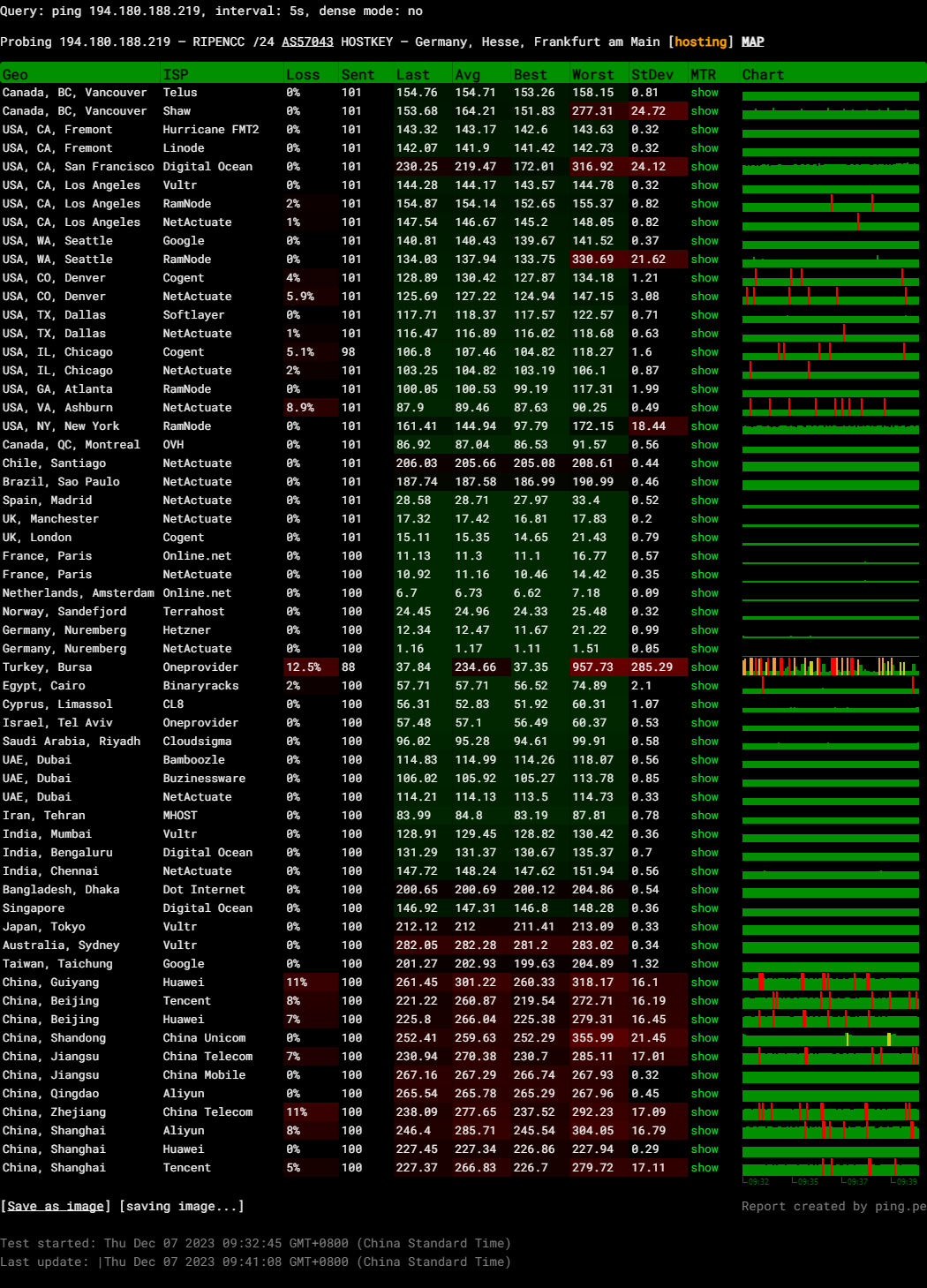
Query: ping 194.180.188.219, interval: 5s, dense mode: no
Probing 194.180.188.219 – RIPENCC /24 AS57043 HOSTKEY – Germany, Hesse, Frankfurt am Main
Media Unlock Test
** Test Starts At: Thu 07 Dec 2023 04:18:24 AM EET
** Checking Results Under IPv4
--------------------------------
** Your Network Provider: Hostkey (194.180.*.*)
============[ Multination ]============
Dazn: Yes (Region: DE)
HotStar: No
Disney+: No
Netflix: Originals Only
YouTube Premium: No
Amazon Prime Video: Yes (Region: NL)
TVBAnywhere+: Yes
iQyi Oversea Region: INTL
Viu.com: No
YouTube CDN: Washington DC
Netflix Preferred CDN: Washington DC
Spotify Registration: No
Steam Currency: EUR
ChatGPT: Only Available with Mobile APP
Bing Region: RU
=======================================
No IPv6 Connectivity Found, Abort IPv6 Testing...
Testing Done!CloudFlare Internet Test
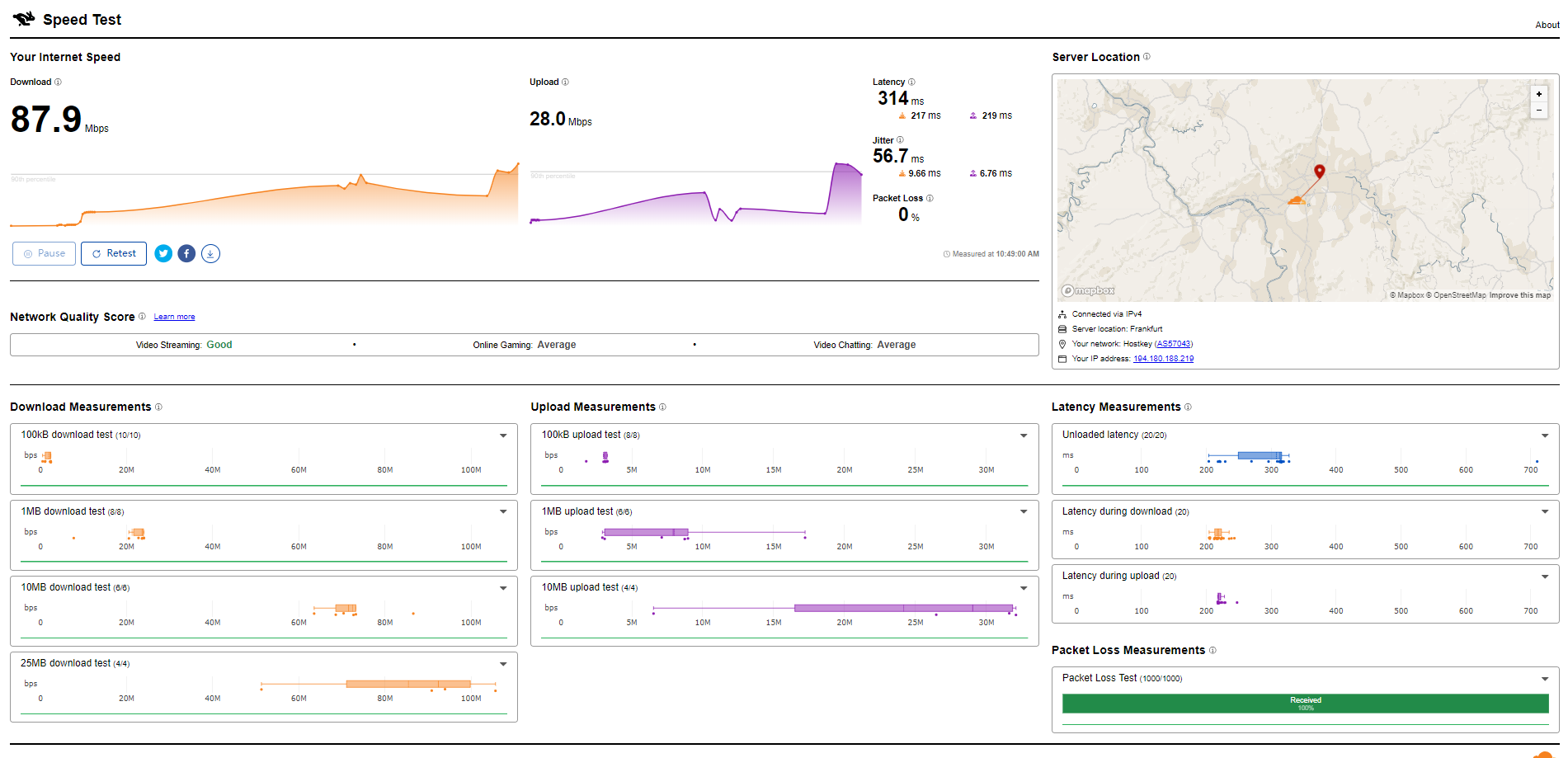
PageSpeed Insights
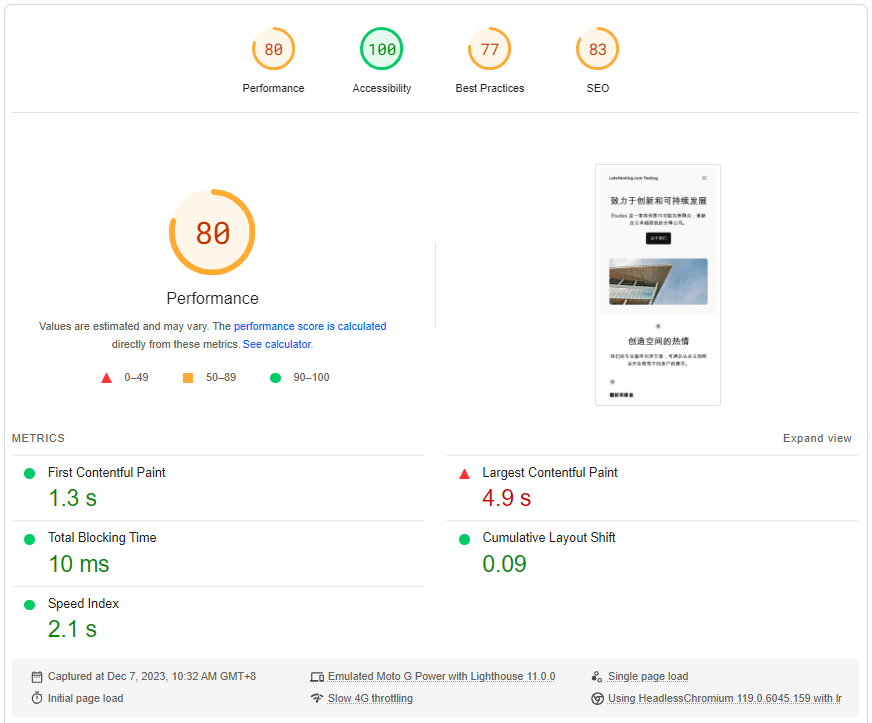
GTmetrix Performance
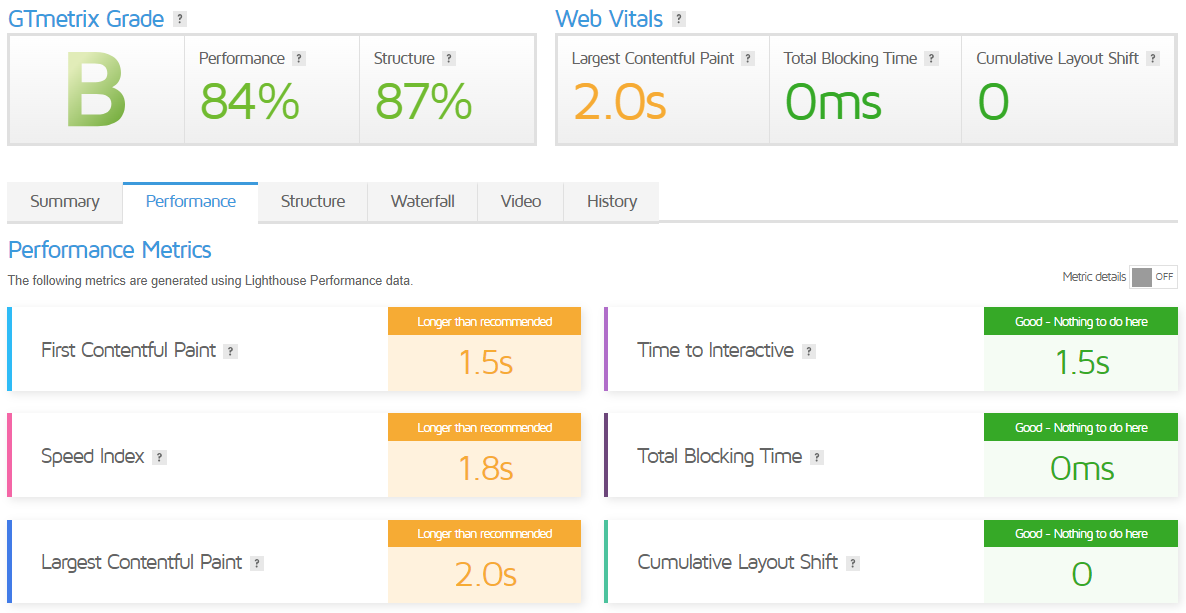
Get Started with Hostkey’s VPS
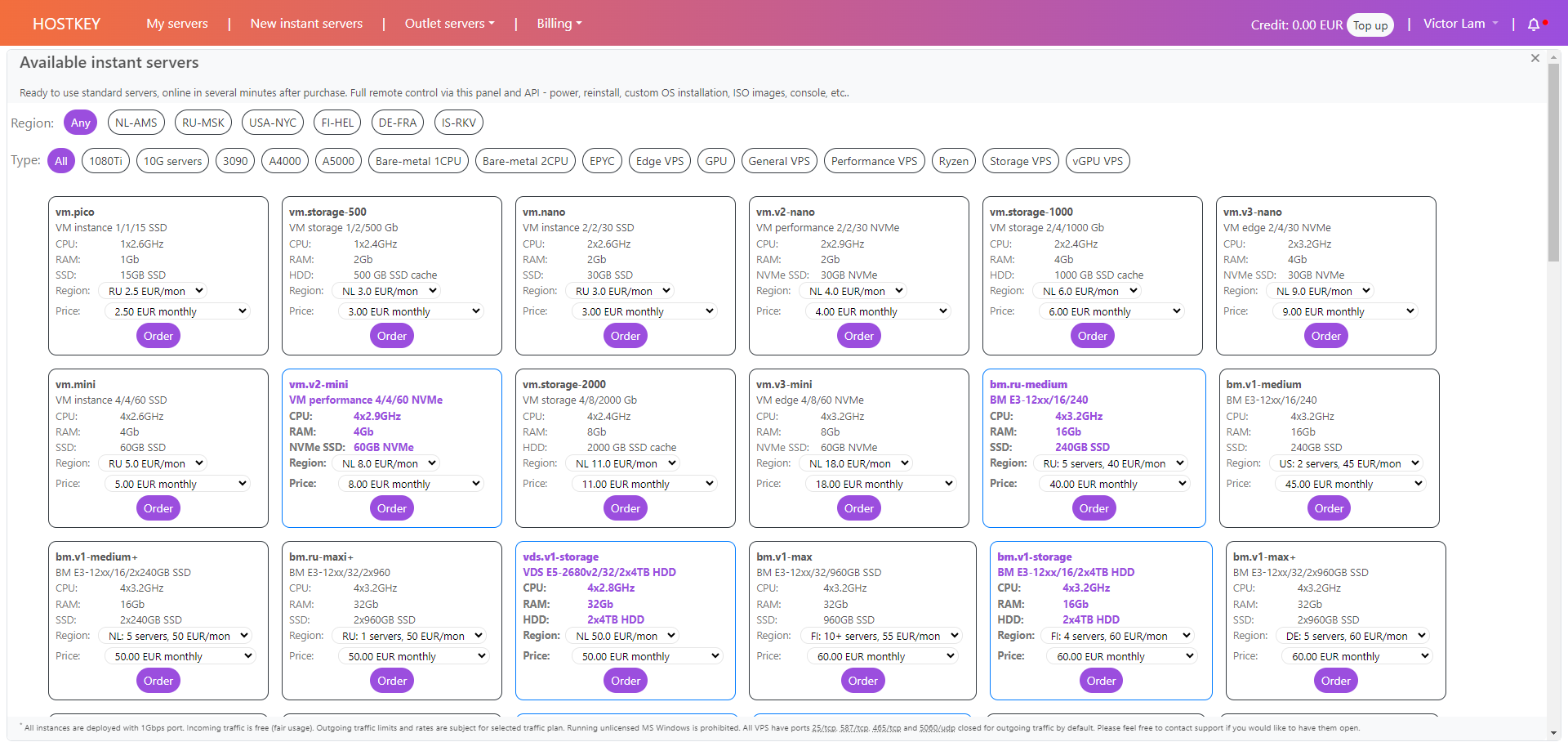
Getting started with Hostkey’s VPS solutions is quite straightforward. Here are the steps you can follow:
- Choose a VPS Line: Hostkey offers four main lines of VPS solutions: Edge, Performance, General, and Storage. You need to choose the one that best suits your needs.
- Select a Server: Once you’ve chosen a VPS line, you must select a server. Hostkey offers servers in various regions, including the Netherlands, the USA, and Russia. Each server comes with its specifications, such as the number of cores, RAM, and storage.
- Order a VPS: After selecting a server, you can order a VPS. The VPS comes with full remote control, an HTML5 console, automated reinstall, an ISO library, a high-availability VM, free weekly backups, and 1GBps Internet access. Please note that instant VPS comes in a set configuration.
- Payment: Hostkey lets you pay for your VPS with a credit card.
- Set-Up: After processing your payment, your VPS will be deployed in several minutes. You can then manage your VPS through an API or a control panel.
- Customer Support: If you encounter any issues or questions, Hostkey offers 24/7 customer support.
Remember, for security reasons, the outgoing TCP ports (25, 587, 465) and the UDP port (5060) have been blocked by default for all VPS to prevent spam activities. These can be opened on request by their support team.
Admin Control Panel
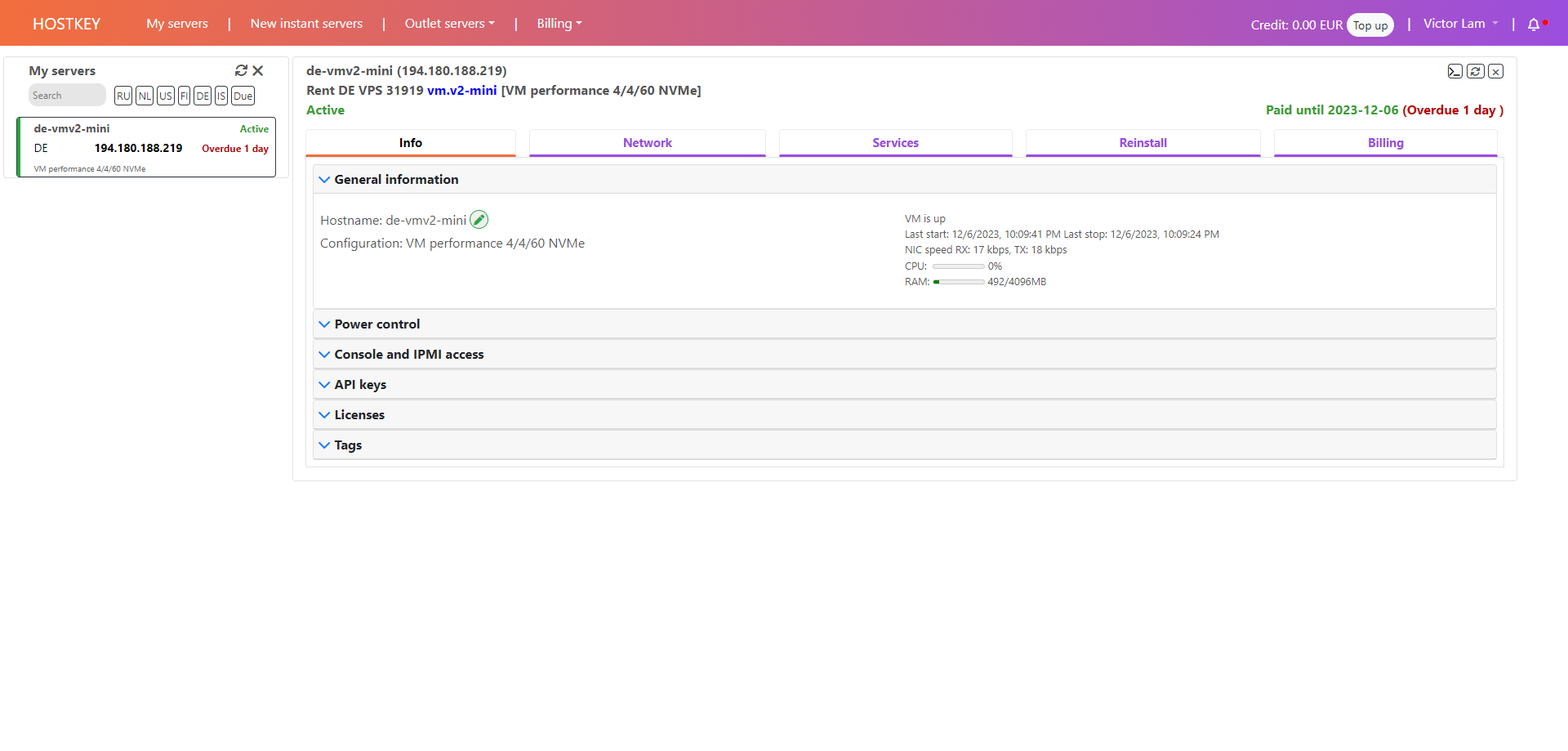
Hostkey’s VPS Admin Control Panel is a web-based interface that allows you to manage every operational aspect of your server. It is built around Hostkey’s universal API, providing full integration possibilities for third-party software, billing, and DevOps tools.
Here are some of the main features of the Admin Control Panel:
- Power Management: You can reboot, power on/off, and monitor sensors and power status.
- Networking: You can view network settings, enable/disable NICs, block/unblock specific IPs, and set DNS RRs.
- Reinstall: You can perform fully automated reinstalls for any standard OS: Centos, Ubuntu, Debian, and Windows Server. SSH keys, post-install scripts, and http-callbacks are supported.
- Console Access: You can get raw access to the server IPMI. You can manage the server directly via a standard DRAC or IPMI interface with an HTML5 or Java console.
- ISO Library Access: Your server may be booted directly from one of the ISO images for quick installation or troubleshooting.
- Remote Hands Requests: You can create remote hands requests to check your server or other routine tasks.
- Billing Operations: You can top up your account, pay bills directly from the panel, and request cancellations.
- Statistics: You can view traffic usage graphs per interface or specific IP. You can also view server performance metrics with the monitoring tool installed.
- Tags: You can set up your tags/values for each server, perform search operations, and access these tags via the API to access your server states and other server-related data, like your billing ID.
In addition, Hostkey is constantly working to add new API functions and features to keep pace with ever-changing industry standards.
All functions implemented through the server control panel are accessible via a simple curl-based API. This provides limitless opportunities for integrating various DEV and DEVOPS tools or billing software.
Server Pricing
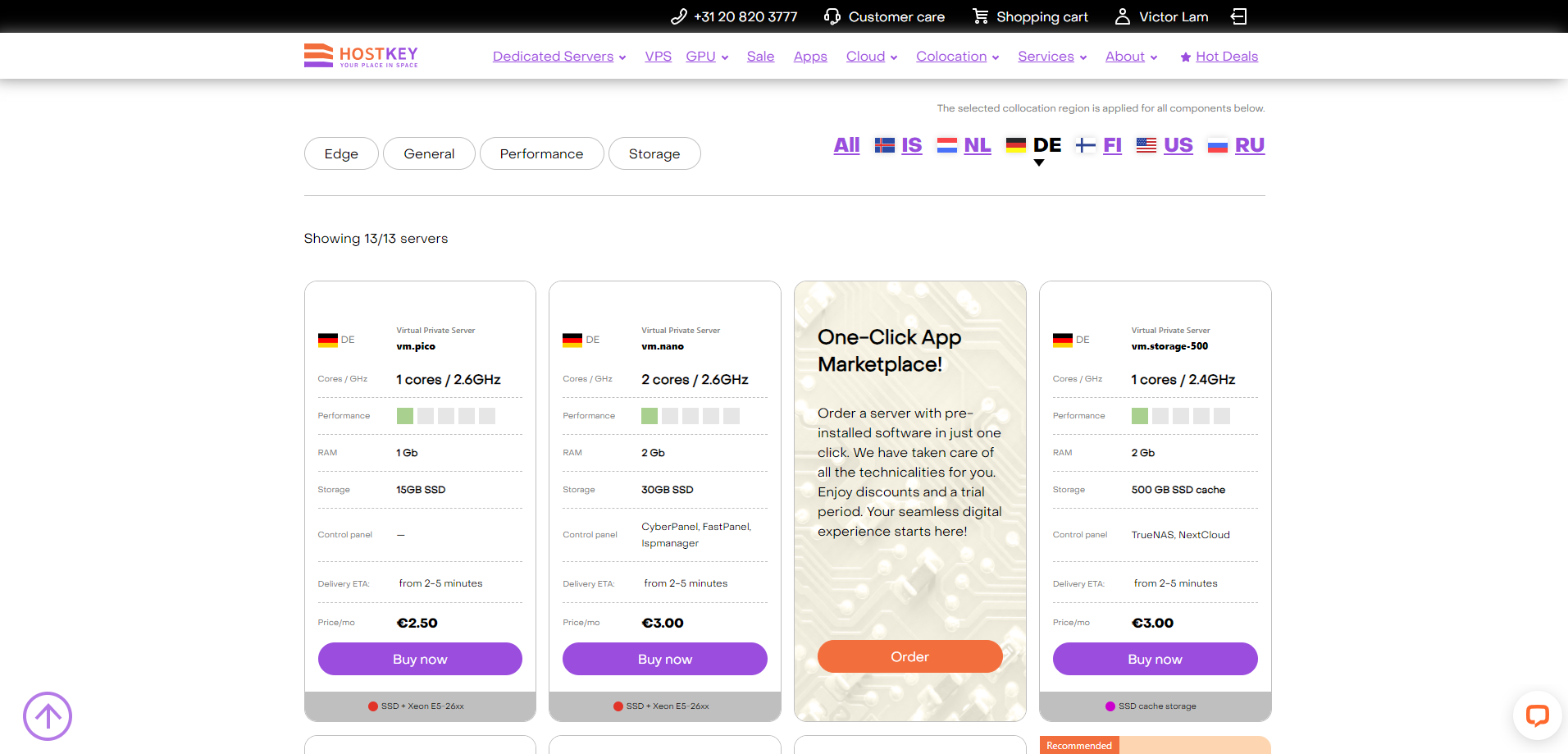
Official Website: https://www.HOSTKEY.com
Coupon
Each VPS line has a special offer of up to 25% discount.
Payments
Hostkey offers a variety of payment methods for their services. All their services are paid for in advance. Here are the payment methods they accept:
- Credit Cards: Hostkey accepts payments via credit cards. You can use your VISA, MasterCard, or American Express to pay for your VPS.
- PayPal: You can also pay for your services via PayPal.
- P2P Cryptocurrency Payments: Hostkey accepts P2P cryptocurrency payments from any wallet, application, or exchange through BitPay. This includes Bitcoin.
- WebMoney: WebMoney is another payment method Hostkey accepts. Payments in the system are made using so-called digital title signs, which are kept in the users’ wallets.
- Alipay and Union Pay: These are popular payment methods, especially in China, and are accepted by Hostkey.
- Wire Transfers: Lastly, you can pay for your services via wire transfers.
It’s important to note that all payments are secure.
Customer Support
Hostkey’s customer support is available 24/7 and is always ready to help. They offer several ways for you to get in touch with them:
- Phone: You can contact their support team by phone. They have international contacts and even a toll-free number for customers from the USA and Canada.
- Live Chat: Hostkey offers live chat support on their website. This allows you to get instant help from their support team.
- Email: You can also reach out to their support team via email. They have separate email addresses for technical support, sales, billing, finance, and abuse reports.
- Instant Messengers: If you prefer using instant messengers, you can communicate with their customer support team on WhatsApp, Facebook Messenger, or Telegram.
- Support Tickets: You can create a support ticket on their website. Their team works from oldest to newest, so they recommend not sending more emails for the same issue, as it will move your inquiry out of its place in their support queue.
In addition to these, Hostkey has launched a new client portal based on Jira solutions. This portal allows you to receive and process your requests quickly and in minimal time. To get access to all the functions of the client portal, you will need to go through a simple registration.
Their customer support team is known for their prompt and effective service. They can easily look at your system and take action to fix it. Whether you’re facing an issue with your hosting or any other feature they offer, their technical support team will help you get through it right away.
Conclusion
In terms of performance, the server’s I/O operations were consistent, yielding an average speed of 437.3 MB/s. Network testing revealed varied connectivity: it reached nearly peak speeds within Europe and performed reasonably well across North America and Asia, though with increased latency.
The disk speeds showed competence in handling mixed read/write operations, with total speeds peaking at 464.58 MB/s for larger block sizes. Processing power gauged through Geekbench displayed scores of 1412 and 4609 for single and multi-core performance, respectively, suggesting the server can handle demanding tasks.
UNIXBench scores showcased the server’s multitasking strengths, particularly when all cores worked in tandem, pushing the index score to 3328.3 – a healthy indicator of the server’s ability to manage multiple simultaneous processes.
In conclusion, while the server’s regional media unlocking capabilities were somewhat limited, it showed potential in key areas. The server functioned exceptionally well for data-intensive tasks, although its full potential might not be completely accessible everywhere, particularly in certain regions of Asia. This makes it a suitable choice for workloads that demand robustness and reliability, as long as one bears in mind the geographic limitations for specific content accessibility.
Official Website: https://www.HOSTKEY.com













