Spartan Host United States Seattle Intel Xeon E5-2690 DDoS Protected VPS Test and Review
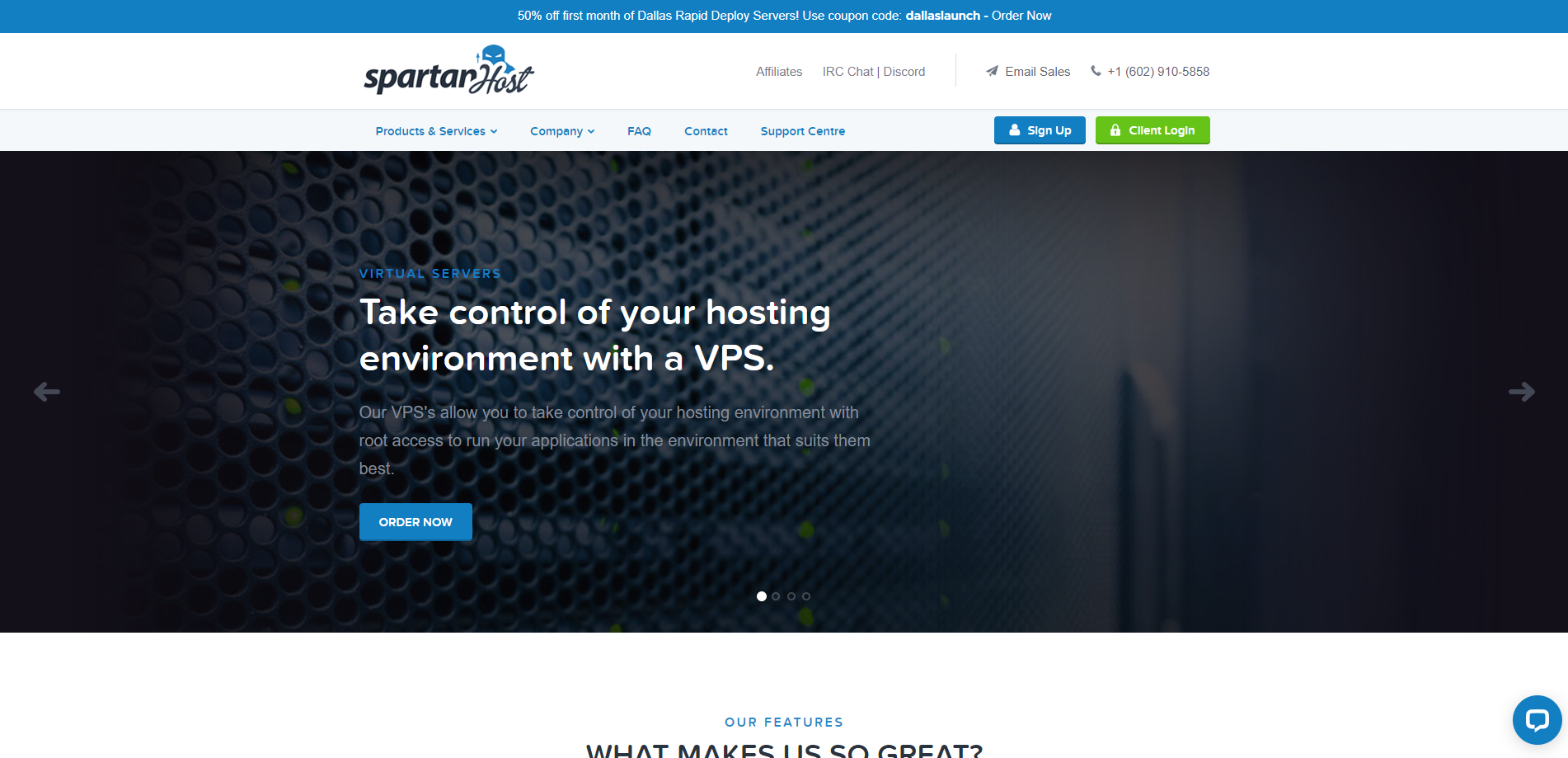
We recently reviewed the Spartan Host VPS server located in Seattle, Washington. It runs on an Intel Xeon E5-2690 v4 processor that has 2 cores. The server has 4 GB of memory, 30 GB of SSD storage, and an internet connection that can handle up to 10 Gbps. It allows 3 TB of data transfer and includes one IPv4 and one IPv6 address.
In our testing, we checked the server’s performance, speed, and power through standard benchmarks, disk tests, and CPU benchmarks. We tested how well the server connects globally, measured how quickly it responds to pings, and checked if it can access region-specific content.
Additionally, we examined the quality of the server’s connection to CloudFlare’s network. We used tools like PageSpeed Insights and GTmetrix for website performance to see how quickly web pages load and run.
About Spartan Host
Spartan Host is a renowned provider of Virtual Private Servers (VPS) that offers a wide range of SSD and HDD DDoS-protected VPS solutions. They are known for their powerful hardware, high uptime, and excellent customer support.
The E5 KVM Virtual Servers are another high-performance offering that focuses on providing more processing power. These servers come with a vCore processor and offer configurations with memory ranging from 6144MB to 16384MB, NVMe Disk Space from 150GB to 400GB, and transfer rates from 7000GB to 17000GB at 10Gb/s.
The Storage Servers are designed for those who require a large amount of storage space. These servers come with HDD storage and offer configurations with memory of 1024MB, HDD Disk Space from 1000GB to 2000GB, and transfer rates from 3000GB to 6000GB at 10Gb/s.
All of Spartan Host’s VPS offerings come with DDoS protection. The Seattle virtual servers include CNServers DDoS Protection up to 20Gb/s against TCP attacks, with an upgrade to 200Gb/s available at checkout. The Dallas virtual servers include Path.net DDoS Protection up to 12Tb/s
In addition to their VPS offerings, Spartan Host also provides dedicated server hosting and Minecraft hosting. Their dedicated server plans give you even more control of your hosting environment as the resources you pay for are dedicated to you, with no restrictions.
Official Website: https://www.SpartanHost.com
BasicBench: Server Profile, I/O Speed, Upload and Download Speed
CPU Model : Intel(R) Xeon(R) CPU E5-2690 v4 @ 2.60GHz
CPU Cores : 2 @ 2599.996 MHz
CPU Cache : 35840 KB
AES-NI : ✓ Enabled
VM-x/AMD-V : ✓ Enabled
Total Disk : 34.0 GB (5.7 GB Used)
Total Mem : 1.9 GB (173.6 MB Used)
Total Swap : 4.0 GB (0 Used)
System uptime : 0 days, 8 hour 53 min
Load average : 0.00, 0.00, 0.00
OS : Debian GNU/Linux 11
Arch : x86_64 (64 Bit)
Kernel : 5.10.0-20-amd64
TCP CC : bbr
Virtualization : KVM
IPv4/IPv6 : ✓ Online / ✗ Offline
Organization : AS50131 Spartan Host Ltd
Location : Seattle / US
Region : Washington
----------------------------------------------------------------------
I/O Speed(1st run) : 1.6 GB/s
I/O Speed(2nd run) : 1.6 GB/s
I/O Speed(3rd run) : 1.7 GB/s
I/O Speed(average) : 1672.5 MB/s
----------------------------------------------------------------------
Node Name Upload Speed Download Speed Latency
Speedtest.net 7015.50 Mbps 5037.78 Mbps 3.96 ms
Los Angeles, US 2733.20 Mbps 2795.15 Mbps 30.26 ms
Dallas, US 1409.85 Mbps 2727.95 Mbps 58.23 ms
Montreal, CA 660.00 Mbps 934.71 Mbps 65.60 ms
Paris, FR 76.01 Mbps 2313.44 Mbps 236.12 ms
Amsterdam, NL 621.09 Mbps 2489.35 Mbps 134.42 ms
Shanghai, CN 534.24 Mbps 2321.55 Mbps 152.34 ms
Chongqing, CN 32.18 Mbps 1.07 Mbps 195.83 ms
Hongkong, CN 5.80 Mbps 0.71 Mbps 157.05 ms
Mumbai, IN 293.62 Mbps 2426.36 Mbps 265.50 ms
Singapore, SG 304.33 Mbps 3435.86 Mbps 190.82 ms
Tokyo, JP 760.68 Mbps 2948.27 Mbps 111.95 ms
----------------------------------------------------------------------
Finished in : 6 min 3 sec
Timestamp : 2023-12-05 10:09:10 GMT
YabsBench: Disk Speed, iperf3 Network Speed, Geekbench 6 Benchmark
Basic System Information:
---------------------------------
Uptime : 0 days, 9 hours, 5 minutes
Processor : Intel(R) Xeon(R) CPU E5-2690 v4 @ 2.60GHz
CPU cores : 2 @ 2599.996 MHz
AES-NI : ✔ Enabled
VM-x/AMD-V : ✔ Enabled
RAM : 1.9 GiB
Swap : 4.0 GiB
Disk : 30.0 GiB
Distro : Debian GNU/Linux 11 (bullseye)
Kernel : 5.10.0-20-amd64
VM Type : KVM
IPv4/IPv6 : ✔ Online / ❌ Offline
IPv4 Network Information:
---------------------------------
ISP : Spartan Host Ltd
ASN : AS201106 Spartan Host Ltd
Host : Spartan Host Ltd
Location : Seattle, Washington (WA)
Country : United States
fio Disk Speed Tests (Mixed R/W 50/50) (Partition /dev/sda3):
---------------------------------
Block Size | 4k (IOPS) | 64k (IOPS)
------ | --- ---- | ---- ----
Read | 241.15 MB/s (60.2k) | 3.23 GB/s (50.5k)
Write | 241.78 MB/s (60.4k) | 3.24 GB/s (50.7k)
Total | 482.93 MB/s (120.7k) | 6.48 GB/s (101.2k)
| |
Block Size | 512k (IOPS) | 1m (IOPS)
------ | --- ---- | ---- ----
Read | 5.43 GB/s (10.6k) | 4.11 GB/s (4.0k)
Write | 5.72 GB/s (11.1k) | 4.39 GB/s (4.2k)
Total | 11.15 GB/s (21.7k) | 8.50 GB/s (8.3k)
iperf3 Network Speed Tests (IPv4):
---------------------------------
Provider | Location (Link) | Send Speed | Recv Speed | Ping
Clouvider | London, UK (10G) | 1.16 Gbits/sec | 938 Mbits/sec | 147 ms
Scaleway | Paris, FR (10G) | busy | 658 Mbits/sec | 156 ms
NovoServe | North Holland, NL (40G) | 1.08 Gbits/sec | 84.6 Mbits/sec | 154 ms
Uztelecom | Tashkent, UZ (10G) | busy | 505 Mbits/sec | 236 ms
Clouvider | NYC, NY, US (10G) | 1.65 Gbits/sec | 625 Mbits/sec | 74.0 ms
Clouvider | Dallas, TX, US (10G) | 959 Mbits/sec | 230 Mbits/sec | 172 ms
Clouvider | Los Angeles, CA, US (10G) | 3.30 Gbits/sec | 2.45 Gbits/sec | 29.7 ms
Geekbench 6 Benchmark Test:
---------------------------------
Test | Value
|
Single Core | 1023
Multi Core | 1858
Full Test | https://browser.geekbench.com/v6/cpu/3859735
YABS completed in 13 min 21 sec
UnixBench: CPU Performance, A score higher is better
Benchmark Run: Tue Dec 05 2023 10:38:31 - 11:06:30
2 CPUs in system; running 1 parallel copy of tests
Dhrystone 2 using register variables 37962184.9 lps (10.0 s, 7 samples)
Double-Precision Whetstone 7162.5 MWIPS (9.9 s, 7 samples)
Execl Throughput 3353.6 lps (30.0 s, 2 samples)
File Copy 1024 bufsize 2000 maxblocks 594074.3 KBps (30.0 s, 2 samples)
File Copy 256 bufsize 500 maxblocks 155195.9 KBps (30.0 s, 2 samples)
File Copy 4096 bufsize 8000 maxblocks 1765951.4 KBps (30.0 s, 2 samples)
Pipe Throughput 803849.9 lps (10.0 s, 7 samples)
Pipe-based Context Switching 117084.4 lps (10.0 s, 7 samples)
Process Creation 7296.5 lps (30.0 s, 2 samples)
Shell Scripts (1 concurrent) 9508.6 lpm (60.0 s, 2 samples)
Shell Scripts (8 concurrent) 1777.3 lpm (60.0 s, 2 samples)
System Call Overhead 460657.5 lps (10.0 s, 7 samples)
System Benchmarks Index Values BASELINE RESULT INDEX
Dhrystone 2 using register variables 116700.0 37962184.9 3253.0
Double-Precision Whetstone 55.0 7162.5 1302.3
Execl Throughput 43.0 3353.6 779.9
File Copy 1024 bufsize 2000 maxblocks 3960.0 594074.3 1500.2
File Copy 256 bufsize 500 maxblocks 1655.0 155195.9 937.7
File Copy 4096 bufsize 8000 maxblocks 5800.0 1765951.4 3044.7
Pipe Throughput 12440.0 803849.9 646.2
Pipe-based Context Switching 4000.0 117084.4 292.7
Process Creation 126.0 7296.5 579.1
Shell Scripts (1 concurrent) 42.4 9508.6 2242.6
Shell Scripts (8 concurrent) 6.0 1777.3 2962.2
System Call Overhead 15000.0 460657.5 307.1
========
System Benchmarks Index Score 1100.7
------------------------------------------------------------------------
Benchmark Run: Tue Dec 05 2023 11:06:30 - 11:34:31
2 CPUs in system; running 2 parallel copies of tests
Dhrystone 2 using register variables 76618135.6 lps (10.0 s, 7 samples)
Double-Precision Whetstone 14320.5 MWIPS (9.9 s, 7 samples)
Execl Throughput 6207.9 lps (29.5 s, 2 samples)
File Copy 1024 bufsize 2000 maxblocks 1016886.8 KBps (30.0 s, 2 samples)
File Copy 256 bufsize 500 maxblocks 267205.7 KBps (30.0 s, 2 samples)
File Copy 4096 bufsize 8000 maxblocks 3205224.9 KBps (30.0 s, 2 samples)
Pipe Throughput 1600358.8 lps (10.0 s, 7 samples)
Pipe-based Context Switching 335418.7 lps (10.0 s, 7 samples)
Process Creation 15646.6 lps (30.0 s, 2 samples)
Shell Scripts (1 concurrent) 13650.9 lpm (60.0 s, 2 samples)
Shell Scripts (8 concurrent) 1851.3 lpm (60.0 s, 2 samples)
System Call Overhead 897021.1 lps (10.0 s, 7 samples)
System Benchmarks Index Values BASELINE RESULT INDEX
Dhrystone 2 using register variables 116700.0 76618135.6 6565.4
Double-Precision Whetstone 55.0 14320.5 2603.7
Execl Throughput 43.0 6207.9 1443.7
File Copy 1024 bufsize 2000 maxblocks 3960.0 1016886.8 2567.9
File Copy 256 bufsize 500 maxblocks 1655.0 267205.7 1614.5
File Copy 4096 bufsize 8000 maxblocks 5800.0 3205224.9 5526.2
Pipe Throughput 12440.0 1600358.8 1286.5
Pipe-based Context Switching 4000.0 335418.7 838.5
Process Creation 126.0 15646.6 1241.8
Shell Scripts (1 concurrent) 42.4 13650.9 3219.5
Shell Scripts (8 concurrent) 6.0 1851.3 3085.6
System Call Overhead 15000.0 897021.1 598.0
========
System Benchmarks Index Score 2015.7
======= Script description and score comparison completed! =======
Looking Glass
Test IPv4: 104.37.29.141
Los Angeles route IPv4 (L3/L4 DDoS mitigation): 104.218.235.74
Los Angeles route IPv4 (L3/L4/L7 DDoS mitigation): 104.218.232.78
Global Node Test
## CDN Speedtest
CacheFly : 462.96 MiB/s | 3703.70 Mbps | ping 3.927ms
Gdrive : 0 B/s | N/A | ping 4.238ms
## North America Speedtest
Softlayer, Washington, USA : 15.79 MiB/s | 126.30 Mbps | ping 62.207ms
SoftLayer, San Jose, USA : 76.88 MiB/s | 615.01 Mbps | ping 21.625ms
SoftLayer, Dallas, USA : 0 B/s | N/A | ping error!
Vultr, New Jersey, USA : 802.93 KiB/s | 6.27 Mbps | ping 73.275ms
Vultr, Seattle, USA : 386.10 MiB/s | 3088.80 Mbps | ping 4.980ms
Vultr, Dallas, USA : 40.80 MiB/s | 326.40 Mbps | ping 56.366ms
Vultr, Los Angeles, USA : 83.40 MiB/s | 667.22 Mbps | ping 28.747ms
Ramnode, New York, USA : 31.56 MiB/s | 252.46 Mbps | ping 73.041ms
Ramnode, Atlanta, USA : 35.04 MiB/s | 280.29 Mbps | ping 67.488ms
## Europe Speedtest
Vultr, London, UK : 12.68 MiB/s | 101.44 Mbps | ping 145.415ms
LeaseWeb, Frankfurt, Germany : 27.89 KiB/s | 0.22 Mbps | ping 157.765ms
Hetzner, Germany : 166 B/s | N/A | ping 165.126ms
Ramnode, Alblasserdam, NL : 13.79 MiB/s | 110.33 Mbps | ping 146.985ms
Vultr, Amsterdam, NL : 12.79 MiB/s | 102.32 Mbps | ping 146.866ms
EDIS, Stockholm, Sweden : 318 B/s | N/A | ping 167.024ms
OVH, Roubaix, France : 343 B/s | N/A | ping 158.259ms
Online, France : 12.17 MiB/s | 97.33 Mbps | ping 156.652ms
Prometeus, Milan, Italy : 216 B/s | N/A | ping 190.718ms
## Exotic Speedtest
Sydney, Australia : 7.07 MiB/s | 56.58 Mbps | ping 220.040ms
Lagoon, New Caledonia : 179 B/s | N/A | ping 192.245ms
Hosteasy, Moldova : 4.28 MiB/s | 34.21 Mbps | ping 171.108ms
Prima, Argentina : 455.02 KiB/s | 3.55 Mbps | ping error!
## Asia Speedtest
SoftLayer, Singapore : 3.05 MiB/s | 24.39 Mbps | ping 198.272ms
Linode, Tokyo, Japan : 17.96 MiB/s | 143.66 Mbps | ping 136.263ms
Linode, Singapore : 8.79 MiB/s | 70.28 Mbps | ping 205.267ms
Vultr, Tokyo, Japan : 24.46 MiB/s | 195.66 Mbps | ping 96.352ms
Benchmark finished in 97 seconds
Global Latency Test

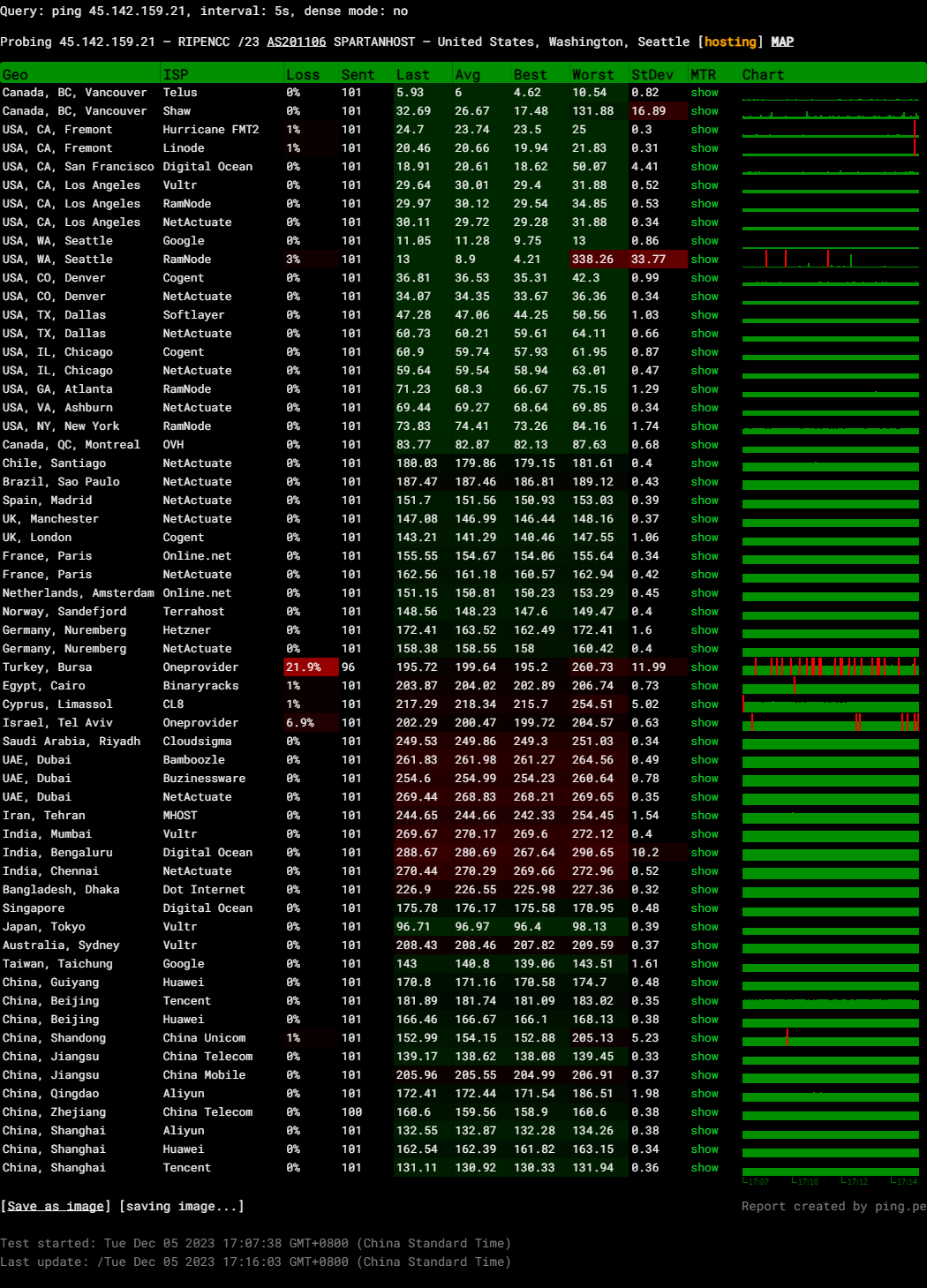
Query: ping 45.142.159.21, interval: 5s, dense mode: no
Probing 45.142.159.21 – RIPENCC /23 AS201106 SPARTANHOST – United States, Washington, Seattle
Media Unlock Test
** Test Starts At: Tue 05 Dec 2023 10:34:26 AM GMT
** Checking Results Under IPv4
--------------------------------
** Your Network Provider: Spartan Host (45.142.*.*)
============[ Multination ]============
Dazn: Yes (Region: US)
HotStar: No
Disney+: No
Netflix: Originals Only
YouTube Premium: Yes
Amazon Prime Video: Yes (Region: US)
TVBAnywhere+: Yes
iQyi Oversea Region: US
Viu.com: No
YouTube CDN: Seattle, WA
Netflix Preferred CDN: Seattle, WA
Spotify Registration: No
Steam Currency: USD
ChatGPT: Yes
Bing Region: US
=======================================
No IPv6 Connectivity Found, Abort IPv6 Testing...
Testing Done! CloudFlare Internet Test
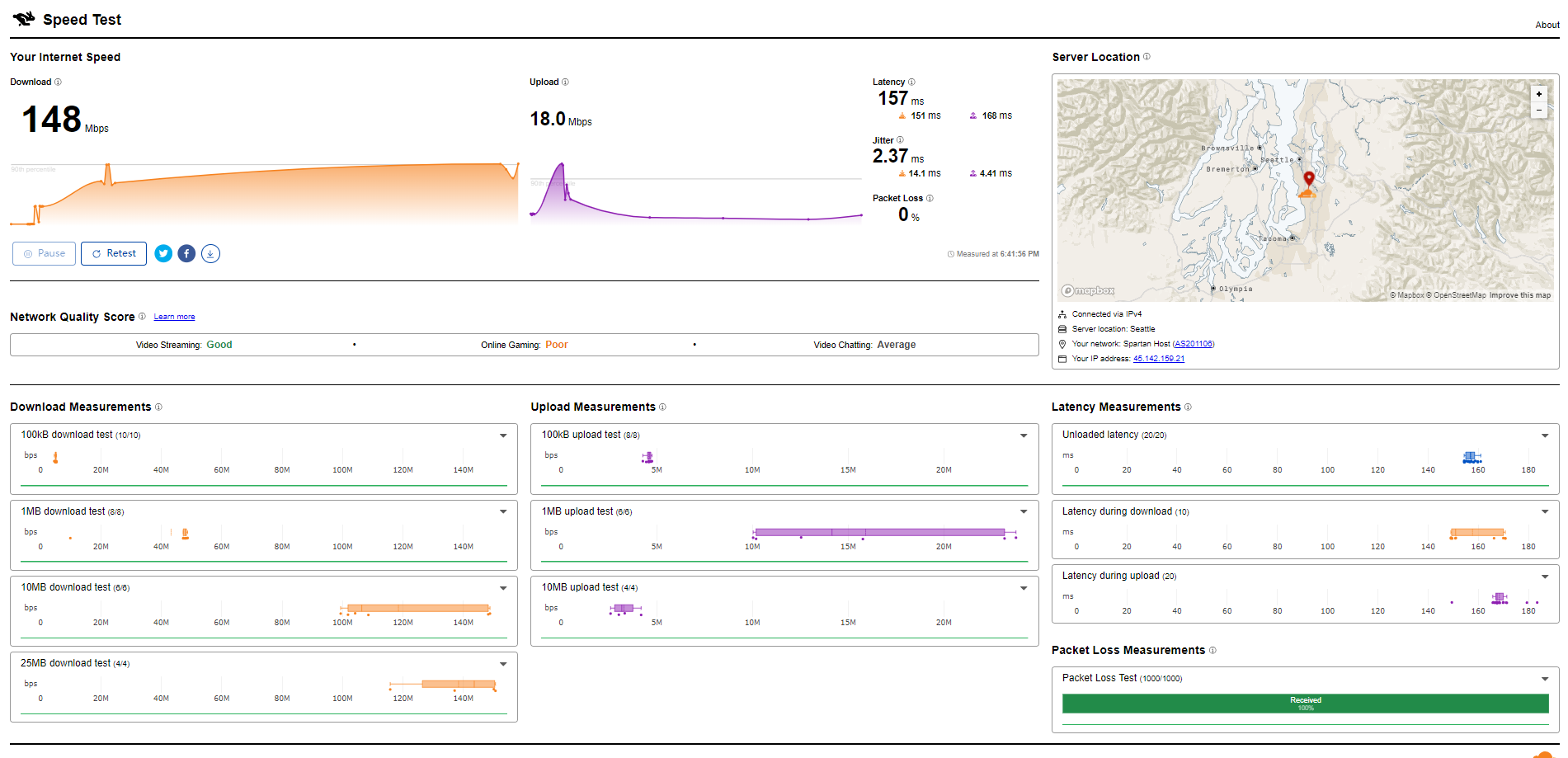
PageSpeed Insights
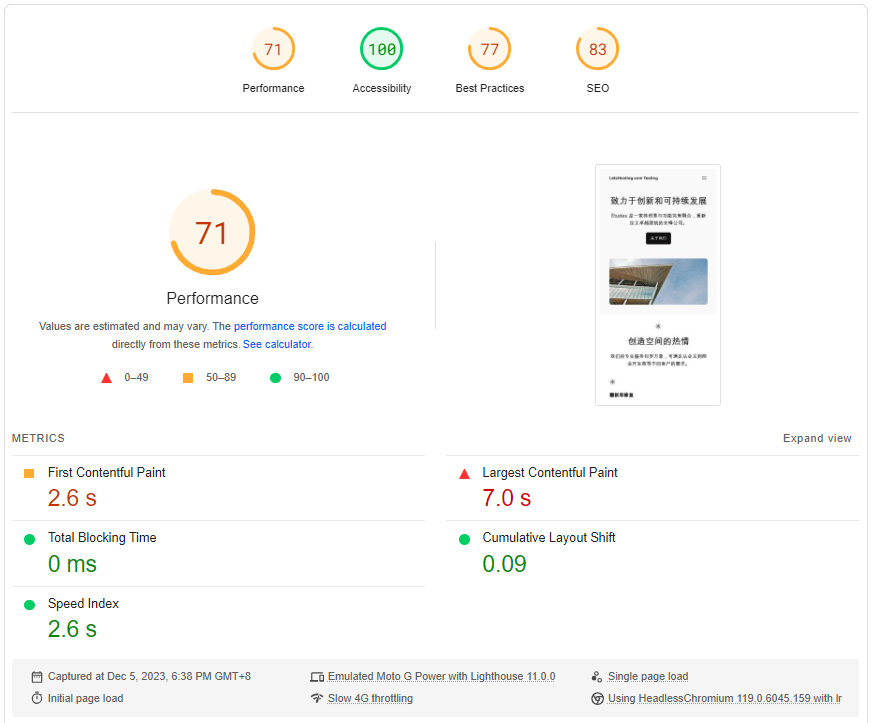
GTmetrix Performance
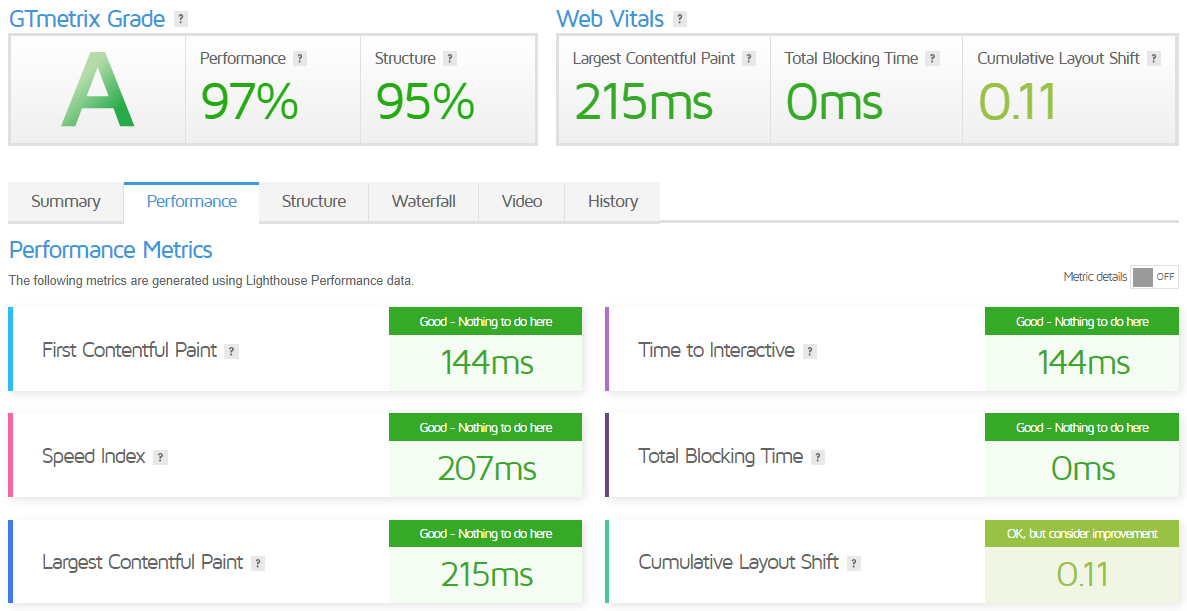
Get Started with Spartan Host
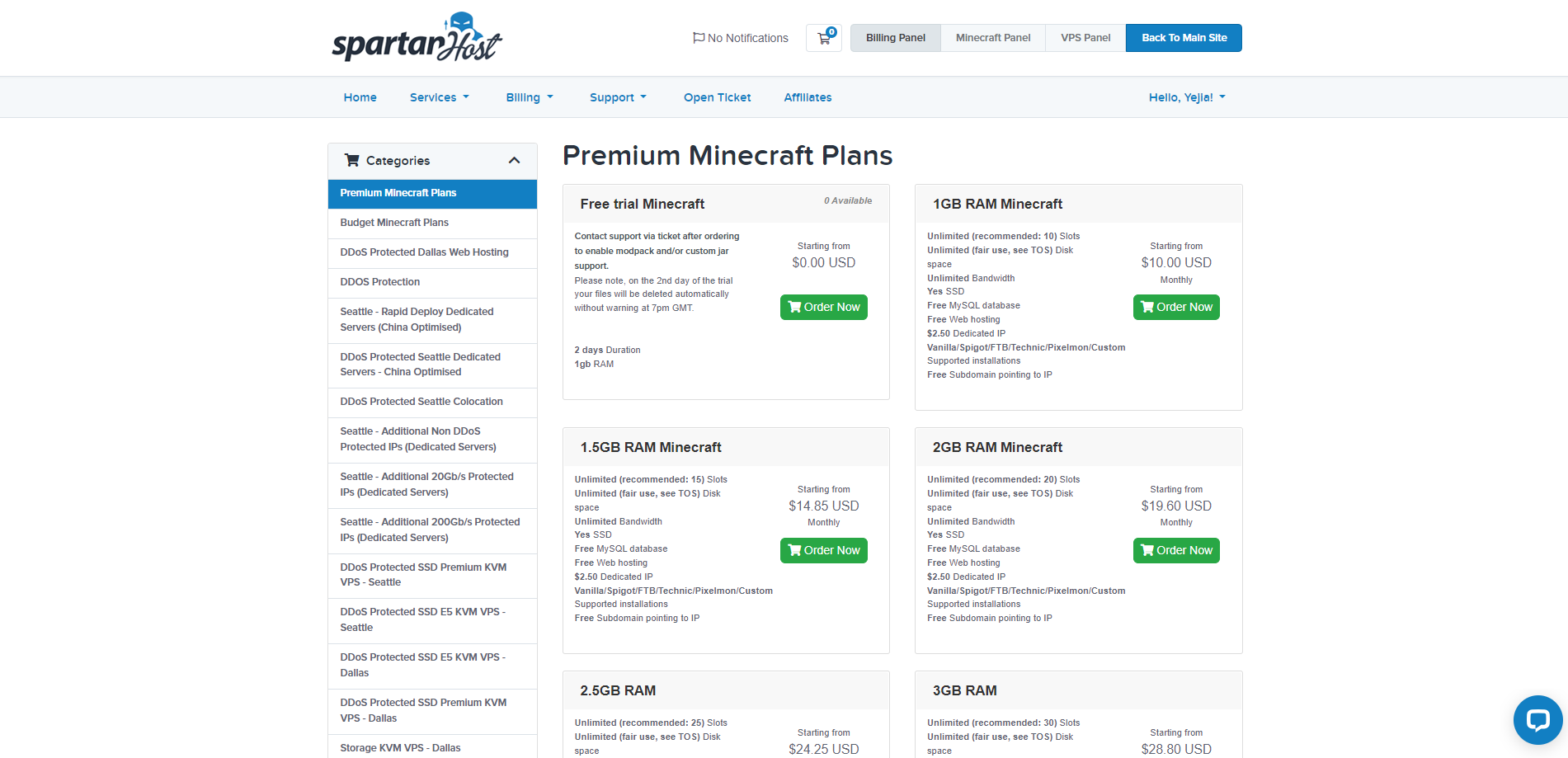
Getting started with Spartan Host VPS involves a few steps:
- Select the Right VPS Hosting Plan: Spartan Host offers a variety of VPS hosting plans, including Premium KVM Virtual Servers, E5 KVM Virtual Servers, and Storage Servers. Choose the one that best suits your needs.
- Order Your VPS: Once you’ve selected your plan, you can order it directly from the Spartan Host website.
- Access Your VPS: After your order is processed, you’ll receive an email with the details of your VPS, including the IP address and login credentials.
- Manage Your VPS: Spartan Host provides a control panel to manage your VPS. You can reinstall your operating system, manage multiple servers from one dashboard, change the root password, view your server’s screen via VNC, and manage rDNS.
- Install Necessary Software: Depending on your needs, you may need to install additional software on your VPS. This could include a web server, database server, or any other software your application requires.
- Deploy Your Application: Once your VPS is set up and configured, you can deploy your application. This process will vary depending on the specific application you’re deploying.
Admin Control Panel
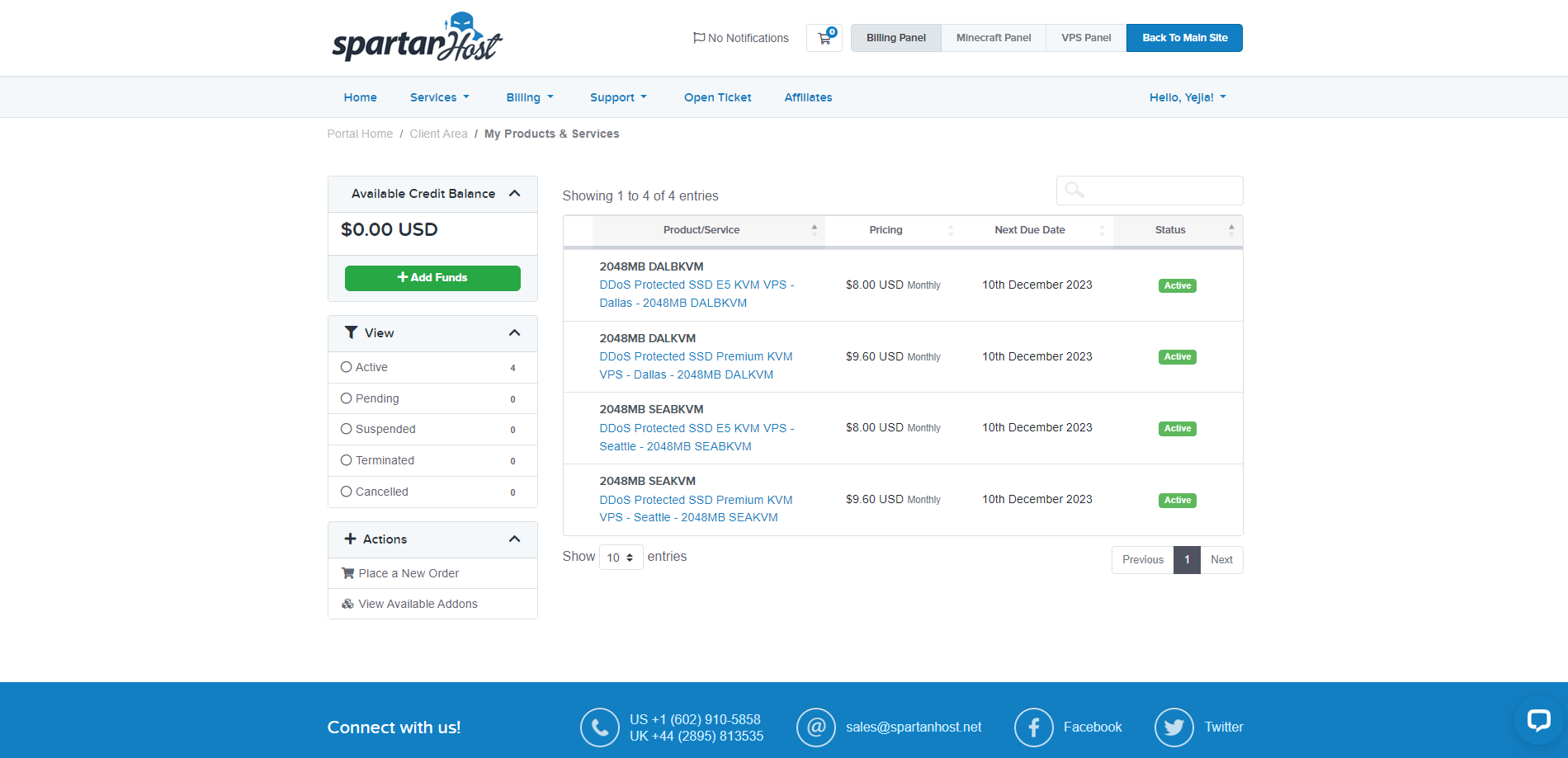
The Spartan Host VPS Admin Control Panel is a user-friendly interface that allows you to manage all of your Virtual Private Servers in one place. Here are some of its key features:
- Server Overview: The control panel overviews all your Virtual Private Servers. You can track your server’s status by viewing each server’s server type, operating system, hostname, and IP Address.
- Resource Management: The control panel displays the resource usage of your servers. It shows the number of VMs, users, disk space, RAM, bandwidth, IPv4, internal IP addresses, IPv6 subnets, IPv6, total cores, and max cores per VPS.
- Task Management: From the control panel, you can manage various tasks related to your servers. This includes launching new VPS, managing cloud resources, managing SSH keys, managing ISO, managing applications, managing reverse DNS, managing DNS, managing volumes, managing load balancers, and managing billing.
Spartan Host’s support team is available 24/7/365 to assist you with any issues while using the control panel.
Server Pricing
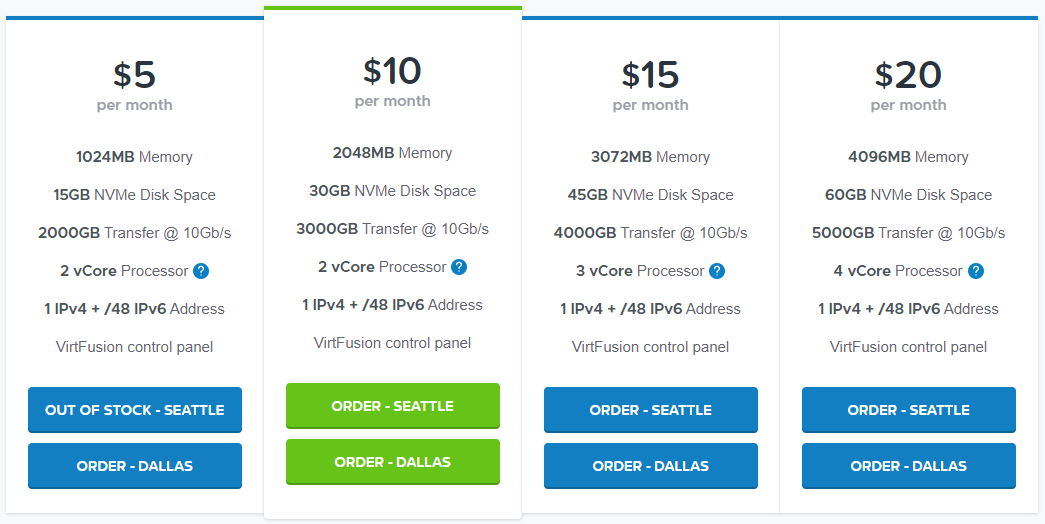
Official Website: https://www.SpartanHost.com
Coupon
The merchant did not provide
Payments
Spartan Host offers a variety of payment methods for their services. Here are the details:
- PayPal: This is a widely used online payment system that is secure and convenient. You can link your bank account, debit card, or credit card to your PayPal account.
- Debit/Credit Card: Spartan Host accepts payments directly from debit and credit cards. This is a straightforward and quick method of payment.
- Bitcoin and Alt Coins: For those who prefer cryptocurrency, Spartan Host accepts Bitcoin and other alternative coins as a form of payment. This provides an additional layer of privacy and security for the transaction.
- Alipay: This is a popular payment platform in China and other parts of Asia. It provides a convenient and secure payment method for customers in these regions.
- Bank Transfer: This is a direct bank-to-bank money transfer. This method might take longer than others and may involve additional fees depending on the bank.
Please note that all services are suspended 2 days after their due date if no payment has been received. If you think you will miss a payment, then contact Spartan Host before your due date, and they may be able to extend this period.
Customer Support
Spartan Host is known for its excellent customer support. They provide support all day, every day, with a guaranteed response within 12 hours. This means that no matter when you encounter a problem, you can reach out to their support team and expect a prompt response.
Their support team can be reached through various channels. You can contact them via phone, with numbers available for both the US and the UK. You can also reach out to them via email at [email protected].
In addition to their responsive support team, Spartan Host also provides a mobile control panel1. This allows you to manage your services, whether on a phone or tablet, no matter where you are. This means you can monitor your server’s status, manage multiple servers from one dashboard, and perform various tasks related to your servers from anywhere.
Conclusion
During our Basic Benchmark tests, the server showed consistently high I/O speeds, averaging 1672.5 MB/s. We discovered varied results when testing network performance with uploads and downloads from different cities worldwide. It boasted impressive speeds of over 7 Gbps in a speed test close to its Seattle location, but numbers dwindled when reaching out to farther locations like Paris, Shanghai, and Hong Kong, where latency also increased.
Our Yabs Performance Bench emphasized the server’s disk capabilities, revealing top-notch performance with speeds peaking at 11.15 GB/s for mixed read/write operations at different block sizes. The Geekbench 6 and UnixBench tests further confirmed the server’s prowess, which measured its CPU performance, showcasing strong single and multi-core processing power, with the overall index scores more than doubling when all CPUs were engaged.
Lastly, we assessed access to various media services from different global regions. The server could stream U.S. content from Dazn and Amazon Prime Video and access Netflix Originals and YouTube Premium, which is a plus point for content availability. However, it fell short of unlocking the full libraries of Disney+, HotStar, and a few others, indicating geographic restrictions still applied.
In conclusion, Spartan Host’s VPS server in Seattle packs a punch with its powerful processing capabilities and swift network performance, especially for users close to its data center. While it can handle high speeds and multiple tasks efficiently, potential users should note the variability in network performance overseas and potential content restrictions based on location. It’s a solid choice for those needing a strong, U.S.-based server with reasonable global connectivity.
Official Website: https://www.SpartanHost.com











