CrownCloud USA Los Angeles AMD Ryzen 7950X Powered SSD VPS Test and Review
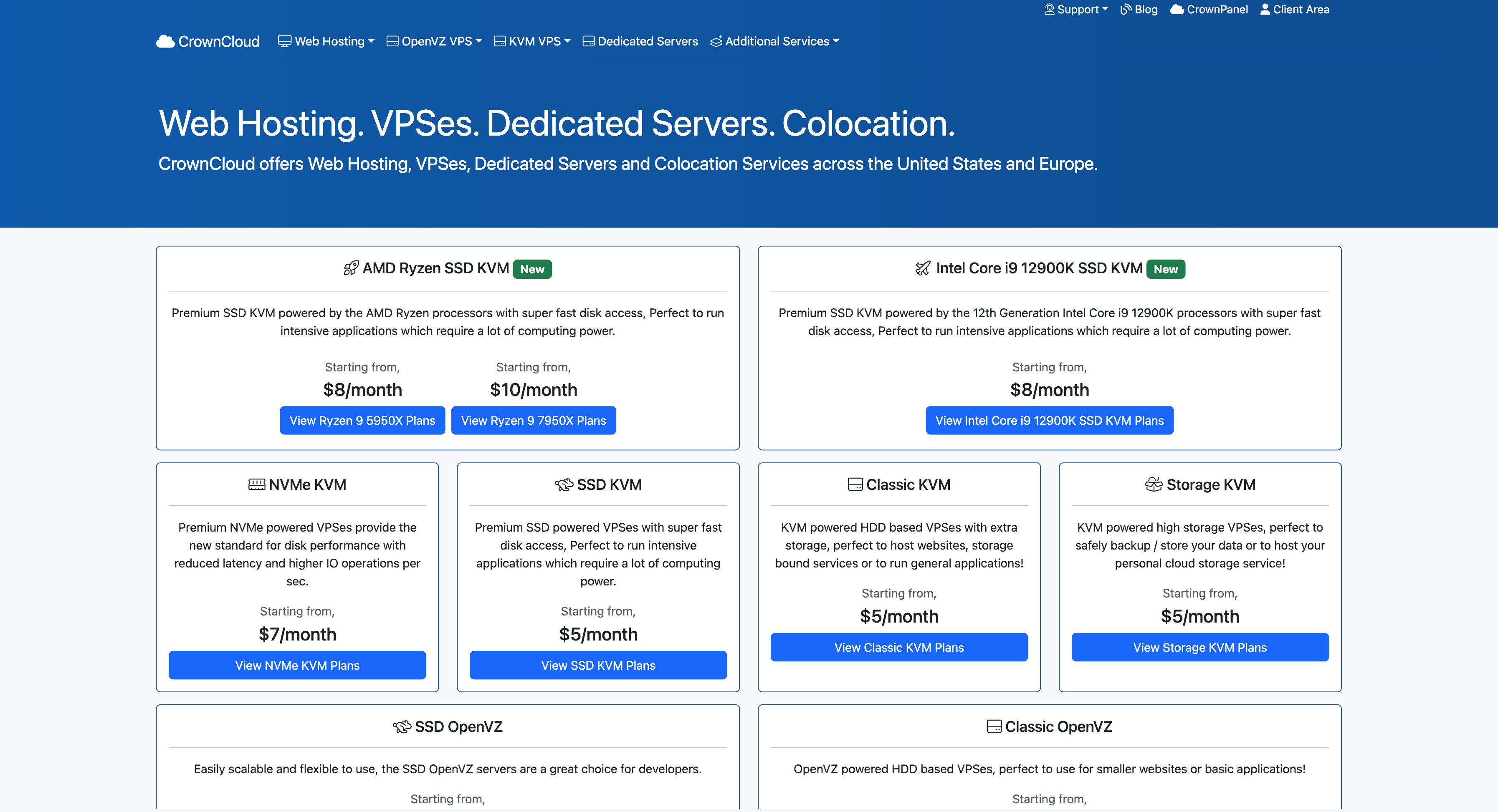
This review evaluated CrownCloud’s VPS in Los Angeles, which is equipped with an impressive AMD Ryzen 7950X 16-Core Processor. The offered specs included a 4-core CPU, 4 GB RAM, 120 GB SSD storage, a high-speed 1 Gbps internet connection, a data allowance of 2 TB, and one each of IPv4 and IPv6 addresses.
We put this server through several analyses: Basic Benchmark, Yabs, and Unix Benchmark checked the core performance. For network quality, we ran Global Node and Global Ping tests. We also tested regional content access using the Media Unlock Test. Lastly, we evaluated web performance with tools like PageSpeed Insights and GTmetrix.
About CrownCloud
CrownCloud is a well-established provider of various web services, including Virtual Private Servers (VPS), dedicated servers, shared hosting, and colocation services. Based in Australia, CrownCloud has a global presence with data centers in the United States and Europe. This strategic positioning allows them to provide their customers with minimal latency, ensuring optimal performance.
CrownCloud offers various VPS options, catering to different needs and budgets. Both KVM and OpenVZ virtualizations power their VPS offerings. They have different types of VPS plans, each designed for specific use cases:
- AMD Ryzen SSD KVM and Intel Core i9 12900K SSD KVM: These premium SSD KVMs are powered by AMD Ryzen and 12th Generation Intel Core i9 12900K processors, respectively. They offer super-fast disk access and are perfect for running intensive applications requiring much computing power.
- NVMe KVM: These premium NVMe-powered VPSes provide the new standard for disk performance with reduced latency and higher IO operations per second.
- SSD KVM: These premium SSD-powered VPSes offer super-fast disk access and are perfect for running intensive applications.
- Classic KVM: These are KVM-powered HDD-based VPSes with extra storage, perfect for hosting websites, storage-bound services, or running general applications.
- Storage KVM: These are KVM-powered high-storage VPSes, perfect for safely backing up or storing your data or hosting your cloud storage service.
- SSD OpenVZ: These are easily scalable and flexible, making them a great choice for developers.
- Classic OpenVZ: These are OpenVZ-powered HDD-based VPSes, perfect for smaller websites or basic applications.
In addition to VPS, CrownCloud offers shared and reseller hosting powered by cPanel and DirectAdmin. They also provide dedicated servers and colocation services for those looking for the power of a bare metal dedicated server or wanting to house their hardware in their data center.
Official Website: https://www.CrownCloud.net
BasicBench: Server Profile, I/O Speed, Upload and Download Speed
CPU Model : AMD Ryzen 9 7950X 16-Core Processor
CPU Cores : 4 @ 4499.980 MHz
CPU Cache : 512 KB
AES-NI : ✓ Enabled
VM-x/AMD-V : ✓ Enabled
Total Disk : 118.1 GB (1.1 GB Used)
Total Mem : 3.8 GB (73.2 MB Used)
Total Swap : 487.0 MB (0 Used)
System uptime : 0 days, 9 hour 44 min
Load average : 0.12, 0.06, 0.01
OS : Debian GNU/Linux 11
Arch : x86_64 (64 Bit)
Kernel : 5.10.0-23-amd64
TCP CC : bbr
Virtualization : KVM
IPv4/IPv6 : ✓ Online / ✗ Offline
Organization : AS8100 QuadraNet Enterprises LLC
Location : Los Angeles / US
Region : California
----------------------------------------------------------------------
I/O Speed(1st run) : 356 MB/s
I/O Speed(2nd run) : 473 MB/s
I/O Speed(3rd run) : 728 MB/s
I/O Speed(average) : 519.0 MB/s
----------------------------------------------------------------------
Node Name Upload Speed Download Speed Latency
Speedtest.net 887.54 Mbps 942.47 Mbps 39.55 ms
Los Angeles, US 937.00 Mbps 939.03 Mbps 1.13 ms
Dallas, US 914.64 Mbps 940.88 Mbps 28.80 ms
Montreal, CA 765.12 Mbps 937.44 Mbps 67.29 ms
Paris, FR 521.71 Mbps 973.21 Mbps 144.08 ms
Amsterdam, NL 595.92 Mbps 709.55 Mbps 137.67 ms
Shanghai, CN 258.00 Mbps 267.90 Mbps 209.56 ms
Chongqing, CN 16.56 Mbps 0.93 Mbps 210.95 ms
Hongkong, CN 5.23 Mbps 0.47 Mbps 150.52 ms
Mumbai, IN 358.23 Mbps 520.45 Mbps 221.17 ms
Singapore, SG 371.36 Mbps 925.02 Mbps 161.40 ms
Tokyo, JP 316.45 Mbps 816.24 Mbps 166.30 ms
----------------------------------------------------------------------
Finished in : 5 min 44 sec
Timestamp : 2023-12-10 09:30:32 UTC
YabsBench: Disk Speed, iperf3 Network Speed, Geekbench 6 Benchmark
Basic System Information:
---------------------------------
Uptime : 0 days, 9 hours, 52 minutes
Processor : AMD Ryzen 9 7950X 16-Core Processor
CPU cores : 4 @ 4499.980 MHz
AES-NI : ✔ Enabled
VM-x/AMD-V : ✔ Enabled
RAM : 3.8 GiB
Swap : 487.0 MiB
Disk : 117.6 GiB
Distro : Debian GNU/Linux 11 (bullseye)
Kernel : 5.10.0-23-amd64
VM Type : KVM
IPv4/IPv6 : ✔ Online / ❌ Offline
IPv4 Network Information:
---------------------------------
ISP : Web2Objects LLC
ASN : AS8100 QuadraNet Enterprises LLC
Host : Crowncloud US LLC
Location : Los Angeles, California (CA)
Country : United States
fio Disk Speed Tests (Mixed R/W 50/50) (Partition /dev/vda2):
---------------------------------
Block Size | 4k (IOPS) | 64k (IOPS)
------ | --- ---- | ---- ----
Read | 514.97 MB/s (128.7k) | 4.26 GB/s (66.6k)
Write | 516.33 MB/s (129.0k) | 4.29 GB/s (67.0k)
Total | 1.03 GB/s (257.8k) | 8.55 GB/s (133.7k)
| |
Block Size | 512k (IOPS) | 1m (IOPS)
------ | --- ---- | ---- ----
Read | 4.72 GB/s (9.2k) | 4.57 GB/s (4.4k)
Write | 4.98 GB/s (9.7k) | 4.87 GB/s (4.7k)
Total | 9.70 GB/s (18.9k) | 9.44 GB/s (9.2k)
iperf3 Network Speed Tests (IPv4):
---------------------------------
Provider | Location (Link) | Send Speed | Recv Speed | Ping
Clouvider | London, UK (10G) | 621 Mbits/sec | busy | 133 ms
Scaleway | Paris, FR (10G) | busy | busy | 143 ms
NovoServe | North Holland, NL (40G) | 623 Mbits/sec | 529 Mbits/sec | 155 ms
Uztelecom | Tashkent, UZ (10G) | 568 Mbits/sec | 206 Mbits/sec | 236 ms
Clouvider | NYC, NY, US (10G) | 890 Mbits/sec | 783 Mbits/sec | 59.6 ms
Clouvider | Dallas, TX, US (10G) | 918 Mbits/sec | 858 Mbits/sec | 28.8 ms
Clouvider | Los Angeles, CA, US (10G) | 932 Mbits/sec | 940 Mbits/sec | 0.458 ms
Geekbench 6 Benchmark Test:
---------------------------------
Test | Value
|
Single Core | 2683
Multi Core | 7937
Full Test | https://browser.geekbench.com/v6/cpu/3926494
YABS completed in 9 min 5 sec
UnixBench: CPU Performance, A score higher is better
Benchmark Run: Sun Dec 10 2023 11:37:33 - 12:16:20
4 CPUs in system; running 1 parallel copy of tests
Dhrystone 2 using register variables 76606898.2 lps (10.0 s, 7 samples)
Double-Precision Whetstone 12461.6 MWIPS (9.9 s, 7 samples)
Execl Throughput 11366.8 lps (29.8 s, 2 samples)
File Copy 1024 bufsize 2000 maxblocks 2495035.6 KBps (30.0 s, 2 samples)
File Copy 256 bufsize 500 maxblocks 671369.7 KBps (30.0 s, 2 samples)
File Copy 4096 bufsize 8000 maxblocks 7512446.6 KBps (30.0 s, 2 samples)
Pipe Throughput 4403203.0 lps (10.0 s, 7 samples)
Pipe-based Context Switching 125031.0 lps (10.0 s, 7 samples)
Process Creation 22266.7 lps (30.0 s, 2 samples)
Shell Scripts (1 concurrent) 28416.9 lpm (60.0 s, 2 samples)
Shell Scripts (8 concurrent) 6711.6 lpm (60.0 s, 2 samples)
System Call Overhead 5010098.9 lps (10.0 s, 7 samples)
System Benchmarks Index Values BASELINE RESULT INDEX
Dhrystone 2 using register variables 116700.0 76606898.2 6564.4
Double-Precision Whetstone 55.0 12461.6 2265.8
Execl Throughput 43.0 11366.8 2643.4
File Copy 1024 bufsize 2000 maxblocks 3960.0 2495035.6 6300.6
File Copy 256 bufsize 500 maxblocks 1655.0 671369.7 4056.6
File Copy 4096 bufsize 8000 maxblocks 5800.0 7512446.6 12952.5
Pipe Throughput 12440.0 4403203.0 3539.6
Pipe-based Context Switching 4000.0 125031.0 312.6
Process Creation 126.0 22266.7 1767.2
Shell Scripts (1 concurrent) 42.4 28416.9 6702.1
Shell Scripts (8 concurrent) 6.0 6711.6 11186.0
System Call Overhead 15000.0 5010098.9 3340.1
========
System Benchmarks Index Score 3690.0
------------------------------------------------------------------------
Benchmark Run: Sun Dec 10 2023 12:16:20 - 12:53:04
4 CPUs in system; running 4 parallel copies of tests
Dhrystone 2 using register variables 299339963.9 lps (10.0 s, 7 samples)
Double-Precision Whetstone 49312.4 MWIPS (9.9 s, 7 samples)
Execl Throughput 21692.1 lps (30.0 s, 2 samples)
File Copy 1024 bufsize 2000 maxblocks 1086150.3 KBps (30.0 s, 2 samples)
File Copy 256 bufsize 500 maxblocks 330108.8 KBps (30.0 s, 2 samples)
File Copy 4096 bufsize 8000 maxblocks 3265635.2 KBps (30.0 s, 2 samples)
Pipe Throughput 17528373.5 lps (10.0 s, 7 samples)
Pipe-based Context Switching 1772809.4 lps (10.0 s, 7 samples)
Process Creation 54579.8 lps (30.0 s, 2 samples)
Shell Scripts (1 concurrent) 54620.9 lpm (60.0 s, 2 samples)
Shell Scripts (8 concurrent) 7842.2 lpm (60.0 s, 2 samples)
System Call Overhead 7033580.7 lps (10.0 s, 7 samples)
System Benchmarks Index Values BASELINE RESULT INDEX
Dhrystone 2 using register variables 116700.0 299339963.9 25650.4
Double-Precision Whetstone 55.0 49312.4 8965.9
Execl Throughput 43.0 21692.1 5044.7
File Copy 1024 bufsize 2000 maxblocks 3960.0 1086150.3 2742.8
File Copy 256 bufsize 500 maxblocks 1655.0 330108.8 1994.6
File Copy 4096 bufsize 8000 maxblocks 5800.0 3265635.2 5630.4
Pipe Throughput 12440.0 17528373.5 14090.3
Pipe-based Context Switching 4000.0 1772809.4 4432.0
Process Creation 126.0 54579.8 4331.7
Shell Scripts (1 concurrent) 42.4 54620.9 12882.3
Shell Scripts (8 concurrent) 6.0 7842.2 13070.3
System Call Overhead 15000.0 7033580.7 4689.1
========
System Benchmarks Index Score 6661.2
======= Script description and score comparison completed! =======
Looking Glass
Test IP: 204.152.203.65
Global Node Test
## CDN Speedtest
CacheFly : 111.23 MiB/s | 889.88 Mbps | ping 0.316ms
Gdrive : 0 B/s | N/A | ping 0.285ms
## North America Speedtest
Softlayer, Washington, USA : 17.50 MiB/s | 140.02 Mbps | ping 61.195ms
SoftLayer, San Jose, USA : 83.98 MiB/s | 671.81 Mbps | ping 9.241ms
SoftLayer, Dallas, USA : 0 B/s | N/A | ping error!
Vultr, New Jersey, USA : 36.21 MiB/s | 289.65 Mbps | ping 67.443ms
Vultr, Seattle, USA : 60.53 MiB/s | 484.26 Mbps | ping 26.966ms
Vultr, Dallas, USA : 75.93 MiB/s | 607.44 Mbps | ping 33.674ms
Vultr, Los Angeles, USA : 110.86 MiB/s | 886.92 Mbps | ping 0.493ms
Ramnode, New York, USA : 40.34 MiB/s | 322.73 Mbps | ping 57.171ms
Ramnode, Atlanta, USA : 47.59 MiB/s | 380.71 Mbps | ping 47.028ms
## Europe Speedtest
Vultr, London, UK : 14.38 MiB/s | 115.05 Mbps | ping 136.346ms
LeaseWeb, Frankfurt, Germany : 35.68 KiB/s | 0.28 Mbps | ping 144.725ms
Hetzner, Germany : 304 B/s | N/A | ping 153.510ms
Ramnode, Alblasserdam, NL : 14.25 MiB/s | 113.98 Mbps | ping 144.743ms
Vultr, Amsterdam, NL : 14.80 MiB/s | 118.42 Mbps | ping 142.647ms
EDIS, Stockholm, Sweden : 518 B/s | N/A | ping 156.254ms
OVH, Roubaix, France : 595 B/s | N/A | ping 135.481ms
Online, France : 6.90 MiB/s | 55.21 Mbps | ping 143.168ms
Prometeus, Milan, Italy : 478 B/s | N/A | ping 168.057ms
## Exotic Speedtest
Sydney, Australia : 8.32 MiB/s | 66.55 Mbps | ping 191.818ms
Lagoon, New Caledonia : 379 B/s | N/A | ping 179.908ms
Hosteasy, Moldova : 6.96 MiB/s | 55.69 Mbps | ping 178.087ms
Prima, Argentina : 532.81 KiB/s | 4.16 Mbps | ping error!
## Asia Speedtest
SoftLayer, Singapore : 554.40 KiB/s | 4.33 Mbps | ping 181.431ms
Linode, Tokyo, Japan : 6.61 MiB/s | 52.88 Mbps | ping 125.702ms
Linode, Singapore : 4.97 MiB/s | 39.78 Mbps | ping 164.343ms
Vultr, Tokyo, Japan : 20.21 MiB/s | 161.70 Mbps | ping 107.019ms
Benchmark finished in 93 seconds
Global Latency Test

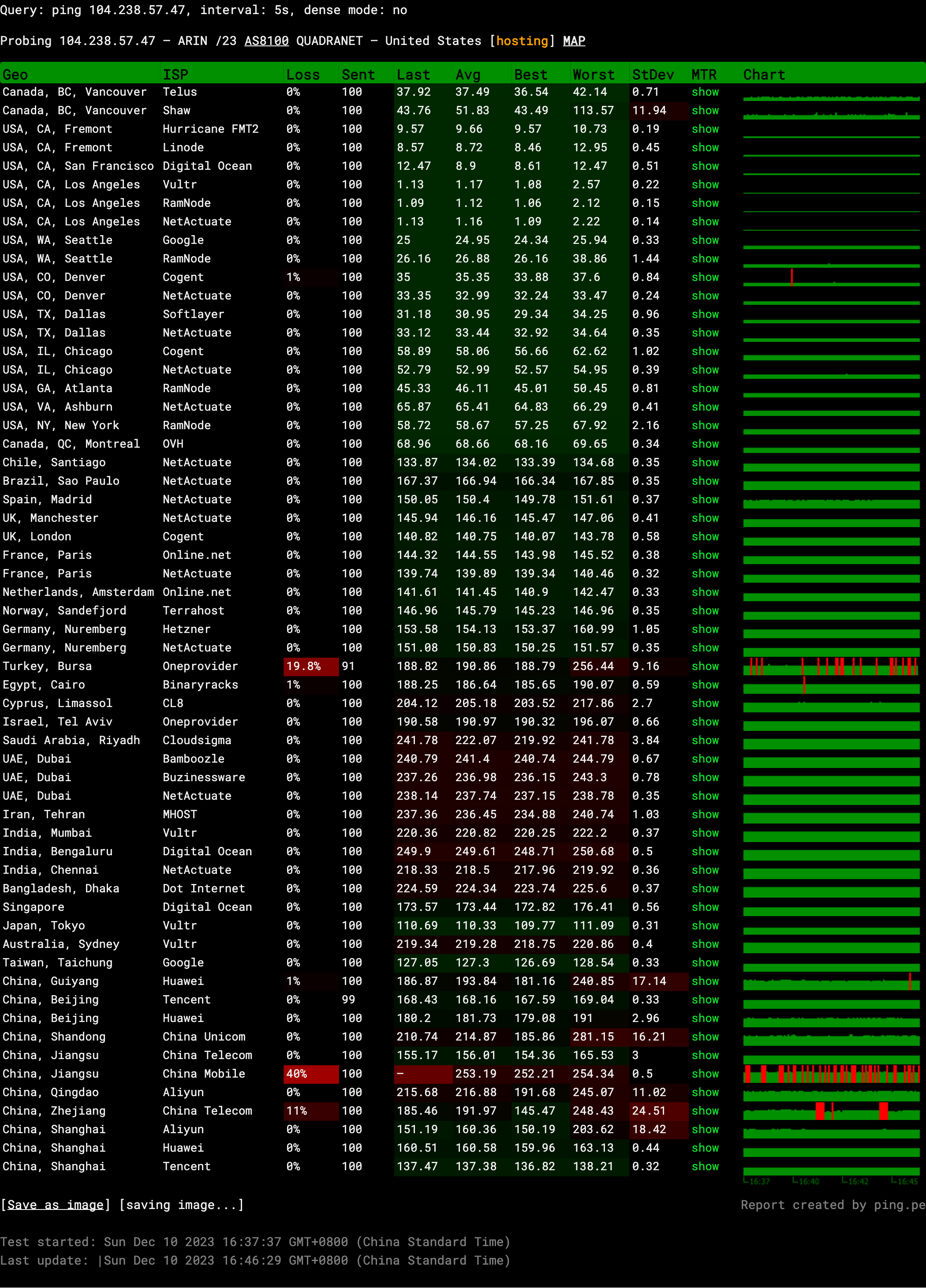
Query: ping 104.238.57.47, interval: 5s, dense mode: no
Probing 104.238.57.47 – ARIN /23 AS8100 QUADRANET – United States
Media Unlock Test
** Test Starts At: Sun 10 Dec 2023 09:47:08 AM UTC
** Checking Results Under IPv4
--------------------------------
** Your Network Provider: QuadraNet (104.238.*.*)
============[ Multination ]============
Dazn: Yes (Region: US)
HotStar: No
Disney+: No
Netflix: Originals Only
YouTube Premium: Yes
Amazon Prime Video: Yes (Region: US)
TVBAnywhere+: Yes
iQyi Oversea Region: US
Viu.com: No
YouTube CDN: Los Angeles, CA
Netflix Preferred CDN: Los Angeles, CA
Spotify Registration: No
Steam Currency: USD
ChatGPT: Yes
Bing Region: US
=======================================
No IPv6 Connectivity Found, Abort IPv6 Testing...
Testing Done! PageSpeed Insights
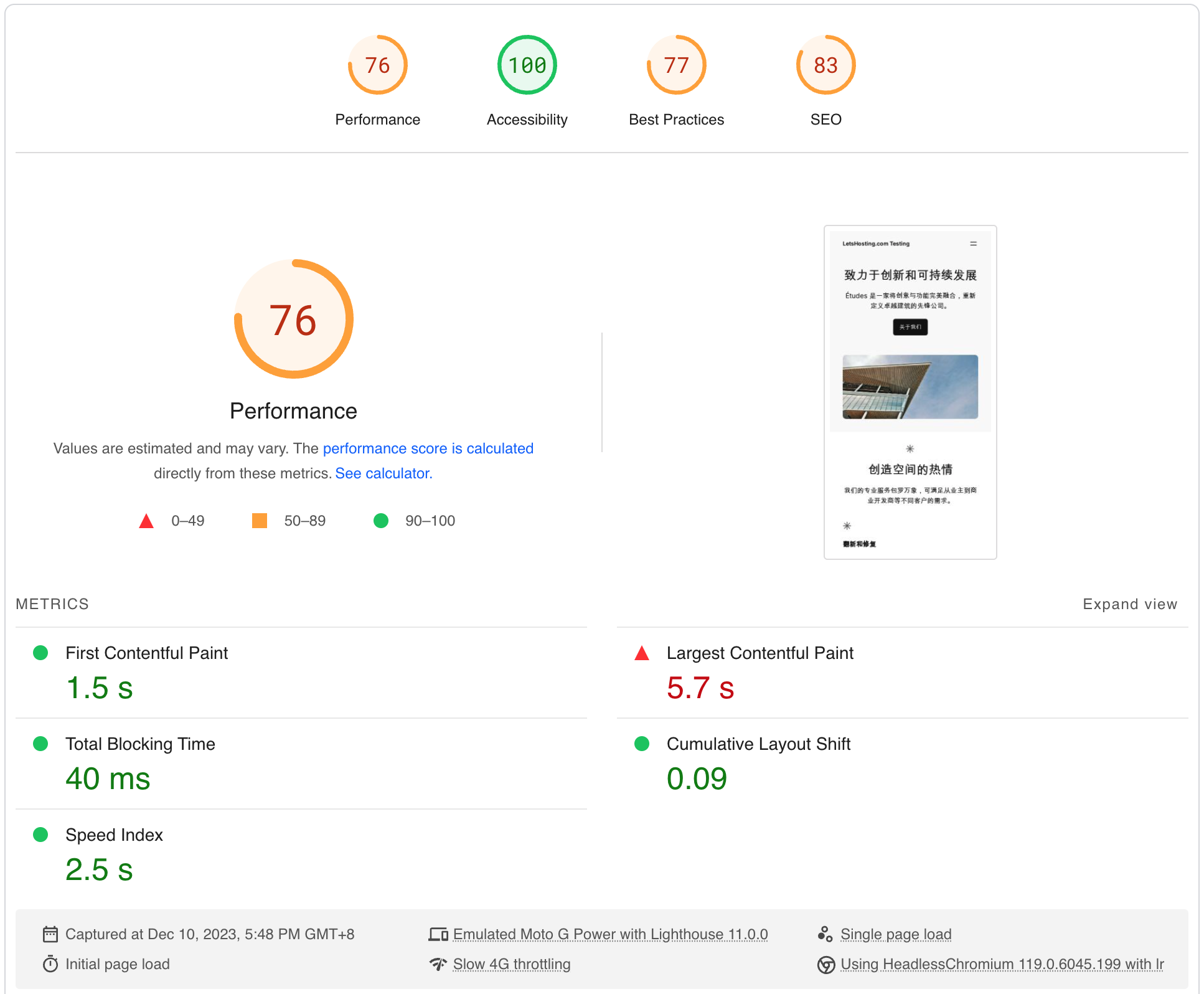
GTmetrix Performance
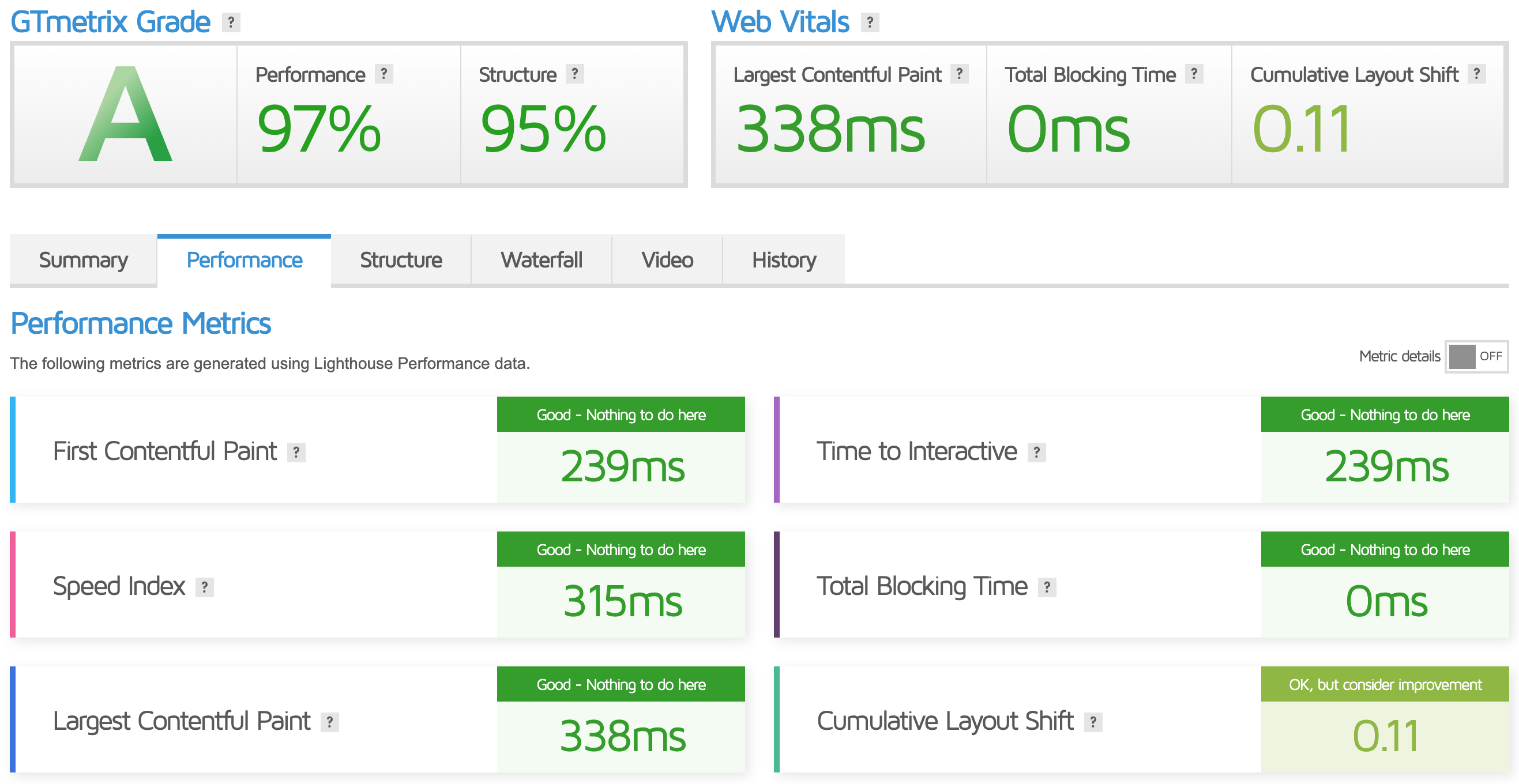
Get Started with CrownCloud VPS
Getting started with CrownCloud VPS involves a few steps:
Ordering a VPS: When you order a VPS with CrownCloud, you’ll receive a few emails which include the following:
- Payment confirmation email
- Order confirmation email
- New VPS Information email
These emails are important, and you should keep a copy if possible. The New VPS Information email contains your VPS IP address and other details like login details to the VPS Control Panel.
SSH into your VPS: Secure Shell, or SSH, is the default method to connect to your VPS’s command line interface (CLI). SSH details to your VPS are in the email containing the VPS IP address. When entering your password when connecting to your VPS, it’ll look blank, but input is being recorded.
Changing your password: Changing your password is very important. Setting a stronger and different password for your VPS is one of the first things you should do once you SSH into your VPS. Changing your password can be done with the following command once SSH’d into the VPS:
passwd root
Updating your VPS Operating System: This is a vital step; before you install or do anything, update the VPS’s operating system. If on CentOS/Fedora/Other RHEL-based distros, use yum update. If on Debian/Ubuntu, use apt-get update & and apt-get dist-upgrade.
Enable CPU Passthrough: If you wish to enable CPU Passthrough for your VPS, you can do so from the Settings tab in the CrownPanel.
Remember, entering your SSH password or your new password will look blank, but input is being recorded. Just enter your password and hit enter.
Admin Control Panel
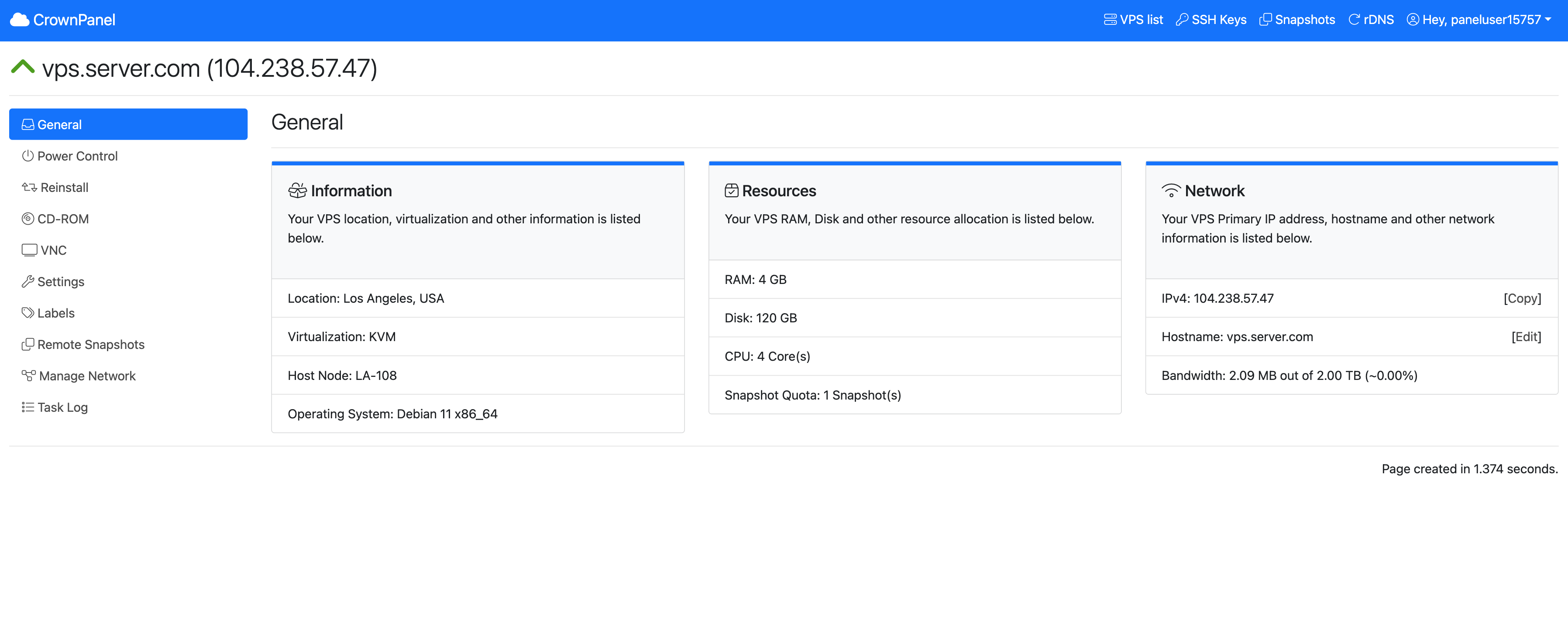
CrownCloud’s VPS Control Panel, or CrownPanel, is a proprietary tool designed to manage Virtual Private Servers (VPS), Dedicated Servers, and Colocation services. Here are some of its key features:
- General Information: The panel details your VPS’s RAM, CPU, Disk, and Bandwidth allocation/usage.
- Power Control: Start, shut down, or reboot your VPS with a single click.
- Snapshots: You can create, restore, or destroy snapshots anytime.
- SSH Key Support: The panel allows you to manage, add, and remove SSH Keys, which you can insert into your VPS via the panel for quicker access.
- One-Click Operating System Reinstalls: You can reinstall your VPS’s operating system with a single click.
- rDNS Support: The panel has built-in rDNS support.
- HTML5 VNC Console: You can access your VPS’s console/desktop using the HTML5-based VNC console.
- 2Factor Support: The panel supports 2Factor authentications.
- Label Support: You can set up labels on VPSes for easier identification.
CrownPanel is continuously optimized with new features, providing more flexibility and control over your VPS. It’s part of CrownCloud’s broader offerings, which include various VPSes powered by KVM and OpenVZ virtualizations. They also offer web hosting, dedicated servers, and colocation services across the United States and Europe.
Server Pricing
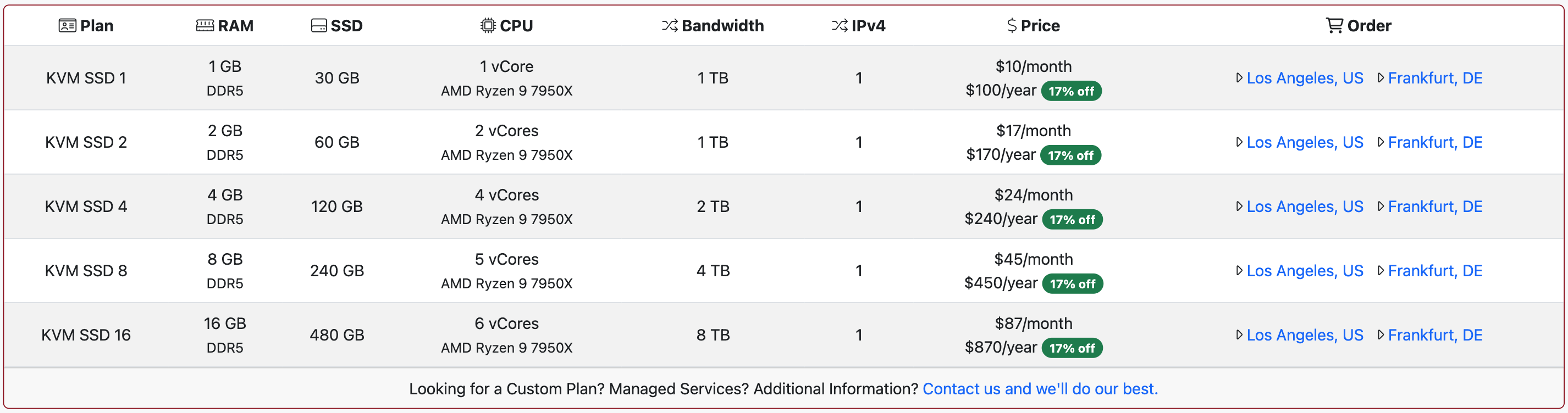
View All Plans: https://www.CrownCloud.net
Coupon
Use Code WELCOME for 10% off!
Payments
In terms of security, CrownCloud does not hold any card details. All payments are processed via an external processor, and no details are held. Services are set up manually and delivered within 1 hour(s) of service order and payment being made. This ensures that your transactions are secure and your services are promptly delivered. Here are the payment details:
- PayPal: PayPal is a widely used online payment system that is convenient and secure.
- Debit/Credit Card: Traditional payment method accepted worldwide.
- CoinPayments: This allows payments in various cryptocurrencies, including Bitcoin, Bitcoin Cash, Monero, Litecoin, Dash, Ethereum, and many more.
- BTCPay (Bitcoin): A payment gateway that accepts Bitcoin cryptocurrency.
- AliPay: Popular in China, AliPay can be enabled for your account upon request.
Payment Security: In the case of paying with cards, CrownCloud does not hold any card details; all payments are processed via an external processor, and no details are held.
Service Delivery Timeframe: Services are set up manually by CrownCloud and delivered within 1 hour(s) of the service order and payment being made.
Customer Support
24/7 Support: CrownCloud has an active, in-house customer support team that operates 24/7. This ensures that help is available to customers at any time of the day or night.
In-House Team: The support team is in-house, meaning CrownCloud directly employs them and has in-depth knowledge of their products and services.
Global Team: The team includes members from Australia and the US, providing near 24/7 support capability.
Trained Staff: All team members are trained and have in-depth knowledge of CrownCloud’s products and clients’ needs.
This customer-centric approach ensures that users can get the help they need promptly and efficiently. Whether you’re facing technical issues or have queries about their services, CrownCloud’s customer support is there to assist you.
Conclusion
Our testing started with a Basic Bench evaluation, where the server’s Input/Output (I/O) performance showed speeds ranging from 356 MB/s to 728 MB/s, averaging 519 MB/s overall. Network performance was subsequently assessed through Speedtest.net, revealing download speeds close to 940 Mbps and upload speeds just below 900 Mbps, with latency as low as 1.13 ms in Los Angeles and climbing in more distant locations like Mumbai and Singapore. This strongly indicated the server’s robustness in handling data transfers and responsiveness to regional differences.
We pushed the server further with Yabs Performance Bench and Geekbench tests, examining disk speed and computing performance. The results were striking: disk speed tests displayed read and write speeds over 4 GB/s, and the Geekbench score reflected solid single and multi-core performance, with a standout single-core score of 2683 and a hefty multi-core score of 7937. The UnixBench scores reinforced the server’s muscle, clocking in with exceptional processing power across various tasks, with a particularly high system index score in multi-threaded tests.
The Media Unlock Test depicted mixed results regarding regional content accessibility: while it unlocked U.S. content for platforms like Dazn, Amazon Prime Video, and TVBAnywhere+, it didn’t fare as well in accessing certain international services such as HotStar and Disney+.
In conclusion, the CrownCloud VPS delivered a potent combo of speed, computing power, and decent regional content accessibility. It stands out for tasks demanding high CPU performance and rapid data transfer, making it suitable for high-traffic websites or resource-intensive applications. While its ability to unlock some regional media services fell short, the server’s overall robust performance across multiple benchmarks positions it as a compelling option for various hosting needs.
Official Website: https://www.CrownCloud.net













