DigitalOcean Amsterdam Intel Xeon Platinum 8280 General Purpose Dedicated Server Test and Review
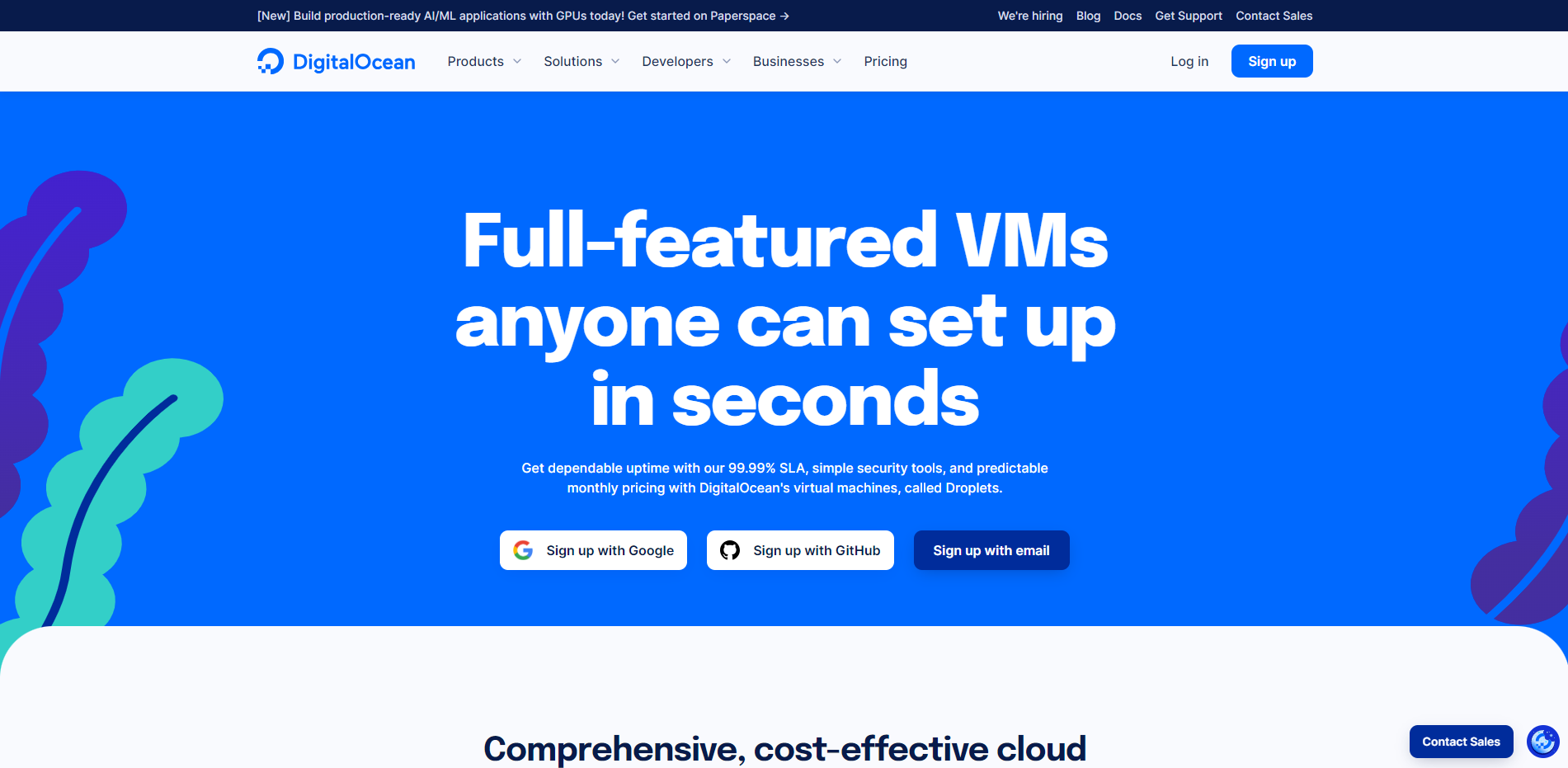
In this review, we’ll evaluate the performance of DigitalOcean’s General Purpose Dedicated VPS Server, specifically in Amsterdam, Netherlands. The server is powered by an Intel(R) Xeon(R) Platinum 8280 CPU that operates at 2.70GHz. Key specifications include 2 CPU cores, 8 GB of RAM, 25 GB of SSD storage, and a 1 Gbps internet port. There is also a bandwidth allowance of 4 TB per month, and the server is provisioned with one IPv4 address.
About DigitalOcean
DigitalOcean, established in 2012, is a cloud hosting platform reputed for delivering simple and cost-efficient services to developers and businesses alike. With its debut offering, the Droplet – an easily deployable virtual machine, DigitalOcean made a strong entry into the market. Since its inception, the company has evolved its portfolio to introduce a diverse collection of computing, storage, and networking services, all aimed at meeting the dynamic needs of modern developers and businesses.
Designed with simplicity and user-friendliness, DigitalOcean’s cloud hosting services boast a streamlined interface and transparent pricing. These unique aspects allow developers to devote their attention to building innovative applications without the added hassle of managing intricate infrastructure. The suite of computing products includes versatile offerings such as on-demand Linux virtual machines (Droplets), a proficient managed Kubernetes service, and a serverless computing solution (Functions).
In addition to its computing services, DigitalOcean brings forth a spectrum of storage solutions. This includes Spaces, an object storage solution, Volumes for block storage, and Spaces CDN, a content delivery network to enhance data accessibility and delivery speed.
On the networking front, the company provides products like Cloud Firewalls for top-notch security, Load Balancers for optimal distribution of workloads, and Virtual Private Cloud for exclusive, isolated cloud environments.
Broadening its capabilities, DigitalOcean recently acquired Paperspace, a front-runner in providing high-performance NVIDIA GPU computing in the cloud. This merger will equip DigitalOcean’s customers with the ability to efficiently train, build, and implement AI and ML projects leveraging NVIDIA GPUs.
Finally, through its managed hosting services – the App Platform and Cloudways- DigitalOcean streamlines the website and application deployment process. Offering 1-click apps for popular platforms like WordPress, its solutions allow customers to get their online presence up and running quickly.
Official website: https://www.digitalocean.com
BasicBench: Server Profile, I/O Speed, Upload and Download Speed
CPU Model : Intel(R) Xeon(R) Platinum 8280 CPU @ 2.70GHz
CPU Cores : 2 @ 2693.670 MHz
CPU Cache : 4096 KB
AES-NI : Enabled
VM-x/AMD-V : Enabled
Total Disk : 24.6 GB (1.1 GB Used)
Total Mem : 7.8 GB (88.3 MB Used)
System uptime : 0 days, 0 hour 4 min
Load average : 0.00, 0.00, 0.00
OS : Debian GNU/Linux 11
Arch : x86_64 (64 Bit)
Kernel : 5.10.0-23-amd64
TCP CC : bbr
Virtualization : KVM
IPv4/IPv6 : Online / Offline
Organization : AS14061 DigitalOcean, LLC
Location : Amsterdam / NL
Region : North Holland
----------------------------------------------------------------------
I/O Speed(1st run) : 662 MB/s
I/O Speed(2nd run) : 984 MB/s
I/O Speed(3rd run) : 970 MB/s
I/O Speed(average) : 872.0 MB/s
----------------------------------------------------------------------
Node Name Upload Speed Download Speed Latency
Speedtest.net 1994.46 Mbps 18325.48 Mbps 0.23 ms
Los Angeles, US 545.02 Mbps 3202.75 Mbps 136.58 ms
Dallas, US 703.14 Mbps 6801.53 Mbps 108.65 ms
Montreal, CA 602.09 Mbps 937.19 Mbps 79.46 ms
Paris, FR 1993.79 Mbps 8810.01 Mbps 19.25 ms
Amsterdam, NL 1999.21 Mbps 5410.16 Mbps 7.07 ms
Shanghai, CN 302.62 Mbps 2922.34 Mbps 257.40 ms
Nanjing, CN 208.42 Mbps 2246.85 Mbps 248.56 ms
Hongkong, CN 404.78 Mbps 4003.09 Mbps 194.79 ms
Singapore, SG 467.93 Mbps 4498.76 Mbps 166.96 ms
Tokyo, JP 315.08 Mbps 3308.71 Mbps 237.62 ms
----------------------------------------------------------------------
Finished in : 5 min 30 sec
Timestamp : 2023-09-08 03:20:41 UTC
YabsBench: Disk Speed, iperf3 Network Speed, Geekbench 6 Benchmark
IPv4 Network Information:
---------------------------------
ISP : DigitalOcean, LLC
ASN : AS14061 DigitalOcean, LLC
Host : DigitalOcean, LLC
Location : Amsterdam, North Holland (NH)
Country : Netherlands
fio Disk Speed Tests (Mixed R/W 50/50):
---------------------------------
Block Size | 4k (IOPS) | 64k (IOPS)
------ | --- ---- | ---- ----
Read | 195.81 MB/s (48.9k) | 1.27 GB/s (19.9k)
Write | 196.32 MB/s (49.0k) | 1.28 GB/s (20.0k)
Total | 392.13 MB/s (98.0k) | 2.56 GB/s (40.0k)
| |
Block Size | 512k (IOPS) | 1m (IOPS)
------ | --- ---- | ---- ----
Read | 1.45 GB/s (2.8k) | 1.26 GB/s (1.2k)
Write | 1.52 GB/s (2.9k) | 1.35 GB/s (1.3k)
Total | 2.98 GB/s (5.8k) | 2.62 GB/s (2.5k)
iperf3 Network Speed Tests (IPv4):
---------------------------------
Provider | Location (Link) | Send Speed | Recv Speed | Ping
Clouvider | London, UK (10G) | 509 Mbits/sec | 949 Mbits/sec | 9.14 ms
Scaleway | Paris, FR (10G) | 1.99 Gbits/sec | 5.99 Gbits/sec | 9.77 ms
NovoServe | North Holland, NL (40G) | busy | busy | 1.35 ms
Uztelecom | Tashkent, UZ (10G) | 1.85 Gbits/sec | busy | 102 ms
Clouvider | NYC, NY, US (10G) | 47.8 Mbits/sec | 74.7 Mbits/sec | 84.8 ms
Clouvider | Dallas, TX, US (10G) | busy | 92.6 Mbits/sec | 121 ms
Clouvider | Los Angeles, CA, US (10G) | 26.8 Mbits/sec | busy | 141 ms
Geekbench 6 Benchmark Test:
---------------------------------
Test | Value
|
Single Core | 1189
Multi Core | 1421
Full Test | https://browser.geekbench.com/v6/cpu/2531411
YABS completed in 12 min 18 sec
UnixBench: CPU Performance, A score higher is better
------------------------------------------------------------------------
Benchmark Run: Fri Sep 08 2023 03:52:32 - 04:20:37
2 CPUs in system; running 1 parallel copy of tests
Dhrystone 2 using register variables 42390426.3 lps (10.0 s, 7 samples)
Double-Precision Whetstone 6413.7 MWIPS (10.0 s, 7 samples)
Execl Throughput 4656.3 lps (30.0 s, 2 samples)
File Copy 1024 bufsize 2000 maxblocks 1042055.0 KBps (30.0 s, 2 samples)
File Copy 256 bufsize 500 maxblocks 296821.0 KBps (30.0 s, 2 samples)
File Copy 4096 bufsize 8000 maxblocks 2290291.8 KBps (30.0 s, 2 samples)
Pipe Throughput 2314141.2 lps (10.0 s, 7 samples)
Pipe-based Context Switching 118507.3 lps (10.0 s, 7 samples)
Process Creation 7371.4 lps (30.0 s, 2 samples)
Shell Scripts (1 concurrent) 11289.5 lpm (60.0 s, 2 samples)
Shell Scripts (8 concurrent) 1780.0 lpm (60.0 s, 2 samples)
System Call Overhead 2573469.0 lps (10.0 s, 7 samples)
System Benchmarks Index Values BASELINE RESULT INDEX
Dhrystone 2 using register variables 116700.0 42390426.3 3632.4
Double-Precision Whetstone 55.0 6413.7 1166.1
Execl Throughput 43.0 4656.3 1082.9
File Copy 1024 bufsize 2000 maxblocks 3960.0 1042055.0 2631.5
File Copy 256 bufsize 500 maxblocks 1655.0 296821.0 1793.5
File Copy 4096 bufsize 8000 maxblocks 5800.0 2290291.8 3948.8
Pipe Throughput 12440.0 2314141.2 1860.2
Pipe-based Context Switching 4000.0 118507.3 296.3
Process Creation 126.0 7371.4 585.0
Shell Scripts (1 concurrent) 42.4 11289.5 2662.6
Shell Scripts (8 concurrent) 6.0 1780.0 2966.7
System Call Overhead 15000.0 2573469.0 1715.6
========
System Benchmarks Index Score 1638.2
------------------------------------------------------------------------
Benchmark Run: Fri Sep 08 2023 04:20:37 - 04:48:41
2 CPUs in system; running 2 parallel copies of tests
Dhrystone 2 using register variables 58106130.1 lps (10.0 s, 7 samples)
Double-Precision Whetstone 11807.6 MWIPS (10.0 s, 7 samples)
Execl Throughput 6464.3 lps (30.0 s, 2 samples)
File Copy 1024 bufsize 2000 maxblocks 1342714.2 KBps (30.0 s, 2 samples)
File Copy 256 bufsize 500 maxblocks 367306.7 KBps (30.0 s, 2 samples)
File Copy 4096 bufsize 8000 maxblocks 3494724.2 KBps (30.0 s, 2 samples)
Pipe Throughput 2896577.3 lps (10.0 s, 7 samples)
Pipe-based Context Switching 322121.1 lps (10.0 s, 7 samples)
Process Creation 16625.4 lps (30.0 s, 2 samples)
Shell Scripts (1 concurrent) 13449.4 lpm (60.0 s, 2 samples)
Shell Scripts (8 concurrent) 1795.2 lpm (60.0 s, 2 samples)
System Call Overhead 3438534.4 lps (10.0 s, 7 samples)
System Benchmarks Index Values BASELINE RESULT INDEX
Dhrystone 2 using register variables 116700.0 58106130.1 4979.1
Double-Precision Whetstone 55.0 11807.6 2146.8
Execl Throughput 43.0 6464.3 1503.3
File Copy 1024 bufsize 2000 maxblocks 3960.0 1342714.2 3390.7
File Copy 256 bufsize 500 maxblocks 1655.0 367306.7 2219.4
File Copy 4096 bufsize 8000 maxblocks 5800.0 3494724.2 6025.4
Pipe Throughput 12440.0 2896577.3 2328.4
Pipe-based Context Switching 4000.0 322121.1 805.3
Process Creation 126.0 16625.4 1319.5
Shell Scripts (1 concurrent) 42.4 13449.4 3172.0
Shell Scripts (8 concurrent) 6.0 1795.2 2992.0
System Call Overhead 15000.0 3438534.4 2292.4
========
System Benchmarks Index Score 2414.3
======= Script description and score comparison completed! =======
Looking Glass
None
Global Node Test
## CDN Speedtest
CacheFly : 636.94 MiB/s | 5095.54 Mbps | ping 1.099ms
Gdrive : 115.61 MiB/s | 924.86 Mbps | ping 0.643ms
## North America Speedtest
Softlayer, Washington, USA : 1.10 MiB/s | 8.78 Mbps | ping 88.499ms
SoftLayer, San Jose, USA : 7.25 MiB/s | 57.98 Mbps | ping 146.849ms
SoftLayer, Dallas, USA : 0 B/s | N/A | ping error!
Vultr, New Jersey, USA : 30.18 MiB/s | 241.47 Mbps | ping 75.354ms
Vultr, Seattle, USA : 11.28 MiB/s | 90.24 Mbps | ping 152.400ms
Vultr, Dallas, USA : 18.21 MiB/s | 145.66 Mbps | ping 121.608ms
Vultr, Los Angeles, USA : 13.23 MiB/s | 105.81 Mbps | ping 143.152ms
Ramnode, New York, USA : 30.24 MiB/s | 241.90 Mbps | ping 81.036ms
Ramnode, Atlanta, USA : 24.38 MiB/s | 195.08 Mbps | ping 94.418ms
## Europe Speedtest
Vultr, London, UK : 242.72 MiB/s | 1941.75 Mbps | ping 8.693ms
LeaseWeb, Frankfurt, Germany : 586.59 KiB/s | 4.58 Mbps | ping 8.200ms
Hetzner, Germany : 5.78 MiB/s | 46.25 Mbps | ping 15.412ms
Ramnode, Alblasserdam, NL : 108.50 MiB/s | 867.96 Mbps | ping 3.593ms
Vultr, Amsterdam, NL : 952.38 MiB/s | 7619.05 Mbps | ping 0.863ms
EDIS, Stockholm, Sweden : 2.50 KiB/s | 0.02 Mbps | ping 23.029ms
OVH, Roubaix, France : 4.52 KiB/s | 0.04 Mbps | ping 8.369ms
Online, France : 246.43 MiB/s | 1971.42 Mbps | ping 9.203ms
Prometeus, Milan, Italy : 74 B/s | N/A | ping 15.796ms
## Exotic Speedtest
Sydney, Australia : 3.27 MiB/s | 26.13 Mbps | ping 285.373ms
Lagoon, New Caledonia : 193 B/s | N/A | ping 319.075ms
Hosteasy, Moldova : 37.04 MiB/s | 296.30 Mbps | ping 46.907ms
Prima, Argentina : 170.72 KiB/s | 1.33 Mbps | ping error!
## Asia Speedtest
SoftLayer, Singapore : 3.74 MiB/s | 29.92 Mbps | ping 167.339ms
Linode, Tokyo, Japan : 5.35 MiB/s | 42.81 Mbps | ping 253.681ms
Linode, Singapore : 5.26 MiB/s | 42.07 Mbps | ping 246.334ms
Vultr, Tokyo, Japan : 6.00 MiB/s | 48.02 Mbps | ping 231.991ms
Benchmark finished in 86 seconds
Global Latency Test

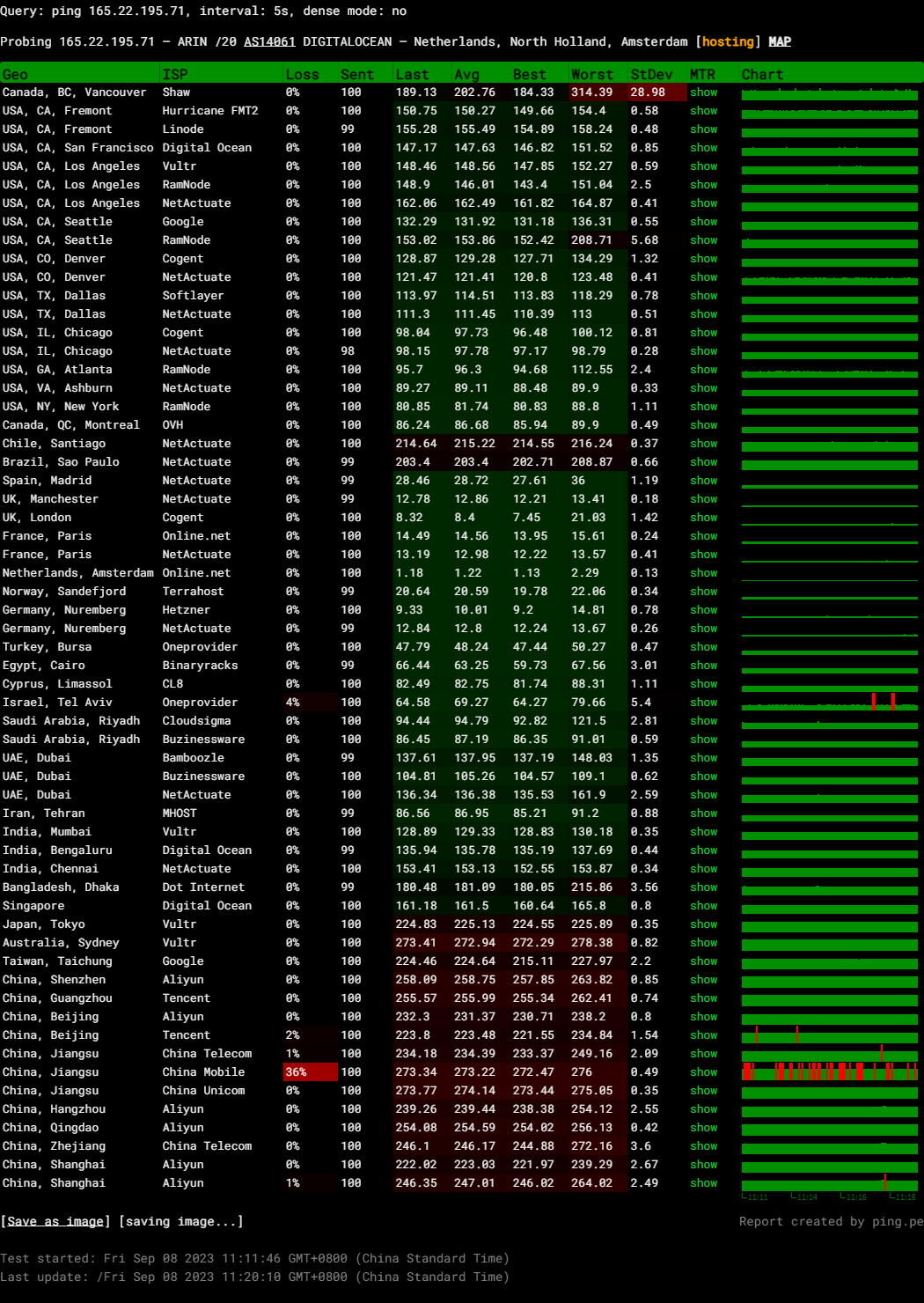
Query: ping 165.22.195.71, interval: 5s, dense mode: no
Probing 165.22.195.71 – ARIN /20 AS14061 DIGITALOCEAN – Netherlands, North Holland, Amsterdam
Media Unlock Test
** Test Starts At: Fri Sep 8 05:15:35 UTC 2023
** Checking Results Under IPv4
--------------------------------
** Your Network Provider: Digital Ocean (165.22.*.*)
============[ Multination ]============
Dazn: Yes (Region: NL)
HotStar: No
Disney+: No
Netflix: Yes (Region: NL)
YouTube Premium: Failed
Amazon Prime Video: Yes (Region: NL)
TVBAnywhere+: Yes
iQyi Oversea Region: INTL
Viu.com: No
YouTube CDN: Amsterdam
Netflix Preferred CDN: Amsterdam
Spotify Registration: No
Steam Currency: EUR
ChatGPT: Yes
=======================================
No IPv6 Connectivity Found, Abort IPv6 Testing...
Testing Done! CloudFlare Internet Test
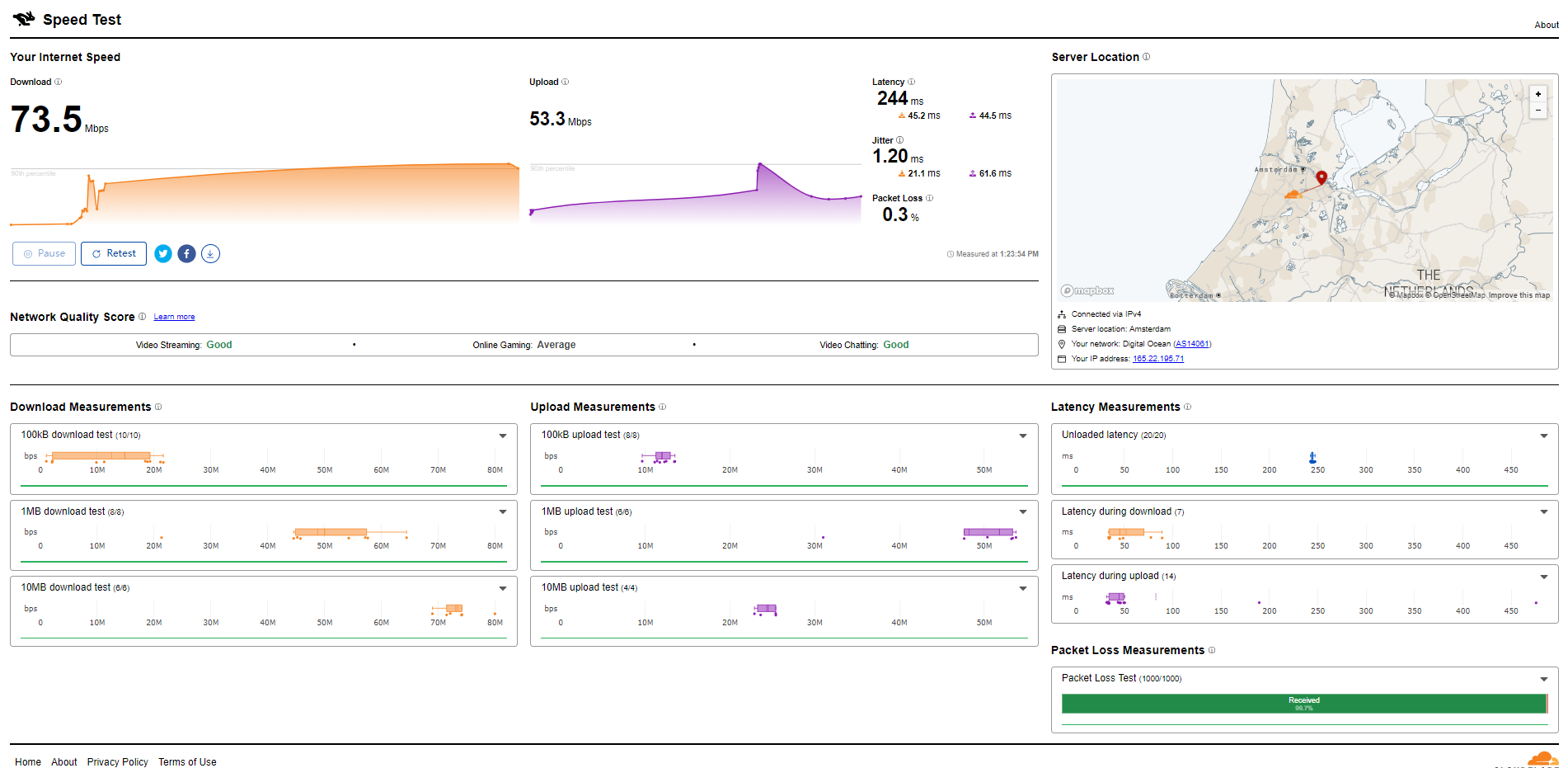
PageSpeed Insights
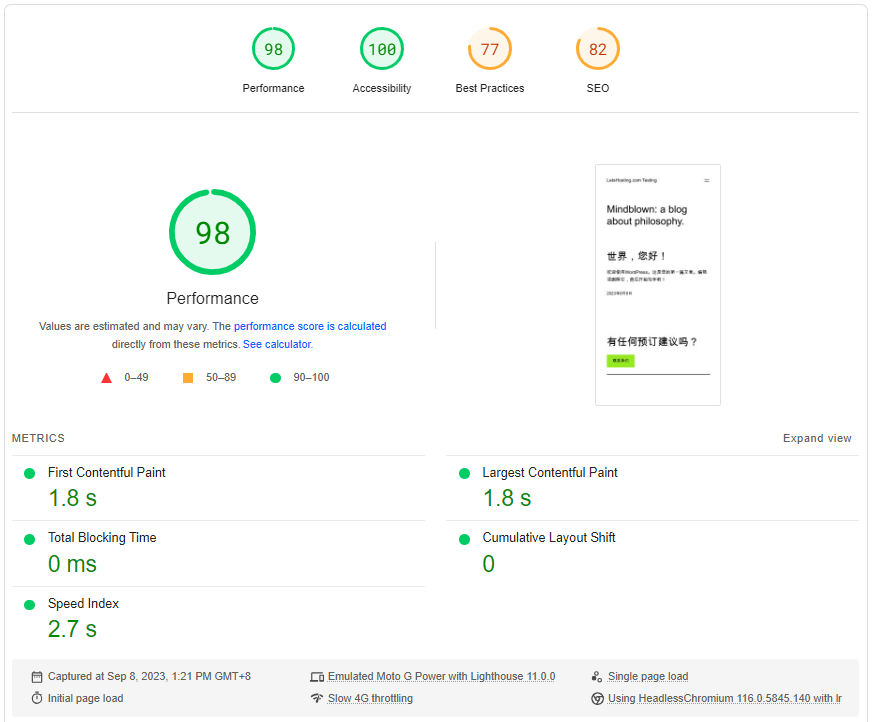
GTmetrix Performance
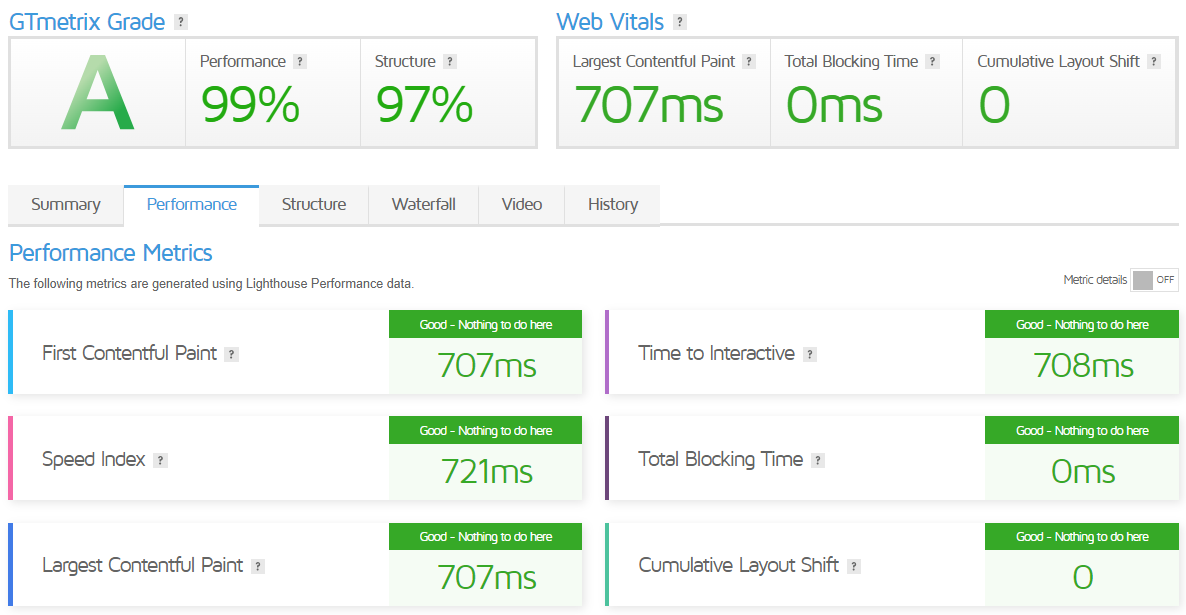
Get Started with DigitalOcean
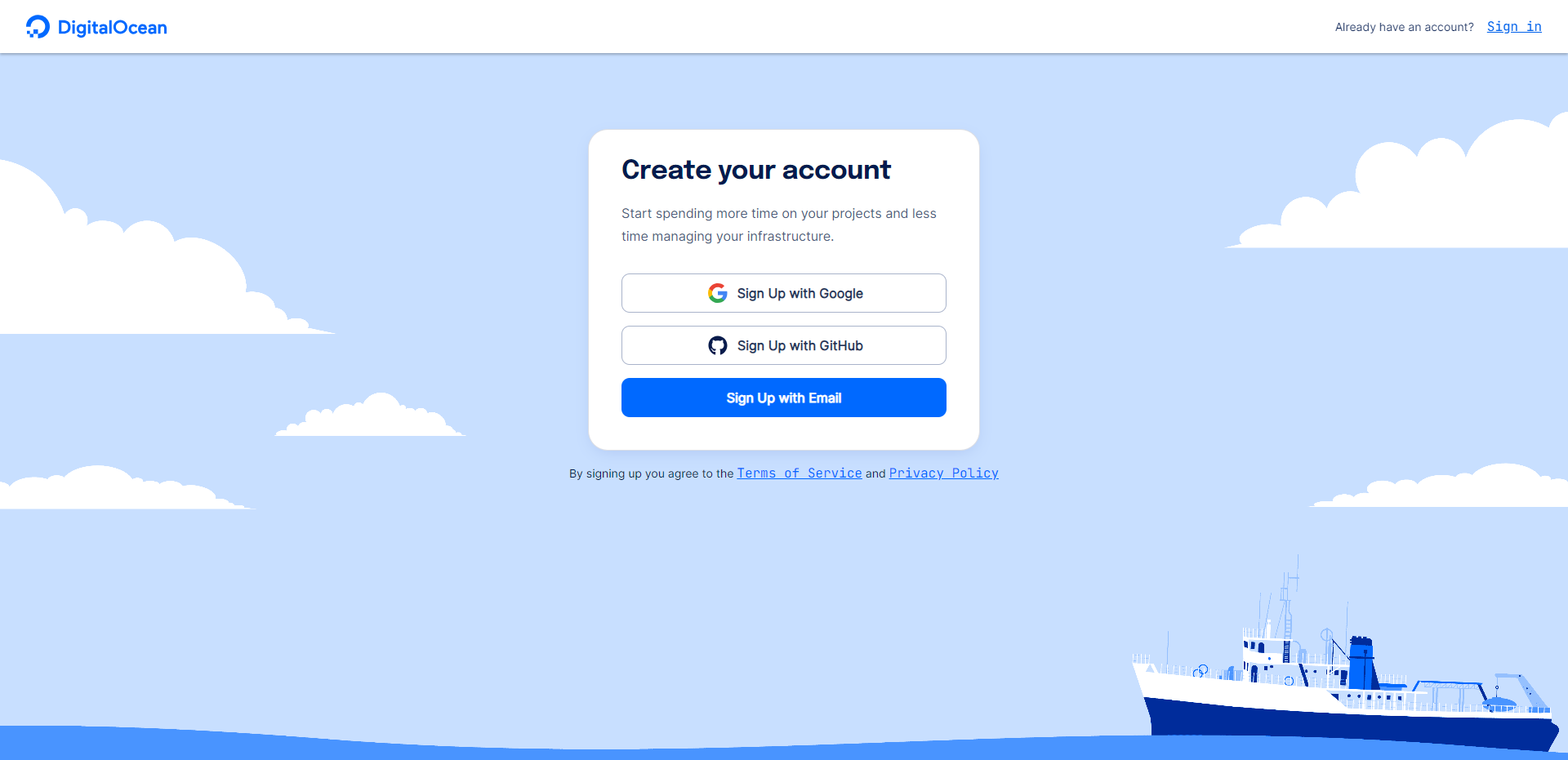
Getting started with DigitalOcean is easy! Here’s how you can do it:
- Sign up: When creating a DigitalOcean account, you can sign up with an email address or Google or GitHub single sign-on (SSO). You can create a free DigitalOcean account here.
- Start building: Once you have created an account, you can build on DigitalOcean. You can fully control your infrastructure (with products like Droplets and reserved IPs) or let DigitalOcean handle your infrastructure (with products like App Platform, DigitalOcean Load Balancers, and managed databases).
- Expand your project: You can expand your project with more storage when needed, scale up or down as your workload changes, and collaborate with others in organized ways from within the DigitalOcean platform.
You can visit their official documentation page for more detailed information on getting started with DigitalOcean.
Marketplace Apps
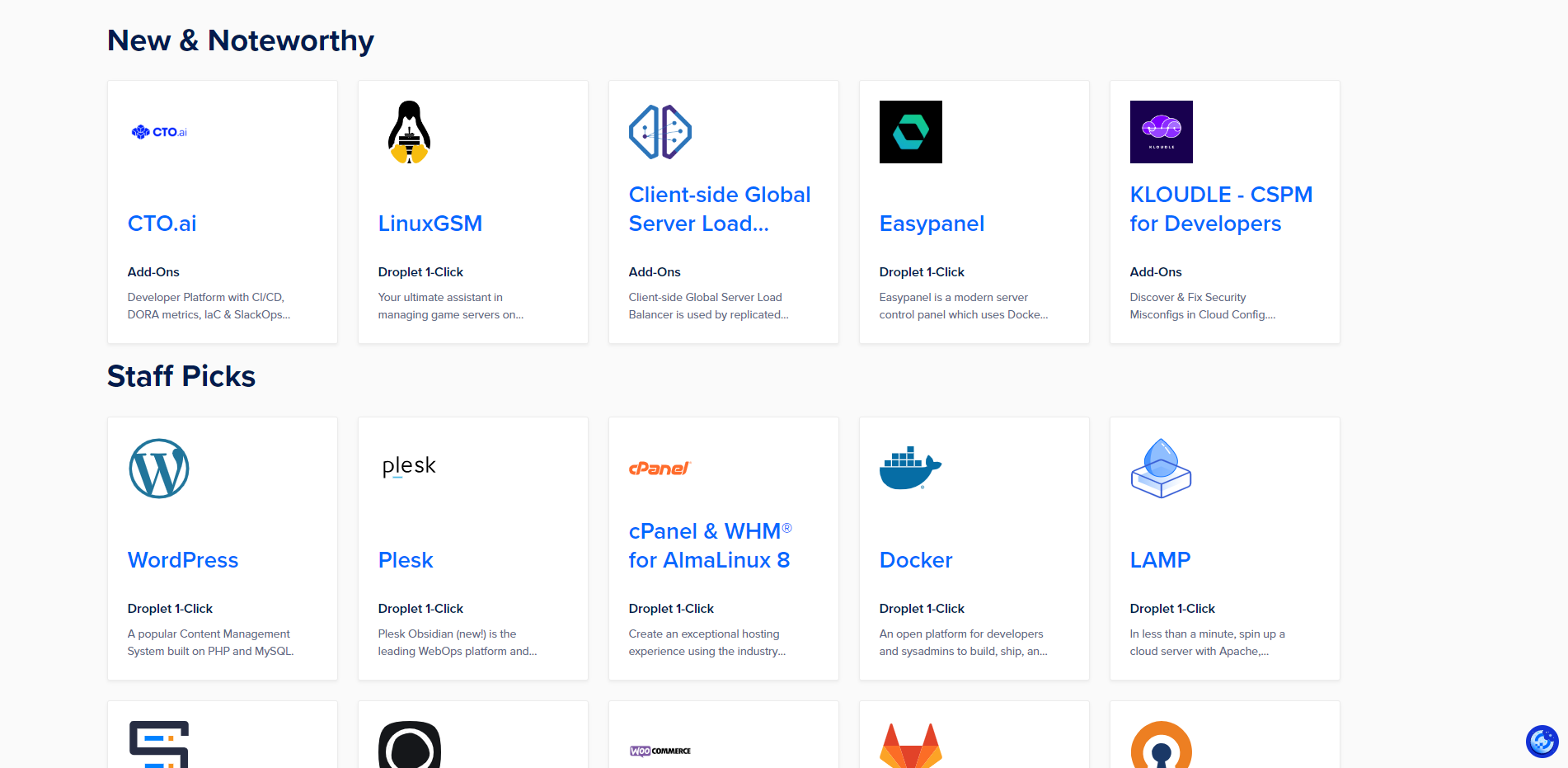
The DigitalOcean Marketplace is a user-centric platform that enables developers to discover and swiftly launch services, components, and tools from their favored open-source projects and companies.
Pioneering a new degree of simplicity, DigitalOcean has meticulously collaborated with its partners to ensure a seamless user experience. This collaboration translates into a platform where developers can deploy completely tested app environments at just the click of a button.
Moreover, the DigitalOcean Marketplace is engineered to sidestep the difficulty often labeled “dependency hell.” This is achieved by meticulously integrating the vast user community with a network of dependable partners. The apps and tools provided on the Marketplace have been thoroughly reviewed and selected for easy integration and deployment.
Deploying an app from the DigitalOcean Marketplace can be done by following these easy steps:
- Select an App: Navigate through the DigitalOcean Marketplace and pick the app you wish to deploy.
- Create a Droplet or Kubernetes Cluster: Creating a Droplet or a Kubernetes cluster might be necessary based on your preferred app. This action is conveniently performed by clicking either the “Create Droplet” or “Launch App” button on the app’s Marketplace page.
- Configure the App: Follow the detailed instructions included with the app for the correct setup. This step could involve setting up environment variables, linking to external services, or uploading necessary files.
- Access the App: Post-deployment, the app can be accessed using the IP address of your Droplet or Kubernetes cluster.
Admin Control Panel
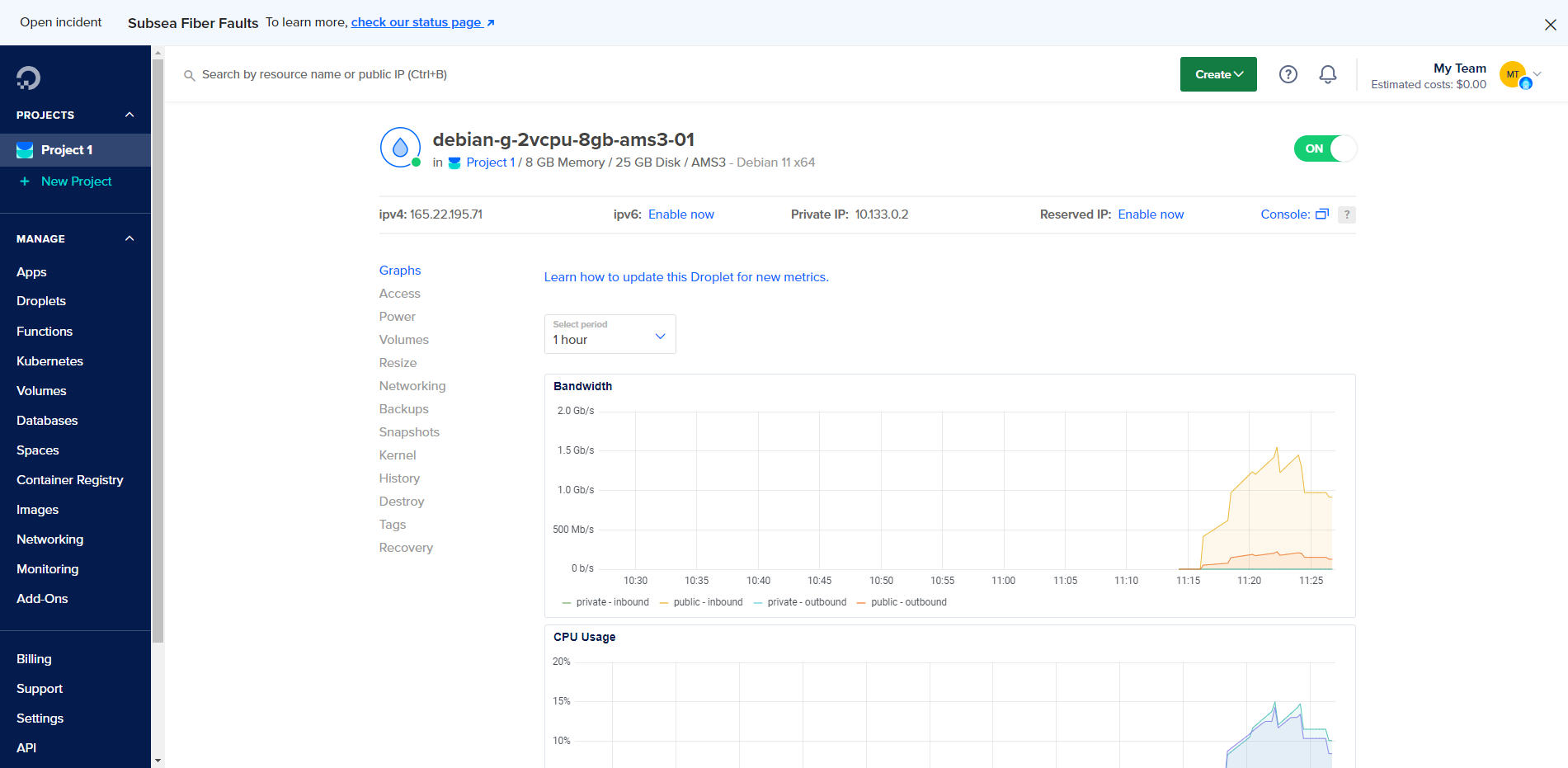
DigitalOcean’s Cloud Control Panel is an intuitive interface that allows users to manage their websites and applications. To access it, click the “Control Panel” link, readily visible on DigitalOcean’s home page. This control panel is conveniently segmented into two parts: “Servers” and “IaaS.”
Complementing the proprietary control panel, DigitalOcean also stands compatible with third-party control panels such as Cipi and CyberPanel. For example, Cipi is a Laravel-based cloud server control panel that supports not only DigitalOcean but also AWS, Linode, Azure, Vultr, and Google Cloud, among other VPS providers.
Integrated with a roster of tools and components, including Nginx, Mysql, multiple PHP-FPM versions, multi-users, Supervisor, Composer, npm, free Let’s Encrypt certificates, and Git deployment. Moreover, it includes fail2ban and Redis, plus an API, and operates via a refreshingly straightforward graphical interface that simplifies the management of Laravel, Codeigniter, Symfony, WordPress, and other PHP sites.
Feel free to log in to your account here to explore the versatile DigitalOcean Cloud Control Panel. Should you require further clarifications about DigitalOcean’s Cloud Control Panel or assistance concerning anything else, please feel free to ask! I’m here to help! 😊
Server Pricing
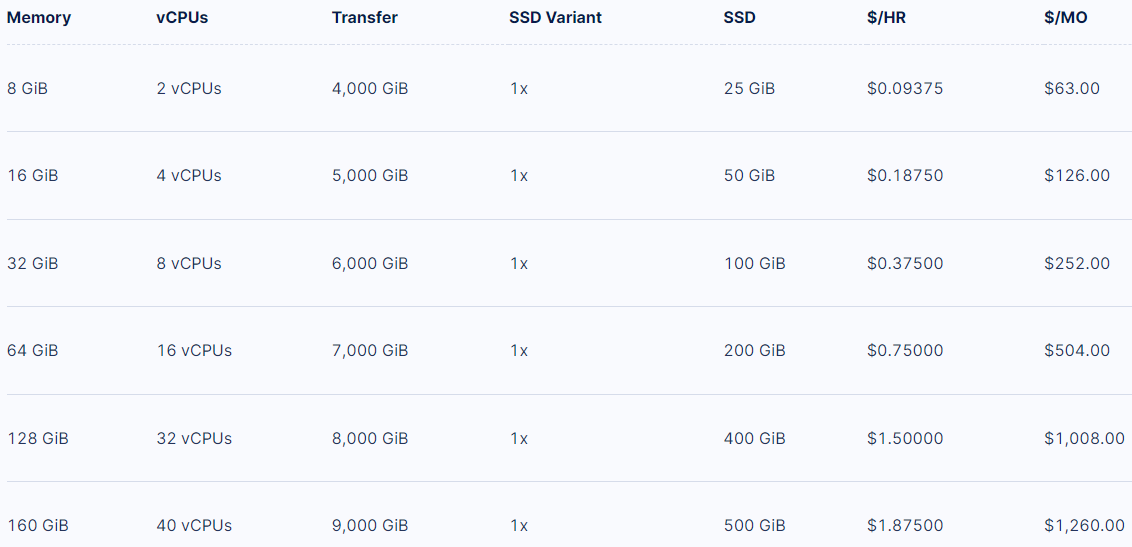
DigitalOcean’s pricing model is uniquely flexible and created with a clear focus on the extent of computing resources utilized. In essence, the more compute resources leveraged, the more the charges; conversely, the less resource usage, the less the cost. Here is a brief overview of their pricing:
- Droplets Virtual Machines: The pricing begins at a modest $4/month, providing users with 1 vCPU core, 1GB of RAM, 25GB SSD storage, and 1TB of data transfer.
- Kubernetes: Prices for this service begin from $12/month.
- App Platform: This service kicks off at no charge. Users can build and deploy up to 3 static websites on the Starter tier free of charge.
- Fully Managed Databases: Prices for this service commence from $15/month.
- Spaces Object Storage: Its pricing structure starts from $5/month.
- Volumes Block Storage: The charges for this service begin from $10/month.
- Load Balancers: These essential services start at $12/month.
- Container Registry: This service is initially offered free of charge.
Additionally, DigitalOcean implements a highly beneficial pay-as-you-go model, enabling users to use and pay for only as many computing resources as needed, precluding any necessity for fixed monthly fees. It’s important to note that the price increase can be up to 20% across various products. For more comprehensive details, please visit DigitalOcean’s official pricing page or use their helpful price estimation calculator.
Official website: https://www.digitalocean.com
Payments
DigitalOcean offers several payment options for its customers. You can manage your payment methods on the Billing page in the Payment Methods section. DigitalOcean accepts the following payment methods:
- Credit and debit cards: You can set credit and debit cards as your primary payment method. DigitalOcean accepts Visa, MasterCard, American Express, Discover, UnionPay, Diners Club, and JCB credit cards. Credit and debit cards from India need to be enabled for international transactions.
- Third-party providers: DigitalOcean accepts payments from third-party providers like PayPal, Google Pay, and Apple Pay. You can set PayPal as your primary payment method and make one-time payments with all third-party providers.
- ACH direct debit: DigitalOcean accepts ACH direct debit for qualifying customers with U.S. bank accounts.
DigitalOcean does not accept virtual, electronic, or prepaid cards.
You can add a new payment method by clicking “Add a payment method” on the Billing page. You can then select the payment method you want to add (credit card, PayPal, Google Pay, or Apple Pay) and follow the instructions to add it to your account.
Coupon
Free trial with a $200 credit for 60 days
Your free trial will start when you sign up for DigitalOcean if you are eligible.
Customer Support
DigitalOcean provides many support plans designed to tackle challenges concerning your account or server. Their dedicated support team can be reached by visiting their ‘Contact Support’ page, where you can populate a form with your name, the email associated with your account, and a concise description of the assistance needed.
Their support plans encompass a spectrum of variants – Starter, Developer, Standard, and Premium – each offering differing support and response timings. As per a report on WebsiteBuilderInsider.com, it’s possible to email the DigitalOcean support team at [email protected] directly.
However, it’s paramount to highlight that DigitalOcean does not currently extend phone-based support. Therefore, for prompt and efficient help, users are advised to leverage the channels above of support.
Conclusion
Initial testing illustrated I/O speeds consistently above 600 MB/s, with the average speed reaching approximately 872.0 MB/s. Furthermore, the server showed impressive connection speeds when assessed with various nodes globally. Exceptionally high download and upload rates were observed, with Amsterdam showing a latency of just 7.07ms.
The disk speed tests exhibiting mixed R/W 50/50 showed high performance, with 4k IOPS read/write speeds hitting around 196 MB/s and 64k IOPS reading and writing at roughly 1.28 GB/s. Larger block sizes of 512k and 1m IOPS read and wrote at speeds upwards of 1.35 GB/s, demonstrating the potential of the server’s storage subsystem.
Geekbench 6 presented a Single Core score of 1189 and a Multi Core score of 1421, underscoring the impressive processor performance. Similarly, the UnixBench scores indicated remarkable system performance, reaching an index score of 1638.2 when running one parallel copy of tests and an even higher 2414.3 with two parallel copies.
In conclusion, DigitalOcean’s General Purpose Dedicated VPS Server in Amsterdam convincingly shows robust performance, displaying impressive read/write speeds, low latency, and compelling CPU performance. The results underline DigitalOcean’s commitment to delivering high-quality cloud infrastructure, making it a strong contender for businesses and individuals needing reliable and powerful VPS solutions.
Official website: https://www.digitalocean.com













